Page 1
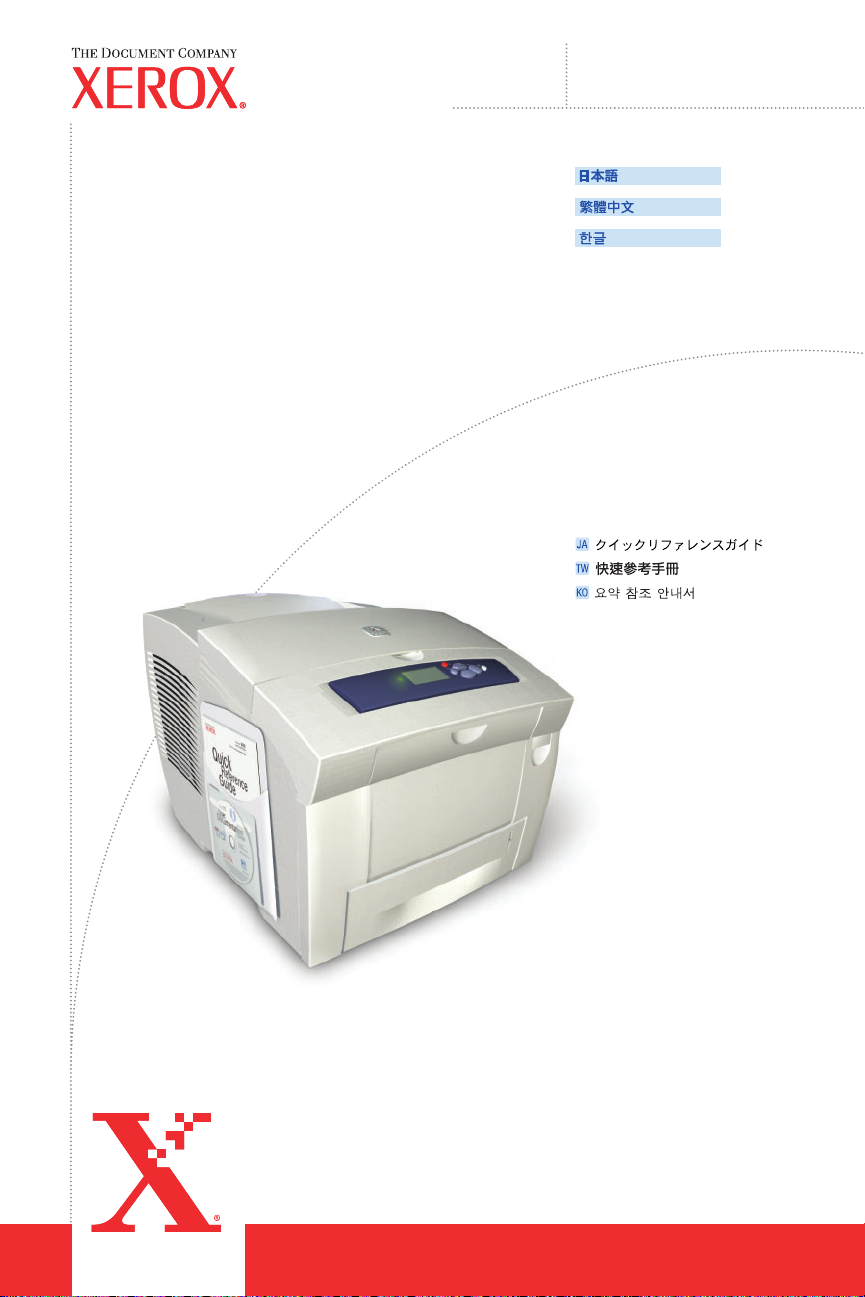
Quick
Reference
Guide
®
8400
Phaser
Color Printer
www.xerox.com/office/8400support
(JA)
(TW)
(KO)
Copyright © 2004 Xerox Corporation. All rights reserved.
001-1541-00 Rev A
Page 2
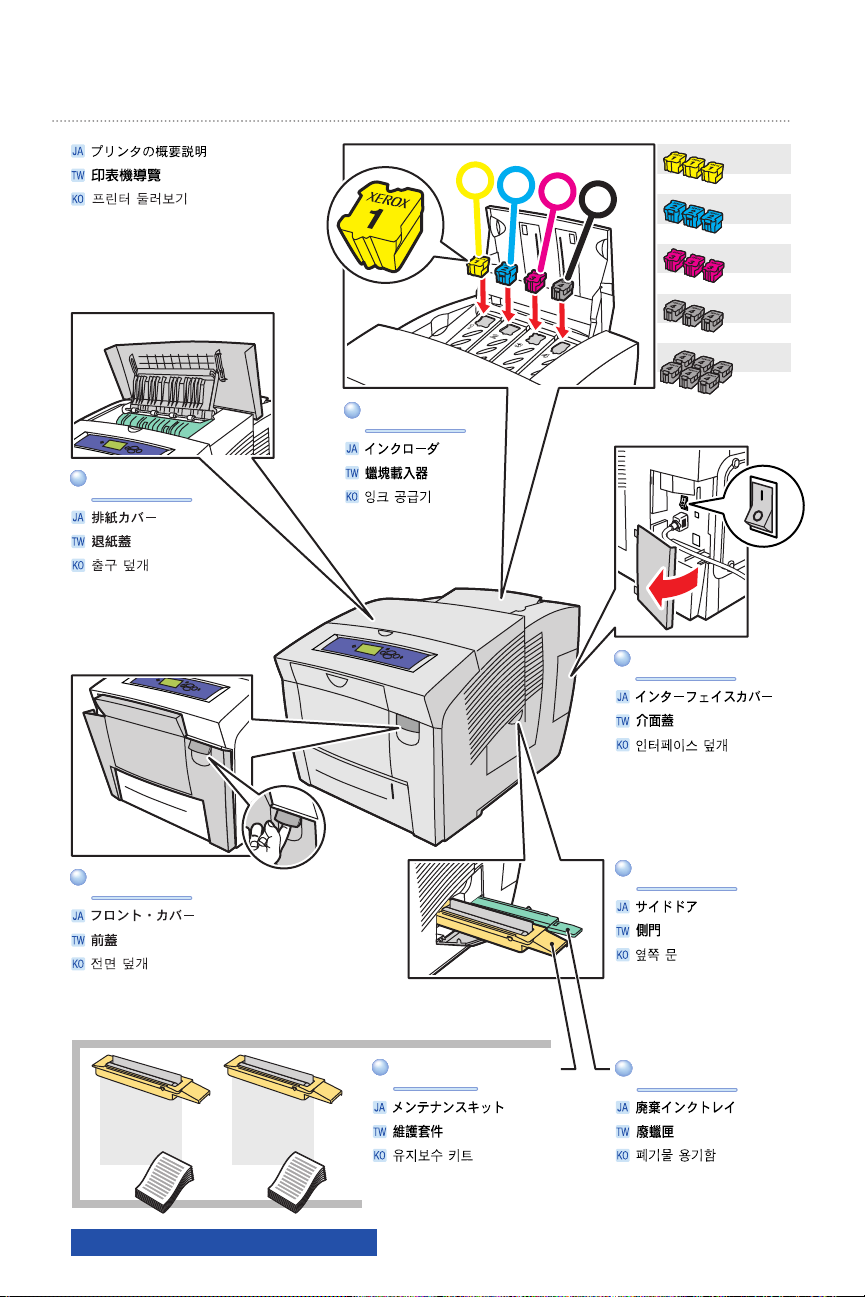
Printer Tour
Exit CoverExit Cover
Ink LoaderInk Loader
108R00607
1
2
3
4
108R00605
108R00606
108R00604
108R00608
Interface CoverInterface Cover
Front CoverFront Cover
Standard
Capacity
108R00602
10,000 30,000
www.xerox.com/office/8400support
Extended
Capacity
108R00603
Maintenance KitMaintenance Kit
Side DoorSide Door
Waste TrayWaste Tray
Page 3
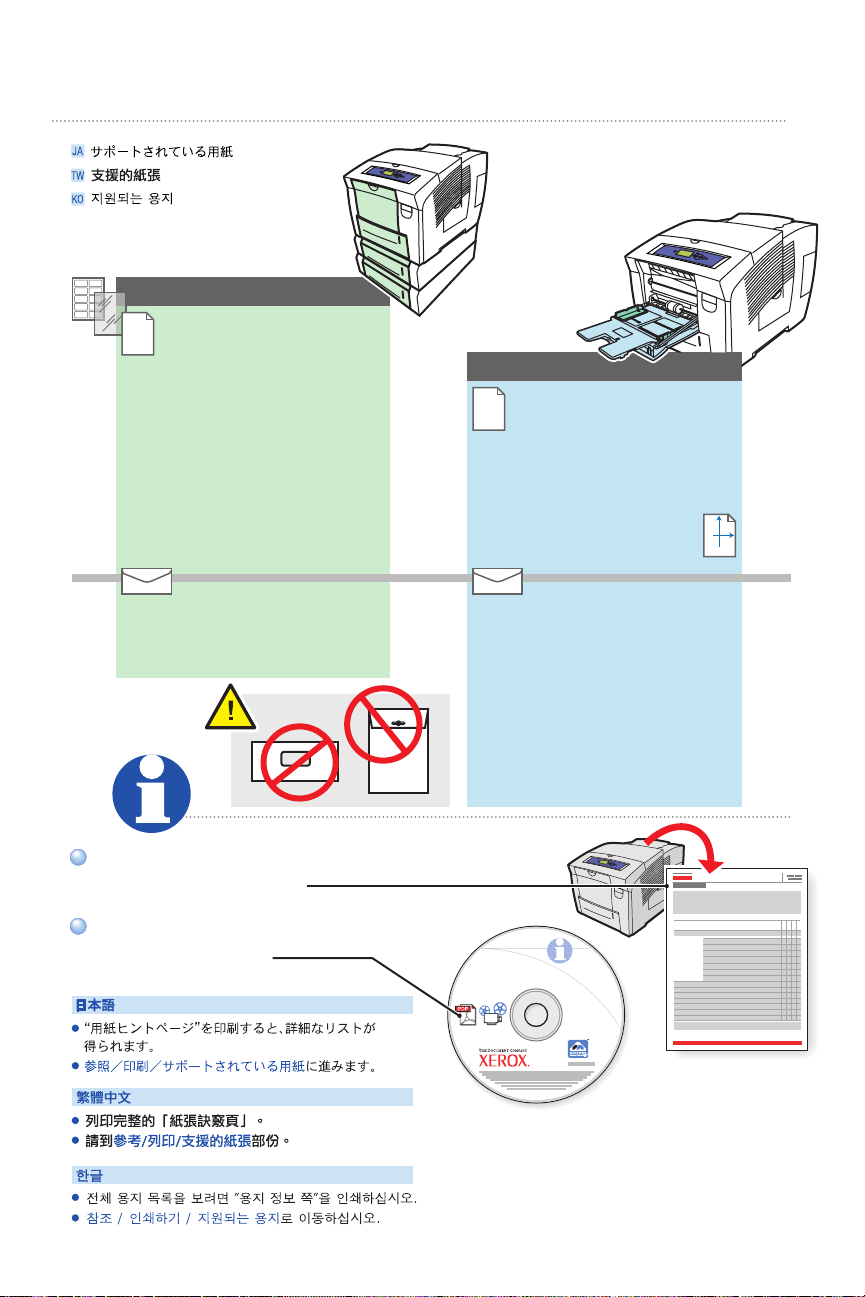
Supported Papers
1
2
3
4
Tray 1-4
60 – 122 g/m
(16 – 32 lb. Bond)
Statement..................... 5.5 x 8.5 in.
Executive...................... 7.25 x 10.5 in.
A/Letter......................... 8.5 x 11.0 in.
US Folio........................ 8.5 x 13.0 in.
Legal.............................8.5 x 14.0 in.
B5 ISO........................... 176 x 250 mm
B5 JIS............................182 x 257 mm
A4..................................210 x 297 mm
2
Tray 1
60 – 220 g/m
(16 lb. Bond – 80 lb. Cover)
Index Cards................... 3x5in.
A6..................................105 x 148 mm
A5..................................148 x 210 mm
Custom..........................(H) x (W)
1
2
W
H
#10 Commercial........... 4.12 x 9.5 in.
DL................................. 110 x 220 mm
C5..................................162 x 229 mm
Print the "Paper Tips Page"
for a complete listing.
Go to Reference/Printing/
Supported Papers.
(JA)
(TW)
(KO)
#5 1/2..............Baronial 4.375 x 5.75 in
#6 3/4............................ 3.625 x 6.5 in
Monarch........................3.87 x 7.5 in
Booklet..........................6x9in
Lee (A7)........................ 5.25 x 7.25 in
Choukei 3 Gou.............. 120 x 235 mm
Choukei 4 Gou.............. 90 x 205 mm
Custom..........................(H) x (W)
®
8400
Phaser
ColorLaser Printer
User
Documentation
CD-ROM
Complete
Reference Guide
Instructional Videos
Page 4

Basic Printing
R
PHASE
Tray 2-4
Faceup
PHASER
1
PHASER
Tray 1
Facedown
1
2
2
Adjust guides to paper size. Press to click in place.Adjust guides to paper size. Press to click in place.
www.xerox.com/office/8400support
3
4
Page 5

3
5
4
Tray Setup
OK: Letter (8.5 x 11.0 in.) Plain
OK: Letter (8.5 x 11.0 in.) Plain
Paper
Paper
Change
Change
Confirm or change settings.Confirm or change settings.
PC
Mac
Select properties. Use Xerox printer driver.Select properties. Use Xerox printer driver.
Page 6

Print Quality
READY TO PRINT.READY TO PRINT.
Information
Information
Walk-Up Features
Walk-Up Features
Printer Setup
Printer Setup
Troubleshooting
Troubleshooting
Shutdown
Shutdown
READY TO PRINT
Troubleshooting
For Print-Quality Solutions:
For Print-Quality Solutions:
See the Print-Quality Problems menu
See the Print-Quality Problems menu
and print the "Troubleshooting
and print the "Troubleshooting
Print-Quality Page".
Print-Quality Page".
Go to Reference/Troubleshooting/
Go to Reference/Troubleshooting/
Print-Quality Problems
Print-Quality Problems
or visit the Support web site.
or visit the Support web site.
(JA)
Troubleshooting
Print Quality Problems
®
8400
Phaser
ColorLaser Printer
User
Documentation
CD-ROM
Complete
Reference Guide
Instructional Videos
www.xerox.com/office/8400support
(KO)
(TW)
Page 7

Paper Jams
Remove paper fragments.Remove paper fragments.
Verify guide positions.Verify guide positions.
Page 8

Front Panel Buttons
Up ArrowUp Arrow
CancelCancel
OKOK
BackBack InformationInformation
Down ArrowDown Arrow
Information Button -
Information Button -
Press at any time to display
Press at any time to display
additional information about
additional information about
the message or menu.
the message or menu.
(JA)
InformationInformation
Information Button–
Information Button–
Press at any time to display
Press at any time to display
additional information about
additional information about
the message or menu.
the message or menu.
(TW)
(KO)
www.xerox.com/office/8400support
Page 9

Information Pages
1
READY TO PRINT
Information
Menu Map
READY TO PRINT.READY TO PRINT.
Information
Information
Walk-Up Features
Walk-Up Features
Printer Setup
Printer Setup
Troubleshooting
Troubleshooting
Shutdown
Shutdown
Information
= Prints an information page.= Prints an information page.
2
Information
Information Pages
Page 10

More Information
www.xerox.com/office/8400support
Visit the Support web site
Visit the Support web site
for software and drivers,
for software and drivers,
troubleshooting, and documentation.
troubleshooting, and documentation.
See the User Documentation CD-ROM
See the User Documentation CD-ROM
for manuals, videos,
for manuals, videos,
and networking information.
and networking information.
Print the "Help Guide"
Print the "Help Guide"
for information resources.
for information resources.
READY TO PRINT.READY TO PRINT.
Information
Information
Walk-Up Features
Walk-Up Features
Printer Setup
Printer Setup
Troubleshooting
Troubleshooting
Shut Down
Shut Down
READY TO PRINT
Troubleshooting
Troubleshooting
Help Guide
®
8400
Phaser
ColorLaser Printer
User
Documentation
CD-ROM
Complete
Reference Guide
Instructional Videos
(KO)
(JA)
(TW)
