Page 1
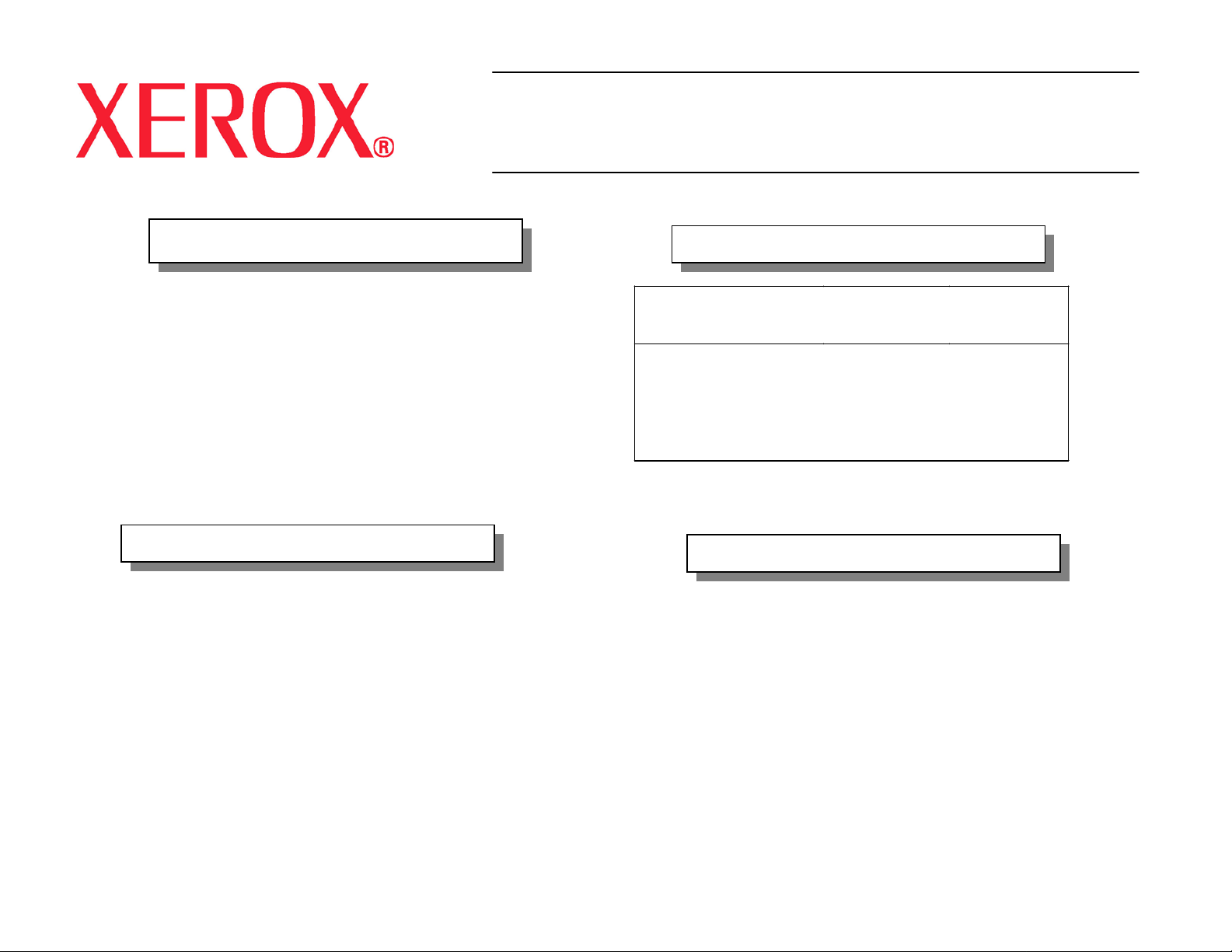
Xerox 8160/8142
8160CLR – VEU
8142CLR - VET
Wide Format Color
PRODUCT RANGE / POSITIONING
The Xerox 8142/8160 Wide Format Color Solution Printer is a thermal inkjet
printing system intended for use in a production environment producing
graphical content, including Posters, POP, signage, etc. For short indoor
applications, such as business presentations, dye inks should be used.
Applications requiring longer color stability and exposure outdoors will be
better suited for pigment inks. The 8160/8142 printers support both inks, and
can be converted from one type to the other using an optional switch-over kit.
OPTIONS
December, 2004
AVAILABLE CONFIGURATIONS
8160
Product Code:
VEU
Print Speeds
High-speed (2-pass) 220 ft2/hr 195 ft2/hr
Productivity (3-pass) 150 ft2/hr 140 ft2/hr
Fine (4-pass) 115 ft2/hr 104 ft2/hr
Enhanced (6-pass) 75 ft2/hr 70 ft2/hr
Ultra Fine (8-pass) 30 ft2/hr 27 ft2/hr
Note: Each printer comes with a starter pack that contains a short roll of media, and the
customers choice of either Dye ink and cartridges or Pigment ink and cartridges.
RELIABILITY
8142
Product Code:
VET
The following Raster Image Processing options are available:
•Wide Format Color – Workstation RIP (Product code VYL)
•Wide Format Color – Server RIP (Product codes VYM)
•Wide Format Color – Server RIP Pro (Product codes VYN)
Print Cartridges are warranted for 700mL of ink throughput.
Page 2
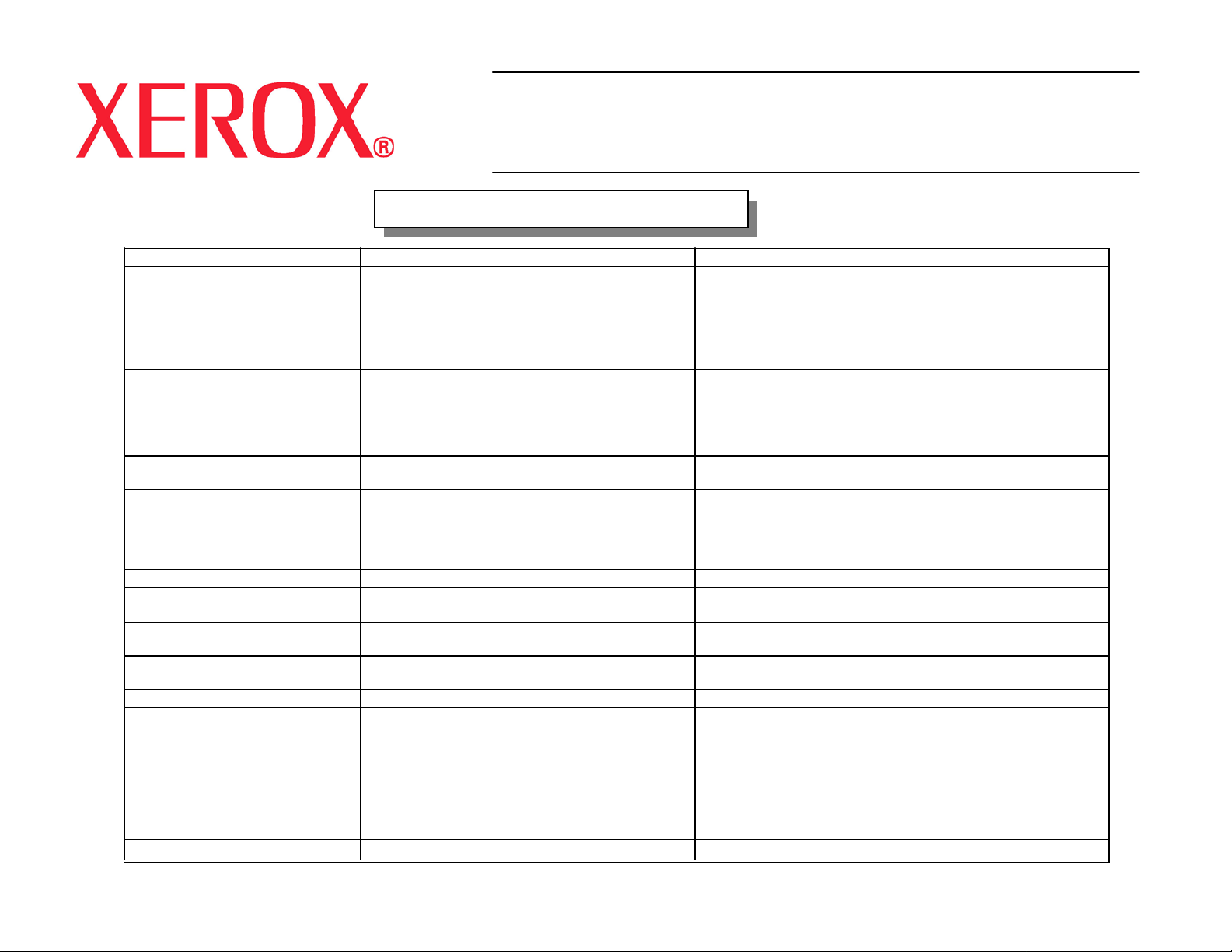
Xerox 8160/8142
8160CLR – VEU
8142CLR - VET
Wide Format Color
SPECIFICATIONS
8160 8142 Comments
P rin t Sp e e d s
H igh -s p e e d (2 -p a ss ) 220 ft2/hr 195 ft2/hr
Produ ctivity (3-pass) 150 ft2/hr 140 ft2/hr
F ine (4 -p a ss ) 115 ft2/hr 104 ft2/hr
Enhanced (6-pass) 75 ft2/hr 70 ft2/hr
Ultra Fine (8-pass) 30 ft2/hr 27 ft2/hr
Roll Size W idth 24-inch to 60-inch
Maximum
External Roll Diameter
Maximum Roll Weight 60 lbs (27kg) 60 lbs (27kg)
Maximum Printable W idth 59.6 inches
Maximum Printable Length No limit N o limit The re are no lim itations on print length for the 8160 /8142
M ax Me dia Th ickness 0.019 inches
Margins 0.6 inches (15mm) using N ormal Margin)
Print Cartridge Usage Warranted for 700mL of ink throughput The cartridge will come to a hard sto p after 2800 m l have
Target Color Consistency
(C M C [2 :1 ])
R es o lu tio n
Minimum 300 x 300
Standard 600 x 600
Maximum 1200 x 600
Average Monthly Volume 2,700 linear ft/month
(61 0 - 1 5 2 0 mm)
6 inches
(150 mm)
(1514 mm )
0.2 inches (5 mm ) using Expanded Margin
>3.5 Delta E
24-inch to 42-inch
(61 0 -1 0 6 0 mm )
6 inches
(150 mm)
41.6 inche s
(10 5 7 mm )
2” or 3” core diameters
fro m th e p rinte r s ide. As lo n g a s th e re is d a ta go in g to th e
printer, the printer will continue printing. Lim itations do come
into play by RIPS and windows drivers (Microsoft issue). In
the case of the Xerox fam ily of R IPS the limit is 50’
passed through it and will require to be changed
* System default is 600 x 600.
* Not all resolutions are available in each speed mode.
* If you use 300 x 300 , the system u ses use r-specified p rint
speeds.
* If you use 600x600, you can select H igh Speed,
Productivity, F ine or a user-specified speed.
* If you use 1200x600, you can select either Ultra Fine or a
user-specified speed.
December, 2004
Page 3
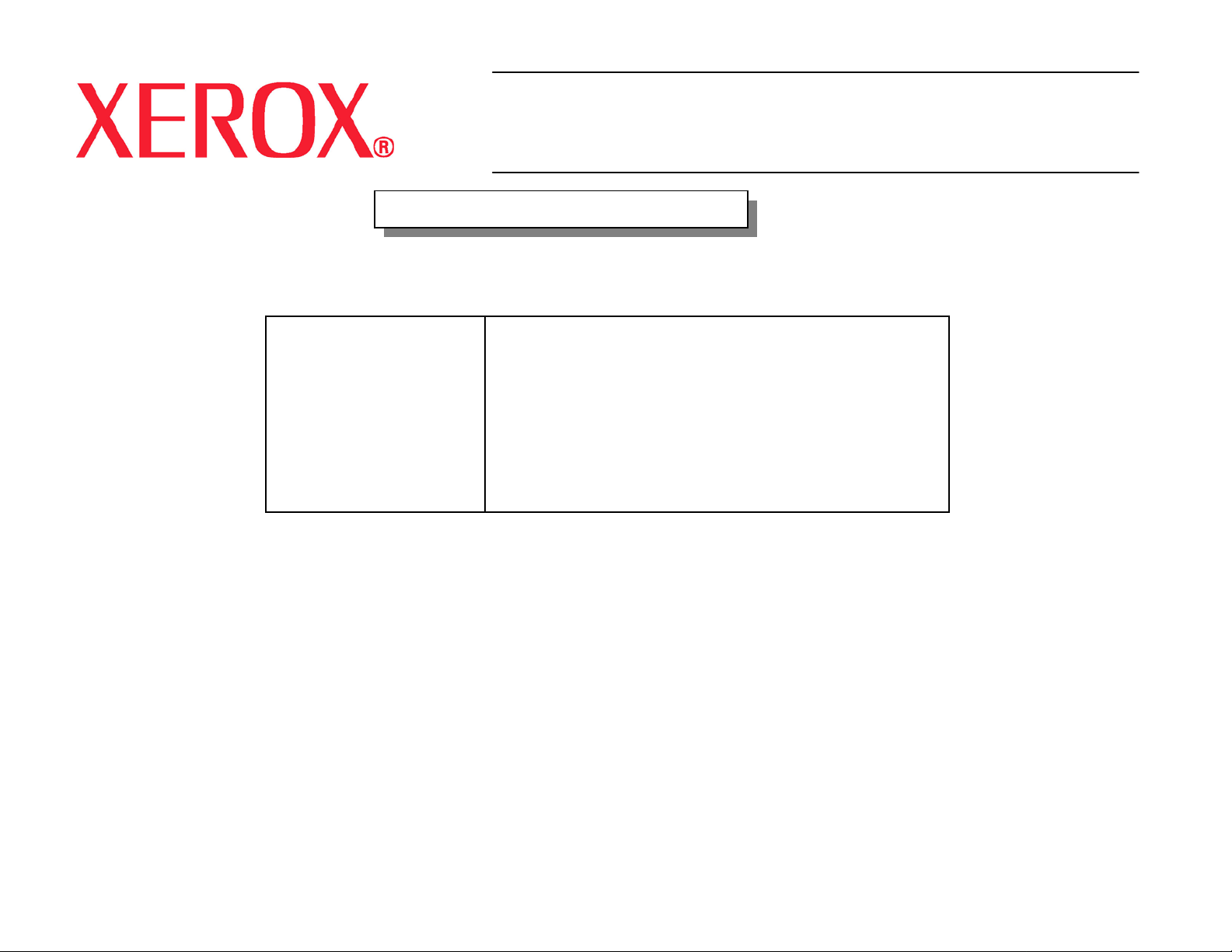
Xerox 8160/8142
8160CLR – VEU
8142CLR - VET
December, 2004
Minimum Recommended PC
Minimum Recommended
PC configuration
Wide Format Color
o Pentium IV
o 512 MB RA M
o 200MB disk space for program
o 40 GB disk space for work areas
o 24x CD-ROM Drive
o USB port for dongle
o Ethernet port for Printer– 100base-T Ethernet (TCP/IP)
2 GH z P rocessor
®
Page 4

Xerox 8160/8142
8160CLR – VEU
8142CLR - VET
Wide Format Color
METERS
The Xerox Wide Format 8160/8142 is equipped with several
electronic meters (linear feet, square feet, on-time, plot hours,
and even ink usage by specific print head), which are
accessible via the printer software. However, only the linear
feet meter will be used for service reporting (Meter A and
TOTAL meter as reported by the CSE). The meter is
accessed by:
Printed – From the Printer UI, select “Utility”, and then select
“Print Settings”. On the printed record, the meter is on the line
that begins “Media Printed” the linear quantity is printed first
(followed by the square feet quantity). The linear feet amount is
what should be reported.
· Displayed – From the Control Center – Client applications,
under the Printer Control Tab, select “Media Status”. At the bottom
of the display is “Media Usage” (and is displayed in linear feet).
December, 2004
Page 5

Xerox 8160/8142
8160CLR – VEU
8142CLR - VET
Wide Format Color
NORTH AMERICA CUSTOMER SUPPORT
Xerox Supplies: 1-800-822-2200
The North American Customer First Center is available
to US customers for problem assistance, as follows:
Hotline #: 1-800-821-2797
Hours of Operation: 0600 – 1900 Hour CST
Any Xerox Customer with a valid printer serial number
is eligible to call the Xerox Customer First Center.
The Wide-Format Service Support Team is available
for North American Service Personnel for direct and
dealer problem assistance after all local support
resources have been exhausted.
Hotline #: 1-800-637-7666
Hours of Operation:
0830-1900 Hour EST (Mon, Wed – Friday)
0930 – 1900 EST (Tuesday)
All incoming calls are maintained on a Xerox hotline
database (ICSS) for technical analysis.
A flowchart of the escalation process can be found at
the following website.
http://xww.thefic.xerox.com/dsweb/View/Collection93139
Please note that this document is not intended for
distribution to external customers. It is for Xerox use
only.
December, 2004
REFERENCE MATERIAL
•8160/8142 Customer CD
•Wide Format Color RIP – User Guide
Material Safety Data Sheets are available online:
http://www.xerox.com/go/xrx/template/020e.jsp?Xcntry=USA&Xlang=en_US
Safety Phone Number: 1-800-828-6571
Page 6

Xerox 8160/8142
8160CLR – VEU
8142CLR - VET
Wide Format Color
ENVIRONMENTAL & ELECTRICAL REQUIREMENTS
Enviro nmental Minimum Maxim um
Tem perature
Relative Humidity
(% RH non -condensing)
Better performance is achieved w hen conditions are m aintained between 20-25 °C (68-77 °F) and 45-55 % R H.
Power Consumption
Standby 20 W
Typical Printing 1120 W
Maximum 1225 W
Current Lo ads
120 VAC assumed
Printing Maximum 10.5 Amps (Western Hemisphere)
15 °C (59 °F) 30
20% 70%
5.25 Am ps (Europe)
December, 2004
C (85 °F)
°
Standby <1 Am ps (Western Hem isphere a nd Europe)
Electrical R equirements
W estern H em isphere Europe
Single phase – Two wires plus safety ground Single phase – Two wires plus safety ground
Current 15 A
•
Voltage 100-120 VAC +
•
Frequency 60 H z +
•
10%
10%
C u rr en t
•
Voltage 200-240 VAC + 10 %
•
Frequency 50HZ
•
Page 7

Xerox 8160/8142
8160CLR – VEU
8142CLR - VET
Wide Format Color
PHYSICAL DIMENSIONS
Product Width
inches (mm)
8160 with stand 112 (2850) 28 (715) 48 (1220) 270 (123) 374 (170)
8142 with stand 94 (2390) 28 (715) 48 (1220) 245 (111) 334 (152)
Depth
inches (mm)
Height
inches (mm)
Weight
lb (kg)
December, 2004
Shipping Weight
lb (kg)
Page 8

Xerox 8160/8142
8160CLR – VEU
8142CLR - VET
Wide Format Color
SPACE REQUIREMENTS
NOTE: Area to side and behind printer
are to ensure operator has sufficient
room to transport and load media from
the rear.
80” 28”
December, 2004
36”
3”
8142 or 8160
Printer
Front
24”
* The 8160/8142 is a movable unit once installed.
* All standard Xerox space requirements apply to this installation including overhead,
shared, aisle or hallway, and operator space.
* The power cable that ships with the unit is 8 feet long
* Looking to the printer from behind the power plug is 3” from the left end of the machine
