Page 1

Xerox® WorkCentre™
7830/7835/7845/7855
A3
Colour
Multifunction Printer
Xerox® WorkCentre™ 7800 Series
Colour Multifunction Printer
Transform the way you work.
Page 2

The smartest technology
investments do more than
pay for themselves. Ideally,
they integrate and streamline
multiple office processes,
simplify complex tasks and free
up company resources so you
can devote more energy to
growing your business.
And in today’s competitive
environment, choosing the right
technology provider means
getting more than the latest
features. You need a complete
solution that delivers efficiencies
you never imagined – one that
solves problems now, while also
providing the framework you
need to stay one step ahead of
potential workflow obstacles.
You need the solutions enabled
by Xerox
®
ConnectKey®
Technology and our WorkCentre
7830/35/45/55.
™
Page 3
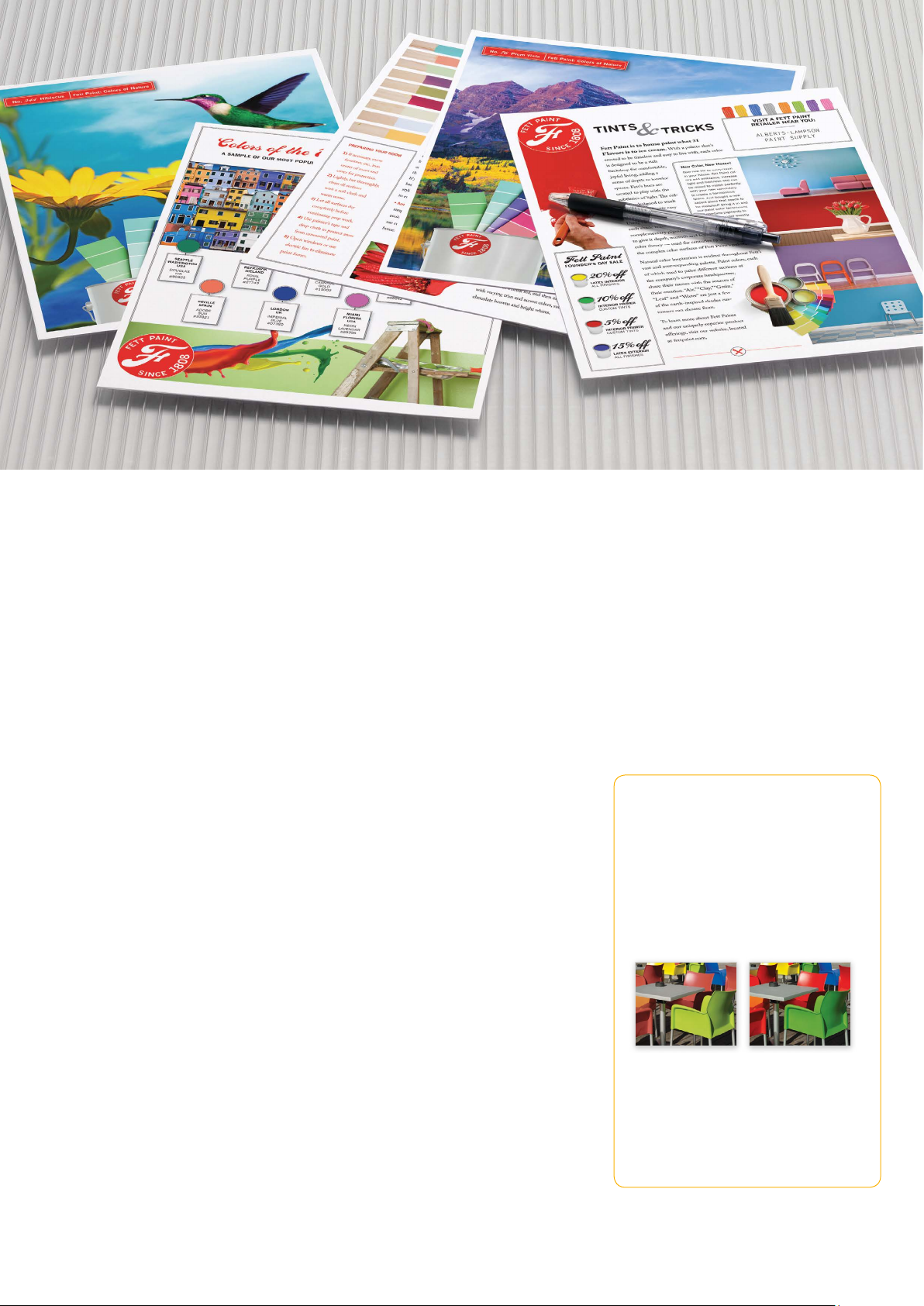
Promote your strong image and minimise costs.
The print quality you need to succeed. With the Xerox® WorkCentre™ 7800
series, you’ll achieve high-impact colour documents that impress customers and
deliver results – while minimising costs.
Take Colour to a Whole New Level
The Xerox® WorkCentre 7800 series, with
advanced Hi-Q LED technology, helps you
create professional-looking documents at
the touch of a button.
• High-resolution output, highly impactful
documents. With 1200 x 2400 dpi, photo-
quality colour images and rich, crisp text,
your output always makes a huge impact.
• Always accurate image quality. The
WorkCentre 7800 series multifunction
printer employs advanced print heads
with Digital Image Registration Control
Technology, which ensures consistently
outstanding image registration.
• Impressive results. Print vibrant images on
a variety of stock as large as 320 x 483 mm
and on paper weights up to 300 gsm.
Impressive finishing capabilities range from
saddle-stitch booklets to folded brochures.
• Harness the power of EFI Fiery
Upgrading your WorkCentre 7800 series
with an EFI Fiery network server gives you
easy-to-use colour management tools,
enhanced productivity and security features
and flexible workflow tools.
• Keep your costs under control. User
Permissions allow the ability to restrict
access to print features by user, group,
time of day or by application. For example,
all Outlook
automatically in black and white duplex and
all PowerPoint presentations print in colour.
®
emails can be set to output
®
.
Colour By Words: Unique Colour
Control
With the Colour By Words feature there
is no need to go back to square one and
manipulate source files. You simply select
the desired colour modifications from a
drop-down list, and Colour By Words will
adjust your printout.
Original photo not right? Use the Colour
By Words drop-down list and choose
“yellow-green colours a lot more green,”
and “red colours a lot more vivid.”
Picture-perfect results.
3
Page 4

More time for the work that matters most.
The business world is complex enough – your business processes don’t have
to be. Xerox gives you the tools and technologies that make it possible to automate
common office workflows, to turn challenges into routine tasks and to simplify the
ways in which you share business-critical information.
Single Touch Scan
Use the Single Touch Scan feature to
create a dedicated, easy-to-locate scan
button directly on the colour touch
screen interface. Assign the Single Touch
Scan button its own scanning workflow
for fast document distribution and
archiving.
Easy at Your Point of Need
The colour touch screen provides easy access to
a wealth of workflow-optimising capabilities.
Onboard scanning solutions that require no
extra software or middleware: Single Touch
Scan; on-box Optical Character Recognition
with searchable PDF creation; secure PDF; print
from and scan to USB device; Scan to Email,
Mailbox and Network. Plus, single pass scanning
simultaneously scans both sides of two-sided
documents, while high-compression technology
reduces file sizes.
Extend Your Possibilities
Transform the way your business gets
vital work done with the power of
®
Xerox
Workflow Solutions, built on the
Xerox Extensible Interface Platform
choose the right solution that fits your
business whether it’s hosted within the
cloud or locally on your server.
®
,
Some examples of Xerox
that users can access via the colour touch
screen interface are:
®
• Xerox
• Xerox
Learn more about Xerox
at
ConnectKey® for SharePoint® or
®
Xerox
ConnectKey® for DocuShare®.
Scan files directly into Microsoft
®
or Xerox
folders. Plus, you can go beyond basic file
storage and PDF creation by automatically
converting documents to intelligent,
structured data with easy file naming and
routing tools.
Provides easy, secure, scalable scanning to
popular cloud-based repositories such as
Google Docs, SalesForce.com, Office 365 and
Dropbox™, using custom-designed workflows
that leverage our Xerox Extensible Interface
Platform
www.office.xerox.com/software-solutions.
DocuShare and other Windows®
®
ConnectKey® Share to Cloud.
®
technology.
®
Workflow Solutions
®
SharePoint
®
Workflow Solutions
4
Page 5

Unrivalled security for total peace of mind.
Business data is your company’s lifeblood. That’s why Xerox engineered the
Xerox
features, technologies and solutions from security-industry leaders that safeguard
your critical information from all potential points of vulnerability.
®
WorkCentre™ 7800 series devices with the most complete range of advanced
• Protect your confidential information.
Safeguard all sensitive data with encrypted
PDF files for scanning; complete hard drive
encryption, compliant with the 256-bit AES
FIPS 140-2 standard; and Image Overwrite
with a 3-pass scrub process to ensure total
deletion of all data fragments.
• Prevent unauthorised access.
Prevent unauthorised access to the device by
using network authentication with or without
convenience authentication via Magstripe,
proximity and Smart card (CAC/PIV/.Net)
readers, Xerox
and function-level login and IP Filtering.
• Proactive threat management.
Monitors new vulnerabilities and provides
patches when necessary, ensuring your
equipment stays current and your data is
kept safe. Plus, you can receive up-to-theminute updates via RSS feeds and stay
informed via www.xerox.com/security.
®
user permissions role-based
• Stay compliant with regulations.
WorkCentre 7800 series devices comply
with the latest security standards across
industries, including government, finance
and healthcare. These include Common
Criteria, HIPAA, Data Protection Act, COBIT
and more. These devices can conform to any
standard, with controls available to match
your needs.
• Gain complete visibility. Prevent IP theft
and ensure non-repudiation by having total
visibility into the device and network. With
security policy management and tracking of
all activity on the device with Audit Log, you
know who accessed what and when.
Powerful Partnerships
The WorkCentre 7800 series include
McAfee technology integration,
resulting in the industry’s first line up
of multifunction printers that protect
themselves from potential outside threats.
McAfee’s whitelisting technology ensures
only safe, pre-approved system files run
on your devices, minimising the need to
manually update software levels against
new security threats. Also, seamless
integration with the Xerox® Managed
Print Services toolset and McAfee allows
for easy tracking and monitoring.
Plus, automatic Cisco® TrustSec Identity
Services Engine (ISE) integration
provides comprehensive visibility of all
ConnectKey® enabled multifunction
printers’ endpoints to enforce IT-centric
security policies and compliance.
5
Page 6

image for
placement only
Xerox is here so you can connect anywhere.
Real business is not limited to the workplace. And with Xerox in your office, the
freedom of uninhibited mobility empowers the confidence to do what you do best
wherever your real business takes you.
®
Freedom in the Office and
Room to Roam
The Xerox® WorkCentre™ 7800 series gives
your office staff the luxury of controlling
device functions from any workstation.
Plus, mobile professionals can access the
communications tools and productivity
solutions regardless of location.
®
• Apple
AirPrint. Print email, photos and
important office documents directly from
your Apple iPhone
to install and no cables to connect. With
AirPrint, your iPhone or iPad automatically
locates and connects to the AirPrint-enabled
WorkCentre 7800 series device over your
office Wi-Fi network.
®
or iPad® with no drivers
• Xerox
• Mopria™ certified. Mopria certification
Mobile Print and more. Xerox has
all the options to enable secure, accurate
printing from most mobile devices, to any
printer or multifunction printer, regardless of
brand. Plus, Xerox offers IT-friendly optional
capabilities such as PIN code access and
multiple mobile operating systems. For more
information, visit www.xerox.com/mobile.
simplifies the mobile printing experience
for tablets and smartphones to many
printing devices, including the WorkCentre
7800 Series.
Remote Monitoring and Management.
The Remote Control Panel feature lets
you operate the WorkCentre 7800 series
device’s user interface from any office
workstation as though you were standing
at the device.
Remotely train users and configure device
settings with the peace of mind that
integrated security allows only a single
authorised operation at a time to prevent
multiple remote procedures.
6
Page 7

4
5
8
Xerox® WorkCentre™ 7800 Series
Optimised for
Scanning Sustainability
2
1
1
High-Capacity Feeder holds 2,000 sheets of
paper. This brings the maximum capacity up to
5,140 sheets. The WorkCentre 7830/7835 models are
available with capacities of 2,180 or 3,140 sheets.
2
Exceptional media flexibility. The WorkCentre
7800 series handles a wider range of media types
and weight from more trays than most devices in
its class. It supports up to 300 gsm and media sizes
up to 320 x 483 mm.
3
3
Print envelopes easily using our optional envelope
tray (replaces Tray 1).
4
Large work surface (recommended for Convenience
Stapler) gives you plenty of room to sort documents.
5
Dual-head, single pass scanner on the WorkCentre
7845/7855 saves time by simultaneously scanning
both sides of two-sided documents at up to 133
impressions per minute.
Security Networking
Solutions Wi-Fi
6
Office Finisher LX* (not shown) gives you advanced
finishing functions at a great value.
7
Integrated Office Finisher (only for
WC7830/7835)* (not shown) provides 500-sheet
stacking and 50-sheet, single-position stapling.
8
Professional Finisher* adds 50-sheet multiposition
stapling, hole punch, V-fold and saddle-stitch booklet
making.
Environmental Features
The WorkCentre 7800 series delivers cutting-edge
reductions in energy consumption.
Conserve Energy with Green Technologies
• EA Toner. Our EA Toner with ultra low-
melt technology achieves minimum fusing
temperature at 20 degrees C lower than
conventional toner for even more energy
savings and brilliant glossy output even on
ordinary paper.
• Induction heating. The newly developed,
heat-efficient IH fuser does not require
preheating, which helps reduce power
consumption in standby mode by 44%
compared to a resistance heating device.
* Optional
• LED scanner. The power consumption of the
scanner using LED lighting is 1/3 of traditional
scanners using fluorescent lamps.
Manage Resource Usage and Print
Responsibly
®
• Energy Management. With Cisco
EnergyWise, enabled by Xerox® Power MIB
(Management Information Base), you can
control, manage and report your device’s power
consumption information, and set optimal
power states and timeout intervals.
• Earth-smart printing. Allows you to choose
the most environmentally sensitive options for
your print jobs.
• ENERGY STAR® qualified. WorkCentre 7800
series devices meet the stringent ENERGY STAR
requirements for energy use.
Page 8

Xerox® WorkCentre™ 7830/7835/7845/7855
The WorkCentre 7800 Series Colour Multifunction Printer is built on Xerox® ConnectKey® Technology. For more
information, go to www.connectkey.com.
Device Specifications
Speed
1
Duty Cycle
WorkCentre 7830 WorkCentre 7835 WorkCentre 7845 WorkCentre 7855
Up to 30 ppm colour and
black and white
Up to 35 ppm colour and
black and white
Up to 45 ppm colour and
black and white
Up to 50 ppm colour
Up to 55 ppm black and white
Up to 90,000 pages / month Up to 110,000 pages / month Up to 200,000 pages / month Up to 300,000 pages / month
Hard Drive / Processor / Memory Minimum 160 GB / 1.2 GHz Dual-core / 2 GB system plus 1 GB page memory
Connectivity 10/100/1000Base-T Ethernet, High-Speed USB 2.0 direct print, Optional Wi-Fi (with Wireless Connectivity Kit)
Controller Features Unified Address Book, Remote Control Panel, Online Support (accessed from the user interface and print driver), Configuration Cloning
Optional Controller EFI Fiery Network Server, EFI Productivity Package, EFI Ethernet Hub Kit
Copy and Print
First-print-out Time (as fast as)
9 seconds colour /
7.7 seconds black and white
7.5 seconds colour /
6.4 seconds black and white
7.1 seconds colour /
5.9 seconds black and white
Copy and Print Resolution Copy: Up to 600 x 600 dpi, Print: Up to 1200 x 2400 dpi
®
Page Description Languages Adobe
PostScript® 3™, PDF, PCL® 5c / PCL 6, XML Paper Specification (XPS®) (Optional)
Print from USB, Secure Print, Earth Smart Driver Settings, Job Identification, Booklet Creation, Store and Recall Driver Settings, Bidirectional Real-time Status, Scaling,
Print Features
Mobile Printing Apple AirPrint, Xerox
Scan Standard
Optional Software Packages: ConnectKey
Fax Standard
Job Monitoring, Colour By Words
®
Mobile Print Solution (Optional), Xerox® Mobile Print Cloud (Optional), Xerox® PrintBack, Mopria™ Certified
Destinations: Scan to Mailbox; Scan to USB, Scan to Email, Scan to Network; File Formats: PDF, PDF/A, XPS, JPEG, TIFF; Convenience Features: Scan to Home,
Single Touch Scan, Searchable PDF, Single/Multi-Page PDF / XPS / TIFF, Encrypted / Password Protected PDF, Linearised PDF / PDF/A
®
for Sharepoint®, ConnectKey® for DocuShare®, ConnectKey® Share to Cloud, Xerox® Scan to PC Desktop® SE and Professional
Internet Fax, Fax Build Job, Network Server Fax Enablement
Optional Fax Forward to Email or SMB, Walk-up Fax (one-line and two-line options, includes LAN Fax)
®
Embedded, McAfee (ePO) Compatible, HDD Overwrite, 256-bit Encryption (FIPS 140-2 compliant), Common Criteria Certification (ISO 15408), Secure Print
Security
Standard
with Timed Deletion, Secure Fax, Secure Scan, Secure Email, Cisco
Log, Access Controls, User Permissions
Optional McAfee Integrity Control, Smart Card Enablement Kit (CAC/PIV/.NET), Xerox Secure Access Unified ID System
Accounting Standard Xerox
Optional Equitrac Express
McAFee
Paper Input Standard
Duplex Automatic Document Feeder: 110 sheets; Speed: up to 70 ipm
(simplex); Sizes: 148 x 210 mm to 297 x 420 mm
®
Standard Accounting (Copy, Print, Scan, Fax, Email), Network Accounting Enablement
®
, Equitrac Office®, Equitrac Professional®, YSoft® SafeQ®
®
TrustSec Identity Services Engine (ISE) Integration, Network Authentication, SSL, SNMPv3, Audit
®
Single-pass Duplex Automatic Document Feeder: 130 sheets; Speed: up to
133 ipm (duplex); Sizes: 148 x 210 mm to 297 x 420 mm
Bypass Tray: 100 sheets; Custom sizes: 89 x 98 mm to 320 x 483 mm
Choose One
4 x 520 -Sheet Tray model - Total including Bypass Tray: 2,180;
2
Sizes 140 x 182 mm to SRA3
NA
High Capacity Tandem Tray model - Total including Bypass Tray: 3,140; 2 x 520 -sheet, 1 x 867-sheet, 1 x 1,133-sheet; Sizes 140 x 182 mm to SRA3
Optional High Capacity Feeder (HCF): 2,000 sheets; Size: A4 Long Edge Feed
Envelope Tray: Up to 60 envelopes: DL, C5, C6, Custom sizes: 98 x 148 to 162 x 241 mm
Paper Output /
Finishing Standard
Optional Office Finisher LX: 2,000-sheet stacker, 50 sheets stapled, 2-position stapling, optional hole-punch, optional booklet maker (score, saddle stitch)
1
Maximum volume capacity expected in any one month. Not expected to be sustained on a regular basis; 2 Applicable only to WorkCentre 7830 and 7835
Dual Offset Catch Tray: 250-sheets each; Face up Tray: 100 sheets
Integrated Office Finisher (optional with 7830/7835): 500-sheet stacker, 50 sheets stapled, single-position stapling
Professional Finisher: 1,500-sheet stacker and 500-sheet top tray, 50-sheet multiposition stapling and hole punch, saddle-stitch booklet maker, V-Fold
Convenience Stapler: staples 50-sheets (based on 75 gsm), recommend use with optional Work Surface
Other Awards
BLI 2013 Outstanding
Achievement in
Innovation Award for
®
ConnectKey®
Xerox
Share to Cloud
Article Certificate
BLI 2013 Pick of the Year
Award for Xerox
®
Mobile
Print Cloud – Outstanding
Small Business Mobile
Print Solution
Article Certificate
BLI 2014 Pick of the
Year Award for Xerox
Mobile Print Solution –
Outstanding Enterprise
Mobile Print Solution
Article Certificate
For more detailed specifications, go to www.xerox.com/office/WC7800Specs.
©2014 Xerox Corporation. All rights reserved. Xerox®, Xerox and Design®, ConnectKey®, DocuShare®, Xerox Extensible Interface Platform®,
Scan to PC Desktop®, WorkCentre™ and Xerox Secure Access Unified ID System® are trademarks of Xerox Corporation in the United States and/
or other countries. Mopria™ is a trademark of the Mopria Alliance. As an ENERGY STAR® partner, Xerox Corporation has determined that this
product meets the ENERGY STAR guidelines for energy efficiency. ENERGY STAR and the ENERGY STAR mark are registered U.S. marks. All other
trademarks are the property of their respective manufacturers. The information in this brochure is subject to change without notice.
Updated 11/14 BR8890 W7VBR-01EA
®
BLI 2014 Document
Imaging Solutions
Line of the Year Award
Article Certificate
