Page 1
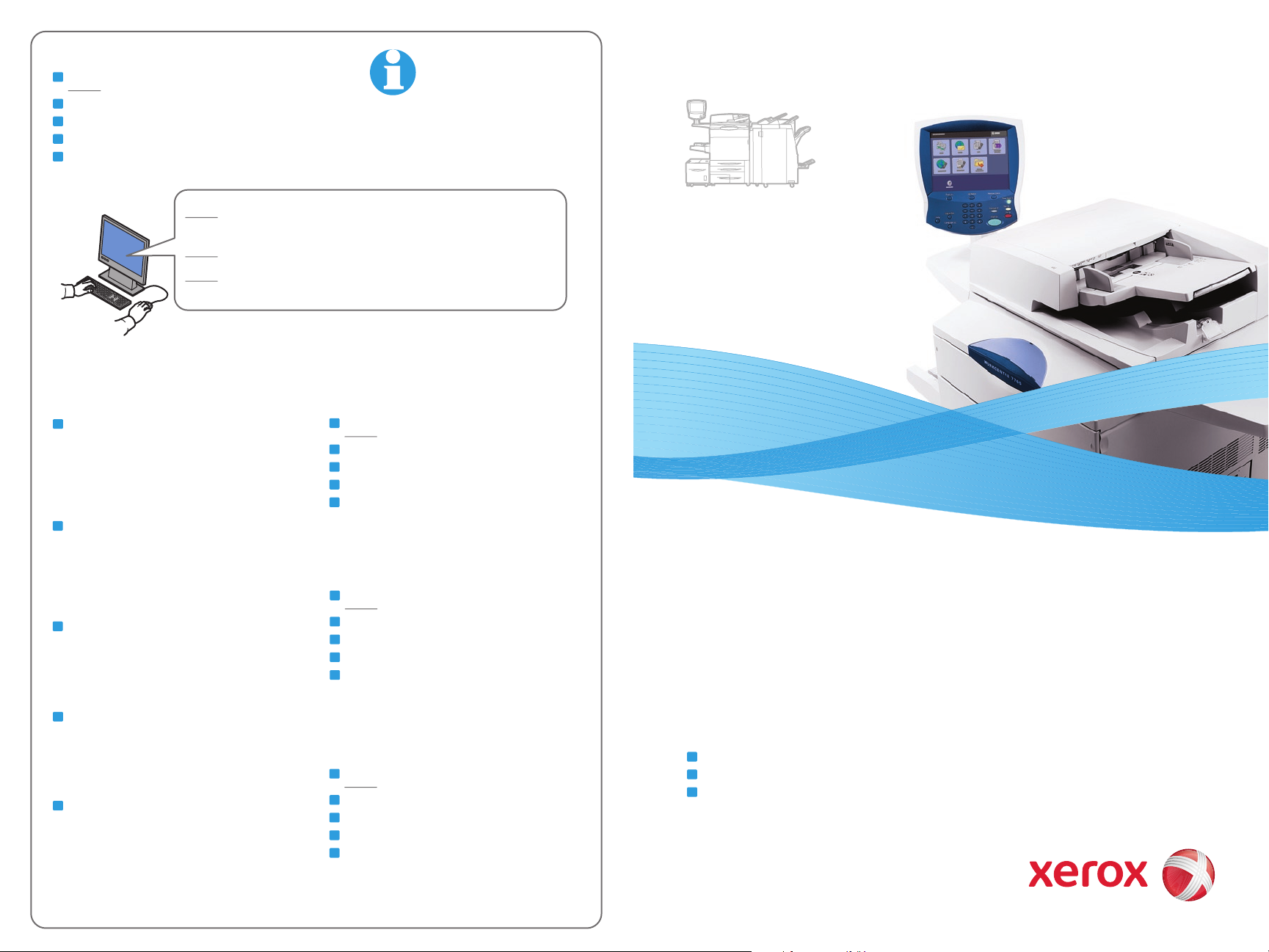
EN
More Information
FR
Informations supplémentaires
IT
Ulteriori informazioni
DE
Weitere Informationen
NL
Meer informatie
www.xerox.com/office/WC7755_WC7765_WC7775support
www.xerox.com/msds (U.S./Canada)
www.xerox.com/environment_europe
www.xerox.com/office/businessresourcecenter
www.xerox.com/security
Xerox WorkCentre 7755 / 7765 / 7775
Multifunction Printer
www.xerox.com/office/
WC7755_WC7765_WC7775support
EN
• Printer drivers and utilities
• User manuals and instructions
• Online Support Assistant
• Safety specifications (in User Guide)
FR
• Pilotes d'imprimante et utilitaires
• Manuels d'utilisation et instructions
• Assistant de support en ligne
• Spécifications de sécurité (dans le Guide
d'utilisation)
IT
• Driver e utilità della stampante
• Manuali dell'utente e istruzioni
• Supporto in linea
• Specifiche di sicurezza (nella Guida dell'utente)
DE
• Druckertreiber und -dienstprogramme
• Benutzerhandbücher und Anleitungen
• Online-Support-Assistent
• Sicherheitsspezifikationen (Benutzerhandbuch)
NL
• Printerdrivers en hulpprogramma's
• Gebruikershandleidingen en instructies
• Online Support-assistent
• Veiligheidsspecificaties (in de Gebruikershandleiding)
www.xerox.com/msds (U.S./Canada)
www.xerox.com/environment_europe
EN
Material Safety Data Sheets
FR
Fiches de sécurité du matériel
IT
Schede sulla sicurezza dei materiali
DE
Sicherheitsdatenblätter
NL
Gegevensbladen over materiaalveiligheid
www.xerox.com/office/
businessresourcecenter
EN
Templates, tips, and tutorials
FR
Modèles, conseils et didacticiels
IT
Modelli, suggerimenti ed esercitazioni
DE
Profile, Tipps und Lehrgänge
NL
Sjablonen, tips en zelfstudies
www.xerox.com/security
EN
Security news and information
FR
Nouvelles et informations liées à la sécurité
IT
Novità e informazioni sulla protezione
DE
Nachrichten und Informationen zum Thema Sicherheit
NL
Nieuws en informatie over beveiliging
Xerox® WorkCentre®
7755 / 7765 / 7775
Quick Use Guide
Petit guide d’utilisation
IT
Italiano
DE
Deutsch
NL
Nederlands
Guida rapida
Kurzübersicht
Beknopte referentiehandleiding
© 2009 Xerox Corporation. All rights reserved.
Xerox® and the sphere of connectivity design are trademarks of Xerox Corporation
in the United States and/or other countries.
Page 2
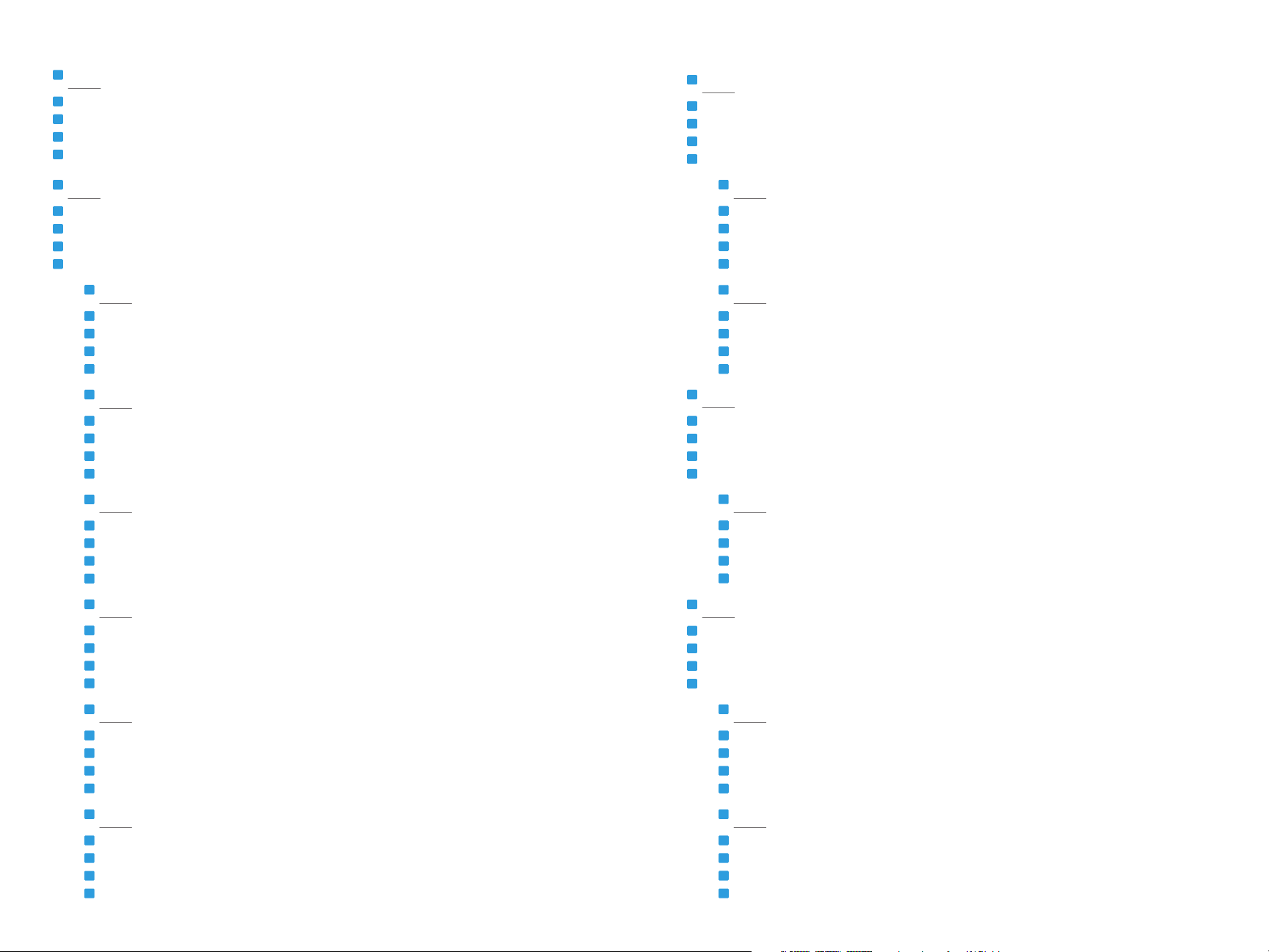
2
www.xerox.com/office/WC7755_WC7765_WC7775support
EN
FR
IT
DE
NL
Contents
Sommaire
Sommario
Inhalt
Inhoudsopgave
Printer Basics ................................................................................................................3
Généralités
Nozioni di base sulla stampante
Drucker – Grundlagen
Eenvoudige printertaken
EN
FR
IT
DE
NL
Printing............................................................................................................................8
Impression
Stampa
Drucken
Afdrukken
EN
FR
IT
DE
NL
Copying........................................................................................................................10
Copie
Copia
Kopieren
Kopiëren
EN
FR
IT
DE
NL
Scanning......................................................................................................................12
Numérisation
Scansione
Scannen
Scannen
EN
FR
IT
DE
NL
Découverte de l'imprimante
Presentazione della stampante
Übersicht über den Drucker
Kennismaking met de printer
EN
FR
IT
DE
NL
Printer Tour........................................................................................................................................................3
Panneau de commande
Pannello comandi
Steuerpult
Bedieningspaneel
EN
FR
IT
DE
NL
Control Panel ...................................................................................................................................................5
Supports pris en charge
Supporti di stampa utilizzabili
Zulässiges Druckmaterial
Ondersteunde media
EN
FR
IT
DE
NL
Supported Media............................................................................................................................................8
Copie de base
Nozioni di base sulla copia
Einfaches Kopieren
Eenvoudige kopieertaken
EN
FR
IT
DE
NL
Basic Copying................................................................................................................................................10
Numérisation vers le dossier public
Scansione nella cartella pubblica
Scanablage im öffentlichen Ordner
Scannen naar de openbare map
EN
FR
IT
DE
NL
Scanning to the Public Folder .................................................................................................................12
Récupération des numérisations
Recupero delle scansioni
Abrufen von Scans
Scans ophalen
EN
FR
IT
DE
NL
Retrieving Scans........................................................................................................................................... 13
Chargement de supports
Caricamento supporti di stampa
Einlegen von Druckmaterial
Media plaatsen
EN
FR
IT
DE
NL
Loading Media.................................................................................................................................................9
Menu État machine
Menu Stato macchina
Gerätestatusmenü
Menu Apparaatstatus
EN
FR
IT
DE
NL
Machine Status Menu...................................................................................................................................6
Informations de facturation et d'utilisation
Informazioni di fatturazione e utilizzo
Informationen zur Gerätenutzung
Facturerings- en gebruiksinformatie
EN
FR
IT
DE
NL
Billing and Usage Information..................................................................................................................6
Services Internet CentreWare
Servizi Internet CentreWare
CentreWare Internet-Services
CentreWare Internet Services
EN
FR
IT
DE
NL
CentreWare Internet Services....................................................................................................................7
Relevé de configuration
Rapporto configurazione
Konfigurationsbericht
Configuratie-overzicht
EN
FR
IT
DE
NL
Configuration Report.....................................................................................................................................7
Page 3
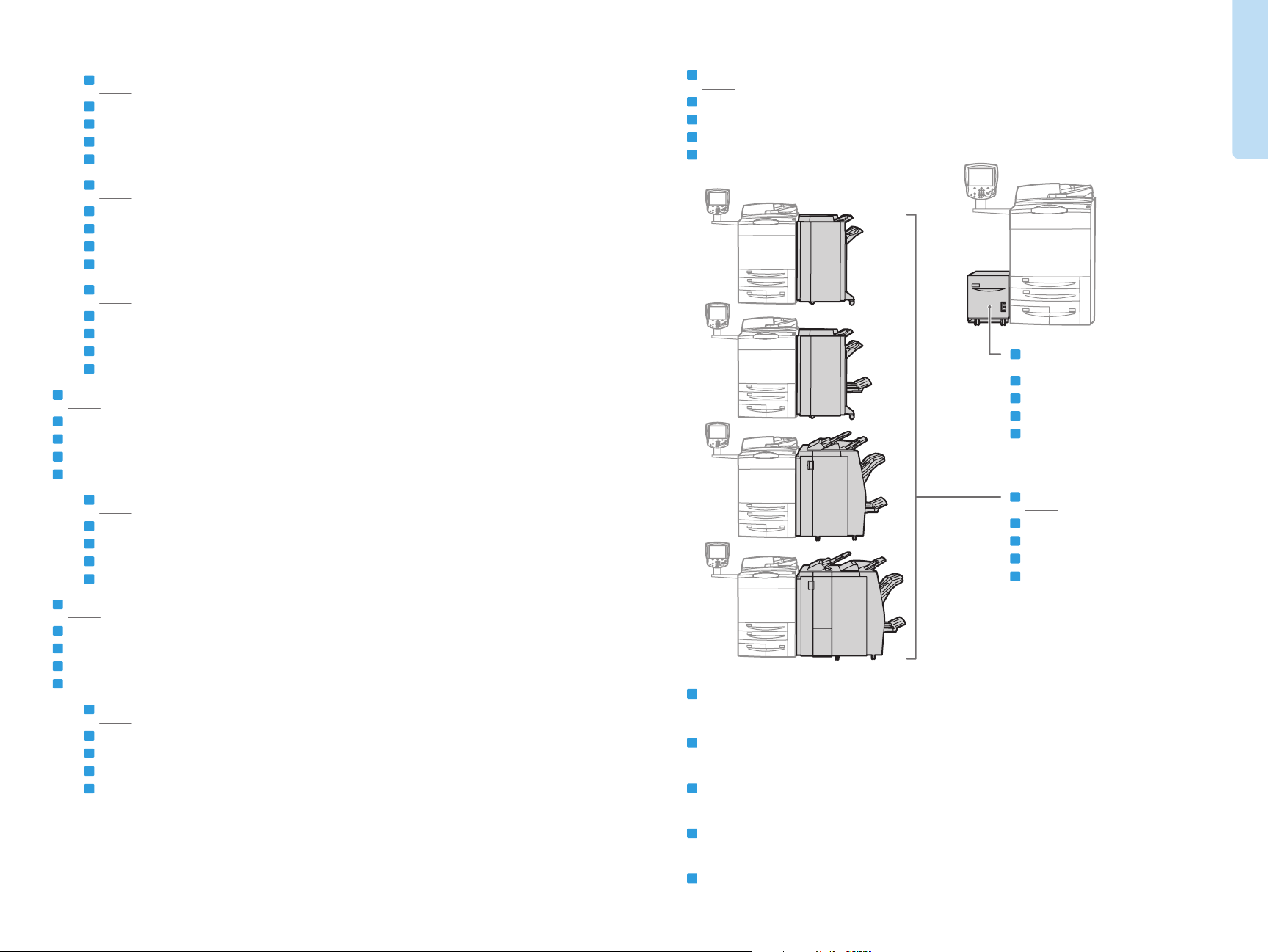
EN
Email.................................................................................................................................................................15
FR
Courrier électronique
IT
E-mail
DE
E-Mail
NL
E-mail
EN
Scanning to Email........................................................................................................................................15
FR
Numérisation courrier électronique
IT
Scansione su e-mail
DE
Scanausgabe: E-Mail
NL
Scannen naar e-mail
EN
Setting Searchable PDF Options ...........................................................................................................17
FR
Définition des options de PDF consultable
IT
Impostazione delle opzioni PDF ricercabili
DE
Einrichtung der Optionen für durchsuchbare PDF-Dateien
NL
Opties doorzoekbare PDF instellen
EN
Faxing...........................................................................................................................18
FR
Télécopie
IT
Fax
DE
Faxen
NL
Faxen
EN
Basic Faxing...................................................................................................................................................18
FR
Télécopie de base
IT
Nozioni di base sul fax
DE
Einfaches Faxen
NL
Eenvoudige faxtaken
EN
Troubleshooting .......................................................................................................20
EN
Printer Tour
FR
Découverte de l'imprimante
IT
Presentazione della stampante
DE
Übersicht über den Drucker
NL
Kennismaking met de printer
EN
High-Capacity Feeder
FR
Magasin grande capacité
IT
Alimentatore alta capacità
DE
Großraumbehälter
NL
Grote papierlade
EN
Finishers
FR
Modules de finition
IT
Stazioni di finitura
DE
Finisher
NL
Afwerkeenheden
Printer Basics
FR
Résolution des incidents
IT
Problemi e soluzioni
DE
Fehlerbehebung
NL
Problemen oplossen
EN
Paper Jams.....................................................................................................................................................20
FR
Bourrages papier
IT
Inceppamenti della carta
DE
Papierstaus
NL
Papierstoringen
www.xerox.com/office/WC7755_WC7765_WC7775support
EN
Optional accessories may be part of your printer setup.
See the User Guide for more information.
FR
Votre imprimante peut être configurée avec des accessoires en option.
Consultez le Guide d'utilisation pour plus d'informations.
IT
Gli accessori opzionali possono essere parte della configurazione stampante.
Per informazioni dettagliate, fare riferimento alla Guida per l'utente.
DE
Der Drucker ist u. U. mit optionalem Zubehör ausgestattet.
Detaillierte Informationen hierzu sind dem Benutzerhandbuch zu entnehmen.
NL
Uw printerconfiguratie bevat mogelijk optionele accessoires.
Raadpleeg de Gebruikershandleiding voor meer informatie.
3
Page 4
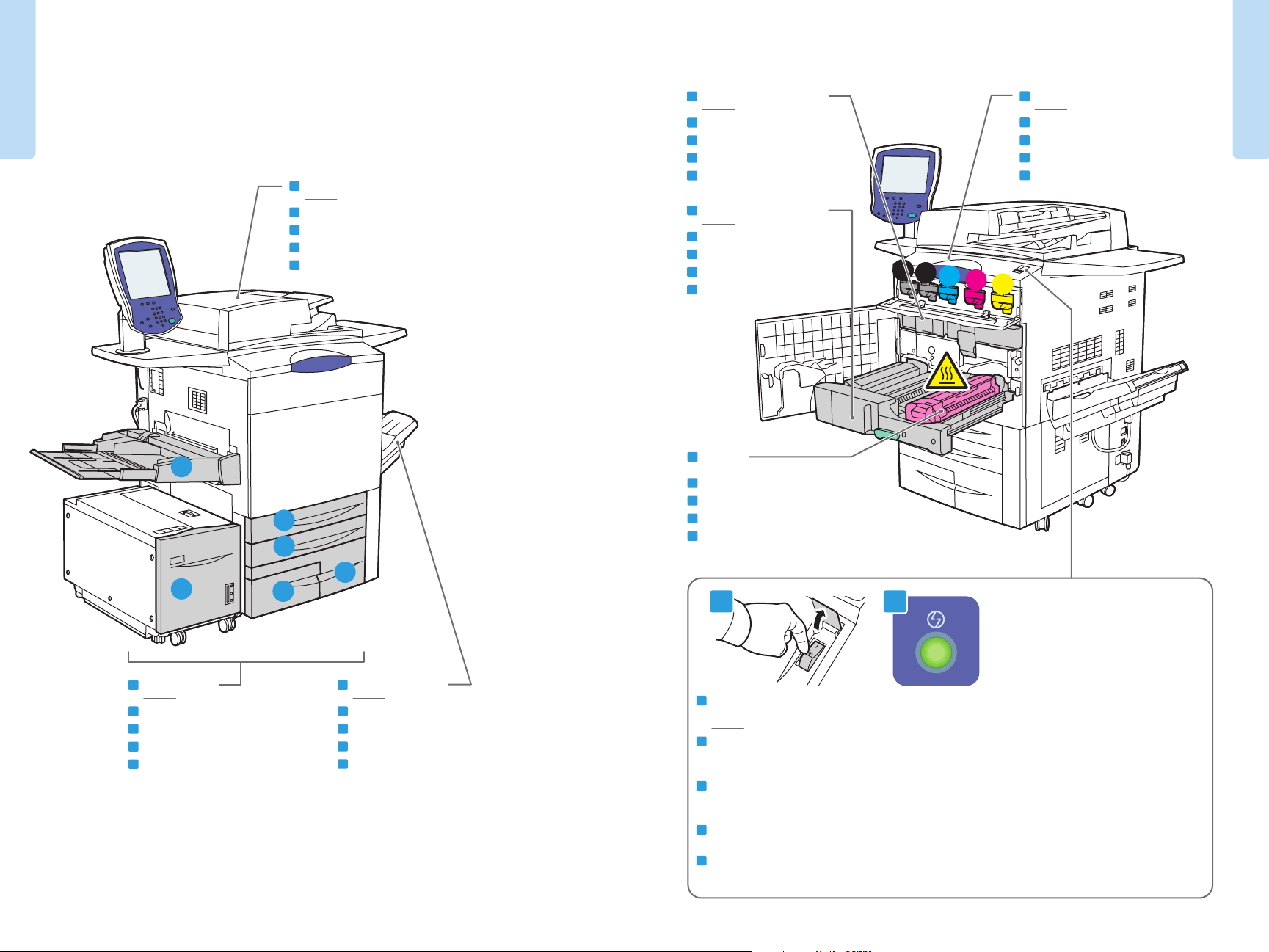
Printer Basics
Printer Basics
EN
Drum Cartridges
FR
Modules photorécepteurs
IT
Cartucce fotoricettore
DE
Trommeleinheiten
NL
EN
Duplex Automatic Document Feeder
FR
Chargeur de documents recto-verso automatique
IT
Alimentatore automatico documenti fronte retro
DE
Automatischer Duplexvorlageneinzug
NL
Duplex automatische documentinvoer
5
1
2
Afdrukmodules
EN
Transfer Module
FR
Module de transfert
IT
Modulo di trasferimento
DE
Übertragungseinheit
NL
Overdrachtmodule
EN
Fuser
FR
Module four
IT
Fusore
DE
Fixiermodul
NL
Fuser
K
K
C
M
EN
Toner Cartridges
FR
Cartouches de toner
IT
Cartucce toner
DE
Tonermodule
NL
Tonercassettes
Y
4
6
EN
Trays 1–6
FR
Magasins 1 à 6
IT
Vassoi 1-6
DE
Behälter 1-6
NL
Laden 1-6
www.xerox.com/office/WC7755_WC7765_WC7775support
3
EN
Output Tray
FR
Bac de sortie
IT
Vassoio di uscita
DE
Ausgabefach
NL
Opvangbak
1 2
EN
To restart printer, turn off power switch on top of printer.
Wait for Energy Saver light to stop blinking before turning power back on.
FR
Pour redémarrer l'imprimante, mettez-la hors tension au moyen de l'interrupteur situé sur le dessus
de l'imprimante. Attendez que le voyant Économie d'énergie cesse de clignoter avant de remettre
l'imprimante sous tension.
IT
Prima di riaccendere la stampante, spegnere l'interruttore di alimentazione che si trova nella parte superiore
della stessa. Prima riaccendere la stampante, attendere che la spia Risparmio energetico smetta di
lampeggiare.
DE
Zur Durchführung eines Druckerneustarts den Betriebsschalter oben auf dem Gerät ausschalten.
Warten, bis die Energiesparlampe erlischt und das Gerät dann wieder einschalten.
NL
Om de printer opnieuw te starten zet u de aan/uit-schakelaar bovenop de printer in de UIT-stand.
Wacht tot het lampje Energiespaarstand stopt met knipperen voordat u de printer weer aanzet.
4
Page 5
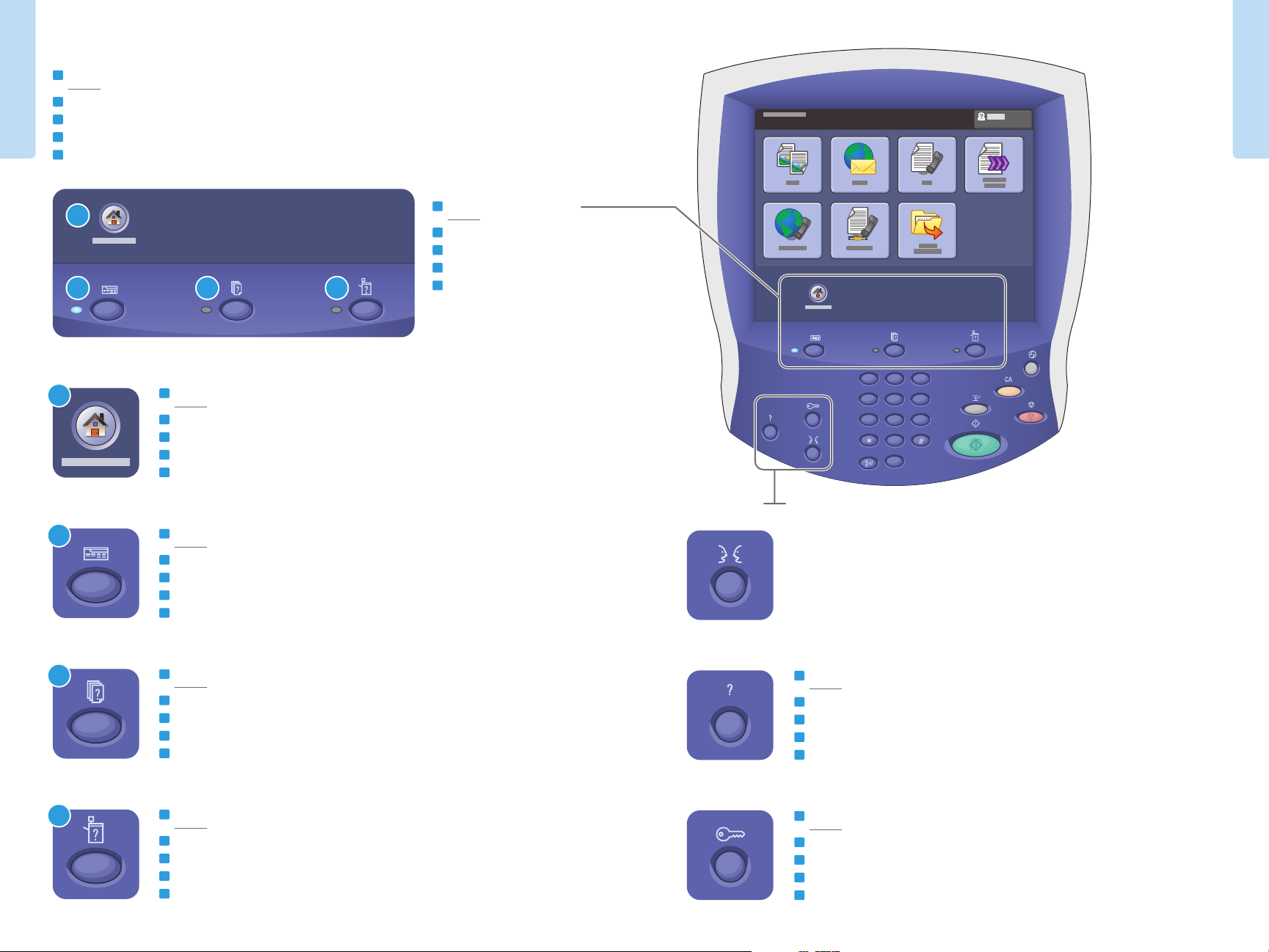
EN
Control Panel
FR
Panneau de commande
IT
Pannello comandi
Printer Basics
DE
Steuerpult
NL
Bedieningspaneel
1
2 3 4
EN
1
Services Home: main services screen
FR
Accueil services: écran de fonctions principal
IT
Home page Servizi: schermata dei servizi principale
DE
Betriebsartenstartseite: Betriebsartenhauptanzeige
NL
Overzicht functies: startscherm voor functies
EN
Menu navigation
FR
Navigation de menus
IT
Spostamento nei menu
DE
Menünavigation
NL
Navigatie door menu's
Printer Basics
DEF
ABC
3
2
1
GHI
4
PRS
7
MNO
JKL
6
5
WXY
TUV
9
8
0
C
EN
2
3
4
Services: Services Home or last used screen
FR
Services: écran d'accueil des fonctions ou dernier écran utilisé
IT
Servizi: Home page Servizi o ultima schermata utilizzata
DE
Betriebsarten: Betriebsartenstartseite oder zuletzt benutzte Seite
NL
Functies: Overzicht functies of het laatst gebruikte scherm
EN
Job Status: active and completed jobs
FR
État travail: travaux actifs et terminés
IT
Stato lavori: lavori attivi e completati
DE
Auftragsstatus: aktive und abgeschlossene Aufträge
NL
Opdrachtstatus: actieve en voltooide opdrachten
EN
Machine Status: settings and information
FR
État machine: paramètres et informations
IT
Stato macchina: impostazioni e informazioni
DE
Gerätestatus: Einstellungen und Informationen
NL
Apparaatstatus: instellingen en informatie
www.xerox.com/office/WC7755_WC7765_WC7775support
English
Català
Čeština
Dansk
Deutsch
Español
EN
Help: information about the current selection or service
FR
Aide: informations sur l'option ou le service actuellement sélectionné
IT
Guida: informazioni sulla selezione o servizio corrente
DE
Hilfe: Informationen zur ausgewählten Option/Betriebsart
NL
Help: informatie over de huidige selectie of functie
EN
Log In/Out: access to password protected features
FR
Connexion/Déconnexion: accès aux fonctions protégées par mot de passe
IT
Login/Logout: accesso alle funzioni protette mediante password
DE
An-/Abmelden: Zugriff auf kennwortgeschützte Funktionen
NL
Aan-/afmelden: toegang tot functies die via een toegangscode zijn beveiligd
(default language)
Français
Italiano
Magyar
Nederlands
Norsk
Polski
Português
Português Brasileiro
Română
Suomi
Svenska
Türkçe
Ελληνικά
Русский
5
Page 6
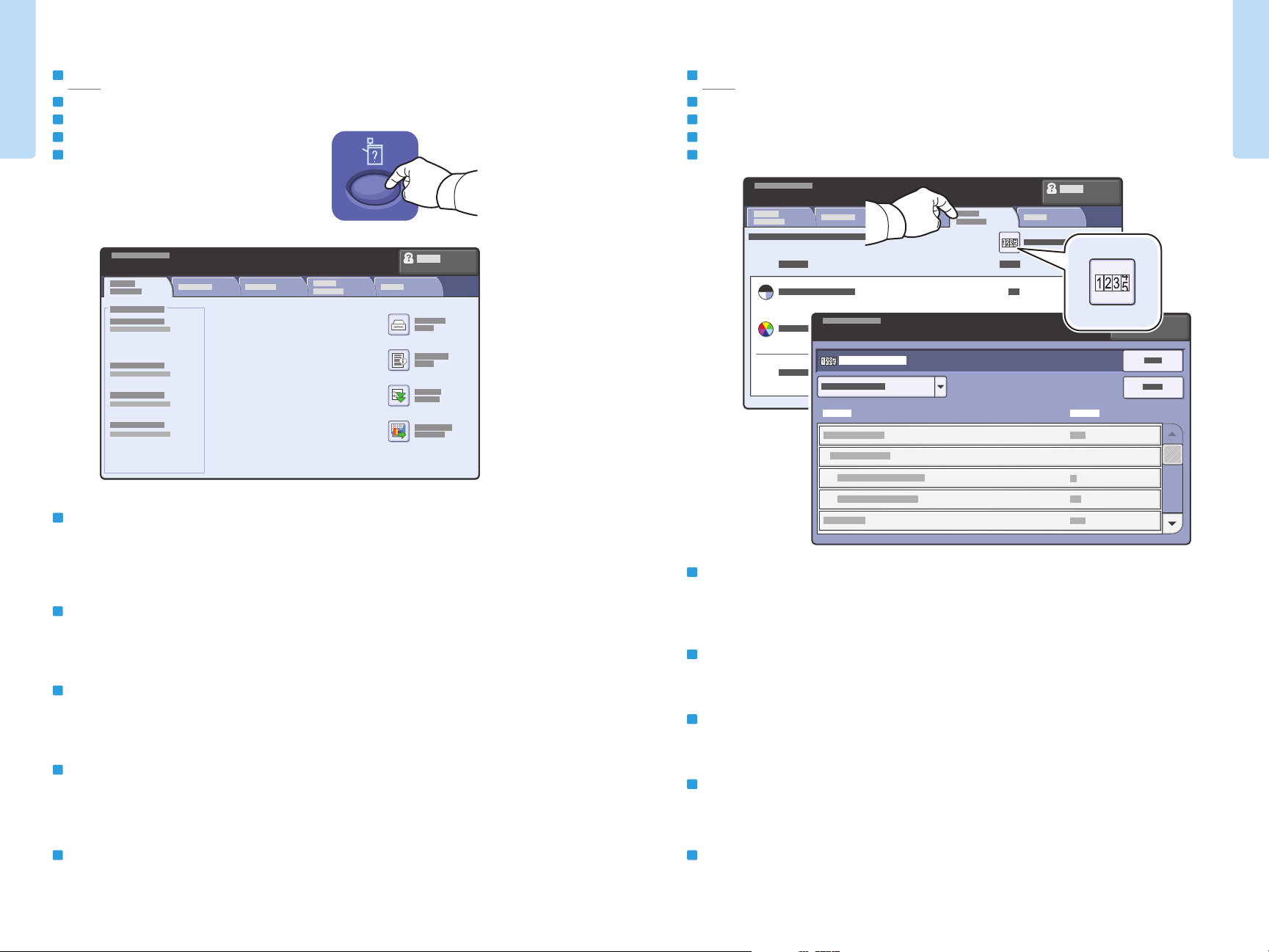
Printer Basics
EN
Machine Status Menu
FR
Menu État machine
IT
Menu Stato macchina
Printer Basics
DE
Gerätestatusmenü
NL
Menu Apparaatstatus
EN
Billing and Usage Information
FR
Informations de facturation et d'utilisation
IT
Informazioni di fatturazione e utilizzo
DE
Informationen zur Gerätenutzung
NL
Facturerings- en gebruiksinformatie
EN
The Machine Status menu provides access to supplies status,
printer information, and settings. To access all menus and settings,
log in using the administrator name and password.
FR
Le menu État machine permet d'accéder à l'état des consommables, aux informations sur l'imprimante
et aux paramètres. Pour accéder à tous les menus et paramètres, connectez-vous en utilisant le nom et le mot
de passe de l'administrateur.
IT
Il menu Stato macchina fornisce l'accesso allo stato dei materiali di consumo, informazioni stampante
e impostazioni. Per accedere a tutti i menu e le impostazioni, eseguire il login utilizzando il nome e la password
dell'amministratore.
DE
Das Menü Gerätestatus bietet Zugriff auf Statusinformationen zu Austauschmodulen sowie Informationen
zum Gerät und zu Einstellungen. Für den uneingeschränkten Zugriff auf alle Menüs ist eine Anmeldung als
Administrator erforderlich.
NL
Via het menu Apparaatstatus hebt u toegang tot de status van verbruiksartikelen, informatie over de printer
en instellingen. Meld u aan met naam en toegangscode van de systeembeheerder om toegang te krijgen tot
alle menu's en instellingen.
www.xerox.com/office/WC7755_WC7765_WC7775support
EN
In the Machine Status menu, touch the Billing Information tab
for basic impression counts. Touch the Usage Counters button
for detailed usage counts.
FR
Dans le menu État machine, sélectionnez l'onglet Informations de facturation pour obtenir des
informations de facturation de base. Appuyez sur le bouton Compteurs d'utilisation pour obtenir
des informations d'utilisation détaillées.
IT
Nel menu Stato macchina, selezionare la scheda Dati fatturazione per il conteggio impressioni di base.
Selezionare il pulsante Contatori di utilizzo per i conteggi di utilizzo dettagliati.
DE
Im Menü Gerätestatus das Register Gebührenzähler antippen. Es enthält grundlegende Informationen.
Zum Aufrufen detaillierter Angaben die Option Gebührenzähler antippen.
NL
Selecteer in het menu Apparaatstatus het tabblad Factureringsinformatie voor de basistellerstanden.
Selecteer de toets Tellers voor een gedetailleerd overzicht van de tellerstanden.
6
Page 7

Printer Basics
http://xxx.xxx.xxx.xxx
EN
CentreWare Internet Services
FR
Services Internet CentreWare
IT
Servizi Internet CentreWare
Printer Basics
DE
CentreWare Internet-Services
NL
CentreWare Internet Services
English
Dansk
Deutsch
Español
Français
Italiano
EN
CentreWare Internet Services enables you to access printer
configuration, security settings and diagnostic functions, and to
manage address books and scanning over a TCP/IP network.
To connect, type the printer's IP address in your computer's Web
browser. The IP address is available on the Configuration Report
information page.
Nederlands
Norsk
Português Brasileiro
Suomi
Svenska
EN
Configuration Report
FR
Relevé de configuration
IT
Rapporto configurazione
DE
Konfigurationsbericht
NL
Configuratie-overzicht
1
2
3
4
FR
Les Services Internet CentreWare permettent d'accéder aux paramètres d'état, de configuration, de sécurité
et aux fonctions de diagnostic de l'imprimante et d'imprimer les pages d'information via un réseau TCP/IP.
Pour vous connecter, entrez l'adresse IP de l'imprimante dans le navigateur Web de votre ordinateur.
L'adresse IP est indiquée sur la page d'information intitulée Relevé de configuration.
IT
Servizi Internet CentreWare consente di accedere a configurazione, impostazioni di sicurezza e funzioni
di diagnostica della stampante, nonché di gestire rubriche e scansione su una rete TCP/IP. Per collegarsi,
digitare l'indirizzo IP della stampante nel browser Web del computer. L'indirizzo IP è disponibile nella pagina
Rapporto configurazione.
DE
Über CentreWare Internet-Services (IS) besteht über ein TCP/IP-Netzwerk Zugriff auf die
Druckerkonfiguration, Sicherheitseinstellungen und Diagnosefunktionen. Zudem können Adressbücher
und der Scanbetrieb verwaltet werden. Zum Aufrufen von CentreWare Internet-Services die IP-Adresse d
es Druckers in den Webbrowser am Computer eingeben. Die IP-Adresse kann über die Infoseite
Konfigurationsbericht abgerufen werden.
NL
Via CentreWare Internet Services hebt u toegang tot de printerconfiguratie, beveiligingsinstellingen en
diagnostische functies en kunt u adresboeken en scannen over een TCP/IP-netwerk beheren. Typ het IP-adres
van de printer in uw webbrowser om een verbinding te maken. U vindt het IP-adres op de informatiepagina
Configuratie-overzicht.
www.xerox.com/office/WC7755_WC7765_WC7775support
EN
The Configuration Report lists the printer’s IP address and other
detailed information. In the Machine Status menu, touch the
Information Pages button, touch Configuration Report, then Print.
FR
Le relevé de configuration fournit l'adresse IP de l'imprimante et d'autres informations détaillées
sur la configuration. Dans le menu État machine, sélectionnez le bouton Pages d'information,
puis Relevé de configuration et Imprimer.
IT
Il Rapporto configurazione contiene l'indirizzo IP della stampante e altre informazioni dettagliate.
Nel menu Stato macchina, selezionare il pulsante Pagine di informazioni, selezionare Rapporto
configurazione, quindi Stampa.
DE
Der Konfigurationsbericht enthält die IP-Adresse des Geräts und weitere Konfigurationsdaten. Im Menü
Gerätestatus die Schaltfläche Infoseiten gefolgt von Konfigurationsbericht antippen. Dann die Schaltfläche
Drucken antippen.
NL
In het Configuratie-overzicht wordt het IP-adres van de printer en andere gedetailleerde informatie vermeld.
Selecteer in het menu Apparaatstatus de toets Informatiepagina's, vervolgens Configuratie-overzicht en
daarna Afdrukken.
7
Page 8

XX
YY
EN
Supported Media
FR
Supports pris en charge
IT
Supporti di stampa utilizzabili
DE
Zulässiges Druckmaterial
NL
Ondersteunde media
1 2
2
Printing
64 – 220 g/m
(17 lb. Bond – 81 lb. Cover)
Letter............................8.5 x 11 in.
Legal.............................8.5 x 14 in.
Tabloid........................... 11 x 17 in.
Statement...................5.5 x 8.5 in.
Executive.....................7.25 x 10.5 in.
8.5 x 13 ........................8.5 x 13 in.
A4 ..................................210 x 297 mm
A3 ..................................297 x 420 mm
A5 ..................................148 x 210 mm
B5 JIS ...........................182 x 257 mm
B4 ..................................250 x 353 mm
B4 JIS ...........................257 x 364 mm
3 4
64 – 220 g/m
(17 lb. Bond – 81 lb. Cover)
Letter............................8.5 x 11 in.
Executive.....................7.25 x 10.5 in.
A4 ..................................210 x 297 mm
B5 JIS ...........................182 x 257 mm
2
6
64 – 220 g/m
(17 lb. Bond – 81 lb. Cover)
Letter....................... 8.5 x 11 in.
Executive................ 7.25 x 10.5 in.
A4............................. 210 x 297 mm
B5 JIS...................... 182 x 257 mm
2
5
64 – 300 g/m
(17 lb. Bond – 111 lb. Cover)
Letter............................8.5 x 11 in.
Legal.............................8.5 x 14 in.
Tabloid........................... 11 x 17 in.
Postcard 4 x 6.............4 x 6 in.
Postcard 4.5 x 6.........4.5 x 6 in.
5 x 7 ..............................5 x 7 in.
Statement...................5.5 x 8.5 in.
Executive.....................7.25 x 10.5 in.
8 x 10............................8 x 10 in.
8.5 x 13 ........................8.5 x 13 in.
9 x 11............................9 x 11 in.
Oversized Tabloid.......12 x 18 in.
12 x 19 ...........................12 x 19 in.
13 x 19 ...........................13 x 19 in.
A4 ..................................210 x 297 mm
A3 ..................................297 x 420 mm
A5 ..................................148 x 210 mm
A6 ..................................105 x 148 mm
B6 ..................................125 x 176 mm
B6 JIS ...........................128 x 182 mm
B5 ..................................176 x 250 mm
B5 JIS ...........................182 x 257 mm
Oversized A4................223 x 297 mm
Postcard 100 x 148...100 x 148 mm
Postcard 148 x 200...100 x 148 mm
215 x 315 mm .............215 x 315 mm
B4 ..................................250 x 353 mm
B4 JIS ...........................257 x 364 mm
SRA3 .............................320 x 450 mm
C5 ..................................162 x 229 mm
C4 ..................................229 x 324 mm
www.xerox.com/paper (U.S./Canada)
www.xerox.com/europaper
EN
Recommended Media List
FR
Liste des supports recommandés
IT
Elenco dei supporti consigliati
DE
Liste empfohlener Druckmaterialien
NL
Lijst met aanbevolen media
2
5
6
5
EN
Custom
FR
Personnalisé
IT
Personalizzato
DE
Benutzerdefiniert
NL
Aangepast
YY
XX
X: 148 – 488 mm (5.8 – 19.2 in.)
Y: 100 – 330 mm (3.9 – 13 in.)
1 2 3 4 5 6
EN
Plain
FR
Ordinaire
IT
Standard
DE
Normalpapier
NL
Gewoon
64 – 80 g/m
2
Printing
(17 – 21 lb. Bond)
EN
Bond
FR
Bond
IT
Carta di qualità
DE
Postpapier
NL
Bankpostpapier
1
81 – 105 g/m
(22 – 28 lb. Bond)
2
2
EN
3
4
Heavyweight (HW)
FR
Épais
IT
Carta pesante (HW)
DE
Karton
NL
Zwaar
106 – 176 g/m
2
(28 lb. Bond – 65 lb. Cover)
EN
Extra HW (X-HW)
FR
Très épais
IT
Carta extra pesante (X-HW)
DE
Schwerer Karton
NL
Extra zwaar papier
177 – 220 g/m
2
(65 – 81 lb. Cover)
5
EN
X-HW Plus
FR
X-HW Plus
IT
Carta extra pesante Plus
DE
Schwerer Karton Plus
NL
Extra zwaar +
221 – 300 g/m
(82 – 111 lb. Cover)
2
www.xerox.com/office/WC7755_WC7765_WC7775support
8
Page 9

EN
Loading Media
FR
Chargement de supports
IT
Caricamento supporti di stampa
DE
Einlegen von Druckmaterial
NL
Media plaatsen
C5
Printing
1 2
3 4
C4
PC
Printing
Mac
www.xerox.com/office/WC7755_WC7765_WC7775support
EN
Confirm or change
size and type settings
FR
Confirmez ou modifiez les paramètres
de format et de type de papier
IT
Confermare o modificare le impostazioni
di formato e tipo
DE
Einstellung von Papierformat/-art prüfen
und ggf. ändern.
NL
Bevestig of wijzig de instellingen voor
papierformaat en -soort
EN
When printing, select printing
options in the printer driver
FR
Pour effectuer une impression, sélectionnez les
options d'impression dans le pilote d'imprimante
IT
Durante la stampa, selezionare le opzioni di stampa
nel driver della stampante
DE
Für den Druckbetrieb die Druckoptionen
im Druckertreiber auswählen
NL
Selecteer voor het afdrukken speciale afdrukopties
in de printerdriver.
9
Page 10

EN
Copying
FR
Copie
IT
Copia
DE
Kopieren
NL
Kopiëren
EN
Basic Copying
FR
Copie de base
IT
Nozioni di base sulla copia
DE
Einfaches Kopieren
NL
Eenvoudige kopieertaken
www.xerox.com/office/WC7755_WC7765_WC7775docs
EN
For more details on settings and advanced procedures,
see the Copying chapter in the User Guide located
on your Software and Documentation disc or online.
Copying
FR
Pour plus d'informations sur les paramètres et les procédures avancées, consultez le chapitre Copie
dans le Guide d'utilisation figurant sur le DVD Software and Documentation (du logiciel et de la
documentation) ou accessible en ligne.
IT
Per ulteriori informazioni su impostazioni e procedure avanzate, vedere il capitolo Copia nella Guida per
l'utente che si trova sul CD Software and Documentation (Software e documentazione) o in linea.
1
Y
X
EN
Load original
FR
Chargez l'original
IT
Caricare l'originale
DE
Vorlage einlegen
NL
Plaats het origineel
38 – 200 g/m
2
(26 lb. Text – 74 lb. Cover)
50 – 128 g/m
2
(20 lb. – 34 lb. Bond)
X: 140 – 432 mm (5.5 – 17 in.)
Y: 210 – 297 mm (8.26 – 11.69 in.)
≤250 (80 g/m
2
)
X: 452 mm (17.7 in.)
Y
X
Y: 334 mm (13.1 in.)
Copying
DE
Detaillierte Informationen zu Einstellungen und komplexeren Aufträgen sind im Kapitel Kopieren
im Benutzerhandbuch auf der DVD Software and Documentation (Software und Dokumentation)
oder im Internet zu finden.
NL
Raadpleeg voor meer informatie over instellingen en geavanceerde procedures het hoofdstuk Kopiëren in
de Gebruikershandleiding op de DVD Software and Documentation (Software en documentatie) of online.
www.xerox.com/office/WC7755_WC7765_WC7775support
2
EN
2.1
Touch All Services,
2.2
then touch Copy
FR
Sélectionnez Tous services, puis Copie
IT
Premere Tutti i servizi, quindi Copia
DE
Betrieb und dann Kopieren antippe
NL
Selecteer Alle functies en vervolgens Kopiëren
EN
Clear All: clears previous settings
FR
Annuler tout: annule tous les paramètres
précédemment sélectionnés
IT
Cancella tutto: cancella le impostazioni
precedenti
DE
Alles löschen: löscht zuvor gemachte
Einstellungen
NL
Alle wissen: alle vorige instellingen worden
gewist
10
Page 11

3
5
3
3
2
2
1
1
EN
Press Start
FR
Appuyez sur Démarrer
IT
Premere Avvio
DE
Starttaste drücken
NL
Druk op Start
EN
Stop: Pause or cancel job
FR
Arrêt: interrompt ou arrête le travail
IT
Arresta: sospende o annulla il lavoro
DE
Stopp: Auftrag unterbrechen oder abbrechen
NL
Stoppen: een opdracht tijdelijk stopzetten
of annuleren
EN
Select settings
FR
Sélectionnez les paramètres
IT
Selezionare le impostazioni
Copying
DE
Einstellungen auswählen
NL
Selecteer de instellingen
4
1
GHI
4
PRS
7
EN
Select number of copies
FR
Sélectionnez le nombre de copies
IT
Selezionare il numero di copie
DE
Auflage auswählen
NL
Selecteer het aantal kopieën
ABC
JKL
TUV
EN
Copying
Interrupt: Interrupts printing jobs
FR
Interrompre l'impression: interrompt les
travaux d'impression
IT
Interrompi: interrompe i lavori di stampa
DE
Unterbrechen: Auftrag unterbrechen
NL
Onderbreken: afdrukopdrachten onderbreken
DEF
3
2
MNO
6
5
WXY
9
8
0
C
www.xerox.com/office/WC7755_WC7765_WC7775support
11
Page 12

EN
Scanning
FR
Numérisation
IT
Scansione
DE
Scannen
NL
Scannen
EN
Scanning to the Public Folder
FR
Numérisation vers le dossier public
IT
Scansione nella cartella pubblica
DE
Scanablage im öffentlichen Ordner
NL
Scannen naar de openbare map
www.xerox.com/office/WC7755_WC7765_WC7775docs
EN
See the Scanning chapter in the User Guide for more details
on scan workflows, settings, and advanced procedures.
Also see the System Administrator Guide to enable the Public folder
and set up other scan workflows.
FR
Consultez le chapitre Numérisation du Guide d'utilisation pour plus d'informations sur les paramètres
et les procédures avancées relatives aux flux de travail de numérisation.
Consultez également le Guide de l'Administrateur système pour savoir comment activer le dossier
public et configurer d'autres flux de travail de numérisation.
Scanning
IT
Per ulteriori informazioni su flussi di lavoro di scansione, impostazioni e procedure avanzate, vedere il capitolo
Scansione nella Guida per l'utente.
Vedere inoltre la System Administrator Guide (Guida per l'amministratore del sistema) per abilitare la
cartella pubblica e impostare altri flussi di lavoro di scansione.
1
Y
X
EN
Load original
FR
Chargez l'original
IT
Caricare l'originale
DE
Vorlage einlegen
NL
Plaats het origineel
2
2.1
38 – 200 g/m
2
(26 lb. Text – 74 lb. Cover)
50 – 128 g/m
2
(20 lb. – 34 lb. Bond)
X: 140 – 432 mm (5.5 – 17 in.)
Y: 210 – 297 mm (8.26 – 11.69 in.)
≤250 (80 g/m
2
)
2.2
X: 452 mm (17.7 in.)
Y
X
Y: 334 mm (13.1 in.)
Scanning
DE
Das Kapitel Scannen im Benutzerhandbuch enthält detaillierte Angaben zu Scan-Workflows, Einrichtung und
komplexeren Scanaufträgen.
Informationen zur Aktivierung des öffentlichen Ordners und zur Einrichtung anderer Scan-Workflows sind dem
System Administrator Guide (Systemhandbuch) zu entnehmen.
NL
Raadpleeg het hoofdstuk Scannen in de Gebruikershandleiding voor meer informatie over scanwerkstromen,
instellingen en geavanceerde procedures.
Zie ook de System Administrator Guide (Handleiding voor de systeembeheerder) voor het inschakelen van de
openbare map en het instellen van andere scanwerkstromen.
www.xerox.com/office/WC7755_WC7765_WC7775support
EN
Touch All Services,
then touch Workflow Scanning
FR
Sélectionnez Tous services,
puis Numérisation flux de travail
IT
Premere Tutti i servizi, quindi Scansione flusso di lavoro
DE
Betrieb und dann Workflow-Scan antippe
NL
Selecteer Alle functies en vervolgens Werkstroom Scannen
EN
Clear All: clears previous settings
FR
Annuler tout: annule tous les paramètres
précédemment sélectionnés
IT
Cancella tutto: cancella le impostazioni
precedenti
DE
Alles löschen: löscht zuvor gemachte
Einstellungen
NL
Alle wissen: alle vorige instellingen worden
gewist
12
Page 13

3
3.1
EN
From All Templates, select _PUBLIC
FR
Dans Tous les modèles, puis _PUBLIC
IT
Da Tutti i modelli, selezionare _PUBLIC
DE
Unter Alle Profile die Option _PUBLIC auswählen
NL
Selecteer _PUBLIC bij Alle sjablonen
3.2
EN
Retrieving Scans
FR
Récupération des numérisations
IT
Recupero delle scansioni
DE
Abrufen von Scans
NL
Scans ophalen
1
EN
Press Machine Status
FR
Appuyez sur État de la machine
IT
Premere Stato macchina
DE
Taste Gerätestatus drücken
NL
Druk op Apparaatstatus
2
2.1
4
Scanning
EN
Select settings
FR
Sélectionnez les paramètres
IT
Selezionare le impostazioni
DE
Einstellungen auswählen
NL
Selecteer de instellingen
5
EN
EN
Press Start
FR
Appuyez sur Démarrer
IT
Premere Avvio
DE
Starttaste drücken
NL
Druk op Start
www.xerox.com/office/WC7755_WC7765_WC7775support
FR
IT
DE
NL
Stop: Pause or cancel job
Arrêt: interrompt ou arrête le travail
Arresta: sospende o annulla il lavoro
Stopp: Auftrag unterbrechen oder abbrechen
Stoppen: een opdracht tijdelijk stopzetten
of annuleren
2.2
2.3
2.4
EN
Get printer’s IP Address: print the Configuration Report
FR
Imprimez le relevé de configuration pour obtenir l'adresse IP de l'imprimante
IT
Ottenere l'indirizzo IP della stampante: stampare il Rapporto di configurazione
DE
Ermittlung der Geräte-IP-Adresse: Konfigurationsbericht ausdrucken
NL
Zoek het IP-adres van de printer op: druk het Configuratie-overzicht af
Scanning
13
Page 14

3 5
http://xxx.xxx.xxx.xxx
®
CentreWare
Internet Services
EN
Enter IP address in your Web browser
FR
Saisissez l'adresse IP dans le navigateur Web
IT
Immettere l'indirizzo IP nel browser Web
DE
IP-Adresse in den Webbrowser eingeben
NL
Voer het IP-adres in uw webbrowser in
4
CentreWare
Internet Services
Scanning
EN
Click Scan tab
FR
Cliquez sur l'onglet Numérisation
IT
Fare clic sulla scheda Scansione
DE
Auf die Registerkarte Scannen klicken
NL
Klik op het tabblad Scannen
®
English
Català
Čeština
Dansk
Deutsch
Español
Français
Italiano
Magyar
Nederlands
Norsk
Polski
Português
Português Brasileiro
Română
Suomi
Svenska
Türkçe
Ελληνικά
Русский
5.1
EN
Select the Default Public Folder,
5.2
then click Go to download your scan
FR
Sélectionnez le dossier public par défaut, puis cliquez sur Aller pour télécharger la numérisation
IT
Selezionare la Cartella pubblica di default, quindi fare clic su Vai per scaricare la scansione
DE
Öffentlicher Standardordner auswählen und auf Start klicken, um den Scan herunterzuladen
NL
Selecteer de Standaard openbare map en klik vervolgens op Go om uw scan te downloaden
1
EN
1. Update View: refreshes list
2. File options: Download (downloads scan), Reprint (prints scan),
Delete (deletes scan), Job Log (downloads job info)
FR
1. Vue de la mise à jour: actualise la liste
2. Options de fichier : Télécharger (télécharge le fichier numérisé), Réimprimer (imprime le fichier numérisé),
Supprimer (supprime le fichier numérisé), Journal des travaux (télécharge les informations sur les travaux)
IT
1. Aggiorna la vista: aggiorna l'elenco
2. Opzioni file: Download (scarica scansioni), Ristampa (stampa scansioni), Cancella (cancella scansioni),
Registro lavori (scarica informazioni lavoro)
DE
1. Ansicht aktualisieren: aktualisiert die Liste
2. Dateioptionen: Laden (lädt den Scan herunter), Nachdrucken (druckt den Scan), Löschen (löscht den Scan),
Auftragsprotokoll (lädt Auftragsdaten herunter)
NL
1. Weergave bijwerken: lijst wordt bijgewerkt
2. Bestandsopties: Laden (scan wordt gedownload), Opnieuw afdrukken (scan wordt afgedrukt),
Verwijderen (scan wordt verwijderd), Opdrachtenlog (opdrachtinfo wordt gedownload)
2
Scanning
www.xerox.com/office/WC7755_WC7765_WC7775support
14
Page 15

EN
Email
FR
Courrier électronique
IT
E-mail
DE
E-Mail
NL
E-mail
EN
Scan to Email
FR
Numérisation courrier électronique
IT
Scansione su e-mail
DE
Scanausgabe: E-Mail
NL
Scannen naar e-mail
EN
E-mail scans documents then sends them as email attachments.
www.xerox.com/office/WC7755_WC7765_WC7775docs
See the System Administrator Guide for more information about
enabling scanning to Email and managing the address book.
FR
La fonction Courrier électronique permet de numériser les documents, puis de les envoyer
sous forme de pièces jointes à un courrier.
Pour plus d'informations sur la numérisation dans un courrier électronique et sur la gestion
du carnet d'adresses, consultez le Guide de l'Administrateur système.
Scanning
IT
E-mail consente di eseguire la scansione di documenti e di inviarli come allegati e-mail.
Per ulteriori informazioni sull'abilitazione della scansione su e-mail e la gestione della rubrica,
vedere la System Administrator Guide (Guida per l'amministratore del sistema).
1
Y
X
EN
Load original
FR
Chargez l'original
IT
Caricare l'originale
DE
Vorlage einlegen
NL
Plaats het origineel
38 – 200 g/m
2
(26 lb. Text – 74 lb. Cover)
50 – 128 g/m
2
(20 lb. – 34 lb. Bond)
X: 140 – 432 mm (5.5 – 17 in.)
Y: 210 – 297 mm (8.26 – 11.69 in.)
≤250 (80 g/m
2
)
X: 452 mm (17.7 in.)
Y
X
Y: 334 mm (13.1 in.)
Scanning
DE
E-Mail dient zum Scannen von Dokumenten und zum Versenden der Scans per E-Mail.
Informationen zur Aktivierung der Funktion Scanausgabe: E-Mail und zur Verwaltung des Adressbuchs
sind dem System Administrator Guide (Systemhandbuch) zu entnehmen.
NL
Met E-mail worden documenten gescand en als e-mailbijlagen verzonden.
Raadpleeg de System Administrator Guide (Handleiding voor de systeembeheerder) voor meer informatie
over het inschakelen van Scannen naar e-mail en het beheren van het adresboek.
www.xerox.com/office/WC7755_WC7765_WC7775support
2
EN
2.1
Touch All Services,
2.2
then touch E-mail
FR
Sélectionnez Tous services, puis Courrier électronique
IT
Premere Tutti i servizi, quindi E-mail
DE
Betrieb und dann E-Mail antippen
NL
Selecteer Alle functies en vervolgens E-mail
EN
Clear All: clears previous settings
FR
Annuler tout: annule tous les paramètres
précédemment sélectionnés
IT
Cancella tutto: cancella le impostazioni
precedenti
DE
Alles löschen: löscht zuvor gemachte
Einstellungen
NL
Alle wissen: alle vorige instellingen worden
gewist
15
Page 16

3
3.1
3.2
~
`
@
1!2
qwertyuio
asdfgh j
$
#
3
zxcvbnm
%
4
^
5
6
7&8
*
3.3
(
9
kl
,<.
4
3.4
EN
)
0
>
-_=
p
:
+
[{]
‘“;
?
/
|
}
\
@
Select settings
FR
Sélectionnez les paramètres
IT
Selezionare le impostazioni
DE
Einstellungen auswählen
NL
Selecteer de instellingen
EN
To type new addresses, touch New Recipient,
then touch +Add for each recipient, then Close
FR
Pour entrer de nouvelles adresses, sélectionnez Nouveau destinataire,
puis +Ajouter (pour chaque destinataire), puis Fermer
Scanning
IT
Per digitare nuovi indirizzi, premere Nuovo destinatario, quindi +Aggiungi per ogni destinatario e infine Chiudi
DE
Zur Eingabe neuer Adressen Neuer Empfänger antippen, für jeden Empfänger +Hinzufügen antippen,
anschließend Schließen antippen
NL
Voor elk nieuw adres dat wilt invoeren selecteert u Nieuwe ontvanger en daarna +Toevoegen en vervolgens Sluiten
EN
Use the Address Book to enter stored addresses.
FR
Utilisez le carnet d'adresses pour entrer les adresses enregistrées.
IT
Utilizzare la Rubrica per immettere indirizzi memorizzati.
DE
Schließen antippen. Adressen können auch aus dem Adressbuch eingegeben werden.
NL
Gebruik het Adresboek om opgeslagen adressen te selecteren.
www.xerox.com/office/WC7755_WC7765_WC7775support
5
EN
Press Start
FR
Appuyez sur Démarrer
IT
Premere Avvio
DE
Starttaste drücken
NL
Druk op Start
EN
Stop: Pause or cancel job
FR
Arrêt: interrompt ou arrête le travail
IT
Arresta: sospende o annulla il lavoro
DE
Stopp: Auftrag unterbrechen oder abbrechen
NL
Stoppen: een opdracht tijdelijk stopzetten
of annuleren
Scanning
16
Page 17

EN
Setting Searchable PDF Options
FR
Définition des options de PDF consultable
IT
Impostazione delle opzioni PDF ricercabili
DE
Einrichtung der Optionen für durchsuchbare PDF-Dateien
NL
Opties doorzoekbare PDF instellen
EN
You can enable Adobe Reader® search functionality by scanning
to a searchable PDF or PDF/A. This feature uses optical character
recognition (OCR) to create live text in the PDF file, instead of
scanning only an image of the page.
FR
Vous pouvez activer la fonction de recherche d'Adobe Reader® en effectuant la numérisation dans un fichier
PDF ou PDF/A consultable. Cette fonction fait appel à la reconnaissance optique de caractères (ROC) afin
de créer du texte consultable dans le fichier PDF au lieu de numériser uniquement une image de la page.
2
34
1
5
IT
È possibile abilitare la funzione di ricerca di Adobe Reader® eseguendo la scansione su un PDF o PDF/A
ricercabile. Questa funzione utilizza il riconoscimento ottico dei caratteri (OCR) per creare testo live
Scanning
nel file PDF, anziché scansire solo un'immagine della pagina.
DE
Wird als Scanformat "PDF, durchsuchbar" oder "PDF/A, durchsuchbar" gewählt, kann der Scan in Adobe
®
Reader
durchsucht werden. Bei dieser Scanmethode wird kein Bild erzeugt, sondern die optische
Zeichenerkennung (OCR) zur Texterzeugung eingesetzt.
NL
U kunt de zoekfunctionaliteit van Adobe Reader® inschakelen door te scannen naar een doorzoekbaar PDF of
PDF/A. Deze toepassing maakt gebruik van optische tekenherkenning (OCR) om doorzoekbare tekst in het
PDF-bestand te maken, in plaats van alleen een beeld van de pagina te scannen.
www.xerox.com/office/WC7755_WC7765_WC7775support
EN
After selecting Email or Workflow Scanning destination, touch Scan
Presets, and select OCR. In the E-mail Options or Filing Options tab,
touch File Format, then set PDF Options to Searchable. To continue,
select additional scan settings, then press Start.
FR
Après avoir sélectionné Courrier électronique ou Numérisation flux de travail comme destination,
sélectionnez Préréglages de numérisation, puis ROC. Sur l'onglet Options courriel ou Options d'archivage,
sélectionnez Format de fichier, puis réglez Options PDF sur Consultable. Pour continuer, sélectionnez
d'autres paramètres de numérisation, puis sélectionnez Marche.
IT
Dopo aver selezionato la destinazione E-mail o Scansione flusso di lavoro, premere Preselezioni di scansione
e selezionare OCR. Nella scheda Opzioni e-mail o Opzioni archiviazione, premere Formato file, quindi
impostare Opzioni PDF su Ricercabile. Per continuare, selezionare impostazioni di scansione aggiuntive,
quindi premere Avvio.
DE
Nach Auswahl von E-Mail bzw. Workflow-Scan die Option Scanfestwerte antippen und OCR auswählen. Im
Register Optionen bzw. Ablageoptionen die Option Dateiformat antippen und für die PDF-Optionen die
Option Durchsuchbar auswählen. Die übrigen Scaneinstellungen vornehmen und die Starttaste drücken.
NL
Selecteer als bestemming E-mail of Werkstroom Scannen en kies de optie Voorinstellingen Scannen en daarna
OCR. Selecteer op het tabblad E-mailopties of Opslagopties de optie Bestandsindelingen stel vervolgens
PDF-opties in op Doorzoekbaar. Selecteer andere scaninstellingen om verder te gaan en druk daarna op Start.
Scanning
17
Page 18

EN
Faxing
FR
Télécopie
IT
Fax
DE
Faxen
NL
Faxen
EN
Basic Faxing
FR
Télécopie de base
IT
Nozioni di base sul fax
DE
Einfaches Faxen
NL
Eenvoudige faxtaken
www.xerox.com/office/WC7755_WC7765_WC7775docs
EN
See the Faxing chapter in the User Guide to learn about Internet fax
(email) and server fax features, and more detail on fax settings and
advanced procedures.
FR
Consultez le chapitre Télécopie dans le Guide d'utilisation pour plus d'informations sur les fonctions Fax
Internet (courrier électronique) et Fax serveur, ainsi que sur les paramètres et les procédures avancées
de télécopie.
IT
Per informazioni sulle funzioni internet fax (e-mail) e fax server, nonché per maggiori dettagli sulle
impostazioni fax e le procedure avanzate, vedere il capitolo Fax nella Guida per l'utente.
1
Y
X
EN
Load original
FR
Chargez l'original
IT
Caricare l'originale
DE
Vorlage einlegen
NL
Plaats het origineel
38 – 200 g/m
2
(26 lb. Text – 74 lb. Cover)
50 – 128 g/m
2
(20 lb. – 34 lb. Bond)
X: 140 – 432 mm (5.5 – 17 in.)
Y: 210 – 297 mm (8.26 – 11.69 in.)
≤250 (80 g/m
2
)
X: 452 mm (17.7 in.)
Y
X
Y: 334 mm (13.1 in.)
DE
Das Kapitel Faxen im Benutzerhandbuch enthält detaillierte Angaben zu Internet- und Serverfaxfunktionen,
zur Faxeinstellung und zu komplexeren Faxaufträgen.
Faxing
NL
Raadpleeg het het hoofdstuk Faxen in de Gebruikershandleiding voor meer informatie over de toepassingen
Internetfax (e-mail) en Serverfax en voor meer informatie over faxinstellingen en geavanceerde procedures.
www.xerox.com/office/WC7755_WC7765_WC7775support
2
EN
2.1
Touch All Services,
2.2
then touch Fax
FR
Sélectionnez Tous services, puis Fax
IT
Premere Tutti i servizi, quindi Fax
DE
Betrieb und dann Fax antippe
NL
Selecteer Alle functies en vervolgens Fax
EN
Clear All: clears previous settings
FR
Annuler tout: annule tous les paramètres
précédemment sélectionnés
IT
Cancella tutto: cancella le impostazioni
precedenti
DE
Alles löschen: löscht zuvor gemachte
Einstellungen
NL
Alle wissen: alle vorige instellingen worden
gewist
Faxing
18
Page 19

3
GHI
PRS
EN
To add more fax or speed dial numbers, touch +Add.
FR
Pour ajouter des numéros de fax ou des numéros abrégés, sélectionnez +Ajouter.
IT
Per aggiungere altri numeri fax o di selezione veloce, premere +Aggiungi.
DE
Wenn weitere Fax- oder Kurzwahlnummern hinzugefügt werden sollen, +Hinzufügen antippen.
NL
Selecteer +Toevoegen om meer faxnummers of snelkiesnummers toe te voegen.
4
EN
To uch Dialing Characters to use
special characters and see descriptions.
DEF
ABC
3
2
1
4
7
TUV
JKL
MNO
6
5
WXY
9
8
0
C
FR
Sélectionnez Caractères de composition pour
utiliser des caractères spéciaux et afficher les
descriptions.
IT
Premere Caratteri di selezione per utilizzare
caratteri speciali e vedere le descrizioni.
DE
Wählzeichen antippen, um Sonderzeichen zu
verwenden und Beschreibungen zu sehen.
NL
Selecteer Kiestekens om speciale tekens te
gebruiken en beschrijvingen te zien.
EN
Select settings
FR
Sélectionnez les paramètres
IT
Selezionare le impostazioni
DE
Einstellungen auswählen
NL
Selecteer de instellingen
EN
Clear the Speed Dial check box to enter a new fax number,
or select it to enter the speed dial number or choose it from the list
FR
Désactivez la case à cocher Numérotation abrégée pour saisir un nouveau numéro de fax
ou activez-la pour indiquer un numéro abrégé ou le sélectionner dans la liste
IT
Deselezionare la casella di controllo Selezione veloce per immettere un nuovo numero fax,
oppure selezionarla per immettere il numero di selezione veloce oppure sceglierlo dall'elenco
DE
Soll eine neue Nummer eingegeben werden, die Option Kurzwahl deaktivieren, die Option aktivieren,
wenn die Kurzwahlnummer eingegeben oder aus der Liste ausgewählt werden soll
NL
Schakel het selectievakje Snelkiezen uit om een nieuw faxnummer in te voeren,
Faxing
of schakel het vakje in om het snelkiesnummer in te voeren of het uit de lijst te kiezen
www.xerox.com/office/WC7755_WC7765_WC7775support
5
EN
Press Start
FR
Appuyez sur Démarrer
IT
Premere Avvio
DE
Starttaste drücken
NL
Druk op Start
EN
Stop: Pause or cancel job
FR
Arrêt: interrompt ou arrête le travail
IT
Arresta: sospende o annulla il lavoro
DE
Stopp: Auftrag unterbrechen oder abbrechen
NL
Stoppen: een opdracht tijdelijk stopzetten
of annuleren
Faxing
19
Page 20

EN
Paper Jams
FR
Bourrages papier
IT
Inceppamenti della carta
DE
Papierstaus
NL
Papierstoringen
EN
To avoid damage, remove misfed media gently and avoid tearing it.
Try to remove the media in the direction that it would normally feed.
Any pieces left in the printer can cause further misfeeds.
Do not reload media that has misfed.
EN
When a jam occurs, the control panel touch screen displays
an animated graphic showing how to clear the jam.
www.xerox.com/office/WC7755_WC7765_WC7775docs
Also see Clearing Paper Jams in the User Guide for more
jam clearing tips and detailed procedures.
FR
Si un bourrage papier survient, l'écran tactile du panneau de commande affiche un graphique animé
indiquant comment résoudre le bourrage.
Pour des conseils supplémentaires et des procédures détaillées, consultez également la section
Élimination des bourrages papier dans le Guide d'utilisation.
IT
Quando si verifica un inceppamento, sullo schermo sensibile del pannello comandi viene visualizzato
un grafico animato che mostra come eliminare l'inceppamento.
Per ulteriori suggerimenti sull'eliminazione degli inceppamenti e le procedure dettagliate,
vedere il capitolo sull'eliminazione degli inceppamenti carta nella Guida per l'utente.
DE
Bei Auftreten eines Papierstaus werden am Steuerpult Animationen zur Staubeseitigung angezeigt.
Einzelheiten zur Staubeseitigung sind auch dem Kapitel Beseitigen von Papierstaus im Benutzerhandbuch
zu entnehmen.
The printed side may smudge, and toner may stick to your hands.
Avoid spills, and wash off any toner with cool water and soap.
Do not use hot water.
FR
Pour éviter tout dommage, retirez toujours les supports délicatement, sans les déchirer. Essayez de dégager
les supports dans la direction de chargement normal des supports. Les morceaux de papier restant dans
l'imprimante peuvent entraîner des bourrages supplémentaires. Ne rechargez pas les supports dégagés.
Il se peut que la face imprimée soit tachée et que le toner adhère à vos mains. Évitez de renverser du toner,
mais si des traces de toner sont présentes, nettoyez-les à l'eau froide et au savon. N'utilisez pas d'eau chaude.
IT
Per evitare danni, rimuovere sempre con cura i supporti inceppati ed evitare di strapparli. Provare a togliere
il supporto nella direzione di alimentazione. Eventuali frammenti rimasti nella stampante possono causare
ulteriori difetti di alimentazione. Non ricaricare i supporti che hanno causato problemi di alimentazione.
Il lato stampato potrebbe avere delle sbavature e il toner potrebbe aderire alle mani. Evitare fuoriuscite
e lavare il toner con acqua fredda e sapone. Non usare acqua calda.
DE
Um Schäden zu vermeiden, gestautes Druckmaterial stets vorsichtig entfernen, damit es nicht zerreißt.
Das Material wenn möglich stets in Zufuhrrichtung herausziehen. Im Gerät verbleibende Papierreste können
zu weiteren Staus führen. Gestautes Druckmaterial nie erneut einlegen.
Bei der Staubeseitigung kann Toner auf die Hände geraten. Den Toner mit kaltem Wasser und Seife
abwaschen. Kein heißes Wasser verwenden.
NL
In het geval van een papierstoring wordt op het aanraakscherm van het bedieningspaneel via een animatie
aangegeven hoe u de storing kunt verhelpen.
Zie ook Papierstoringen oplossen in de Gebruikershandleiding voor meer tips en gedetailleerde procedures
voor het oplossen van storingen.
www.xerox.com/office/WC7755_WC7765_WC7775support
Troubleshooting
NL
Verwijder papier altijd voorzichtig, zonder scheuren, uit het apparaat om schade te voorkomen. Probeer
het papier te verwijderen in de richting waarin het normaal gesproken wordt ingevoerd. Papierresten die in
de printer achterblijven kunnen later papierstoringen veroorzaken. Plaats vastgelopen media niet opnieuw.
De bedrukte zijde kan gaan vlekken en toner kan aan uw handen blijven plakken. Zorg dat u geen toner
morst en was eventueel gemorste toner af met koud water en zeep. Gebruik geen warm water.
Troubleshooting
20
