Page 1

Expandable Capacity
for Integrated Digital
Transformation
• Scan speeds up to 100 ppm / 200 ipm*
• 35,000 page daily duty cycle
• Visioneer® OneTouch® scanning to multiple
applications
• On-Board Acuity Hardware Image Processing
• Large ADF accommodates 300 sheets**
• Xerox® FreeFlow Makeready® Software
Integration
• Optional Pre-Imprinter Available
• Double Feed Detection
• Connect with DocuMate 4700 for flatbed
scanning capabilities
*At 200 or 30 0 dpi, b&w, gray scale, or colo ur,
A4 size pa per, landscap e orientatio n
**20 l b., 75-90 g/m2 paper
XEROX® DO C U M AT E® 6710
A3 PRODUCTION SCANNER
Production on-ramp
Digital transformation is here, and for many
enterprises, capturing large quantities
of paper will continue to be a vital need.
Discovery documents in the legal world.
Incoming medical records in healthcare. Client
documents in asset management, banking
and mortgage services. Testing and student
records in education. Applications in customs,
immigration and other government services.
Clearing boxes of historical records everywhere
else. All of these applications require an
on-ramp that will handle these needs with
operator ease and no surprises with the
ongoing cost of ownership.
Full Speed Ahead
PPM specifications can sometimes be
misleading, but the true production speed is
a combination of scanner speed, on-board
processing, the connected PC, and the
software delivering the scan to its destination.
The DocuMate 6710’s 100 ppm / 200 ipm
speed is just the start of the story. Visioneer’s
On-Board Acuity technology handles 15
image enhancements in hardware, saving
PC processing time. A true native USB 3.0
connection delivers a fast pipeline. Finishing
off the job, Visioneer Acuity detects the
available memory and processing power of
the connected PC and uses multi-thread,
multi-core logic to ensure that the PC itself
isn’t the bottleneck. The result: scan speeds as
advertised.
Breakthrough Parallel
Scanning
You can connect multiple DocuMate 6710’s
to one scanning workstation, multiplying
the number of pages handled every hour.
And each scanner can be running a different
workflow. This opens up a completely new
way to handle scans in a concurrent fashion.
Connect two 6710’s, scan on one while you’re
setting up the other. Or run several at the
same time. We support up to 10 connections
– the only limitation is the capacity of the
connected workstation.
True Workflow and
Integration
The industry’s first scanner workflow solution,
Visioneer’s OneTouch with Acuity allows
operators to define the steps the scan will go
through from scanning to integration with the
destination. What’s more, the 6710 can store up
to 90 jobs on the control panel display, so they
can be selected without the PC. Completing the
story, Visioneer TWAIN DriverPLUS with Acuity
provides precise control of scan settings, beyond
the TWAIN drivers offered by competitors. This
is vital to easy integration with IT and cloud
document and content applications.
Page 2
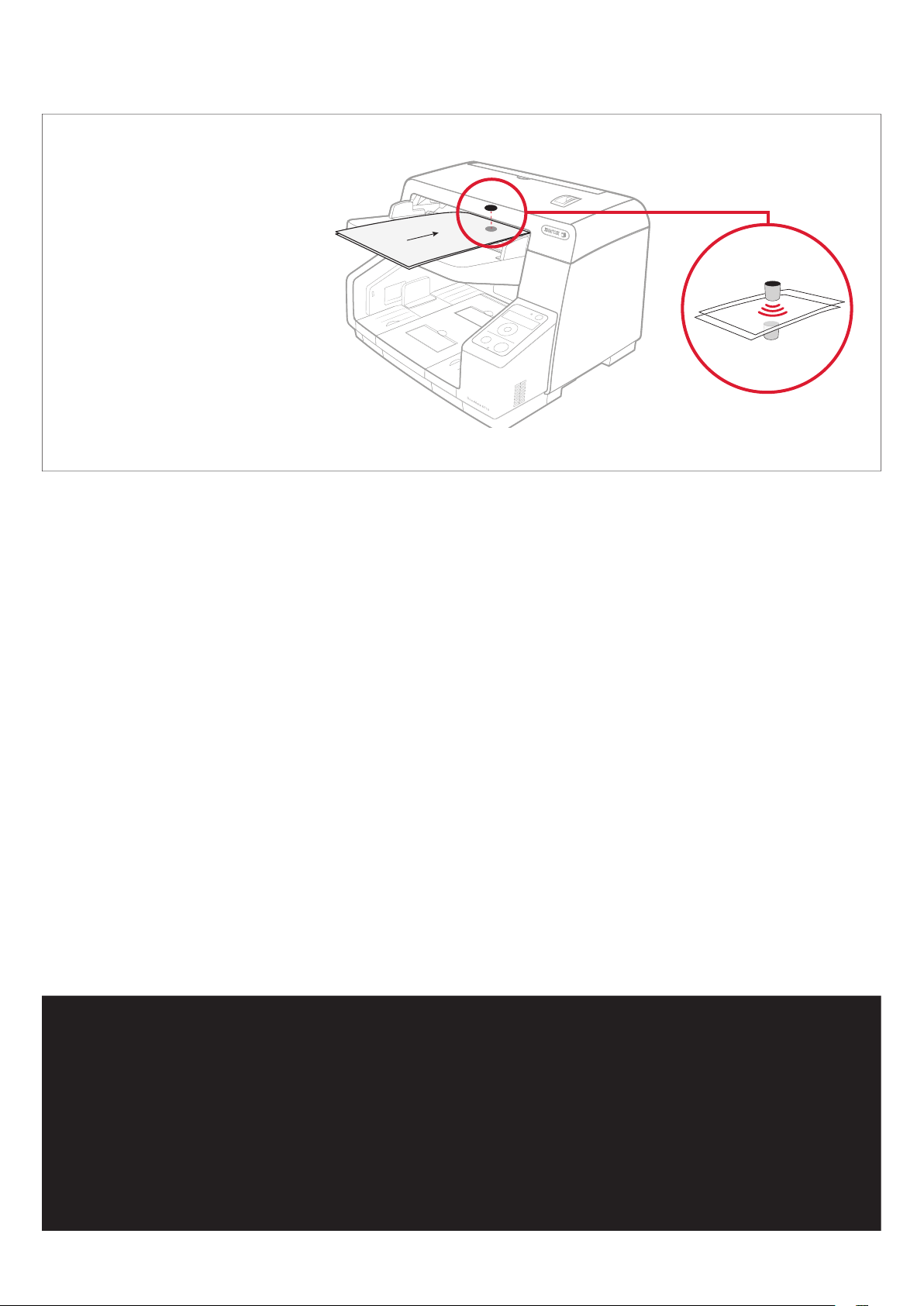
Xerox® DocuMate® 6710 Scanner Features
Transmitter
Receiver
Ultrasonic Multi-Feed
Detection
The Xerox® DocuMate 6710 is
equipped with an ultrasonic sensor,
which accurately detects doublefeeding even when scanning
documents of various thicknesses.
When detected, the ultrasonic
sensor prevents double-feeding by
immediately stopping the scanning
process, ensuring that all documents
in the scanning process are
accurately captured.
Pre-Imprinter Option Ready
The DocuMate 6710 features an optional
pre-imprinter accessory (sold separately)
that provides users the ability to print
specific characters, words, names, dates,
and serial numbers onto the original
document. Print warehousing information
on documents at the start of the scanning
process to reference specific locations
where the hard copy originals are tracked
and stored.
Double Feed
Prevention Roller
The Double Feed Prevention Roller
integrated into the DocuMate 6710 ensures
reliable scanning of a large number of
documents involved in the scanning
workflow process. The double feed
prevention roller separates the feeding
documents from the next sheet onward
to ultimately reduce and prevent the
occurrences of double-fed sheets.
Stapled Document De t ec t i o n
The DocuMate 6710 incorporates automatic
stapled document detection through multiple
integrated sensors to prevent scanning
materials that can damage the original
document or scanner’s optical glass. The
DocuMate 6710 quickly and accurately
detects various types of stapled documents
and immediately stops the scanning process,
virtually eliminating damage to both the
document and the scanner.
Mixed Size and Long
Document Scanning Modes
The ability to handle mixed size and long
documents is a necessary requirement
for production scanners. The DocuMate
6710 features a highly reliable paper feed
mechanism that quickly and accurately
scans documents of varying dimensions
to boost work efficiency. Documents up to
100 continuous inches can be scanned in a
single image.
Background Color
Switching
When scanning thin documents, content
from the backside of the sheet can bleed
into the front sheet scan. Setting the
background to “Black” eliminates this
possibility, ensuring the scan captured
is as accurate as possible. The “White”
background setting is ideal for documents
with edge or corner damage, and hole
punched documents, eliminating artifacts
and delivering high quality scanned images.
Ioniser and Scanner Glass
Cleaning Brush
The DocuMate 6710 includes an Ioniser which
produces an ion-filled breeze through the
paper path to neutralise electrical charge and
remove particle dust from the paper surface.
The Scanning Glass Cleaning Brush directly
cleans the scanner glass to further prevent
particle dust build up, reducing the need for
users to manually clean the scanner glass.
Barcode Detection
Utilise the TWAIN DriverPLUS Barcode
Detection for accurate and efficient
barcode detection and recognition
with a wide range of barcode formats.
Easily create custom configurations, file
naming, job separations, and output
locations.
Patch Code Detection
TWAIN™ DriverPLUS enables Patch Code
Detection of Patch 2, 3, and T layouts for
A4 and U.S. Letter document sizes. Patch
Code page layouts have been specifically
designed and optimised for precise and
accurate detection.
Control Sheet Function
The Control Sheet Function allows
users to automatically change the
scanner setting without disturbing
or interrupting the scanning process,
greatly increasing flexibility and
improving productivity.
Page 3

Xerox® DocuMate® 6710 Scanner Software and Specifications
Visioneer® Acuit y
Visioneer Acuity with DriverPLUS technology
enables your scanner to instantly improve the
visual clarity of scans. On the DocuMate 6710,
fifteen Acuity features are onboard, which
means it is built into the scanner hardware,
VISIONEER® CAPTURE SE
Scan, edit, and release document batches to
PC, network and cloud services like Google
Drive. Flexible interface with automatic
batch separation and advanced indexing
with Zonal OCR and bar code support.
thus saving CPU power and keeping your scans
going at full speed. Using advanced algorithms
Acuity intelligently corrects documents
containing imperfections, increases OCR
accuracy, and improves the quality of scanned
images for archiving.
Visioneer OneTouch
®
OneTouch connects your scanner with
preset scan workflows. With one touch
of a button, the scanned document
is automatically sent to common or
Visioneer twain DriverPLUS
Based on the most current TWAIN 2.X
specifications, Visioneer DriverPLUS combines
the features of advanced 32- and 64-bit native
Windows®-based TWAIN and WIA drivers
PLUS. It seamlessly integrates with Visioneer
OneTouch and Visioneer Acuity, creating an
integrated software solution that produces
scanned images of the best quality possible.
Bar code reading and Patch Code Detection
are included in DriverPLUS.
customised destinations and applications.
Xerox® DocuMate® 6710 Product Specifications
Manufacturer Part Number XDM6710-A
Xerox Part Number 100N03284
Scan Speed 100 ppm / 200 ipm: 200 or 300 dpi (black & white, gray scale, or colour)
Scan Method Duplex Automatic Document Feeder
Optical Resolution 600 dpi
Supported Resolutions 75, 100, 150, 200, 300, 400, 500, 600, 1200 dpi
Image Sensor CIS
Light Source LED (light emitting diode) instant on
Background Black/White
Output Bit Depth 24-bit color, 8-bit grayscale, 1-bit black & white
Accessories DocuMate 4700 flatbed scanner, Pre-Imprinter
Detection Double-feed Detection, Jam Detection, Slip Detection, Dog-ear Detection
Interface Hi-speed USB 3.0
ADF Maximum Document Size (@ 200 dpi) 307 x 2540 mm (12,09" x 100")
ADF Minimum Document Size 48 x 70 mm (1,9" x 2,75")
ADF Paper Thickness Range 19 ~ 157 g/m2 (5 – 42 lbs.) (auto)
Document Thickness 1.6 – 7.9 mils (0.04 – 0.2 mm)
ADF Capacity 300 pages (20 lb., 75 ~90 g/m2 paper)
Power Requirement AC 100 – 240 V, 50/60 Hz
Maximum (Scanning) 90W or less / 1.5 A (100–120 V)
Power Consumption
Scanner Dimensions (W x D x H) 468 x 444 x 344 mm (18,4" x 17,5" x 13,6")
Weight 17 kg (37,4 lb)
Duty Cycle 35,000 pages
Minimum (Standby) 30W or less
Sleep Mode 1.2 W or less
ABBY Y® finereader sprint
This easy-to-use OCR tool reduces the need of
retyping and paper storage, precisely preserves
the original document’s layout and formatting
and instantly converts your scans into various
file formats, including searchable PDF.
Box Contents
• Xerox® DocuMate® 6710 Scanner
• Power Cable
• USB 3.0 Cable
• Separation roller
• Blower for cleaning
• Shading paper
• Exit page control
• Quick Installation Guide
• Technical Support Card
• DVD-ROM includes:
– User’s Manual
– Visioneer OneTouch
– Visioneer Acuity
– Visioneer Capture SE
– ABBYY FineReader Sprint
– Scanner Drivers: TWAIN, ISIS® and
Microsoft Windows Image Acquisition
(WIA) Driver
PC Minimum System
Requirements
• 2Ghz Intel Core 2 Duo processor
• Compatible with
– Windows® 10 Pro, Home , Enterprise and
Education
– Windows 7 Pro, Home , Enterprise and
Ultimate
– Windows 8/8.1 Pro, Core and Enterprise
• 2GB RAM
• 350 MB available hard disk space
• Dual layer DVD-ROM drive
• USB port
Accessories
• 6710Roll-Kit - Roller Exchange Kit, XDM6710
(Yield up to 350,000 sheets)
• XDM-ADF/6710 - Xerox DocuMate
Maintenance Kit 6710 (Optional)
Warranty
• Advanced exchange and on-site options
up to 5 years available
For more information about the Xerox line of scanners, visit www.xeroxscanners.com
©2019 Xerox Corporation. All rights reserved. Xerox®, Xerox and Design®, DocuMate® and FreeFlow Makeready® are trademarks of Xerox
Corporation in the United States and/or other countries and are used under license from Xerox Corporation. Visioneer is an authorised
trademark licensee of Xerox®. Visioneer and OneTouch® are trademarks of Visioneer, Inc. Visioneer® and Visioneer OneTouch® are
trademarks of Visioneer, Inc. Microsoft®, Windows®, and the Windows logo are trademarks of Microsoft Corporation in the United States
and/or other countries. Intel® and Pentium® are trademarks of Intel Corporation in the U.S. and/or other countries. Universal Serial Bus is
a trademark of USB Implementers Forum, Inc. (USB-IF). ABBYY® and FineReader are either registered trademarks or trademarks of ABBYY
Sofware Ltd. TWAIN™ is a trademark of TWAIN Working Group. ISIS® is a trademark of EMC Corporation. All other trademarks are the
property of their respective owners and are hereby acknowledged. Prices, features, specifications, capabilities, appearance and availability of
products and services are subject to change without notice. 09/19 BR27431-UK
