Page 1
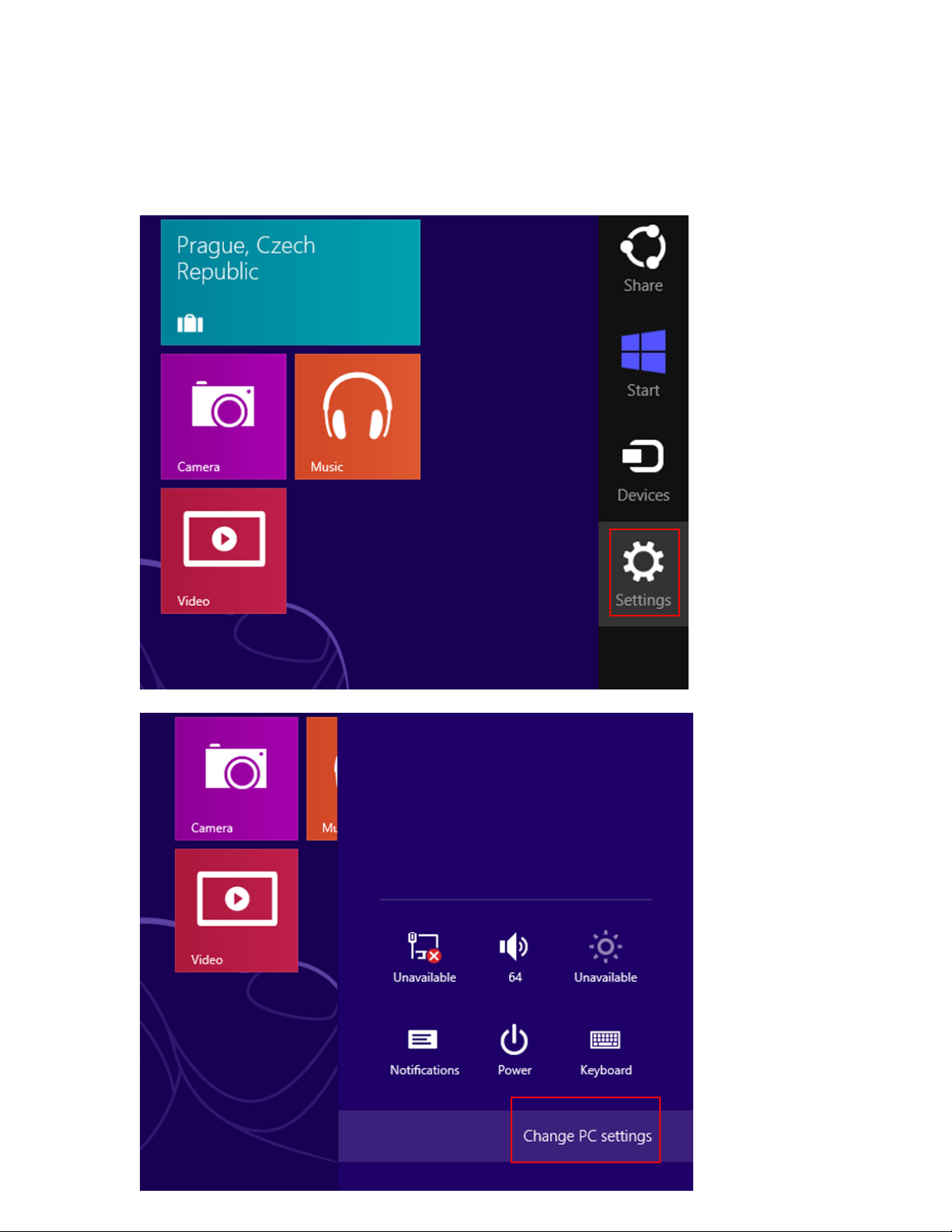
How to disable driver signature enforcement - Windows 8 & 8.1
Step 1: Enter PC settings.
You can enter PC settings according to the following two procedures.
1. Open Charms Menu by simultaneously pressing WIN key (also referred to Windows logo key) and C key, and
select Settings in it.
a.
2. Click Change PC settings on the bottom.
a.
Page 2
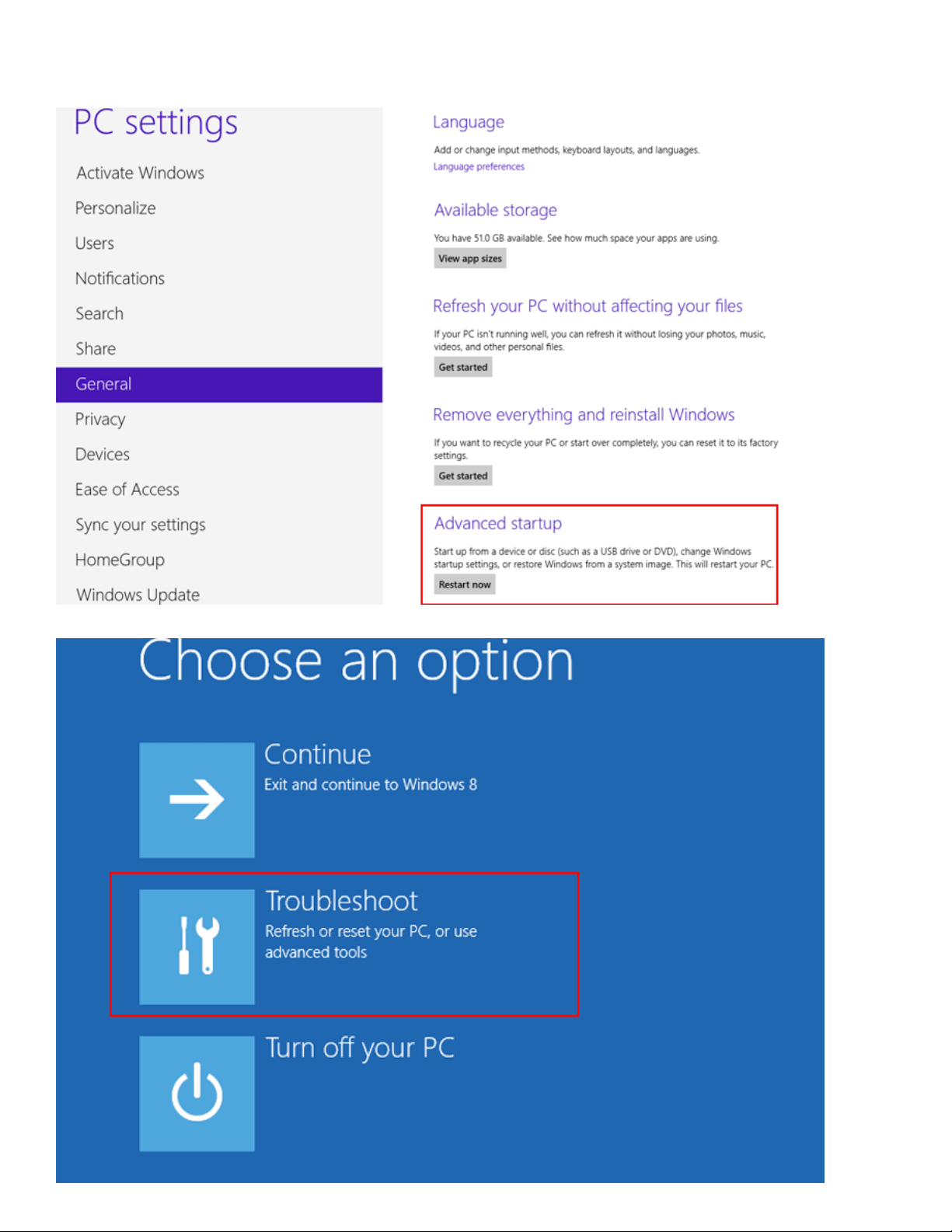
Step 2: In PC settings, choose General on the left and click Restart now under Advanced startup, as shown
in the following screen shot.
Step 3: Click Troubleshoot in the next interface.
Page 3
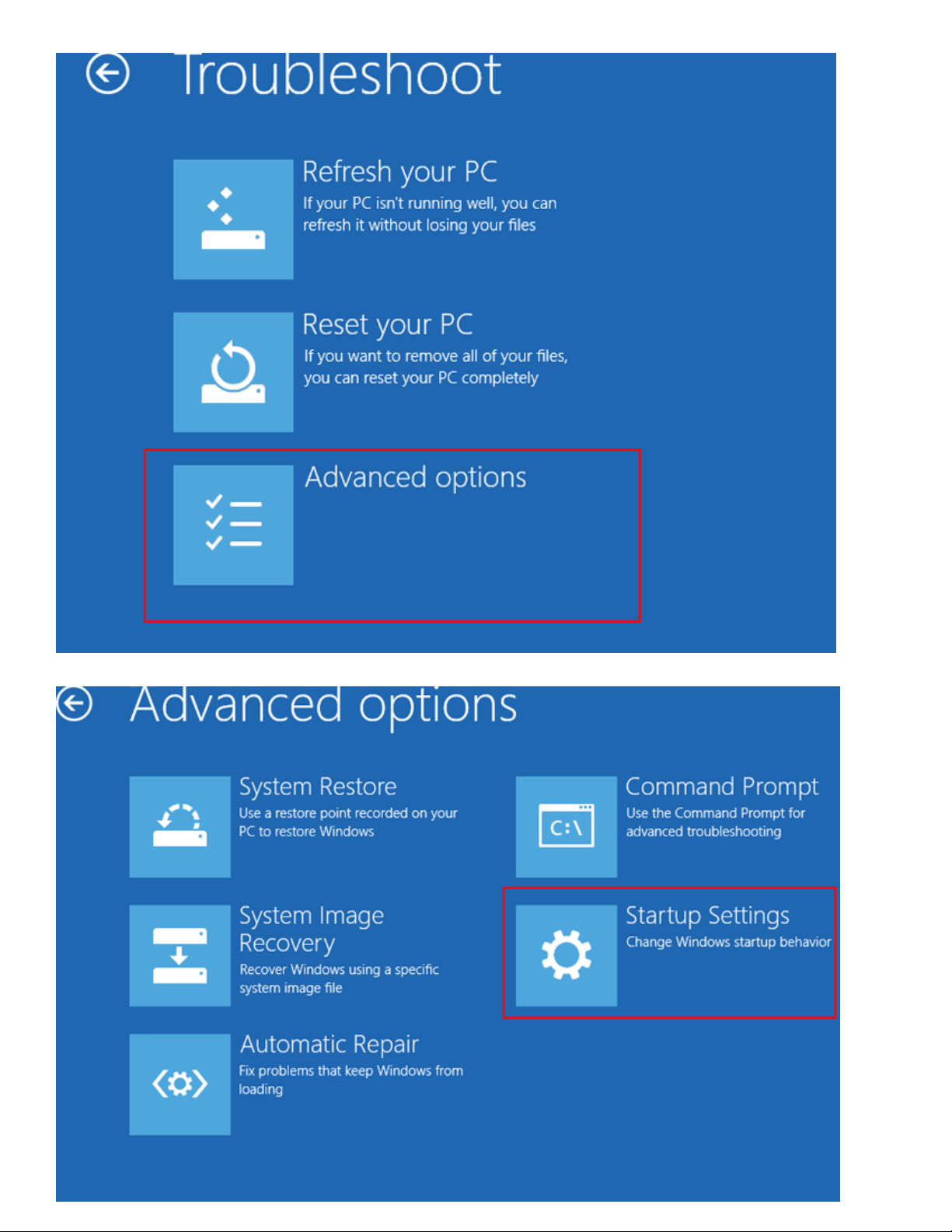
Step 4: After entering Troubleshoot interface, tap Advanced options to enter it.
Step 5: Select Startup Settings. Please refer to the picture below.
Page 4

Step 6: Click Restart button in Startup Settings interface.
Step 7: Press 7 or F7 to choose Disable driver signature enforcement.
Note: This solution is easy, but it can only be set when the computer is booted. In addition, the setting will
return to its original state after restarting.
Page 5

How to Disable Driver Signature Verification on 64-Bit
Windows 8.1 or 10
To disable driver signature verification, we’re going to need to get into the Troubleshooting options from the
boot manager. The easiest way to bring this screen up is using a secret trick.
Simply select Restart from the power options menu (on Windows 8 that’s under Charms or on the login
screen, and in Windows 10 it’s on the Start Menu).
Hold down the SHIFT key while you click Restart.
(Again, you can use this trick on any of the power menus in Windows 8 or 10, whether on the login screen,
Charms bar, Start Menu, or Start Screen)
Once your computer has rebooted you will be able to choose the Troubleshoot option.
Page 6

Then head into Advanced options.
Then Startup Settings.
Page 7

Since we are modifying boot time configuration settings, you will need to restart your Computer one last time.
Finally, you will be given a list of startup settings that you can change. The one we are looking for is “Disable
driver signature enforcement”. To choose the setting, you will need to press the F7 key.
That’s all there is to it. Your PC will then reboot and you will be able to install unsigned drivers without any
error message
Note: This solution is easy, but it can only be set when the computer is booted. In addition, the setting will
return to its original state after restarting.
