Page 1

Xerox®WorkCentre®6515
Colour Multifunction Printer
One-Sided Speed
Two-Sided Speed
1
Connectivity
Document Feeder
3
Bypass Tray
3
Media Types
Tray 1
3
Up to 28 ppm Colour and Black and WhiteA4 / 210 x 297 mm
Up to 50,000 pages / monthMonthly Duty Cycle
2
Up to 3,000 pagesRecommendedAverageMonthly Print Volume
1.05 GHzProcessor
2 GBMemory
10/100/1000Base-T Ethernet
USB 3.0
Single-pass Duplex Automatic Document Feeder (DADF): 50 sheetsCapacity
Custom Sizes: 139.7 x 139.7 mm to 216 x 356 mmSizes
60 to 125 gsmWeights
50 sheetsCapacity
Custom Sizes: 76 x 127 mm to 216 x 356 mmSizes
60 to 220 gsmWeights
Bond
Plain
Card Stock
Custom
Envelopes
Glossy Card Stock
Hole punched
Labels
Letterhead
Lightweight Cardstock
Lightweight Glossy Card Stock
Preprinted
Recycled
250 sheetsCapacity
Custom Sizes 76 x 147 mm to 216 x 356 mmSizes
60 to 176 gsmWeights
Up to 19 ppm Colour and Black and WhiteNAA4 / 210 x 297 mm
WorkCentre6515DNIWorkCentre6515DNWorkCentre6515NSystem Specification
10/100/1000Base-T Ethernet
USB 3.0
Wi-Fi 802.11n
Wi-Fi Direct
WorkCentre6515DNIWorkCentre6515DNWorkCentre6515NPaper Handling
®
Detailed Specifications 1
Page 2
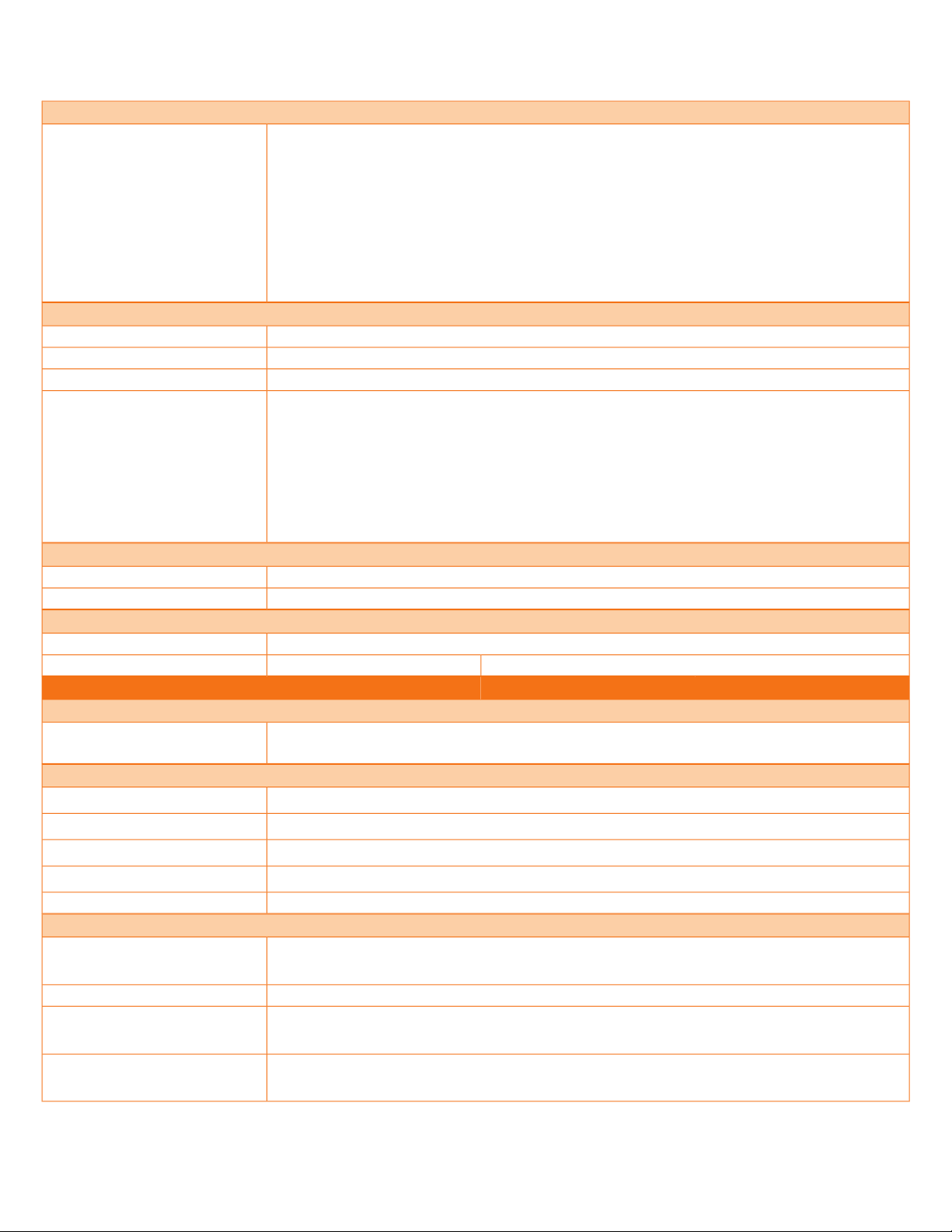
Xerox®WorkCentre®6515 Colour Multifunction Printer
Tray 1
Media Types
Optional Tray 2
3
Media Types
Total Capacity
3
3
Paper Output
3
Electrical Requirements
Europe
Power Consumption
Operation
Standby Mode
Power Off Mode
Sleep Mode
4
4
4
4
Operating Environment
Required Temperature Range
Sound Power Levels
Sound Pressure Levels
Bond
Plain
Card Stock
Custom
Envelopes
Glossy Card Stock
Hole punched
Labels
Letterhead
Lightweight Cardstock
Lightweight Glossy Card Stock
Preprinted
Recycled
550 sheetsCapacity
Custom Sizes: 76 x 191 mm to 216 x 356 mmSizes
60 to 176 gsmWeights
Bond
Plain
Card Stock
Custom
Glossy Card Stock
Hole punched
Letterhead
Lightweight Cardstock
Lightweight Glossy Card Stock
Preprinted
Recycled
300 sheetsDevice Standard Capacity
850 sheetsDevice Total Capacity
150 sheetsOutput Capacity
StandardNAAutomatic 2-Sided
Voltage: 220-240 VAC +/- 10%
Frequency: 50 Hz +/- 3 Hz, 6A
220V: Maximum 370 watts
220V: Maximum 52 watts
220V: Maximum 0.3 watts
220V: Maximum 1.2 watts
As fast as 27 secondsWarm-up (from Sleep Mode)
-20°C to 40°CStorage
5°C to 32°COperating
15% to 85%Required Reletive Humidity
6.84 B or lessOperating
4.25 B or lessStandby
52.5 dB(A) or lessOperating
26.3 dB(A) or lessStandby
WorkCentre6515DNIWorkCentre6515DNWorkCentre6515NDevice Specification
Detailed Specifications 2
Page 3
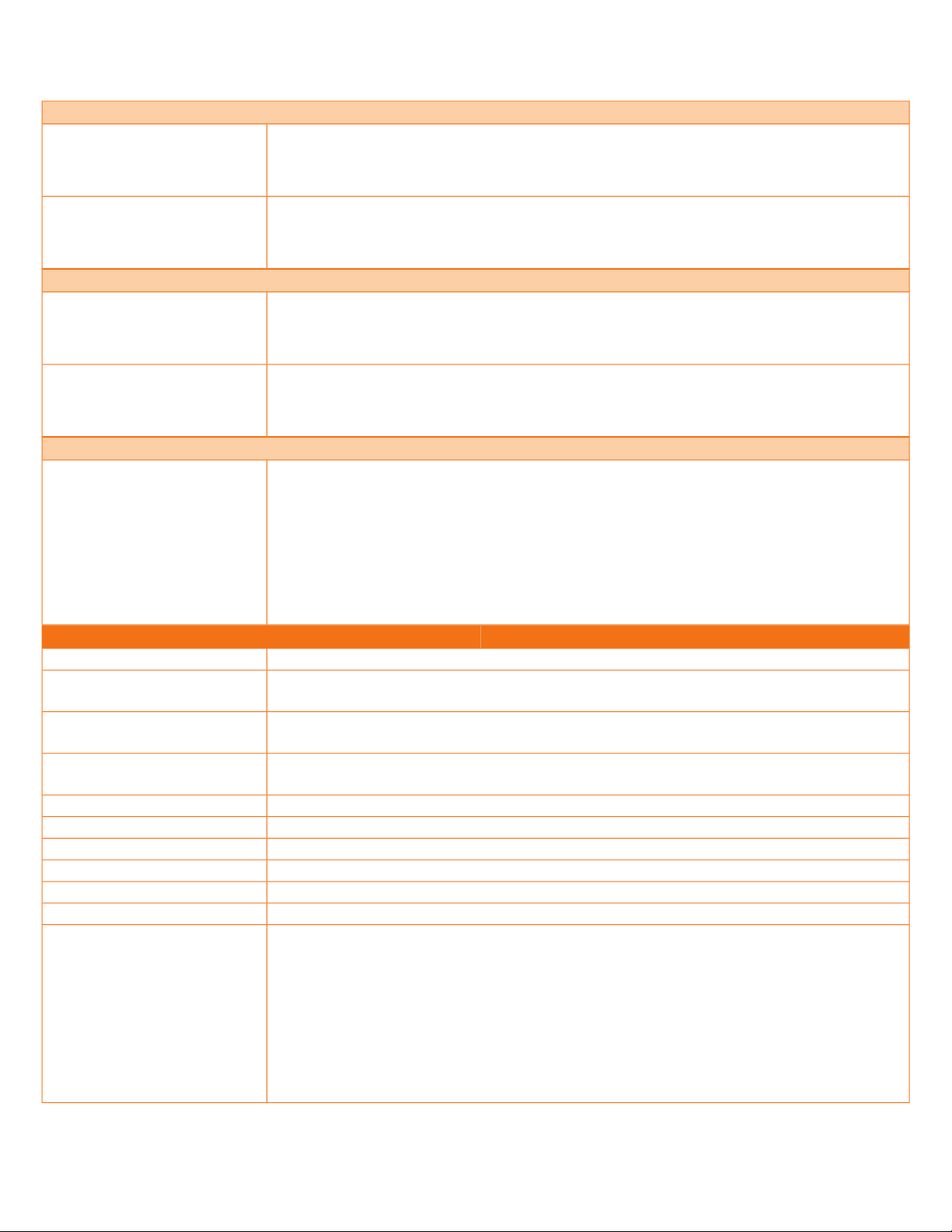
Xerox®WorkCentre®6515 Colour Multifunction Printer
Dimensions and Weight (unpackaged)
Workcentre6515N, DN, and DNI
550-sheet Paper Tray
Dimensions and Weight (packaged)
Workcentre6515N, DN, and DNI
550-sheet Paper Tray
System Certification/Regulatory Compliance
Certifications
Document Scanner Size
Simplex Speed
Duplex Speed
Copy Features
Width: 420 mm
Depth: 506 mm
Height: 500 mm
Weight: 30.7 kg
Width: 420 mm
Depth: 465 mm
Height: 150 mm
Weight: 6.7 kg
Width: 634 mm
Depth: 580 mm
Height: 659 mm
Weight: 36.2 kg
Width: 535 mm
Depth: 584 mm
Height: 248 mm
Weight: 8.5 kg
CE Mark applicable to Directives 2006/95/EC, 2004/108/EC and 1999/5/EC
GS Mark
Citrix™Certified
Cerner (undergoing evaluation)
Apple®AirPrint®certification
Google Cloud Print™Certification
Mopria®certified
Wi-Fi Alliance Certified
Blue Angel
MEDITECH
ENERGY STAR
To view the latest list of certifications, go to www.xerox.com/OfficeCertifications.
Single-pass Duplex Automatic Document Feeder (DADF) with 50-sheet capacityDocument Scanner
Platen: Up to A4
DADF: 216 x 356 mm
Black and White: Up to 25 cpm (copies per minute) A4 / 210 x 297 mm
Colour: Up to 12 cpm (copies per minute) A4 / 210 x 297 mm
Black and White: Up to 37 cpm (copies per minute) A4 / 210 x 297 mm
Colour: Up to 21 cpm (copies per minute) A4 / 210 x 297 mm
As fast as 12 seconds from the PlatenFirst-Copy-Out Time
1:1, 1:2, 2:2, and 2:1Sides (input:output)
1 to 999Quantity
Up to 600 x 600 dpiResolution
Variable zoom from 25% to 400% in 1% incrementsReduction/Enlargement
Concurrent scanning and printingConcurrency
Automatic Background Suppression
Book Copying
Book Copying with Centre Erase
Collation
Darkness Control
Edge Erase
ID Card Copy
N-up
Reduce/Enlarge (25%-400%)
Image Shift
Original Type
Sample Copy
Sharpness
®
WorkCentre6515DNIWorkCentre6515DNWorkCentre6515NCopy
Detailed Specifications 3
Page 4

Xerox®WorkCentre®6515 Colour Multifunction Printer
As fast as 12 seconds Colour and Black and WhiteFirst-Page-Out Time
Up to 1200 x 2400 dpiResolution
Page Description Languages
Print Features
Print from USB
Operating Systems
Network Protocols
Font Capability
Mobile Solutions and Mobile Device Apps
Xerox®Mobile Express Driver
Xerox®Global Print Driver
Apple®AirPrint
Google Cloud Print
®
™
®
®
Xerox®PrintService Plug-in for Android™(Free
at Google Play™ Store)
Adobe®PostScript®3
PCL®5e, 6
PDF
TIFF
4 mm from all edgesMaximum Print Area
Banner Sheets
Booklet Print
Cover / Separators
Draft Mode
Fit to Page
N-up
Overlays
PANTONE®Colour Calibrated Solid-colour Simulations
Personal Print
Poster Printing
Proof Print
RAM Collation
Run Black
Saved Print
Secure Print
Watermarks
Allows walk-up printing from Type A USB port
Supports direct printing from computer via Type B USB port
Supported file formats: PDF, JPEG, TIFF, XPS
Windows®, 7, 8, 10, Server 2000, Server 2003, Server 2008, Server 2008 R2, Server 2012
Mac OS®version 10.5 and higher
®
Citrix
Redhat®Enterprise
®
Linux
IBM®AIX®5
HP-UX®11iv2
Oracle®Solaris 9, 10
FedoraCore 12-15
®
SUSE
TCP/IP:HTTP/HTTPS, IPP, LPR/LDP, Raw Socket Printing/Port 9100, IPv4/IPv6, WSD
SMB
SMTP, Secure SMTP
LDAP, Secure LDAP
Bonjour®/ Airprint
FTP
Most protocols not in use can be disabled
DHCP, SNMP v2/3, WINS, DHCP Autonet, TLS, SNTP, MDNSAdministrative Protocols
136 PostScript fonts
88 PCL fonts
Makes it easy for mobile users to find, use and manage Xerox®and non Xerox®devices in every new location. Plug into a new network, and Mobile
Express Driver automatically discovers availableprinters and provides status and capability information. Save a list of “favourite” printers for each
location, store application print settings for use on any printer in any network, and greatly reduce mobile support calls to IT.
A truly universal print driver that lets IT administratorsinstall,upgradeandmanage Xerox®and non Xerox®devices froma single driver. It provides
a consistent, easy-to-use interface for end-users, reducing the number of support calls, and simplifying print services management.
Print email, photos and important office documents directly from an Apple iPhone®or iPad®with no drivers to install and no cables to connect.
With AirPrint, an iPhone or iPad automatically locates and connects to the AirPrint-enabled device over the office Wi-Fi network.
Google Cloud Print connects print devices to the web, enabling users to print the applications they use every day from smartphones, tablets,
Chromebook™notebook computers and any other web-connected device.
The Xerox®Print Service Plug-in for Android KitKat (4.4 or greater) devices streamlines mobile printing without third-party apps or additional print
drivers.You can easily print photos, Web pages and documents when your mobile device is connected to multifunction printers using a wireless
network. A robust print option set includes two-sided printing, stapling and secure code release. A free download is available from the Google
Play™store.
™
®
WorkCentre6515DNIWorkCentre6515DNWorkCentre6515NPrint
Detailed Specifications 4
Page 5

Xerox®WorkCentre®6515 Colour Multifunction Printer
Mobile Solutions and Mobile Device Apps
™
Xerox®Mobile Link App (Free at Google Play
Store and Apple®App Store)
Xerox®Wireless Print Solutions Adapter (Optional)
Maximum Scan Area
Network Filing Protocol
File Formats
Scan Driver Compatibility
Supported Scan Destinations
Security Features
5
Fax Features
The Xerox®Mobile Link App allows you to scan, email and fax from your phone or tablet by connecting with our multifunction printers and send
data to and print data from cloud storage. It is easy to create Mobile Link One-Touch Workflows between a mobile device and a multifunction
printer. Using a manual address or QR code identification for pairing, automatic device discovery makes it easy to find and pair a mobile device
with a nearby Xerox®multifunction printer. (Available early 2017)
The Xerox®Wireless Print Solutions Adapter seamlessly connects your Xerox®printer or MFP to modern mobile and desktop workflows, regardless
of your office environment. For more information, visit www.xerox.com/WPSA
Colour and Black-and-whiteCapability
Scan while the system is printing copy or network print jobs, or while it is transferring scan to network or faxjobsConcurrency
Scan up to 37 ipm – A4 / 210 x 297 mmInput Speed - Black and White
Scan up to 21 ipm – A4 / 210 x 297 mmInput Speed - Colour
Optical – 600 x 600 dpiResolution
24-bit Colour / 8-bit GreyscaleBit Depth
Platen: Up to A4
Document Feeder: Up to 216 x 356 mm
FTP
SMTP
SMB/SMB2
JPG
Single-page and Multi-page TIFF
PDF
Searchable PDF with integrated OCR
WIA
TWAIN
Scan to Email (local address book or LDAP integration)
Scan to Network (via FTP/SMB)
Scan to USB Memory Device
Scan to Email (SMTP)
Scan to WSD
Scan to Application (TWAIN Network)
Scan to WIA (WSD Scan)
Scan to Mac 10.9 or later (Network/Mac ICA)
Scan to Network Computer (SMB/FTP)
Scan to Multiple Destinations in a Single Scan Job
Secure HTTPS (TLS)
IPsec
802.1x Authentication
S/MIME
IP Filtering
Secure Print
Secure Fax Receive
SNMP v3
LDAP (SASL)
Network Authentication
Kerberos Authentication (Unix / Linux / Windows ADS)
33.6 KbpsFax Speed
4 MBMemory
Up to 400 x 400 dpiResolution
MH/MR/MMR/JBIGCompression
Broadcast Sending (up to 200 destinations)
Delayed Start (up to 24 hours)
Distinctive Ring Pattern Detection
FaxAddress Book (up to 200 speed dials)
FaxForwardto Email
FaxForwardingand Local Print
Polling Receive
Reject Junk Fax
Secure Fax Receive
WorkCentre6515DNIWorkCentre6515DNWorkCentre6515NScan
WorkCentre6515DNIWorkCentre6515DNWorkCentre6515NSecurity
WorkCentre6515DNIWorkCentre6515DNWorkCentre6515NFax
Detailed Specifications 5
Page 6

Xerox®WorkCentre®6515 Colour Multifunction Printer
Device Management
Xerox®CentreWare®Web
• A Web-based server application for network administrators that permits web browser-based device management from any workstation,
whether running Windows or UNIX or any other operating system
• Works with any SNMP-managed printer from any manufacturer
• Provides help with device discovery and installations, health checks and troubleshooting, and device upgrades, as well as basic accounting and
asset management.
Xerox®Embedded Web Server - Integrated Device Web Page
Device Status
Job Submission
Browsers
Remote Print Services
Automated Meter Reading (AMR)
What's In The Box
Supplies
Extra-High Capacity Print Cartridges
High Capacity Print Cartridges
Standard Capacity Print Cartridges
Drum Cartridge
Accessories
1
Maximum volume capacity expected in any one month. Not expected to be sustained on a regular basis.
2
Expected regular monthly throughput.
3
Paper capacities are based on 75 gsm stock; capacities will vary with different weight stocks.
Web server embedded
• Tray status/contents
• Consumables status
Complete job print queue management—hold, release, promote and deletePrint Queue Viewing
Print-ready files (PS, PCL®, PDF, XPS, JPEG)
Output feature selection
Allows simple, remote installation setting of configurationoptions and management of the device.Device Administration
Microsoft®Internet Explorer 11
Microsoft Edge™38
Mozilla™Firefox®48
Apple®Safari®9.1
Google Chrome™52
Opera™39
Automates the process of collecting and submitting meter reads for tracking and billing of Xerox®device usage. Eliminates the need for timeconsumingend-user involvement and ensures that meter reads are submitted to Xerox on time.
Automatically orders supplies for Xerox®output devices based on actual usage, eliminating the need to manually manage supplies inventory.Automated Supplies Replenishment (ASR)
• WorkCentre 6515 Colour Multifunction Printer
• Standard Capacity Print cartridge: One of each (Cyan, Magenta, Yellow: 1,000 print capacity6; Black: 1,500 print capacity
• Software and Documentation CD (with User Manual, Quick Install Guide, Safety,Regulatory, Recycling and Disposal Guides, Print Drivers, and
WarrantyStatement)
• Installation Guide
• Quick Use Guides
• Power cord
• Fax cord
Cyan: 4,300 standard pages
Magenta: 4,300 standard pages
Yellow:4,300 standard pages
Black: 5,500 standard pages
Cyan: 2,400 standard pages
Magenta: 2,400 standard pages
Yellow:2,400 standard pages
Black: 2,500 standard pages
Cyan: 1,000 standard pages
Magenta: 1,000 standard pages
Yellow:1,000 standard pages
Black: 48,000 pages
Cyan: 48,000 pages
Magenta: 48,000 pages
Yellow:48,000 pages
6
6
6
6
6
6
6
6
6
6
6
7
7
7
7
6
Part NumberQuantitySupplies and Accessories
106R03690
106R03691
106R03692
106R03480
106R03477
106R03478
106R03479
106R03476
106R03473
106R03474
106R03475
108R01420
108R01417
108R01418
108R01419
108R0141630,000 pagesWaste Cartridge
097S04765550-sheet Paper Tray
497K16750Wireless Network Adapter
Detailed Specifications 6
Page 7

Xerox®WorkCentre®6515 Colour Multifunction Printer
4
Power states defined per ENERGY STAR®Programme requirements for Imaging Equipment.
5
Requires analogue phone line.
6
Average standard pages. Declared Yield in accordance with ISO/IEC19752. Yield will vary based on image, area coverage and print
7
Approximate pages. Declared Yield based on A4-size 75 gsm pages. Yield will vary based on media type, size, weight, orientation, and usage patterns.
Detailed Specifications 7
Page 8

Xerox®WorkCentre®6515 Colour Multifunction Printer
Return spent imaging supplies through the Xerox Green World Alliance collection/reuse/recycling programme.
Formore information, visit www.xerox.com/about-xerox/recycling.
Formore information, visit us at www.xerox.com/office
©2016 Xerox Corporation. All rights reserved. Xerox®, Xerox and Design®, CentreWare®, Global Print Driver®, Mobile Express Driver®, and WorkCentre®are trademarks of Xerox
CorporationintheUnitedStatesand/or othercountries. As an ENERGY STAR®partner, Xerox CorporationhasdeterminedthatthisproductmeetstheENERGYSTAR guidelines
for energy efficiency (DN and DNI configurations). ENERGY STAR and the ENERGY STAR mark are registered U.S. marks. The informationin this brochure is subject to change
without notice.
11/16 BR19949 65XSS-02EA
