Page 1

Xerox Phaser® 6125 / 6130
Evaluator Guide
Phaser® 6125 / 6130
color laser print e r
Page 2

ABOUT THIS GUIDE
This guide will introduce you to Xerox Phaser® 6125/6130 color laser printers and help you in
your printer evaluation process.
CONTENTS
Section 1 — Introducing the Xerox Phaser 6125/6130 color laser printers
Product Overview . . . . . . . . . . . . . . . . . . . . . . . . . . . . . . . . . . . . . . . . . . . . . . . . . . . . . . . . 1
Xerox Phaser 6125/6130 Quick Specifications . . . . . . . . . . . . . . . . . . . . . . . . . . . . . . . . . 2
Section 2 — Evaluating Color Laser Printers
Overview . . . . . . . . . . . . . . . . . . . . . . . . . . . . . . . . . . . . . . . . . . . . . . . . . . . . . . . . . . . . . . . 4
Evaluate Printing Performance . . . . . . . . . . . . . . . . . . . . . . . . . . . . . . . . . . . . . . . . . . . . . . 5
Evaluate Print Quality . . . . . . . . . . . . . . . . . . . . . . . . . . . . . . . . . . . . . . . . . . . . . . . . . . . . . 6
Evaluate User Friendliness . . . . . . . . . . . . . . . . . . . . . . . . . . . . . . . . . . . . . . . . . . . . . . . . . 9
Section 3 — Configurations, Specifications, Supplies, Support and
Information Sources
Configuration Summary . . . . . . . . . . . . . . . . . . . . . . . . . . . . . . . . . . . . . . . . . . . . . . . . . . 11
Specifications . . . . . . . . . . . . . . . . . . . . . . . . . . . . . . . . . . . . . . . . . . . . . . . . . . . . . . . . . . 12
Supplies, Options and Extended Service Agreements . . . . . . . . . . . . . . . . . . . . . . . . . . . 12
Support and Information Sources . . . . . . . . . . . . . . . . . . . . . . . . . . . . . . . . . . . . . . . . . . 13
Contents
XERO X PHASER 6125/61 30 EVALUAT OR GUIDE
Page 3

SECTION 1
Introducing the Xerox Phaser 6125/6130 color laser printer
PRODUCT OVERVIEW
Xerox makes color the easy choice with the refreshingly office-friendly, value-packed Phaser 6125/6130 color
laser printers. It’s the compact printing solution that’s powerful enough to handle all of your office printing
demands with ease. A single, full-featured configuration makes purchasing the printer simple, and the automated
setup process gets you up and running in no time.
Productive performance
Phaser 6125/6130 color printers deliver the performance your workgroup needs to make quick work of every print job.
• Network-ready Phaser 6125/6130 printers mean business for your small office or workgroup, with real-world
print productivity and a host of built-in features.
• Superior laser printing gets your jobs out fast, with print speeds as fast as 12 ppm for color and 16 ppm
black-and-white.
• When you’re ready to print, Phaser 6125/6130 printers jump to action with first-page-out times as fast as
17 seconds color and 14 seconds black-and-white.
Outstanding color
Color or black-and-white, Phaser 6125/6130 printers take your office printing seriously, delivering outstanding
results page after page.
• 600 x 600 x 4 dpi delivers an amazing 16 shades of color per pixel, giving your business a wider range of
colors for your documents.
• Xerox Emulsion Aggregate High Grade (EA-HG) toner technology gives crisp text and printed images with
superior clarity and detail, utilizing toner particles engineered to have a uniform size and shape.
®
• PANTONE
tools for precisely matching the colors of your important business assets, such as company logos.
Color approved solid-color simulations and Xerox color correction technology provide easy
Easy in the office, easy on the network
Phaser 6125/6130 printers provide maximum ease of use while making your employees more productive.
®
• PrintingScout
issues arise (Phaser 6130 only).
• The CentreWare IS internal web server lets users check the status of print jobs and manage the device
without leaving their computers.
• Support for Apple Bonjour™ and easy-to-use print drivers make your new printer perform beautifully in
mixed environments (Phaser 6130 only).
* Windows only
* works like a behind-the scenes troubleshooter, delivering instant pop-up messages when
XERO X PHASER 6125/61 30 EVALUAT OR GUIDE
1
Page 4
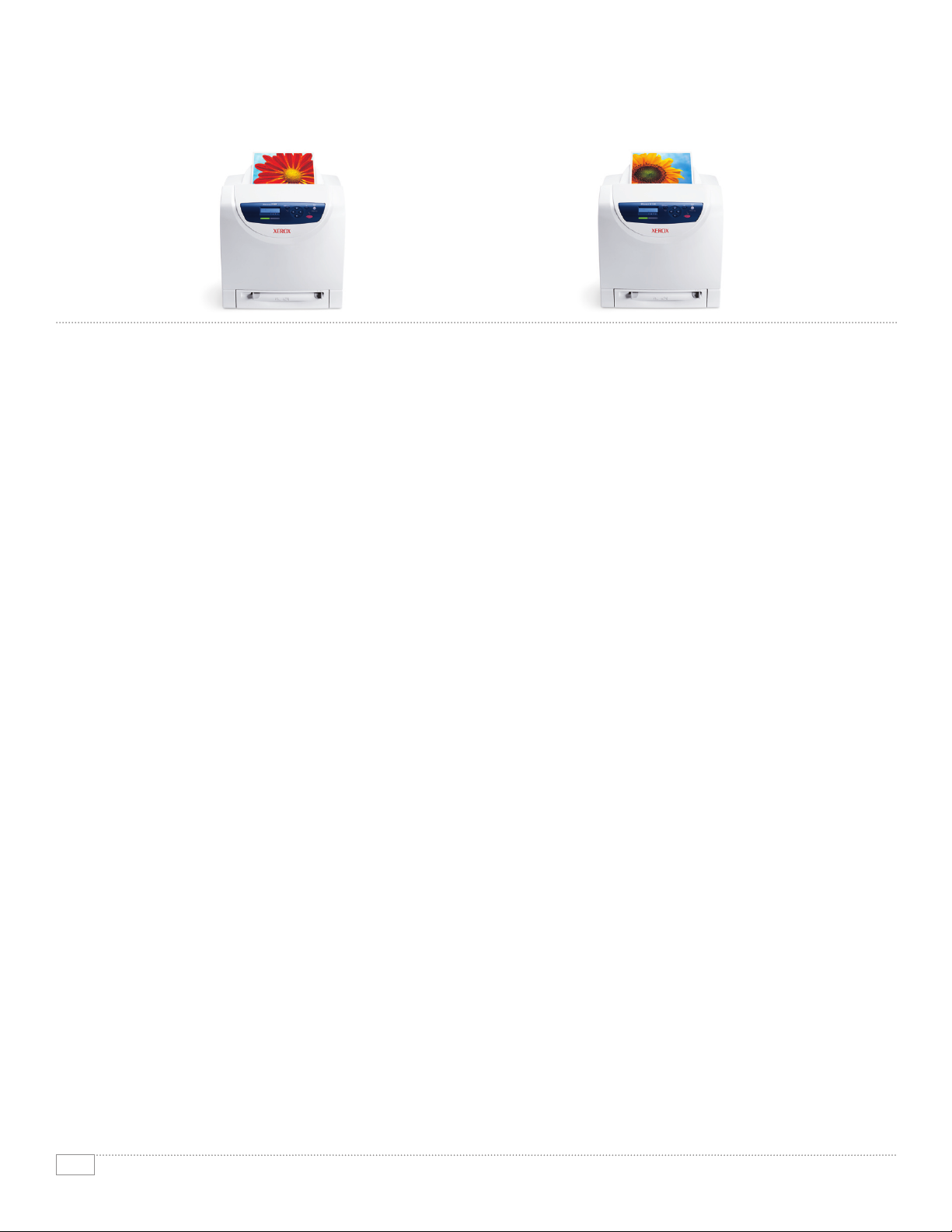
XEROX PHASER 6125/6130 QUICK SPECIFICATIONS
PHASER 6125/N
The Phaser 6125 features a single office-friendly,
value-packed configuration.
Print Performance:
• Print Speed — Up to 16 ppm black-and-white,
12 ppm color
• First-Page-Out Time — As fast as 14 seconds black-andwhite, 17 seconds color
• Resolution — Up to 600 x 600 x 4 dpi enhanced
• Language Support — Host Based
• Driver Support — Linux, Windows (see page 9 for details)
Controller:
• Processor — 333 MHz
• Memory — 64 MB standard (non-upgradeable)
Connectivity:
• Network — 10/100Base-TX Ethernet
• Direct Connect — USB 2.0
Paper Capacity: 251 total sheets
• Manual Feed Slot — 1 sheet
• Paper Tray — 250 sheets
• Output Tray — 150 sheets
Paper Handling:
• Supported Sizes — Custom sizes from 3 x 5 in. to 8.5 x 14
in. (76.2 x 127 mm to 215.9 x 355.6 mm)
• Supported Weights — 17 to 40 lb. bond, up to 80 lb. cover
(64 to 220 gsm)
• Media Types — Plain paper, labels, envelopes, card stock,
business cards, glossy media
Print Features:
• Fit to new paper size, Covers/separators, N-up, Skip blank
pages, Banner sheets, Poster printing, Watermarks
Reliability:
• Duty Cycle — 40,000 pages per month
•
Warranty — One-year on-site, Xerox Total Satisfaction Guarantee
PHASER 6130/N
Builds on the Phaser 6125, with the following
additional capabilities.
Print Performance:
• Language Support — True Adobe® PostScript® 3™,
PCL® 6 and 5c emulation
• Driver Support — Apple (Mac OS® 10.2 and higher)
Controller:
• Memory — 128 MB standard (1,152 MB maximum)
Connectivity:
• Proof print1, Secure print1, RAM Collation
1 Requires 256 MB memory
1
PHASER 6130 ACCESSORIES
Customize the printer to meet the unique needs
of your office.
• 256 MB and 512 MB memory upgrades
• Multiprotocol network card, which adds support for
DDNS, NetWare, Wins, SSL/HTTPS, IPv6, WSD
• Wireless network adapter
XERO X PHASER 6125/61 30 EVALUAT OR GUIDE
2
Page 5

Section 2
Evaluating Color Laser Printers
While the benefits of color are easy to see, evaluating color printers for future purchase and deployment into
your business can be more challenging. Based on years of experience and research into the real-world needs
of color printer users, Xerox has identified some key issues for you to consider as you conduct your color
printer evaluations.
Color printers that are deployed into small businesses or offices have unique requirements from other color
printers on the market. Overall printing performance, print quality, and user friendliness are the attributes
that small office customers should evaluate when selecting a color laser printer for their environments.
Evaluate Printing Performance
Look at the overall performance and feature set of the printer to ensure it will meet your needs and boost
your productivity.
Evaluate Print Quality
In business, image is everything — consider the image quality capabilities of the printer and how well it
will produce the documents you print.
Evaluate User Friendliness
It’s important that printers in this class are easy to set up, use and manage on an ongoing basis —
whether you have IT support or not.
This section of the Evaluator Guide will examine each of these areas and suggest ways you can evaluate
printers against these requirements. Do this for all the color laser printers you consider, and you’ll see how
the Phaser 6125/6130 printers exceeds expectations on all counts.
Phaser 6130
XERO X PHASER 6125/61 30 EVALUAT OR GUIDE
3
Page 6

EVALUATE PRINTING PERFORMANCE
with
colors
conscience
colors
conscience
with
colors
conscience
colors
conscience
with
colors
conscience
colors
conscience
with
colors
conscience
colors
conscience
with
colors
conscience
colors
conscience
with
colors
conscience
colors
conscience
with
colors
conscience
colors
conscience
with
colors
conscience
colors
conscience
with
colors
conscience
colors
conscience
with
colors
conscience
colors
conscience
with
colors
conscience
colors
conscience
with
colors
conscience
colors
conscience
with
colors
conscience
colors
conscience
with
colors
conscience
colors
conscience
with
colors
conscience
colors
conscience
with
colors
conscience
colors
conscience
with
colors
conscience
colors
conscience
with
colors
conscience
colors
conscience
with
colors
conscience
colors
conscience
with
colors
conscience
colors
conscience
with
colors
conscience
colors
conscience
with
colors
conscience
colors
conscience
with
colors
conscience
colors
conscience
with
colors
conscience
colors
conscience
with
colors
conscience
colors
conscience
with
colors
conscience
colors
conscience
with
colors
conscience
colors
conscience
with
colors
conscience
colors
conscience
with
colors
conscience
colors
conscience
with
colors
conscience
colors
conscience
with
colors
conscience
colors
conscience
with
colors
conscience
colors
conscience
with
colors
conscience
colors
conscience
with
colors
conscience
colors
conscience
with
colors
conscience
colors
conscience
with
colors
conscience
colors
conscience
with
colors
conscience
colors
conscience
Purchasing a color printer is not a trivial investment for a small office or small business. Does the printer deliver a
level of performance that will allow you to increase productivity in your office or workgroup? Does the printer
deliver new features that will enable you to accomplish new things?
HOW THE XEROX PHASER 6125/6130 EXCEEDS THE PRINTING PERFORMANCE REQUIREMENT
THROUGHPUT
The Phaser 6125/6130 are compact color laser printers that are powerful enough to handle the office printing
demands of small workgroups and busy individuals with ease. Don’t let the low prices fool you, with print
speeds as fast as 16 ppm for black-and-white and 12 ppm for color they are robust enough to replace your
aging black-and-white printers while adding color to your documents. Jobs get started quickly with a first-pageout time as fast as 14 seconds for black-and-white and 17 seconds color, and even jobs with graphics, photos
and charts are processed quickly with a 333 MHz processor and 64 MB (Phaser 6125) or 128 MB (Phaser
6130) of standard memory (Phaser 6130 expandable to 1,152 MB).
ADVANCED PRINT FEATURES
Phaser 6125/6130 printers offer advanced print features that you might be surprised to find on a printer that’s
so affordable. Expand the print capabilities of your office, with features ranging from booklet printing to
adding watermarks to documents. Advanced features include:
• Banner sheet1 — Prints banners using multiple sheets
• Booklet printing1 — Formats printed documents, such as brochures or handouts, for folding into booklets
• Fit to new page size — Automatically fits documents to page-sizes other than what is set in
the file
• N-up printing — Prints multiple pages on each sheet of media, which is especially convenient when
printing presentations
2
4
6
9 16
N-up printing saves
paper by printing
multiple pages on
each sheet
• Poster printing1 (tiling) — Enlarges images by printing onto multiple sheets of paper
• Proof print2 — Prints the first set of a multiple-set job, so you can make sure you’ve got the right print
settings before releasing the remaining sets to be printed
• RAM collation2 — Collates print jobs consisting of multiple sets of multi-page documents, which
eliminates the need to manually collate documents after the job is completed
• Secure print2 — Holds the job at the printer until you release it with a specified 4-digit PIN code, which
ensures that sensitive or confidential files are not exposed in the output tray
• Skip blank pages — Conserve paper and supplies by skipping blank pages within a document
• Watermarks1 — Adds watermarks to printed documents to denote “Confidential” or “Draft” documents
XERO X PHASER 6125/61 30 EVALUAT OR GUIDE
4
1
Accessed via PCL driver, Windows only
2
Requires minimum 256 MB memory (Phaser 6130 only)
Page 7

EVALUATE PRINT QUALITY
Print quality is actually the sum of many factors involved in reproducing the image on your computer
screen to the printed page. Does the printer’s color and image quality exceed the requirements for your
internal and external applications? Is the range of media types and sizes you regularly use supported by
the printer?
HOW THE XEROX PHASER 6125/6130 EXCEEDS THE PRINT QUALITY REQUIREMENTS
COLOR QUALITY AND PRINT RESOLUTION
The ability to deliver vibrant color prints and crisp, fine-line detail involves many attributes of a color
printer. Phaser 6125/6130 printers offer multiple print modes that deliver up to 600 x 600 x 4 dpi
resolution, enabling an amazing 16 shades of color per pixel. These printers utilize Xerox-exclusive
EA-HG toner technology, which features toner particles with uniform size and shape — resulting in
sharp text and fine-line detail. Support for True Adobe® PostScript® 3™ and HP PCL® 6 emulation
means jobs are quickly and accurately processed. Phaser 6125/6130 printers feature PANTONE®
Color approved solid-color simulations and include a number of color correction settings to give you
true-to-life colors and powerful color management capabilities.
APPLICATION RANGE
Common types of office applications include presentations, reports, proposals, spreadsheets and
brochure layouts. The impact of these kinds of applications is maximized when they are printed
in color. The high-quality color laser output of Phaser 6125/6130 printers will help enliven your
presentations, enhance the communication of your ideas in marketing collaterals and improve the
professional look of your customer proposals and documents.
MEDIA SUPPORT
Phaser 6125/6130 printers support a wide variety of media, including plain paper, labels, envelopes,
card stock, business cards, and glossy media. Support for a range of media sizes and weights means
you have flexibility when printing and producing materials in-house. Phaser 6125/6130 media
support includes:
• Media Size — Custom sizes from 3 x 5 in. to 8.5 x 14 in. (76.2 x 127 mm to 216 x 355.6 mm)
are supported via the manual feed slot and Tray 1.
• Media Weight — The Phaser 6125/6130 supports the same media weights from both the manual feed
slot and Tray 1, with support for 17 to 40 lb. bond, and up to 80 lb. cover (65 to 220 gsm) media.
XERO X PHASER 6125/61 30 EVALUAT OR GUIDE
5
Page 8

EVALUATE USER FRIENDLINESS
User friendliness starts when the printer arrives at your office and carries through to your ongoing day-today experience. Most small businesses have limited access to IT resources, so it’s important that the color
printers you adopt are easy to set up, install, and manage. Print drivers need to offer easy access to key
features and be intuitively organized. Lastly, when troubleshooting is required, you should have access to
strong tools to minimize downtime and maximize productivity.
HOW THE XEROX PHASER 6125/6130 EXCEEDS THE USER FRIENDLINESS REQUIREMENT
SETUP AND INSTALLATION
Once Phaser 6125/6130 printers are unpacked and in place, the installation process is simple and
automated. Pre-loaded toner cartridges make this printer virtually plug-and-play — simply plug in the
power and connectivity cables, and turn on the printer. Phaser 6125/6130 printers will automatically
connect to your network. Then, using the included installation CD, step through the wizard-based
print driver installation process (Phaser 6130 only) to connect your computer to the Phaser 6130. In as
few as four clicks, you’ll be connected and printing.
PRINT DRIVERS
Phaser 6125/6130 print drivers are intuitively organized to offer quick access to the most commonly
used features, with easy tab-based access to the complete feature set. The default Paper / Output tab
offers features like job type, paper size, paper type, paper tray, image orientation and output color.
More in-depth image options, layout options, and advanced settings are available via other tabs.
The Phaser 6130 print driver
simplifies programming for
print jobs. (PCL driver shown)
DAY-TO-DAY MANAGEMENT
Xerox provides a set of tools and utilities to ease the ongoing management and administration of
Phaser 6125/6130 printers. Whether you are managing a single printer, or a group of networked
printers and multifunction products (MFPs), Xerox delivers utilities that make your life easier.
• Xerox CentreWare® Internet Services (IS) — CentreWare IS is an embedded web server
that allows you to connect to a Phaser 6125/6130 printer via any standard web browser to
monitor printer status, view the print job queue, manage settings and properties and access
troubleshooting and support resources.
• Xerox CentreWare Web Network Management Utility — Companies that have multiple printers
and MFPs connected to their networks can install, view monitor device status, configure, track
usage and troubleshoot from their computer via one convenient and powerful web application.
Additionally, the interoperability of CentreWare Web means you can manage your non-Xerox
devices as well.
XERO X PHASER 6125/61 30 EVALUAT OR GUIDE
6
Page 9

EVALUATE USER FRIENDLINESS (CONTINUED)
SUPPLY MANAGEMENT
Convenient toner-level gauges are located on the front panel and via CentreWare IS. Access to current
print-cartridge and maintenance-item levels helps you predict when you need to order replacement supplies.
Supply replacement is simple as well, with all supplies accessed through a side-door on the printer.
The ultra-slim, easy-to-load toner cartridges
come with far less packaging and take up
substantially less storage space.
Phaser 6125/6130 supplies
are conveniently accessed
via side panel.
TROUBLESHOOTING
To avoid downtime and maximize productivity, Phaser 6125/6130 printers include these convenient,
proactive troubleshooting tools to help you keep your printer up and running:
• PrintingScout®* — Saves precious time by tracking print jobs and providing immediate print-issue
alerts with instructions on how to resolve problems (Phaser 6130 only).
• Online Support Assistant — Access online troubleshooting information from the same Knowledge
Base library used by Xerox customer support professionals, directly from CentreWare IS.
*Windows only
The intuitive front panel interface gives users quick
and easy access to the printer’s built-in features
and settings.
Quickly check toner levels
on the printer’s front panel
display or at your computer
XERO X PHASER 6125/61 30 EVALUAT OR GUIDE
7
Page 10

Section 3
Configuration Summary, Specifications, Supplies,
Support and Information Sources
PHASER 6125/6130 CONFIGURATION SUMMARY
Phaser 6125 Phaser 6130
Speed
Duty cycle
Paper Handling
Paper input Tray 1: 250 sheets, Custom sizes: 3 x 5 in. to 8.5 x 14 in. / 76.2 x 127 mm to 216 x 355.6 mm
Manual Feed Slot: 1 sheet, Custom sizes: 3 x 5 in. to 8.5 x 14 in. / 76.2 x 127 mm to 216 x 355.6 mm
Paper output 150 sheets
Print
First-page-out time
Resolution (max)
Processor 333 MHz
Memory (std / max) 64 MB / 64 MB 128 MB / 1,152 MB
Connectivity 10/100 Base-TX Ethernet, USB 2.0
Page Description
Host-Based PCL® 6 emulation, Adobe® PostScript® 3
Languages
Print features Skip blank pages, N-up, Fit to new page size, Booklet printing2, Watermarks2, Poster2, Banner sheets
Warranty
1
Print volume uniformly distributed over 30 days
2
Accessed via PCL driver on Phaser 6130
3
Requires minimum 256 MB memory
Up to 12 ppm color / 16 ppm black-and-white
Up to 40,000 pages / month
1
As fast as 17 seconds color / 14 seconds black-and-white
600 x 600 x 4 dpi
Secure Print3, Proof Print3, RAM collation
One year on-site warranty, Xerox Total Satisfaction Guarantee
™
2
3
PHASER 6125/6130 SUPPLIES, OPTIONS AND EXTENDED SERVICE AGREEMENTS
Supplies
XERO X PHASER 6125/61 30 EVALUAT OR GUIDE
8
Part Number Description Capacity
106R01331 Phaser 6125 Cyan Standard-Capacity Printer Cartridge Average 1,000 standard pages
106R01332 Phaser 6125 Magenta Standard-Capacity Printer Cartridge Average 1,000 standard pages
106R01333 Phaser 6125 Yellow Standard-Capacity Printer Cartridge Average 1,000 standard pages
106R01334 Phaser 6125 Black Standard-Capacity Printer Cartridge Average 2,000 standard pages
106R01278 Phaser 6130 Cyan Standard-Capacity Printer Cartridge Average 1,900 standard pages
106R01279 Phaser 6130 Magenta Standard-Capacity Printer Cartridge Average 1,900 standard pages
106R01280 Phaser 6130 Yellow Standard-Capacity Printer Cartridge Average 1,900 standard pages
106R01281 Phaser 6130 Black Standard-Capacity Printer Cartridge Average 2,500 standard pages
1
Average Continuous Composite CMY Yield in accordance with ISO/IEC 19798. Yield will vary based on image, area coverage and print mode.
1
1
1
1
1
1
1
1
Page 11

PHASER 6125/6130 SUPPLIES, OPTIONS AND EXTENDED SERVICE AGREEMENTS (Continued)
Options
(Phaser 6130 only)
Extended
Service
Agreements
Part Number Description
097S03743 256MB Phaser Memory
097S03635 512MB Phaser Memory
097S03773 Multi-Protocol Network Card includes DDNS, IPP, SMB, NetWare, Wins, SSL/HTTPS, IPv6, WSD
097S03740 Wireless Network Adapter with North American power converter
Part Number Description
E6125SA Annual On-Site Service Agreement
E6125S3 2 years additional (total of 3 years)*
E6125S4 3 years additional (total of 4 years)*
E6130SA Annual On-Site Service Agreement
E6130S3 2 years additional (total of 3 years)*
E6130S4 3 years additional (total of 4 years)*
* Available for purchase during first 90 days of product ownership.
PHASER 6125/6130 SPECIFICATIONS
Device
Management
Printer
Driver
Support
Media
Handling
Operating
Environment
Electrical
Dimensions
Certification
*Phaser 6130 only
CentreWare® IS Embedded Web Server, CentreWare Web Network Management Utility, PrintingScout®*
Apple: Mac OS® X 10.2 and higher*
Linux: Red Hat® Enterprise Linux ES (versions 3 and 4)*, Red Hat Fedora™ Core 1*, SUSE™ Linux 9.2 and 9.3
Professional*, Yellow Dog 3.x*, Turbolinux 10 Desktop*
Microsoft: Windows® 2000, Windows 2003 Server, Windows XP, Windows XP Home Edition (SP1 or higher),
Windows Vista
Supported Sizes: Custom sizes from 3 x 5 in. to 8.5 x 14 in. (76.2 x 127 mm to 215.9 x 355.6 mm)
Supported Weights: 17 to 40 lb. bond, up to 80 lb. cover (64 to 220 gsm)
Media Types: Plain paper, labels, envelopes, card stock, business cards, glossy media
Temperature:
• Storage: 32° to 95° Fahrenheit (0° to 35° Celsius)
• Operating: 50° to 90° Fahrenheit (10° to 32° Celsius)
Relative Humidity:
• Storage: 15% to 80%
• Operating: 15% to 80%
Sound Power Levels:
• Printing: 6.46 B
• Standby: 4.30 B
110–127 VAC, 50/60 Hz; 220–240 VAC, 50/60 Hz
Power Consumption:
• Power Save: Less than 5 watts
• Standby: Less than 50 watts
• Printing: 280 watts
ENERGY STAR® qualified
Width: 15.75 (400 mm)
Depth: 15.51 in. (394 mm)
Height: 15.3 in. (389 mm)
Weight: 38 lb. (17.2 kg)
FCC Part 15, Class B
Listed UL 60950-1/CSA 60950-1-03
CE Mark applicable to Directives 73/23/EEC and 89/336/EEC
Section 508 ADA
XERO X PHASER 6125/61 30 EVALUAT OR GUIDE
9
Page 12

Phaser® 6125 / 6130
SUPPORT AND INFORMATION SOURCES
UNRIVALED SERVICE AND SUPPORT
Behind every Xerox product is a large network of customer support that’s unrivaled in the industry and available when you
need it. Xerox service professionals use leading-edge technologies to keep you up and running. They’re even linked to the
engineers who designed your product, so you can be confident when you choose Xerox. And genuine Xerox supplies are
always easily available.
TOTAL SATISFACTION GUARANTEED
The exclusive Xerox Total Satisfaction Guarantee, recognized as unique in the industry, covers every Phaser® device that
has been continuously maintained by Xerox or its authorized representatives under a Xerox express warranty or a Xerox
maintenance agreement. You decide when you’re satisfied.
ADDITIONAL INFORMATION SOURCES
Phaser 6125/6130 Front Panel:
The Front Panel offers device settings, system status and
troubleshooting information.
Customer Documentation contains:
• Installation Guide
• Quick User Guide
• Software/Documentation CD-ROM
• Registration Card
• Warranty Booklet
Questions?
On the Web
Visit www.xerox.com/office for:
• Product, supply and support information
• Downloading drivers
• Finding your local Xerox sales representative
• Online documentation
Visit www.xerox.com/office/support for:
• Support and service information, including the same
troubleshooting Knowledge Base used by Xerox
Customer Support staff to provide the latest technical
information on:
• Application issues
• Errors
• Print-quality issues
• Troubleshooting
Comments?
Problems?
If you have any questions, please contact your Xerox sales
representative or local reseller, call 1-877-362-6567 or visit us
on the web at www.xerox.com/office
Copyright © 2008 XEROX CORPORATION. All rights reserved. XEROX®, Phaser® and CentreWare® are registered trademarks of XEROX CORPORATION in the U.S. and/or other countries. ENERGY STAR® and the ENERGY STAR mark are registered U.S. marks. As an ENERGY STAR®
Partner, XEROX CORPORATION has determined that these products meet the ENERGY STAR® guidelines for energy efficiency. Product information and/or specifications are subject to change without notice. 4/08 610P729606E 613EG-01UF
