Page 1

color laser printer
Phaser®6120
Phaser 6120
Evaluator
Guide
Page 2
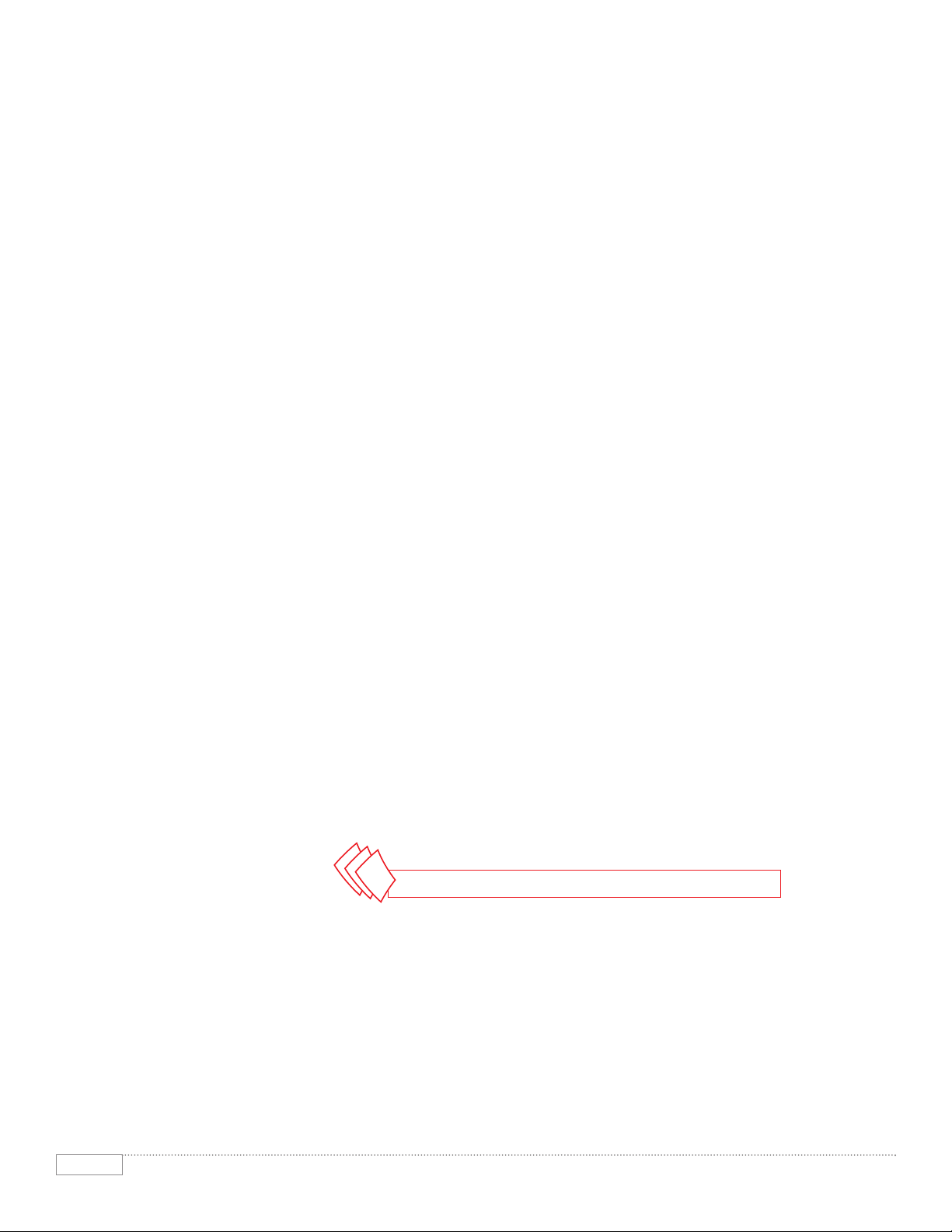
Contents
PHASER 6120 EVALUATOR GUIDE
CONTENTS
Section 1 – Introducing the Xerox Phaser 6120 Color Printer
Product Overview . . . . . . . . . . . . . . . . . . . . . . . . . . . . . . . . . . . . . 1
Configurations. . . . . . . . . . . . . . . . . . . . . . . . . . . . . . . . . . . . . . . . 2
Section 2 – Evaluating Color Laser Printers
Evaluate Value . . . . . . . . . . . . . . . . . . . . . . . . . . . . . . . . . . . . . . . . 3
Evaluate Print Quality . . . . . . . . . . . . . . . . . . . . . . . . . . . . . . . . . . 4
Evaluate User Friendliness . . . . . . . . . . . . . . . . . . . . . . . . . . . . . . 5
Section 3 – Competitive Comparisons, Specifications, Supplies,
Accessories, etc.
Competitive Comparisons . . . . . . . . . . . . . . . . . . . . . . . . . . . . . . . 8
Specifications . . . . . . . . . . . . . . . . . . . . . . . . . . . . . . . . . . . . . . . . 9
Print Quality Modes. . . . . . . . . . . . . . . . . . . . . . . . . . . . . . . . . . . . 9
Supported Paper Sizes . . . . . . . . . . . . . . . . . . . . . . . . . . . . . . . . . 9
Total Satisfaction Services . . . . . . . . . . . . . . . . . . . . . . . . . . . . . . 9
Supplies and Options . . . . . . . . . . . . . . . . . . . . . . . . . . . . . . . . . . 9
Information Sources . . . . . . . . . . . . . . . . . . . . . . . . . . . . . . . . . . 10
This guide was printed entirely on a Xerox Phaser Color Laser Printer.
ABOUT THIS GUIDE
This guide will introduce you to the Xerox Phaser 6120 Color Printer, and aid you in your printer evaluation process.
Page 3

PHASER 6120 EVALUATOR GUIDE
SECTION 1
Introducing the Xerox
Phaser 6120 Color Laser Printer
PRODUCT OVERVIEW
The Phaser 6120 color laser printer is a great fit as a small workgroup/small business
printer. It ships with all the features needed to be fully functional right out of the box.
With fast black and white speeds, it’s suitable for offices looking for a printer to begin
the migration to color. The Phaser 6120 printer delivers outstanding quality color
printing in both the 600 dpi mode and the 2400 Enhanced mode. This printer’s feature
set is focused on color and print quality, media flexibility and ease of use.
Vivid and Accurate Color for the Office
• Brilliant high-resolution print quality delivers amazing fine-line detail. The printer will always
automatically deliver the best possible print quality from its 2400 Enhanced mode, switching to
600 x 600 only when necessary to optimize performance.
• Color accuracy and image quality based on legendary Phaser technology.
• Affordable quality. Powerful color calibration tools standard. Supports all major print page
description languages, including Postscript
®
3™, PCL®6, PCL 5c and PCL 5e.
Exceptional Media Flexibility
• Standard 200-sheet Multipurpose Tray 1 supports media as narrow as 4 in. and as long as 14 in.
• This printer enables automatic two-sided printing available with a reasonably priced optional
duplexer unit.
• Supports heavy weights. The Phaser 6120 laser printer prints on 60-lb. cover stock (163 gsm)
with the same ease as standard paper.
• Produces full-color transparencies.
• High-output users can opt for an affordable 500-sheet feeder, bringing the total input capacity
to 700 pages.
Remarkably Simple and Easy to Use
From installation to everyday use, the Phaser 6120 printer is a no-sweat office solution.
• Exceptionally easy to install and set up.
• Compact and ergonomically designed to fit well in any office.
• Intelligently engineered; consumables located for quick and easy access.
• The embedded CentreWare IS web server enables IT administrators and end-users
to manage printers from their own computers.
• Easy-to-use drivers for both PCs and Macs; supports all major print page description
languages, including Postscript 3, PCL
®
6, PCL 5c and PCL 5e emulations.
• Powerful 300 MHz processor.
• Parallel, high-speed USB 2.0 and Ethernet 10/100 Base-Tx connections all standard.
1
Page 4
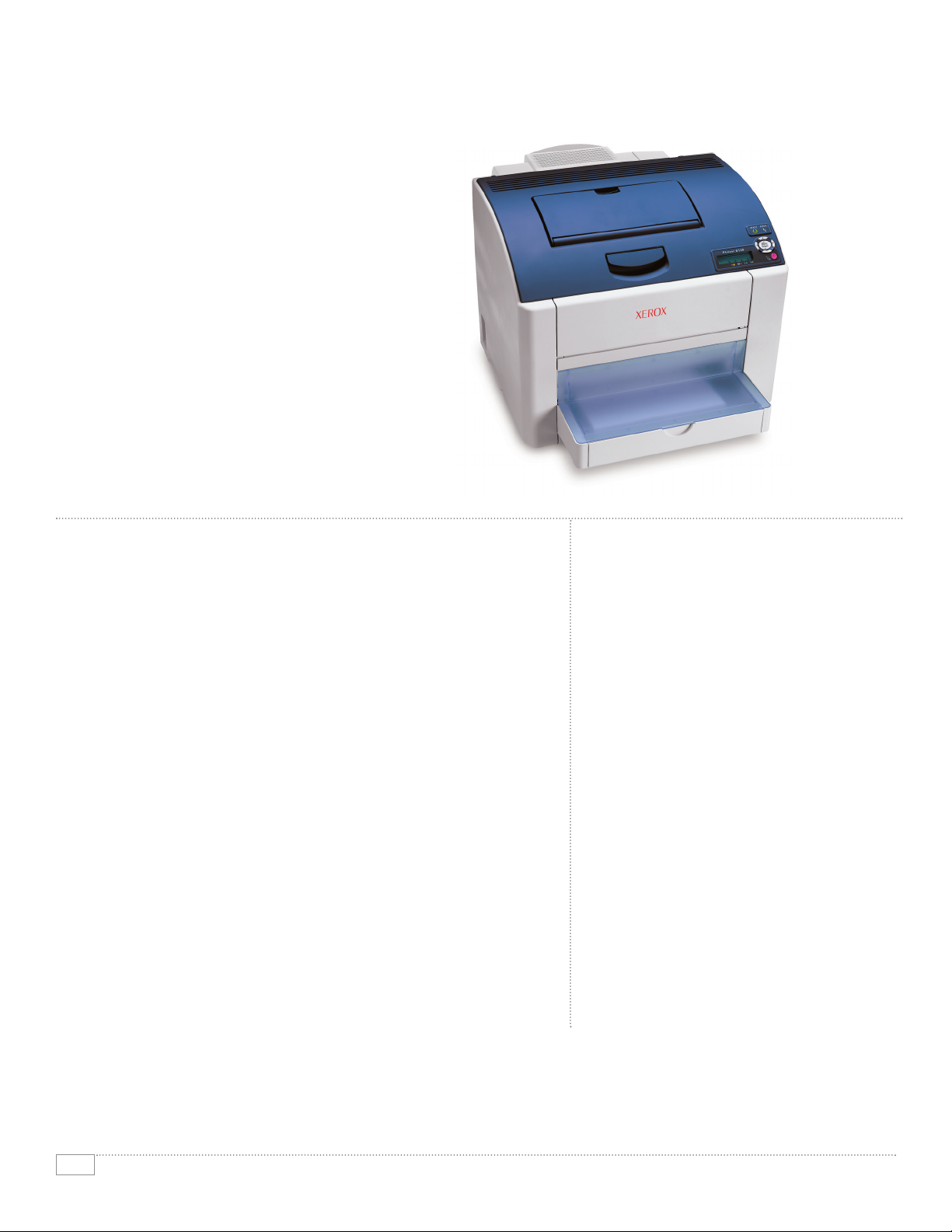
2
PHASER 6120 EVALUATOR GUIDE
Configurations
PHASER 6120N
Color Laser Printer
• Up to 5 ppm color, 20 ppm black-andwhite
• Automatic two-sided printing (duplexing)
optional- no tools required for installation
• First-page-out as fast as 13 seconds
black, 22 seconds color
• 300 MHz processor
• 128 MB memory expandable to 640 MB
• 600 dpi mode and 2400 enhanced mode,
at full engine speed
• Parallel, High-Speed USB 2.0 and
Ethernet 10/100 Base-TX connections
• Broad media capability
• 200-sheet input capacity (expandable
to 700)
• 200-sheet output capability
• Custom page sizes
• Favorites (Driver macros)
• Graphical toner level gauges
• Booklet Printing
• Watermarks
• Scaling, Scale-to-fit
• N-Up Printing
• Forms
• Cover Sheets
• Built-in links for support and on-line
supplies ordering
• Job retention features
• PrintingScout* alert notification
• Power Saver mode
• One-year Quick Exchange warranty
• Xerox Total Satisfaction Guarantee
OPTIONS
• Duplex Kit (shipped with 128 MB
memory upgrade)
• 500-sheet Feeder
• Hard Disk (20 GB+, supports: Font
storage, Forms, Color profiles, Job
accounting, Electronic collation, PDF
direct printing, Proof print, Saved print,
and Secure print)
• Extended warranty options
• Phaser 6120 help desk training
*Available early 2006
READY TO GO
The Phaser 6120 is pre-configured to meet the
needs of most small workgroups right out of
the box. Options are available to further expand
its capabilities
Page 5

3
PHASER 6120 EVALUATOR GUIDE
SECTION 2
Evaluating Color Laser Printers
Communicating concepts and ideas outside one’s own company or department has become the
top use of color printing. Applications include marketing and sales materials, reports, proposals,
user guides and graphic art proofs. As color printers become more pervasive, more color is
being used on traditionally black-and-white documents to improve understanding and retention.
Increasing use of color can also be seen in everyday printing such as project management, letters,
spreadsheets, memos and training materials. Having a color laser printer in-house opens up a
wide range of creative possibilities and cost savings for office professionals. Prints that once had
to be outsourced to a costly service bureau can now be produced inexpensively, as needed.
The benefits of color are easy to see. Evaluating printers that create color output can be more challenging.
Based on years of research and experience with the real-world needs of color printer users, Xerox
has identified some key issues to consider as you undertake your own color printer evaluations.
This section of the Evaluation Guide will look at each of these areas, and suggest ways to evaluate
printer performance against those requirements. Do this for all the color laser printers you are considering
and you’ll see how the Phaser 6120 exceeds expectations on all counts.
Low
purchase price alone doesn’t mean true value.
• Consider
what is included for that price. What are the standard features compared to other products
at this price point?
• Consider
cost of ownership. What is the true cost of operating the printer over its lifetime? Start with
durability: Does the duty cycle indicate that the printer can handle a large volume of printing?
Don’t forget “hidden” costs — especially how often the printer needs user attention and whether
any special skills are required to change consumables or troubleshoot problems.
Price
With a base price under $499*, the Phaser 6120 packs in more standard features and capabilities
than any other printer in this class. By combining a high quality color print engine, 128 MB of
memory and 2400 Enhanced resolution, you get real value for your investment.
Operating Costs
Operating the printer won’t break the bank either. At just 2.5¢** for black-and-white pages and only
12.7¢** for color pages, the Phaser 6120 provides an economical alternative to ink-jet or print shops.
Also note that the Phaser 6120 printer has a duty cycle of up to 35,000 color prints per month – far in
excess of most small workgroup requirements. And the Phaser 6120’s fuser cartridge is covered by
warranty so there are no big costs down the road (if the printer is kept under an extended warranty).
Elimination of hidden costs.
Downtime can cost your business real money. If you experience printing problems, PrintingScout***
provides pop-up help windows to show you exactly what to do to stay printing and minimize down
time. And because Xerox belongs to the Green World Alliance program, your Phaser 6120 will have
minimum impact on our environment as well. Xerox offers free recycling for all your Genuine Xerox
Supplies items.
*ERP
**based on 5% average coverage for Black and 20% for Color
***Available early 2006
HOW THE PHASER 6120 EXCEEDS THE VALUE REQUIREMENT:
EVALUATE VALUE
Page 6

4
PHASER 6120 EVALUATOR GUIDE
Print quality is actually the sum of many factors that go into faithfully reproducing the image on the
screen to the final printed output — and being able to do that consistently page after page.
• Look for
Color Consistency. Look for uniformity and consistency in areas of solid fills. Check for
smooth transitions where edges meet. Check that the image quality and color remain consistent
page-after-page, particularly after many prints of the same image. Most inexpensive color printers
in the market today will print bright colors, but are they the right colors? Are the blues blue and
not purple? Are the reds really red and not orange? Does the output look like it did on the
computer screen?
• Test all the
Types of Documents likely to be printed. The most common office applications include:
presentations, reports, proposals, and spreadsheets with highlight color, selling tools, ad comps and
brochure layouts. Be sure to test output from all types of applications.
• Use a
Variety of Media Types. Many color printers are surprisingly sensitive to the type of paper or
other media used. In addition to plain paper often found in offices, test papers with different colors,
textures, or sizes, including gloss, bond, recycled, and newsprint, to see if the colors change or the
quality degrades.
Color and Resolution.
The Phaser 6120 will automatically deliver the best print quality possible, using its 2400 Enhanced mode
(for highly complex jobs, or those requiring a large amount of memory, the printer will automatically
adjust to 600 x 600 dpi mode for optimal performance).
Application Range.
The solid, bright colors produced by the Phaser 6120 help to liven-up presentations, enhance
communication of ideas, and improve professionalism. Superior text quality is of particular interest to
users printing forms, labels, or other documents with very small font requirements and fine line detail.
Media Variety.
The Phaser 6120 prints on a wide variety of media including paper, transparencies,
labels, envelopes and cover stock. A Multipurpose Tray holds up to 200 sheets.
Add the second paper feeder (500 sheets) for a total of 700 sheets of uninterrupted
printing.
• Media Size: Use any size paper that fits easily within the paper adjusters
of the Multipurpose Tray, from 3.63 x 5.83 in. to 8.5 x 14 in. The
optional 500-sheet tray holds A/Letter and A4 sizes.
• Media Weight: Supports paper weights from: 16 – 43 lb bond and
up to 60 lb. cover (60 to 163 gsm) for the Multipurpose Tray 1 and
16 – 24 lb bond (60 to 90 gsm) for the optional 500-sheet tray.
• Optional automatic 2-sided printing on 20 to 24 lb bond (75 to
90 gsm).
HOW THE PHASER 6120 EXCEEDS THE PRINT QUALITY REQUIREMENT:
EVALUATE PRINT QUALITY
Page 7

5
PHASER 6120 EVALUATOR GUIDE
The best way to evaluate a printer’s ease of use is to test it in a real environment over an extended period
of time. Even without that opportunity, the following questions can help uncover a printer’s true start-up
and day-to-day user friendliness:
• How easy is it to
install on the network?
• How easy is it to
learn to use and manage? Does it offer easy control both over the network and
from its front panel?
•
How many consumables are there and how difficult is it to replace them?
• Can you
check the consumable status before committing to a large or important print job?
SETUP AND INSTALLATION
Setup
Unpack and set up the printer using the Setup Guide in the box.
• Load the paper tray(s).
• Connect an interface cable (USB, parallel or Ethernet) and plug in the power cord.
• Turn on the printer.
• Load the driver software onto your computer(s).
Installing Driver Software Overview
The Phaser 6120 Color Laser Printer’s Driver Installation process is designed to provide an
easy and consistent installation process from all software sources, regardless of platform. Features
include:
• Automatic discovery of the printer on your network
• Automatic port creation
• Automatic printer model and feature detection
• Automatic driver installation
The Phaser 6120 printer’s driver is available from:
• CD-ROM
• CentreWare IS Embedded Web Server
• Xerox Web Site
Step-by-Step Installation from the CD-ROM (for Windows systems)
The Install Printer Driver link launches the Setup program. Other links take users to Network
Management Tools, User Documentation, Xerox Online, and Browse CD Directory.
The installer searches for a printer. It looks on physical ports on the computer, as well as on a network
(if present) for TCP/IP printers. If a printer is found on the network (already has an IP address), it
highlights the printer and gives you the option to install this printer or a different one. An Extended
Search means that if a Phaser 6120 printer has been previously installed on another subnet, it will
show up here as well. The installation completes automatically, including electronic registration.
HOW THE PHASER 6120 EXCEEDS THE USER FRIENDLINESS REQUIREMENT:
EVALUATE PRINT USER FRIENDLINESS
Page 8

6
PHASER 6120 EVALUATOR GUIDE
SETUP AND INSTALLATION (continued)
Step-by-Step Installation from the CD-ROM (for Macs)
Installation for Macs takes just a few simple steps:
• Insert the Phaser 6120 Software and Documentation CD-ROM in the CD/DVD drive of
your Macintosh.
• Click the CD icon on the desktop.
• Click the Install Phaser 6120 icon.
• Check the details of the License Agreement, and click Accept if you agree to the terms of the license.
• Click Install Printer Driver.
The procedure for installing the printer driver on Mac OS X version 10.4 is described. Some steps
may be different depending on the version of the operating system being used. Complete the installation according to the instructions on the dialog boxes that appear.
EASY TO USE
The following illustrations highlight the main features of the printer.
Control Panel
The two-line LED front panel display is simple and intuitive,
providing useful information about the printer including:
• Information • Maintenance
• Page Layout • Printer Setup
• Color • Network Setup
PrintingScout*
When you send a document to the Phaser 6120 printer, PrintingScout monitors and reports any printer
condition that can prevent a print job from completing successfully. A pop-up help window provides
appropriate how-to instructions, illustrations, and links to help end users quickly identify and resolve
their own printing problems. This way, you’ll go to the printer completely prepared – no surprises.
Only Xerox printers can do this.
Toners
When the printer alerts that a specific color of toner cartridge is low,
simply follow the menu prompts through the quality menu, scroll to
the appropriate toner color, open the front cover, and replace.
*Available early 2006
Page 9

7
PHASER 6120 EVALUATOR GUIDE
EASY TO USE (continued)
Routine Maintenance Items
The Imaging Unit is easily accessed for user replacement. The Imaging Unit has a capacity of up to 20,000
black images or 10,000 color images. Mixed black and color usage will vary the life span. Replacement is
simple and does not require a technician.
Online Troubleshooting
Link to web-based support site that can provide in-depth technical
and troubleshooting help.
EASY TO MANAGE
CentreWare IS Embedded Web Server
The printer’s built-in CentreWare IS Embedded Web Server is a web site inside the printer. It allows users to
check the printer’s status, job accounting, troubleshooting and more, using a web browser such as Microsoft
Internet Explorer. Users only need the printer’s IP address to connect to the printer.
Management Tools
The Installation CD-ROM shipped with the printer includes:
• Setup utility — Set the printer’s network IP address.
• User Manuals — Advanced user manuals provided in
PDF format.
• Technical Support Link — Provides the latest printer
information, software updates and printing technical
support.
Page 10

8
PHASER 6120 EVALUATOR GUIDE
SECTION 3
Competitive Comparisons,
Specifications, etc.
Xerox Phaser 6120N HP color LaserJet 2550n HP color LaserJet 2600n Dell 3100cn Oki C5150n
PRICING
U.S. (ERP) $499 $599 $399 $549 $525
Canadian (ERP) $639 $849 $499 $679 $683
PERFORMANCE
Speed (up to) 5 ppm color, 20 ppm black 4 ppm color, 20 ppm black 8 ppm color, 8 ppm black 5 ppm color, 25 ppm black 12 ppm color, 20 ppm black
First-page-out time As fast as 24 seconds color As fast as 29 seconds color As fast as 20 seconds color As fast as 19 seconds color As fast as 14 seconds color
As fast as 15 seconds black As fast as 18 seconds black As fast as 20 seconds color As fast as 13 seconds black As fast as 9 seconds black
Print technology Four-pass color laser Four-pass color laser Single-pass laser Four-pass color laser Single-pass color LED
Processsor 300 MHz 264 MHz 264 MHz 300 MHz 200 MHz
Memory (standard) 128 MB 64 MB 16 MB 128 MB 32 MB
Monthly duty cycle Up to 35,000 pages Up to 30,000 pages Up to 35,000 pages Up to 45,000 pages Up to 50,000 pages
COLOR QUALITY
Resolution (max) 2400 image quality ImageREt 2400 2400 image quality 2400 image quality 1200 dpi
Color management Automatic, ColorSync / ICC Automatic, ColorSync / ICC Automatic Automatic, ColorSync / ICC Not stated
software profiles, PANTONE, custom profiles profiles
color controls
Page description PostScript 3 and PCL 6/5c HP PCL 6, PostScript 3 GDI PCL 6/5e and PostScript 3 GDI
languages emulations emulation
PAPER HANDLING
Automatic two-sided Optional No option No option Optional Optional
printing
Paper input
Trays, standard
1 x 200-sheet tray 1 x 250, 125-sheet MPT 1 x 200-sheet tray 1 x 250, 150-sheet MPT 1 x 300, 100-sheet MPT
Trays, maximum
1 x 200, 500-sheet tray 1 x 250, 1 x 500, 125-sh MPT 2 x 200-sheet trays 1 x 250, 1 x 500, 150-sheet MPT 1 x 300, 1 x 530, 100-sheet MPT
Media capacity, std.
200 sheets 375 sheets 200 sheets 400 sheets 400 sheets
Media capacity, max.
700 sheets 875 sheets 400 sheets 900 sheets 930 sheets
Available options
500 sheets 500-sheet feeder 200-sheet tray 500-sheet feeder 530-sheet feeder
Paper output capacity 200 sheets 125 sheets 125 sheets 200 sheets 250 sheets
Media types Plain paper, envelopes, Plain paper, envelopes, labels, Plain paper, envelopes, Plain paper, envelopes, labels, Plain paper, envelopes,
transparencies, card stock card stock card stock transparencies, card stock transparencies, card stock, labels
Media sizes Letter, legal, executive, A4, Letter, legal, executive, A4, Letter, legal, executive, Letter, legal, executive, A4, Letter, legal, executive, A4,
statement, envelopes, custom envelopes, custom envelopes, custom statement, envelopes, universal A5, envelopes
Media weights (gsm) Main tray: 60-163 MPT: 60-177, Tray: 60-105 Tray 2: 60-176 MPT: 60-216, Trays: 60-90 MPT: 75-200, Main tray: 60-120
NETWORK AND
SOFTWARE
Interfaces USB 2.0, Parallel, USB 2.0, Parallel, USB 2.0, USB 2.0, Parallel, USB 2.0,
10/100Base-TX Ethernet 10/100Base-TX Ethernet 10/100Base-TX Ethernet 10/100Base-TX Ethernet 10/100Base-TX Ethernet
Printer management CentreWare
®
IS embedded HP Web JetAdmin, HP Web JetAdmin, Dell Printer Web Tool, Dell PrintSuperVision, OkiLAN
software web server, PrintingScout alert HP embedded web server HP embedded web server Toner Management System, Embedded Web Server
notification, CentreWare Web Dell Color Track
OTHER FEATURES
Print cartridge yield Black: 4,500 and 1,500 Black: 5,000 Black: 2,500 Black: 4,000 Black: 5,000
(5% area coverage)
Color: 4,500 and 1,500 Color: 4,000 Color: 2,000 Color: 4,000 Color: 5,000
Noise level < 53 dB (A) printing < 62 dB (A) printing < 47 dB (A) printing < 63 dB printing Not stated
Warranty
One-year quick exchange,
One-year return to depot One-year return to depot One-year on-site One-year express exchange
Xerox Total Satisfaction Guarantee
STRENGTHS AND • Auto-duplex is optional • No auto-duplex option • No auto-duplex option • Weaker print quality • Less memory
WEAKNESSES • Exceptional print quality • Slower color print speed • Less memory • Lower toner capacity yields • Parallel connectivity
• High standard memory • No color tools • No PostScript or PCL support • Less overall value is not offered
• Quiet operation • Lower duty cycle • Much slower monochrome • Much heavier and larger • Color LED engine
• Vivid Pantone-certified color • Noisy operation print speed • Noisy operation • No PostScript or PCL support
• Remarkably simple and easy • Less standard memory • Less paper input capacity • Higher price
to use • Less paper output capacity • Parallel connectivity is not
• Xerox Total Satisfaction offered
Guarantee • Higher cost per page
COMPETITIVE COMPARISONS
Page 11

9
PHASER 6120 EVALUATOR GUIDE
SPECIFICATIONS
PHYSICAL DIMENSIONS
HEIGHT WIDTH DEPTH WEIGHT(w/consumables) WEIGHT (packaged)
13.4 in. (341 mm) 17.4 in. (442 mm) 15.6 in. (395 mm) 44.5 lbs. (20.2 kg) 54 lbs. (24.4 kg)
ENERGY STAR®compliant
POWER
110–127 VAC, 50/60 Hz, 90.4 W Ready Mode, 35 W Power Saver Mode, 450 W Printing
220–240 VAC, 50/60 Hz, 106.5 W Ready Mode, 35 W Power Saver Mode, 450 W Printing
ENVIRONMENT
Temperature 50 – 95° F (10 – 35° C) Operating
Relative Humidity Operating: 15% – 80%
Noise Level <35 dB standby, <54 dB running
PRINT-QUALITY MODES
PRINT-QUALITY MODE DESCRIPTION
600 dpi 600 x 600 dpi
Enhanced 2400 Enhanced
SUPPORTED PAPER SIZES
TRAY DIMENSIONS* WEIGHT CAPACITY**
MULTI-PURPOSE TRAY 1 Letter, Legal, Folio, 16 – 43 lb. Bond 200 sheets
(standard) Executive, Statement, and up to 60 lb.
Index card, A4, A5, cover (60 – 163 gsm)
A6, B5-ISO, B5-JIS.
Envelopes: #10
Commercial, Monarch,
DL, C5, C6
500-SHEET TRAY Letter, A4 16 – 24 lb. Bond 500 sheets
(optional) (60 – 90 gsm)
* The printer supports a wide range of media sizes. See “Printing on Card Stock or Custom Size Paper on page 47 of the User Guide.
** Capacity may vary depending on media weight and thickness, and environmental conditions.
TOTAL SATISFACTION SERVICES
SM
The Phaser 6120 comes with a 1-year Quick Exchange Warranty,
online technical support and telephone support.
The Phaser 6120 is backed by the Xerox Total Satisfaction Guarantee.
U.S. CANADIAN
DESCRIPTION PART NUMBER PART NUMBER
Service Agreements
Installation A4INST A4INSTC
Extended Quick Exchange Service for a total of three years* 6120Q3* 6120Q3C*
Extended Quick Exchange Service for a total of four years 6120Q4* 6120Q4C*
Upgrade warranty to on-site 6120S1 6120S1C
Upgrade warranty to on-site coverage plus 2 years on-site* 6120S3* 6120S3C*
Upgrade warranty to on-site coverage plus 3 years on-site* 6120S4* 6120S4C*
One year Quick Exchange Service 6120QA 6120QAC
Help Desk Service
Core Training HDCORE HDCORE
Product Training for Phaser 6120 HD6120 HD6120
Annual Support Subscription HDYEAR HDYEAR
*available during first 90 days of product ownership
SUPPLIES AND OPTIONS
CONSUMABLES
Standard-Capacity Toner Cartridges**
Cyan (up to 1,500 pages) 113R00689
Magenta (up to 1,500 pages) 113R00691
Yellow (up to 1,500 pages) 113R00690
High-Capacity Toner Cartridges**
Cyan (up to 4,500 pages) 113R00693
Magenta (up to 4,500 pages) 113R00695
Yellow (up to 4,500 pages) 113R00694
Black (up to 4,500 pages) 113R00692
ROUTINE MAINTENANCE ITEMS
Imaging Unit 108R00691
(Up to 20,000 pages black/up to 10,000 pages color:
assumes average job size of 3 pages. Higher job sizes
will increase yields)
OPTIONS
500-Sheet Feeder
Letter 097S03484
A4 097S03489
Hard Disk Drive 097S03485
Duplex Kit (includes 128 MB Memory) 097S03483
**Based on 5% average coverage
Page 12

Phaser®6120
Questions?
Comments?
Problems?
If you have any questions or issues with your evaluation printer,
please contact your Xerox sales representative or the Xerox Office
Printing Help Desk at: U.S. AND CANADA 1-877-362-6567
Or visit us on the web at: www.xerox.com/office
INFORMATION SOURCES
RESOURCE LINK
To link to product and supplies www.xerox.com/office
information, download drivers, view
documents, and access support information:
To access the troubleshooting knowledge www.xerox.com/office/6120infoSMART
base used by Xerox Customer Support staff:
To link to a color resource for tools and www.colorconnection. xerox.com
information such asinteractive tutorials, color
printing templates, helpful tips, and customized
features to meet your individual needs:
To view technical support information: www.xerox.com/office/6120support
To order Xerox supplies: www.xerox.com/office/6120supplies
To find your local sales and support center: www.xerox.com/office/contacts
To view warranty information regarding www.xerox.com/office/6120warranty
your Xerox printer:
To view Material Safety Data Sheet information www.xerox.com/office/msds
regarding your Phaser 6120 Color Laser Printer:
Copyright © 2005 XEROX CORPORATION. All rights reserved. Contents of this publication may not be reproduced in any form without permission of XEROX CORPORATION. XEROX®, CentreWare®, Phaser®, PhaserSMART®, and TekColor®are registered trademarks of XEROX CORPORATION in the U.S. and
other countries. 9/05 610P723620 612EG-01UA
