Page 1
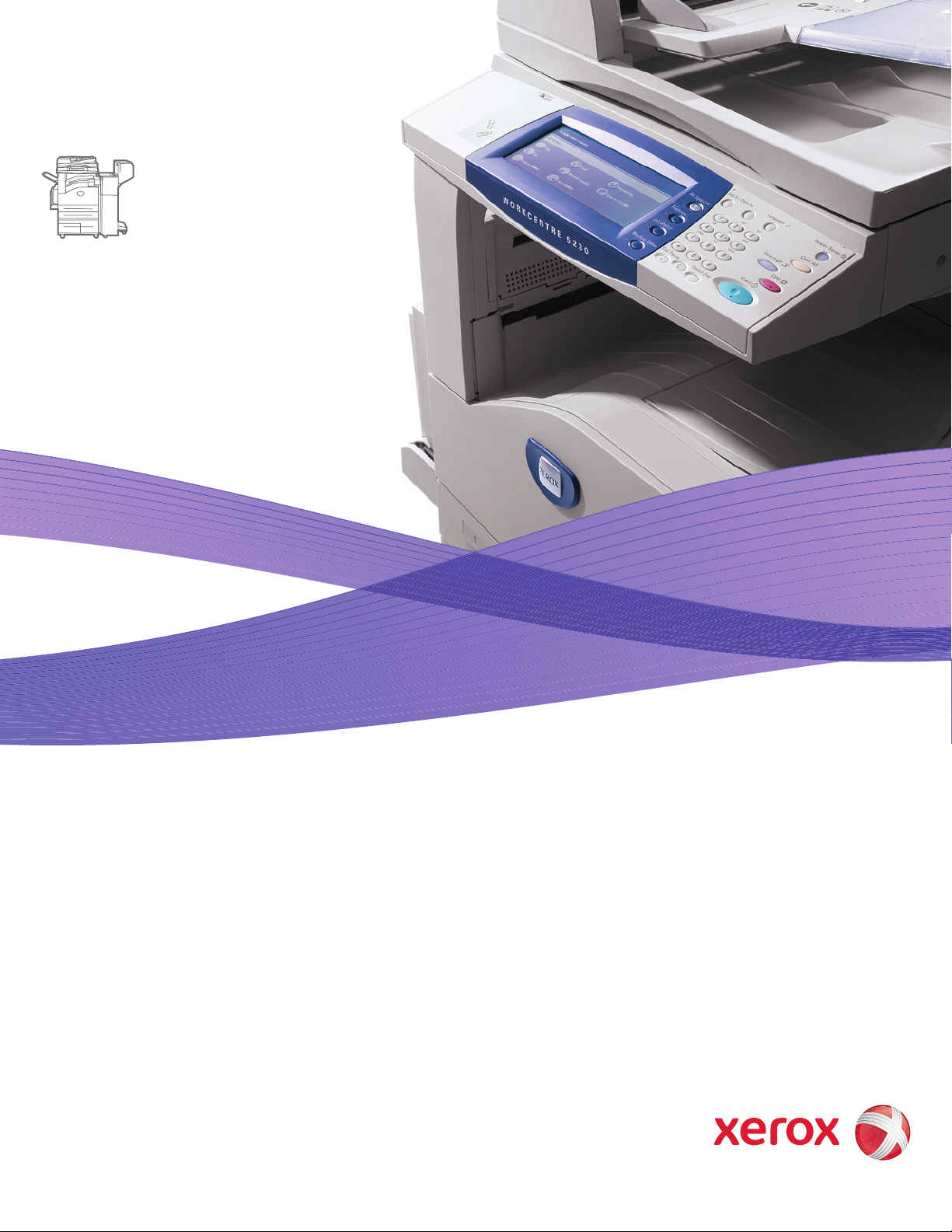
WorkCentre
5225 / 5230
Black-and-white
Multifunction Printers
®
Xerox® WorkCentre®
5225 / 5230
Multifunction Printers
Evaluator Guide
Page 2

About this Guide
This guide introduces you to the Xerox WorkCentre® 5225 / 5230 Multifunction Printers, explains their key features and performance
advantages, and provides guidance throughout your printer evaluation process.
Contents
Section 1: Introducing the WorkCentre 5225 / 5230
Multifunction Printers
3 Product Overview
5 WorkCentre 5225 / 5230 Specifications
Section 2: Evaluating Multifunction Printers
6 Overview
7 Evaluate Productivity
8 Evaluate Installation and Deployment
9 Evaluate Ease of Use
10 Evaluate Ease of Management
11 Evaluate Reliability
12 Evaluate Versatility
16 Evaluate Security Capabilities
18 Evaluate Cost Control
Section 3: Configurations, Specifications, Supplies,
Support and Additional Information Sources
19 Configuration Summary
20 Specifications
21 Supplies and Options
22 Support and Additional Information Sources
2 WorkCentre 5225 / 5230 Evaluator Guide
Page 3

Section 1: Introducing the WorkCentre 5225 / 5230 Multifunction Printers
Product Overview
Fast copying and printing, advanced scanning and faxing, and the power to customize workflows. The modular and easy-to-manage
WorkCentre 5225 / 5230 multifunction printers (MFPs) are packed with high-end features to deliver a level of productivity above and
beyond your typical office MFP.
Redefining workgroup productivity
Whether your organization needs exceptional copier performance or the added power of
printing, scanning and faxing, the WorkCentre 5225 / 5230 MFPs are all about productivity. A host of time-saving features boost workgroup-efficiency, and advanced workflow
solutions streamline the tasks users perform every day.
Print and copy speeds up to 25 / 30 ppm and a scan speed of up to 55 ipm keep up •
with your busy pace.
A robust copier that can handle your workgroup’s volumes and offers convenient •
features, including ID card copy, which scans both sides of an ID card and prints them
face-up on a single sheet of paper.
Powerful scanning tools let you back up critical documents — converting them into •
digital files for easy sharing and archiving while reducing the amount of physical
storage space required.
Introduce new workflows or automate repetitive processes within the office environment •
by automatically routing documents to predefined locations.
With color scanning available on the 5225A / 5230A configuration*, users can take advan-•
tage of all the benefits of scanning while maintaining the original look and feel of full
color documents.
* Black-and-white scanning copier and printer-copier configurations of the WorkCentre 5225 / 5230 cannot be
upgraded to the color-scanning WorkCentre 5225A / 5230A configuration.
Simplicity in design
With fast deployment and easy support, your WorkCentre 5225 / 5230 MFPs are ready to
deliver the performance you need, when you need it. Helpful tools make it easy to maintain complete control — allowing you to keep costs to a minimum.
Cost control features include an internal Auditron, which lets administrators set limits •
for print, copy, fax and scan functions by user.
Confidential data stays private over your network thanks to features such as network •
authentication, print and scan encryption for safe data transfers, and image overwrite.
Xerox CentreWare Internet Services simplifies installation and network administration, •
providing quick access to device status. Automatic email alerts notify administrators or
users of events that require attention, such as low toner levels.
PC, Mac or Unix, the WorkCentre 5225 / 5230 MFPs excel in any environment.•
SM
MeterAssistant•
increase billing accuracy, while SuppliesAssistant™ proactively manages toner supplies
and monitors usage to ensure you have the right supplies at the right time.
automatically collects and securely submits your device meter reads to
WorkCentre 5225 / 5230 Evaluator Guide 3
Page 4

Flexibility
Choose a powerful tabloid-size copier and add printing, scanning and faxing capabilities
to optimize your workgroup’s productivity. As your work volume increases, the WorkCentre
5225 / 5230 MFPs are ready to expand to meet your business needs.
Print documents up to 11 x 17 in. / A3 with automatic duplexing, useful finishing •
options and multiple paper tray configurations.
Comprehensive security includes the tools you need to restrict access, track usage and •
protect confidential data. Security features include Secure Print, Secure Fax, print and
scan encryption, Image Overwrite, IP filtering, built-in support for SNMPv3.0, and Full
System Common Criteria Certification (ISO 15408).
Whether using the walk-up interface or controlling the device via the print driver, the •
WorkCentre 5225 / 5230 MFPs are extremely easy and intuitive to use.
Add functionality and integrate customized workflows built on the Xerox Extensible •
Interface Platform (EIP).
4 WorkCentre 5225 / 5230 Evaluator Guide
Page 5
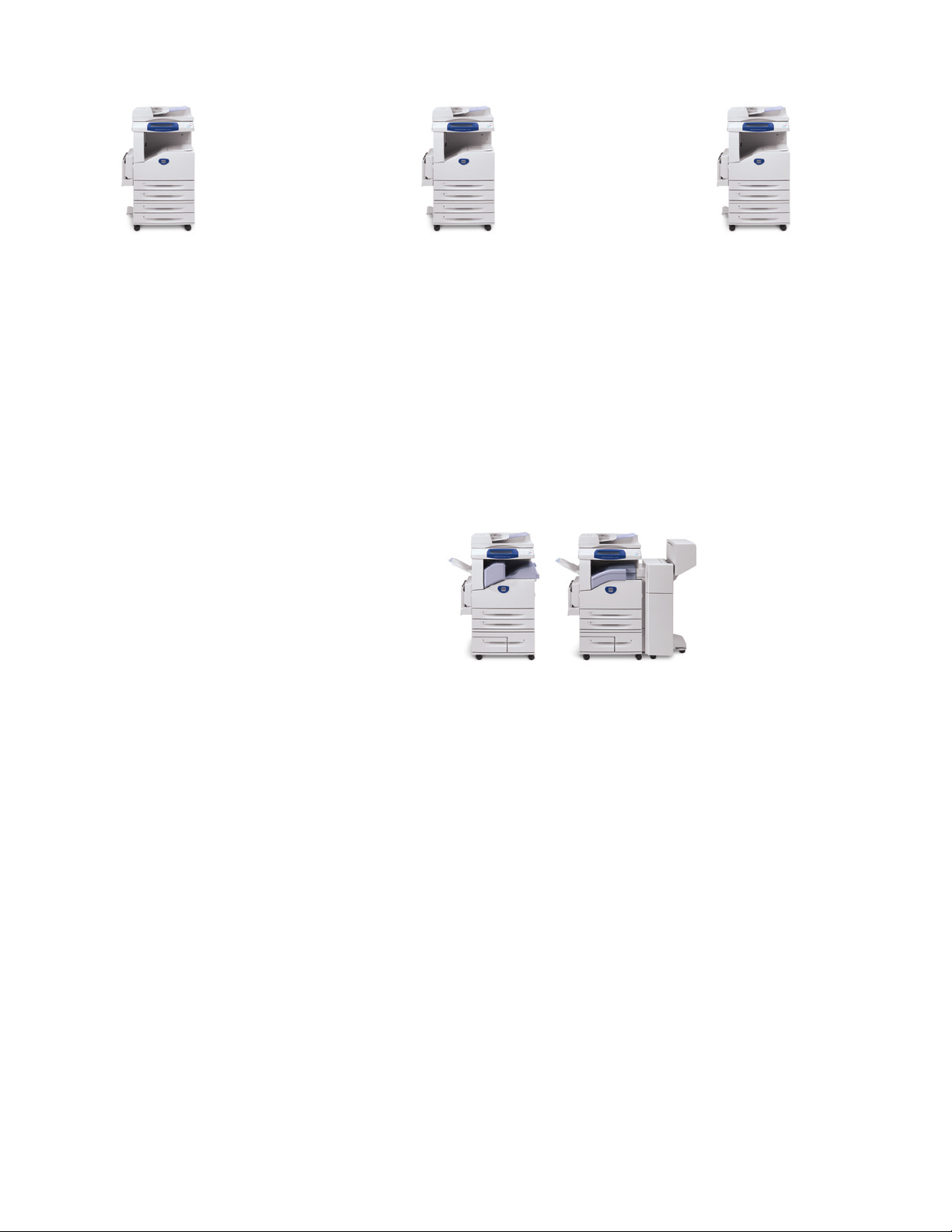
WorkCentre 5225 / 5230 MFP Specifications
Copier
The WorkCentre 5225 / 5230 Copier includes
the following standard features:
Performance
Copy speeds of up to 25 / 30 ppm•
First-Copy-Out-Time (FCOT) as fast as •
4.3 seconds
Up to 600 x 600 dpi copy resolution•
256 MB std. / 512 MB max. memory•
40 GB Hard Drive•
USB 2.0 •
Paper Handling
Duplex Automatic Document Feeder (DADF) •
— 75-sheet capacity, up to 55 ipm
Bypass tray — 100-sheet capacity•
Trays 1-2 — 500-sheet capacity each •
Customer chooses one: Mobile Stand; Two-Tray •
Module (500-sheet capacity each tray); HighCapacity Tandem Tray (one 800-sheet tray, one
1,200-sheet tray)
Reliability
Duty cycles up to 75,000 / 100,000 images/month•
Xerox Total Satisfaction Guarantee•
Copy Feature Highlights
Automatic two-sided output, ID Card Copy, •
Build Job, booklet creation, cover insertion,
Sample Job, Image Overlay, Watermarks
* Black-and-white scanning Copier and Printer/
Copier configurations cannot be upgraded to
a color scanning 5225A / 5230A configuration
Printer/Copier
Builds on the WorkCentre 5225 / 5230 Copier
with the addition of:
Printer Kit
First-Page-Out Time (FPOT) as fast as 12 seconds •
Up to 1200 x 1200 dpi print resolution•
256 MB memory included with printer kit for max •
memory of 512 MB
Power PC 333 MHz processor•
10/100Base-TX Ethernet •
Print Feature Highlights
Automatic two-sided output, secure print, delay •
print, Sample Set, booklet creation, Watermarks,
Annotation
Optional
Black-and-white Scan to Email Kit
Destinations:• Scan to Email, Scan to mailbox
Scan Speed:• Up to 55 ipm black-and-white
Resolution:• Up to 600 x 600 dpi
File Formats:• PDF, TIFF, Multipage TIFF, XPS
Black-and-white Network Scan Kit
(includes email capabilities)
Additional Destinations:• Scan to PC, Scan to
home, Network scanning
Scan Speed:• Up to 55 ipm black-and-white
Job Flow Sheets (routing templates)•
Scan Performance Kit
(5225A / 5230A configuration only)
Scan to Text Searchable PDF and 256 MB •
memory enabling MRC Compression
Scan to PC Desktop SE
Scan to PC Desktop Professional
One-Line Fax Kit
Fax Speed:• 33.6 Kbps fax modem
Phone-line fax:• MH, MMR, Super G3 compression
Features:• Walk-up fax (one-line), LAN fax (requires
printer/copier configuration), fax forward to electronic destinations, two-sided send and receive,
print on fax up to 11 x 17 in. (A3)
Internet Fax Kit (requires printer-copier
configuration and fax kit)
Printer/Copier/Color
Network Scanner*
The WorkCentre 5225A / 5230A MFPs include
all the capabilities of the Printer/Copier plus:
Color Network Scanning:
Destinations:• Email, Mailbox, Network
Scan Speed:• Up to 45 ipm color / 55 ipm
black-and-white
Resolution:• Up to 600 x 600 dpi
File Formats:• PDF, JPEG, TIFF, multipage
TIFF, XPS
Server Fax Kit (PSTN fax options not required)
2,000-sheet High-Capacity Feeder
Envelope Tray
Up to 65 envelopes, flaps closed: #10, C5, DL, •
Monarch
Integrated Office Finisher
500-sheet stacker•
50-sheet single-position stapling•
Office Finisher LX
2,000-sheet stacker•
50-sheet multi-position stapling•
Optional Booklet Making (Score, saddle stitch)•
Optional Hole punch•
®
PostScript® 3™ Kit
Adobe
Network Accounting Kit
Security Kit
Disk Image Overwrite•
Data Encryption•
Audit Log•
Secure Access Unified ID System
256 MB additional Memory
(Copier configuration only)
Foreign Device Interface
WorkCentre 5225 / 5230 Evaluator Guide 5
Page 6

Section 2: Evaluating Multifunction Printers
Overview
Based on continuous study of our customers’ business-productivity requirements, it is recommended that the following
criteria be used when evaluating which MFP to purchase for your office.
Productivity
Can the MFP keep up with the demands of your daily and monthly workloads?
Installation and Deployment
How does the MFP simplify the deployment process?
Ease of Use and Management
Does the MFP include tools and features to lighten the load for your IT staff?
Reliability
Is the MFP robust enough to meet your demands, and is it backed by quality service?
Versatility
Can the MFP be customized to meet your organization’s specific needs?
Security
Does the MFP help keep confidential information private?
Cost Control
Can you monitor and control your organization’s cost of printing?
This section examines each of the above evaluation criteria in greater detail, covering
the specific features and performance attributes you should look for in a black-and-white
MFP. When the same criteria are used to evaluate every device under consideration, you’ll
see how the WorkCentre 5225 / 5230 MFPs excel against other manufacturers’ products.
6 WorkCentre 5225 / 5230 Evaluator Guide
Page 7
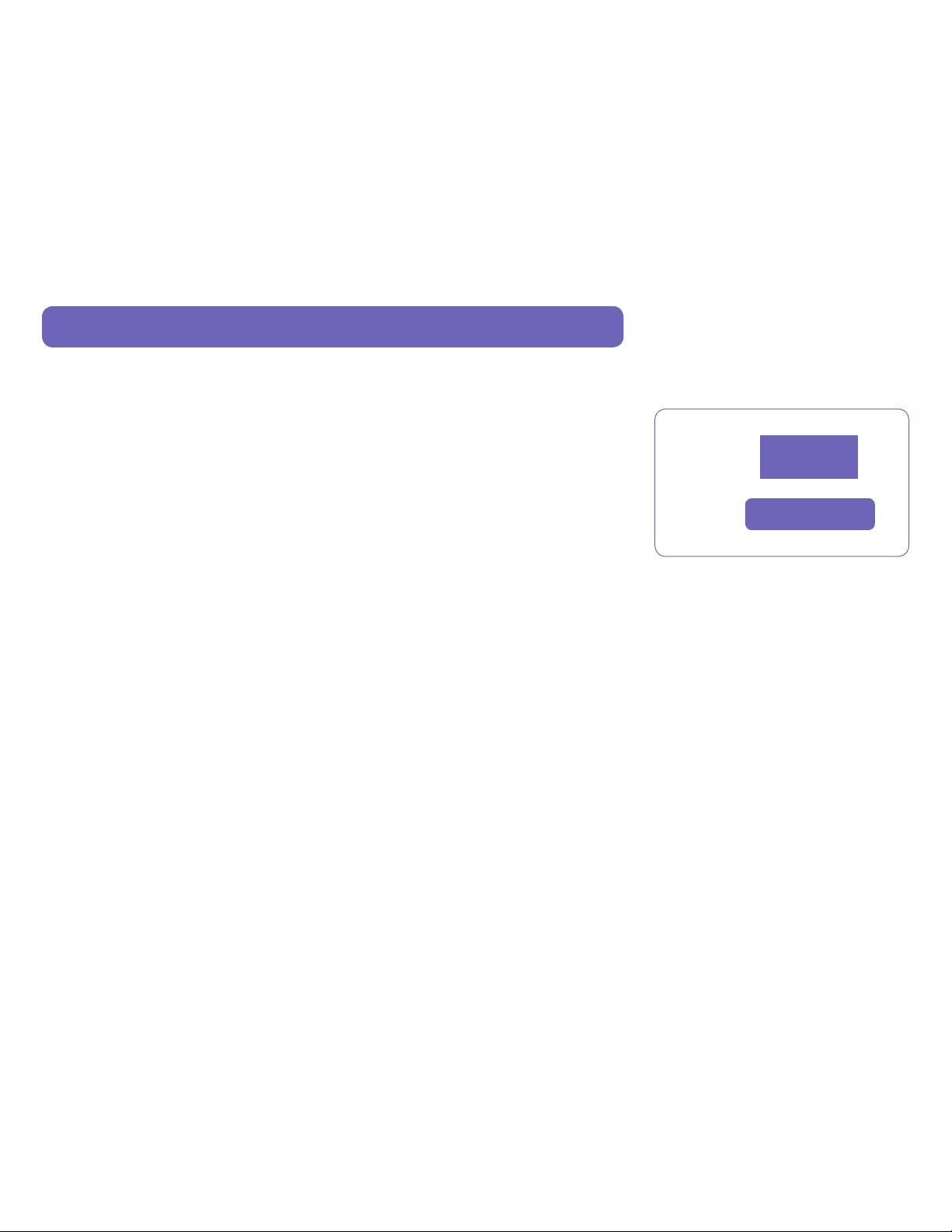
Evaluate Productivity
In addition to actual print engine speed, consider attributes that affect overall throughput. Are the copy, print, scan and fax features
powerful enough to support the demands of busy workgroups? Does the MFP include other capabilities to increase users’ productivity,
like expanded paper capacity and a Duplex Automatic Document Feeder (DADF) for processing originals? Does the MFP come ready
to connect to your network? Is the device appropriately sized for the entire workgroup? Does the MFP deliver the image quality users
require for high-quality business output? Does the MFP stay available for programming even while busy with other tasks? Can device
functions be monitored from a desktop and/or at the device?
How the WorkCentre 5225 / 5230 MFPs exceed the productivity requirement
Performance
The WorkCentre 5225 / 5230 MFPs deliver fast output that quickly processes heavy
workloads, with speeds of up to 25 / 30 ppm. Multipage and double-sided copy, scan
and fax jobs are quickly processed with a 75-sheet DADF, which minimizes time spent
feeding originals into the device. A first-page-out time (FPOT) as fast as 4.3 seconds
means less waiting for jobs to begin.
Network Capabilities
PPM
FPOT
25 / 30
4.3 seconds
Performance isn’t limited to raw document feeds and speeds. The WorkCentre 5225 / 5230
Printer/Copier configuration utilizes a Power PC 333 MHz network controller with 512 MB
of memory and a 40 GB hard drive; it’s built to process large, complex jobs. In addition,
10/100Base-TX Ethernet connectivity comes standard for high-speed network deployment.
The WorkCentre 5225 / 5230 MFPs are network-friendly, as well. With RAM collation, files
are sent over the network just once, no matter how many sets are printed. Job pipelining
optimizes system performance by allowing the device to process print jobs even if the
print engine is busy with an earlier job.
Image Quality
With up to 600 x 600 dpi copy resolution and up to 1200 x 1200 dpi print resolution, the
WorkCentre 5225 / 5230 MFPs generate high-quality copies and prints with crisp text and
images. Plus, Xerox Emulsion Aggregation High Grade (EA-HG) toner — chemically grown
to produce smaller, more uniformly sized particles — delivers excellent shadowing and
outstanding fine-line detail.
The WorkCentre 5225 / 5230 MFPs also feature multiple page description languages (PDLs),
including emulations for PCL
Concurrency
The WorkCentre 5225 / 5230 MFPs’ network controller helps prevent device bottlenecks. Scan
and fax jobs can be programmed and executed without waiting for the print engine to
become available, while newly programmed copy jobs will join the job queue and be executed
when earlier jobs are completed. By keeping the front panel available for programming while the
print engine is busy, users can stay productive and avoid idle time waiting for the MFP.
®
5e and PCL® 6, and optional Adobe® PostScript® 3™.
Monitoring System Status
With the WorkCentre 5225 / 5230, up-to-date information on every processed job —
print, copy, scan, email or fax — plus in-depth device information, is always at users’
fingertips. Whether at the device or from a desktop, documents and jobs can be managed
through an integrated job queue with a few mouse-clicks or button pushes.
WorkCentre 5225 / 5230 Evaluator Guide 7
Page 8
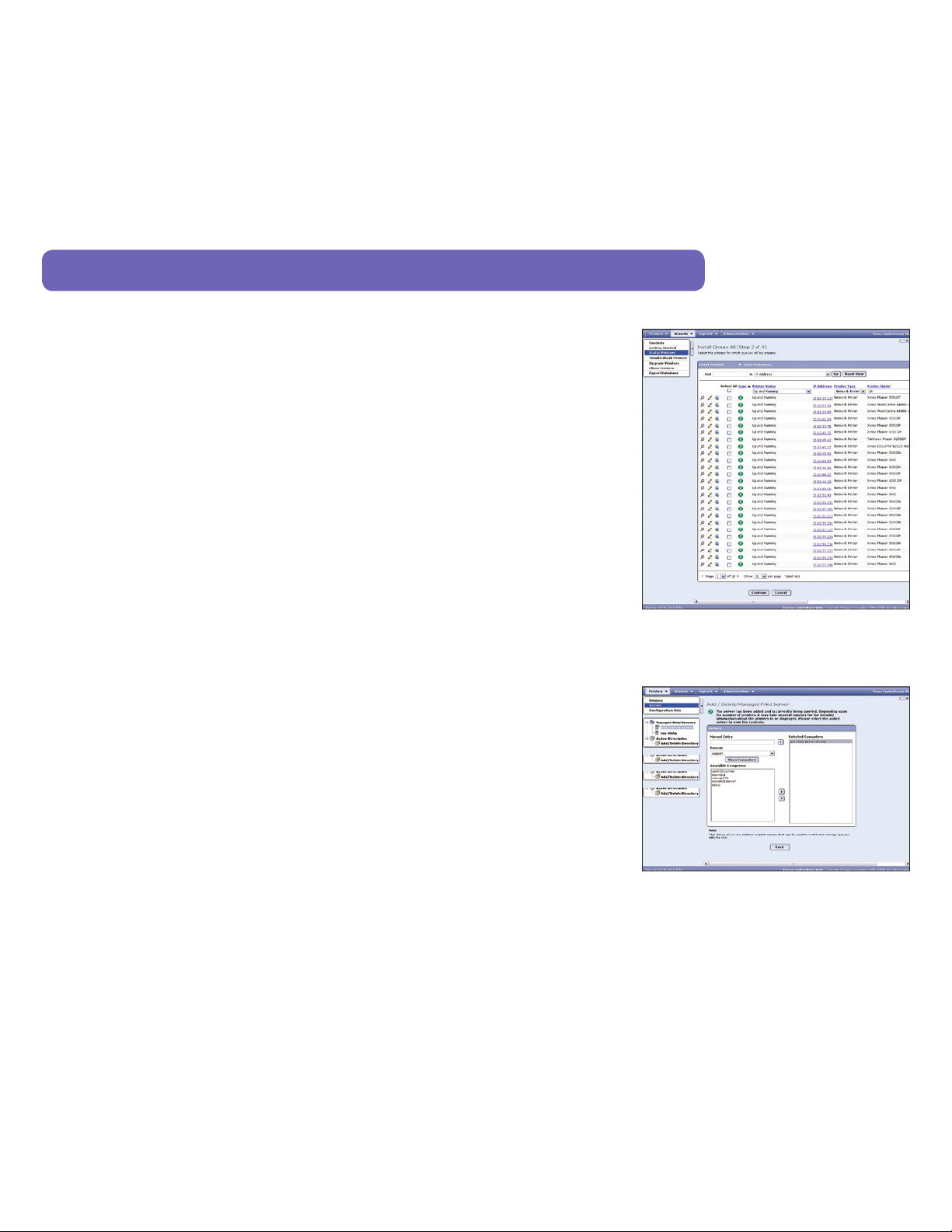
Evaluate Installation and Deployment
Installing and deploying MFPs organization-wide can be a time-consuming, complicated process. Consider the ease with which the
device will integrate into the existing network infrastructure. Also, evaluate the process required to deploy printing and scanning services to your users, and whether the device includes helpful tools that automate the process.
How the WorkCentre 5225 / 5230 MFPs exceed the installation and deployment requirements
Installation
The WorkCentre 5225 / 5230 MFPs’ 10/100Base-TX Ethernet connection features automatic IP addressing, device naming, and Ethernet speed sensing for simple, automatic
network installation. Management and system setup can be accomplished through a
variety of means, including easy wizard-based processes found within Xerox CentreWare
Web. Plus, the cloning feature enables network installation of multiple devices with identical settings, eliminating the need to set up each device individually.
Deployment
®
The WorkCentre 5225 / 5230 MFPs’ print and scan drivers can be deployed centrally,
eliminating the need for IT staff to perform desk-to-desk manual installation of the driver
software. Again, CentreWare Web wizards are provided to aid in the processes of installing, troubleshooting and upgrading print and scan drivers, freeing up IT staff for more
pressing projects. Driver support is delivered for Windows (2000 / Server 2003 / XP / Vista),
including most with 32- and 64-bit drivers, Macintosh OS (10.3 and above), and multiple
UNIX and Linux platforms.
CentreWare Web helps administrators quickly
install, configure and troubleshoot all networked
printers and MFPs — regardless of manufacturer.
8 WorkCentre 5225 / 5230 Evaluator Guide
Page 9

Evaluate Ease of Use
Look for fully integrated functions that work together to create more value than the sum of their parts. Are the functions easy to
learn? Is the user interface consistent from function to function?
How the WorkCentre 5225 / 5230 MFPs exceed the ease-of-use requirement
Front Panel User Interface
The WorkCentre 5225 / 5230 MFPs feature
a touch-screen UI that’s easy to learn and
enables quick job programming and total
control of copy, scan and fax functions. The
touch-screen UI is intuitively organized, with
the most commonly accessed features on
the default screen and tab-based access to
advanced programming features. Additional
buttons accompany the touch-screen UI for
number and text entry, accessing management features and executing jobs (with the familiar green Start button). Plus, third-party
applications can be integrated with the touch-screen UI for customized workflow solutions (for more information, see Extensible Interface Platform on page 15).
The WorkCentre 5225 / 5230 MFPs’
front-panel user interface features a large,
intuitive touch screen.
Bi-directional Print Drivers
The WorkCentre 5225 / 5230 MFPs utilize bi-directional print drivers, which allow for easy
job programming and provide updated system-status information. Much like the touchscreen UI, the print drivers are intuitively organized by tabs. The most commonly used
features are located on the default tab, with advanced features easily accessible when
programming more complex jobs. The print drivers also provide bidirectional information
such as system status, job status, currently loaded paper sizes, installed options and more.
Bi-directional print drivers
provide real-time consumablelevel status.
WorkCentre 5225 / 5230 Evaluator Guide 9
Page 10
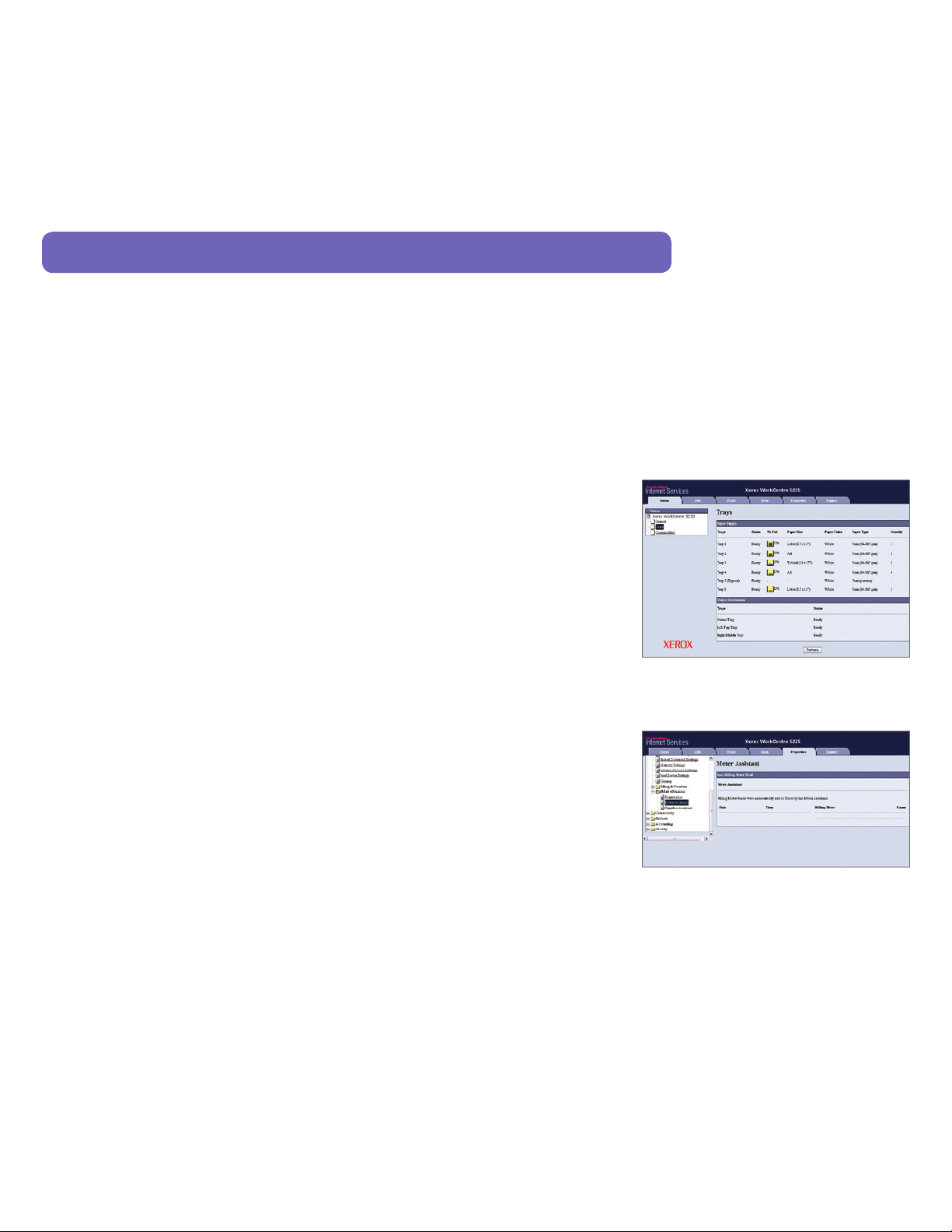
Evaluate Ease of Management
Can you access current system status to avoid downtime? Does the device include additional software to take full advantage of your
digital documents? Is the device easy for your IT organization to manage as part of its infrastructure?
How the WorkCentre 5225 / 5230 MFPs exceed the ease-of-management requirement
Network Management
The WorkCentre 5225 / 5230 MFPs seamlessly integrate into virtually any network
environment. Network configuration is made simple with CentreWare Web configuration
wizards, which eliminate the need for IT staff to perform tasks at the front panel of each
networked device. The WorkCentre 5225 / 5230 MFPs include support for multiple native
network environments, including TCP/IP, IPv6, SNMP, SMB, AppleTalk and IPP.
Xerox CentreWare Software
Xerox CentreWare Web (CWW) software is a powerful device management solution for
IT departments. CWW is free software that eases the chore of installing, configuring,
managing, monitoring and pulling reports from the networked printers and multifunction
printers throughout your enterprise — regardless of vendor. Xerox also addresses enterprise asset management through compatibility with network management tools for Sun,
Microsoft and other environments.
®
The WorkCentre 5225 / 5230 MFPs also include CentreWare
embedded web server that allows employees and IT personnel to perform detailed status
checks on the device and consumables, administer system settings, and manage access
and accounting controls via any standard web browser.
Automated Supplies Replenishment
Xerox offers SMart eSolutions, an application for automating and simplifying device management and ownership. There are two SMart eSolutions applications: MeterAssistant
and SuppliesAssistant.
SM
MeterAssistant•
automatically collects and securely submits your device meter reads
to Xerox using a built-in audit process to increase billing accuracy
Internet Services (CWIS), an
CentreWare IS allows remote administration of
the WorkCentre 5225 / 5230 MFPs’ system settings, user access, accounting controls, and more.
SuppliesAssistant™• proactively manages toner supplies and monitors usage to ensure
you have the right supplies at the right time
Xerox Office Services
Lastly, Xerox offers a host of productivity-enhancement services for managing an office’s
document output and asset infrastructure. These services deliver measurable business
results by leveraging a powerful set of office technologies, business processes, methodologies and software tools to reduce costs and improve productivity. These offerings are
summarized in Section 3 of this guide.
10 WorkCentre 5225 / 5230 Evaluator Guide
Page 11

Evaluate Reliability
Office productivity relies on tools that reliably perform their jobs day in and day out. Consider how often users need to intervene
to replace paper or other consumables or to clear jams. How easy is such an intervention, and what is the typical amount of device
downtime? If outside assistance is required, how easy is it to arrange, and what’s the typical response time?
How the WorkCentre 5225 / 5230 MFPs exceed the reliability requirement
Day-to-Day Reliability
The WorkCentre 5225 / 5230 MFPs are designed to provide maximum system reliability and uptime. Simple paper paths and a minimum of moving parts help optimize
day-to-day reliability and contribute to a monthly duty cycle of up to 75,000 pages for
the WorkCentre 5225 and up to 100,000 for the WorkCentre 5230. Rare paper jams
or misfeeds can be cleared through access doors on the front of the machine — users
can proactively resolve most issues, reducing calls to the IT help desk. Xerox SMart Kit™
technology also helps minimize downtime by predicting when critical parts might fail and
proactively prompting administrators to order a replacement unit. SMart Kit replaceable
units are as simple and easy to replace as toner cartridges. Further, if a WorkCentre 5225
/ 5230 does experience an interruption in service, CentreWare alerts can be configured to
inform IT staff.
Xerox SMart Kit™ consumables proactively
prompt administrators to order replacements
to avoid downtime, and are as easy to replace
as toner cartridges.
WorkCentre 5225 / 5230 Evaluator Guide 11
Page 12

Evaluate Versatility
How many functions can the device perform? Will it support the media types and capacities required by users’ workloads? Does the
device offer the kinds of finishing options that will help users get their jobs done more efficiently? Does the device include advanced
technology that allows the integration of customized document workflows?
How the WorkCentre 5225 / 5230 MFPs exceed the versatility requirement
Copy Features
The WorkCentre 5225 / 5230 MFPs support the daily copying volumes of small to medium
workgroups, offering output speeds of up to 25 / 30 ppm. The 75-sheet DADF quickly processes multipage jobs, automatically scanning two-sided originals at speeds up to 55 ipm.
A rich set of copy features enables the creation of ready-to-distribute hard copies. Copy
feature highlights include:
ID Card Copy• scans both sides of an ID card and prints it faceup on a single sheet of paper.
Automatic booklet creation• prints multiple letter-size pages onto tabloid-size media
for folding into a booklet.
Automatic tray selection• selects correct tray for specified media with no user intervention.
Automatic two-sided copies• creates two-sided copies of single- or double-sided originals.
Annotation and Bates Stamping• a key feature for legal and health-care environments,
adds sequential page numbering, date. and time marks, copyright information, and
other information to copy output. (requires Printer/Copier configuration)
Electronic pre-collation• collates multiple-set copies in memory to maximize output speed.
Multi-up• prints multiple original pages onto a single copied page.
Sample set• prints the first copy set for verification before releasing the remaining sets.
Store and recall job programming• store settings for complex, commonly executed
copy jobs.
Watermarks• adds labels such as “Draft,” “Confidential,” or customized messages to
printed documents.
Print Features
As with copying, the WorkCentre 5225 / 5230 MFPs offer output speeds to fit your organization’s specific needs. Print speeds of up to 25 / 30 ppm quickly handle average daily
print jobs.
The WorkCentre 5225 / 5230 MFPs provide
a rich set of copy and print features.
Building on the impressive printing performance is a complete array of print features,
highlighted by:
Booklet creation• formats and organizes electronic documents for printing as
hard-copy booklets.
Cover selection• Allows the choice of specialty media for cover pages.
Secure print• print jobs are held in memory until a PIN code is entered at the front
panel, ensuring prints are not left unattended in the output tray.
Transparency interleave• inserts blank or printed plain paper between printed
transparencies.
12 WorkCentre 5225 / 5230 Evaluator Guide
Page 13

Watermarks• adds labels such as “Draft,” “Confidential,” or customized messages to
printed documents.
Scan Features
The WorkCentre 5225 / 5230 MFPs offer a complete set of scanning capabilities, both for
companies that routinely digitize hard copy documents and those just beginning to implement digital processes. The 75-sheet DADF processes single- and double-sided originals
at up to 55 ipm, meaning even long scan jobs are processed quickly. Scanning serves
as a digital on-ramp for hard-copy documents, enabling them to be distributed, edited,
archived, and utilized by networked users.
The WorkCentre 5225 / 5230 MFPs offer both color and black-and-white scanning solutions that address the functionality required by a wide range of business needs:
Optional Black-and-white Scan to Email Kit•
Scan to Email – send scanned images to email recipients, with authentication and
LDAP for network security and integration.
Scan to Mailbox – stores scanned images on hard drive for retrieval at desktop
Optional Black-and-white Network Scan Kit• Builds on the Scan to Email Kit by adding:
Scan to PC – scans documents directly to any PC selected from the local address book
or by browsing the network on the front panel UI.
Scan to Home – sends scanned images to a preassigned “home” destination such as
an email address, FTP location or folder.
Network scanning – templates enable transportation of scanned images to multiple
predefined locations.
Powerful scanning capabilities help streamline your office document workflows.
Color Network Scanning:• All the capabilities of the Black and white Network Scan Kit
while maintaining the original look and feel of full-color documents*:
Standard feature on WorkCentre 5225A / 5230A configuration –
Color Scan Speed: 45 ipm color –
In addition to a flexible set of destinations and additional software, the WorkCentre 5225 /
5230 MFPs include a set of scan features highlighted by:
File formats• support for TIFF, multipage TIFF, PDF, Secure PDF, XPS
Additional file formats for Color Scanning 5225A / 5230A configuration: JPEG, •
Searchable PDF (optional)
Job Flow Sheets• facilitate routine workflows like expense report applications or
electronic routing and storing of incoming faxes. One simple scan-to-mailbox operation
automatically distributes scanned files to multiple fax numbers, email addresses, and
network servers (included with Network Scanning).
Scan resolution up to 600 x 600 dpi.•
Additional Xerox scan software is available to expand the capabilities of your
WorkCentre 5225 / 5230:
®
Xerox Scan to PC Desktop• bundles Nuance
PaperPort® software for scanning, organizing and sharing images with Nuance OmniPage® software, which converts hard copy
documents into searchable, editable electronic files.
Xerox SMARTsend• eases the process of editing metadata, choosing file formats, and dis-
tributing scanned files to multiple destinations, including remote printers, email, network
folders, mailboxes, fax destinations, and more.
* Other configurations cannot be upgraded to the 5225A / 5230A
WorkCentre 5225 / 5230 Evaluator Guide 13
Page 14

Fax Features
The WorkCentre 5225 / 5230 MFPs offer optional fax capabilities that help further consolidate office devices. These full-featured fax kits, combined with the concurrency of the
WorkCentre 5225 / 5230, eliminate the need for a dedicated fax machine.
Fax Kits include:
One-Line Fax Kit•
Walk-up fax – traditional one-line, 33.6 Kbps phone-line faxing via front panel.
LAN fax – transmits faxes digitally from desktop computers via print driver (requires
Printer/Copier configuration).
Fax forward to multiple destinations* – distributes received faxes to preset email
addresses, FTP or SMB location, or another fax for archiving and distribution.
Internet Fax Kit• transmits faxes digitally via the internet with support for SMTP
and POP3.
Server Fax Kit• Connect to your company’s fax server (PSTN fax not required).
In addition to a flexible set of destinations, the WorkCentre 5225 / 5230 MFPs include a
set of fax features highlighted by:
Large format support• print received faxes on 11 x 17 in. paper.
Two-sided fax• send and receive two-sided documents.
Secure fax• holds received faxes until PIN code is entered.
Format support •
Phone-line fax – MH, MMR, Super G3
Internet fax – Tiff
* Requires an optional Scan Kit to forward to electronic destinations
Media Support and Capacity
The WorkCentre 5225 / 5230 MFPs give you two paper tray options to fit your needs. For
organizations that print higher volumes of oversize documents, the Two-Tray Module
offers two total trays capable of handling up to 1,000 sheets of 11 x 17 in. (A3) paper.
The highest-volume environments can add the High-Capacity Feeder to bring total capacity up to 5,100 sheets. Paper capacity and media support offered by the WorkCentre 5225
/ 5230 include:
Capacity Custom sizes Media weights
Standard Trays
Bypass Tray
Tray 1 500 sheets 5.5 x 7.2 in. (140 x 182 mm) to 11 x 17 in. (A3) 16 lb. bond to 28 lb. bond (60 to 105 gsm)
Tray 2 500 sheets 5.5 x 7.2 in. (140 x 182 mm) to 11 x 17 in. (A3) 16 lb. bond to 80 lb. cover (60 to 215 gsm)
Duplex Automatic
Document Feeder (DADF)
100 sheets 3.5 x 3.9 in. (89 x 99 mm) to 11 x 17 in. (A3) 16 lb. bond to 80 lb. cover (60 to 215 gsm)
75 sheets 5.5 x 8.3 in. to 11.7 x 17 in / 140 x 210 mm to
297 x 432 mm
16 to 32 lbs. (38 to 128 gsm)
14 WorkCentre 5225 / 5230 Evaluator Guide
Page 15

Capacity Sizes Media weights
Choose One
Two-Tray Module
High-Capacity
Tandem Tray
Optional
High Capacity Feeder 2,000 sheets B5, Executive, 8.5 x 11 in. (216 x 297 mm) (A4) 16 lb. bond to 80 lb. cover (60 to 215 gsm)
Envelope Tray up to 65 envelopes #10 commercial, Monarch, DL, C5, custom,
Trays 3 and 4: 500 sheets each 5.5 x 7.2 in. (140 x 182 mm) to 11 x 17 in. (A3) 16 lb. bond to 80 lb. cover (60 to 215 gsm)
Tray 3: 800 sheets; Tray 4: 1,200 sheets 8.5 x 11 in. (216 x 297 mm) (A4) 16 lb. bond to 80 lb. cover (60 to 215 gsm)
Large US Postcard, A6
Finishing Features
The WorkCentre 5225 / 5230 MFPs offer multiple finishing choices to ensure users have
the document-creation capabilities they need.
When purchasing a WorkCentre 5225 / 5230, consider the following additions:
Integrated Office Finisher •
500-sheet stacking –
50-sheet single-position stapling –
Office Finisher LX•
2,000-sheet stacking –
50-sheet three-position stapling –
Optional hole-punch•
Optional booklet maker (score, saddle stitch)•
Customized Workflows
WorkCentre 5230 shown with optional Office
Finisher LX.
Xerox Extensible Interface Platform (EIP) technology allows system administrators to
customize the WorkCentre 5225 / 5230 MFPs’ touch screen UI to prioritize the tools
workgroups use most. Menus and workflows specific to your business or workgroup, such
as “fax to accounts payable” or “submit to claims department” can appear on the touch
screen. EIP enables a variety of applications that extend the power of your WorkCentre
5225 / 5230 by allowing users to securely find, save, print and share critical information
with just a few easy steps on your system’s touch screen.
Access and print information without the use of a computer.•
Simply scan information and store or distribute it according to predefined workflows.•
Control costs with user-friendly accounting right from the device’s touch screen.•
Simplify complex fax distributions.•
Improve device management processes with custom displays.•
Connect with a variety of advanced partner solutions developed to further streamline •
specific business processes.
Xerox EIP technology allows system administrators to customize the WorkCentre 5225 / 5230
MFPs’ touch screen.
WorkCentre 5225 / 5230 Evaluator Guide 15
Page 16

Evaluate Security Capabilities
Do the devices under evaluation include the security features required to meet your business needs? Can device access be password
protected? Can the device remove latent images from its hard drive? Are features in place to protect confidential documents? Does
the vendor participate in testing and certification programs to guarantee data security?
How the WorkCentre 5225 / 5230 MFPs exceed the security requirement
Integrated Security
Security is a critical competency in today’s business environment. The technology you
deploy within your organization must include the necessary capabilities to protect
sensitive data. The WorkCentre 5225 / 5230 MFPs device deliver security features that
safeguard confidential information at all points of document vulnerability:
Document
Password-protected PDF• protects scanned files by establishing a PIN access code
for viewers.
Secure fax• requires entry of a PIN access code before the received fax is printed.
Secure print• holds print jobs until released at the device by the job owner.
Device
Audit log• tracks printing, scanning and network fax activities by user, time and date
Hide job and user name display• hides job names when non–authenticated users view
job queue.
TM
Secure Access Unified ID System•
cation and walk-up access to device features.
Network Authentication• restricts access to device features and management settings
by validating user names and passwords, with SMB, LDAP, LDAP+SSL, and Kerberos
integration.
Hard Drive
Encrypted disk drive• applies 128-bit encryption to data stored on the device’s
hard drive.
Image overwrite• electronically “shreds” data stored on the device’s hard drive using an
algorithm specified by U.S. Department of Defense Directive 5200.28-M.
Network
Digitally signed documents• creates signatures using a variety of methods, including
S/MIME, password encryption and device certificates.
magnetic card–based access streamlines authenti-
Encrypted email• encrypts email messages sent by the device to your email server.
Fax and network isolation• controller architecture separates the network connection
and the fax telephone line to avoid incoming fax-based network attacks.
16 WorkCentre 5225 / 5230 Evaluator Guide
Page 17

IP Filtering• restricts access to the device by IP address or range of
IP addresses.
IEEE 802.1x protocol• ensures devices connected to the network are
properly authenticated.
IPsec• encrypts print jobs sent to the MFP utilizing IPsec.
IPv6 support• built-in support for networks utilizing the IPv6 standard.
Secure data protocols• secures network communications with industry standards
including HTTPS (SSL), SNMP v3.0, and IPsec.
Third-Party Certification
Xerox has a proven track record of participation in and compliance with emerging
government security standards and third-party testing and certification. The prime
example of the Xerox commitment is our participation in the Common Criteria
Certification process: Xerox submits its products, along with highly structured statements
of the product’s information security capabilities, for validation by an independent,
government-sponsored laboratory. Certification is a costly, rigorous, time-consuming
process. The WorkCentre 5225 / 5230 MFPs have achieved Full System Common Criteria
(ISO 15480) certification. Xerox currently has more MFP products certified than any
vendor in the industry. Check the security pages at Xerox (www.xerox.com/security) for
the most up-to-date information.
Security at all points of vulnerability.
WorkCentre 5225 / 5230 Evaluator Guide 17
Page 18

Evaluate Cost Control
Cost of operation is one of the most important considerations when evaluating a multifunction device. Does the vendor provide the
tools necessary to control access to device functions by user? Are accounting tools available to help track and assign printing costs?
Does the vendor offer services to help you right-size your deployment?
How the WorkCentre 5225 / 5230 MFPs exceed the cost control requirement
Accounting Capabilities
Xerox provides multiple levels of accounting capabilities to give your organization the
control it needs for tracking and assigning costs. Xerox also provides tools to control
employee access to device features:
Internal Auditron• controls and tracks usage, and enables quota-setting for copy, print,
scan and fax activity by user or workgroup for analysis and billing purposes.
Xerox Standard Accounting (XSA)• builds on Internal Auditron by adding web-based
remote management.
Network Accounting• job-based accounting enables Xerox MFPs to integrate with third-
party accounting and billing solutions from Xerox Business Partners.
Foreign device interface• enables the addition of external third-party access and
accounting devices to the WorkCentre 5225 / 5230, such as magnetic card readers or
coin-operation devices.
Assessment Options
Xerox can help decrease your organization’s overall document costs by optimizing and
right-sizing your technology deployment. Three levels of assessment tools and services are
available to help you deploy the equipment mix necessary to best serve the needs of your
environment:
LEVEL 1:• Xerox Office Efficiency Calculator — A five-minute, web-based “instant analy-
sis” offers suggestions regarding your organization’s technology needs by comparing
environment-specific information you enter against key industry metrics.
LEVEL 2:• Xerox Office Productivity Advisor (XOPA) — A more in-depth, web-based tool
for assessing your specific document environment. XOPA results suggest better ways to
manage page volume between printing, copying and faxing, delivering end-user satisfaction and cost efficiency. XOPA is a free service performed by your local Xerox sales
representative.
LEVEL 3:• Xerox Office Document Assessment (ODA) — An analytical model that mea-
sures and analyzes your current document production infrastructure, the ODA provides
in-depth improvement plans for significant cost savings and increased efficiency. The
ODA is a Six-Sigma, fee-based tool and consultative service oriented more toward enterprise-level organizations.
18 WorkCentre 5225 / 5230 Evaluator Guide
Page 19

Section 3: Configurations, Specifications, Supplies, Support and
Additional Information Sources
Configuration Summary
The following sections provide details about the various WorkCentre 5225 / 5230 configurations, available options and supplies, and
more helpful information.
Duplex Automatic
Document Feeder
High-
Capacity
Feeder
Stand
®
WorkCentre
5225 / 5230 Copier WorkCentre® 5225 / 5230 Printer / Copier
Speed
Duty Cycle
Device Memory
256 MB std / 512 MB max 512 MB std / max 512 MB std / 768 MB max
5225: Up to 75,000 images/month; 5230: Up to 100,000 images/month
Hard Drive
Paper Handling
Paper input Standard
Choose One Mobile Stand
Optional High Capacity Feeder: 2,000 sheets; Sizes: B5, Executive, 8.5 x 11 in., A4 (long-edge feed)
Paper output Standard Automatic two-sided, 500-sheet center tray
Optional 100-sheet Side Output Tray
Finishing Optional Integrated Office Finisher: 500-sheet stacker, 50 sheets stapled, single-position stapling
Duplex Automatic Document Feeder (DADF): 75 sheets; 5.5 x 8.3 in. to 11.7 x 17 in. / 140 x 210 mm to 297 x 432 mm
Bypass Tray: 100 sheets; Custom sizes: 3.5 x 3.9 in. to 11 x 17 in. / 89 x 99 mm to A3
Tray 1: 500 sheets; 5.5 x 7.2 in. to 11 x 17 in. / 140 x 182 mm to A3
Tray 2: 500 sheets; 5.5 x 7.2 in. to 11 x 17 in. / 140 x 182 mm to A3
Two Tray Module: 500 sheets each; Sizes: 5.5 x 7.2 in. to 11 x 17 in. / 140 x 182 mm to A3
High Capacity Tandem Tray: One 800-sheet tray, One 1,200-sheet tray; Sizes: 8.5 x 11 in. / A4 (long-edge feed)
Envelope Tray: Up to 65 envelopes: #10 commercial, Monarch, DL, C5, custom, Large US Postcard, A6
Office Finisher LX: 2,000-sheet stacker, 50 sheets stapled, 3-position stapling, optional hole-punch, optional booklet maker (score, saddle stitch)
Side Output Tray
High-Capacity
Tandem Tray
Up to 25 / 30 ppm
Standard 40 GB
Integrated
Office Finisher
Two Tray
Module
Booklet Maker
Office Finisher LX
WorkCentre® 5225A / 5230A
Printer / Copier / Color Scanner
Copy
First-page-out time As fast as 4.3 seconds
Copy resolution (max) Up to 600 x 600 dpi
Copy features Collation, Separators, Book copying, Booklet creation, Covers, Poster, Annotation/Bates Stamping**, Watermark, ID Card Copying, N-up, Build Job, Sample Job, Image Overlay
Print
First-page-out-time
Print resolution Up to 1200 x 1200 dpi
Connectivity 10/100Base-TX Ethernet, USB 2.0
Processor Power PC 333 MHz
Language support PCL
Print features Secure print, Delay print, Sample set, Booklet creation, Cover selection, Multi-up, Watermark, Image overwrite
Fax Optional
Fax features LAN Fax**, Secure Fax, Fax Forwarding, F Code, Remote Polling, Acknowledgement Report, Remote Mailboxes
Optional
Walk-up Fax (one-line) Walk-up Fax (one-line), Internet fax, Server fax
As fast as 12 seconds
®
6, PCL 5e, Adobe® PostScript® 3™ (optional)
* Requires Printer/Copier
WorkCentre 5225 / 5230 Evaluator Guide 19
Page 20

Specifications
WorkCentre® 5225 / 5230 Copier WorkCentre® 5225 / 5230 Printer / Copier
Black-and-white Scan to Email Kit (w/ LDAP and
Mailbox functionality), Black-and-white Network
Scan Optional
Scan features
Scan speed Up to 55 ipm @ 200 dpi Up to 55 ipm (monochrome), 45 ipm (color)
Accounting
Security Standard
Optional
Other Options
Operating Systems
Device Management
Print Driver Support
Operating
Environment
Xerox CentreWare Web, Xerox CentreWare IS
Xerox CentreWare for Unicenter
Microsoft Windows® — 2000, XP (32 & 64 bit), Server 2000, Server 2003 (32 & 64 bit), Vista (32 & 64 bit)
NetWare 5 / NetWare 6
Unix
Apple Mac OS
Required Temperature Range — 50° to 95° F (10° to 35° C)
Required Relative Humidity — 15% to 85%
Requires Printer Kit upgrade
Internal Auditron – Copy
NA Secure Print, HTTPS (SSL), SNMPv3, Network Authentication, IP Filtering
Security Kit (Disk Image Overwrite, Data Encryption and Audit Log), Secure Access
256 MB Memory*, Foreign Device Interface Foreign Device Interface
Requires Printer Kit
®
TNG®, Tivoli® Netware®, Microsoft Management Console, HP® OpenView
®
— 10.3 and above
Scan Kit, Scan to PC Desktop
File formats: PDF, TIFF, Multipage TIFF, XPS;
Scan to Mailbox, Scan to PC,
Scan to Home, Job Flow Sheets
Internal Auditron – Copy, Print, Scan, Fax; Xerox Standard Accounting – Copy, Print, Fax,
Network Accounting enablement (optional thru 3rd Party)
Windows 2000 / Windows XP / Windows Vista / Windows 2000 Server / Windows Server 2003;
Mac OS 10.3 and above; UNIX/Solaris, Linux, Citrix
Specifications
®
PDF, Scan to Email, Scan to Mailbox, Scan to Home,
®
WorkCentre® 5225A / 5230A
Printer / Copier / Color Scanner
Scan Performance Kit (Text Searchable PDF
and 256 MB memory enabling MRC Compression)
Color Network Scanning; File formats: JPEG, PDF,
TIFF, Multipage TIFF, XPS, Optional Searchable
Scan to PC, Job Flow sheets
Electrical
Power
Power Consumption
Warm-Up Times
Dimensions
Base Unit with
Two-Tray Module
With Office Finisher LX
and Booklet Maker
Agency Approvals
* Requires optional Printer Kit
110 to 127 VAC, 50/60 Hz
Running: 615 watts
Ready Mode (Standby): 95 watts
Low Power Mode: <150 watts
Sleep Mode: 6.3 watts
ENERGY STAR
From Sleep: 45 seconds (max)
From Low-Power Mode: 26 seconds (max)
Width Depth Height Weight
25.2 in. (640 mm) 25.7 in. (654 mm) 43.8 in. (1,112 mm) 214 lbs. (97 kg)
60.5 in. (1,537 mm) 26.3 in. (668 mm) 43.8 in. (1,112 mm) 301 lbs. (136.5 kg)
FCC Class A Compliant (U.S.), DOC Class A Compliant (Canada)
89/336/EEC (Europe)
UL Listed (UL 60950-1, First Edition)
CB Certified (IEC 60950-1/EN 60950-1)
73/23/EEC (Europe)
Windows Hardware Quality Labs
Energy Star
NOM
GOST
®
Compliant
20 WorkCentre 5225 / 5230 Evaluator Guide
Page 21

Supplies and Options
Supplies
Consumables
and Routine
Maintenance
Items
Black Toner Cartridge – Sold 30,000 pages
Black Toner Cartridge – Metered 30,000 pages
Standard Drum
Long Life Drum
Staple Refill Integrated Office Finisher/Office Finisher LX 008R12941
Staple Cartridge Integrated Office Finisher/Office Finisher LX 008R12964
Booklet Staple Cartridge Booklet Unit 008R12897
Finishing
Options
Integrated Office Finisher 500-sheet stacker, 50 sheets stapled, single-position stapling
Office Finisher LX 2,000-sheet stacker, 50 sheets stapled, multi-position stapling
Booklet Unit Office Finisher LX: Score (crease fold), Saddle Stitch
Hole Punch Office Finisher LX: (2/3 Holes in WH, 2/4 Holes in EH)
Scan Options
(may choose one)
Scan to Email Kit Scan to Email/Mailbox
Network Scan Kit Scan to Network, Mailbox and Email
Scan Performance Kit Scan to Text Searchable PDF and 256 MB memory enabling MRC Compression (Color Scanning 5225A / 5230A
Scan Software
Scan to PC Desktop
Scan to PC Desktop
Fax Options
Fax Kit 1-line PSTN connectivity
Internet Fax Kit Requires Fax Kit & Copier/Printer configuration
Server Fax Kit Requires either Scan Kit
Other Options
High Capacity Feeder 2,000 sheet capacity
Envelope Tray Up to 65 envelopes
Adobe PostScript Kit Adds Adobe PostScript 3 support
Network Accounting Kit Enables 3rd party job accounting applications
Security Kit Adds Disk Image Overwrite and Data Encryption
Secure Access Unified ID System
256 MB memory Additional memory for Copier-only configurations
Foreign Device Interface Enables connection to transaction charge devices
1
Declared Yield based ISO/IEC 19752 Test Standard. Toner consumption will vary depending on image, area coverage, and media that is used.
2
Declared yield based on an average job size of three A4/Letter pages. Yield will vary depending on job run length, media size, and orientation.
Description Details Part Number
1
1
5225/5225A: 50,000 pages
5230/5230A: 55,000 pages
5225/5225A: 80,000 pages
5230/5230A: 88,000 pages
2
2
2
2
Options
Description Details
configuration only)
®
SE Basic OCR and workflow tools for PC client (5-seat License)
®
Pro Full OCR and PDF workflow tools for PC client (5-seat License)
106R01306
106R01304
101R00434
101R00435
WorkCentre 5225 / 5230 Evaluator Guide 21
Page 22

Support and Additional Information Sources
Unrivaled Service and Support
Behind every Xerox product is a large
network of industry-leading customer support — available when you need it. Xerox
service professionals use leading-edge
technologies to keep you up and running.
They’re even linked to the engineers who
designed your product, so you can be confident when you choose Xerox. And Genuine
Xerox supplies are always readily available.
Total Satisfaction Guaranteed —
You Decide When You’re Satisfied
The exclusive Xerox Total Satisfaction
Guarantee, recognized as unique in the
industry, covers every WorkCentre device
that has been continuously maintained
by Xerox or its authorized representatives
under a Xerox express warranty or a Xerox
maintenance agreement.
Xerox Office Services Support
Asset Management Services
Asset Optimization and Tracking•
Process and tools to optimize an
enterprise’s office output infrastructure
and reduce hard costs.
Break-Fix Management• Single point of
ownership and management for breakfix service for all brands of office output
devices, regardless of manufacturer.
Supplies Management• Process and
tools for procuring, monitoring and
replenishing all document-related supplies proactively.
Imaging and Output
Management Services
Output Management• Single point
of management of office output
from all output devices, regardless of
manufacturer.
Support Services
Technology Procurement and •
Deployment A creative and flexible end-
to-end print/computer product acquisition solution that uses a single-point-ofcontact model while lowering the total
cost of acquisition.
Help Desk Services• A broad range of
enterprise services, managed through a
centralized single point of contact and
delivered through either an on-site or
off-site model.
End User Services• Microsoft software
implementation, IT project consulting,
and customer education.
Access Managed Services
Student and Library Patron Access•
Custom-designed-and-implemented
customer-managed solutions for
student and library patron print access
management.
Additional Information Sources
WorkCentre 5225 / 5230 Front Panel
The front panel offers tools and infor-•
mation pages to help with machine
setup, feature selections, operational
problems, and media feed and supply
issues.
Customer Documentation Contains:
Installation Guide•
Quick Use Guide•
Software and Documentation CD-ROM•
Registration Card•
Warranty Booklet•
On the Web
Visit www.xerox.com/office for:
Product, supplies and support •
information
Downloading drivers•
Finding your local Xerox sales •
representative
Online documentation•
Visit www.xerox.com/office/support for:
Support and service information, •
including the same troubleshooting Knowledge Base used by Xerox
Customer Support staff to provide the
latest technical information on:
Application issues –
Errors –
Print-quality issues –
Troubleshooting –
Image Capture and Workflow• Cost-effi-
cient solutions for capturing, managing,
retrieving and distributing information
into digital repositories.
22 WorkCentre 5225 / 5230 Evaluator Guide
Page 23

Notes
WorkCentre 5225 / 5230 Evaluator Guide 23
Page 24

Questions? Comments? Problems?
If for any reason you need to contact your Xerox sales representative, please call
1-877-362-6567, or visit us on the web at www.xerox.com/office.
© 2009 Xerox Corporation. All rights reserved. Contents of this publication may not be reproduced in any form without permission of Xerox Corporation. XEROX®, Phaser
Xerox Corporation in the U.S. and/or other countries. All other trademarks are the property of their respective manufacturers. As an ENERGY STAR® partner, Xerox Corporation has determined that this product meets the ENERGY STAR guidelines for energy efficiency. ENERGY STAR
and the ENERGY STAR mark are registered U.S. marks. The information in this brochure is subject to change without notice.
6/09 610P729714D
W30EG-01UE
®, CentreWare®, Scan to PC Desktop®, WorkCentre® and the sphere of connectivity design are trademarks of
