Xantrex Technology XW User Manual

XW Automatic
Generator Start
Owner’s Guide

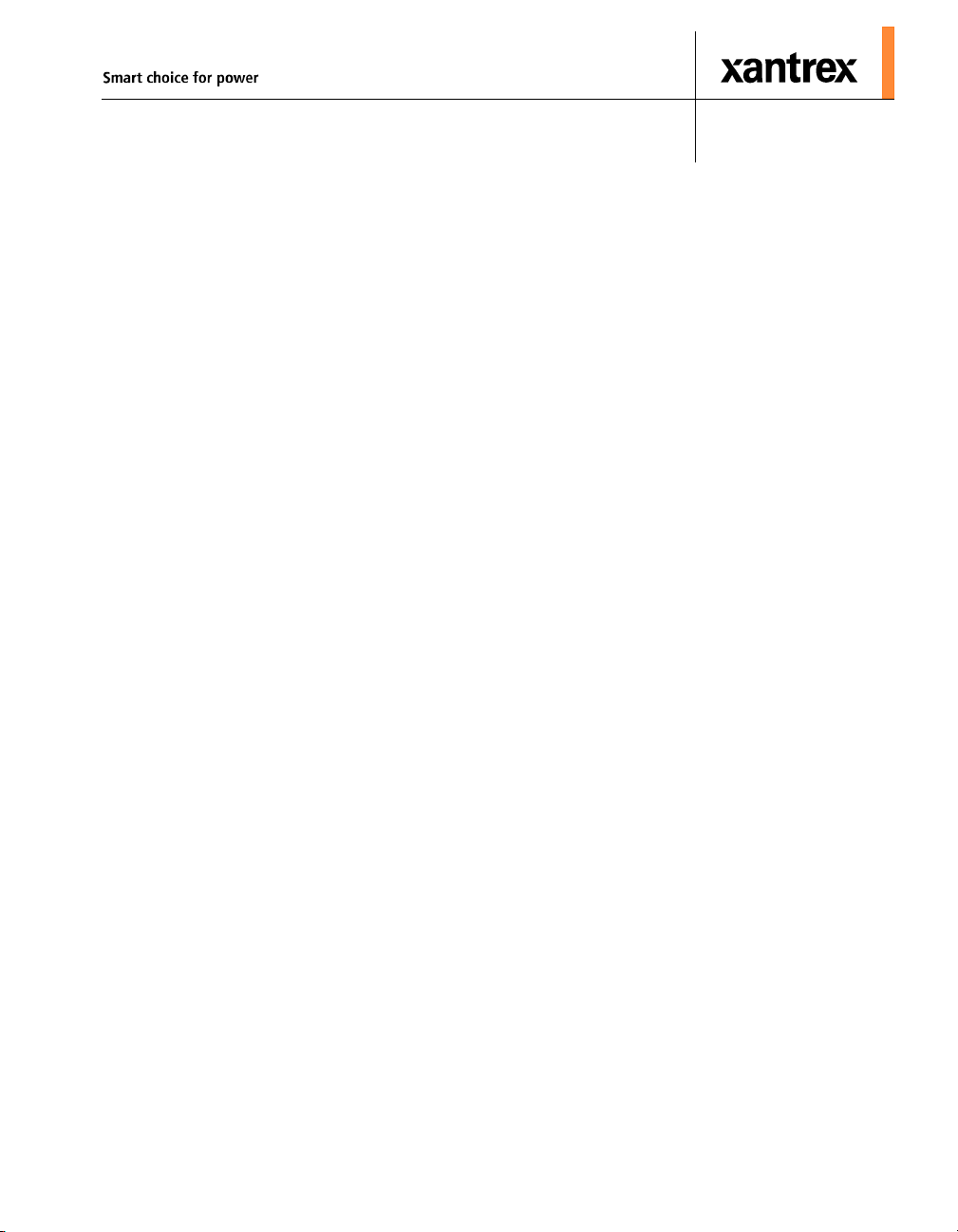
XW Automatic Generator
Start
Owner’s Guide

About Xantrex
Xantrex Technology Inc. is a world-leading supplier of advanced power electronics and controls with
products from 50 watt mobile units to 1 MW utility-scale systems for wind, solar, batteries, fuel cells,
microturbines, and backup power applications in both grid-connected and stand-alone systems. Xantrex
products include inverters, battery chargers, programmable power supplies, and variable speed drives
that convert, supply, control, clean, and distribute electrical power.
Trademarks
XW Automatic Generator Start is a trademark of Xantrex International. Xantrex and Xanbus are
registered trademarks of Xantrex International.
Other trademarks, registered trademarks, and product names are the property of their respective owners
and are used herein for identification purposes only.
Notice of Copyright
XW Automatic Generator Start Owner’s Guide © March 2007 Xantrex International. All rights
reserved.
Disclaimer
UNLESS SPECIFICALLY AGREED TO IN WRITING, XANTREX TECHNOLOGY INC.
(“XANTREX”)
(a) MAKES NO WARRANTY AS TO THE ACCURACY, SUFFICIENCY OR SUIT ABILITY OF
ANY TECHNICAL OR OTHER INFORMATION PROVIDED IN ITS MANUALS OR OTHER
DOCUMENTATION.
(b) ASSUMES NO RESPONSIBILITY OR LIABILITY FOR LOSS OR DAMAGE, WHETHER
DIRECT, INDIRECT, CONSEQUENTIAL OR INCIDENTAL, WHICH MIGHT ARISE OUT OF
THE USE OF SUCH INFORMATION. THE USE OF ANY SUCH INFORMATION WILL BE
ENTIRELY AT THE USER’S RISK.
Date and Revision
March 2007 Revision A
Part Number
975-0307-01-01
Product Number
865-1060
Contact Information
Telephone: 1 800 670 0707 (toll free North America)
1 360 925 5097 (direct)
Fax: 1 800 994 7828 (toll free North America)
1 360 925 5143 (direct)
Email: customerservice@xantrex.com
Web: www.xantrex.com

About This Guide
Purpose
The purpose of this Owner’s Guide is to provide explanations and
procedures for installing, operating, maintaining, and troubleshooting the
XW Automatic Generator Start.
Scope
The Guide provides safety guidelines, detailed planning and setup
information, procedures for installing the XW Automatic Generator Start,
as well as information about configuring, operating and troubleshooting
the unit. This guide does not provide information about choosing a
generator or operating a generator.
Audience
The Guide is intended for anyone who needs to install and/or operate the
XW Automatic Generator Start. Installers should be certified technicians
or electricians.
Organization
This Guide is organized into five chapters and three appendixes.
Chapter 1, “Introduction” describes the features and functions of the XW
Automatic Generator Start Module.
Chapter 2, “Installation” contains information and procedures to install
the XW Automatic Generator Start.
Chapter 3, “Configuration” contains information and procedures for
configuring the XW Automatic Generator Start.
Chapter 4, “Operation” describes the operation of the XW Auto
Generator Start and how to get the most from its features.
Chapter 5, “Troubleshooting” contains information and procedures to
troubleshoot the XW Automatic Generator Start.
Appendix A, “Specifications”, contains the electrical, mechanical, and
environmental specifications for the XW Automatic Generator Start.
iii
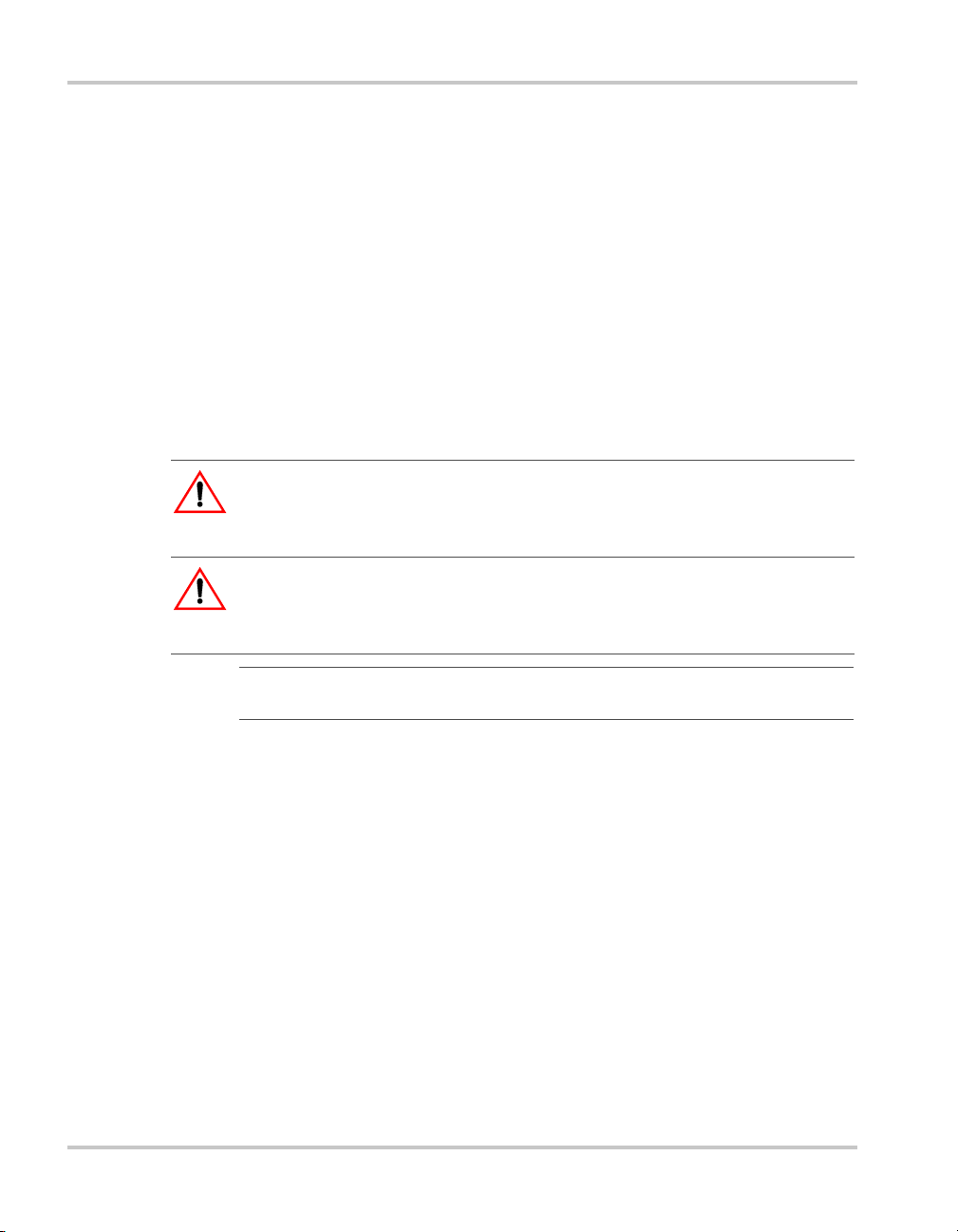
About This Guide
Appendix B, “Generator Auto Start Requirements and Types”, provides
general information about generators that will work with the XW
Automatic Generator Start.
Appendix C, “Relay Timing” contains information about relay
configuration and timing for each basic type of starting mode for the XW
Automatic Generator Start.
“Warranty and Return Information” contains the warranty for your XW
Automatic Generator Start as well as instructions for returning the
product for servicing.
Conventions Used
The following conventions are used in this guide.
WARNING
Warnings identify conditions or practices that could result in personal injury or
loss of life
CAUTION
Cautions identify conditions or practices that could result in damage to the unit or
other equipment.
Important:
but is not as critical as a caution or warning.
These notes contain information that is important for you to know,
Related Information
For more information about related components, refer to:
• XW System Overview (975-0238-01-01)
• XW Power System Installation Guide (975-0239-01-01)
• XW Inverter/Charger Operator’s Guide (975-0240-01-01)
• XW System Control Panel Owner’s Guide (975-0298-01-01)
• XW Solar Charge Controller Owner’s Guide (975-0283-01-01)
These guides are available at www.xantrex.com, where you can find
more information about Xantrex Technology Inc. and its products and
services.
iv 975-0307-01-01
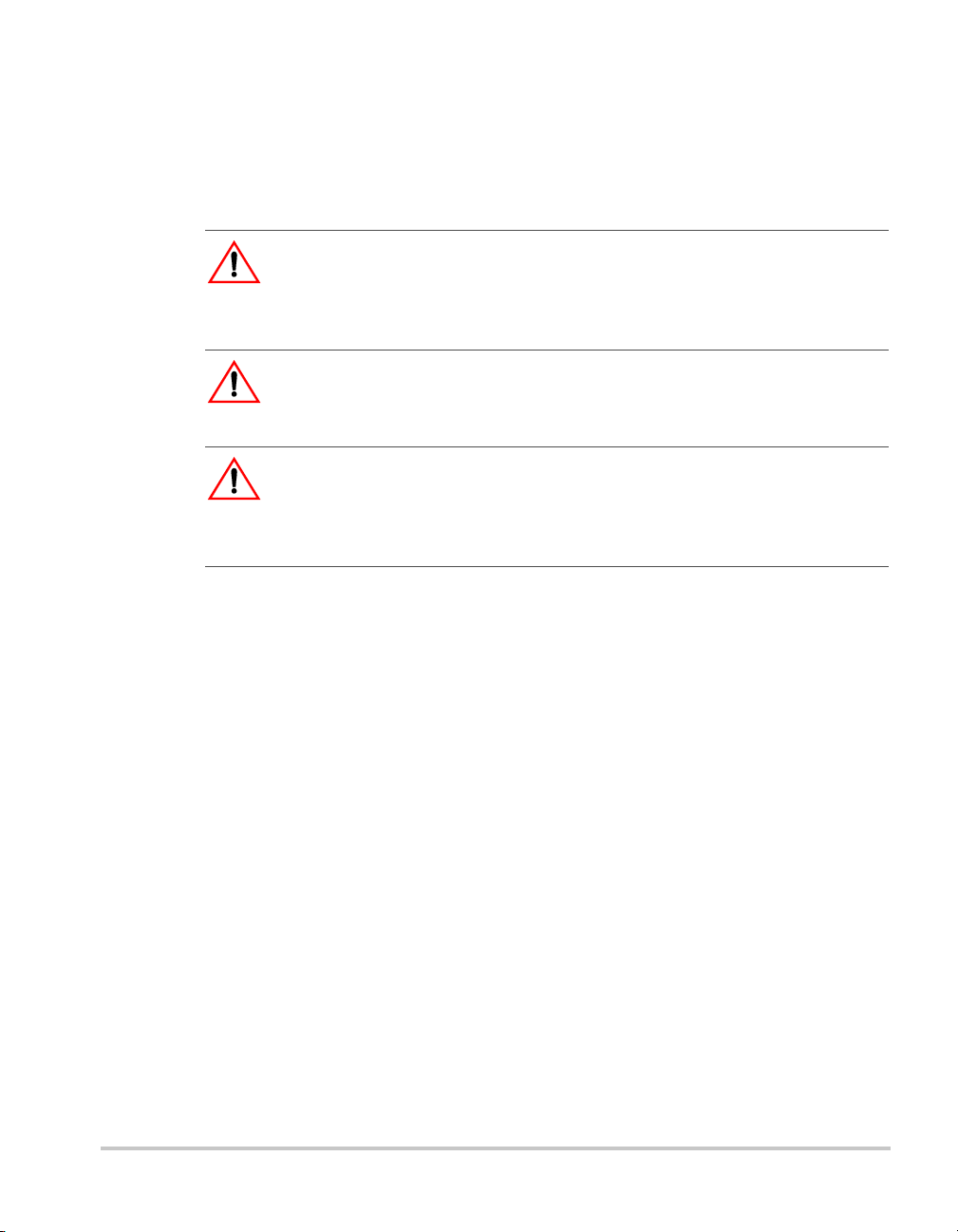
Important Safety Instructions
WARNING: Save these instructions
This Owner’s Guide contains important safety and operating instructions.
Before using your XW Automatic Generator Start, be sure to read, understand,
and save these safety instructions.
WARNING: Restrictions on use
The XW Automatic Generator Start shall not be used in connection with life
support systems or other medical equipment or devices.
WARNING: Safety hazard
Disable the XW Automatic Generator Start if the generator or vehicle equipped
with the generator is in an enclosed building or area where the generator exhaust
is not vented to the outside.
General Precautions
1. Before installing and using the XW Automatic Generator Start, read
all appropriate sections of this guide.
2. If the XW Automatic Generator Start is inoperative, see “Warranty
and Product Information” on page WA–1.
3. Do not dismantle the XW Automatic Generator Start; it contains no
user serviceable parts. See “Information About Your System” on
page WA–5 for instructions on obtaining service.
4. Protect the XW Automatic Generator Start from rain, snow, spray,
and water.
5. Disable the generator’s starting circuit by disconnecting the starter
battery, spark plug, et cetera, before wiring this device.
6. To reduce the risk of electrical shock, put the Xantrex Xanbus
system into Standby before working on any circuits connected to it.
See “Putting the XW Auto Generator Start in Standby Mode” on
page 4–6.
v
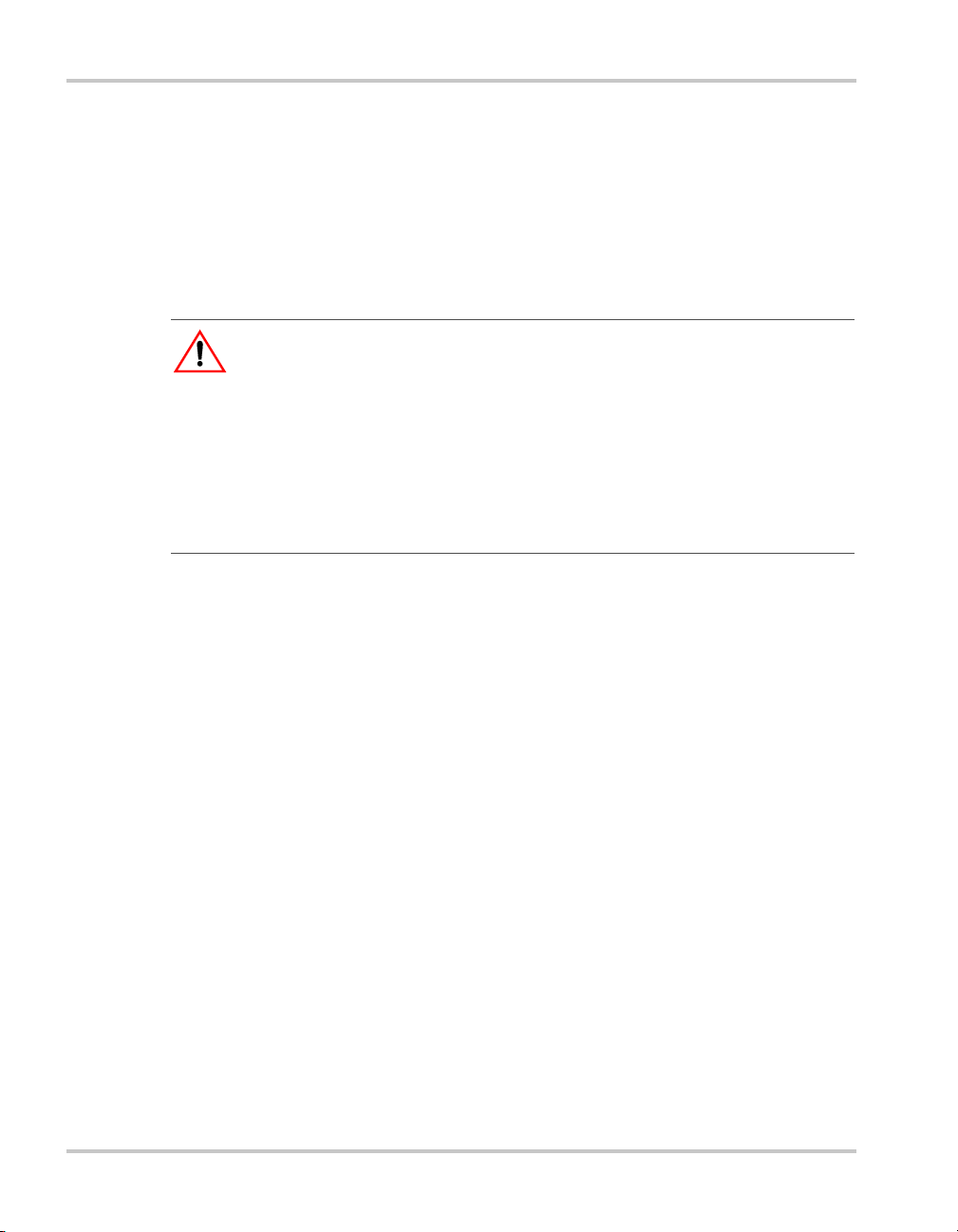
Safety
7. Disable the automatic starting circuit and/or disconnect the generator
from its starting battery to prevent accidental starting while
performing maintenance.
Explosive Gas Precautions
WARNING: Explosion hazard
This equipment is not ignition protected. To prevent fire or explosion, do not
install the XW Automatic Generator Start in locations that require ignitionprotected equipment. This includes any space containing gasoline-powered
machinery, fuel tanks, as well as joints, fittings, or other connections between
components of the fuel system.
Be sure you follow all relevant instructions exactly before installing or using
your XW Automatic Generator Start.
FCC Information to the User
This equipment has been tested and found to comply with the limits for a
Class B digital device, pursuant to part 15 of the FCC Rules. These limits
are designed to provide reasonable protection against harmful
interference when the equipment is operated in a residential environment.
This equipment generates, uses and can radiate radio frequency energy
and, if not installed and used in accordance with the instruction guide,
may cause harmful interference to radio communications. However , there
is no guarantee that interference will not occur in a particular installation.
If this equipment does cause harmful interference to radio or television
reception, which can be determined by turning the equipment off and on,
the user is encouraged to try to correct the interferenc e by one or mo re of
the following measures:
• Reorient or relocate the receiving antenna.
• Increase the separation between the equipment and the receiver.
• Connect the equipment into a circuit different from that to which the
receiver is connected.
• Consult the dealer or an experienced radio/TV technician for help.
vi 975-0307-01-01

Contents
Important Safety Instructions
1
Introduction
Purpose- - - - - - - - - - - - - - - - - - - - - - - - - - - - - - - - - - - - - - - - - - - - - - - - - - - - -1–2
System Requirements - - - - - - - - - - - - - - - - - - - - - - - - - - - - - - - - - - - - - - - - - - -1–3
Functions - - - - - - - - - - - - - - - - - - - - - - - - - - - - - - - - - - - - - - - - - - - - - - - - - - - 1–4
Features - - - - - - - - - - - - - - - - - - - - - - - - - - - - - - - - - - - - - - - - - - - - - - - - - - - - 1–5
Front Panel - - - - - - - - - - - - - - - - - - - - - - - - - - - - - - - - - - - - - - - - - - - - - - - 1–5
Bottom Panel - - - - - - - - - - - - - - - - - - - - - - - - - - - - - - - - - - - - - - - - - - - - - - 1–6
2
Installation
Preparing an Installation - - - - - - - - - - - - - - - - - - - - - - - - - - - - - - - - - - - - - - - - -2–2
Tools and Materials Required - - - - - - - - - - - - - - - - - - - - - - - - - - - - - - - - - - - 2–2
Choosing a Location - - - - - - - - - - - - - - - - - - - - - - - - - - - - - - - - - - - - - - - - -2–2
Routing the Connections - - - - - - - - - - - - - - - - - - - - - - - - - - - - - - - - - - - - - -2–3
Installing the XW Automatic Generator Start - - - - - - - - - - - - - - - - - - - - - - - - - - - 2–4
Mounting the Unit - - - - - - - - - - - - - - - - - - - - - - - - - - - - - - - - - - - - - - - - - -2–4
Wiring to the 20-contact Connector - - - - - - - - - - - - - - - - - - - - - - - - - - - - - - - 2–5
Connecting the Generator - - - - - - - - - - - - - - - - - - - - - - - - - - - - - - - - - - - - -2–8
Type 1 - - - - - - - - - - - - - - - - - - - - - - - - - - - - - - - - - - - - - - - - - - - - - - -2–9
Type 2 - - - - - - - - - - - - - - - - - - - - - - - - - - - - - - - - - - - - - - - - - - - - - - 2–10
Type 3 - - - - - - - - - - - - - - - - - - - - - - - - - - - - - - - - - - - - - - - - - - - - - - 2–11
Type 4 - - - - - - - - - - - - - - - - - - - - - - - - - - - - - - - - - - - - - - - - - - - - - - 2–12
Type 5 - - - - - - - - - - - - - - - - - - - - - - - - - - - - - - - - - - - - - - - - - - - - - - 2–13
Type 6 - - - - - - - - - - - - - - - - - - - - - - - - - - - - - - - - - - - - - - - - - - - - - - 2–14
Type 7 - - - - - - - - - - - - - - - - - - - - - - - - - - - - - - - - - - - - - - - - - - - - - - 2–15
Type 8 - - - - - - - - - - - - - - - - - - - - - - - - - - - - - - - - - - - - - - - - - - - - - - 2–16
Type 9 - - - - - - - - - - - - - - - - - - - - - - - - - - - - - - - - - - - - - - - - - - - - - - 2–17
Type 10 - - - - - - - - - - - - - - - - - - - - - - - - - - - - - - - - - - - - - - - - - - - - - - 2–18
Type 11 - - - - - - - - - - - - - - - - - - - - - - - - - - - - - - - - - - - - - - - - - - - - - - 2–19
Type 12 - - - - - - - - - - - - - - - - - - - - - - - - - - - - - - - - - - - - - - - - - - - - - - 2–20
Type 13 - - - - - - - - - - - - - - - - - - - - - - - - - - - - - - - - - - - - - - - - - - - - - - 2–21
- - - - - - - - - - - - - - - - - - - - - - - - - - - - - - - - - - -v
975-0307-01-01 vii

Contents
Connecting the Thermostats (optional) - - - - - - - - - - - - - - - - - - - - - - - - - - - 2–22
Connecting an External Shutdown (optional) - - - - - - - - - - - - - - - - - - - - - - - 2–22
Connecting an External Manual ON/OFF Switch (optional) - - - - - - - - - - - - - 2–23
Connecting an External ON/OFF LED - - - - - - - - - - - - - - - - - - - - - - - - - 2–24
Connecting the Wiring Harness to the XW Auto Generator Start - - - - - - - - - - 2–26
Connecting the XW Auto Generator Start to the Xanbus Network - - - - - - - - - 2–27
Verifying Power Is Available - - - - - - - - - - - - - - - - - - - - - - - - - - - - - - - - - - 2–28
3
Configuration
Overview - - - - - - - - - - - - - - - - - - - - - - - - - - - - - - - - - - - - - - - - - - - - - - - - - - - 3–2
Accessing the XW Auto Generator Start Menu - - - - - - - - - - - - - - - - - - - - - - - - - - 3–3
The XW Auto Gen Start Menu - - - - - - - - - - - - - - - - - - - - - - - - - - - - - - - - - - - - - 3–4
The Configuration Menu - - - - - - - - - - - - - - - - - - - - - - - - - - - - - - - - - - - - - - 3–7
QT En - - - - - - - - - - - - - - - - - - - - - - - - - - - - - - - - - - - - - - - - - - - - - - - 3–7
QT Begin - - - - - - - - - - - - - - - - - - - - - - - - - - - - - - - - - - - - - - - - - - - - - 3–8
QT End - - - - - - - - - - - - - - - - - - - - - - - - - - - - - - - - - - - - - - - - - - - - - - - 3–9
Gen Type - - - - - - - - - - - - - - - - - - - - - - - - - - - - - - - - - - - - - - - - - - - - - 3–9
Cfg Trigger Menu - - - - - - - - - - - - - - - - - - - - - - - - - - - - - - - - - - - - - - - - - 3–11
Start DCV 30 sec - - - - - - - - - - - - - - - - - - - - - - - - - - - - - - - - - - - - - - - 3–12
Start DCV 15 min - - - - - - - - - - - - - - - - - - - - - - - - - - - - - - - - - - - - - - 3–13
Start DCV 2 hr - - - - - - - - - - - - - - - - - - - - - - - - - - - - - - - - - - - - - - - - - 3–14
Start DCV 24 hr - - - - - - - - - - - - - - - - - - - - - - - - - - - - - - - - - - - - - - - - 3–15
Stop Float - - - - - - - - - - - - - - - - - - - - - - - - - - - - - - - - - - - - - - - - - - - - 3–16
Stop Absorb - - - - - - - - - - - - - - - - - - - - - - - - - - - - - - - - - - - - - - - - - - 3–16
Stop V - - - - - - - - - - - - - - - - - - - - - - - - - - - - - - - - - - - - - - - - - - - - - - 3–17
Temp1 - - - - - - - - - - - - - - - - - - - - - - - - - - - - - - - - - - - - - - - - - - - - - - 3–18
Temp2 - - - - - - - - - - - - - - - - - - - - - - - - - - - - - - - - - - - - - - - - - - - - - - 3–18
Load - - - - - - - - - - - - - - - - - - - - - - - - - - - - - - - - - - - - - - - - - - - - - - - 3–18
Start Load - - - - - - - - - - - - - - - - - - - - - - - - - - - - - - - - - - - - - - - - - - - - 3–19
Stop Load - - - - - - - - - - - - - - - - - - - - - - - - - - - - - - - - - - - - - - - - - - - - 3–20
Cfg Gen Menu - - - - - - - - - - - - - - - - - - - - - - - - - - - - - - - - - - - - - - - - - - - - 3–20
Starter Cool Down - - - - - - - - - - - - - - - - - - - - - - - - - - - - - - - - - - - - - - 3–21
Gen Cool Down - - - - - - - - - - - - - - - - - - - - - - - - - - - - - - - - - - - - - - - - 3–21
Max Run Time - - - - - - - - - - - - - - - - - - - - - - - - - - - - - - - - - - - - - - - - - 3–22
Exercise Per - - - - - - - - - - - - - - - - - - - - - - - - - - - - - - - - - - - - - - - - - - 3–22
Exercise Dur - - - - - - - - - - - - - - - - - - - - - - - - - - - - - - - - - - - - - - - - - - 3–23
Exercise Time - - - - - - - - - - - - - - - - - - - - - - - - - - - - - - - - - - - - - - - - - 3–24
Relay3 - - - - - - - - - - - - - - - - - - - - - - - - - - - - - - - - - - - - - - - - - - - - - - 3–24
viii 975-0307-01-01

Contents
Gen Run Hold Time - - - - - - - - - - - - - - - - - - - - - - - - - - - - - - - - - - - - - 3–25
Crank Delay - - - - - - - - - - - - - - - - - - - - - - - - - - - - - - - - - - - - - - - - - - 3–25
Crank Time - - - - - - - - - - - - - - - - - - - - - - - - - - - - - - - - - - - - - - - - - - - 3–25
Crank Retry Time - - - - - - - - - - - - - - - - - - - - - - - - - - - - - - - - - - - - - - - 3–26
Preheat Time - - - - - - - - - - - - - - - - - - - - - - - - - - - - - - - - - - - - - - - - - - 3–26
Gen Start Tries - - - - - - - - - - - - - - - - - - - - - - - - - - - - - - - - - - - - - - - - - 3–26
Multi-unit Config - - - - - - - - - - - - - - - - - - - - - - - - - - - - - - - - - - - - - - - - - - 3–27
Dev Name - - - - - - - - - - - - - - - - - - - - - - - - - - - - - - - - - - - - - - - - - - - - 3–27
Dev Number - - - - - - - - - - - - - - - - - - - - - - - - - - - - - - - - - - - - - - - - - - 3–27
Connections - - - - - - - - - - - - - - - - - - - - - - - - - - - - - - - - - - - - - - - - - - - 3–27
Restore Defaults - - - - - - - - - - - - - - - - - - - - - - - - - - - - - - - - - - - - - - - - - - - 3–28
GenMode - - - - - - - - - - - - - - - - - - - - - - - - - - - - - - - - - - - - - - - - - - - - - - - 3–28
Automatic Mode - - - - - - - - - - - - - - - - - - - - - - - - - - - - - - - - - - - - - - - - 3–28
Manual On Mode - - - - - - - - - - - - - - - - - - - - - - - - - - - - - - - - - - - - - - - 3–29
Manual Off Mode - - - - - - - - - - - - - - - - - - - - - - - - - - - - - - - - - - - - - - - 3–30
Mode - - - - - - - - - - - - - - - - - - - - - - - - - - - - - - - - - - - - - - - - - - - - - - - - - - 3–30
The View Device Info Menu - - - - - - - - - - - - - - - - - - - - - - - - - - - - - - - - - - 3–30
View Fault Log - - - - - - - - - - - - - - - - - - - - - - - - - - - - - - - - - - - - - - - - 3–30
View Warning Log - - - - - - - - - - - - - - - - - - - - - - - - - - - - - - - - - - - - - - 3–30
View Event Log - - - - - - - - - - - - - - - - - - - - - - - - - - - - - - - - - - - - - - - - 3–31
User Settings - - - - - - - - - - - - - - - - - - - - - - - - - - - - - - - - - - - - - - - - - - - - - - - - 3–32
4
Operation
Accessing the XW Auto Generator Start Home Screen - - - - - - - - - - - - - - - - - - - - - 4–2
Starting and Stopping the Generator - - - - - - - - - - - - - - - - - - - - - - - - - - - - - - - - -4–3
Using Quiet Time - - - - - - - - - - - - - - - - - - - - - - - - - - - - - - - - - - - - - - - - - - - - - -4–4
Modes of Operation - - - - - - - - - - - - - - - - - - - - - - - - - - - - - - - - - - - - - - - - - - - - 4–5
Putting the XW Auto Generator Start in Standby Mode - - - - - - - - - - - - - - - - - 4–6
Returning the XW Auto Generator Start to Operating Mode - - - - - - - - - - - - - -4–7
975-0307-01-01 ix

Contents
5
Troubleshooting
Faults and Warnings - - - - - - - - - - - - - - - - - - - - - - - - - - - - - - - - - - - - - - - - - - - - 5–2
Warning Messages - - - - - - - - - - - - - - - - - - - - - - - - - - - - - - - - - - - - - - - - - - - - - 5–3
Fault Messages - - - - - - - - - - - - - - - - - - - - - - - - - - - - - - - - - - - - - - - - - - - - - - - 5–6
A
Specifications
Electrical Specifications - - - - - - - - - - - - - - - - - - - - - - - - - - - - - - - - - - - - - - - - -A–2
Mechanical Specifications - - - - - - - - - - - - - - - - - - - - - - - - - - - - - - - - - - - - - - - -A–3
Environmental Specifications- - - - - - - - - - - - - - - - - - - - - - - - - - - - - - - - - - - - - -A–4
Regulatory Compliance- - - - - - - - - - - - - - - - - - - - - - - - - - - - - - - - - - - - - - - - - -A–4
B
Generator Auto Start Requirements and Types
Recommended Features- - - - - - - - - - - - - - - - - - - - - - - - - - - - - - - - - - - - - - - - - -B–2
Generator Starting Types- - - - - - - - - - - - - - - - - - - - - - - - - - - - - - - - - - - - - - - - -B–2
Two Wire - - - - - - - - - - - - - - - - - - - - - - - - - - - - - - - - - - - - - - - - - - - - - - - -B–3
Identification - - - - - - - - - - - - - - - - - - - - - - - - - - - - - - - - - - - - - - - - - - -B–3
Connection - - - - - - - - - - - - - - - - - - - - - - - - - - - - - - - - - - - - - - - - - - - -B–3
Three-Wire Onan - - - - - - - - - - - - - - - - - - - - - - - - - - - - - - - - - - - - - - - - - - -B–3
Identification - - - - - - - - - - - - - - - - - - - - - - - - - - - - - - - - - - - - - - - - - - -B–3
Connection - - - - - - - - - - - - - - - - - - - - - - - - - - - - - - - - - - - - - - - - - - - -B–4
Three-Wire Automotive - - - - - - - - - - - - - - - - - - - - - - - - - - - - - - - - - - - - - -B–4
Identification - - - - - - - - - - - - - - - - - - - - - - - - - - - - - - - - - - - - - - - - - - -B–4
Connection - - - - - - - - - - - - - - - - - - - - - - - - - - - - - - - - - - - - - - - - - - - -B–4
C
Relay Timing
RunMode - - - - - - - - - - - - - - - - - - - - - - - - - - - - - - - - - - - - - - - - - - - - - - - - - - -C–2
MomentaryRun Mode- - - - - - - - - - - - - - - - - - - - - - - - - - - - - - - - - - - - - - - - - - -C–3
GlowStop Mode- - - - - - - - - - - - - - - - - - - - - - - - - - - - - - - - - - - - - - - - - - - - - - - C–4
StartStop Mode - - - - - - - - - - - - - - - - - - - - - - - - - - - - - - - - - - - - - - - - - - - - - - -C–4
PulseStop Mode- - - - - - - - - - - - - - - - - - - - - - - - - - - - - - - - - - - - - - - - - - - - - - -C–5
x 975-0307-01-01

Figures
Figure 1-1 XW Automatic Generator Start Basic Function - - - - - - - - - - - - - - - - - - 1–2
Figure 1-2 XW Auto Generator Start Front Panel - - - - - - - - - - - - - - - - - - - - - - - - 1–5
Figure 1-3 XW Auto Generator Start Bottom Panel - - - - - - - - - - - - - - - - - - - - - - - 1–6
Figure 1-4 Wiring Harness- - - - - - - - - - - - - - - - - - - - - - - - - - - - - - - - - - - - - - - - 1–6
Figure 2-1 XW Auto Generator Start External Connections- - - - - - - - - - - - - - - - - - 2–3
Figure 2-2 XW Auto Generator Start Wiring Harness- - - - - - - - - - - - - - - - - - - - - - 2–6
Figure 2-3 Type 1 Connection Diagram - - - - - - - - - - - - - - - - - - - - - - - - - - - - - - - 2–9
Figure 2-4 Type 2 Connection Diagram - - - - - - - - - - - - - - - - - - - - - - - - - - - - - - - 2–10
Figure 2-5 Type 3 Connection Diagram - - - - - - - - - - - - - - - - - - - - - - - - - - - - - - - 2–11
Figure 2-6 Type 4 Connection Diagram - - - - - - - - - - - - - - - - - - - - - - - - - - - - - - - 2–12
Figure 2-7 Type 5 Connection Diagram - - - - - - - - - - - - - - - - - - - - - - - - - - - - - - - 2–13
Figure 2-8 Type 6 Connection Diagram - - - - - - - - - - - - - - - - - - - - - - - - - - - - - - - 2–14
Figure 2-9 Type 7 Connection Diagram (two-wire) - - - - - - - - - - - - - - - - - - - - - - - 2–15
Figure 2-10 Type 7 Connection Diagram (three-wire) - - - - - - - - - - - - - - - - - - - - - - 2–15
Figure 2-11 Type 8 Connection Diagram (two-wire) - - - - - - - - - - - - - - - - - - - - - - - 2–16
Figure 2-12 Type 8 Connection Diagram (three-wire) - - - - - - - - - - - - - - - - - - - - - - 2–16
Figure 2-13 Type 9 Connection Diagram - - - - - - - - - - - - - - - - - - - - - - - - - - - - - - - 2–17
Figure 2-14 Type 10 Connection Diagram - - - - - - - - - - - - - - - - - - - - - - - - - - - - - - 2–18
Figure 2-15 Type 11 Connection Diagram - - - - - - - - - - - - - - - - - - - - - - - - - - - - - - 2–19
Figure 2-16 Type 12 Connection Diagram - - - - - - - - - - - - - - - - - - - - - - - - - - - - - - 2–20
Figure 2-17 Type 13 Connection Diagram - - - - - - - - - - - - - - - - - - - - - - - - - - - - - - 2–21
Figure 2-18 External ON/OFF Switch and LED Wiring Diagram- - - - - - - - - - - - - - - 2–25
Figure 2-19 XW Auto Generator Start External Connections- - - - - - - - - - - - - - - - - - 2–26
Figure 2-20 Connecting the XW System Control Panel - - - - - - - - - - - - - - - - - - - - - 2–27
Figure 2-21 Verifying Power is Available - - - - - - - - - - - - - - - - - - - - - - - - - - - - - - 2–28
Figure 3-1 XW System Control Panel Navigation Buttons and XW System
Home Screen 3–2
Figure 3-2 Accessing the XW Automatic Generator Start Menu - - - - - - - - - - - - - - - 3–3
Figure 3-3 Changing Settings - - - - - - - - - - - - - - - - - - - - - - - - - - - - - - - - - - - - - - 3–4
Figure 3-4 XW Auto Generator Start Basic Menu Contents- - - - - - - - - - - - - - - - - - 3–5
Figure 3-5 XW Auto Generator Start Configuration Menu Contents- - - - - - - - - - - - 3–6
Figure 4-1 XW Auto Generator Start Home Screen - - - - - - - - - - - - - - - - - - - - - - - 4–2
975-0307-01-01 xi

Figures
Figure 4-2 Starting and Stopping the Generator- - - - - - - - - - - - - - - - - - - - - - - - - - - 4–3
Figure 4-3 Using the Quiet Time Feature - - - - - - - - - - - - - - - - - - - - - - - - - - - - - - - 4–4
Figure 4-4 Changing the Mode to Standby - - - - - - - - - - - - - - - - - - - - - - - - - - - - - - 4–6
Figure 4-5 Returning the Mode to Operating- - - - - - - - - - - - - - - - - - - - - - - - - - - - - 4–7
Figure A-1 XW Auto Generator Start Dimensions - - - - - - - - - - - - - - - - - - - - - - - - A–3
Figure C-1 RunMode Timing Diagram- - - - - - - - - - - - - - - - - - - - - - - - - - - - - - - - C–2
Figure C-2 MomentaryRun Mode Timing Diagram - - - - - - - - - - - - - - - - - - - - - - - C–3
Figure C-3 GlowStop Mode Timing Diagram - - - - - - - - - - - - - - - - - - - - - - - - - - - C–4
Figure C-4 StartStop Mode Timing Diagram- - - - - - - - - - - - - - - - - - - - - - - - - - - - C–5
Figure C-5 PulseStop Mode Timing Diagram - - - - - - - - - - - - - - - - - - - - - - - - - - - C–6
Figure C-6 PulseStop Mode Relay 1 Behavior- - - - - - - - - - - - - - - - - - - - - - - - - - - C–6
xii 975-0307-01-01

Tables
Table 1-1 Front panel features- - - - - - - - - - - - - - - - - - - - - - - - - - - - - - - - - - - - - 1–5
Table 2-1 Circuit Limitations - - - - - - - - - - - - - - - - - - - - - - - - - - - - - - - - - - - - - 2–5
Table 2-2 Required Wiring Size Based on Length of Cable - - - - - - - - - - - - - - - - - 2–6
Table 2-3 Contact Numbers and Functions - - - - - - - - - - - - - - - - - - - - - - - - - - - - 2–7
Table 2-4 Type 1 Relay and Timing Preset Configurations- - - - - - - - - - - - - - - - - - 2–9
Table 2-5 Type 2 Relay and Timing Preset Configurations- - - - - - - - - - - - - - - - - - 2–10
Table 2-6 Type 3 Relay and Timing Preset Configurations- - - - - - - - - - - - - - - - - - 2–11
Table 2-7 Type 4 Relay and Timing Preset Configurations- - - - - - - - - - - - - - - - - - 2–12
Table 2-8 Type 5 Relay and Timing Preset Configurations- - - - - - - - - - - - - - - - - - 2–13
Table 2-9 Type 6 Relay and Timing Preset Configurations- - - - - - - - - - - - - - - - - - 2–14
Table 2-10 Type 7 Relay and Timing Preset Configurations- - - - - - - - - - - - - - - - - - 2–15
Table 2-11 Type 8 Relay and Timing Preset Configurations- - - - - - - - - - - - - - - - - - 2–16
Table 2-12 Type 9 Relay and Timing Preset Configurations- - - - - - - - - - - - - - - - - - 2–17
Table 2-13 Type 10 Relay and Timing Preset Configurations- - - - - - - - - - - - - - - - - 2–18
Table 2-14 Type 11 Relay and Timing Preset Configurations- - - - - - - - - - - - - - - - - 2–19
Table 2-15 Type 12Relay and Timing Preset Configurations - - - - - - - - - - - - - - - - - 2–20
Table 2-16 Type 13 Relay and Timing Preset Configurations- - - - - - - - - - - - - - - - - 2–21
Table 2-17 Wiring for Connecting Thermostats - - - - - - - - - - - - - - - - - - - - - - - - - - 2–22
Table 2-18 Wiring for Connecting an External Shutdown - - - - - - - - - - - - - - - - - - - 2–22
Table 2-19 Wiring for Connecting an External Manual ON/OFF Switch - - - - - - - - - 2–24
Table 3-1 Generator Type Descriptions and Examples- - - - - - - - - - - - - - - - - - - - - 3–9
Table 3-2 Trigger Event Descriptions - - - - - - - - - - - - - - - - - - - - - - - - - - - - - - - - 3–31
Table 3-3 Generator Configuration Settings, Values, Defaults, and User Settings - - 3–32
Table 5-1 XW Auto Generator Start Warning Messages - - - - - - - - - - - - - - - - - - - 5–3
Table 5-2 XW Auto Generator Start Fault Messages- - - - - - - - - - - - - - - - - - - - - - 5–6
975-0307-01-01 xiii

Tabl es
xiv 975-0307-01-01

1
Introduction
Chapter 1, “Introduction” describes the features and
functions of the XW Automatic Generator Start
Module.
For this Topic.... See....
“Purpose” page 1–2
“System Requirements” page 1–3
“Functions” page 1–4
“Features” page 1–5
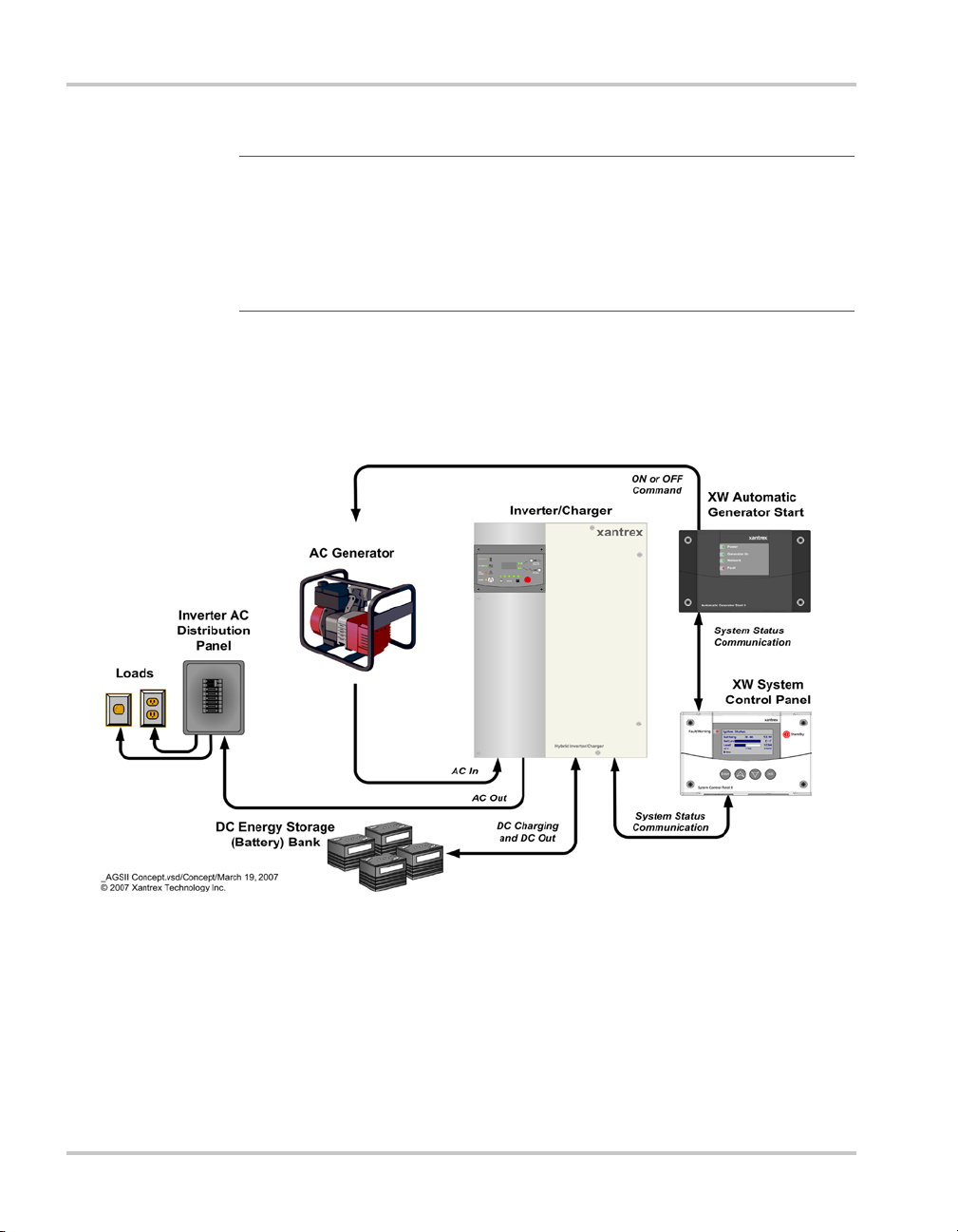
Introduction
Purpose
Important:
designed for use in an XW Power System only.
ADDITIONAL EQUIPMENT REQUIRED. The XW Auto Generator Start
requires the use of a XW System Control Panel for configuration and monitoring.
For details see “System Requirements”. Use the XW Power System Installation
Guide to integrate this component into the overall system.
The XW Automatic Generator Start (XW Auto Gener ator S tart) is
Function The Xantrex™ XW Auto Generator Start continuously monitors battery
voltage and starts, or stops, the generator when battery voltage drops
below or exceeds the preset limits. It also starts the generator to assist the
system’s inverter/charger when output power demands are high.
Figure 1-1
Start and Stop
Triggers
XW Automatic Generator Start Basic Function
The XW Auto Generator Start requires a source of start and stop triggers
for automatic operation. The XW Auto Generator Start monitors the
Xanbus network and starts or stops the generator based on the preset
limits programmed into it.
Specific criteria that will trigger the XW Auto Generator Start are
described in “Functions” on page 1–4.
1–2 975-0307-01-01

System Requirements
Minimum basic system components include the following.
❐ An XW Inverter/Charger
❐ An AC Generator or DC Generator
❐ An XW System Control Panel
❐ An XW Automatic Generator Start
System Requirements
Network
Communication
Protocol
Network Power
Supply
Generator The generator should be a 2-wire or 3-wire generator with Auto Start
Generator
Compatibility
XW System
Control Panel
The XW Auto Generator Start uses Xanbus™, a network communications
protocol developed by Xantrex, to communicate its settings and activity
to other Xanbus-enabled devices. All network components used in the
system must be Xanbus-enabled.
The XW Auto Generator Start requires 3 watts of power (maximum) to
operate. This power supply is provided by the XW Inverter/Charger
through the Xanbus network.
capability.
The generator should also supply a Generator Run signal. This signal is
used by the XW Auto Generator Start to detect whether the generator is
running. Some generator manufacturers refer to this signal as the Hour
Meter Signal or Switched B+.
The XW Auto Generator Start supports most two and three-wire
generator starters. Some manufacturers include, but are not limited to,
Onan (Quiet Diesel, gasoline, and LP), Power Tech, Generac, Northern
Lights, Fisher Panda, Westerbeke, Kohler, Honda, and Yamaha. Check
with the generator manufacturer to ensure the generator in question
includes automatic starting capabilities.
A XW System Control Panel is required to configure the XW Auto
Generator Start and monitor generator starting and stopping activity.
The XW System Control Panel also provides real-time clock information
for the XW Auto Generator Start Quiet Time and Exercise Time features.
975-0307-01-01 1–3

Introduction
Functions
Generator
Starting
Triggers
Generator
Stopping
Triggers
Programmable
Features
The XW Auto Generator Start can automatically start a generator in
response to:
• low battery voltage
• high battery drain from the AC loads
• a thermostat signal
• a pre-programmed exercise period at a specified time of day.
The XW Auto Generator Start can automatically stop a generator in
response to:
• the introduction of qualified grid power (grid power within
acceptable parameters)
• high battery voltage
• battery charge stage (float or absorb stage)
• removal of a high battery drain from the AC loads
• a thermostat signal
• a pre-programmed quiet time period
The XW Auto Generator Start can also be used to manually start and stop
the generator at any time.
Quiet Time The XW Auto Generator Start features a quiet time setting,
which prevents the generator starting at night or during other
inconvenient periods.
Exercise Period During times of prolonged generator inactivity, the
XW Auto Generator Start can be programmed to run (or “exercise”) the
generator for a pre-defined period. This ensures the generator remains
operational and that the starting battery stays charged.
Status
Reporting
Installation
Options
1–4 975-0307-01-01
The XW Auto Generator Start reports its operating mode, its settings,
generator activity, and the reason for generator starts to the Xanbus
system. This information can be viewed on the XW System Control
Panel.
The XW Auto Generator Start can be installed with an external shutdown
input, a manual generator ON/OFF switch, and an external ON/OFF
indicator light.

Features
Features
Indicator Lights Four lights on the front panel indicate the operating status and network
status of the XW Auto Generator Start.
Connectors Two network ports on the bottom panel connect the XW Auto Generator
Start to the Xanbus system. A 20-contact pluggable connector (also on the
bottom panel) allows the XW Auto Generator Start to connect to the
generator’s starting circuitry, thermostats and external switches. See
“Bottom Panel” on page 1–6.
Front Panel
1
2
3
4
Figure 1-2
Table 1-1
Feature Description
1
2 Generator On light (green) indicates the generator is running.
3
4
975-0307-01-01 1–5
XW Auto Generator Start Front Panel
Front panel features
Power light (green) indicates the
receiving network power.
This light turns on when the generator run signal is active.
See “Important” on page 2–24.
Network light (green) indicates the
is communicating with other Xanbus-enabled devices.
Fault light (red) indicates an
has occurred.
See “Troubleshooting” on page 5–1 for information about
Auto Generator Start
faults.
XW Auto Generator Start is
XW Auto Generator Start
XW Auto Generator Start fault
XW
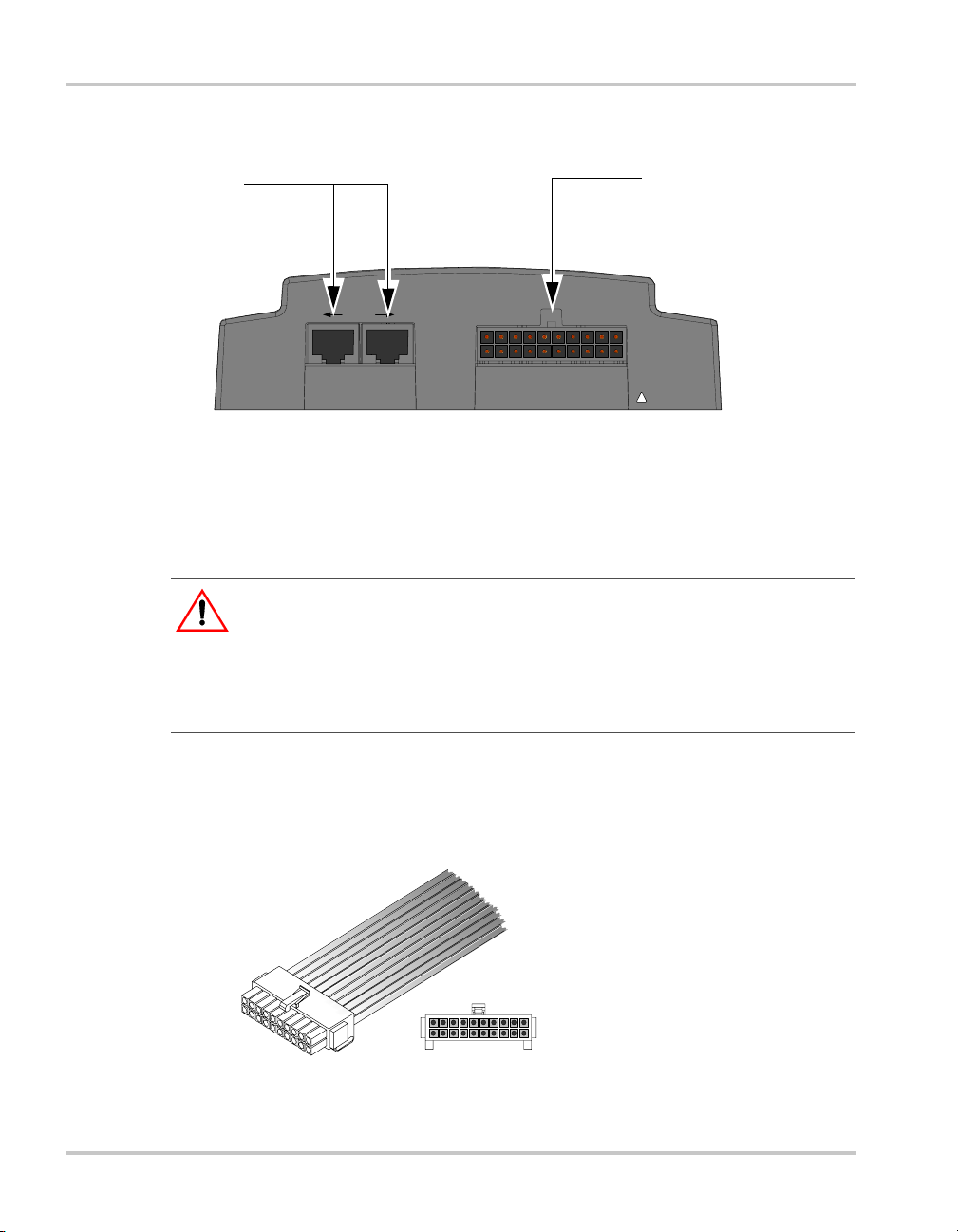
Introduction
Bottom Panel
Network Port
(accepts eight-pin
RJ45 plug)
Figure 1-3
Network
Generator
XW Auto Generator Start Bottom Panel
20-contact Generator
Connector Port
CAUTION:
Connect only to Class
2 ELV circuits.
Refer to manual.
!
Network Port Each network port can accept an eight-pin RJ45 plug attached to a
Category 5 (CAT 5) network cable. Depending on the installation, both
ports may be required.
CAUTION: Equipment Damage
Connect the XW Auto Generator Start only to other Xanbus compatible devices.
Although the cabling and connectors used in this network system are the same as
those used for Ethernet, this network is not an Ethernet system. Equipment
damage may result from attempting to connect these two different systems.
20-contact
Connector
The 20-contact connector supports a wiring harness (included) that
connects the XW Auto Generator Start to a generator and thermostats.
The wiring harness also provides lines for connecting external generator
shutdown sensors or switches and external generator ON/OFF controls.
Figure 1-4
1–6 975-0307-01-01
Wiring Harness
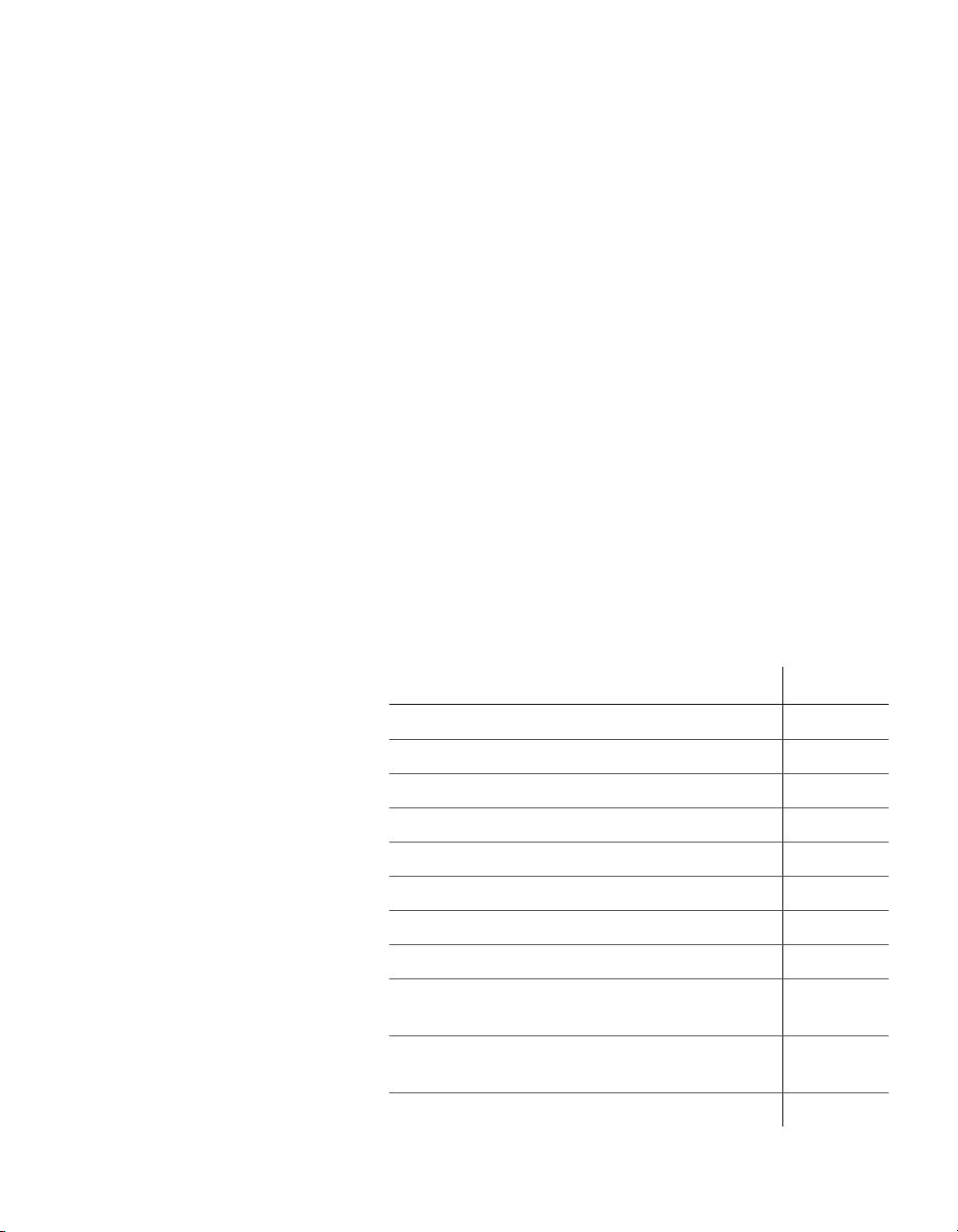
2
Installation
Chapter 2, “Installation” contains information and
procedures to install the XW Automatic Generator
Start.
For this Topic.... See....
“Tools and Materials Required” page 2–2
“Choosing a Location” page 2–2
“Routing the Connections” page 2–3
“Mounting the Unit” page 2–4
“Wiring to the 20-contact Connector” page 2–5
“Connecting the Generator” page 2–8
“Connecting the Thermostats (optional)” page 2–22
“Connecting an External Shutdown (optional)” page 2–22
“Connecting the Wirin g Harness to the XW Auto
Generator Start”
“Connecting the XW Auto Generator Start to the
Xanbus Network”
“Verifying Power Is Available” page 2–28
page 2–26
page 2–27

Installation
Preparing an Installation
Before installing the XW Auto Generator Start, consider how and where
the unit will be mounted. Pre-plan the connection routes between the XW
Auto Generator Start, the generator, thermostats, and the XW System
Control Panel. Refer to the XW Power System Installation Guide for
additional information.
Tools and Materials Required
The following tools and materials may be needed to install the XW Auto
Generator Start:
❐ Mounting template (supplied)
❐ Wiring harness (Xantrex part number 809-0917, supplied)
❐ Four #6 screws, 1¼ inch (supplied)
❐ #16 or #18 AWG wire (see “Wire Size and Length” on page 2–6)
❐ Xantrex network cables or equivalent (Category 5)
❐ Network terminators (if required) (supplied)
❐ Phillips screwdriver
❐ Wire cutters and wire strippers
Choosing a Location
The XW Auto Generator Start should be installed in a location that meets
the following requirements:
Dry
Cool
Safe
Close to
generator
2–2 975-0307-01-01
The unit is intended for use in a dry location. The XW Auto
Generator Start
test requirements, but the location should be as dry as possible.
The XW Auto Generator Start operation is guaranteed between
-4 and 122 °F (-20 and 50 °C).
The XW Auto Generator Start is not ignition protected. Do not
install it in areas requiring ignition-protected equipment, such
as compartments housing gasoline engines.
Avoid excessive wire lengths and use the recommended wire
lengths and sizes (see “Wire Size and Length” on page 2–6). It
is more important for the XW Auto Generator Start
to the generator than close to the inverter, although for safety
reasons, the XW Auto Generator Start should not be installed in
the same compartment as a gasoline-powered generator.
complies with UL458 Marine Supplement drip-
to be close
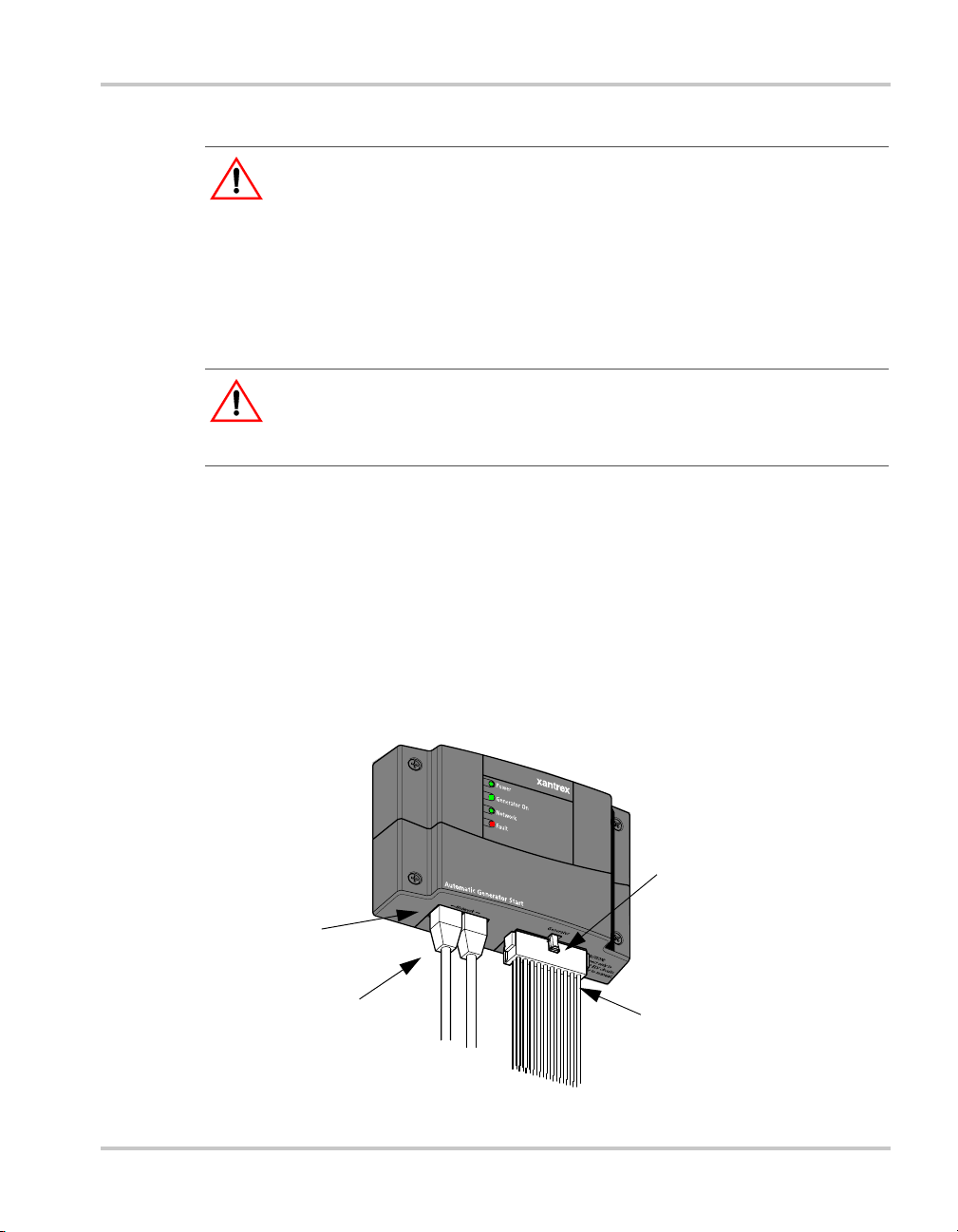
Routing the Connections
WARNING: Explosion Hazard
This equipment is not ignition protected. To prevent fire or explosion, do not
install the XW Auto Generator Start in locations that require ignition-protected
equipment. This includes any space containing gasoline-powered machinery , fuel
tanks, as well as joints, fittings, or other connections between components of a
fuel system.
Follow all relevant instructions exactly before installing or using your XW Au to
Generator Start.
WARNING: Shock and Energy Hazards
Before making any connections to the generator, ensure that the generator’s
starter is disabled and the generator’s start battery is disconnected.
Preparing an Installation
Connection
Types
Network ports
Network cables to other
Xanbus-enabled devices
Because the XW Auto Generator Start will be part of a Xanbus system, it
is necessary to consider how to route two types of connections:
• connections to the generator, thermostats, and other external devices
and switches, using the included 20-contact connector and wiring
harness.
• connections to other Xanbus-enabled devices, using network cables.
For information on designing and installing the network, see the XW
Power System Installation Guide.
20-contact
connector
Wiring harness (connection
to generator, thermostats,
and external switches)
Figure 2-1
975-0307-01-01 2–3
XW Auto Generator Start External Connections
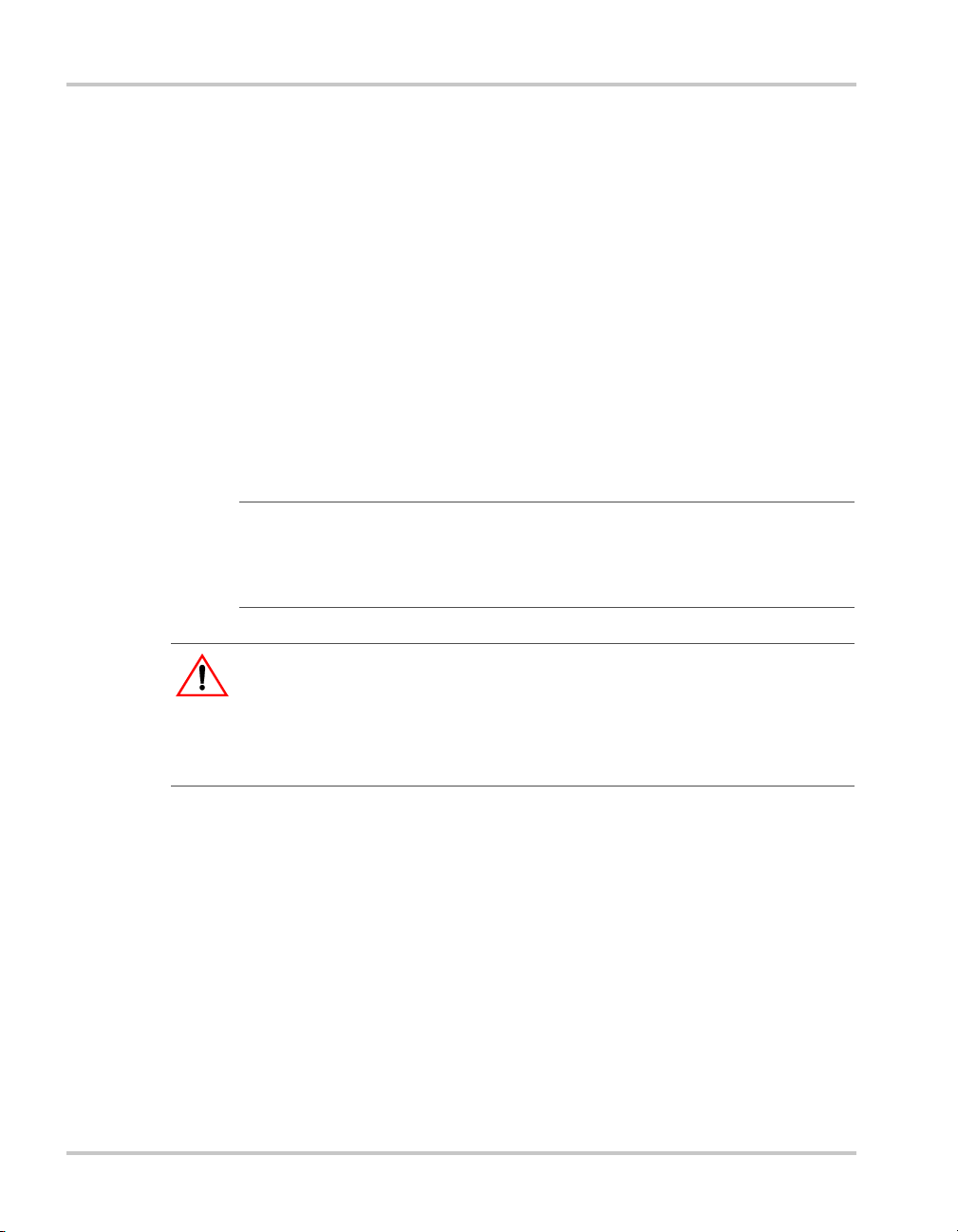
Installation
Installing the XW Automatic Generator Start
Installation
Overview
Installing the XW Auto Generator Start involves the following steps:
1. Mounting the unit.
2. Connecting the wiring harness to:
• the generator (page 2–8)
• thermostats (optional) (page 2–22)
• external shutdown switch (optional) (page 2–22)
• external ON/OFF switch and LED (optional) (page 2–23)
3. Connecting the wiring harness to the 20-contact connector on the XW
Auto Generator Start.
4. Connecting the XW Auto Generator Start to the XW System Control
Paneland other network-enabled devices (page 2–26).
Important:
type of generator, and the overall complexity of the Xanbus system, these
instructions can offer only general guidelines for the many installation options
available.
Because each installation varies according to the location, the
WARNING: Shock Hazard
Before installing the XW Auto Generator Start as part of a pre-existing Xanbus
system, put the system in Standby in order to disable the electrical operation of
networked devices. See “Putting the XW Auto Generator Start in Standby Mode”
on page 4–6.
Mounting the Unit
The XW Auto Generator Start is to be mounted vertically on a wall with
the connectors facing downwards.
To mount the XW Auto Generator Start:
1. Hold the unit flush and square against the wall, panel, or horizontal
surface.
• If the mounting surface requires pre-drill holes for the screws, use
the supplied mounting template to mark, then drill, four holes.
2. With a Phillips screwdriver and the supplied #6 screws, secure each
corner of the XW Auto Generator Start to the mounting surface.
2–4 975-0307-01-01
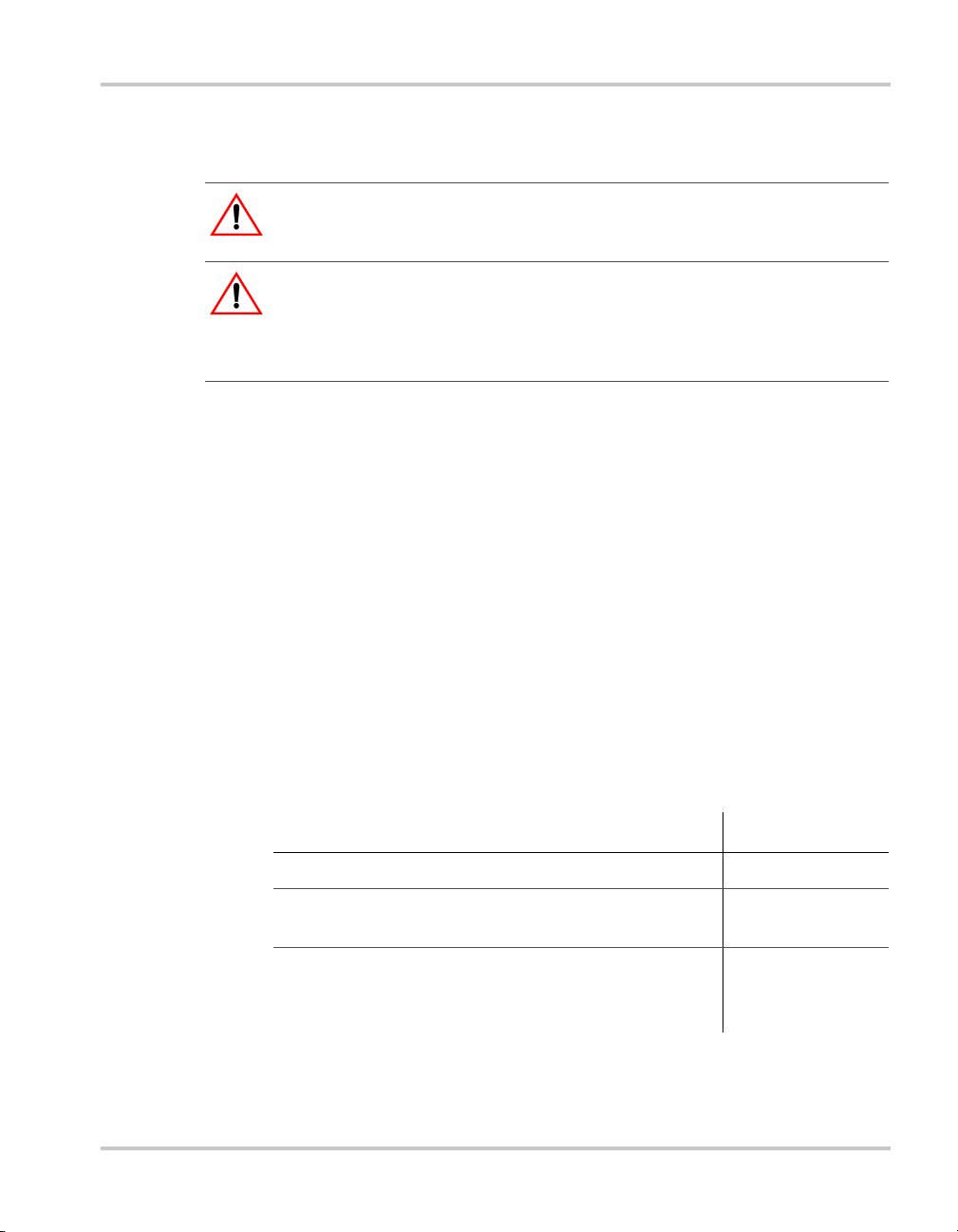
Installing the XW Automatic Generator Start
Wiring to the 20-contact Connector
CAUTION: Shock Hazard
All installation wiring should be performed by a qualified installer or electrician.
WARNING: Fire, Shock, and Energy Hazards
The 20-contact connector is intended for connection to Class 2 EL V (Extra Low
Voltage) circuits only. Do not exceed the circuit limitations specified in the
following section.
ELV Circuits ELV (Extra-Low Voltage) circuits have an open-circuit voltage of not
more than 30 V
hazard.
Class 2 Circuits As per the US National Electrical Code (NEC) and the Canadian
Electrical Code (CEC), available power in Class 2 circuits is limited to
100 VA, usually by current limiting by means of overcurrent protection or
series resistance. The current is limited to 5 A for circuits with opencircuit voltage of 20 V, and to I=100/V
voltage between 20 V and 30 V.
or 42.2 VDC or peak, and are therefore not a shock
rms
for circuits with open circuit
oc
Circuit
Limitations
The relay contacts in the XW Auto Generator Start are rated at 5 A
maximum and all circuits on the 20-contact connector are rate d at 30 V
maximum.
Ensure that all circuits connected to the 20-contact connector comply with
the following limits:
Table 2-1
Circuit Parameter Circuit Maximum
Open circuit voltage (Voc) 30 V maximum
Overcurrent protection
(fuse size for open circuit voltage up to 20 V)
Overcurrent protection
(fuse size for open circuit voltage from 20 V to 30 V)
Circuit Limitations
5 A maximum
5 A to 3.33 A
(100/V
maximum)
amps
oc
Wiring Harness Connections to the generator, thermostats, and external ON/OFF switches
are made using a wiring harness that plugs into the 20-contact connector
(see Figure 2-1).
975-0307-01-01 2–5
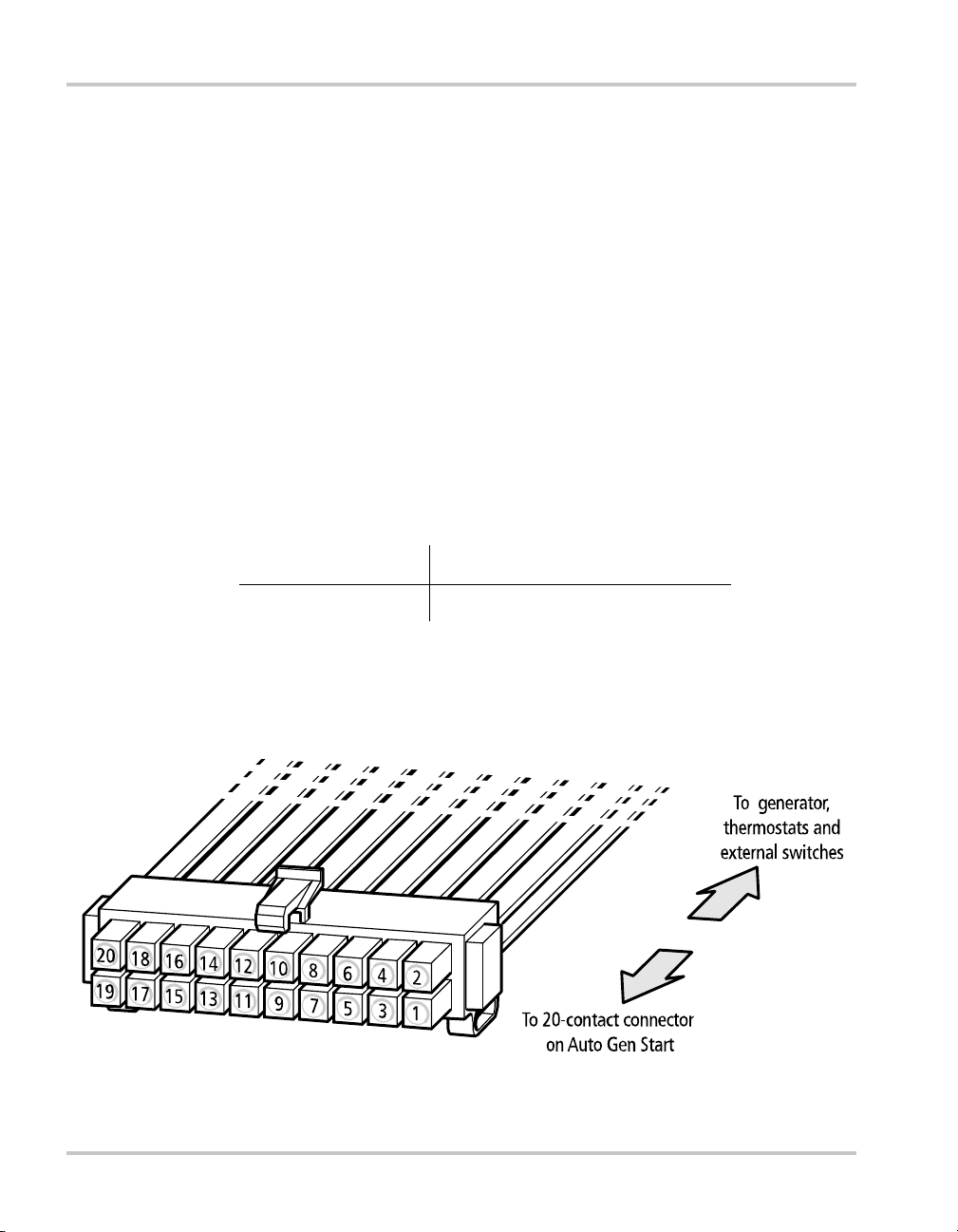
Installation
Wire
Identification
Wire Size and
Length
The wires on the wiring harness can be extended to meet installation
requirements. When extending the wire harness, ensure that the extension
wires are the same color as the wires on the harness.
To install the XW Auto Generator Start using the wiring harness:
1. Connect each wire on the harness to its intended wire or contact on
the generator, thermostats, or external switches. Tape, or otherwise
secure, the unused wires to ensure they do not make unintended
connections.
2. Plug the harness into the connector on the bottom panel of
the XW Auto Generator Start.
Each wire on the harness is identified by a number and a color. The wire
numbers are shown in Figure 2-2 and their colors and functions are
described in T able 2-3.
Required wire sizes for the external connections to the wiring harness are:
Table 2-2
0–30 ft. (9 m) Over 30 ft. (9 m)
18 AWG 16 AWG
Required Wiring Size Based on Length of Cable
When planning the routing for external connections, ensure that wire
lengths are sufficient to plug the wiring harness into the XW Auto
Generator Start once all the external connections are complete.
Figure 2-2
2–6 975-0307-01-01
XW Auto Generator Start Wiring Harness
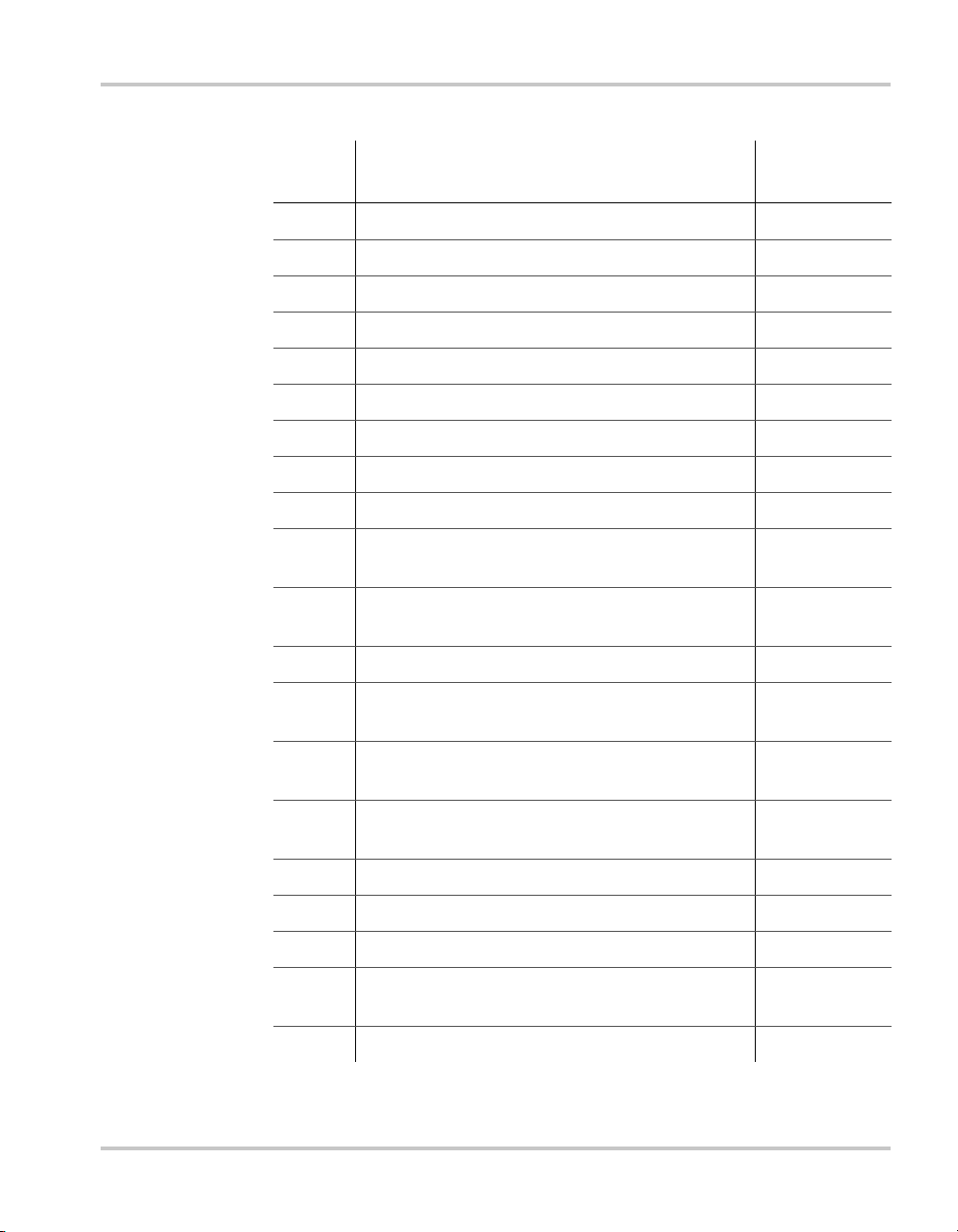
Installing the XW Automatic Generator Start
Table 2-3
Wire
Number Function
1 Thermostat 1 input Yellow
2 Thermostat 1 return Gray
3 Thermostat 2 input Orange
4 Thermostat 2 return Gray
5 External shutdown input White/Black
6 External shutdown return Gray
7 External manual on input White/Green
8 External manual off input White/Red
9 External ON/OFF LED Indicator output White/Blue
10 Constant 12/24 V B+ (battery positive) for
11 External ON/OFF/LED Indicator return
12 Generator run signal (switched B+ ) sense input Violet
Contact Numbers and Functions
Wiring Harness
Wire Color
Red
External ON/OFF/LED Indicator
Black
(connected internally to wire number 13)
13 Generator run signal (switched B+ ) sense return
(generator battery negative)
14 Relay 1 (Generator run/stop) Normally open
contact
15 Relay 1 (Generator run/stop) Normally closed
contact
16 Relay 1 (Generator run/stop) Common contact Gray
17 Relay 2 (Generator start) Normally open contact White
18 Relay 2 (Generator start) Common contact Gray
19 Relay 3 (Preheat/cooldown) Normally open
contact
20 Relay 3 (Preheat/cooldown) Common contact Gray
975-0307-01-01 2–7
Black
Blue
White/Violet
Brown
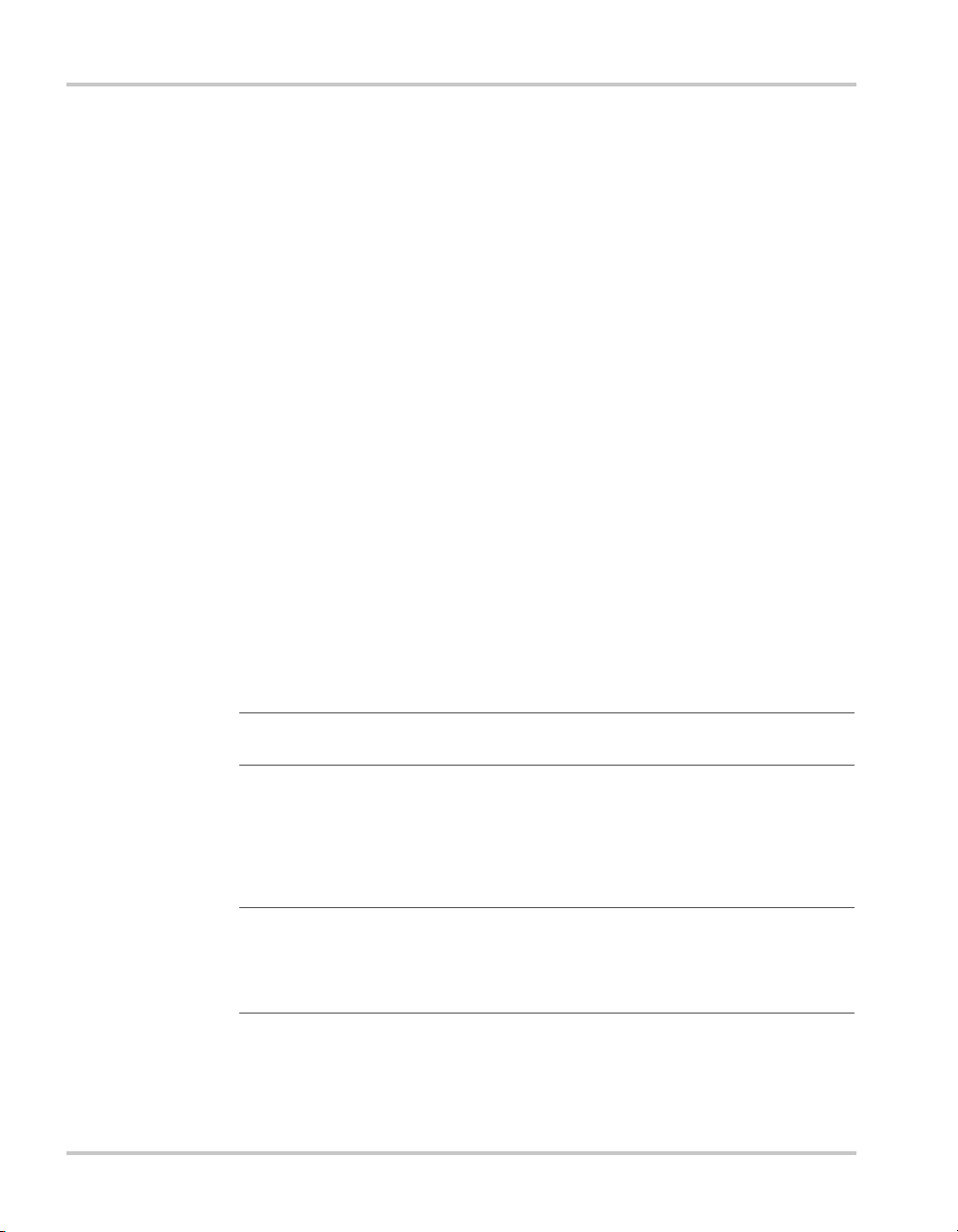
Installation
Connecting the Generator
To connect the XW Auto Generator Start to a generator, identify the start
wiring configuration of the generator to be used. Generators must be autostart capable, and generators equipped with remote operation connections
are ideal.
If the generator is equipped for remote operation, examine the wiring of
the remote cable and connector (or read the generator’s documentation, if
available) and identify the following wires:
•Ground
•Start
•Stop
• Generator run signal, also known as the Hour Meter or Switched B+
(battery positive)
Wiring
Requirements
Generator
Types
Either #16 or #18 A WG wire is required to connect to the wiring harness.
How many of these wires you connect and in which combination depends
on your generator type.
The XW Auto Generator Start has 13 preset generator configurations, or
“Gen Types” (see “Gen Type” on page 3–9). After installing the
hardware, it will be necessary to select one of these Gen Types from the
XW Auto Generator Start Configuration Menu on the XW System
Control Panel.
Important:
See “Putting the XW Auto Generator Start in Standby Mode” on page 4–6.
Put the system in Standby BEFORE changing the “Gen Type”.
The following section describes the 13 preset generator configurations
and provides diagrams for connecting the wiring harness to the
generator’s start wiring.
Important:
section, refer to Appendix B, “Generator Auto Start Requirements and Types”.
For more information about XW Auto Generator Start internal relay activity
and timing, see Appendix C, “Relay Timing”.
For an explanation of the terminology used in the following
For instructions on changing these preset parameters, see “Cfg Trigger
Menu” on page 3–11.
2–8 975-0307-01-01
