Page 1
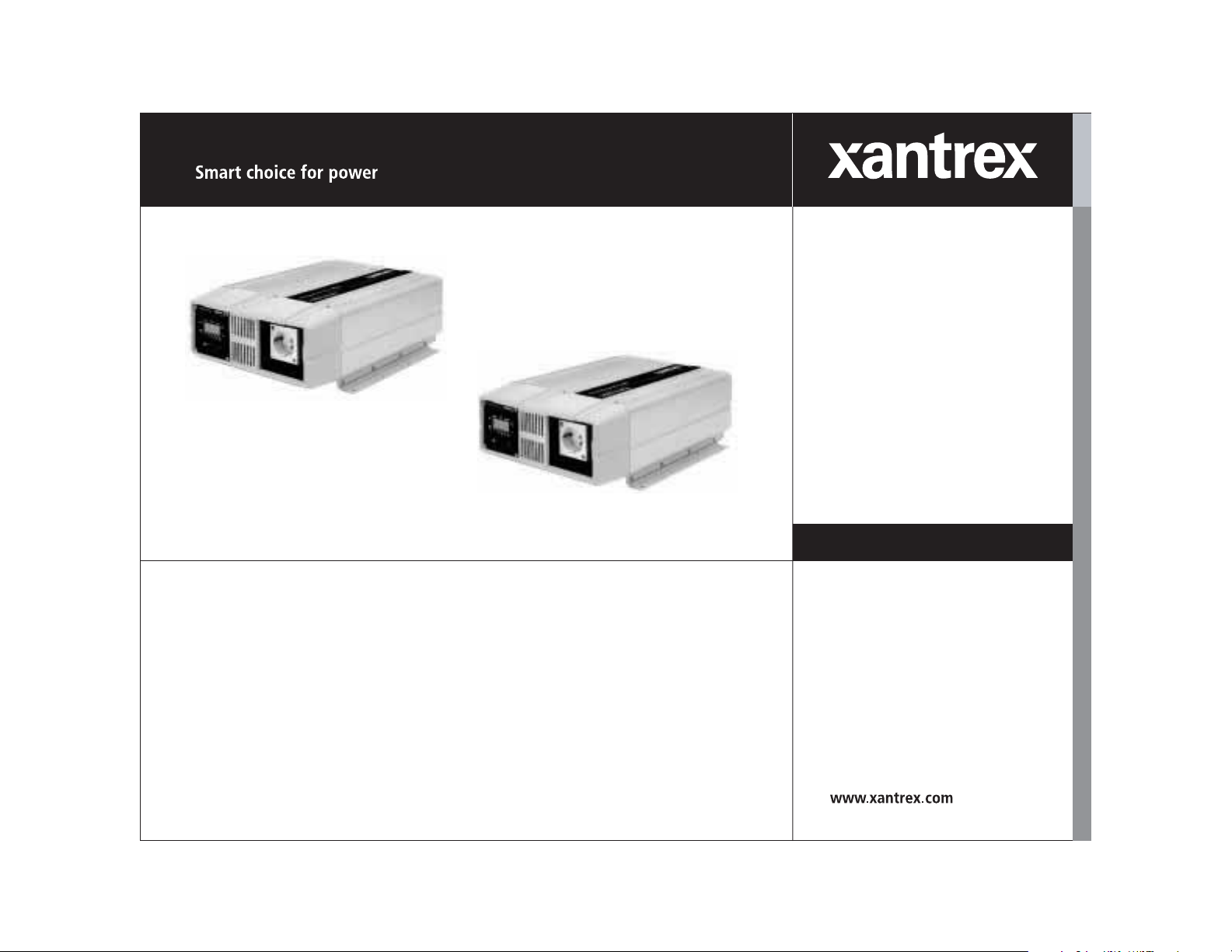
Xantrex Prosine
Sine Wave Inverter
1000/1800
1000
1000i
1800
1800i
Owner’s Manual
Page 2

Page 3
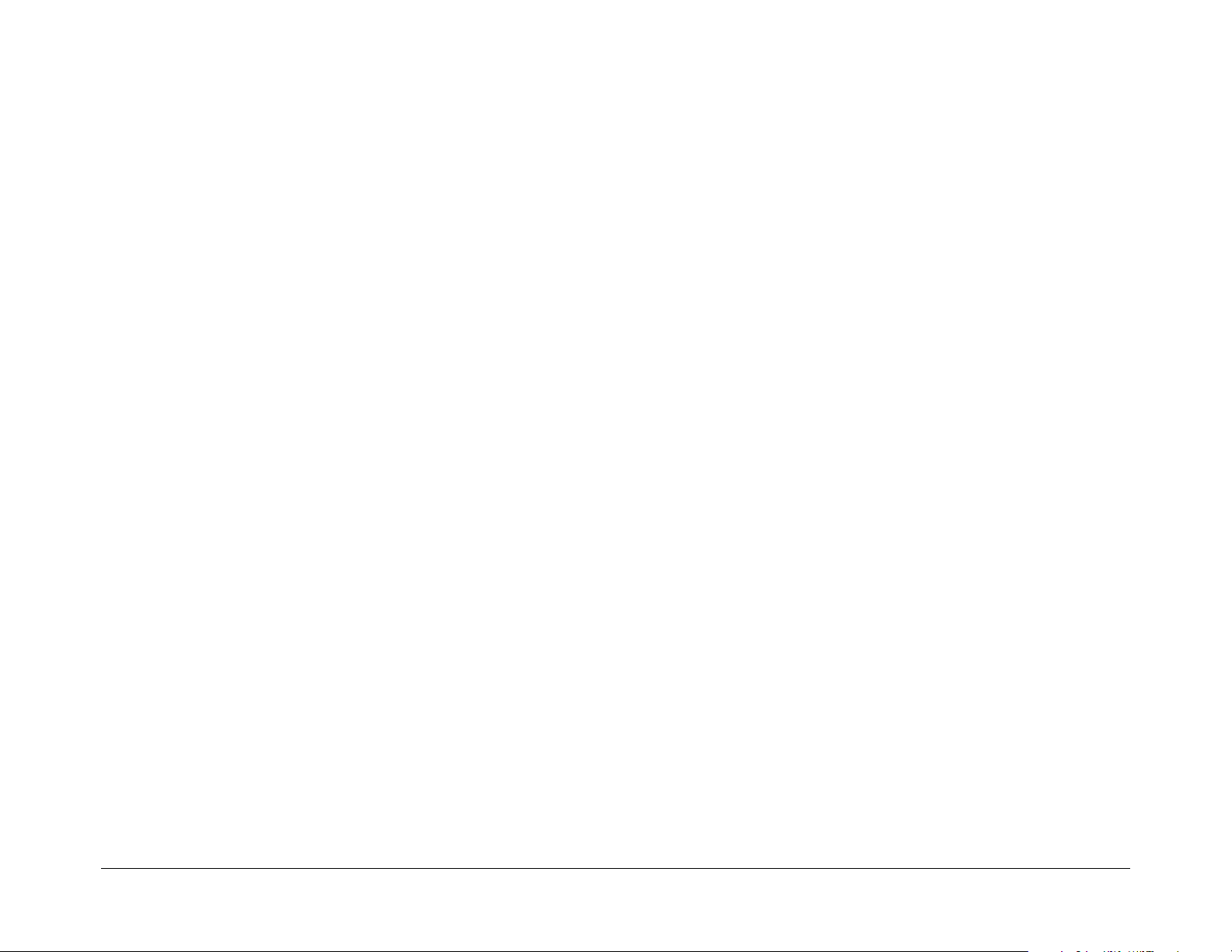
Table of Contents
Important Safety Instructions .......................................................................................................................................................................................... 1
1. Introduction ................................................................................................................................................................................................................ 3
1.1 Prosine Inverter Key Features .......................................................................................................................................................................... 3
2. Installation.................................................................................................................................................................................................................. 4
2.1 Requirements for Installation ............................................................................................................................................................................ 4
2.2 Locating the Prosine Inverter ............................................................................................................................................................................ 4
2.3 Mounting the Prosine Inverter........................................................................................................................................................................... 4
2.4 Wiring the Prosine Inverter ............................................................................................................................................................................... 5
2.4.1 Input and Output Protection ..............................................................................................................................................................................................5
2.4.2 Making AC Wiring Connections ........................................................................................................................................................................................6
2.4.3 Ground Fault Circuit Interrupters (GFCIs) ........................................................................................................................................................................7
2.4.4 Making DC Wiring Connections ........................................................................................................................................................................................7
3. Prosine Inverter Operation ......................................................................................................................................................................................... 9
3.1 Principles of Operation...................................................................................................................................................................................... 9
3.2 Output Waveform ............................................................................................................................................................................................. 9
3.3 Control Panel ...................................................................................................................................................................................................10
3.4 Prosine POWERSAVE Mode ........................................................................................................................................................................... 10
3.5 Inverter Operating Limits and Protection Features ..........................................................................................................................................11
4. Testing ........................................................................................................................................................................................................................11
5. Troubleshooting Guide..............................................................................................................................................................................................12
5.1 Fault Conditions and Indicators........................................................................................................................................................................12
6. Warranty ...................................................................................................................................................................................................................13
7. Appendices................................................................................................................................................................................................................14
7.1 Battery Type ......................................................................................................................................................................................................14
7.2 Battery Size......................................................................................................................................................................................................15
8. Performance Graphs.................................................................................................................................................................................................16
8.1 Power Derating Curve.......................................................................................................................................................................................16
8.2 Efficiency Curve...............................................................................................................................................................................................17
9. Specifications............................................................................................................................................................................................................18
Xantrex Prosine Inverter Owner’s Manual
English
Page 4
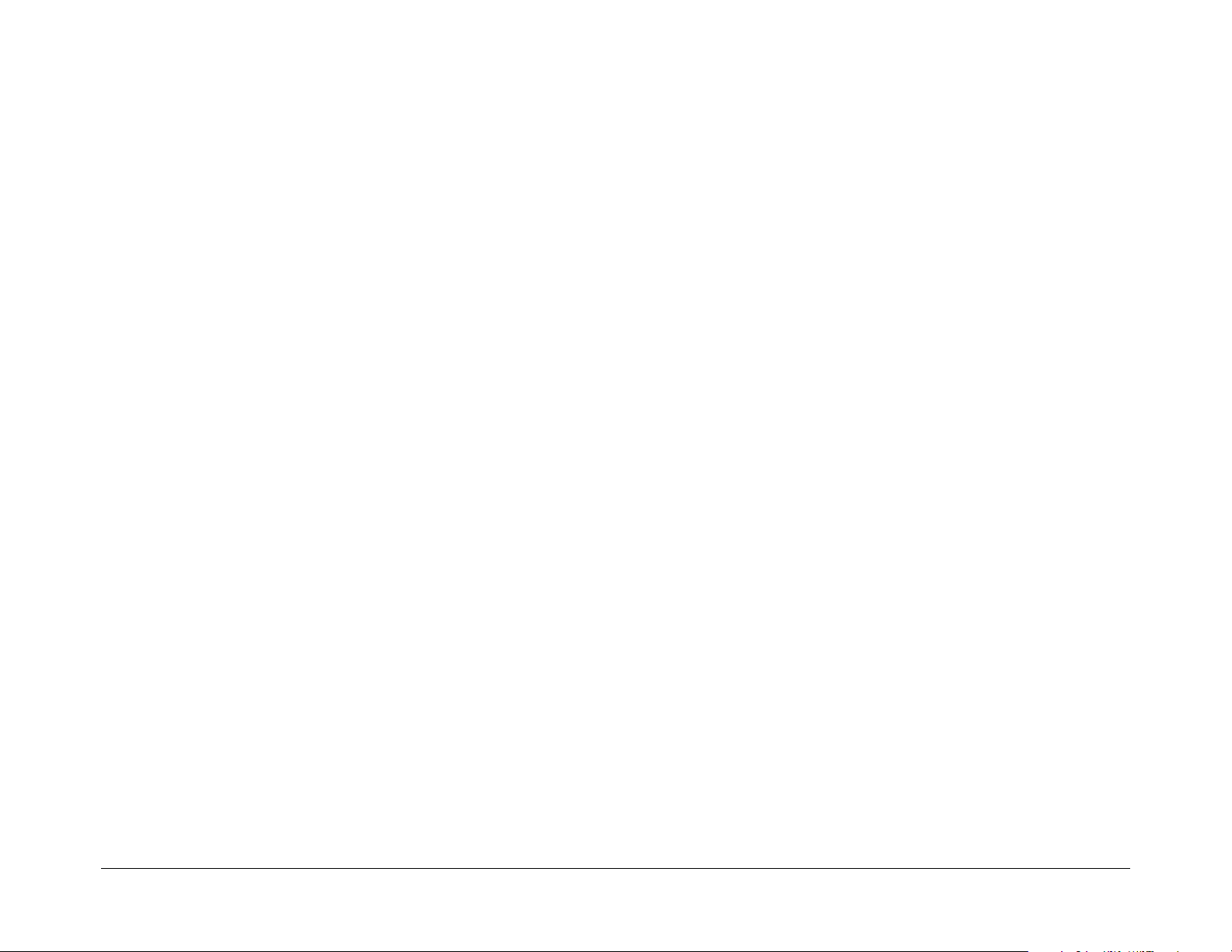
Trademarks
Xantrex, Prosine, and Smart Choice For Power are trademarks of Schneider Electric Services International sprl, registered
in the U.S. and other countries.
Other trademarks, registered trademarks, and product names are the property of their respective owners and are used
herein for identification purposes only.
Notice of Copyright
Xantrex Prosine Sine Wave Inverter 1000, 1000i/1800, 1800i Owner’s Manual © January 2009, 2005-2008 Xantrex
Technology Inc. All rights reserved. No part of this document may be reproduced in any form or disclosed to third parties
without the express written consent of: Xantrex Technology Inc., 161-G South Vasco Road, Livermore, California USA
94551.
Xantrex Technology Inc. reserves the right to revise this document and to periodically make changes to the content hereof
without obligation or organization of such revisions or changes unless required to do so by prior arrangement.
Exclusion for Documentation
UNLESS SPECIFICALLY AGREED TO IN WRITING, XANTREX TECHNOLOGY INC., (“XANTREX TECHNOLOGY”)
(A) MAKES NO WARRANTY AS TO THE ACCURACY, SUFFICIENCY OR SUITABILITY OF ANY TECHNICAL OR OTHER INFORMATION PROVIDED
IN ITS MANUALS OR OTHER DOCUMENTATION.
(B) ASSUMES NO RESPONSIBILITY OR LIABILITY FOR LOSSES, DAMAGES, COSTS OR EXPENSES, WHETHER SPECIAL, DIRECT, INDIRECT,
CONSEQUENTIAL OR INCIDENTAL, WHICH MIGHT ARISE OUT OF THE USE OF SUCH INFORMATION. THE USE OF ANY SUCH
INFORMATION WILL BE ENTIRELY A T THE USER’S RISK; AND
(C) REMINDS YOU THAT IF THIS MANUAL IS IN ANY LANGUAGE OTHER THAN ENGLISH, ALTHOUGH STEPS HAVE BEEN TAKEN TO MAINTAIN
THE ACCURACY OF THE TRANSLATION, THE ACCURACY CANNOT BE GUARANTEED. APPROVED CONTENT IS CONT AINED WITH THE
ENGLISH LANGUAGE VERSION WHICH IS POSTED AT WWW.XANTREX.COM.
Date and Revision
January 2009, Revision B
Part Number
445-0049-01-01
English
Contact Information
Web: www.xantrex.com
Email: customerservice@xantrex.com
Phone: 1-800-670-0707 (in North America), 1-408-987-6030 (direct)
Fax: 1-800-994-7828 (in North America), 1-604-422-2756 (direct)
SUPERIOR, P ACER are registered trademarks of TROJAN BA TTER Y Company
SEA VOL T , SEAGEL are registered trademarks of WEST MARINE PRODUCTS
VOY AGER is a registered trademark of DELCO-REMY
GENESIS is a registered trademark of GA TES ENERGY PRODUCTS (HAWKER ENERGY)
EVOL YTE is a registered trademark of GNB INDUSTRIAL BATTERY CO.
PREV AILER is a registered trademark of SONNENSCHEIN
Xantrex Prosine Inverter Owner’s Manual
Page 5
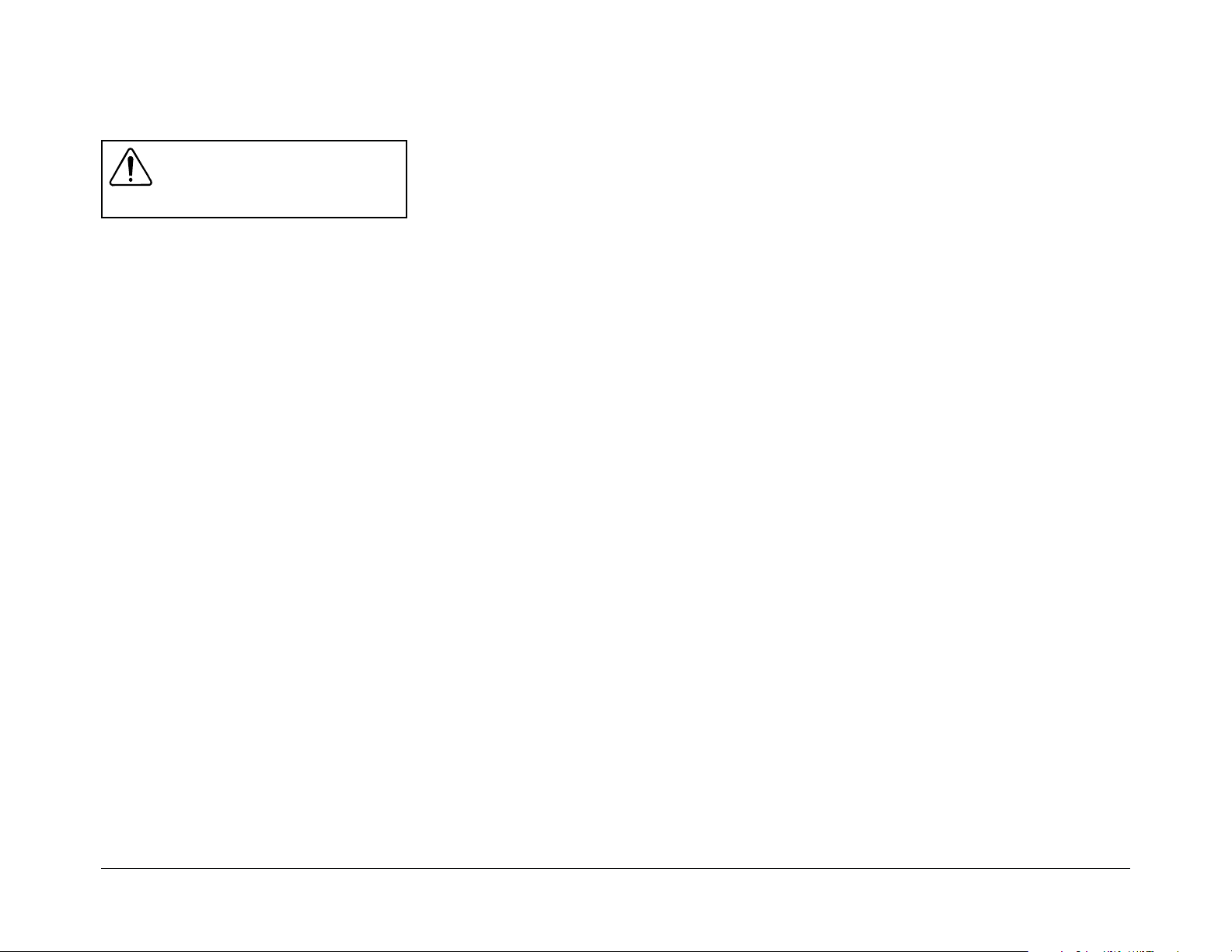
Important Safety Instructions
WARNING
Before you install and use your Prosine
Inverter, be sure to read and save these safety
instructions.
General Safety Precautions
1. SA VE THESE INSTRUCTIONS. This OWNER’S
MANUAL contains important safety and operating
information for the Prosine Inverter.
2. Do not expose the Prosine Inverter to rain, snow,
spray, bilge or dust. To reduce risk of fire hazard,
do not cover or obstruct the ventilation openings.
Do not install the Prosine Inverter in a zeroclearance compartment. Overheating may result.
3. Do not use attachments not recommended or sold
by Xantrex. Doing so may result in a risk of fire,
electric shock, or injury to persons.
4. The Prosine Inverter is designed to be permanently
connected to your DC electrical systems (and for
hardwire versions, permanently connected to your
AC electrical system). To ensure adherence to
proper electrical wiring regulations all wiring must
be done by a certified technician or electrician.
5. To avoid a risk of fire and electric shock, make
sure that existing wiring is in good electrical
condition; and that wire size is not undersized. Do
not operate the Prosine Inverter with damaged or
substandard wiring.
6. Do not operate the Prosine Inverter if it has received
a sharp blow, been dropped, or otherwise damaged
in any way. If the Prosine Inverter has been
damaged, refer to Section 6 of this manual.
7. Do not disassemble the Prosine Inverter; refer to
Section 6 of this manual for instructions on
obtaining service for the Prosine Inverter.
Attempting to service the unit yourself may result
in a risk of electrical shock or fire.
8. To reduce risk of electrical shock, disconnect the
DC power (and AC power if applicable on hardwire
versions) from the Prosine Inverter before
attempting any maintenance or cleaning or working
on any equipment and circuits connected to the
Prosine Inverter. Turning off controls will not reduce
this risk.
9. Grounding: The Prosine Inverter must be provided
with an equipment-grounding conductor connected
to the AC input ground terminal. Grounding and
all other wiring must comply with local codes and
ordinances.
10. For marine applications, special installation codes
may apply. For example, in the U.S., the installation
shall comply with the United States Coast Guard
Electrical Regulations (33CFR183, Sub part 1).
Explosive Gas Precautions
1. This equipment contains components which can
produce arcs or sparks. T o prevent fire or explosion
do not install in compartments containing batteries
or flammable materials or in locations which require
ignition protected equipment.This includes any
space containing gasoline-powered machinery, fuel
tanks, or joints, fittings, or other connection between
components of the fuel system.
2. Working in the vicinity of a lead-acid battery is
dangerous. Batteries generate explosive gases
during normal battery operation.
3. To reduce the risk of battery explosion, follow these
instructions and those published by the battery
manufacturer and the manufacturer of the
equipment in which the battery is installed.
Precautions When Working With
Batteries
1. Someone should be within range of your voice or
close enough to come to your aid when you work
near a lead-acid battery.
2. Have plenty of fresh water and soap nearby in case
battery acid contacts skin, clothing, or eyes.
3. Wear complete eye protection and clothing
protection. A void touching eyes while working near
batteries.
4. Clean battery terminals before making connections.
W ear eye protection to keep corrosion from coming
in contact with eyes.
5. If battery acid contacts skin or clothing, wash
immediately with soap and water. If acid enters eye,
immediately flood eye with running cold water for
at least 20 minutes and get medical attention
immediately.
6. NEVER smoke or allow a spark or flame in vicinity
of battery or engine.
7. Do not drop a metal tool on the battery. The resulting
spark or short-circuit on the battery or other
electrical part may cause an explosion.
8. Remove personal metal items such as rings,
bracelets, necklaces, and watches when working
with a lead-acid battery. A lead-acid battery
produces a short-circuit current high enough to weld
a ring or the like to metal, causing a severe burn.
Xantrex Prosine Inverter Owner’s Manual
English 1
Page 6
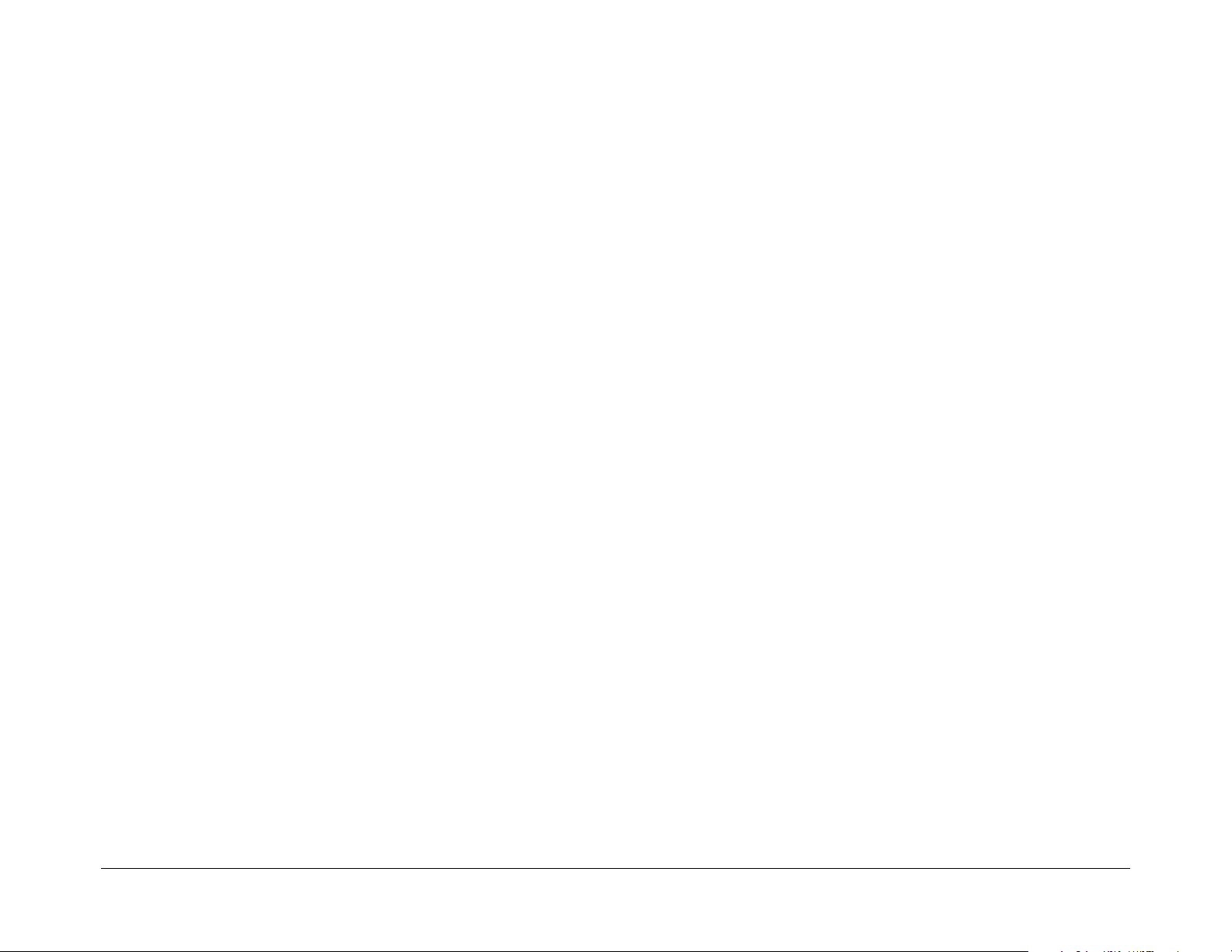
2 English
Xantrex Prosine Inverter Owner’s Manual
Page 7
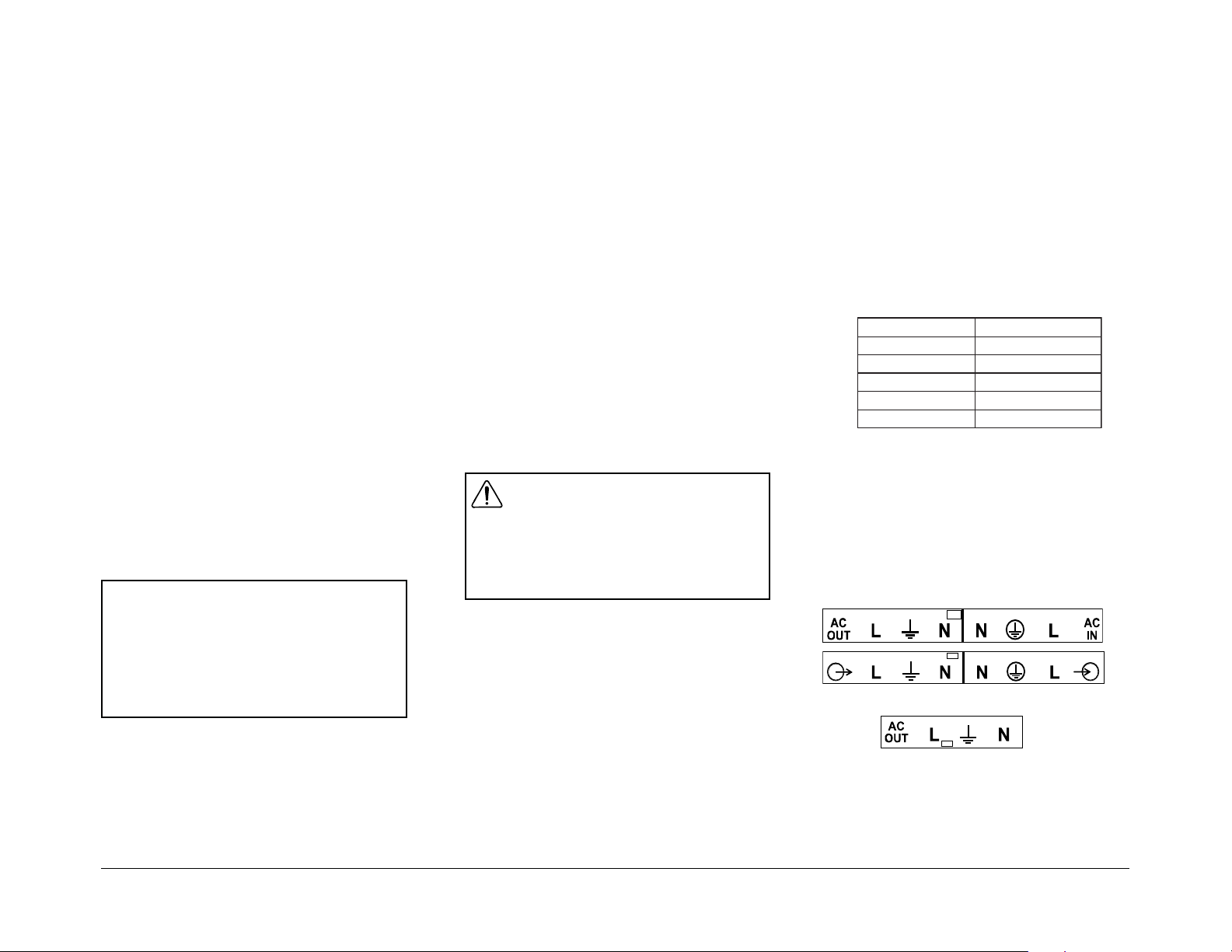
1. Introduction
Thank you for your purchase of this Prosine Sine
Wave Inverter. As a high quality, true sine wave output
inverter, you can expect exceptional performance and
years of dependable operation. The true sine wave AC
output from the inverter ensures all AC loads operating
from the unit perform efficiently and correctly. Since
these loads were designed to operate from true sine wave
voltage, you can expect these loads to operate the same
as if operating from grid/utility supplied power. In some
cases, the true sine wave output from the Xantrex inverter
is even superior to the power supplied by your utility
company.
To get the most out of your Prosine Inverter, carefully
read and follow the instructions in this guide. Pay special
attention to the Important Safety Instructions and to the
CAUTION and WARNING statements found
throughout the manual and on the product. Please retain
all packaging.
Should you have any questions before, during, or after
installation, please contact Xantrex.
Phone: 1-800-670-0707, 1-408-987-6030 (direct)
Fax: 1-800-994-7828, 1-604-422-2756 (direct)
Email: customerservice@xantrex.com
Web: www.xantrex.com
1.1 Prosine Inverter Key Features
Please record the following information if you need
to contact Xantrex for servicing of the unit.
Serial No.: ___________________________
Place of purchase: ___________________________
Date of purchase: ___________________________
The Prosine Inverter utilizes advanced high frequency
switching technology in the power conversion process.
The circuits are similar to those used in power supplies
for computers and other electronic equipment. This
technology offers several benefits:
• Light weight: for easy installation
• Totally silent: for quiet operation
• High surge capability: for “hard-to-start” AC loads
See Section 10 (Specifications) for complete product
specifications.
1.1.1 Inverter Function
When connected properly and the power switch is turned
to the (I) position, the inverter draws power from a battery
and delivers a true sine wave AC output voltage. If the
battery voltage is within the operating range of the unit,
the invert er will continue to deliver AC power to the
loads connected. High and low battery shutdowns will
engage if the battery voltage falls out of the specified
range of operation (10–16 VDC on 12 V models, 20–32
VDC on 24 V models).
1.1.2 Control Panel
The Control Panel displays operating information so you
can monitor the status of the Inverter and your batteries.
This panel can be removed and re-attached in different
orientations so the information is directed at you in the
most convenient fashion, for all recommended mounting
WARNING
Note that in (
switch does NOT turn off all voltages inside the
unit. This control only deactivates the AC
conversion circuitry. On AC hardwire/transfer relay versions any utility voltage present on the AC
input terminals will be present on the AC output
terminals.
##
#) (Bypass) position the front panel
##
configurations. With the optional Interface Panel, the
display can be fully removed from the base chassis and
remotely located in the place of your choice (e.g. on the
dash of your vehicle).
1.1.3 Automatic Transfer Switch
Your Pros ine Inverter may be equipped with a transfer
relay if specified prior to purchase. The transfer relay serves
two purposes: 1) allows the AC output of the inverter t o
be wired into an existing AC system as a source of power
and 2) allows the Prosine Inverter to automatically
become the source of power should your utility source
fail.
When utility AC power fails, the transfer relay is deenergized and the load is automatically transferred to the
inverter output within 20–30 milliseconds. With the
POWERSAVE feature enabled (recommended for
reducing standby power consumption), AC output from
the inverter may be delayed for up to 2½ seconds. Once
AC utility is restored, the relay energizes and the load is
automatically reconnected to AC utility.
Identifying Models With Transfer Switches
1) Check the UPC code on the product box. Units with
transfer switches have UPC codes that end with these five
digits:
i0001/0001ledoMi0081/0081ledoM
4801648816
4701647816
2501625816
8001680816
2001620816
2) If there is an AC outlet on the front of the unit, it is
not equipped with an internal transfer switch.
3) For Prosine Inverters with hardwire connections, you
can identify whether your unit has an internal transfer
switch by removing the cover on the AC wiring
compartment and checking the label above the terminal
block inside.
If your unit has a label similar to one of these two
labels, it has an internal transfer switch:
Units with this label do not have an internal transfer
switch:
Xantrex Prosine Inverter Owner’s Manual
English 3
Page 8
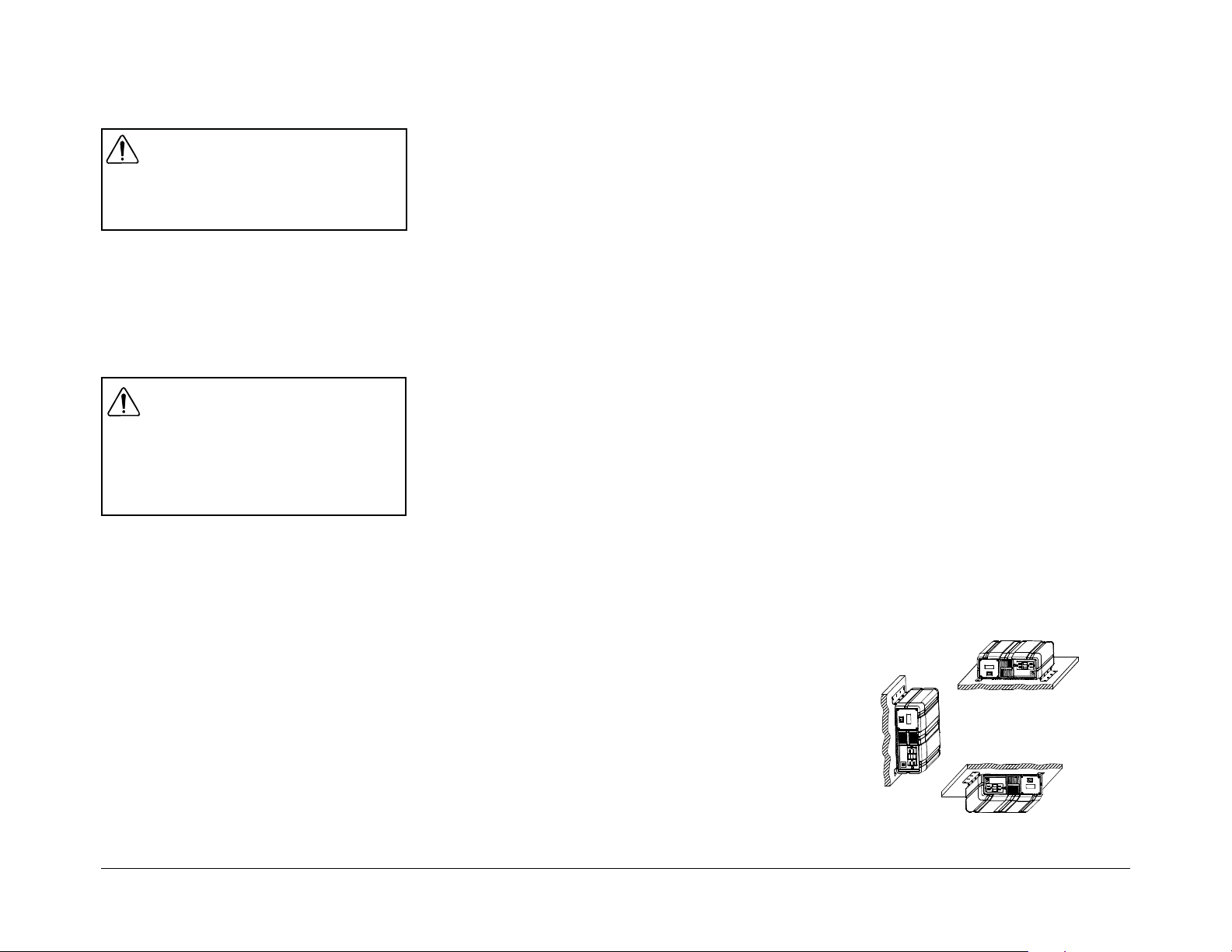
2. Installation
WARNING
Review the Important Safety Instructions found
at the beginning of this manual and read this
entire section, paying particular attention to the
CAUTION and WARNING statements, before
proceeding with the installation.
This section contains instructions for installing the
Xantrex Prosine Inverter. After securing the unit and
making wiring connections, do not turn the unit on.
Proceed to the next section of the manual which provides
operating instructions.
2.1 Requirements for Installation
CAUTION
The Pro sine Inverter is designed to be
permanently connected to your DC electrical
system. When Configured as an AC hardwire
version, the inverter is also designed to be
permanently connected to your AC electrical
system. T o ensure adherence to proper electrical
wiring regulations, all wiring must be done by a
certified technician or electrician.
Installation Regulations: Depending on the type of
location in which you are installing the Prosine Inverter,
there are different codes and regulations that the
installation must meet such as your national and local
electrical codes for residential installations. Other examples
of codes and regulations for North American installations
include:
• US Coast Guard and ABYC requirements for
installations on marine vessels
• RV Industry Association (RVIA), CSA, and UL
requirements for installations in recreational vehicles.
It is the installer´s responsibility to ensure that all
applicable installation requirements are met.
What You Need to Install the Prosine Inverter
You need the following tools and hardware to properly
install the inverter:
• wire stripper
• mounting screws/bolts (¼” or 6mm diameter screws)
• small flat blade screwdriver (for hardwire versions)
• small Phillips screwdriver
• wrench for DC terminals (½” or 13mm)
• AC wiring for hardwire configured models (see AC
wiring section for details)
• DC cables (see DC wiring section for details)
• Wire connectors and crimp tool for your DC cables
• AC and DC disconnects and over-current protective
devices (see section 2.4.1 for details)
2.2 Locating the Prosine Inverter
The inverter utilizes complex electronic circuits, and
although design precautions have been made for protection
of these circuits, they can be susceptible to damage from
use in extreme environments. The Prosine Inverter should
only be installed in a location that meets the following
requirements:
• Dry:do not allow water or other fluids to drip or splash
on the Prosine Inverter. Do not mount the inverter in an
area subject to splashing or dripping water or bilge.
• Cool: normal ambient air temperature should be between
0°C (32°F) and 25°C (77°F)—the cooler the better within
this range. Refer to the operating temperature information
in section 9 (specifications) for more details.
• V entilated: allow at least 5 inches (13 cm) of clearance
all around the unit. Ensure the ventilation openings on the
unit are not obstructed. If mounting in a compartment,
ventilate with louvers or cut-outs.
• Safe: do not install the Prosine Inverter in the same
compartment as batteries or in any compartment capable
of storing flammable liquids such as gasoline. Do not
install the inverter in an engine compartment or other
location where ignition protected equipment is required.
• Dust-free: do not install the Prosine Inverter in a dusty
environment where either dust, wood particles or other
filings/shavings are present. These can be pulled into the
unit when the cooling fan is operating.
• Close to AC junction box: avoid the use of extended
wire lengths if possible.
• Close to battery/batteries: Avoid excessive cable
lengths but do not install the Prosine Inverter in the same
compartment as batteries. Use the recommended wire
lengths and sizes (see section 2.4.4). Also do not mount
the inverter where it will be exposed to the gases
produced by the battery. These gases are very corrosive
and prolonged exposure will damage the inverter.
• Protected from battery acid: never allow battery acid
to drip on the Prosine Inverter or its wiring when reading
specific gravity or filling the battery.
2.3 Mounting the Prosine Inverter
Before mounting the Prosine Inverter, test the chosen
location for adequate space around the unit to allow for
connections and ventilation. Mounting hardware should
be corrosion resistant and ¼” or 6mm diameter screws.
Your mounting system should be able to support three
times the weight of the inverter, which weighs
approximately 16 lbs (7.3Kg). The more clearance for
ventilation around the unit, the better the performance.
At a minimum, have 5” of free space on all sides of the
inverter.
To mount the Prosine Inverter
1. Mount the Prosine Inverter on either a horizontal or
vertical surface (such as a bulkhead) using the
mounting holes provided. For secure, permanent
mounting, use all eight mounting holes. To meet
regulatory requirements, the inverter must be
mounted in one of the three orientations shown.
Figure 1. Approved orientations for
inverter mounting
4 English
Xantrex Prosine Inverter Owner’s Manual
Page 9
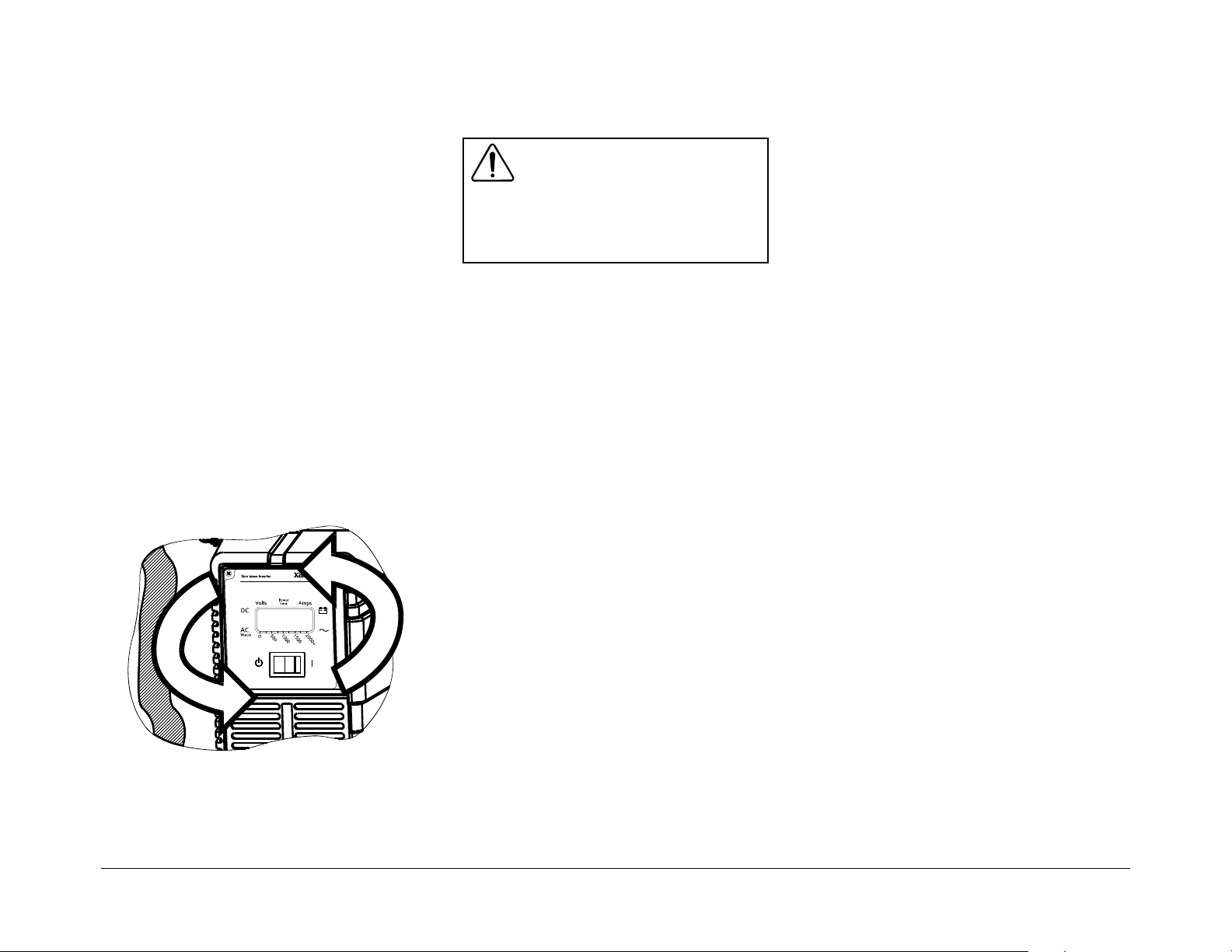
2. Remove and re-attach the front panel depending on
the orientation of the base unit itself. For example, if
the unit is mounted on a vertical surface, you may
want to remove the panel and attach it so it is again
readable horizontally . This can be done by removing
the four screws, taking the panel out of the housing,
rotating the panel and reattaching the panel to the
base unit. Be sure to re-install all four screws.
3. The front panel can also be remotely located away
from the base chassis. Simply remove the panel
from the face of the unit, install the interface panel
option (purchased separately) and connect the 30
ft. (9 m) extension cord. The cord can then be run to
the location where the panel is to be mounted, and
attached to the panel. The unit can now be controlled
and monitored from the location of your choice. Do
not remotely mount the display panel without
purchasing the Interface Panel option and properly
installing this panel on the inverter. The Interface
Panel significantly reduces radiated interference
generated along the length of the cable, decreasing
the chance of resulting interference with other
equipment.
2.4 Wiring the Prosine Inverter
WARNING
Fire and shock hazard. Make sure wiring is
disconnected from all electrical sources
before handling. All wiring must be done in
accordance with local and national electrical
wiring regulations by a certified electrician or
technician.
For units equipped with an AC outlet:
If your Prosine Inverter is equipped with an AC outlet
on the front, then you will be mainly interested in the
DC wiring instructions that follow (section 2.4.4). Once
your DC connections and ground wiring connection are
complete, the unit is ready to deliver AC power.
For AC hardwire versions:
If your unit is equipped with an AC hardwire terminal
strip, (with or without transfer relay) then the following
AC wiring instructions are important for you to read
through. When hardwire configured, the inverter
manages all AC power and therefore must be wired in
between any utility connection and distribution panel.
As a starting point for the wiring instructions, here is a
brief summary of the wiring sequence for hardwire
configured inverters. Please thoroughly read the
remainder of the wiring instructions (section 2.4.2)
which details each wiring step and follows the Input
and Output Protection section:
2. Connect AC input wiring, AC output wiring, Chassis
Ground, DC positive cable and finally , DC negative
cable in that order.
3. Connect each circuit to its source.
2.4.1 Input and Output Protection
In order to meet CSA, UL, and electrical code
requirements, the AC and DC inputs and outputs of the
Prosine Inverter must be provided with overcurrent
protection such as a circuit breaker or fuse, and with a
disconnect device, as follows: (note the “AC Input” and
“AC Output” information below only applies to units
equipped with AC hardwire terminal strips, not AC
output receptacle equipped versions).
DC Input: Protection for the DC wiring (an inline fuse
/circuit breaker) is needed as close as possible to the
battery to protect the wiring from your batteries to the
Prosine Inverter. The current rating of this DC fuse or
circuit breaker must be large enough to allow the inverter
to operate your loads, but if the rating is too high,
electrical codes will require you to use larger DC cables
than you would otherwise have to. The fuse or circuit
breaker must be rated and approved for use on minimum
12V or 24V DC circuits as applicable by the model of
your inverter. Fuses or circuit breakers rated only for
AC service are not suitable for use on DC circuits and
may pose a hazard. The wire size used between the
Prosine Inverter and the fuse or circuit breaker must be
sized to match the fuse or circuit breaker´s current rating,
in accordance with the electrical codes or regulations
applicable to your installation (see Table 4).
Figure 2. Control panel attachment
Xantrex Prosine Inverter Owner’s Manual
1. Ensure the (
##
#/I) control panel switch is in the (
##
position. For those hardwire equipped models with
a transfer relay, connected AC source (INPUT)
power will be passed through the inverter making
the output terminal and connected wiring live. This
is the case even with the control panel switch in
##
the (
#) position so ensure all power is disconnected
##
at its source.
##
#)
##
AC Input: The installation must provide over-current
protection for the AC input circuit. The circuit breaker
or fuse used must be rated and approved for use on
120VAC branch circuits for 120V models and for
230VAC branch circuits for 230V models. The wire
size used between the breaker and the Prosine Inverter
input must be sized to match the circuit breaker, in
accordance with the electrical codes or regulations
applicable to your installation. Refer to Table 1 for
sizing information.
English 5
Page 10
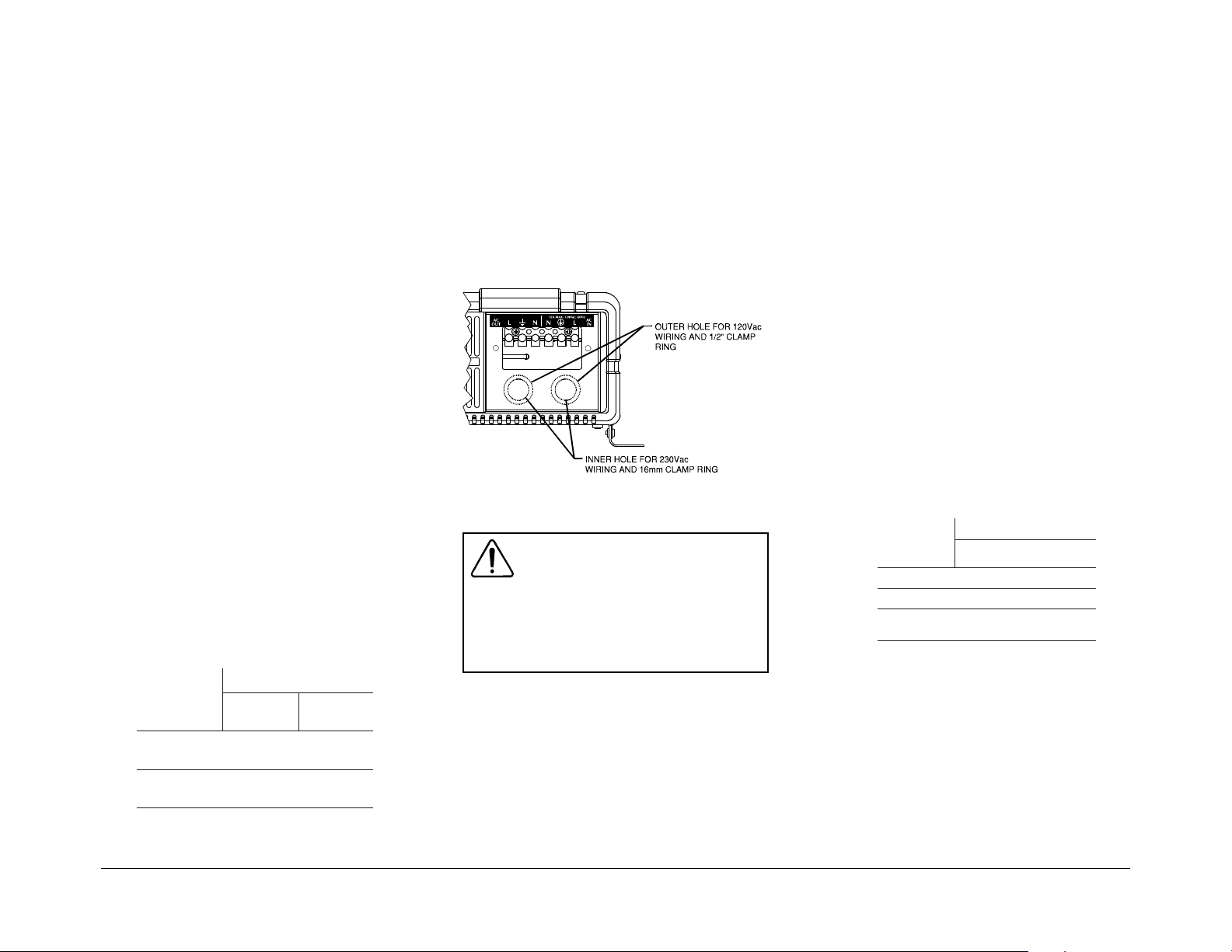
AC Output: The circuit breaker or fuse used must be
rated and approved for use on 120V AC branch circuits
for 120V models and for 230VAC branch circuits for
230V models. The wire size used between the Prosine
Inverter output and the breaker, and between the breaker
and your loads, must be sized to match the circuit
breaker’s rating, in accordance with the electrical codes
or regulations applicable to your installation. Refer to
Table 1 for sizing information.
Disconnect devices: Since circuit breakers can be
turned off and fuses can be removed from the circuit,
either type of device will also meet the requirement for
a disconnect device in each of the above circuits. Note
that the required disconnect device is not intended for
disconnection under load, it is only meant to be a way
to isolate the Prosine Inverter from the input and output
power sources.
2.4.2 Making AC Wiring Connections
Again, this section applies to those models configured
with an AC hardwire terminal strip. As mentioned
previously, your AC wiring must be sized to match the
current rating of the AC breakers you provide on the
input and output AC circuits in accordance with the
electrical codes or regulations applicable to your
installation. Table 1 is based on the U.S. National
Electrical Code (1999), the Canadian Electrical Code
(1998), and European wiring practices (for 230V
models). There may be other codes and regulations
applicable to your installation.
Note that there is no difference between the
recommendations for the 1000 and 1800 models. This
is because the bypass rating of these products is the
same (i.e. 15A for 1000 and 1800 and 10A for 1000i
and 1800i).
Figure 3 may be a useful reference as it illustrates the
AC wiring connection terminals for Prosine Inverter
models that are AC hardwire configured.
Figure 3. AC wiring terminals (hardwire versions only)
WARNING
Shock Hazard. Before proceeding further,
ensure that the Prosine Inverter is NOT
connected to any batteries, and that all wiring
is disconnected from any electrical sources.
Do not connect the output terminals of the
inverter to an incoming AC source.
the front of the unit. Remove the AC wiring
compartment cover to gain access to the AC terminal
strip inside.
2. Remove the knockouts from the cover of the wiring
compartment to create holes for your cable clamps
(see Figure 3).
3. Run the three conductor AC INPUT (source) wiring
through a cable clamp and into the wiring
compartment, via the knockout on the right side of
the front panel. Connect the AC INPUT ground wire
first to the ground terminal (ground symbol with
circle around it), and then connect the AC INPUT
line and neutral wires to the corresponding Prosine
Inverter AC input terminals. Refer to Table 2 for
typical colour coding and terminal identification.
4. In a similar manner, connect the AC OUTPUT
(load) wiring to the Prosine Inverter AC output
terminals (connect the output ground to the ground
terminal identified by the symbol with no circle
around it). Terminal to wiring connections should
be done as shown in Table 2.
LANIMRET
)L(ENILkcalBnworB
)N(LARTUENetihWeulB
DNUORG
CAV021
)naciremA.N(
roneerG
reppocerab
ROLOCERIWCA
CAV032
)naeporuE(
rowolleY/neerG
reppocerab
LEDOM
V42/21-0001
V42/21-0081
0001
Table 1. Circuit Breakers and Wire Sizing
V42/21-i
V42/21-i0081
6 English
deriuqeR
gnitaRrekaerB
.xamA02GWA21
.xamA01mm5.2-0.1
TUPTUOCAdnaTUPNICA
deriuqeR
eziSeriW
AC Wiring should be connected in the following order:
1. AC INPUT (source)
2. AC OUTPUT (load)
5. After wiring, double check and review all
connections to make sure the wires are in the correct
Table 2. AC T erminal and W iring
Identification
terminals and the terminals are tight (the
2
To make AC wiring connections:
recommended torque is 7.5 in-lbs., 9.8 Nm).
1. The AC wiring compartment is located on the righthand side of the Prosine Inverter when looking at
Xantrex Prosine Inverter Owner’s Manual
Page 11
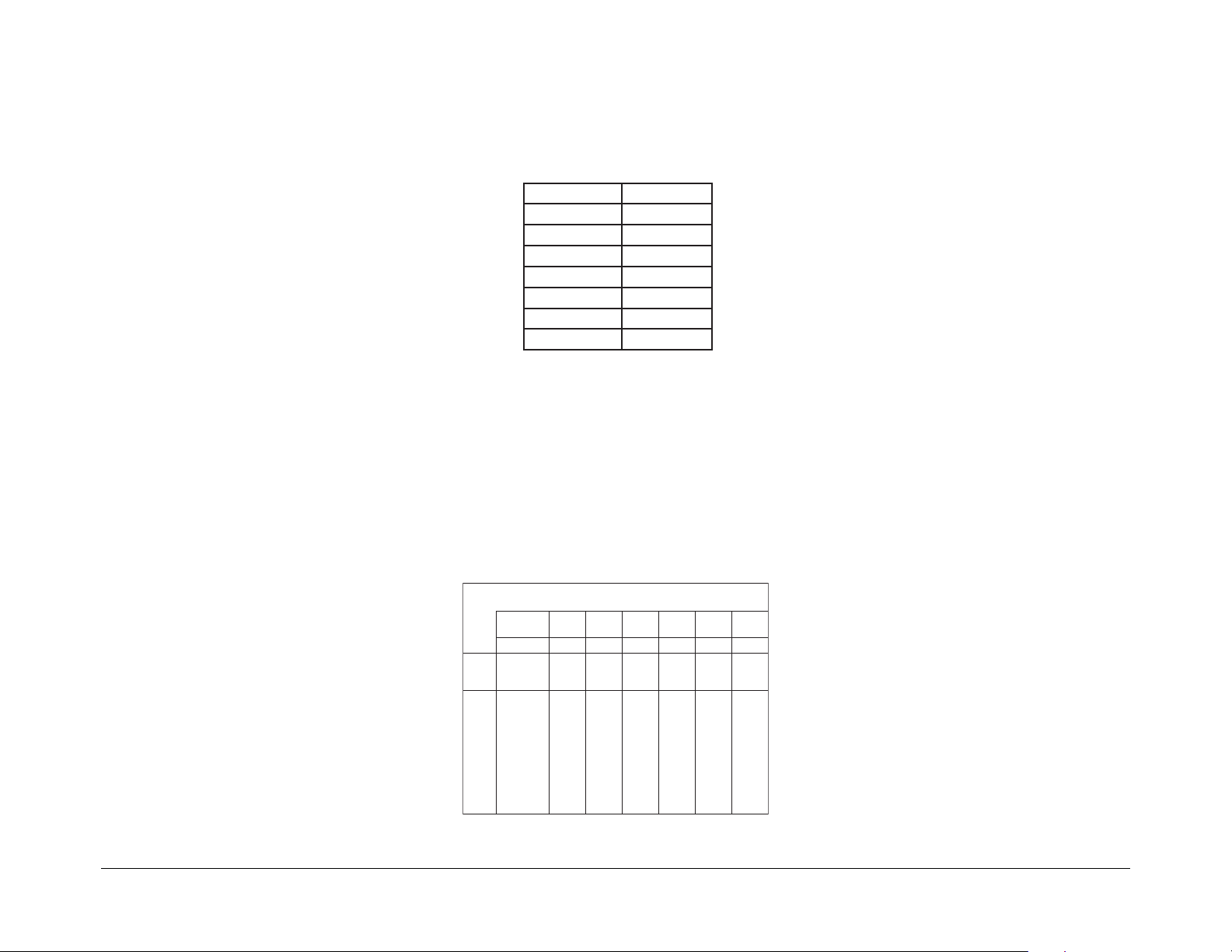
AC Safety Grounding: During the AC wiring
installation, AC input and output ground wires are
connected to the inverter. The AC input ground wire
must connect to the incoming ground from your AC
utility source. The AC output ground wire should go to
the grounding point for your loads (e.g. a distribution
panel ground bus).
Neutral Grounding:
a) 120V models: The neutral conductor of the AC
output circuit of the Prosine Inverter is
automatically connected to the safety ground during
inverter operation. This conforms to National
Electrical Code requirements that separately
derived AC sources (such as inverters and
generators) have their neutral conductors tied to
ground in the same way that the neutral conductor
from the utility is tied to ground at the AC breaker
panel. For models configured with a transfer relay,
when AC utility power is present and the Prosine
Inverter is in bypass mode, this connection (neutral
of the inverter‘s AC output to input safety ground)
is not present so that the utility neutral is only
connected to ground at your breaker panel, as
required.
b) 230V models: There is no connection made inside
the Prosine Inverter from either of the line
conductors (line or neutral) to the safety ground.
2.4.3 Ground Fault Circuit Interrupters
(GFCIs)
Installations in Recreational Vehicles (for North
American approvals) will require GFCI protection of
all branch circuits connected to the AC output of the
hardwire terminal equipped Prosine Inverters. In
addition, electrical codes require GFCI protection of
certain receptacles in residential installations. While
the true sine wave output of the Prosine Inverter is
equivalent to the waveform provided by utilities,
compliance with UL standards requires us to test and
recommend specific GFCIs.
Xantrex has tested the following GFCI-protected 15 A
receptacles and found that they functioned properly
when connected to the AC output of the inverter:
rerutcafunaMledoM
NOTIVEL107/9956
NOTIVEL*227/8956
ELGAEyrtneSkcohS
RUOMYES&SSAPNCW-1951
LLEBBUHAYG252FG
TNAYRBITF
TNAYRB**ITF28RFG
25RFG
* With Line/Load inversion check & indicator light
**Hospital Grade
2.4.4 Making DC Wiring Connections
Follow this procedure to connect the battery cables to
the DC input terminals on the Prosine Inverter. Your
cables should be as short as possible (ideally, less than
10 ft./3 m) and large enough to handle the required
current, in accordance with the electrical codes or
regulations applicable to your installation. Cables that
are not an adequate gauge (too narrow) or are too long
will cause decreased inverter performance such as poor
RxI=V
retrevnI
00500010051000200520003
)W(tuptuO
eriW
eguaG
)GWA(
0/4050000.05200.00500.05700.00010.05210.00510.0
0/3360000.02300.03600.05900.06210.08510.098
0/2970000.00400.09700.09110.08510.08910.07320.0
0001000.00500.00010.00510.00020.00520.00030.0
1621000.03600.06210.098
2951000.00800.09510.09320.08130.08930.07740.0
3102000.01010.01020.02030.02040.03050.03060.0
4352000
)A(tnerruC05001051002052003
ecnatsiseR
egatloV
)tf/smho(
porD
C°52@
.tfrep
.07210.03520.00830.06050.03360.09570.0
ecnatsiseRxtnerruC=egatloV
egatloV
egatloV
porD
porD
.tfrep
.tfrep
10.02520.05130.08730.0
egatloV
egatloV
porD
po
rD
.tfrep
porD
.tfrep
10.0
surge capability and frequent low input voltage
warnings and shutdowns.
These low input voltage warnings are due to DC voltage
drop across the cables from the inverter to the batteries.
The longer and narrower these cables, the greater the
voltage drop. Table 3 shows voltage drop per foot of
cable, at various power output levels.
For example, if the 1800 Inverter is 10 ft. from your
battery, is operating at 2000 watts, and is improperly
connected with #4AWG wire, then you can expect a
voltage drop per foot of 0.0506 V. Total cable length is
actually 20 ft., not 10 ft., since the cable length is
measured from the battery to the inverter and back.
Therefore, multiply 0.0506 V by 20 to get a total voltage
drop of 1.012 V. If your battery voltage is only 11.2 VDC,
then the actual voltage at the inverter is 10.188 (11.2
V–1.012 V) because of this significant voltage drop.
The Prosine Inverter will either be in low input voltage
warning or shutdown in such a condition. In high current
draw and surge situations, the unit may go into low
input voltage shutdown if the cables are too small and
too long.
Increasing your DC cable size will help improve the
situation. With cables sized correctly, and using a #0
AWG cable, your voltage drop will be 0.02 VDC
(multiplied by 20, you get a total voltage drop of 0.4 VDC).
This illustrates that at 10 ft. away from the battery and
with large cables, you can expect voltage drop. Again,
try to keep cable length to a minimum and use the
maximum gauge cable possible. Xantrex recommends
egatloV
.tfrep
the following cables for optimum inverter performance
(apply to both 120 V and 230 V versions).
1000/12: #0 AWG or 55 mm
1000/24: #6 AWG or 13 mm
1800/12: #4/0 AWG or 110 mm
1800/24: #2 AWG or 34 mm
2
2
2
2
Also, use only high quality copper wiring and keep cable
length short, a maximum of 3–6 ft.
Xantrex Prosine Inverter Owner’s Manual
Table 3. Voltage drop per ft of DC cable
English 7
Page 12
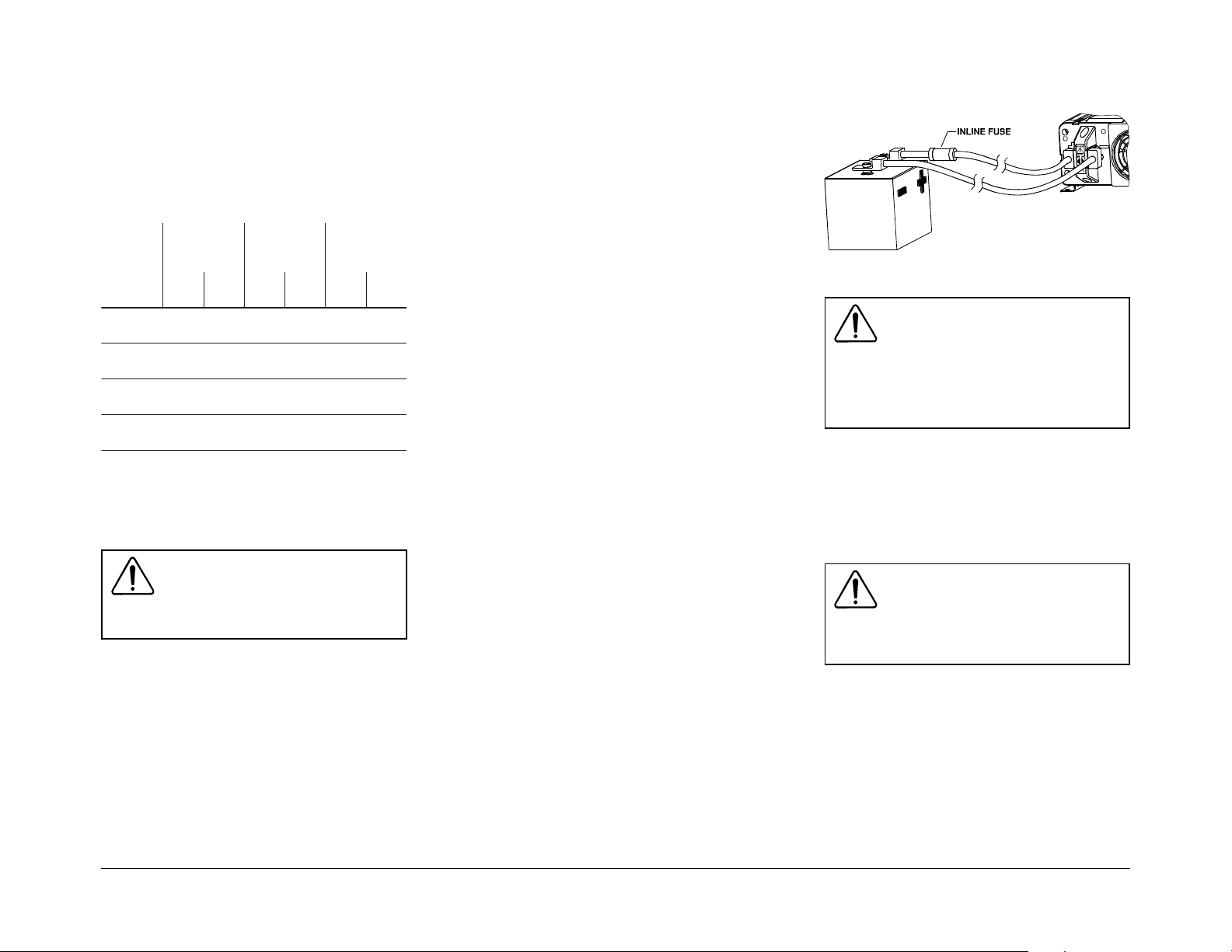
Xantrex, in researching the requirements for inverter
use in different markets, provides the following table
that outlines the minimum DC cable size and maximum
fuse/breaker size allowed by different regulatory bodies
in the U.S. There may be other codes and regulations
applicable to your installation:
eniraM
)1(
eriW
ledoM
GWA
V210001
4#5714#0511#051
21i0001V
V420001
8#098#096#07
42i0001V
V210081
1#0031#5220/4052
21i0081V
V420081
6#0014#0512
42i0081V
1
Based on ABYC Recommended Practice E-9, 75°C wire
2
Based on NFPA 70, Article 551, 90°C wire
3
Based on NFPA 70, Article 240 and 310, 75°C wire
Table 4. DC wire sizes and inline fuse requirements
VR
noitallatsnI
esuF
)A(
noitallatsnI
)2(
eriW
GWA
)3(
esuF
)A(
eriW
GWA
#521
laitnediseR
noitallatsnI
esuF
)A(
CAUTION
Clean battery terminals before making
connections. Wear eye protection to keep
corrosion from coming in contact with eyes.
To make DC wiring connections:
1. Before making any connections, route the positive
and negative battery cables directly to the DC
connection terminals on the Prosine Inverter. Slide
the plastic terminal connector covers (boots) over
the positive and negative cables (the red boot slides
on the positive cable and the black boot slides on
the negative cable). Do not route the cables through
an electrical distribution panel, battery isolator, or
other device that will add additional voltage drops
except for the required fuse or breaker on the
positive battery terminal. Install the inverter so that
the battery wire length is as short as possible. The
connectors on the Prosine Inverter are designed to
fit up to 250 MCM crimp-on ring terminals (either
AMP or ILSCO) or box connectors (these tighten
on connected cable using a set screw). Note, the
coloured terminal covers (boots) fit much better
with crimp-on ring terminals, and these are
recommended over the box connectors.
2. Neatly cut the cables to the correct length and strip
enough insulation to properly install the ring
terminals or connectors. Attach the terminals to both
cables using the crimp tool recommended by the
manufacturer of the ring terminals. There must be
no stray wire strands protruding from the terminal.
Connect the terminal on the positive cable to the
positive battery connector (stud) on the inverter and
tighten with a wrench to a torque of 9–10 ft-lbs
(11.7–13 Nm). Test that the cable is secure and is
connected to the correct positive terminal.
3. An inline fuse between the Prosine Inverter and
the battery is required by regulations for all
installations. Again, refer to Table 4 for examples
of correct fuse sizing for some regulations. This
fuse protects your battery and wiring in case of an
accidental short circuit during installation of the
inverter or later damage to the wiring. The fuse
and fuse holder need to be installed in the positive
side of the DC circuit, as close as possible to the
batteries and within the distance specified by the
applicable installation code. Ensure all other power
and ground connections have been made to the
Prosine Inverter before connecting the DC cables
to the batteries.
4. Connect the cable from the POSITIVE connector
on the Prosine Inverter to the POSITIVE (POS +)
terminal on the fuseholder. Observe the polarities
carefully while performing the installation and do
not reverse the polarities. Route both cables before
making any connections.
Figure 4. Battery Connections
CAUTION
An inadvertent reverse polarity connection
may cause damage to the Prosine Inverter
and it will require servicing (internal fuse will
open). Before making the final DC connection,
observe polarities to ensure that the wiring is
correct.
5. Connect the DC NEGATIVE cable to the
NEGATIVE (NEG -) terminal on the battery. Next,
connect the cable to the negative terminal on the
inverter. The connection to the negative terminal
of the Prosine Inverter should be the last connection
made. A spark when making this final connection
is normal.
WARNING
Make sure all the DC connections are tight
(torque to 9–10 ft-lbs, 11.7–13Nm). Loose
connections will overheat and could result in
a potential fire hazard.
6. For residential installations, a DC wiring enclosure
is required to cover the DC connections. Contact
Xantrex or your distributor for this part. For nonresidential installations, slide the rubber terminal
boot covers up the cable and over the terminal
connections.
8 English
Xantrex Prosine Inverter Owner’s Manual
Page 13
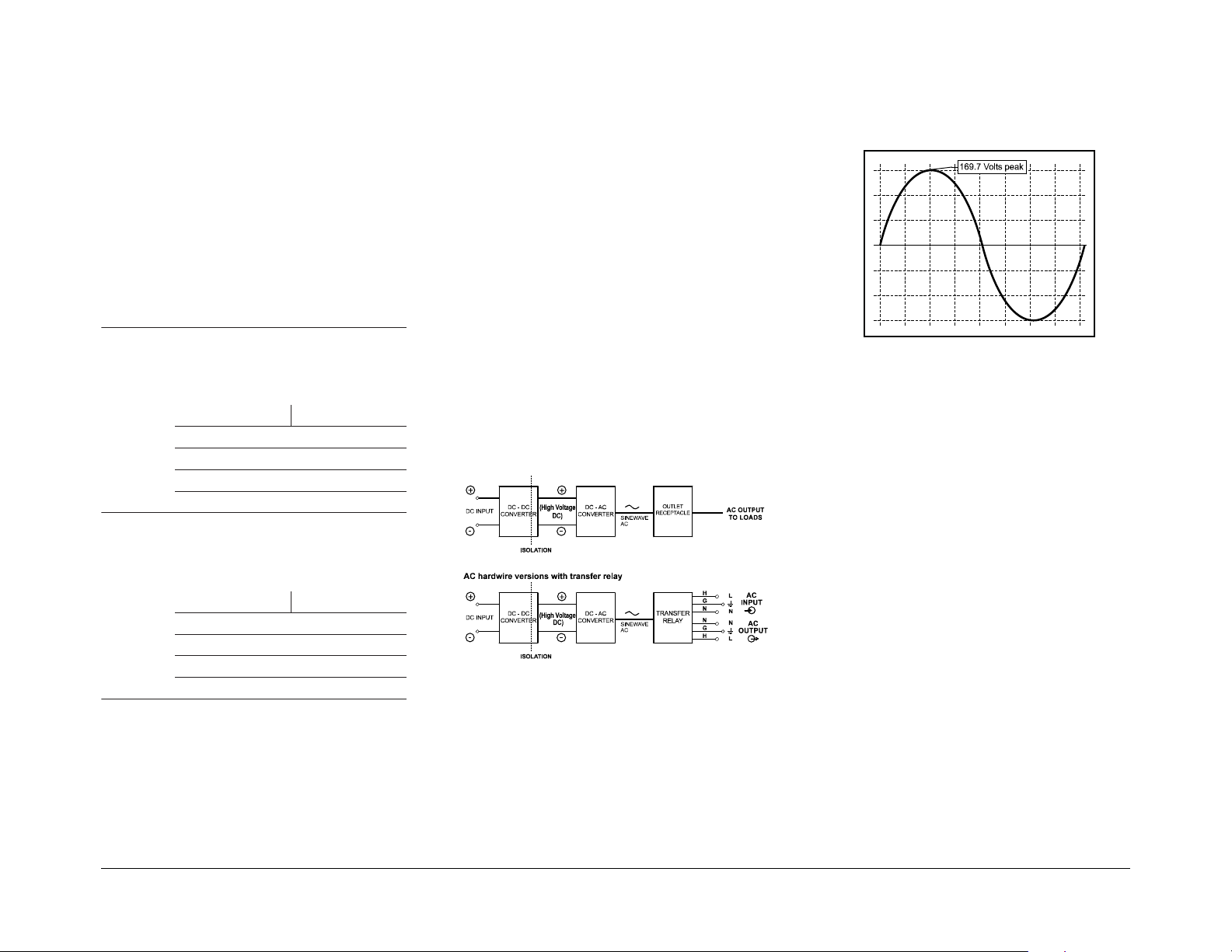
DC Grounding:
The Prosine Inverter has a lug on the rear panel labeled
Chassis Ground. This lug is used to connect the chassis
of the inverter to your DC ground as is required by
regulations for some installations. Depending on where
the Prosine Inverter is installed, follow the instructions
below that correspond to your installation location.
lanoitaerceR
elciheV
snoitallatsnI
eniraM
lesseV
snoitallatsnI
ledoM)GWA(eziSeriW
V21/00016#
V42/000101
V21/00812#
V42/00816#
Sine Wave InverterehtfosissahcehT
laitnediseR
snoitallatsnI
tdetcennoceb
***.tniop
ledoM)GWA(eziSeriW
V21/00016#
V42/00018#
V21/00814#
V42/00816#
)c(02-155elcitra,07APFNnodesaB*
9-Edna52-ACYBAnodesaB**
sissahcehtottierucesdna)detalusni
ni
tniopgnidnuorgehtsallewsaguldnuorg
*.)sissahcehtyllausu(elcihevruoy
itcarpdednemmocers'CYBA
eriuqersec
emasehtevaheriwdnuorgsissahcehttaht
ehtsa)yticapma(yticapacgniyrractnerruc
eht,e
riwC°09gnisU.selbactupniCD
#
gnidnuorgCDs'metsysehto
ehtottierucesdnaeriwreppocesU.tniop
dnuorgCDruoydnaguldnuorgsissahc
54-096dna221-052elcitra,07APFNnodesaB***
3. Prosine Inverter Operation
cases where utility power is poor, the Prosine Inverter
delivers cleaner, more precise AC power.
This section details how the unit functions as an
inverter, provides information on the control panel, and
describes operating limits for inverter operation.
3.1 Principles of Operation
The Prosine Inverter converts power from the batteries
fineerg(eriwreppocregralroGWA8#esU
**.tnemeriuqersihtteemseziseriwgniwollof
tsum
in two stages. The first stage is a DC-to-DC converter,
used to raise the low voltage DC input to high voltage
DC. The second stage is the actual inverter stage, taking
the high voltage DC and converting it to a precise, true
sine wave AC output.
The DC-to-DC converter stage uses modern high
frequency power conversion technology that eliminates
the bulky, low frequency (50/60 Hz) based transformers
found in inverters using older technology. The inverter
stage uses advanced power semiconductors that provide
excellent overload capabilities.
Figure 5. Principles of Operation
3.2 Output Waveform
The AC output waveform of the Prosine Inverter is a
“true sine wave” with typically 1% Total Harmonic
Distortion (THD). Figure 6 illustrates the output
waveform from the inverter. This waveform is nearly
identical to your utility-supplied power and in some
Figure 6. True sine wave output (120 V
AC Model)
There are many advantages of true sine wave over other
wave forms delivered by other inverters:
• AC powered equipment is designed to operate with
true sine wave. Many loads will perform better
when connected to the Prosine Inverter.
• motor loads start easier
• reduced stress on surge protection circuitry within
the equipment means potentially longer equipment
life
Many advantages of true sine wave are also due to the
absence of the sharp-rising edges of waveforms
prevalent in either modified sine wave or square wave
inverters. Some of these advantages are:
• reduced interference in audio or electronic
equipment, especially those that use less complex
internal power supplies
• significantly reduced in-rush current into capacitive
loads and reduced stress on the output devices of
the inverter, potentially lengthening equipment life
• motor loads generally operate cooler and quieter
without the extra harmonic distortion generated by
a modified sine wave.
Xantrex Prosine Inverter Owner’s Manual
English 9
Page 14
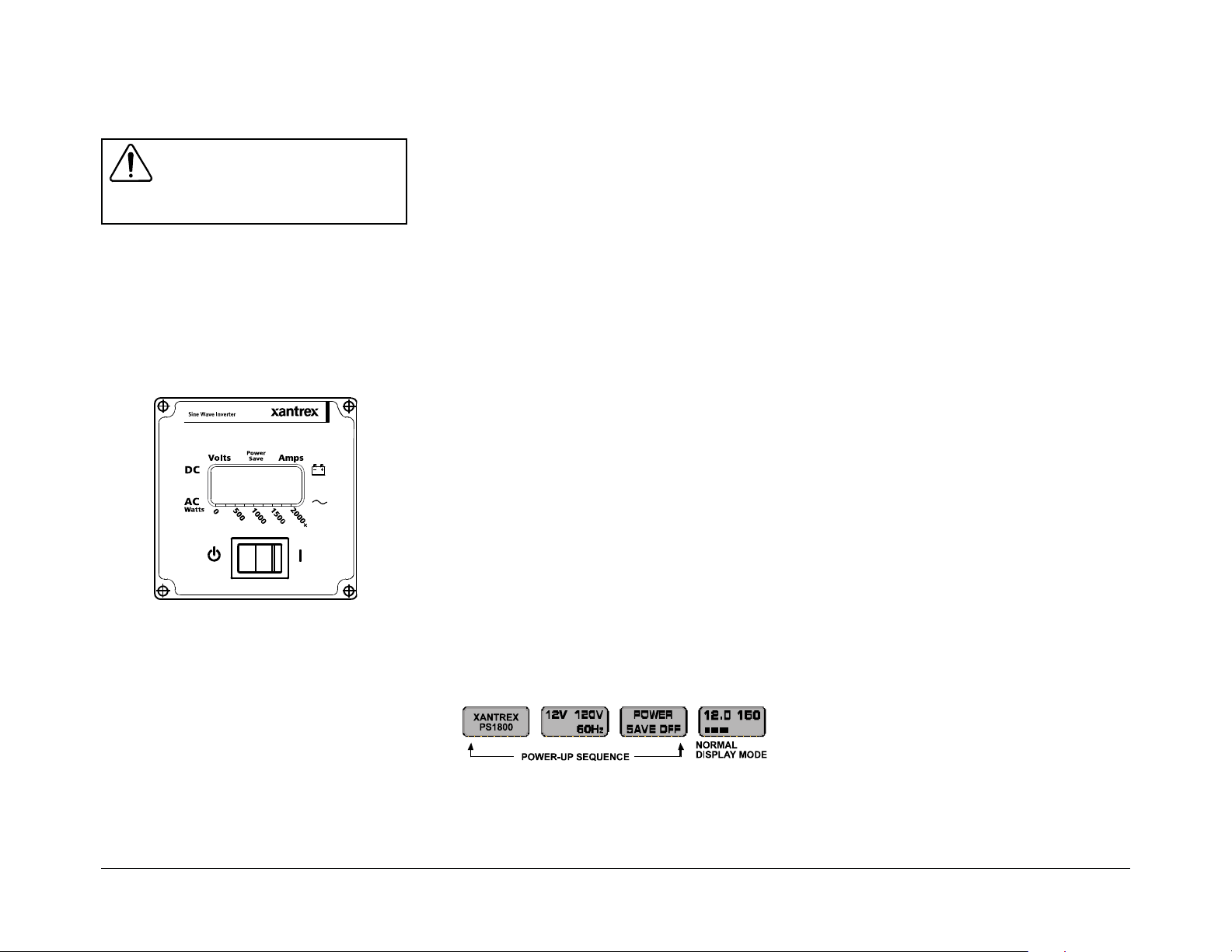
3.3 Control Panel
WARNING
Review the Important Safety Instructions
found at the beginning of this guide before
operating the Prosine Inverter.
Once the Xantrex Prosine Inverter is properly installed
and connected to batteries, it is ready to begin delivering
AC power to your loads. The control panel is the
interface between you and the inverter. This section
describes the features of this panel and is followed by
other sections that contain inverter operating
information.
Figure 7. Control Panel
1. INVERTER
Inverter either ON (I) or to BYPASS-state (
also used to enable or disable POWERSAVE mode
during the power-up sequence. When in the (
position, models equipped with a transfer relay will be
in the BYPASS mode, where incoming AC power is
passed through to the load. The switch controls the
output of the inverter with models equipped with AC
outlets and does not control the output on hardwire units
equipped with the transfer relay option.
##
#/I: this switch turns the Prosine
##
##
#). It is
##
##
# )
##
2. LIQUID CRYSTAL DISPLAY (LCD): displays
input current from the battery and battery voltage
numerically. A multi-segment bar graph displays actual
output power in watts from the inverter when a load is
being operated.
3. MULTI-POSITION MOUNT: the control panel is
designed so it can be removed and re-attached to the
chassis in 90° increments depending on the mounting
orientation of the inverter itself. The panel can also
be removed entirely from the unit and mounted
remotely, with the purchase of the optional Interface
Panel.
4. FAULT CONDITION DISPLAY: should a fault
occur, the error will immediately be displayed. An
audible alarm sounds and the back-lighting of the
display will flash to draw attention to the fault
condition (see Section 5.1).
To operate the Prosine Inverter:
1. Turn the unit ON by moving the rocker switch on
the control panel to (I) position. The following
information will be displayed (upon each power-up),
identifying the type and configuration of your Prosine
Inverter:
• Model number (1000 or 1800 watt)
• Input Voltage, Output Voltage and Frequency
configuration
• POWERSAVE mode OFF (factory set default)
Following the display of this information, the control
panel then defaults to the standard display information
of input voltage, input current and output power. When
a load is connected, the output power (watts) is
displayed in bar-graph form.
Figure 8. Control Panel Screen Sequence
Once the standard display screen is shown, the Prosine
Inverter is ready to deliver AC power to your loads.
You can now plug in a load to the front outlet of the
unit, or, for those hardwire versions, into an outlet
connected to the AC output of the inverter. The loads
should operate from the inverter as they would from
utility power. Section 3.5 explains the operating limits
for the Prosine Inverter.
3.4 Prosine POWERSAVE Mode
Your Xantrex Prosine Inverter has a function mode
called POWERSAVE. This “sleep” mode shuts off
much of the power control circuitry of the inverter as
well as the display back-lighting, reducing the standby current draw considerably. With this mode enabled,
the unit draws approx. 1.5 W while powered up but
with no load on the inverter. The Prosine Inverter
detects the presence of a load by sending out pulses
approximately once every 2.5 seconds. Full output
power is available with the detection of a load. The
unit will remain in POWERSAV E mode if th e load it
detects is less than 10 W for the 1000 model and less
than 20 W for the 1800 model. This is a factory set
search mode setting and cannot be changed.
You would want to enable POWERSAVE mode if the
inverter is only being used periodically to power loads.
This allows the inverter to draw less power from the
batteries during non-use periods. If the inverter is being
used frequently and your batteries are being recharged
during inverter use (e.g. vehicle alternator), or soon
after inverter use, you can leave POWERSAVE
disabled.
Your inverter is factory default set to POWERSAVE
OFF. To enable the POWERSAVE mode, follow these
steps:
1. Turn the Control Panel switch to (
2. Switch the unit back to (I) position. You will see
the power-up information sequence being displayed
as described previously.
3. When the Control Panel displays “POWERSAVE
OFF” turn the switch to (
##
#) position, wait for
##
##
#) position
##
10 English
Xantrex Prosine Inverter Owner’s Manual
Page 15
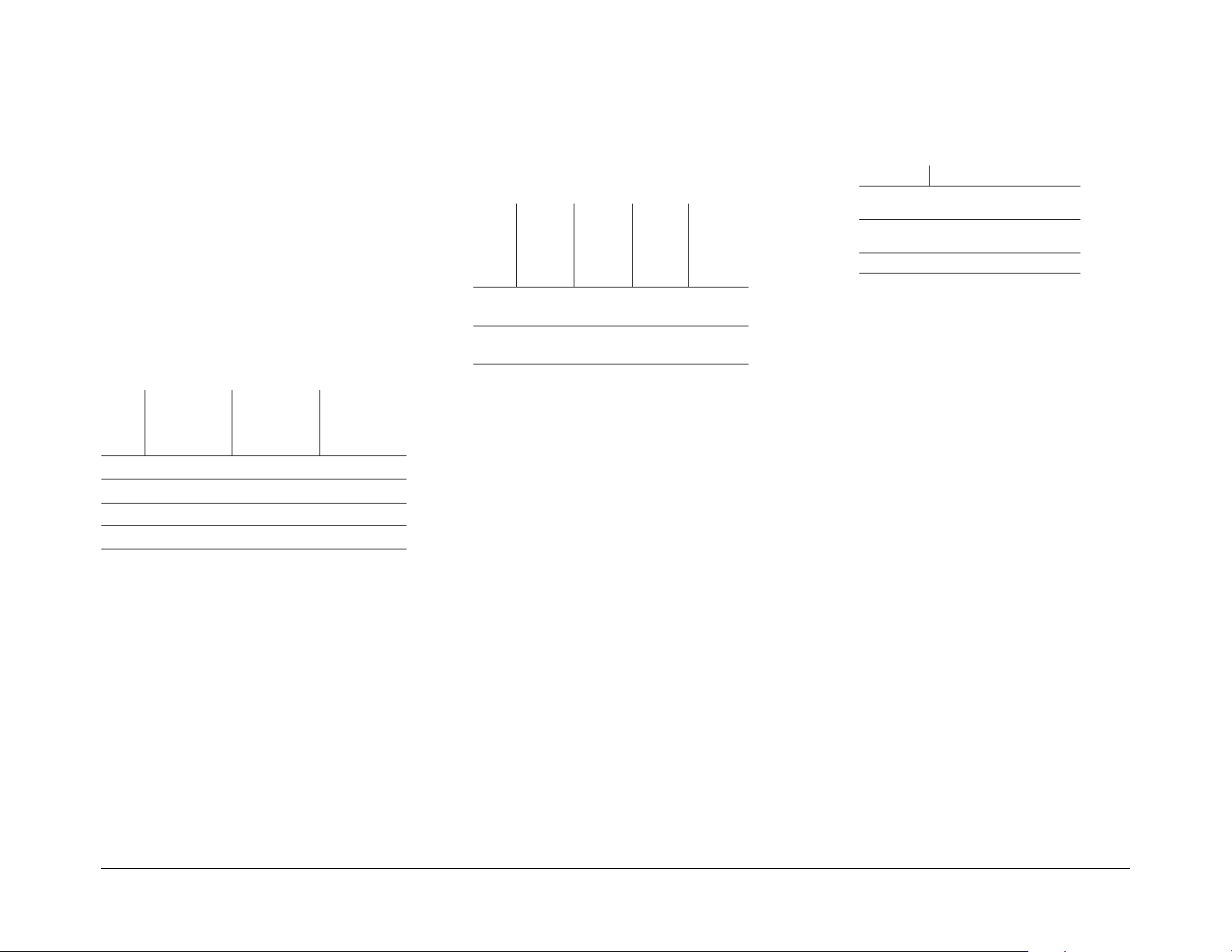
approximately three seconds, and then turn the
switch back to (I) position. “POWERSAVE ON”
will now be displayed during the start-up sequence
and when the normal state display appears, a small
pointer will be visible, indicating POWERSAVE
mode is enabled. Repeat the same procedure for
disabling POWERSAVE mode.
3.5 Inverter Operating Limits and
Protection Features
Power Output: The Prosine 1000 Inverter will
continuously deliver 1000 watts and the Prosine 1800
delivers 1800 watts continuously. The following table
displays the continuous and peak current ratings as well
as surge rating, depending on the model:
CAsuounitnoC
tnerruCtuptuO
ledoM
0001
0081
i0001
i0081
gnitaR
A3.8A520051
A51A540092
A3.4A110051
A8.7A020092
CAkaeP
tnerruCtuptuO
gnitaR
es
Each unit above will be able to operate all AC loads
rated at or below these power ratings. Some highhorsepower induction motors used in pumps and other
motor-operated equipment require very high surge
currents to start and the Prosine Inverter/battery
combination may have difficulty starting these loads.
If you have problems with certain loads, ensure that
battery connections are solid, your DC cables are
appropriately sized, and that the battery is of sufficient
capacity and fully charged.
Input Voltage: The Prosine Inverter operates from an
input voltage ranging from:
10 to 16 VDC for 12 V models
20 to 32 VDC for 24 V models
gnitaRegruS
sttaw.xam(
)sdnoc
Peak performance for these inverters occurs when DC
input voltage is in the range of 12 volts to 15 volts for
12 V models and 24 volts to 30 volts for 24 V models.
Input Reverse Polarity Protection: The internal
circuitry of the Prosine Inverter is protected by an
internal, 32 V, fast-blow fuse as follows:
The Prosine Inverter will indicate high and low DC
voltage conditions as follows:
tupnICD
revo
egatlov
mrala
ledoM
V21
sledom
V42
sledom
CDV8.51CDV0.61CDV5.01CDV0.01
CDV6.13CDV0.23CDV0.12CDV0.02
The over-voltage protection and shutdown protects the
inverter against excessive input voltage, should the unit
5rofdereviled
be connected to a higher voltage than it is designed for
(up to 35VDC—higher voltages may cause damage).
Low input voltage shutdown protects your battery from
being over-discharged. The inverter requires a manual
reset to re-start after shutdown from either high or low
input voltage. Turn the power switch to (
back to (I) to re-start the unit.
Output Overload Protection: A short circuit may be
applied to the output continuously without damage to
any internal components. The Prosine Inverter will shut
down in less than five seconds when the output falls
10% below the nominal voltage as a result of current
limiting.
AC Backfeed Protection: Although the Prosine
Inverter has been designed to withstand incoming AC
at the AC output, this is only a safeguard and continuous
AC backfeed could lead to inverter damage. Avoid
inverter damage by double checking the AC input and
output wiring on hardwire configured models before
applying power and by understanding your source of
AC and where power from the source leads to (e.g. do
not plug a live extension cord into the AC outlet of the
inverter).
tupnICD
revo
egatlov
nwodtuhs
tupnICD
rednu
egatlov
mrala
tupnICD
rednu
egatlov
tuhs
nwod
This fuse is only replaceable by qualified service
personnel. In many reverse polarity conditions, this fuse
will protect internal circuits, however, certain high
voltage/current situations may cause internal damage.
4. Testing
The following simple test procedure should ensure that
the inverter is connected and installed properly.
To test the Prosine Inverter:
##
#) and then
##
1. Double check all wiring terminals on the inverter
to observe correct polarity and secure connections.
2. Turn rocker switch to (I) position.
3. Observe the power-up sequence on the display . The
normal-state inverter display of input current and
input voltage should come up.
4. Plug a test load (e.g. a light bulb) into the outlet of
the Prosine Inverter. The load should function
normally. Observe the output power bar graph—it
should increase with load demand.
5. For hardwire and transfer relay-equipped versions,
plug a load into the AC output leg of the inverter
while input AC is available. Remove input AC. The
load should still operate normally. Replace the
source AC input power and again, the load should
operate normally, indicating proper installation and
function of the transfer relay.
6. Repeat test 4 or 5 with the inverter in
“POWERSAVE” mode.
ledoMledoM&gfM
V42-0001
V42-i0001
V21-0081
uflettiL
V21-i0081
srehtollAA521ageMesuflettiL
ro08NNCdluoG/esuflettiL
A08detar08NNAnnamssuB
A522ageMes
7. The Prosine Inverter is now ready for operation.
Xantrex Prosine Inverter Owner’s Manual
English 11
Page 16
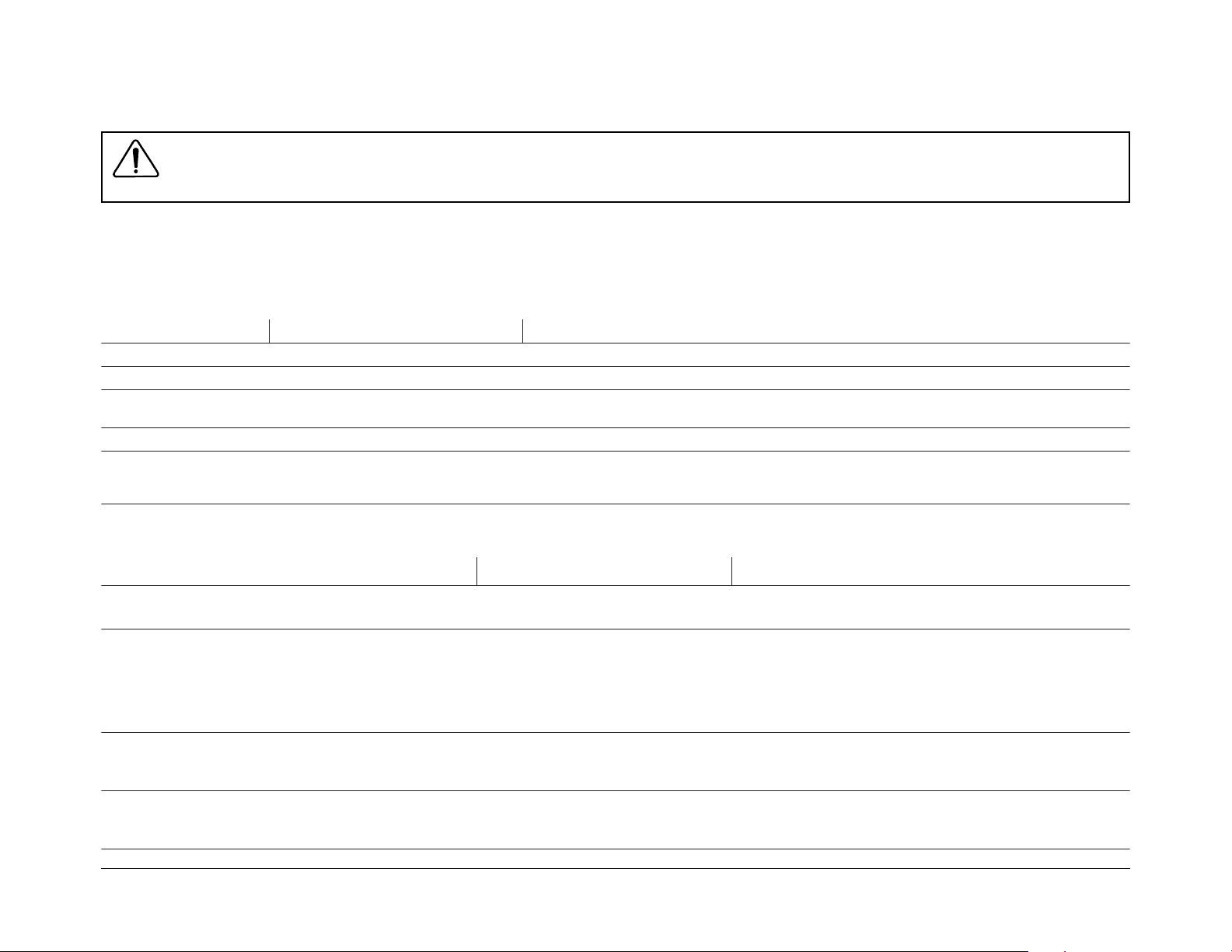
5. Troubleshooting Guide
WARNING
Do not open or disassemble the Prosine Inverter. See Section 6 for instructions on obtaining service for the inverter . Attempting to service the unit yourself may result in a risk of
electrical shock or fire.
This section describes potential installation and configuration problems and solutions, including fault conditions and indicators.
5.1 Fault Conditions and Indicators
The following fault conditions are displayed on the control panel along with an alarm sound and blinking LCD back-light.
noitacidnIlenaPlortnoCnoitidnoCtluaF noituloS
NWODTUHSTTABHGIHhgihootegatlovyrettaB othctiwsgninrutybretre
NWODTUHSTTABWOLwolootegatlovy
NWODTUHSDAOLREVOCAelbaborp
NWODTUHSPMETREVOerutarepmet-revometsyS .retrevninoda
NWODTUHSMETSYS
NWODTUHSTLUAF_SP
NWODTUHSCD-CD
The table below provides some troubleshooting tips:
rettaB (othctiwsgninrutybretrevniteseryllaunaM.yrettabegrahC # (otneht) I .niaga)
daolrevo
sysrodaolrevO otgnihctiwsybretrevniteserotyrTdetcennocsiderasdaolllaerusnE(# (otnehtdna) I tonseodllitstinufI.)
,hgihoottnerrucyrettaB
tluaferawdrahmet
.retrevninodaolecudeR
olecuderro/dnagniloocdnanoitalitnevevorpmI
vniteseryllaunaM.metsysgnigrahcyrettabhtiwtluafrofkcehC (# (otneht) I .niaga)
.tnemecalperytnarraw/ecivresrofxertnaXroreliater/tnahcrem/rotubirtsidruoytcatnocetarepo
noCDV4.02(
ovtuptuooN (otdehctiwsretrevnI ##### .)
12 English
smotpmySdnasmelborP esuaCelbissoPnoituloS
.)sledomV42
.noitacidniegatlovon,egatl
61gnidaerlenaplortnocdnaegatlovtuptuooN
.)sledomV42noCDV0.23(
nogninrawyrettabwoL
.)sledomV42noCDV0.22(CDV0.11
rewolroCDV0.01gnidaerlenaplortnocdnaegatlovtuptuooN
etni—
rehgihroCDV0.
wolebrotacidniegatloV.emitehtlla
.gniriwCDrooP
.nwodtuhsegatlovtupniwoL .elbacdnasnoitcennockcehc,yrettabegrahceR
.retrevniotrewopyrettaboN
.nepoesuflanr
.nwodtuhsegatlovtupnihgiH egatlovyrettabtcerrocotdetcennocsiretrevnIehterusekaM
.noitidnocyrettabrooP
(othctiwsrewopretrevnInruT I .)
.esufyrettabkcehC.retrevnIotgniriwkcehC
noitcennocytiralopCDesreveR
aicinhcetecivresdeifilauqevaH
.metsysgnigrahcfonoitalugerkcehC
.snoitcennocdilosekamdnaelbacreporpesU
.yrettabwenesuroyrettabegrahC
Xantrex Prosine Inverter Owner’s Manual
tcerroc(esufecalperdnakcehcn
.ytiraloptcerrocevresbO.)tinufoedisninodetonesuftnemecalper
Page 17
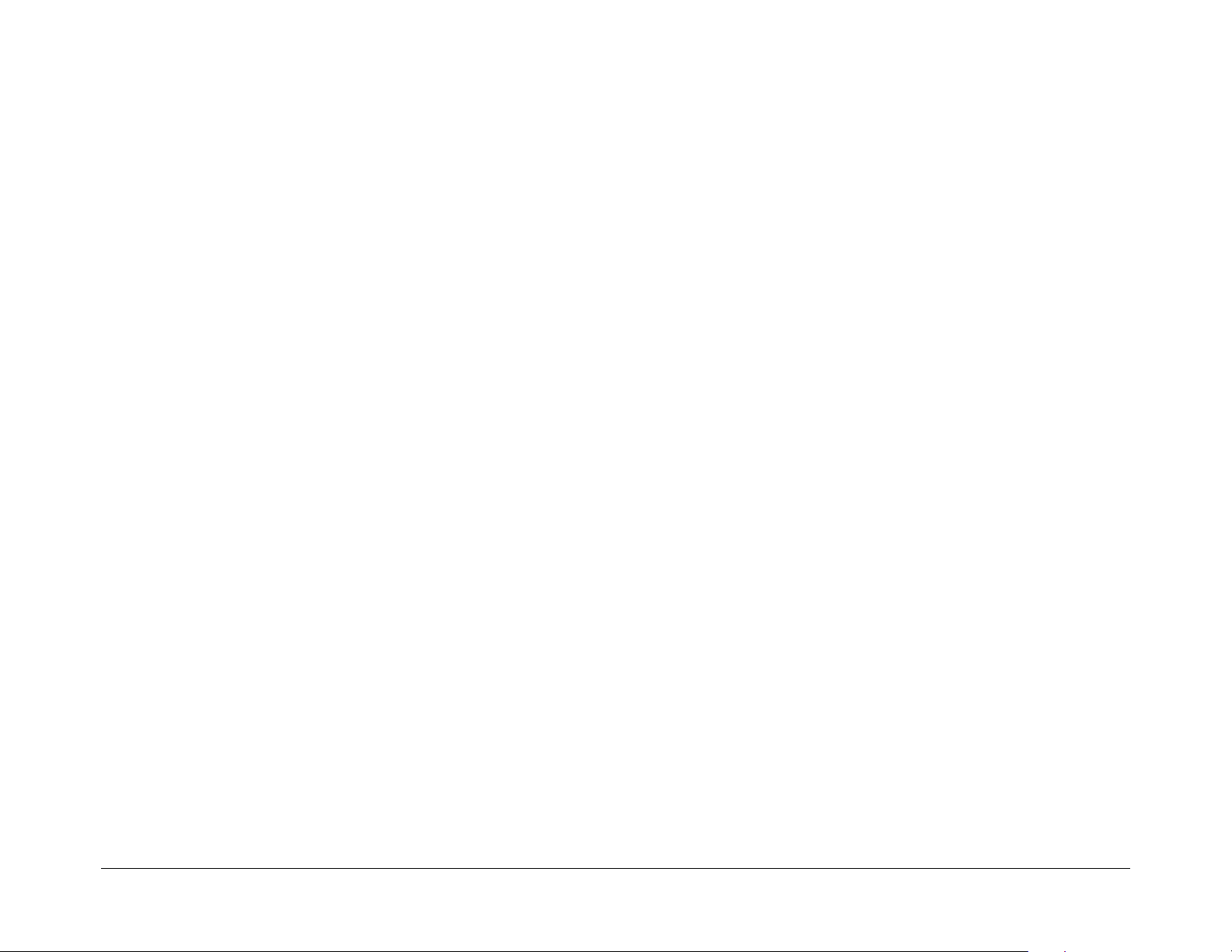
6. Warranty and Return Information
Warranty
What does this warranty cover and how long does it last? This Limited
Warranty is provided by Xantrex Technology Inc. (“Xantrex”) and covers defects
in workmanship and materials in your Xantrex Prosine Sine W ave Inverter. This
Warranty Period lasts for 24 months from the date of purchase at the point of sale
to you, the original end user customer, unless otherwise agreed in writing. You
will be required to demonstrate proof of purchase to make warranty claims.
This Limited Warranty is transferable to subsequent owners but only for the
unexpired portion of the Warranty Period. Subsequent owners also require
original proof of purchase as described in “What proof of purchase is required?”
What will Xantrex do? During the W arranty Period Xantrex will, at its option,
repair the product (if economically feasible) or replace the defective product free
of charge, provided that you notify Xantrex of the product defect within the
Warranty Period, and provided that Xantrex through inspection establishes the
existence of such a defect and that it is covered by this Limited Warranty.
Xantrex will, at its option, use new and/or reconditioned parts in performing
warranty repair and building replacement products. Xantrex reserves the right to
use parts or products of original or improved design in the repair or replacement.
If Xantrex repairs or replaces a product, its warranty continues for the remaining
portion of the original Warranty Period or 90 days from the date of the return
shipment to the customer, whichever is greater . All replaced products and all parts
removed from repaired products become the property of Xantrex.
Xantrex covers both parts and labor necessary to repair the product, and return
shipment to the customer via a Xantrex-selected non-expedited surface freight
within the contiguous United States and Canada. Alaska, Hawaii and outside of
the United States and Canada are excluded. Contact Xantrex Customer Service
for details on freight policy for return shipments from excluded areas.
How do you get service? If your product requires troubleshooting or warranty
service, contact your merchant. If you are unable to contact your merchant, or the
merchant is unable to provide service, contact Xantrex directly at:
Telephone: 1 800 670 0707 (toll free North America), 1 408 987 6030 (direct)
Fax: 1 800 994 7828 (toll free North America), 1 604 422 2756 (direct)
Email: customerservice@xantrex.com
Website: www.xantrex.com
Direct returns may be performed according to the Xantrex Return Material
Authorization Policy described in your product manual. For some products,
Xantrex maintains a network of regional Authorized Service Centers. Call
Xantrex or check our website to see if your product can be repaired at one of
these facilities.
What proof of purchase is required? In any warranty claim, dated proof of
purchase must accompany the product and the product must not have been
disassembled or modified without prior written authorization by Xantrex.
Proof of purchase may be in any one of the following forms:
• The dated purchase receipt from the original purchase of the product
at point of sale to the end user; or
• The dated dealer invoice or purchase receipt showing original
equipment manufacturer (OEM) status; or
• The dated invoice or purchase receipt showing the product
exchanged under warranty.
What does this warranty not cover? Claims are limited to repair and
replacement, or if in Xantrex’s discretion that is not possible, reimbursement up
to the purchase price paid for the product. Xantrex will be liable to you only for
direct damages suffered by you and only up to a maximum amount equal to the
purchase price of the product.
This Limited Warranty does not warrant uninterrupted or error-free operation of the product
or cover normal wear and tear of the product or costs related to the removal, installation, or
troubleshooting of the customer’s electrical systems. This warranty does not apply to and
Xantrex will not be responsible for any defect in or damage to:
a) the product if it has been misused, neglected, improperly installed, physically
damaged or altered, either internally or externally, or damaged from improper use or
use in an unsuitable environment;
b) the product if it has been subjected to fire, water, generalized corrosion, biological
infestations, or input voltage that creates operating conditions beyond the maximum
or minimum limits listed in the Xantrex product specifications including, but not
limited to, high input voltage from generators and lightning strikes;
c) the product if repairs have been done to it other than by Xantrex or its authorized
service centers (hereafter “ASCs”);
d) the product if it is used as a component part of a product expressly warranted by
another manufacturer;
e) component parts or monitoring systems supplied by you or purchased by Xantrex at
your direction for incorporation into the product;
f) the product if its original identification (trade-mark, serial number) markings have
been defaced, altered, or removed;
g) the product if it is located outside of the country where it was purchased; and
h) any consequential losses that are attributable to the product losing power whether by
product malfunction, installation error or misuse.
Disclaimer
Product
HIS LIMITED WARRANTY IS THE SOLE AND EXCLUSIVE WARRANTY PROVIDED BY XANTREX IN
T
CONNECTION WITH YOUR XANTREX PRODUCT AND IS
OTHER WARRANTIES
EXPRESS OR IMPLIED, STATUTORY OR OTHERWISE IN CONNECTION WITH THE PRODUCT, HOWEVER
ARISING
OPERATION OF LAW, CONDUCT, STATEMENT OR OTHERWISE), INCLUDING WITHOUT RESTRICTION ANY
IMPLIED WARRANTY OR CONDITION OF QUALITY
PURPOSE
THE EXTENT REQUIRED UNDER APPLICABLE LAW TO APPLY TO THE PRODUCT SHALL BE LIMITED IN
DURATION TO THE PERIOD STIPULATED UNDER THIS LIMITED WARRANTY
IN NO EVENT WILL XANTREX BE LIABLE FOR: (A) ANY SPECIAL, INDIRECT, INCIDENTAL OR
CONSEQUENTIAL DAMAGES
EXPECTED SAVINGS
HAS BEEN ADVISED
LIABILITY ARISING IN TORT
LOSSES OR DAMAGES TO ANY PROPERTY OR FOR ANY PERSONAL INJURY OR ECONOMIC LOSS OR
DAMAGE CAUSED BY THE CONNECTION OF A PRODUCT TO ANY OTHER DEVICE OR SYSTEM
DAMAGE OR INJURY ARISING FROM OR AS A RESULT OF MISUSE OR ABUSE
INSTALLATION
IF YOU ARE A CONSUMER (RATHER THAN A PURCHASER OF THE PRODUCT IN THE COURSE OF A
BUSINESS
LIMITED WARRANTY SHALL BE SUBJECT TO YOUR STATUTORY RIGHTS AS A CONSUMER UNDER THE
EUROPEAN UNION PRODUCT WARRANTY DIRECTIVE 1999/44/EC AND AS SUCH DIRECTIVE HAS BEEN
IMPLEMENTED IN THE
FURTHER, WHILE THIS LIMITED WARRANTY GIVES YOU SPECIFIC LEGAL RIGHTS, YOU MAY HAVE OTHER
RIGHTS WHICH MAY VARY FROM
PURCHASE THE PRODUCT IN AN
WHICH MAY VARY FROM COUNTRY TO COUNTRY AND JURISDICTION TO JURISDICTION
, CONDITIONS, GUARANTEES, REPRESENTATIONS, OBLIGATIONS AND LIABILITIES,
(WHETHER BY CONTRACT, TORT, NEGLIGENCE, PRINCIPLES OF MANUFACTURER’S LIABILITY,
. ANY IMPLIED WARRANTY OF MERCHANTABILITY OR FITNESS FOR A PARTICULAR PURPOSE TO
, INCLUDING LOST PROFITS, LOST REVENUES, FAILURE TO REALIZE
, OR OTHER COMMERCIAL OR ECONOMIC LOSSES OF ANY KIND, EVEN IF XANTREX
, OR HAD REASON TO KNOW, OF THE POSSIBILITY OF SUCH DAMAGE, (B) ANY
, WHETHER OR NOT ARISING OUT OF XANTREX’S NEGLIGENCE, AND ALL
, INTEGRATION OR OPERATION OF THE PRODUCT.
) AND PURCHASED THE PRODUCT IN A MEMBER STATE OF THE EUROPEAN UNION, THIS
EUROPEAN UNION MEMBER STATE WHERE YOU PURCHASED THE PRODUCT.
EU MEMBER STATE TO EU MEMBER STATE OR, IF YOU DID NOT
EU MEMBER STATE, IN THE COUNTRY YOU PURCHASED THE PRODUCT
, WHERE PERMITTED BY LAW, IN LIEU OF ALL
, MERCHANTABILITY OR FITNESS FOR A PARTICULAR
.
, OR THE INCORRECT
, AND (C) ANY
.
Return Material Authorization Policy
For those products that are not being repaired in the field and are being returned to Xantrex,
before returning a product directly to Xantrex you must obtain a Return Material
Authorization (RMA) number and the correct factory “Ship To” address. Products must also
be shipped prepaid. Product shipments will be refused and returned at your expense if they
are unauthorized, returned without an RMA number clearly marked on the outside of the
shipping box, if they are shipped collect, or if they are shipped to the wrong location.
When you contact Xantrex to obtain service, please have your instruction
manual ready for reference and be prepared to supply:
• The serial number of your product
• Information about the installation and use of the unit
• Information about the failure and/or reason for the return
• A copy of your dated proof of purchase
Return Procedure
Package the unit safely, preferably using the original box and packing materials.
Please ensure that your product is shipped fully insured in the original
packaging or equivalent. This warranty will not apply where the product is
damaged due to improper packaging.
Include the following:
• The RMA number supplied by Xantrex Technology Inc. clearly
marked on the outside of the box.
• A return address where the unit can be shipped. Post office boxes
are not acceptable.
• A contact telephone number where you can be reached during
work hours.
• A brief description of the problem.
Ship the unit prepaid to the address provided by your Xantrex customer service
representative.
If you are returning a product from outside of the USA or Canada
In addition to the above, you MUST include return freight funds and are fully
responsible for all documents, duties, tariffs, and deposits.
If you are returning a product to a Xantrex Authorized Service Center
(ASC)
A Xantrex return material authorization (RMA) number is not required.
However, you must contact the ASC prior to returning the product or presenting
the unit to verify any return procedures that may apply to that particular facility
and that the ASC repairs this particular Xantrex product.
Out of Warranty Service
If the warranty period for your product has expired, if the unit was damaged by
misuse or incorrect installation, if other conditions of the warranty have not
been met, or if no dated proof of purchase is available, your unit may be
serviced or replaced for a flat fee.
To return your product for out of warranty service, contact Xantrex Customer
Service for a Return Material Authorization (RMA) number and follow the other
steps outlined in “Return Procedure”.
Payment options such as credit card or money order will be explained by the
Customer Service Representative. In cases where the minimum flat fee does not
apply, as with incomplete units or units with excessive damage, an additional
fee will be charged. If applicable, you will be contacted by Customer Service
once your unit has been received.
Xantrex Prosine Inverter Owner’s Manual
English 13
Page 18
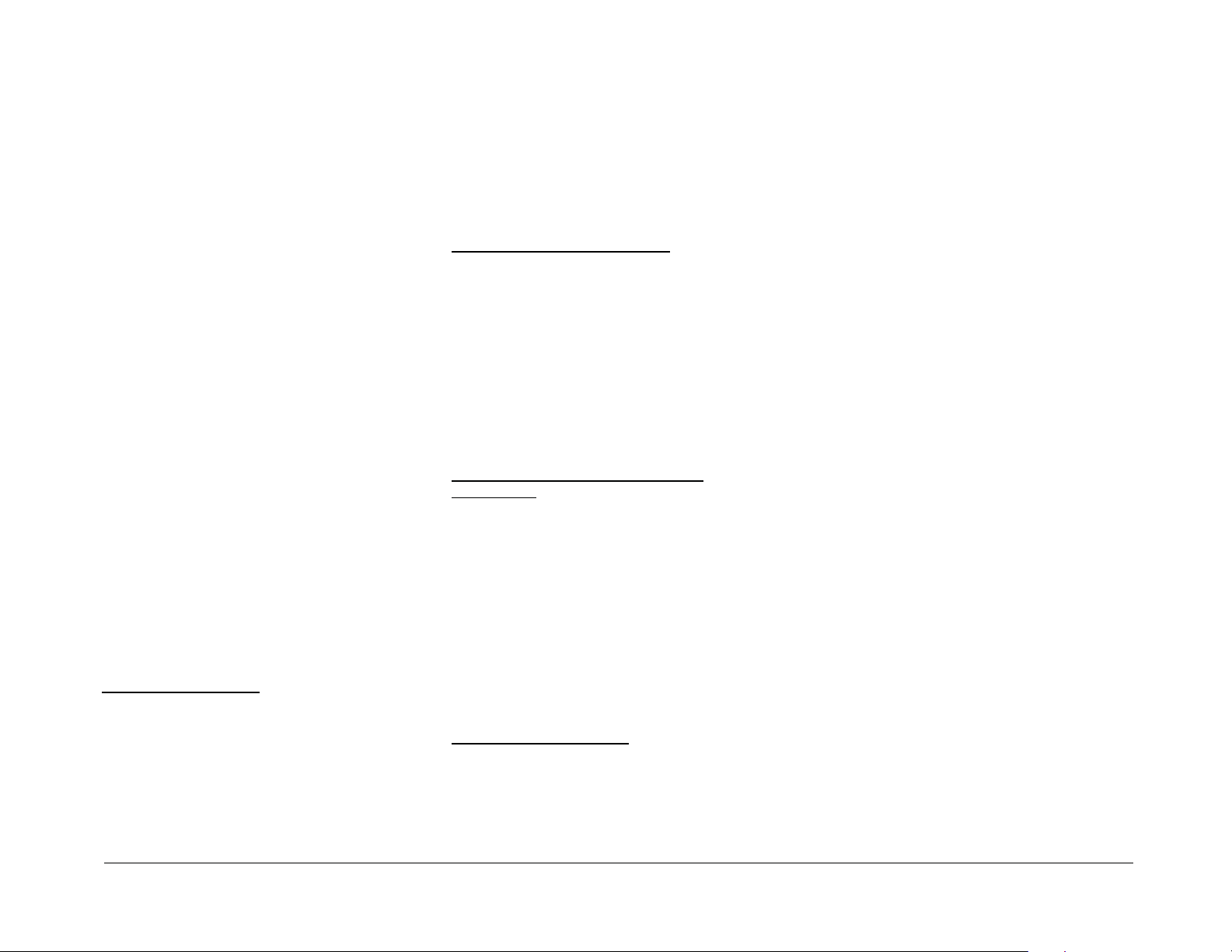
7. Appendices
7.1 Battery Type
This appendix explains some of the differences between
the different lead acid batteries to help you choose a battery
which best suits your needs.
The lead-acid battery which is probably most common is
the starting battery in your automobile. An automotive
starting battery is designed to deliver a large amount of
current for a short period of time (so it can start your engine).
Only a small portion of the battery´s capacity is used when
starting the engine and it is quickly recharged by the running
engine. It is not designed for repeated charge-discharge
cycles where the battery is almost completely discharged
and then recharged. Starting batteries used in this kind of
deep discharge service will wear out rapidly.
Your Xantrex Prosine Inverter is designed to be used with
deep-cycle lead acid batteries. These batteries are designed
for deep discharge service where they will be repeatedly
charged and discharged. This type of battery is often labeled
as a marine, recreational vehicle, or golf cart battery.
Xantrex recommends you use one or more of these batteries
separated from the starting battery of your vehicle or boat
with a battery isolator.
The many different types of deep-cycle lead acid batteries
can be grouped into four categories: flooded (or wet), sealed
flooded (“maintenance free”), recombinant flooded (often
“starved electrolyte”), and gel batteries. The table that
follows summarizes these battery types, identifying features,
advantages and disadvantages.
FLOODED BATTERIES:
TROJAN: Golf Cart, Superior, Pacer
WEST MARINE: Sea Volt
MOTOMASTER:Nautilus
IDENTIFYING FEATURES:
Vents which can be removed to fill the battery with water.
Low price and higher maintenance.
ADVANTAGES:
More resistant to over-charging since they can be filled with
water. Cheaper than other batteries.
DISADVANTAGES:
Must be filled with DISTILLED water and usually require
equalization. Maintenance required.
SEALED FLOODED BATTERIES:
DELCO:Voyager
IDENTIFYING FEATURES:
Vents which look like they are removable but are not. Sold
as “Maintenance Free” at attractive prices.
ADVANTAGES:
Less maintenance required than Flooded. No need to fill
with water. Less expensive.
DISADVANTAGES:
Less resistant to over-charging because they consume water
but cannot be refilled.
RECOMBINANT FLOODED (SEALED)
BATTERIES:
HAWKER ENERGY: Genesis
OPTIMA: Yellow Top
GNB INDUSTRIAL: Evolyte
IDENTIFYING FEATURES:
V ents are often concealed. Sold using the following phrases:
Recombinant, Valve Regulated, Maintenance Free, Starved
Electrolyte.
ADVANTAGES:
Require no maintenance. Non-spillable
DISADVANTAGES:
Can be damaged by equalization. Generally more expensive.
GEL SEALED BATTERIES:
SONNENSCHEIN: Prevailer
WEST MARINE: SeaGel
IDENTIFYING FEATURES:
Sold as either “Gel” or “Gelled Electrolyte” batteries.
ADVANTAGES:
Require no maintenance. Often can be used on their side.
Non-spillable. Low self-discharge. Less damage from being
left discharged.
DISADVANTAGES:
Damaged by equalization. Generally more expensive.
14 English Xantrex Prosine Inverter Owner’s Manual
Page 19
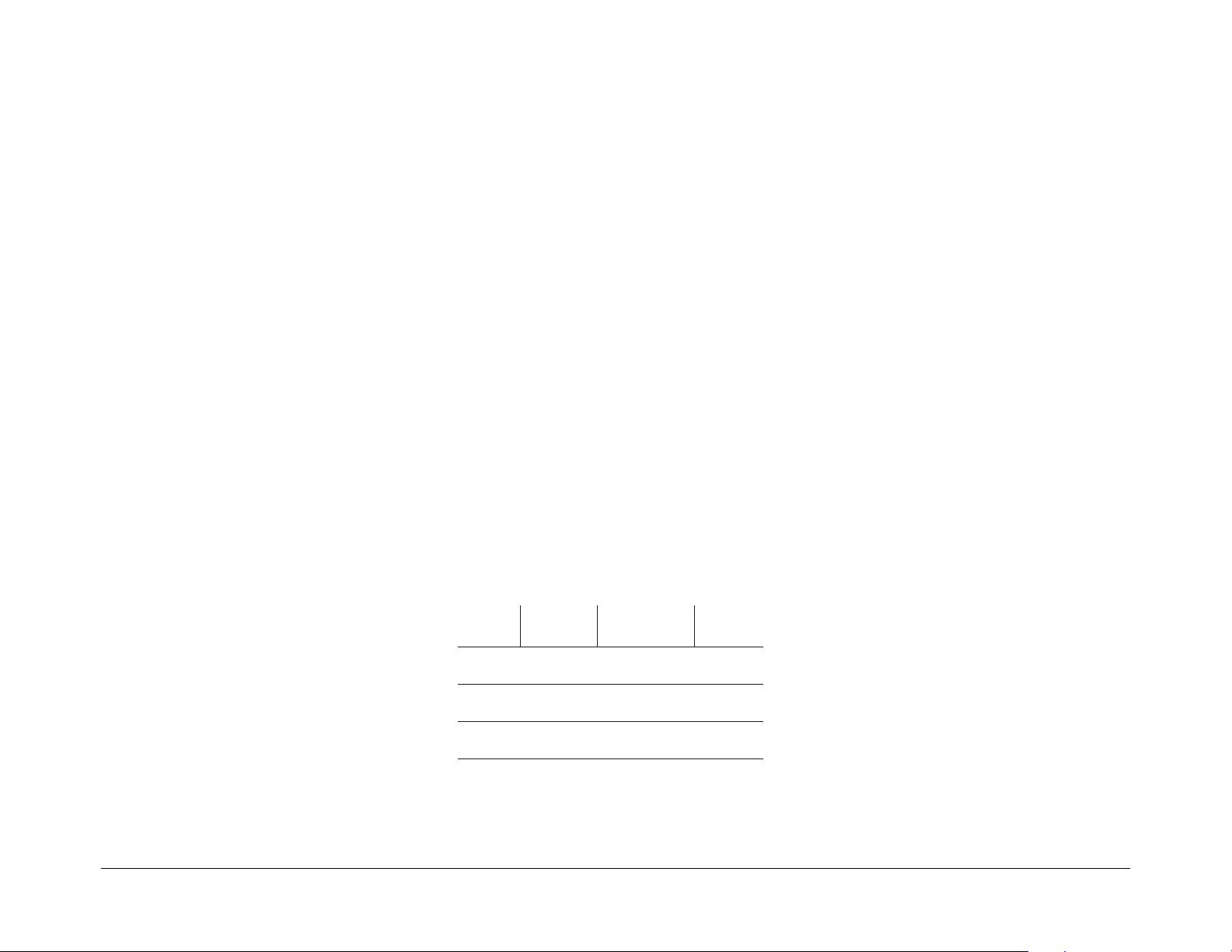
7.2 Battery Size
Just as important as the type of battery selected for use
with your Xantrex Prosine Inverter is the subject of
battery size (capacity). There are a number of different
standards for rating battery capacity. Automotive
starting batteries are normally rated by cranking amps.
This is not a relevant rating for continuous use. Deep
cycle batteries are rated either by reserve capacity in
minutes or by amp-hours.
Battery reserve capacity is a measure of how long a
battery can deliver a certain amount of current—usually
25 amps. For example, a battery with a reserve capacity
of 180 minutes can deliver 25 amps for 180 minutes
before it is completely discharged.
Amp-hour capacity is a measure of how many amps a
battery can deliver for a specified length of time—
usually 20 hours. For example, a typical marine or RV
battery rated for 100 amp hours can deliver 5 amps for
20 hours. (5 amps x 20 hours = 100 amp hours)
You can expect performance from the inverter to suffer
with the use of a small, low amp-hour rated battery
(for example, 50 Ah). Even if your battery is in excellent
shape and fully charged you will likely experience
poor surge power performance and unsatisfactory
operating time with anything but a small AC load.
Xantrex recommends a minimum battery size of 200
Ah for moderate loads (less than 1000 W) and greater
than 400 Ah for heavy loads.
To determine how large a battery or battery bank you
require for equipment running from the inverter, simply
add together the power requirements for all electrical
devices that you will be running multiplied by their
approximate running times in hours between battery
recharges. Each device will be rated in either watts,
volts and amps, or VA. For this calculation, all three of
these ratings are equivalent (i.e. volts x amps = watts
= VA). The following example, based on battery
recharging every three days, illustrates the calculation:
1
Power Consumption x Operating Time
Convert the watt hours to amp hours by dividing total
watt hours by 10:
1495 watt hours/10 = 149.5 amp hours
A 150 amp hour battery is required to supply enough
power for the above loads, and become completely
discharged. Ideally, you normally want to discharge
your battery to only 50% capacity, so for the above loads,
you would require about 300 amp hours of battery
capacity.
When sizing your battery, be generous. More capacity
is better since you will have more reserve capacity, and
your battery will not be discharged as deeply. Battery
life is directly dependent on how deeply the battery is
discharged. The deeper the discharge, the shorter the
battery life.
As your power requirements increase, to obtain
sufficient battery capacity, you may need to use more
than one battery. Two identical batteries can be
connected positive to positive and negative to negative
in a parallel system that doubles the capacity and
maintains the voltage of a single battery. It is not
recommended to connect batteries from different
manufacturers or with different amp-hour ratings or
with different battery electrolytes in parallel. Decreased
battery life may result.
daoL
RCV&VTW511srh3
eeffoC
rekaM
evaworciM
nevO
W057rh1
W008srh5.0
rewoP
noitpmusnoC
emiTgnitarepO
)yadreprh1(
)yadrep.nim02(
)yadrep.nim01(
TOT5941
LA
sruohttaW
543
057
004
1
Xantrex Prosine Inverter Owner’s Manual
English 15
Page 20
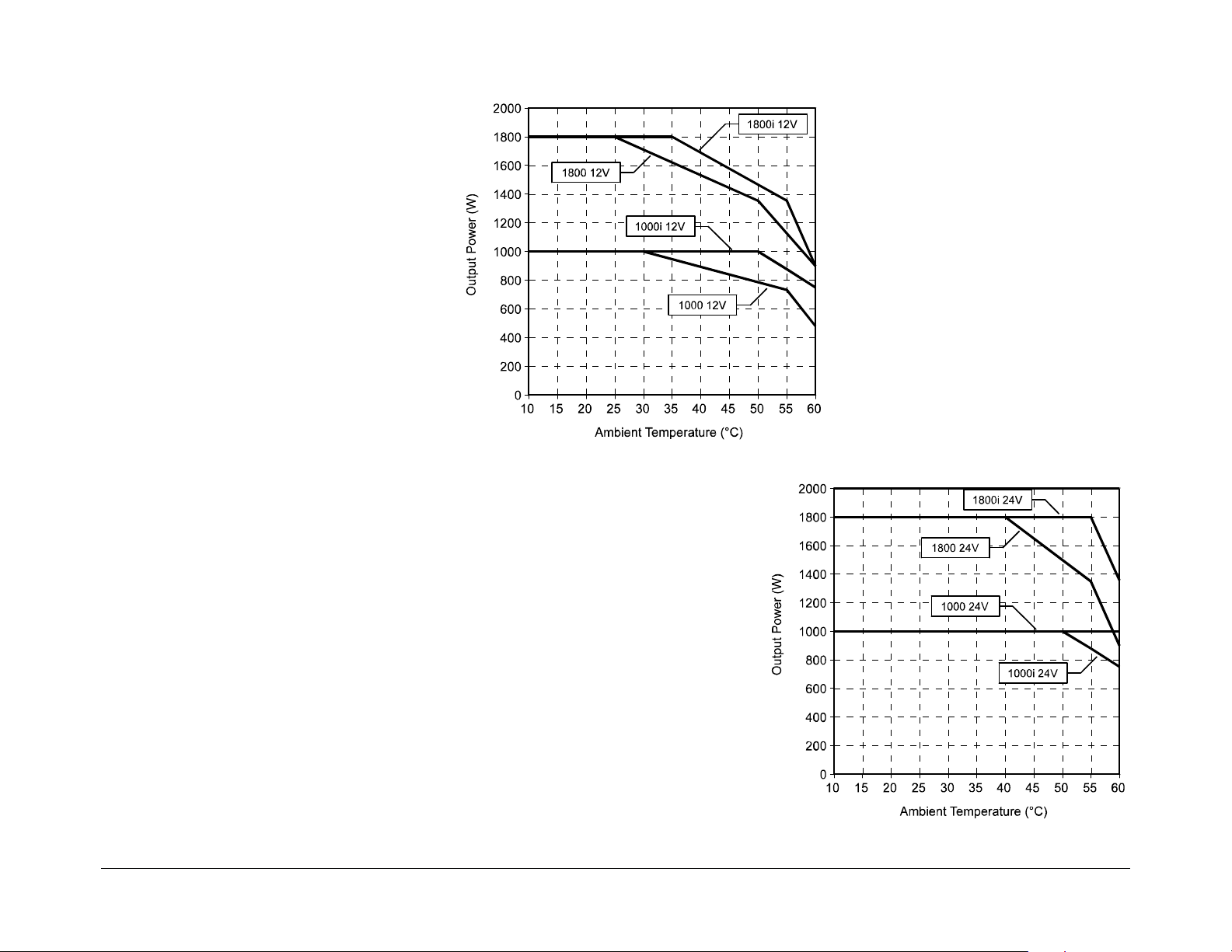
8. Performance Graphs
8.1 Power Derating Curve
As with all inverters, the amount of continuous power
that the Xantrex Prosine Inverters can deliver without
overheating is limited by ambient (surrounding air)
temperature. The following “Power Derating Curve
vs. Temperature” illustrates the relationship between
power output and ambient temperature.
Operating the unit above this temperature will result
in thermal shutdown or decreased performance. At input
voltages less than 12 V or 24 V, the unit runs warmer
which will cause thermal shutdowns at temperatures
below these ambient temperature guidelines.
Operating the unit in conditions outside the power and
temperature limits (above and to the right of the derating
curves) will result in thermal shutdown and/or
significantly decreased performance. In addition,
operation in this range is outside of the ratings covered
by the product’s regulatory approvals.
16 English
Xantrex Prosine Inverter Owner’s Manual
Page 21
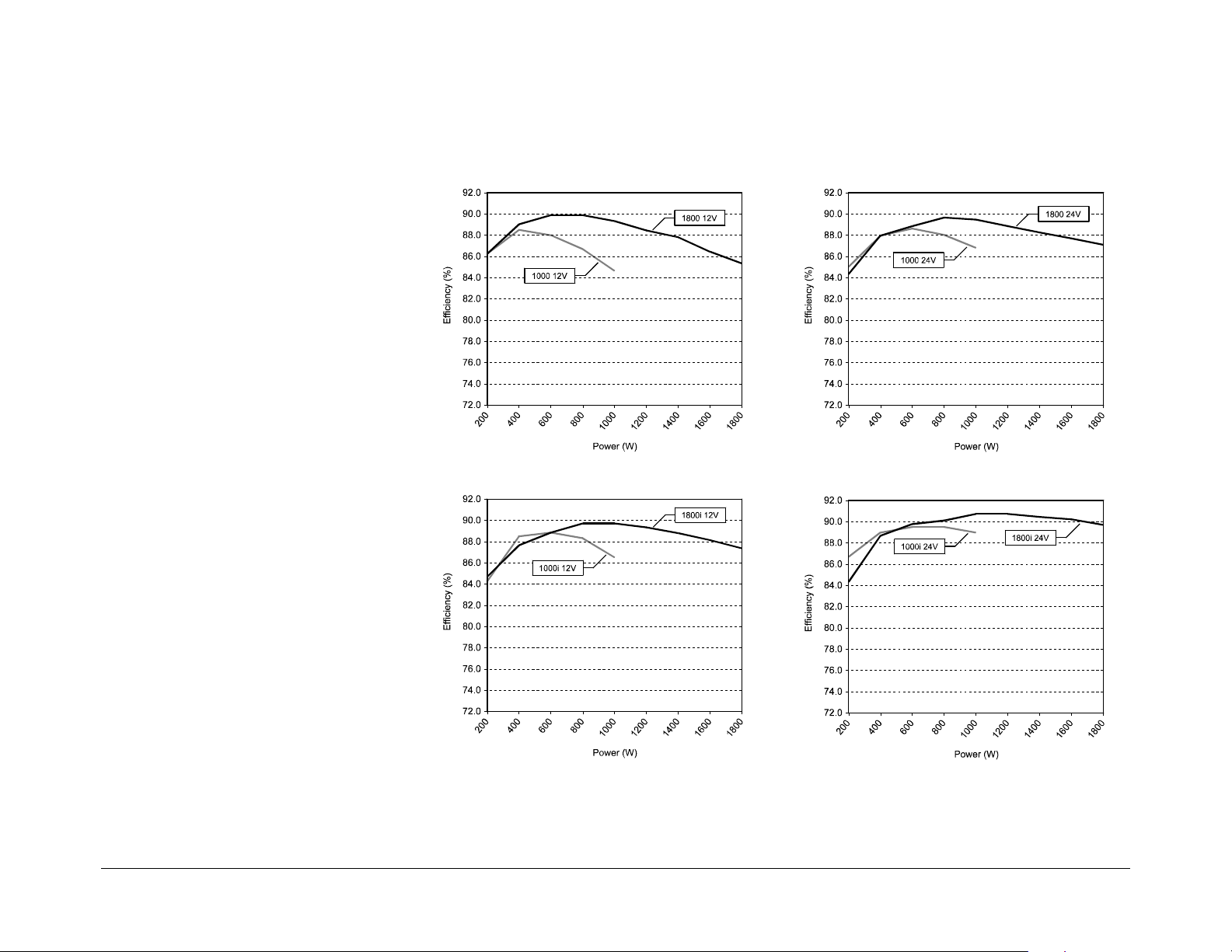
8.2 Efficiency Curve
The efficiency rating of the Xantrex Prosine Inverter
indicates what percentage of DC power is converted to
usable AC power at given power output levels. The
higher the rating, the less power is lost in the way of
heat from the inverting process. Xantrex Prosine
Inverters have an extremely flat efficiency curve over
much of their operating range so less battery power is
wasted, whether operating at low power levels or higher
power levels. The following measurements were
conducted at 12 V and 24 VDC input voltage on 120 V,
60 Hz and 230 V, 50 Hz inverters.
Xantrex Prosine Inverter Owner’s Manual
English 17
Page 22
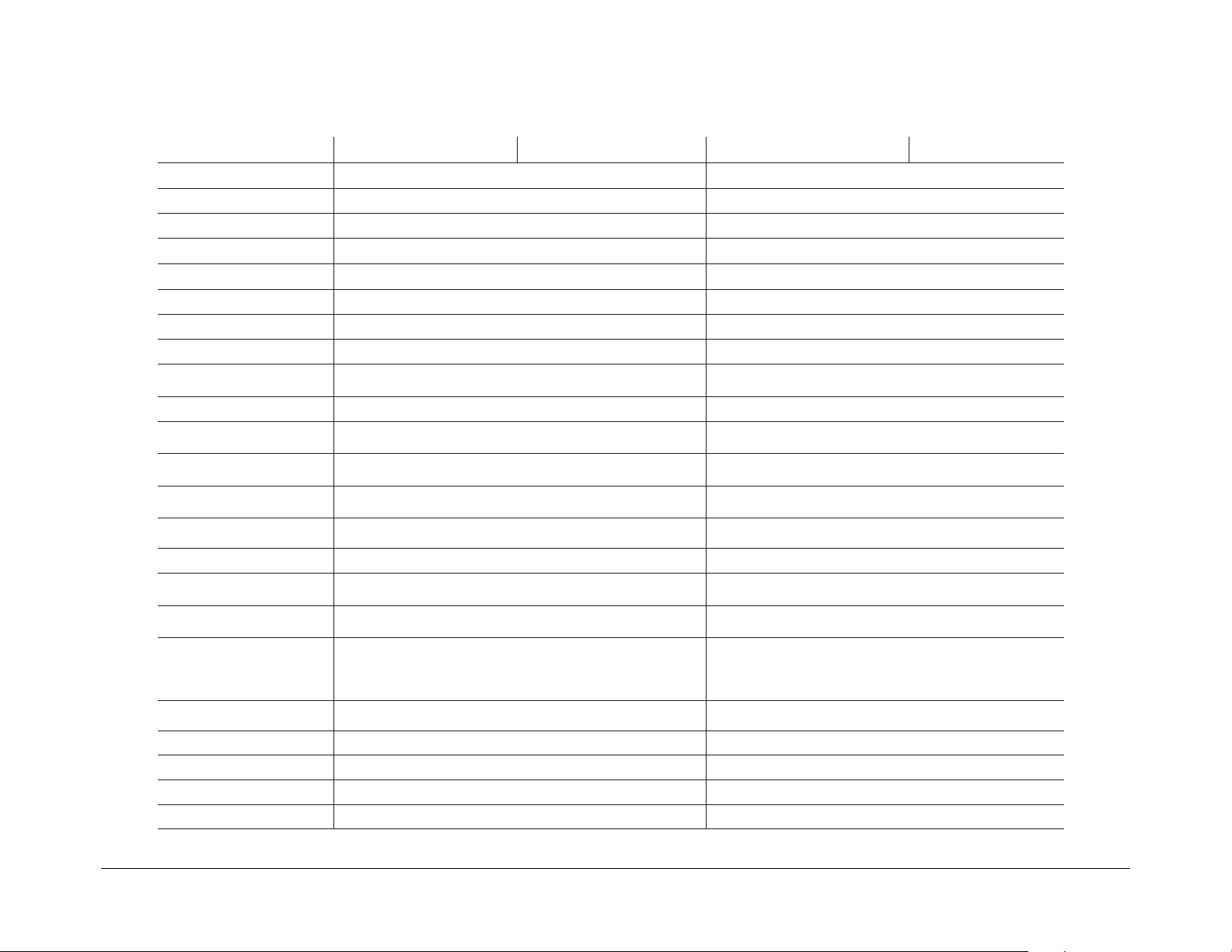
9. Specifications
neiciffEkaeP%98%09%09
ettaBwoL
noitcetorP
ytefaS
CME
thgieWgk5.6/sbl5.41gk5.7/sbl5.61gk5.6gk5.7
itarepO )C°06(F°041–)C°0(F°23 C°06–C°0
00010081i0001i0081
rewoptuptuosuounitnoCW0001W0081W0001W0081
)sdnoces5(gnitaregruSW0051W0092W0051W0092
tnerructuptuokaePA52A54A11A02
yc
edomhcraes,warddaoloN W5.1< W5.1<
edomeldi,warddaoloNW22< W22<
ycneuqerftuptuO %50.0±zH06 %
)daolevitsiser(mrofevawtuptuOevaWeniS
egnaregatlovtupnI
).PYT%1,DHT%3<(
CDV23-02/CDV61-01 CDV23-02/CDV61-01
sledomCDV42/CDV21
)daolonta(egatloVtuptuO %3±SMRCAV0
&daolllufrevo(egatloVtuptuO
21 %3±SMRCAV032
%01-,%4+CAV021 %01-,%4+SMRCAV032
)egnaregatlovyrettab
tuo-tuCyr
sledomCDV42/CDV21
tuo-tuCyrettaBhgiH
CDV02/CDV01
)gninrawcdV5.01,yaledemit.ces5(
CDV23/CDV61 CDV23/CDV61
sledomCDV42/CDV21
,egatlov-rednu,egatlov-revo,erutarepmet-revo,tiucrictrohs,daolrevocitamotuA
A01
evitomotuA
gnitaRyaleRrefsnarTA51
retrevnIotCAemiTrefsnarT
CAotretrevnIdna
slavorppAyrotalugeR
teemotdengiseD
srever
CSA/NRTLCertified to CSA 107.1, UL 458
,52A,9E,8ECYBA
deefkcabCA,)esuf(ytiralope
)sledomyalerrefsnart/eriwdrahno(
;)elcyc1yllacipyt(selcyc2.xaM
noEVASREWOPhtiwsdnoces5.2<
tseuqernopuelbaliavaD2281-A-KKK
)LxWxH(snoisnemiD "4.51x"0.11x"5.4 mm093xmm082xmm511
erutarepmeTgn
erutarepmeTegarotS )C°07(F°851–)C°03-(F°22- C°07–C°03-
50.0±zH05
evaWeniS
CDV02/CDV01
7991:87105NE
7002:1-6-00016NE7002:3-6-00016NE-
).PYT%1,DHT%3<(
)gninrawcdV5.01,yaledemit.ces5(
deefkcabCA,)esuf(ytiralopesrever
)sledomyalerrefsnart/eriwdrahno(
;)elcyc1yllacipyt(selcyc2.xaM
noEVASREWOPhtiwsdnoces5.2<
CE/59/6002evitceriDegatloVwoL
CE/801/4002evitceriDCME
)evitceriDevitomotuA"weN"(gnitseT
,egatlov-rednu,egatlov-revo,erutarepmet-revo,tiucrictrohs,daolrevocitamotuA
CE/38/5002ybdednemasaCE/401/4002evitceriDCME
18 English
Xantrex Prosine Inverter Owner’s Manual
Page 23
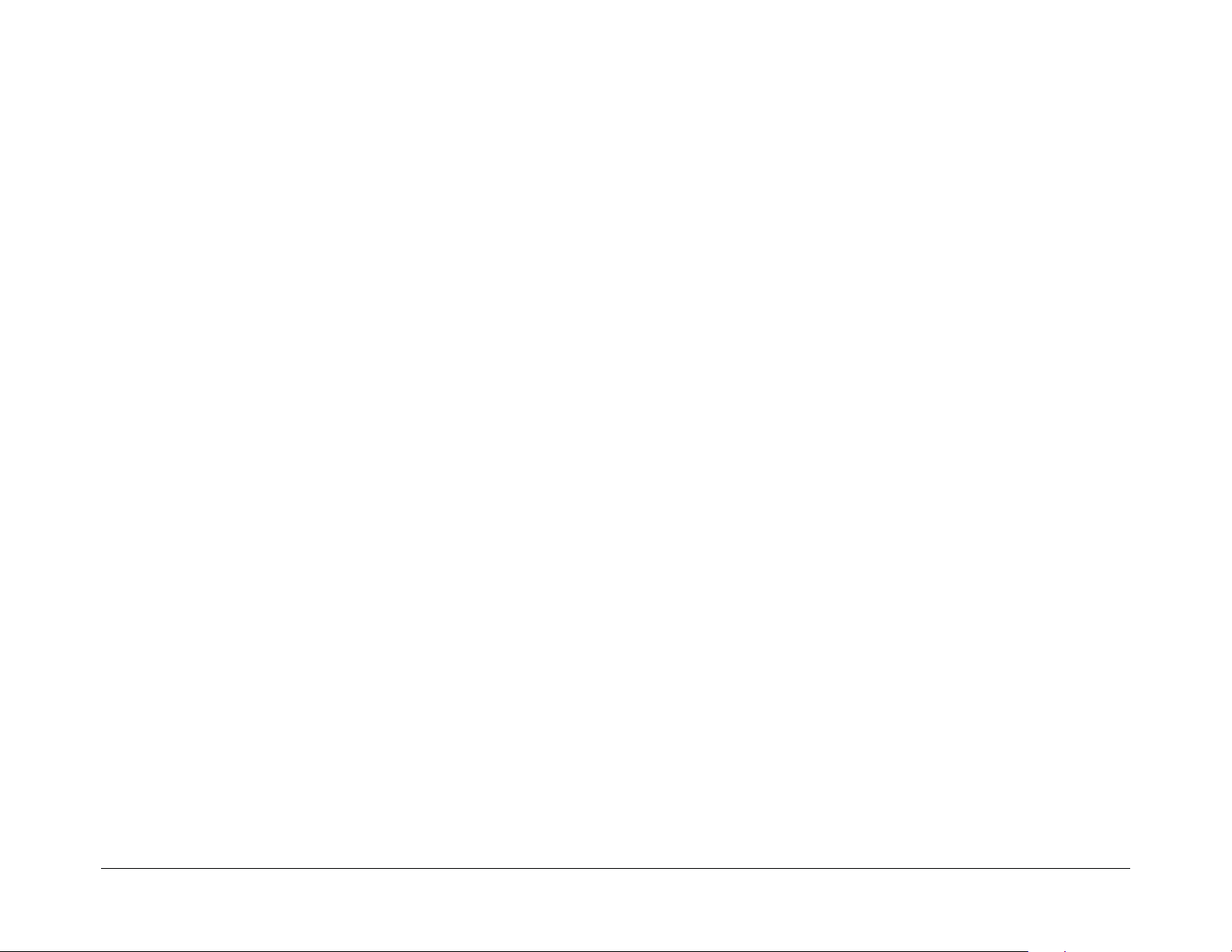
NOTES
Xantrex Prosine Inverter Owner’s Manual
English 19
Page 24
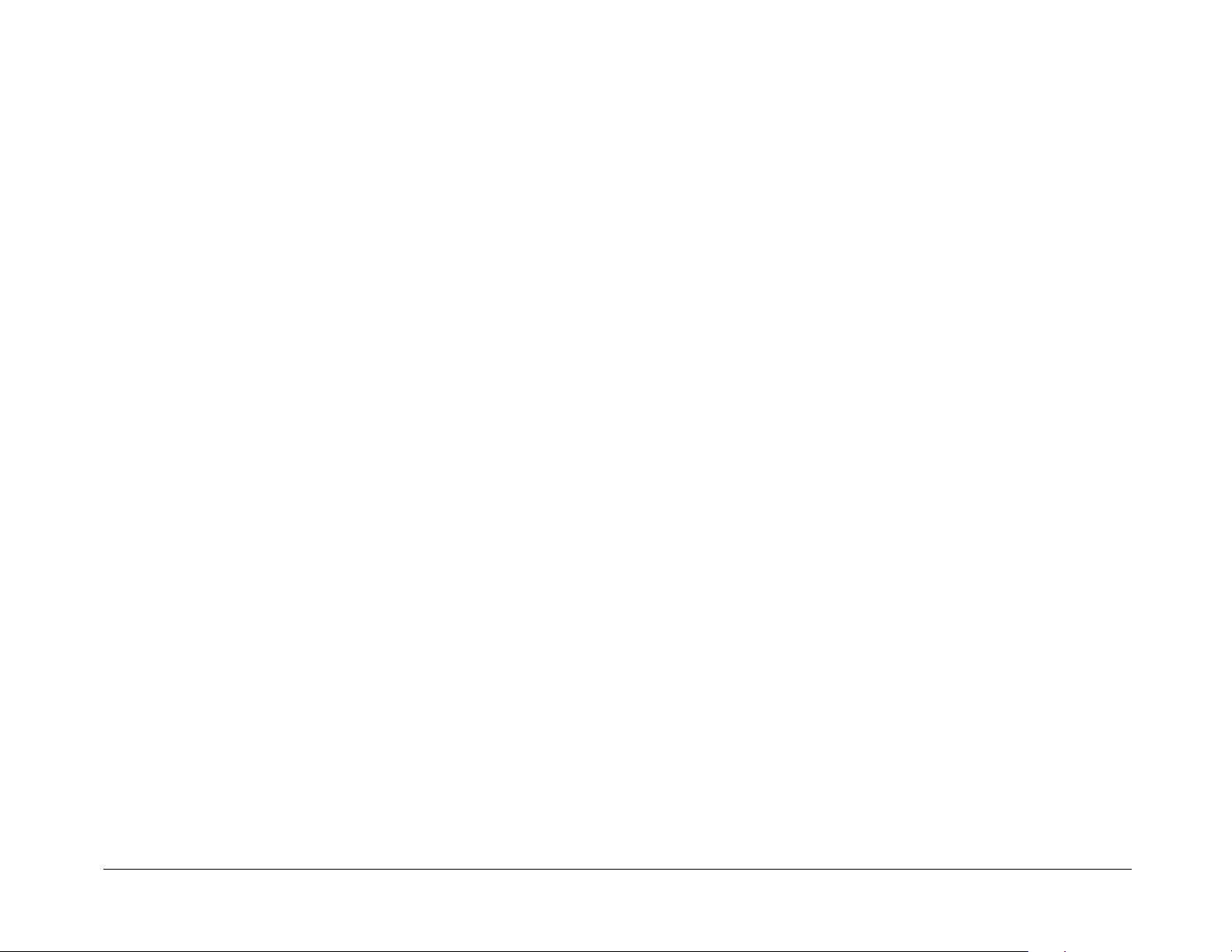
NOTES
20 English
Xantrex Prosine Inverter Owner’s Manual
Page 25
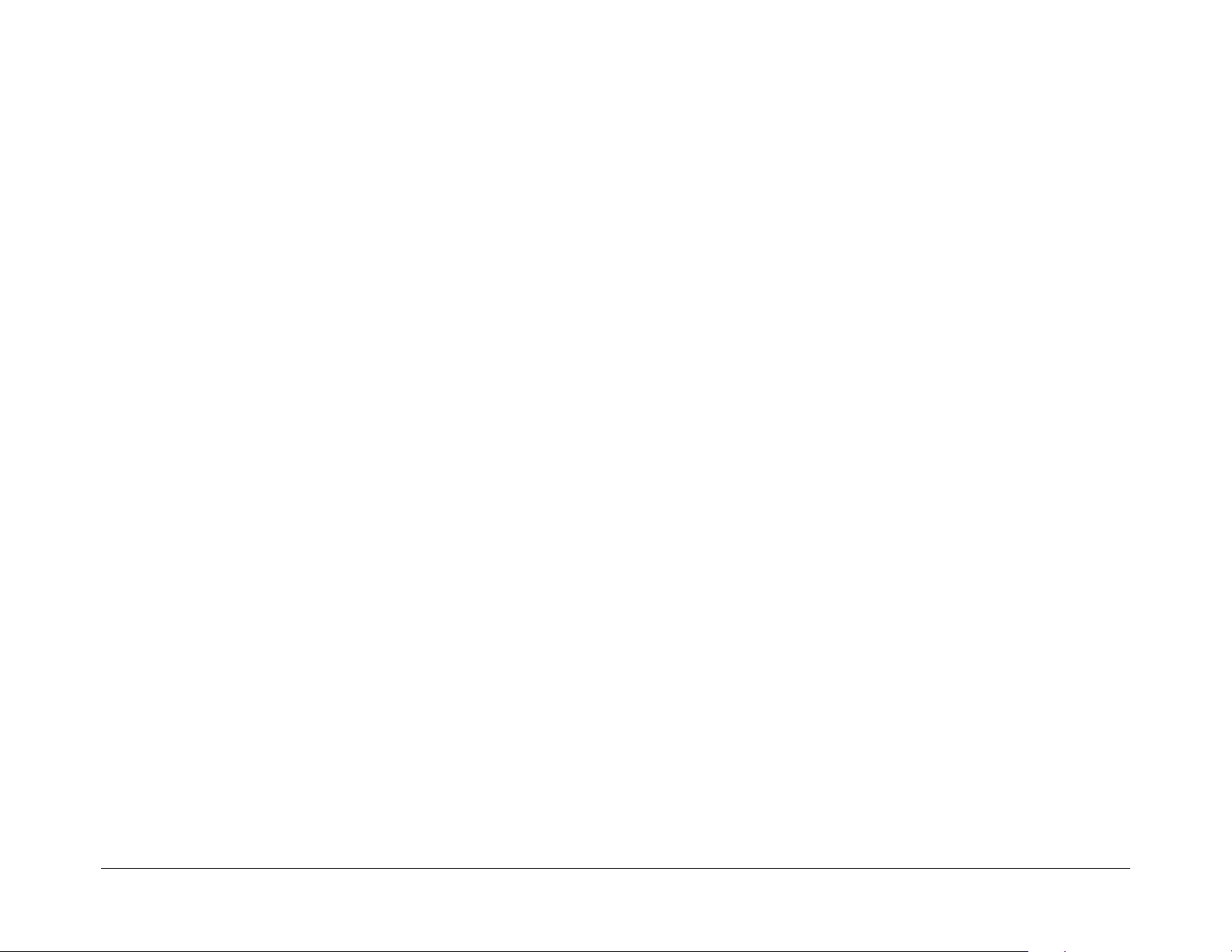
Table des matières
Consignes de sécurité importantes ................................................................................................................................................................................. 1
1. Introduction ................................................................................................................................................................................................................ 2
1.1 Caractéristiques du convertisseur Prosine .................................................................................................................................................. 2
2. Installation.................................................................................................................................................................................................................. 3
2.1 Exigences pour l’installation.............................................................................................................................................................................. 3
2.2 Où placer le convertisseur Prosine?............................................................................................................................................................ 3
2.3 Montage du convertisseur................................................................................................................................................................................. 3
2.4 Branchement du convertisseur ......................................................................................................................................................................... 4
2.4.1 Protection en entrée et sortie ...........................................................................................................................................................................................4
2.4.2 Branchement en alternatif AC ..........................................................................................................................................................................................5
2.4.3 Interrupteurs de Circuit pour panne liée à la terre (GFCIs): ............................................................................................................................................6
2.4.4. Branchement du courant continu ....................................................................................................................................................................................6
3. Fonctionnement du convertisseur Prosine ........................................................................................................................................................... 8
3.1 Principes de fonctionnement............................................................................................................................................................................. 8
3.2 Sortie sinusoïdale.............................................................................................................................................................................................. 8
3.3 Panneau de contrôle ......................................................................................................................................................................................... 8
3.4 Fonction POWERSAVE .................................................................................................................................................................................... 9
3.5 Limites de fonctionnement et caractéristiques des protections......................................................................................................................... 9
4. Test............................................................................................................................................................................................................................10
5. Guide de dépannage.................................................................................................................................................................................................11
5.1 Défauts et indicateurs ......................................................................................................................................................................................11
6. Garantie ....................................................................................................................................................................................................................12
7. Politique d’authorisation de retour.............................................................................................................................................................................12
8. Annexe ......................................................................................................................................................................................................................13
8.1 Type de batterie ...............................................................................................................................................................................................13
8.2 Taille de la batterie ...........................................................................................................................................................................................14
9. Graphiques des performances ..................................................................................................................................................................................15
9.1 Courbe de perte de puissance en fonction de la température .........................................................................................................................15
9.2 Courbe de rendement .....................................................................................................................................................................................16
10. Spécifications et performances ..............................................................................................................................................................................17
Manuel d’instruction du convertisseur Prosine
Français
Page 26
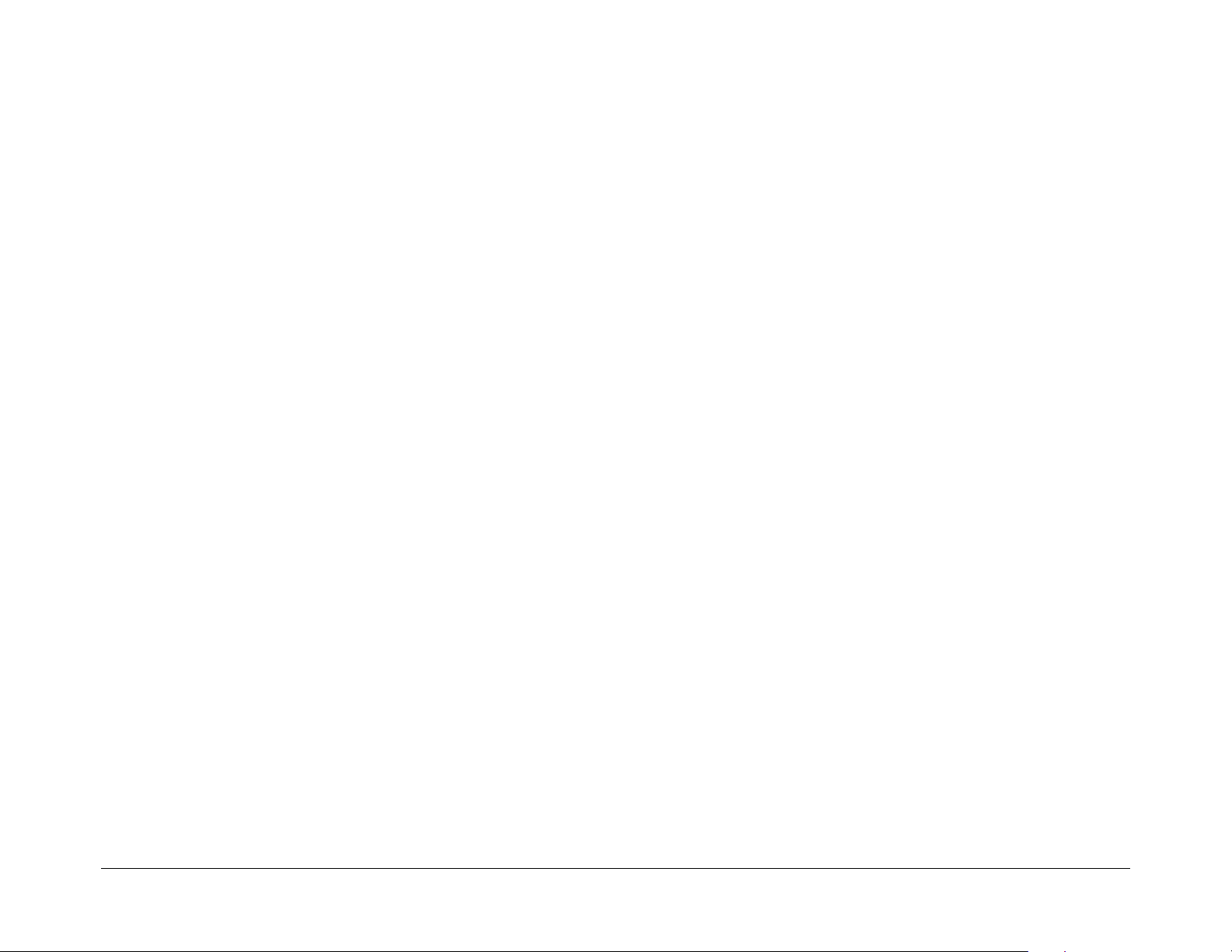
SUPERIOR, PACER sont des marques de TROJAN BA TTER Y COMP ANY
SEA VOLT, SEAGEL sont des marques de WEST MARINE PRODUCTS
VOY AGER est une marque de DELCO-REMY
GENESIS est une marque de GA TES ENERGY PRODUCTS (HA WKER ENERGY)
EVOL YTE est une marque de GNB INDUSTRIAL BATTERY CO.
PREV AILER est une marque de SONNENSCHEIN
Français
Manuel d’instruction du convertisseur Prosine
Page 27
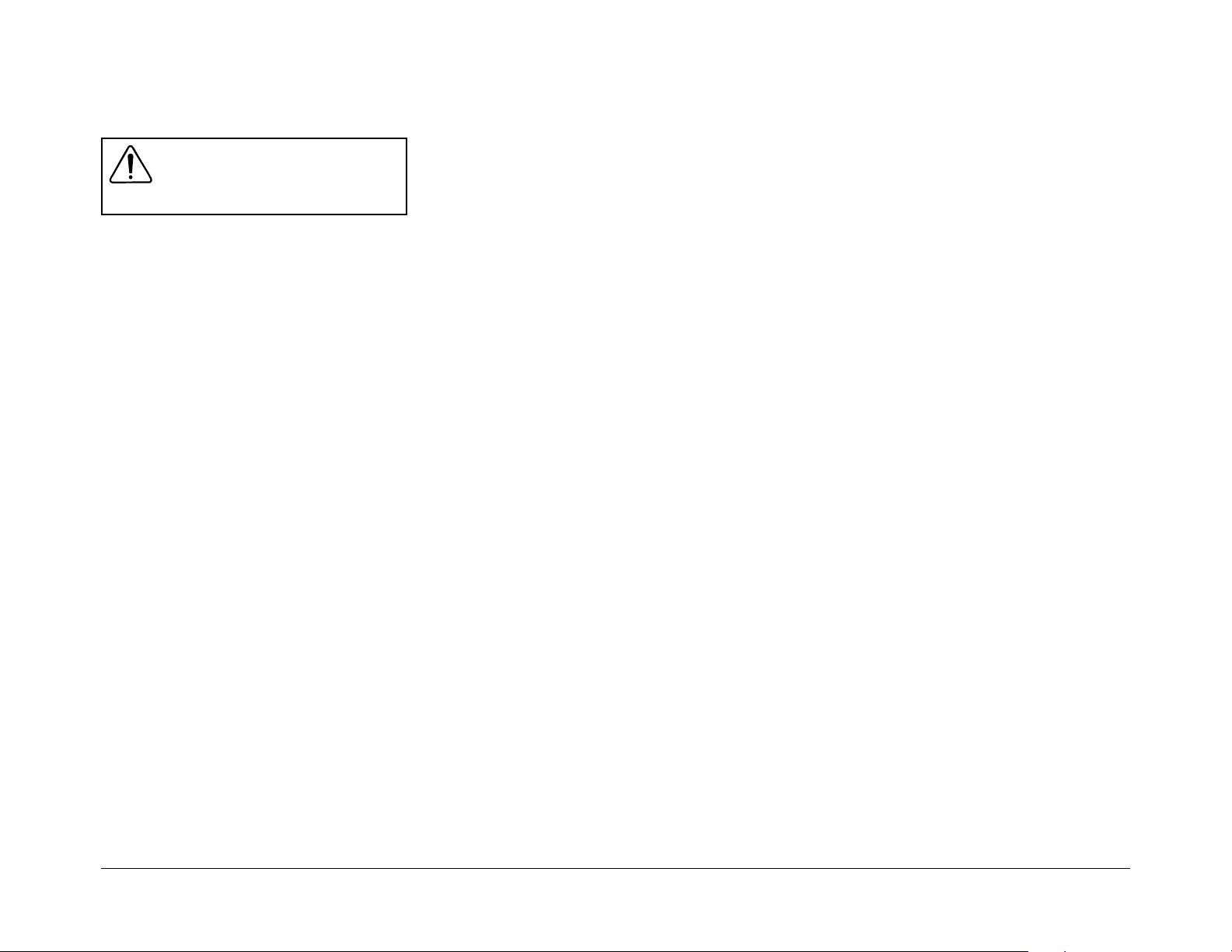
Consignes de sécurité importantes
ATTENTION
Avant d’installer et d’utiliser le convertisseur
Prosine, lisez attentivement ces instructions.
Précautions générales de sécurité :
1. Conservez bien ces instructions. Ce mode d’emploi
contient des informations importantes sur la sécurité
et le fonctionnement du convertisseur Prosine.
2. Ne pas exposer le convertisseur Prosine à la
pluie, la neige, la vapeur, l’eau de la cale ou la
poussière. Pour réduire le risque d’incendie, ne pas
couvrir ou obstruer les bouches de ventilation. Ne
pas installer le convertisseur Prosine dans un
lieu confiné. Cela provoquerait une surchauffe.
3. Ne pas utiliser d’accessoires non recommandés ou
non vendus par Xantrex. Cela pourrait provoquer
un incendie, un choc électrique ou blesser
quelqu’un.
4. Le convertisseur Prosine a été étudié pour être
connecté en permanence à votre système électrique
continu (et pour les versions bornier à vis, en
permanence à votre système électrique alternatif).
Pour assurer une bonne réalisation du câblage, il
doit être effectué par un technicien agréé ou un
électricien.
5. Pour éviter les risques de chocs électriques, vérifiez
que le câblage électrique existant est en bon état et
que la taille des câbles n’est pas sous-dimensionnée.
Ne pas faire fonctionner le convertisseur avec un
câblage endommagé ou de taille inférieure à celle
recommandée.
6. Ne pas faire fonctionner le convertisseur s’il a reçu
un coup, s’il est tombé ou endommagé. Si le
convertisseur a été endommagé, reportez vous au
Chapitre 7: Service Après Vente de ce manuel.
7. Ne pas démonter le convertisseur. Pour obtenir des
informations sur le SAV du convertisseur, reportezvous au Chapitre 7: Service Après Vente de ce
manuel. Essayer de réparer le produit vous-même
pourrait provoquer une électrocution, un incendie
et la perte de la garantie.
8. Pour réduire le risque d’électrocution, déconnectez
la source de courant continu CC (et alternatif AC
pour les versions bornier à vis) du convertisseur
avant de tenter de réparer, nettoyer ou travailler
sur les appareils connectés au convertisseur.
L’éteindre uniquement ne réduira pas le risque.
9. Mise à la terre : le convertisseur Prosine doit
être muni d’un câble conducteur relié à la masse
du véhicule. La mise à la terre et tout le câblage
doivent être en conformité.
10. Pour la marine, des règles spéciales d’installation
peuvent être applicables. Par exemple, aux EtatsUnis, l’installation doit être conforme aux
stipulations des réglementations des gardes-côtes
américains (33CFR183, parag. 1).
Précautions contre les explosions de
gaz
1. Cet appareil contient des composants pouvant
provoquer des étincelles et des arcs électriques.
Pour éviter tout risque d’incendie ou d’explosion,
ne pas l’installer dans un compartiment contenant
des batteries, du matériel inflammable ou un local
nécessitant une protection contre le feu. Y compris
les endroits où l’on trouve des moteurs à essence,
des réservoirs de carburant…
2. Travailler à proximité d’une batterie plomb-acide
est dangereux. Les batteries génèrent des gaz
explosifs pendant leur utilisation.
3. Pour réduire le risque d’explosion des batteries,
suivez les instructions ci-dessous, ainsi que celles
données par le fabricant des batteries.
Précautions à prendre avec des batteries
1. Assurez-vous que quelqu’un se trouve à proximité
pour vous venir en aide lorsque vous travaillez près
d’une batterie plomb-acide.
2. Ayez à proximité de l’eau et du savon en cas de
contact de l’acide de la batterie avec la peau, les
vêtements ou les yeux.
3. Portez des lunettes et des vêtements de protection.
Evitez de vous toucher les yeux pendant que vous
travaillez près des batteries.
4. Nettoyez les sorties de la batterie avant de la
connecter. Portez des lunettes de protection pour
empêcher l’acide d’entrer en contact avec vos yeux.
5. Si vos yeux ou vos vêtements ont été en contact
avec l’acide de la batterie, lavez-les immédiatement
avec du savon et de l’eau. Si de l’acide entre dans
l’œil, aspergez d’eau froide pendant au moins 20
minutes et consultez un médecin.
6. Ne jamais fumer ou provoquer une étincelle ou une
flamme à proximité d’une batterie ou d’un moteur.
7. Ne pas faire tomber d’outils métalliques sur la
batterie. Cela provoquerait une étincelle ou un
court-circuit de la batterie qui pourait provoquer
une explosion.
8. Enlevez tout objet métallique tel que bague,
bracelet, collier et montre lorsque vous travaillez
avec une batterie. Un court-circuit peut souder ou
faire fondre tout objet en métal, causant une brûlure
sérieuse.
Manuel d’instruction du convertisseur Prosine
Français 1
Page 28

1. Introduction
Merci d’avoir acheté ce convertisseur Prosine. En
tant que convertisseur sinusoïdal de haute qualité, vous
pouvez attendre de votre convertisseur des
performances exceptionnelles pendant des années
d’utilisation. L’onde sinusoïdale (de la sortie AC) du
convertisseur Prosine permet de faire fonctionner
efficacement et correctement tous les appareils en
courant alternatif. Le courant en sortie du convertisseur
sinusoïdal fait fonctionner de la même façon que le
courant domestique. Dans certains cas, l’onde
sinusoïdale du convertisseur est de meilleure qualité
que le courant domestique.
Pour optimiser l’utilisation de votre convertisseur, lisez
et suivez avec attention les instructions contenues dans
ce mode d’emploi. Faites plus particulièrement
attention au Chapitre 1 Consignes de sécurité et aux
MISE EN GARDE et ATTENTION que vous trouverez
tout au long de ce mode d’emploi ainsi que sur le produit
lui-même. Conservez son emballage.
Si vous avez des questions avant, pendant ou après
l’installation, contactez le Service Clientèle de
Xantrex :
Téléphone : 1-800-670-0707, 1-408-987-6030
Fax : 1-800-994-7828, 1-604-422-2756
Email: CustomerService@xantrex.com
Notez ci-dessous les renseignements à fournir si vous devez
contacter Xantrex pour le SA V.
Numéro de série du convertisseur.:_____________________
Date d’a cha t: ___________________________
Lieu d’achat: ___________________________
1.1 Caractéristiques du convertisseur
Prosine
Le convertisseur Prosine utilise une technologie à
découpage dans le processus de conversion de courant.
Les circuits sont similaires à ceux utilisés pour les
onduleurs informatiques et d’autres équipements
électroniques. Cette technologie offre plusieurs
avantages :
• léger : plus facile à installer
• totalement silencieux : pour un fonctionnement sans
bruit
• courant de pointe au démarrage, voir Chapitre 10
Spécifications pour des informations plus
complètes.
1.1.1 Fonctionnement
Le convertisseur Prosine, connecté correctement et
allumé, tire du courant d’une batterie et produit un
courant avec une onde sinusoïdale identique à celle du
courant domestique. Le convertisseur fournit du courant
alternatif aux appareils connectés tant que votre batterie
sera chargée, selon les limites acceptées par le
convertisseur. Des coupures de courant s’enclencheront
en cas de tension en dehors des limites spécifiées (10–
16 VCC sur les modèles 12 V et 20–32 VCC sur les
modèles 24 V).
1.1.2 Panneau de contrôle
Le panneau de contrôle permet de contrôler le ‘Bypass’/
la mise en marche du convertisseur (position Bypass/
##
ON) (
#/I) et affiche des informations sur son état de
##
fonctionnement ainsi que celui des batteries. Ce panneau
peut être installé de différentes manières pour vous
permettre de lire les informations dans le sens qui vous
convient. A vec l’option commande à distance, l’affichage
peut être complètement déplacé et installé à l’endroit
de votre choix (tableau de bord de votre véhicule par
exemple).
1.1.3 Basculement automatique (option)
Le convertisseur Prosine peut être équipé d’un relais
de transfert, option à spécifier lors de l’achat. Le relais
de transfert sert dans 2 cas: 1) il permet à la sortie
alternative AC du convertisseur d’être branchée à un
réseau électrique. 2) il permet de basculer
automatiquement sur le courant du convertisseur en cas
de rupture de courant. Lorsqu’il y a rupture de la source
de courant domestique, le transfert est amorcé et le
courant est transféré à la sortie du convertisseur dans
les 20 à 30 millisecondes. A cause de la fonction
« POWERSAVE » (recommandée pour réduire la
consommation à vide), la sortie en alternatif du
convertisseur peut être retardée de 2.5 secondes. Dès
que le courant domestique est à nouveau accessible, le
relais est amorcé et la charge reconnectée au courant
domestique.
Identification des modèles avec commutateurs
de transfert
ATTENTION
Notez que, en position ‘Bypass’ (
versions bornier à vis avec relais de transfert), l’interrupteur
du panneau d’affichage ne permet PAS d’arréter
COMPLETEMENT le courant alternatif. Celui-ci désactive
uniquement le circuit du convertisseur. Sur ces versions
tout courant domestique présent à l’entrée du convertisseur
sera présent en sortie. La position ‘Bypass’ n’offre pas la
sécurité totale de la position OFF.
##
#) (position “OFF” des
##
1) Vérifiez le code CUP sur la boîte du produit. Les
appareils avec commutateurs de transfert disposent de
codes CUP se terminant par ces cinq chiffres :
i0001/0001ledoMi0081/0081ledoM
4801648816
4701647816
2501625816
8001680816
2001620816
2) S’il y a une prise CA sur la partie frontale de
l’appareil, il n’est pas équipé de commutateur de
transfert interne.
3) Pour les onduleurs à onde sinusoïdale disposant de
connexions câblées, vous pouvez établir si votre appareil
a un commutateur de transfert interne en retirant le
couvercle du compartiment de câblage CA et en vérifiant
l’étiquette apposée au-dessus de la borne serre-fils à
l’intérieur.
Si votre appareil a une étiquette similaire à l’une de
ces deux étiquettes, il dispose d’un commutateur de
transfert interne :
Les appareils ayant cette étiquette n’ont pas de
commutateur de transfert interne :
2 Français
Manuel d’instruction du convertisseur Prosine
Page 29

2. Installation
ATTENTION
Relisez les consignes de sécurité que vous
avez trouvées au début de ce manuel, lisez
ce chapitre entièrement en faisant tout
particulièrement attention aux A TTENTION
et MISE EN GARDE, avant de procéder à
l’installation.
Ce chapitre donne des informations pour l’installation
du convertisseur Prosine. Ne mettez pas en marche
le convertisseur avant la lecture de ce chapitre.
2.1 Exigences pour l’installation
MISE EN GARDE
Le convertisseur Prosine a été étudié pour
être connecté en permanence à votre
système électrique continu CC. Pour les
versions bornier à vis, le convertisseur est
également conçu pour être connecté en
permanence au système électrique alternatif
AC. Pour vous assurer d’une totale
conformité du branchement, celui-ci doit être
effectué par un technicien agréé ou un
électricien.
Règles d’installation : en fonction du lieu où vous
installez votre convertisseur, il y a différentes règles à
respecter, comme pour toute installation électrique
d’une maison.
Il existe des règles particulières pour l’Amérique du
Nord dans certains domaines (R VIA, CSA, et UL) ainsi
que pour l’Europe (CE, CEM).
• US Coast Guard et ABYC pour des installations à
bord de bateaux
• RV Industry Association (R VIA), CSA, and UL pour
des installations à bord de camping-car et mobil
home.
Il est de la responsabilité de l’installateur de s’assurer
que toutes les règles applicables ont été respectées.
Tout ce dont vous avez besoin pour installer le
convertisseur
V ous avez besoin du matériel et des outils suivants pour
installer correctement le convertisseur :
• câble
• vis et boulons de 6 mm
• tournevis à tête plate (pour les versions bornier à
vis)
• petit tournevis cruciforme
• clef universelle de 13
• câblage alternatif pour les modèles bornier à vis
(voir chapitre sur le cablage alternatif pour plus de
détails)
• câblage continu (voir chapitre sur le câblage continu
pour plus de détails)
• cosses et clef plate pour les câbles CC
• protections AC et CC (voir chapitre sur les
protections)
2.2 Où placer le convertisseur
Prosine?
Le convertisseur Prosine utilise des circuits
électroniques complexes et, bien que des protections
de ces circuits aient été prévues, ils peuvent être
endommagés lors d’une utilisation dans un
environnement extrême. C’est pourquoi le convertisseur
doit être installé dans un lieu qui respecte les exigences
suivantes :
• Sec : ne pas laisser couler d’eau ou éclabousser le
convertisseur
• Frais : la température de l’air ambiant doit être
comprise entre 0°C et 25°C, le plus frais sera le
mieux. Reportez-vous aux informations concernant
la température lors du fonctionnement dans le
chapitre Spécifications.
• Ventilé : laissez au moins 13cm de vide autour du
convertisseur. Vérifiez que le ventilateur du
convertisseur n’est pas obstrué. Si vous le montez
dans une armoire, veillez à ce qu’il y ait des
ouvertures pour la ventilation.
• Sûr : ne pas installer le convertisseur dans un
compartiment contenant des batteries ou des
liquides inflammables tels que de l’essence. Ne pas
l’installer dans le compartiment moteur, ni avec
toute sorte de matériel inflammable.
• Non poussiéreux : ne pas installer le convertisseur
dans un local sujet à la poussière, aux copeaux de
bois ou d’autres poussières issues d’un ponçage.
Celles-ci pourraient être entrainées à l’intérieur du
convertisseur lorsque le ventilateur de
refroidissement est en route.
• Proche de la boîte de dérivation : évitez d’utiliser
une grande longueur de câble.
• Près des batteries : évitez une longueur de câble
excessive mais n’installez pas votre convertisseur
dans le même compartiment que les batteries.
Utilisez la longueur et la taille de câble
recommandées au chapitre 2.4.4 Ne montez pas,
non plus, le convertisseur dans un endroit où il sera
exposé aux gaz produits par les batteries. Ces gaz
sont extrêmement corrosifs et une exposition
prolongée endommagerait le convertisseur.
• Protégé contre l’acide de la batterie : ne jamais
laisser tomber une goutte d’acide de la batterie sur
le convertisseur ou son câblage.
2.3 Montage du convertisseur
Avant de monter le convertisseur, testez l’endroit pour
vous assurer qu’il y ait suffisamment d’espace autour
pour sa connection et sa ventilation. Le support
d’installation doit être traité anti-corrosion ou faire au
moins 6 mm d’épaisseur. Il doit être capable de porter
trois fois le poids du convertisseur, qui pèse lui-même
7,3 Kg. Plus vous avez d’espace pour la ventilation
autour du convertisseur, meilleure sera la performance.
Au minimum, conservez 13cm d’espace tout autour de
l’appareil.
Pour monter le convertisseur
1. Montez le convertisseur horizontalement ou
verticalement (adossé à une cloison par exemple)
en utilisant les trous de fixation prévus à cet effet.
Pour un montage permanent et plus sûr, utilisez
les
Manuel d’instruction du convertisseur Prosine
Français 3
Page 30
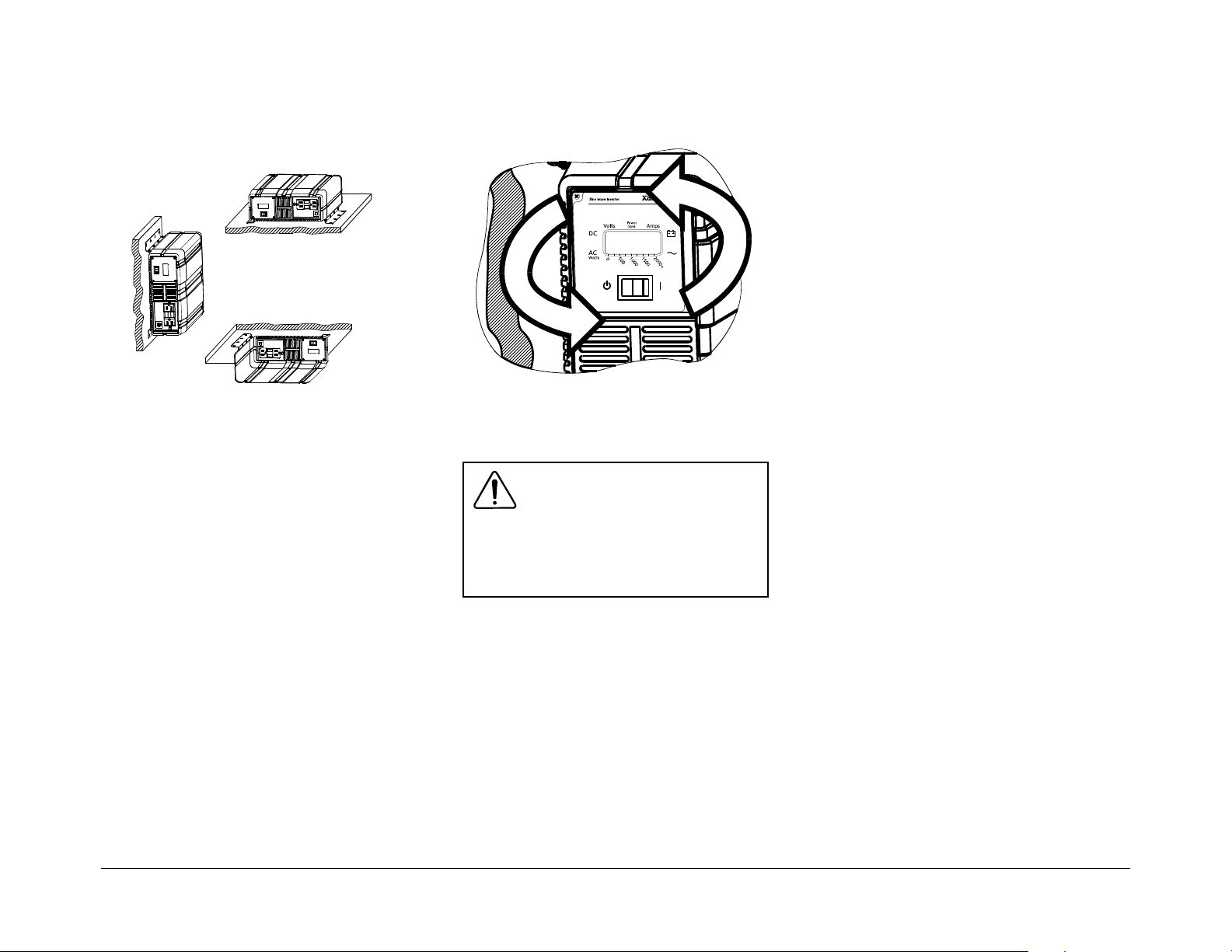
8 trous de fixation. Pour répondre aux exigences
réglementaires, le convertisseur doit être installé
dans l’une des 3 orientations présentées ci-dessous.
Figure 1. Orientations conseillées pour le
montage du convertisseur
2. Démontez et replacez correctement le panneau
d’affichage suivant l’orientation que vous avez
choisie pour l’appareil. Par exemple, si l’appareil
est monté verticalement, vous pouvez démonter
l’affichage et le placer de telle façon que la lecture
soit toujours horizontale. Pour ceci, dévissez les 4
vis, sortez le panneau de son logement, faites lui
faire une rotation et fixez le à nouveau sur le
convertisseur. Soyez sûr d’avoir remis les 4 vis.
3. L’affichage frontal peut aussi être déporté du
convertisseur. Pour ceci, il faut simplement enlever
le panneau d’affichage du convertisseur, installer
la commande à distance (achetée en option
séparement) et connecter les 9 m du câble
d’extension. Le câble est alors tiré jusqu’à l’endroit
où vous désirez avoir l’affichage. Le panneau doit
être fixé. Le convertisseur est ainsi contrôlé et
commandé de l’endroit de votre choix . Ne déportez
pas le panneau d’affichage sans avoir acheté
l’option « Commande à distance » et l’avoir
correctement installée sur le convertisseur. La
commande à distance réduit de façon significative
les interférences générées par la longueur du câble,
et donc diminue les risques d’interférences avec
d’autres équipements.
Figure 2. Fixation du panneau de contrôle
2.4 Branchement du convertisseur
ATTENTION
Risque d’incendie et d’électrocution. Vérifiez
que le câblage a bien été déconnecté de toute
source électrique avant de le manipuler. Tout
le câblage doit être en conformité, certifié par
un technicien agréé ou un électricien.
Pour les versions avec prise :
Si le convertisseur Prosine est équipé d’une prise à
l’avant, reportez-vous aux instructions qui vont suivre
sur le câblage continu CC. Paragraphe 3.4.4. Une fois
que les connections au courant continu et que la mise à
la terre auront été effectuées, votre appareil sera prêt à
délivrer du courant alternatif AC à partir de la prise
avant.
Pour les versions bornier à vis :
Si le convertisseur est équipé d’un bornier à vis (avec
ou sans relais de transfert), lisez attentivement les
instructions qui suivent sur le câblage alternatif. En
version bornier à vis, le convertisseur doit fonctionner
sur tout type de courant alternatif, et par conséquent
est susceptible d’être branché à toute forme de courant.
Comme point de départ des instructions sur le
branchement, voici un bref résumé chronologique du
branchement pour les convertisseurs en version bornier
à vis. Veuillez lire le reste des instructions sur le
branchement, Paragraphe 2.4.2, qui détaille chaque
étape du branchement et suit le chapitre sur les
protections en entrée et en sortie :
1. Assurez-vous que l’interrupteur est en position
‘Bypass’ (
##
#). Pour les modèles bornier à vis avec
##
un relais de transfert, le courant alternatif AC
d’entrée doit passer à travers le convertisseur. C’est
le cas même si l’interrupteur est sur ‘Bypass’ (
##
#),
##
donc soyez sûr que tout courant est bien déconnecté
de sa source.
2. Connectez le câblage alternatif en entrée, le câblage
alternatif en sortie, la terre, le câble continu positif
et ensuite seulement le câble continu négatif.
3. Connectez chaque circuit à sa source.
2.4.1 Protection en entrée et sortie
Pour respecter les exigences règlementaires (CSA et
UL entre autres), les entrées et sorties en alternatif et
continu du convertisseur doivent être protégées contre
les surtensions par des coupe-circuits ou des fusibles
et un disjoncteur, comme suit : notez que les
informations suivantes sur l’entrée et la sortie en
alternatif ne concernent que les produits équipés d’un
bornier à vis, et non pas les versions équipées avec une
prise pour la sortie en alternatif.
Entrée en continu CC : Installez une protection pour
le câblage continu (fusible ou coupe-circuit) aussi près
que possible de la batterie pour protéger le branchement
des batteries au convertisseur. L’ampérage de ce fusible
ou coupe-circuit doit être suffisamment important pour
permettre au convertisseur de fournir la charge
demandée, mais si l’ampérage est trop élevé, utilisez
des câbles plus gros. Le fusible ou coupe-circuit utilisé
doit être recommandé pour des circuits d’un minimum
de 12 ou 24 V continu suivant le modèle du Prosine.
Les fusibles
4 Français
Manuel d’instruction du convertisseur Prosine
Page 31

et coupe-circuits pour un courant alternatif ne
conviennent pas pour les circuits en continu, cela peut
être dangereux. La taille du câble utilisé entre le
convertisseur et les fusibles ou coupe-circuits doit
correspondre à l’ampérage du fusible ou coupe-circuit,
en conformité avec les règles électriques applicables à
votre installation (référez-vous au tableau 4).
Entrée en alternatif AC: L’installation doit avoir une
protection contre les surtensions pour le circuit alternatif
de sortie. Le fusible ou coupe-circuit utilisé doit être
recommandé pour l’utilisation sur des circuits en 120
VAC pour les modeles en 120 V et en 230 V AC pour les
modeles en 230 V. La taille du câble utilisé entre le
convertisseur et le coupe-circuit doit correspondre au
coupe-circuit, en conformité avec les règles électriques
applicables à votre installation (référez vous au tableau
1).
Sortie en alternatif AC : Le fusible ou coupe-circuit
utilisé doit être dimensionné pour votre installation en
120 V ou en 230 V alternatif suivant le modèle de votre
convertisseur. La taille du câble utilisé entre la sortie du
convertisseur et le coupe-circuit, ainsi qu’entre le coupe
circuit et vos applications, doit correspondre au coupecircuit, en conformité avec les règles électriques
applicables (reférez-vous au tableau 1 pour la taille des
câbles).
Disjoncteur : Puisque le coupe-circuit peut être arrêté
et le fusible enlevé, quel que soit le type d’appreil, vous
devrez installer un disjoncteur. Notez que le disjoncteur
n’est pas utilisé pour arrêter le convertisseur en cas de
tension basse, mais uniquement pour isoler le
convertisseur des sources de courant en entrée et sortie.
2.4.2 Branchement en alternatif AC
Ce chapitre s’applique aux modèles versions bornier à
vis. Comme il est indiqué plus haut, la taille du câble
alternatif utilisé doit correspondre à l’ampérage des
coupe-circuits que vous avez installés en entrée et sortie
du circuit alternatif, en conformité avec les règles
électriques applicables à votre installation. Reportezvous au tableau 1 basé sur le « U.S. National Electrical
Code (1999), the Canadian Electrical Code (1998), and
European wiring practices (pour les modèles en 230
V) » : taille des câbles et des coupe-circuits. Il peut
exister d’autres règles d’installation.
elèdoMCAEITROSteEERTNE
udegarépmA
tiucricepuoc
V42/21-0001
V42/21-0081
V42/21-i0001
V42/21-i0081
T ableau 1. T aille des câbles et coupe-circuits
.xamA02GWA21
.xamA01mm5.2-0.1
elbâcudelliaT
2
Notez qu’il n’y a pas de différence entre les
recommandations pour le Prosine 1000 et le Prosine
1800, car le relais est le même (15A pour Prosine1000
et Prosine 1800 (version 120 VAC), 10A
pour Prosine 1000i et Prosine 1800i). Figure 3 :
Figure 3. Branchement de l’alternatif sur le convertisseur
version bornier à vis
ATTENTION
Risque d’électrocution. Avant de poursuivre
l’installation, vérifiez que le convertisseur ne soit
pas connecté aux batteries et que tous les
câbles ont bien été débranchés de toute source
électrique. Ne connectez pas les sorties de
votre convertisseur Prosine à une source
de courant alternatif.
câblage de l’alternatif sur le Prosine pour les modèles
bornier à vis.
Le câblage alternatif AC doit être connecté dans
l’ordre suivant :
1. entrée AC (source)
2. sortie AC (charge)
Pour connecter l’alternatif :
1. Le compartiment du câblage alternatif est situé sur
le côté droit du convertisseur lorsqu’on le regarde
de face. Enlevez la trappe du compartiment pour
avoir accès aux connecteurs alternatifs à l’intérieur.
2. Enlevez les passe fils de la trappe du compartiment
afin de créer des trous pour passer vos câbles. Le
passe fil est prévu pour la fixation d’un câble en 230
V de 16mm de diamètre. Pour la version 120 V,
enlever la seconde bague du passe fil, elle est prévue
pour un câble de ½”.
3. Faites passer les 3 conducteurs de l’arrivée AC
(source) à travers la fixation de câble et le
compartiment de câblage, par le passe fil sur le coté
droit du panneau frontal. Connectez d’abord le câble
alternatif allant à la terre (symbole de la terre entouré
d’un rond), et ensuite connectez la phase et le neutre
à l’entrée AC du convertisseur. Referez-vous au
Tableau 2 pour la couleur et l’identification des
phases.
4. De la même façon, connectez les conducteurs de la
sortie alternative (charge) à la sortie alternative du
convertisseur (connectez la sortie terre identifiée par
le symbole entouré d’un cercle). Les connections aux
phases doivent être effectuées comme suit :
ELBÂC
)L(ESAHPrioNnorraM
)N(ERTUENcnalBuelB
ERRETerviucuotreV
Tableau 2. Indentification des pôles et
des câbles
CA
V021
udeuqirémA(
)droN
édunéd
ELBÂCUDRUELUOC
V032
)eporuE(
uoenuaj/treV
édunéderviuc
Manuel d’instruction du convertisseur Prosine
Français 5
Page 32

5. Après le branchement, vérifiez bien toutes les
connections pour être sûr que tous les câbles sont
reliés aux bornes appropriées et que celles-ci sont
serrées (la clé recommandée est 7.5 inch-lbs., 9.8
Nm).
Mise à la terre de sécurité: Pendant l’installation du
câblage alternatif, les entrées et sorties à la terre sont
connectées au convertisseur. Le câble de terre en entrée
AC doit être relié à la terre de votre source électrique.
Le câble de terre en sortie AC doit être relié à la terre
de la charge connectée (par exemple, au bus de terre
sur le panneau de distribution).
Branchement du neutre :
a) Modèles en 120 V: Le conducteur neutre de la sortie
AC du convertisseur est automatiquement connecté
à la terre pendant le fonctionnement du
convertisseur. Il est demandé par les
reglementations nationales en matière d’électricité
que les sources de courant alternatif dérivées (telles
que les convertisseurs et générateurs) aient leurs
conducteurs neutres liés avec la terre de même que
le neutre du courant domestique est lié à la terre
du coupe circuit. Pour les modèles avec relais de
transfert, lorsque le courant domestique est présent
et que le convertisseur est en mode « bypass », cette
connection (neutre de la sortie AC du convertisseur
à la terre) n’existe pas, si bien que le neutre du
courant domestique est seulement connecté à la
terre de votre coupe-circuit, comme il est
recommandé.
b) Modèles en 230 V: Il n’y a aucune connection à
l’intérieur du convertisseur entre les câbles
conducteurs (phase ou neutre) et la terre.
2.4.3 Interrupteurs de Circuit pour panne liée
à la terre (GFCIs):
Les installations dans les véhicules de loisirs (en
Amérique du Nord) doivent être équipées de protections
GFCI pour tous les branchements connectés à la sortie
AC d’un convertisseur Prosine avec bornier à vis.
De plus, les règles électriques exigent des protections
GFCI pour certaines prises dans les installations
résidentielles. Puisque le signal sinusoïdal du
convertisseur est équivalent à celui fourni par le courant
domestique, pour être en conformité avec les standards
UL, nous devons faire des tests et recommander GFCI.
Xantrex a testé les sorties 15 A munies des protections
GFCI suivantes et a trouvé qu’elles fonctionnaient
correctement à la sortie AC du convertisseur.
2.4.4. Branchement du courant continu
tnacirbaFudorémun
NOTIVEL107/9956
NOTIVEL*227/8956
ELGAEyrtneSkcohS
RUOMYES&SSAPNCW-1951
LLEBBUHAYG252FG
AYRBITF25RFG
TN
TNAYRB**ITF28RFG
* With Line/Load inversion check & indicator light
**Hospital Grade
elèdom
Suivez cette procédure pour connecter les câbles de la
batterie à l’entrée CC du convertisseur Prosine. Vos
câbles doivent être aussi courts que possible
(idéalement, moins de 3 m) et suffisament gros pour
supporter le courant nécessaire, en conformité avec les
règles électriques applicables à votre installation. Des
câbles d’un calibre insuffisant ou trop longs
diminueraient les performances du convertisseur et
entraineraient une diminution de la capacité en pointe
et de fréquentes alarmes de tension basse et des
coupures.
Ces alarmes de basse tension sont dues à la baisse du
voltage continu dans les câbles reliant la batterie au
convertisseur. Plus les câbles sont longs et fins, plus la
tension chute. Le tableau 3 donne des informations sur
la chute de tension par rapport à la longueur du câble
suivant la puissance.
Par exemple, si le Prosine 1800 est à une distance
de 10 pieds de la batterie et qu’il fonctionne à 2 000
W, et qu’il est incorrectement connecté avec un câble
#4AWG, vous aurez une chute de tension de 0.0506V
par pied. La longueur totale de câble est en fait de 20
RxI=V
ecnassiuP
udeitrosne
00500010051000200520003
-ssitrevnoc
rue
)A(étisnetnI050010510
ecnatsiséR
erbilaC
elbâCud
)GWA(
0/4050000.05200.00500.05700
0/3360000.02300.03600.05900.06210.08510.09810.0
0/2970000.00400.09700.09110.08510.08910.07320.0
00010
00.00500.00010.00510.00020.00520.00030.0
1621000.03600.06210.09810.02520.05130.08730.0
2951000.00800.09510.09320.08130.089
3102000.01010.01020.02030.02040.03050.03060.0
4352000.07210.03520.00830.06050.03360.09570.0
etuhC
ropsmho(
ed
)deip
C°52@
ecnatsiséRxétisnetnI=noisneT
etuhC
ed
noisneT
noisneT
deiprop
deiprop
02052003
etuhC
etuhC
e
d
noisneT
deiprop
.00010.05210.00510.0
etuhC
ed
ed
noisneT
noisneT
deiprop
deiprop
30.07740.0
etuhC
ed
noisneT
deiprop
Tableau 3. Chute de tension par rapport à la longueur de
câble
pieds, et non pas de 10 pieds, puisque la longueur de
câble est mesurée entre le convertisseur et la batterie,
aller et retour. Multipliez 0.0506V par 20, vous obtenez
une chute de tension de 1.012V. Par conséquent, si la
tension de votre batterie est seulement de 11.2VCC,
en réalité, elle sera de
10.188VCC à l’entrée du convertisseur. Dans un tel
cas, le convertisseur signalera une alarme de basse
tension ou se coupera. En pointe et en cas de puissance
importante, le convertisseur se coupera si les câbles
sont trop fins ou trop longs.
Augmenter la taille de vos câbles CC améliorera la
situation. Avec des câbles de section correcte de type
#0 AWG la chute de tension sera de 0.02VCC (multiplié
par 20 égale 0.4VCC). Ceci illustre le fait que même à
10 pieds de la batterie avec de gros câbles, vous aurez
une chute de tension. Une fois encore, utilisez des câbles
d’une longueur minimum et de calibre maximum si
possible.
Xantrex recommande les câbles suivants pour une
performance optimum (pour les versions 120V et
230V):
Prosine 1000/12: #0 AWG ou 55 mm
Prosine 1000/24: #6 AWG ou 13 mm
Prosine 1800/12: #4/0 AWG ou 110 mm
Prosine 1800/24: #2 AWG ou 34 mm
2
2
2
2
6 Français
Manuel d’instruction du convertisseur Prosine
Page 33

Utilisez uniquement des câbles de cuivre de haute
qualité et respectez une faible longueur de câble, 3-6
pieds maximum.
Xantrex donne dans le tableau suivant la taille
minimum de câble CC et la taille maximum de fusible/
coupe-circuit autorisées par différentes réglementations
aux USA. Suivant les marchés il peut y avoir d’autres
règles applicables à votre installation :
Pour connecter le continu :
xuaetaB
)1(
elbâC
elédoM
GWA
0001
V21
4#5714#0511#051
V21i0001
V420001
8#098#096#07
V42i0001
V210081
1#0031#5220/4052
V21i0081
V420081
6#0014#0512#521
V42i0081
1
Basé sur les recommandations ABYC E-9, câble à 75°C
2
Basé sur la NFPA 70, article 551, câble à 90°C
3
Basé sur la NFPA 70, Article 240 and 310, câble à 75°C
Tableau 4. T aille recommandée des câbles et des fusibles
)2(
elbisuF
)A(
edselucihéV
srisiol
eriW
GWA
)A(
nosiaM
)3(
elbisuF
eriW
GWA
)A(
MISE EN GARDE
Nettoyez les sorties de la batterie avant de
faire les connections. Portez des lunettes de
protection pour éviter tout contact de l’acide
avec les yeux.
1. Avant d’effectuer toutes connections, amenez les
câbles positif et négatif de la batterie directement
au pôle continu CC du convertisseur. Otez les
embouts en plastique des câbles positif et négatif
(embout rouge pour le câble positif et embout noir
pour le câble négatif). Ne faites pas passer les câbles
par un panneau de distribution électrique, un
isolateur de batterie, ou tout autre appareil qui
additionne les chutes de tension, excepté pour les
fusibles ou coupe-circuit sur le pôle positif de la
batterie. Installer le convertisseur de façon que la
longueur de câbles de la batterie soit aussi courte
que possible. Les connecteurs du convertisseur sont
conçus pour aller avec des cosses 250 MCM (en
AMP ou ILSCO) ou une boite de connecteurs (pour
serrer les câbles connectés utiliser un tournevis).
Notez que les câbles sont mieux fixés avec des
cosses et ceux-ci sont recommandés par rapport aux
boites de connecteurs.
Figure 4. Connections de la batterie
2. Coupez soigneusement les câbles à la longueur
correcte et dénudez les suffisamment pour sertir
elbisuF
les cosses ou connecteurs. Attachez les sorties à
chacun des câbles en utilisant l’outil recommandé
par le fabricant des cosses. Il ne doit pas y avoir de
fil isolé dépassant de la cosse. Connectez le câble
positif allant du connecteur positif de la batterie
(+) au convertisseur et serrez avec une clé de 9-10
MISE EN GARDE
Une inversion de polarité peut endommager
votre convertisseur Prosine et nécessitera
une réparation (le fusible interne aura sauté).
Avant d’effectuer la connection au courant
continu, observez bien les polarités pour vous
assurer que les branchements sont corrects.
ft-lbs (11.7 - 13 Nm). Vérifiez la bonne connection
du câble à la sortie positive du convertisseur.
3. Dans toutes les installations, un fusible est
nécessaire entre le convertisseur et la batterie.
Référez-vous au tableau 4 pour la taille des fusibles
à respecter. Ce fusible protège votre batterie et le
câblage en cas de court-circuit accidentel pendant
l’installation du convertisseur ou lors d’une
5. Connectez le câble NEGATIF CC à la sortie
NEGATIVE (NEG -) de la batterie. Ensuite,
connectez le câble au pôle négatif du convertisseur.
La connection au pôle négatif du convertisseur doit
être effectuée en dernier. Il est normal qu’une
détérioration ultérieure du câblage.Le fusible et le
porte-fusible doivent être installés du coté positif
du circuit continu CC, aussi près que possible des
batteries, à la distance recommandée par les règles
d’installation applicables. Assurez-vous que toutes
les connections aux autres sources de courant et à
la terre ont été reliées au convertisseur avant de
connecter les câbles de courant continu aux
batteries.
ATTENTION
Vérifiez que toutes les connections du circuit
continu sont bien serrées (rotation de 9-10
ft-lbs, 11.7-13Nm). Les connections mal
serrées risquent de surchauffer et de
provoquer un incendie.
4. Connectez le câble du pôle POSITIF du
convertisseur au pôle POSITIF (POS +) du portefusible. Faites attention à ne pas faire d’inversion
de polarité. Placer chacun des câbles avant de faire
toute connection.
étincelle se produise au moment de cette
connection.
6. Pour des installations domestiques, une enceinte
du cablage de courant continu est demandée pour
couvrir les connections en continu. Contactez
Xantrex ou votre distributeur pour ceci. Pour des
installations non-domestiques, faites glisser le
capuchon en plastique sur le câble et par dessus
les connections des pôles.
Manuel d’instruction du convertisseur Prosine
Français 7
Page 34

Branchement à la terre du courant continu:
Le convertisseur Prosine a un sucre de connection
sur le panneau arrière marqué « Chassis Ground ». Ce
sucre est utilisé pour connecter le chassis du convertisseur
Prosine à la terre, comme il est recommandé dans
certaines installations suivant l’endroit où est installé
votre convertisseur.
3. Fonctionnement du convertisseur
Prosine
puissants qui donnent une excellente capacité de
surcharge.
3.2 Sortie sinusoïdale
La forme de l’onde à la sortie alternative du
convertisseur Prosine est une véritable onde
sinusoïdale avec un taux de distorsion (THD) de 1%.
La figure 6. illustre la forme de l’onde en sortie du
convertisseurs au signal quasi-sinusoïdal ou carré.
Parmi eux :
• moins d’interférences avec les équipements
électroniques ou audio, plus particulièrement ceux
qui utilisent des alimentations internes moins
complexes.
• une baisse significative de la chute de courant dans
les charges capacitives et donc une sollicitation
moins importante de la sortie du convertisseur qui
prolonge la durée de vie de votre équipement.
Ce chapitre détaille le fonctionnement du Prosine en
tant que convertisseur, il fournit des informations sur le
panneau d’affichage et décrit les limites de
fonctionnement du convertisseur.
3.1 Principes de fonctionnement
Le convertisseur Prosine convertit le courant
provenant des batteries en 2 étapes. La première étape
est accomplie par un convertisseur CC à CC qui élève la
basse tension continue de l’entrée en haute tension
continue. La seconde étape est celle de l’onduleur luimême, il convertit la haute tension en une véritable et
précise courbe sinusoïdale de courant alternatif en sortie.
La conversion CC à CC utilise les techniques modernes
de haute fréquence qui éliminent les anciens
transformateurs volumineux de la basse fréquence (50/
60Hz). La seconde étape utilise des semi-conducteurs
Figure 5. Principe de fonctionnement
Figure 6. Onde sinusoïdale en sortie du
convertisseur Prosine (modèle 120V
AC)
convertisseur Prosine. La forme de l’onde est
identique à celle du courant domestique et même dans
certains cas, le convertisseur délivre un courant de
meilleure qualité.
Le signal sinusoïdal a plusieurs avantages par rapport
aux autres formes de signal délivrées par d’autres
convertisseurs :
• un équipement fonctionnant sur le courant alternatif
est conçu pour fonctionner avec une véritable onde
sinusoïdale. Beaucoup de vos appareils
fonctionneront mieux s’ils sont connectés sur le
convertisseur.
• les moteurs démarrent mieux.
• la réduction des courants de pointe implique une
augmentation de la durée de vie du convertisseur.
Plusieurs avantages du signal sinusoïdal pur sont dûs à
l’absence de pics qui apparaissent dans les
ATTENTION
Relisez les importantes mesures de sécurité
que vous avez trouvées au début de ce
manuel avant de faire fonctionner le
convertisseur Prosine.
• les moteurs fonctionnent plus silencieusement et
chauffent moins qu’avec la distorsion générée par
une onde quasi-sinusoïdale.
3.3 Panneau de contrôle
Figure 7. Panneau de contrôle du Prosine
8 Français
Manuel d’instruction du convertisseur Prosine
Page 35

mise sous-tension. En position (
##
#) (‘bypass’), les
##
modèles équipés avec un relais de transfert passent
en mode BYPASS, c’est à dire que le courant
alternatif d’entrée traverse le convertisseur et
alimente directement la charge. L’interrupteur
contrôle uniquement la sortie du convertisseur et
non pas la sortie alternative des convertisseurs
équipés d’un relais de transfert en option.
2. Affichage à cristaux liquides LCD: l’affichage
numérique donne le courant d’entrée venant de la
batterie et la tension de la batterie. Un graphique
indique en watts la puissance en sortie produite
par le convertisseur quand la charge fonctionne.
3. Montage multi-position: le panneau de contrôle
a été conçu pour être déplacé de 90° suivant
l’orientation du convertisseur lui-même. Le
panneau peut également être complétement déporté
du convertisseur avec l’option commande à
distance.
4. Affichage des défauts: s’il y avait un défaut,
l’erreur apparaitrait immédiatement à l’affichage.
Vous aurez alors une alarme sonore et lumineuse
pour attirer votre attention sur le défaut décelé (voir
paragraphe 5.1).
Pour faire fonctionner le convertisseur Prosine:
1. Mettez votre appareil en service, position ON (I)
sur le panneau de contrôle. Les informations suivantes
vont s’afficher (à chaque mise en service), identifiant
le type et la configuration de votre convertisseur
Prosine:
••
• modèle du Prosine (1000 ou 1800 watts)
••
••
• tension d’entrée, tension de sortie et fréquence de
••
la configuration
••
• POWERSAVE en mode OFF (seuil par défaut)
••
Après l’affichage de ces informations, le panneau de
contrôle affiche les informations standard: tension
d’entrée, courant en entrée et puissance en sortie. Quand
une charge est connectée, un graphique donne la
puissance de sortie (watts).
Figure 8. Affichage du panneau de contrôle
Une fois que l’affichage standard apparait sur l’écran,
le convertisseur est prêt à délivrer du courant alternatif
à vos charges. Vous pouvez maintenant brancher une
charge dans la prise à l’avant de votre convertisseur
ou, pour les versions bornier à vis, dans une prise
connectée à la sortie alternative de votre convertisseur.
Les charges doivent fonctionner à partir du
convertisseur de la même manière qu’à partir du courant
domestique. Le paragraphe 3.5. donne les limites de
fonctionnement du convertisseur Prosine.
3.4 Fonction POWERSAVE
Votre convertisseur a une fonction appelée
POWERSAVE. Cette fonction « mise en veille » ferme
la plupart des circuits de contrôle du convertisseur et
l’éclairage du panneau de contrôle, réduisant ainsi
considérablement la consommation à vide. Grâce à cette
fonction, le convertisseur tire approximativement 1,5
W pendant sa mise sous tension sans charge sur le
convertisseur. Le convertisseur détecte la présence de
charges en émettant des impulsions environ toutes les
2,5 secondes. Vous obtiendrez la puissance nécessaire
en cas de détection d’une charge. Le convertisseur
restera en mode POWERSAVE si la charge détectée
est de moins de 10 W pour les Prosine 1000 et moins
de 20W pour les Prosine 1800. Ceci est un seuil
défini en usine qui ne peut être changé.
Il est recommandé d’enclencher le mode mise en veille
lorsque le convertisseur est utilisé périodiquement avec
des charges puissantes. Ceci permet au convertisseur
de tirer moins de courant des batteries pendant les
périodes de non-utilisation. Si le convertisseur est
utilisé fréquemment et que vos batteries sont rechargées
pendant l’utilisation du convertisseur (par exemple par
l’alternateur du véhicule), vous pouvez désactiver le
mode mise en veille.
Votre convertisseur est configuré en usine
« POWERSAVE OFF ». Pour enclencher la fonction
mise en veille, suivez les étapes suivantes:
1. Mettez le panneau de contrôle sur la position (
##
#).
##
2. Remettez l’interrupteur sur la position (I). Vous
verrez s’afficher les informations de la mise sous
tension comme il a été décrit préalablement (modèle
et tension/fréquence de la configuration).
3. Quand le panneau de contrôle affiche
« POWERSAVE OFF », mettez l’interrupteur en
position (
##
# ), attendez environ 3 secondes, et
##
remettez le à nouveau en position (I). Vous verrez
s’afficher « POWERSAVE ON » pendant la phase
de démarrage. Lorsque l’affichage standard
réapparait, vous pourrez observer une petite flèche
indiquant que le mode mise en veille est enclenché.
Suivez la même procédure pour désenclencher le
mode mise en veille.
3.5 Limites de fonctionnement et
caractéristiques des protections
Puissance en sortie: Le Prosine 1000 délivre 1 000
W en continu et le Prosine 1800, 1 800 W en continu.
Le tableau suivant donne la puissance délivrée en
continu, en pics et en pointe en fonction du modèle:
CAétisnetnI
eitrosne
elédoM
0001
0081
i0001
i0081
unitnoc
A3.8A520051
A51A540092
A3.4A110051
A8.7A020092
udsciP
edtnaruoc
CAeitros
Chacun des produits présentés ci-dessus est capable
de faire fonctionner toutes charges inférieures ou égales
à ces indices. Certains moteurs à induction de plusieurs
chevaux utilisés pour les pompes ou d’autres
équipements à moteur demandent une très grande
neecnassiuP
.xam(etniop
)sednoces5
neérvilédsttaw
Manuel d’instruction du convertisseur Prosine
Français 9
Page 36

puissance au démarrage. La combinaison convertisseur
/ batterie peut avoir des difficultés à faire démarrer ces
charges. Si vous avez des problèmes avec certaines
charges, assurez-vous que : 1) les branchements de la
batterie sont solides, 2) la taille des câbles de courant
continu est suffisante et 3) la batterie est complètement
chargée et de capacité suffisante.
Tension d’entrée: Le convertisseur Prosine
fonctionne à partir d’une tension d’entrée comprise
entre :
10 à 16 V DC pour les modèles 12 V
20 à 32 V DC pour les modèles 24 V
Pour obtenir une performance optimum, la tension
d’entrée doit être comprise entre 12 V et 15 V pour les
modèles 12 V et 24 V à 30 V pour les modèles 24 V. Le
eértnE
CC
emralA
elédoM
V21
selédom
V42
selédom
-isnetrus
no
cdV8.51cdV0.61cdV5.01cdV0.01
cdV6.13cdV0.23cdV0.12cdV0.02
eértnE
CC
erupuoC
-isnetrus
no
eértnE
CC
emralA
essab
noisnet
eértnE
CC
erupuoC
ess
ab
noisnet
convertisseur Prosine indique les basses et hautes
tensions comme suit :
La protection et la coupure en cas de surtension
protègent le convertisseur au cas où l’appareil serait
connecté à un équipement de tension plus importante
que celle pour laquelle il a été conçu ( jusqu’à 35 V
CC, des tensions plus fortes endommageraient le
convertisseur). La coupure en cas de tension basse évite
à votre batterie d’être trop déchargée. Après une coupure
pour haute ou basse tension, le convertisseur doit être
remis à zéro manuellement pour redémarrer. Mettez le
convertisseur en position (
##
#) (‘Bypass’), puis à nouveau
##
en position (I) (ON) pour redémarrer.
Protection contre les surcharges en sortie: il peut y
avoir continuellement un court-circuit à la sortie du
convertisseur sans endommager les composants
internes. Le convertisseur s’arrête en moins de 5
secondes lorsque la tension à sa sortie tombe 10% en
dessous de la tension nominale.
Protection contre le retour de l’alternatif: Bien que
le convertisseur ait été conçu pour résister au courant
alternatif à sa sortie AC, il s’agit seulement d’une
sécurité et un retour permanent pourrait l’endommager.
Vérifiez bien votre câblage de courant alternatif en
entrée, et en sortie sur les modèles bornier à vis, avant
de mettre sous tension. Essayez de bien comprendre
quelle est la source de courant alternatif et où elle
conduit (exemple, ne branchez pas un cordon
d’extension dans la prise sortie AC du convertisseur).
elédoMelédoMtetnacirbaF
V42-0001
V42-i0001
V21-0081
1
V21-i008
selsuoT
sertua
)A08(08NNCdluoG/esuflettiL
)A08(08NNAnnamssuBuo
A522ageMesuflettiL
A521ageMesuflettiL
Protection contre l’inversion de polarité : Le circuit
interne du convertisseur est protégé par un fusible (32V ,
fast-blow) de :
Ce fusible ne peut être remplacé que par un électricien
qualifié. Dans la plupart des cas d’inversion de polarité,
ce fusible suffit à protéger les circuits internes. Mais,
en cas de hautes tensions, le convertisseur.pourrait être
endommagé.
4. Test
La procédure de test qui suit devrait vous assurer que
le convertisseur est correctement connecté et installé.
Pour tester le convertisseur:
1. Vérifiez attentivement que tous les branchements
en sortie du convertisseur sont bien fixés et ont
bien respecté les polarités.
2. Mettez l’interrupteur sur ON (I).
3. Vous voyez s’afficher sur l’écran les informations
suivantes à la mise sous-tension: courant d’entrée
et tension d’entrée.
4. Pour tester, branchez une charge dans la prise du
convertisseur (par exemple une ampoule). Elle doit
fonctionner normalement. Observez le graphique
de puissance, en sortie du convertisseur, il doit
grandir avec la charge.
5. Pour les versions bornier à vis et celles équipées
avec un relais de transfert, branchez une charge à
la sortie alternative AC du convertisseur lorsque le
courant alternatif domestique est disponible.
Arrêtez le courant domestique. La charge doit
fonctionner normalement. Reconnectez au courant
domestique et la charge doit fonctionner à nouveau
correctement. Ceci indique une installation et un
fonctionnement corrects du relais de transfert.
6. Répétez les tests 4 et 5 en mode POWERSAVE.
7. Le convertisseur est prêt à fonctionner.
10 Français
Manuel d’instruction du convertisseur Prosine
Page 37

5. Guide de dépannage
ATTENTION
Vous ne devez ouvrir ou démonter le convertisseur Prosine en aucun cas. Reportez-vous au chapitre 7, Service-Après-V ente, pour obtenir des informations sur la réparation du
convertisseur. Si vous essayer de rép arer le convertisseur vous-même, vous risquez de causer une électrocution ou un incendie.
Ce chapitre décrit un exemple d’installation, les problèmes et les solutions de la configuration, les défauts et indicateurs.
5.1 Défauts et indicateurs
egahciffa'duaennapudsnoitacidnItuaféD noituloS
NWODTUHSTTABHGIHetuahporteirettabalednoisneT eltnemelleunam
NWODTUHSTTABWOLelbiafporteirettabalednoisneT (noitisopneruetpurretn
O,trofporteirettabaledtnaruoC
-CD
NWODTUHSDAOLREV
NWODTUHSPMETREVOeéveléporterutarépme
NWODTUHSMETSYS
NWODTUHSTLUAF_SP
NWODTUHSCD
egrahcrustnemelbaborp
T .egrahcalzesiudéruo/teruessitrevnocelzessihcîarfartezelitneV
emètsysudtuaféduoegrahcruS
erawdrah
(siup I .)
.xertnaXed
Les défauts suivants s’affichent sur le panneau de contrôle accompagnés d’une alarme sonore et lumineuse.
semôtpmysteemèlborP elbissoPesuaCnoituloS
neetuorneruessitrevnoc ##### (siup) I .)
.egrahcalzesiudéR
ahcselsetuoteuqsuov-zerussA
(noitisopneruetpurretni'ltnattem ##### (siup) I VASelzetcatnoc,sapsruojuotenno
(noitisopneruetpurretni'ltnattem
zettemeR.eirettabaledtnemegrahcedemètsysudtnemennoitcnofnobelzeifiréV
i'ltnattemneetuorneruessitrevnoceltnemelleunamzettemeR.eirettabalzegrahC #####)
neruessitrevnoceletuorneerttemeredzeyassE.seétcennocédététnosegr
itcnofenruessitrevnoceliS.)
omselrusCCV4,02(
Manuel d’instruction du convertisseur Prosine
.)V42selèd
.)V42selèdomselrusCCV0,23(
.sniomuoCCV2,01àtseruehciffa'lteeitrosnenoisnetedsaP
noitacidnienucua,eitrosnenoisnetedsaP .tnietéruessitrevnoC
.noisneted
sulpuoCCV0,61àtseruehciffa'lteeitrosnenoisnetedsaP
.
nenoi
snetedruetacidni,etnenamrepessabeirettabemralA
.)V42selèdomselrusCCV0,22(CCV11edsuossed
.noisnetessaberupuoC .stnemehcnarbselteselbâcselzeifirév,eirettabalzegrahceR
.ruessitrevnocelzemullA
vnoc
.ruessitre
.noisnetetuaherupuoC noisnetedeirettabenuàétcennoctseruessitrevnoceleuqzeifiréV
.elbiafeirettaB
elruseirettabalednoitatnemila'dsaP
.trevuoenretnielbisuf-étiralopednoisrevnI
.unitnoctnemehcnarbsiavuaM
zeifiréV
.etnadnopserroc
.ruegrahcudegalgérelzeifiréV
ituuoeirettabalzegrahceR
.eirettabaledelbisufelteegalbâcel
elzecalpmerteéifilauqneicirtcelénuàruessitrevnocelzertnoM
.ETIRALOPALANOITNETTASETIAF.elbisuf
.sedilosstnemehcnarbsedsetiafteédnammocerelbâcelzesilitU
.ellevuonenunezesil
Français 11
Page 38

6. Informations concernant la garantie
et le retour
Garantie
Que couvre cette garantie et combien de temps dure-t-elle ?Cette garantie limitée
vous est fournie par Xantrex Technology, Inc. (« Xantrex ») et couvre les défauts de
fabrication et de matériaux de votre Xantrex Prosine Sine Wave Inverter. Cette période
de garantie dure 24 mois à compter de la date à laquelle vous, utilisateur final initial,
avez acheté le produit au point de vente, sauf accord écrit contraire explicite Pour toute
réclamation sous couvert de la garantie, vous devez fournir une preuve d’achat.
Cette garantie limitée est transférable aux propriétaires ultérieurs, mais uniquement pour
la période de la garantie d’origine restant à courir. Les propriétaires ultérieurs auront
également besoin de la preuve d’achat originale, telle que décrite sous « Quelle preuve
d’achat est requise ? ».
Que fera Xantrex ? Durant la période de garantie, Xantrex décidera, à sa discrétion, de
réparer (si cela est faisable économiquement) ou de remplacer le produit défectueux, et
ce gratuitement, si vous avisez Xantrex de la défaillance du produit dans les délais
stipulés par la garantie ; s’il y a confirmation de la part de Xantrex du défaut constaté
lors d’un examen ; et si le défaut est couvert par la présente garantie limitée.
Xantrex pourra, à son gré, utiliser des pièces neuves ou remises à neuf dans l’exécution
des travaux de garantie ou dans la fabrication de produits de remplacement. Xantrex se
réserve le droit d’avoir recours à des pièces ou produits de conception d’origine ou
améliorée lors des tâches de réparation ou de remplacement. Tout produit réparé ou
remplacé par Xantrex sera garanti pour la période de la garantie d’origine restant à
courir, ou pendant 90 jours à compter de la date du retour chez le client, selon la période
la plus longue. Tous les produits remplacés et toutes les pièces retirées des produits
réparés deviennent la propriété de Xantrex.
Xantrex couvre à la fois les pièces et la main-d’œuvre nécessaires pour réparer le
produit, ainsi que le retour de ce dernier chez le client par transport non accéléré de
surface sélectionné par Xantrex dans les limites des États-Unis et du Canada. Alaska,
Hawaii et les régions hors des États-Unis et du Canada sont exclus. V euillez contacter le
service à la clientèle de Xantrex pour obtenir plus de détails sur la politique de transport
pour les expéditions en retour depuis les régions exclues.
Comment obtient-on le service ? V euillez contacter votre revendeur si votre produit
requiert un dépannage ou un entretien sous garantie. Si vous êtes incapable de contacter
votre revendeur ou si celui-ci ne peut offrir le service, contactez directement Xantrex :
Téléphone : 1 800 670 0707 (numéro sans frais en Amérique du Nord)
Télécopie : 1 800 994 7828 (numéro sans frais en Amérique du Nord)
Courriel : customerservice@xantrex.com
Site Web : www.xantrex.com
Les retours directs sont permis conformément à la politique d’autorisation de retour de
Xantrex décrite dans le guide de votre produit. Xantrex maintient un réseau de centres
de services régionaux autorisés pour certains produits. Appelez Xantrex ou consultez
notre site Web pour savoir si vous pouvez faire réparer votre produit dans l’un de ces
centres.
Quelle preuve d’achat est requise ? Pour toute réclamation sous couvert de la
garantie, il convient de fournir une preuve d’achat datée et de ne pas avoir démonté ni
modifié le produit sans la permission préalable par écrit de Xantrex.
Les diverses formes de preuve d’achat sont les suivantes :
• Ticket de caisse daté, obtenu lors de l’achat initial du produit au point de vente par
• Facture datée du revendeur ou ticket de caisse indiquant l’état du constructeur OEM
• Facture datée ou ticket de caisse indiquant le produit échangé en vertu de la garantie
Qu’est-ce que cette garantie ne couvre pas ? Les demandes sont limitées à la
réparation et au remplacement, ou si Xantrex décide à sa discrétion que cela n’est pas
possible, au remboursement du prix d’achat du produit. Xantrex ne sera responsable
que des dommages directs à votre encontre et uniquement jusqu’à un maximum égal
au prix d’achat du produit.
Cette garantie limitée ne garantit pas un fonctionnement sans interruption ou sans
erreur et ne couvre pas les cas d’usure normale du produit ni les coûts relevant du
déplacement, de l’installation ou du dépannage du système électrique du client. Cette
garantie ne s’appliquera pas et Xantrex ne sera nullement tenue responsable dans les
cas de défaillance ou de dommage suivants :
1 408 987 6030 (direct)
1 604 422 2756 (direct)
l’utilisateur final
a) Le produit a été employé à mauvais escient, négligé, mal installé, endommagé
physiquement ou modifié, de façon interne ou externe, ou endommagé par suite
d’avoir été mal employé ou d’avoir été utilisé dans un endroit pour lequel il n’est pas
fait.
b) Le produit a été l’objet d’un incendie, de dégâts d’eau, d’une corrosion généralisée,
d’infestations biologiques ou d’une tension d’entrée à l’origine de conditions de
fonctionnement dépassant les limites maximale ou minimale répertoriées dans la
liste des caractéristiques techniques du produit Xantrex, y comprismais, ne s'y
limitant pas, la tension d’entrée élevée provoquée par des générateurs et la foudre.
c) Le produit a subi des réparations effectuées par quelqu’un d’autre que Xantrex ou
ses centres de services autorisés (ci-dessous « ASC »).
d) Le produit sert de composant à un autre produit, qui est expressément garanti par un
autre fabricant ;
e) Les composants ou systèmes de surveillance fournis par vous ou achetés par
Xantrex à votre demande pour une intégration à ce produit ;
f) Les marquages d’identification d’origine du produit (marque déposée, numéro de
série) ont été effacés, altérés ou supprimés.
g) Le produit est situé hors du pays où il a été acheté, et
h) Toute perte consécutive attribuable à la perte de courant du produit, qu’il s’agisse
d’un mauvais fonctionnement, une erreur d’installation ou une utilisation incorrecte.
Décharge de responsabilité
Produit
ETTE GARANTIE LIMITÉE EST LA SEULE ET UNIQUE GARANTIE RELATIVE À VOTRE PRODUIT
C
PRÉVUE PAR XANTREX QUI EXCLUT
GARANTIE
, CONDITION, CAUTION , REPRÉSENTATION, OBLIGATION ET RESPONSABILITÉ, EXPRESSE
OU IMPLICITE
, RÉGLEMENTAIRE OU AUTRE RELATIVE AU PRODUIT, POUVANT TOUTEFOIS ÉMANER
(D'UN CONTRAT, D'UN ACTE DÉLICTUEL, D'UNE NÉGLIGENCE, DES PRINCIPES DE RESPONSABILITÉ
DU FABRICANT
DE FAÇON NON RESTRICTIVE TOUTE GARANTIE OU CONDITION IMPLICITE CONCERNANT SA
QUALITÉ
PARTICULIER
L
VIGUEUR SERA LIMITÉE EN DURÉE À LA PÉRIODE STIPULÉE PAR LA PRÉSENTE GARANTIE LIMITÉE
EN AUCUN CAS, XANTREX NE POURRA ÊTRE TENU RESPONSABLE DE : (A) TOUT DOMMAGE
SPÉCIAL
L'ABSENCE D'ÉCONOMIES ATTENDUES, OU TOUTE AUTRE PERTE COMMERCIALE OU ÉCONOMIQUE
DE QUELQUE NATURE QUE CE SOIT
PRÉVENU DE LA POSSIBILITÉ DE TELS DOMMAGES
ÉMANER D
NÉGLIGENCE DE XANTREX
QUELCONQUE
BRANCHEMENT D
TOUTE BLESSURE RÉSULTANT D
D
SI VOUS ÊTES UN PARTICULIER (PLUTÔT QU'UN ACHETEUR DANS UN CADRE PROFESSIONNEL) ET
AVEZ ACHETÉ LE PRODUIT DANS UN ÉTAT MEMBRE DE L
CETTE GARANTIE LIMITÉE EST SUJETTE À VOS DROITS STATUTAIRES EN TANT QUE
CONSOMMATEUR EN VERTU DE LA DIRECTIVE
CONCERNANT LES GARANTIES DE PRODUITS
VIGUEUR DANS LE PAYS OÙ VOUS AVEZ ACHETÉ LE PRODUIT
GARANTIE LIMITÉE VOUS ACCORDE DES DROITS SPÉCIFIQUES
D
ACHETÉ LE PRODUIT DANS UN ÉTAT MEMBRE DE L
DROITS VARIENT DE PAYS À PAYS ET DE JURIDICTION À JURIDICTION
, D'UNE LOI, D'UNE CONDUITE, D'UNE DÉCLARATION OU AUTRE), Y COMPRIS MAIS
, SON CARACTÈRE PROPRE À LA COMMERCIALISATION OU SON ADÉQUATION À UN USAGE
. TOUTE GARANTIE IMPLICITE RELATIVE À LA QUALITÉ MARCHANDE OU À
'ADÉQUATION À UN USAGE PARTICULIER DU PRODUIT DANS LA MESURE REQUISE PAR LA LOI EN
, INDIRECT OU CONSÉCUTIF, Y COMPRIS LES PERTES DE PROFITS ET DE REVENUS,
'UN CONTRAT OU D'UN ACTE DÉLICTUEL, QU'ELLE PROVIENNE OU NON D'UNE
, OU POUR TOUTE BLESSURE CORPORELLE OU ÉCONOMIQUE, CAUSÉE PAR LE
'UN PRODUIT À UN AUTRE APPAREIL OU SYSTÈME, ET (C), TOUT DOMMAGE OU
'INSTALLATION, D'INTÉGRATION OU DE FONCTIONNEMENT DU PRODUIT.
'AUTRES DROITS QUI VARIENT D'UN ÉTAT MEMBRE DE L'UE À UN AUTRE, OU SI VOUS N'AVE Z PAS
, DANS LA MESURE AUTORISÉE PAR LA LOI, TOUTE AUTRE
, MÊME DANS L'ÉVENTUALITÉ OÙ XANTREX AURAIT ÉTÉ
; (B) TOUTE RESPONSABILITÉ POUVANT
, ET TOUT AUTRE DOMMAGE OU PERTE LIÉE À UNE PROPRIÉTÉ
'UNE UTILISATION INCORRECTE OU ABUSIVE, OU D'UN DÉFAUT
'UNION EUROPÉENNE (CI-APRÈS " UE "),
1999/44/EC DE L'UNION EUROPÉENNE
, DANS LA MESURE OÙ CETTE DIRECTIVE EST EN
. PAR AILLEURS, BIEN QUE CETTE
, IL SE PEUT QUE VOUS DISPOSIEZ
'UE, DANS LE PAYS CONCERNÉ, LESQUELS
.
7. Politique d’autorisation de retour
En ce qui concerne les produits qui ne sont pas réparés localement et sont retournés à
Xantrex, avant de retourner le produit directement à Xantrex, vous devez obtenir un
numéro d’autorisation de retour (RMA) et l’adresse de l’usine où expédier le produit.
Le produit doit être expédié, port payé. Tout produit sera refusé et renvoyé à vos frais
s’il n’a pas été autorisé, si son numéro RMA n’apparaît pas clairement sur l’emballage,
s’il a été expédié en port dû ou s’il a été envoyé à la mauvaise adresse.
Lorsque vous contactez Xantrex pour obtenir un service, veillez à avoir votre guide
d’utilisation à portée de main et soyez prêt à donner :
• Le numéro de série de votre produit
• Des informations sur l’installation et l’utilisation de l’appareil
• Des informations sur la panne ou la raison du retour
• Une copie de la preuve d’achat datée
Procédure de retour du produit
Emballez l’unité avec soin, en utilisant de préférence la boîte et les matériaux
d’emballage d’origine. Vérifiez que votre produit est renvoyé entièrement assuré, de
préférence dans son emballage d’origine ou dans un colis équivalent. La présente
garantie ne pourra s’appliquer si les dégâts causés au produit sont dus à un emballage
inapproprié.
Joignez ce qui suit :
• Le numéro RMA fourni par Xantrex T echnology Inc., clairement visible à l’extérieur
du colis.
• Une adresse de retour où l’unité peut être expédiée. Les boîtes postales ne peuvent
être acceptées.
• Un numéro de téléphone où l’on peut vous joindre durant la journée.
• Un court exposé du problème.
Expédiez l’appareil, port payé, à l’adresse fournie par le représentant du service à la
clientèle de Xantrex.
Si vous retournez un produit d’un pays autre que les États-Unis ou le Canada
Outre ce qui précède, vous DEVEZ joindre la somme du port de retour et vous êtes
entièrement responsable de tous les documents, droits de douane, tarifs d’importation
et acomptes.
Si vous retournez un produit à un centre de services (ASC) Xantrex
Aucun numéro d’autorisation de retour (RMA) Xantrex n’est requis. Vous devez
toutefois contacter le centre de services avant de retourner le produit ou de présenter
l’unité pour vérifier les procédures de retour applicables et déterminer si ASC répare ce
produit Xantrex particulier.
Service hors de la garantie
Si la période de garantie de votre produit est expirée et si l’unité a été endommagée à la
suite d’une mauvaise utilisation ou d’une utilisation à mauvais escient, ou si les
.
conditions de la garantie n’ont pas été remplies, ou encore si aucune preuve d’achat
datée n’est disponible, votre appareil peut être réparé ou remplacé pour des frais
minimums.
Pour retourner votre produit pour service hors de la garantie, demandez au service à la
clientèle de Xantrex un numéro d’autorisation de retour (RMA), et suivez les étapes
définies dans la section Procédure de retour du produit à la page WA-3.
Les modalités de paiement, telles que carte de crédit ou mandat, seront expliquées par
le représentant du service à la clientèle. Au cas où les frais minimums ne
s’appliqueraient pas, comme par exemple si les unités sont incomplètes ou
excessivement endommagées, des frais supplémentaires seront applicables. S’il y a lieu,
vous serez contacté par le service à la clientèle après réception de votre appareil.
12 Français
Manuel d’instruction du convertisseur Prosine
Page 39

8. Annexe
8.1 Type de batterie
Cette annexe explique quelques unes des différences
entre les différentes batteries pour vous aider à choisir
la batterie qui correspond le mieux à vos besoins.
La batterie qui est probablement la plus courante est la
batterie de votre automobile. Une batterie automobile
est conçue pour fournir un courant fort en un temps
court (pour faire démarrer votre moteur). Seule une
partie de la capacité de la batterie est utilisée au
démarrage du moteur et elle est rapidement rechargée
dès que le moteur tourne .Elle n’est pas concue pour
des cycles répétés de charge-décharge dans lesquels
elle est presque totalement déchargée puis rechargée.
Les batteries de démarrage utilisées dans ce type de
décharge profonde seront épuisées rapidement.
Votre convertisseur Prosine est conçu pour être
utilisé avec des batteries à décharge profonde. Ces
batteries sont étudiées pour des opérations de décharge
profonde dans lesquelles elles seront répétivement
déchargées et rechargées. Ce type de batterie est souvent
recommandé pour les bateaux, camping-car ou
voiturettes de golf. Xantrex recommande l’usage d’une
ou plusieurs de ces batteries séparées de la batterie
moteur de votre véhicule avec un répartiteur de charge.
Les différents types de batteries à décharge profonde
peuvent être regroupés en 4 catégories : flooded
(noyées), sealed flooded (noyées plombées) « sans
maintenance », recombinant flooded (souvent
“éléctrolyse affamée”) et les batteries au gel. Le tableau
qui suit résume les caractéristiques, avantages et
inconvénients de ces différents types de batteries.
Manuel d’instruction du convertisseur Prosine
BATTERIES ACIDE:
TROJAN: Golf Cart, Superior, Pacer
WEST MARINE: Sea Volt
MOTOMASTER:Nautilus
CARACTERISTIQUES :
Français 13
Page 40

Les bouchons peuvent être retirées pour remplir la
batterie avec de l’eau. économique mais beaucoup
d’entretient.
AVANTAGES:
Plus résistantes à la surcharge puisqu’elle peuvent être
remplies avec de l’eau. Moins cher que les autres.
INCONVENIENTS:
Doit être remplie avec de l’eau distillée et demande
une « équalization » réguliérement. Exige de
l’entretient.
BATTERIES PLOMB ACIDE:
DELCO: Voyager
CARACTERISTIQUES:
Les bouchons ont l’air d’être visables mais elles ne le
sont pas. Vendues comme étant « sans entretient » à
des prix attractifs.
AVANTAGES:
Moins de maintenance qu’avec les batteries Acide. Pas
besoin de remplir avec de l’eau. Moins cher.
INCONVENIENTS:
Moins résistantes aux surcharges parce qu’elles
consomment de l’eau mais ne peuvent être remplies
une fois déchargées.
BATTERIES A RECOMBINAISON DES GAZ :
HAWKER ENERGY: Genesis
OPTIMA: Yellow Top
GNB INDUSTRIAL: Evolyte
CARACTERISTIQUES:
Les bouchons sont souvent cachés. Vendues comme
étant : recombinaison, à valve régulées, sans entretient.
AVANTAGES:
Ne demande aucun entretient. Non renversable.
INCONVENIENTS:
Peut être endommagée par l’équalization.
Générallement plus chère.
BATTERIES PLOMB/GEL:
SONNENSCHEIN: DRYFIT
WEST MARINE: SeaGel
CARACTERISTIQUES:
Vendues comme batteries au « Gel »
AVANTAGES:
Ne demande aucun entretient. Peut être utilisée sur le
coté. renversable. Faible décharge. S’abime moins lors
d’une longue période de décharge.
INCONVENIENTS:
Peut être endommagée par l’équalization.
Générallement plus chère.
8.2 Taille de la batterie
La taille ou capacité de la batterie utilisée pour votre
convertisseur Prosine est aussi importante que le
type de batterie choisi. Il y a, malheureusement, un
certain nombre de standards pour classer les batteries
selon leur capacité de stockage de courant. Les batteries
automobiles sont normalement classées par ampères
au démarrage. Ceci n’est pas un classement significatif
pour un usage en continu. Les batteries à décharge
profonde sont classées selon leur capacité de stockage
soit en minutes, soit en ampères-heures. La capacité
de stockage d’une batterie permet de déterminer
pendant combien de temps la batterie peut fournir une
certaine quantité de courant, habituellement 25A. Par
exemple, une batterie avec capacité de stockage de 180
mn peut fournir 25 A pendant 180 mn avant d’être
complètement déchargée. La capacité en Ah mesure
combien d’ampères peut fournir une batterie pendant
un temps donné, généralement 20 heures. Par exemple,
une batterie de bateau ou de véhicule, classée à 100 Ah
peut fournir 5 A pendant 20 heures (5 A x 20 h = 100
Ah).
Les batteries sont une partie très importante du système,
aussi nous vous recommandons d’installer le maximum
de capacité de batteries. Une grosse batterie augmentera
l’autonomie et permettra à votre convertisseur de fournir
un maximum de puissance en pointe.
Pour déterminer la capacité de la batterie ou du parc
batteries dont vous avez besoin, additionnez la
consommation de tous les appareils fonctionnant sur le
convertisseur et multipliez la par les temps estimés
d’utilisation en heures entre les cycles de chargement
de la batterie. La consommation de chaque appareil
sera mesurée en watts, volts et ampères ou VA. Pour ce
calcul, les trois unités sont équivalentes : volts x
ampères = watts = VA. L’exemple suivant, basé sur
une batterie rechargée tous les 3 jours, illustre ce calcul:
egrahC
teVT
ocsoténgam
àenihcaM
éfac
àruoF
edno-orcim
1
consommation x temps de fonctionnement
-itammosnoC
no
W511serueh3
W057erueh1
W008erueh2/1
edspmeT
)ruoj/nm02(
)ruoj/nm01(
tnemennoitcnof
)ruoj/erueh1(
LATOT5941
erueh-ttaW
543
057
004
En utilisant des batteries de faible capacité (par ex. 50
Ah), les performances du convertisseur seront
diminuées. Même si votre batterie est en excellant état
et complètement chargée, vous obtiendrez un faible
courant de pointe et un temps de fonctionnement non
satisfaisant même avec une petite charge. Xantrex
recommande la capacité minimum de batterie de 200
Ah pour des charges moyennes (<1000W) et supérieur
à 300 Ah pour des charges plus importantes.
Convertissez les watt-heure en ampère-heure en
divisant le total des watt-heure par 10 :
1495 W/h / 10 = 149.5 Ah
Dans ce cas, il faut une batterie de 150 Ah pour fournir
suffisamment de puissance avant qu’elle ne soit
complètement déchargée. L’idéal, c’est que la batterie
ne soit déchargée qu’à 50% de sa capacité, dans
l’exemple ci-dessus, il faudrait une batterie de 300 Ah.
Quand vous choisissez la taille de la batterie, soyez
généreux. Vous obtiendrez une plus grande réserve si
1
14 Français
Manuel d’instruction du convertisseur Prosine
Page 41

vous avez une plus grande capacité et la batterie ne se
déchargera pas complètement. La durée de vie de la
batterie est directement liée à la décharge de la batterie.
Plus la décharge est profonde, plus courte est sa durée
de vie.
Si la puissance de courant demandée augmente, pour
obtenir une capacité de batterie suffisante, vous pouvez
avoir besoin d’utiliser plusieurs batterie. Deux batteries
identiques peuvent être connectées en parallèle (+ à +
et – à -), ce qui permet de doubler la capacité en
maintenant la tension. Il n’est pas recommandé de
brancher ensemble des batteries de fabrications
différentes, de taux d’ampères/heure différents ou
d’electrolytes different en parallèle. La durée de vie
des batteries en serait réduite.
9. Graphiques des performances
9.1 Courbe de perte de puissance en
fonction de la température
Comme tous les convertisseurs, la puissance délivrée
en continu par les convertisseur Prosine sans
surchauffe, est limitée par la température ambiante.
La courbe ci-dessous illustre la relation entre puissance
de sortie et température ambiante.
Avec une tension d’entrée adéquate (12 V ou 24 V CC),
les convertisseurs délivrent leur puissance normale
jusqu’à 50°C. Faire fonctionner le convertisseur à une
température plus élevée peut provoquer une coupure
thermique ou diminuer ses performances. Avec des
tensions d’entrée inférieures à 12 V (ou 24 V), le
convertisseur chauffera plus, ce qui provoquera une
coupure thermique en cas de température ambiante en
dessus de 50°C, comme il est montré sur le graphique.
Si vous faites fonctionner le convertisseur au-delà des
limites de puissance ou de température (au-dessus et à
droite de la courbe), vous aurez une coupure thermique
et/ou une diminution significative des performances.
De plus, le fonctionnement dans ces conditions est en
dehors des capacités du produit.
Manuel d’instruction du convertisseur Prosine
Français 15
Page 42

9.2 Courbe de rendement
Le taux de rendement du convertisseur indique le
pourcentage de courant CC converti en courant AC
suivant la puissance. Plus ce taux est élevé, moins la
perte sous forme de dégagement de chaleur est
importante. Les convertisseurs Prosine ont un excellent
rendement, meilleure que la plupart des convertisseurs.
La puissance de la batterie est moins gaspillée, aussi
bien avec des charges faibles qu’avec des charges
importantes.
Les mesures suivantes ont été prises sur des
convertisseurs 12 V CC en entrée, 230 V en sortie,
fréquence 50Hz et 120 V en sortie, fréquence 60Hz.
Des taux de rendement encore meilleurs sont atteints
avec des tensions d’entrée plus élevées.
Les taux de rendement sont légèrement inférieurs sur
les modèles 120 V AC, 60Hz.
Les mesures suivantes ont été prises sur des
convertisseurs 24 V CC en entrée, 120 V en sortie,
fréquence 60Hz et 230 V en sortie, fréquence 50Hz.
16 Français
Manuel d’instruction du convertisseur Prosine
Page 43

10. Spécifications et performances
unitnocneeitrosedecnassiuPW0001W0081W0001W0081
)sednoces5(etniopneeitrosedecnassiuPW0051W0092W0051W0092
dtnaruocudsciPA52A54A11A02
eitrose
éticaciffE%98%09%09
>>EVASREWOP<<
mne,edivànoitammosnoC W22< W22<
eitrosneecneuqérF %50.0±zH06 %50.0±zH05
eértne'dnoisneT
ahcsnas(eitrosednoisneT %3±SMRcaV021 %3±SMRcaV032
eitrosednoisneT
essabeirettaberupuoC
etuaheirettaberupuoC
alercevasivà
CAruessitrevnoc
ofnoC
ytefaS CSA/NRTL Certified to CSA 107.1, UL 458
CME CE/801/4002evitceriDCME
sdioPgk5.6/sbl5.41gk5.7/sbl5.61gk5.6gk5.7
selgèrxuaétimr
)V21selèdomselruop(
snoitacificépS ,52A,9E,8ECYBA
)hxlxL(snoisnemiD "5.4x
egakcotsederutarépmeT F°851-F°22-,C°07-C°03- C°07-C°03-
ellievedomne,edivànoitammosnoC
elamronedo
)evitsiséregrahc(langisudemroF DHT%3
CCV42teCCV21selèdom
)egr
)enielpeirettabteegrahcenielpà(
CCV42teCCV21selèdom
CCV42teCCV21selèdom
ertnocseuqitamotuasnoitcetorP ednoisrevni,noisnet-suos,noisnetrus,effuahcrus,tiucric-truoc,egrahc
)trefsnartedsi
tnemennoitcnofneerutarépmeT F°041-F°2
reinrobselèdomselruop(trefsnartedsialeR
uaCAtnaruoctnemelucsabedspmeT
00010081i0001i0081
W5.1< W5.1<
<eladïosuniS DHT%3<eladïosuniS
CCV23-02/CCV61-01 CCV23-02/CCV61-01
caV021 %01-,%4+SMRcaV032
V01 )CCV5,01àemrala,sednoces5ialéd(CCV02/CCV01
ruS
elcyc2mumixaM
%01-,%4+
)CCV5,01àemrala,sednoces5ialéd(CCV02/CC
CCV23/CCV61 CCV23/
fitanretla'ledruoter,)elbisuf(étiralop
A51 A01
noEVASREWOP
tseuqernopuelbaliavaD2281-A-KKK
"0.11x"4.51 mm511xmm082xmm093
3,C°06-C°0 C°06-C°0
CCV61
fitanretla'ledruoter,)elbisuf(étiralop
edomnesednoces5.2<;)elcyc1tnemelamron(s
noEVASREWOP
CE/59/6002evitceriDegatloVwoL
7991:87105NE
:1-6-00016NE-
7002
7002:3-6-00016NE-
tomotuA"weN"(gnitseT
)evitceriDevi
ednoisrevni,noisnet-suos,noisnetrus,effuahcrus,tiucric-truoc,egrahcruS
edomnesednoces5.2<;)elcyc1tnemelamron(selcyc2mumixaM
CE/38/5002rapéifidomemmocCE/401/4002evitceriDCMEevitomotuA
Manuel d’instruction du convertisseur Prosine
Français 17
Page 44

18 Français
Manuel d’instruction du convertisseur Prosine
Page 45

Índice
Instrucciones Importantes de Seguridad ......................................................................................................................................................................... 1
1. Introducción................................................................................................................................................................................................................ 2
1.1 Características principales del Inversor Prosine ............................................................................................................................................... 2
2. Instalación .................................................................................................................................................................................................................. 3
2.1. Requisitos para la Instalación .......................................................................................................................................................................... 3
2.2 Ubicando su Inversor Prosine ........................................................................................................................................................................... 3
2.3 Montaje del Inversor Prosine ............................................................................................................................................................................ 3
2.4 Cable del Inversor Prosine................................................................................................................................................................................ 4
2.4.1 Protección de Entrada y de Salida...................................................................................................................................................................................5
2.4.2 Haciendo las Conexiones del Cable de CA .....................................................................................................................................................................5
2.4.3 Interruptor de Tierra del Circuito Defectuoso (GFCI).......................................................................................................................................................6
2.4.4 Haciendo las conexiones del cable de CC.......................................................................................................................................................................6
3. Funcionamiento del Inversor Prosine......................................................................................................................................................................... 8
3.1 Principios sobre el Funcionamiento .................................................................................................................................................................. 8
3.2 Forma de Onda de Salida................................................................................................................................................................................. 8
3.3 Tablero de Control ............................................................................................................................................................................................. 9
3.4 Modalidad POWERSAVE del Prosine ........................................................................................................................................................10
3.5 Limites de Funcionamiento y Características de Protección ...........................................................................................................................10
4. Probando...................................................................................................................................................................................................................11
5. Guía de verificación y corrección de problemas .......................................................................................................................................................12
5.1 Condiciones de falla e indicadores ..................................................................................................................................................................12
6. Garantía ....................................................................................................................................................................................................................13
7. Politica de autorización para la devolución de materiales (RMA).............................................................................................................................13
8. Apéndices..................................................................................................................................................................................................................14
8.1 Tipo de Batería.................................................................................................................................................................................................14
8.2 Tamaño de la Batería ....................................................................................................................................................................................... 15
9. Gráficos de Performance ..........................................................................................................................................................................................16
9.1 Curva de Reducción de Potencia.....................................................................................................................................................................16
9.2 Curva de Eficiencia..........................................................................................................................................................................................17
10. Especificaciones de Performance...........................................................................................................................................................................18
Manuel del Usuario del Inversor Prosine
Español
Page 46

SUPERIOR, PACER SON MARCAS REGISTRADAS DE LA COMP AÑIA “TROJAN BATTERTY”
SEA VOLT, SEAGEL SON MARCAS REGISTRADAS DE “WEST MARINE PRODUCTS”
VOY AGER ES UNA MARCA REGISTRADA DE “DELCO-REMY”
GENESIS ES UNA MARCA REGISTRADA DE “GATES ENERGY PRODUCTS - HAWKER ENERGY”
EVOLYTE ES UNA MARCA REGISTRADAS DE “GNB INDUSTRIAL BATTERY CO.”
PREV AILER ES UNA MARCA REGISTRADA DE “SONNENSCHEIN”
Español
Manuel del Usuario del Inversor Prosine
Page 47

Instrucciones Importantes de
Seguridad
ADVERTENCIA
Antes de la instalación y funcionamiento de
su Inversor Prosine, asegúrese de leer y
guardar estas instrucciones de seguridad.
Precauciones Generales de Seguridad
1. GUARDE ESTAS INSTRUCCIONES. Este
Manual del Usuario contiene información
importante sobre la seguridad y el funcionamiento
de su Inversor Prosine.
2. No exponga su Inversor Prosine a la lluvia, nieve,
rociado, salpicaduras o polvo. Para reducir el riesgo
de incendio, no cubra ni obstruya las aberturas de
ventilación. No instale su Inversor Prosine en un
compartimiento sin espacio alrededor ya que puede
recalentarse.
3. No use accesorios que Xantrex no recomiende o
venda. Esto puede ocasionar incendio, descarga
eléctrica o daño personal.
4. El Inversor Prosine está diseñado para estar
permanentemente conectado a su sistema de
corriente continua (“CC”) (las versiones de
cableado permanente, deben de estar siempre
conectadas al sistema eléctrico de corriente alterna
- “CA”). Para asegurar el cumplimiento con las
regulaciones sobre cableado, todos los cables deben
de ser instalados por un electricista o técnico
calificado.
5. Para evitar el riesgo de incendio o descarga
eléctrica, asegúrese que el cableado existente se
encuentre en buena condición y que el tamaño de
los cables sea el adecuado. No use el Inversor
Prosine si el cable está defectuoso o no cumple con
los estándares.
6. No utilice su Inversor Prosine si este ha recibido
un golpe fuerte, una caída, o haya sido dañado. Si
el Inversor Prosine tiene algún defecto, por favor
lea la sección 7 de este manual: Servicio de
Garantía.
7. No desarme el Inversor Prosine, vea la sección
referente al Servicio en este manual para las
instrucciones de como obtener servicio para su
Inversor Prosine. Si Ud. mismo intenta darle
servicio a la unidad, puede causar una descarga
eléctrica o un incendio.
8. Para reducir el riesgo de un descarga eléctrica,
desconecte la salida de CC (y la salida de CA en
las versiones de cableado permanente cuando así
se requiera) del Inversor Prosine antes de intentar
cualquier mantenimiento, limpieza o trabajo en la
unidad o en los circuitos conectados al Inversor
Prosine. El apagar los controles no reducirá el
riesgo.
9. Conexión a Tierra: El Inversor Prosine debe de tener
un conector de tierra conectado a la terminal de
entrada CA. Tanto la conexión a tierra como el
resto del cableado deben de cumplir con los códigos
y ordenanzas locales.
10. En embarcaciones marinas, puede que se necesiten
códigos especiales de instalación. Por ejemplo, en
los Estados Unidos la instalación debe de cumplir
con las Regulaciones Eléctricas de los Guarda
Costas de los Estados Unidos (33CFR183, Sub-part
1).
Precauciones para Explosiones de Gas
1. Este equipo contiene componentes que pueden
producir arcos o llamas. Para prevenir un incendio
o explosión, no lo instale en un compartimiento
junto a baterías o materiales inflamables o donde
se requira equipo con protección contra ignición.
Esto incluye cualquier lugar donde haya maquinaria
que opera a gasolina, tanques de combustible o
accesorios de conexión u otras conexiones entre los
componentes del sistema de combustible.
2. Es peligroso trabajar cerca de baterías de ácidoplomo. Las baterías generan gases explosivos
durante su funcionamiento normal.
3. Para reducir el peligro de una explosión de baterías,
siga estas instrucciones y las que haya publicado
el fabricante de las baterías y el fabricante del
equipo donde la batería esté instalada.
Precauciones cuando trabaje con
Baterías
1. Alguien debe de estar cerca de usted para ayudarlo,
en caso sea necesario, cuando esté trabajando cerca
a baterías de ácido-plomo.
2. T enga mucha agua fresca y jabón cerca de usted en
caso la batería de ácido toque su piel, ropa u ojos.
3. Use protección total de ojos y ropa protectora. Evite
tocarse los ojos cuando trabaje cerca de baterías.
4. Lave las terminales de la batería antes de hacer las
conexiones. Protéjase los ojos para que la corrosión
no entre en contacto con ellos.
5. Si el ácido de la batería toca su piel o su ropa, lávese
inmediatamente con agua y jabón. Si el ácido entra
en su ojos, inmediatamente deje correr agua fría
sobre sus ojos por un mínimo de 20 minutos y reciba
atención médica lo antes posible.
6. NUNCA fume o deje que una llama o chispa estén
cerca de una batería o motor.
7. No deje caer una herramienta de metal en la batería.
La chispa resultante o el corto circuito en la batería
u otra parte eléctrica puede causar una explosión.
8. Quítese cualquier artículo de metal como anillos,
pulseras, collares o relojes cuando trabaje con una
batería de ácido-plomo. La batería de ácido-plomo
produce un corto circuito de una corriente tan alta
que puede soldar un anillo u otro metal parecido
causando una quemadura grave.
Manuel del Usuario del Inversor Prosine
Español 1
Page 48

1. Introducción
Le agradecemos su compra de este Inversor Prosine. Este inversor de
potencia sinusoidal real de salida de CA de alta calidad, le brindará
muchos años de performance excepcional. La potencia sinusoidal real
de salida de CA del Inversor Prosine, asegura que todas las cargas de
CA de la unidad funcionen eficiente y correctamente. Debido a que
estas cargas han sido diseñadas para funcionar con voltaje de potencia
sinusoidal real, encontrará que estas cargas operan como si fueran
suministradas por una red de servicios eléctricos. En algunos casos, la
potencia sinusoidal real de salida del Inversor Prosine es inclusive
superior a las suministradas por la compañia de servicios eléctricos de
su localidad.
Para aprovechar al máximo su Inversor Prosine, por favor lea y
siga cuidadosamente las instrucciones de este manual. Ponga
especial atención a las Instrucciones Importantes de Seguridad
en este manual y a los párrafos que indican CUIDADO y
ADVERTENCIA que encontrará a lo largo de este manual y en
el producto. Por favor, guarde todo el embalaje del equipo.
Si tuviera cualquier pregunta o necesita ayuda antes, durante o
después de la instalación, por favor contacte al Departamento de
Servicios al Consumidor de Xantrex.
Teléfono: 1-800-670-0707, 1-408-987-6030
Fax: 1-800-994-7828, 1-604-422-2756
E-mail: CustomerService@xantrex.com
Por favor, tenga a la mano la siguiente información cua nd o
necesite contactar a Xantrex para el mantenimiento de esta
unidad.
Número de Serie: ________________________________
Lugar de compra: ________________________________
Fecha de compra: ______________________________
1.1 Características principales del
Inversor Prosine
El Inversor Prosine utiliza una tecnología avanzada de
commutación de alta frecuencia en el proceso de conversión
eléctrica. Los circuitos son similares a los usados en computadoras
y otros equipos electrónicos. Esta tecnología ofrece muchos
beneficios:
• peso liviano: para una instalación fácil
• operación silenciosa
• gran capacidad de sobre tensión para cargas de CA difíciles
de empezar.
Refiérase a la sección 10: Especificaciones, para las
especificaciones completas del producto.
1.1.1 Función del Inversor
Cuando el inversor ha sido conectado correctamente y el
interruptor está prendido (I), el Inversor Prosine usa la electricidad
de una batería y brinda una potencia sinusoidal real de salida de
voltaje de CA que es similar al voltaje suministrado por su
compañía de servicios eléctricos. Mientras el voltaje de la batería
esté dentro del margen de funcionamiento de la unidad, el Pro-
sine continuará suministrando electricidad CA a las cargas
conectadas. Se realizarán cierres por bajadas o subidas en la
baterías cuando el voltaje de la batería se sale fuera del rango
específico de funcionamiento (10 - 16VCC en modelos de 12V ,
20-32VCC en modelos de 24V).
1.1.2 Tablero de Control
El Tablero de Control ofrece control (
Bypass=Conexión Directa) y una muestra en la pantalla información
sobre el funcionamiento para poder verificar las condiciones de su
Inversor Prosine y de sus baterías.
Este tablero puede ser removido y reinstalado en diferentes
posiciones para que la información de la pantalla esté dirigida
hacia usted de la manera más conveniente, en cualquiera de las
configuraciones recomendadas para el montaje. Con el Módulo
opcional de Interfaz Remoto de Prosine, la pantalla digital
puede ser completamente removida de la base de la unidad y
ubicada en el lugar de su preferencia (por ejemplo el tablero de
su vehículo).
##
#/I) (Bypass/Encendido;
##
1.1.3 Interruptor de Transferencia
Automática
Su Inversor Prosine puede estar equipado con un relé de transferencia
si lo especifica antes de su compra. El relé de transferencia cumple dos
propósitos: 1) Permite que la salida de CA del Inversor Prosine pueda
ser conectada a un sistema ya existente de CA como una fuente de
electricidad y 2) permite que el Inversor Prosine se convierta en una
fuente de electricidad si otra fuente alterna fallara.
Cuando la electricidad CA de la compañía de servicios eléctricos falla,
el relé de transferencia se desactiva y la carga se transfiere
automáticamente a la salida del Inversor Prosine en 20–30 milésimas
de segundo. Cuando la modalidad “POWERSA VE” está encendida
(recomendada para reducir el consumo de la electricidad de reserva),
la salida de CA del inversor puede ser retardada hasta por un segundo.
Una vez que la electricidad de CA de los servicios eléctricos vuelve a
ADVERTENCIA
Note que en la posición ‘
interruptor del panel frontal NO apaga todos los voltajes
dentro de la unidad. Este control sólo desactiva el
circuito de conversión de AC. En versiones de cableado
permanente/relé de transferencia de AC, cualquier
voltaje de utilidad presente en las terminales de
entradas de AC estará presente en las terminales de
salida de AC.
funcionar, el relé se activa y la carga se vuelve a conectar
automáticamente a la electricidad de CA de los servicios eléctricos.
##
#’ (Conexión Directa) el
##
Cómo identificar los modelos con interruptores de
transferencia
1) Compruebe el código de barras universal del producto (UPC)
en su embalaje. Las unidades con interruptores de transferencia
tienen códigos UPC que finalizan en estos últimos cinco dígitos:
i0001/0001ledoMi0081/0081ledoM
4801648816
4701647816
2501625816
8001680816
2001620816
2) Si hay una toma de CA en la parte frontal de la unidad, no está
equipada con un interruptor de transferencia interno.
3) En los inversores de onda sinusoidal con cableado de conexión,
para saber si la unidad dispone de un interruptor de transferencia
interno abra la cubierta del compartimiento de cableado de CA y
compruebe la etiqueta que se encuentra sobre el bloque de
terminales del interior.
Si la unidad tiene una etiqueta similar a una de estas dos, tiene
un interruptor de transferencia interno:
Las unidades con esta etiqueta no tienen un interruptor de
transferencia interno:
2 Español
Manuel del Usuario del Inversor Prosine
Page 49

2. Instalación
Esta sección contiene instrucciones para la instalación
del Inversor Prosine. Luego de asegurar su unidad y la
conexión de los cables, no encienda la unidad. Proceda
a leer la siguiente sección del manual referente a las
instrucciones para el funcionamiento.
ADVERTENCIA
Revise las Instrucciones Importantes de
Seguridad que se encuentran al comienzo
de este manual y lea toda la sección,
poniendo particular atención a los párrafos
que indican CUIDADO y ADVERTENCIA
antes de proceder con la instalación.
2.1. Requisitos para la Instalación
CUIDADO
El Inversor Prosine está diseñado para estar
permanentemente conectado a su sistema
eléctrico de CC. Configurado como la versión
de cableado permanente de CA, el Inversor
Prosine está también diseñado para estar
permanentemente conectado a su sistema
eléctrico de CA. Para asegurar que cumpla
con las regulaciones apropiadas de
electricidad, todo el cableado debe realizarse
por un técnico o electricista calificado.
Regulaciones para la Instalación: Existen diferentes
códigos y regulaciones que la instalación debe de
cumplir, dependiendo del lugar donde instale el Inversor
Prosine como, por ejemplo, sus códigos locales y
nacionales de electricidad para instalaciones
residenciales. Otros ejemplos de códigos y regulaciones
para las instalaciones en Norteamérica incluyen:
• Requisitos para la instalación en embarcaciones de
los Guarda Costas de los Estados Unidos y ABYC.
• Requisitos para la instalación en vehículos
recreativos de la Asociación de la Industria de
Vehículos Recreativos, CSA y UL.
Es la responsabilidad de quien instala la unidad de
cumplir con los requisitos necesarios.
Artículos que Necesitara para la Instalación del
Inversor Prosine
Necesitará las siguientes herramientas y materiales para
instalar apropiadamente el Inversor Prosine:
• alicate
• tornillos/pernos (tornillos de ¼” ó 6 mm de
diámetro)
• destornillador plano (para las versiones de cableado
permanente)
• destornillador Phillips pequeño
• llave inglesa para terminales de CC (½” ó 13 mm)
• Cable de CA para modelos de cableado permanente
(vea los detalles en la sección sobre el cableado de
CA)
• Cables de CC (vea los detalles en la sección sobre
el cableado de CC)
• Conectores de cables y plegadores para sus cables
de CC
• Dispositivos protectores para la desconexión de CA
y CC y de sobre corrientes (vea los detalles en la
sección sobre Protección de Entrada y de Salida).
2.2 Ubicando su Inversor Prosine
El Inversor Prosine utiliza circuitos electrónicos
complejos y, a pesar que se han planeado precauciones
en el diseño para la protección de los circuitos, estos
pueden ser susceptibles a desperfectos causados por el
uso en ambientes extremos. El Inversor Prosine solo
debe de ser instalado en lugares que cumplan con los
siguientes requisitos:
••
• Seco: no permita que agua o cualquier otro fluido
••
gotee o moje el Inversor Prosine. No coloque el
Inversor Prosine en un área donde pueda haber
peligro de salpicaduras o goteo de agua.
••
• Fresco: la temperatura ambiental debe de ser entre
••
0º Centígrados (32ºF) y 25º Centígrados (77ºF) es mejor si se mantiene lo más frío posible dentro
de este margen. Vea la temperatura de
funcionamiento en la sección de especificaciones
de este manual.
••
• Ventilación: deje por lo menos 5 pulgadas (13 cm)
••
de espacio libre alrededor de la unidad. Asegúrese
que las aberturas de ventilación de la unidad no
estén obstruidas. Si coloca la unidad en un
compartimiento, ventílelo con persianas o aberturas
••
• Seguridad: no instale el Inversor Prosine en el
••
mismo compartimiento que las baterías, o en
cualquier compartimiento que contenga líquidos
inflamables tales como gasolina. No instale el
Inversor Prosine en el compartimiento donde guarde
un motor o en algún lugar donde se encuentren
equipos con protección contra ignición.
••
• Lugar libre de polvo: no instale el Inversor Prosine
••
en un lugar donde haya mucho polvo, partículas de
madera u otras virutas. Estas pueden entrar en la
unidad cuando el ventilador de enfriamiento está
en funcionamiento.
••
• Cercanía a la caja de CA: evite en lo posible el
••
uso de cables largos.
••
• Cercanía a otra(s) batería(s): evite cables
••
excesivamente largos pero no instale el Inversor
Prosine en el mismo compartimiento que la batería.
Use el largo y tamaño recomendados de los cables
(vea la sección 2.4.4). Igualmente, no monte el
Inversor Prosine donde pueda estar expuesto a los
gases producidos por la batería. Estos gases son
sumamente corrosivos y la exposición prolongada
puede malograr el Inversor Prosine.
••
• Protección de la Batería ácida: nunca permita
••
que la batería ácida gotee en el Inversor Prosine o
en sus cables cuando mida la gravedad específica o
cuando rellene la batería.
2.3 Montaje del Inversor Prosine
Antes de montar el Inversor Prosine, pruebe que el lugar
seleccionado tenga un espacio adecuado alrededor de
la unidad para permitir las conexiones y ventilación.
El soporte del montaje debe de ser resistente a la
.
Manuel del Usuario del Inversor Prosine
Español 3
Page 50

corrosión y tener tornillos de ¼” ó 6mm de diámetro.
El sistema de montaje debe de poder sostener tres veces
el peso del Inversor Prosine, el cual pesa
aproximadamente 16 libras (7.3 Kg.). Mientras mayor
sea el espacio de ventilación alrededor de la unidad,
mejor será su funcionamiento. Como mínimo, mantenga
5 pulgadas de espacio libre alrededor del inversor.
Como montar el Inversor Prosine
1. Monte el Inversor Prosine sobre una superficie
horizontal o vertical (así como un soporte) usando
los orificios provistos para el montaje. Para un
montaje seguro y permanente, utilice los ocho
orificios para el montaje. Para cumplir con las
regulaciones, el Inversor Prosine debe de estar
montado en una de las tres posiciones que
mostramos a continuación:
Figura 1: Posiciones aprobadas para montar
el inversor.
2. Remueva y reajuste el tablero delantero según la
posición de la base de la misma unidad. Por
ejemplo, si la unidad está montada sobre una
superficie vertical, puede remover el tablero
delantero y colocarlo de manera que nuevamente
se pueda leer horizontalmente. Esto lo puede hacer
quitando los 4 tornillos, sacando el tablero, girando
el tablero y reajustando el tablero a la base de la
unidad. Asegúrese de volver a poner los cuatro
tornillos.
Figura 2: Accesorios del T ablero de Control
3. El tablero frontal puede ser colocado separadamente
de la base de la unidad. Solo remueva el tablero de
la parte delantera de la unidad, instale el Módulo
opcional de Interfaz Remoto(comprado por
separado) y conéctelo al cable de extensión de 30’
(9 metros). El cable puede ser extendido al lugar
donde el tablero será montado y conectado. Así la
unidad puede ser controlada e inspeccionada desde
donde Ud. lo desee. No monte el tablero
separadamente sin haber comprado e instalado
apropiadamente el Módulo opcional de Interfaz
Remoto. El Módulo de Interfaz Remoto reduce en
gran medida la interferencia generada a lo largo
del cable, reduciendo las posibilidades de
interferencia con otros equipos.
2.4 Cable del Inversor Prosine
ADVERTENCIA
Peligro de incendio y descarga eléctrica.
Antes de empezar, asegúrese que los cables
estén desconectados de todas las fuentes
de electricidad. T odo el cableado debe de
ser instaladas por un técnico o electricista
calificado, siguiendo las regulaciones
eléctricas locales y nacionales.
Para las unidades equipadas con un tomacorrientes
de CA:
Si su Inversor Prosine está equipado con un
tomacorrientes de CA en la parte delantera, siga las
Cable del Inversor Prosine instrucciones para la
instalación de cables de CC (Sección 2.4.4). Una vez
que complete sus conexiones de CC y del cable a tierra,
la unidad estará lista para ser usada y proporcionará
electricidad de CA por el tomacorrientes delantero.
Para las versiones de cableado permanente de CA:
Si su unidad de cableado permanente de CA está
equipada con una regleta de terminales (con o sin el
relé de transferencia), es importante que lea la siguiente
información sobre la instalación de cables de CA. El
Inversor Prosine configurado con cableado permanente,
maneja TODA la electricidad de CA y debe de estar
instalado entre las conexiones de los servicios eléctricos
y el tablero de distribución.
La primera parte de las instrucciones para la instalación
de cables, resume brevemente la secuencia para la
instalación de los inversores configurados con cableado
permanente. Por favor, lea cuidadosamente el resto de
las instrucciones sobre el cableado, Sección 3.4.2, la
cual detalla cada paso de la instalación de los cables
luego de la sección sobre Protección de Salida y
Entrada:
1. Asegúrese que el interruptor (I/
posición (
##
#). Para los modelos configurados con
##
##
# ) esté en la
##
cableado permanente equipados con el relé de
transferencia, la fuente conectada de electricidad
de CA (ENTRADA) pasará al inversor, haciendo
que el terminal de salida y el cableado tenga
corriente. Esto también sucede cuando el
interruptor está en la posición de (
##
#), por lo tanto
##
asegúrese que haya desconectado la fuente de
electricidad.
2. Conecte en el siguiente orden: el cable de entrada
de CC, el Chasis de Tierra, el cable positivo de CC
y ,finalmente, el cable negativo de CC.
3. Conecte cada circuito a su fuente.
4 Español
Manuel del Usuario del Inversor Prosine
Page 51

2.4.1 Protección de Entrada y de Salida
Para poder cumplir con el CSA, UL y los códigos de
electricidad, las salidas y entradas de CC y CA del
Inversor Prosine deben de contar con una protección
para la sobrecorriente como un cortacircuitos o un
fusible, y con un dispositivo desconector como se indica
a continuación (nota: la información a continuación
sobre la “Entrada de CA” y la “Salida de CA” sirve
únicamente para las unidades de cableado permanente
de CA con regleta de terminales, y no para las versiones
equipadas con el receptáculo de salida de CA).
Entrada de CC: Se necesita proteger el cable de CC
(con un fusible en en el circuito o con un cortacircuitos)
lo más cerca posible a la batería para proteger al cable
que va de la batería al Inversor Prosine. El régimen de
corriente de este fusible o cortacircuitos de CC debe
ser de capacidad suficiente para permitir el
funcionamiento del Inversor Prosine, pero si la
capacidad de corriente es muy alta, los códigos
eléctricos requerirán que use cables de CC más grandes
de lo que normalmente usaría. El fusible debe estar
aprobado y tener un régimen que permita el uso en
circuitos de CC de mínimo 12V ó 24V según el modelo
de Prosine que tenga. Los fusibles o cortacircuitos
clasificados solo para el servicio de CA no son los
adecuados para usar en los circuitos de CC y pueden
ser un peligro. El tamaño del cable usado entre el
Inversor Prosine y el fusible o cortacircuitos debe de
ser del tamaño adecuado para que corresponda con el
tipo de corriente del fusible o del cortacircuitos
cumpliendo así con los códigos o regulaciones de
electricidad que requiera su instalación (refiérase a la
Tabla 4).
Entrada de CA: Esta instalación debe de ofrecer
protección para la sobre-corriente del circuito de entrada
de CA. El cortacircuitos o fusible debe de estar
aprobado y tener un régimen que permita el uso en
circuitos de 120VCA para los modelos 120V y 230VCA
para los modelos 230V. El tamaño del cable usado
entre el cortacircuitos y la entrada del Inversor Prosine
debe de ser del tamaño adecuado para el cortacircuitos,
cumpliendo con los códigos y regulaciones que requiera
su instalación. Para información sobre los tamaños,
sirva referirse a la Tabla 1.
Dispositivo Desconector: Dado que los cortacircuitos y
los fusibles pueden ser desconectados y removidos del
circuito, estos pueden ser utilizados como dispositivos
desconectores en cada uno de los circuitos arriba
mencionados. Note que la función del dispositivo
desconector no es desconectarse cuando esté cargando,
sino sirve para aislar al Inversor Prosine de las fuentes
de electricidad de entrada y de salida.
2.4.2 Haciendo las Conexiones del Cable de
CA
Nuevamente, esta sección es para los modelos
configurados con cableado permanente de CA con una
regleta de terminales. Como mencionamos
anteriormente, el cable de CA debe de corresponder
con el régimen de corriente de los cortacircuitos de
CA suministrados por los circuitos de CA de entrada y
salida, cumpliendo con los códigos y regulaciones
eléctricas que requiere su instalación. La Tabla 1 se
basa en el Código de Electricidad Nacional de los
Estados Unidos (1999), el Código de Electricidad de
Canadá (1998), y las prácticas de cableado europeos
oledoMEDADILASYADARTNE
etneirroC
ledairaseceN
sotiucricatroc
V4
2/21-0001
V42/21-0081
V42/21-i0001
V42/21-i0081
Tabla 1. Cortacircuitos y Tamaño de los Cables
.xamA02GWA21
.xamA01mm5.2-0.1
)AC(ANRETLAETNEIRROC
oñamaT
ledoirasecen
elbac
2
(para los modelos 230V). Es posible que existan otros
códigos y regulaciones que sean necesarios para su
instalación.
Note que no hay diferencias entre las recomendaciones
para lo modelos Prosine 1000 y Proine 1800.
Esto se debe a que el régimen de derivación de estos
productos es el mismo (por ejemplo 15A para el Prosine
1000 y Prosine 1800 y 10A para el Prosine
1000i y Prosine 1800i).
Figura 3. Terminales del Cable de CA del Inversor Prosine
(solo para la versión de cableado permanente)
ADVERTENCIA
Peligro de descarga. Antes de continuar,
asegúrese que el Inversor Prosine NO esté
conectado a ninguna batería y que todos los
cables estén desconectados de todas las
fuentes de electricidad. No conecte los
terminales de salida del Inversor Prosine a
ninguna fuente de entrada de CA.
La Figura 3 resulta útil ya que muestra los terminales
de conexión del cable de CA para los modelos de
Prosine que están configurados con cableado permanente.
El cable de CA debe de ser conectado en el siguiente
orden:
1. Entrada de CA (fuente)
2. Salida de CA (carga)
Para hacer las conexiones del cable de CA:
1. El compartimiento de cable de CA está ubicado en
el lado derecho de la parte delantera del Inversor
Prosine. Quite la tapa del compartimiento del cable
de CA para poder llegar a la regleta de terminales
de CA que está adentro.
Manuel del Usuario del Inversor Prosine
Español 5
Page 52

2. Quite las placas descartables de los agujeros de la
cubierta del compartimiento de los cables para crear
los agujeros para las abrazaderas del cable. La placa
descartable interior está diseñada para una
abrazadera de 16 mm de diámetro para el cable de
230V . Para el cable de 120V, quite el segundo anillo
descartable que agranda el agujero para permitir
que entre la abrazadera del cable o el cubo de
conducto de ½”.
3. Corra el conductor triple de la Entrada de CA
(fuente) por la abrazadera del cable y dentro del
compartimiento de los cables a través de la placa
descartable del lado derecho de la parte delantera
del tablero. Conecte el cable de tierra de la
ENTRADA DE CA primero al terminal de tierra
(el símbolo de tierra con un círculo alrededor), y
luego conecte la línea de Entrada de CA y los cables
neutrales correspondientes al terminal de entrada
de CA del Inversor Prosine. Sirva referirse a la
Tabla 2 para la codificación de los colores típicos y
la identificación del terminal.
4. De manera parecida, conecte el cable de SALIDA
de CA (carga) al terminal de salida de CA del
Inversor Prosine (conecte la salida de tierra al
terminal de tierra identificado con el símbolo de
tierra sin círculo alrededor). Las conexiones del
cable al terminal se deben hacer de la siguiente
manera:
LANIMRET
caV021
)acirémaetroN(
)L(AENILorgeNnórrA
)N(LARTUENocnalBluzA
ARREITerbmalaoedreV
T abla 2. Identificación del T erminal y del Cable.
erboced
ACELBACLEDROLOC
caV032
)aporuE(
oollirama/edreV
erbocederbmala
5. Luego de instalar los cables, vuelva a revisar todas
las conexiones para asegurarse que los cables estén
en los terminales correctos y que todos los
terminales estén ajustados (el par de torsión
recomendado es 7.5 pulgadas/libra, 9.8 Nm).
Puesta a Tierra de CA para Seguridad : Durante la
instalación del cable de CA, los cables de tierra de la
salida y entrada de CA están conectados al inversor.
El cable de tierra de la entrada de CA debe de conectarse
al cable de tierra proveniente de la fuente de los
servicios eléctricos de CA. El cable de tierra de la
entrada de CA debe de llegar al punto de tierra de sus
cargas (por ejemplo, conexión a tierra del tablero de
distribución ).
Puesta a Tierra del Conductor Neutral:
a) Modelos de 120V: el conductor neutral del circuito
de salida de CA del Inversor Prosine se conecta
automáticamente a tierra para seguridad mientras
el inversor está en funcionamiento. Esto cumple
con el Código Eléctrico Nacional que requiere que
fuentes de CA derivadas separadamente (tales como
los inversores y generadores) tengan sus
conductores neutrales conectados a tierra de la
misma manera que lo hace el conductor neutral de
los servicios eléctricos al tablero del cortacircuitos
de CA. Para los modelos configurados con el relé
de transferencia, cuando se cuenta con electricidad
de CA de los servicios eléctricos y el Inversor
Prosine está en el modo de derivación, esta
conexión (conexión neutral del Inversor Prosine de
la salida de CA a la entrada de la conexión a tierra
para seguridad) no funciona, para que los servicios
eléctricos neutrales estén únicamente conectados a
la tierra del cortacircuitos del tablero, cuando así
se requiera.
b) Modelos de 230V: No se hacen conexiones dentro
del Inversor Prosine de ninguno de los conductores
de línea (línea o neutral) a la conexión a tierra para
seguridad.
2.4.3 Interruptor de Tierra del Circuito
Defectuoso (GFCI)
Las instalaciones en los Vehículos Recreativos (para
aprobación en Norteamérica) requieren de protección
GFCI en todas los circuitos conectados a la salida de
CA de los Inversores Prosine equipados con cableado
permanente. Además, los códigos de electricidad
requieren protección GFCI en ciertos receptáculos en
instalaciones residenciales. A pesar que la potencia
sinusoidal real del Inversor Prosine es equivalente a
las formas de ondas provenientes de los servicios
eléctricos, para el cumplimiento con los estándares
requeridos por UL, hemos realizando pruebas para
hacer recomendaciones específicas sobre el GFCI.
Xantrex ha probado los siguientes receptáculos de 15A
protegidos con GFCI y ha encontrado que funcionan
adecuadamente cuando están conectados a la salida de
CA del Inversor Prosine:
2.4.4 Haciendo las conexiones del cable de
etnacirbaFedoremún
NOTIVEL107/9956
NOTIVEL*227/8956
ELGAEyrtneSkcohS
RUOMYES&SSAPNCW-1951
LLEBBUHAYG252FG
NAYRBITF25RFG
T
TNAYRB**ITF28RFG
* Con indicador de luz y chequeo de la inversión
de Línea/Carga
**Grado para Hospitales
oledom
CC
Siga este procedimiento para conectar los cables de la
batería al terminal de entrada de CC del Inversor
Prosine. Sus cables deben de ser lo más cortos posibles
(menos de 10 pies/3 metros si fuera posible) y lo
suficientemente largos como para mantener la corriente
requerida, cumpliendo con los códigos y regulaciones
eléctricos que requiera su instalación. Los cables que
no se adecuan a la medida (muy angostos) o son muy
largos, causarán una reducción en la performance del
inversor resultando en poca capacidad de sobre tensión,
advertencias frecuentes sobre bajo voltaje de entrada y
cierres.
Estas advertencias de bajo voltaje de entrada se deben
a la caída de voltaje de CC de los cables del inversor a
las baterías. Mientras más largos y delgados sean los
cables, mayor será la caída del voltaje. La Tabla 3
presenta
6 Español
Manuel del Usuario del Inversor Prosine
Page 53

información sobre la caída del voltaje por pie de cable,
a diferentes niveles de potencia de salida.
RxI=V
ledadilaS
)W(rosrevnI
)A(etneirroC05001051002052003
eriW
uaG
eg
0/4050000.05200.00500.05700.00010.05210.00510.0
0/33600
0/2970000.00400.09700.09110.08510.08910.07320.0
0001000.00500.00010.00510.00020.
1621000.03600.06210.09810.02520.05130.08730.0
2951000.00800.09510.09320.08130.08930.07740.0
3102000.01010.010
4352000.07210.03520.00830.06050.03360.09570.0
aicnetsiseR
)GWA(
)eiprepsmho(
C°52@
00.02300.03600.05900.06210.08510.09810.0
Tabla 3. Caída de Voltaje por pie de cable de CC
aicnetsiseRxetneirroC=ejatloV
00500010051000200520003
edadiaC
edadiaC
ejatloV
ejatloV
eiprop
eiprop
20.02030.02040.03050.03060.0
aC
edadiaC
ejatloV
eiprop
00520.00030.0
edadiaC
edadi
ejatloV
ejatloV
eiprop
eiprop
ejatloV
Por ejemplo, si el Inversor Prosine 1800 está a diez
pies de su batería, está funcionando a 2000 vatios, y
está mal conectado con un cable #4AWG , entonces
observará una caída de voltaje por pie de 0.0506V. El
largo total del cable es de 20 pies, no 10 pies, ya que el
largo del cable se mide desde la batería al inversor y
de regreso a la batería. Por lo tanto, multiplique
0.0506V por 20 para llegar a la caída total del voltaje
de 1.012V. Si el voltaje de su batería es solo 11.2VCC,
entonces el voltaje real del inversor es 10.188 (11.2V -
1.012V) debido a esta gran caída del voltaje. En estas
condiciones, el Inversor Prosine se cerrará o le advertirá
sobre el bajo voltaje de entrada. En situaciones de jale
de corriente alta o sobrevoltage , la unidad puede
apagarse por el bajo voltaje de entrada si los cables
son muy cortos o muy largos.
El aumentar el callibre del cable de CC lo ayudará a
mejorar esta situación. Con los cables del tamaño
correcto, y utilizando el cable #0AWG, la caída
del voltaje será de 0.02VCC (multiplicado por
20, llega a un total de 0.4VCC de caída de voltaje).
Esto demuestra que inclusive a 10 pies de distancia de
la batería y con cables largos, puede observar una
caída en el voltaje. Trate de mantener el largo del cable
al mínimo y use el cable de la máximo calibre posible.
Xantrex recomienda los siguientes cables para una
óptima performance del inversor (tanto para las
versiones 120V como 230V):
Prosine 1000/12: #0 AWG ó 55 mm²
Prosine 1000/24: #6 AWG ó 13 mm²
Prosine 1800/12: #4 AWG ó 110 mm²
Prosine 1800/24: #2 AWG ó 34 mm²
También sugerimos que use cables de cobre de buena
edadiaC
eiprop
calidad y mantenga la longitud del cable lo más corto
posible (máximo de 3 a 6 pies).
Xantrex ha preparado la siguiente tabla, basada en una
investigación sobre los requisitos para el uso de los
inversores en otros mercados, que señala el tamaño
MINIMO del cable de CC y el tamaño máximo
permitido del fusible/cortacircuitos aceptadas por las
diferentes agencias reguladoras en los Estados Unidos.
Para conectar los cables de CC:
1. Antes de realizar las conexiones, dirija los cables
positivo y negativo de la batería directamente a los
terminales de conexión de CC del Inversor Prosine.
Deslice las fundas del conector plástico del terminal
(capuchó) sobre los cables positivo y negativo (el
capuchón rojo sobre el cable positivo y el capuchón
negro sobre el cable negativo). No dirija los cables
a través de un tablero eléctrico de distribución,
aislante de batería u otros dispositivos que añadan
caídas de voltaje, con excepción de los fusibles o
cortacircuitos requeridos en el terminal positivo de
la batería. Instale el Inversor Prosine de manera
que la longitud del cable de la batería sea lo más
corta posible. Los conectores del Inversor Prosine
nesenoicalatsnI
senoicacrabme
saniram
)1(
elbaC
oledoM
GWA
V210001
4#5714#0511#051
V21i0001
V420001
001
1
Basado en las Prácticas E-9 Recomendadas por le ABYC, cable de
75°C
2
Basado en el NFPA 70, Artículo 551, cable de 90°C
3
Basado en el NFPA 70, Artículo 240 y 310, cable de 75°C
8#098#096#07
V42i0
V210081
1#0031#5220/4052
V21i0081
V420081
6#0014#0512#521
V42i0081
)2(
elbisuF
)A(
senoicalatsnI
solucíheVne
sovitaerceR
)3(
elbaC
elbisuF
GWA
)A(
senoicalatsnI
selaic
nediseR
elbaC
GWA
)A(
Tabla 4. T amaño de los cables de CC y requisitos del
fusible interno
Es posible que existan otros códigos y regulaciones que
sean necesarios para su instalación.
elbisuF
han sido diseñados para adecuarse a los terminales
de anillo con plegador de 250 MCM (ya sea AMP
o ILSCO) o a los conectores de caja (estos se ajustan
al cable conectado usando un destornillador ). Note
que las fundas de color de los terminales
(capuchónes) quedan mucho mejor con los
terminales de anillo con plegador y estos son
preferibles a los conectores de caja.
2. Corte cuidadosamente el largo correcto de los
cables y corte la cantidad necesaria del material
aislante para instalar debidamente los terminales
de anillo o los conectores. Sujete los terminales
en ambos cables usando la herramienta plegadora
recomendada por el fabricante del terminal de
anillo. No debe de sobresalir ningún alambre del
terminal. Conecte el terminal en el cable positivo
al conector (borne) positivo de la batería en el
Inversor Prosine y ajuste con un par de torsión de
9–10 pies/libras (11.7–13 Nm) con una llave
inglesa. Pruebe que el cable esté seguro y que
esté conectado al terminal positivo correcto.
3. Las regulaciones indican que todas las instalaciones
requieren de un fusible en línea entre el Inversor
Prosine y la batería. Nuevamente, refiérase a los
CUIDADO
Limpie los terminales de la batería antes de
hacer las conexiones. Use protección en los
ojos para evitar que la corrosión entre en
contacto con sus ojos.
ejemplos de la Tabla 4 para el tamaño correcto de
los fusibles según las regulaciones. Este fusible
protege a la batería y al cable en caso de un corto
circuito accidental durante la instalación del
Inversor
Manuel del Usuario del Inversor Prosine
Español 7
Page 54

Prosine o de futuras fallas en los cables. El
fusible y el sujetador del fusible deben de ser
instalados en el lado positivo del circuito de CC, lo
más cerca posible a las baterías y dentro de la
distancia especificada por los códigos de instalación
apropiados. Asegúrese que todas las demás
conexiones de electricidad y de tierra hayan sido
conectadas al Inversor Prosine antes de conectar
los cables de CC a las baterías.
4. Conecte el cable del conector POSITIVO del
Inversor Prosine al terminal POSITIVO del
sujetador del fusible (POS +). Observe
cuidadosamente las polaridades mientras realice las
instalaciones y no invierta las polaridades. Dirija
los dos cables antes de hacer cualquier conexión.
Figura 4. Conexión de Baterías
CUIDADO
El invertir accidentalmente las polaridades
puede malograr su Inversor Prosine y puede
necesitar mantenimiento (el fusible en línea
se abrirá). Antes de realizar la última conexión
de CC, observe las polaridades para asegurar
que el cable sea el correcto.
5. Conecte el cable de CC NEGATIVO al terminal
NEGATIVO (NEG -) de la batería. Luego conecte
el cable al terminal negativo del inversor. La
conexión al terminal negativo del Inversor Prosine
debe de ser la conexión final. Es normal que vea
una chispa cuando realice esta última conexión.
ADVERTENCIA
Asegúrese que todas las conexiones de CC
estén ajustadas (par de torsión de 9–10
pies/libras, 11.7–13 Nm). Las conexiones que
no estén bien ajustadas pueden causar un
recalentamiento resultando en peligro de
incendio.
6. Para las instalaciones residenciales, se requiere de
un recinto para el cableado de CC para cubrir las
conexiones de CC. Contacte a Statpower o a su
distribuidor si necesita esta pieza. Para las
instalaciones no residenciales, cubra el cable y el
terminal de conexiones con los capuchones
plásticos.
Conexión a Tierra de CC:
El Inversor Prosine tiene una oreja en el panel trasero
etiquetado “Chasis de Tierra”. Esta oreja sirve para
conectar el chasis del Inversor Prosine a la tierra de
CC cumpliendo con los requerimientos de las
regulaciones de algunas de las instalaciones.
3. Funcionamiento del Inversor
Prosine
Esta sección muestra en detalle el funcionamiento de
la unidad como inversor, provee información sobre el
tablero de control y describe los rangos de
funcionamiento del inversor.
3.1 Principios sobre el Funcionamiento
En Inversor Prosine convierte la electricidad de las
baterías en dos etapas. La primera etapa es la
conversión de CC a CC, usada para aumentar el bajo
voltaje de entrada de CC a uno de alto voltaje de CC.
La segunda etapa es la fase propia de la inversión,
tomando el alto voltaje de CC y convirtiéndolo en
potencia sinusoidal real de salida de CA.
La etapa de conversión de CC a CC usa tecnología
moderna de alto poder de conversión, la cual elimina
el uso de los transformadores grandes y de frecuencia
baja (50/60 Hz) utilizados en los antiguos inversores.
La etapa de inversión utiliza semi-conductores de alta
potencia que permiten una excelente capacidad de sobre
carga.
3.2 Forma de Onda de Salida
Figura 5. Principios para el Funcionamiento
La forma de onda de salida de CC del Inversor Prosine
es “sinusoidal real”, con una Distorsión T otal Armónica
(THD) de 1%. La Figura 6 muestra la forma de onda
de salida del Inversor Prosine. Esta forma de onda es
casi idéntica a la electricidad suministrada por los
servicios eléctricos y en los casos que la electricidad
de
Figura 6. Salida Sinusoidal Real del Inversor
Prosine (Modelo de 120V de CC)
8 Español
Manuel del Usuario del Inversor Prosine
Page 55

los servicios eléctricos no sea muy buena, el Inversor
Prosine le brindará electricidad de CC clara y precisa.
La potencia sinusoidal real presenta muchas ventajas
sobre otras formas de ondas suministradas por otros
inversores:
• Los equipos de electricidad de CC están diseñados
para funcionar con potencia sinusoidal real.
Muchas cargas trabajarán mejor cuando estén
conectadas al Inversor Prosine.
• Los motores empezarán más fácilmente
• La vida del equipo aumentará gracias a la reducción
de tensión en el circuito de protección de la sobre
carga.
Muchas de las ventajas de la potencia sinusoidal real
se deben también a la ausencia de los picos de las
ondas que aparecen tanto en la potencia sinusoidal
modificada como en los inversores de ondas cuadradas.
Algunas de las ventajas son:
• reducción de la interferencia en equipos
electrónicos o de sonido, especialmente aquellos
que usan suministro interno de electricidad de
menor complejidad
• reducción significativa de aumentos bruscos de
corriente en las cargas capacitivas y menor tensión
en los dispositivos de salida del inversor, alargando
potencialmente la vida del equipo
• los motores
generalmente funcionan más callada y
suavemente sin la distorsión armónica adicional
generada por la potencia sinusoidal modificada
3.3 Tablero de Control
Una vez que haya instalado apropiadamente el Inversor
Prosine y haya conectado la batería, estará listo para
suministrar electricidad de CA a sus cargas. El tablero
ADVERTENCIA
Revise las Instrucciones Importantes de
Seguridad que se encuentran al comienzo de
este manual antes de poner en
funcionamiento el Inversor Prosine.
de control es el interlace entre Ud. y el inversor. Esta
sección describe las características de este tablero y
luego siguen otras secciones que contienen información
sobre el funcionamiento del inversor.
Figura 7. T ablero de Control del
Inversor Prosine
1. CONTROL
sitúa al Inversor Prosine en BYPASS (
##
#/IDEL INVERSOR: este interruptor
##
##
#) o en ON (I).
##
También se utiliza para activar o desactivar la
modalidad POWERSAVE durante la secuencia de
encendido. Cuando está en la posición
equipados con el
relay de transferencia estarán en la
##
#, los modelos
##
modalidad BYPASS donde la electricidad de entrada
de CC pasa a través de la carga. Este interruptor
controla solo la salida del inversor y no controla la salida
de CA de las unidades con cableado permanente
equipadas con el relé de transferencia.
2. PANTALLA DE CRISTAL LIQUIDO (LCD):
muestra la corriente de entrada de la batería y el voltaje
numérico de la batería. Una barra gráfica de segmentos
múltiples muestra la electricidad de salida real en vatios
del inversor cuando una carga está en funcionamiento.
3. MULTIPLES POSICIONES PARA EL
MONTAJE: el tablero de control está diseñado para
poder ser removido y reajustado al chasis en
incrementos de 90 grados dependiendo de la posición
de montaje del mismo inversor. Con la compra opcional
del Modulo de Interfaz Remoto, el tablero puede ser
completamente removido de la unidad y montado
separadamente.
4. PANTALLA PARA CONDICIONES
DEFECTUOSAS: si ocurriera cualquier desperfecto,
la señal de error se encenderá inmediatamente. Sonará
una alarma y se encenderá una luz intermitente en el
alumbrado de fondo de la pantalla para que tome nota
del desperfecto.
Para funcionar el Inversor Prosine:
1. Encienda la unidad situando el interruptor del tablero
de control en la posición ON (I). La siguiente
información aparecerá en la pantalla (cada vez que lo
encienda) identificando el tipo y configuración de su
Prosine:
• Número de modelo de su Prosine (1000 ó 1800
vatios)
• V oltaje de entrada, Voltaje de Salida y configuración
de la Frecuencia
• Modalidad POWERSA VE en OFF (predeterminado
por el fabricante)
Luego de mostrar esta información, el tablero de control
muestra la información estándar sobre el voltaje de
entrada, corriente de entrada y potencia de salida.
Cuando se conecta una carga, la potencia de salida
(vatios) está representada por un gráfico de barras.
Una vez mostrada la pantalla estándar, el Inversor
Prosine estará listo para suministrar electricidad de CA
Figura 8. Pantallas de Secuencias del T ablero de Control
a sus cargas. Puede conectar una carga en el
tomacorrientes delantero de la unidad o, para la versión
de cableado permanente, en el tomacorrientes conectado
a la salida de CA del inversor. Desde el inversor, las
cargas deben de funcionar de la misma manera que si
fueran suministrados por los servicios eléctricos. La
sección 3.5 explica los rangos de funcionamiento del
Inversor Prosine.
Manuel del Usuario del Inversor Prosine
Español 9
Page 56

3.4 Modalidad POWERSAVE del
Prosine
Su inversor Prosine tiene una modalidad llamada
POWERSA VE (= ‘ECONOMIZADOR’). Esta función
“en reposo” apaga gran parte del circuito de control de
potencia del Inversor Prosine, así como al alumbrado
de fondo de la pantalla, reduciendo considerablemente
la corriente de reserva. Cuando esta modalidad está
activada, la unidad utiliza aproximadamente 1.5 vatios
sin cargar al inversor. El Inversor Prosine detecta la
presencia de una carga enviando pulsaciones
aproximadamente una vez cada 2.5 segundos. La
potencia total de salida sigue funcionando con la
detección de una carga. La unidad se mantendrá en la
modalidad POWERSA VE si la car ga detectada es menor
de 10W para el Prosine 1000 y menos de 20W para
el Prosine 1800. Esta modalidad está configurada
en la fábrica y no puede ser cambiada.
Active la modalidad POWERSAVE solo si utiliza el
inversor periódicamente para activar cargas. Esto
permite que el inversor use menor potencia de las
baterías durante períodos en desuso. Si utiliza el
inversor con frecuencia y si recarga sus baterías
mientras usa el inversor (por ejemplo el alternador de
un vehículo), o poco después de usar el inversor, puede
dejar el POWERSAVE desactivado.
La fábrica predetermina que la modalidad
POWERSAVE de su Inversor Prosine esté desactivada
(OFF). Para activar la modalidad POWERSAVE, siga
los siguientes pasos:
1. Ponga el interruptor del tablero de control en la
posición (
2. Vuelva a encender la unidad (I). Como lo
describimos anteriormente, se mostrará la secuencia
de encendido (número de modelo y configuración
de voltaje/frecuencia).
3. Cuando el tablero de control muestra
“POWERSA VE OFF” apague la unidad (
aproximadamente 3 segundos y vuelva a encenderla
(I). Durante la secuencia de encendido, notará que
dice “POWERSAVE ON” y cuando aparece la
imagen estándar, verá una pequeña marca
##
#).
##
##
#), espere
##
indicando que el POWERSA VE está activado. Siga
el mismo procedimiento si quiere desactivar la
modalidad POWERSAVE.
3.5 Limites de Funcionamiento y
Características de Protección
Potencia de salida: El Inversor Prosine 1000
continuamente suministrará 1000 vatios y el Inversor
Prosine 1800 continuamente suministrará 1800 vatios.
La siguiente tabla muestra los
edopiT
edetneirroC
oledoM
0001
0081
i0001
i0081
ACedadilas
aunitnoc
A3.8A520051
A51A540092
A3.4A110051
A8.7A020092
continua y corriente máxima, y los tipos de sobre tensión
dependiendo del modelo:
Todas las unidades arriba mencionadas tienen la
capacidad de funcionar con todas las cargas de régimen
igual es o menores que los regimenes de potencia.
Algunos motores de inducción de alto caballaje usados
en bombas y otros equipos motorizados requieren de
corrientes de arranque muy altas y se puede tener
dificultad para encenderlos con el Inversor Prosine
combinado con la batería. Si tiene problemas con
ciertas cargas, asegúrese que las conexiones de la
batería estén sólidas, los cables de CC sean del tamaño
adecuado y que la batería tenga la capacidad suficiente
y esté completamente cargada.
V oltaje de entrada: el Inversor Prosine funciona como
un voltaje de entrada variando desde:
10 a 16 VCC para los modelos de 12V
20 a 32 VCC para los modelos de 24V
tipos de corriente
edopiT
etneirroC
edamixáM
ACedadilas
erbosedopiT
opsomixám
)sodnuges
La
performance óptima de estos inversores ocurre
cuando el voltaje de entrada de CC oscila entre los 12
a 15 voltios para los modelos 12V y 24 a 30 voltios
para los modelos 24V. El Inversor Prosine le indicará
las condiciones altas y bajas de voltaje de CC como
sigue:
amralA
rop
-neterbos
ednóis
oledoM
soledom
V21ed
soitav(nóisnet
5r
soledom
V42ed
adartnE
CCed
cdV8.51cdV0.61cdV5.01cdV0.01
cdV6.13cdV0.23c
roperreiC
erbos
ednóisnet
adartnE
CCed
rop
tnE
amralA
nóisnet
edajab
adar
CCed
dV0.12cdV0.02
roperreiC
nóisnetbus
adartnEed
CCed
En caso la unidad esté conectada a un voltaje más alto
del especificado en el diseño, la protección de
sobretensión y la interrupción de corriente protegerán
al inversor contra el excesivo voltaje de entrada (hasta
35VDC—voltajes más altos pueden causar
desperfectos). La interrupción de corriente por bajo
voltaje de entrada protege a su batería para que no se
descargue excesivamente. Luego de una interrupción
causada por alto o bajo voltaje de entrada, el Inversor
Prosine deberá de re-encenderse manualmente. Ponga
el interruptor de encendido en (
##
#) y nuevamente en (I)
##
para reactivar la unidad.
Protección de la Sobrecarga de Salida: se puede
producir un cortocircuito continuamente a la salida sin
dañar ninguno de los componentes internos. El inversor
Prosine se apagará en menos de 5 segundos cuando
la salida cae un 10% por debajo del voltaje nominal,
como resultado de corriente limitada.
Protección contra retroalimentación de la CA:
Aunque el Inversor Prosine ha sido diseñado para
resistir la entrada de CA en la salida de CA como una
medida de seguridad, la retroalimentación continua
de CA puede malograr al inversor. Para evitar
desperfectos en su inversor, verifique la instalación de
los cables de entrada y salida de CA en las versiones
configuradas con cableado permanente antes de
encenderlo, y esté
10 Español
Manuel del Usuario del Inversor Prosine
Page 57

seguro de la fuente de CA y la dirección de la
electricidad de la fuente (por ejemplo, no conecte un
cable de extensión con corriente al tomacorrientes de
CA del Prosine).
Protección para la Inversión de la Polaridad de la
Entrada: el circuito interno del Inversor Prosine está
protegido con un fusible interno de fusión rápida del
siguiente de régimen medido a:
V42-0001
V21-0081
-i0081
soledom
oledoMedoremúnyetnacirbaF
V42-i0001
V21
soledotser
oledom
ó08NNCdluoG/esuflettiL
A08detar08NNAnnamssuB
A522ageMesuflettiL
A521ageMesuflettiL
Este fusible solo debe de ser reemplazado por una
persona calificada. En muchas condiciones de polaridad
invertida, este fusible protegerá los circuitos internos,
sin embargo, en ciertas situaciones de alto voltaje/
corriente pueden causar daño interno.
4. Probando
La prueba simple que señalamos a continuación,
asegura que el Inversor Prosine esté conectado e
instalado correctamente.
Para probar el Inversor Prosine:
1. V erifique todos los cables del inversor para observar
la polaridad correcta y para asegurar las conexiones.
2. Ponga el interruptor en (I) .
3. Observe la secuencia de encendido en la pantalla.
La información sobre la corriente de entrada y del
voltaje de entrada serán mostradas en la imagen
del estado normal del inversor.
4. Conecte una carga de prueba (por ejemplo, una
bombilla) en el tomacrrientes del Inversor Prosine.
La carga debe funcionar normalmente. Observe la
potencia de salida en el gráfico de barra—
aumentará según la demanda de la carga.
5. Para las versiones equipadas con cableado
permanente y con relé de transferencia, enchufe una
carga en el ramal de salida de la CA del Prosine
mientras que la entrada de CA está disponible.
Quite la entrada de CA. La carga debe de seguir
funcionando normalmente. Sustituya la fuente de
electricidad de entrada de CA y otra vez, la carga
debe funcionar normalmente, indicando la
instalación y función correcta del relé de
transferencia.
6. Repita la prueba número 4 ó 5 con el Prosine en
la modalidad “ Powersave ”.
7. El Inversor Prosine estará listo para funcionar.
Manuel del Usuario del Inversor Prosine
Español 11
Page 58

5. Guía de verificación y corrección de problemas
ADVERTENCIA
No abra o desarme el Inversor Prosine. Vea la sección 7, Servicio de Garantía, del manual sobre las instrucciones para obtener servicio para el Inversor Prosine. El intentar darle
servicio usted mismo a la unidad, puede causar un riesgo de descarga eléctrica o incendio.
Esta sección describe los problemas y posibles soluciones para la instalación y configuración, incluyendo las condiciones de falla e indicadores.
5.1 Condiciones de falla e indicadores
Las siguientes condiciones de falla se muestran en la pantalla en el tablero de control junto con un sonido del alarma y un contraluz intermitente del LCD.
lortnoC
NWODTUHSCD-CD
edorelbaTlenenóicacidnI
NWODTUHSTTABHGIHotlayumaíretabaledejatloV (odna
NWODTUHSTTABWOLojabodaisamedaíretabaledejatloV (odnagapparosrevnileetnemlaunamevitc
NWODTUHSDAOLREVO tnemelbaborp,atlayumaíretabaledetn
NWODTUHSPMETREVOametsisleneotneimatnelaceR .rosrevn
NWODTUHSMETSYS
NWODTUHSTLUAF_SP
eirroC
allafedsenoicidnoC nóiculoS
idnecne I .etnemaveun)
(odne
aeR.aíretabaleugraC ##### (odneidnecney) I .etnemaveun)
ACedagracerbosanuyah
racerbosoametsisleneotcefrepseD (odnagapadadinualravitcaeredetarT.sadatcenocsednétsesagracsalsadoteuqerugesA ##### (odneidnecneogeuly) I arto)
ag
seugisdadinualiS.zev
La siguiente tabla, muestra algunos consejos prácticos sobre como solucionar algunos problemas:
samotnísyamelborP esuaCelbisoP nóiculoS
alañeslortnocedorelbatleyadilasedejatovyahoN
02(ejatlovsonemoCCV0.01
0.61
domneCCV0.22(V0.11euqronem
)V42edsoledomneCCV4.
eja
tlovednóicacidniyahon,adilasedejatlovyahoN (nóicisopalneátserosrevnilE ##### .)
aL
.otreibaátseonretni
alañeslortnocedorelbatleyadilasedejatlovyahoN
)V42edsoledomsolneCCV0.23(ejatlovsámoCCV
ejatlovedrodacidni,ajabaíretabropaicnetrevdaetnatsnoC
)V42edsole
.odatselamneaíretaB
.adartneedejatlobojabroperreiC .selbacysenoixenocsalesiver,aíretabaleugraceR
.rosrevnilaagraconaíretab
elbisufle,CCedsedadiralopedasrevninóixenoC
.adartneedejatlovotlaroperreiC .aíretabaledotcerrocejatlovlaodatcenocétserosrevnileeuqeserúgesA
.CCedelbaclenesallaF
gapparosrevnileetnemlaunamevitcaeR.aíretabaledodagracedametsislenesotcefrepsedyahisesiveR ##### y)
.rosrvnileneagracalaczudeR
ileneagracalaczudero/yotneimairfneleynóicalitnevalerojeM
.aítnaragneozalpmeeR/nóicarapeR/oicivres
(rosrevnileadneicnE I .)
sufleesiveR.rosrevnileaicahselbacsolesiveR
ocincétnuaetcatnoC
AESCCEDDADIRALOP
lbacsolesU
.ATCERROCAL
.od
agracedametsisledsenoicalugersalesiveR
.sadilóssenoixenocagnetysodaiporpase
.aíretabaveunanuesuoaíretabaleugraC
edereiuqerisxertnaXaorodedneV/rodiubirtsidusaetcatnoc,ranoicnufni
.aíretabaledelbi
le(elbisufleecalpmeeryrosrevnilaoicivreselradarapodacifilac
ALEUQEVRESBO)dadinualedroiretnileneodacramátseotcerrocozalpmeeredelbisuf
12 Español
Manuel del Usuario del Inversor Prosine
Page 59

6. Información de garantía y devolución
Garantía
¿Qué cubre y cuánto dura la garantía? Xantrex Technology, Inc. ("Xantrex")
proporciona esta garantía limitada, que cubre los defectos de fabricación y materiales de
su Xantrex Prosine Sine Wave Inverter. La presente garantía tiene una validez de 24
meses a partir de la fecha de compra en el punto de venta en que usted, el usuario final
original, haya adquirido el producto, salvo que se hayan acordado otros términos. Para
cualquier reclamación basada en la garantía, deberá presentar la prueba de compra del
producto.
La presente garantía limitada se puede transferir a posteriores propietarios del producto,
pero sólo tendrá validez durante el tiempo restante del período de garantía. Asimismo,
se exigirá a los posteriores propietarios que presenten la prueba de compra, tal como se
describe en "¿Cuál es la prueba de compra que se necesita?".
¿Cómo actuará Xantrex? Durante el período de garantía y según su propio criterio,
Xantrex reparará el producto defectuoso (si resulta económicamente viable) o lo
sustituirá de forma gratuita, siempre y cuando el defecto del producto se haya
notificado a Xantrex dentro del período de garantía, y Xantrex, tras una inspección,
haya constatado la existencia de dicho defecto y éste esté cubierto por la presente
garantía limitada.
Xantrex podrá optar, según su criterio, por la utilización de piezas nuevas y/o reparadas
para llevar a cabo las reparaciones cubiertas por la garantía y la fabricación de
productos de sustitución. Xantrex se reserva el derecho de utilizar piezas o productos
de diseño original o mejorado en la reparación o sustitución del producto. En caso de
que Xantrex repare o sustituya un producto, la presente garantía continuará vigente
durante el período restante de la garantía original o durante un período de 90 días a
partir de la fecha de devolución al cliente si este último período fuera de mayor
duración que el anterior. Todos los productos sustituidos y las piezas retiradas de los
productos reparados pasarán a ser propiedad de Xantrex.
Xantrex se hará cargo de las piezas y la mano de obra necesarias para la reparación del
producto, así como de la devolución del producto al cliente, que se realizará mediante el
transporte por tierra no urgente elegido por Xantrex, dentro de las zonas contiguas a
Estados Unidos y Canadá. A este respecto, la garantía no incluye a Alaska, Hawai o los
territorios que no pertenezcan a Estados Unidos o Canadá. Si desea obtener
información detallada sobre la política de transporte para la devolución de productos
desde zonas no incluidas en la garantía, póngase en contacto con el servicio de atención
al cliente de Xantrex.
¿Qué debe hacer para recibir asistencia? Si el producto requiere el servicio de
asistencia en garantía o resolución de problemas, póngase en contacto con su vendedor.
Si no consigue ponerse en contacto con el vendedor o si éste no puede proporcionarle
asistencia, póngase en contacto con Xantrex en las direcciones y teléfonos siguientes:
Teléfono: 1 800 670 0707 (gratuito en América del Norte)
Fax: 1 800 994 7828 (gratuito en América del Norte)
Correo
electrónico: customerservice@xantrex.com
Sitio Web: www.xantrex.com
Las devoluciones directas se realizarán según la política de autorización para la
devolución de materiales (RMA, Return Material Authorization) de Xantrex descrita en
el manual del producto. Para determinados productos, Xantrex dispone de una red de
centros regionales de asistencia autorizados. Póngase en contacto con Xantrex o visite
nuestro sitio Web para comprobar si su producto se puede reparar en alguno de estos
centros.
¿Cuál es la prueba de compra que se necesita? Para cualquier reclamación basada en
la garantía, será necesario enviar el producto con una prueba de compra fechada y no
haberlo desmontado ni modificado sin autorización previa por escrito de Xantrex.
Constituyen prueba de compra los siguientes documentos:
• El recibo de compra fechado correspondiente a la compra original del producto por
• El recibo de compra o la factura del distribuidor con fecha que muestre el estado de
• El recibo de compra o la factura con fecha que indiquen el producto intercambiado
1 408 987 6030 (directo)
1 604 422 2756 (directo)
parte del usuario final en el punto de venta.
producto de fabricante de equipos originales (OEM).
dentro de la garantía.
¿Qué limitaciones tiene la garantía? Las reclamaciones se limitarán a la reparación y
sustitución o, en caso de que Xantrex las considere inviables, al reembolso de una
cantidad igual o inferior al precio de compra abonado por el producto. Xantrex se
responsabilizará únicamente de los daños directos que pueda sufrir el usuario y, en tal
caso, sólo deberá abonar una cantidad igual o inferior al precio de compra del producto.
La presente garantía limitada no garantiza el funcionamiento ininterrumpido y sin
errores del producto, y no cubre el desgaste normal del producto ni los costes
relacionados con la retirada, instalación o resolución de problemas de los sistemas
eléctricos del cliente. Esta garantía no tendrá aplicación y Xantrex no se hará
responsable de ningún daño o defecto del producto en los siguientes casos:
a) Cuando el producto no se haya utilizado debidamente, se haya descuidado, no se
haya instalado correctamente o se haya dañado o modificado físicamente, en el
interior o exterior; o en caso de que los daños que haya sufrido sean derivados del
uso incorrecto o la utilización en un entorno inadecuado.
b) Cuando el producto haya entrado en contacto con fuego, agua, corrosión
generalizada o plagas biológicas, o se haya sometido a un voltaje que haga que las
condiciones de funcionamiento sobrepasen los límites inferiores o superiores
indicados en las especificaciones del producto de Xantrex, incluido, entre otros, el
voltaje procedente de generadores y rayos.
c) Cuando las tareas de reparación del producto no se hayan realizado en Xantrex o en
uno de sus centros de asistencia autorizados (en adelante, "ASC").
d) Cuando el producto se haya utilizado como componente de un producto garantizado
expresamente por otro fabricante.
e) componentes o sistemas de monitorización proporcionados por usted o adquiridos
por Xantrex según sus indicaciones para su incorporación en el producto.
f) Cuando las marcas de identificación originales (marca comercial, número de serie)
del producto se hayan desfigurado, alterado o eliminado.
g) Cuando el producto se encuentre fuera del país en el que se adquirió.
h) Cuando exista una pérdida derivada que se pueda atribuir a una pérdida de potencia
del producto debida a un uso indebido, un error de instalación o un comportamiento
incorrecto del producto.
Descargo de responsabilidad
Producto
LA PRESENTE GARANTÍA LIMITADA CONSTITUYE LA ÚNICAYEXCLUSIVA GARANTÍA PROPORCIONADA POR
XANTREX PARASU PRODUCTO XANTREX Y PREVALECE
CUALQUIER OTRA GARANTÍA
O EXPRESA
, ESTATUTARIA O DE CUALQUIER OTROTIPO,RELACIONADA CON EL PRODUCTO O QUE PUDIESE
SURGIR
(YA SEA POR CONTRA TO,AGRAVIO,NEGLIGENCIA,PRINCIPIOS DERESPONSABILIDADDELFABRICANTE,
APLICACIÓN DE LA LEY,COMPORTAMIENTO, DECLARACIÓN O CUALQUIER OTRO MODO),INCLUIDAS SIN
RESTRICCIÓN TODAS LAS GARANTÍASIMPLÍCIT ASO CONDICIONES DE CALIDAD
ADECUACIÓN A UN FIN CONCRETO
COMERCIALIZACIÓN O ADECUACIÓN A UN FIN CONCRETO
APLIQUEN AL PRODUCTO
XANTREX NO SE HARÁ RESPONSABLE EN NINGÚN CASO DE: (A) LOS DAÑOS ESPECIALES, INDIRECTOS,
ACCIDENTALES ODERIVADOS, INCLUIDA LA PÉRDIDA DE INGRESOS O BENEFICIOS,LAIMPOSIBILIDAD DE
OBTENER EL AHORRO ESPERADO
AUNQUE XANTREX HAYA SIDO NOTIFICADO O TENGAMOTIVOS PARA CONOCER LA POSIBILIDAD DE QUE SE
PRODUZCA DICHO DAÑO
NO DE LA NEGLIGENCIA DEXANTREX
COMO LAS LESIONES PERSONALES
PRODUCTO A CUALQUIER OTRO DISPOSITIVO OSISTEMA
DERIVADODE O CAUSADO POR EL USO INDEBIDO O MALUSODELPRODUCTO
INTEGRACIÓN O UTILIZACIÓN INCORRECTADEL PRODUCTO.
SI HA ADQUIRIDO EL PRODUCTOEN CALIDAD DE CONSUMIDOR (EN LUGAR DE ADQUIRIRLO EN CALIDAD DE
COMPRADOR COMO PARTEDE UNA TRANSACCIÓN COMERCIAL
EUROPEA
, ESTAGARANTÍA LIMITADA ESTARÁSUJETA A SUS DERECHOS LEGALES COMOCONSUMIDOR
CONFORME A LA NORMATIVA DE GARANTÍA DE PRODUCTOS
HAYA IMPLEMENTADO DICHADIRECTIVA EN EL ESTADOMIEMBRO DE LA UNIÓN EUROPEA EN QUE ADQUIRIÓ EL
PRODUCTO
. ASIMISMO, AUNQUE ESTAGARANTÍA LIMITADA LE OTORGA DERECHOSLEGALESESPECÍFICOS, ES
POSIBLE QUE DISPONGA DE OTROS DERECHOSQUE PUEDEN VARIAR ENTRE ESTADOSMIEMBROS DE LA UNIÓN
EUROPEA
. SI NO ADQUIRIÓ EL PRODUCTO ENUNESTADO MIEMBRO DE LA UNIÓN EUROPEA, ES POSIBLE QUE
DISPONGA DE OTROS DERECHOS OTORGADOSENEL PAÍS EN EL QUE ADQUIRIÓELPRODUCTO
VARIARENTRE PAÍSES Y JURISDICCIONES
, CONDICIÓN,AFIRMACIÓN,OBLIGACIÓN ORESPONSABILIDAD, YA SEA IMPLÍCITA
. LA DURACIÓN DE TODAS LASGARANTÍASIMPLÍCITAS DE
,ESTARÁLIMITADA AL PERÍODO ESTIPULADOENLA PRESENTE GARANTÍA LIMITADA.
, U OTRAS PÉRDIDAS ECONÓMICASOCOMERCIALES DE CUALQUIER TIPO,
; (B)CUALQUIERRESPONSABILIDADQUEPUDIERA SURGIR POR AGRAVIO, DERIVADAO
, Y TODOS LOSDAÑOS EN CUALQUIER PROPIEDAD O PÉRDIDA DE ÉSTA,ASÍ
, PÉRDIDAS ECONÓMICAS O DAÑOS ORIGINADOS POR LA CONEXIÓN DE UN
, EN LAMEDIDA PERMITIDA POR LA LEY,SOBRE
, QUE EN LA MEDIDA REQUERIDAPORLA LEY SE
; Y (C) CUALQUIER LESIÓN PERSONAL O DAÑO
) EN UN ESTADO MIEMBRODE LAUNIÓN
1999/44/EC DE LA UNIÓN EUROPEA,TA LCOMO SE
.
, COMERCIALIZACIÓN O
, O DE UNA INSTALACIÓN,
, QUE PUEDEN
7. Política de autorización para la
devolución de materiales (RMA)
Para aquellos productos que no se estén reparando in situ y se vayan a devolver a
Xantrex, antes de devolver un producto a Xantrex, deberá obtener el número de
autorización para la devolución de materiales (de ahora en adelante "RMA") y la
dirección correcta a la que debe realizar el envío. Además, los productos deben enviarse
a portes pagados. En caso de que los envíos de devoluciones de productos no hayan
sido autorizados, no indiquen claramente el número de RMA en la parte exterior del
embalaje o se hayan enviado a portes debidos o a una dirección equivocada, el
producto le será devuelto y usted correrá con los gastos de devolución.
Cuando se ponga en contacto con Xantrex para solicitar asistencia, deberá tener a mano
el manual de instrucciones para su consulta y proporcionar la siguiente información:
• El número de serie del producto.
• La información sobre la instalación y el uso de la unidad.
• La información sobre el defecto y/o la razón por la que se realiza la devolución.
• Una copia de la prueba de compra fechada.
Procedimiento de devolución
Embale la unidad de forma segura, preferiblemente con los materiales y la caja del
embalaje original. Asegúrese de que el producto se envía completamente protegido en
el embalaje original o en uno equivalente. La presente garantía no se aplicará si el
producto resulta dañado a causa de un embalaje incorrecto.
Incluya la siguiente información:
• Indique claramente en la parte exterior del paquete el número de RMA que le haya
proporcionado Xantrex Technology Inc.
• La dirección a la que se debe enviar la unidad cuando se haya reparado. No se
podrán utilizar apartados de correos.
• Un número de teléfono de contacto en el que se le pueda localizar durante las horas
de trabajo.
• Una breve descripción del problema.
Envíe la unidad a portes pagados a la dirección que le haya indicado su representante
del servicio de atención al cliente de Xantrex.
Si devuelve un producto desde fuera de Estados Unidos o Canadá:
Además de la información indicada anteriormente, deberá incluir el coste de transporte
correspondiente a la devolución y hacerse cargo de cualquier documentación, impuesto,
arancel y depósito.
Si devuelve un producto a un centro de asistencia autorizado (ASC) de Xantrex:
No será necesario que Xantrex le proporcione el número de autorización para la
devolución de materiales (RMA). Sin embargo, antes de devolver la unidad deberá
ponerse en contacto con el centro de asistencia autorizado para comprobar los
procedimientos de devolución que se aplican a ese centro en concreto y si dicho centro
puede hacerse cargo de la reparación de ese producto de Xantrex concreto.
Asistencia fuera del período de garantía
Si el período de garantía del producto ha finalizado, si la unidad ha sufrido daños por
un uso indebido o una instalación incorrecta, si no se cumplen las condiciones de la
garantía o no se dispone de una prueba de compra fechada, se cobrará una tarifa fija por
la reparación o sustitución de la unidad.
Si desea enviar el producto al servicio de asistencia fuera del período de garantía,
póngase en contacto con el servicio de atención al cliente de Xantrex para obtener el
número de autorización para la devolución de materiales (RMA) y siga las indicaciones
descritas en la sección "Procedimiento de devolución".
El representante del servicio de atención al cliente le explicará las distintas opciones de
pago, como tarjeta de crédito o giro postal. En los casos en los que no se aplique la
tarifa fija, como en el caso de las unidades incompletas o aquéllas que se encuentren
excesivamente dañadas, se cargará un importe adicional. Si corresponde, el servicio de
atención al cliente se pondrá en contacto con usted cuando se haya recibido la unidad.
Manuel del Usuario del Inversor Prosine
Español 13
Page 60

8. Apéndices
8.1 Tipo de Batería
Este apéndice explica algunas de las diferencias entre
las baterías de ácido-plomo para ayudarlo a elegir la
batería que le sea más conveniente.
Probablemente la batería de ácido-plomo más común
es la batería de encendido de su automóvil. La batería
para el encendido de automóviles está diseñada para
suministrar una gran cantidad de corriente por un
período corto de tiempo (para poder encender el motor).
Solamente se usa una pequeña porción de la capacidad
de la batería cuando se enciende el motor y se recarga
rápidamente cuando el motor está en funcionamiento.
No está diseñada para ciclos repetidos de carga-descarga
donde la batería se descarga casi totalmente y después
se recarga. Las baterías de encendido se descargará
rápidamente bajo este
Su Inversor Prosine está diseñado para ser utilizado
con las baterías de ácido-lomo de CICLO INTENSO.
Estas baterías están diseñadas para el uso intenso de
descarga donde serán cargadas y descargadas
repetidamente. Este tipo de batería se usa normalmente
en vehículo recreativos, embarcaciones marinas, o
baterías de los carros de golf. Xantrex recomienda que
use una o más de estas baterías separadamente de la
batería de encendido de su vehículo o embarcación con
un aislador de baterías.
Los diversos tipos de baterías de ácido-plomo de ciclo
intenso pueden agruparse en cuatro categorías: húmedas
(o mojadas), selladas (“libre de mantenimiento”),
uso intenso de descarga.
14 Español
Manuel del Usuario del Inversor Prosine
Page 61

selladas recombinadas (“electrólito hambriento”), y
baterías del gel. La siguiente tabla resume estos tipos
de baterías, identificando las características distintivas,
ventajas y desventajas.
BATERIAS HUMEDAS:
TROJAN: Golf Cart, Superior,
Pacer
WEST MARINE: Sea Volt
MOTOMASTER:Nautilius
CARACTERISTICAS DISTINTIVAS
La rejilla de ventilación puede ser descubierta para
llenar la batería con agua. Económica pero cara de
mantener.
VENTAJAS
Como pueden ser rellenadas con agua, son más
resistentes al sobrecargado. Son más baratas que otras
baterías.
DESVENTAJAS
Deben de ser rellenadas con agua DESTILADA y
normalmente requieren de una carga
Requieren mantenimiento.
BATERIAS SELLADAS:
DELCO:Voyager
CARACTERISTICAS DISTINTIVAS
Pareciera que la rejilla de ventilación puede ser
descubierta pero en realidad no es posible hacerlo. Las
venden marcadas como “Libres de Mantenimiento” a
precios cómodos.
VENTAJAS
Menos mantenimiento que las baterías húmedas. No
necesitan ser rellenadas con agua. Más económica.
DESVENTAJAS
Menos resistente al sobrecargado porque consumen
agua pero no pueden ser rellenadas.
igualadora.
BATERIAS SELLADAS RECOMBINADAS:
HAWKER ENERGY: Genesis
OPTIMA: Yellow Top
GNB INDUSTRIAL: Evolyte
CARACTERISTICAS DISTINTIVAS
Las rejillas de ventilación no son visibles. Las venden
usando las siguientes frases: Recombinada, Válvulas
Reguladas, Libre de mantenimiento, Electrolito
hambriento.
VENTAJAS
No requieren de mantenimiento. No se derraman.
DESVENTAJAS
La carga igualadora puede malograrla. Es generalmente
más cara.
BATERIAS DE GEL:
SONNENSCHEIN: Prevailer
WEST MARINE: SeaGel
CARACTERISTICAS DISTINTIVAS
Las venden como baterias “Gel” o de “Electrolitos de
Gel”
VENTAJAS
No requieren mantenimiento. Pueden ser usadas de
costado. No se derraman. Auto descarga baja. Menos
daño cuando se deja descargada.
DESVENTAJAS
La carga igualadora puede malograrla. Es generalmente
más cara.
8.2 Tamaño de la Batería
El tamaño o capacidad de la batería es tan importante
como el tipo de batería seleccionada para usar con su
Inversor Prosine. Lamentablemente, existen diversos
estándares para calificar la capacidad de
almacenamiento de energía de las baterías. Las baterías
para encendido de automóviles son calificadas
normalmente por los amperios que suministran. Esta
no es una calificación relevante si es usada
continuamente. Las baterías de ciclo intenso son
calificadas por la capacidad de reserva en minutos o en
amperio-horas. La capacidad de la reserva de la batería
es una medida para saber durante cuanto tiempo puede
una batería suministrar cierta cantidad de corriente generalmente 25 amperios. Por ejemplo, una batería
con una capacidad de reserva de 180 minutos puede
suministrar 25 amperios por 180 minutos antes de que
se descargue totalmente. La capacidad Amperio-hora
es una medida para saber cuántos amperios puede
suministrar una batería durante un tiempo específico—
generalmente 20 horas. Por ejemplo, una batería marina
típica o la batería de un Vehículo Recreativo de 100
amperio-horas puede suministrar 5 amperios durante
20 horas (5 amperios X 20 horas = 100 amperio-horas)
Las baterías son una parte muy importante de su
sistema, así que recomendamos que compre la batería
de mayor capacidad que le sea posible. Una batería
grande prolongará el tiempo de funcionamiento y
asegurará que su Inversor Prosine suministre su
potencia completa.
Puede ser que la performance del inversor sufra con el
uso de una batería pequeña, de pocos amperio-hora
(por ejemplo: 50Ah). Así su batería esté en excelente
condición y completamente cargada, probablemente
experimentará poca potencia de funcionamiento y un
tiempo de funcionamiento insatisfactorio en todo menos
en una carga de CA pequeña. Xantrex recomienda un
tamaño mínimo de la batería de 200Ah para cargas
moderadas (<1000W) y mayor de 400 amperios-hora
para las cargas pesadas.
Sea generoso al medir su batería. Es mejor tener mayor
capacidad puesto que tendrá mayor capacidad de
reserva, y su batería no será descargada tan
intensamente. La vida de la batería depende
directamente de cuanto se descarga la batería. Cuanto
más profunda es la descarga, más corta es la vida de la
batería.
Para determinar el tamaño de la batería o el banco de
la batería requerido para el funcionamiento del equipo
conectado al inversor, simplemente sume todos los
requisitos de potencia de todos los dispositivos
eléctricos que vaya a conectar, y multiplique el tiempo
aproximado de funcionamiento (en horas) entre las
recargas de la batería. Cada dispositivo será calificado
en vatios,
Manuel del Usuario del Inversor Prosine
Español 15
Page 62

voltios y amperios, o VA. Para este cálculo, estos tres
ratings son equivalentes (es decir voltios x amperios =
vatios = VA). El ejemplo siguiente, basado en una
batería recargada cada tres días, ilustra el cálculo:
9. Gráficos de Performance
9.1 Curva de Reducción de Potencia
agraC
yVT
oediV
aretefaCsoitav05702(aroh1
-cimonroH
sadnoor
1
Consumo de electricidad x tiempo de funciona-miento
edomusnoC
dadicirtcelE
soitav511saroh3
soitav0080
edopmeiT
otneimanoicnuf
)aídlaaroh1(
1(saroh5.0
saroh-soitaV
543
057
)aídlasotunim
004
)aídlasotunim
LATOT5941
Convierta los vatios-hora a las amperio-horas dividiendo
el total de los vatios-hora entre 10:
1495 vatios-horas / 10 = 149.5 amperio-horas
Una batería de 150 amperio-horas debe de suministrar
suficiente electricidad para las cargas arriba
mencionadas, para luego descargarse totalmente.
Idealmente, solamente debe de descargar la batería al
50% de su capacidad, así que para las cargas arriba
mencionadas, necesitará una batería con capacidad de
300 amperio-horas.
Para obtener suficiente capacidad de la batería a medida
que aumentan sus necesidades de electricidad, puede
ser que necesite más de una batería. Dos baterías
idénticas pueden ser conectadas positivo a positivo y
negativo a negativo en un sistema paralelo que duplica
la capacidad y mantiene el voltaje de una sola batería.
No se recomienda conectar baterías de diferentes
fabricantes o con regímenes diferentes de amperio-hora
o con diferentes electrólitos de la batería en paralelo.
Esto puede resultar en la disminución de la vida de la
batería.
1
Como con todos los inversores, la cantidad de potencia
continua que los Inversores Prosine pueden
suministrar sin sobrecalentarse está limitada por la
temperatura ambiental (del aire circundante). La
siguiente “Curva de Reducción de Potencia/
Temperatura” muestra la relación entre la potencia de
salida y la temperatura ambiental.
Con un voltaje adecuado de entrada (12.0V ó 24V CC),
los inversores suministrarán el total de su potencia
(vatios) hasta los 50°C (122°F). Si opera su unidad
por encima de esta temperatura, ocasionará una
interrupción térmica o una disminución en la
performance. En voltajes de entrada menores de 12V ó
24V, la unidad funciona mas caliente lo que causará
una interrupción térmica a temperaturas bajo un
ambiente de 50°C.
Si utiliza la unidad fuera de los
límites de potencia y
de temperatura (“por encima “ y “a la derecha “ de las
curvas de reducción de potencia) ocasionará una
interrupción térmica y/o una disminución evidente de
la performance. Además, no está permitido el
funcionamiento en éste margen por las agencias
reguladoras del producto.
16 Español
Manuel del Usuario del Inversor Prosine
Page 63

9.2 Curva de Eficiencia
La curva de eficiencia del Inversor Prosine indica qué
porcentaje de potencia de CC se convierte en CA útil
en diferentes niveles de salida de potencia. Mientras
más alto sea el régimen, menos potencia se perderá
por el calor desprendido en el proceso de inversión.
Los Inversores Prosine tienen una curva
extremadamente llana de eficiencia dentro de sus
márgenes operativos, por lo tanto se pierde menos
potencia de batería tanto si funciona en niveles bajos o
altos de potencia.
Las siguentes medidas fueron tomadas de una entrada
de 12V y 24V CC en los inversores 120V, 60Hz y 230V ,
50Hz. Se logrará aún una mejor eficiencia en voltajes
de entrada de CC, cuando alcance la eficiencia máxima.
La eficiencia es ligeramente más baja en los modelos
120VCA, de 60 hertzios.
Manuel del Usuario del Inversor Prosine
Español 17
Page 64

10. Especificaciones de Performance
aunitnocaicnetopedadilaSW0001W0081W0001W0081
s5-nóisneterboseddadicapaCW0051W0092W0051W0092
oCA52A54A11A02
osoperne
nóicpurretnI
nóiccetorP ,ejatlov-erbos,arutarepmet-erbos,otiucricotroc,acitámotuaagracerboS
géR aicnerefsnartedéler/etnenamrepodaelbacedsoledomne(A51 aicnerefsnartedéler/etnenamrepodaelbacedsoledomne(A01
rpA
ytefaS CSA/NRTL certificado par CSA107.1, UL 458
CME SE/9801/4002evitceriDCME
senoisnemiD "5.4x"0.11x"4.51 mm511xmm082xmm093
osePgk5.6/sarbil5.41gk5.7/sarbil5.61gk5.6gk5.7
ognaR
adilasedocipetneirr
rosrevnIledamixámaicneicifE%98%09%09
,agracnisetneirrocedamoT
acsubeddadiladom
rosrevnI
,agracnisetneirrocedamoT
adilasedaicneucerF %50.0±zH06 %50.0±zH05
adilasedadnoedamroF
netsiseredagrac(
)aic
adartneedejatlovednegraM
42/ccV21soledom
CCV
)agracnis(adilasedejatloV %3±SMRACV021 %3±SMRACV032
lpmocagracne(adilasedejatloV
ate
)aíretabaledejatlovedognary
.ajabaíretabrop
CCV42/CCV21edsoledoM
atlaaíretabropóicpurretnI
CCV42/CCV21edsoledoM
aicnerefsnarTedéleRlednemi
laACedaicnerefsnarTedopmeiT
ACalarosrevnIledyrosrevnI
senoicangised
)HxWxL(
edarutarepmeTed
)aicnetopednóiccuder
edarutarepmeTedognaR
otneimanecamlA
sartosairotalugeRsenoicabo
nocrilpmucarapodañesiD ,52A,9E,8ECYBA
edsavrucsalaev(otneimanoicnuF
00010081i0001i0081
W5.1< W5.1<
W22< W22<
).%1.pit(DHT%3<ladiosuniSadnO ).%1.pit(DHT%3<ladiosuniSadnO
CCV23-02/CCV61-01 CCV23-02/CCV61-01
%01-,%4+ACV021 %01-,%4+SMRACV032
)CCV5.01edaicnetrevda,sodnuges5edodrater(CCV02/CCV01 )CCV5.01edaicnetrevda,sodnuges5edodrater(CCV02/CCV01
CCV23/CCV61 CCV23/CCV6
,)elbisuf(saditrevnisedadiralop,ejatlov-bus
c1.pit(solcic2xáM odidnecneevasrewoPlenocsodnuges5,2<;)olcic1.pit(solcic2xáM
tseuqernopuelbaliavaD2281-A-KKK
F°041-F°23,C°06-C°0 C°06-C°0
F°851-F°22-,C°07-C°03- C°07-C°03-
ACednóictatnemilaortery
odidnecneevasrewoPlenocsodnuges5,2<;)olci
gracerboS
1
7991:87105NE
016NE-
7002:1-6-00
7002:3-6-00016NE-
"weN""(gnitseTCE/38/5002rop
,ejatlov-erbos,arutarepmet-erbos,otiucricotroc,acitámotuaa
ACednóictatnemilaortery,)elbisuf(saditrevnisedadiralop,ejatlov-bus
CE/59/6002evitceriDegatloVwoL
atsiverpadneimnealnúgesCE/401/4002evitceriDCMEevitomotuA
")evitceriDevitomotuA"
18 Español
Manuel del Usuario del Inversor Prosine
Page 65

Inhaltsverzeichnis
Wichtige Sicherheitshinweise.......................................................................................................................................................................................... 1
1. Einleitung ................................................................................................................................................................................................................... 2
1.1 Hauptmerkmale des Prosine Wechselrichters .................................................................................................................................................. 2
2. Einbau........................................................................................................................................................................................................................ 3
2.1 Einbauvoraussetzungen.................................................................................................................................................................................... 3
2.2 Einbauort des Prosine-Wechselrichters ............................................................................................................................................................ 4
2.3 Montage des Prosine ........................................................................................................................................................................................ 4
2.4 Verdrahtung des Prosine-Wechselrichters ........................................................................................................................................................ 5
2.4.1 Eingabe- und Ausgabeschutz ...........................................................................................................................................................................................5
2.4.2 Herstellen der Wechselstrom-verdrahtung ......................................................................................................................................................................6
2.4.3 Erdschluß-Leistungstrenner ............................................................................................................................................................................................. 7
2.4.4 Herstellen der Gleichstrom-Drahtverbindungen ...............................................................................................................................................................7
3. Prosine-Wechselrichterbetrieb..................................................................................................................................................................................10
3.1 Funktionsweise.................................................................................................................................................................................................10
3.2 Wellenform der Wechselstromausgabe...........................................................................................................................................................10
3.3 Bedienfeld ........................................................................................................................................................................................................10
3.4 Der ENERGIESPAR-Modus des Prosine .........................................................................................................................................................11
3.5 Betriebsgrenzwerte und Schutzvorrichtungen des Prosine ..............................................................................................................................12
4. Überprüfung ..............................................................................................................................................................................................................13
5. Fehlersuche ..............................................................................................................................................................................................................13
5.1 Störungsursachen und Fehlermeldungen.........................................................................................................................................................13
6. Garantie ....................................................................................................................................................................................................................14
7. Materialrücksendungsdienst:.....................................................................................................................................................................................14
8. Anhang......................................................................................................................................................................................................................15
8.1 Batteriearten ....................................................................................................................................................................................................15
8.2 Batteriegröße ...................................................................................................................................................................................................16
Xantrex Prosine Wechselrichter Benutzerhandbuch
Deutsch
Page 66

9. Leistungsschaubilder, Fehlersuchetabelle und Technische Daten ............................................................................................................................16
9.1 Leistungsverlustkurve ......................................................................................................................................................................................16
9.2 Wirkungsgradkurve ..........................................................................................................................................................................................17
9.3 Störungsursachen und Fehlermeldungen.........................................................................................................................................................18
9.4 Tips bei der Fehlersuche:.................................................................................................................................................................................18
9.5 Technische Daten.............................................................................................................................................................................................19
Deutsch
SUPERIOR, PACER SIND EINGETRAGENE WARENZEICHEN DER TROJAN BATTER Y COMP ANY
SEA VOLT, SEAGEL SIND EINGETRAGENE WARENZEICHEN DER WEST MARINE PRODUCTS
VOY AGER IST EINGETRAGENES WARENZEICHEN VON DELCO-REMY
GENESIS IST EINGETRAGENES WARENZEICHEN VON GATES ENERGY PRODUCTS (HAWKER ENERGY)
EVOLYTE IST EINGETRAGENES W ARENZEICHEN VON GNB INDUSTRIAL BA TTER Y CO.
PREV AILER IST EINGETRAGENES W ARENZEICHEN VON SONNENSCHEIN
Xantrex Prosine W echselrichter Benutzerhandbuch
Page 67

Wichtige Sicherheitshinweise
WARNUNG!
Lesen Sie vor dem Einbau und der
erstmaligen Verwendung Ihres ProsineWechselrichters unbedingt die nachfolgenden Sicherheits-hinweise durch und
bewahren Sie diese sorgfältig auf !
Allgemeine Sicherheitsmaßnahmen
1. BEWAHREN SIE DIESE SICHERHEITSHINWEISE SORGFÄLTIG AUF. Dieses
Benutzerhandbuch enthält wichtige Informationen
über den sicheren Betrieb Ihres Prosine
Wechselrichters.
2. Schützen Sie Ihren Prosine vor Regen, Schnee,
Sprühnebel oder Schlagwasser. Die Lüftungsöffnungen des Gerätes niemals abdecken oder
blockieren – Brandgefahr ! Installieren Sie den
Prosine nur dort, wo er zu allen Seiten hin
ausreichend Luft hat ! Andernfalls kann es zur
Überhitzung des Gerätes kommen.
3. Verwenden Sie ausschließlich die vom Hersteller
empfohlenen oder vertriebenen Halterungen. Die
Verwendung anderer Halterungen könnte einen
Brand, elektrischen Schlag oder Personenschäden
verursachen.
4. den Prosine Wechselrichter ist für den dauerhaften
Anschluß an Ihre elektrischen Gleichstromsysteme
ausgelegt (bei festverdrahteten Modellversionen für
den dauerhaften Anschluß an Ihre elektrischen
Wechselstromsysteme). Um strikte Einhaltung der
geltenden elektrischen Verdrahtungsvorschriften
zu gewährleisten, empfiehlt Xantrex, alle
Verdrahtungsarbeiten von einem zugelassenen
Fachmann oder Elektriker ausführen zu lassen.
5. Um die Gefahr eines Brandes oder eines
elektrischen Schlages möglichst auszuschließen,
sollten Sie sicherstellen, daß die vorhandene
Verdrahtung einwandfrei in Ordnung ist und die
Drahtdicken nicht zu klein bemessen sind.
Betreiben Sie den Prosine niemals bei beschädigter
oder nicht standardgemäßer Verdrahtung !
6. Betreiben Sie den Prosine niemals nach einer
schweren Erschütterung, einem Sturz oder
irgendeiner anderen Beschädigung. In einem
solchen Fall bitte Kapital 7 dieses Handbuches
‘Vorgehensweise im Falle einer Garantieleistung’
zu Rate ziehen.
7. Demontieren Sie den Prosine niemals selbst. Lesen
Sie hierzu bitte auch das Kapitel ‘Kundendienst’
dieses Bedienerhandbuches durch. Dort finden Sie
weitere Informationen zur genauen
Vorgehensweise. Bei Versuchen, das Gerät selbst
zu warten, besteht Brandgefahr oder die Gefahr
eines elektrischen Schlages.
8. Schalten Sie den angeschlossenen Gleichstrom (und
bei festverdrahteten Versionen den Wechselstrom)
ab, bevor Sie ver-suchen, selbst irgendwelche
Wartungs- oder Reinigungsarbeiten oder sonstige
Arbeiten an den Stromkreisen, die an den Prosine
angeschlossen sind, durchzuführen. Nur so können
Sie die Gefahr eines elektrischen Schlages oder
eines Brandes minimieren. Das Abschalten der
Bedienungselemente alleine reicht hierzu nicht aus!
9. Erdung: den Prosine-Wechselrichter ist mit einem
Geräte-Erdleiter zu versehen, der an die
Erdungsklemme des Wechselstromeingangs
anzuschließen ist. Die Erdung aller anderen
Schaltungen muß den jeweils geltenden Regeln und
Verordnungen entsprechen.
10. Bei Verwendung des Prosine-Wechselrichters im
marinen Bereich können spezielle gesetzliche
Einbauvorschriften zur Anwendung kommen. So
muß z.B. in den USA der Einbau des Prosine-
Wichselrichters den elektrischen Vorschriften für
die US-amerikanische Küstenwache entsprechen
(33CFR183, Teil 1).
Vorsichtsmaßnahmen bei explosiven
Gasen
1. Dieses Gerät enthält Bauteile, die zur Bogen- oder
Funkenbildung führen können. Um Brände oder
Explosionen zu vermeiden, sollte der Prosine
niemals in Räumen oder an Orten installiert werden
leicht entzündliche Materialien aufbewahrt werden
oder, wo Batterien oder wo entsprechend geschützte
Geräte erforderlich sind. Hierzu gehören solche
Räumlichkeiten und Orte, in oder an denen sich
mit Benzinmotoren angetriebene Maschinen,
Kraftstofftanks oder Ver-bindungen oder
Anschlüsse an Komponenten eines
Kraftstoffsystems befinden.
2. Die Durchführung von Arbeiten in direkter Nähe
von Bleiakkumulatoren ist gefährlich. Batterien
geben während des normalen Betriebes explosive
Gase ab.
3. Befolgen Sie diese Anweisungen, die Ihres
Batterieherstellers sowie die Anweisungen des
Geräteherstellers, in dessen Gerät Sie diese
Batterien verwenden, um die Gefahr einer
Batterieexplosion möglichst auszuschließen.
Vorsichtsmaßnahmen beim Arbeiten mit
Batterien
1. Es sollte immer eine andere Person in Hörweite
oder nahe genug sein, um Ihnen zur Hilfe eilen zu
können, wenn Sie in der Nähe eines
Bleiakkumulators arbeiten.
2. Sorgen Sie immer dafür, daß genügend frisches
W asser und Seife zurechtgestellt sind, für den Fall,
daß Ihre Haut, Ihre Kleidung oder Ihre Augen mit
Batteriesäure in Berührung kommen sollte.
3. Tragen Sie immer Schutzkleidung und
Augenschutz. Berühren Sie möglichst nicht Ihre
Augen, wenn Sie in der Nähe einer Batterie
arbeiten.
4. Säubern Sie vor dem Tätigen der Anschlüsse die
Batteriean-schlußklemmen. Tragen Sie einen
Xantrex Prosine Wechselrichter Benutzerhandbuch
Deutsch 1
Page 68

Augenschutz, damit keine Korrosionsrückstände in
Ihre Augen gelangen können.
5. Sollte Batteriesäure auf Ihre Haut oder Ihre
Kleidung gelangen, waschen Sie diese sorgfältig
mit Wasser und Seife ab. Sollte Batteriesäure in
Ihre Augen gelangen, spülen Sie diese unverzüglich
mindestens 20 Minuten lang mit kaltem, laufenden
W asser aus und suchen Sie unverzüglich einen Arzt
oder einen medizinischen Notdienst auf.
6. Rauchen Sie NIEMALS in der Nähe einer Batterie
oder eines Motors. Vermeiden Sie Funken oder
offenen Flammen.
7. Lassen Sie niemals ein Metallwerkzeug auf die
Batterie fallen. Es könnten Funken sprühen oder
ein Kurzschluß verursacht werden Explosionsgefahr!
8. Entfernen Sie vor Arbeiten an einem
Bleiakkumulator alle Metallgegenstände, d.h.
ziehen Sie Ringe, Armbänder, Ketten und Uhren
aus. Eine Batterie kann einen Kurzschlußstrom
erzeugen, der groß genug ist, einen Ring oder
ähnliches einzuschmelzen und so zu hochgradigen
Verbrennungen zu führen.
1. Einleitung
Vielen Dank für den Kauf dieses ProsineWechselrichters. Da es sich hierbei um einen
hochqualitativen Wechselrichter mit wahrer
Sinuswellenausgabe handelt, können Sie davon
ausgehen, daß Ihr Prosine ausgezeichnete Leistung
erbringen und Ihnen jahrelang zuverlässige Dienste
leisten wird. Durch die wahre SinuswellenWechselstromausgabe des Prosine ist gewährleistet,
daß alle angeschlossenen Wechselstromlasten effizient
und korrekt arbeiten. Da die Verbraucherlasten in der
Regel so ausgelegt sind, daß sie mit wahrer
Sinuswellen-Spannung betrieben werden können,
können Sie beruhigt davon ausgehen, daß diese mit
dem Prosine ebenso gut funktionieren, als wären
Sie an das elektrische Netz angeschlossen. In einigen
Fällen ist die wahre Sinuswellenausgabe Ihres Prosine-
Wechselrichters sogar noch hochwertiger als die Ihres
Stromversorgungsunter-nehmens.
Um das Beste aus Ihrem Prosine Wechselrichter
herauszuholen, empfehlen wir Ihnen, die nachfolgenden
Anleitungen und Vorschriften dieses Handbuches
genauestens durchzulesen und zu befolgen. Achten Sie
vor allem auf die Wichtigen Sicherheitshinweise sowie
auf die VORSICHT - und WARNHINWEISE, die immer
wieder im Verlaufe dieses Handbuches auftauchen und
auch auf dem Gerät selbst zu finden sind. Auch die
Verpackung sollte zu diesem Zweck aufbewahrt
werden.
Sollten sich vor, während oder nach der Installation
Ihres Prosine-Wechselrichters irgendwelche Fragen
ergeben, so setzen Sie sich bitte mit dem XantrexKundendienst in Verbindung. Dort wird man Ihnen
gerne weiterhelfen.
Telefonnummer Kundendienst:
+49 (0)2461 - 690 - 770
+1 - 408 - 987 - 6030
Telefaxnummer Kundendienst:
+49 (0)2461 - 690 - 779
+1 - 604 - 422 - 2756
Bitte halten Sie die folgenden Informationen bereit, wenn
Sie sich an den Xantrex-Kundendienst wenden:
Geräte-Serien-Nummer: ______________________
Erworben bei: ______________________________
Kaufdatum: _____________________________
1.1 Hauptmerkmale des Prosine
Wechselrichters
Während des Umrichtungsprozesses bedient sich der
Prosine ultra-moderner Hochfrequenz-Schalttechnologie. Die verwendeten Strom-kreise sind die
gleichen, wie sie in Netzgeräten für Computer oder
anderen modernen, elektronischen Geräte zur
Anwendung kommen. Diese Technologie bietet die
folgenden V orzüge:
• geringes Gewicht: Einfach zu installieren
• absolut geräuschlos: Leiser Betrieb
• hohe Stoßstromfähigkeit: Geeignet für schwer
anlaufende Wechselstromlasten
Sollten Sie sich für weitere Produktdaten und merkmale interessieren, so schauen Sie sich bitte
Kapitel 9.5 ‘Technische Daten’ dieses Handbuches an.
1.1.1 Wechselrichterfunktion
Ist der Prosine-Wechselrichter ordnungsgemäß
angeschlossen und der Netzschalter eingeschaltet (I),
zieht das Gerät Gleichstrom von Ihrer Batterie ab und
liefert eine wahre SinuswellenWechselstromausgangsspannung, wie sie auch von
Ihrem Energieversorgungsunternehmen bereitgestellt
wird. Solange die Batteriespannung im Betriebsbereich
des Prosine liegt, fährt das Gerät weiter damit fort,
die angeschlossenen Verbraucherlasten mit
W echselstrom zu versorgen. Fällt die Battteriespannung
jedoch aus dem definierten Betriebsbereich heraus (10–
16 V Gleichstrom bei 12 V-Modellen, 20–32 V
Gleichstrom bei 24 V-Modellen), so schaltet sich das
Gerät automatisch ab; dies gilt für Unterspannung und
Überspannung der Batterie.
1.1.2 Bedienfeld
Das Bedienfeld enthält den Hauptschalter (
##
# /I)
##
(‘Überbrücken’ oder ‘Bypass’ / ‘Einschalten’) des
Gerätes; außerdem werden die Betriebsdaten angezeigt,
so daß Sie in der Lage sind, den Status Ihres
Wechselrichters und Ihrer Batterien jederzeit zu
überwachen.
WARNUNG!
Beachten Sie, daß in der Stellung (
(Überbrücken oder Bypass) des
Frontplattenschalters NICHT alle Spannungen
innerhalb des Gerätes abgeschaltet werden. Mit
diesem Schalter werden nur die WechselstromUmrichtschaltungen abgeschaltet. Bei den
Versionen mit festverdrahtetem Wechselstrom
bzw. mit Transferrelais ist die an den
Wechselstromeingangs-anschlüssen anliegende
Netzspannung auch an den
Wechselstromausgangs-anschlüssen vorhanden.
##
# )
##
2 Deutsch
Xantrex Prosine W echselrichter Benutzerhandbuch
Page 69

Das Bedienfeld läßt sich leicht abnehmen und in beliebiger
Richtung (entsprechend den empfohlenen Befestigungskonfigurationen) wieder montieren - ganz so, wie es am
Bequemsten für Sie ist. Mit dem optional erhältlichen
Prosine-Schnittstellen-Bedienungs-feld kann das Display
sogar komplett vom Basisgehäuse losgelöst an einem Ort
Ihrer W ahl angebracht werden (z.B. am Armaturenbrett Ihres
Fahrzeuges).
1.1.3 Automatischer Übertragungsschalter
Ihr Prosine-Wechselrichter kann mit einem
Übertragungsrelais ausgestattet werden, sofern Sie dies vor
dem Erwerb des Gerätes entsprechend in Aufttrag geben.
Dieses Übertragungsrelais hat zwei Funktionen:
1) Es ermöglicht die V erdrahtung des W echselstromausgangs
Ihres Prosine-Wechsel-richters mit einem vorhandenen
Wechselstromsystem als Ener giequelle und
2) der Prosine-Wechselrichter kann automatisch als
Energiequelle dienen, falls eine alternative Energiequelle
einmal ausfallen sollte. Bei einem Netzstromausfall wird das
Übertragungsrelais abgeschaltet und die Verbraucherlast
wird automatisch innerhalb vom 20-30 Millisekunden an
den Prosine-Ausgang angeschlossen. Bei eingeschalteter
ENERGIESPAR-Einheit (zur Verringerung des
Stromverbrauchs im Standby-Modus empfohlen) kann die
Wechselstromausgabe des Wechselrichter um bis zu 2,5
Sekunde verzögert sein. Ist die Netzstromversorgung wieder
hergestellt, schaltet sich das Relais wieder ab und die Last
wird automatisch wieder an die Netzstromversorgung
angeschlossen.
So stellen Sie fest, ob Ihr Modell über einen
Umschalter verfügt
1) Überprüfen Sie den UPC-Code auf der
Produktverpackung. Die UPC-Codes für Einheiten mit
Umschaltern enden auf die folgenden fünf Ziffern:
i0001/0001ledoMi0081/0081ledoM
4801648816
4701647816
2501625816
8001680816
2001620816
2) Wenn sich an der Vorderseite der Einheit ein
Wechselstromausgang befindet, ist kein Umschalter in der
Einheit vorhanden.
3) Bei Sinuswellen-Invertern mit festverdrahteten
Schaltungen können Sie feststellen, ob die Einheit über einen
internen Umschalter verfügt, indem Sie die Abdeckung der
W echselstromverkabelung abnehmen und die Beschriftung
über der inneren Klemmleiste überprüfen.
Wenn die Einheit
über eine Beschriftung verfügt, die den
folgenden zwei Beschriftungen entspricht, hat diese einen
internen Umschalter:
Einheiten mit der folgenden Beschriftung verfügen über
keinen Umschalter:
WARNUNG!
Bevor Sie mit dem Einbau des Gerätes weiter
fortfahren, überprüfen Sie bitte die zu Beginn
genannten Wichtigen Sicherheitshinweise noch
einmal und studieren Sie aufmerksam den
gesamten Abschnitt. Achten Sie hierbau vor
allem auf die Vorsicht- und W arnhinweise!
2. Einbau
Dieses Kapitel enthält Anweisungen zum Einbau des
Prosine W echselrichters. Schalten Sie das Gerät jedoch nach
erfolgtem Einbau und erfolgter V erdrahtung nicht sofort ein
- schauen Sie sich erst das nächste Kapitel dieses
Handbuches an, das Ihnen entsprechende
Bedienungshinweise gibt.
2.1 Einbauvoraussetzungen
Einbauvorschriften: Je nach Art und Beschaffenheit der
Räumlichkeit, in der Sie Ihren Prosine einbauen, sind
unterschiedliche Gesetze und V orschriften bei der Installation
zu beachten. So z.B. die national und örtlich gültigen
V orschriften für elektrische Installationen in Wohngebäuden.
Andere Beispiele für Regeln und V erordnungen im Hinblick
auf elektrische Installationen in Nordamerika sind:
• die Vorschriften der US-amerikanischen Küstenwache
und der ABYC für elektrische Installationen auf Schiffe n
und Booten
VORSICHT!
den Prosine ist für den dauerhaften Anschluß an
Ihr elektrisches Gleichstromsystem ausgelegt. Die
festverdrahtete Wechselstrom-Modellversion ist
darüber hinaus auch für den dauerhaften Anschluß
an das elektrische Wechselstromsystem
ausgelegt. Zur Gewährleistung der strikten
Einhaltung der geltenden elektrischen
Verdrahtungs-vorschriften ist es unbedingt
erforderlich, daß alle Verdrahtungsarbeiten von
einem zugelassenen Fachmann oder Elektriker
ausgeführt werden.
• die Vorschriften der Kraftfahrzeugindustrie, der CSA
und der UL für elektrische Installation in FreizeitFahrzeugen.
Es fällt in den Verantwortungsbereich desjenigen, der das
Gerät installiert, sicherzustellen, daß alle erforderlichen
Einbauvoraus-setzungen erfüllt sind.
Was Sie brauchen, um Ihren Pr osine zu installieren:
Sie benötigen zunächst die folgenden W erkzeuge, um Ihren
Prosine- Wechselrichter ordnungsgemäß zu installieren:
• eine Abisolierzange
• Befestigungsschrauben /-dübel (Durchmesser 1/4'’
oder 6 mm)
• einen kleinen Schraubenzieher (für die
festverdrahteten Modellversionen)
• einen kleinen Kreuzschlitzschraubendreher
• einen Schlüssel für die Gleichstrom-
Anschlußklemmen (1/2'’ oder 13 mm)
• Wechselstromkabel für die festverdrahteten Modelle
(für Details siehe Kapitel W echselstromverkabelung)
• Gleichstromkabel (für Details siehe Kapitel
Gleichstromverkabelung)
• Steckverbinder und Quetschwerkzeug für Ihre
Gleichstromkabel
• Gleichstrom- und Wechselstromtrenner und
Überstromschutz-vorrichtungen (für Details siehe
Kapitel Eingabe- und Ausgabeschutz).
Xantrex Prosine Wechselrichter Benutzerhandbuch
Deutsch 3
Page 70

2.2 Einbauort des ProsineWechselrichters
Der Prosine verfügt über umfassende elektronische
Schaltkreise. Obwohl bei der Auslegung des Gerätes
entsprechende Vorkehrungen zum Schutz dieser
Schaltkreise getroffen wurden, können diese dennoch
bei Verwendung des Gerätes in extremer Umgebung
beschädigt werden.
Der Prosine sollte daher nur an Standorten installiert
werden, die die folgenden Voraussetzungen erfüllen:
• Trocken - Stellen Sie sicher , daß der Prosine weder
mit Wasser noch mit anderen Flüssigkeiten in
Berührung kommt. Installieren Sie den Prosine
niemals an Orten, wo er Sprühnebel oder
Schlagwasser ausgesetzt ist.
• Kühl - die Umgebungstemperatur sollte zwischen
0°C (32°F) und 25 °C (77°F) liegen - je kühler, desto
besser. Siehe hierzu auch Kapitel ‘T echnische Daten’,
das weitere Informationen über die
Betriebstemperatur gibt.
• Gut belüftet - Sorgen Sie dafür, daß Ihr Prosine-
Wechselrichter zu allen Seiten hin mindestens 13 cm
Freiraum hat. Stellen Sie sicher, daß die
Lüftungsöffnungen des Gerätes nicht blockiert sind.
Sollte der Prosine in einem Schrankfach, Schott,
etc. installiert werden, sorgen Sie mit Hilfe von
Luftklappen oder Lüftungsausschnitten für
ausreichende Luftzirkulation.
• Sicher - Installieren Sie Ihren Prosine niemals in
der gleichen Räumlichkeit, in der Sie auch Ihre
Batterien oder leicht entzündliche Flüssigkeiten, z.B.
Benzin, aufbewahren. Installieren Sie das Gerät
ebenfalls niemals in einem Motorraum oder an einem
Standort, wo ausschließlich vor Entflammung
geschützte Geräte verwendet werden dürfen.
• Staubfrei - Installieren Sie den Prosine-
Wechselrichter nicht in einer staubenden Umgebung
- Staub, Holzpartikel, Feil- oder andere Späne können
in das Gerät gelangen, wenn das Kühlgebläse in
Betrieb ist.
• Größtmögliche Nähe zur Wechselstrom-
Verteilerdose - Vermeiden Sie nach Möglichkeit
Kabel mit Überlängen.
• Größtmögliche Nähe zur/ zu den Batterie(n) -
V ermeiden Sie Kabel mit Überlängen. Allerdings den
Prosine auch nicht in der gleichen Räumlichkeit wie
Ihre Batterien installieren. Verwenden Sie die
empfohlenen Kabellängen und -größen (siehe Kapitel
2.4.4). Installieren Sie Ihren Prosine ferner nicht an
Standorten, wo er Batteriegasen ausgesetzt ist. Diese
Gase sind äußerst korrosiv und beschädigen Ihren
Prosine, wenn er ihnen für längere Zeit ausgesetzt
sein sollte.
• Gut geschützt vor Batteriesäure - Stellen Sie
sicher, daß niemals Batteriesäure auf den Prosine
oder die Verdrahtung tropfen kann, wenn Sie die
Batterien auffüllen oder sonstwie handhaben.
2.3 Montage des Prosine
Bevor Sie den Prosine montieren, sollten Sie den
ausgewählten Standort dahingehend überprüfen, ob rund
um das Gerät genügend Freiraum zum Tätigen der
Anschlüsse und für die Belüftung vorhanden ist. Die
zum Einbau des Gerätes verwendeten Kleinteile sollten
korrosionsbeständig sein und der Größe 1/4'' oder 6mm
entsprechen. Stellen Sie sicher, daß die ausgewählte
Montagefläche in der Lage ist, das dreifache Gewicht
des Prosine-Wechselrichters, also 3 x 7,3 kg (= 21,9 kg)
zu tragen. Je mehr Freiraum zur Belüftung des Gerätes
rundherum zur Verfügung steht, desto besser für die
Leistung des Prosine. 13 cm zu allen Seiten hin sind
absolutes Minimum !
Vorgehensweise:
1. Befestigen Sie den Prosine entweder auf einer
waagerechten oder einer senkrechten Fläche (z.B. an
einer Trennwand oder einem Schott) und verwenden
Sie dabei die entsprechenden Montagelöcher. Zur
Gewährleistung eines sicheren und dauerhaften
Einbaus des Gerätes sollten Sie alle 8
Befestigungslöcher verwenden. den Prosine-
W echselrichter ist in einer der drei unten gezeigten
Ausrichtungen zu befestigen.
2. Entfernen Sie die Frontplatte und bringen Sie diese
entsprechend der Ausrichtung der Basiseinheit
wieder an. Ist das Gerät z.B. an einer senkrechten
Oberfläche befestigt, können Sie die Frontplatte
abnehmen und so wieder anbringen, daß die
Schriftzüge waagerecht zu lesen sind. Hierzu
brauchen Sie lediglich die vier Schrauben zu lösen,
die Frontplatte von dem Gehäuse abzunehmen, zu
drehen und wieder an der Basiseinheit zu befestigen.
Achten Sie jedoch darauf, daß Sie keine der vier
Schrauben vergessen.
Abb. 1. Mögliche Ausrichtungen bei der
Befestigung des W echselrichters
Abb. 2. Anbringen des Bedienfeldes
4 Deutsch
Xantrex Prosine W echselrichter Benutzerhandbuch
Page 71

3. Auch die Frontplatte kann von dem Grundgehäuse
losgelöst an einer völlig anderen Stelle installiert
werden. Hierzu entfernen Sie einfach das
Bedienfeld von der Vorderseite des Gerätes,
installieren die entsprechende Schnittstelle (die
optional erhältlich ist) und schließen das 9 m lange
Verlängerungskabel an. Dieses Kabel kann dorthin
geführt werden, wo das Bedienfeld angebracht
werden soll. Schließen Sie das Kabel an das
Bedienfeld an und schon können Sie das Gerät von
dem Ort Ihrer Wahl aus bedienen und überwachen.
Befestigen Sie das Anzeigefeld jedoch niemals
entfernt, ohne über das Schnittstellen-Bedienfeld
zu verfügen und dies ordnungsgemäß an dem
Wechselrichter angebracht zu haben. Das
Schnittstellen-Bedienfeld reduziert die
Störstrahlung, die entlang der gesamten Kabellänge
erzeugt wird, erheblich und vermindert somit das
Auftreten von Interferenzen mit anderen Geräten.
2.4 Verdrahtung des Prosine-
Wechselrichters
Bei Geräten mit einem Wechselstromausgang:
WARNUNG!
Brandgefahr! Gefahr eines elektrischen
Schlages! Vergewissern Sie sich, daß die
Verdrahtung von allen elektrischen Quellen
getrennt ist, bevor Sie damit hantieren! Alle
Verdrahtungen müssen so durchgeführt
werden, daß sie den örtlichen und nationalen
Vorschriften für elektrische V erdrahtungen
entsprechen. Xantrex empfiehlt, die
Verdrahtung von einem zugelassenen
Elektriker oder sonstigen Fachmann
vornehmen zu lassen.
V erfügt Ihr Prosine-Wechselrichter auf der Vorderseite
über einen Wechselstromausgang, dann sind für Sie in
erster Linie die in Kapitel 2.4.4 noch folgenden
Hinweise zur Gleichstromverdrahtung von Interesse.
Nach dem Tätigen der Gleichstrom- und
Masseanschlüsse ist Ihr Gerät dann bereit, W echselstrom
durch den Ausgang auf der Gerätevorderseite
bereitzustellen.
Bei festverdrahteten Modellversionen:
V erfügt Ihr Gerät über eine festverdrahtete W echselstromAnschlußklemmenleiste (mit oder ohne
Übertragungsrelais), dann sind die nachfolgenden
Informationen für Sie von äußerster Wichtigkeit. Die
festverdrahtete Version ist in der Lage, jegliche Art von
Wechselstrom zu handhaben und muß daher zwischen
jeden Mehrzweckanschluß und jede Verteilertafel
geschaltet werden.
Zu Beginn der Verdrahtungshinweise geben wir Ihnen
erst einmal eine kurze Zusammenfassung der
Verdrahtungsreihenfolge bei festver-drahteten
Wechselrichtermodellen. Bitte schauen Sie sich auch
sorgfältig die übrigen Verdrahtungshinweise in Kapitel
2.4.2 an, das dem Kapitel über den Eingabe- und
Ausgabeschutz folgt. Hier wird Ihnen ausführlich
erklärt, wie Sie bei der Verdrahtung vorgehen müssen.
1. Vergewissern Sie sich, daß der (
##
(
# ) steht. Bei den festverdrahteten
##
##
#/I)-Schalter auf
##
Modellversionen, die über ein Übertragungsrelais
verfügen, wird Strom aus der angeschlossenen
Wechselstromquelle (Eingang) durch den
Wechselrichter geleitet; die Ausgangsklemme und
die angeschlossene Verdrahtung sind nun
spannungsführend. Dies ist selbst dann der Fall,
wenn der Schalter auf (
##
#) steht! Vergewissern Sie
##
sich also, daß alle Stromquellen abgeschaltet sind.
2. Schließen Sie die WechselstromEingangsverdrahtung, die WechselstromAusgangsverdrahtung, den Masseanschluß des
Gehäuses, das positive Gleichstromkabel und zu
guter Letzt das negative Gleichstromkabel in eben
dieser Reihenfolge an.
3. Schließen Sie nun die Kreisläufe an die jeweiligen
Quellen an.
2.4.1 Eingabe- und Ausgabeschutz
Zur Einhaltung der Vorschriften der kanadischen
Normungsgesellschaft CSA, der UL und der
gesetzlichen Vorschriften für elektrische V erdrahtungen
müssen die Wechselstrom- und Gleichstromeingänge
und -ausgänge mit einem Überstromschutz, wie z.B.
einem Strom-unterbrecher oder einer Sicherung, und
einer Abschaltvorrichtung, wie nachfolgend aufgeführt,
ausgestattet sein. (Beachten Sie bitte, daß sich die
nachfolgenden Informationen über
Wechselstromeingänge und -ausgänge lediglich auf
Geräte beziehen, die mit einer festverdrahteten
Wechselstromanschlußklemmen-leiste ausgestattet
sind. Sie treffen nicht auf Modellversionen mit
Ausgangssteckbuchsen zu!).
Gleichstrom-Eingang: Zum Schutz der Verdrahtung
zwischen Ihren Batterien und dem Prosine-
Wechselrichter ist eine Schutz-vorrichtung in Form
einer Inline-Sicherung oder eines Stromunterbrechers
in größtmöglicher Nähe zur Batterie erforderlich. Die
Nennstromstärke dieser Gleichstrom-Sicherung bzw.
dieses Strom-unterbrechers muß groß genug sein, damit
Ihr Prosine die angeschlossenen Verbraucherlasten
betreiben kann. Ist die Nennstromstärke jedoch zu groß,
machen die gesetzlichen Vorschriften es erforderlich,
größere Gleichstromkabel zu verwenden als dies
normalerweise der Fall wäre. Die Sicherung bzw. der
Stromunterbrecher müssen mindestens für 12V oder
24V Gleichstromkreise - je nach Ihrem ProsineModell - bemessen und zugelassen sein. Sicherungen
bzw. Stromunterbrecher, die nur für
Wechselstromkreise bemessen sind, sind für die
Verwendung in Gleichstromkreisen nicht geeignet und
können eine Gefahr darstellen. Die Drahtdicke, die
zwischen dem Prosine und der Sicherung bzw . dem
Stromunterbrecher geschaltet wird, sollte der
Nennleistung der Sicherung bzw. des
Stromunterbrechers entsprechend bemessen sein und
den gesetzlichen Bestimmungen und Vorschriften, die
für Ihre Installation zur Anwendung kommen, genügen
(siehe hierzu auch Tabelle 4).
Wechselstrom-Eingang: Die Anlage muß über einen
Überstromschutz für den Wechselstromeingangs-
Xantrex Prosine Wechselrichter Benutzerhandbuch
Deutsch 5
Page 72

Stromkreis verfügen. Der Stromunterbrecher bzw. die
Sicherung muß bei den 120V-Modellen für die
Verwendung in 120V-Wechelstrom-Nebenstromkreisen und bei den 230V -Modellen für die Verwendung
in 230V-Wechelstrom-Nebenstrom-kreisen ausgelegt
und zugelassen sein. Die Drahtdicke, die zwischen dem
Unterbrecher und dem Prosine-Eingang geschaltet
wird, sollte dem Stromkreis-unterbrecher entsprechend
bemessen sein und den gesetzlichen Bestimmung und
Vorschriften, die für Ihre Anlage zur Anwendung
kommen, genügen (siehe hierzu auch Tabelle 1).
Wechselstrom-Ausgang: Der verwendete
Stromunterbrecher bzw . die verwendete Sicherung muß
bei den 120V-Modellen für die Verwendung in 120VWechelstrom-Nebenstromkreisen und bei den 230VModellen für die Verwendung in 230V-WechelstromNebenstromkreisen ausgelegt und zugelassen sein. Die
Drahtdicke, die zwischen den Prosine-Ausgang und
den Unterbrecher und zwischen den Unterbrecher und
Ihre Verbraucherlasten geschaltet wird, sollte der
Nennleistung des Stromkreisunterbrechers
entsprechend bemessen sein und den gesetzlichen
Bestimmungen und Vorschriften, die für Ihre Anlage
zur Anwendung kommen, genügen (siehe hierzu T abelle
1).
Abschaltvorrichtungen: Da Stromkreisunterbrecher
abgeschaltet bzw. Sicherungen aus dem Stromkreis
entfernt werden können, müssen beide Arten von
Vorrichtungen auch den Vorschriften für
Abschaltvorrichtungen entsprechen, und zwar in jedem
der obigen Stromkreise. Bitte beachten Sie, daß die
erforderliche Abschaltvorrichtung nicht für eine
Abschaltung unter Last gedacht ist! Sie dient lediglich
dazu, den Prosine von den Eingabe- und AusgabeStromquellen zu isolieren.
2.4.2 Herstellen der Wechselstromverdrahtung
Auch dieses Kapitel betrifft jene Modelle, die mit einer
festverdrahteten Wechselstrom-Anschlußklemmenleiste ausgestattet sind. Wie zuvor bereits
erwähnt, muß Ihre Wechselstromverdrahtung derart
bemessen sein, daß sie mit der aktuellen Nennleistung
der Wechselstrom-Unterbrecher, mit der Sie Ihre
Eingabe- und Ausgabe-Wechselstromkreise
entsprechend den für Ihre Installation zur Anwendung
kommenden Bestimmungen und Vorschriften
ausgestattet haben, übereinstimmt. Tabelle 1 basiert
auf dem US-amerikanischen Gesetz für elektrische
Schaltungen (1999), dem kanadischen Pendant aus dem
Jahre 1998 und den europäischen Verdrahtungsvorschriften (für 230V-Modelle). Für Ihre elektrischen
Anlagen können selbstverständlich auch noch andere
lledoMdnuebagniE-mortsleshceW
ehcilredrofrE
gnutsielnneN
sed
-retnumortS
srehcerb
V42/21-0001
V42/21-0081
V42/21-i0001
V42/21-i0081
Tabelle 1. S tromunterbrecher und Drahtdicke
A02.xam*GWA21#
.A01.xammm5,2-0,1
ekcidtharDrüftiehniE.remA=GWA*
ebagsuA-mortsleshceW
edrofrE
ehcilr
ekcidtharD
2
Bestimmungen und Vorschriften zur Anwendung
kommen.
Bitte beachten Sie, daß die Empfehlungen für die
Prosine 1000- Modelle und die Prosineddddd 1800-Modelle
die gleichen sind. Der Grund hierfür ist, daß die
Überbrückungs-Nennleistung beider Produkte gleich ist
(z.B. 15 A für den Prosine 1000 und den Prosine 1800
sowie 10 A für den Prosine 1000i und den Prosine
1800i).
Die Abb. 3 kann hierbei recht hilfreich sein, da sie die
Anschlußklemmen für die Wechselstromverdrahtung
bei den Prosine-Modellen zeigt, die über
festverdrahtete Wechselstromanschlußklemmen-leisten
verfügen.
Abb. 3. Anschlußklemmen des Prosine-
Wechselrichters für die W echselstromverdrahtung (nur
bei festverdrahteten Modell-V ersionen)
WARNUNG!
Stromschlaggefahr! Bevor Sie sich weiter mit
den Wechselstrom-drahtverbindungen
beschäftigen, vergewissern Sie sich, daß der
Prosine im Augenblick NICHT an
irgendwelche Batterien angeschlossen ist;
auch die gesamte Verdrahtung darf nicht an
irgendwelche elektrischen Stromquellen
angeschlossen sein. Keinesfalls die
Ausgangsklemmen des Sine Waves an eine
eingehende Wechselstromquelle
anschließen!
Die Wechselstromverdrahtung sollte in der folgenden
Reihenfolge erfolgen:
1. Wechselstromeingang (Stromquelle)
2. Wechselstromausgang (Verbraucherlast)
Zum Herstellen der Wechselstromverdrahtung wie
folgt vorgehen:
1. Der Bereich für die Wechselstromverdrahtung
befindet sich von der Gerätevorderseite gesehen an
der rechten Seite Ihres Prosine-Wechselrichters.
Entfernen Sie die Abdeckung des Faches und
verschaffen Sie sich so Zugang zu der innen
liegenden Wechselstrom-Anschlußklemmenleiste.
6 Deutsch
Xantrex Prosine W echselrichter Benutzerhandbuch
Page 73

2. Bohren Sie Löcher für Ihre Kabelschellen in die
Abdeckung des Faches (bedienen Sie sich hierzu
der vorhandenen Sollbruchstellen). Die innere
Sollbruchstelle ist für eine Kabelschelle mit einem
Durchmesser von 16 mm für die 230V -Verdrahtung
gedacht. Für die 120V-Verkabelung läßt sich eine
zweite ringförmige Sollbruchstelle herausstanzen,
die das Loch derart vergrößert, daß eine
Kabelschelle oder ein Kabelkanal der Handelsgröße
½'' hindurch paßt.
3. Führen Sie den dreiadrigen Wechselstrom-eingang
(Stromquelle) durch eine Kabelschelle in das Innere
des Verdrahtungsbereiches; verwenden Sie hierfür
die Sollbruchstelle auf der rechten Seite der
Frontplatte. Schließen Sie zuerst den W echselstrom
(Eingangs)-Erdleiter an die Erdanschlußklemme an
(Erdungssymbol mit Kreis). Dann schließen Sie die
Wechselstrom-(Eingangs)-Zuleitung und die
neutralen Leiter an die entsprechenden
Wechselstrom-Eingangsklemmen Ihres Prosine an.
Siehe auch Tabelle 2, die Aufschluß über die
Farbkodierung und die Indentifikation der
Anschlußklemmen gibt.
4. Auf ähnliche Art und Weise schließen Sie nun die
Wechselstrom-Ausgangsdrähte (Last) an die
Wechselstrom-Ausgangsklemmen Ihres Prosine an.
Der Erdleiter des Wechselstromausgangs ist an die
Erdanschlußöse (Erdungssymbol ohne Kreis) des
Prosine anzuschließen. Die Anschlüsse der Drähte
an die Klemmen sollten wie folgt hergestellt
werden: (siehe Tabelle 2.)
-SSULHCSNA
EMMELK
GNUTIELZTEN
)L-ENIL(
RETIELLUN
)N-LARTUEN(
RETIELDRE
)G-DNUORG(
Tabelle 2. Anschlußklemmen- und Drahterkennung
V021
)akiremadroN(
zrawhcSnuarB
ßieWualB
seknalbredonürg
refpuK
ebraFgnutieL.rtsW
V032
)aporuE(
redo
bleg/nürg
refpuKseknalb
5. Nach erfolgter Verdrahtung sollten Sie alle
getätigten Anschlüsse nochmals überprüfen, um
ganz sicherzugehen, daß alle Drähte an die richtigen
Anschlußklemmen angeschlossen sind und diese
fest angezogen sind (das empfohlene Drehmoment
beträgt 19 cm/Pfund; 9,8 Nm).
Wechselstrom-Schutzerdung: Bei der Durchführung
der Wechsel-stromverdrahtung werden die
W echselstrom-Eingangs- und -Ausgangserdleiter an den
Wechselrichter angeschlossen. Der Erdleiter des
Wechselstromeingangs ist an den hereinkommenden
Erdleiter Ihrer Wechselstromnetzquelle anzuschließen.
Der Erdleiter des Wechsel-stromausgangs sollte zum
Erdungspunkt Ihrer angeschlossenen V erbraucherlasten
geführt werden (z.B. zu einer VerteilertafelSammelerdleitung).
Erdung des Nulleiters:
a) 120 V-Modelle: Der Nulleiter des Ausgangs-
Wechselstromkreises des Prosine-Wechselrichters
ist während des Wechselrichterbetriebes
automatisch an die Schutzerdung angeschlossen.
Dies entspricht den nationalen Vorschriften für
Elektroinstallationen, daß bei separat abgezweigten
Wechsel-stromquellen (wie z.B. W echselrichter und
Generatoren) die Nulleiter genau so mit dem
Erdleiter verbunden sein müssen wie auch der
Nulleiter der Netzstromquelle mit dem Erdleiter
des Wechselstrom-Unterbrecherfeldes verbunden
sein muß. Bei Modellversionen, die mit einem
Übertragungsrelais ausgestattet sind, ist dieser
Anschluß (Nulleiter des W echselstromausgangs des
Prosine-Wechselrichters an die EingangsSchutzerdung) bei vorhan-dener NetzWechselstromleistung und Überbrückungs-betrieb
des Wechselrichters nicht präsent , so daß der
Nulleiter der Netzstrom-quelle nur, wie gefordert,
an den Erdleiter Ihres Unterbrecherfeldes
angeschlossen ist.
b) 230 V-Modelle: Hier existiert kein automatischer
interner Anschluß von einem der Netzleiter
(Netzleitung oder Nulleiter) an die Schutzerdung.
2.4.3 Erdschluß-Leistungstrenner
Bei Installationen in Freizeitfahrzeugen (für Zulassung
in Nordamerika) ist ein Erdschlußschutz aller an den
Wechselstromausgang des mit einer festverdrahteten
Anschlußklemme ausgestatteten ProsineWechselrichters angeschlossenen Nebenstromkreise
erforderlich. Darüber hinaus machen die gesetzlichen
Vorschriften und Bestimmungen den Erdschlußschutz
verschiedener Steckbuchsen auch bei Installationen in
Wohngebäuden unbedingt erforderlich. Während die
wahre Sinuswellenausgabe des Prosine-
W echselrichters der W ellenform entspricht, die von den
Energieversorungsunternehmen bereitgestellt wird,
sind wir doch von Seiten der UL (Fire Underwriter’s
Laboratories Inc. = Feuerversicherungs-gesellschaft)
dazu gehalten, spezielle Erdschluß-Leistungstrenner zu
testen und zu empfehlen.
Xantrex hat die folgenden erdschlußgeschützten 15 ASteckbuchsen, die beim Anschluß an den
Wechselstromausgang des Prosine angemessen
funktionieren, getestet:
relletsreH.rNlledoM
NOTIVEL107/9956
NOTIVEL*227/8956
ELGAEyrtneSkcohS
RUOMYES&SSAPNCW-1951
LLEBBUHAYG252FG
TNAYRBI
TNAYRB**ITF28RFG
* Mit Netzleiter/Last-Inversionskontrolle &
Anzeigelampe
**Notstromgüte
TF25RFG
2.4.4 Herstellen der GleichstromDrahtverbindungen
Befolgen Sie die nachstehende Vorgehensweise beim
Anschließen der Batteriekabel an die Anschlußklemmen des Gleichstromeingangs Ihres Prosine-
W echselrichters. Sie sollten die Kabellänge so kurz wie
möglich wählen (im Idealfall kürzer als 3 m). Die
Xantrex Prosine Wechselrichter Benutzerhandbuch
Deutsch 7
Page 74
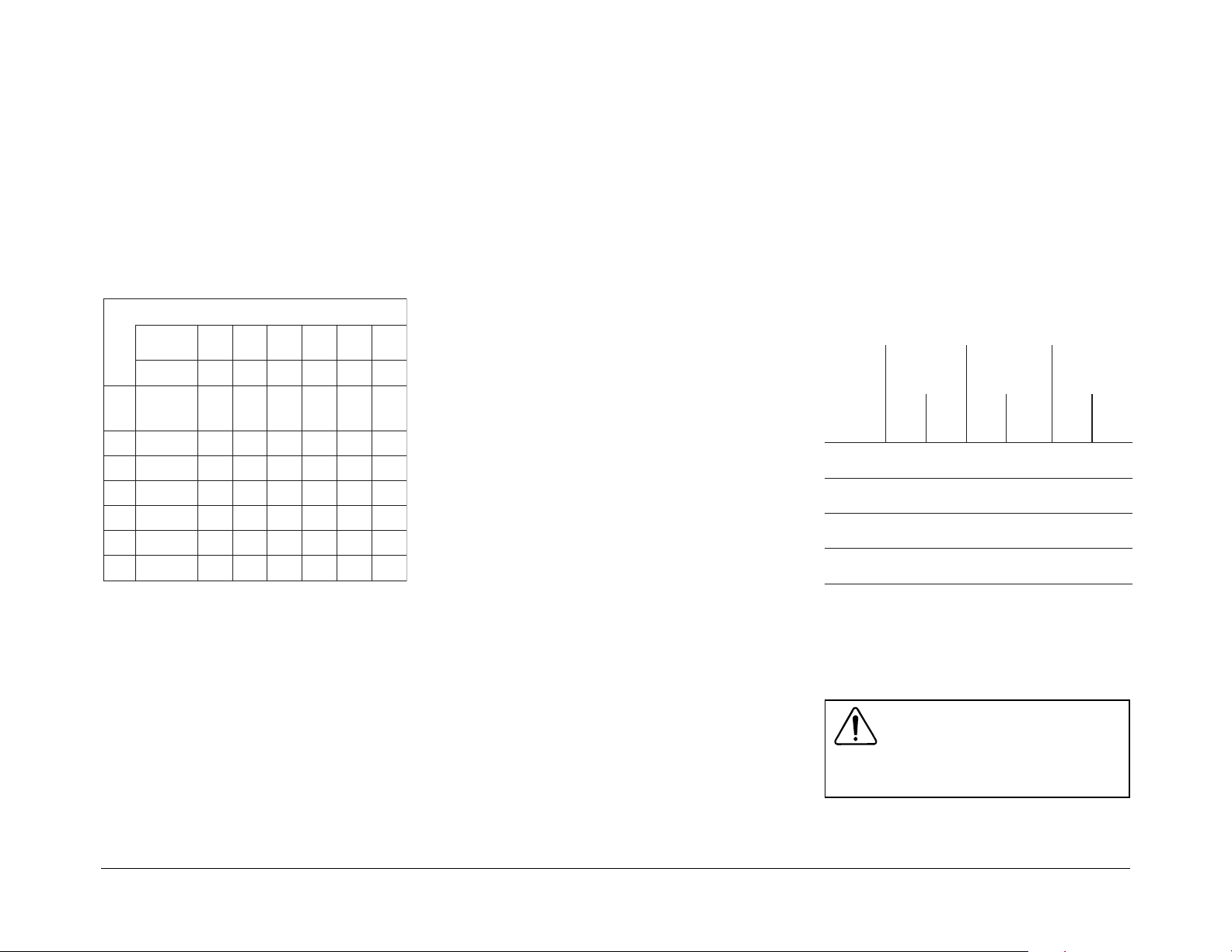
Drahtdicke sollte allerdings ausreichend bemessen sein,
um den erforderlichen Strom führen zu können.
Außerdem muß sie den Bestimmungen und V orschriften
für Elektroinstallationen, die für Ihre Anlage zur
Anwendung kommen, entsprechen. Kabel mit einem
nicht ausreichenden Drahtdurchmesser (zu eng) oder
zu großer Länge mindern die Leistung Ihres
Wechselrichters - schlechtes Stoßspannungsvermögen,
häufige Warnmeldungen wegen zu geringer Eingangsspannung und automatisches Abschalten können die
Folge sein.
RxI=V
-leshceW
-rethcir
00500010051000200520003
)W(ebagsua
ekrätsmortS
)A(
-tharD
ekcid
2
mm(
)
0/4
)011(
0/3
)58(
0/2
)86(
0
2
4
000.00500.00010.00510.00020.00520.00030.0
)55(
)43(
)12(
0500105100
dnatsrediW
-napS
)ßuForpmhO(
C°52@
sgnun
llafba
ßuForp
050000.05200.00500.05700.00010.05210.0051
360000.02300.03600.05900.06210.08510.09810.0
970000.00400.09700.09110.08510.08910.07320.0
001
951000.00800.09510.09320.08130.08930.07740.0
352000.07210.03520.00
Tabelle 3. Spannungsabfall pro Fuß Gleichstromkabellänge
1 Fuß = ca. 30 cm
dnatsrediWxekrätsmortS=gnunnapS
-napS
-napS
sgnun
sgnun
llafba
llafba
ßuForp
ßuForp
830.06050.03360.09570.0
2052003
-napS
-napS
sgn
un
sgnun
llafba
llafba
ßuForp
ßuForp
0.0
Diese Warnmeldungen wegen zu geringer
Eingangsspannung beruhen auf GleichstromSpannungsabfällen in den Kabeln vom W echsel-richter
zu den Batterien. Je länger und enger diese Kabel sind,
desto größer ist der Spannungsabfall. Tabelle 3 gibt
Aufschluß über den Spannungs-abfall pro Fuß*
Kabellänge auf verschiedenen Leistungsabgabeniveaus.
Befindet sich der Prosine 1800 z.B. 10 Fuß ( ca. 3 m)
von Ihrer Batterie entfernt, wird mit 2000 Watt
betrieben und ist nicht vorschrifts-mäßig angeschlossen
- nämlich mit einem Kabel mit einer Drahtdicke von #
4 AWG - dann können Sie von einem Spannungsabfall
von 0,0506 V pro Fuß Kabellänge ausgehen. Die
Gesamtkabellänge beträgt sogar eigentlich 20 Fuß und
nicht 10 Fuß, da sie hin und zurück gemessen wird,
d.h. von der Batterie bis zu Ihrem Wechselrichter und
retour.
Daher müßten Sie eigentlich die 0,0506 V mit 20
multiplizieren, um den Gesamtspannungsabfall zu
ermitteln. In diesem Fall würde er demnach 1,012 V
betragen. Beträgt Ihre Batteriespannung dann z.B. nur
11,2 Volt Gleichstrom, dann liegt die tatsächlich
Verwenden Sie außerdem nur qualitativ hochwertiges
Kupferkabel und beschränken Sie die Kabellänge nach
Möglichkeit auf maximal 3-6 Fuß (0,9 - 1,8 m).
Xantrex hat die Anforderungen, die an den Einsatz von
W echselrichtern auf den verschiedenen Märkten gestellt
werden, geprüft und die folgende Tabelle erarbeitet,
der Sie die MINIMALE von den entsprechenden
diversen amerikanischen Behörden zugelassene
Gleichstromkabelgröße und die maximal zugelassene
Sicherungs-/Unterbrecher-Größe entnehmen können.
Für Ihren Anwendungsfall können natürlich auch andere
V orschriften und Richtlinien Anwendung finden: (siehe
Tabelle 4.)
Spannung an Ihrem Wechselrichter aufgrund des
beträchtlichen Spannungsabfalles bei nur 10,188 Volt
(nämlich 11,2V–1,012V). In diesem Falle würde der
Prosine-Wechselrichter entweder die Warnung
-napS
sgnun
llafba
ßuForp
GERINGE EINGANGS-SPANNUNG ausgeben oder
sich ganz abschalten. Bei hohem Stromabzug und
Spitzenströmen kann es somit vorkommen, daß sich
das Gerät aufgrund der geringen Eingangsspannung
automatisch abschaltet, wenn die Kabel zu klein und
zu lang bemessen sind.
Kabel mit größeren Drahtdicken helfen also, die
Situation zu verbessern. Aber selbst bei
vorschriftsmäßig bemessenen Kabeln und einer
Drahtdicke von #0 AWG liegt der Spannungsabfall bei
0,02V Gleichstrom (multipliziert mit 20 ergibt das
einen Gesamt-spannungsabfall von 0,4V Gleichstrom).
Dies zeigt, daß bei einer Entfernung von 10 Fuß auch
bei großen Drahtdicken mit einem Spannungsabfall zu
rechnen ist. Also noch einmal: Versuchen Sie, die
Kabellänge auf ein Minimum zu reduzieren und eine
größtmögliche Kabeldicke zu verwenden. Xantrex
empfiehlt zur Gewährleistung einer optimalen Leistung
lledoM
V210001
V21i0001
V420001
V42i0001
V210081
V21i0081
V420081
V42i0081
1
Basierend auf der ABYC, Empfohlene Vorgehensweise E-9, 75°C- Leiter
2
Basierend auf der NFPA 70, Abschnitt 551, 90°C-Leiter
3
Basierend auf der NFPA 70, Abschnitt 240 und 310, 75°C-Leiter
Tabelle 4. Drahtdicken für Gleichstromverdrahtung und
Anforderungen an InlineSicherungen
noitallatsnI
nenirammi
)1(hciereB
-tharD
-hciS
ekcid
gnure
GWA
)A(
14#0511#051
4#57
8#098#096#07
1#0031#5220/4052
6#0014#0512#521
ninoitallatsnI
-tiezierF
)2(neguezrhaf
eg
-tharD
-hciS
ekcid
GWA
gnure
)A(
ninoitallatsnI
-nhoW
)3(neduäb
-tharD
-hciS
ekcid
gnure
GWA
)A(
Ihres Prosine die Verwendung der nachfolgenden
Kabeldicken (gilt für beide Modellversionen, 120V und
230V):
Prosine 1000i/12: #0 AWG oder 55 mm²
Prosinee 1000i/24: #6 AWG oder 13 mm²
Prosine 1800i/12: #4/0AWG oder 110mm²
WARNUNG
Säubern Sie die Batterieanschluß-klemmen,
bevor Sie die Anschlüsse tätigen. Tragen Sie
einen Augenschutz, damit kein Rost in Ihre
Augen gelangt.
Prosine 1800i/24: #2 AWG oder 34 mm²
8 Deutsch
Xantrex Prosine W echselrichter Benutzerhandbuch
Page 75

Herstellen der Gleichstrom-Drahtverbindungen:
1. Bevor Sie mit dem Herstellen der Anschlüsse
beginnen, führen Sie die positiven und negativen
Batteriekabel auf direktem Wege zu den
Gleichstrom-Anschlußklemmen an Ihrem Prosine-
Wechselrichter. Schieben Sie die LeitungsendPlastikmuffen über die positiven und negativen
Kabel (die rote Muffe auf das positive und die
schwarze Muffe auf das negative Kabel). Führen
Sie die Kabel NICHT durch eine elektrische
Verteilertafel, einen Batterieisolator oder eine
andere Vorrichtung, die für zusätzliche
Spannungsabfälle sorgt, sondern nur durch die
erforderliche Sicherung oder den Unterbrecher auf
der positiven Batterieanschlußklemme. Installieren
Sie den Prosine so, daß die Länge der Batteriekabel
möglichst minimal ist. Die Steckverbinder auf dem
Prosine sind derart ausgelegt, daß sie auf bis zu
250 MCM-Quetschkabelschuhe (entweder AMP
oder ILSCO) oder Gehäuseklemmen passen
(befestigen Sie diese an dem angeschlossenen
Kabel mit Hilfe einer Stellschraube). Achten Sie
bitte darauf, daß die farbigen Leitungsend-Muffen
viel besser auf Quetschkabelschuhe passen. Diese
sind daher empfehlenswerter als die
Gehäuseklemmen.
2. Schneiden Sie bitte die Kabel sauber auf die richtige
Länge ab. Achten Sie darauf, daß genügend
Isolierung für die richtige Installation der
Kabelschuhe oder Gehäuseklemmen verbleibt.
Befestigen Sie die Anschlußklemmen an beiden
Kabeln; verwenden Sie hierfür die vom Hersteller
der Kabelschuhe empfohlene Crimpzange. Es
dürfen keine Streudrähte aus der Anschlußklemme
herausragen. Schließen Sie die Anschlußklemme
an dem positiven Kabel an den positiven
Batteriestecker (Stift) Ihres Prosine an und ziehen
Sie diese mit einem Schraubenschlüssel an.
Empfohlenes Drehmoment: 9-10 Fuß/Pfund (11,7
- 13 Nm). Überprüfen Sie, ob das Kabel sicher sitzt
und an die korrekte positive Anschlußklemme
angeschlossen ist.
3. Die Schaltung einer Inline-Sicherung zwischen den
Prosine und die Batterie ist bei allen elektrischen
Anlagen zwingend vorgeschrieben. Sehen Sie auch
hierzu bitte Tabelle 4, die Beispiele für eine
korrekte Auswahl der Sicherungsgröße gibt. Diese
Sicherung schützt Ihre Batterie und Ihre
Verdrahtung für den Fall eines zufälligen
Kurzschlusses bei der Installation Ihres Prosine-
W echselrichters oder bewahrt Ihre V erkabelung vor
späteren Schäden. Die Sicherung und die
entsprechende Sicherungsfassung sind in der
positiven Seite des Gleichstromkreises zu
installieren und zwar in größtmöglicher Nähe zu
den Batterien und im Einklang mit den zur
Anwendung kommenden Richtlinien. Schließen Sie
die Gleichstromkabel erst dann an die Batterien
an, nachdem alle anderen Leistungs- und
Masseanschlüsse an den Prosine getätigt worden
sind.
4. Schließen Sie das Kabel der positiven
Steckverbindung an Ihrem Prosine an die positive
Anschlußklemme (POS+) der Sicherungsfassung
an. Achten Sie hierbei sorgfältig auf die richtige
Polarität und vertauschen Sie nicht die Pole. Führen
Sie beide Kabel erst, bevor Sie irgendwelche
Anschlüsse tätigen
Abb. 4. Batterieanschlüsse
VORSICHT
Eine versehentliche Verwechslung der Pole
beim Tätigen der Anschlüsse kann zur
Beschädigung Ihres ProsineWechselrichters führen und die
Inanspruchnahme des Kundendienstes
erforderlich machen (eingebaute Sicherung
brennt durch). Überprüfen Sie daher
sorgfältig die Polarität, bevor Sie die letzten
Gleichstromanschlüsse tätigen, um so eine
korrekte Verdrahtung zu gewährleisten.
5. Schließen Sie das negative Gleichstromkabel an die
negative Anschlußklemme (NEG-) Ihrer Batterie
an. Als nächstes schließen Sie das Kabel an die
negative Anschlußklemme Ihres Wechselrichters
an. Der Anschluß an die negative Anschlußklemme
des Prosine sollte der letzte Anschluß sein, den
Sie tätigen. Sollte hierbei ein Funke erzeugt
werden, so erschrecken Sie nicht - das ist normal.
WARNUNG
Vergewissern Sie sich, daß alle
Gleichstromanschlüsse fest getätigt wurden
(Drehmoment bis 9–10 Fuß/Pfund, 11,7–13
Nm). Lockere Anschlüsse führen zu
Überhitzungen und stellen ein mögliches
Sicherheitsrisiko dar ( Brandgefahr).
6. Bei der Installation in Wohngebäuden ist eine
Abdeckung für die Gleichstromverdrahtung zum
Abdecken der Gleichstromanschlüsse erforderlich.
Setzen Sie sich hierfür mit Xantrex oder Ihrem
Fachhändler in Verbindung. Für den Fall anderer
Einbausituationen schieben Sie die
Gummileitungsendmuffen über das Kabel und die
Klemmenverbindungen.
Gleichstrom-Erdung:
den Prosine verfügt auf der Gehäuserückwand über
einen Kabelschuh mit der Bezeichnung
‘Gehäuseerdung’ (‘Chassis Ground’). Dieser
Kabelschuh dient der für einige Installationen
vorgeschriebenen Verbindung Ihres Prosine-Gehäuses
mit Ihrer Gleichstrom-Erdleitung.
Xantrex Prosine Wechselrichter Benutzerhandbuch
Deutsch 9
Page 76

3. Prosine-Wechselrichterbetrieb
Dieses Kapitel beschreibt detailliert, wie der Prosine
als W echselrichter funktioniert; es liefert Informationen
über das Bedienfeld und gibt Aufschluß über
Betriebsgrenzwerte beim Wechselrichterbetrieb.
3.1 Funktionsweise
den Prosine-Wechselrichter wandelt Batterie-strom in
2 Stufen um. Bei der ersten Stufe handelt es sich um
eine Gleichstrom-in-Gleichstrom-Umrichtung, wobei
der Niedervolt-Gleichstromeingang in HochspannungsGleichstrom umwandelt wird. Bei der zweiten Stufe
handelt es sich um die eigentliche Umrichtungsstufe,
nämlich um diejenige, die den HochspannungsGleichstrom in eine präzise und wahre SinuswellenWechselstromausgabe umwandelt.
Die Gleichstrom-in-Gleichstrom-Umrichterstufe
bedient sich modernster HochfrequenzStromrichttechnologie, die die sperrigen
Niederfrequenz-Transformatoren (50–60 Hz) der alten
Wechselrichter -Generation verdrängt hat. Hier kommen
fortschrittliche Halbleiter zum Einsatz, die über
ausgezeichnete Überlastfähigkeiten verfügen.
Abb. 5. Funktionsweise
3.2 Wellenform der
Wechselstromausgabe
Bei der Wellenform der Wechselstromausgabe des
Prosine handelt es sich um eine ‘’wahre Sinuswelle’’
mit einer typischen nichtlinearen Verzerrung
(Klirrfaktor) von 1 %. Siehe hierzu auch Abb. 6. Diese
Wellenform stimmt nahezu mit der, die von Ihrem
Stromversorgungs-unternehmen bereitgestellt wird,
überein. Manchmal kann es sogar vorkommen, daß der
Wechselstrom des Prosine noch sauberer und präziser
ist als der Ihres Stromversorgers.
Abb. 6: W ahre Sinuswellenausgabe des
Prosine-Wechselrichters (120 V
Wechselstrom-Modell)
Die wahre Sinuswelle bietet gegenüber anderen
Wellenformen, wie sie von anderen Wechselrichtern
bereitgestellt werden, zahlreiche Vorteile:
• Geräte, die mit Wechselstrom betrieben werden,
sind für den Betrieb mit wahren Sinuswellen
ausgelegt. Zahlreiche Lasten werden also bessere
Leistung liefern, wenn sie an den Prosine-
Wechselrichter angeschlossen sind.
• angeschlossene Motoren laufen leichter an.
• geringere Belastung der Überspannungs-schutz-
Schaltkreise und somit möglicherweise längere
Lebensdauer der Geräte.
Zahlreiche Vorteile der wahren Sinuswelle sind auch
auf das Fehlen scharfkantiger Wellenformen, wie sie
bei Wechselrichtern mit modifizierten Sinuswellen
oder Rechteckwellen vorherrschen, zurückzuführen.
Nachfolgend einige dieser Vorteile:
• weniger Störungen bei Tongeräten oder
elektronischen Geräten, vor allem bei denjenigen
Geräten, die über weniger komplexe interne
Netzteile verfügen.
• erheblich verminderte Einschaltstromstöße in
kapazitive Lasten und geringere Belastung der
Ausgabevorrichtungen des Wechselrichters, was
eine längere Lebensdauer der beteiligten Geräte zur
Folge haben kann.
• angeschlossene Motoren laufen im Allgemeinen
ruhiger und leiser ohne die nichtlineare Verzerrung,
wie sie durch eine modifizierte Sinuswelle erzeugt
wird.
3.3 Bedienfeld
WARNUNG
Schauen Sie sich noch einmal die zu Anfang
dieses Benutzerhandbuches aufgeführten
Sicherheitshinweise an, bevor Sie den
Prosine-Wechselrichter in Betrieb nehmen.
Nachdem Sie den Prosine-Wechselrichter
ordnungsgemäß installiert und an die Batterien
angeschlossen haben, ist er nun bereit, Ihre
angeschlossenen Verbraucherlasten unverzüglich mit
Wechselstromleistung zu versorgen. Das Bedienfeld
stellt hierbei die Schnittstelle zwischen Ihnen und Ihrem
W echselrichter dar . Dieses Kapitel beschäftigt sich nun
mit den Merkmalen des Bedienfeldes. Die
nachfolgenden Kapitel geben dann noch weiteren
Aufschluß über den Betrieb des Wechselrichters.
10 Deutsch
Xantrex Prosine W echselrichter Benutzerhandbuch
Page 77

Abb. 7. Bedienfeld des Prosine-
Wechselrichters
1. WECHSELRICHTER
schalten Sie den Prosine entweder EIN (I) oder auf
BYP ASS (Überbrückung) (
Ein- und Abschalten des ENERGIESPAR-Modus
während der Anlauf-Sequenz. Steht der Schalter auf
##
(
# ), befinden sich die Modelle, die mit einem
##
Übertragungsrelais ausgerüstet sind, im BYPASSModus (Überbrückungsmodus). Der ankommende
W echselstrom fließt dabei zum Verbraucher durch. Mit
dem Schalter läßt sich jedoch lediglich die Ausgabe
des Wechselrichters steuern, nicht die
Wechselstromausgabe von festverdrahteten
ModellenVersionen, die mit dem optional erhältlichen
Übertragungsrelais ausgestattet sind.
2. FLÜSSIGKRISTALLSICHTANZEIGE (LCDANZEIGE): zeigt den Eingangsstrom von der Batterie
und die Batteriespannung numerisch an. Ein MehrfachSegment-Balkendiagramm zeigt die tatsächliche
Ausgangsleistung des Wechselrichters in Watt an,
während eine angeschlossene V erbraucherlast betrieben
wird.
3. MULTI-POSITIONS-MONTAGE: das Bedienungsfeld ist so ausgelegt, daß es von dem Gehäuse
abgenommen und - je nach Ausrichtung des montierten
Wechselrichters - um jeweils 90° gedreht wieder
angebracht werden kann. Es kann aber auch an einer
ganz anderen Stelle, d.h. vom Gehäuse des
##
#/I: mit diesem Schalter
##
##
#). Außerdem dient er dem
##
Wechselrichters entfernt, montiert werden, wenn Sie
über das optional erhältliche ProsineSchnittstellenbedienungsfeld verfügen.
4. FEHLERANZEIGE: tritt ein Fehler auf, wird dieser
unverzüglich angezeigt. Eine Alarmmeldung ertönt und
die Hintergrundbeleuchtung der Anzeige blinkt auf, um
Sie auf den Fehler aufmerksam zu machen (siehe
Kapitel 5.1).
Zum Betrieb des Prosine-Wechselrichters:
1. Schalten Sie das Gerät ein, indem Sie den
Wippschalter des Bedienungsfeldes auf (I) stellen. Der
Anzeige können Sie nun (bei jeder Anlaufphase) die
folgenden Informationen entnehmen:
• Modellnummer des Prosine (1000 oder 1800 W)
• Konfiguration der Eingangsspannung,
Ausgangsspannung und der Frequenz
• ENERGIESPAR-Modus AUS (Standardwerkseinstellung).
Im Anschluß hieran kehrt das Bedienfeld zu den
Standardanzeigen Eingangsspannung, Eingangsstrom
und Ausgangsleistung zurück. Wird eine
Abb.8 Sequenzanzeigen des Bedienfeldes
Verbraucherlast angeschlossen, läßt sich die
Ausgangsleistung (in Watt) anhand des
Balkendiagramms leicht ablesen.
Erscheint das Standardanzeigebild, ist der Prosine-
Wechselrichter bereit, Ihre angeschlossenen
Verbraucherlasten mit Wechselstrom zu versorgen. Sie
können jetzt einen Verbraucher an die Ausgangsbuchse
auf der Vorderseite Ihres Gerätes anschließen bzw. bei
festver-drahteten Modellversionen an eine
Ausgangsbuchse, die an den W echselstromausgang des
Wechselrichters angeschlossen ist. Die
Verbraucherlasten sollten nun genau so funktionieren,
als würden sie mit Strom aus dem öffentlichen Netz
gespeist. Kapitel 3.5 gibt Aufschluß über die
Betriebsgrenzwerte des Prosine-Wechselrichters.
3.4 Der ENERGIESPAR-Modus des
Prosine
Ihr Prosine-W echselrichter verfügt über eine Betriebsart
mit der Bezeichnung ENERGIESPAR-Modus
(POWERSAVE). Dieser ‘Ruhe’-Modus schaltet eine
Reihe der Leistungsregelschaltkreise des Prosine sowie
die Hintergrundbeleuchtung des Anzeigefeldes ab und
verringert somit den Stromabzug im Standby-Betrieb
erheblich. Bei eingeschaltetem ENERGIESP AR-Modus
zieht das Gerät nur ca. 1,5 W att ab, wenn es - allerdings
ohne angeschlossene Verbraucherlast - hochgefahren
wird. den Prosine-Wechselrichter ist in der Lage, das
Vorhandensein einer angeschlossenen Verbraucherlast
zu ermitteln, indem er Pulse im Abstand von ca. 2,5
Sekunden aussendet. Hat er erkannt, daß ein
Verbraucher angeschlossen ist, stellt er die gesamte
Ausgangsleistung bereit. Liegt der Verbraucher jedoch
unter 10W (Prosine 1000) oder 20W (Prosine
1800), verbleibt das Gerät weiterhin im
ENERGIESPAR-Modus. Es handelt sich hierbei um
eine vom Werk eingestellte und unveränderliche
Suchmoduseinstellung. Wird der Wechselrichter nur in
regelmäßigen Zeitabständen verwendet, um
Verbraucherlasten zu betreiben, sollten Sie den
ENERGIESPAR-Modus aktivieren. Das Gerät zieht
dann in den ‘Ruhezeiten’ weniger Leistung von Ihren
Batterien ab. Wird der Wechselrichter jedoch häufig
benutzt und Ihre Batterien erfahren währenddessen oder
kurz darauf eine Aufladung (z.B.
Wechselstromgeneratoren in Fahrzeugen), können Sie
den ENERGIESPAR-Modus getrost abgeschaltet
lassen.
Ihr Prosine-Wechselrichter ist vom Werk aus auf
ENERGIESPAR-Modus AUS eingestellt. Zur
Aktivierung des ENERGIESP AR-Modus gehen Sie nun
wie folgt vor:
1. Stellen Sie den Wippschalter auf Ihrem Bedienfeld
##
auf (
#).
2. Schalten Sie das Gerät dann wieder ein, indem Sie
##
den Schalter auf (I) stellen. Es erscheinen nun die
Xantrex Prosine Wechselrichter Benutzerhandbuch
Deutsch 11
Page 78

bereits zuvor beschriebenen Anzeigen
(Modellnummer und Spannungs-/Frequenzkonfiguration).
3. Erscheint auf dem Bedienungsfeld die Anzeige
‘ENERGIESPAR-Modus AUS’, schalten Sie den
Wippschalter erneut auf (
##
#), warten ca. 3 Sekunden
##
und schalten das Gerät dann wieder auf (I). Es
erscheint nun während der Anlaufsequenz die
Anzeige ENERGIESPAR-Modus AN. Erscheint
dann die Standardanzeige, wird auch ein kleiner
Zeiger sichtbar, als Zeichen dafür, daß der
ENERGIESPAR-Modus einge-schaltet ist. Zur
Deaktivierung des ENERGIESPAR-Modus
wiederholen Sie die Schritte 1-3.
3.5 Betriebsgrenzwerte und
Schutzvorrichtungen des Prosine
Leistungsausgang: den Prosine 1000i stellt als
Dauerleistung 1000 Watt bereit und der Prosine 1800i
1800 Watt. Der nachfolgenden Tabelle können Sie die
Dauerstrom- und Spitzenstromnennleistungen sowie die
Stoßstromnennleistung für die verschiedenen Modelle
entnehmen:
-mortsnneN
sedekräts
-reuaD
lledoM
0001
0081
i0001
i00
81
-mortsleshcew
sgnagsua
A3.8A520051
A51A540092
A3.4A110051
A8.7A020092
Leistungsabgabe: Jedes der o.g. Geräte ist in der Lage,
alle Arten von Wechselstromlasten zu betreiben, deren
Nennleistung den o.g. Leistungsdaten entspricht oder
unter diesen liegt. Einige Induktionsmotoren mit hoher
PS-Zahl, wie sie in Pumpen oder anderen
motorbetriebenen Apparaturen zum Einsatz kommen,
benötigen hohe Stoßströme, um anzulaufen. Hier kann
-mortsnneN
sedekräts
-neztipS
-mortsleshcew
sgnagsua
nnenmortsßotS
-ttaW(gnutsiel
gnulletstiereb
5.xam
es manchmal vorkommen, daß sich die Kombination
aus Prosine-Wechselrichter und Batterie schwer tut,
derartige Lasten zu starten. Sollte dies einmal der Fall
sein, so überprüfen Sie, ob die Batterieanschlüsse
massiv getätigt worden sind, Ihre Gleichstromkabel
die richtige Größe haben und die Batterie über
genügend Leistung verfügt und voll aufgeladen ist.
Eingangsspannung: den Prosine benötigt zum Betrieb
eine Eingangsspannung zwischen:
10 - 16 Volt Gleichstrom bei 12 V - Modellen
20 - 32 Volt Gleichstrom bei 24 V - Modellen
Spitzenleistung bringen die Wechselrichter, wenn die
Gleichstrom- Eingangsspannung zwischen 12 und 15
Volt bei den 12 V-Modellen und zwischen 24 und 30
Volt bei den 24 V-Modellen liegt. Ist die
Gleichstromspannung zu hoch oder zu niedrig, zeigt
der Prosine dies wie folgt an:
Eingangsspannung - ist es erforderlich, daß Sie Ihren
Prosine manuell zurücksetzen. Stellen Sie den
Leistungsschalter auf (
##
#)und dann wieder auf (I), um
##
das Gerät erneut zu starten.
Ausgangsüberlastungsschutz: Wird an die
Ausgangsleistung dauerhaft ein Kurzschluß angelegt,
so führt dies nicht zur Beschädigung irgendwelcher
Bauteile des Prosine. Der Wechselrichter schaltet sich
in weniger als 5 Sekunden ab, sobald die
Ausgangsleistung aufgrund der Strombegrenzung 10 %
unter die Nennspannung abfällt.
Wechselstrom-Rückeinspeisungsschutz: Obwohl der
Prosine-Wechselrichter so ausgelegt ist, daß ihm
ankommender Wechselstrom am Wechselstromausgang nichts anhaben kann, ist dies nur eine
Schutzmaßnahme. Dauerhafte WechselstromRückeinspeisung könnte trotzdem zur Beschädigung
Ihres Wechselrichters führen. Vermeiden Sie dies,
indem Sie an Ihren festverdrahteten Modellen die
iebmralA
-rebÜ
gnunnaps
sed
-hcielG
-morts
d
sgnagnie
-
)gnalnednukeS
lledoM
-V21
elledom
-V42
elledom
cdV8.51cdV0.61cdV5.01cdV0.01
cdV6.13cdV0.23cdV0.12cdV0.02
-amotuA
ehcsit
-lahcsbA
iebgnut
-rebÜ
gnunnaps
-hcielGse
-morts
sgnagnie
Sollte der Prosine einmal an eine höhere Spannung
angeschlossen werden, als dies empfohlen ist, schützen
der Überspannungsschutz und die automatische
Abschaltung Ihr Gerät vor übermäßig hoher
Eingangsspannung. Dies gilt allerdings nur bis 35 V
Gleichstrom - höhere Spannungen können trotzdem zu
Beschädigungen führen. Die automatische Abschaltung
des Sine Wave’s bei zu niedriger Eingangsspannung
iebmralA
-retnU
gnunnaps
sed
-hcielG
-morts
sgnagnie
-amotuA
ehcsit
-lahcsbA
iebgnut
-retnU
ps
gnunna
-hcielGsed
-morts
sgnagnie
W echselstrom-Eingangs- und Ausgangs-verkabelungen
immer mehrfach überprüfen, bevor Sie irgendeine
Leistung anlegen. Auch sollten Sie Ihre
Wechselstromquelle kennen und wissen, wohin die
Leistung der Stromquelle führt (stöpseln Sie so z.B.
niemals ein stromführendes Verlängerungskabel in die
Wechselstromausgangsbuchse Ihres Prosine-
Wechselrichters ein!).
Eingangsschutz vor Polumkehr: Die inneren
Stromschaltkreise des Prosine-Wechselrichters sind
durch eine eingebaute, flinke Sicherung mit folgender
Nennleistung geschützt:
lledoM.rNlledoMdnurelletsreH
V42-0001
V42-i0001
V21-0081
21-i0081
V
nerednanella
nelledoM
)A08(08NNCdluoG/esuflettiL
)A08(08NNAnnamssuBredo
A522ageMesuflettiL
A521ageMesuflettiL
dagegen schützt Ihre Batterie vor übermäßiger
Entladung. Nach einer solchen automatischen
Abschaltung - ob nun wegen zu hoher oder zu niedriger
12 Deutsch
Xantrex Prosine W echselrichter Benutzerhandbuch
Page 79

Diese Sicherung kann nur von qualifiziertem
Fachpersonal ausgetauscht werden. Sie schützt die
internen Stromschaltkreise zwar in vielen Fällen vor
Polumkehr, manche Hochspannungs-/strom-situationen
können jedoch trotzdem zu Beschädigungen Ihres
Prosine führen.
4. Überprüfung
Das nachfolgende einfache Überprüfungsverfahren soll
sicherstellen, daß der Prosine-Wechselrichter richtig
angeschlossen und installiert wurde.
Überprüfen des Prosine-Wechselrichters:
1. Überprüfen Sie mehrfach alle Anschluß-klemmen
an Ihrem Wechselrichter auf richtige Polarität und
sicher hergestellte Anschlüsse.
2. Stellen Sie den Wippschalter auf (I).
3. Beobachten Sie die Anlaufsequenz auf dem Display .
Die normale Statusanzeige zum Eingangsstrom und
zur Eingangsspannung sollte erscheinen.
4. Schließen Sie einen Testverbraucher (z.B. eine
Glühbirne) an den Ausgang Ihres Prosine-
Wechselrichters an. Der Verbraucher sollte normal
funktionieren. Beobachten Sie das
Balkendiagramm, das die Ausgangsleistung anzeigt
- es sollte mit dem Leistungsbedarf des
Verbrauchers ansteigen.
5. Bei festverdrahteten Modellversionen mit
Übertragungsrelais schließen Sie eine
V erbraucherlast an den Wechselstromausgang Ihres
Prosine’s an, während Eingangswechselstrom zur
Verfügung steht. Nehmen Sie nun den
Eingangswechselstrom ab. Der Verbraucher sollte
auch jetzt noch normal funktionieren. Legen Sie
nun die Eingangswechsel-stromquelle erneut an;
der Verbraucher sollte immer noch normal
funktionieren. Ist dies der Fall, können Sie davon
ausgehen, daß das Übertragungsrelais richtig
installiert wurde und korrekt arbeitet.
6. Wiederholen Sie die Schritte 4 oder 5 bei
eingeschaltetem ENERGIESPAR-Modus..
7. den Prosine-Wechselrichter ist nun betriebsbereit.
5. Fehlersuche
WARNUNG
Öffnen oder demontieren Sie den Prosine
niemals selbst. Siehe hierzu auch Kapitel 7
‘Garantieleistungen’. Hier finden Sie Hinweise
über die Vorgehensweise, falls Sie einmal die
Hilfe des Kundendienstes benötigen sollten.
Bei eigenmächtigem Vorgehen laufen Sie
Gefahr, einen elektrischen Schlag zu
bekommen. Außerdem besteht Brandgefahr .
5.1 Störungsursachen und
Fehlermeldungen
Auf dem Bedienfeld wird durch akustische Signale und
entsprechend aufleuchtende LED-Anzeigen auf die
folgenden Störungen hingewiesen: Siehe Tabelle 9.3.
Die nachfolgende Tabelle 9.4 gibt Ihnen einige Tips
bei der Fehlersuche.
Xantrex Prosine Wechselrichter Benutzerhandbuch
Deutsch 13
Page 80

6. Gewährleistung und
Rücksendeinformationen
Gewährleistung
Gewährleistungsumfang und Gewährleistungsdauer? Diese eingeschränkte
Gewährleistung von Xantrex Technology Inc. („Xantrex“) gilt für Herstellungsmängel
und Materialfehler bei Ihrem Xantrex Prosine Sine Wave Inverter. Diese Gewährleistung
erstreckt sich, soweit nicht anderweitig schriftlich vereinbart, über einen Zeitraum von
24 Monate, ab Erwerb durch den Endkunden. Um Gewährleistungsansprüche geltend
machen zu können, benötigen Sie einen Kaufnachweis.
Diese beschränkte Gewährleistung kann auf nachfolgende Besitzer übertragen werden,
allerdings nur für den noch nicht abgelaufenen Rest der Gewährleistungsdauer.
Nachfolgende Besitzer benötigen ebenfalls einen originalen Kaufnachweis, wie im
Abschnitt „Welche Art von Kaufnachweis wird benötigt?“ beschrieben.
Gewährleistung durch Xantrex? Während des Gewährleistungszeitraums wird
Xantrex, nach eigenem Ermessen, das defekte Produkt kostenlos reparieren (sofern
wirtschaftlich vertretbar) oder ersetzen, vorausgesetzt, dass Sie Xantrex vom
Produktdefekt innerhalb des Gewährleistungszeitraums informieren und Xantrex nach
Prüfung einen derartigen Defekt zur Kenntnis nimmt. Dieser Defekt muss durch die
vorliegende Gewährleistung abgedeckt werden.
Xantrex wird nach eigenem Ermessen entweder neue oder überholte Teile für die
Reparatur und die Erstellung von Ersatzprodukten im Rahmen einer Gewährleistung
verwenden. Xantrex behält sich das Recht vor, originale oder verbesserte T eile oder
Produkte für die Reparatur oder den Ersatz zu verwenden. Wenn Xantrex ein Produkt
repariert oder ersetzt, besteht für dieses die noch verbleibende Gewährleistungsdauer
des Originalprodukts oder - wenn diese kürzer als 90 Tage ist - eine
Gewährleistungsdauer von 90 Tagen, gerechnet ab Versand des reparierten Produkts an
den Kunden. Alle ersetzten Produkte und alle Teile, die aus reparierten Produkten
entfernt wurden, gehen in das Eigentum von Xantrex über.
Xantrex übernimmt bei der Reparatur des Produkts sowohl die Kosten für die Teile und
Arbeitszeit als auch die Versandkosten an den Kunden mittels eines von Xantrex
ausgewählten Zustelldienstes innerhalb der USA und Kanadas. Alaska, Hawaii sowie
Gebiete außerhalb der Vereinigten Staaten oder Kanadas sind hiervon ausgenommen.
Wenden Sie sich für weitere Informationen zu den Frachtbestimmungen für
Rücksendungen aus ausgenommenen Gebieten an den Xantrex-Kundendienst.
Wie erreichen Sie unseren Kundendienst? Sollten Sie technische Probleme haben
oder Gewährleistungsansprüche geltend machen wollen, wenden Sie sich an Ihren
Händler. Wenn Sie Ihren Händler nicht erreichen können oder der Händler Ihnen nicht
weiterhelfen kann, wenden Sie sich direkt an Xantrex:
Telefon: 1 800 670 0707 (gebührenfrei in Nordamerika)
Fax: 1 800 994 7828 (gebührenfrei in Nordamerika)
E-Mail:customerservice@xantrex.com
Website: www.xantrex.com
Direkte Rücksendungen werden entsprechend den Richtlinien für die
Materialrücksendung von Xantrex durchgeführt, die im Handbuch erläutert sind. Für
einige Produkte verfügt Xantrex über ein Netzwerk von regionalen autorisierten
Kundendienstzentren. Wenden Sie sich per Telefon an Xantrex, oder besuchen Sie die
Website, um zu überprüfen, ob Ihr Produkt in einem dieser Zentren repariert werden
kann.
Welche Art von Kaufnachweis wird benötigt? Dem Gewährleistungsanspruch muss
ein datierter Kaufnachweis beiliegen, und das Produkt darf nicht ohne vorherige
Einwilligung von Xantrex auseinandergebaut oder verändert worden sein.
Der Kaufnachweis kann in einer der folgenden Formen vorliegen:
• Kaufnachweis mit Datum vom Originalverkauf des Produkts beim Einzelhandel an
• datierte Rechnung des Händlers oder ein Kaufnachweis, der den Status des
• die datierte Rechnung oder den Kaufnachweis, die beweisen, dass das Produkt
Was ist von der Gewährleistung ausgeschlossen? Ansprüche sind auf Reparatur oder
Ersatz beschränkt, oder falls dies nach Ermessen von Xantrex nicht möglich ist, auf die
Erstattung bis in Höhe des bezahlten Kaufpreises des Produkts. Xantrex haftet Ihnen
1 408 987 6030 (Durchwahl)
1 604 422 2756 (Durchwahl)
den Endkunden; oder
Originalgeräteherstellers (OEM) anzeigt, oder
während des Garantiezeitraums den Besitzer gewechselt hat.
gegenüber nur für von Ihnen erlittene direkte Schäden und maximal bis zu einem
Betrag, der dem Kaufpreis des Produkts entspricht.
Diese beschränkte Garantie bezieht sich nicht auf ununterbrochenen oder fehlerfreien
Betrieb des Produkts noch auf den normalen Verschleiß des Produkts oder auf Kosten,
die durch Entfernung, Installation oder Fehlerbehebung am elektrischen System des
Kunden entstanden sind. Diese Gewährleistung gilt nicht für folgende Defekte oder
Schäden am Produkt bzw. für Schäden, die unter folgenden Umständen entstanden
sind:
a) wenn das Produkt innen oder außen unsachgemäß verwendet oder installiert,
vernachlässigt, beschädigt oder verändert wurde oder durch falsche Verwendung
bzw. Verwendung in ungeeigneter Umgebung beschädigt wurde;
b) wenn das Produkt Feuer, Wasser, allgemeiner Korrosion, biologischem Befall oder
einer Eingangsspannung ausgesetzt wird, die zu Betriebsbedingungen führt, die das
Maximum bzw. Minimum der Xantrex-Produktspezifikationen überschreiten,
einschließlich, aber nicht beschränkt auf, zu hoher, durch Generatoren und
Blitzschläge hervorgerufenen Eingangsspannung;
c) wenn das Produkt von anderen Stellen als von Xantrex oder einem anerkannten
Kundendienstzentrum (im Folgenden "ASCs") repariert wurde;
d) wenn das Produkt als Teil eines anderen Produkts verwendet wurde, das
ausdrücklich der Gewährleistung eines anderen Herstellers unterliegt;
e) von Ihnen bereitgestellte oder Ihrer Anweisung nach von Xantrex erworbene
Bestandteile oder Akkumulatorüberwachungssysteme zum Einbauen in das Produkt;
f) wenn die originalen Kennzeichen (Markenzeichen, Seriennummer) unleserlich
gemacht, verändert oder entfernt wurden;
g) wenn sich das Produkt außerhalb des Landes befindet, in dem es erworben wurde,
und
h) alle Folgeschäden, die durch Energieverlust des Produkts entweder aufgrund einer
Fehlfunktion des Produkts, eines Installationsfehlers oder unsachgemäßen
Gebrauchs entstanden sind.
Haftungsausschluss
Produkt
DIESE BESCHRÄNKTE GARANTIE IST DIE EINZIGE UND AUSSCHLIESSLICHE GARANTIE, DIE XANTREX IN VERBINDUNG
MIT IHREM XANTREX
ANDEREN GARANTIEN
IMPLIZIT
(ENTWEDER AUF VERTRAG, UNERLAUBTER HANDLUNG, VERNACHLÄSSIGUNG, PRINZIPIEN DER HAFTUNG DES
HERSTELLERS
BESCHRÄNKT AUF JEGLICHE IMPLIZITE GARANTIE OD ER QUALITÄT
BESTIMMTEN ZWECK
BESTIMMTEN ZWECK
BESCHRÄNKTEN GEWÄHRLEISTUNG FESTGELEGTE ZEITDAUER BESCHRÄNKT
XANTREX IST IN KEINEM FALL HAFTBAR FÜR: (A ) BESONDERE, INDIREKTE, VERSEHENTLICHE ODER FOLGESCHÄDEN,
EINSCHLIESSLICH ENTGANGENEN GEWINN, ENTGANGENE EINNAHMEN, NICHT ERZIELBARE EINSPARUNGEN ODER
ANDERE KOMMERZIELLE ODER WIRTSCHAFTLICHE VERLUSTE ALLER ART
MÖGLICHKEIT SOLCHER SCHÄDEN INFORMIERT WAR ODER ANDERWEITIG DAVON WISSEN KONNTE
VERBINDLICHKEITEN, DIE AUS UNERLAUBTEN HANDLUNGEN ENTSTEHEN, GANZ GLEICH, OB SIE AUF FAHRLÄSSIGKEIT
VON XANTREX BERUHEN
WIRTSCHAFTLICHE VERLUSTE ODER SCHÄDEN
ODER SYSTEM ENTSTANDEN SIND
UNSACHGEMÄSSEM GEBRAUCH ODER MISSBRAUCH OD ER FEHLERHAFTER INSTALLATION
BETRIEB DES PRODUKTS ENTSTANDEN SIND
WENN SIE DAS PRODUKT ALS PRIVATMANN (UND NICHT ALS GESCHÄFTSMANN) IN EINEM MITGLIEDSTAAT DER
EUROPÄISCHEN UNION ERWORBEN HABEN
RECHTEN
44/EG ZUSTEHEN, SOFERN DIESE RICHTLINIE IN DEM MITGLIEDSTAAT DER EUROPÄISCHEN UNION, IN DEM SIE DAS
PRODUKT ERWORBEN HABEN
GEWÄHRLEISTUNG BESTIMMTE GESETZLICHE RECHTE VERLEIHT
EU
-MITGLIEDSTAAT ZU EU-MITGLIEDSTAAT VARIIEREN KÖNNEN, ODER FALLS SIE DAS PRODUKT NICHT IN EINEM EU-
MITGLIEDSTAAT ERWORBEN HABEN, KÖNNEN DIESE IN DEM LAND, IN DEM SIE DAS PRODUKT ERWORBEN HABEN, VON
LAND ZU LAND UND VON RECHTSRAUM ZU RECHTSRAUM VARIIEREN.
-PRODUKT LIEFERT UND BESTEHT, WO IMMER DAS GESETZ ES GESTATTET, AN STELLE VO N ALLEN
, BEDINGUNGEN, ERKLÄRUNGEN, VERPFLICHTUNGEN UND HAFTUNGEN, AUSDRÜCKLICH ODER
, SCHRIFTLICH ODER ANDERNFALLS IN VERBINDUNG MIT DEM PRODUKT, WORAUF SIE AUCH IMMER BASIEREN
, RECHTSTÄTIGKEIT, VERHALTEN, ERKLÄRUNG ODER ANDERES), EINSCHLIESSLICH ABER NICHT
. JEGLICHE IMPLIZITE GEWÄHRLEISTUNG DER MARKTFÄHIGKEIT ODER EIGNUNG FÜR EINEN
, IN DEM AUSMASSE WIE ES DAS ANWENDBARE RECHT ERFORDERT, IST AUF DIE UNTER DIESER
, SOWIE FÜR ALLE VERLUSTE UND SCHÄDEN AN EIGENTUM ODER PERSONENSCHÄDEN ODER
, DIE IHNEN ALS VERBRAUCHER GEMÄSS DER EUROPÄISCHEN VERBRAUCHSGÜTERKAUFRICHTLINIE 1999/
, DIE DURCH DEN ANSCHLUSS EINES PRODUKTS AN EIN ANDERES GERÄT
, UND (C) SCHÄDEN ODER VERLETZUNGEN, DIE AUS ODER ALS ERGEBNIS VON
.
, UNTERLIEGT DIESE BESCHRÄNKTE GEWÄHRLEISTUNG DEN GESETZLICHEN
, UMGESETZT WURDE. WEITERHIN KÖNNEN, WÄHREND IHNEN DIESE BESCHRÄNKTE
, MARKTFÄHIGKEIT ODER EIGNUNG FÜR EINEN
.
, SELBST WENN XANTREX ÜBER DIE
, AUSSERDEM NOCH ANDERE RECHTE GELTEN,DIE VON
, (B)
, INTERGRATION ODER
7. Materialrücksendungsdienst
Die Produkte, die nicht vor Ort repariert und an Xantrex zurückgeschickt werden, bevor
Sie ein Produkt direkt an Xantrex zurücksenden, müssen Sie eine
Materialrücksendungsnummer (RMA-Nummer) und die korrekte Empfängeradresse
anfordern. Das Versandporto muss im Voraus bezahlt werden. Die Annahme von
Produktsendungen wird verweigert, und die Sendung wird zu Ihren Lasten an Sie
zurückgesandt, wenn sie nicht autorisiert oder nicht mit einer deutlich auf der
Außenseite der Versandverpackung sichtbaren RMA-Nummer versehen ist bzw. wenn
sie unfrei oder an die falsche Adresse versandt wird.
Wenn Sie sich an den Xantrex-Kundendienst wenden, halten Sie Ihr Benutzerhandbuch
bereit, um folgende Informationen anzugeben:
• Seriennummer des Produkts
• Informationen zur Installation und Verwendung des Geräts
• Informationen zum Problem bzw. zum Grund für die Rücksendung
• Kopie des datierten Kaufnachweises
Rücksendungsabwicklung
Verpacken Sie das Gerät sicher , vorzugsweise in der Originalverpackung. S tellen Sie
sicher, dass das Produkt vollständig versichert und in der Originalverpackung oder einer
gleichwertigen V erpackung versandt wird. Diese Gewährleistung gilt nicht für Schäden,
die durch eine unsachgemäße Verpackung entstehen.
Legen Sie Folgendes bei:
• Die RMA-Nummer, die von Xantrex Technology Inc. an Sie weitergegeben wurde.
Die Nummer muss deutlich sichtbar auf der Außenseite der Verpackung angebracht
sein.
• Eine Absenderadresse, an die das Gerät zurückgesandt werden kann.
Postfachadressen sind nicht zulässig.
• Eine Kontakttelefonnummer, unter der Sie tagsüber erreichbar sind.
• Eine kurze Beschreibung des Problems.
Senden Sie das Gerät mit bezahltem Porto an die Adresse, die Ihnen von Ihrem
Xantrex-Kundendienstvertreter mitgeteilt wurde.
Wenn Sie ein Produkt von außerhalb der USA oder aus Kanada zurücksenden:
Zusätzlich zu oben genannten Bedingungen MÜSSEN Sie den Betrag für das
Rücksendungsporto beilegen, und Sie sind für alle Frachtdokumente, Abgaben, Zölle
und Kautionen verantwortlich.
Wenn Sie ein Produkt an ein autorisiertes Xantrex-Kundendienstzentrum (ASC)
zurücksenden:
Eine RMA-Nummer von Xantrex ist nicht erforderlich. Sie müssen sich jedoch vor
Rücksendung oder Abgabe des Produkts an das autorisierte Kundendienstzentrum
wenden, um sich über das im jeweiligen Kundendienstzentrum geltende
Rückgabeverfahren zu informieren und um sich bestätigen zu lassen, dass das
Kundendienstzentrum das spezielle Xantrex-Produkt auch repariert.
Kundendienstleistungen außerhalb der Gewährleistung
Wenn der Gewährleistungszeitraum für Ihr Produkt abgelaufen ist, das Gerät durch
unsachgemäßen Gebrauch oder falsche Installation beschädigt wurde, andere
Gewährleistungsbedingungen nicht erfüllt wurden oder kein datierter Kaufnachweis
verfügbar ist, kann Ihr Gerät zu einem Pauschalpreis instand gesetzt oder ersetzt
werden.
Für eine Rücksendung zu Reparaturzwecken außerhalb der Gewährleistung wenden Sie
sich an den Kundendienst von Xantrex, um eine RMA-Nummer anzufordern, und
befolgen Sie die im Abschnitt „Rücksendungsabwicklung“ beschriebenen Schritte.
Der Kundendienstvertreter erläutert Ihnen gern die Zahlungsoptionen, wie
beispielsweise Kreditkarte oder Zahlungs-anweisung. In Fällen, in denen der
Mindestpauschalbetrag nicht zutrifft, z. B. bei unvollständigen oder stark beschädigten
Geräten, wird ein zusätzlicher Betrag erhoben. In diesem Fall tritt der Kundendienst mit
Ihnen in Verbindung, sobald das Gerät eingetrof fen ist.
14 Deutsch
Xantrex Prosine W echselrichter Benutzerhandbuch
Page 81

8. Anhang
8.1 Batteriearten
Um Ihnen bei der Auswahl der für Ihre Bedürfnisse am
besten geeigneten Batterieart zu helfen, werden in
diesem Anhang einige Unterschiede erläutert, die es
bei den diversen Bleiakkumulatoren zu beachten gilt.
Der wohl gebräuchlichste Bleiakkumulator ist die
Anlaßbatterie in Ihrem Auto. Eine Kfz-Batterie ist für
die kurzzeitige Bereitstellung von großen Strommengen
ausgelegt (zum Anlassen des Motors). Zum Starten des
Motors wird nur ein Bruchteil der eigentlichen
Batterieleistung benötigt und sie wird durch den
laufenden Motor schnell wieder aufgeladen. Für
wiederholte Lade- und Entladezyklen, bei denen die
Batterie fast vollständig entladen und wieder
aufgeladen wird, ist sie allerdings nicht ausgelegt.
Anlasser-batterien, die für derartige Tiefenent-ladungen
verwendet werden, verschleißen relativ schnell.
Ihr Prosine ist für die Verwendung von TiefenzyklusBleiakkumulatoren ausgelegt. Diese Batterien sind
speziell für Tiefenentladungen ausgelegt, d.h. sie
können problemlos wiederholt entladen und wieder
aufgeladen werden. Diese Batterieart wird oft als
Schiffs-, Freizeitfahrzeug- oder Golfcaddy-Batterie
bezeichnet. Xantrex empfiehlt die Verwendung einer
oder mehrerer dieser Batterien, wobei diese jedoch
durch einen Batterieisolator von der Anlaßbatterie Ihres
Fahrzeuges oder Schiffes getrennt sein sollte(n).
Die vielen verschiedenen TiefenzyklusBatterieakkumulatorarten können in 4 Kategorien
unterteilt werden:
• geflutete (oder ‘nasse’) Batterien
• versiegelt geflutete (‘wartungsfreie’) Batterien
• recombinant geflutete (oftmals Teilelek-trolyt)
Batterien
• Gel-Batterien.
Die nachfolgende T abelle gibt eine Übersicht über diese
Batteriearten und zeigt deren besondere Merkmale bzw.
Vor- und Nachteile auf.
eirogetaKeleipsieBelamkreMerednoseBelietroVeliethcaN
leG
tetulfeG :najorT
tlegeisreV
tetulfeg
-an-ibmoceR
tetulfegtn
)tlegeisrev(
)tlegeisrev(
:eniraM
aeS
tloV
sulituaN
ocleD :
regayoV
siseneG
:amitpO
potwolleY
etylovE
reliaverP
leGaeS
,roirepuS,traCfloG
tseWrecaP
:retsamotoM
renErekwaH
:lairtsudnIBNG
:eniraMtseW
iN
eftneeisnam
.tfuakrev
:yg
tylortkelelieT
:niehcs-nennoS
muzeid,nefpotsßulhcsreV
ressaWnovnellüf-hcaN
.nennöknedrewtnreftne
dnusierPregirde
.dnawfuasgnutraWrerehöh
nehesnefpotsßulhcsreV
etnnöksla,suaosrawz
dnis,nenr
.rabmhenbathcinreba
’ierfsgnutraw‘slanedreW
nesierPnevitkarttauz
dnisnefpotsßulhcsreV
ednegloF.tkced-revslamtfo
tnem-ugrasfuakreV
:e
-litnev,tnanibmoceR
,ierfsgnutraW,treiluger
-leGslaredewtnedriW
.tfuakreveirettab
-tylortkelEetreilegslaredo
regineW
nutraW
.rebÜ
drofrE
bleS
rüfgilläfnaregineW
ressaWad,gnudalrebÜ
.nnaknedrewtllüfeghcan
slaregitsnügsierP
.neirettaBeredna
aL.gnutraW
nennöK.gnutraW
tednewrevdnegeil
egnireG.rebü
.nedahcSnetles
A
sladnawfuasg
.neirettaBnetetulfegieb
,tiekgidnewtoNenieK
.nellüfuzhcanressaW
.gileipstsoKregineW
iel-renieknredrofrE
thcinnefu
.reruet
iel-renieknre
etieSredfuaslamtfo
thcinnefuaL.nedrew
tmmiN.gnudaltnets
dnatsuZnenedal-tnemi
metreillitseDtimßuM
tllüfegfuaressaW
tgitönebdnunedrew
esiew-relamron
.negnudal-shcielgsu
.hcilredrofregnutraW
rüfregilläfnA
sad,gnudalrebÜ
ei
ressaWrawz
hcrudnennöK
rebanam,nehcuarbrev
.nnaknellüf-hcanseniek
tgidähcsebhcielgsuA
neniemegllamI.nedrew
hcrudgnugidähcseB
mI.gnudalhcielgsuA
.reruetneniemegllA
Xantrex Prosine W echselrichter Benutzerhandbuch
Deutsch 15
Page 82

8.2 Batteriegröße
Ebenso wichtig wie die Einstellung des Prosine auf
die richtige Batterieart ist die Auswahl der richtigen
Batteriegröße oder -leistung. Leider gibt es auch hier
eine Reihe unterschiedlicher Standards zur Bemessung
der Energiespeicherkapazität einer Batterie. Bei
Anlaßbatterien für Kraftfahrzeuge springt man
normalerweise von Anlaß-Ampere. Hierbei handelt es
sich jedoch nicht um die entsprechende Bemessung für
Dauerbetrieb. Tiefenzyklus-batterien werden entweder
entsprechend der Reservekapazität in Minuten
bemessen oder entsprechend der Amperestundenzahl.
Die Reserveleistung einer Batterie ist ein Maß dafür,
wie lange eine Batterie eine bestimmte Strommenge normalerweise 25 Ampere - bereitstellen kann.
So kann z.B. eine Batterie mit einer Reserveleistung
von 180 Minuten bis zur vollständigen Entleerung 180
Minuten lang 25 Ampere bereitstellen. Die
Amperestundenleistung ist ein Maß dafür, wieviel
Ampere eine Batterie über einen bestimmten Zeitraum
hinweg - normalerweise 20 Stunden - bereitstellen
kann. So kann z.B. eine typische Schiffs- oder
Freizeitmobilbatterie mit einer Nennleistung von 100
Amperestunden 20 Stunden lang 5 Ampere bereitstellen
(5 Ampere x 20 Stunden = 100 Amperestunden).
Da es sich bei der Batterie um den wichtigsten
Bestandteil Ihres Systems handelt, empfehlen wir
Ihnen, möglichst viel Batterieleistung ein-zukaufen. Mit
einer großen Batterie läuft Ihr Prosine nämlich länger
und liefert die vollen Nennstoßströme.
Bei kleinen Batterien mit geringer
Amperestundenleistung (z.B. 50 Ah) müssen Sie
Leistungseinbußen des Prosine-Wechselrichters hinnehmen. Selbst wenn Ihre Batterie in ausgezeichnetem
Zustand und voll aufgeladen ist, wird die
Spitzenleistung nur schwach und die Betriebszeit
unzureichend sein - zumindest bei großen Wechselstromlasten. Xantrex empfiehlt daher eine
Mindestbatteriegröße von 200 Ah bei mittleren Lasten
(< 1000 Watt) und von mehr als 400 Ah bei großen
Lasten.
Um zu bestimmen, wie groß die Batterie oder
Batteriereihe für die Geräte, die Sie über den
Wechselrichter betreiben wollen, sein muß, addieren
Sie einfach den Leistungsbedarf der entsprechenden
elektrischen Geräte und multiplizieren diesen Wert mit
der geschätzten Betriebszeit (in Stunden), die zwischen
den Batteriaufladezyklen liegen wird. Alle Geräte
werden entweder in Watt, Volt und Ampere, oder VA
(Voltampere) bemessen. Zur Durchführung dieser
Berechnung müssen alle drei dieser Bemessungen
gleichwertig sein (d.h. Volt x Ampere = Watt). Das
folgende Beispiel, basierend auf einer
-solhcs-egnA
tsaLenes
-oediV&VT
-eR-nettesaC
redroc
enih
1
Leistungs-verbrauch x Betriebszeit
-csam-eeffaK
lew-orciM
-nel
täreg
-sgnutsieL
hcuarbrev
ttaW511
ttaW057ednutS1
ttaW008nednutS5,0
tiezsbeirteBnednuts-ttaW
nednutS3
)gaT/h1(
)gaT/.nim02(
)gaT/.nim01(
TMASEG 5941
543
047
004
Batterieaufladung in Abständen von 3 Tagen,
veranschaulicht die o.g. Berechnung:
Rechnen Sie die Wattstunden in Amperestunden um,
indem Sie die Summe der W attstunden durch 10 teilen:
1495 Wattstunden : 10 = 149,5 Amperestunden
In diesem Falle ist also eine 150 Amperestunden-
Batterie erforderlich, um bis zur endgültigen Entladung
genügend Leistung für die o.g. Verbraucherlasten
bereitstellen zu können. Im Idealfall sollten Sie Ihre
Batterie nur zur Hälfte (also 50 %) entladen, was
wiederum hieße, daß Sie für die o.g. Lasten eine 300Amperestunden-Batterie benötigen.
Bei der Auswahl der richtigen Batteriegröße sollten Sie
großzügig sein. Entscheiden Sie sich lieber für die
nächstgrößere Batterie, damit Sie im Zweifelsfalle
mehr Reserveleistung zur Verfügung haben und Ihre
Batterie nicht so tief entladen wird. Die Lebensdauer
Ihrer Batterie hängt nämlich maßgeblich von der Tiefe
der Entladung ab - es gilt: Je tiefer die Entladung, desto
kürzer die Lebensdauer. Mit steigendem
Leistungsbedarf kann es gegebenenfalls auch
erforderlich werden, zwei oder mehrere Batterien
gleichzeitig einzusetzen. Es ist möglich, zwei identische
Batterien in einer Parallelschaltung miteinander zu
verknüpfen (Pluspol an Pluspol und Minuspol an
Minuspol), wodurch sich die Leistung zwar verdoppelt,
die Spannung jedoch die gleiche bleibt. Es ist allerdings
nicht empfehlenswert, Batterien unterschiedlicher
1
Hersteller oder mit unterschiedlicher Amperestundenleistung parallel zu schalten, da dies wiederum
die Lebensdauer der Batterien beeinträchtigen kann.
16 Deutsch
Xantrex Prosine W echselrichter Benutzerhandbuch
Page 83

9. Leistungsschaubilder,
Fehlersuchetabelle und
Technische Daten
9.1 Leistungsverlustkurve
Wie bei allen Wechselrichtern ist die Dauerleistung,
die der Prosine-Wechselrichter ohne Überhitzung
bereitstellen kann, von der Umgebungstemperatur
abhängig. Die nach-folgende Abbildung
‘Leistungsverlustkurve im Verhältnis zur Temperatur’
zeigt den Zusammhang zwischen abgegebener Leistung
und Umgebungs-temperatur.
Wird das Gerät bei einer höheren T emperatur betrieben,
schaltet es sich automatisch ab oder liefert nur noch
eine verminderte Leistung. Bei Eingangsspannungen
unter 12 V läuft das Gerät schneller heiß; es schaltet
sich daher schon automatisch bei
Umgebungstemperaturen ab, die unter den angegebenen
Richtwerten für die Umgebungstemperatur liegen. Wird
das Gerät jenseits der Leistungs- und
Temperaturgrenzen (‘oberhalb’ und ‘rechts von’ den
Leistungsverlustkurven) betrieben, führt dies zur
automatischen Abschaltung und/oder zu einer erheblich
verminderten Leistung der Geräte. Darüber hinaus liegt
ein Betrieb in diesen Bereichen außerhalb der
Nennleistungen, die durch die behördlichen
Genehmigungen abgedeckt sind.
Xantrex Prosine W echselrichter Benutzerhandbuch
Deutsch 17
Page 84

9.2 Wirkungsgradkurve
Der Nennwirkungsgrad des Prosine-Wechselrichters
gibt an, wieviel Prozent der Gleichstromleistung bei
vorgegebenen Leistungsabgabeniveaus in gebrauchsfertigen Wechselstrom umgewandelt werden. Je höher
die Nennleistung, desto weniger Energie geht in Form
von Wärme während des Umwandlungsprozesses
verloren.
Die Wirkungsgradkurve des Prosine-Wechselrichters
verläuft über einen großen Teil des Betriebsbereiches
extrem flach. So geht nur wenig Batterieleistung
verloren, gleichgültig, ob das Gerät bei niedrigem oder
hohem Leistungspegel betrieben wird.
Die folgenden Messungen wurden mit 120V, 60Hz und
230V, 50Hz Wechselrichtern bei 12V
Gleichstromeingangsspannung durchgeführt. Bei
höheren Gleichstromeingangsspannungen, werden
sogar noch höhere Wirkungsgrade erzielt. Bei den
Modellen mit 120V Wechselstrom, 60Hz liegen die
Wirkungsgrade geringfügig niedriger.
18 Deutsch
Xantrex Prosine W echselrichter Benutzerhandbuch
Page 85

9.3 Störungsursachen und Fehlermeldungen
9.4 Tips bei der Fehlersuche:
medfuaegieznA
dlefneideB
=NWODTUHSTTABHGIH
negewgnutlahcsbA.motua
irettaBrehohuz
ABWOL
regirdeinuz
gnunnapseirettaB
tsalrebÜnegew
gnunnapse
=NWODTUHSTT
negewgnutlahcsbA.motua
N
WODTUHSDAOLREVO
gnutlahcsbA.motua=
NWODTUHSPMETREVO
gnutlahcsbA.motua=
gnuztihrebÜnegew
=NWODTUHSMETSYS
gnutlahcsbametsyS.motua
hcohuz
girdeinuz
smetsyS
gnurötSredtrAgnurötSredgnubeheB
tsignunnapseirettaB
tsignunnapseirettaB
,hcohuzmortseirettaB
hcilniehcsrhaw
tsalrebümortsleshceW
ebümetsySsetäreGsedgnulhüKdnugnutfüleB
tztihr
redotsalrebÜ
sedrelheferawdraH
(##### (fuaredeiwnnaddnu) I .nellets)
(fuaredeiwnnad I .nellets)
enessolhcsegnaeiD
n
eidredo/dnunressebrev
.nereizuder
(##### (f
kcewz
.gnudnibreV
uaredeiwnnaddnu) I .nellets)
/tsneidnednuKs
üruzlleunamrethcirleshceW
(fuatsreretlahcssgnutsieL ##### dnu)
emotpmySdnuemelborPnehcasrusgnurötSehcilgöMgnurötSredgnubeheB
sedrelheFniebo,nefürprebÜ
.tgeilrovsmetsysedaleirettaB
;nezteskc
fuatsreretlahcssgnutsieLneduzad
rethcirleshceW.nedalfuaueneirettaB
neduzad;nezteskcüruzlleunam
.nereizudernetsalrehcuarbreV
netsalrehcuarbreVnenessolhcsegna
ellaßad,hciseiSnressiwegreV
saD.dnisnehcorbretnurehcuarbreV
;nehcusrevneztesuz-kcüruzmetsyS
fuatsreretlahcssgnutsieLneduzad
nnadrethcirleshceWredtreinoitknuF
hciseiSneztes,thcinhconremmi
merhItimgnutsieleitnaraG/rutarapeR
nixertnaXtimredoreldnähhcaF
nAdnu
dlef-sgnuneideB
)mortshcielG
)mortshcielG
V0,22nelledoM
.)mortshcielG
gnunnapssgnagsuAenieK
medfuaegieznAdnu
V0,01
regirdeinredomortshcielG
V3,02nelledoM-V42ieb(
,gnunnapssgnagsuAenieK
egie
znasgnunnapSeniek
gnunnapssgnagsuAenieK
-eBmedfuaegiez
V0,61dlefsgnuneid
rehöhredomortshcielG
V0,23nelledoM-V42ieb(
TTABWOLgnunraWeiD
gieznasgnunnapS
eid,fuatnenamreptethcuel
tgeile
-V42ieb(V0,11retnu
gnunnaps
(noitisoPni ##### )
ettaB
.gnunnaps
hcs,gnutharD
.dnatsuz
gnutlahcsbAehcsitamotuA
niEregnireguznegew
-sgnag
nefürp
srethcir-leshceWsedretlahcS
rednovgnutsieLenieK
.rethcirleshceWmuzeir
-namortshcielGehcslaF
enretni-rhekmuloP-essülhcs
.tnnarbeghcrudtsignurehciS
gnutlahcsbAehcsitamotuA
-sgnagniErehohuznegeW
-revmortshcielGetfahlegnaM
nellets
.
iS
-eirettaBrethcel
BeideiS
.eirettaB
,nedalfuaueneirettaB
-rebülebaKdnuessülhcsnA
(noitisoPfuaretlahcS I)
muzgnulebakreV
!ESSÜLHCSNA
.smetsysedaL
.nefürprebürethcirleshceW
.nefürprebügnurehcis-eirettaB
novgnurehciSenretnI
phcaFmetreizifilauq
lanosre
nehcsuatsuadnunefürprebü
muzesiewniH(nessal
redhcsuatsuAnetkerrok
sednerennImignurehc
FUAEISNETHCA.)setäreG
TÄTIRALOPETKERROK
-MORTSHCIELGRED
eidnarethcirleshceW
redbo,hciseiSnressiwegreV
gnunnaps-eirettaBetkerrok
prebÜ.tsinessolhcsegna
nefür
sedgnulletsniEeideiS
etengieegeiSnednewreV
rüfeiSnegrosdnulebaK
nedaL.essülhcsnAevissam
redofuaueneiretta
euenenieeiSnednewrev
Xantrex Prosine Wechselrichter Benutzerhandbuch
Deutsch 19
Page 86

9.5 Technische Daten
uaneztipSA52A54A11A02
beirteBreßua
zneuqerfsgnagsuA %50,0-/+zH06 %50,0-/+zH05
nellewsgnagsuA )%1.pyt(%3<rotkafrrilK,ellewsuniS )%1.pyt(%3<rotkafrrilK,ellewsuniS
nagniE
B
dnugnutsale
lahcsbA.motuA
)elledoM
gnunnapseirettaB
mort
sleshceWuz
ytefaS
tiekhcilgärtreV
thciweGgk5,6gk5,7gk5,6gk5,7
00010081i0001i0081
beirtebreuaDiebgnutsielsgnagsuAW0001W0081W0001W0081
)nednukeS5(gnutsielnnenßotSW0051W0003W0051W0003
mortssgnags
dargsgnukriwneztipS-rethcirleshceW%98%09%09
sudomhcuS,guzbamortS-fualreeL W5,1< W5,1<
rethc
irleshceW,guzbamortS-fualreeL
)tsalkriW(mrof
etierbdnabsgnunnapssg
elledoMV42/V21
enho(gnunnapssgnagsuA
breVenessolhcsegna
)tsalrehcuar
rellovieb(gnunnapssgnagsuA
)etierbdnabsgnunnapseirettaB
regirdeinuziebgnut
V42/V21(gnunnapseirettaB
rehohuziebgnutlahcsbA.motuA
negnuthcirrovztuhcS
gnutsielnneN-sialersgnugartrebÜ )nelledoM-sialersgnugartrebÜ/netethardrevtsefieb(A51 )nelledoM-sialersgnugartrebÜ/netethardrevtsefieb(A01
muzmortsleshceWtiezsgnugartrebÜ
rethcirleshceWdnurethcir-leshceW
negnugimheneGehcildröheB
negnunhciezeBerednadnu
CSA/NRTL107,1,UL458
ehcsitengamortkelE
novgnullüfrEruztgelegsuA egarfnAfuanednahrovD2281-A-KKK,52A,9E,8ECYBA
)HxBxL(negnussembA mm511x082x093 mm
etierbdnabrutarepmetsbeirteB
)evruktsulrevsgnutsieLeheis(
etierbdnabrutarepmetregaL C°07+-C°03- C°07+-C°03-
W22 W22
mortshcielGV23-02/V61-01 mortshcielGV23-02/V61-01
%3+*SMRmortsleshceWV021 %3+*SMRmortsleshceWV032
SMRmortsleshceWV021
%4+/%01-
)V5,01iebgnunraW,tregözrevtieZ.keS5(mortshcielGV02/V01 )V5,01iebgnunraW,tregözrevtieZ.keS5(mortshcielGV02/V01
cielGV23/V61 mortshcielGV23/V61
mortsh
-retnU,gnunnapsrebÜ
gnusiepsniekcürmortsleshceW
,)gnurehciS(rhekmuloP,gnunnaps
,gnuztihrebÜ,ßulhcszruKiebgnutlahcsbA.motua,ztuhcstsalrebÜrehcsitamotuA
ebÜrehcsitamotua
metetlahcsegnieiebs5,2<;)edoireP1hcsipyt(nedoireP2.xam
sudomrapseigrenE
itomotuA
C°06-0 C°06-
SMRmortsleshceWV032
%4+/%01-
gnusiepsniekcürmortsleshceW
,)gnurehciS(rhekmuloP,gnunnaps-retnU,gnunnapsrebÜ
2<;)edoireP1hcsipyt(nedoireP2.xam
,gnuztihrebÜ,ßulhcszruKiebgnutlahcsbA.motua,ztuhcstsalr
metetlahcsegnieiebs5,
sudomrapseigrenE
CE/59/6002evitceriDegatloVwoL
7991:87105NE
CE/801/4002evitceriDCME
7002:1-6-00016NE7002:3-6-00016NE-
CE/38/5002hcrudeiw,CE/401/4002evitceriDCMEev
trednäeg)evitceriDevitomotuA"weN"(gnitseT
511x082x093
0
* RMS - quadratischer Mittelwert
20 Deutsch
Xantrex Prosine W echselrichter Benutzerhandbuch
Page 87

ANMERKUNGEN
Page 88

Xantrex Technology Inc.
Toll free 1 800 670 0707
Direct 1 408 987 6030
Fax 1 604 422 2756
customerservice@xantrex.com
www.xantrex.com
445-0049-01-01
Printed in China
