Xantrex XPower Charger 2 Owner's Manual
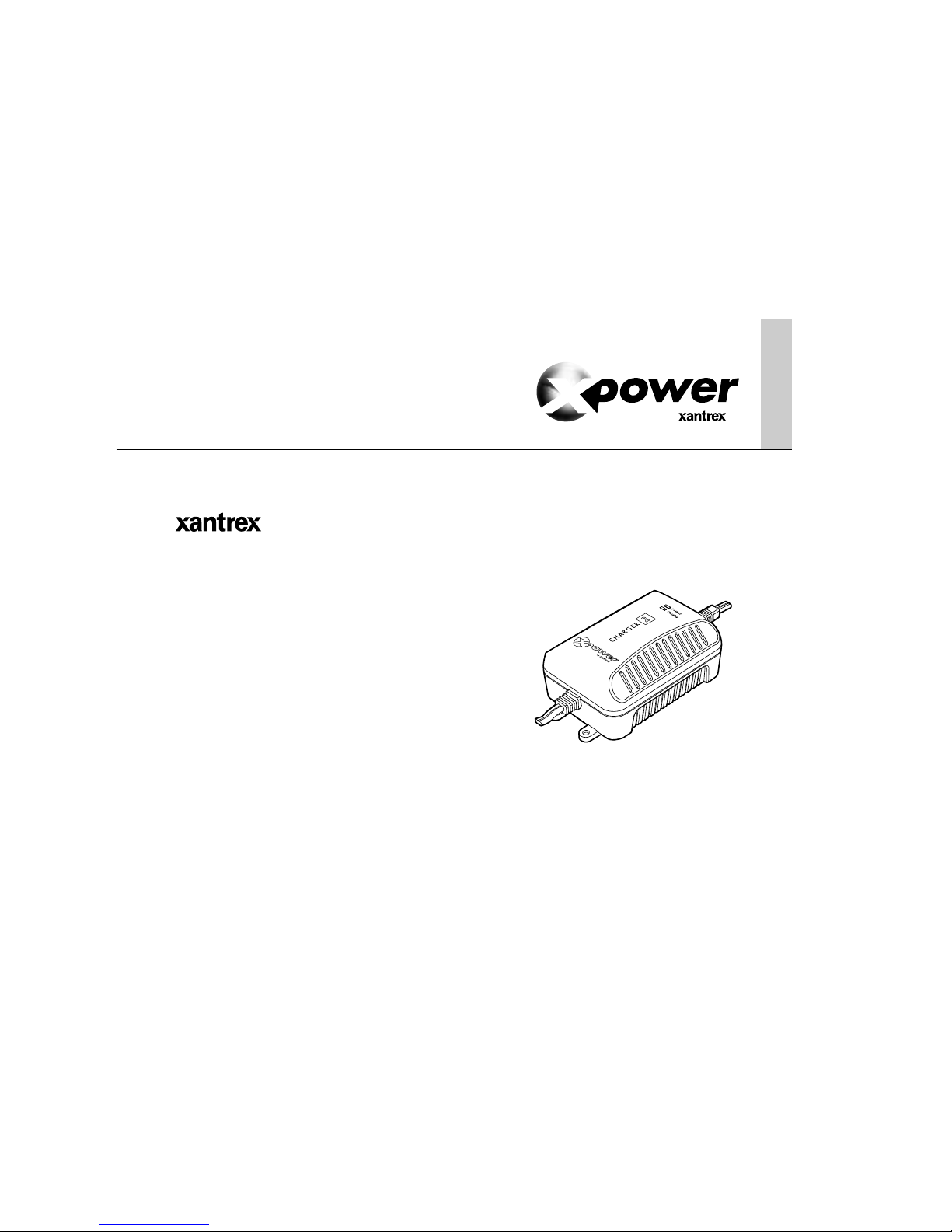
XPower Charger 2
Owner's Guide
975-0135-01-01 REV. B Printed in China
t 1-800-670-0707 (toll free in North America)
1-360-925-5097 (direct)
f 1-800-994-7828 (toll free in North America)
1-360-925-5143 (direct)
e CustomerService@xantrex.com
www.xantrex.com
by

by
About Xantrex
Xantrex Technology Inc. is a wo rld-leading supplier of
advanced po w er ele c tronics and contro ls w it h products
from 50 watt mobile units to MW utility-sca le systems
for wind, solar, batteries, fuel cells, microturbines, and
backup power a ppl ic ations in both grid-c onne cted and
stand-alone systems. Xantrex products include inverters,
battery chargers, programmable power supplies, and
variable speed drives that convert, supply, control, clean,
and distribut e e le ct rical power.
XPower Charger 2
Owner’s Guide

Trademarks
XPower by Xant rex is a trademark of X an tre x
International. Xantrex is a registered trademark of
Xantrex Interna tional.
Other trademarks, registered trademarks, and product
names are the property of their respective owners and are
used herein for ide nti fi ca ti on purposes only.
Notice of Copyright
XPower Charger 2 Owner’s Guide
© July 2004 Xan tre x International. All rights reserved.
Disclaimer
UNLESS SPECIFICALLY AGREED TO IN WRITING,
XANTREX TECHNOLOGY INC. (“XANTREX”)
(a) MAKES NO WARRANTY AS TO THE ACCURACY,
SUFFICIENCY OR SUITABILITY OF ANY TECHNICAL OR
OTHER INFORMATION PROVIDED IN ITS MANUALS OR
OTHER DOCUMENTATION.
(b) ASSUMES NO RESPONSIBILITY OR LIABILITY
FOR LOSS OR DAMAGE, WHETHER DIRECT, INDIRECT,
CONSEQUENTIAL OR INCIDENTAL, WHICH MIGHT
ARISE OUT OF THE USE OF SUCH INFORMATION. THE
USE OF ANY SUCH INFORMATION WILL BE ENTIRELY
AT THE USER ’S RISK.
Date and Revision
July 2004 Revision B
Part Number
975-0135-01-01
Contact Information
Teleph one: 1 800 670 0707 (tol l free N orth America)
1 360 925 5097 (dire c t)
Fax: 1 800 994 7828 (toll fre e N orth America)
1 360 925 5143 (dire c t)
Email: customerservice@xantrex.com
Web: www.xantrex.com

Contents
1. Introduction . . . . . . . . . . . . . . . . . . . . . 1
About the XPower Charger 2 . . . . . . . . . 1
About This Guide . . . . . . . . . . . . . . . . . . 1
2. Important Safety Information. . . . . . . 2
Warnings and Cautions . . . . . . . . . . . . . . 2
Personal Precautions . . . . . . . . . . . . . . . . 5
Preparing to Charge . . . . . . . . . . . . . . . . . 7
Charger Location . . . . . . . . . . . . . . . . . . . 8
DC Connection P r ecautions . . . . . . . . . . . 8
3. XPower Charger 2 Features . . . . . . . 10
Front Panel . . . . . . . . . . . . . . . . . . . . . . 10
DC Cable Connections . . . . . . . . . . . . . 12
4. Charging a 12 volt Battery . . . . . . . . 14
Using the Lighter Plug Adapter . . . . . . 14
Using the Battery Clip Adapter . . . . . . 16
Using the Ring Terminal Adapter . . . . . 21
5. Troubleshooting . . . . . . . . . . . . . . . . . 23
6. Specifications . . . . . . . . . . . . . . . . . . . 25
7. Warranty and Return . . . . . . . . . . . . 26
8. Other Xantrex Products . . . . . . . . . . 33

1
1Introduction
Thank you for pur chasing a X antr ex XPower
Charger 2. The XPower Charger 2 is part of a
family of ultra-compact, light weight and
modern power inverters and chargers from
Xantrex Technology.
About the XPower Charger 2
The 2 amp XPower Charger 2 is designed to
charge 12 volt rechargeable batteries. The
XPower Charger 2 regulates the charging
process, ensuring the battery is always fully
charged, but never overcharged.
About This Guide
To get the best performance from your
XPower Charge r 2, Xan trex recommends
that you read this guide before connecting
and using the charger, and then save it for
future reference.
This guide contains:
• Important safety information (page 2)
• Features of the XPower Charger 2
(page 10)
• Battery charging instructions (page 14)
• Troubleshooting guidelines (page 23)
• Specifications (page 25)
• Warranty and service information
(page 26)
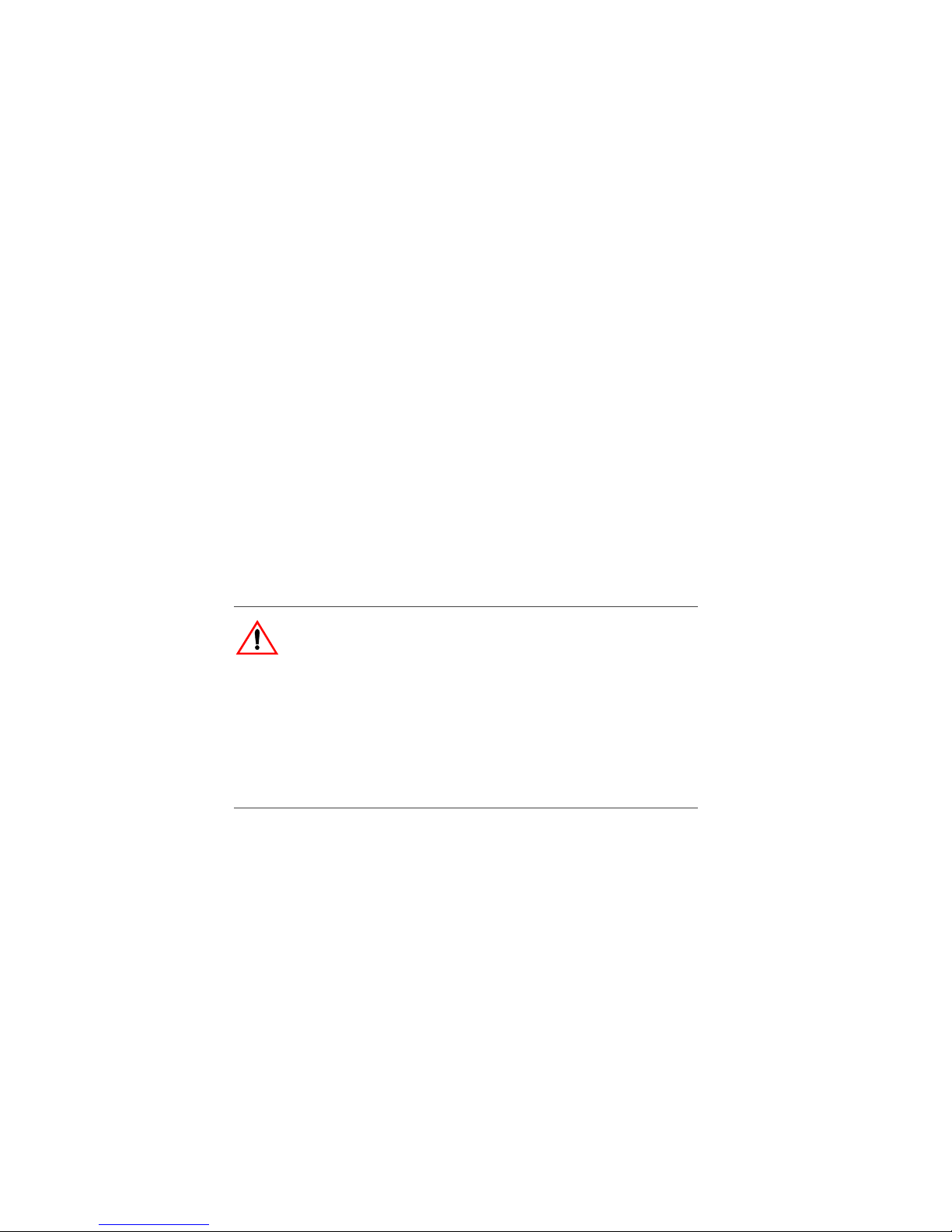
2
2 Important Safety
Information
Misusing or incorrectly connecting the
XPow er Charger 2 may damage the
equipment or create hazardous conditions for
users. Read the following safety instructions
and pay special attention to all Caution and
Warning statements in the guide.
Warnings identify
conditions that may result
in personal injury or loss of life.
Cautions identify conditions or practices that
may damage the unit or other equipment.
Warnings and Cautions
WARNING:
This guide contai ns important safety and
operating instructio ns in how to use the
XPower Charger 2, to rechar ge 12 volt
batteries. Read this guide fully for safe
operation of this cha r g er. Save this guid e for
future reference.
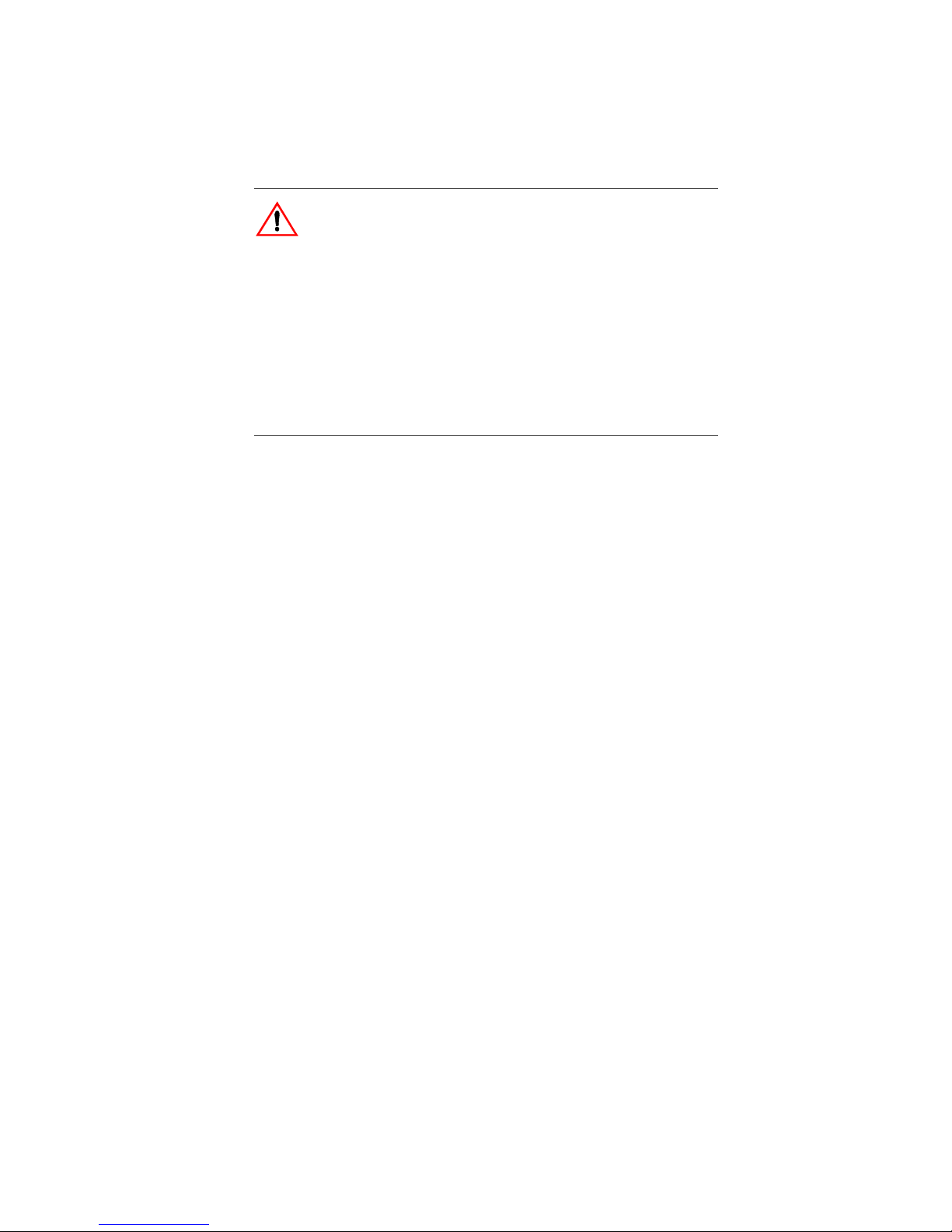
3
1. Do not expose the XPower Charger 2 to
rain or snow.
2. Use of an attachment not recommended
may result in a risk of fire, electric shock ,
or injury to persons.
3. T o redu ce risk of damag e to electric p lug
and cord, pull by plug rather than cord
when disconnecting the XPower
Charger 2.
4. An extension cord should not be used
unless absolutely necessary. Use of an
improper extension cor d could resul t in a
risk of fire and electric shock. If an
extension cord must be used, make sure
that:
a) pins on plug of the extension cord
are the same number , size, a nd shape
as those of plug on the XPower
Charger 2;
b) the extension cord is properly wired
WARNING: Shock and fire hazard
The battery c lip adap ter , light er plu g ada pter,
and ring terminal adapter acce ssori es are to
be used individually with the XPower
Charger 2 as specified in this manual.
Connecting adapters together for other, nonspecified use will result in reverse polarity
and may result in damaged equipm e nt an d
personal injury.

4
and in good electrical condition; and
c) wire size is No. 18 AWG (mini-
mum) with a ma ximum leng th of 50
ft. (15.2 m).
5. Do not operate XPower Charger 2 with
damaged cord or plug—replace the cord
or plug immediately.
6. Do not operate XPower Charger 2 if it
has received a sharp blow, been d ropped,
or otherwise damaged in any way; take it
to a qualified service technician.
7. Do not disassemble XPower Charger 2;
take it to a qualified service technician
when service or repair is required.
Incorrect re-assembly may result in a
risk of electric shock or fire.
8. To reduce risk of electric shock, unplug
XPower Charger 2 from the electric
outlet before attempting any
maintenance or cleaning.
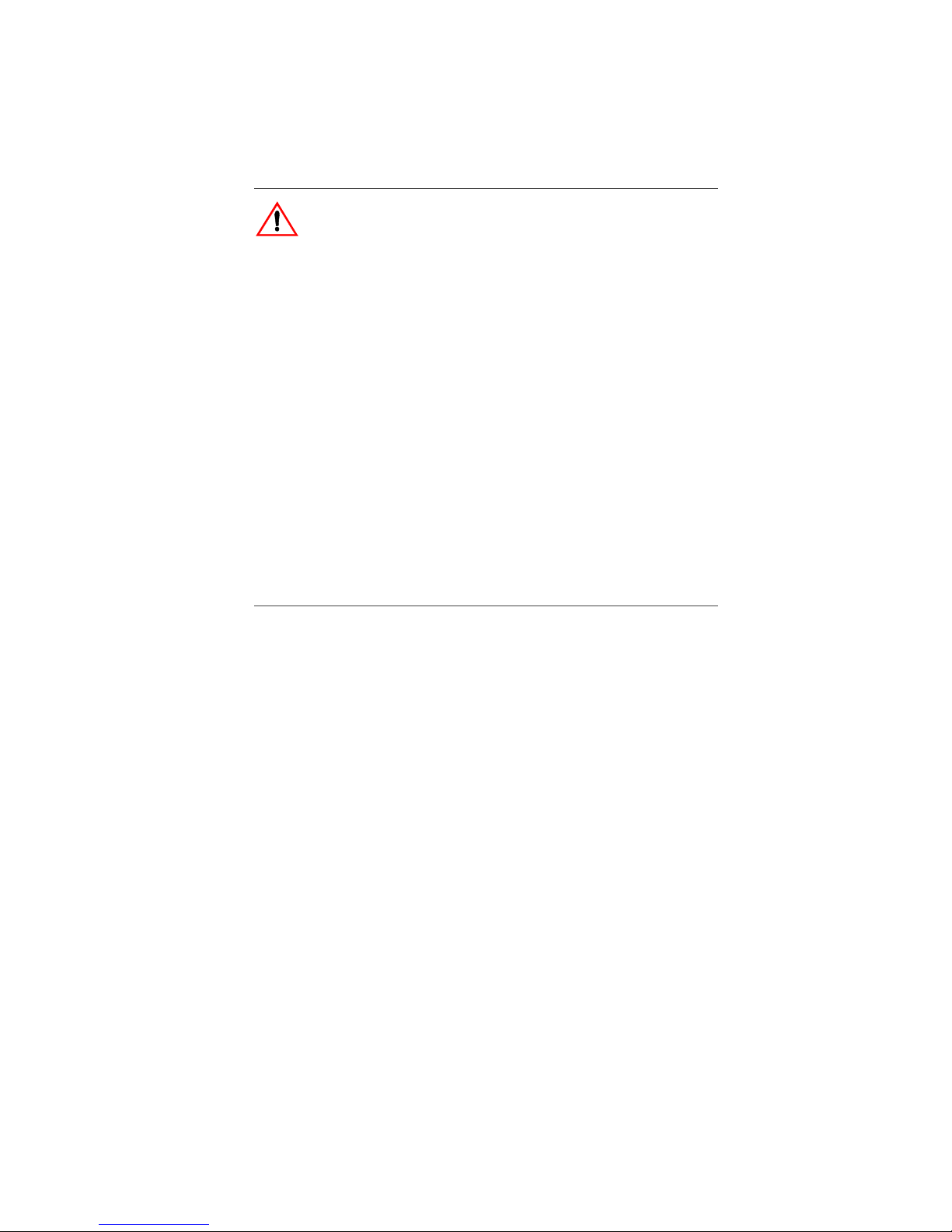
5
Personal Precautions
1. Someone should be w ithin ran ge of y our
voice or close enough to come to your
aid when you work near a lead-acid
battery.
2. Have plenty of fresh water and soap
nearby in case battery acid cont acts skin,
clothing, or eyes.
3. Wear complete eye protection and
clothing prot ection. Avoi d touchi ng eyes
while working near battery.
4. If battery acid contacts skin or clothing,
wash immediately with soap and water.
If acid enters eye, immedi ately flood eye
WARNING: Risk of explosive
gases
Working in the vicini ty of a lead-a cid batte ry
is dangerous. Batteries generate explosive
gases durin g normal battery operation. For
this reason, it is of utmost importance that
each time before using a battery charger, you
read this guide and foll ow the instructi on s
exactly.
To reduce risk of battery explosion, follow
these instr u c tio ns an d tho s e published by
battery manufacturer and manufacturer of
any equipment you inte nd to use in the
vicinity of the batte r y. Revie w ca uti on ary
marking on these products and on any
engine.

6
with running cold water for at least 10
minutes and get medical attention
immediately.
5. NEVER smoke or allow a spark or flame
in the vicinity of battery or engine.
6. Be extra cautious to reduce risk of
dropping a metal tool onto a battery. It
might spark or short-circuit the battery
or other electrical part that may cause an
explosion.
7. Rem ove personal m etal item s su ch as
rings, bracelets, necklaces, and watches
when working with a lead-acid battery.
A lead-acid battery can produce a shortcircuit current high enough to weld a
ring or the like to metal, causing a severe
burn.
8. Use XPower Charger 2 for charging a
LEAD-ACID battery only. It is only
intended to charge lead-acid batteries or
batteries, such as those used in specific
integrated products. Do not use XPower
Charger 2 for charging dry-cell batteries
that are commonly used with home
appliances. These batteries may burst
and cause injury to persons and damage
to property.
9. NEVER charge a frozen battery.

7
Preparing to Charge
1. If necessary to remove the battery from
the vehicle to charge, always remove the
grounded terminal from the battery firs t.
Make sure all accessories in the vehicle
are off, so to minimize chances of an arc.
2. Be su re area around the battery is wellventilated while battery is being
charged. Gas can be forcefully blown
away by using a piece of cardboard,
other nonmetallic material or a fan.
3. Clean battery terminals. Be careful to
keep corrosion from coming in contact
with eyes.
4. Add distilled water in each cell until
battery acid reaches level specified by
the battery manufacturer. This helps
purge excessive gas from cells. Do not
overfill. For a battery without cell caps,
carefully follow manufacturer’s
recharging instructions.
5. Study all battery manufacturer’ s specific
precautions such as removing or not
removing cell caps while charging and
recommended rates of charge.
6. Determine the vo ltage of battery by
referring to the vehicle owner’s manual
and make sure it matches the output
rating of the battery charger.

8
Charger Location
1. Place the battery charger as far away
from the battery as the output DC cable
permits.
2. Never place the battery charger directly
above a battery being charged; gases
from battery will corrode and damage
the charger.
3. Never allow battery acid to drip o n the
charger when r eading specific grav ity or
filling battery.
4. Do not operate the charger in an
enclosed area. Do not restrict ventilation
in any way.
5. If the ring terminal adapter accessory is
connected permanently to the battery
terminals, be sure the safety cap is put on
when the adapter is not in use.
6. Do not set a battery on top of the
charger.
DC Connection Precautions
1. Connect and disconnect the DC cable
only after removing the AC c o rd from
the electric outlet.
2. If the DC cable has the cable adapter
accessory clips connected, never allow
the clips to touch each other. When
attaching the clips to the battery posts,
twist or rock back and forth several
times to make a connection. This tends
