Wyse Z90SW, Z90DW, Z90S7, Z90D7 User Manual

Quick-Start Guide
Wyse® Z Class Thin Clients, Model Zx0
Products: Z90D7, Z90DW, Z90S7, Z90SW
Guide de démarrage rapide
Clients légers Wyse® Classe Z, modèle Zx0
Produits : Z90D7, Z90DW, Z90S7, Z90SW
Quick-Start-Handbuch
Thin Clients, Wyse® Z Class, Modell Zx0
Produkte: Z90D7, Z90DW, Z90S7, Z90SW
Guía de inicio rápido
Wyse® Thin Client Clase Z, Modelo Zx0
Productos: Z90D7, Z90DW, Z90S7, Z90SW
See accompanying documents in the shipping carton for License Agreement and Warranty information. To find the latest Quick-Start Guide, go to http://www.wyse.com/manuals and click on the name of your thin client.
 Important: A printed copy of the Wyse Technology End User License Agreement is included in the shipping box and provided for your reference only. The license at http://www.wyse.com/license as of the purchase date is the controlling licensing agreement. By copying, using, or installing the software or the product, you agree to be bound by those terms.
Important: A printed copy of the Wyse Technology End User License Agreement is included in the shipping box and provided for your reference only. The license at http://www.wyse.com/license as of the purchase date is the controlling licensing agreement. By copying, using, or installing the software or the product, you agree to be bound by those terms.
 Important: If you use Wyse Device Manager Server software for managing your Wyse thin clients, download the latest version to ensure compatibility at http://commerce.wyse.com.
Important: If you use Wyse Device Manager Server software for managing your Wyse thin clients, download the latest version to ensure compatibility at http://commerce.wyse.com.
 Caution: Improper connection, mounting, or use of this product could result in component failure or undesired interference. Read Caution Statements before setting up and operating the thin client.
Caution: Improper connection, mounting, or use of this product could result in component failure or undesired interference. Read Caution Statements before setting up and operating the thin client.
Voir le contrat de licence et les informations de garantie se trouvant dans le carton d'expédition. Pour trouver le dernier Guide de démarrage rapide, allez sur http://www.wyse.com/manuals et cliquez sur le nom de votre client léger.
 Important : Une copie imprimée du contrat de licence utilisateur final de Wyse Technology est incluse dans le paquet d’expédition. Elle est fournie uniquement à titre de référence. La licence présente sur http://www.wyse.com/license à la date d’achat du terminal constitue l’agrément de Licence applicable. En copiant, utilisant ou installant le logiciel ou le produit, vous acceptez d’être soumis aux termes et conditions de ce contrat.
Important : Une copie imprimée du contrat de licence utilisateur final de Wyse Technology est incluse dans le paquet d’expédition. Elle est fournie uniquement à titre de référence. La licence présente sur http://www.wyse.com/license à la date d’achat du terminal constitue l’agrément de Licence applicable. En copiant, utilisant ou installant le logiciel ou le produit, vous acceptez d’être soumis aux termes et conditions de ce contrat.
 Important : Si vous utilisez le logiciel Wyse Device Manager pour administrer vos clients légers Wyse et afin d'éviter tout problème de compatibilité, veuillez télécharger la version la plus récente sur http://commerce.wyse.com.
Important : Si vous utilisez le logiciel Wyse Device Manager pour administrer vos clients légers Wyse et afin d'éviter tout problème de compatibilité, veuillez télécharger la version la plus récente sur http://commerce.wyse.com.
 Attention : Tout branchement, montage ou utilisation incorrect de ce produit pourrait entraîner des défaillances au niveau des composants ou des interférences indésirables. Veuillez lire les consignes de sécurité ci-dessous avant d’installer et d’exploiter le client léger.
Attention : Tout branchement, montage ou utilisation incorrect de ce produit pourrait entraîner des défaillances au niveau des composants ou des interférences indésirables. Veuillez lire les consignes de sécurité ci-dessous avant d’installer et d’exploiter le client léger.
Die Lizenzvereinbarung und die Garantieinformationen befinden sich unter den beiliegenden Dokumenten in der Originalverpackung. Um zur neuesten Quick-Start-Handbuch zu gelangen, gehen Sie bitte zu http://www.wyse.com/manuals und klicken auf den Namen Ihres Thin Clients.
 Wichtig: Die Druckversion des Endbenutzer-Lizenzabkommens von Wyse Technology ist im Lieferumfang enthalten und wird nur zu Ihrer Information zur Verfügung gestellt. Die gültige Lizenzvereinbarung ist diejenige, die zum Kaufdatum unter http://www.wyse.com/license veröffentlicht ist. Durch das Kopieren, Verwenden oder Installieren der Software oder des Produkts erklären Sie sich mit den Bedingungen einverstanden.
Wichtig: Die Druckversion des Endbenutzer-Lizenzabkommens von Wyse Technology ist im Lieferumfang enthalten und wird nur zu Ihrer Information zur Verfügung gestellt. Die gültige Lizenzvereinbarung ist diejenige, die zum Kaufdatum unter http://www.wyse.com/license veröffentlicht ist. Durch das Kopieren, Verwenden oder Installieren der Software oder des Produkts erklären Sie sich mit den Bedingungen einverstanden.
 Wichtig: Wenn Sie Wyse Device Manager Server zur Verwaltung Ihrer Wyse Thin Clients nutzen, laden Sie bitte aus Kompatibilitätsgründen die aktuellste Version herunter. Download unter http://commerce.wyse.com.
Wichtig: Wenn Sie Wyse Device Manager Server zur Verwaltung Ihrer Wyse Thin Clients nutzen, laden Sie bitte aus Kompatibilitätsgründen die aktuellste Version herunter. Download unter http://commerce.wyse.com.
 Vorsicht: Unsachgemäße Verbindungen, Montage oder Verwendung dieses Produkts kann zu Versagen der Komponenten und unerwünschten Störungen führen. Lesen Sie die folgenden Warnhinweise, bevor Sie den Thin Client in Betrieb nehmen.
Vorsicht: Unsachgemäße Verbindungen, Montage oder Verwendung dieses Produkts kann zu Versagen der Komponenten und unerwünschten Störungen führen. Lesen Sie die folgenden Warnhinweise, bevor Sie den Thin Client in Betrieb nehmen.
Consulte los documentos que acompañan la caja de envío para ver el Contrato de Licencia y otra información relacionada con la garantía. Para encontrar la última version de la Guía de Inicio Rápido vaya a, http://www.wyse.com/manuals. A continuación, haga clic en el nombre del thin client.
 Importante: La caja de envío incluye una copia impresa del Contrato de Licencia para el Usuario Final de Wyse Tecnology que sólo se proporciona a modo de referencia. La licencia incluida en http://www.wyse.com/license el día que se realice la compra es el contrato de licencia válido. Al copiar, usar o instalar el software o el producto, acepta adherirse a las condiciones del contrato.
Importante: La caja de envío incluye una copia impresa del Contrato de Licencia para el Usuario Final de Wyse Tecnology que sólo se proporciona a modo de referencia. La licencia incluida en http://www.wyse.com/license el día que se realice la compra es el contrato de licencia válido. Al copiar, usar o instalar el software o el producto, acepta adherirse a las condiciones del contrato.
 Importante: Si utiliza Wyse Device Manager para administrar los clientes, necesitará bajar la nueva versión disponible en el siguiente URL: http://commerce.wyse.com para asegurar compatibilidad.
Importante: Si utiliza Wyse Device Manager para administrar los clientes, necesitará bajar la nueva versión disponible en el siguiente URL: http://commerce.wyse.com para asegurar compatibilidad.
 Advertencia: La conexión inapropiada, montaje o el uso incorrecto de este producto puede resultar en la falla de los componentes y/o de la corrupción de la memoria flash. Lea las precauciones antes de configurar y operar el thin client.
Advertencia: La conexión inapropiada, montaje o el uso incorrecto de este producto puede resultar en la falla de los componentes y/o de la corrupción de la memoria flash. Lea las precauciones antes de configurar y operar el thin client.
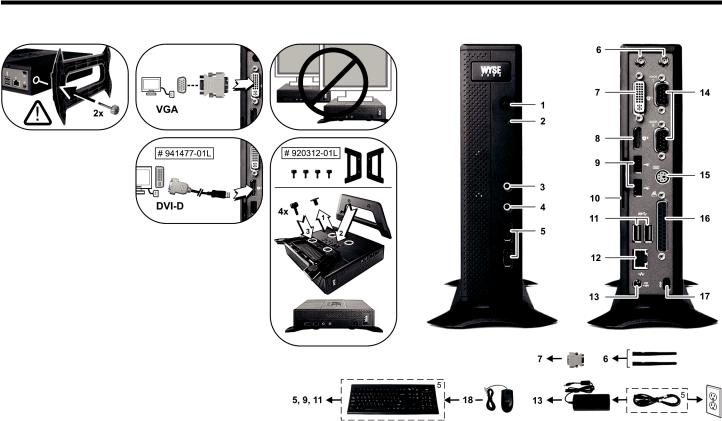
Z90D7, Z90DW, Z90S7, Z90SW
Components
1Power on/off button/light
2Activity light
3Line out/Speaker out1
4Microphone in
5USB 2.0 port (2)2
6Wireless antenna port (2) (optional)3
7DVI-I port (1x DVI-D or 1x VGA)
8DisplayPort connector
9USB 2.0 port (2)2
10Product information tab
11SuperSpeed USB 3.0 port (2)2
12Network port, 10/100/1000Base-T
13+19V Power adapter input
14Serial port (2) (optional)4
15PS/2 keyboard-only port (optional)4
16Parallel port (optional)4
17Lock receptacle
18PS/2 mouse port located on keyboard
Eléments |
Komponenten |
Componentes |
|||
1 |
Bouton Marche/Arrêt |
1 |
Einschaltknopf |
1 |
Botón de encendido/apagado |
2 |
Voyant d'activité |
2 |
Betriebsleuchte |
2 |
Indicador de actividad |
3 |
Line Out / Sortie Audio1 |
3 |
Line Out / Lautsprecherausgang1 |
3 |
Line out/salida de audio1 |
4 |
Entrée microphone |
4 |
Mikrofoneingang |
4 |
Micrófono |
5 |
Port USB 2.0 (2)2 |
5 |
USB 2.0-Port (2)2 |
5 |
Puerto USB 2.0 (2)2 |
6 |
Port antenne pour réseau sans fil (en option)3 |
6 |
Port für Wireless-Antenne (optional erhältlich)3 |
6 |
Puerto de antena inalámbrica (opcional)3 |
7 |
Port DVI-I (1x DVI-D ou 1x VGA) |
7 |
DVI-I Port (1x DVI-D oder 1x VGA) |
7 |
Puerto DVI-I (1x DVI-D o 1x VGA) |
8 |
Connecteur DisplayPort |
8 |
DisplayPort Connector |
8 |
DisplayPort |
9 |
Port USB 2.0 (2)2 |
9 |
USB 2.0-Port (2)2 |
9 |
Puerto USB 2.0 (2)2 |
10 |
Onglet d'informations produit |
10 |
Produktinformationsschild |
10 |
Oreja de información de producto |
11 Port SuperSpeed USB 3.0 (2)2 |
11 SuperSpeed USB 3.0-Port (2)2 |
11 Puerto SuperSpeed USB 3.0 (2)2 |
|||
12 |
Port réseau, 10/100/1000BaseT |
12 |
Netzwerk-Anschluss, 10/100/1000Base-T |
12 |
Conexión de red, 10/100/1000Base-T |
13 |
Entrée adaptateur secteur +19V |
13 |
+19 V Leistungsaufnahme |
13 |
Conexión para cable de alimentación de +19V |
14 |
Port série (2) (en option)4 |
14 |
Serieller Port (2) (optional erhältlich)4 |
14 |
Puerto serie (2) (opcional)4 |
15 |
Port pour clavier PS/2 (en option)4 |
15 |
PS/2-Schnittstelle nur für Tastatur (optional erhältlich)4 |
15 |
Puerto PS/2 para teclado únicamente (opcional)4 |
16 |
Port parallèle (en option)4 |
16 |
Paralleler port (optional erhältlich)4 |
16 |
Puerto paralelo (opcional)4 |
17 |
Emplacement pour le verrou |
17 |
Sperranschluss |
17 |
Bloqueo |
18 |
Port pour souris PS/2 (sur le clavier) |
18 |
PS/2-Schnittstelle für Maus an der Tastatur |
18 |
Puerto PS/2 para mouse en el teclado |
1Warning: Listening to audio at high volume levels for extended durations can damage your hearing.
Avertissement : Une écoute prolongée de musique ou autre contenu audio à un niveau sonore trop élevé peut provoquer de graves problèmes auditifs. Warnung: Hohe Lautstärken können auf Dauer das Gehör schädigen.
Advertencia: Escuchar audio con volumen alto por largos periodos puede causar daños en su oído.
2Not all USB devices are supported; check with Wyse or your Wyse representative to find out if a particular device is supported on your thin client.
Certains périphériques USB ne sont pas supportés; merci de vérifier auprès de Wyse ou d'un représentant si le matériel que vous souhaitez utiliser est supporté par votre client léger Wyse. Nicht alle USB Geräte werden unterstützt. Bei der Überprüfung der Unterstützen Geräte ist Wyse Ihnen gerne behilflich.
No todos los dispositivos son USB compatibles; póngase en contacto con Wyse o su representante de Wyse para averiguar si su dispositivo es compatible con su modelo de cliente ligero.
3Wireless option not available in all localities.
Des restrictions liées à l'utilisation de l'option réseau sans fil peuvent s'appliquer dans certains pays. Die Wireless Option ist nicht in allen Ländern verfügbar.
La opción Inalámbrica no está disponibles en todas las localidades.
4The 2x Serial + 1x PS/2 + 1x Parallel ports is a factory-installed option since it requires a different back panel.
La combinaison de 2 ports série + 1 PS/2 + 1 parallèle est une option installée en usine et utilise un panneau arrière différent.
Die Variante mit zwei seriellen, sowie paralleler und PS/2-Port wird ab Werk geliefert, da sie eine andere Gehäuserückwand erfordert. Los Puertos de serie, PS/2 y Paralelo requiren ser instalados en la fabrica.
5Supplied for U.S.A.; in other locales, check package contents or contact your Wyse reseller.
Fourni pour les Etats-Unis ; pour les autres pays, vérifiez le contenu du carton d'expédition ou contactez votre revendeur Wyse. Wird in den U.S.A. mitgeliefert. In anderen Ländern: Überprüfen Sie das Paket und wenden Sie sich ggf. an Ihren Wyse-Händler.
Suministrado para EE.UU.; en el caso de otras configuraciones regionales, revise el contenido del paquete o póngase en contacto con su distribuidor de Wyse.
2
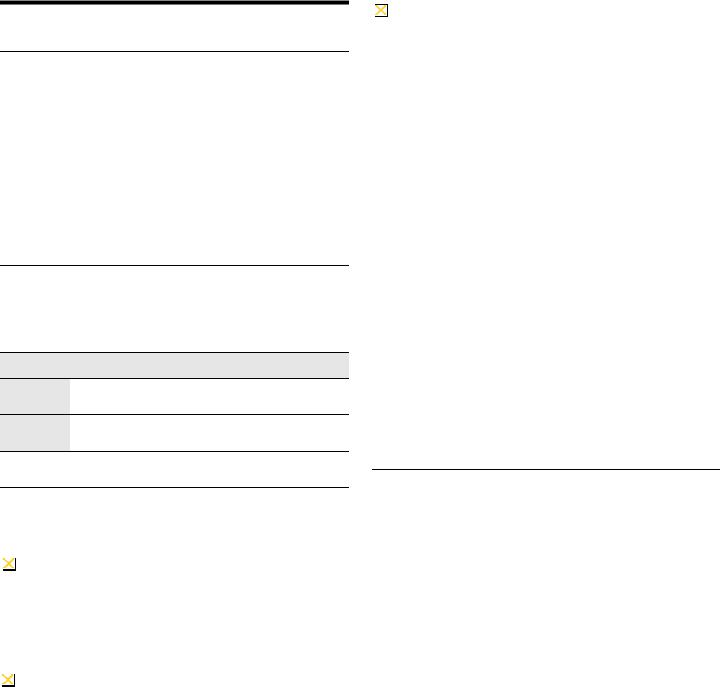
Thin Client Installation
Read Caution Statements before setting up and operating the thin client.
Connect
Refer to the figures and proceed as follows:
1.Place the thin client on a desk, or use a Wyse-approved mounting accessory kit.
2.Make all desired connections (video display and keyboard with mouse are required). Connection to a 10/100/1000BaseT Ethernet network is required unless an optional WiFi network adapter is used for wireless connection to a network. Additional connections of peripheral devices may be made to the other ports.
3.Connect the power adapter to the thin client power input before connecting to a 100-240V AC, 50-60 Hz electrical outlet, and then press the power button to apply power. When the initialization sequence is complete, the amber activity light changes to green.
Configure
After turning on, the thin client initially goes through several boot sequence procedures before the operating system loads. Information about setting up your server environment is available in the thin client’s documentation.
Default User Names and Passwords (case sensitive)
Microsoft® Windows® Embedded Standard 20091 / 71
Administrator
User Name administrator
Password Wyse#123
User
User Name user
Password Wyse#123
1For administrators, log off User desktop while holding down the Shift key until the logon box appears.
Caution Statements
Improper connection, mounting, or use of this product could result in component failure or undesired interference. Read the following caution statements before setting up and operating the thin client.
Setup
•Do not connect to AC power until all other connections (including the power adapter) are made. Connecting or disconnecting components or equipment on the back panel when the thin client is receiving AC power can cause power surges and damage the device.
•Do not force a connector into its socket. If any undue resistance is encountered, ensure that the connector is correctly oriented to the receptacle.
Venting and Care
•Mount the thin client only as shown or in accordance with the instructions provided with Wyse-approved mounting accessory kits. Improper orientation could inhibit the dissipation of heat from the device and damage it.
•Allow sufficient space around the thin client for ventilation; do not place the device in any enclosure that restricts airflow around the device; do not place any objects on the device or block the vent outlets. Find environmental operating specifications in the thin client’s datasheet located at:
http://www.wyse.com/products
•For wireless usage and requirements, refer to the regulatory notices in the thin client’s documentation.
Power Sources
•For regulatory compliance use only the power adapter that comes with your device or a Wyse-approved equivalent. For proper replacement compare the labels on both device and power adapter to ensure that their voltages match.
 Warning: Use of any other power adapter may damage your device or the power adapter. The damage caused by an improper power adapter is not covered by warranty.
Warning: Use of any other power adapter may damage your device or the power adapter. The damage caused by an improper power adapter is not covered by warranty.
•Accidental loss of power can damage the thin client. Avoid connecting it to any power outlet which can be accidentally switched off. Do not hard reset the thin client by holding down the power button during normal operation.
•When turning off the thin client, be sure to perform a complete shutdown (via the user interface or a light press on the power button). Do not disconnect the AC power cord, DC power cord, or shut off power at a circuit breaker (including power strips), etc., to turn off the device.
•Surge protectors for electrical devices are recommended in areas of lightning. However, when lightning is occurring, your equipment should be properly shut down and unplugged from AC power until the storm has passed.
•Be very careful to not interrupt power while the thin client is downloading a software update.
 Battery
Battery
The thin client contains an internal button cell battery replaceable by Wyse or one of our Authorized Service Centers. For service, visit http://www.wyse.com/serviceandsupport/service/service.asp.
 Warning: There is a risk of explosion if the battery is replaced by an incorrect type. Always dispose of used batteries according to the instructions accompanying the battery.
Warning: There is a risk of explosion if the battery is replaced by an incorrect type. Always dispose of used batteries according to the instructions accompanying the battery.
 Warning: Perchlorate Materials - Special Handling May Be Required under California Code of Regulations, title 22. (Only required within the U.S.A.)
Warning: Perchlorate Materials - Special Handling May Be Required under California Code of Regulations, title 22. (Only required within the U.S.A.)
Need more information?
Wyse Reference Guides - User, Administrator, and related documentation is available at: http://www.wyse.com/manuals
Wyse-Approved Mounting Accessory Kits - Information about approved mounting accessory kit options is available at: http://www.wyse.com/products/accessories/mounting.asp
Wyse Service and Support - Latest software images are available at: http://www.wyse.com/support
Wyse Device Manager - Information about Wyse remote management software is available at: http://www.wyse.com/products/software/devicemanager
Wyse WSM - Information about Wyse WSM software is available at: http://www.wyse.com/products/software/wsm
Wyse and the Environment - Information about Wyse compliance with RoHS and with the Waste Electrical and Electronic Equipment (WEEE) is available at:
http://www.wyse.com/green
Wyse and E-Recycling - Information about recycling unwanted Wyse product within the United States is available at: http://www.wyse.com/about/environmental/erecycling/index.asp
Wyse Warranty Registration - Wyse’s warranty registration* process is available at:
http://www.wyse.com/serviceandsupport/register.asp
*The standard warranty is three years from the date of purchase.
3
