Worldpicom WP D801 User Manual
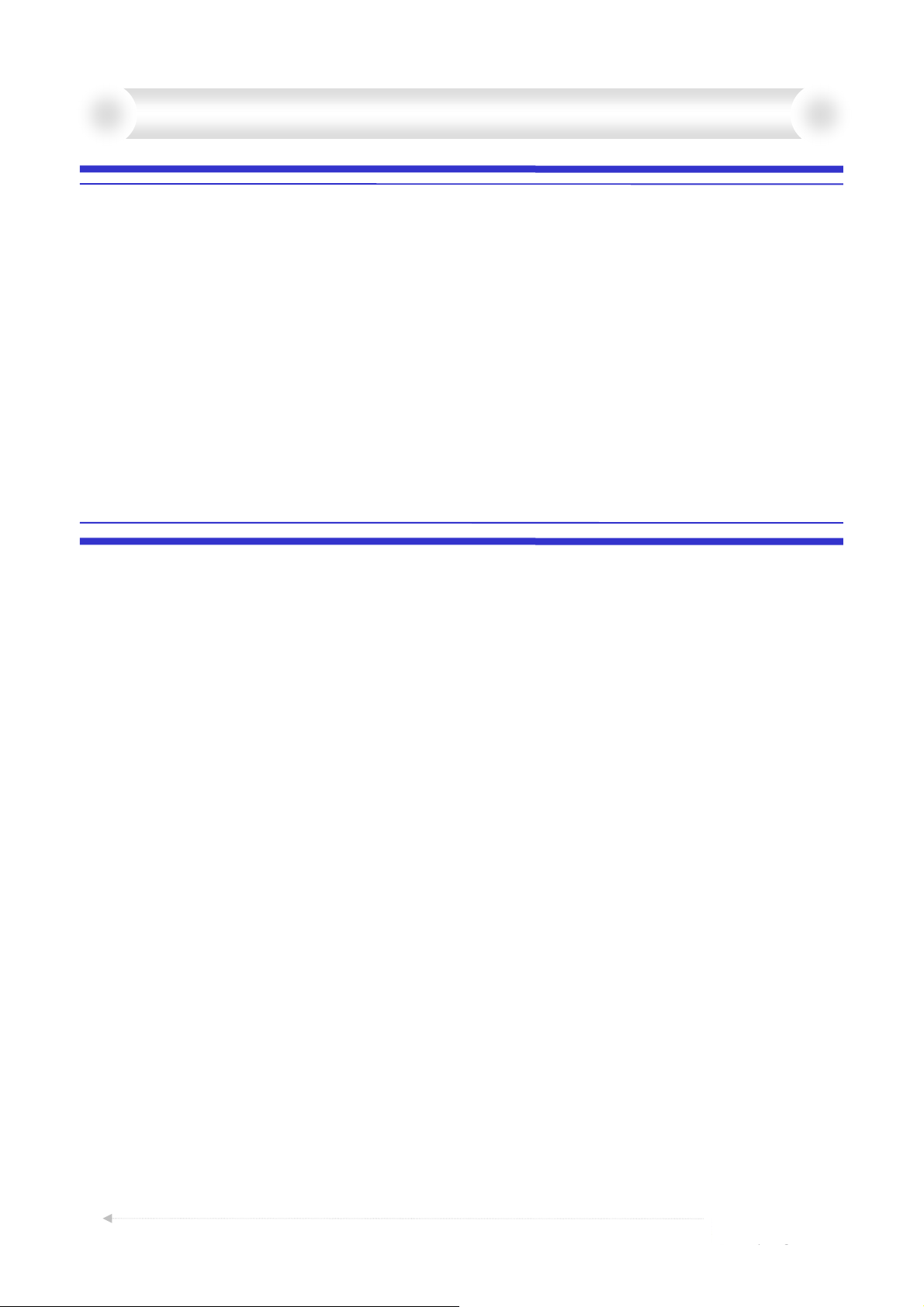
Table Top Order System
User's manual
Rev.20150213_R2
Table Terminal ・・・・WP-D801E
Cradle ・・・・・・・・・・・WP-C801E
Holder Cradle ・・・・・WP-C822E
Importer: Global Network Resources, Inc.
Address: 2241 Calle de Luna, Santa Clara, CA 95054
1
A3400789A
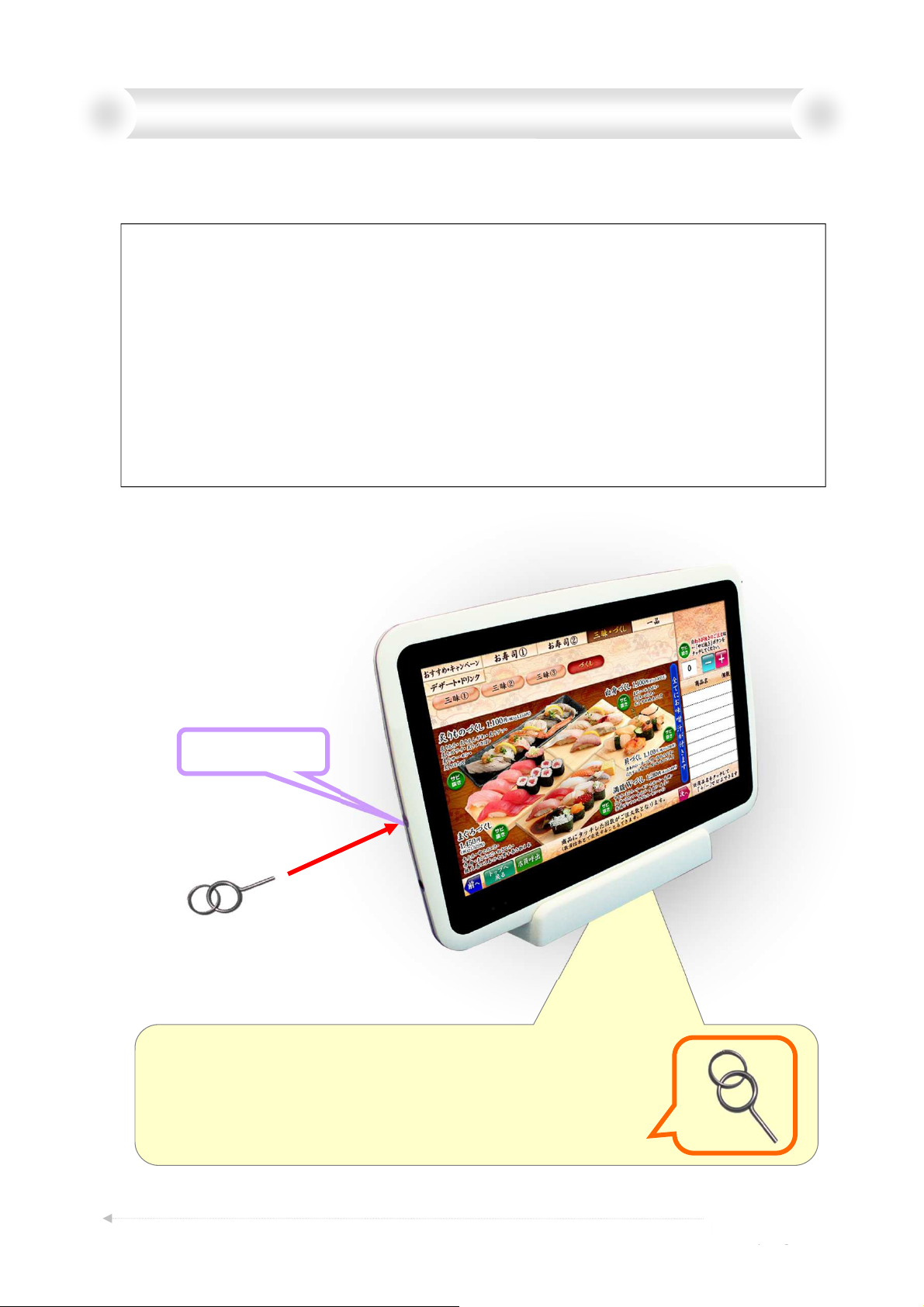
Chapter 1. Terminal switch operation
When the condition of the Terminal is not good,
it may be improved by ON/OFF of the power switch.
[Example] which needs operation of power switch.
• The Terminal doesn't start working.
• Pictures on the Terminal doesn't change, even if check-in/-out is operated.
• Terminal doesn't accept touch operation, so can't order.
(It seems like “hung-up”.)
• Even if "Clear Error" is operated by MIS, Error display doesn't go off.
(communication error)
Note: Please do not operate power switch as much as possible,
except trouble shooting.
Power switch
Special Reset Pin
Power switch is in the hole of the diameter 2mm
on the terminal left side.
Please don’t use except when dealing with trouble.
Please use Special Reset Pin to operate Power Switch.
A3400789A
2

Chapter 2. Details of the front lower left side lamp
Two LED lamp Description (Left and Right)
• Left LED
Blink Slow (1sec) … Charging. (Need to be placed on Cradle.)
Blink Fast (0.5sec)…Detecting Charge Error. (Need to be placed on Cradle.)
Unlight …………… Not Charging (Charge completed / Not placed on Cradle)
• Right LED
Light ……… Power On, and Placed on Cradle.
Blink ……… Power On, but Not Placed on Cradle.
Unlight …… Power Off
Color ……… Connection state of WLAN .
Green ……… Connecting on Good Condition.
Amber……… Connecting, but not so Good.
Red ………… Disconnecting WLAN.
Note: WLAN does not work until you select “Operational mode”.
Please refer to next page for more information.
A3400789A
3
