Page 1
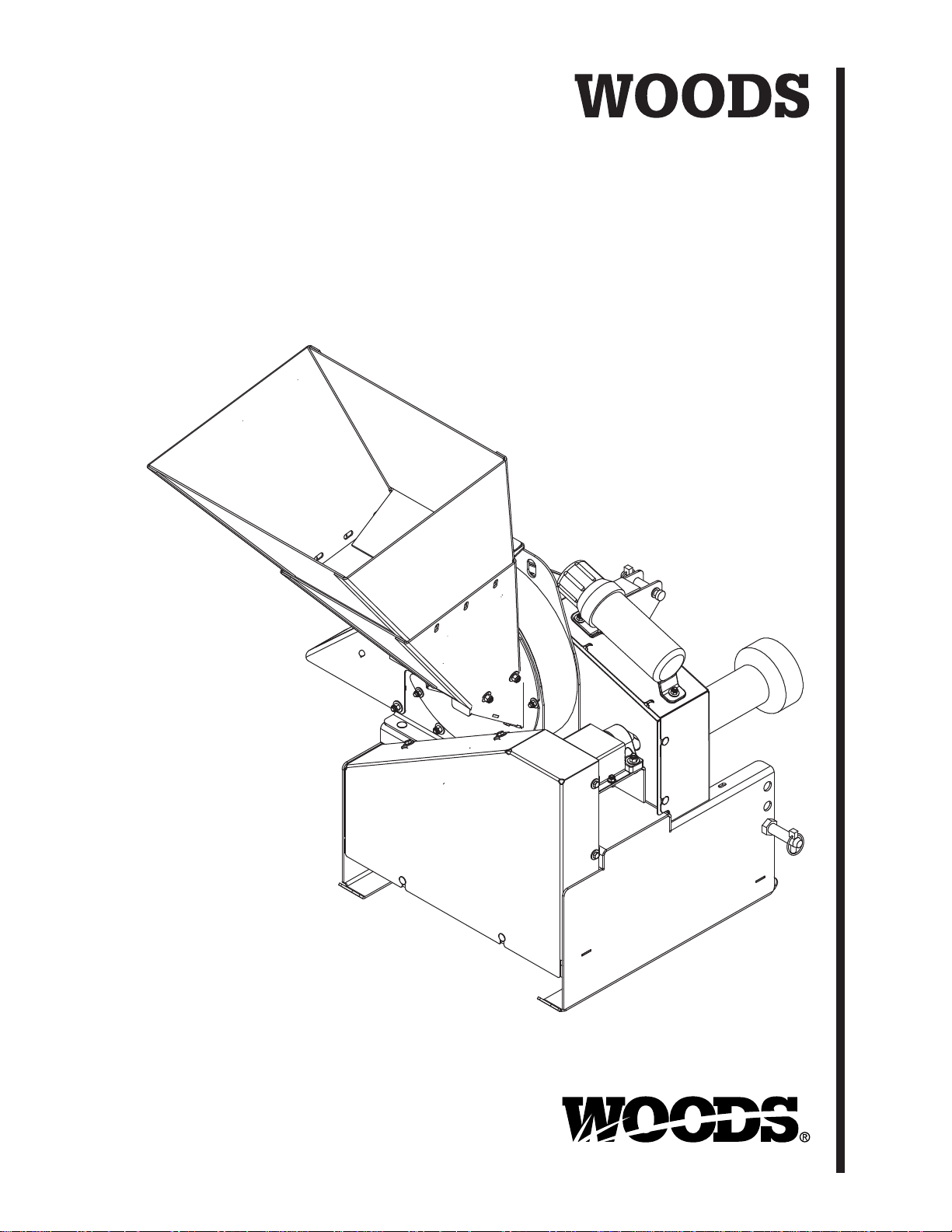
CHIPPER
TCH4500
MAN0458
(Rev. 2/13/2012)
Tested. Proven. Unbeatable.
Page 2
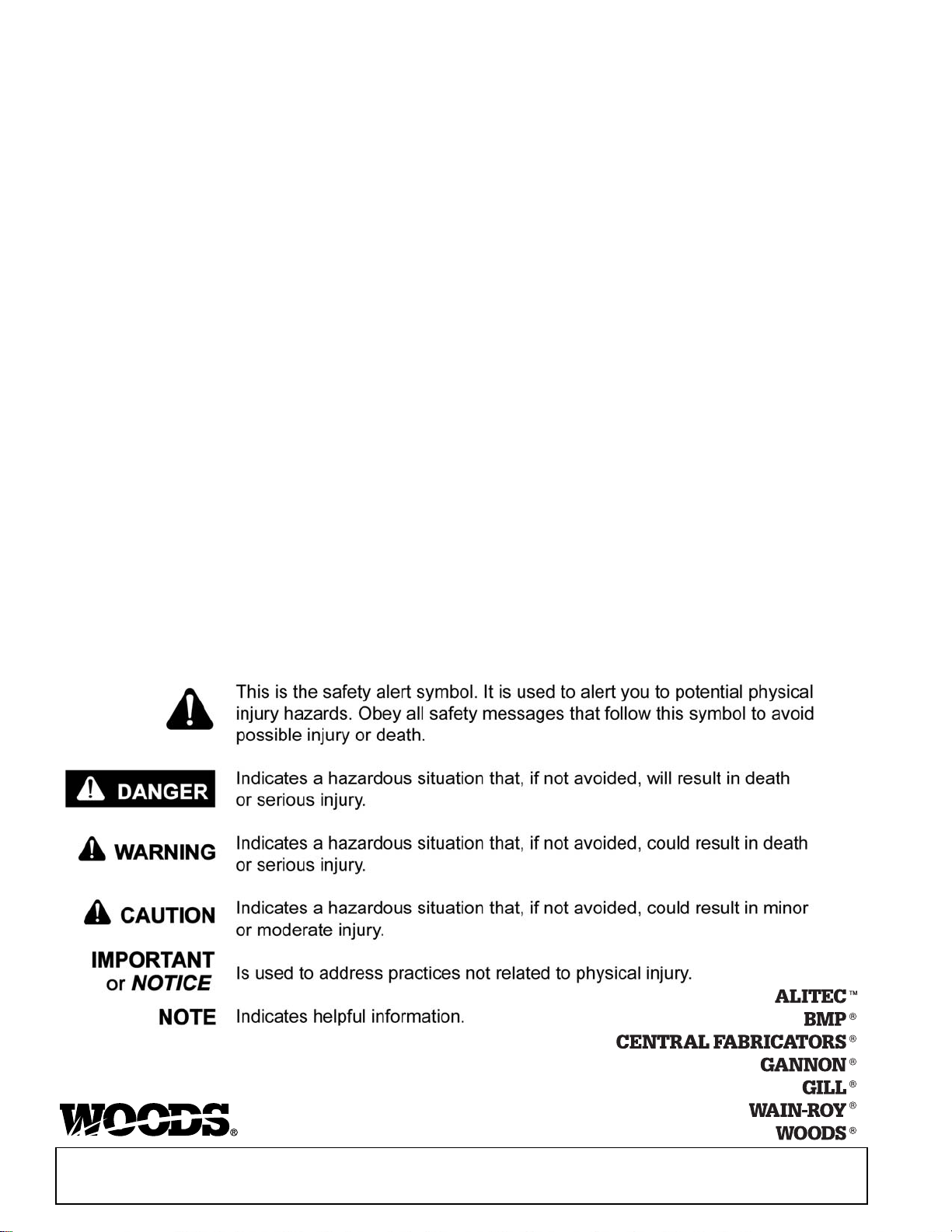
TO THE DEALER:
®
Assembly and proper installation of this product is the responsibility of the Woods
and safety rules. Make sure all items on the Dealer’s Pre-Delivery and Delivery Check Lists in the Operator’s Manual
are completed before releasing equipment to the owner.
The dealer must complete the online Product Registration form at the Woods Dealer Website which certifies that
all Dealer Check List items have been completed. Dealers can register all Woods product at
dealer.WoodsEquipment.com under Product Registration.
Failure to register the product does not diminish customer’s warranty rights.
TO THE OWNER:
Read this manual before operating your Woods equipment. The information presented will prepare you to do a better and
safer job. Keep this manual handy for ready reference. Require all operators to read this manual carefully and become
acquainted with all adjustment and operating procedures before attempting to operate. Replacement manuals can be
obtained from your dealer. To locate your nearest dealer, check the Dealer Locator at www.WoodsEquipment.com, or in
the United States and Canada call 1-800-319-6637.
The equipment you have purchased has been carefully engineered and manufactured to provide dependable and
satisfactory use. Like all mechanical products, it will require cleaning and upkeep. Lubricate the unit as specified.
Observe all safety information in this manual and safety decals on the equipment.
For service, your authorized Woods dealer has trained mechanics, genuine Woods service parts, and the necessary
tools and equipment to handle all your needs.
Use only genuine Woods service parts. Substitute parts will void the warranty and may not meet standards required for
safe and satisfactory operation. Record the model number and serial number of your equipment in the spaces
provided:
dealer. Read manual instructions
Model: _______________________________ Date of Purchase: _____________________
Serial Number: (see Safety Decal section for location) ____________________________________
Provide this information to your dealer to obtain correct repair parts.
Throughout this manual, the term NOTICE is used to indicate that failure to observe can cause damage to equipment.
The terms CAUTION, WARNING, and DANGER are used in conjunction with the Safety-Alert Symbol (a triangle with
an exclamation mark) to indicate the degree of hazard for items of personal safety.
2 Introduction
Gen’l (Rev. 12/5/2011)
Page 3
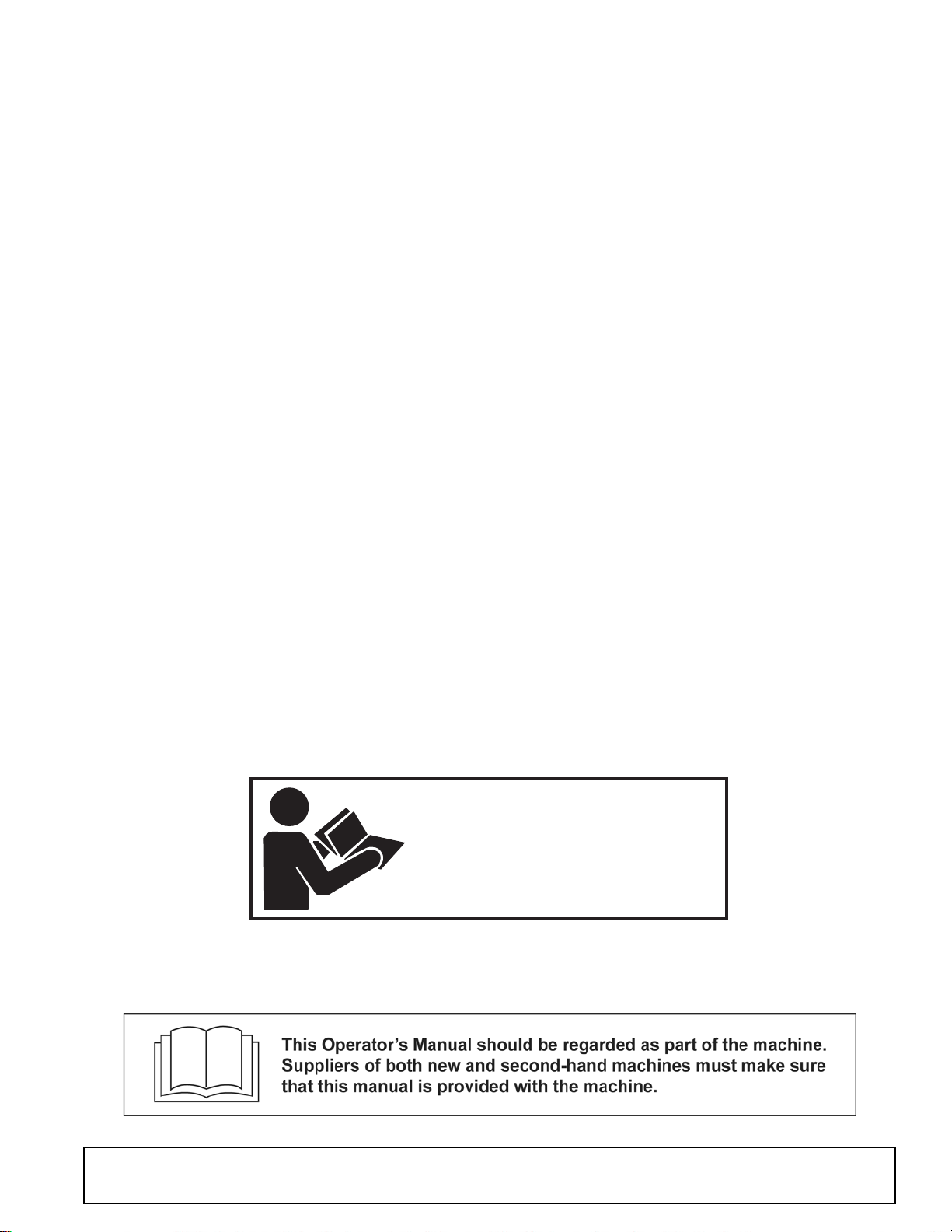
TABLE OF CONTENTS
INTRODUCTION . . . . . . . . . . . . . . . . . . . . . . . . . . . . . . . . . . . . . . . . . . . . . . 2
GENERAL INFORMATION . . . . . . . . . . . . . . . . . . . . . . . . . . . . . . . . . . . . . . 4
SPECIFICATIONS . . . . . . . . . . . . . . . . . . . . . . . . . . . . . . . . . . . . . . . . . . . . . 4
SAFETY RULES . . . . . . . . . . . . . . . . . . . . . . . . . . . . . . . . . . . . . . . . . . . . . . 5
SAFETY DECALS . . . . . . . . . . . . . . . . . . . . . . . . . . . . . . . . . . . . . . . . . . . . . 8
OPERATION . . . . . . . . . . . . . . . . . . . . . . . . . . . . . . . . . . . . . . . . . . . . . . . . 12
SERVICE . . . . . . . . . . . . . . . . . . . . . . . . . . . . . . . . . . . . . . . . . . . . . . . . . . . 16
TROUBLESHOOTING . . . . . . . . . . . . . . . . . . . . . . . . . . . . . . . . . . . . . . . . . 21
ASSEMBLY . . . . . . . . . . . . . . . . . . . . . . . . . . . . . . . . . . . . . . . . . . . . . . . . . 23
DEALER CHECK LIST. . . . . . . . . . . . . . . . . . . . . . . . . . . . . . . . . . . . . . . . . 27
PARTS LISTS . . . . . . . . . . . . . . . . . . . . . . . . . . . . . . . . . . . . . . . . . . . . . . . 28
BOLT TORQUE CHART . . . . . . . . . . . . . . . . . . . . . . . . . . . . . . . . . . . . . . . 35
BOLT SIZE CHART & ABBREVIATIONS. . . . . . . . . . . . . . . . . . . . . . . . . . . 36
REPLACEMENT PARTS WARRANTY . . . . . . . . . . . . INSIDE BACK COVER
PRODUCT WARRANTY . . . . . . . . . . . . . . . . . . . . . . . . . . . . . BACK COVER
!
LEA EL INSTRUCTIVO!
Si no lee Ingles, pida ayuda a
alguien que si lo lea para que le
traduzca las medidas de seguridad.
MAN0458 (9/23/2005)
Introduction 3
Page 4

GENERAL INFORMATION
The purpose of this manual is to assist you in oper-
ating and maintaining your chipper. Read it carefully. It furnishes information and instructions that
will help you achieve years of dependable performance. These instructions have been compiled
from extensive field experience and engineering
data. Some information may be general in nature
due to unknown and varying operating conditions.
However, through experience and these instructions, you should be able to develop procedures
suitable to your particular situation.
SPECIFICATIONS
Overall Size 56-1/2" x 51-1/2" x 36-1/2"
Maximum Chipper Capacity 4-1/2 dia.
Chipper Blade 2 - Reversible
Rotor Size 14" dia. x 1
Rotor Weight (with blades) 49 lbs
Rotor Weight (without blades) 45 lbs
Discharge Size 4.5" x 9" (Standard)
Drive Type Belt
Belt Size 2RB47 ARMID Construction
Weight 390 lbs
The illustrations and data used in this manual were current at the time of printing, but due to possible inline
production changes, your chipper may vary slightly in
detail. We reserve the right to redesign and change the
chipper as may be necessary without notification.
Throughout this manual, references are made to right
and left directions. These are determined by standing
behind the equipment facing the direction of forward
travel.
TCH4500
3/8" x 5-3/32" x 4"
4.5" x 4.5" (Optional)
4 Introduction
MAN0458 (9/23/2005)
Page 5
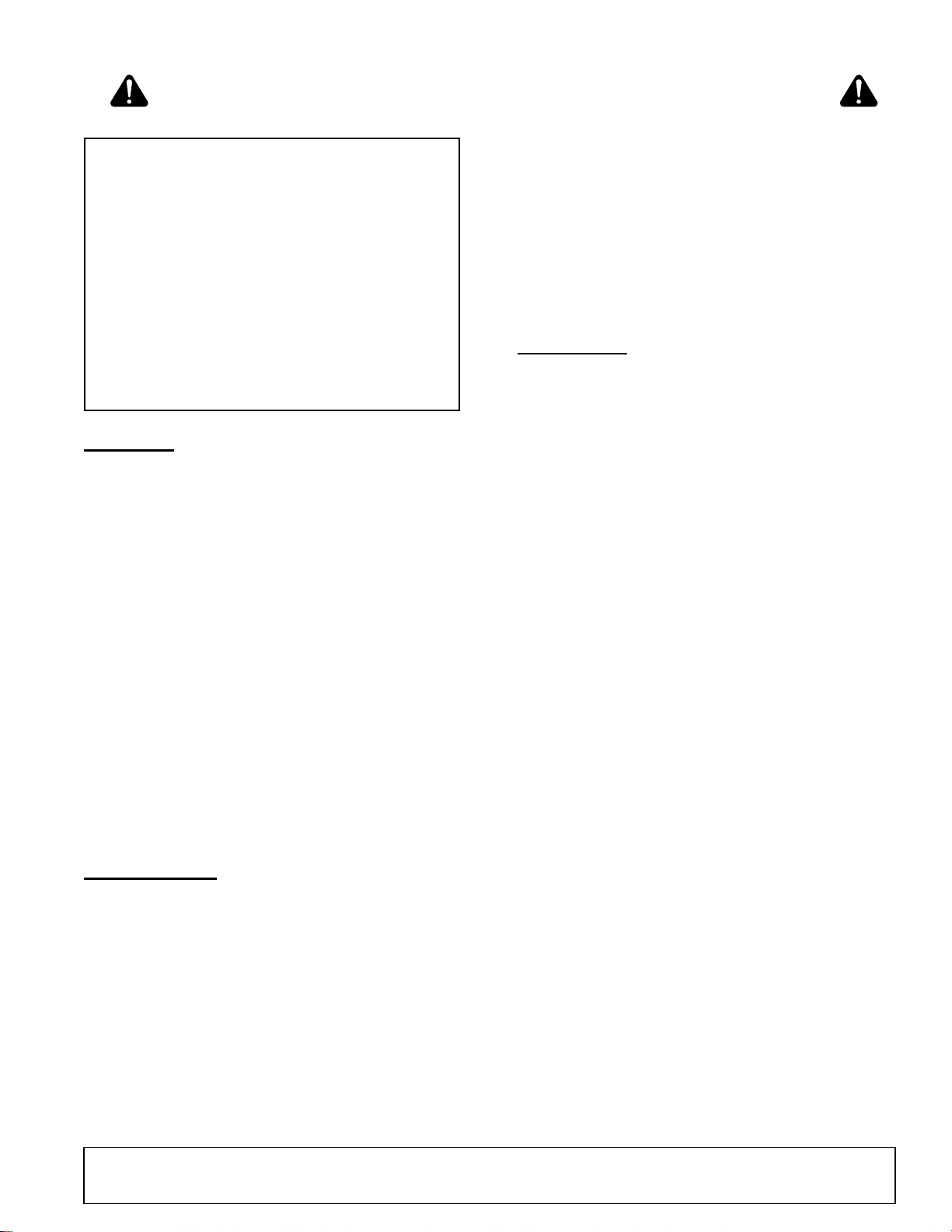
Make sure spring-activated locking pin or collar
Safety is a primary concern in the design and
manufacture of our products. Unfortunately, our
efforts to provide safe equipment can be wiped
out by an operator’s single careless act.
In addition to the design and configuration of
equipment, hazard control and accident prevention are dependent upon the awareness, concern, judgement, and proper training of
personnel involved in the operation, transport,
maintenance, and storage of equipment.
It has been said, “The best safety device is an
informed, careful operator.” We ask you to be
that kind of operator.
SAFETY RULES
ATTENTION! BECOME ALERT! YOUR SAFETY IS INVOLVED!
slides freely and is seated firmly in tractor PTO
spline groove.
Make sure all safety decals are installed.
Replace if damaged. (See Safety Decals section for
location.)
Make sure shields and guards are properly
installed and in good condition. Replace if damaged.
OPERATION
Keep bystanders at least 50 feet away from area
of operation.
TRAINING
Safety instructions are important! Read all
attachment and power unit manuals; follow all
safety rules and safety decal information. (Replacement manuals and safety decals are available from
your dealer. To locate your nearest dealer, check
the Dealer Locator at www.WoodsEquipment.com,
or in the United States and Canada call 1-800-319-
6637.) Failure to follow instructions or safety rules
can result in serious injury or death.
If you do not understand any part of this manual
and need assistance, see your dealer.
Know your controls and how to stop engine and
attachment quickly in an emergency.
Operators must be instructed in and be capable
of the safe operation of the equipment, its attachments, and all controls. Do not allow anyone to
operate this equipment without proper instructions.
Never allow children or untrained persons to
operate equipment.
PREPARATION
Check that all hardware is properly installed.
Always tighten to torque chart specifications
unless instructed otherwise in this manual.
Always wear relatively tight and belted clothing
to avoid getting caught in moving parts. Wear
sturdy, rough-soled work shoes and protective
equipment for eyes, hair, hands, hearing, and head;
and respirator or filter mask where appropriate.
Wear safety glasses and hearing protection at
all times when operating this machine.
Make sure attachment is properly secured,
adjusted, and in good operating condition.
TCH4500 Safety Rules (7/8//2005)
Do not allow bystanders in the area when operating, attaching, removing, assembling, or servicing equipment.
Do not put chipper into service unless all
shields and guards are in place and in good condition. Replace if damaged.
Do not operate or transport equipment while
under the influence of alcohol or drugs.
Operate only in daylight or good artificial light.
Do not operate chipper on a paved, concrete, or
hard gravel surface which can cause discharged
material to rebound and kick back.
Make sure the cutting chamber is empty before
starting the machine.
Keep hands, feet, hair, and clothing away from
equipment while engine is running. Stay clear of all
moving parts.
Never allow riders on power unit or attachment.
Always sit in power unit seat when operating
controls or starting engine. Securely fasten seat
belt, place transmission in neutral, engage brake,
and ensure all other controls are disengaged
before starting power unit engine.
Shift tractor transmission into park or neutral
and set brakes before engaging PTO and chipper.
Operate tractor PTO at 540 RPM. Do not exceed.
Do not operate or transport on steep slopes.
Use extreme care and reduce ground speed on
slopes and rough terrain.
(Safety Rules continued on next page)
Safety 5
Page 6
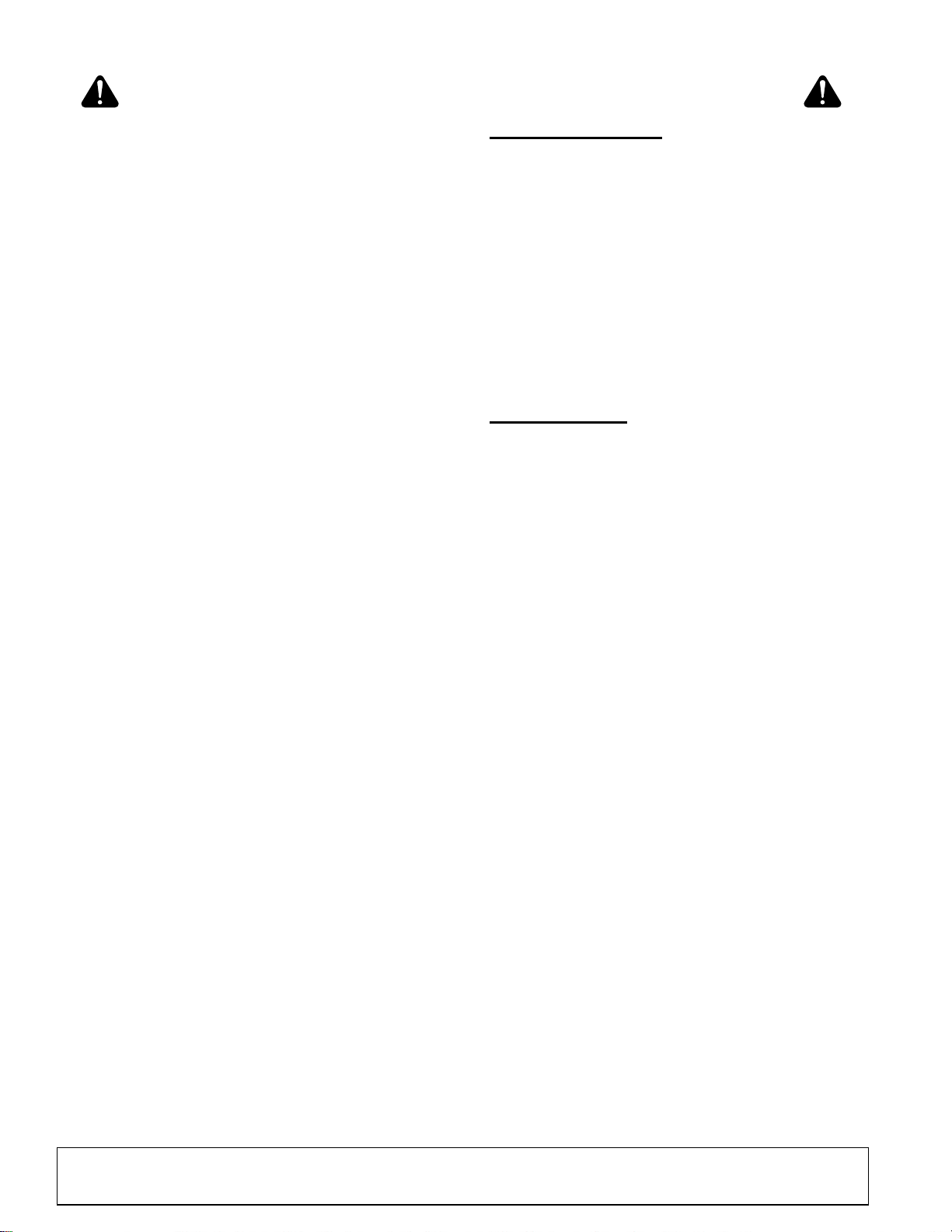
SAFETY RULES
ATTENTION! BECOME ALERT! YOUR SAFETY IS INVOLVED!
(Safety Rules continued from previous page)
Before performing any service or maintenance,
lower equipment to ground or block securely, turn
off engine, remove key, and disconnect driveline
from tractor PTO.
NEVER GO UNDERNEATH EQUIPMENT. Never
place any part of the body underneath equipment
or between moveable parts even when the engine
has been turned off. Hydraulic system leak-down,
hydraulic system failures, mechanical failures, or
movement of control levers can cause equipment
to drop or rotate unexpectedly and cause severe
injury or death.
• Service work does not require going underneath implement.
• Read Operator's Manual for service instructions or have service performed by a qualified
dealer.
Always stand clear of discharge area when
operating this machine. Keep face and body away
from feed and discharge openings.
Keep hands and feet out of feed and discharge
openings while machine is operating to avoid serious personal injury. Turn off power and allow
machine to come to a complete stop before clearing obstructions.
Do not climb on machine when operating. Keep
proper balance and footing at all times.
When feeding material into machine, do not
allow metal, rocks, bottles, cans, or any other foreign material to be fed into the machine.
Make sure debris does not blow into traffic,
parked cars, or pedestrians.
Do not allow processed material to build up in
the discharge area. This may prevent proper discharge and can result in kickback of material
through the feed opening.
Shut off machine immediately if it becomes
clogged, the cutting mechanism strikes any foreign
object, or the machine starts vibrating or making
an unusual noise. Shut off power source and make
sure all moving parts have come to a complete
stop. After machine stops:
• Inspect for damage.
• Replace or repair any damaged parts.
• Check for and tighten any loose parts.
TRANSPORTATION
Reduce transport speed to avoid bouncing and
brief loss of steering control.
Always comply with all state and local lighting
and marking requirements.
Never allow riders on power unit or attachment.
Do not operate PTO during transport.
Do not operate or transport on steep slopes.
Do not operate or transport equipment while
under the influence of alcohol or drugs.
MAINTENANCE
Service and maintenance work not covered in
OWNER SERVICE must be done by a qualified
dealership. Special skills, tools, and safety procedures may be required. Failure to follow these
instructions can result in serious injury or death.
Before performing any service or maintenance,
lower equipment to ground or block securely, turn
off engine, remove key, and disconnect driveline
from tractor PTO.
Do not modify or alter or permit anyone else to
modify or alter the equipment or any of its components in any way.
Always wear relatively tight and belted clothing
to avoid getting caught in moving parts. Wear
sturdy, rough-soled work shoes and protective
equipment for eyes, hair, hands, hearing, and head;
and respirator or filter mask where appropriate.
Do not allow bystanders in the area when operating, attaching, removing, assembling, or servicing equipment.
Make sure attachment is properly secured,
adjusted, and in good operating condition.
Never perform service or maintenance with
engine running.
Keep all persons away from operator control
area while performing adjustments, service, or
maintenance.
Tighten all bolts, nuts, and screws to torque
chart specifications. Check that all cotter pins are
installed securely to ensure equipment is in a safe
condition before putting unit into service.
6 Safety
Make sure shields and guards are properly
installed and in good condition. Replace if damaged.
TCH4500 Safety Rules (7/8/2005)
Page 7
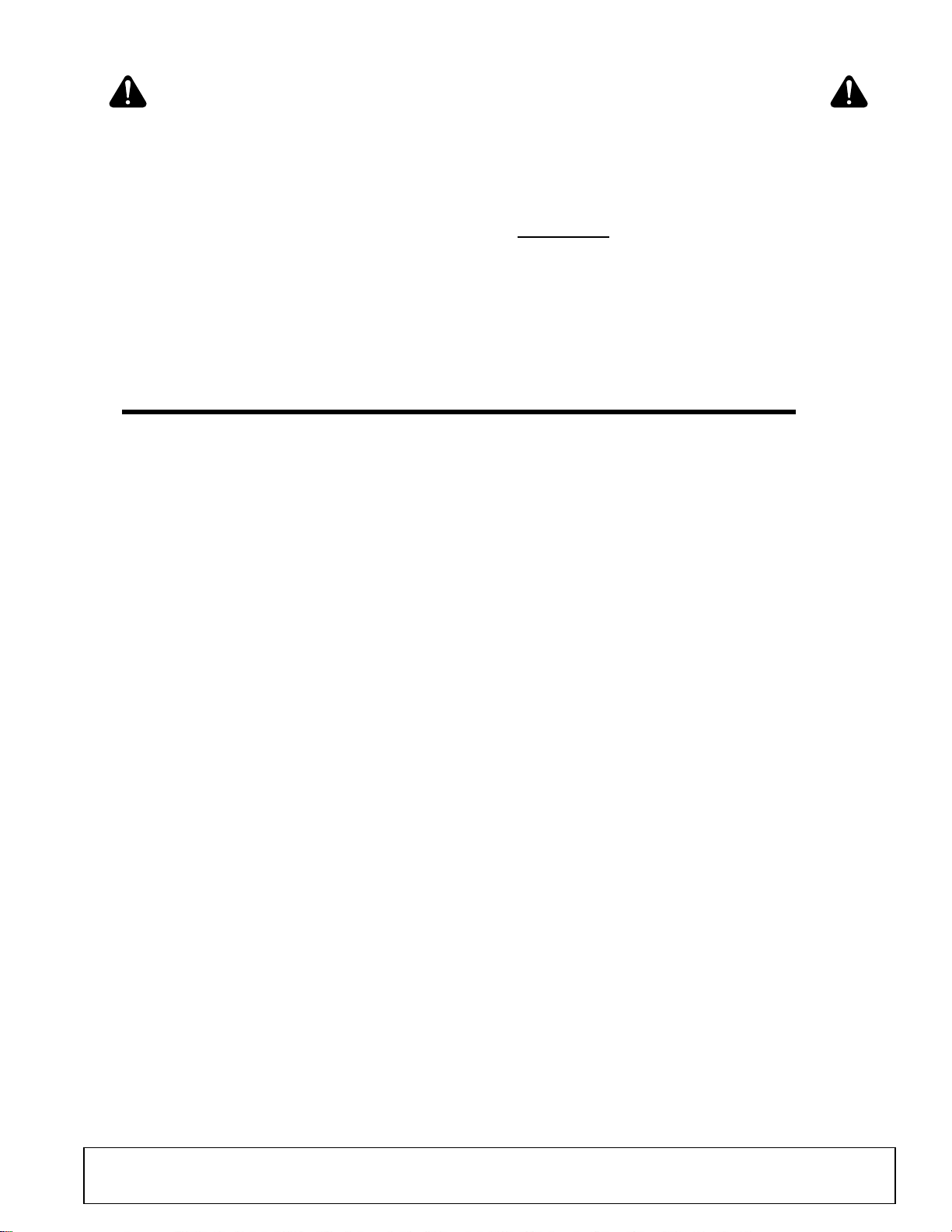
SAFETY RULES
ATTENTION! BECOME ALERT! YOUR SAFETY IS INVOLVED!
Make sure all safety decals are installed.
Replace if damaged. (See Safety Decals section for
location.)
When lubricating telescoping PTO drives, keep
fingers out of shield access slots to prevent injury.
Check blade bolts for proper torque after every
8 hours of operation. Check blades and rotate or
resharpen daily as required to keep blades sharp.
Failure to do so may cause poor performance,
damage, or personal injury and will void the
machine warranty.
Before inspecting, servicing, storing, or changing an accessory, shut off power source, make
sure all moving parts have come to a complete
stop, and disconnect PTO driveline.
STORAGE
Block equipment securely for storage.
Keep children and bystanders away from stor-
age area.
Follow manual instructions for storage.
TCH4500 Safety Rules (7/8//2005)
Safety 7
Page 8
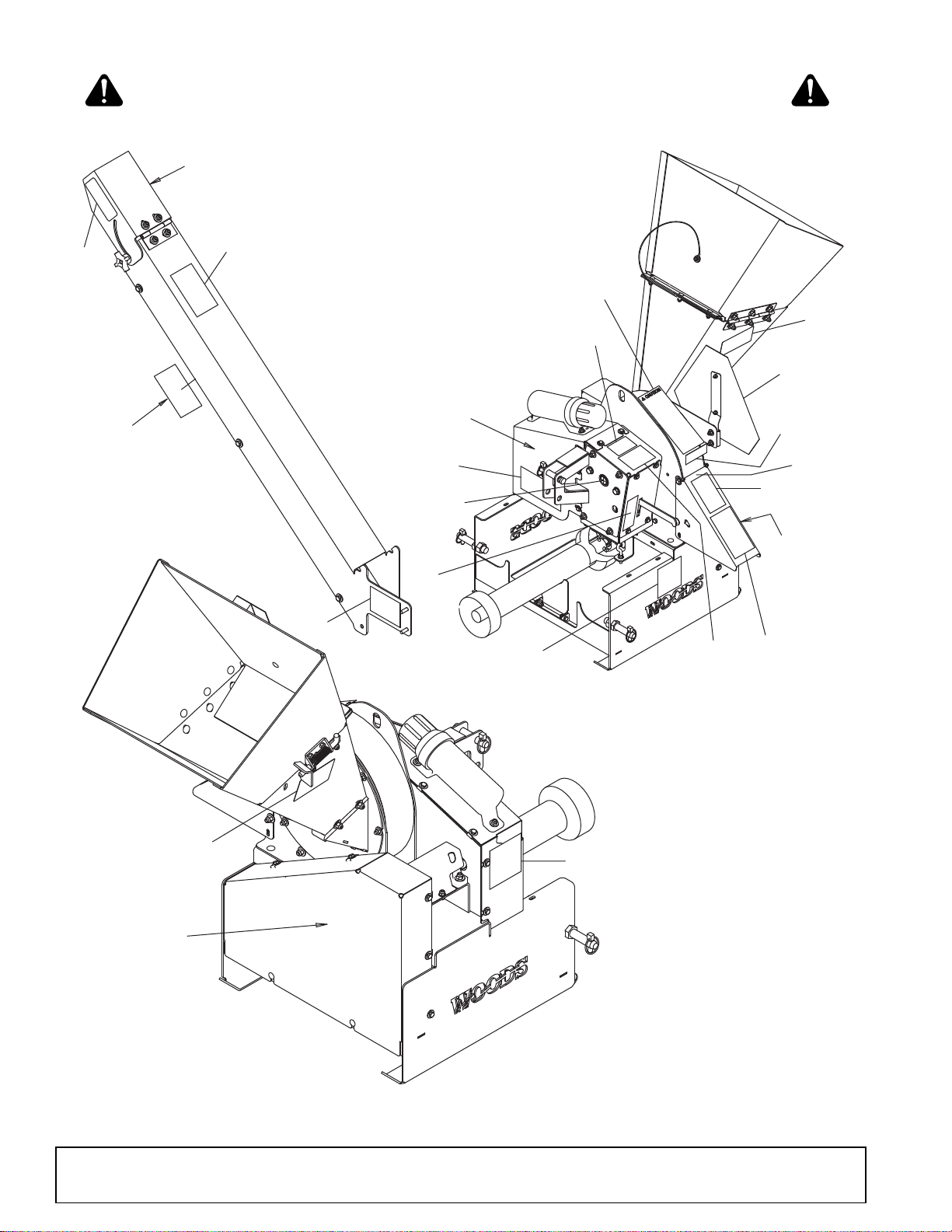
11 - On Bottom
Side Of Chute
15 - On Front
of Chute
6 - Under
Shield
6 - Under Shield
Three Places
CD6782
14
10
16
17
17
1
7
4
3
9
5
1
11
18
10
13
8
12 - On
Back of
Chute
2 - Under
Chute
A
SAFETY & INSTRUCTIONAL DECALS
ATTENTION! BECOME ALERT! YOUR SAFETY IS INVOLVED!
Replace Immediately If Damaged!
8 Safety
MAN0458 (9/23/2005)
Page 9

SAFETY & INSTRUCTIONAL DECALS
CRUSHING AND PINCHING HAZARD
Be extremely careful handling various parts of
the machine. They are heavy and hands, fingers,
feet, and other body parts could be crushed or
pinched between tractor and implement.
Operate tractor controls from tractor seat only.
Do not stand between tractor and implement
when tractor is in gear.
Make sure parking brake is engaged before
going between tractor and implement.
Stand clear of machine while in operation or
when it is being raised or lowered.
FAILURE TO FOLLOW THESE
INSTRUCTIONS COULD RESULT IN
SERIOUS INJURY OR DEATH.
WARNING
1003751-A
1 - PN 1003751
6 - PN 51361
2 - PN 18869
DO NOT EXCEED PTO SPEED OF
540 RPM
PTO speeds higher than 540 RPM can cause
equipment failure and personal injury.
WARNING
18866-D
3 - PN 18866
4 - PN 1015934
5 - PN 1015933
7 - PN51281
ATTENTION! BECOME ALERT! YOUR SAFETY IS INVOLVED!
Replace Immediately If Damaged!
DANGER
SHIELD MISSING
DO NOT OPERATE - PUT SHIELD ON
18869-B
MAN0458 (9/23/2005)
Safety 9
Page 10
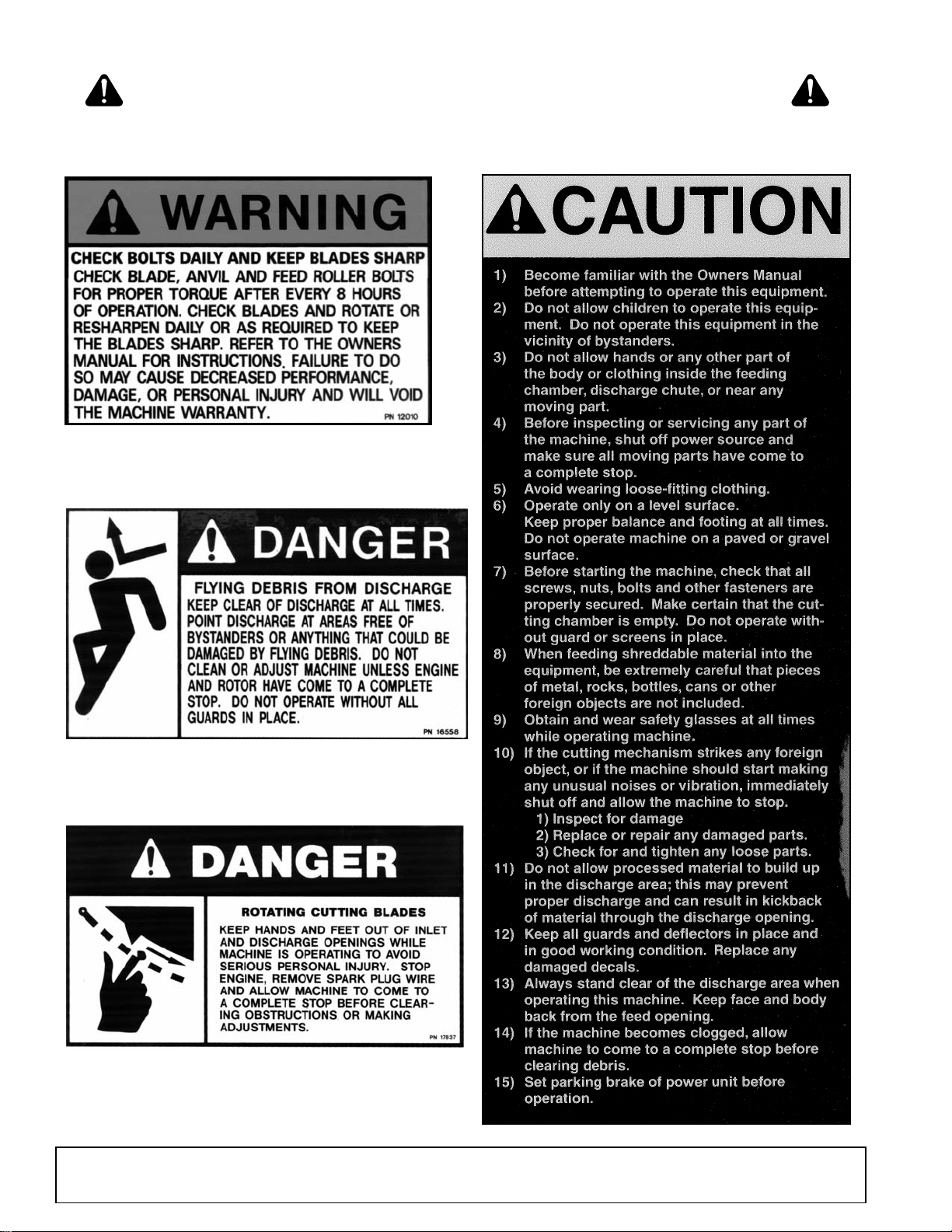
SAFETY & INSTRUCTIONAL DECALS
9 - PN 1017429
10 - PN 51312
8 - PN 1015967
11 - PN 51373
ATTENTION! BECOME ALERT! YOUR SAFETY IS INVOLVED!
Replace Immediately If Damaged!
10 Safety
MAN0458 (9/23/2005)
Page 11
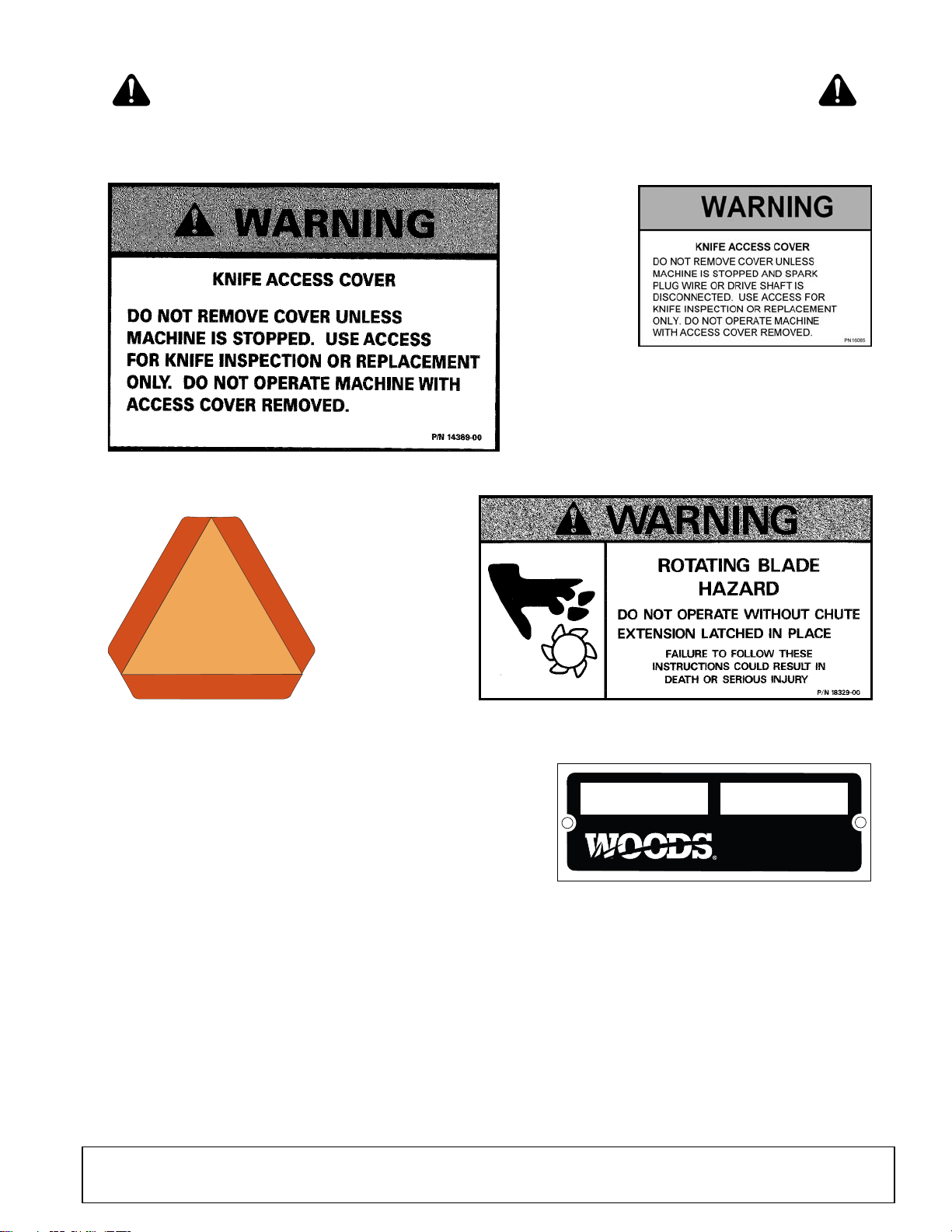
SAFETY & INSTRUCTIONAL DECALS
BE CAREFUL!
Use a clean, damp cloth to clean safety decals.
Avoid spraying too close to decals when using a pressure washer; high-pressure
water can enter through very small scratches or under edges of decals causing
them to peel or come off.
Replacement safety decals can be ordered free from your Woods dealer. To locate
your nearest dealer, check the Dealer Locator at www.WoodsEquipment.com, or in
the United States and Canada call 1-800-319-6637.
Body tag page 11
13 - PN 24611
14 - PN 20106
Red Reflector - Rear
15 - PN 20105
Amber Reflector - Front
16 - PN 51284
18 - SERIAL NUMBER PLATE
12 - PN 1015966
17 - PN 1017433
ATTENTION! BECOME ALERT! YOUR SAFETY IS INVOLVED!
Replace Immediately If Damaged!
MODEL NO. SER IAL NO.
MAN0458 (9/23/2005)
Woods Equipment Company
Oregon, Illinois, U.S.A.
Safety 11
Page 12
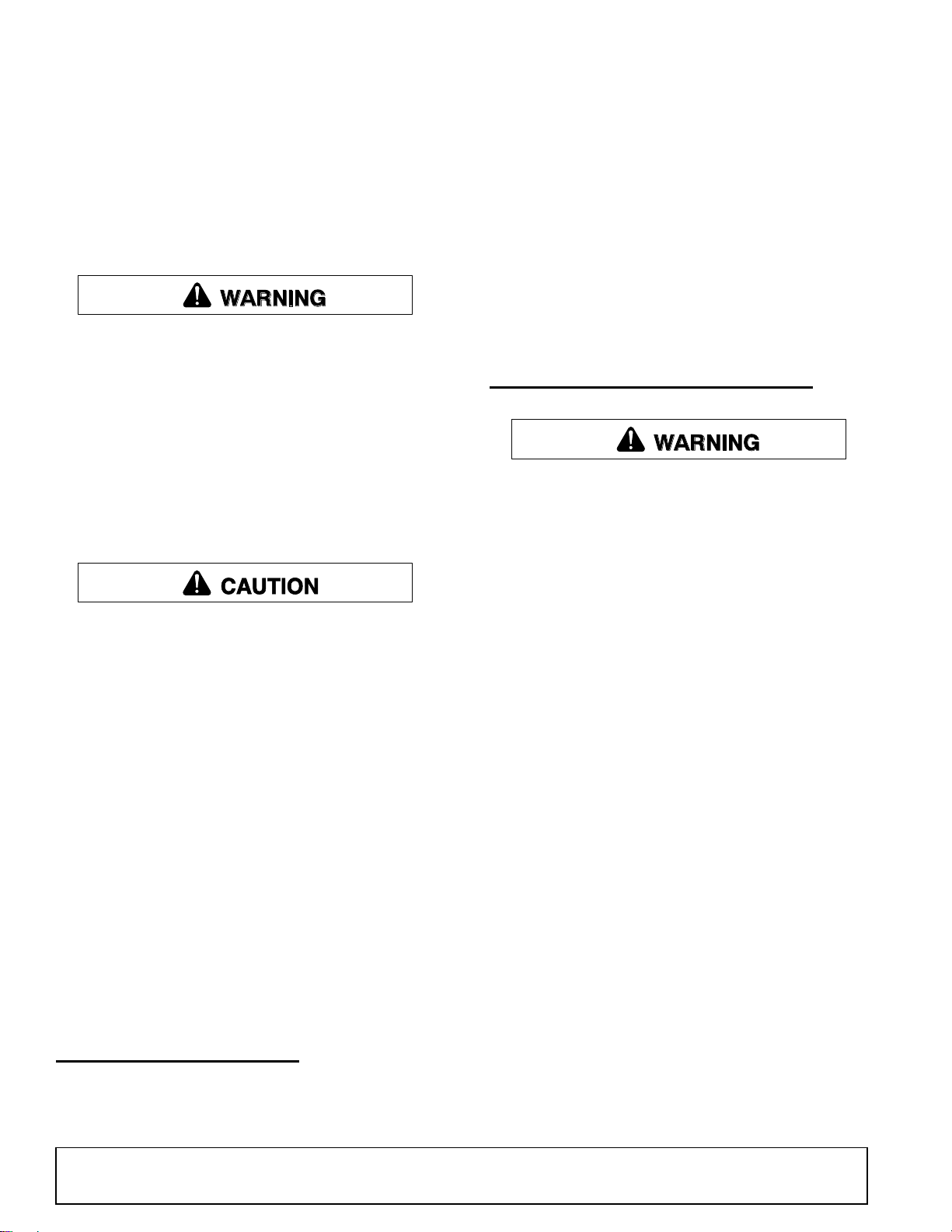
OPERATION
WARNING
CAUTION
WARNING
The operator is responsible for the safe operation of
this chipper. The operator must be properly trained.
Operators should be familiar with the tractor, chipper,
and all safety practices before starting operation. Read
the safety rules and safety decals on page 5 through
page 11.
Safety instructions are important! Read all
attachment and power unit manuals; follow all
safety rules and safety decal information. (Replacement manuals and safety decals are available from
your dealer. To locate your nearest dealer, check
the Dealer Locator at www.WoodsEquipment.com,
or in the United States and Canada call 1-800-319-
6637.) Failure to follow instructions or safety rules
can result in serious injury or death.
Keep bystanders at least 50 feet away from area
of operation.
the chipper hopper is sliced into small chips and propelled out though the discharge cap. The chips can be
diverted into a container or onto the ground.
As with any other piece of power equipment, getting to
know the feel for how your machine operates and getting to know the best techniques for particular jobs are
important to overall good performance.
NOTE: For operation of this chipper, references to
right, left, forward, and rearward directions are determined from the operator’s position in the tractor seat.
ATTACHING CHIPPER TO TRACTOR
Make sure spring-activated locking pin or collar
slides freely and is seated firmly in tractor PTO
spline groove.
IMPORTANT
Know your controls and how to stop engine and
attachment quickly in an emergency.
Operators must be instructed in and be capable
of the safe operation of the equipment, its attachments, and all controls. Do not allow anyone to
operate this equipment without proper instructions.
Never allow children or untrained persons to
operate equipment.
Always wear relatively tight and belted clothing
to avoid getting caught in moving parts. Wear
sturdy, rough-soled work shoes and protective
equipment for eyes, hair, hands, hearing, and head;
and respirator or filter mask where appropriate.
Make sure attachment is properly secured,
adjusted, and in good operating condition.
Do not put chipper into service unless all
shields and guards are in place and in good condition. Replace if damaged.
CHIPPER PRE-OPERATION
The chipping operation takes place on the side of the
machine, where hardened steel chipper blades are
mounted on a rotating rotor assembly. Material fed into
■ Avoid driveline angle greater than 15-degrees
up and down when the chipper is in use.
1. Attach chipper hitch pins to tractor 3-point lower lift
arms and secure.
2. Attach tractor top link to chipper clevis and secure
with tractor top link pin.
3. Connect driveline to tractor PTO shaft.
NOTE: The minimum and maximum telescoping
on the PTO shaft is 18.11 inches to 24.49 inches.
The PTO shaft may need to be shortened depending on the tractor the chipper is mounted on. To
shorten the PTO shaft see Shorten Driveline, page
26.
4. Slide slip collar back or push slip pin in to make
connection.
5. Make sure connection is secure. Slip collar or slip
pin should snap back into original position.
6. Adjust the tractor 3-point arm anti-sway devices to
prevent chipper from swaying side-to-side during
transport. Adjust top link so chipper is level front to
back.
7. Adjust or remove tractor drawbar so that it will not
interfere with chipper or driveline.
12 Operation
MAN0458 (9/23/2005)
Page 13

TRACTOR STABILITY
WARNING
CD1564-2
WARNING
WARNING
A minimum 20% of tractor and equipment
weight must be on the tractor front wheels when
attachments are in transport position. Without this
weight, front tractor wheels could raise up resulting in loss of steering. The weight may be attained
with front wheel weights, ballast in tires or front
tractor weights. Weigh the tractor and equipment.
Do not estimate.
ing the rotor to speed up gradually, increase the throttle
to full throttle position. Engaging the clutch too quickly
with the engine at full or half throttle will bog down the
engine and will shorten the life of the belt.
Figure 2. Chipper Engagement Handle
Figure 1. Tractor Stability
STARTING THE CHIPPER
Do not put chipper into service unless all
shields and guards are in place and in good condition. Replace if damaged.
Make sure the cutting chamber is empty before
starting the machine.
Shift tractor transmission into park or neutral
and set brakes before engaging PTO and chipper.
1. Make sure the cutting chamber is empty before
starting and the chipper engagement handle is in
the RELEASE (up) position.
2. Set parking brake, start the tractor, and engage the
tractor PTO.
STOPPING THE CHIPPER
1. Lower the tractor rpm’s.
2. Move the chipper engagement handle to the
RELEASE (up) position.
3. Disengage the tractor PTO handle and shut off the
engine.
4. Allow chipper to come to a complete stop.
CLEARING PLUGGED DISK
Keep hands and feet out of feed and discharge
openings while machine is operating to avoid serious personal injury. Turn off power and allow
machine to come to a complete stop before clearing obstructions.
3. Move the chipper engagemement handle to the
CHIPPING (down) position and increase the
engine speed to the rated PTO rpm position.
NOTE: Carefully engage the rotor by slowly moving the
engagement handle to the CHIPPING position, allow-
MAN0458 (9/23/2005)
1. Remove the discharge cap.
2. Remove debris, taking care to avoid the chipper
blades which can be extremely sharp.
3. Replace discharge cap once debris is removed.
Operation 13
Page 14

OPERATING TECHNIQUE
WARNING
CAUTION
Make sure debris does not blow into traffic,
parked cars, or pedestrians.
When feeding material into machine, do not
allow metal, rocks, bottles, cans, or any other foreign material to be fed into the machine.
1. Run chipper at full operating speed before starting
to chop material.
2. Select limbs that are up to 4-1/2 inches in diameter.
Trim side branches that cannot be bent enough to
feed into the chipper hopper. Hold small diameter
branches together in a bundle and feed in together.
3. Make sure pieces of metal, rocks, cans, and other
foreign objects are removed before feeding
chipable material into the machine.
4. Feed brush from the side of the chipper hopper to
avoid being hit by the brush moving into the
chipper.
5. Do not lean over the chipper hopper to push
objects into the chipper. Use a push stick or brush
paddle.
6. Never use a shovel or fork to feed brush into the
chute. They can be chipped, are expensive to
replace, and cause extensive damage to the
chipper. Metal pieces can be ejected from the
chipper hopper and cause serious injury or death.
7. Never feed brush into the chipper hopper with your
feet.
8. Place limb, butt end first, into the chipper hopper
until it contacts the chipper blades. The actual feed
rate of the limb into the chipper will depend on the
type of material fed and sharpness of the cutting
blades.
9. Stop the material feeding and allow the engine to
recover if the engine slows to where it may stall.
10. Remove the branch and rotate it before reinserting
it into the chute if the chipper jams.
11. Alternately insert and retract the limb or insert
continuously at a rate that will not stall the engine.
12. Chipping dead, dry material will create heat and
dull the chipping blades quickly.
13. Alternate green material with dry material to
lubricate the chipping blades for longer life and
better performance.
14. The chipping blades will become dull and will
require periodic sharpening. Refer to Blade
Sharpening, page 18 for sharpening instructions.
STORING CHIPPER
1. On a hard, level surface lower chipper with 3-point
lift arms to the ground.
2. Disconnect drive shaft, 3-point lift arms, and top
link from tractor.
3. Place drive shaft in storage position up off the
ground.
CLEANING
After Each Use
● Remove large debris such as clumps of dirt, grass,
crop residue, etc. from machine.
● Inspect machine and replace worn or damaged
parts.
● Replace any safety decals that are missing or not
readable.
Periodically or Before Extended Storage
● Clean large debris such as clumps of dirt, grass,
crop residue, etc. from machine.
● Remove the remainder using a low-pressure water
spray.
● Be careful when spraying near scratched or torn
safety decals or near edges of decals as water
spray can peel decal off surface.
● Be careful when spraying near chipped or
scratched paint as water spray can lift paint.
● If a pressure washer is used, follow the advice of
the pressure washer manufacturer.
● Inspect machine and replace worn or damaged
parts.
● Sand down scratches and the edges of areas of
missing paint and coat with Woods spray paint of
matching color (purchase from your Woods
dealer).
● Replace any safety decals that are missing or not
readable (supplied free by your Woods dealer).
See Safety Decals section for location drawing.
14 Operation
MAN0458 (9/23/2005)
Page 15

PRE-OPERATION CHECK LIST
(OWNER'S RESPONSIBILITY)
___ Check that equipment is properly and securely
attached to tractor.
___ Review and follow all safety rules and safety
decal instructions on safety rules, page 5 through
page 11.
___ Check that all safety decals are installed and in
good condition. Replace if damaged.
___ Check to make sure all shields and guards are
properly installed and in good condition. Be sure
that either the discharge shield or optional discharge tube is installed.
___ Check that all hardware and cotter pins are prop-
erly installed and secured.
___ Check all lubrication points and grease as
instructed in page 16.
___ Make sure driveline spring-activated locking pin
or collar slides freely and is seated firmly in tractor PTO spline groove and in gearbox spline
groove.
___ Do not allow riders.
___ Check condition of chipper blades before opera-
tion.
MAN0458 (9/23/2005)
Operation 15
Page 16

SERVICE
WARNING
Service and Maintenance Schedule
Frequency
Component Maintenance
Required
Before
Each
Use
Every
8
Hours
Every
25
Hours
Every
50
Hours
Nuts & Bolts Check ✔
Chipper Blades Check,
(Sharpen if needed)
✔
Belt Tension Pivot Grease ✔
PTO U-Joints Grease ✔
PTO Shaft (Inner) Grease ✔
PTO Shield Bearings Grease ✔
Belt Pulley Alignment Check ✔
Belt Condition Check ✔
Entire Machine Clean ✔
Rotor Bearing Grease
(See Figure 3)
✔
The information in this section is written for operators
who possess basic mechanical skills. If you need help,
your dealer has trained service technicians available.
For your protection, read and follow the safety information in this manual.
Before inspecting, servicing, storing, or changing an accessory, shut off power source, make
sure all moving parts have come to a complete
stop, and disconnect PTO driveline.
LUBRICATION
1. Do not let excess grease collect on or around
parts, particularly when operating in sandy areas.
2. Use a lithium grease of #2 consistency with a
MOLY (molybdenum disulfide) additive for all
locations unless otherwise noted.
NOTE: Be sure to clean fittings thoroughly before
attaching grease gun. One good pump of most
guns is sufficient when the lubrication schedule is
followed.
16 Service
MAN0458 (9/23/2005)
Page 17

CHIPPER BLADES
Disk Assembly
Bearings 50 Hours
Upper Pillowblock
Bearings 50 Hours
Lower Pillowblock
Bearing 50 Hours
Idler Weldment
Grease Fitting 50 Hours
Chipper Disk
Hole on
Disk Paddle
Disk
Lock Hole
LA1
Install Disk Lock
When working on disk assembly or changing blades,
use a disk lock at all times. Follow steps to lock disk:
1. Remove discharge cap or optional discharge tube.
See Figure 3 for discharge cap location.
2. Rotate the chipper disk until the hole on the
chipper paddle is aligned with the hole on the
chipper housing.
3. Install a punch or screwdriver into the holes this will
prevent the disk from turning and lock the disk.
NOTE: A bolt and nut from the discharge cap can
also be used to lock the disk.
Discharge Cap
Figure 3. Lubrication Points
MAN0458 (9/23/2005)
Figure 4. Disk Lock
Service 17
Page 18

Blade Servicing
1/8"
LA2
45°
Mounting Surface
Do Not Grind
.38
Sharpen
Surface
Sharpen Surface
LA3
Blade Sharpening
The chipper blades will eventually become dull, making
chipping difficult and adding strain on the machine.
Poor chipping performance is usually a result of dull
chipper blades. It is recommended that the blades be
sharpened every 5 to 15 hours or if the chipper’s performance has decreased. Check for the following
symptoms and sharpen the blades as needed.
● Severe vibration when feeding material into the
chipper.
● Small diameter branches do not self-feed.
● Chips discharge unevenly or have stringy tails,
especially when chipping green branches.
Blade Removal & Cutting Edge Reversal
1. Remove the discharge cap or optional discharge
tube from the chipper housing.
2. Install disk lock. See Install Disk Lock, page 17.
The disk is restrained to remove blade.
3. Remove blade by removing lock nuts from chipper
disk.
4. Inspect blades for cracks or nicks in cutting edge.
5. Turn cutting edge over and use new edge or
sharpen if both edges have been used.
6. Remove disk lock, rotate chipper disk, align holes,
insert disk lock, and remove blade, turn cutting
edge or sharpen second blade.
1. Never sharpen or grind the mounting surface of the
blades. This will cause the edge to roll and the
blade will be damaged, resulting in poor chipping
performance.
2. Regrind the angled edge of the chipper blade to
45-degrees. See Figure 6.
3. The blades can be ground on a bench grinder of a
professional.
4. Make sure some type of fixture is used to correctly
hold the blade at the proper angle.
5. Be careful when grinding so that the blades does
not become overheated and change color. This will
remove the heat-treated properties.
6. Use short grinding times and cool with water or
some type of liquid coolant.
7. Remove an equal amount off each side of the
blade to maintain rotor balance.
8. Small imperfections such as nicks and burrs on the
flat side of the blade will not affect the chipping
performance of the machine,
9. For blades that have been repeatedly sharpened,
make sure that the sharpened surface extends
past the chipping slot opening. If it does not extend
past the opening, the blades must be replaced.
7. Install discharge cap or optional discharge tube
when blades have been reworked.
Blade Inspection
Before you sharpen the chipper blades, check for permanent damage. Replace if:
● There are cracks, broken corners or nicks greater
than 1/8 inch. See Figure 5.
● The base of the cutting edge is worn or has been
sharpened so that the edge extends less than 1/16
inch above the rotor chipping slot.
Figure 5. Inspect Blades
Figure 6. Double Edge Blade
Blade Installation
1. Lock disk assembly. See Install Disk Lock, page
17.
2. Place blade on the disk and secure into position
using two 1/2 x 1-3/4 (ASTM F835) flat head
screws and 1/2 lock nuts. Torque hardware to 120
lbs-ft.
3. Remove disk lock, rotate disk assembly, install disk
lock, and install second blade.
4. Install discharge cap or optional discharge tube.
18 Service
MAN0458 (9/23/2005)
Page 19

Blade Clearance
1/16"
Chipper Blade
Anvil
Disk
LA4
Idler Pulley
Belt
Eyebolt
DP2
DRIVE BELT
IMPORTANT
■ Make sure that the clearance between the chip-
ping anvil and ALL chipper blades is set to 1/16".
All chipper blades should be rotated until even with
the chipping anvil and measured.
Figure 7. Anvil Clearance
The chipper blades should clear the chipping anvil by
1/16 inch. Anvil is located directly under the chipper
discharge opening. Follow steps to adjust the blade
clearance:
1. Remove the discharge cap or optional discharge
tube for easier access to the anvil.
2. Rotate the disk assembly until a chipper blade is
even with the chipping anvil.
Drive Belt Adjustment
Check the condition of the drive belt(s) annually or after
every 25 hours of operation. Replace cracked, frayed.
worn or stretched belt. Only replace drive belt with original banded type belt. Do not use single type belts.
To adjust belt: tighten eyebolt until belt deflection is
7/16" when a 20-lb load is placed against the belt. See
Figure 9.
Front Drive Belt
Front Belt Removal
1. On a hard level surface lower chipper with 3-point
lift arms to the ground.
2. Move engagement lever to the RELEASE (up)
position.
3. Disconnect drive shaft, 3-point lift arms, and top
link from tractor.
4. Place drive shaft in storage position up off the
ground.
5. Remove belt shield from the chipper housing and
save hardware.
6. Remove bearing support weldment from the
chipper housing and save hardware.
7. Loosen the eyebolt to release tension on the belt.
8. Remove hardware and idler pulley from idler
bracket.
9. Remove old belt from around both sheaves.
3. Measure the amount of clearance between the
chipper blade and the chipping anvil from inside
the chipper housing. The minimum distance
between the blade and the anvil should be 1/16
inch.
4. Adjust the chipping anvil by loosening the 5/16
bolts holding the anvil to the disk cover and sliding
the anvil inward or outward until the 1/16 inch
clearance is achieved.
NOTE: If the chipping anvil is damaged or worn
5. Tighten hardware to 19 lbs-ft.
6. Install discharge cap or optional discharge tube.
unevenly, remove hardware holding anvil to the
disk cover. Rotate anvil to use one of the other
three edges.
MAN0458 (9/23/2005)
Figure 8. Front Belt Drive Assembly
Service 19
Page 20

Front Belt Installation
Span Length
Force
20 lb
7/16" Deflection
LA4
Eyebolt
Belt
Idler Pulley
Idler
Weldment
DP3
1. Place belt around both sheaves.
2. Attach idler pulley to idler bracket using hardware
previously removed.
3. Tighten eyebolt until belt deflection is 7/16" when a
20 lb load is placed against the belt. See Figure 9.
Figure 9. Belt Tension
4. Attach bearing support weldment to the chipper
housing using hardware previously removed.
5. Remove rear belt shield from the chipper housing
and save hardware.
6. Loosen the eyebolt to release tension on the belt.
7. Remove hardware and idler pulley from idler
weldment. Save hardware.
8. Remove hardware securing idler weldment to
chipper housing and move idler weldment out of
the way. Save hardware.
9. Remove old belt from around both sheaves.
5. Attach belt shield to the chipper housing using
hardware previously removed.
Rear Drive Belt
Rear Belt Removal
1. On a hard, level surface lower chipper with 3-point
lift arms to the ground.
2. Move engagement lever to the RELEASE (up)
position.
3. Disconnect drive shaft, 3-point lift arms, and top
link from tractor.
4. Place drive shaft in storage position up off the
ground.
Figure 10. rear Belt Assembly
Rear Belt Installation
1. Place belt around both sheaves.
2. Attach idler weldment to chipper housing using
hardware previously removed.
3. Attach idler pulley to idler weldment using
hardware previously removed.
4. Tighten eyebolt until belt deflection is 7/16" when a
20-lb load is placed against the belt. See Figure 9.
5. Attach rear belt shield to the chipper housing using
hardware previously removed.
20 Service
MAN0458 (9/23/2005)
Page 21

TROUBLESHOOTING
PROBLEM POSSIBLE CAUSE SOLUTION
Engine or rotor stalls or stops Obstructed discharge Use branch or similar object to clear
discharge.
Plugged rotor Clear rotor. Feed material more
evenly.
Feeding material too large into chipper Reduce size of material being fed into
chipper.
Hard to feed chipper, requires
excessive power to chip
Chipper requires excessive power or
stalls
Engine stalls or belt squeals when
engaging clutch
Material from chipper wraps around
rotor shaft
Dull chipper blades Reverse or sharpen blades.
Obstructed discharge Use branch or similar object to clear
discharge.
Improper blade clearance Adjust clearance between chipper
block and chipper blades.
Obstructed discharge Use branch or similar object to clear
discharge.
Plugged rotor Clear rotor. Feed material more
evenly.
Wet or green material will not
discharge
Engine clutch too fast Lower the engagement handle more
Plugged rotor Clear rotor. Feed material more
Belt tension too loose Replace belt or spring.
Stringy, green material bypasses
chipper blades
Dull chipper blades Reverse or sharpen blades.
Alternately feed dry material.
slowly
evenly.
Rotate branch of material when
feeding to cut completely.
Improper blade clearance Adjust clearance between chipper
block and chipper blades.
Excessive vibration while running. Drive system vibration Check drive belts and pulleys for badly
worn areas. Check for dull blade.
Rotor out of balance Inspect rotor for broken or missing
blades; replace if needed. Check rotor
to see if it wobbles. Check to see if
rotor is assembled correctly.
MAN0458 (9/23/2005)
Chipper blade to chipper block
clearance is incorrect
Troubleshooting 21
Set chipper blade/block clearance to
recommended distance (1/16" to 1/8").
Page 22

TROUBLESHOOTING
PROBLEM POSSIBLE CAUSE SOLUTION
Rotor will not turn Drive belt too loose or broken Replace belt or spring.
Obstructed discharge Use branch or similar object to
clear discharge.
Plugged rotor Clear rotor. Feed material more
evenly.
Cannot engage clutch Improper belt tension; belt not
under belt guide
Improper belt tension Replace belt or spring.
Excessive belt wear Not using correct belt Contact your nearest authorized
Pulley(s) damaged or worn Replace pulley(s).
Pulley(s) not in alignment Align pulley(s) using straight
Belt tension too loose Replace belt or spring.
Install belt properly; install belt
under belt guide.
dealer to order the correct belt for
your chipper.
edge.
22 Troubleshooting
MAN0458 (9/23/2005)
Page 23

ASSEMBLY INSTRUCTIONS
3
2
1
DP4
10
DP5
12
9
8
13
14
DEALER SET-UP INSTRUCTIONS
Assembly of this chipper is the responsibility of the
Woods dealer. If should be delivered to the owner
completely assembled, lubricated, and adjusted for
normal chipping conditions.
Assembly will be easier if parts are aligned and loosely
assembled before tightening hardware. Recommended
torque values for hardware are located in the Bolt
Torque Chart, page 35.
Complete check lists on page 27 when you have
completed the assembly.
INSTALL 3-POINT HITCH PINS
1. Attach 3-point hitch pins to the chipper frame using
nuts and washers supplied with each pin.
2. Torque pins to 474 lbs-ft.
NOTE: Make sure the heads of the carriage bolts
are on the inside of the chute.
Figure 12. Chute and Hinge Installed
2. Attach rubber flap (8) to the chute flange using flap
retainer strap (9), three carriage bolts (12), flat
washers (13), and lock nuts (14). Attach lanyard
(10) between the chute flange and washer (13)
farthest from the hinge.
Figure 11. 3-Point Hitch Pin Installed, Left Pin Shown
INSTALL CHIPPER HOPPER
NOTE: Once all parts are installed and aligned torque
hardware to specifications listed below.
3/8 NC x 1 . . . . . . . . . . . . . . . 35 lbs-ft (47 N-m)
5/16 NC x 1 . . . . . . . . . . . . . . . 19 lbs-ft (26 N-m)
5/16 NC x 3/4. . . . . . . . . . . . . . 19 lbs-ft (26 N-m)
1. Attach chipper hopper to the chipper housing using
four carriage bolts (2), flat washers (1), and lock
nuts (3). See Figure 12 and Figure 17.
MAN0458 (9/23/2005)
Figure 13. Rubber Flap and Lanyard Installed
Assembly 23
Page 24

3. Attach locking plate (15) to the opposite side of the
15
3
2
1
DP6
Hinge
DP7
14
16
13
11
14
16
DP8
1. 3/8 Flat washer
2. 3/8 NC x 1 Carriage bolt GR5
3. 3/8 NC Elastic stop nut
5. Chipper hopper
6. Hinge
7. Chipper extension
8. Rubber flap
9. Flap retainer strap
10. Lanyard, 20”
11. Latch
12. 5/16 NC x 1 Carriage bolt GR5
13. 5/16 Flat washer
14. 5/16 NC Lock nut
15. Locking plate
16. 5/16 NC x 3/4 Carriage bolt GR5
chipper hopper using two carriage bolts (2), flat
washers (1), and stop nuts (3).
Figure 14. Locking Plate Installed
4. Place chute extension (7) on chipper hopper and
attach it to hinge (6) using three carriage bolts (2),
flat washers (1), and stop nuts (3).
Figure 15. Lanyard Installed
6. Attach latch (11) to chute extension using two
carriage bolts (16) and lock nuts (14).
5. Attach lanyard (10) to chute extension (7) using
carriage bolt (16), flat washer (13), and lock nut
(14).
16
10
14
13
12
9
8
7
3
13
1
14
1
6
3
1
3
1
2
2
24 Assembly
15
2
5
Figure 17. Chipper Hopper and Extension Installation
2
11
CD6761-1
Figure 16. Hinge Latch Installed
14
MAN0458 (9/23/2005)
Page 25

INSTALL SMV SIGN
93
94
97
96
30
95
98
71
CD6758-1
30. 5/16 NC Lock nut
71. SMV Emblem bracket
93. SMV Socket
94. SMV Bracket
95. 1/4 NC x 3/4 Cap screw
96. 1/4 NC Nylock nut
97. 5/16 NC x 3/4 Carriage bolt
98. SMV Sign
DP11
Studs
Discharge
Cap
Chipper
Deflector Tube
INSTALL DISCHARGE TUBE (OPTIONAL)
1. Attach SMV (Slow Moving Vehicle) socket (93) to
SMV emblem bracket (71) using two carriage bolts
(97) and lock nuts (30). See Figure 18 and Figure
19.
2. Attach SMV sign (98) to SMV bracket (94) using
two cap screws (95) and lock nuts (96).
3. Insert SMV sign into socket.
1. Remove discharge cap from chipper. Save all
hardware.
Figure 20. Remove Discharge Cap
2. Remove 5/16 NC nylock nuts and washers from
the studs on the discharge cap.
3. Slide 5/16 studs on discharge tube assembly into
slots on chipper housing.
Figure 18. SMV Socket Installed
4. Attach previously removed 5/16 NC nylock nuts
and washers on studs.
5. Align chip deflector with lower hole of chipper
housing and install 3/8 NC x 5-1/2" cap screw, two
3/8" flat washers, and 3/8" lock nut. Make sure cap
screw goes through tube on the bottom of the chip
deflector. Chipper deflector must be pointing
upward to allow discharge material to flow through
discharge tube.
Figure 19. SMV Sign Installation
MAN0458 (9/23/2005)
Figure 21. Chipper Deflector, Pointing Upward
6. Install second 3/8 NC x 5-1/2" cap screw, two 3/8"
flat washers, and 3/8" lock nut in the top hole.
Assembly 25
Page 26

SHORTEN DRIVELINE
1-9/16"
A
DP3a
NOTE: On some smaller tractors the driveline may
need to be shortened to allow connection to the PTO
shaft. The pictures shown in these instructions are to
be used as an example and do not show the chipper.
1. Attach equipment to the tractor 3-point hitch.
2. Raise and lower the equipment to determine the
minimum distance between the tractor PTO shaft
and the gearbox input shaft.
3. Leave the equipment in the minimum position.
4. Separate the driveline into two halves and connect
them to the tractor PTO and equipment gearbox.
7. Cut the shield to the overall dimension. See Figure
24.
5. Place the two halves parallel to one another to
determine how much the driveline must be
shortened. See Figure 22.
Figure 22. Drive Halves Placed Parallel
6. Measure from the end of the upper shield to the
base of the bell on the lower shield (A). Add 19/16" to dimension (A). See Figure 23.
Figure 24. Cut Shield
8. Place the cutoff portion of the shield against the
end of the shaft and use it as a guide. Mark and cut
the shaft. See Figure 25.
Figure 25. Cut Shaft to Length
9. Repeat step 8 for other half of drive.
10. File and clean cut ends of both the drive halves.
Figure 23. Determine Shield Length
26 Assembly
MAN0458 (9/23/2005)
Page 27

DEALER CHECK LISTS
PRE-DELIVERY CHECK LIST
(DEALER’S RESPONSIBILITY)
Inspect chipper thoroughly after assembly to make
sure it is set up properly before delivering it to the
customer. The following check list is a reminder of
points to inspect. Check off each item as it is found
satisfactory, corrections are made, or services are
performed.
___ Check all bolts to be sure they are properly
torqued.
___ Check that all cotter pins are properly installed
and secured.
___ Check that PTO shaft is properly installed.
___ Check and grease all lubrication points as identi-
fied in Service, Lubrication, page 16.
___ Check that blades have been properly installed
with correct clearance.
DELIVERY CHECK LIST
(DEALER’S RESPONSIBILITY)
___ Show customer how to make adjustments.
Describe the options available for this chipper
and explain their purpose.
___ Explain importance of lubrication to customer and
point out lubrication points on cutter.
___ Point out all guards and shielding. Explain their
importance and the safety hazards that exist
when not kept in place and in good condition.
___ For mounted units, add wheel weights, ballast in
front tires, and/or front tractor weight to enhance
front end stability. A minimum 20% of tractor and
equipment gross weight must be on front tractor
wheels. When adding weight to attain 20% of
tractor and equipment weight on front tractor
wheels, you must not exceed the ROPS weight
certification. Weigh the tractor and equipment. Do
not estimate!
___ Present Operator's Manual and request that cus-
tomer and all operators read it before operating
equipment. Point out the manual safety rules,
explain their meanings and emphasize the
increased safety hazards that exist when safety
rules are not followed.
___ Explain to customer that when equipment is
transported on a road or highway, safety devices
should be used to give adequate warning to operators of other vehicles.
MAN0458 (9/23/2005)
Dealer Check Lists 27
Page 28

33
86
26
26
30
29
12
85
CD6757
49
93
94
12
32
45
77
43
16
31
77
45
51
51
20
31
18
37
87
16
31
25
26
70
2
48
2
20
43
16
31
32
18
16
51
20
63
18
31
49
52
1616
14
22
64
67
1616
91
44
16168816
31
31
52
58
7
6
27
16
92
30
26
32
16
50
31
46
TCH4500 BASE ASSEMBLY
28 Parts
MAN0458 (9/23/2005)
Page 29

TCH4500 BASE ASSEMBLY PARTS LIST
REF PART QTY DESCRIPTION
2 1017428 * 2 3/8 NC x 1/2 Square head set screw
6 1015925 2 Sheave, 2B4.8 SDS
7 1015961 1 1/4 Self-tap grease fitting
12 6096 * 17 5/16 NC x 3/4 HHCS GR5
14 31138 * 1 3/8 NC x 3-1/2 HHCS GR5
16 565 * 36 3/8 Flat washer
18 70069 3 3/8 NC Flange whiz nut
20 51239 * 8 3/8 NC x 1-1/2 Carriage bolt GR5
22 21548 * 1 5/16 NC x 3-1/4 HHCS GR8
25 14562 * 2 5/16 NC x 1 HHCS GR5
26 4378 * 48 5/16 Flat washer
27 14478 * 2 3/8 NC x 4 HHCS GR5
29 1015916 * 7 5/16 NC x 7/8 Carriage bolt GR5
30 78181 * 24 5/16 NC Lock nut
31 71635 30 3/8 NC Elastic stop nut
32 1015930 4 Key, 1/4 sq x 2 plain
33 51590 8 Nut, 5/16 x 18 Timmerman U-type
37 S635X4 * 2 3/8 NC x 7/8 HHCS GR5
43 51283 2 Bushing 1
44 1015919 2 Pulley 3-1/4 Flat idler
45 51290 2 Sheave, 2B9.4 SK
46 1015957 1 Bushing, 1"
REF PART QTY DESCRIPTION
48 51275 1 Driveshaft (540 PTO) (See Page 34)
49 1015956 2 Eyebolt, 3/8 x 2
50 51361 4 Decal, danger
51 51482 4 Bearing, pillow block
52 51367 2 Spring, extension 3/4 OD
58 1015920 2 Belt
63 1003751 2 Decal, warning crush/pinch hazard
64 51636 1 Bushing
67 1015954 1 Spacer, .63 x 2.44
70 1017407 1 Chipper base housing
77 1015953 2 Jackshaft, chipper
85 1015952 1 Shield, forward belt
86 1015951 1 Shield, rear belt
87 1015950 1 Plate, PTO holder
88 1015945 3 Spacer, .63 x 1.035
91 1015949 1 Idler, weldment
92 1015948 1 Spacer, .63 x 2.880
93 51279 2 Pin, lift arm 7/8 x 5
94 51276 3 Pin, lynch 7/16 x 5/8
N/S 1017423 1 Goggles, eye protection
N/S 1017424 1 Earplugs, foam
N/S- Not Shown
HHCS - Hex Head Cap Screw
* Standard hardware, obtain locally
(Rev. 1/29/2010)
MAN0458 (9/23/2005)
Parts 29
Page 30

TCH4500 CHIPPER UPPER ASSEMBLY
93
94
97
96
30
95
98
12
55
56
84
30
26
26
26
28
28
16
12
26
33
12
15
21
42
79
26
63
82
10
11
17
57
17
78
8
9
73
32
47
5
58
36
19
34
47
88
81
90
26
10
6
26
30
36
1
16
24
27
50
50
31
28
26
61
62
100
99
31
69
75
4
74
16
31
88
44
13
65
26
80
38
16
89
16
23
35
39
76
83
30
40
66
26
28
30
72
26
41
68
71
31
CD6758
30 Parts
MAN0458 (9/23/2005)
Page 31

TCH4500 CHIPPER UPPER ASSEMBLY PARTS LIST
REF PART QTY DESCRIPTION
1 58439 2 3/8 NC x 5-1/2 HHCS GR8
4 1017429 1 Decal, Operating instructions
5 1015967 1 Decal, Check bolts
6 1015925 2 Sheave, 2B4.8 SDS
8 1015926 1 Spacer, 0.5 x 1.00
9 1015927 1 Roller, 0.5 x 1.00 x 1.00 nylon
10 1015928 2 Snap ring, 1-1/4 ext. heavy duty
11 1015929 1 Bushing, 1-1/4 SDS
12 6096 * 17 5/16 NC x 3/4 HHCS GR5
13 839 * 2 3/8 NC x 1 HHCS GR5
15 3379 * 2 1/2 NC x 1-1/2 HHCS GR5
16 565 * 36 3/8 Flat washer
17 765 * 4 1/2 NC Lock nut
19 6697 * 10 3/8 NC x 1 Carriage bolt GR5
21 3598 * 2 1/2 SAE Flat washer
23 29893 * 2 1/2 NC x 1-1/2 Carriage bolt
24 1017402 * 1 3/8 NC x 5 HHCS GR5
26 4378 * 48 5/16 Flat washer
27 14478 * 2 3/8 NC x 4 HHCS GR5
28 5651 * 9 5/16 NC x 5/8 HHCS GR5
30 78181 * 32 5/16 NC Lock nut
31 71635 30 3/8 NC Elastic stop nut
32 1015930 4 Key, 1/4 sq x 2 plain
33 51590 8 Nut, 5/16 x 18 Timmerman U-type
34 4528 * 1 5/16 NC x 1-3/4 HHCS GR5
35 35155 * 2 5/16 SAE Flat washer
36 1017430 2 3/8 Nylon washer
38 13927 * 1 3/8 NC x 3-3/4 HHCS GR5
39 57816 4 1/2 Hardened flat washer
40 1015931 4 Lock nut, 1/2-13 Security
41 1015932 4 1/2 x 1-3/4 Flat head cap screw
(ASTM F835)
42 51281 1 Decal, Danger (540 PTO)
44 1015919 2 Pulley, 3-1/4 flat idler
47 51254 2 Bearing, 1-1/4 dia x 2 bolt flange
50 51361 4 Decal, Danger
REF PART QTY DESCRIPTION
55 1003828 1 Manual tube
56 1015933 1 Decal, Chipper engagement
57 1015934 1 Decal, Rotating shaft
58 1015920 2 Belt
61 18866 1 Decal, Warning 540 PTO
62 18869 1 Decal, Danger shield missing small
63 1003751 2 Decal, Warning crush/pinch hazard
65 51394 2 Spacer
66 51459 2 Blade, 6" & 8" Chipper
68 1017404 1 Disk cover
69 1017431 1 Belt guide
71 1017432 1 Bracket SMV emblem
72 1015923 1 Anvil chipper
73 1015935 1 Chip deflector
74 1015963 1 Discharge cap
75 1015936 1 Chipper housing
76 1015937 1 4-1/2 PTO disk
78 1015938 1 Bearing, support
79 1015939 1 Panel, side
80 1015940 1 Bracket, idler
81 1015941 1 Lever, engagement
82 1015942 1 Shield, front belt
83 1015943 1 Shield, jackshaft
84 1015944 1 Shield, back belt
88 1015945 3 Spacer, .63 x 1.035
89 1015946 1 Spacer,.63 x .515
90 1015947 1 Spacer, .63 x 1.560
93 62484 1 Socket SMV emblem
94 1004251 1 SMV bracket
95 2457 * 2 1/4 NC x 3/4 HHCS GR5
96 FA254 2 1/4 NC Nylock nut
97 51248 2 5/16 x 3/4 Carriage bolt GR5
98 24611 1 Sign (SMV) Slow moving vehicle
99 51280 1 Pin, top link 3/4 x 4-1/2 lg
100 51276 3 Pin, lynch 7/16 x 5/8
MAN0458 (9/23/2005)
HHCS - Hex Head Cap Screw
* Standard hardware, obtain locally
Parts 31
Page 32

TCH4500 CHIPPER HOPPER ASSEMBLY
1
2
3
4
4
5
6
13
14
3
1
1
3
1
3
13
14
15
2
2
16
14
2
7
8
9
10
11
12
CD6761
32 Parts
MAN0458 (9/23/2005)
Page 33

TCH4500 CHIPPER HOPPER ASSEMBLY PARTS LIST
CD6762
15
10
3
4
13
12
4
3
7
3
8
7
16
1
2
6
3
3
6
9
5
6
11
14
REF PART QTY DESCRIPTION
1 20106 1 Decal, Reflector rear
2 20105 1 Decal, Reflector front
3 4378 * 11 5/16 Flat washer
4 5651 * 6 5/16 NC x 5/8 HHCS GR5
5 51244 1 Knob, Spout
6 78181 * 5 5/16 NC Lock nut
7 51248 * 4 5/16 x 3/4 Carriage bolt GR5
8 14458 * 1 5/16 NC x 1-1/4 Carriage bolt
9 1017410 1 5/16 Nylon washer
10 51284 1 Decal, access cover
11 51312 1 Decal, discharge
12 51373 1 Decal, danger
13 1017411 1 Top discharge chute
14 1017412 1 Cap discharge
15 1017413 1 Chipper discharge
16 1017414 1 Hinge discharge cap
* Standard hardware, obtain locally
REF PART QTY DESCRIPTION
1 565 * 10 3/8 Flat washer
2 6697 * 10 3/8 NC x 1 Carriage bolt GR5
3 71635 10 3/8 NC Elastic stop nut
4 1017433 2 Decal, Warning rotating blade hazard
5 1017408 1 Hopper
6 1017434 1 Hinge chute extension
7 1017439 1 Hopper extension
8 1015921 1 Chipper hopper flap
TCH4500 DISCHARGE TUBE KIT (OPTIONAL)
REF PART QTY DESCRIPTION
9 1015962 1 Strip, flap retainer
10 1015922 1 Lanyard, steel w/pvc 1/8 x 20
11 1015924 1 Latch right hinge
12 51243 * 3 5/16 NC x 1 Carriage bolt GR5
13 4378 * 3 5/16 Flat washer
14 78181 * 3 5/16 NC Lock nut
15 1017436 1 Lock extension plate
16 51248 * 5 5/16 NC x 3/4 Carriage bolt GR5
* Standard hardware, obtain locally
MAN0458 (9/23/2005)
Parts 33
Page 34

TCH4500 & 5000 CHIPPER DRIVELINE ASSEMBLY
REF PART QTY DESCRIPTION
A 1034602 1 TCH4500 Chipper Driveline, Complete
B 51275 1 5000 Chipper Driveline, Complete
1 1030877 1 Yoke, 2200 x 1-3/8 - 6 Spline QD
2 51596 2 U-Joint Cross & Bearing Kit
3 40775 2 10 mm x 65 mm Spring Pin
4 40759 1 Outer Shield Half, Complete (Includes Items 6, 7, 8 & 9)
(Must Be Cut to Length)
5 40760 1 Inner Shield Half, Complete (Includes Items 6, 7,& 8)
(Must Be Cut to Length)
6 40776 2 Bearing Ring, SC15
7 40778 2 Screw
8 40777 2 Shield Anti-Rotation Chain
9 18864 1 Decal, Danger Rotating Driveline (Included on Item 4)
10 33347 1 Decal, Danger Guard Missing
11 1030878 1 Yoke, 2200 x 3.15 x KD x 1.00
34 Parts
(Rev. 2/13/2012)
MAN0458 (9/23/2005)
Page 35

BOLT TORQUE CHART
A
SAE SERIES
TORQUE
CHART
SAE Bolt Head
Identification
SAE Grade 2
(No Dashes)
SAE Grade 5
(3 Radial Dashes)
SAE Grade 8
(6 Radial Dashes)
METRIC SERIES
TORQUE
CHART
Metric Bolt Head
Identification
8.8
Metric
Grade 10.9
10.9
Metric
Grade 8.8
A
A
Typical Washer
Installations
Lock Washer
Flat Washer
8/9/00
Bolt
Always tighten hardware to these values unless a different torque value or tightening procedure is listed for a specific
application.
Fasteners must always be replaced with the same grade as specified in the manual parts list.
Always use the proper tool for tightening hardware: SAE for SAE hardware and Metric for metric hardware.
Make sure fastener threads are clean and you start thread engagement properly.
All torque values are given to specifications used on hardware defined by SAE J1701 MAR 99 & J1701M JUL 96.
A
Diameter
(Inches)
1/4" 7/16" 6 8 10 13 14 18
5/16"1/2"121719262737
3/8"9/16"233135474967
7/16"5/8"3648557578106
1/2" 3/4" 55 75 85 115 120 163
9/16" 13/16" 78 106 121 164 171 232
5/8" 15/16" 110 149 170 230 240 325
3/4" 1-1/8" 192 261 297 403 420 569
7/8" 1-5/16" 306 416 474 642 669 907
1" 1-1/2" 467 634 722 979 1020 1383
A
Diameter &
Thread Pitch
(Millimeters)
6 x 1.0 10 mm 8 6 11 8 8 6 11 8 6 x 1.0
8 x 1.25 13 mm 20 15 27 20 21 16 29 22 8 x 1.0
10 x 1.5 16 mm 39 29 54 40 41 30 57 42 10 x 1.25
12 x 1.75 18 mm 68 50 94 70 75 55 103 76 12 x 1.25
14 x 2.0 21 mm 109 80 151 111 118 87 163 120 14 x 1.5
16 x 2.0 24 mm 169 125 234 173 181 133 250 184 16 x 1.5
18 x 2.5 27 mm 234 172 323 239 263 194 363 268 18 x 1.5
20 x 2.5 30 mm 330 244 457 337 367 270 507 374 20 x 1.5
22 x 2.5 34 mm 451 332 623 460 495 365 684 505 22 x 1.5
24 x 3.0 36 mm 571 421 790 583 623 459 861 635 24 x 2.0
30 x 3.0 46 mm 1175 867 1626 1199 1258 928 1740 1283 30 x 2.0
Wrench
Size
Wrench
Size
Metric 8.8 Metric 10.9 Metric 8.8 Metric 10.9
N-m lbs-ft N-m lbs-ft N-m lbs-ft N-m lbs-ft
SAE 2 SAE 5 SAE 8
lbs-ft N-m lbs-ft N-m lbs-ft N-m
Coarse Thread Fine Thread
Marking on Head Marking on Head
MARKING ON HEAD
Diameter &
Thread Pitch
(Millimeters)
Bolt Torque & Size Charts (Rev. 3/28/2007)
Appendix 35
Page 36

BOLT SIZE CHART
NOTE: Chart shows bolt thread sizes and corresponding head (wrench) sizes for standard SAE and metric bolts.
SAE Bolt Thread Sizes
5/16 3/8 1/2 5/8 3/4 7/8
IN 1 7
2
34
5
6
MM 25 50 75 100 125 150 175
Metric Bolt Thread Sizes
8MM 18MM14MM12MM10MM 16MM
ABBREVIATIONS
AG .............................................................. Agriculture
ASABE .................... American Society of Agricultural &
Biological Engineers (formerly ASAE)
ASAE....... American Society of Agricultural Engineers
ATF................................Automatic Transmission Fluid
BSPP.............................British Standard Pipe Parallel
BSPTM................ British Standard Pipe Tapered Male
CV ....................................................Constant Velocity
CCW.............................................. Counter-Clockwise
CW .............................................................. Clockwise
F .......................................................................Female
FT.............................................................. Full Thread
GA .....................................................................Gauge
GR (5, etc.)........................................... Grade (5, etc.)
HHCS ........................................ Hex Head Cap Screw
HT ...........................................................Heat-Treated
JIC.................Joint Industry Council 37° Degree Flare
LH................................................................. Left Hand
LT ...........................................................................Left
m ........................................................................ Meter
mm ............................................................... Millimeter
M ..........................................................................Male
MPa ........................................................ Mega Pascal
N ......................................................................Newton
NC...................................................... National Coarse
NF ........................................................... National Fine
NPSM .................... National Pipe Straight Mechanical
NPT...........................................National Pipe Tapered
NPT SWF......... National Pipe Tapered Swivel Female
ORBM ...........................................O-Ring Boss - Male
P .......................................................................... Pitch
PBY.......................................................Power-Beyond
psi ......................................... Pounds per Square Inch
PTO......................................................Power Take Off
QD ................................................... Quick Disconnect
RH.............................................................. Right Hand
ROPS........................... Roll-Over Protective Structure
RPM........................................Revolutions Per Minute
RT ........................................................................Right
SAE..........................Society of Automotive Engineers
UNC ..................................................... Unified Coarse
UNF ..........................................................Unified Fine
UNS ..................................................... Unified Special
36 Appendix
Bolt Torque & Size Charts (Rev. 3/28/2007)
Page 37

WARRANTY
(Replacement Parts For All Models Except Mow’n Machine
Zero-Turn Mowers)
Woods Equipment Company (“WOODS”) warrants this product to be free from defect in material and
workmanship for a period of ninety (90) days from the date of delivery of the product to the original
purchaser with the exception of V-belts, which will be free of defect in material and workmanship for a
period of 12 months.
Under no circumstances will this Warranty apply in the event that the product, in the good faith opinion of
WOODS, has been subjected to improper operation, improper maintenance, misuse, or an accident. This
Warranty does not cover normal wear or tear, or normal maintenance items.
This Warranty is extended solely to the original purchaser of the product. Should the original purchaser sell
or otherwise transfer this product to a third party, this Warranty does not transfer to the third party purchaser
in any way. There are no third party beneficiaries of this Warranty.
WOODS’ obligation under this Warranty is limited to, at WOODS’ option, the repair or replacement, free of
charge, of the product if WOODS, in its sole discretion, deems it to be defective or in noncompliance with
this Warranty. The product must be returned to WOODS with proof of purchase within thirty (30)
days after such defect or noncompliance is discovered or should have been discovered, routed through
the dealer and distributor from whom the purchase was made, transportation charges prepaid.
WOODS shall complete such repair or replacement within a reasonable time after WOODS receives the
product. THERE ARE NO OTHER REMEDIES UNDER THIS WARRANTY. THE REMEDY OF
REPAIR OR REPLACEMENT IS THE SOLE AND EXCLUSIVE REMEDY UNDER THIS
WA R RA N TY.
TM
THERE ARE NO WARRANTIES WHICH EXTEND BEYOND THE DESCRIPTION ON THE FACE OF
THIS WARRANTY. WOODS MAKES NO OTHER WARRANTY, EXPRESS OR IMPLIED, AND
WOODS SPECIFICALLY DISCLAIMS ANY IMPLIED WARRANTY OF MERCHANTABILITY AND/
OR ANY IMPLIED WARRANTY OF FITNESS FOR A PARTICULAR PURPOSE.
WOODS shall not be liable for any incidental or consequential losses, damages or expenses, arising
directly or indirectly from the product, whether such claim is based upon breach of contract, breach
of warranty, negligence, strict liability in tort or any other legal theory. Without limiting the generality
of the foregoing, Woods specifically disclaims any damages relating to (i) lost profits, business, revenues or
goodwill; (ii) loss of crops; (iii) loss because of delay in harvesting; (iv) any expense or loss incurred for
labor, supplies, substitute machinery or rental; or (v) any other type of damage to property or economic loss.
This Warranty is subject to any existing conditions of supply which may directly affect WOODS’ ability to
obtain materials or manufacture replacement parts.
No agent, representative, dealer, distributor, service person, salesperson, or employee of any company,
including without limitation, WOODS, its authorized dealers, distributors, and service centers, is authorized
to alter, modify, or enlarge this Warranty.
Answers to any questions regarding warranty service and locations may be obtained by contacting:
F-8494 (Rev. 10/3/2011)
Page 38

/3/2012)
WARRANTY
All Models Except Mow’n MachineTM Zero-Turn Mowers
Please Enter Information Below and Save for Future Reference.
Date Purchased: ____________________________ From (Dealer): __________________________________________
Model Number: ____________________________ Serial Number: __________________________________________
Woods Equipment Company (“WOODS”) warrants this product to be free from defect in material and workmanship. Except as otherwise set forth
below, the duration of this Warranty shall be for TWELVE (12) MONTHS COMMENCING ON THE DATE OF DELIVERY OF THE
PRODUCT TO THE ORIGINAL PURCHASER.
All current model loaders and backhoes are warranted for two (2) years from the date of delivery to the original purchaser.
The warranty periods for specific parts or conditions are listed below:
Part or
Condition
Warranted
Gearbox
Seals
Gearbox
components
Blade
spindles
Rust-through
Under no circumstances will this Warranty apply in the event that the product, in the good faith opinion of WOODS, has been subjected to
improper operation, improper maintenance, misuse, or an accident. This Warranty does not apply in the event that the product has been materially
modified or repaired by someone other than WOODS, a WOODS authorized dealer or distributor, and/or a WOODS authorized service center.
This Warranty does not cover normal wear or tear, or normal maintenance items. This Warranty also does not cover repairs made with parts other
than those obtainable through WOODS.
This Warranty is extended solely to the original purchaser of the product. Should the original purchaser sell or otherwise transfer this product to a
third party, this Warranty does not transfer to the third party purchaser in any way. There are no third party beneficiaries of this Warranty.
WOODS makes no warranty, express or implied, with respect to engines, batteries, tires or other parts or accessories not manufactured by
WOODS. Warranties for these items, if any, are provided separately by their respective manufacturers.
WOODS’ obligation under this Warranty is limited to, at WOODS’ option, the repair or replacement, free of charge, of the product if WOODS, in
its sole discretion, deems it to be defective or in noncompliance with this Warranty. The product must be returned to WOODS with proof of
purchase within thirty (30) days after such defect or noncompliance is discovered or should have been discovered, routed through the
dealer and distributor from whom the purchase was made, transportation charges prepaid. WOODS shall complete such repair or
replacement within a reasonable time after WOODS receives the product. THERE ARE NO OTHER REMEDIES UNDER THIS WARRANTY.
THE REMEDY OF REPAIR OR REPLACEMENT IS THE SOLE AND EXCLUSIVE REMEDY UNDER THIS WARRANTY.
THERE ARE NO WARRANTIES WHICH EXTEND BEYOND THE DESCRIPTION ON THE FACE OF THIS WARRANTY. WOODS
MAKES NO OTHER WARRANTY, EXPRESS OR IMPLIED, AND WOODS SPECIFICALLY DISCLAIMS ANY IMPLIED WARRANTY
OF MERCHANTABILITY AND/OR ANY IMPLIED WARRANTY OF FITNESS FOR A PARTICULAR PURPOSE.
WOODS shall not be liable for any incidental or consequential losses, damages or expenses, arising directly or indirectly from the
product, whether such claim is based upon breach of contract, breach of warranty, negligence, strict liability in tort or any other legal
theory. Without limiting the generality of the foregoing, Woods specifically disclaims any damages relating to (i) lost profits, business, revenues
or goodwill; (ii) loss of crops; (iii) loss because of delay in harvesting; (iv) any expense or loss incurred for labor, supplies, substitute machinery or
rental; or (v) any other type of damage to property or economic loss.
This Warranty is subject to any existing conditions of supply which may directly affect WOODS’ ability to obtain materials or manufacture
replacement parts.
No agent, representative, dealer, distributor, serviceperson, salesperson, or employee of any company, including without limitation, WOODS, its
authorized dealers, distributors, and service centers, is authorized to alter, modify, or enlarge this Warranty. Answers to any questions regarding
All units listed below 2 years
BW1260, BW1620, BW1800, BW2400 8 years
BW240HD, BW180HD, BW180HB, BW126HB 7 years
BB48X, BB60X, BB72X, BB84X, BB600X, BB720X, BB840X, BB6000X, BB7200X, BB8400X,
DS1260, DSO1260, DS1440, TS1680, BW126-3, BW180-3, BW240
PHD25, PHD35, PHD65, PHD95, DS96, DS120, RCC42, RD990X, PRD6000, PRD7200, PRD8400,
S15CD, S20CD, S22CD, S25CD, S27CD, S30CD BW15LH, TC/R74, TC/R68, TC/R60, TBW144,
TBW180, TBW204, HC48, HC54, HC60, HC72
RDC54, RD60, RD72, TBW150C, TS/R60, TS/R52, TS/R44
RD990X, PRD6000, PRD7200, PRD8400, TBW144, TBW180, TBW204 3 years
BB600, BB720, BB840, BB6000, BB7200, BB8400, BW126-3, BW126HB, BW180-3, BW180HB,
BW180HD, BW1260, BW1800, BW240, BW240HD, DS1260, DSO1260, DS1440, TS1680
Model Number
warranty service and locations may be obtained by contacting:
Duration (from date of
delivery to the original
purchaser)
6 years
5 years
3 years (1 year if used in rental or
commercial applications)
10 years
F-3079 (Rev. 1
Woods Equipment
Company
2606 South Illinois Route 2
Post Office Box 1000
Oregon, Illinois 61061 USA
800-319-6637 tel
800-399-6637 fax
www.WoodsEquipment.com
