Wolfgang BDCORP10 User Manual

Wolfgang Puck
Dual Electronic Convection Oven with Rotisserie
Use and Care
IMPORTANT NOTICE
PLEASE DO NOT RETURN TO STORE.
If you have any problems with this unit,
contact Consumer Relations for service
PHONE: 1-800-275-8273 or
visit our website at wphousewares.com
Please read operating instructions
before using this product.
Please keep original box and packing materials
in the event that service is required.
W.P. APPLIANCES, INC. Toll Free (800) 275-8273
Model WPDCORP10 Printed in China REV 1.0
All trademarks, service marks and trade names (collectively the “Marks”) are proprietary
to Wolfgang Puck World Wide.
TSC_PizzaOvenManual 8/12/09 10:06 AM Page 1
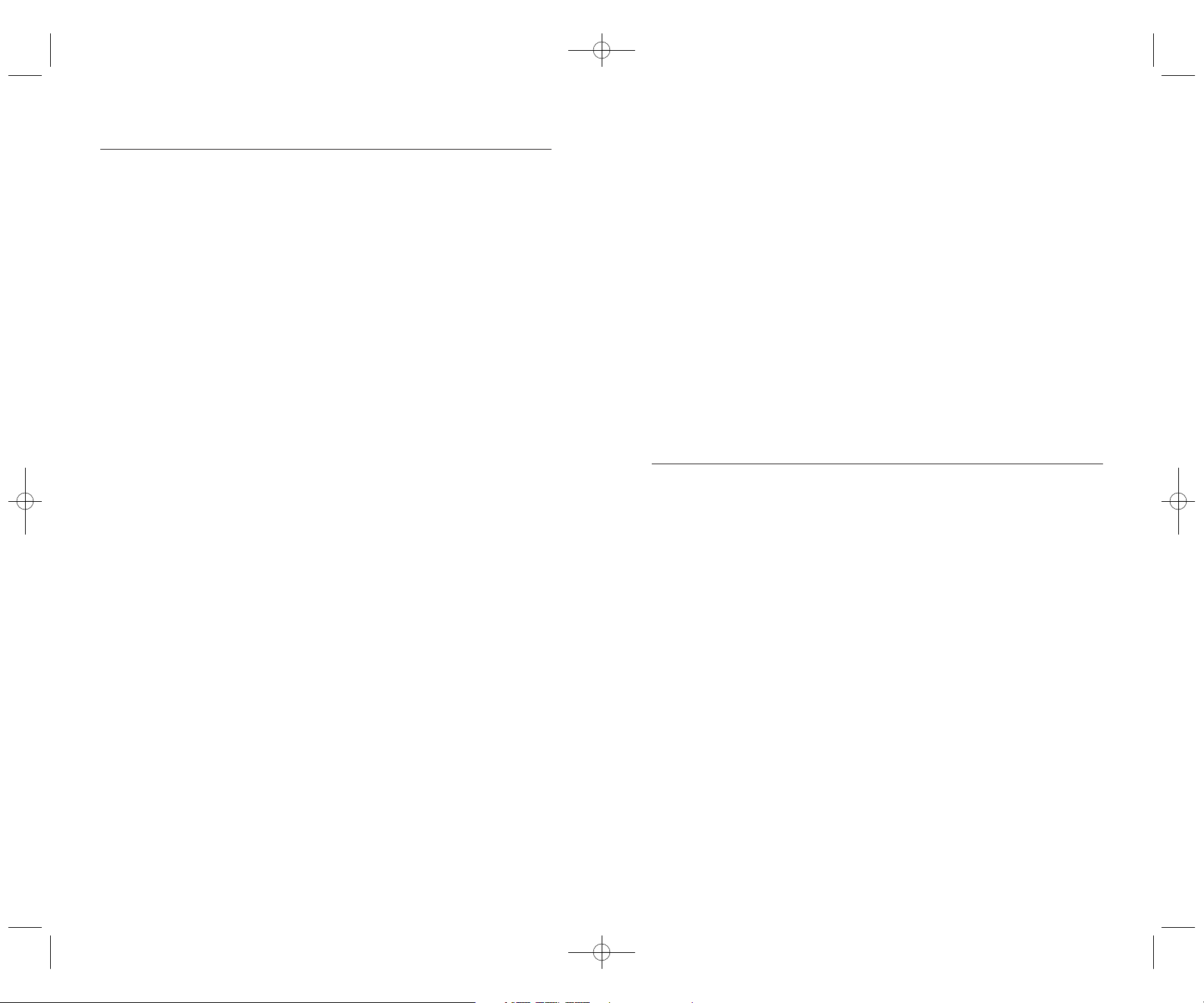
1 2
IMPORTANT SAFEGUARDS
When using electrical appliances, basic safety precautions should always be
followed, including the following:
1 Read all instructions.
2 The exterior of the oven will become very hot during use. Do not touch
hot surfaces. Use handles or knobs. Do not place anything on top of
the oven.
3 Close supervision is necessary when any appliance is used by or near
children. This appliance is not recommended for use by children.
4 To protect against electric shock, do not immerse cord, plug, or any
parts of the oven in water or other liquids.
5 Do not operate appliance with damaged cord or plug or after the
appliance malfunctions, or has been damaged in any manner. Return
appliance to the nearest Authorized Service Center for examination,
repair, or adjustment.
6 The use of accessory attachments not recommended by the appliance
manufacturer may cause hazard or injury.
7 Do not use outdoors.
8 Do not place on or near a hot gas or electric burner, or in a heated oven
or in a microwave oven.
9 Do not let the cord hang over the edge of table or counter, or touch hot
surfaces, including the stove.
10 When operating the oven keep at least four inches of space on all sides
of the oven to allow for adequate air circulation.
11 Unplug from outlet when not in use and before cleaning. Allow to cool
before putting on or taking off parts, and before cleaning.
12 To disconnect, press the ON/OFF button until the display turns off, (do
not hold button down) then remove the plug. Always hold the plug,
never pull the cord.
13 Extreme caution must be used when moving an appliance containing
hot oil or other hot liquids.
14 Do not clean with metal scouring pads. Pieces can break off the pad and
touch electrical parts, creating a risk of electric shock.
15 A fire may occur if the oven is covered, touching, or near flammable
material, including curtains, draperies, walls, and the like, when in
operation. Do not store any item on top of the oven when in operation,
or before the oven cools down.
16 Extreme caution should be used when using containers other than metal
or glass.
17 Do not cover crumb tray or any part of the oven with metal foil. This will
cause overheating. Foil can be used to cover approved cooking
containers. Do not place any of the following materials in the oven:
cardboard, plastic, paper, or anything similar.
18 Do not place eyes or face in close proximity with the tempered safety
glass door, in the event that the safety glass breaks.
19 Use extreme caution when removing trays or disposing of hot grease or
other hot liquids.
20 Do not store any materials, other than manufacturers recommended
accessories, in this oven when not in use.
21 Oversized foods or metal utensils must not be inserted in a toaster-oven
as they may create a fire or risk of electric shock.
22 Always wear protective, insulated oven mitts when inserting or removing
items from the hot oven.
23 This appliance has a tempered, safety glass door. The glass is stronger
than ordinary glass and more resistant to breakage. Tempered glass can
break, but the pieces will not have sharp edges. Avoid scratching door
surface or nicking edges. If the door has a scratch or nick, contact our
toll-free customer service line before using the oven.
24 Do not use appliance for other than intended use.
SAVE THESE INSTRUCTIONS
HOUSEHOLD USE ONLY
Additional Safety Information
Grounding Instructions
This appliance must be grounded. It is equipped with a 3-wire cord having
a grounded plug. The plug must be plugged into an outlet which is properly
installed and grounded.
Warning: Improper use of the grounded wire can result in the risk of electric
shock. Consult a qualified electrician if necessary. Do not attempt to defeat
this safety feature by modifying plug.
A short power-supply cord is provided to reduce the hazards resulting from
entanglement or tripping over a longer cord. If it is necessary to use an
extension cord, it should be positioned such that it does not drape over the
counter or tabletop where it can be pulled on by children or tripped over
and:
a. Use only 3-wire extension cord with 3-blade grounding plug.
b. The marked rating of the extension cord must be equal to or greater
then the rating of this appliance. The electrical rating is listed on the
back of this unit.
IMPORTANT: This oven is rated 1,500 watts. Be sure this is the only
appliance operating on this circuit.
Please take a few minutes to read this manual before using your oven to
become familiar with its parts and operation. Included you will find a wide
assortment of mouth-watering recipes that were specially written for use in
your new Dual Electronic Convection Oven with Rotisserie.
TSC_PizzaOvenManual 8/12/09 10:06 AM Page 1
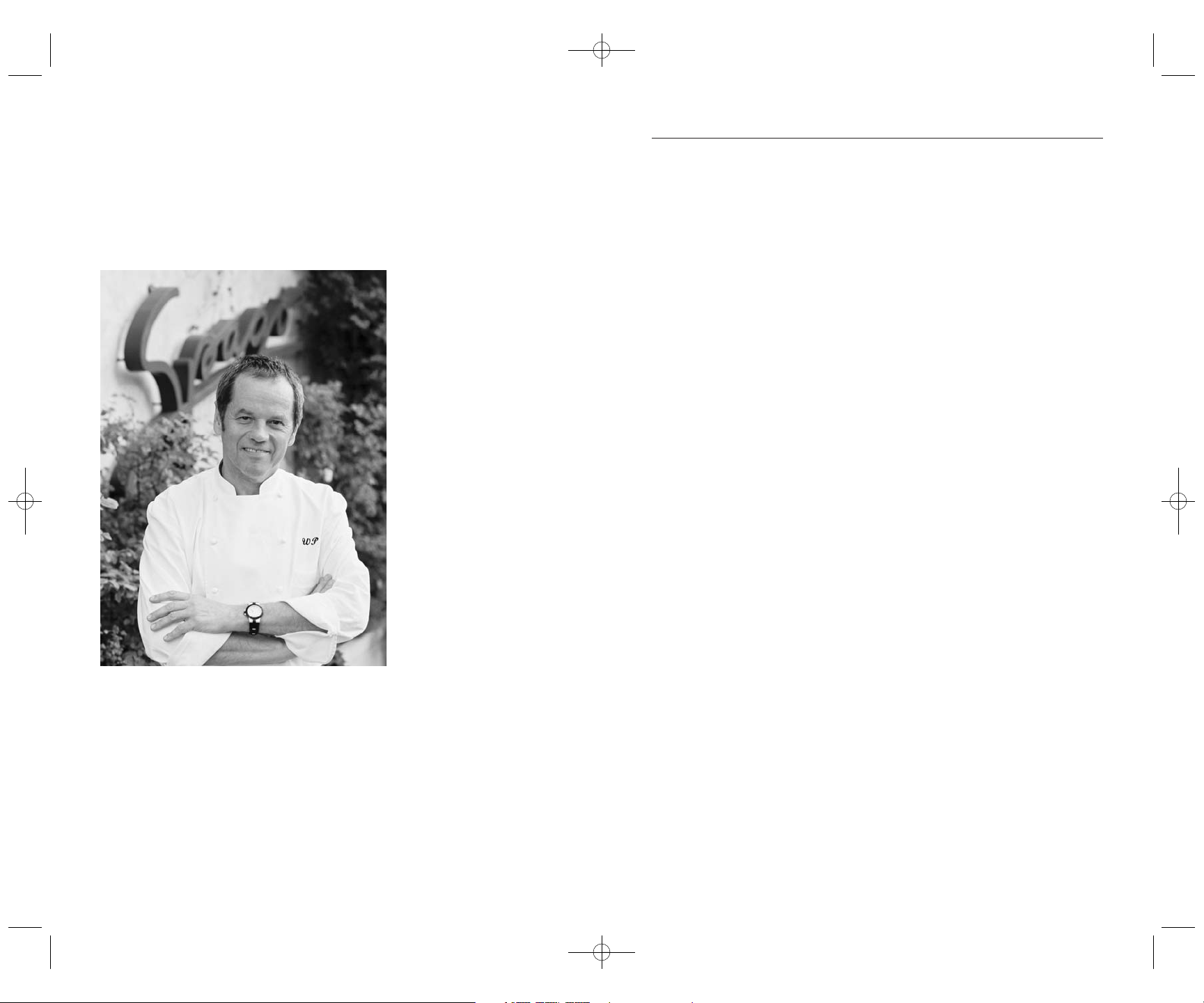
3 4
Table of Contents
Important Safeguards 1
Additional Safety Information 2
About Wolfgang Puck 3
Know Your Dual Convection Oven 5, 6
Before Your First Use 7
Using Your Oven 8, 9
Function: Lower Oven 1 0
Function: Defrost 11
Function: Keep Warm 12
Function: Standard Bake 13
Function: Convection Bake 14
Convection Baking Tips 15
Function: Slow Cook 16
Function: Roast 17
Roasting Chart 18
Function: Broil 19
Broil Chart 20
Function: Rotisserie 21
Rotisserie Chart 22
Care and Cleaning 23
Recipes Upper Oven 24
Recipes Lower Pizza Oven 46
Lower Oven Tips 47
Limited Warranty 66
Contact Information back
Wolfgang Puck,
owner of the famous
Spago restaurants and
one of the most influential
chef-restauranteurs in
America, is credited with
reviving California’s rich
culinary heritage. His
cooking innovations, a
result of blending fresh
California ingredients with his classical French techniques, are
enjoyed by world leaders, stars and fellow chefs alike. He established
other trend-setting restaurants like Postrio, Chinois on Main in Santa
Monica, Trattoria del Lupo, Cut, and his latest creation, Jai, an Asian
fusion restaurant in San Diego. Home chefs can also share Mr. Puck’s
talents through his cookbooks, cutlery, cookware and, of course,
through his appliances!
TSC_PizzaOvenManual 8/12/09 10:06 AM Page 3
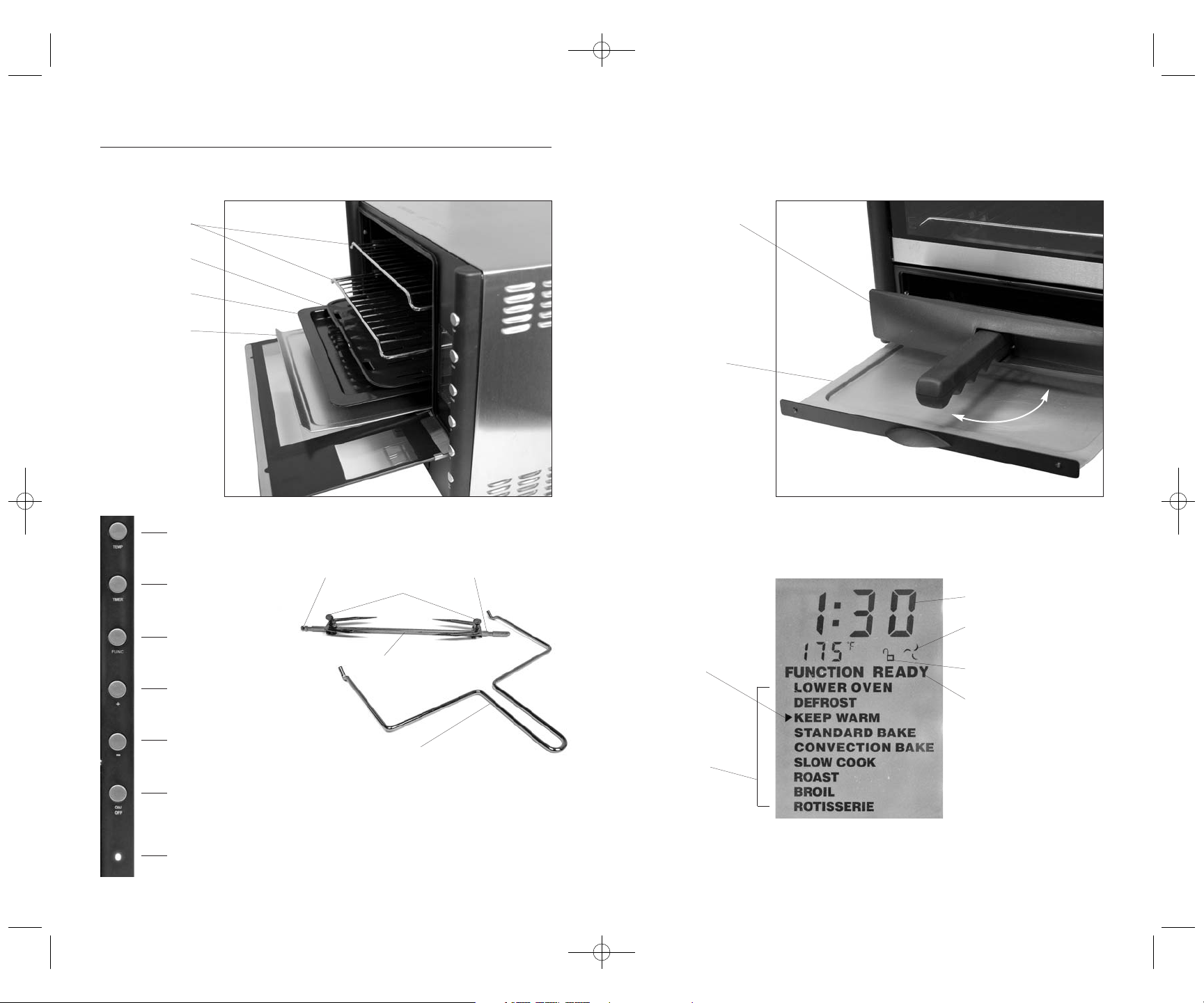
5 6
Know Your Dual Convection Oven
Baking Racks Lower Oven
Drawer
Lower Oven
Crumb Tray
Broil Pan Insert
Drip/Broil Pan
Upper Oven
Crumb Tray
Temperature Selector
Function Selector
Timer
Convection Fan On
Child Lock Indicator
Preheat Indicator
Function
Settings
Active
Function
Indicator
Timer Selector
Temp/Timer Adjust Up
Temp/Timer Adjust Down
On/Off Control
Power Indicator Light
Closed
Open
Rotisserie
Removal Tool
Rotisserie
Spit
Rotisserie
Fork Screws
Left Side
of Oven
Right Side
of Oven
TSC_PizzaOvenManual 8/12/09 10:06 AM Page 5
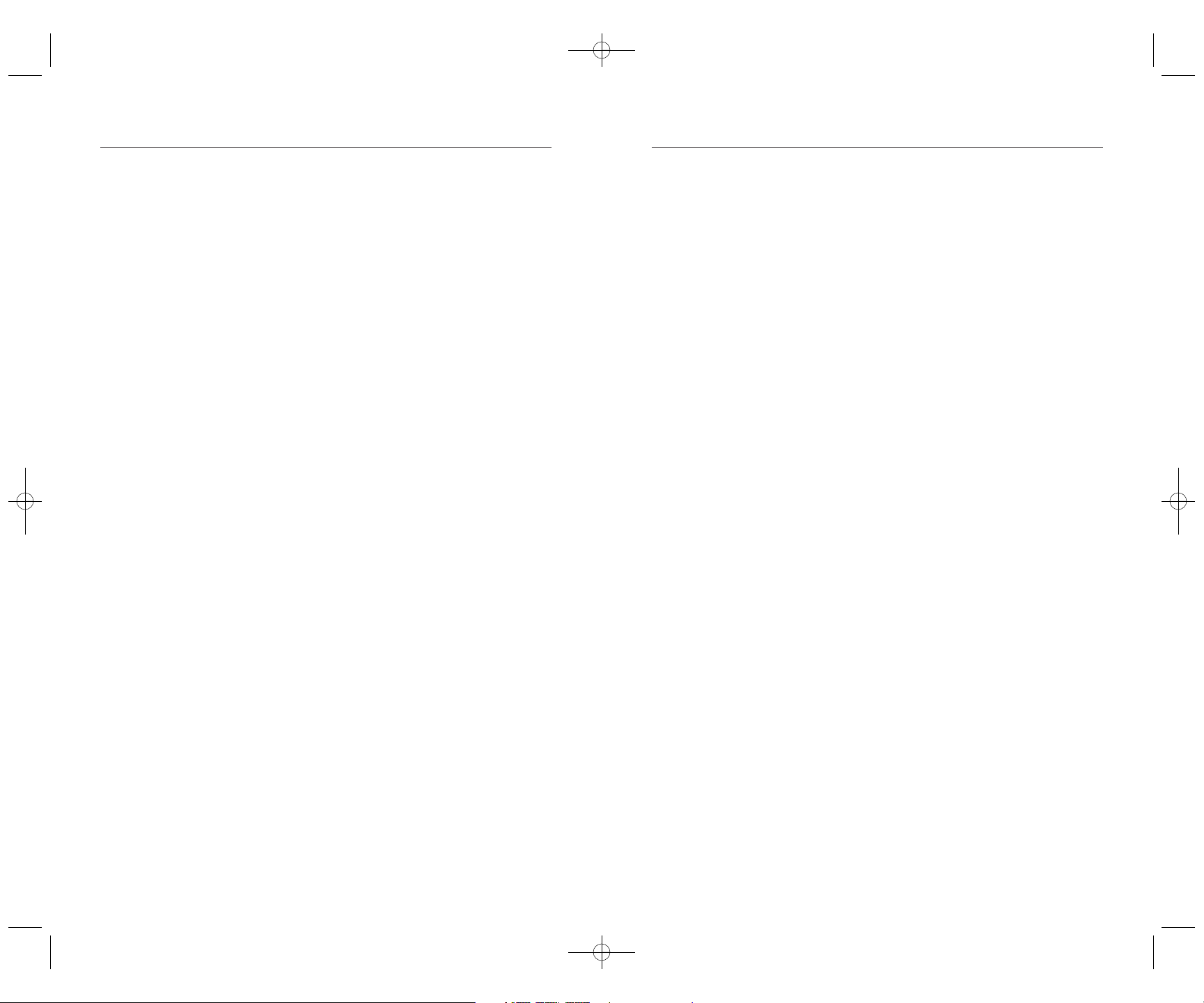
8
Using Your Oven
1 Set FUNC
a Press the FUNC button to scroll through the 9 separate
functions of your oven. You will notice an arrow next to the
selected function.
2 Set TEMP
a Press the TEMP button to set the temperature. Scroll through
the temperature by pressing the + or – button until the temperature
is selected. Hold the TEMP button in to scroll at a faster rate.
You cannot set the Temperature for DEFROST and KEEP
WARM functions.
3 Set TIMER
a Press the TIMER button once to set the cooking time. Scroll
through the time range by pressing the + or – button until the
desired cooking time is selected. Press and hold the TIMER
button to scroll through the times at a faster rate. For times
longer than 3 hours do not use the TIMER function as the oven
will turn off after 3 hours elapse, once the display shows
READY use a standard kitchen timer.
4 Once all settings have been made, press the ON/OFF button to
begin the preheat process. Your oven will preheat for approximately
10 minutes depending on temperature setting. Once the oven is
preheated, you will hear 3 short beeps and will see a READY
indicator on the control panel. Please note that the following
functions do not require a preheat function: ROTISSERIE and
DEFROST.
5 If you are using the oven timer, once your oven has completed
the preheat cycle and the display shows READY, press the ON/OFF
button to begin the TIMER. The TIMER will not start until the oven
is preheated (except for Functions listed under section 4 above.)
You can adjust the TIMER or TEMP during the cooking process by
selecting either option, followed by the + or – button. When
changing these settings during the cooking process, you will no
longer see the READY indicator displayed as the preheat cycle has
already been completed. You cannot adjust the FUNCTION once you
have started the cooking process; you must press the ON/OFF
button once and END will be displayed on the control panel.
7
Before Your First Use
Read all instructions in this manual carefully. The information included
in this book will help you to use your Bistro Convection Oven with
Rotisserie to its fullest.
Place your oven on a level surface such as a countertop or table.
Be sure the sides, back and top of the oven are at least four inches away
from any walls, cabinets or objects on the counter or table.
Wash the Baking Racks, Drip Pan, Broil Pan in hot, sudsy water or in
the dishwasher. DO NOT use abrasive cleaners or metal scouring pads
to clean the oven rack, Broiling/Roasting rack or Drip Pan. The Crumb
Trays and Lower Oven Drawer should be washed in hot, sudsy water
and dried thoroughly, do not place these items in the dishwasher. Clean
stubborn stains with a nylon or polyester mesh pad and a mild,
nonabrasive cleaner. Rinse and dry thoroughly.
We recommend a “trial run” at a high temperature to familiarize yourself
with your oven and to eliminate any protective substance or oil that may
have been used for packing and shipping.
1 Set the FUNC to CONVECTION BAKE, the Temperature Control
to 450°F, and the TIMER to 20 minutes.
2 Press the ON/OFF button to begin the trial run preheat process.
Once the oven is preheated you will hear 3 short beeps and READY
will show next to FUNCTION on the display panel. Press the ON/OFF
button to start the countdown timer.
When the upper oven preheat cycle has completed, you should also
conduct a trial run on the Lower Oven.
3 Set the FUNC to LOWER OVEN, the Temperature Control to 400°F,
and the TIMER to 20 minutes.
4 Press the ON/OFF button to begin the trial run preheat process.
Once the LOWER OVEN is preheated you will hear 3 short beeps
and READY will show next to FUNCTION on the display panel. Press
the ON/OFF button to start the countdown timer.
During the trial run process a small amount of smoke and odor may be
detected. This is normal.
To avoid scratching, marring, discoloration or fire hazard, do not store
anything on top of the oven, especially during operation.
This appliance requires 1,500 watts and should be the only appliance
operating on the circuit.
TSC_PizzaOvenManual 8/12/09 10:06 AM Page 7
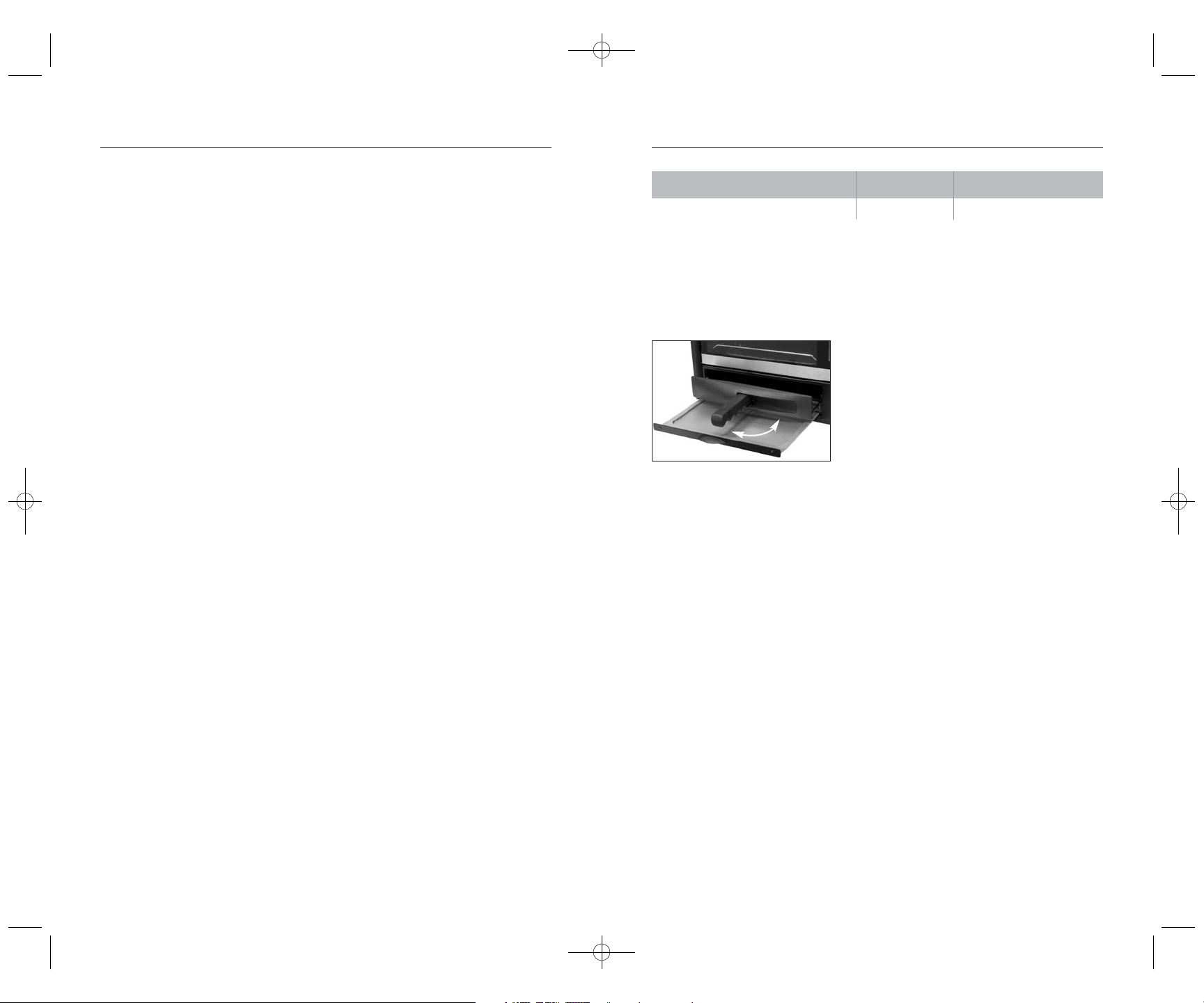
10
Function: Lower Oven
In LOWER OVEN function, only the heating elements in the lower pizza drawer
will operate. You cannot use the lower oven and the upper oven at the same
time due to wattage constraints. When running the Lower Oven, the temperature in the upper oven will warm to approximately 200°F from the residual
heat. This is the perfect temperature to act as a plate warmer, or for keeping
food warm.
9
Using Your Oven cont.
6 CHILD LOCK Feature
a Your Convection Oven comes with a CHILD LOCK feature
that prevents changes to the oven during the cooking cycle.
To invoke the CHILD LOCK feature hold down the FUNC and
ON/OFF button for approximately 3 seconds and you will see a
LOCK symbol on the LCD panel. You will no longer be able to
make any changes to the oven until you unlock this feature.
To unlock hold the FUNC and ON/OFF button for approximately
3 seconds and you will see an unlock symbol on the
control panel.
7 Turning the Oven Off
a If you are using the oven timer, your oven will turn off after
the time has expired. To manually turn the oven off press the
ON/OFF button until the display panel shuts off and unplug
your oven from the wall outlet.
1
Always ensure that the retractable
handle is in the open position.
See Figure 1.
2
Set the FUNCTION to LOWER OVEN.
3
Set the TEMP Control to the
recommended temperature.
(150°F to 400°F)
4
Set the TIMER Control to the shortest
baking time in the recipe. The maximum
allowable time for the lower oven is
30 minutes.
5
Press the ON/OFF button to begin the
preheating process.
6
Once preheated and the READY
Indicator is displayed on the control
panel, add your food to the oven and
press the ON/OFF button to start the
countdown timer.
Figure 1
FROM TO MODE FAN
150° 400° Yes Off
TEMPERATURE °F PREHEAT CONVECTION
Closed
Open
TSC_PizzaOvenManual 8/12/09 10:06 AM Page 9
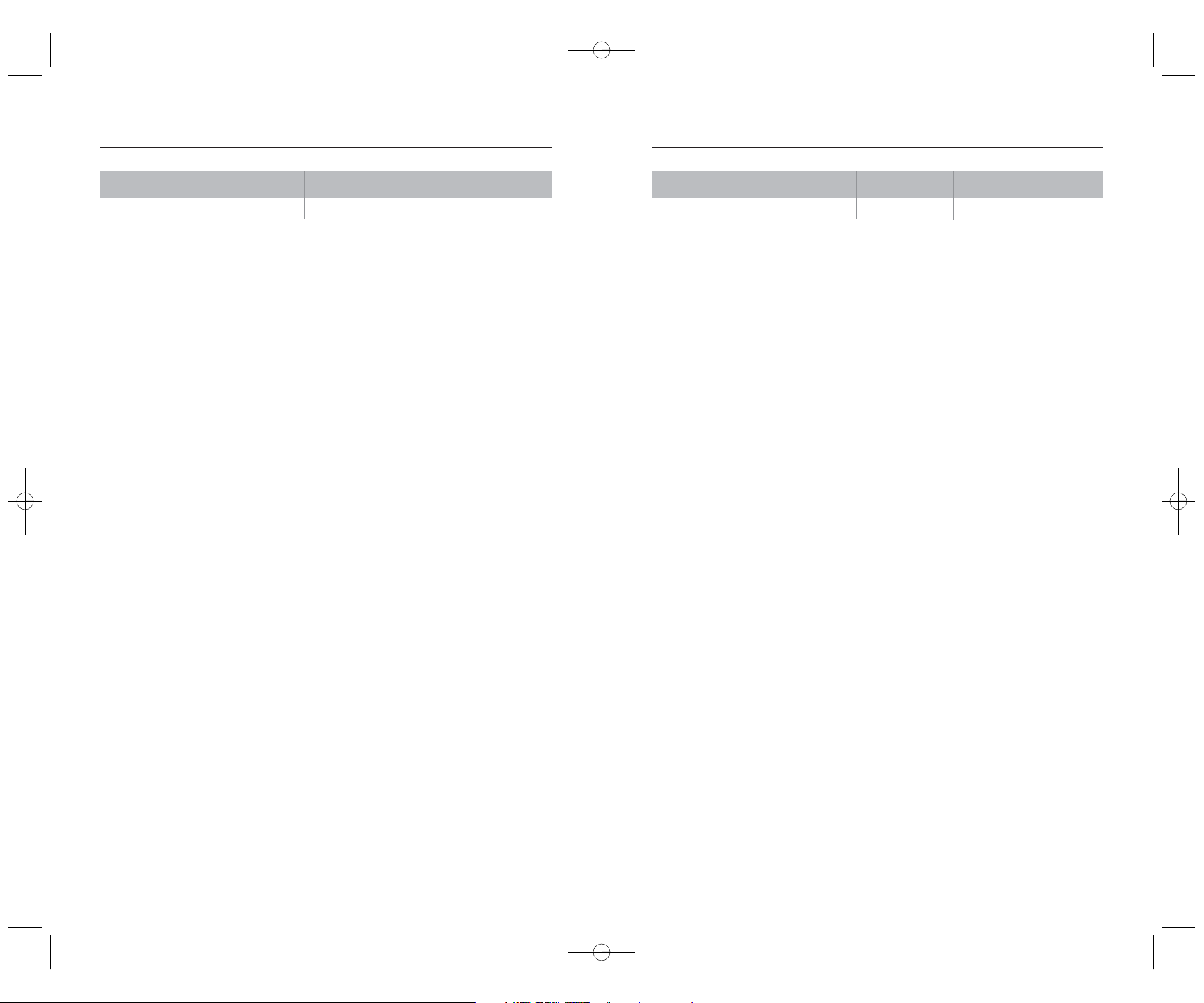
1211
Function: Defrost
The heating elements do not operate for the DEFROST FUNCTION.
The convection fan circulates air to thaw food in a shorter period
of time than conventional methods of defrosting.
Important: Defrosted foods should be cooked as soon as possible
after thawing and should never be left at room temperature when
completely thawed as harmful bacteria can begin to grow. DO NOT
defrost large amounts of food at one time.
1 Place the Drip Pan in the lower rails of the oven.
2 Place the oven rack in the desired position facing up.
3 Place the food to be defrosted on the center of the oven rack.
4 Set the FUNCTION to DEFROST.
5 Set the Time Control to the shortest amount of time necessary
for defrosting.
6 Press the ON/OFF button to begin the DEFROST FUNCTION.
Function: Keep Warm
In the KEEP WARM setting, the temperature stays fixed at 175°F and
cannot be adjusted. The convection fan circulates the air throughout
the oven to ensure even heat distribution. The convection fan will not
begin to operate until the preheat FUNCTION has completed.
1 Place the oven rack or baking pan in the desired rack position,
facing up.
2 Set the FUNCTION Control to KEEP WARM
3 Set the TIMER Control to the desired setting
4 Press the ON/OFF button to begin the preheating process.
5 Once preheated and the READY Indicator is displayed
on the control panel, add your food to the oven and press the
ON/OFF button to start the countdown timer.
FROM TO MODE FAN
175° 175° Yes On
TEMPERATURE °F PREHEAT CONVECTION
FROM TO MODE FAN
0° 0° No On
TEMPERATURE RANGE °F PREHEAT CONVECTION
TSC_PizzaOvenManual 8/12/09 10:06 AM Page 11
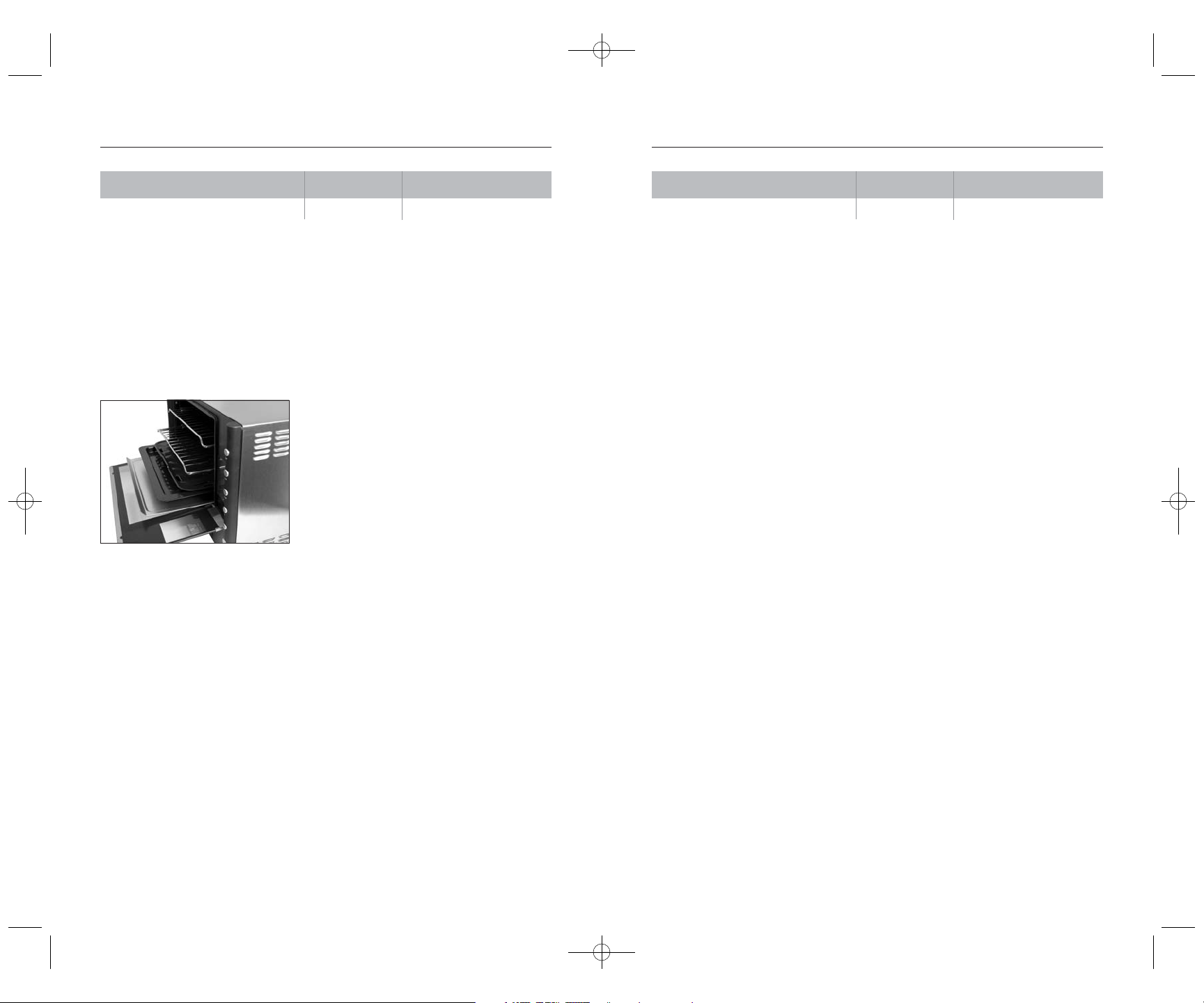
13 14
Function: Standard Bake
In most cases you should use the lowest rack position; however, if more
browning is desired, place in the upper racks. Always use the Baking
Rack facing up, see Figure 2. The Drip Pan included with your oven can
be used for baking. It is enamel-coated, making it easy to clean. When
not in use, the Drip Pan should always be removed from the oven as it
will interfere with the flow of hot air from the bottom elements. When it
is being used, the pan should be placed in the middle rack (depending
on size of food), and the temperature must be increased by 50° F.
Function: Convection Bake
During convection baking, a fan circulates hot air around the food
making baked goods rise quickly and evenly. In many convection ovens,
it is necessary to lower the baking temperature to achieve acceptable
results. Your Convection Oven has been designed for easy use. Lowering
the baking temperature is not necessary. Follow package or recipe
directions and check after the shortest baking time.
In most cases you should use the lowest rack position; however, if more
browning is desired, place in the upper racks. Always use the Baking
Rack facing up, see Figure 2. The Drip Pan included with your oven can
be used for baking. It is enamel-coated, making it easy to clean. When
not in use, the Drip Pan should always be removed from the oven as it
will interfere with the flow of hot air from the bottom elements. When it
is being used, the pan should be placed in the middle rack position, and
the temperature must be increased by 50° F.
1 Place the oven rack or baking pan in the desired rack position,
facing up.
2 Set the FUNCTION to CONVECTION BAKE.
3 Set the TEMP Control to the recommended temperature.
4 Set the TIMER Control to the shortest baking time in the recipe.
5 Press the ON/OFF button to begin the preheating process.
6 Once preheated and the READY Indicator is displayed on the
control panel, add your food to the oven and press the ON/OFF
button to start the countdown timer (if used).
FROM TO MODE FAN
150° 450° Yes Off
TEMPERATURE RANGE °F PREHEAT CONVECTION
FROM TO MODE FAN
150° 450° Yes On
TEMPERATURE RANGE°F PREHEAT CONVECTION
Figure 2
1 Place the oven rack or baking pan
in the desired rack position.
2 Set the FUNCTION Control to
STANDARD BAKE.
3 Set the TEMP Control to the
recommended temperature.
(If using the black baking pan that
comes with your oven adjust
the temperature up by 50°F.)
4 Set the TIMER Control to the
shortest baking time in the recipe.
5 Press the ON/OFF button to begin
the preheating process.
6 Once preheated and the READY
Indicator is displayed on the control
panel, add your food to the oven
and press the ON/OFF button to
start the countdown timer.
TSC_PizzaOvenManual 8/12/09 10:06 AM Page 13
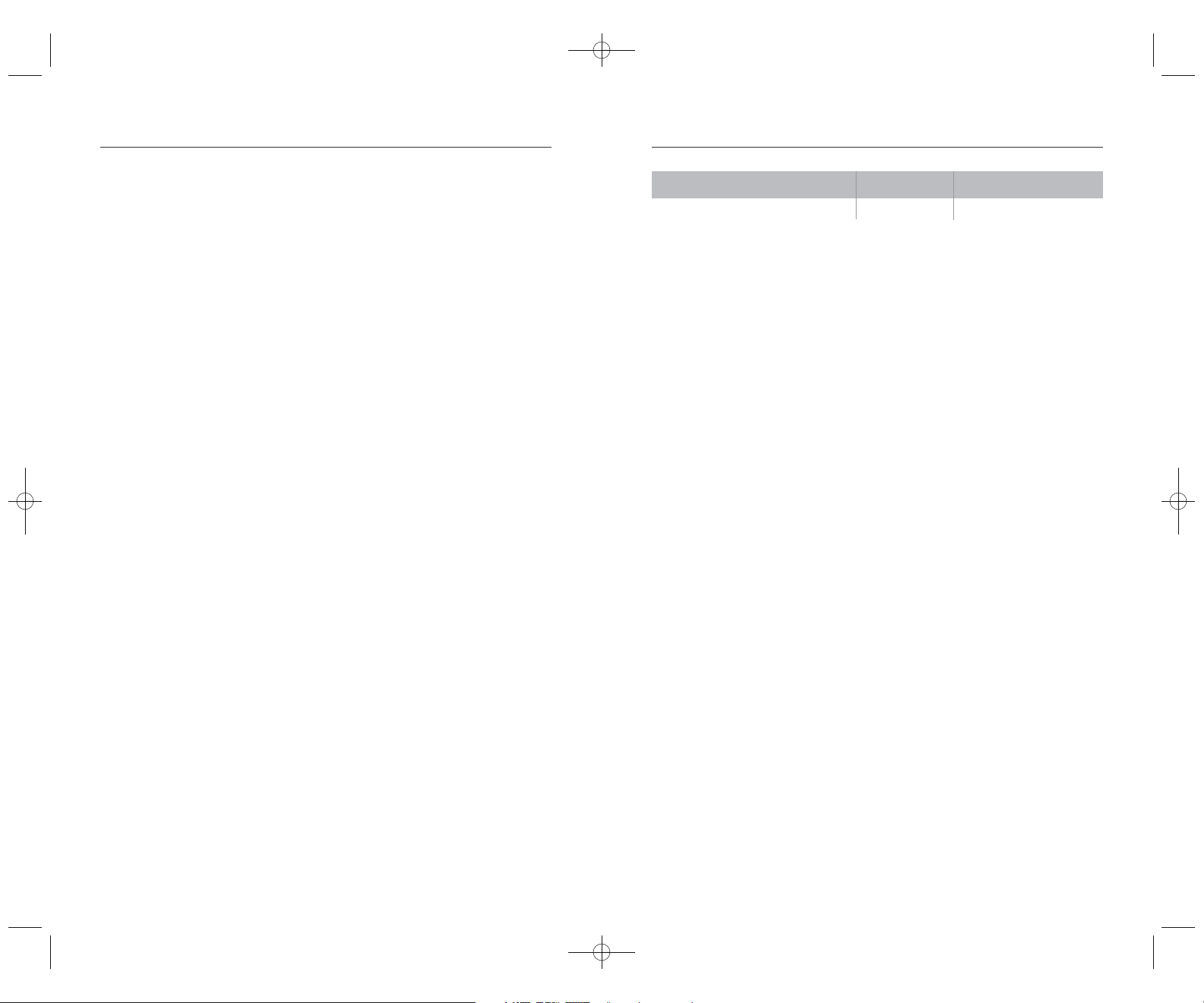
1615
Convection Baking Tips
1 Your Wolfgang Puck Convection Oven can bake up to 25% percent
faster than standard ovens using radiant heat. The fan on the side of
the oven circulates the heated air and removes colder air from
around your food, allowing the heat to penetrate faster.
2 Expect food to be done in less time (up to 25% less) than it would
be in a conventional oven. Recipes that cook for hours, such as large
roasts and poultry, will give you a greater time savings than baking
cakes or cookies which only take up to 12 - 20 minutes.
3 When convection baking, select pans with shallow sides which will
allow greater air circulation to reach you food.
4 It may be necessary to rotate your food halfway through the
cooking cycle for even browning. Almost all convection ovens,
including commercial ovens, require turning halfway through the
cooking process.
5 Your convection oven comes equipped with an interior light and
a large glass door for viewing the cooking process of your food.
Do not open the door to check on your baked goods as this will let
out a significant amount of heat and create longer baking times.
The only time the door should be opened is if you need to rotate
your baked goods halfway through the cooking process. When
cooking a roast or large poultry we suggest using an oven safe
thermometer that you can keep in the meat to monitor the temperature while the food is cooking. (Do not use a thermometer when
using the rotisserie to avoid damage to the interior of the oven, or
the rotisserie motor.)
6 Follow the temperature guidelines in this manual. Using higher than
suggested temperatures will not cook your food any faster, instead
it will dry out the food.
7 For better results you should always bake food that has been
thoroughly thawed. The only exception to this is rule is when baking
packaged frozen dinners and or pizzas. Follow the manufacturer’s
instructions for required time. If the manufacturer does not
recommend using convection bake, simply use the STANDARD
BAKE function.
8 Always distribute the food evenly around the inside of the oven.
Give equal space around the pans as well as above and below.
9 Do not use aluminum foil or parchment paper to cover your food
in the CONVECTION BAKE function. The foil will defeat the purpose
of circulating the air in the oven. In addition, the foil could become
loose and potentially get caught in the fan causing damage to
the oven.
Function: Slow Cook
Slow cooking is a long cooking process at a low temperature used to
tenderize less tender cuts of meat and blend flavors in soups and stews.
Foods to be slow cooked are usually placed in a covered casserole with
some liquid and cooked at 250°F for 4 to 12 hours. This FUNCTION will
only allow you to set the temperature between 150°F to 250°F.
1 Place the baking rack in the lowest rack position facing upward.
2 Set the FUNCTION Control to SLOW COOK.
3 Set the TEMP Control to 250°F.
4 Since the TIMER can only be set to a maximum of three hours, you
will need to manually track your time in the SLOW COOK mode, as
most recipes call for slow cooking from 4 to 12 hours.
5 Press the ON/OFF button to begin the preheating process.
6 Once preheated and the READY indicator is displayed, add your
food to the oven and use a separate kitchen timer to track the
cooking time. Place the covered casserole with food to be slow
cooked on the center of the baking rack. Do not press the ON/OFF
button after preheat as this will start the countdown timer, forcing
the oven to turn off after the displayed time has elapsed.
NOTE: The Drip Pan should always be removed from oven when
slow cooking as it will interfere with the flow of hot air from the
bottom elements
FROM TO MODE FAN
150° 250° Yes Off
TEMPERATURE °F PREHEAT CONVECTION
TSC_PizzaOvenManual 8/12/09 10:06 AM Page 15

17 18
Function: Roast
1 Place the Drip Pan in the lower racks of the oven.
2 Set the FUNCTION to ROAST.
3 Set the TEMP Control to the desired temperature.
4 Set the TIMER Control to the shortest time. If more than 3 hours,
use a separate kitchen timer.
5 Press the ON/OFF button to begin the preheating process.
6 Once preheated and the READY Indicator is displayed on the
control panel, add your food to the oven and press the ON/OFF
button to start the countdown timer. Place the meat fat side up
in the Drip Pan (unless otherwise directed).
Use the following chart as a guide for roasting. Use a reliable meat
thermometer for the most accurate results. Roasts should stand for 10
to 15 minutes before carving. During this time, they will continue to cook,
increasing the meat thermometer reading by about 10°F.
FROM TO MODE FAN
300° 450° Yes Off
TEMPERATURE °F PREHEAT CONVECTION
Food Type Weight (lbs) Time / Lb Desired Doneness
Beef
Sirloin Tip/Top Round 3 - 8 20 - 22min Rare 120 - 130
23 - 24 min Med 140 - 150
25 - 27 min Well 160 - 170
Eye Round 3 - 6 18 - 20min Rare 120 - 130
21 - 23 min Med 140 - 150
24 - 26 min Well 160 - 170
Standing Rib 3 - 6 20 - 22min Rare 120 - 130
23 - 24 min Med 140 - 150
25 - 27 min Well 160 - 170
Pork
Loin (bone in) 3 - 6 25 min 170
Loin (boneless) 3 - 8 15 min 170
Fresh Ham 4 - 8 25 min 170
Smoked Ham
Fully cooked/w bone
Half 6 - 8 15 min 140
Whole 8 - 12 15 -17 min 140
Lamb
Leg 6 - 8 20 - 23 min Med 170
25 min Well 180
Poultry
Chicken (unstuffed) 6 - 8 20 min 180
Chicken (stuffed) 6 - 8 20 min 180
These cooking times are an average and should be adjusted to individual preferences.
The temperature for your oven should be set at 375°F.
Roasting Chart
TSC_PizzaOvenManual 8/12/09 10:06 AM Page 17

19 20
Function: Broil
When broiling, the top heating elements cycle on and off to maintain the
selected temperature in the oven. During the preheat function both the
top and bottom elements will come on to shorten the preheat time. Once
preheated only the top elements will remain on. The convection fan will
not operate in the BROIL function.
Barbecue or other sweet sauces should be brushed on during the last few
minutes of broiling. They will burn if applied too early in the cooking.
1 Remove all accessories from the oven.
2 Set the FUNCTION to BROIL.
3 Set the TEMP Control to the desired temperature. Most broiling is
done at the maximum temperature (450°F).
4 Set the TIMER Control according to recipe instructions.
5 Press the ON/OFF button to begin the preheating process.
6 While the oven is preheating, place the food to be broiled directly on
the Drip Pan or you may use the broiling pan and place directly into
the Drip Pan, unless otherwise directed.
7 Once preheated and the READY Indicator is displayed on
the control panel, place the Drip Pan in the upper rack position and
press the ON/OFF button to start the countdown timer (if used).
Warning: Do not leave the oven unattended during broiling.
FROM TO MODE FAN
300° 450° Yes Off
TEMPERATURE °F PREHEAT CONVECTION
Food Weight/ Desired
Type Thickness Doneness Time
Beef
Steak: Porterhouse 1 inch Rare 18 - 20 min
Sirloin, London broil, Medium 21 - 23 min
Top round Well done 24 - 28 min
Hamburger 6 ounces Rare 15 - 17 min
Medium 18 - 21 min
Well done 22 - 25 min
Pork
Chops 1 inch Well Done 19 - 23 min
Ribs Cut in Pieces Well Done 30 - 35 min
Sausage Links Well Done 25 - 30 min
Chicken
Pieces w/ Skin - Well Done 20 - 25min
Boneless Breasts - each - Well Done 12 - 15 min
Halves w/ skin - each - Well Done 30 - 40 min
Fish
Fillets 1/2 inch Well Done 10 - 12 min
Steaks 1 inch Well Done 15 - 20 min
These cooking times are an average and should be adjusted to
individual preferences.
Turn foods halfway through cooking time.
Broil Chart
TSC_PizzaOvenManual 8/12/09 10:06 AM Page 19
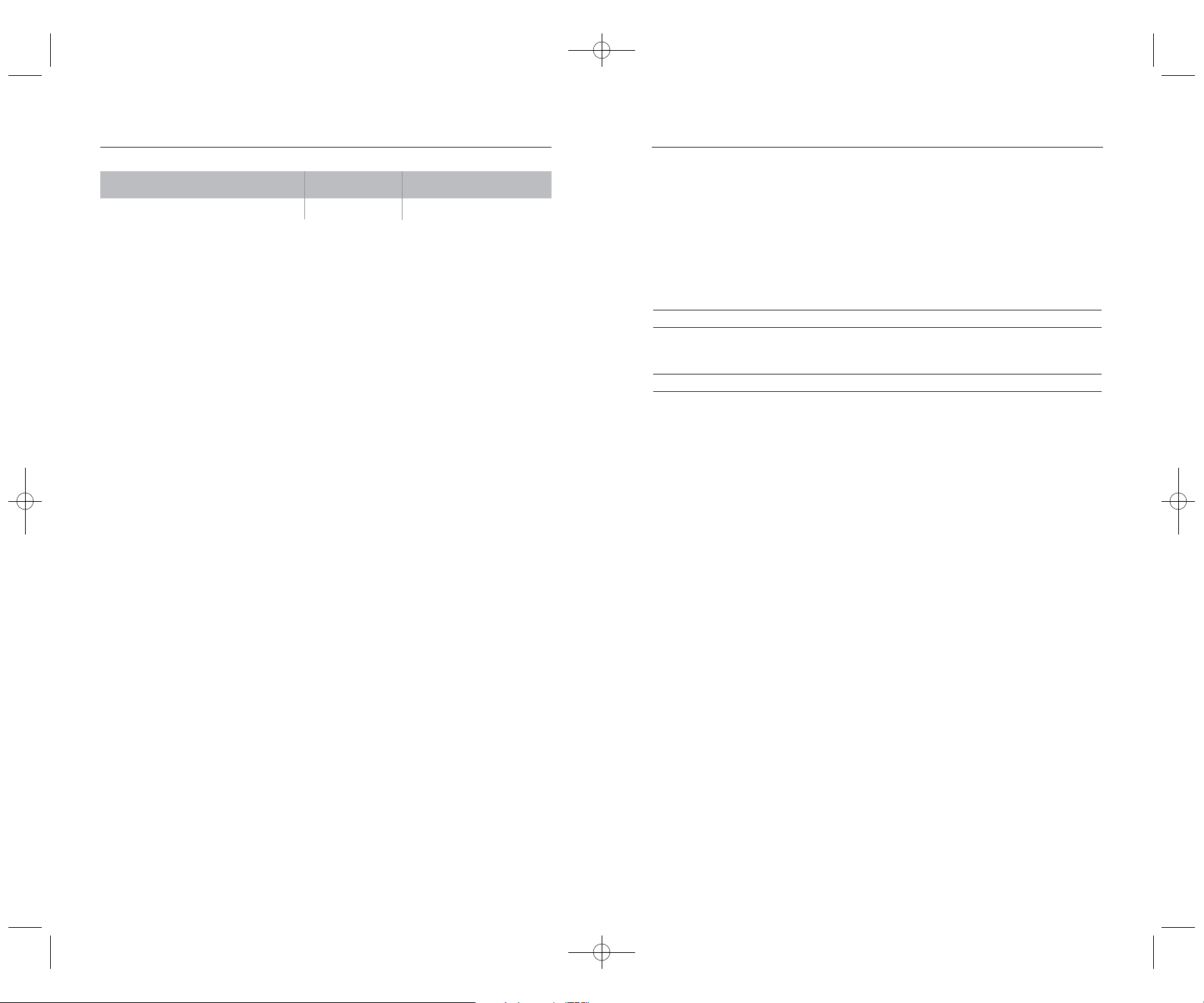
21 22
Function: Rotisserie
Rotisserie roasting is a healthy way to cook meats because the
slow-turning spit provides natural basting of meats while fats drip
away. The rotisserie can be used to roast meats up to 6 pounds.
It is not necessary to preheat the oven for rotisserie roasting. If desired,
at the end of the cooking process, you can set your oven temperature
to 150°F to keep food warm on the spit until you are ready to carve.
Warning: Never use your Rotisserie without the Black Drip Pan in the
lower rails of the oven.
1 Place one Rotisserie Fork on the end of the Rotisserie Spit
opposite the point with the tines facing the center and tighten the
screw slightly.
2 Slide the pointed end of the Rotisserie Spit through the center of
the food to be cooked.
3 Place the other Rotisserie Fork on the other end of the Rotisserie
Spit with the tines facing the roast.
4 Adjust the roast so that it is centered on the Rotisserie Spit. Make
sure the forks secure the roast on the spit and tighten the screws.
When cooking poultry it is necessary to secure legs and wings to
the body with string to make the chicken as compact as possible.
5 Season or baste as desired.
6 Put the rounded end of the Rotisserie Spit in the drive socket on the
right interior wall of the oven.
7 Place the grooved end on the spit support on the left interior wall of
the oven.
8 Set the FUNCTION to ROTISSERIE. Set the TEMP Control to 400°F.
9 Set the TIMER Control to the shortest time. If more than 3 hours, use
a separate kitchen timer.
WARNING! Ensure that the food placed on the rotisserie freely spins
and does not touch the upper heating elements when turning.
10 When the roast is done, press the ON/OFF button until the display
turns off (do not hold button down). Unplug your oven from the
wall outlet.
11 Remove the Rotisserie Spit from the oven using the Rotisserie
Removal Tool included with your oven.
12 Place the roast on a cutting board or platter and allow to stand for
10 - 15 minutes.
13 Using a pot holder, loosen the screws on the Rotisserie Forks and
remove the Rotisserie Spit from the roast.
Caution: The Rotisserie Spit, Rotisserie Forks, screws and the roast
will be hot.
FROM TO MODE FAN
150° 400° No Off
TEMPERATURE °F PREHEAT CONVECTION
Rotisserie Chart
Use the following chart as a guide for rotisserie roasting. Use a reliable
meat thermometer for the most accurate results. Roasts should stand
for 10 to 15 minutes before carving. During this time they will continue to
cook, increasing the meat thermometer reading about 10°F.
Food Type Weight Time
Chicken 3 - 4 lb. 1 1 /2 - 2 hours
4 - 5 lb. 2 - 2 1/2 hours
Pork Roast 4 - 5 lb. 1 1/2 - 2 hours
Roast Beef 3 - 5 lb. 1 1/2 hours (rare)
1 3/4 hours (med)
2 hours (well)
Cornish Hens 2-1.5 lbs. each 1 hour
Smoked Ham 4-5 lb. 1 1/2 - 2 hours
Boneless
These cooking times are an average and should be adjusted
to individual preferences. The temperature for your oven should be set at 400°F.
Do not exceed 6 pounds on the rotisserie spit to avoid damage to the
rotisserie motor.
TSC_PizzaOvenManual 8/12/09 10:06 AM Page 21
