Page 1
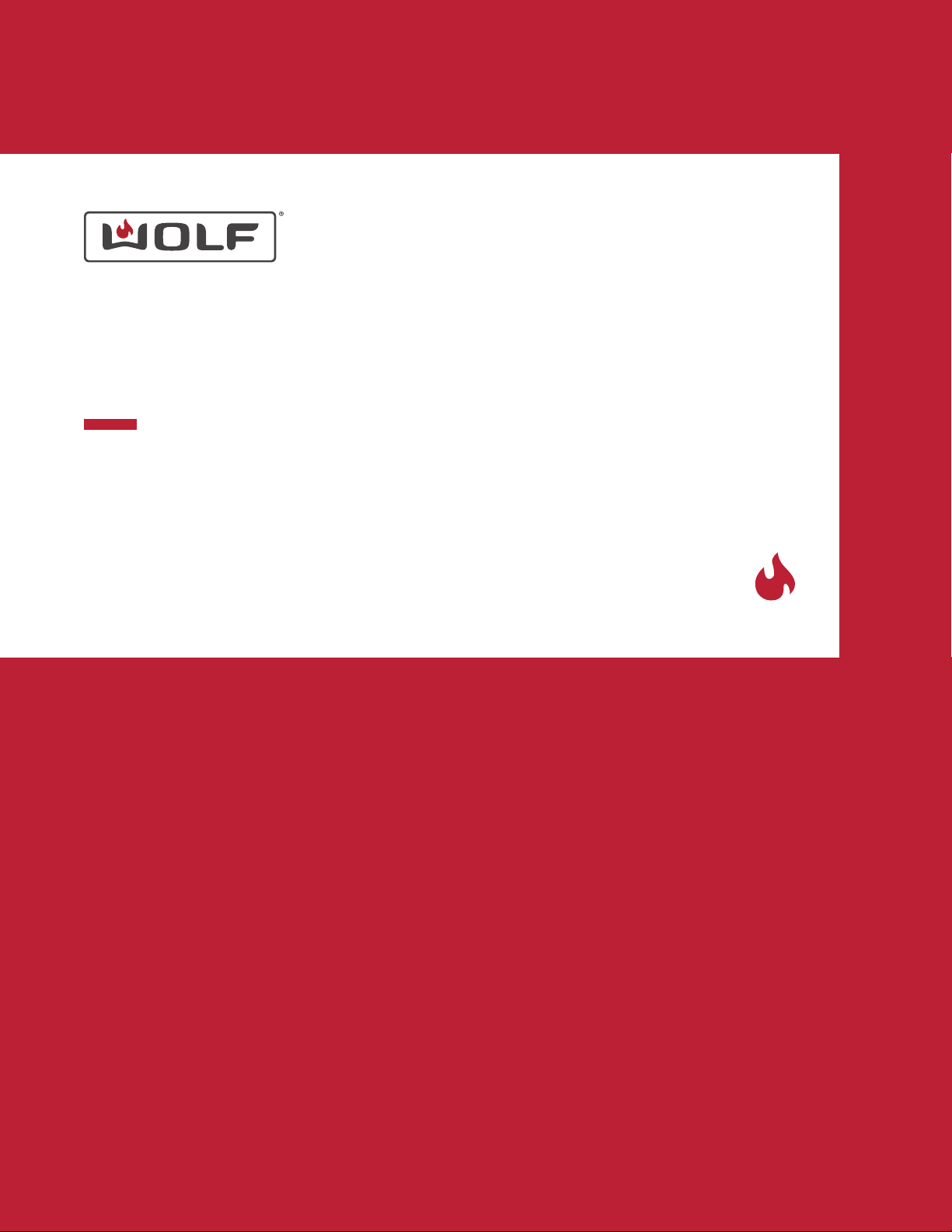
E Series Oven
Use and Care Guide
CLEANING, MAINTENANCE, AND MORE
Page 2

E Series Oven
Contents
Customer Care
2
Important Note
3
Features
5
Getting Started
6
Oven Operation
15
Cooking Guide
20
Care Recommendations
25
Troubleshooting
26
Service
28
Wolf Residential Warranty
29
Customer Care
The enclosed product registration card includes the
model and serial number. The product rating plate also
includes both numbers. Refer to the product diagram for
the rating plate location.
Register online at subzero-wolf.com/register or use the
Sub-Zero Group Owner's App. Download the free app
from the Apple App Store or Google Play.
For warranty purposes, the date of installation and the
name of the authorized Wolf dealer are required. Record
this information below for future reference.
SER V I C E I N FORMATI O N
Model Number
Serial Number
Date of Installation
Certified Service Name
Certified Service Number
Authorized Dealer
Dealer Number
If your product ever needs attention, use a Customer
Care recommended Wolf Appliance Factory Certified
Service provider, or select one from the list at http://
subzero-wolf.com/locator.
2 | English
Page 3

Safety Precautions
Important Note
Important Note
To make sure this product is installed and operated safely
and efficiently, take note of the following types of
highlighted information throughout this guide:
IMPORTANT NOTE: Highlights information that is
especially important.
CAUTION
Indicates a situation where minor injury or product
damage may occur if instructions are not followed.
WARNING
States a hazard that may cause serious injury or
death if precautions are not followed.
IMPORTANT NOTE: Throughout this guide, dimensions in
parentheses are millimeters unless otherwise specified.
General Safety Precautions
• Read this guide carefully before using this appliance to
reduce risk of fire, electric shock or injury.
• This appliance must be properly installed and serviced
by a qualified installer or service agency and grounded
by a qualified technician.
• Clean only those parts listed in this guide.
• Do not use oven cleaners. No commercial oven
cleaner or oven liner protective coating of any kind
should be used in or around any part of the oven.
• Do not touch heating elements or interior surfaces of
oven. Heating elements may be hot even though they
are dark in color. Interior surfaces become hot
enough to cause burns. During and after use, do not
touch, or let clothing or other flammable materials
contact heating elements or interior surfaces of oven
until they have had sufficient time to cool.
• Exercise caution when opening the oven door. Let hot
air or steam escape before looking or reaching into
the oven.
• Be sure that the oven cool air intake (located above
the door) and oven exhaust vent (located below the
door) are unobstructed at all times.
• Always use dry pot holders when removing pans from
this appliance. Wet or damp pot holders can cause
steam burns. Do not use a towel or bulky cloth in
place of pot holders.
• Position oven racks in desired locations when oven is
cool. If a rack must be repositioned after the oven is
already hot, be sure pot holder does not contact a hot
heating element in the oven.
• Do not repair or replace any part of this appliance
unless specifically recommended in literature
accompanying this appliance.
• Do not use aluminum foil to line any part of this
appliance.
• Never use this appliance to warm or heat the room.
• Do not leave children alone or unattended in the area
where this appliance is in use. Never allow children to
sit or stand on the appliance.
wolfappliance.com | 3
Page 4

Safety Precautions
General Safety Precautions
• Do not store items of interest to children above or at
the back of this appliance, as they could climb on the
appliance to reach items and be injured.
• Do not use water on grease fires. Smother the flame
or use a dry chemical or foam-type extinguisher.
• Do not heat unopened food containers, such as baby
food jars and cans. Pressure build-up may cause the
container to burst and cause injury.
• Do not store or use gasoline or other flammable
vapors and liquids in the vicinity of this or any other
appliance.
• Do not clean oven gasket; rubbing or moving the
gasket may compromise the door seal.
• Wear proper apparel. Loose-fitting or hanging
garments should never be worn while using this
appliance.
CAUTION
Before using self-clean, remove broiler pan, oven
racks, oven rack guides, and any other utensils.
WARNING
PROPOSITION 65 FOR CALIFORNIA RESIDENTS
Cancer and Reproductive Harm—
www.P65Warnings.ca.gov
4 | English
Page 5

Features
E Series Features
E Series Features
FEA T U R E S
1 Product rating plate (lower oven for double ovens)
2 Adjustable oven rack
3 Full-extension oven racks
4 Control panel
5 Touchscreen
6 Convection fans
7 Temperature probe receptacle
8 Halogen lighting
wolfappliance.com | 5
Page 6
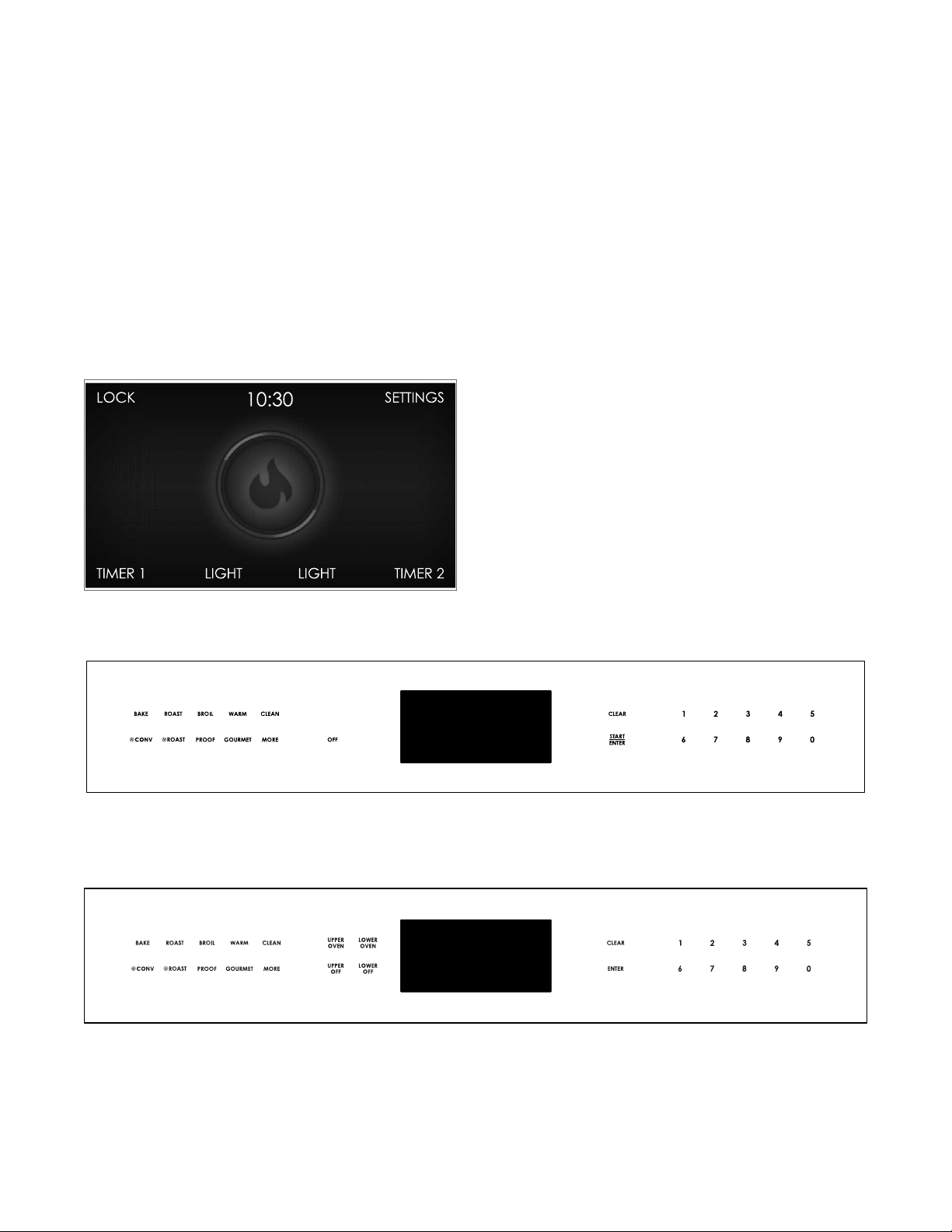
10:30
10:30
Getting Started
Controls
Controls
Wolf E Series Ovens use a combination of a control panel
and touchscreen. The oven has ten cooking modes—
Bake, Convection, Roast, Convection Roast, Broil, Proof,
Warm, Gourmet, Stone, and Dehydrate. Convection,
Gourmet, Stone, and Dehydrate are not available for the
lower oven on double ovens. Stone and Dehydrate
require accessories.
Touchscreen (double oven shown)
Control panel (single oven)
Control panel (double oven)
6 | English
Page 7

Getting Started
Control Operation
Control Operation
1
Touch the desired cooking mode or touch More to
access additional modes. For double ovens, touch
Upper On or Lower On to select the oven.
2
Touch Start/Enter to select the preset temperature or
use the number pads to change the temperature.
Touch Clear at any time to go back.
3
Touch Start/Enter.
Prior to Use
To ensure that all residual oil from the manufacturing
process has been removed, each oven must go through
the following procedure:
1
Clean the oven thoroughly with hot water and a mild
detergent. Rinse and dry with a soft cloth.
2
Turn on ventilation. Some smoke and odor is normal.
3 Touch or turn the knob to
lower oven), and adjust the temperature to 500°F
(260°C) for one hour.
4
Touch OFF and allow the oven to cool with the door
closed.
Roast (Roast for the
wolfappliance.com | 7
Page 8

Getting Started
Preheat
Preheat
During preheat, the oven is heated as quickly and evenly
as possible and is not ideal for cooking. Preheat should be
used for all cooking modes except Broil, Proof, Warm,
Dehydrate, and some modes in Gourmet. Once preheat is
complete, a chime indicates the oven has reached set
temperature.
Connect This Appliance
Connect this appliance to remotely monitor and control
it. Connecting requires a wireless router, an Internet
connection with a network name and password, and a
compatible mobile device. There is no limit to the number
of appliances you can connect to an account.
Connecting appliances is optional.
1
Download the free Sub-Zero Group Owner's App from
the Apple App Store or Google Play.
2
With Bluetooth enabled on the device, stand within a
few feet of the appliance, open the app, and follow
the on-screen instructions.
3
Log in or create an account.
4
Tap Add An Appliance or tap + in the upper right of
the screen to add appliances. To identify which
appliance to pair, open the appliance door.
5
Tap + next to the appliance to select it. If identical
appliances appear, an additional step identifies which
appliance to pair.
6
Tap Pair Via Bluetooth. Wait for setup to complete,
then tap Set Up Your Appliance For Pairing.
7
Tap Choose a Network on the Connect Your
Appliance to Wi-Fi screen.
8
Select the home Wi-Fi network and enter the network
password.
9
Tap Turn on Notification to allow notifications about
the appliance (for example, door left ajar).
10
Tap Done on the Success screen to complete the
setup.
8 | English
Page 9

MOUNTING
TAB
ANTI-TIP
LOCK
RACK
STOP
Getting Started
Oven Rack Guides
Oven Rack Guides
To insert the rack guides in the oven:
1
Locate the mounting screws on the oven side walls.
2
Place the rack guide mounting tabs over the top
screws.
3
Pivot the rack inward, and slide it down until it is fully
seated.
Standard Racks
To insert a standard rack in the oven:
1
Place the rack anti-tip lock under the side rack guide
rails.
2
Slide the rack back, and lift it up to clear the rack
stops.
3
Continue to slide the rack back until it is completely
inside the oven.
wolfappliance.com | 9
Page 10

REAR TAB
Getting Started
Full-Extension Racks
Full-Extension Racks
To insert a full-extension rack in the oven:
1
Place the rack anti-tip lock under the side rack guide
rails.
2
Slide the rack back and lift up to clear the rack stops.
3
Continue to slide the rack back until completely inside
the oven.
Broiler Pan
For broiling, use the two-piece broiler pan and rack
included with the range.
10 | English
Page 11

Getting Started
Temperature Probe
Temperature Probe
Use only the temperature probe shipped with this
appliance. The temperature probe measures the internal
temperature of food while cooking. The probe can be
used to monitor the temperature without setting a
desired temperature and can be used with all cooking
modes except Broil, Proof, and Dehydrate.
CAUTION
The probe and probe receptacle will be very hot.
Handle with care.
CAUTION
Pull straight down when removing the probe from
the receptacle. Bending or pulling the probe at an
angle during removal may damage the probe and
oven. Do not place a rack or accessory in rack
position six when using the probe, as it interferes
with probe removal.
1
Preheat the oven to the desired oven temperature in
the desired mode.
2
Completely insert the probe into the thickest area of
the food.
4
Insert the connector into the probe receptacle, then
close the door.
5
Touch Probe on the touchscreen.
6
Touch Start/Enter on the control panel to select the
preset temperature. To change the temperature, use
the control panel to select the desired temperature,
then touch Start/Enter.
7
A chime indicates the temperature is 5°F (1°C) below
the set temperature. The oven chimes and the set
temperature flashes when the internal temperature
reaches the setpoint.
3
When preheat is complete, place food in the oven.
8
Remove, then reinsert the probe to verify the internal
temperature.
9
Touch the flashing temperature to clear.
wolfappliance.com | 11
Page 12

Getting Started
Gourmet
Gourmet
Gourmet provides a variety of quick and convenient meal
preparations. Gourmet also provides recommendations
for ideal rack positions and tips to ensure cooking
confidence.
Choose from six categories—Meat, Fish, Baked Goods,
Pizza, Vegetables, and One Dish Meals. Each category can
be refined to ensure the most effective cooking mode
and rack position to create a cooking masterpiece.
1
Touch Gourmet.
2
Use the touchscreen to select the desired settings.
12 | English
Page 13

Getting Started
Gourmet Guide
Gourmet Guide
Typ e Foo d Opt i o n
MEAT
Beef* steak, tenderloin, roast, prime rib, meatloaf, slow cook
Poultry* whole bird, fresh pieces, whole breast
Pork* ribs, tenderloin, roast, steak, chop, whole ham
Lamb* leg, roast, rib rack
Steak*
FISH
BAKED GOODS
PIZZA
VEGETABLES
ONE DISH MEALS
*Does not require preheat.
Fillet*
Breaded
Cookies
Cake sheet, fluted, angel, pound, cupcakes
Pie single crust, double crust
Bread quick bread, yeast loaf, yeast rolls, biscuits
Fresh
Par-Baked
Calzone
Roasted
Sweet Potato*
Baked Potato*
Casserole*
Lasagna*
Quiche
wolfappliance.com | 13
Page 14

Getting Started
Cooking Modes
Cooking Modes
MOD E PRE S E T RAN G E PRO B E USE S
BAKE 350°F (175°C)
200–550°F
(95–290°C)
Best for single-rack cooking, primarily baked foods.
*
Use for standard recipes.
CONVECTION 325°F (165°C)
ROAST 350°F (175°C)
CONVECTION ROAST 325°F (165°C)
High 550°F (290°C)
BROIL
PROOF 85°F (30°C)
WARM 180°F (80°C)
GOURMET *
STONE
DEHYDRATE 135°F (60°C)
Med 450°F (230°C)
Low 350°F (175°C)
450°F
(230°C)
200–550°F
(95–290°C)
200–550°F
(95–290°C)
200–550°F
(95–290°C)
85–110°F
(30–45°C)
140–200°F
(60–95°C)
200–550°F
(95–290°C)
110–170°F
(45–75°C)
Uniform air movement makes it possible to multi-level
*
rack cook with even browning.
Best for roasting less tender cuts of meat, such as
*
chuck roasts and stew meat that should be covered.
Gently browns exterior and seals in juices. Perfect for
*
roasting tender cuts of beef, lamb, pork, and poultry.
Best for broiling meats, fish, and poultry pieces up to
1" thick. Use a two-piece broiler pan and always broil
with the oven door closed. Does not require preheat.
Ideal for proofing or rising bread dough.
* Designed to keep foods at serving temperature.
Gourmet provides quick and convenient meal
preparations with recommendations for cooking
mode and rack position. Preset temperature and
range are dependent on food and desired doneness.
Baking on a ceramic stone. Great for pizza and bread.
*
Stone accessory required.
Dry a variety of fruits, vegetables, herbs, and meat
strips. Accessory racks required.
NOTE: The temperature probe can be used with all cooking modes except Broil, Proof, and Dehydrate.
14 | English
Page 15

Oven Operation
Control Lock
Control Lock
The lock feature prevents unwanted control pane and
touchscreen operation. The lock feature must be reset
after a power outage.
1
Touch and hold Lock for three seconds to lock.
2
Touch and hold Lock for three seconds to unlock.
Oven Light
The oven light turns on automatically when the door is
open and off when closed. To turn the light on while the
door is closed, touch Light on the touchscreen. For a
double oven, touch Light on the right of the touchscreen
for the lower oven.
wolfappliance.com | 15
Page 16

Oven Operation
Clock
Clock
The clock is visible on the touchscreen during all cooking
modes. It is very important the clock is set to the correct
time if a timed cook feature is used. The clock must be
reset after a power outage.
The clock sets automatically if the unit is connected to
Wi-Fi. Refer to Connect This Appliance for more
information.
Setting the clock:
1
Touch Settings, then select Time.
2
Touch 12-Hour or 24-Hour mode and use the control
panel to set the time.
3
Select AM or PM, then touch Start/Enter. A chime
indicates the clock is set.
Time can also be adjusted by touching the time on the
touchscreen.
Timer
Each timer can be set for a maximum of 99 hours and 59
minutes. Once a time is set, the countdown is illuminated
on the touchscreen. The timer is independent from the
oven. Setting the timer does not affect cook time or stop
time.
Setting timer:
1
Touch Timer 1 or Timer 2.
2
Use the control panel to set the duration, then touch
Start/Enter. A chime indicates the timer is set.
3
To cancel or edit, touch the countdown time on the
touchscreen.
4
The timer chimes with one minute remaining. The
timer chimes and flashes when complete.
5
Touch the flashing time to clear.
16 | English
Page 17

Oven Operation
Extended Options
Extended Options
Touch Settings to access extended options. Use the slide
bar to scroll to the desired option and touch the option to
select. If more information is needed, touch Info.
OPT I O N
Time Select 12 hour or 24 hour.
Sabbath Turn Sabbath on or off.
Clock Select digital, analog, blank, or logo.
Connect Turn connect on or off.*
Standby Turn standby power on or off.
Language
Units °F/Imperial or °C/Metric.
Showroom For showroom use only.
Info
About For service only.
Temp Offset For service only.
Calibration Adjust display calibration.
Select: English, Spanish, French,
Italian,German, Dutch, or Chinese.
Access helpful tips and product
information.
Timed Cook
Timed Cook automatically turns the oven off at a
specified time. The oven begins to heat immediately and
turns off at the desired stop time. If preheat is required,
the preheat time must be accounted for when
determining the cooking duration. The clock must be set
to the correct time to function properly. Use in any
cooking mode except Broil, Gourmet, or Stone. The
temperature probe cannot be used during Timed Cook.
1
Touch the desired cooking mode and select the
desired temperature.
2
Touch Timed Cook, then select the desired cooking
duration.
3
Touch Start/Enter to start.
4
To cancel, touch the flashing duration/stop time on
the touchscreen.
5
The oven turns off automatically when the cook time
is complete.
6
Touch Off to clear.
Sound Mute, 1-5 and high, medium, low.
Brightness Adjust display brightness: 0-100%.
*To connect to the Sub-Zero Group Owner's App,
connect must be turned on.
wolfappliance.com | 17
Page 18

Oven Operation
Delayed Start
Delayed Start
Delayed Start automatically turns the oven on and off at
specified times. The oven stays idle until the desired start
time and turns off at the desired stop time. If preheat is
required, the preheat time must be accounted for when
determining the cooking duration. The clock must be set
to the correct time to function properly. Use in any
cooking mode except Broil, Gourmet, or Stone. The
temperature probe cannot be used during Delayed Start.
1
Touch the desired cooking mode and select the
desired temperature.
2
Touch Timed Cook, then select the desired cooking
duration.
3
Use the control panel to select the desired stop time,
then touch Start/Enter.
4
To cancel, touch the flashing duration/stop time on
the touchscreen.
5
The oven turns off automatically when the cook time
is complete.
6
Touch Off to clear.
Clean
CAUTION
During Clean, exterior surfaces may get hotter than
usual. Children should be kept away.
During Clean, the oven is heated to an extremely high
temperature to burn off food soil. The oven lights are
disabled. Clean lasts approximately four hours.
Porcelain is made from natural products and, therefore,
can chip or develop fine lines and cracks due to the
expansion and contraction that occurs as oven
temperature fluctuates (particularly when the selfcleaning function is employed). This can result in
cosmetic imperfections, such as a cloudy, dull, or
scratched appearance. Cosmetic imperfections may be
more visible in a colored oven cavity.
IMPORTANT NOTE: For double ovens, the other oven
cannot be used during Clean.
1
Turn on ventilation. Some smoke and odor is normal.
2
Touch Clean.
3
Touch Start/Enter, then open the oven door.
4
Remove the oven racks and rack guides, then touch
Ok.
5
The oven door locks and stays locked until cleaning is
complete and the oven temperature is below 550°F
(290°C).
6
Touch Off to clear.
DELAYED CLEAN
1
Turn on ventilation. Some smoke and odor is normal.
2
Touch Clean.
3
Touch Delayed Clean and use the control panel to
select the desired start time, then touch Start/Enter.
4
Remove the oven racks and rack guides, then touch
Ok.
5
The oven door locks and stays locked until cleaning is
complete and the oven temperature is below 550°F
(290°C).
6
Touch Off to clear.
18 | English
Page 19

LIGHT
COVER
Oven Operation
Sabbath
Sabbath
This appliance is certified by Star-K to meet strict religious
regulations in conjunction with specific instructions found
at www.star-k.org.
Roast, bake, proof, and warm modes can be used in
Sabbath.
Setting controls:
1
Turn the oven light on or off.
2
Touch Settings, then select Sabbath.
3
Touch On, then touch Start/Enter.
4
Select the cooking mode and temperature, then touch
Start/Enter.
5
After ten seconds, the unit enters Sabbath.
6
To change the oven temperature while in Sabbath, use
the control panel to select the desired temperature,
then touch Start/Enter. The temperature changes
randomly after the new temperature is selected.
Oven Light Bulb
WARNING
Verify that power is disconnected from the electrical
box before replacing a light bulb.
Allow the oven to cool completely, then remove the oven
racks and rack guides. To remove the light cover, gently
pry the bottom edge with a flat screwdriver. Remove the
existing bulb and replace with a 40-watt halogen bulb. Do
not touch the new bulb with bare hands. Wear rubber
gloves or use a paper towel to hold the bulb during
installation.
7
Touch Off to end the mode. The Sabbath icon goes
away after ten seconds.
To replace the light bulb located at the top of the oven
cavity, contact Wolf Factory Certified Service. For the
name of the nearest Wolf Factory Certified Service
provider, check the "Product Support" section of our
website, wolfappliance.com, or call Wolf Customer Care
at 800 - 222-7820.
wolfappliance.com | 19
Page 20

Cooking Guide
Wolf Cooking Guide
Wolf Cooking Guide
Foo d Rac k ( s ) Mod e Ove n T e m p . Time P o s i t i on Not e s
Breads Biscuits 1 Roast 400°F (205°C) 5-10 min 3
2 Convection 425°F (220°C) 5-10 min 2,5
3 Convection 425°F (220°C) 5-10 min 1,3,5
Cinnamon rolls 1 Bake 350°F (175°C) 20-25 min 3
2 Convection 325°F (165°C) 20-25 min 2,5
3 Convection 325°F (165°C) 20-25 min 1,3,5
Muffins 1 Bake 400°F (205°C) 15-20 min 3
2 Convection 375°F (190°C) 10-15 min 2,5
3 Convection 375°F (190°C) 10-15 min 1,3,5
Yeast rolls 1 Convection 375°F (190°C) 10-20 min 3
2 Convection 375°F (190°C) 10-20 min 2,5
3 Convection 375°F (190°C) 10-20 min 1,3,5
Yeast bread (loaf
pan)
Yeast bread (no
pan)
Quick breads 1 Bake 350°F (175°C) 40-50 min 3
Garlic bread 1 Broil Med. 5
Toast 1 Broil High 5
Cakes Angel food cake 1 Bake 350°F (175°C) 35-45 min 1
Bundt or pound
cake
Mixes or from
scratch
Cupcakes 1 Bake 350°F (175°C) 20-25 min 3
1 Bake 350°F (175°C) 20-45 min 3
1 Stone 450°F (230°C) 15-45 min 1
1 Bake 350°F (175°C) 40-50 min 3
1 Bake 350°F (175°C) 20-30 min 3
2 Convection 325°F (165°C) 20-30 min 2,5
3 Convection 325°F (165°C) 20-30 min 1,3,5
2 Convection 325°F (165°C) 15-25 min 2,5
3 Convection 325°F (165°C) 15-25 min 1,3,5
Cookies Cookies or bars 1 Bake 350°F (175°C) 10-25 min 3
2 Convection 325°F (165°C) 10-25 min 2,5
3 Convection 325°F (165°C) 10-25 min 1,3,5
Pies
20 | English
2-crust, filled, or
streusel-topped
Lemon meringue 1 Broil 325°F (165°C) 10-15 min 3
1 Bake 350°F (175°C) 40-45 min 3
Page 21

Cooking Guide
Wolf Cooking Guide
Foo d Rac k ( s ) Mod e Ove n T e m p . Time P o s i t i on Not e s
Pumpkin or
custard
Pie crust (empty) 1 Bake 425°F (220°C) 10-15 min 3
Puff pastry 1 Bake 400°F (205°C) 10-15 min 3
Cream puffs 1 Convection 400°F (205°C) 20-30 min 3
NOTE: Consuming raw or undercooked meats, poultry, seafood, shellfish or eggs may increase your risk of foodborne
illness.
Foo d Rac k ( s ) M o d e Oven T emp. Tim e Probe T e m p . No t e s
Beef Ground patties 5 Broil High 10–15 min Turn over at 7 min.
Steaks (under 1"
thick)
Steaks (1–3" thick) 5 Broil High 10–20 min Turn over at 8 min.
1 Bake 325°F (165°C) <see note> 3
2 Convection 375°F (190°C) 10-15 min 2,5
3 Convection 375°F (190°C) 10-15 min 1,3,5
5 Broil High 10–15 min Turn over at 6 min.
Bake for 15 min at
425°F, reduce
temp to 325°F,
and bake until pie
is set, 45–60 min.
Chuck roast 3
Roast 2 Roast
Slow roast 2 Bake 300°F (150°C)
Prime rib 2 Roast
Tenderloin 3
Poultry Chicken, bone-in 5
Conv
Roast
3 Roast 350°F (175°C) 20–25 min/lb.
Conv
Roast
Conv
Roast
325°F (165°C) 20–25 min/lb.
425°F (220°C) /
325°F (165°C)
450°F (230°C) /
225°F (105°C)
450°F (230°C) 10–20 min/lb.
325°F (165°C) 20–25 min
see note
see note
Med 150°F
(65°C)
Med 150°F
(65°C)
Rare 135°F
(60°C)
Rare 130°F
(55°C)
Rare 130°F
(55°C)
Thigh 180°F
(80°C)
Place in dish, liquid
1/2 the height of the
meat.
Roast for 30 min at
425°F, reduce temp
to 325°F and cook
to desired internal
temp.
Place in covered
dish, liquid 1/4 the
height of the meat.
No preheat
required. Roast for
30 min at 450°F,
reduce temp to
225°F and cook to
desired internal
temp.
wolfappliance.com | 21
Page 22

Cooking Guide
Wolf Cooking Guide
Foo d Rac k ( s ) M o d e Oven T emp. Tim e Probe T e m p . No t e s
Chicken, whole 2
Turkey, whole
(brined)
Turkey, whole 1
Duck 2
Goose 2
Cornish hen 3
Chicken quarters,
thighs
1 Bake 350°F (175°C) 10–15 min/lb.
1 Roast 325°F (165°C) 10–15 min/lb.
3 Roast 350°F (175°C) 1 hour
5 Broil Med 20–25 min
Conv
Roast
Conv
Roast
Conv
Roast
Conv
Roast
Conv
Roast
325°F (165°C) 10–20 min/lb.
325°F (165°C) 10–15 min/lb.
325°F (165°C) 15–20 min/lb.
325°F (165°C) 15–20 min/lb.
325°F (165°C) 1 hour
Thigh 180°F
(80°C)
Thigh 180°F
(80°C)
Thigh 180°F
(80°C)
Thigh 180°F
(80°C)
Thigh 180°F
(80°C)
Thigh 180°F
(80°C)
Thigh 180°F
(80°C)
Thigh 180°F
(80°C)
Turn over halfway
through broiling.
Pork
Turkey pieces 3
Chicken boneless
breast
(flattened to 1/2"
thick)
Turkey breast,
whole
Chops, steaks (1/2"
thick)
3 Roast 350°F (175°C) 30–40 min
3
3 Bake 350°F (175°C) 30–40 min
3 Roast 350°F (175°C) 30–40 min
5 Broil Med 10–15 min
3
2
2 Roast 350°F (175°C) 15–20 min
5 Broil High 5–10 min
3
Conv
Roast
Conv
Roast
Conv
Roast
Conv
Roast
Conv
Roast
325°F (165°C) 30–40 min
325°F (165°C) 30–40 min
350°F (175°C) 15–20 min
325°F (165°C) 15–20 min
350°F (175°C) 10–15 min
Thigh 180°F
(80°C)
Thigh 180°F
(80°C)
Thigh 180°F
(80°C)
Thigh 180°F
(80°C)
Thigh 180°F
(80°C)
Turn over halfway
through broiling.
Breast 165°F
(75°C)
Breast 165°F
(75°C)
Breast 165°F
(75°C)
Turn over halfway
through broiling.
22 | English
Page 23

Cooking Guide
Wolf Cooking Guide
Foo d Rac k ( s ) M o d e Oven T emp. Tim e Probe T e m p . No t e s
Slow roast 2 Bake 300°F (150°C)
Ribs 3 Bake 300°F (150°C)
Conv
Roast
Conv
Roast
Lamb
Tenderloin 3
Ham steak (1/2"
thick)
Ham steak (1" thick) 5 Broil High 10–15 min
Ham, whole 2 Bake 335°F (170°C) 10–15 min/lb. 160°F (70°C)
Chops, steaks (3/4"
thick)
Leg 2
5 Broil High 5–10 min
5 Broil High 5–10 min
Place in covered
dish, liquid 1/4 the
height of the meat.
Place in foil packets
or covered dish,
liquid 1/4 the height
of the meat.
400°F (205°C) 15–20 min/lb.
425°F (220°C) /
325°F (165°C)
see note 145°F (65°C)
Rare 130°F
(55°C)
Turn over halfway
through broiling.
Turn over halfway
through broiling.
Cover and rest 15
min.
Turn over halfway
through broiling.
Roast for 30 min at
425°F, reduce temp
to 325°F and cook
to desired internal
temp.
Veal roast 2
Crown rack 2
Pizza Calzones 1 Stone 375°F (190°C) 10–15 min
Homemade 1 Stone 450°F (230°C) 5–15 min
French bread pizza 5 Broil Med 10–15 min
Fish Fillet (under 1" thick) 5 Broil Med 10–20 min
Fillet (over 1" thick) 5
Vegetables
Other Meatloaf 2 Roast
Potatoes, sweet
potatoes
Mixed vegetables 4
3 Bake 350°F (175°C) 45–60 min
Conv
Roast
Conv
Roast
Conv
Roast
Conv
Roast
300°F (150°C) 30–35 min/lb. 140°F (60°C)
325°F (165°C) 15–20 min/lb. 145°F (65°C)
375°F (190°C) 15–25 min
400°F (205°C) 10–20 min
425°F (220°C) /
325°F (165°C)
see note 165°F (75°C)
Roast for 20 min at
425°F, reduce temp
to 325°F and cook
to desired internal
temp.
wolfappliance.com | 23
Page 24

Cooking Guide
Wolf Cooking Guide
Foo d Rac k ( s ) M o d e Oven T emp. Tim e Probe T e m p . N o t e s
Sausage, bratwurst
(fresh)
Nachos 3 Broil Low 15–20 min
Quiche 3 Bake 350°F (175°C) 40–50 min
One dish meals 3 Bake 350°F (175°C) 45–60 min 175°F (80°C)
NOTE: Consuming raw or undercooked meats, poultry, seafood, shellfish or eggs may increase your risk of foodborne
illness.
5 Broil Med 10–15 min
Turn over halfway
through broiling.
24 | English
Page 25

Care Recommendations
Care Recommendations
Care Recommendations
Use this information for simple cleaning
recommendations.
STAINLESS STEEL
1
Use a non-abrasive stainless steel cleaner and apply
with a soft lint-free cloth.
3
Wash the entire oven cavity with soap and water to
remove cleaning chemicals before entering Clean
mode. If residue is not cleaned from the cavity,
etching of the porcelain may occur.
4
Once the Clean cycle is complete, allow the oven to
cool completely and wipe out ash with a damp cloth.
2
Lightly wipe the surface with a water-dampened
microfiber cloth followed by a dry polishing chamois.
3
Always follow the grain of the stainless steel.
OVEN RACKS AND RACK GUIDES
1
Remove and place on a flat surface near the sink.
2
Clean with hot water and mild detergent or paste of
baking soda and water.
3
Do not immerse in water.
4
Towel dry.
CONTROL PANEL AND TOUCHSCREEN
1
Touch and hold Lock for three seconds to lock the
control panel and touchscreen.
NOTE: Do not spray cleaners directly on the control
panel or touchscreen.
2
Use a spray degreaser to remove fingerprints and food
soil. Spray on a cloth before wiping the controls.
BROILER PAN
IMPORTANT NOTE: Do not place the pan in the
dishwasher.
1
Discard grease and wash with hot water and mild
detergent.
2
Rinse and dry.
BROILER PAN RACK
IMPORTANT NOTE: The rack is dishwasher safe.
1
To hand wash, use a mild detergent and scouring pad.
2
Rinse and dry.
OVEN INTERIOR
IMPORTANT NOTE: Remove all food spills (especially
sugary, acidic, and tomato-based sauces) when the
oven interior is safe to touch. Some blemishes are
permanent, but do not affect the function of the
porcelain.
1
Before using the Clean feature, use a razor blade to
gently lift baked on foods from the oven cavity and
window.
2
For stubborn stains, spray with a mild abrasive cleaner
or spray degreaser and scrub with a no-scratch
Scotch-Brite™ pad (pink or blue).
wolfappliance.com | 25
Page 26

Troubleshooting
Troubleshooting
Troubleshooting
Before contacting Factory Certified Service visit subzero-
wolf.com/assistance or use these helpful tips to prevent
the need for a service visit.
OVEN DOES NOT OPERATE
1
Verify power is on. The oven automatically turns off
after 12 hours of continual use, except in Dehydration
or Sabbath.
2
Verify electrical power to the oven and home circuit
breaker is on.
3
Turn off the unit at the circuit breaker or electrical
supply source for 30 seconds, then turn on the power
to the unit.
4
Enter a command using the control panel to see if it
responds. For lower oven operation, first press LOWER
OVEN.
NO RESPONSE FROM THE CONTROL PANEL AND
TOUCHSCREEN
1
Cleanliness, temperature, and area of your finger used
can make a difference in how the control responds.
• Make sure your hands are clean when using
controls
• Warm cold hands before pressing the control
panel.
• Use the pad or tip of your finger, not a fingernail
to press the control keys or buttons.
2 Unit is in Sabbath (
3
Verify the unit is not locked. Touch and hold LOCK for
three seconds to unlock.
appears on the touchscreen).
OVEN TEMPERATURE ISSUE
1
Allow the oven to fully preheat.
• Preheating the oven for every mode other than
broil is key to optimal cooking performance.
• Varied results are expected if preheat
temperatures are not reached before adding food
to the oven.
2
If available, use the temperature probe to get more
consistent cooking results.
3
If any of the following happen, a service call is
necessary to expertly diagnose and repair the product:
• Oven is not getting hot enough even though
oven is set to the right temperature.
• Preheat is showing completed but oven is still not
hot.
• Foods are not cooked or take a significantly long
time to cook versus the recipe time or past
experience.
• Food is unevenly cooked after following
manufacturer and recipe instructions.
• Turning the heat up does not show any
improvement to cook time or oven performance.
4
Contact Wolf Customer Care at 800-222-7820.
“PROBE SHORTED” APPEARS ON THE
TOUCHSCREEN
Touch Off. Verify the probe connector is fully seated
into the receptacle. Reset the oven temperature and
probe temperature.
4
26 | English
Turn the home circuit breaker to the unit off for 30
seconds then back on again. Retest the unit operation.
ERROR MESSAGE APPEARS DURING CLEAN CYCLE
For double ovens, if one oven is in an active clean
cycle, the other oven cannot be used.
Page 27

Troubleshooting
Troubleshooting
OVEN “POPS” OR “BANGS” DURING PREHEAT OR
COOL DOWN
A popping noise is normal wit new oven cavity expansion
and contraction.
1
Run self-clean to help reduce noise.
2
Ovens may take several uses for the expansion noise
to dissipate. If it persists, contact Wolf Customer Care
at 800-222-7820.
wolfappliance.com | 27
Page 28

Service
Service
Service
• Maintain the quality built into your product by
contacting Wolf Appliance Factory Certified Service.
For the name of the nearest Wolf Appliance Factory
Certified Service, check the contact & support section
of our website, coveappliance.com or call Wolf
Appliance customer care at 800-222-7820.
• When contacting service, have the model and serial
number of the product. Both numbers are listed on
the product rating plate. See rating plate location on
the first page of this guide.
• For warranty purposes, you will also need the date of
installation and name of your authorized Cove dealer.
Record this information on the first page of this guide.
28 | English
Page 29

Wolf Residential Warranty
FOR RESIDENTIAL USE
FOR RESIDENTIAL USE
FULL TWO YEAR WARRANTY*
For two years from the date of original installation, this Wolf Appliance product warranty covers all parts and labor to repair
or replace, under normal residential use, any part of the product that proves to be defective in materials or workmanship.
All service provided by Wolf Appliance under the above warranty must be performed by Wolf factory certified service,
unless otherwise specified by Wolf Appliance, Inc. Service will be provided during normal business hours.
FULL FIVE YEAR WARRANTY*
For five years from the date of original installation, this Wolf Appliance product warranty covers all parts and labor to repair
or replace, under normal residential use, any part of the product that proves to be defective in materials or workmanship.
All service provided by Wolf Appliance under the above warranty must be performed by Wolf factory certified service,
unless otherwise specified by Wolf Appliance, Inc. Service will be provided during normal business hours.
TERMS APPLICABLE TO EACH WARRANTY
The warranty applies only to products installed for normal residential use. The warranty applies only to products installed in
any one of the fifty states of the United States, the District of Columbia or the ten provinces of Canada. This warranty does
not cover any parts or labor to correct any defect caused by negligence, accident or improper use, maintenance,
installation, service or repair.
THE REMEDIES DESCRIBED ABOVE FOR EACH WARRANTY ARE THE ONLY ONES THAT WOLF APPLIANCE, INC. WILL
PROVIDE, EITHER UNDER THIS WARRANTY OR UNDER ANY WARRANTY ARISING BY OPERATION OF LAW. WOLF
APPLIANCE, INC. WILL NOT BE RESPONSIBLE FOR ANY CONSEQUENTIAL OR INCIDENTAL DAMAGES ARISING FROM
THE BREACH OF THIS WARRANTY OR ANY OTHER WARRANTY, WHETHER EXPRESS, IMPLIED OR STATUTORY.
Some states do not allow the exclusion or limitation of incidental or consequential damages, so the above limitation or
exclusion may not apply to you. This warranty gives you specific legal rights and you may also have other legal rights that
vary from state to state.
To receive parts and/or service and the name of Wolf factory certified service nearest you, contact Wolf Appliance, Inc.,
P.O. Box 44848, Madison, WI 53744; check the contact & support section of our website, subzero.com, email us at
customerservice@subzero.com or call 800-222-7820.
*Stainless steel (doors, panels, handles, product frames and interior surfaces) are covered by a limited 60-day parts and
labor warranty for cosmetic defects.
wolfappliance.com | 29
Page 30

WOLF APPLIANCE, INC. P.O. BOX 44848 MADISON, WI 53744 WOLFAPPLIANCE.COM 800.222.7820
9028911 REV-C 08/2020
*9028911$REVC*
