Page 1
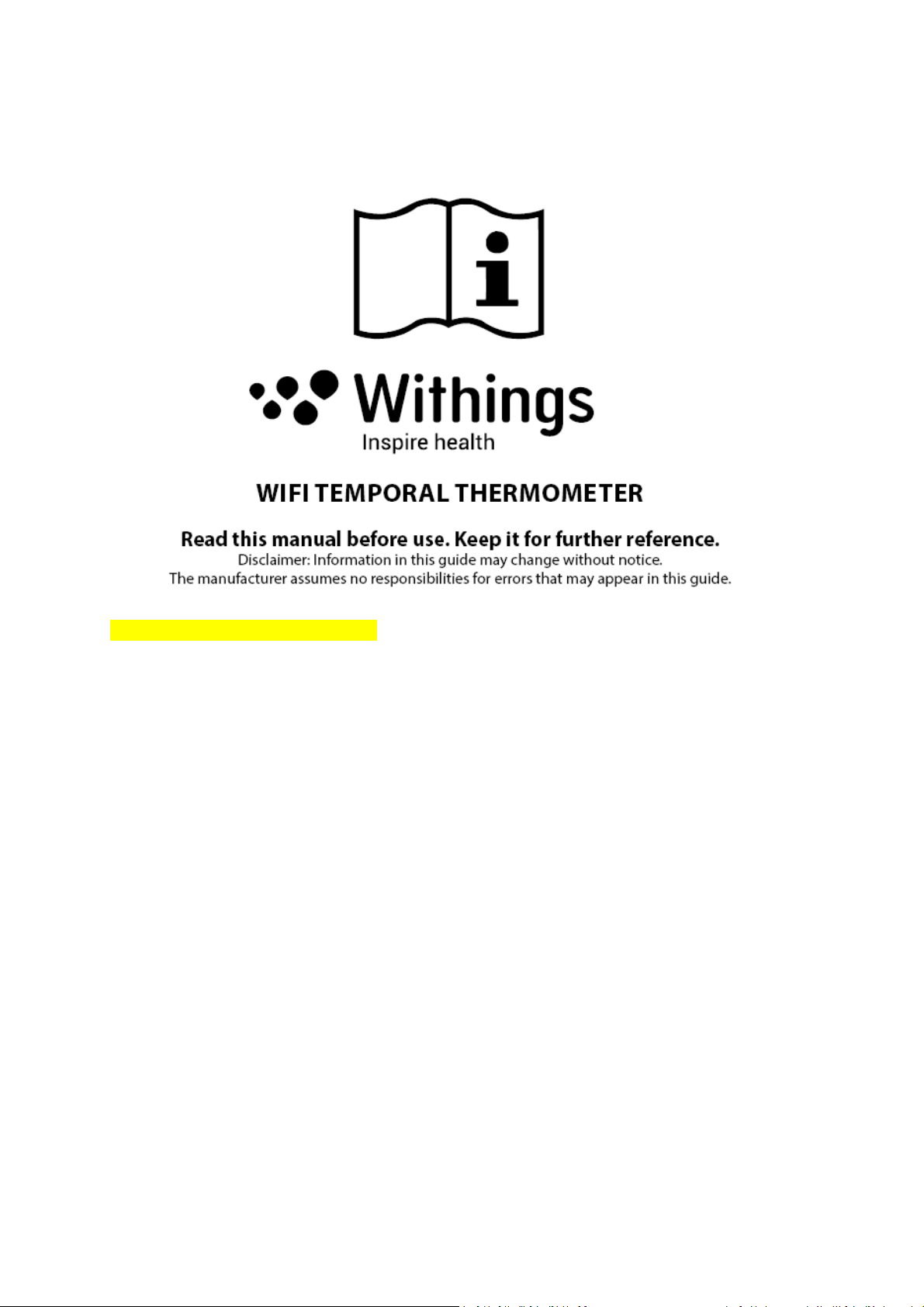
Changer smart temporal thermometer
Page 2
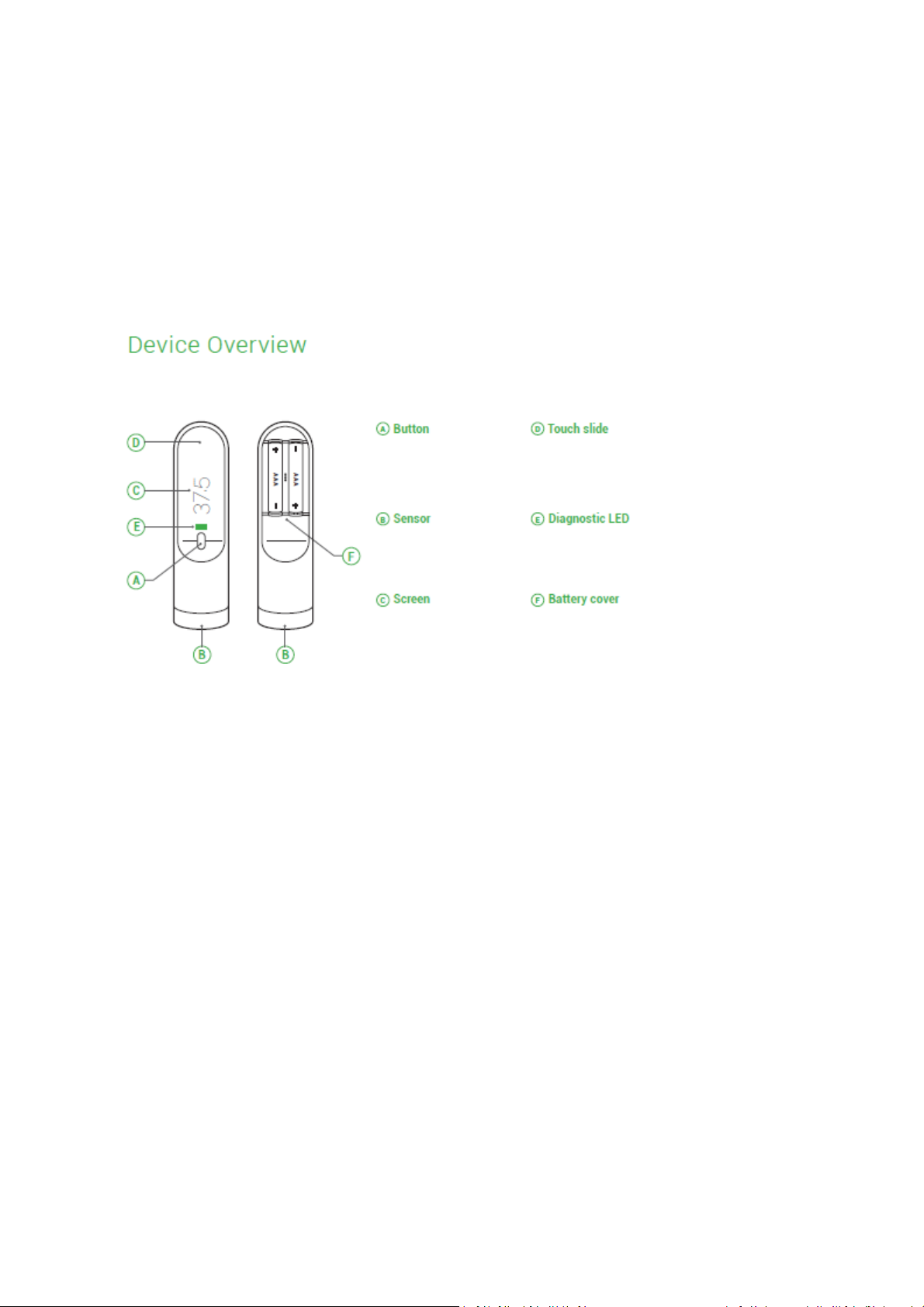
INTRODUCTION
Package content
Withings Thermo
Protective cap
Two AAA Alkaline (LR3) batteries (already inserted)
Notice of use
Product description
WARNING AND PRECAUTIONS
Please read this section carefully before using Withings Thermo thermometer.
Intended use – Important safety information
The device is intended for use in measuring temperature in adult population, children and babies
population. This device is not suitable for children born before term.
Withings Thermo (SCT01) is intended for the intermittent monitoring of human body temperature at
home. Always consult your doctor. Self-diagnosis of measurement results and self-treatment are
dangerous. Pregnant women should consult a doctor before using the thermometer. Please consult
your doctor when there is a temperature rise on:
- Neonates and babies under 3 months
- Patients over 60 year old
- Immunocompromised patients
- Bedridden patients
- Transplanted patients
Please consult your doctor if other symptoms (vomiting, diarrhea, pain, shivering, stiff neck….) occur
even if there is no fever.
This device is a precision thermometer measuring equipment liable to be understood by lay user but
it still should be handled with care.
Page 3
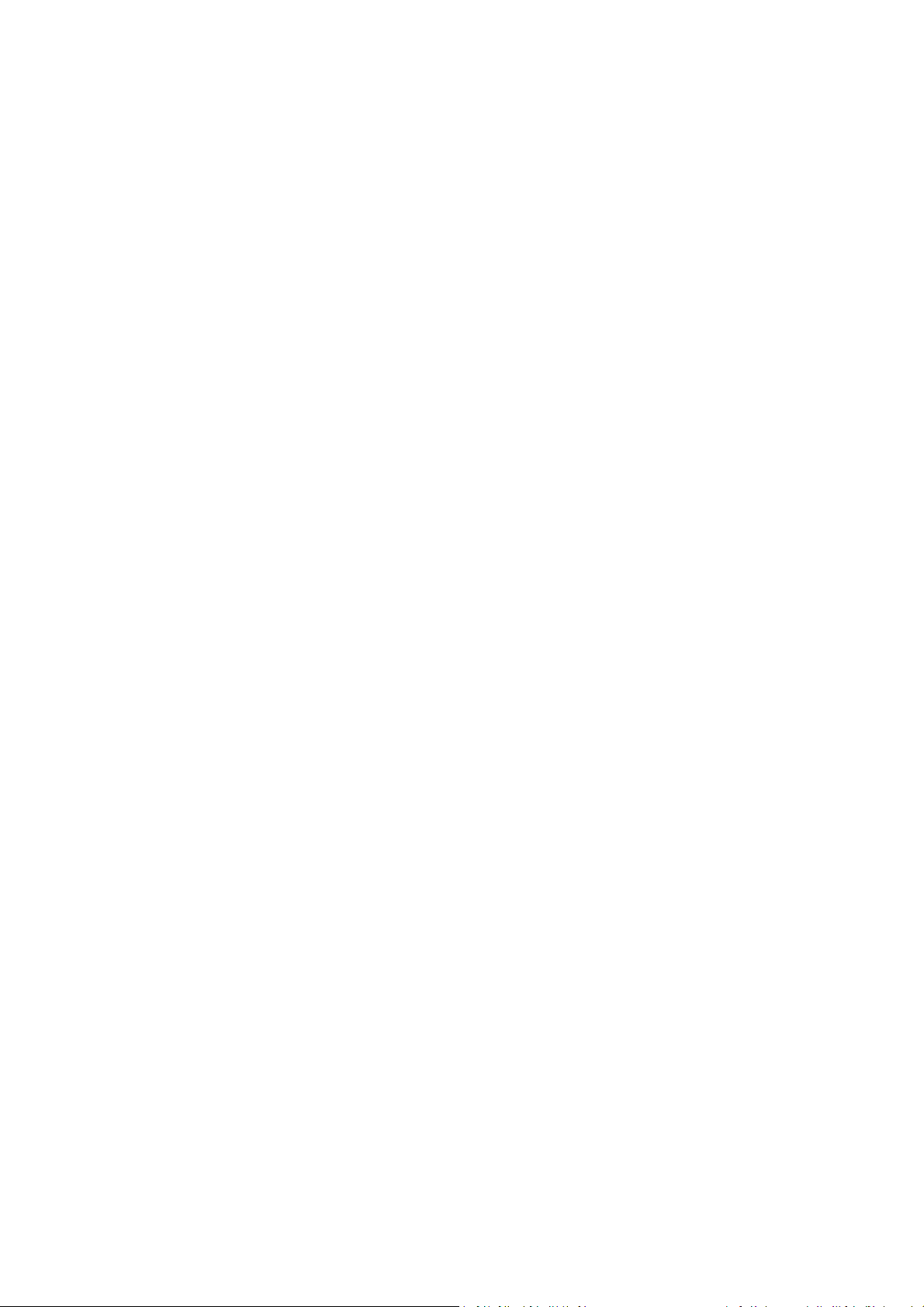
General safety
- Do not use the device on premature babies (babies born before term)
- Do not use this device for purpose other than the one described in this manual
- Keep the device out the reach of children. Children must not play, swallow or eat the device.
- This device is for personal use at home only.
- The sensor lens is fragile: do not touch it with your fingers.
- Do not expose the device to humidity or water. In case the unit is wet, wait until it is dry.
- To clean the lens, use a soft dry cloth to wipe it or a cotton bud. For cleaning and
disinfection, please report to the cleaning section of this manual
- Never try to disassemble or repair the product.
- A long exposure of the device to lint, dust or sunlight might reduce its life time or damage it.
Damaged sensor might lead to incorrect measurements.
- Do not leave the thermometer unattended with infants or persons who cannot express their
consent.
- Do not use the thermometer for any purpose other than measuring temperature.
- Do not disassemble the thermometer.
- Do not use a cellular phone near the device. It may result in an operational failure.
- Do not store the device at extreme temperatures (see operating range temperatures below)
Precautions before use
- Remove the protective cap prior to taking a measurement
- The device and the patient should be in the same ambient temperature for 10 minutes.
- Infants’ body temperature might vary more than adults’. Avoid making measurements on
babies after nursing or while they are crying. It is recommended to make measurements
children when they are calm.
- Do not take measurement over irritated skin or scars.
- Please perform 3 measurements in a row in case of children under 3 months… If the 3
measurements are different, always take the highest one.
- If the patient has taken a bath or made exercise, please wait for 15 minutes before
proceeding to a measurement.
- If the thermometer was stored in a cool or a warm room, wait for 15 minutes before
proceeding to a measurement.
- Do not move the thermometer while taking the temperature measurement.
- Please wait for one minute between two measurements.
- Remove hair or sweat prior to taking a measurement.
AAA alkaline cells usage
– If AAA alkaline cells fluid should get on your skin or clothing, immediately rinse with plenty of clean
water.
– Use only two AAA alkaline cells with this blood pressure monitor. Do not use any other types of
AAA alkaline cells.
– Do not insert AAA alkaline cells with their polarities incorrectly aligned. – Replace old AAA alkaline
cells with new ones immediately. Replace all two AAA alkaline cells at the same time.
– Do not use new and used AAA alkaline cells together.
Page 4
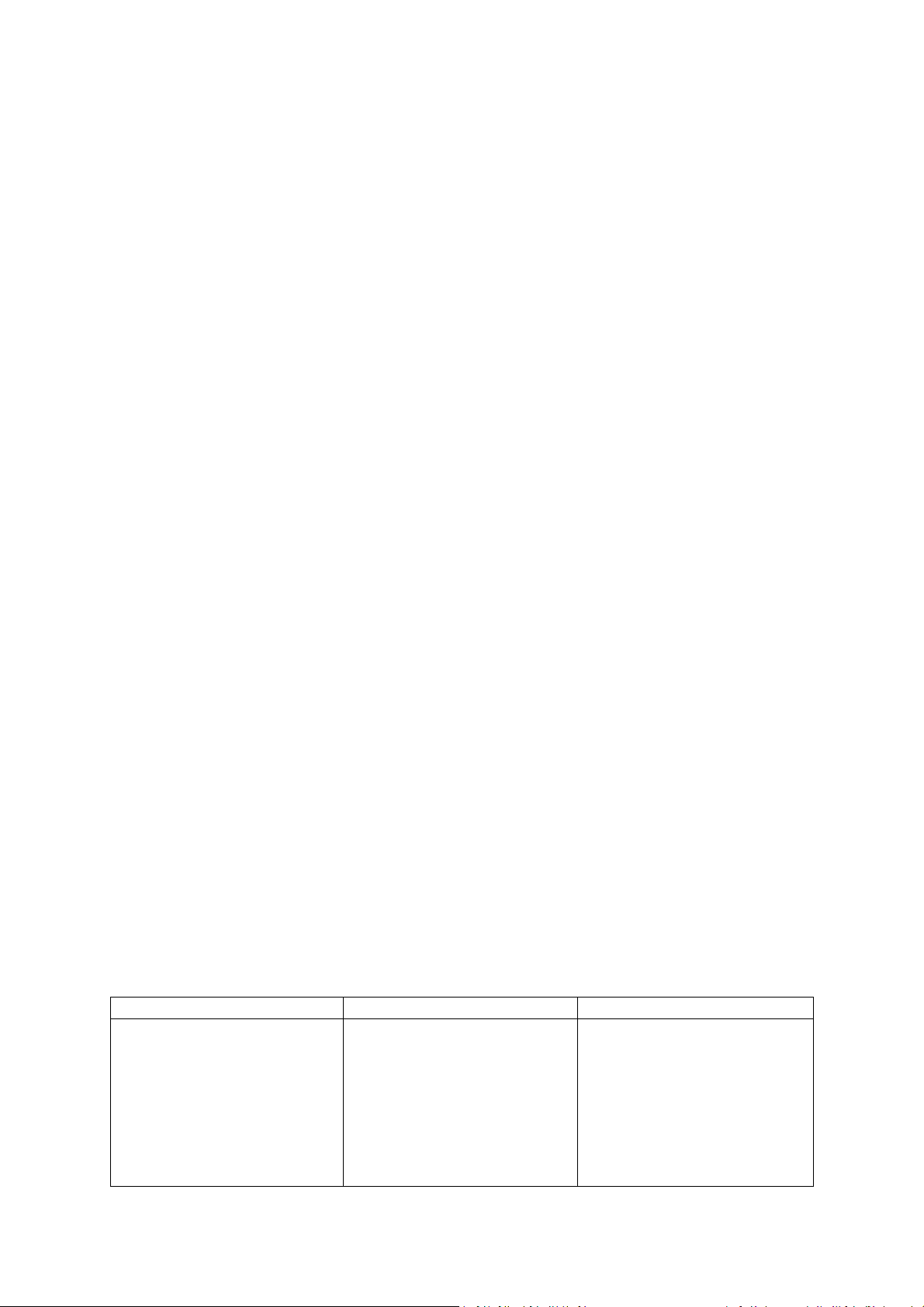
AFTER USE
Problem
Cause
Solution
Blank display. The device does
Multiple possible causes
1
. Check and correct the AAA
Cleaning
– Do not use an alcoholic-base or solvent agent to clean the device
– Clean the device with a soft and dry cloth
– Do not submerge the device or any of the components in water. Ensure that no liquid enters the
interior of the thermometer.
– Do not dismantle the device or try to repair it by yourself. If any problem happens, refer to the
distributor
– Do not operate the device under severe environment of extreme temperature or humidity, or direct
sunshine
– Do not shake the unit violently
– Do not let the device under strong shocks, such as dropping the unit on the floor
Wait for 10 minutes after cleaning before taking a temperature measurement.
Storage
– If you are not using the device for an extended period, remove the alkaline cells from the alumimum
tube for storage.
– Store the device and the components in a clean and safe location
– Do not store the device in a wet, humid or dusty location. Do not store the device if it is directly
exposed to the sunlight.
– Ensure that you place the protective cap on the sensor after each use to prevent damages to the
sensor.
Maintenance
If you can’t fix the problems using the troubleshooting instructions, request service from our
dealer. Manufacturer will make available on requested circuit diagrams, component part lists,
descriptions, calibration instructions, or other information that will assist manufacturer’s staff
or authorized representative for repair. It is generally recommended to have the device
inspected every 2 years, to ensure proper functioning and accuracy.
TROUBLESHOOTING
If you one of the following problems while you are using Withings Thermo, refer to this section to
help solve the problem. If the problem persists, please contact our customer service. For any enquiry,
the serial number must be provided. It can be found inside the battery cover. It is made of 12
characters grouped by 2, each group separated by a column, for instance XX:YY:XX:YY:XX:YY
not turn on.
alkaline cells polarities
2. Remove the AAA alkaline
cells and wait for one minute.
Then install the AAA alkaline
cells back.
Page 5

3
. Replace the AAA alkaline
cells
“Low bat
t
ery
icon”Battery is low
Replace batteries.
“Error”
The temperature is outside
1.
Make a new
“Error”
System error
Contact customer service
The temperature seems
rather
The unit has been stored in a
Leave the unit in the room
The temperature seems rather
The skin has sweat on it or
Ensure that there is no
haire in
Measurement was
taken
in
Switch in body mode (see
The patient has been staying in
Wait until
the patient is
Measurement was not
taken
Please refer to the user manual
Bluetooth does not seem to
Smartphone is out of range
Please get your smartph
one
Smartphone’s Bluetooth is OFF
Please switch your smartphone
Wi-Fi does not seem to work
Device is out of range from the
Please get your smartphone
Wi-Fi is OFF
Please switch your smartphone
high
low
ranges.
Body mode : lower than 35°C
(95°F) or higher than 43.2°C
(109.76°F)
Surface mode : lower than
22°C (71.6°F) or higher than
40°C (104°F)
cold room
there is hair on the skin
surface mode
a cold room
temperature
measurement,
referring to the user
manual.
where is the patient for 30
minutes prior to the next
measurement
front of the sensor. Clean the
skin with a dry piece of cloth
and wait for 5 minutes prior to
taking a measurement
manual)
warmer before proceeding to
measurement
work
on the temple
Wi-Fi source
to place the sensor on the
correct location
closer to your device.
Bluetooth ON
and device closer to your
device.
Wi-Fi ON as well as your router
Wi-Fi on
Page 6

Replacing the AAA alkaline cells
Product Description
Infrared temporal thermometer
Brand
Withings
Model
Withings Thermo
Model number
SCT01
Sensor
Thermopile
Temperature display
3 digits (°C)
and 4 digits (°F)
Resolution
0.1 °C / 0.1 °F
Measuring range
Body mode : 35°C
–
43.2°C (95°F
–109.8
°F)
Accuracy
(Body mode)
± 0.2°C on 35.5°C
–
42.0°C
range
Accuracy (Surface mode)
±
0.3°C on
22°C
–
40°C
range
Operating
conditions of use ( Ambient temperature
10°C
-
40°C (50 °F
-
104 °F
)
Storage conditions
(Temperature / Humidity / Air
-
25°C (
-
13°F)
-
55°C (131°F)
Power Supply
2 x 1.5V (LR03 AAA Battery)
Battery Life
2 to 3 years
Automatic
switch
-
off
30 seconds
Protection against electric shock
Internally Powered ME equipment
Size
L = 116 mm (4.57 in.) x Diam= 33.2 mm (1.31 in.)
Weight
Approx. 75g (battery included)
–
0.165 lbs.
Package content
Main unit, 2 AAA (LR03) batteries (already installed),
If the low battery symbol appears in the Withings application, replace all two AAA alkaline cells at
the same time.
1. Remove the AAA alkaline cells cover at the back of the thermometer.
2. Install or replace two AAA alkaline cells so that the + (positive) and – (negative) polarities match
the polarities indicated on the AAA alkaline cells compartment.
3. Put the AAA alkaline cells cover back in place.
If the device will not be used for a long period of time, it is advised to remove the alkaline cells.
TECHNICAL DATA
Surface mode : 22°C – 40°C (71.6°F – 104°F)
(± 0.4°F on 95.9°F-107.6°F range)
± 0.3°C (± 0.5°F) outside this range
(± 0.5°F on 71.6°F – 104°F range)
/ Humidity)
Pressure)
Notes
Specifications are subject to change without prior notice or any obligation on the parts of the
manufacturer
15% ≤ RH ≤ 95%
15% ≤ RH ≤ 95%
200 hPa ≤ RH ≤ 1060 hPa
Protective lens cap, Quick start guide, Instruction
manual
Page 7

Type BF
Storage temperature
FCC ID : XNASCT01
Keep it dry
Page 8

FCC STATEMENT
Federal Communications Commission (FCC) Statement 15.21
You are cautioned that changes or modifications not expressly approved by the part responsible for
compliance could void the user’s authority to operate the equipment.
15.105(b)
This equipment has been tested and found to comply with the limits for a Class B digital device,
pursuant to part 15 of the FCC rules. These limits are designed to provide reasonable protection
against harmful interference in a residential installation. This equipment generates, uses and can
radiate radio frequency energy and, if not installed and used in accordance with the instructions, may
cause harmful interference to radio communications. However, there is no guarantee that
interference will not occur in a particular installation.
If this equipment does cause harmful interference to radio or television reception, which can be
determined by turning the equipment off and on, the user is encouraged to try to correct the
interference by one or more of the following measures:
– Reorient or relocate the receiving antenna.
– Increase the separation between the equipment and receiver.
– Connect the equipment into an outlet on a circuit different from that to which the receiver is
connected.
– Consult the dealer or an experienced radio/TV technician for help.
This device complies with Part 15 of the FCC Rules.
Operation is subject to the following two conditions:
1) this device may not cause harmful interference and
2) this device must accept any interference received, including interference that may cause
undesired operation of the device.
FCC RF Radiation Exposure Statement:
This equipment complies with FCC radiation exposure limits set forth for an uncontrolled
environment. End users must follow the specific operating instructions for satisfying RF exposure
compliance.
This transmitter must not be co-located or operating in conjunction with any other antenna or
transmitter. This device complies with
Industry Canada license-exempt RSS standard(s). Operation is subject to the following two
conditions: (1) this device may not cause interference, and (2) this device must accept any
interference, including interference that may cause undesired operation of the device.
Page 9
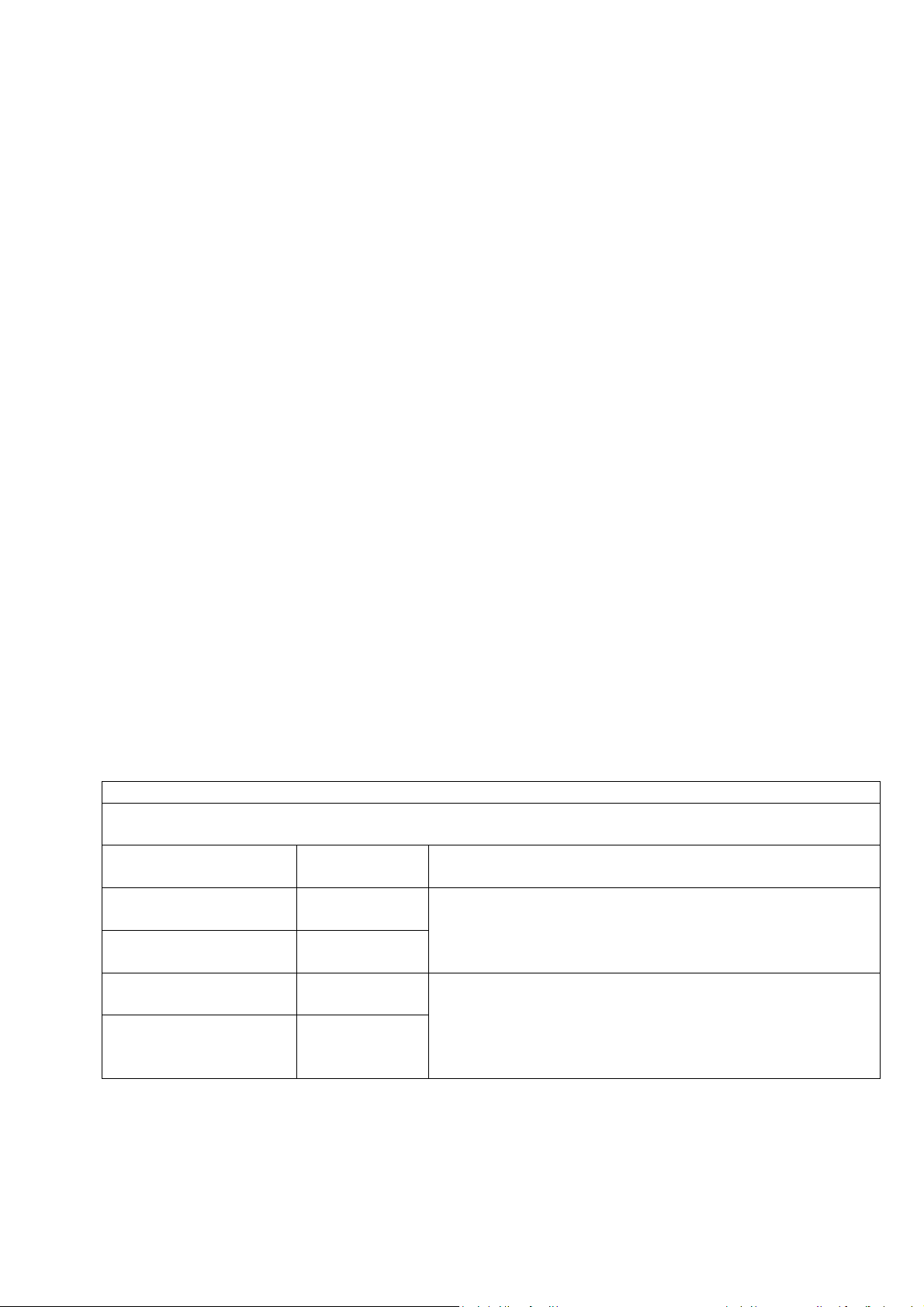
RF STATEMENT
Guidance and manufacturer’s declaration
-
electromagnetic emissions
The
Withings Thermo
is intended for use in the electromagnetic environment specified below. The cust
omer
Emissions test
Compliance
Electromagnetic
CE emissions
Group 1
The
SCT01 Withings Thermo
uses RF energy only for its
RE emissions
Class B
Harmonic emissions
Not applicable
The
SCT01 Withings Thermo
is suitable for use in all
Voltage fluctuations/
Not applicable
Medical Electrical Equipment needs special precautions regarding EMC and needs to be installed and
put into service according to the EMC information provided in the following.
– Interference may occur in the vicinity of equipment marked with
– Portable and mobile RF communication equipment (e.g. cell phones) can affect Medical Electrical
Equipment.
– The use of accessories and cables other than those specified may result in increased emissions or
decreased immunity
– The device uses RF energy only for its internal function. Therefore, its RF emissions are very low
and are not likely to cause any interference in nearby electronic equipment
– The device is suitable for use in all establishments, including domestic establishments and those
directly connected to the public low voltage power supply network that supplies buildings used for
domestic purposes
– Portable and mobile RF communications equipment should be used no closer to any part of the
device, including cables, than the recommended separation distance calculated from the equation
applicable to the frequency of the transmitter
– The device is intended for use in an electromagnetic environment in which radiated RF
disturbances are controlled. Any other accessories, transducers and cables may result in increased
emissions or decreased immunity and EMC performance.
– The device should not be used adjacent to or stacked with other equipment and that if adjacent or
stacked use is necessary, which should be observed to verify normal operation in the configuration in
which it will be used.
Medical Electrical Equipment needs special precautions regarding EMC and needs to be installed and
put into service according to the EMC information provided in the following. Portable and mobile RF
communication equipment (e.g. cell phones) can affect Medical Electrical Equipment. The use of
accessories and cables other than those specified may result in increased emissions or decreased
immunity of the unit.
or the user of the Withings Thermo should assure that it is used in such an environment.
environment - guidance
CISPR11
internal function. Therefore, its RF emissions are very low and
are not likely to cause any interference in nearby electronic
CISPR11
IEC 61000-3-2
equipment.
establishments, including domestic establishments and those
directly connected to the public low-voltage power supply
Flicker emissions
network that supplies buildings used for domestic purposes.
IEC 61000-3-3
Page 10

EMC DATA
Non-Life Support Equipment Separation Distance Calculation (3Vrms / 3V/m compliance)
Rated maximum output
Separation distance according to frequency of transmitter (m)
150 kHz to
80 MHz to 800 MHz
800 MHz to 2.5 GHz
0.01
0.12
0.12
0.23
0.1
0.37
0.37
0.7411.17
1.17
2.33103.69
3.69
7.38
100
11.67
11.67
23.33
The
Withings Thermo
declaration electromagnetic immunity
TheWithings Thermo
system is intended for use in the electromagnetic environment specified below.
Immunity test
IEC 60601 test
Compliance
level
Electromagnetic environment
–
guidance
Conducted
3 Vrms
N/A
N/A
Radiated RF IEC
3 V/m
N/A
Portable and mobile RF communications
Declaration
–
electromagnetic immunity
The Wi
things Thermo
is intended for use in the electromagnetic environment specified below.
Immunity test
IEC 60601
test
Compliance level
Electromagnetic environment
–
guidance
Electrostatic
6 kV contact 8 kV
6 kV contact 8 kV
Floors should be wood, concrete or ceramic tile.
Declaration – electromagnetic emissions and immunity for equipment and systems that
are not life-supporting and are specified for use only in a shielded location
power of transmitter (W)
80 MHz in
ISM bands
d = [3,5] P
V1
d = [3,5] P E1
d = [ 7 ] P E1
The customer or the user of the Withings Thermo system should assure that it is used in such an
environment.
level
RFIEC 61000-4-6
61000-4-3
The customer or the user of the Withings Thermo system should assure that it is used in such an
environment.
150 kHz to 80
MHz
80 MHz to 2.5
GHz
equipment should be used no closer to any part
of the EQUIPMENT or SYSTEM including cables,
than the recommended separation distance
calculated from the equation applicable to the
frequency of the transmitter. Interference may
occur in the vicinity of equipment marked with
the following symbol.
level
discharge
air
air
If floors are covered with synthetic material, the
relative humidity should be at least 30 %.
Page 11

(ESD)IEC 61000
-
4-2
Electrical fast
2 kV for power
N/A
Mains power quality should be that of a typical
Surge IEC 61000
-
1
kV differential
N/A
A Mains power quality should be that of a
Voltage dips,
-
5 % UT(95% dip
N/A
Mains power quality should be that of a typical
Power frequency
3 A/m
N/A
Power freq
uency magnetic fields should be at
transient/burst
IEC 61000-4-4
4-5
short
interruptions and
voltage variations
on power supply
input lines
IEC 61000-4-11
(50/60 Hz)
magnetic field IEC
61000-4-8
supply lines
1 kV for
input/output
lines
mode
2 kV common
mode
in UT)
for 0.5 cycle, -40
% UT
(60 % dip in UT)
for 5 cycles, -70 %
UT(30 % dip in
UT) for 25 cycles,
-5 % UT
(95 % dip in UT)
for 5 sec
commercial or hospital environment.
typical commercial or hospital environment.
commercial or hospital environment. If the user
of the EQUIPMENT or SYSTEM requires
continued operation during power mains
interruptions, it is recommended that the
EQUIPMENT or SYSTEM be powered from an
uninterruptible power supply or a battery.
levels characteristic of a typical location in a
typical commercial or of hospital environment.
DISPOSAL
Actuation of European directives 2002/95/EC, 2002/96/EC and 2003/108/EC, for reduction in use of
dangerous substances in the electric and electronic device and for garbage disposal. The symbol
applied on the device or its packaging means that at the end of its useful life the product must not be
disposed of with domestic waste. At the end of devices useful life, the user must deliver it to the able
collecting centers for electric and electronic garbage, or give back to the retailer when purchasing a
new device. Disposing of the product separately prevents possible negative consequences for the
environment and for health, deriving from inadequate disposal. It also allows the recovery of materials
of which it’s made up in order to obtain an important saving of energy and resources and to avoid
negative effects to the environment and health. In case of abusive disposal of device by the user, will
be applied administrative endorsements in compliance with current standard. The device and its parts
is marred with regard to disposal, as appropriate, in accordance with national or regional regulations.
Page 12

Reference to standards
This device complies with the following normative documents : COUNCIL DIRECTIVE
93/42/EEC of 14 June 1993 concerning medical devices as amended by Directive 2007/47/EC
– EN ISO 80601-2-56 : Particular requirements for basic safety and essential performance of
clinical thermometers for body temperature measurement
– EN ISO 12470-5: 2003 : “Clinical thermometers” – Part 5: Performance of infrared
thermometers (with maximum device)
– ASTM 1965E : ASTM Standard for Infrared Clinical Thermometer
– EN ISO 13485: 2003/AC: 2009: Medical devices – Quality management systems –
Requirements for regulatory purposes (ISO 13485:2003) Reference to standards contd.
– EN ISO14971: 2012: Medical devices – Application of risk management to medical devices
(ISO 14971: 2007, Corrected version 2007-10-01)
– IEC60601-1: 2005 + CORR. 1 (2006) + CORR. 2 (2007); EN 60601-1: 2006 + AC (2010):
Medical electrical equipment – Part 1: General requirements for basic safety and essential
Performance
– EN60601-1-2: 2007 CISPR: 2011: Medical electrical equipment: Part 1-2: General
requirements for basic safety and essential performance-collateral standard electromagnetic
compatibility
– IEC/EN 60601-1-11: General requirements for basic safety and essential performance –
Collateral Standard: Requirements for medical electrical equipment and medical electrical
systems used in the home healthcare environment
– IEC 80601-2-30: 2009 (First Edition) for use in conjunction with IEC 60601-1:2005
– EN300328 V1.8.1 Electromagnetic compatibility and Radio spectrum Matters (ERM);
Wideband transmission systems; Data transmission equipment operating in the 2,4 GHz ISM
band and using wide band modulation techniques; Harmonized EN covering the essential
requirements of article 3.2 of the R&TTE Directive
– EN301489-1-3 V1.9.2 (2011) Electromagnetic compatibility and Radio spectrum Matters
(ERM); ElectroMagnetic Compatibility (EMC) standard for radio equipment and services; Part
1: Common technical requirements
– EN301489-1-17 V2.2.1(2012) Electromagnetic compatibility and Radio spectrum Matters
(ERM); ElectroMagnetic Compatibility (EMC) standard for radio equipment and services; Part
1: Common technical requirements
– EN 55011: 2009/A1: 2010: Industrial, scientific and medical equipment –Radiofrequency
disturbance characteristics – Limits and methods of measurement
– FCC part B 15B: 2013 Electromagnetic Compatibility
– FCC Rule Part: 15.247 Cat: DSS (Bluetooth) FCC Rule Part: 15.247 Cat: DTS (BT4.0)
– EN ISO 10993-1: 2009 Biological evaluation of medical devices – Part 1: Evaluation and
testing within a risk management process (ISO 10993-1:2009)
– EN 980 : 2008 Symbols for use in labeling of medical devices
