Page 1

Withings Body™ Cardio
Weight & Body Composition - Heart Rate and Pulse Wave Velocity Daily Report
Installation and Operating Instructions (Android users)
Withings Body Cardio
v1.0 | June 2016
Page 2

Important Notice
By using your Withings Body Cardio you expressly agree to the Withings
Services Terms and Conditions available on our website.
Withings Body Cardio
v1.0 | June 2016
EN - 2
Page 3

Table of Contents
Minimum Requirements ..........................................................................5
Internet access ................................................................................................................5
Smartphone or device
OS version
Withings Health Mate® app version
.......................................................................................................................5
......................................................................................................5
................................................................................5
Withings Body Cardio Description .........................................................6
Overview ..........................................................................................................................6
Box contents
Product description
Scales screens description
.................................................................................................................... 6
.........................................................................................................7
.............................................................................................. 7
Setting Up the Withings Body Cardio .................................................... 8
Installing the Withings Health Mate® app ......................................................................8
Installing your Withings Body Cardio
..............................................................................8
Customizing Your Withings Body Cardio ...........................................20
Changing the conguration of your Withings Body Cardio ...........................................20
Sharing your Withings Body Cardio with someone
Changing the settings of your Withings Body Cardio
.......................................................23
....................................................24
Using Your Withings Body Cardio ........................................................33
Tracking your weight and body composition .................................................................33
Tracking your heart rate
Tracking your Pulse Wave Velocity
Checking the weather
................................................................................................38
................................................................................38
....................................................................................................41
Linking Your Account to Partner Apps ................................................42
Linking your account to MyFitnessPal ..........................................................................42
Linking your account to Nike+
.......................................................................................44
Syncing Your Data ...................................................................................47
Dissociating Your Withings Body Cardio
Performing a Factory Reset of Your Withings Body Cardio
............................................48
...........50
Cleaning and Maintenance
Withings Body Cardio
v1.0 | June 2016
....................................................................51
EN - 3
Page 4

Cleaning your Withings Body Cardio .............................................................................51
Charging the battery
Updating your Withings Body Cardio
......................................................................................................51
.............................................................................51
Technology Description .........................................................................54
Weight ............................................................................................................................54
Body Composition
Heart Rate
Pulse Wave Velocity
......................................................................................................................54
.........................................................................................................54
......................................................................................................54
Specications ...........................................................................................55
User Guide Copyright
Legal Notice
Personal Data ................................................................................................................57
..............................................................................................57
..............................................................................57
Safety Instructions ..................................................................................57
Use and Storage ............................................................................................................57
Service and Maintenance
..............................................................................................58
Document Release Overview ................................................................59
Warranty
Regulatory Statements
....................................................................................................60
..........................................................................61
Withings Body Cardio
v1.0 | June 2016
EN - 4
Page 5

Minimum Requirements
Internet access
Access to the Internet is required to:
• Download the Withings Health Mate® app,
• Set up your Withings Body Cardio,
• Upgrade your product whenever an update is available.
For more details, refer to “Specications” on page55.
We recommend using the app on a device connected to the Internet to enjoy all features.
Smartphone or device
An iOS device or an Android device (with operational Bluetooth and Wi-Fi or 3G/4G) is
required to:
• Set up your Withings Body Cardio,
• Retrieve data from your Withings Body Cardio,
• Access specic functions of your Withings Body Cardio.
Bluetooth Low Energy (BLE) compatibility is recommended to install your
Withings Body Cardio.
For more details, refer to “Specications” on page55.
OS version
You need iOS 8 or above to install and run the Withings Health Mate® App on an iOS device.
You need Android 2.3.3 or above to install and run the Withings Health Mate® App on an
Android device.
Withings Health Mate® app version
We recommend that you use the latest available version of the Withings Health Mate® app
to have all the latest features available.
Withings Body Cardio
v1.0 | June 2016
EN - 5
Page 6

Withings Body Cardio Description
Overview
With its slick and extra thin design, the Withings Body Cardio allows you to easily track
your weight and monitor your progress. Additionally, it calculates your fat mass, muscle
mass, bone mass and water mass by bioelectric impedance to inform you about your body
composition.
Of course that’s not all your Withings Body Cardio does. It provides you with information
about your heart rate and measures your Pulse Wave Velocity, a key indicator
of cardiovascular health. If you activate the Weather screen, you also get your daily weather
report everytime you weigh in.
Because the Withings Body Cardio is a connected scale, its true potential is achieved
when you use it along with the Withings Health Mate® app. Beside allowing you to install
your scale, the Withings Health Mate® app allows you to customize its display, to set
a weight goal, and to check the entire history of your weight data.
Thanks to its in-app activity tracking feature and the numerous partner apps you can
connect it to, the Withings Health Mate® app helps you reach your health goals faster
by helping you track your activity and check your calorie balance.
Box contents
(1)Withings Body Cardio (2)USB cable (3)Quick Start Guide
Withings Body Cardio
v1.0 | June 2016
EN - 6
Page 7
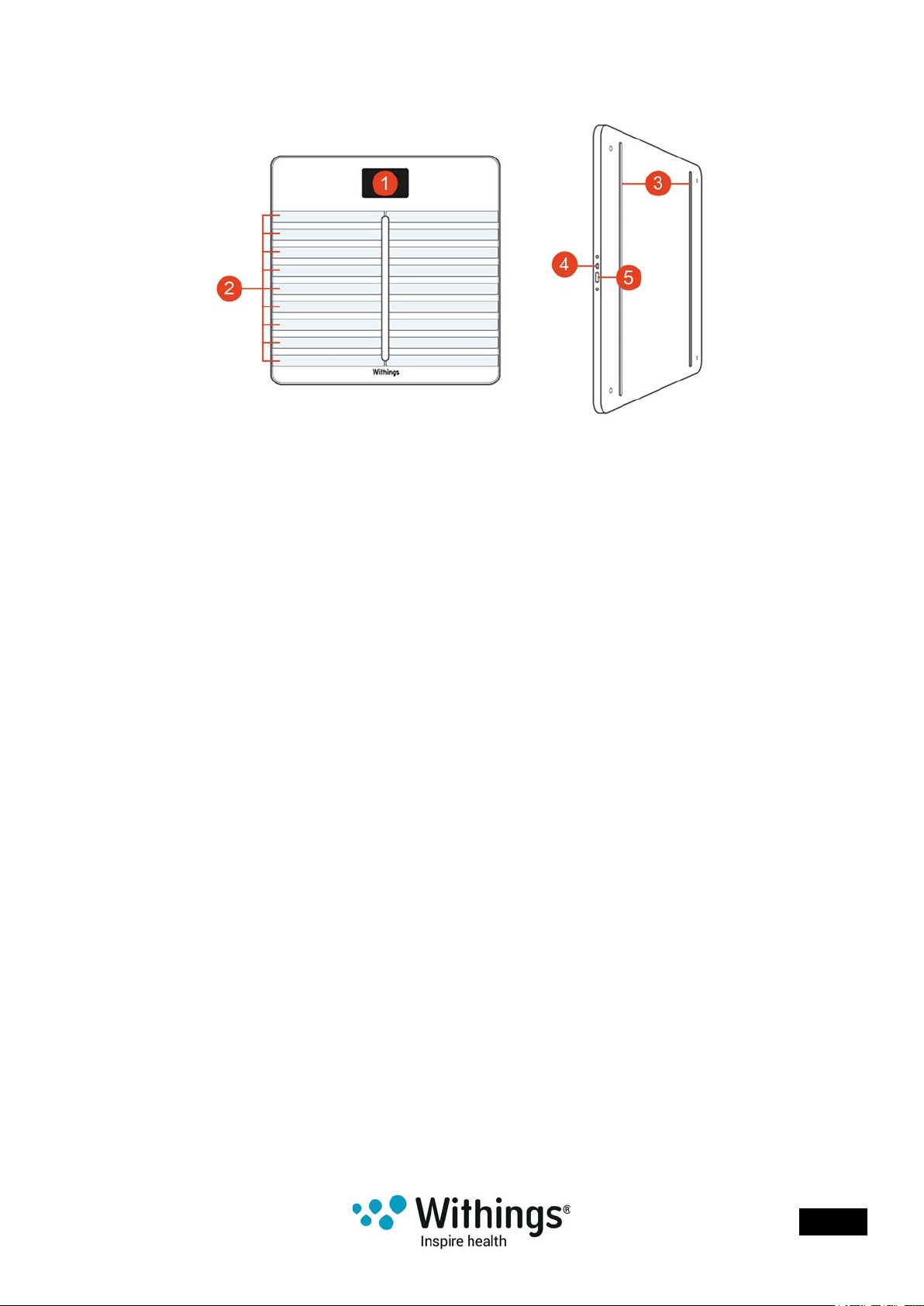
Product description
(1)Display
(4)Micro USB port
(2)Electrodes
(5)Pairing and units button
(3)Feet
Scales screens description
You can select a number of screens to be displayed on your Withings Body Cardio:
• Weight: Displays your weight. This screen cannot be disabled.
• Fat Mass: Displays your percentage of fat mass.
• Water: Displays your percentage of water.
• Bone mass: Displays the weight of your bones.
• Muscle mass: Displays the weight of your muscles.
• Weather1: Displays the weather for the day.
• Heart Rate: Displays your heart rate.
• Weight Trend1: Displays a graph with your last 8 weight measurements.
• Steps
• NikeFuel
You can disable or change the order of these screens as you like after you install
your Withings Body Cardio. Otherwise, they will appear in the default order.
Refer to “Changing the screen order” on page27 for more information.
1, 2
: Displays the number of steps you did the previous day.
1, 3
: Displays the amount of NikeFuel you earned the previous day.
1
This screen can only be used if you set up your Withings Body Cardio in Wi-Fi
2
You either need to own a Withings® tracker, or to use the in-app tracking
of the Withings Health Mate® app to display your number of steps on this screen.
If you don’t have a Withings® tracker, tap the Activity widget at the top of your Timeline
in the Withings Health Mate® app and tap Activate now. Your mobile device will then start
tracking your steps.
3
You need to have a Nike+ account to see the amount of NikeFuel you have on this screen.
Withings Body Cardio
v1.0 | June 2016
EN - 7
Page 8

Setting Up the Withings Body Cardio
Installing the Withings Health Mate® app
If the Withings Health Mate® app is not already installed on your device, perform
the following steps:
1. Type go.withings.com in your device’s web browser.
2. Tap Android App on Google play.
3. Tap INSTALL.
The installation process starts.
Installing your Withings Body Cardio
Overview
Installing your Withings Body Cardio in Wi-Fi gives you access to all the features
and screens available. Installing your Withings Body Cardio in Bluetooth limits the features
and screens available. For example, you can’t use the Weather screen and the Steps screen,
as they require access to the Internet.
You can change the conguration of your Withings Body Cardio anytime you want. Refer
to “Changing the conguration of your Withings Body Cardio” on page20 for more
information.
Note that once you’ve installed your Withings Body Cardio on your account, all the users
of the account can use it. You are also free to install it on various account. There is, however,
a limit of eight users per scale at the moment.
Withings Body Cardio
v1.0 | June 2016
EN - 8
Page 9
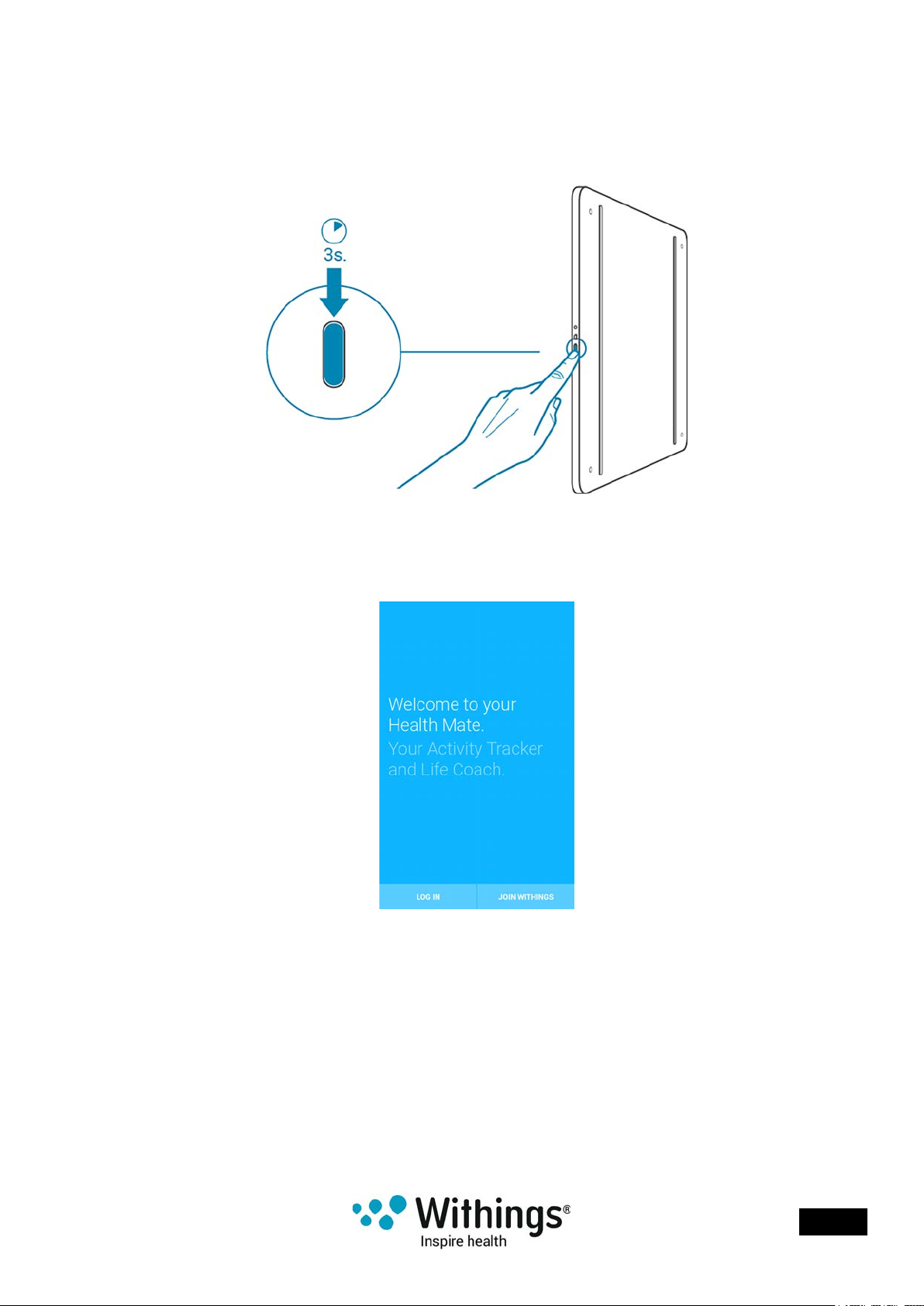
Installing your Withings Body Cardio without an existing account
Refer to “Installing your Withings Body Cardio with an existing account” on page14
if you already have a Withings® account.
1. Press and hold the side button for four seconds.
The scale displays go.withings.com.
2. Open the Withings Health Mate® app.
3. Tap Join Withings.
Withings Body Cardio
v1.0 | June 2016
EN - 9
Page 10

4. Tap I’m setting up my device.
5. Tap Scales.
Withings Body Cardio
v1.0 | June 2016
EN - 10
Page 11
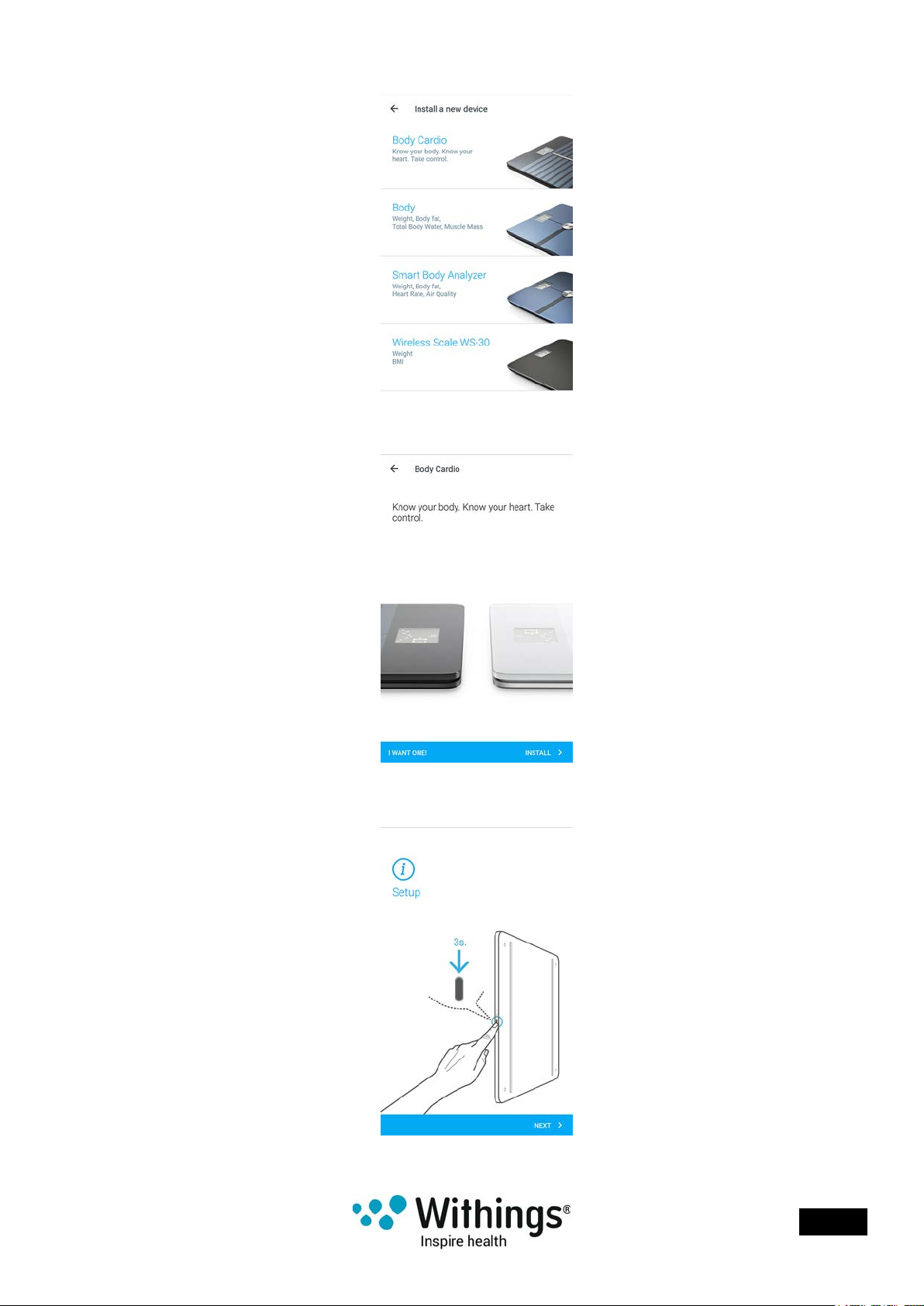
6. Tap Body Cardio.
7. Tap Install.
8. Press and hold the side button for three seconds and tap Next.
Withings Body Cardio
v1.0 | June 2016
EN - 11
Page 12
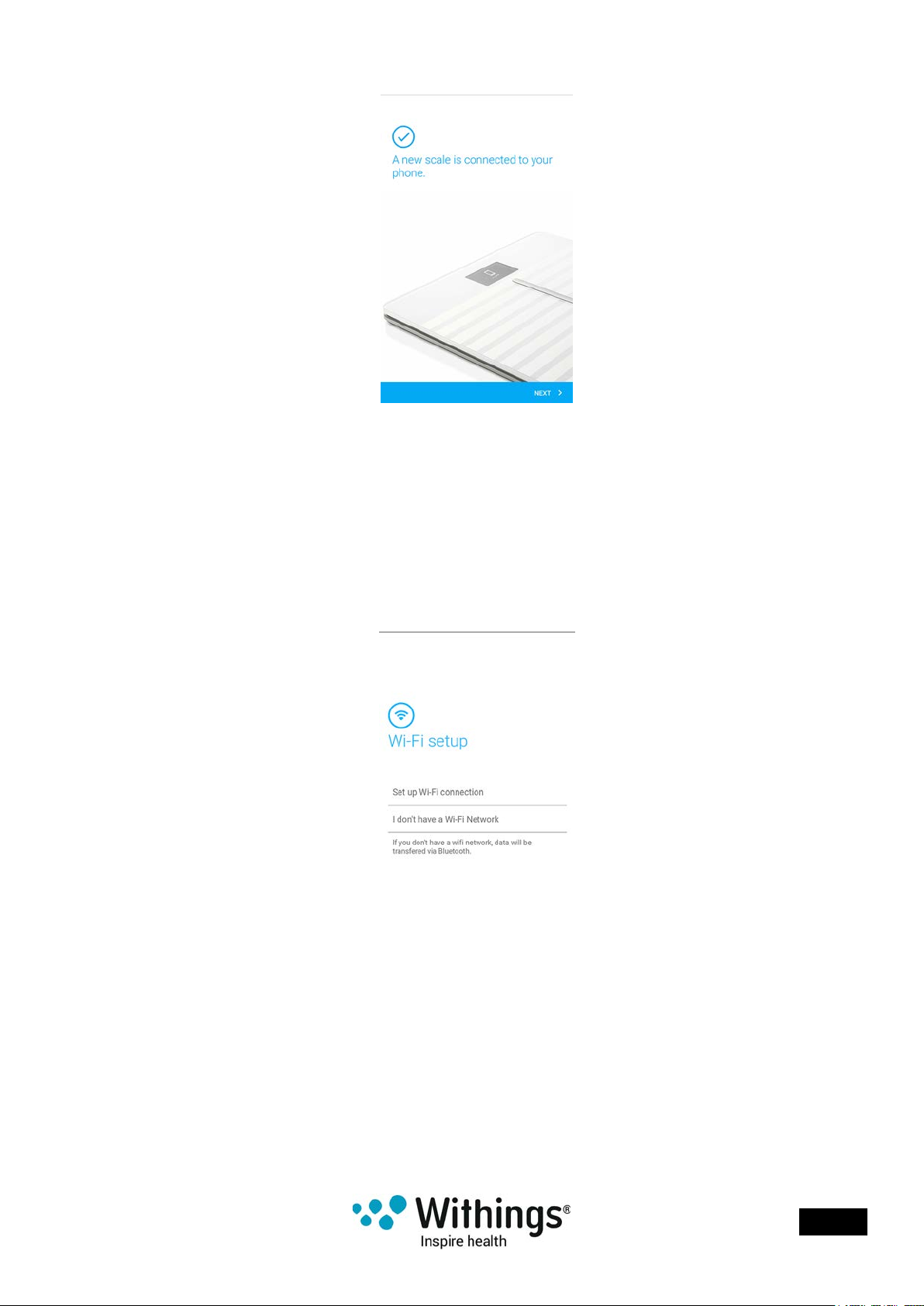
9. Tap Next.
10. Enter your email address, password, and then conrm your password. Tap Next.
11. Enter your rst name, surname (last name) and birthday. Tap Next.
12. Select your gender and enter your current height and weight. Tap Create.
This information is necessary for the calculation of your BMI.
It also allows your Withings Body Cardio to recognize you based on your weight the rst
time you weigh in.
13. If you want your scale to sync in Wi-Fi once it’s installed, perform the following steps:
a. Tap Set up Wi-Fi connection.
b. Tap the Wi-Fi network you want to use or tap Manual conguration.
c. Enter the password of the Wi-Fi network.
d. Tap Next.
You will need to update the Wi-Fi conguration if you change the network name
or password. Refer to “Changing the conguration of your Withings Body Cardio” on
page20 for more information.
Withings Body Cardio
v1.0 | June 2016
EN - 12
Page 13
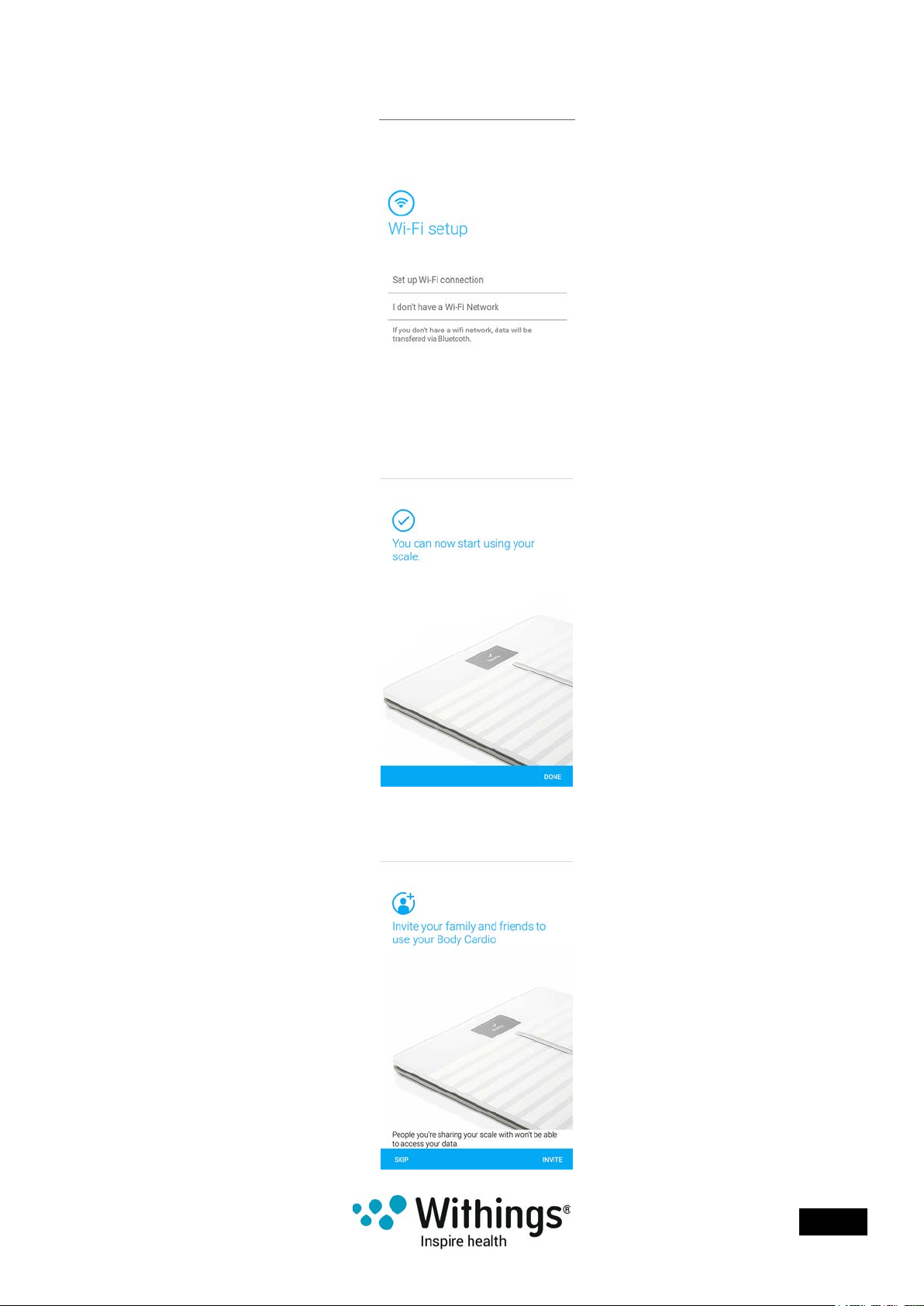
14. If you want your scale to sync in Bluetooth only once it’s installed, tap I don’t have
a Wi-Fi Network.
15. Tap Done.
16. Tap Invite if you want to share your scale with another account, or tap Skip
if you don’t want to.
Withings Body Cardio
v1.0 | June 2016
EN - 13
Page 14
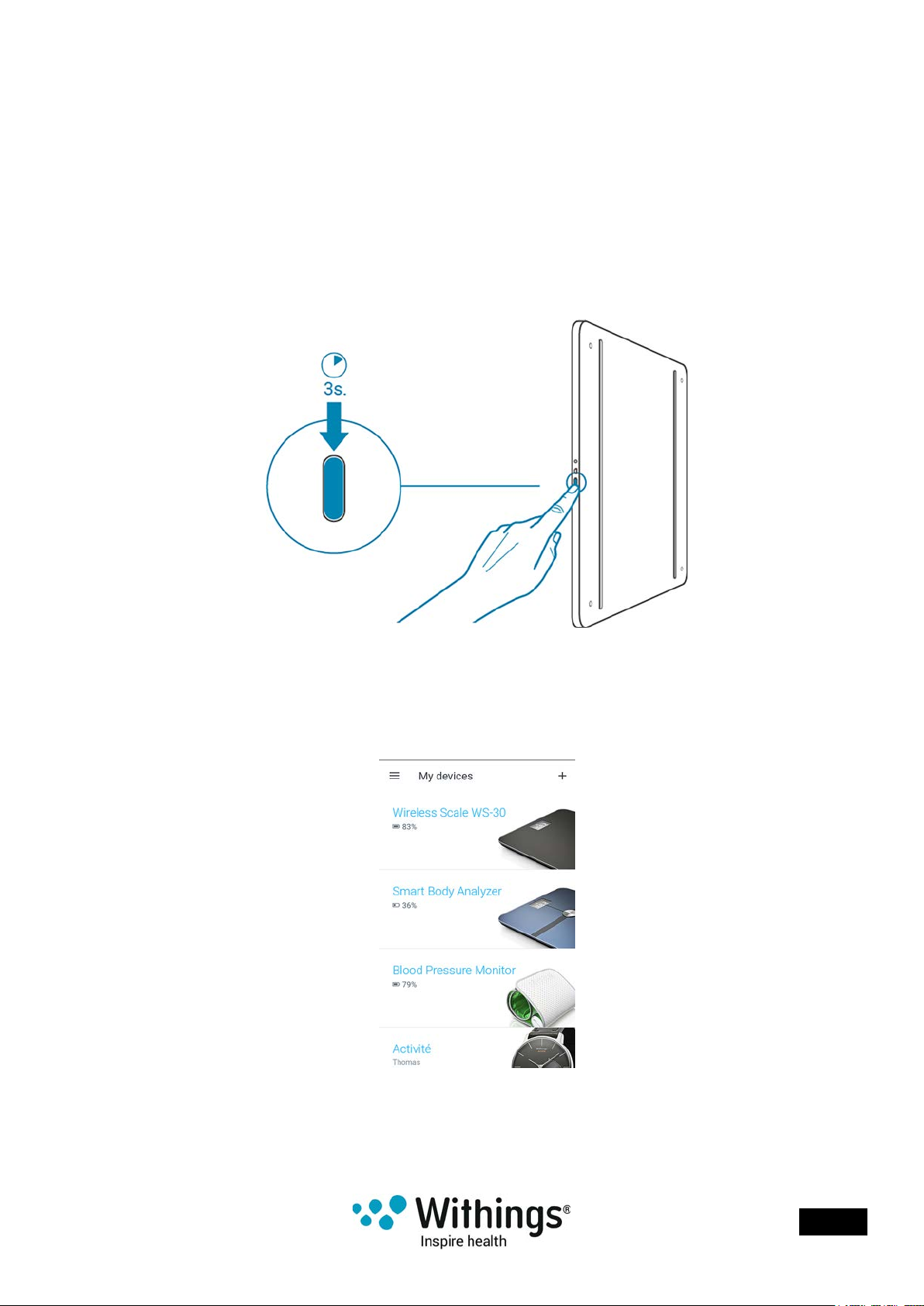
A link, which will be valid for 72 hours, will then be sent to the persons you’ve invited.
They will be able to link the scale to their account from there, without having to install it
from scratch.
The Withings Health Mate® now prompts you to select your target weight. Tap Cancel
if you don’t want to set a weight goal. You can set one later on if you change your mind.
Refer to “Changing your weight goal” on page35 for more information.
Installing your Withings Body Cardio with an existing account
1. Press and hold the side button for four seconds.
The scale displays go.withings.com.
2. Open the Withings Health Mate® app.
3. Go to My devices.
4. Tap +.
Withings Body Cardio
v1.0 | June 2016
EN - 14
Page 15

5. Tap Scales.
6. Tap Body Cardio.
7. Tap Install.
Withings Body Cardio
v1.0 | June 2016
EN - 15
Page 16
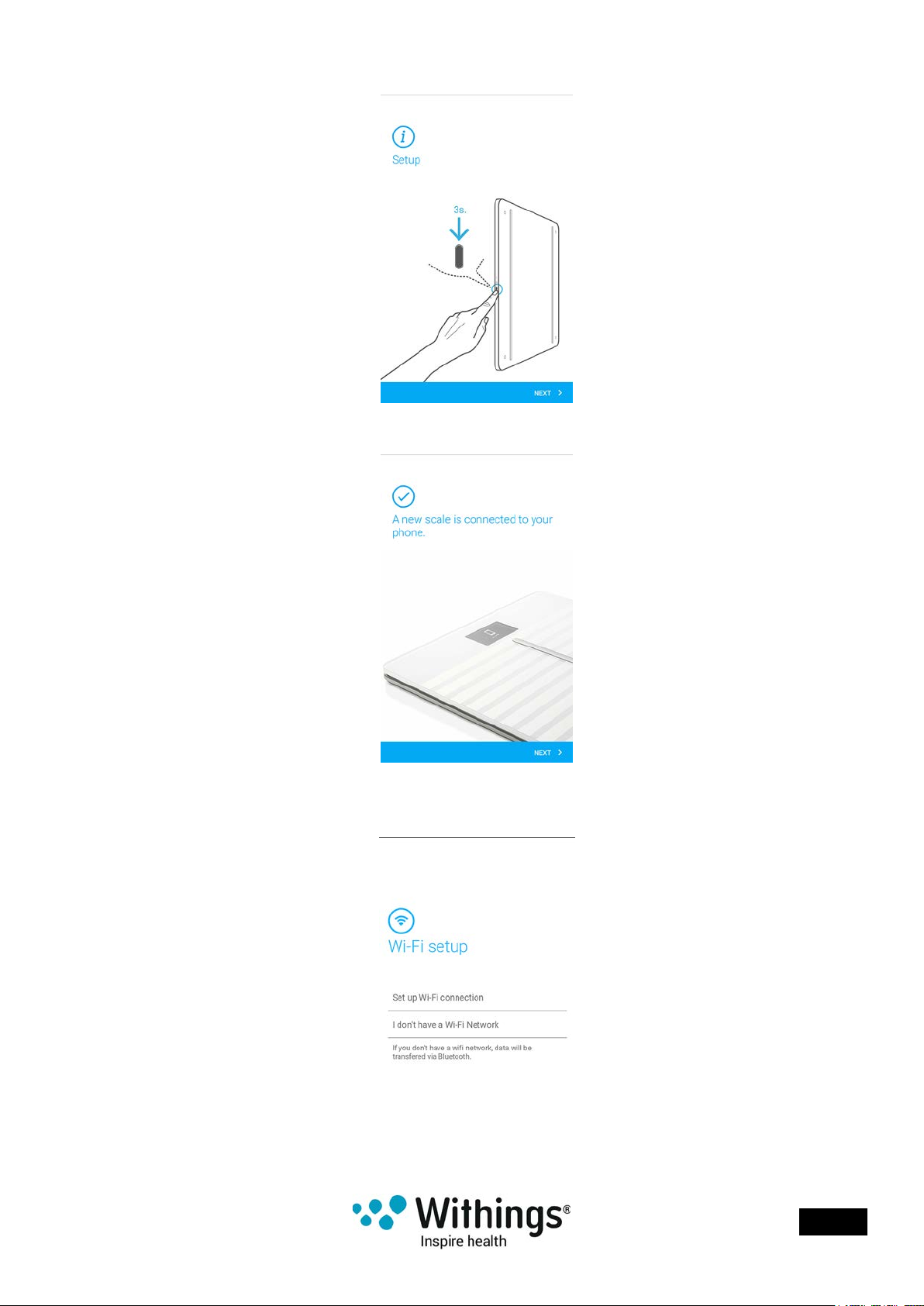
8. Press and hold the side button for three seconds and tap Next.
9. Tap Next.
10. If you want your scale to sync in Wi-Fi once it’s installed, perform the following steps:
a. Tap Set up Wi-Fi connection.
b. Tap the Wi-Fi network you want to use or tap Manual conguration.
Withings Body Cardio
v1.0 | June 2016
EN - 16
Page 17

c. Enter the password of the Wi-Fi network.
d. Tap Next.
You will need to update the Wi-Fi conguration if you change the network name
or password. Refer to “Changing the conguration of your Withings Body Cardio”
on page20 for more information.
11. If you want your scale to sync in Bluetooth only once it’s installed, tap I don’t have
a Wi-Fi Network.
12. Tap Done.
Withings Body Cardio
v1.0 | June 2016
EN - 17
Page 18

13. Tap Invite if you want to share your scale with another account, or tap Skip
if you don’t want to.
A link, which will be valid for 72 hours, will then be sent to the persons you’ve invited.
They will be able to link the scale to their account from there, without having to install it
from scratch.
The Withings Health Mate® now prompts you to select your target weight.
Withings Body Cardio
v1.0 | June 2016
EN - 18
Page 19

Selecting your weight goal
To select your weight goal, perform the following steps:
1. Tap and slide up or down to select your target weight.
2. Tap Next.
3. Tap and slide up or down to select the pace at which you want to achieve your weight
goal.
4. Tap Save.
Withings Body Cardio
v1.0 | June 2016
EN - 19
Page 20

Customizing Your Withings Body Cardio
Changing the conguration of your Withings Body Cardio
You may need to change the conguration of your Withings Body Cardio:
• If you want to use a different Wi-Fi network,
• If you’ve changed the name or password of the Wi-Fi network you use,
• If you want to switch from a Bluetooth conguration to a Wi-Fi conguration,
• If you want to switch from a Wi-Fi conguration to a Bluetooth conguration.
To change your conguration, perform the following steps:
1. Open the Withings Health Mate® app.
2. Go to My devices.
3. Tap Body Cardio.
4. Tap Wi-Fi Conguration.
Withings Body Cardio
v1.0 | June 2016
EN - 20
Page 21

5. Press the button on the side of the scale for three seconds and tap Next.
6. Tap Next.
Withings Body Cardio
v1.0 | June 2016
EN - 21
Page 22

7. To switch to a Wi-Fi conguration or to update the Wi-Fi network:
a. Tap Set up Wi-Fi connection.
b. Tap the Wi-Fi network you want to use or tap Manual conguration.
c. Enter the password of the Wi-Fi network.
d. Tap Next.
8. To switch to a Bluetooth conguration, tap I don’t have a Wi-Fi Network.
9. Tap Done.
Withings Body Cardio
v1.0 | June 2016
EN - 22
Page 23

Sharing your Withings Body Cardio with someone
If you want to share your Withings Body Cardio with another account (for example
with someone in your household who has a separate account), perform the following steps:
1. Open the Withings Health Mate® app.
2. Go to My devices.
3. Tap BodyBody Cardio.
4. Tap Share your scale.
Withings Body Cardio
v1.0 | June 2016
EN - 23
Page 24

5. Tap Invite.
6. Select how you want to share your scale and who you want to share it with.
A link, which will be valid for 72 hours, will then be sent to the persons you’ve invited.
They will be able to link the scale to their account from there, without having to install it
from scratch.
Changing the settings of your Withings Body Cardio
Changing the weight unit
You have the choice between three weight units: kilogram (kg), stone (stlb) and pound (lb).
To change the units on your Withings Body Cardio, perform the following steps:
1. Press the button on the side of your Withings Body Cardio.
2. Check the screen of your scale to view the unit currently selected.
3. Press the button again to move the arrow to the correct unit.
The unit change is conrmed a few seconds after you stop pressing the button.
Withings Body Cardio
v1.0 | June 2016
EN - 24
Page 25

Changing the temperature unit
While you can change the weight unit directly from your Withings Body Cardio, the
temperature unit (used in the Weather screen) can only be changed from
the Withings Health Mate® app. By default, the temperature unit is based on the language
of the app. To change the temperature unit, perform the following steps:
1. Open the Withings Health Mate® app.
2. Go to Settings.
3. Tap Units.
4. Tap Temperature.
Withings Body Cardio
v1.0 | June 2016
EN - 25
Page 26

5. Select the temperature unit you want.
You can also change the weight unit from this screen but it will only affect the display in
the Withings Health Mate® app. The weight unit on the Withings Body Cardio can only
be changed from the scale itself. Refer to “Changing the weight unit” on page24
for more information.
6. Tap the back button to conrm.
You will need to weigh in once more before the change is taken into account
on your scale.
Withings Body Cardio
v1.0 | June 2016
EN - 26
Page 27

Changing the screen order
You can change the order of the screens of your Withings Body Cardio, for example if you
want to display the Weather screen rst. To do so, perform the following steps:
1. Open the Withings Health Mate® app.
2. Go to My devices.
3. Tap BodyCardio.
4. Tap Screens customization.
5. Tap the user prole for which you want to change the screen order.
Withings Body Cardio
v1.0 | June 2016
EN - 27
Page 28

6. Select the screens you want to display:
- Tap the blue circles on the left to hide a screen.
- Tap the empty circles on the left to display a screen.
7. Tap and hold the icon on the right to drag a screen up or down.
8. Tap the checkmark button in the top right corner to conrm
9. Weigh yourself once to synchronize your Withings Body Cardio with your app
and nalize the change.
The change will take effect upon your next weigh-in.
Withings Body Cardio
v1.0 | June 2016
EN - 28
Page 29

Changing the location of your scale
The location of your scale is used to provide you with the correct weather forecast
if you have activated the Weather screen. It is based on your IP address but it is not always
accurate. If the preset location of your scale happens to be incorrect, you are free to change
it anytime you want. To do so, perform the following steps:
1. Open the Withings Health Mate® app.
2. Go to My devices.
3. Tap BodyCardio.
4. Tap Location of your scale.
Withings Body Cardio
v1.0 | June 2016
EN - 29
Page 30

5. Enter the correct location of your scale and tap OK.
Disabling body composition and heart rate measurements
You can disable body composition (fat mass, muscle mass, bone mass and water mass)
and heart rate measurement if you choose to. This is recommended for pregnant women
and mandatory for anyone wearing a pacemaker.
To disable these measurements, perform the following steps:
1. Open the Withings Health Mate® app.
2. Go to My devices.
3. Tap BodyCardio.
Withings Body Cardio
v1.0 | June 2016
EN - 30
Page 31

4. Tap Fat mass and heart rate measurement.
5. Tap the back button to conrm.
Using the Athlete mode
Athletes generally have a different body type which requires a specic fat mass calculation
algorithm. If you work out more than 8 hours a week and have a resting heart rate below
60 bpm, you may need to use the Athlete mode. To do so, perform the following steps:
1. Open the Withings Health Mate® app.
2. Go to Prole.
3. Tap User details.
4. Tap Edit.
Withings Body Cardio
v1.0 | June 2016
EN - 31
Page 32

5. Tap Athlete.
6. Tap Save.
Withings Body Cardio
v1.0 | June 2016
EN - 32
Page 33

Using Your Withings Body Cardio
Tracking your weight and body composition
Overview
The Withings Body Cardio allows you to track your weight and lets you see how your
weight trend changes over time. Beside your weight, it also allows you to check your body
composition (fat mass, muscle mass, bone mass and water mass) which gives you a better
idea of your level of tness.
Make sure you follow the following recommendations to get accurate and representative
weight measurements:
• Make sure you always weigh yourself around the same time to improve the consistency
of your measurements.
• Wait ve seconds before weighing yourself if you have just moved your scale.
Weighing yourself
Thanks to the Position Control ™ technology, getting an accurate weight measurement has
never been easier. If your weight is not properly distributed on your Withings Body Cardio,
arrows are displayed on the scale to indicate in which direction you should lean to stabilize
your weight.
If several users have a similar weight, the following screen can be displayed:
Withings Body Cardio
v1.0 | June 2016
EN - 33
Page 34

Simply lean left or right to select the correct name. Your measurements will then
be affected to the correct user. Make sure you return to your initial position before the heart
rate measurement starts.
If you want to get information regarding your body composition as well, make sure that:
• Body composition measurements are enabled. Refer to “Disabling body composition
and heart rate measurements” on page30 for more information.
• All the body composition screens are enabled. Refer to “Changing the screen order” on
page27 for more information.
• You step on the scale barefoot.
• You stay as still as possible during the measurement.
• You are recognized by your Withings Body Cardio, with your name appearing on the
screen display.
Retrieving your weight data
As soon as you weigh yourself, your weight is displayed on the display of your scale.
If you’ve activated the Weight Trend screen, you’ll also see a graph showing your eight last
measurements as well as the difference between the latest measurement and the previous
one. Refer to “Changing the screen order” on page27 for more information.
To see detailed graphs about your weight and body composition, and see your full history,
you have to check your data on the Withings Health Mate® app.
You can access your graphs:
• By tapping the Weight widget at the top of your Timeline.
• By tapping any weight measurement item in your Timeline.
Once you’re viewing the weight graph, you can alternate between the tabs to view your
weight graph, your body composition graphs and your BMI graph.
If you need any help interpreting your body composition results, please go
to support.withings.com/bodycardio/ranges where you’ll nd normality ranges for each
metric.
Withings Body Cardio
v1.0 | June 2016
EN - 34
Page 35

Changing your weight goal
To change your weight goal, perform the following steps:
1. Open the Withings Health Mate® app.
2. Tap the right part of the Weight widget.
3. Tap and slide up or down to select your target weight.
4. Tap Next.
Withings Body Cardio
v1.0 | June 2016
EN - 35
Page 36

5. Tap and slide up or down to select the pace at which you want to achieve your weight
goal.
6. Tap Save.
Retrieving unknown measurements
If your Withings Body Cardio doesn’t recognize you when you weigh in, your weight
measurements will be listed as unknown measurements. To assign them to a user, perform
the following steps:
1. Open the Withings Health Mate® app.
2. Locate Unknown measures on the left menu.
Withings Body Cardio
v1.0 | June 2016
EN - 36
Page 37

3. Tap the measurement.
4. Tap Assign to.
5. Tap the user you want to assign it to.
Your measurements are now assigned to the correct user. Your Withings Body Cardio
will also be able to automatically assign your measurements the next time you weigh in.
Withings Body Cardio
v1.0 | June 2016
EN - 37
Page 38

Tracking your heart rate
Overview
This product is not a medical device and should not be used to diagnose, treat,
cure, or prevent any medical conditions.
The Withings Body Cardio allows you to track your heart rate and lets you see how it
changes over time.
If you want to get heart rate measurements, make sure that:
• Heart rate measurements are enabled. Refer to “Disabling body composition and heart
rate measurements” on page30 for more information.
• The Heart Rate screen is enabled. Refer to “Changing the screen order” on page27
for more information.
• You step on the scale barefoot.
• You stay as still as possible during the measurement.
Retrieving your heart rate measurements
As soon as your heart rate is measured, it is displayed on the display of your scale.
To see detailed graphs about your heart rate and see your full history, you have to check
your data on the Withings Health Mate® app.
You can access your graphs by tapping any heart rate measurement item in your Timeline.
Tracking your Pulse Wave Velocity
Overview
This product is not a medical device and should not be used to diagnose, treat,
cure, or prevent any medical conditions.
Withings Body Cardio
v1.0 | June 2016
EN - 38
Page 39

With every heartbeat, your heart induces a wave along the aorta and arterial tree, which
leads to changes in blood volume within your vessels, making them expand and contract
accordingly. Your Pulse Wave Velocity indicates the propagation speed of this wave along
the arteries. It is a key indicator of your cardiovascular health.
The Withings Body Cardio allows you to track your Pulse Wave Velocity and lets you see
how it changes over time.
If you want to get Pulse Wave Velocity measurements, make sure that:
• Heart rate measurements are enabled. Refer to “Disabling body composition and heart
rate measurements” on page30 for more information.
• The Heart Rate screen is enabled. Refer to “Changing the screen order” on page27
for more information.
• You step on the scale barefoot.
• You stay as still as possible during the measurement.
• Your feet are centered on the scale, and in contact with all the stripes on the surface
of the scale. Ideally, your heels should be on the second stripe from the bottom.
• You take the measurement before drinking coffee or having a cigarette. Ideally, you
should wait at least three hours after drinking or eating anything to take
the measurement.
Withings Body Cardio
v1.0 | June 2016
EN - 39
Page 40

Retrieving your Pulse Wave Velocity measurements
Your Pulse Wave Velocity measurements are only displayed in the app. They are never
displayed on the screen of your scale.
To see detailed graphs about your Pulse Wave Velocity and see your full history, you have
to check your data on the Withings Health Mate® app.
You can access your graphs by tapping any Pulse Wave Velocity measurement item
in your Timeline. Go to support.withings.com/bodycardio/pwv for more information
on normal ranges for this measurement.
Note that after installing your Withings Body Cardio, you will need ve valid measurements
before you can access the Pulse Wave Velocity graph. These measurements are required
to calibrate Pulse Wave Velocity measurement on your scale. You will receive a Timeline
item every time you get a valid measurement, and a nal one once you can access
the graph.
Withings Body Cardio
v1.0 | June 2016
EN - 40
Page 41

Checking the weather
Overview
You can check the local weather forecast for the day directly on your Withings Body Cardio
if the following conditions are met:
• Your Withings Body Cardio is set up in Wi-Fi. Refer to “Changing the conguration
of your Withings Body Cardio” on page20 for more information on how to switch
to a Wi-Fi conguration.
• The Weather screen is enabled. Refer to “Changing the screen order” on page27
for more information.
Retrieving weather information
All you have to do to retrieve weather information on your Withings Body Cardio is to step
on the scale and wait for the Weather screen to be displayed.
The Weather screen provides you with information about the average weather and
temperature for the morning (between 6:00 AM and 12:00 PM) and for the afternoon
(between 12:00 PM and 9:00 PM).
If you weigh yourself in the morning, the data of the day is displayed. If you weigh after
7:00 PM, the data of the next day is displayed.
Withings Body Cardio
v1.0 | June 2016
EN - 41
Page 42

Linking Your Account to Partner Apps
Linking your account to MyFitnessPal
Overview
When you monitor your weight, it can also be useful to monitor your calorie intake with apps
such as MyFitnessPal to help you reach your weight goal.
Once you link both accounts, your Withings® account will be able to retrieve your daily
calorie intake from MyFitnessPal. You can then check the MyFitnessPal widget
from your Dashboard to see your calorie balance.
MyFitnessPal can also retrieve information from your Withings® account: your weight and
your calorie outtake.
Your calorie outtake is based on any activity data coming from a Withings® activity tracker
or the in-app tracking feature of the Withings Health Mate® app. Note that tracking your
activity can be a great way to help you achieve your weight goal.
Connecting to MyFitnessPal
To connect your Withings® account to your MyFitnessPal account, perform the following
steps:
1. Open the Withings Health Mate® app.
2. Tap Prole.
3. Tap Partner apps.
Withings Body Cardio
v1.0 | June 2016
EN - 42
Page 43

4. Tap Connect under MyFitnessPal.
5. Tap OK.
6. Log in to your MyFitnessPal account.
7. Tap OK.
Withings Body Cardio
v1.0 | June 2016
EN - 43
Page 44

You can unlink your MyFitnessPal account and your Withings® account anytime you want
from your Prole.
Linking your account to Nike+
Overview
If you have a Nike+ account, you can start the day by seeing your NikeFuel of the previous
day displayed on your Withings Body Cardio and in the Withings Health Mate® app thanks
to the Nike+ integration.
Only your NikeFuels can be shared with your Withings account. You’ll have to stick to the
Nike+ app to see the rest of your Nike+ data.
Note that it can take up to 48 hours after the association for your data to be shared with
your Withings® account. You also need to have at least 5 days worth of Nike+ data before
it can be shared with your Withings® account.
Connecting to Nike+
To connect your Withings® account to your Nike+ account, perform the following steps:
1. Open the Withings Health Mate® app.
2. Tap Prole.
3. Tap Partner apps.
Withings Body Cardio
v1.0 | June 2016
EN - 44
Page 45

4. Tap Connect under Nike+ FuelBand.
5. Tap Link with Nike+ FuelBand.
6. Log in to your Nike+ account.
Withings Body Cardio
v1.0 | June 2016
EN - 45
Page 46

Note that it can take up to 48 hours after the association for your data to be shared with
your Withings® account.
You can unlink your Nike+ account and your Withings® account anytime you want from
your Prole.
Withings Body Cardio
v1.0 | June 2016
EN - 46
Page 47

Syncing Your Data
Data from your Withings Body Cardio is automatically synced, without any action required
on your part. Your weight data is synced with the Withings Health Mate® app within a few
minutes after you weigh in. Your heart rate and pulse wave velocity data is also synced
at this time.
Note that if you sync your data in Bluetooth, it is necessary that a paired device is within
range of the scale. The Withings Health Mate® app also needs to be running on your device.
Withings Body Cardio
v1.0 | June 2016
EN - 47
Page 48

Dissociating Your Withings Body Cardio
All data that wasn’t synced before dissociating your Withings Body Cardio
will be lost permanently.
Dissociating your Withings Body Cardio allows you to remove it from your account.
Dissociating your Withings Body Cardio will not remove any of the data that was
synced from the Withings Health Mate® app.
To dissociate your Withings Body Cardio, perform the following steps:
1. Open the Withings Health Mate® app.
2. Go to My devices.
3. Tap Body Cardio.
4. Tap Dissociate this product.
Withings Body Cardio
v1.0 | June 2016
EN - 48
Page 49

5. Tap Remove from my account.
6. Perform a factory reset of your Withings Body Cardio. Refer to “Performing a Factory
Reset of Your Withings Body Cardio” on page50 for more information.
Withings Body Cardio
v1.0 | June 2016
EN - 49
Page 50

Performing a Factory Reset of Your Withings Body Cardio
All data that wasn’t synced before factory resetting your Withings Body Cardio
will be lost permanently.
Factory resetting your Withings Body Cardio allows you to delete the data stored on it.
Factory resetting completes the dissociation process.
Factory resetting your Withings Body Cardio will not remove any of the data
from the Withings Health Mate® app.
1. Go to the Bluetooth settings of your device and “forget” your Withings Body Cardio.
from the list of Bluetooth devices.
2. Press the button on the side of the scale for 15 seconds until the display turns off.
3. When “Hello” appears on the display of your scale, press and hold the button on the side
of the scale until the factory reset gauge lls.
The scale’s screen will display the word “Factory”, conrming the reset.
At this time, you can start the installation process for the Withings Body Cardio.
Refer to “Setting Up the Withings Body Cardio” on page8 for more information.
Withings Body Cardio
v1.0 | June 2016
EN - 50
Page 51

Cleaning and Maintenance
Cleaning your Withings Body Cardio
You can clean your Withings Body Cardio using a cloth dampened with water. If water
is not enough to clean it, you can also use crystal vinegar.
The use of any detergents or cleaners may cause irreversible damage
to the coating that protects the electrodes used to measure your body
composition.
Charging the battery
You can check the battery level of your Withings Body Cardio by going to My devices >
Body Cardio from the Withings Health Mate® app. If the battery level reaches 5% or less,
we advise that you charge the battery. To do so, connect your Withings Body Cardio
to a power source using the USB cable provided with the scale.
Charging the battery can take up to ve hours. You can press the button on the side
of the scale while it’s charging to check the battery level.
Note that you shouldn’t use your Withings Body Cardio while it is charging.
Updating your Withings Body Cardio
We regularly offer updates so that you can benet from the latest features we add
to our products. When new internal software is available, it is automatically installed without
any prompt from the Withings Health Mate® app if your scale is installed in Wi-Fi.
However, you can check if updates are available and force their installation whenever
you want. To do so, perform the following steps:
1. In the Withings Health Mate® app, go to My devices.
Withings Body Cardio
v1.0 | June 2016
EN - 51
Page 52

2. Tap Body Cardio.
3. Tap Update my scale.
4. Press the button on the side of the scale for three seconds.
5. Tap the Withings Body Cardio you want to update.
Withings Body Cardio
v1.0 | June 2016
EN - 52
Page 53

6. Tap Upgrade.
7. Tap Close when the upgrade is complete.
Note: You can check which software version your Withings Body Cardio uses in My devices
> Body Cardio.
Withings Body Cardio
v1.0 | June 2016
EN - 53
Page 54

Technology Description
Weight
Your weight is measured thanks to four weight sensors placed below the surface
of your Withings Body Cardio.
Body Composition
Your body composition (fat mass and water percentage, muscle mass, and bone mass)
is measured by bioelectrical impedance analysis thanks to electrodes placed below the
surface of your Withings Body Cardio. These electrodes send a small current that goes
through your body, and then analyse the way your body reacts to measure these metrics.
Heart Rate
Your Withings Body Cardio uses patent-pending heart rate measurement technology
to measure your heart rate while you weigh in.
Pulse Wave Velocity
Your Withings Body Cardio uses patent-pending pulse wave velocity measurement
technology to measure your pulse wave velocity while you weigh in.
Withings Body Cardio
v1.0 | June 2016
EN - 54
Page 55

Specications
Withings Body Cardio
• Length: 327 mm (12.8‘‘)
• Width: 327 mm (12.8‘‘)
• Depth: 18 mm (0.7‘‘)
• Weight: 2.6 kg (5.7lbs‘)
• Weight range: 5 kg - 180 kg (9 lbs - 396 lbs)
• Weight units: kg, lb, stlb
• Precision: 100 g (0.2 lbs)
Display
• 6.1 cm x 4.1 cm (2.4’’ x 1.6’’)
• 128 x 64 pixels
• Backlighting
Connectivity
• Wi-Fi 802.11 b/g/n (2,4 GHz only)
• Bluetooth / Bluetooth Low Energy (Bluetooth Smart Ready)
Sensors
• 4 weight sensors
• Position Control™ technology
Metrics
• Weight
• Fat mass (%) - standard and athlete mode
• Muscle mass (kg)
• Bone mass (kg)
• Water mass (%)
• Heart rate
• Pulse wave velocity
Batteries
• Li-ion battery
• Average battery life of 1 year
Features
• Automatic user recognition
• Weather forecast
Compatible Devices
Withings Body Cardio
v1.0 | June 2016
EN - 55
Page 56

• iPhone 4s (or higher)
• iPod Touch 4th Gen (or higher)
• iPad 2nd Gen (or higher)
• Android device running Android 2.3.3 (or higher)
Compatible OS
• iOS 8.0 (or higher)
• Android 2.3.3 (or higher)
Withings Body Cardio
v1.0 | June 2016
EN - 56
Page 57

User Guide Copyright
This User Guide is protected by Intellectual Property laws and copyright. Any reproduction,
modication, representation, and/or publication without Withings® prior approval is
strictly prohibited. You may print this User Guide for your personal use exclusively. For any
questions, please contact Withings at: http://contact.withings.com.
Legal Notice
This product is not a medical device and should not be used to diagnose
or treat any medical condition.
This product should not be used by people wearing a pacemaker or any other
internal medical device
Personal Data
• Make sure you have read our privacy policy, which you can nd on our website.
• Make sure your Withings® account password is secure enough to restrict access
to your account. It should be at least eight-character long, have mixed case, and use
a combination of alphanumeric and special characters.
• We recommend that you export your data on a regular basis to local storage
on your home computer. You can do so from the Withings Health Mate® web interface
by clicking Measurement table, selecting the tab corresponding to the data you want
to export and clicking Download.
Safety Instructions
Use and Storage
• Use the product at temperatures between 5°C and 35°C (41°F and 95°F) with a relative
humidity between 30% and 80%.
• Product may be stored in a clean location between -10°C and 50°C (14°F and 122°F)
when it is not in use, with a relative humidity between 10% and 90%.
• This product is not a toy. Do not allow children to play with it.
• This device is designed for indoor use only.
• Do not allow the device to come in contact with liquids.
• Do not use any detergents or cleaners to clean the scale. They may cause irreversible
damage to the coating that protects the electrodes used to measure your body
composition.
• Do not use your Withings Body Cardio in a place that is too humid as it can affect
Withings Body Cardio
v1.0 | June 2016
EN - 57
Page 58

the battery.
Service and Maintenance
• Do not attempt to repair or modify your Withings Body Cardio yourself.
Service and maintenance not described in this User Guide should be performed
by professional technicians.
• If you have any issues, feel free to contact customer service at:
http://contact.withings.com.
Withings Body Cardio
v1.0 | June 2016
EN - 58
Page 59

Document Release Overview
Release date Modications
June 2016 v1.0 First release
The screenshots in this manual are used for explanatory purposes. Your actual
screens may differ from the screenshots in this manual.
Withings Body Cardio
v1.0 | June 2016
EN - 59
Page 60

Warranty
Withings® One (1) Year Limited Warranty - Withings Body Cardio
Withings® warrants the Withings® branded hardware product (“Withings Body Cardio”)
against defects in materials and workmanship when used normally in accordance
with Withings®’ published guidelines for a period of ONE (1) YEAR from the date of original
retail purchase by the end-user purchaser (“Warranty Period”). Withings®’ published
guidelines include but are not limited to information contained in technical specications,
safety instructions, or quick start guide. Withings does not warrant that the operation
of the Withings Body Cardio will be uninterrupted or error-free. Withings® is not responsible
for damage arising from failure to follow instructions relating
to the Withings Body Cardio’s use.
The warranty does not extend to:
• Any damage to the device resulting from abnormal or abusive use, negligence or lack of
care, or accidental damage (such as dents).
• Indirect damages of any kind.
Withings Body Cardio
v1.0 | June 2016
EN - 60
Page 61

Regulatory Statements
FCC ID: XNAWBS05
This device complies with Part 15 of the FCC Rules.
Operation is subject to the following two conditions: (1) This device may not cause
harmful interference, and (2) This device must accept any interference received, including
interference that may cause undesired operation.
This device complies with the R&TTE Directive. A copy of the EU Declaration of Conformity
is available online at http://www.withings.com/compliance
Withings Body Cardio
v1.0 | June 2016
EN - 61
