Page 1
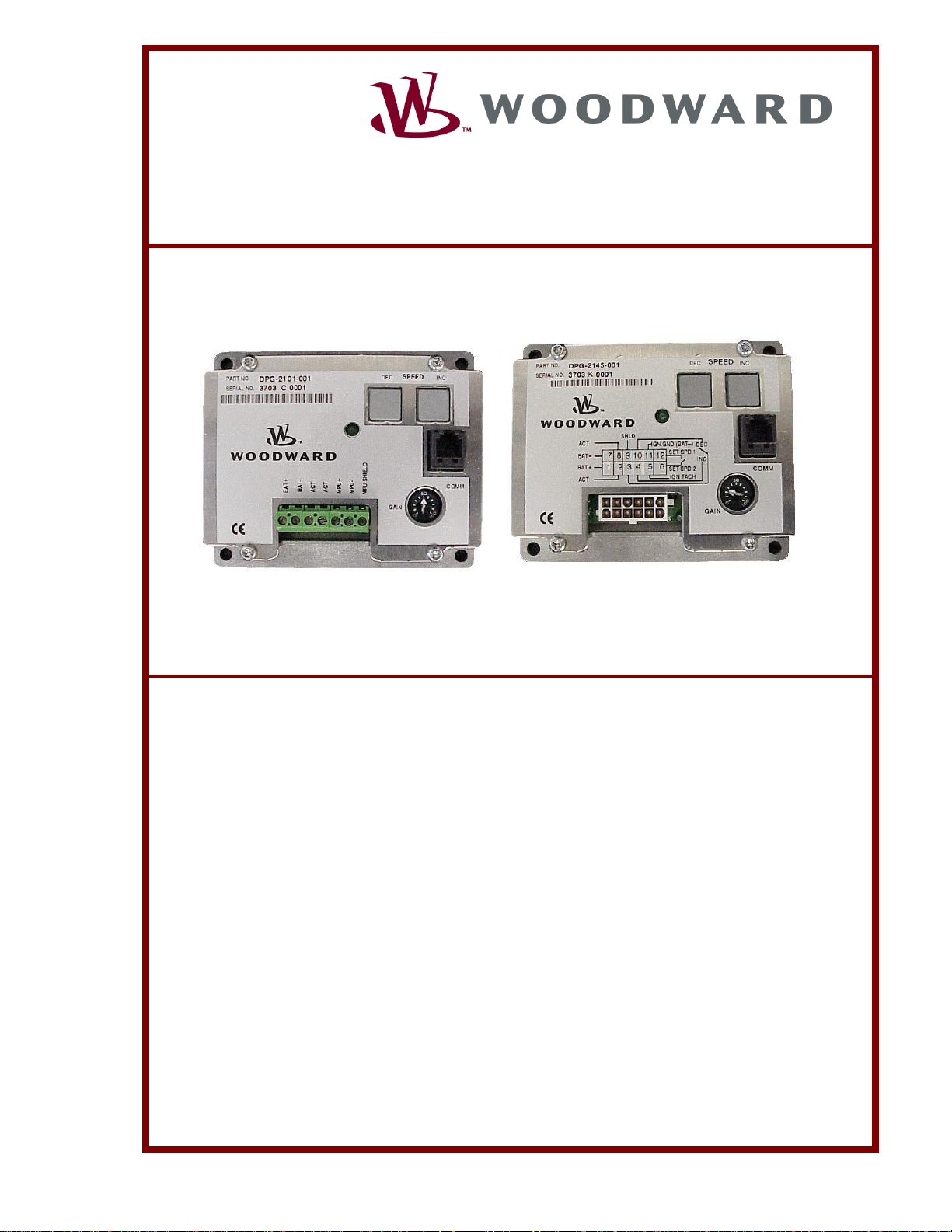
User Manual
DPG-2101-001 DPG-2145-001
DPG-21XX-00X
Digital Controllers
Programmable Controllers for
Isochronous Generators
Manual 36526F
Page 2
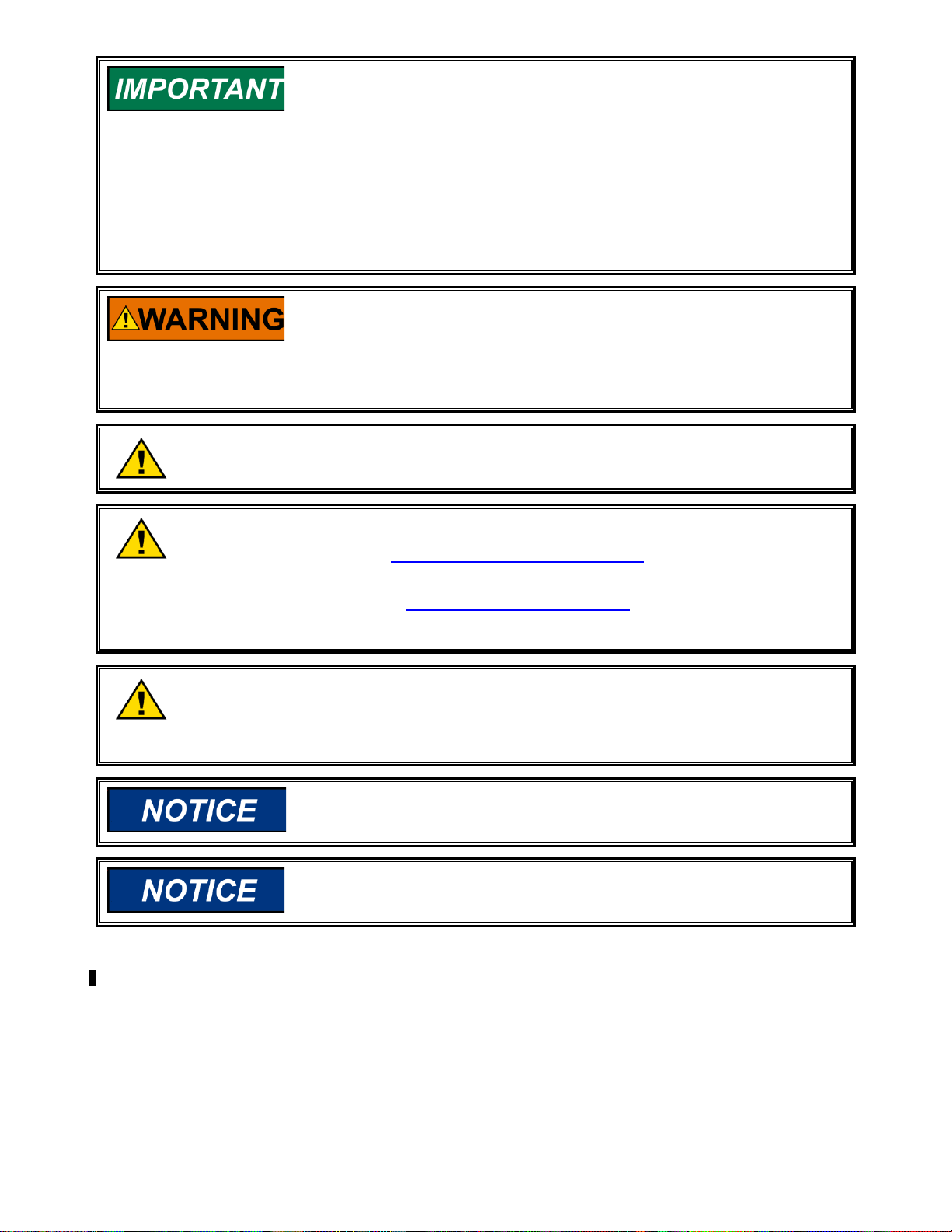
DEFINITIONS
This is the safety alert symbol. It is used to alert you to potential personal injury
hazards. Obey all safety messages that follow this symbol to avoid possible injury or
death.
DANGER—Indicates a hazardous situation which, if not avoided, will result in
death or serious injury.
WARNING—Indicates a hazardous situation which, if not avoided, could
result in death or serious injury.
CAUTION—Indicates a hazardous situation which, if not avoided, could result
in minor or moderate injury.
NOTICE—Indicates a hazard that could result in property damage only
(including damage to the control).
IMPORTANT—Designates an operating tip or maintenance suggestion.
The engine, turbine, or other type of prime mover should be equipped with an
overspeed shutdown device to protect against runaway or damage to the prime
mover with possible personal injury, loss of life, or property damage.
The overspeed shutdown device must be totally independent of the prime mover
control system. An overtemperature or overpressure shutdown device may also
be needed for safety, as appropriate.
Read this entire manual and all other publications pertaining to the work to be performed before
installing, operating, or servicing this equipment. Practice all plant and safety instructions and
precautions. Failure to follow instructions can cause personal injury and/or property damage.
This publication may have been revised or updated since this copy was produced. To verify that
you have the latest revision, be sure to check the Woodward website:
www.woodward.com/pubs/current.pdf
The revision level is shown at the bottom of the front cover after the publication number. The
latest version of most publications is available at:
www.woodward.com/publications
If your publication is not there, please contact your customer service representative to get the
latest copy.
Any unauthorized modifications to or use of this equipment outside its specified mechanical,
electrical, or other operating limits may cause personal injury and/or property damage, including
damage to the equipment. Any such unauthorized modifications: (i) constitute "misuse" and/or
"negligence" within the meaning of the product warranty thereby excluding warranty coverage
for any resulting damage, and (ii) invalidate product certifications or listings.
To prevent damage to a control system that uses an alternator or battery-charging
device, make sure the charging device is turned off before disconnecting the battery
from the system.
To prevent damage to electronic components caused by improper handling, read
and observe the precautions in Woodward manual 82715, Guide for Handling and
Protection of Electronic Controls, Printed Circuit Boards, and Modules.
Revisions—Text changes are indicated by a black line alongside the text.
Woodward Governor Company reserves the right to update any portion of this publication at any time. Information
provided by Woodward Governor Company is believed to be correct and reliable. However, no responsibility
is assumed by Woodward Governor Company unless otherwise expressly undertaken.
© Woodward 2009
All Rights Reserved
Page 3

Manual 36526F DPG-21XX-00X Digital Controllers
Contents
REGULATORY COMPLIANCE ...................................................................... III
Declaration of Conformity DPG 2145 & DPG 2155 ............................................... iii
Declaration of Conformity DPG 2101 & DPG 2146 ............................................... iv
EMC Limitations ..................................................................................................... v
ELECTROSTATIC DISCHARGE AWARENESS ................................................ VI
CHAPTER 1. GENERAL INFORMATION .......................................................... 1
Introduction ............................................................................................................ 1
CHAPTER 2. CONTROLLER SPECIFICATIONS ................................................ 2
Configurations ....................................................................................................... 2
Electrical ................................................................................................................ 2
Mechanical ............................................................................................................ 2
Performance .......................................................................................................... 3
User Interface Operation ....................................................................................... 3
Keypad ........................................................................................................... 3
Gain Potentiometer ........................................................................................ 3
LED ................................................................................................................ 3
COMM Port .................................................................................................... 4
CHAPTER 3. PARAMETER REFERENCE ........................................................ 5
DPG-2101-00X & DPG-2146-00X Parameter List ................................................ 6
DPG-2155-00X & DPG-2145-00X Parameter List ................................................ 7
3.1 No. of Flywheel Teeth or Pulses Per Revolution (optional) .................... 8
3.2 Set Speed A (required) ........................................................................... 8
3.3 Set Speed B (optional) ........................................................................... 9
3.4 Idle Speed (optional)............................................................................... 9
3.5 Proportional (required) .......................................................................... 10
3.6 Integral (required) ................................................................................. 10
3.7 Derivative (required) ............................................................................. 10
3.8 OVG @ Set Speed A (required) ........................................................... 11
3.9 OVG @ Set Speed B (optional) ............................................................ 11
3.10 OVG @ Idle Speed (optional) ............................................................. 11
3.11 Gain Factor (required) ........................................................................ 11
3.12 Speed Filter (required) ........................................................................ 11
3.13 Idle Hold Time (optional) .................................................................... 12
3.14 Accel Rate (optional) .......................................................................... 12
3.15 Decel Rate (optional) .......................................................................... 12
3.16 Startup Rate (optional) ....................................................................... 13
3.17 Integral Low Limit (optional) ............................................................... 13
3.18 Integral High Limit (optional) ............................................................... 14
3.19 Password ............................................................................................ 14
3.20 Over Speed Limit (optional) ................................................................ 14
3.21 Set Speed A Min (optional) ................................................................. 15
3.22 Set Speed A Max (optional) ................................................................ 15
3.23 Set Speed B Min (optional) ................................................................. 15
3.24 Set Speed B Max (optional) ................................................................ 15
3.25 Idle Speed Min (optional) .................................................................... 15
3.26 Idle Speed Max (optional) ................................................................... 15
3.27 Duty Cycle Limit (optional) .................................................................. 16
3.28 Startup Speed (required) .................................................................... 16
3.29 Startup Duty Cycle (optional) .............................................................. 16
Woodward i
Page 4

Manual 36526F DPG-21XX-00X Digital Controllers
Contents (cont'd.)
CHAPTER 4. UNIVERSAL PST ................................................................... 18
Introduction .......................................................................................................... 18
Features ....................................................................................................... 18
System Requirements ................................................................................. 18
Acquiring Universal PST .............................................................................. 19
Installing Universal PST............................................................................... 20
Wiring the COMM Port to a PC ................................................................... 20
Communications Error ................................................................................. 21
Universal PST User Interface Overview ...................................................... 21
Universal PST Menu Items .......................................................................... 23
Parameter Setup .......................................................................................... 23
Parameter Help ............................................................................................ 24
Synchronizing Universal PST with a DPG ................................................... 24
Status View .................................................................................................. 24
Tuning View ................................................................................................. 25
Chart Recorder ............................................................................................ 25
Engine Speed Data Collection ..................................................................... 26
CHAPTER 5. CALIBRATION INSTRUCTIONS ................................................. 27
Basic Adjustments ............................................................................................... 27
Tuning Methodology ............................................................................................ 27
Startup Sequence ................................................................................................ 29
CHAPTER 6. INSTALLATION INSTRUCTIONS ................................................ 30
Recommended Mounting .................................................................................... 30
Terminal Descriptions .......................................................................................... 30
DPG-2101-00X ............................................................................................ 30
DPG-2145-00X ............................................................................................ 30
DPG-2146-00X ............................................................................................ 31
DPG-2155-00X ............................................................................................ 31
Wiring Diagrams .................................................................................................. 32
DPG-2101-00X ............................................................................................ 32
DPG-2145-00X ............................................................................................ 33
DPG-2146-00X ............................................................................................ 34
DPG-2155-00X ............................................................................................ 35
Centralized Suppression ..................................................................................... 36
CHAPTER 7. DIAGNOSTICS & TROUBLESHOOTING ..................................... 38
LED Indications ................................................................................................... 38
Troubleshooting Table ......................................................................................... 38
CHAPTER 8. SERVICE OPTIONS ................................................................ 40
Product Service Options ...................................................................................... 40
Woodward Factory Servicing Options ................................................................. 41
Returning Equipment for Repair .......................................................................... 42
Replacement Parts .............................................................................................. 42
Engineering Services ........................................................................................... 43
How to Contact Woodward .................................................................................. 43
Technical Assistance ........................................................................................... 44
Woodward ii
Page 5
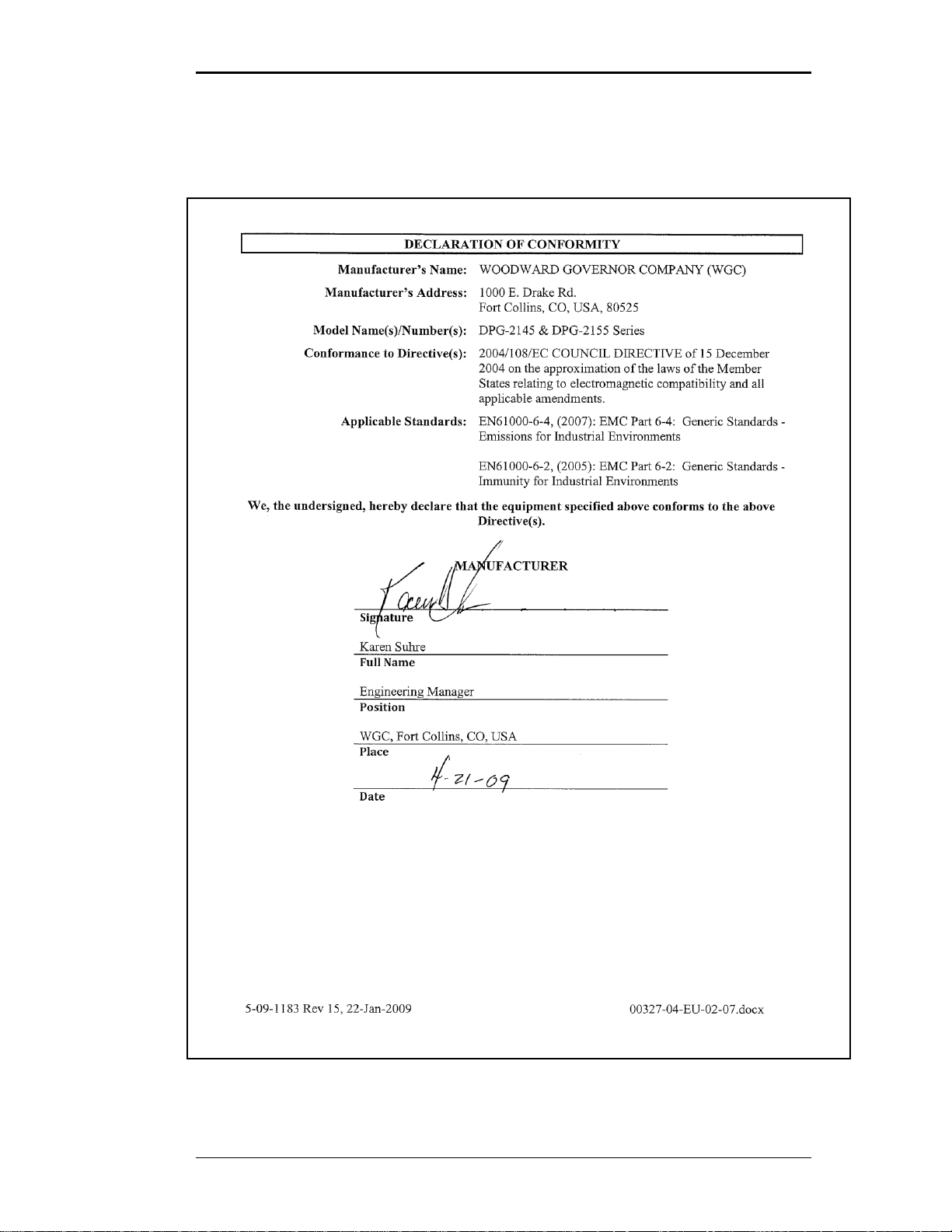
Manual 36526F DPG-21XX-00X Digital Controllers
Regulatory Compliance
Declaration of Conformity
DPG 2145 & DPG 2155
Woodward iii
Page 6
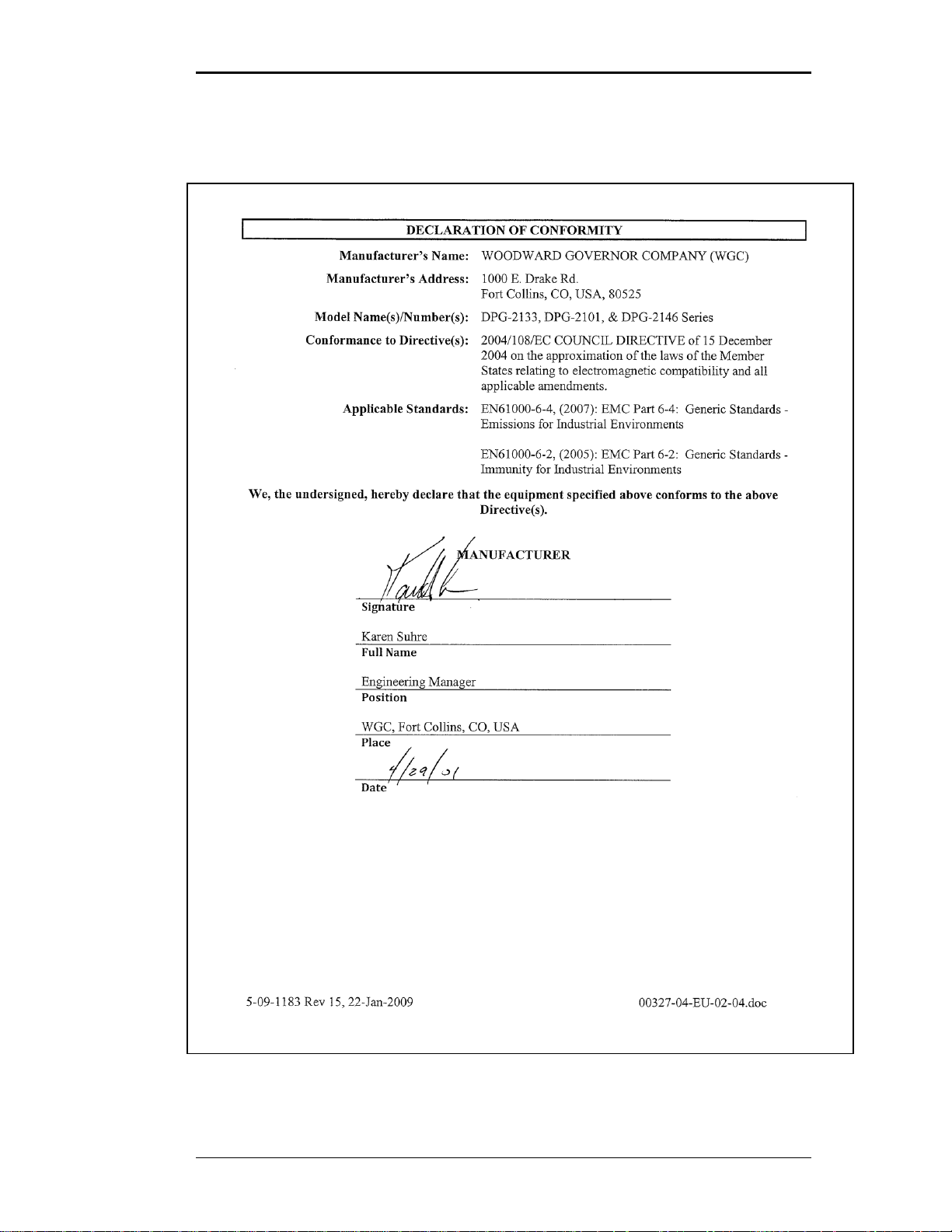
Manual 36526F DPG-21XX-00X Digital Controllers
Declaration of Conformity
DPG 2101 & DPG 2146
Woodward iv
Page 7

Manual 36526F DPG-21XX-00X Digital Controllers
EMC Limitations
Cabling
All cabling for this unit is limited to less than 30m (98.4’). See wiring diagrams for
specific cable types required.
Power cabling is limited to less than 10m (32.8’) in total length from its source;
power is intended to be from a local bus structure. The control is NOT intended
to have a power bus that is derived from a plant-wide distribution system, remote
source, or similar ―mains‖ type distribution systems. The power to the control
should also be a dedicated circuit, directly to the battery or source via a power
and return wire that are routed together.
See User Manual 36526 for additional regulatory information, limitations, and
wiring diagrams with specific, required cable types.
Power Bus
The power bus is intended to be a local bus without power line surges and to
have inductive load kickback events suppressed. Therefore, the control’s power
input is not designed to withstand a charging system load dump, heavy inductive
kickbacks, or heavy surge type pulses. If the control is installed outside its
intended usage, as described in this manual, centralized voltage pulse
suppression should be implemented to help protect the control and other
components on the bus. (See Chapter 6: Installation Instructions.)
COMM Port
The COMM port is intended to be a service port, with only temporary connection
during service or initial configuration. The COMM port is susceptible to some
EMC phenomena and possible unintentional battery return currents.
1. Battery return (B-) is also the communication signal common; typically
PCs connect the communication signal’s common to protective earth.
The PC grounding can provide an unintended return path for B- currents.
If B- and the PC are grounded to protective earth, a communication
isolator should be used between the PC and the control. Damage to the
PC or control, and/or unintended operation may result from a broken
battery return wire or the parallel path.
2. The pins inside the COMM port plug are susceptible to damage by ESD
discharges, static electricity arcs. Care should be taken not to touch
them with tools or put fingers into the port. Always touch your hand or
tool to a grounded piece of metal (discharge ESD) prior to coming in
contact with the communication port.
3. The input is susceptible to RF noise such as switching transients and
transmitter signals coupled into the communication cable. Cable
orientation and short cable length may be used to eliminate these issues,
depending on the severity of the environment.
Woodward v
Page 8
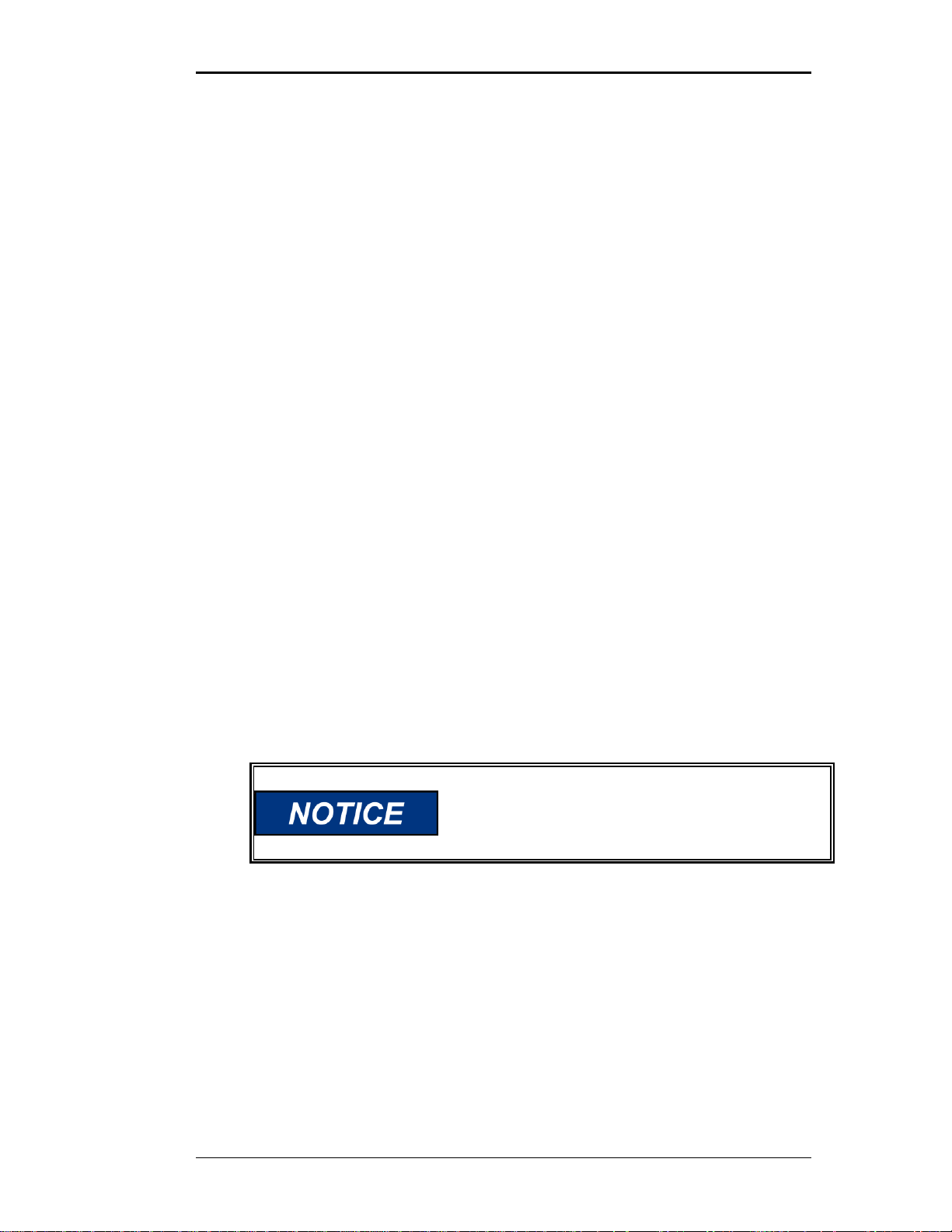
Manual 36526F DPG-21XX-00X Digital Controllers
To prevent damage to electronic components caused by
improper handling, read and observe the precautions in
Woodward manual 82715, Guide for Handling and
Protection of Electronic Controls, Printed Circuit Boards,
and Modules.
Electrostatic Discharge Awareness
All electronic equipment is static-sensitive, some components more than others.
To protect these components from static damage, you must take special
precautions to minimize or eliminate electrostatic discharges.
Follow these precautions when working with or near the control.
1. Before doing maintenance on the electronic control, discharge the static
electricity on your body to ground by touching and holding a grounded metal
object (pipes, cabinets, equipment, etc.).
2. Avoid the build-up of static electricity on your body by not wearing clothing
made of synthetic materials. Wear cotton or cotton-blend materials as much
as possible because these do not store static electric charges as much as
synthetics.
3. Keep plastic, vinyl, and Styrofoam materials (such as plastic or Styrofoam
cups, cup holders, cigarette packages, cellophane wrappers, vinyl books or
folders, plastic bottles, and plastic ash trays) away from the control, the
modules, and the work area as much as possible.
4. Do not remove the printed circuit board (PCB) from the control cabinet
unless absolutely necessary. If you must remove the PCB from the control
cabinet, follow these precautions:
Do not touch any part of the PCB except the edges.
Do not touch the electrical conductors, the connectors, or the
components with conductive devices or with your hands.
When replacing a PCB, keep the new PCB in the plastic anti-static
protective bag it comes in until you are ready to install it. Immediately
after removing the old PCB from the control cabinet, place it in the antistatic protective bag.
Woodward vi
Page 9

Manual 36526F DPG-21XX-00X Digital Controllers
Chapter 1.
General Information
Introduction
This manual provides information on the following DPG controllers:
DPG-2101-001 and
DPG-2101-002
The DPG-21XX-00X digital controller is used primarily to govern diesel or gas fueled
engines of generator sets. This microprocessor based, digital controller performs across
a wide speed range and allows adjustment of set speed and gain parameters with the
built-in user interface. The COMM port provides access to all other controller settings,
allowing adaptation to each application during service and initial configuration.
Separately programmable Proportional, Integral, and Derivative gains are provided for
tailoring controller response to many engine applications. Other adjustments include
acceleration and deceleration ramp rates, idle speed set, hold time, and more.
Properly tuned, this controller delivers fast engine response to speed or load change
while providing precise stable isochronous operation.
The controller’s internal FAILSAFE reacts instantly to loss of the engine speed signal,
allowing the actuator to return to minimum fuel.
Features include:
Isochronous speed control
DPG-2145-001 and
DPG-2145-002
DPG-2146-001 and
DPG-2146-002
DPG-2155-001 and
DPG-2155-002
User friendly / operator adjustable
Precision frequency control
Superior temperature stability
Reverse battery protection
Input voltage range: 9–30 Vdc
Remote setup
Serial communication port
Actuator Compatibility:
DYNA 2000 DYNA 7000 DYNA 8000 APECS 0150
DYNA 2500 DYNA 70025 DYNA 8200 APECS 0250
DYNA 10141 DYNA 8400 APECS 0300
APECS Linkage Free Integral Type
Other Models Available:
DPG-2100 Series – for Genset Applications
DPG-2300 Series – for Off-Road Vehicles
DPG-2400 Series – for EFC Valve Applications
Woodward 1
Page 10
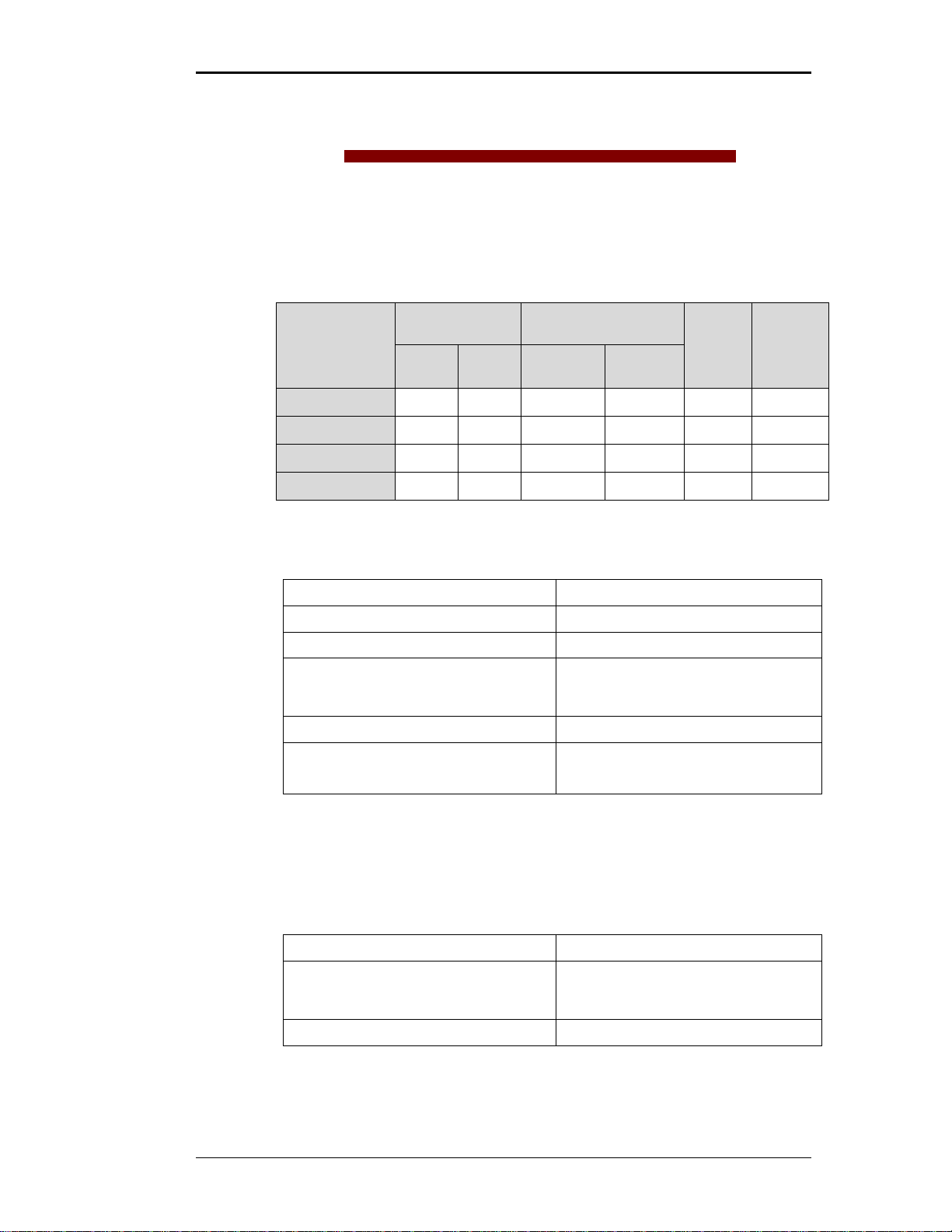
Manual 36526F DPG-21XX-00X Digital Controllers
Model No.
Connector Style
Options
Speed Sensing
Options
Adj.
Set
Speeds
Remote
Speed
INC and
DEC
7-wire
Euro
12-pin
Molex
Magnetic
Pickup
Ignition
Sense
DPG-2101-00X
* *
1 + idle
DPG-2145-00X
*
*
2 + idle
*
DPG-2146-00X
*
*
1 + idle
DPG-2155-00X
* *
2 + idle
*
Operating Voltage Range:
9–30 Vdc *
Rated Output Current:
7 A Maximum (continuous)
Maximum Surge Current:
14 A (not to exceed ten seconds)
Connections:
Terminal strip with 7 Euro style
terminals or a quick connector with
12 pins
Input Signal from Magnetic Pickup:
2.0 VAC RMS minimum during cranking
Input Signal from Engine’s
Ignition System:
40 V minimum during cranking
Ambient Operating Temperature:
-40°F to +185°F (-40°C to +85°C)
Sealing:
Oil, water, and dust resistant via
conformal coating and die cast
enclosure
Weight:
10 oz. (284 g)
Chapter 2.
Controller Specifications
The controller’s main electrical and mechanical specifications are listed here along
with several performance characteristics. DPG-21XX-00X Series controllers are
available in five hardware configurations.
Configurations
Electrical
Woodward 2
(*) All cabling for these controllers is limited to less than 30m (98.4’).
Power cabling is limited to less than 10m (32.8’) in total length.
See wiring diagrams for specific cable types required.
Mechanical
Page 11
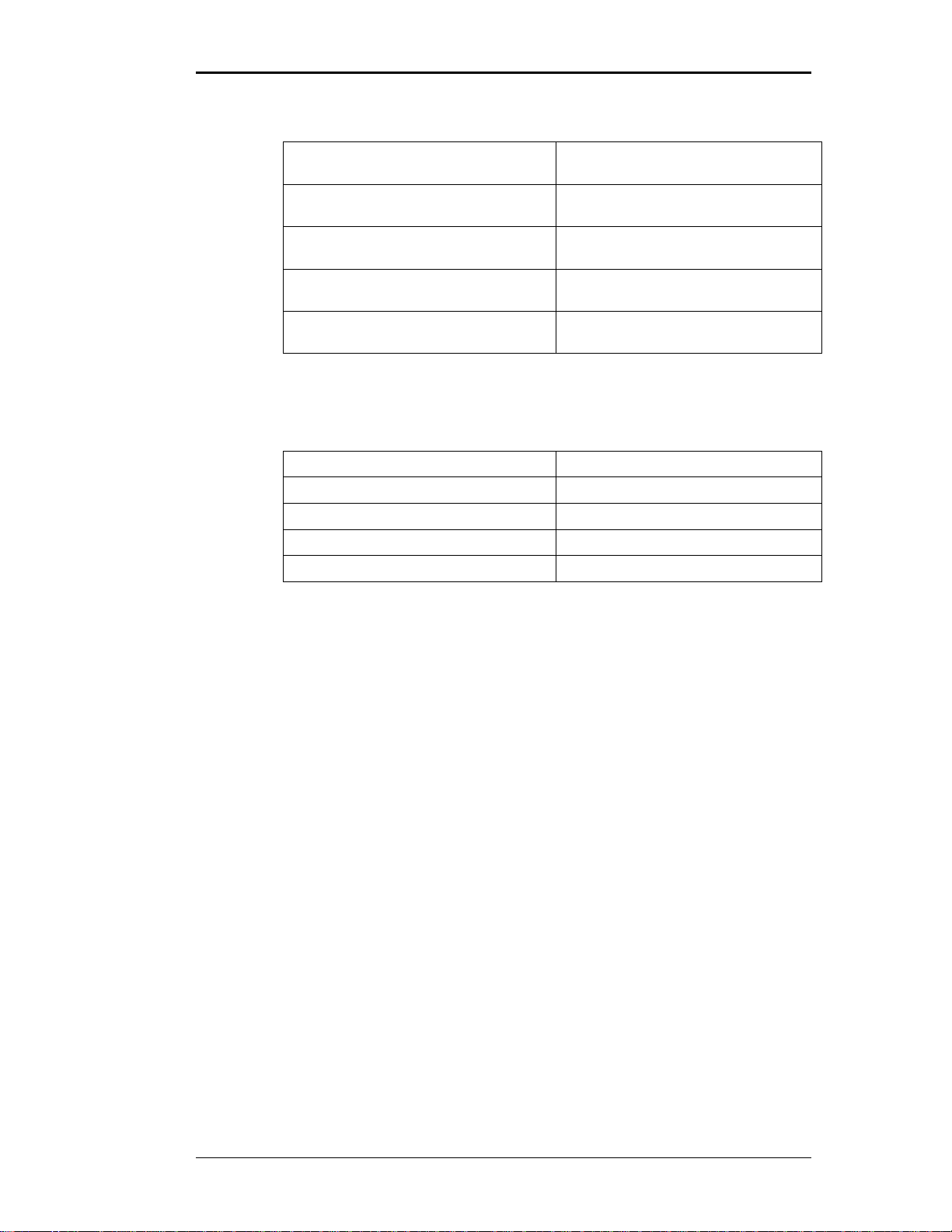
Manual 36526F DPG-21XX-00X Digital Controllers
Steady State Speed Band:
± .25% over ambient operating
temperature range
Engine Speed MPU
Measurement Range:
10 MPU Hertz to 14,000 MPU Hertz
Governing Speed Range
with MPU:
500 MPU Hertz to 11,000 MPU Hertz
Engine Speed Ignition
Measurement Range:
2 Hertz to 350 Hertz
Governing Speed Range
with Ignition:
25 Hertz to 300 Hertz
AMP 770581-1
Mini universal Mate-N-Lock
AMP 171637-3 or 794407-3
Duplex finish socket
AMP 90707-1
Crimping hand tool for 18 gauge wire
AMP 408-4137
Crimping documentation
AMP 189727-1
Socket extraction tool
Performance
Suggested Mating Connectors
for DPG-2145-00X and DPG-2155-00X Models
User Interface Operation
Keypad
The DPG-21XX-00X provides two buttons for adjusting the engine set speed.
INC – increases the selected Set Speed (A or B)
DEC – decreases the selected Set Speed (A or B)
Gain Potentiometer
The DPG-21XX-00X series controllers provide a potentiometer (labeled GAIN) to adjust
the OVG @ Set Speed A. This is one of the controller’s tuning parameters.
The gain potentiometer’s adjustment range is 1 to 99.
LED
The LED (Light Emitting Diode) is used as a status indicator. When the LED is off, it
indicates that one of the following is true:
The unit is not being powered.
The unit is reverse powered (check polarity of supplied power).
If a voltage between 9 Vdc and 30 Vdc is being properly supplied across the BAT+ and
BAT- connector pins of the controller and the LED is off, then refer to the
troubleshooting chapter.
Woodward 3
A slow blinking LED indicates all of the following:
Page 12
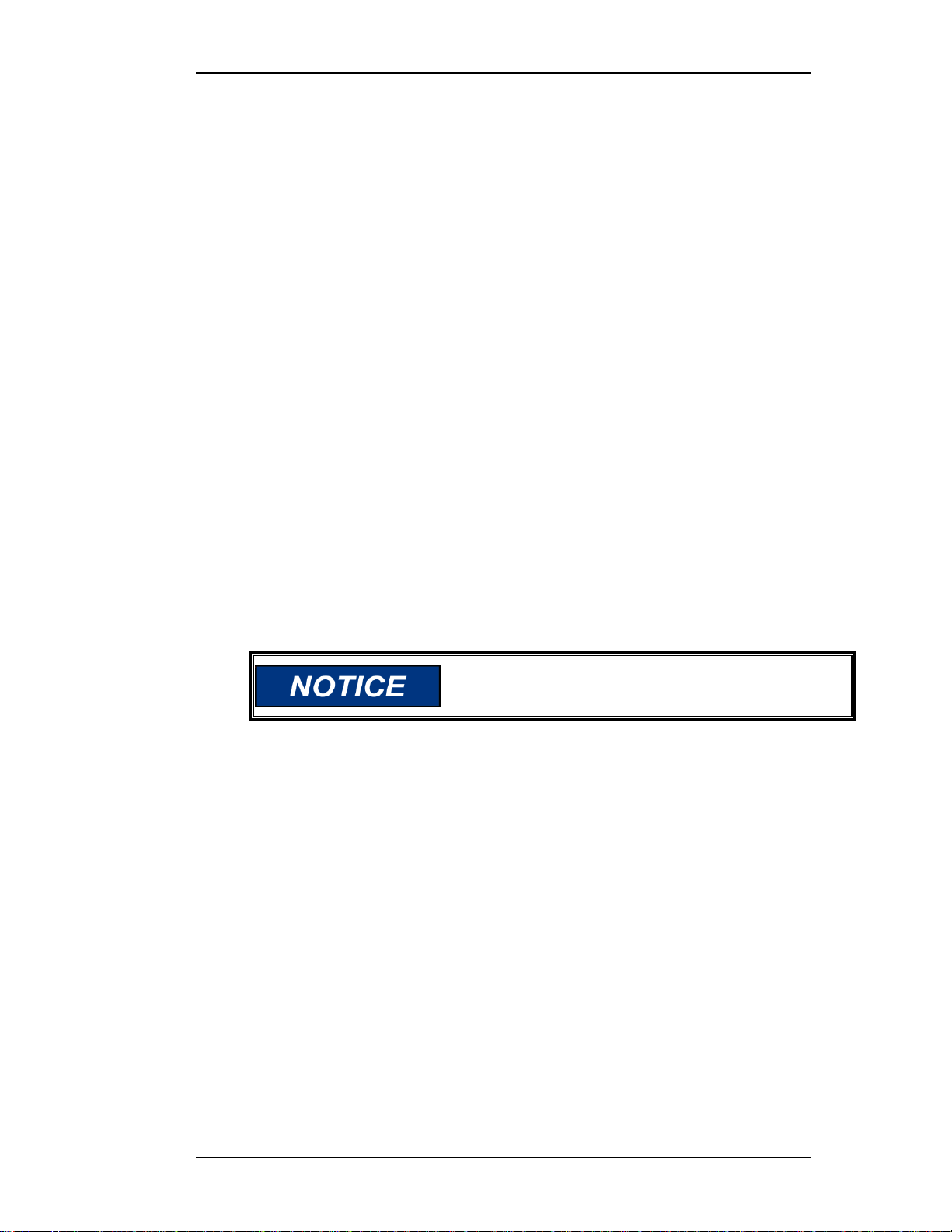
Manual 36526F DPG-21XX-00X Digital Controllers
The COMM port is intended only for configuration and
periodic service. Do not leave a computer and/or COMM
cable connected to the COMM port.
1. The unit is powered.
2. The controller is not seeing a speed signal.
This means the engine is not running. If the engine is running or cranking and the LED
is blinking slow, then refer to the troubleshooting chapter for help in diagnosing why the
speed signal to the controller is missing.
A fast blinking LED indicates all of the following:
1. The unit is powered.
2. There is an engine speed signal at the controller’s tachometer inputs.
When the LED is on and not blinking it indicates the following:
1. The unit is powered.
2. There is a controller fault.
NOTE: The slow blink rate = ½ Hertz (the LED is turned on for 1 second followed by off
for 1 second then on again and so on). The fast blink rate is 3 times faster than the
slow blink rate.
COMM Port
All adjustments may be done by having the controller connected, via the COMM port, to
a computer running the Universal PST application. Remote access via the COMM port
is intended for connection only while programming, tuning and troubleshooting the
control. It is a service port and not intended for permanent connection.
The Universal PST is an MS Windows based application available from the Software
Products page at www.woodward.com/IC/Software. See Chapter 4 for a description of
this tool.
Woodward 4
Page 13

Manual 36526F DPG-21XX-00X Digital Controllers
Chapter 3.
Parameter Reference
This chapter provides information regarding each of the parameters that can
be adjusted when a computer is connected to the controller via the COMM
port. Universal PST (described in the following chapter) is required to make
adjustments to the parameters described in this chapter, with the exception
of Set Speed A, Set Speed B, and OVG @ Set Speed A. It contains 29
subsections. Each subsection provides information about a single parameter.
The following tables list each of the parameters and their default, minimum,
and maximum values. Several of the parameters have minimum and
maximum values set by other parameters. Speed and Rate values are shown
as Hertz values.
The parameter list provides information regarding each of the parameters that
can be adjusted when a computer is connected to the controller via the COMM
port and the Universal PST software. The COMM port is intended only for
configuration and periodic service. Do not leave a computer and/or COMM
cable connected to the COMM port.
Woodward 5
Page 14
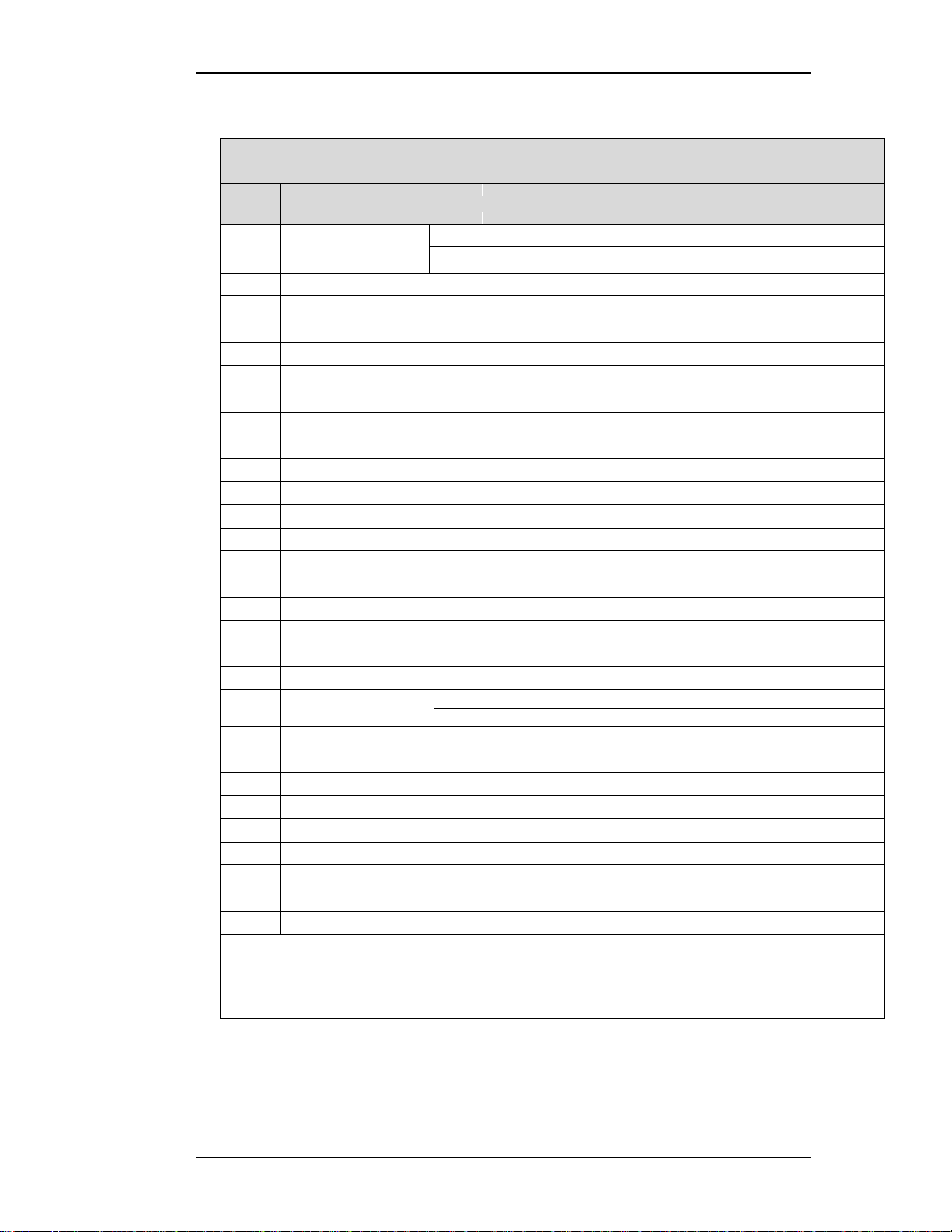
Manual 36526F DPG-21XX-00X Digital Controllers
PARAMETER LIST FOR DPG-2101-00X (MPU) & DPG-2146-00X (IGNITION)
(These controllers use the 7-terminal Euro style screw terminal connector.)
PARAMETER NAME
DEFAULT
MINIMUM
MAXIMUM
Opt.
1. No. of Flywheel
Teeth or Pulses per
revolution
-001 0 0
0
-002 0 0
572
Req.
2. Set Speed A
1000 (25)
Set Speed A Min
Set Speed A Max
3. Not Available
Opt.
4. Idle Speed
50 (20)
Idle Speed Min
Idle Speed Max
Req.
5. Proportional
25 1 99
Req.
6. Integral
50 0 99
Req.
7. Derivative
25 0 99
Req.
8. OVG @ Set Speed A
Use the controller’s built-in GAIN potentiometer
9. Not Available
Opt.
10. OVG @ Idle Speed
20 1 99
Req.
11. Gain Factor
20 (40) 1 99
Req.
12. Speed Filter
16 (4) 1 24
Opt.
13. Idle Hold Time
0 0 9999
Opt.
14. Accel Rate
1000 (3000)
1
9999
Opt.
15. Decel Rate
1000 (3000)
1
9999
Opt.
16. Startup Rate
1000 (3000)
1
9999
Opt.
17. Integral Low Limit
0
0
Integral High Limit
Opt.
18. Integral High Limit
99
Integral Low Limit
99
Opt.
19. Password
0 0 99
Opt.
20. Over Speed Limit
-001
100 0 100
-002
15000 (450)
0
15000 (450)
Opt.
21. Set Speed A Min
10 (2)
10 (2)
Set Speed A
Opt.
22. Set Speed A Max
11000 (300)
Set Speed A
11000 (300)
23. Not Available
24. Not Available
Opt.
25. Idle Speed Min
10 (2)
10 (2)
Idle Speed
Opt.
26. Idle Speed Max
11000 (300)
Idle Speed
11000 (300)
Opt.
27. Duty Cycle Limit
95
10
95
Req.
28. Startup Speed
1000 (25)
10 (2)
11000 (300)
Opt.
29. Startup Duty Cycle
30 5 95
Req. = Parameter adjustment required to achieve Basic Governing
Opt. = Parameter use is optional
Default, Minimum and Maximum values in parenthesis apply when the controller uses ignition pulses to
sense engine speed, which would be the case for a DPG-2146-00X controller
DPG-2101-00X & DPG-2146-00X Parameter List
Note: All Speed and Rate values are shown as Hertz values (parameters 2, 4, 14-16, 20-22, 25-
26). Changing the value of parameter 1 will cause different default values to be displayed based
on the Hertz to RPM formula.
Woodward 6
Page 15
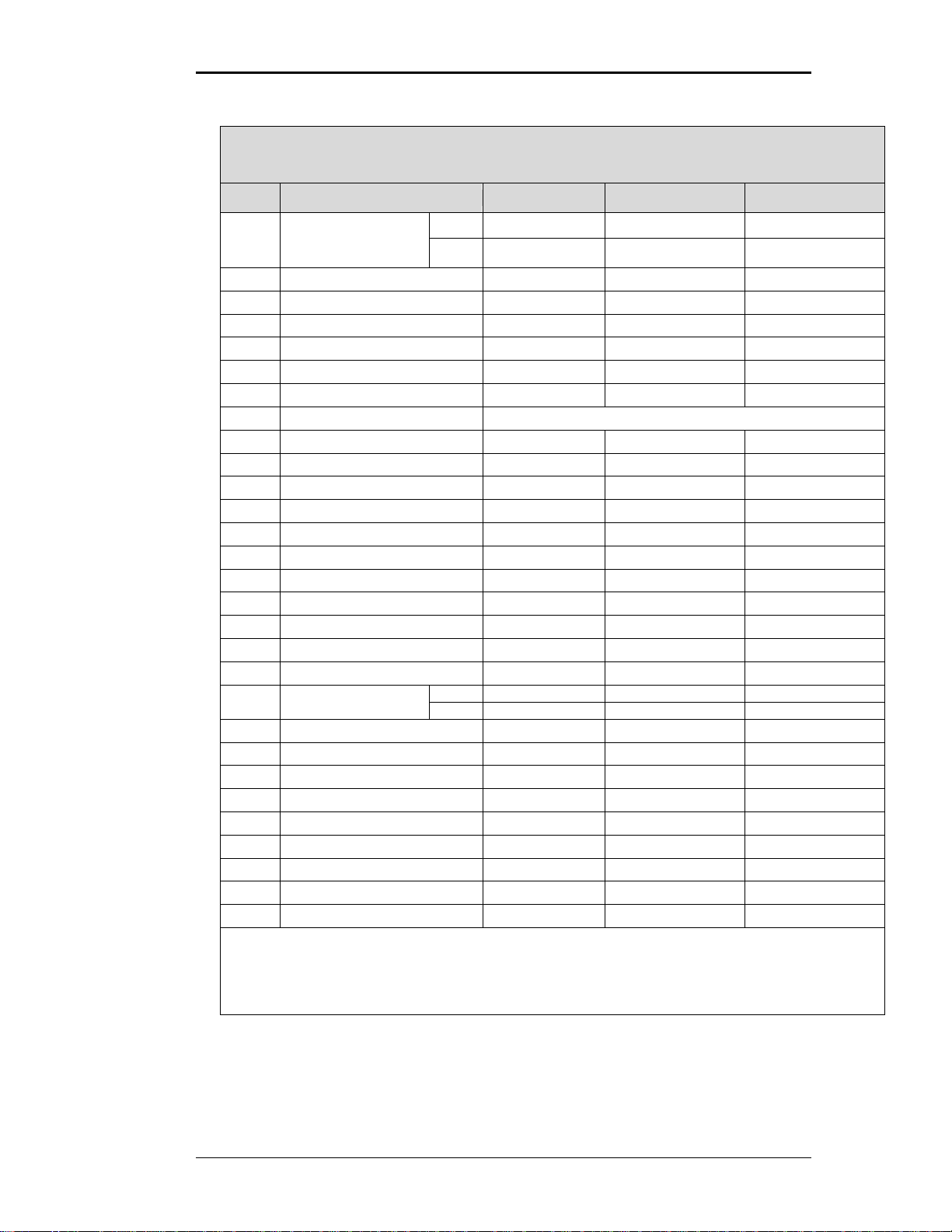
Manual 36526F DPG-21XX-00X Digital Controllers
PARAMETER LIST FOR DPG-2155-00X (MPU) & DPG-2145-00X (IGNITION)
(These controllers use the 12-terminal quick connect.)
PARAMETER NAME
DEFAULT
MINIMUM
MAXIMUM
Opt.
1. No. of Flywheel
Teeth or Pulses per
Revolution
-001
0 0 0
-002
0 0 572
Req.
2. Set Speed A
1000 (25)
Set Speed A Min
Set Speed A Max
Opt.
3. Set Speed B
1000 (25)
Set Speed B Min
Set Speed B Max
Opt.
4. Idle Speed
50 (20)
Idle Speed Min
Idle Speed Max
Req.
5. Proportional
25 1 99
Req.
6. Integral
50 0 99
Req.
7. Derivative
25 0 99
Req.
8. OVG @ Set Speed A
Use the controller’s built-in GAIN potentiometer
Opt.
9. OVG @ Set Speed B
20 1 99
Opt.
10. OVG @ Idle Speed
20 1 99
Req.
11. Gain Factor
20 (40) 1 99
Req.
12. Speed Filter
16 (4) 1 24
Opt.
13. Idle Hold Time
0 0 9999
Opt.
14. Accel Rate
1000 (3000)
1
9999
Opt.
15. Decel Rate
1000 (3000)
1
9999
Opt.
16. Startup Rate
1000 (3000)
1
9999
Opt.
17. Integral Low Limit
0
0
Integral High Limit
Opt.
18. Integral High Limit
99
Integral Low Limit
99
Opt.
19. Password
0 0 99
Opt.
20. Over Speed Limit
-001
100 0 100
-002
15000 (450)
0
15000 (450)
Opt.
21. Set Speed A Min
10 (2)
10 (2)
Set Speed A
Opt.
22. Set Speed A Max
11000 (300)
Set Speed A
11000 (300)
Opt.
23. Set Speed B Min
10 (2)
10 (2)
Set Speed A
Opt.
24. Set Speed B Max
11000 (300)
Set Speed B
11000 (300)
Opt.
25. Idle Speed Min
10 (2)
10 (2)
Idle Speed
Opt.
26. Idle Speed Max
11000 (300)
Idle Speed
11000 (300)
Opt.
27. Duty Cycle Limit
95
10
95
Req.
28. Startup Speed
1000 (25)
10 (2)
11000 (300)
Opt.
29. Startup Duty Cycle
30 5 95
Req. = Parameter adjustment required to achieve Basic Governing
Opt. = Parameter use is optional
Default, Minimum and Maximum values in parenthesis apply when the controller uses ignition pulses to
sense engine speed, which would be the case for a DPG-2145-00X controller.
DPG-2155-00X & DPG-2145-00X Parameter List
Note: All Speed and Rate values are shown as Hertz values (parameters 2-4, 14-16, 20-26).
Changing the value of parameter 1 will cause different default values to be displayed based on
the Hertz to RPM formula.
Woodward 7
Page 16

Manual 36526F DPG-21XX-00X Digital Controllers
DPG-21XX- 002 Models—Adjusting the No. of Flywheel
Teeth parameter is prohibited while the engine is
running.
EngineRPM
revperPulses
sHertz
__
60
RPM
revperPulses
sHz
1800
__132
603960
Hertz
s
revperPulsesEngineRPM
'60
__
3.1 No. of Flywheel Teeth or Pulses Per Revolution
(optional)
This parameter provides the conversion factor needed to display speeds as RPM
values instead of Hertz values. Adjusting this parameter is optional. The default value
of 0 disables Hertz (Hz) to RPM conversions so all set speeds are displayed in Hertz.
Setting this parameter to a value other than zero enables Hertz to RPM conversion.
Adjust this parameter to a value equal to the exact number of pulses seen by the
controller in one revolution of the engine to display set speeds in RPM. The formula
used to convert the speed signal from a Hertz value to a RPM value is:
For example:
The following derivation of the above formula can be used to convert from RPM to
Hertz.
DPG-2101-00X and DPG-2155-00X Models
To use this parameter correctly on controllers sensing engine speed with a magnetic
pickup, you must know the exact number of flywheel teeth that pass by the magnetic
pickup in one revolution of the engine.
DPG-2145-00X and DPG-2146-00X Models
To use this parameter correctly on controllers sensing engine speed via ignition pulses,
you must know the exact number of ignition pulses that occur in one revolution of the
engine.
3.2 Set Speed A (required)
This parameter is adjustable both from the controller’s DEC and INC keys and by using
the Universal PST application. However, when the value is changed using the
controller’s keypad, the value displayed by the Universal PST does not automatically
update. To refresh the value displayed on the PC the user must select a different
parameter with the mouse pointer then reselect the value of Set Speed A. The
Woodward 8
Page 17

Manual 36526F DPG-21XX-00X Digital Controllers
Universal PST application also provides a [Read All] button that can be used to perform
a complete refresh of all parameter values.
SET SPEED A is the controller’s target speed after startup when Set Speed B is not
selected. The startup sequence is complete when the target speed and the engine
speed reach the set speed.
The default value for SET SPEED A is 1000 MPU Hertz (25 Hertz ignition). The
SET SPEED A parameter’s adjustable range extends from SET SPEED A MIN to
SET SPEED A MAX.
DPG-2145-00X and DPG-2155-00X Models
When a two-position switch is connected between SET SPD 1 (pin 12) and SET SPD 2
(pin 6) then an open switch selects SET SPEED A as the controller’s target speed. If
the controller’s SET SPD inputs are not used then SET SPEED A is automatically the
active target speed after the startup sequence is completed.
See the Installation Instructions chapter for details about using the speed select
feature.
3.3 Set Speed B (optional)
DPG-2145-00X and DPG-2155-00X Models
SET SPEED B becomes the controller’s target speed when SET SPD 1 (pin 12) and
SET SPD 2 (pin 6) of the connector are tied together. In other words, when a twoposition switch is connected between SET SPD 1 (pin 12) and SET SPD 2 (pin 6) then
a closed switch selects SET SPEED B as the controller’s target speed.
The default value for SET SPEED B is 1000 MPU Hertz (25 Hertz ignition). The
SET SPEED B parameter’s adjustable range extends from SET SPEED B MIN to
SET SPEED B MAX.
See the Installation Instructions chapter for details about using the speed select
feature.
3.4 Idle Speed (optional)
DPG-2101-00X and DPG-2146-00X Models
The IDLE SPEED is the controller’s target speed for the IDLE HOLD TIME when the
engine is started. When the idle hold timer reaches zero, the target speed will become
SET SPEED A.
DPG-2145-00X and DPG-2155-00X Models
The IDLE SPEED is the controller’s target speed for the IDLE HOLD TIME when the
engine is started. When the idle hold timer reaches zero, the target speed will be either
SET SPEED A or SET SPEED B depending on the state of the SPEED SEL input
terminal.
The default value for IDLE SPEED is 500 MPU Hertz (20 Hertz ignition). The IDLE
SPEED parameter’s adjustable range extends from IDLE SPEED MIN to IDLE
SPEED MAX.
Woodward 9
Page 18

Manual 36526F DPG-21XX-00X Digital Controllers
100%
0%
50%
Integral response to constant error
Time
Time
Error
larger
Integral
value
smaller
Integral
value
Controller output (%)
Error (%)
0
(+)
(-)
Controller output (%)
100%
0%
50%
Each error value produces a unique controller output value
Saturation
Saturation
Proportional
response
a higher Proportional value
Increases output response to a step
change in error
a lower Proportional value
Decreases output response to a step
Change in error
100%
0%
50%
Derivative response to changes
in the rate of deceleration or the
rate of acceleration.
Time
Time
Error
0
(+)
(-)
The error is sampled at regular intervals
Controller output (%)
When the "Rate of change" changes (red dot) the
Derivative's impact on controller output changes.
3.5 Proportional (required)
The proportional term is one
of the interrelated PID terms
that determine how well a
DPG controller governs the
engine’s speed. A speed
change creates a speed error
(the difference between the
target speed and the actual
speed.) The proportional gain
controls the size of the
controller output response to
a step change in the speed
error.
3.6 Integral (required)
The integral term is one of
the interrelated PID terms
that determine how well a
DPG controller governs the
engine’s speed. The integral
term acts to drive speed error
to zero. In a proportional only
control with constant load,
there will be a constant
speed error that inversely
relates to the proportional
gain of the system. The
integral term is key to
isochronous speed control.
This term eliminates the
difference between the programmed set speed and the actual speed. The integral gain
changes the time it takes to drive the error to zero.
Note: Integral is needed to eliminate speed offsets due to proportional gain and should
never be left at zero.
3.7 Derivative (required)
The derivative term is one of the
interrelated PID terms that determine
how well a DPG controller governs the
engine’s speed. The derivative
Woodward 10
responds to the rate of change in the
speed error. This parameter is primarily
used to dampen very rapid oscillations
resulting from large speed changes. The
derivative responds to engine
acceleration or deceleration. If the
engine speed approaches the target
speed at a fast rate, the derivative acts
to minimize or eliminate overshoot. A
zero value is allowed but systems
typically require some derivative gain to
improve overall engine speed control.
Page 19

Manual 36526F DPG-21XX-00X Digital Controllers
3.8 OVG @ Set Speed A (required)
This overall gain acts as the multiplier on the three PID terms (proportional, integral,
derivative) when Set Speed A is selected as the active target speed. The controller’s
built-in gain potentiometer is adjustable from 1 to 99.
3.9 OVG @ Set Speed B (optional)
DPG-2145-00X and DPG-2155-00X Models
This overall gain acts as the multiplier on the three PID terms (proportional, integral,
derivative) when Set Speed B is selected as the active target speed. This overall gain
term is adjustable from 01 to 99.
3.10 OVG @ Idle Speed (optional)
This overall gain acts as the multiplier on the three PID terms (proportional, integral,
derivative) when the Idle Speed is the active target speed. The idle speed set point is
active only during startup when the idle hold timer is running. This overall gain term is
adjustable from 01 to 99.
3.11 Gain Factor (required)
The gain factor parameter is used to obtain more range of adjustment from the PID
terms. In other words, if any of the PID terms or the overall gain terms reach their
adjustment limits then this value can be modified to provide for more range of
adjustment in the PID and OVG terms.
For example, if the PID terms are set to 90, 80, and 50 respectively and the Gain
Factor is set to 20, then doubling the Gain Factor by setting it to 40 allows the PID
terms to be halved to 45, 40, and 25 respectively. These new settings are equivalent to
the previous settings with respect to the controller’s tuning response and now allow the
PID terms to be adjusted higher if needed.
3.12 Speed Filter (required)
This parameter indicates the number of flywheel teeth to use when computing an
average engine speed and is used to dampen out speed measurement variations that
can make PID tuning difficult. But, keep in mind the following.
Too much filtering will slow down the controller’s response
to speed changes.
Too little filtering can make the controller overly sensitive
and tuning difficult.
There is measurable acceleration and deceleration that occurs between cylinder firings.
As a general rule, less filtering is required the more engine cylinders there are. This is
because the number of acceleration-deceleration cycles increases and these
oscillations will have lower amplitude. With more cylinders, there is less time for the
speed to slow down before the next cylinder firing.
Rotational mass also affects the amount of speed signal filtering needed. The more
rotational mass, the less filtering is needed. The less rotational mass, the more filtering
is needed.
For installations using a magnetic pickup to sense engine speed
Typically, the value 24 works well on small 3- or 4-cylinder engines. A value of 16 is
recommended for 6- or 8-cylinder engines. The following formula can also be used to
Woodward 11
Page 20

Manual 36526F DPG-21XX-00X Digital Controllers
derive a good starting point for the speed filter value for a given engine application.
Round the result to the nearest integer. The maximum value allowed is 24.
[(No._of_flywheel_teeth) / (No._of_engine_cylinders)] * 0.75 = speed_filter_value
For installations using ignition pulses to sense engine speed
It is recommended that the Speed Filter be at least equal to the number of ignition
pulses per one revolution of the engine. A good starting point would be 2 times the
number of ignition pulses per one revolution of the engine.
[(pulses_per_rev) * (2)] = speed_filter_value
3.13 Idle Hold Time (optional)
The idle hold time specifies how long, after starting, the engine is to stay at the idle
speed before finishing the ramp to the target speed. The time value has a resolution of
one-tenth of a second.
During the startup sequence, the controller increases the engine speed from the
engine's crank speed to the active target speed at the STARTUP RATE specified. If the
IDLE HOLD TIME is nonzero, the initial target speed will be the IDLE SPEED. After the
IDLE HOLD TIME expires, the controller then uses the ACCEL RATE to ramp the
engine to the selected set speed (REMOTE SPEED POT or SET SPEED A). The
startup sequence is complete once the engine speed reaches the selected set speed.
3.14 Accel Rate (optional)
This rate specifies how fast the controller should increase the engine’s speed when a
new, higher target speed is made active. The parameter value is specified in Hertz per
second based on the following formula.
[(higher_speed_in_Hertz) – (lower_speed_in_Hertz)] / (ramp_time_in_seconds) =
accel_rate_value
For example, suppose Set Speed A is 3300 Hertz and Set Speed B is at 3960 Hertz.
The controller is currently controlling the engine at 3300 Hertz (Set Speed A), when Set
Speed B becomes the active target speed. It is desired that the new speed of 3960 be
reached in precisely 2 seconds. The following formula determines the value needed by
Accel Rate to increase the engine speed from Set Speed A to Set Speed B in 2
seconds.
[(Set Speed B) – (Set Speed A)] / (N seconds) = accel_rate_value in Hertz per second
[3960 – 3300] / 2 = 330 Hertz per second
3.15 Decel Rate (optional)
The Decel Rate specifies how fast the controller should decrease the engine’s speed
when a new lower target speed is made active. The parameter value is specified in
Hertz per second based on the following formula.
[(higher_speed_in_Hertz) – (lower_speed_in_Hertz)] / (ramp_time_in_seconds) =
decel_rate_value
For example, suppose Set Speed A is 4170 Hertz and Set Speed B is 3475 Hertz. The
controller is currently controlling the engine at 4170 Hertz (Set Speed A), when Set
Speed B becomes the active target speed. It is desired that the new speed of 3475 be
reached in precisely 1.5 seconds. The following formula determines the value needed
Woodward 12
Page 21

Manual 36526F DPG-21XX-00X Digital Controllers
When the NO. of FLYWHEEL TEETH parameter is used, the
ACCEL RATE, DECEL RATE, and STARTUP RATE
parameters are displayed as a RPM quantity per second
instead of Hz/sec values. The given rate formulas can be
used to compute rates in terms of RPM values by
substituting the Hertz speed values with RPM speed values.
by Decel Rate to decrease the engine speed from Set Speed A to Set Speed B in 1.5
seconds.
[(Set Speed A) – (Set Speed B)] / (N seconds) = decel_rate_value in Hertz per second
[4170 – 3475] / 1.5 = 463 Hertz per second
3.16 Startup Rate (optional)
This parameter is used to achieve a smooth controlled engine start. On diesel engines,
this feature is also useful for minimizing exhaust smoke at startup. When used in
combination with the Idle Speed and Idle Hold Time, a brief warm-up cycle can be
programmed.
The startup rate specifies how fast the controller should increase the engine speed
when the engine is started. The rate value indicates Hertz per second. The formula to
use for determining a precise Startup Rate is shown below.
[(final_target_speed_in_Hertz) – (crank_speed_in_Hertz)] / (ramp_time_in_seconds) =
startup_rate_value
The ramp up will pause at the STARTUP SPEED until the controller senses an MPU
signal greater than the STARTUP SPEED. This prevents the startup ramp from
reaching completion before the engine has even started. The controller considers MPU
frequencies below the STARTUP SPEED as indicating that the engine is cranking but
has not yet started. MPU frequencies above the STARTUP SPEED are taken to
indicate that the engine has started and the controller will increase the engine speed
until the selected set speed is reached.
Exception: In cases where the target speed is less the STARTUP SPEED, the startup
ramp sequence ends when the target speed is reached.
3.17 Integral Low Limit (optional)
The integral low limit prevents "integral windup" in the negative direction. In other
words, the integral low limit parameter is used to reduce under speed duration after a
long or sustained over speed condition was present. The low limit helps reduce the
duration and amount of engine under speed by maintaining a minimum actuator
position.
When smaller pulse width modulated (PWM) duty cycle values do not reduce the
engine speed any further but an off speed (measured speed greater than the target
speed) remains, letting the Integral term grow more negative is not beneficial. Unused
negative integration would cause a slower recovery from an under speed condition.
The integral low limit specifies the PWM duty cycle where the integrator’s influence on
lowering PID output must stop. The default value is 0%. The value can be adjusted
from 0% to 90% in 1% increments.
Woodward 13
Page 22

Manual 36526F DPG-21XX-00X Digital Controllers
Use carefully, as improper use can prevent the controller
from ever reaching the target speed. The first line of defense
in reducing over speed or under speed errors is a well-tuned
controller via the PID terms.
Use carefully, as improper use can prevent the controller
from ever reaching the target speed. The first line of defense
in reducing over speed or under speed errors is a well-tuned
controller via the PID terms.
3.18 Integral High Limit (optional)
The integral high limit prevents "integral windup" in the positive direction. In other
words, the integral high limit parameter is used to reduce overspeed duration after a
long or sustained under speed condition was present. The high limit helps reduce the
duration and amount of engine overspeed by maintaining a maximum actuator position.
When larger PWM duty cycle values do not increase the engine speed any further but a
negative off speed (measured speed less than the target speed) remains, letting the
Integral term grow more positive is not beneficial. Unused positive integration would
cause a slower recovery from an over speed condition.
If an engine overload situation causes the engine speed to remain below the target
speed for some period of time, then the integral portion of PID output would grow larger
than otherwise needed (would windup). Therefore, when the load is removed the
engine may over speed because it takes time for the integral portion of PID output to
shrink or ―unwind‖. This is where reducing the Integral Limit High value can help by
preventing excessive windup in the PID output’s integration term.
The integral high limit specifies the PWM duty cycle where the integrator’s influence on
raising PID output must stop. The default value is 99%. The value can be adjusted from
99% down to 10% in 1% increments.
3.19 Password
The Password parameter is not available on DPG-21XX-00X Series models.
3.20 Over Speed Limit (optional)
DPG-21XX-001 Models:
This parameter is used to determine the engine speed that will trigger the controller to
output minimum fuel. The parameter’s value is in terms of a percentage over the
highest set speed. In other words, an over speed condition is detected if the engine
speed reaches a speed of [OVER SPEED LIMIT %] greater than the highest set speed.
For example: If the highest set speed is 1800 RPM and this parameter is set to 20, then
an over speed condition will be detected at 2160 RPM (the value that is 20% greater
than 1800). Formula: 1.20 * 1800 RPM = 2160 RPM
The default value of 100 is used to disable over speed detection. Use values less than
100 to enable the over speed limit function and set the limit speed to
[(1 + (over_speed_limit_value/100)) * (highest_set_speed)].
Woodward 14
Page 23

Manual 36526F DPG-21XX-00X Digital Controllers
The controller must be turned off to clear the over
speed detection before the engine can be restarted.
DPG-21XX-002 Models:
This parameter is used to determine the engine speed that will trigger the controller to
output minimum fuel. The parameter’s value is set as a frequency in Hertz or as a RPM
value depending on whether the No. of Flywheel Teeth parameter is zero or nonzero
respectively. The default value of 15,000 Hertz (450 Hertz ignition) is used to disable
over speed detection.
The controller detects an over speed condition when it measures an engine speed that
exceeds the OVER SPEED LIMIT value. When an over speed is detected the
controller’s actuator output signal is set to minimum.
3.21 Set Speed A Min (optional)
Set Speed A Min is used to set the lowest value allowed for Set Speed A adjustments.
The adjustable range for Set Speed A Min extends from 10 Hertz (2 Hertz ignition) to
the current value of Set Speed A.
3.22 Set Speed A Max (optional)
Set Speed A Max is used to set the highest value allowed for Set Speed A
adjustments. The adjustable range for Set Speed A Max extends from the current value
of Set Speed A to 11000 Hertz (300 Hertz ignition).
3.23 Set Speed B Min (optional)
DPG-2145-00X and DPG 2155-00X Models
Set Speed B Min is used to set the lowest value allowed for Set Speed B adjustments.
The adjustable range for Set Speed B Min extends from 10 Hertz (2 Hertz ignition) to
the current value of Set Speed B.
3.24 Set Speed B Max (optional)
DPG-2145-00X and DPG 2155-00X Models
Set Speed B Max is used to set the highest value allowed for Set Speed B
adjustments. The adjustable range for Set Speed B Max extends from the current value
of Set Speed B to 11000 Hertz (300Hertz ignition).
3.25 Idle Speed Min (optional)
Idle Speed Min is used to set the lowest value allowed for Idle Speed adjustments. The
adjustable range for Idle Speed Min extends from 10 Hertz (2 Hertz ignition) to the
current value of Idle Speed.
3.26 Idle Speed Max (optional)
Idle Speed Max is used to set the highest value allowed for Idle Speed adjustments.
The adjustable range for Idle Speed Max extends from the current value of Idle Speed
to 11000 Hertz (300Hertz ignition).
Woodward 15
Page 24

Manual 36526F DPG-21XX-00X Digital Controllers
3.27 Duty Cycle Limit (optional)
The Duty Cycle Limit parameter sets the absolute maximum amount of drive signal that
can be output to the actuator and thus serves as a mechanism for fuel limiting. Fuel
limiting is achieved by setting the maximum duty cycle or on-time allowed during one
cycle of the PWM (pulse-width-modulation) signal controlling the actuator drive circuit.
The value assigned to the duty cycle limit parameter is a percentage, and is limited to
values in the range 10% to 95%. The default value is 95%.
3.28 Startup Speed (required)
The Startup Speed parameter should be set to an engine speed at least 10% higher
than the fastest engine cranking speed but lower than the engine’s idle speed. This
allows the controller to determine whether the engine is cranking or running whenever
an engine speed signal is present. See the ―Startup Sequence‖ example in Chapter 5.
If the Startup Speed value is set too low (less than crank speed) the controller’s target
speed will be ramped to the active set speed (Idle, Set Speed A, or Set Speed B)
before the engine has started. Therefore, when the engine does start, it may overspeed
or output excessive smoke because the startup ramp, having already completed, no
longer controls the rate of engine speed increase.
If the Startup Speed value is set too high (above the active set speed) then the Startup
Speed becomes the target speed that the controller must reach before the it considers
the startup sequence complete. Typically, the startup sequence ends when the engine
speed reaches the active set speed. The active set speed is the Idle Speed if the Idle
Hold Time parameter is a nonzero value or the ―selected set speed‖ (either Set Speed
A or Set Speed B).
To determine the proper value for this parameter the crank speed must be known.
There are two ways to determine the engine crank speed.
1) Use a meter to measure the frequency across the MPU+ and MPUterminals of the controller during cranking or . . .
2) Use a PC running the Universal PST application and read the value
of the Measured Speed in the View Status panel when the engine
is cranking. Note: From the Universal PST startup screen press the
View Status button, then press the Start Monitoring button to begin
reading values.
3.29 Startup Duty Cycle (optional)
The Startup Duty Cycle parameter is used to pre-load the PID output with a PWM duty
cycle value close to that needed for the actuator to allow enough fuel to idle the engine.
If the value is too low, then the engine crank time may be longer than desired because
the controller’s actuator output starts from a value much smaller than needed to begin
opening the fuel valve.
If the value is too high, then the engine may overspeed because the actuator opens
more than needed to start the engine.
There are two ways to determine a good value to use for this parameter.
1) Use a meter to measure the duty cycle across the ACT terminals of the
controller while the engine is running. Note: To determine if your meter is
reading the correct value:
Woodward 16
Page 25

Manual 36526F DPG-21XX-00X Digital Controllers
a. First, apply power to the controller but do NOT start
the engine
b. Second, measure the duty cycle across the ACT
terminals (No. 3 and No. 4). The reading should be 5
for 5%. If the reading is 95, then reverse the leads.
2) Use a PC running the Universal PST application and read the value of the
PWM command in the View Status panel when the engine is cranking. Note:
from the Universal PST startup screen press the View Status button, then
press the Start Monitoring button to begin reading values.
Woodward 17
Page 26

Manual 36526F DPG-21XX-00X Digital Controllers
An unsafe condition could occur with improper use of
these software tools. Only trained personnel should
have access to these tools.
Chapter 4.
Universal PST
Introduction
The Universal Parameter Setup Tool (Universal PST) is a Microsoft® Windows®
application available from Woodward that enables you to adjust controller parameter
settings and monitor controller operation. Universal PST also includes a graphical chart
recorder that displays engine speed in real-time. This provides a visual representation
of how the engine speed changes in response to changes in load, which can be very
helpful when tuning the controller.
This chapter provides the information needed to use a computer with your controller.
Here you will find instructions for acquiring, installing, and running the Universal PST
on your PC. Also described is information for obtaining or constructing the
communications cable needed to connect the controller’s COMM port to your
computer’s serial port.
Features
Universal PST features include:
Automatic configuration to each DPG when communications are established
Read/write access to all DPG programmable parameters and features
View each parameter's default, minimum, and maximum values
Diagnostics utilizing automatic refresh of DPG status
Save and open DPG setup data information to and from a file for reuse
Single button read to get the current values of all parameters
Single button write to program a DPG with previously saved setup values
Engine speed monitoring via a chart recorder to aid in tuning the controller
Saving chart recorder data to a Microsoft Excel compatible file
Help information on each of the controller’s parameters
Help information on using the Universal PST
System Requirements
Universal PST minimum system requirements:
Pentium® 133 MHz PC
50 MB of hard disk space
64 MB of RAM
Display resolution set to SVGA (800x600) or higher
Windows® 98se, NT 4.0, 2000, and XP or greater
Windows® 95 or ME not supported
Woodward 18
Page 27

Manual 36526F DPG-21XX-00X Digital Controllers
Acquiring Universal PST
There are two ways to acquire a copy of the Universal PST application:
Obtain the DPG Software Calibration Kit
Download the application from the Woodward website
Obtaining the DPG Software Calibration Kit:
The DPG Software Calibration Kit (Woodward P/N 8447-1003) contains the latest
version of Universal PST on CD-ROM, a DB-9 Modular Adapter and modular
cable. Contact the Woodward sales department to request a DPG Software
Calibration Kit for a nominal charge. Telephone: (847) 967-7730.
Downloading Universal PST:
The Universal PST application is also available to download from the Woodward
Software Products page at www.woodward.com/IC/Software, Use the ―Select a
Product‖ drop down menu in the center of the web page to select ―DPG-2xxx digital
governors‖ then press the [Go] button.
This will automatically redirect you to the Universal PST download page where you
can click on the word Download to begin the download process.
Once you are logged into the Woodward download site you are presented with the
File Download dialog box shown below, or one similar. Click the [Save] button and
choose a folder to save the download to.
NOTE: Due to the large file size, it is recommended that the [Open] button not be
used because this would try to run the self-extracting executable from the web site.
Woodward 19
Page 28

Manual 36526F DPG-21XX-00X Digital Controllers
Remote access via the COMM port is intended for
connection only while programming, tuning and
troubleshooting the control/engine. It is a service port and
not intended for permanent connection of a PC and/or cable.
RJ11 OR
RJ12
POSITION
DPG-21XX SIGNAL
CONNECTS TO:
1
No connection
N/C
2
Transmit data to PC
PC receive (RxD)
DB9 pin 2
3
Receive data from PC
PC transmit (TxD)
DB9 pin 3
4
COMMON
PC common
DB9 pin 5
5
+5 Vdc (Do NOT
connect at the PC end)
N/C
6
No connection
N/C
12345
6789
123456
DB9F
RJ11M
Installing Universal PST
Instructions to Install from CD-ROM:
When you insert the DPG Software Calibration Kit’s CD-ROM into your computer,
the ―autorun‖ file on the CD will attempt to launch the ―setup.exe‖ program. If the
―autorun‖ feature is disabled on your computer or does not start the setup program
you can launch the program manually. To start the installation manually, explore
the contents of the CD then double click on the ―setup.exe‖ file.
Instructions to Install from the Downloaded File:
The file downloaded from the Woodward web site contains two files:
―ReadMeFirst.txt‖ and ―setup.exe‖. Run the downloaded file to extract its contents
to a folder you choose on your computer’s hard drive. Then run the ―setup.exe‖
program from the folder you extracted it to.
IMPORTANT:
The installation program will detect operating system components older than those
required by the "Universal PST" application. In this case the installation program
will ask if you want to update Windows. If you do not want "setup" to update your
system then you can not use the "Universal PST" application on this computer.
Read the setup program's instructions carefully as they appear and respond as
needed. The installation may take as long as 7 minutes depending on your
computer's power and operating system. Do not interrupt the installation program
even though it may appear as
though it is not running.
NOTE: Administrator rights may be needed to install on some Microsoft Windows
operating systems (such as Windows XP Professional) for the setup program to
properly register application resources.
Wiring the COMM Port to a PC
To construct a communications cable to use between the DPG’s COMM port and
your PC’s RS-232 serial port refer to the table and wiring diagram below.
Woodward 20
Page 29

Manual 36526F DPG-21XX-00X Digital Controllers
Communications Error
The following message window appears when Universal PST is running and
unable to communicate with a DPG.
After the problem is found and corrected, you can either restart Universal PST or
press the <Read All> button to clear the error message. The <Read All> button is
near the lower left corner of Universal PST’s main startup screen.
Universal PST User Interface Overview
Universal PST has two main display modes.
Table View (the main startup screen)
Chart View
TABLE VIEW
In Table View the user can:
View the current values for all user programmable parameters in the
Parameter Setup panel.
Edit a parameter’s value by double-clicking on a cell in the ―Value‖ column
of the table.
Press the <Read All> button to refresh the values displayed in the
Parameter Setup panel.
Press the <Write All> button to transmit setup values to the controller.
Press the <View Status> button to display read only parameters in the
Status View panel.
Woodward 21
Page 30

Manual 36526F DPG-21XX-00X Digital Controllers
Press the <View Chart> button to set the display mode to Chart View.
Select items from the menu.
CHART VIEW
In Chart View the user can:
Monitor engine speed in real-time.
Adjust the horizontal and vertical scale settings of the chart recorder.
Edit parameter values related to controller tuning. These same parameters
are also on the main parameter setup table.
Press the <Data File => button to open a file for saving chart recorder data.
Press the <Data Reset> button to start data collection to the open file at the
beginning.
Press the <Pause Chart> button to stop the chart recorder, which also stops
writing data to the file. Press the <Continue> button to turn the chart
recorder back on.
Press the <View Table> button to set the display mode back to Table View.
Select items from the menu.
NOTE: Pressing a button means positioning the mouse pointer over the button and
clicking the left mouse button.
Woodward 22
Page 31

Manual 36526F DPG-21XX-00X Digital Controllers
Universal PST Menu Items
Use the File menu to:
Open a previously saved setup data file
Save setup data to a file
Send setup data to the default printer
Exit the program
Use the View menu to:
Select Parameter Table view (Table
View)
Select Chart Recorder view (Chart
View)
Use the Port menu to:
Select the PC’s serial port that is
connected to the DPG-2000
Use the Help menu to access:
Help on the Universal PST for DPG
Help on the DPG-2000 product that is
currently in communication with the PC
Information about the Universal PST for
DPG application
Parameter Setup
The Parameter Setup panel displays a table where each row shows the Name of a
user programmable parameter, its current Value, and the parameter’s Default,
Minimum, and Maximum values.
To modify a parameter’s current value, it must first be selected. Do this by double-
clicking the left mouse button on a cell in the table that is at the intersection of the
parameter’s row and the Value column. The selected cell will be highlighted and
the value can now be modified. When done modifying the value, press the
computer keyboard’s <Enter> key to transmit the new value to the controller.
In the figure shown below, the Set Speed A value has been selected for editing.
Woodward 23
Page 32

Manual 36526F DPG-21XX-00X Digital Controllers
Parameter Help
To get help on a particular parameter, single click the left mouse button on a
parameter’s Value, then press <Ctrl><F1> on the computer’s keyboard.
<Ctrl><F1> means press and hold the <Ctrl> key while the <F1> key is pressed
and released. This opens the DPG online help file and automatically jumps to the
selected parameter’s help page.
NOTE: Complete online help for each DPG controller is also accessible by
selecting either “Governor Help Contents” or “Parameter Definitions” from the
Universal PST Help menu.
Synchronizing Universal PST with a DPG
Pressing the <Read All> button will load the current values for all of a DPG-2XXX-
00X’s parameters into Universal PST. The <Read All> button is part of the Table
View.
IMPORTANT: If the communication cable is unplugged from a DPG and plugged
into a different DPG while the Universal PST application is still running, then the
<Read All> button must be pressed in order for Universal PST to synchronize with
the new DPG.
The <Write All> button is very useful when reusing saved setup data to configure a
new system with the same data as a previous one. Simply load an existing set of
previously saved parameter values into the Parameter Setup table using ―Open a
setup data file” from the File menu then press the <Write All> button.
Status View
The Status View panel is displayed only after pressing
the <View Status> button. The Status View panel is part
of the Table View display mode.
The Status View panel displays a table where each row
shows the Name of a read only parameter and its current
Value (when ―Auto Read is ON‖)
Press (left mouse click) the <START Monitoring> button
to have the Universal PST program automatically refresh
the Values. Press the <STOP Monitoring> button to
disable automatic refresh.
Woodward 24
Page 33

Manual 36526F DPG-21XX-00X Digital Controllers
Tuning View
The Tuning View panel is displayed only after pressing the <View Chart> button.
The Tuning View panel is part of the Chart View display mode.
To modify a tuning parameter’s current
value, it must first be selected. Do this by
double-clicking the left mouse button on a
cell in the table that is at the intersection of
the parameter’s row and the Value
column.
The selected cell will be highlighted and
the value can now be modified. When
done modifying the value, press the
computer keyboard’s <Enter> key to
transmit the new value to the controller.
Chart Recorder
The chart recorder is part of the Chart View display mode. Each time Chart View is
entered the last used Data File is reset, the Vertical Scale defaults to [0 Hz to
12000 Hz], and the Horizontal scale defaults to 20 seconds.
The chart recorder’s display characteristics are configured using the Vertical Scale
options, the Horizontal Scale options, and the Chart Recorder Signal Filtering
options.
The Vertical Scale options provide three different ways to view engine speed data.
The [0 to 12000 Hz] option is the default and sets the vertical axis range to
its absolute minimum and maximum measurable values.
The [_____] to [______] Hz option allows you to enter the minimum and
maximum speed values to zoom in on a viewing range of interest.
The +/- 10% of [______] Hz option is primarily used to zoom in on the target
speed and center it in the chart recorder. This is most useful during
controller tuning to see if the engine speed stays within +/- 10% of the target
speed during load on/off cycling.
The Horizontal Scale options allow you to set how much data is displayed in the
chart recorder window. Larger values compress the display and show more data.
Smaller numbers expand the display and show less data. A Horizontal Scale
setting of 20 seconds is approximately the same as a 5-millimeter per second
paper travel speed of a conventional paper tape chart recorder.
The Chart Recorder Signal Filtering options can be used to smooth out noisy
signals. The default setting is Min, which is no filtering. Note that filtering will round
out peaks and give a less accurate display of the speeds actually measured by the
DPG.
Woodward 25
Page 34

Manual 36526F DPG-21XX-00X Digital Controllers
Engine Speed Data Collection
The engine speed data measured by the DPG and displayed in the Universal PST
chart recorder window is also recorded to a computer file. MPU_DATA00.csv is the
default file name used to save engine speed information. You can change the file
name by using the <Data File => button. The ―.csv‖ data files created to collect
engine speed data can be viewed with either a text editor or with Microsoft Excel. If
you load an engine speed data file into Microsoft Excel, then you can highlight the
column of data and use Excel’s quick graph button to create a line chart of the
data.
IMPORTANT: Do not open data files in another program that are currently being
used by Universal PST. Also be sure to close any open data files needed by
Universal PST before starting it.
The <Data File => button opens a dialog box allowing you to set the base file name
where chart recorder data will be saved. A two-digit suffix is automatically
appended to the file name that is given and serves the following purpose. Each
engine speed data file is considered full after recording 60,000 data points which is
approximately 10-12 minutes of data. The two-digit suffix is used to automatically
continue collecting data to new files with the same base file name but with
increasing numeric suffixes. The first 60,000 data points are saved in
filename00.csv and the next 60,000 data point are saved in filename01.csv, and so
on until a million data points are collected. This is to prevent each speed data file
from exceeding the 65,536-row limit of Microsoft Excel.
The <Data Reset> button is used to clear out the data collection buffer and
overwrite the zero suffixed data collection file. Data collection starts from the
beginning of filename00.txt where filename is the base file name previously used.
The progress bar shown to the right of the <Data Reset> button indicates how full
the complete set of data files is. A total of one million data points (approximately
3.5 hours of data) can be collected before the progress bar displays the message
―The Data File is FULL‖. In order to start recording data again without overwriting
previously collected data, use the <Data File => button to create a new base file
name in which to receive additional engine speed information.
The <Pause Chart> button stops chart recorder and Data File updates. After
pressing this button the <Continue> button is displayed. Press the <Continue>
button to turn the chart recorder back on and continue recording engine speed data
to the current target file.
Use the <View Table> button to return to the Table View display mode. Be sure to
open a new Data File before returning to Table View if the data already collected
needs to be saved. The active data file is automatically reset each time the Chart
View display mode becomes active.
Woodward 26
Page 35

Manual 36526F DPG-21XX-00X Digital Controllers
No.
Parameter Name
Default Value
2
SET SPEED A
1000
5
PROPORTIONAL
25 6 INTEGRAL
50 7 DERIVATIVE
25
8
OVG @ SET SPEED A
20
11
GAIN FACTOR (note 1)
20
12
SPEED FILTER (note 2)
16
28
STARTUP SPEED
1000
NOTE 1: Modify Gain Factor only if you run out of
adjustment in a PID or OVG term.
NOTE 2: For the Speed Filter, typically the value 24
works well on small 3- or 4-cylinder engines. A value
The controller is programmed at the factory with default parameter settings. These
settings allow the controller to operate but usually require some further adjustments to
obtain the best system performance. In order to bring the engine up to a single speed
for the first time, the installer will probably need to adjust the parameters shown in the
table below.
The parameters listed are the primary ones to modify to get the controller tuned and the
engine running smoothly. It is recommended that you work with them first and leave all
the other parameters at their default values until you are satisfied with the basic engine
tuning.
Once the engine is running, the following procedure may be used to discover more
optimum values for PID and the overall gain parameters (OVG). The goal would be to
find PID values that allow the controller to govern the engine well at a variety of
different speeds and loads while only requiring gain adjustment at those different
speeds.
Follow these steps:
1. Set the integral and derivative terms to 0.
2. Set the overall gain low (<20).
3. Increase the proportional term until you get continuous oscillations greater
4. Reduce the proportional term by 25% to 50%.
5. Now experiment with small value changes in the derivative to dampen out
6. Add some integral to eliminate any steady-state error in the engine’s speed
7. The overall gain can be increased to improve response time while keeping
Woodward 27
Chapter 5.
Calibration Instructions
Basic Adjustments
Tuning Methodology
than 2 Hz.
―ringing‖ in response to load transients.
and help decrease error recovery time.
the ratios of the PID terms relative to each other constant.
Page 36

Manual 36526F DPG-21XX-00X Digital Controllers
Error
Time
+E
-E
0
Integration works on
the sum of the errors
accumulated over time
The Derivative works on the
Instantaneous Rate of Change
in the amount of error
The Proportional
term's output is
unique for each
measured error
During each of the steps 3 through 6, you need to disturb the system by adding and
removing a load from the engine to check the controller’s response to the load
transition. START WITH SMALL LOADS.
Note that without integral, a speed error may persist after a load-on load-off transition.
Therefore, during steps 3-5 you should temporarily increase the integral to get the
engine speed back to the set speed, and then reset the integral to a lower value again
while working to find good proportional and derivative values. Repeat steps 3-7 as
needed to find a Proportional value, Integral value, and a Derivative value that work
well with a variety of overall gain values and different load transients.
Woodward 28
Page 37

Manual 36526F DPG-21XX-00X Digital Controllers
B
500
1000
1500
2000
2500
3000
3500
C
D
5
10
15
20
25
30
35
40 0 0
Time in seconds
A
E
Startup Sequence Example
STARTUP RATE = 250 Hz/sec
STARTUP SPEED = 500 Hz
IDLE SPEED = 1500 Hz
SET SPEED A = 3500 Hz
IDLE HOLD
TIME = 100
ACCEL RATE = 500 Hz/sec
Speed in Hertz
Startup Sequence
The following example describes the DPG-21XX-00X startup sequence.
Engine cranking begins at point A. After a short time, the engine starts and at point B
the engine speed exceeds the STARTUP SPEED (the initial target speed) and the
controller now considers the engine to be running.
The controller’s startup sequence begins at point B by ramping the target speed up
from the STARTUP SPEED at the STARTUP RATE. In this example, the STARTUP
SPEED is set to 500 Hertz, the STARTUP RATE is set equal to 250 Hertz per second,
and the IDLE SPEED is set to 1500 Hertz. It will take 4 seconds for the target speed to
ramp up 1000 Hertz (IDLE SPEED minus STARTUP SPEED) and reach point C.
This example uses the IDLE HOLD TIME and has it set to 100 tenths of a second so
the target speed will be held at the IDLE SPEED (1500 Hertz in this example) for 10
seconds. At point D, the IDLE HOLD TIME has elapsed and the target speed is ramped
up at the ACCEL RATE. In this example, the ACCEL RATE is set equal to 500 Hertz
per second.
The example also has SET SPEED A set at 3500 Hertz so it will take 4 seconds for the
target speed to ramp up 2000 Hertz from the IDLE SPEED. Ramping stops at point E
when the target speed reaches SET SPEED A. The startup sequence also ends at
point E assuming the engine speed has been tracking the target speed and has
reached SET SPEED A.
Woodward 29
Page 38

Manual 36526F DPG-21XX-00X Digital Controllers
NO.
NAME
FUNCTION
1
BAT+
Battery positive (9–30 Vdc)
2
BAT-
Battery negative
3
ACT
Actuator drive output
4
ACT
Actuator drive return
5
MPU+
Magnetic pickup signal input
6
MPU-
Magnetic pickup ground
7
SHIELD
Ground connection for cable shielding
NO.
NAME
FUNCTION
1
BAT+
Battery positive (9–30 Vdc)
2
ACT
Actuator drive output
3
Not Labeled
Digital input common
4
INC
Digital input to increase selected set speed
(Active when tied to Pin 3)
5
IGN TACH
Ignition tachometer signal input
6
SET SPD 2
Set Speed B selected when this pin tied to
Pin 12 7 BAT-
Battery negative
8
ACT
Actuator drive return
9
SHIELD
Ground connection for cable shielding
10
DEC
Digital input to decrease selected set speed
(Active when tied to Pin 3)
11
IGN GND
Ignition ground signal
12
SET SPD 1
Set Speed A selected when this pin is open
Chapter 6.
Installation Instructions
Recommended Mounting
The DPG-21XX-00X controller is designed to be panel mounted and its chassis
electrically bonded to the same protective reference as the engine structure. The
mounting location should protect the controller from exposure to rain, weather, and
direct sunlight. The controller should not be mounted on the engine or in an
environment that exceeds the mechanical specifications outlined in Chapter 2 of this
manual. The controller should be mounted in a position to allow access to the user
interface, the COMM port and the terminal strip.
Terminal Descriptions
DPG-2101-00X
DPG-2145-00X
Woodward 30
Page 39

Manual 36526F DPG-21XX-00X Digital Controllers
NO.
NAME
FUNCTION
1
BAT+
Battery positive (9–30 Vdc)
2
BAT-
Battery negative
3
ACT
Actuator drive output
4
ACT
Actuator drive return
5
IGN TACH
Ignition tachometer signal input
6
IGN GND
Ignition ground signal
7
SHIELD
Ground connection for cable shielding
NO.
NAME
FUNCTION
1
BAT+
Battery positive (9–30 Vdc)
2
ACT
Actuator drive output
3
Not Labeled
Digital input common
4
INC
Digital input to increase selected set speed
(Active when tied to Pin 3)
5
MPU+
Magnetic pickup signal inputs
6
SET SPD 2
Set Speed B selected when this pin tied to
Pin 12
7
BAT-
Battery negative
8
ACT
Actuator drive return
9
SHIELD
Ground connection for cable shielding
10
DEC
Digital input to decrease selected set speed
(Active when tied to Pin 3)
11
MPU-
Magnetic pickup ground
12
SET SPD 1
Set Speed A selected when this pin is open
To prevent damage to the controller, make sure that it is
wired in accordance with the wiring instructions and
diagrams in this manual.
Do not tin the leads before placing them into
the terminals.
Ensure the terminals are tightened properly to
secure wires.
DPG-2146-00X
DPG-2155-00X
Woodward 31
Page 40

Manual 36526F DPG-21XX-00X Digital Controllers
Cabling for DPG 21XX-00X controllers is limited to less than
30m (98.4’). Power cabling is limited to less than 10m (32.8’)
in total length. The wiring diagrams below show specific
cable types required.
1
Wiring Diagrams
DPG-2101-00X
Dimensions are in inches. [Dimensions in brackets are millimeters.]
Figure 1. Wiring Diagram for DPG-2101-001 and DPG-2101-002 Controllers
Connect the MPU shield at the controller end only. Connecting the shield at the MPU source end could
introduce noise due to ground loops and also disable the reverse battery protection feature.
Woodward 32
Page 41

Manual 36526F DPG-21XX-00X Digital Controllers
1
To prevent damage to the controller, make sure that it is
wired in accordance with the wiring instructions and
diagrams in this manual.
Do not tin the leads before placing them into
the terminals.
Ensure the terminals are tightened properly to
secure wires.
DPG-2145-00X
Dimensions are in inches. [Dimensions in brackets are millimeters.]
Figure 2. Wiring Diagram for DPG-2145-001 and DPG 2145-002 Controllers
Connect the MPU shield at the controller end only. Connecting the shield at the MPU source
end could introduce noise due to ground loops and also disable the reverse battery protection
feature.
Woodward 33
Page 42

Manual 36526F DPG-21XX-00X Digital Controllers
1
DPG-2146-00X
Dimensions are in inches.
Figure 3. Wiring Diagram for DPG-2146-001 and DPG-2146-002 Controllers
Connect the MPU shield at the controller end only. Connecting the shield at the MPU source end could
introduce noise due to ground loops and also disable the reverse battery protection feature.
Woodward 34
Page 43

Manual 36526F DPG-21XX-00X Digital Controllers
1
To prevent damage to the controller, make sure that it is
wired in accordance with the wiring instructions and
diagrams in this manual.
Do not tin the leads before placing them into
the terminals.
Ensure the terminals are tightened properly to
secure wires.
DPG-2155-00X
Dimensions are in inches. [Dimensions in brackets are millimeters.]
Figure 4. Wiring Diagram for DPG-2155-001 and DPG-2155-002 Controllers
Connect the MPU shield at the controller end only. Connecting the shield at the MPU source
end could introduce noise due to ground loops and also disable the reverse battery protection
feature.
Woodward 35
Page 44

Manual 36526F DPG-21XX-00X Digital Controllers
Centralized Suppression
The control meets the regulatory requirements for its intended installations, and when
installed correctly as directed, the DPG input power can handle some level of surge
pulses.
Because the control power input is designed to be connected to a local bus and to have
inductive load kickbacks suppressed, it cannot withstand a charging system load dump,
heavy inductive kickbacks, or heavy surge pulses.
1. Charging system load dump is a pulse created when a heavily charging
battery that is being charged by an alternator or generator (or similar), is
disconnected from the bus.
2. Inductive kickbacks are due to series or parallel switched, unsuppressed,
inductive loads switched ON and OFF wired on the same power bus.
3. Large surge pulses are typically due to indirect lightning strikes. Some surge
pulses may also be present due to series inductances with switched currents.
The EMC environment into which the control is installed may have the above
conditions if the control is installed OUTSIDE its intended usage. If the stated
conditions exist, centralized pulse suppression should be implemented to protect
the components on the bus, including the control.
Figure 2 is an example of centralized suppression that should be implemented at the
system level when any of the following are present:
1. The battery can be disconnected and an unsupressed high current
battery charging system is in use.
2. Unsuppressed, switched inductive loads are in parallel or series with the
control power.
3. The input power is derived from a distribution system or it is more than
32.8’ (10m) from the control to the main power source.
Woodward 36
Page 45

Optional
Local Bus (Large & Short Length)
Local Bus (Large & Short Length)
Battery
Alternator / Generator / AC to DC Charger
DPG Control
V47ZA7 MOV to
chassis at the control
(24V & 12V system,
WGC p/n 1688-411)
24V buss may use two
15KP17CA parts
(WGC p/n 1682-1059).
12V buss may use two
15KP13CA parts.
(WGC p/n 1682-1061).
Inductive load suppression -
May not be needed if
buss suppressed centrally
Actuator or other heavy inductive load
Switched source
Actuator
Discrete parts are available from
Woodward as:
12V: 8923-1271.KIT
24V: 8923-1272.KIT
Long Cable (Unintended
Application, Poor Practice)
Long Cable (Unintended
Application, Poor Practice)
Make/Brake contact may
cause Surge Pulses
Manual 36526F DPG-21XX-00X Digital Controllers
Figure 5. Centralized Suppression Implemented at the System Level
FIGURE 5 NOTES:
1. Power and return cables to the control are routed together to minimize the
noise pickup and emissions. Similarly, the power and return to the
actuator must also be routed together, but may be separated from the
control’s power leads.
2. MOV and TVS suppression devices are recommended based on the
typical pulse levels that might be seen in Group 1 or Group 2 engine
applications and the internal circuitry of the control.
3. Other suppression devices may be used, but clamping voltages and energy
handling capability are important, as operating voltage and energy handling
capability requirements depend on the full system implementation.
Examples:
(a) Two 15KP17CA and V47ZA7 through-hole parts are available from
Woodward as 8923-1272.KIT. This kit is for a 24V system. It will
suppress alternator load dump from alternators within the 200A
range, as well as indirect lightning pulses that may be coupled to
the power bus. Parallel inductive loads still need to be suppressed
because pulses from unsuppressed parallel loads will be clamped
at voltages too high to protect the control.
4. Suppression kits available from Woodward are intended to suppress the
(b) Two 15KP13CA and one V47ZA7 through-hole parts are
available from Woodward as 8923-1271.KIT. This kit is for a 12V
system with an alternator within the 100A range, unsuppressed
switched inductive loads in parallel with the control, and indirect
lightning pulses that may be coupled to the power bus.
majority of the likely pulses. However, they will not protect against all
system level implementations outside the intended usage of the control. A
system level evaluation of what pulses may be present should be
undertaken.
Woodward 37
Please see Application Note 51319 for more details.
Page 46

Manual 36526F DPG-21XX-00X Digital Controllers
LED
STATE
MEANING
Off
Controller is either not currently powered, or is being reverse
powered. (Check polarity of supplied power.) If correctly
powered, then controller is malfunctioning.
Blinking Slow
(1/2 Hz)
Controller is powered, but not sensing a speed signal. OK if
engine is not running. If the engine is running, then this
indicates a fault with the speed signal.
Blinking Fast
(1½ Hz)
Controller is powered and an engine speed signal is being
detected. If the engine is not running, then this indicates
electrical noise on the speed signal wires.
ON and Not
Blinking
Controller is powered and is malfunctioning. Replace controller.
SYMPTOM
REMEDY
LED Display Does Not Light
Up When Controller Is
Powered
BAT + and BAT – leads are reversed. Check wiring.
Battery voltage too low. Should measure between 9–30 Vdc.
Controller is defective. Replace it.
Unable to Modify Parameters
The parameter’s value is the maximum value allowed.
The parameter’s value is the minimum value allowed.
Universal PST not communicating with the controller.
Keypad failure, replace unit.
Engine Does Not Start
Actuator leads not connected or shorted.
No fuel source. Turn on fuel source.
Battery voltage is low. Charge or replace the battery.
Set speed is lower than crank speed. Increase the set speed.
Startup Rate setting is too low. The target speed ramps up
too slow.
Startup Limit is too low, limiting the actuator drive signal too
much.
Is the MPU speed signal present? It should read 2.0 VRMS
minimum. Adjust magnetic pickup (MPU) gap. Try reversing
the MPU leads.
If a speed signal is present, measure actuator output duty
cycle. If not greater than 5%, then restore all parameter
values to factory default settings and crank the engine again.
Final target speed must be greater than crank speed before
the controller will attempt to drive the actuator open.
Engine Overspeeds at Startup
Increase the Proportional value.
Increase the appropriate Gain value.
Decrease the Startup Ramp Rate.
Chapter 7.
Diagnostics & Troubleshooting
LED Indications
Troubleshooting Table
Woodward 38
Page 47

Manual 36526F DPG-21XX-00X Digital Controllers
SYMPTOM
REMEDY
Engine Does Not Reach
Set Speed
Improve PID tuning.
Integral too low or zero
PID values are too low. A tuning that is too soft can prevent
the controller from delivering the needed actuator drive signal
to reach the set speed.
PID values are too high. Tuning is too hot or oversensitive to
small speed errors, which causes the controller to make large,
rapid changes in actuator drive signal, creating an average
signal that is inadequate.
The Integral Low Limit setting is too high. Return the value to
the default setting of zero.
The Integral High Limit setting is too low. Return the value to
the default setting of 99.
Engine Takes Too Long to
Reach the Set Speed
Improve PID tuning.
Integral setting is too low.
Startup Rate setting is too low.
Accel Rate setting is too low.
Speed Filter setting is too high.
Engine Does Not Track Speed
Setting Changes
Is the LED blinking fast (3 Hz)? No = not sensing speed.
Is the selected set speed parameter being modified?
A PID value or a Gain value is too high.
A PID value is too low or zero.
Accel Rate is set too low.
Decel Rate is set too low.
Sluggish Response to
Load Changes
Gain too low.
Improve PID tuning.
Speed filter setting is too high.
Engine Instability With
No Load
Improve PID tuning.
Speed filter setting is too low.
Fuel is restricted. Check actuator linkage.
Battery voltage is too low.
Engine Instability With Load
Improve PID tuning.
Fuel is restricted. Check actuator linkage.
Battery voltage is too low.
Engine Unable to Carry
Rated Load
PID values may be too high, causing the controller to
overreact and make large, rapid changes in PWM duty cycle
output to the actuator.
Improve PID tuning.
Fuel is restricted. Check actuator linkage.
Troubleshooting Table (Cont’d.)
Woodward 39
Page 48

Manual 36526F DPG-21XX-00X Digital Controllers
Chapter 8.
Service Options
Product Service Options
If you are experiencing problems with the installation, or unsatisfactory performance of
a Woodward product, the following options are available:
Consult the troubleshooting guide in the manual.
Contact the manufacturer or packager of your system.
Contact the Woodward Full Service Distributor serving your area.
Contact Woodward technical assistance (see ―How to Contact Woodward‖ later in
this chapter) and discuss your problem. In many cases, your problem can be
resolved over the phone. If not, you can select which course of action to pursue
based on the available services listed in this chapter.
OEM and Packager Support: Many Woodward controls and control devices are installed
into the equipment system and programmed by an Original Equipment Manufacturer
(OEM) or Equipment Packager at their factory. In some cases, the programming is
password-protected by the OEM or packager, and they are the best source for product
service and support. Warranty service for Woodward products shipped with an equipment
system should also be handled through the OEM or Packager. Please review your
equipment system documentation for details.
Woodward Business Partner Support: Woodward works with and supports a global
network of independent business partners whose mission is to serve the users of
Woodward controls, as described here:
A Full Service Distributor has the primary responsibility for sales, service,
system integration solutions, technical desk support, and aftermarket marketing of
standard Woodward products within a specific geographic area and market
segment.
An Authorized Independent Service Facility (AISF) provides authorized service that
includes repairs, repair parts, and warranty service on Woodward's behalf. Service (not
new unit sales) is an AISF's primary mission.
A Recognized Engine Retrofitter (RER) is an independent company that does
retrofits and upgrades on reciprocating gas engines and dual-fuel conversions, and
can provide the full line of Woodward systems and components for the retrofits and
overhauls, emission compliance upgrades, long term service contracts, emergency
repairs, etc.
A Recognized Turbine Retrofitter (RTR) is an independent company that does
both steam and gas turbine control retrofits and upgrades globally, and can provide
the full line of Woodward systems and components for the retrofits and overhauls,
long term service contracts, emergency repairs, etc.
A current list of Woodward Business Partners is available at
www.woodward.com/support.
Woodward 40
Page 49

Manual 36526F DPG-21XX-00X Digital Controllers
Woodward Factory Servicing Options
The following factory options for servicing Woodward products are available through
your local Full-Service Distributor or the OEM or Packager of the equipment system,
based on the standard Woodward Product and Service Warranty (5-01-1205) that is in
effect at the time the product is originally shipped from Woodward or a service is
performed:
Replacement/Exchange (24-hour service)
Flat Rate Repair
Flat Rate Remanufacture
Replacement/Exchange: Replacement/Exchange is a premium program designed for
the user who is in need of immediate service. It allows you to request and receive a
like-new replacement unit in minimum time (usually within 24 hours of the request),
providing a suitable unit is available at the time of the request, thereby minimizing
costly downtime. This is a flat-rate program and includes the full standard Woodward
product warranty (Woodward Product and Service Warranty 5-01-1205).
This option allows you to call your Full-Service Distributor in the event of an
unexpected outage, or in advance of a scheduled outage, to request a replacement
control unit. If the unit is available at the time of the call, it can usually be shipped out
within 24 hours. You replace your field control unit with the like-new replacement and
return the field unit to the Full-Service Distributor.
Charges for the Replacement/Exchange service are based on a flat rate plus shipping
expenses. You are invoiced the flat rate replacement/exchange charge plus a core
charge at the time the replacement unit is shipped. If the core (field unit) is returned
within 60 days, a credit for the core charge will be issued.
Flat Rate Repair: Flat Rate Repair is available for the majority of standard products in
the field. This program offers you repair service for your products with the advantage of
knowing in advance what the cost will be. All repair work carries the standard
Woodward service warranty (Woodward Product and Service Warranty 5-01-1205) on
replaced parts and labor.
Flat Rate Remanufacture: Flat Rate Remanufacture is very similar to the Flat Rate
Repair option with the exception that the unit will be returned to you in ―like-new‖
condition and carry with it the full standard Woodward product warranty (Woodward
Product and Service Warranty 5-01-1205). This option is applicable to mechanical
products only.
Woodward 41
Page 50

Manual 36526F DPG-21XX-00X Digital Controllers
To prevent damage to electronic components caused by
improper handling, read and observe the precautions in
Woodward manual 82715, Guide for Handling and
Protection of Electronic Controls, Printed Circuit Boards,
and Modules.
Returning Equipment for Repair
If a control (or any part of an electronic control) is to be returned for repair, please
contact your Full-Service Distributor in advance to obtain Return Authorization and
shipping instructions.
When shipping the item(s), attach a tag with the following information:
return number;
name and location where the control is installed;
name and phone number of contact person;
complete Woodward part number(s) and serial number(s);
description of the problem;
instructions describing the desired type of repair.
Packing a Control
Use the following materials when returning a complete control:
protective caps on any connectors;
antistatic protective bags on all electronic modules;
packing materials that will not damage the surface of the unit;
at least 100 mm (4 inches) of tightly packed, industry-approved packing material;
a packing carton with double walls;
a strong tape around the outside of the carton for increased strength.
Replacement Parts
When ordering replacement parts for controls, include the following information:
the part number(s) (XXXX-XXXX) that is on the enclosure nameplate;
the unit serial number, which is also on the nameplate.
Woodward 42
Page 51

Manual 36526F DPG-21XX-00X Digital Controllers
Electrical Power Systems
FACILITY PHONE NUMBER
Brazil --------------+55 (19) 3708 4800
China ----------- +86 (512) 6762 6727
Germany:
Kempen ----+49 (0) 21 52 14 51
Stuttgart ----- +49 (711) 78954-0
India --------------- +91 (129) 4097100
Japan -------------- +81 (43) 213-2191
Korea -------------- +82 (51) 636-7080
Poland -------------- +48 12 618 92 00
United States ---- +1 (970) 482-5811
Engine Systems
FACILITY PHONE NUMBER
Brazil --------------+55 (19) 3708 4800
China ----------- +86 (512) 6762 6727
Germany:
Stuttgart ----- +49 (711) 78954-0
India --------------- +91 (129) 4097100
Japan -------------- +81 (43) 213-2191
Korea -------------- +82 (51) 636-7080
The Netherlands - +31 (23) 5661111
United States ---- +1 (970) 482-5811
Turbine Systems
FACILITY PHONE NUMBER
Brazil --------------+55 (19) 3708 4800
China ----------- +86 (512) 6762 6727
India --------------- +91 (129) 4097100
Japan -------------- +81 (43) 213-2191
Korea -------------- +82 (51) 636-7080
The Netherlands - +31 (23) 5661111
United States ---- +1 (970) 482-5811
Engineering Services
Woodward offers various Engineering Services for our products. For these services, you
can contact us by telephone, by email, or through the Woodward website.
Technical Support
Product Training
Field Service
Technical Support is available from your equipment system supplier, your local Full-
Service Distributor, or from many of Woodward’s worldwide locations, depending upon the
product and application. This service can assist you with technical questions or problem
solving during the normal business hours of the Woodward location you contact.
Emergency assistance is also available during non-business hours by phoning Woodward
and stating the urgency of your problem.
Product Training is available as standard classes at many of our worldwide locations.
We also offer customized classes, which can be tailored to your needs and can be held
at one of our locations or at your site. This training, conducted by experienced
personnel, will assure that you will be able to maintain system reliability and availability.
Field Service engineering on-site support is available, depending on the product and
location, from many of our worldwide locations or from one of our Full-Service
Distributors. The field engineers are experienced both on Woodward products as well
as on much of the non-Woodward equipment with which our products interface.
For information on these services, please contact us via telephone, email us, or use our
website and reference www.woodward.com/support, and then Customer
Support.
For assistance, call one of the following Woodward facilities to obtain the address and
phone number of the facility nearest your location where you will be able to get
information and service.
How to Contact Woodward
Woodward 43
You can also contact the Woodward Customer Service Department or consult our
worldwide directory on Woodward’s website (www.woodward.com/support) for the
name of your nearest Woodward distributor or service facility.
For the most current product support and contact information, please refer to the latest
version of publication 51337 at www.woodward.com/publications.
Page 52

Manual 36526F DPG-21XX-00X Digital Controllers
Technical Assistance
If you need to telephone for technical assistance, you will need to provide the following information.
Please write it down here before phoning:
General
Your Name
Site Location
Phone Number
Fax Number
Prime Mover Information
Engine/Turbine Model Number
Manufacturer
Number of Cylinders (if applicable)
Type of Fuel (gas, gaseous, steam, etc)
Rating
Application
Control/Governor Information
Please list all Woodward governors, actuators, and electronic controls in your system:
Woodward Part Number and Revision Letter
Control Description or Governor Type
Serial Number
Woodward Part Number and Revision Letter
Control Description or Governor Type
Serial Number
Woodward Part Number and Revision Letter
Control Description or Governor Type
Serial Number
If you have an electronic or programmable control, please have the adjustment setting positions or
the menu settings written down and with you at the time of the call.
Woodward 44
Page 53

We appreciate your comments about the content of our publications.
Send comments to: icinfo@woodward.com
Please reference publication 36526.
PO Box 1519, Fort Collins CO 80522-1519, USA
1000 East Drake Road, Fort Collins CO 80525, USA
Phone +1 (970) 482-5811 Fax +1 (970) 498-3058
Email and Website—www.woodward.com
Woodward has company-owned plants, subsidiaries, and branches,
as well as authorized distributors and other authorized
service and sales facilities throughout the world.
Complete address / phone / fax / email information for all locations is available on our website.
2010/1/Skokie
