Page 1
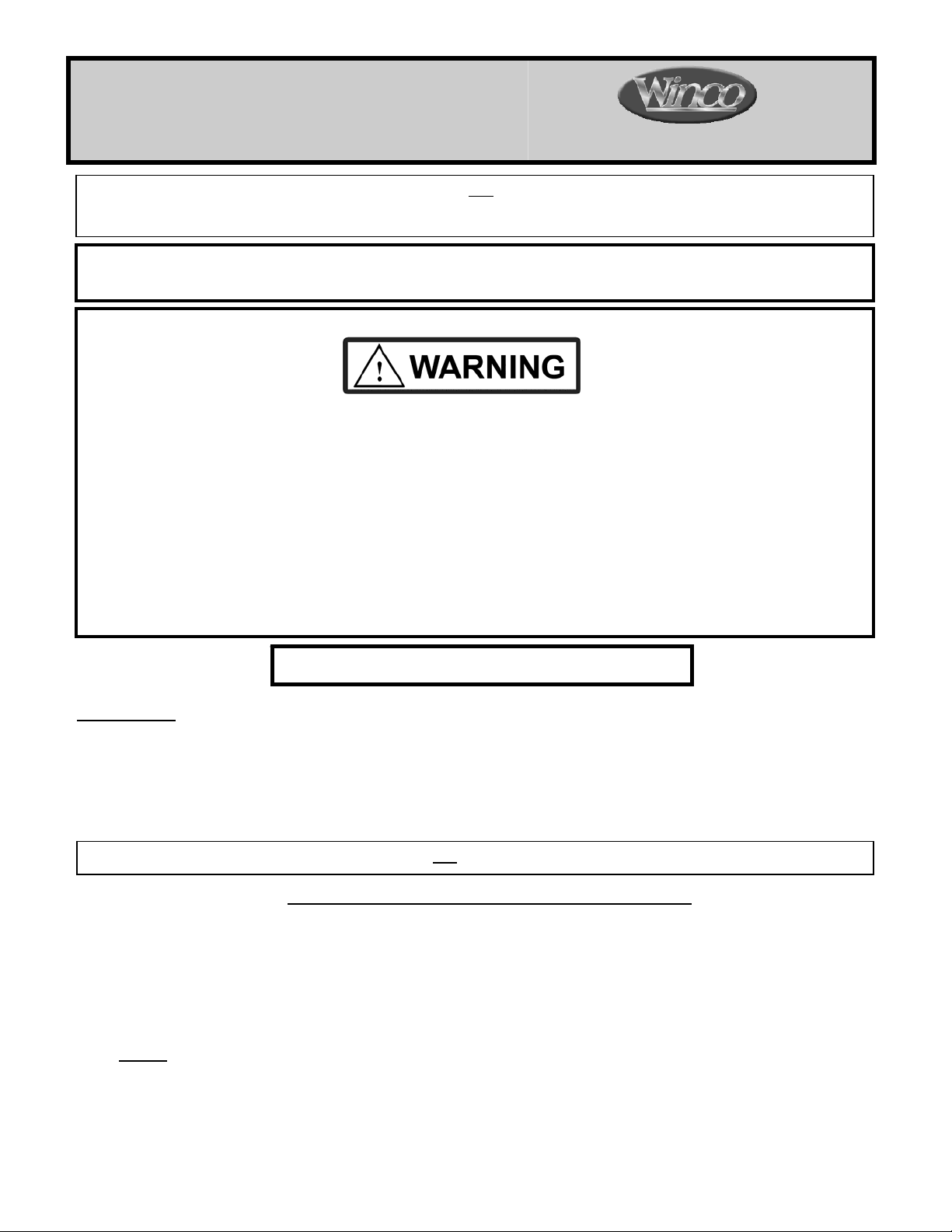
Page 1 of 4
8400 Pediatric Table
8450 Multi-Use Table
with Cabinet or Drawer Modules
CUSTOMER INSTRUCTIONS
PLEASE READ AND FAMILIARIZE YOURSELF WITH ALL INSTRUCTIONS BEFORE USING THIS PRODUCT.
If you have trouble understanding these instructions contact your dealer or Winco customer support, (800) 237-33 77
before attempting to use this product; otherwise injury may occur.
Winco assumes no responsibility for damage or injury caused by improper assembly,
installation, use, or maintenance of these products.
1. READ AND FOLLOW ALL DIRECTIONS.
2. NEVER stand on table or INJURY MAY OCCUR.
3. NEVER allow user to sleep unattended on table or INJURY MAY OCCUR.
4. NEVER leave an unconscious user unattended on table or INJURY MAY OCCUR.
5. DO NOT use table for transporting user in or with ANY type of vehicle or trailer. Winco tables have not been tested
or approved for use by an occupant in any type of vehicle or trailer.
6. NEVER leave an infant or child unattended on table or INJURY MAY OCCUR.
7. DO NOT put hands, feet or clothing into any openings when opening/closing drawers on table. Attendant MUST
confirm that users hands and feet are clear of any moving parts before and while opening drawers or INJURY MAY
RESULT.
8. Periodically, recheck tightness of all nuts, bolts and screws.
9. USE ONLY WINCO AUTHORIZED REPLACEMENT PARTS.
10. NEVER EXCEED the recommended weight capacity of 400 lbs. (181.4 kg).
11. SAVE THESE INSTRUCTIONS for future reference and training.
8400-8450 Weight Capacity = 400 lbs. (181.4 kg.)
Tools needed:
Phillips Head Screwdriver
7/16” wrench, adjustable wrench, or 7/16” socket & ratchet wrench
Cardboard shipping container (stays under table during assembly to protect upholstery)
Scissors or box cutter
PLEASE READ AND FAMILIARIZE YOURSELF WITH ALL INSTRUCTIONS BEFORE PROCEEDING WITH ASSEMBLY
- If using powered tools always start hardware together by hand first & wear safety goggles
SEE “Parts Reference” (pg.2) for visual reference.
1. After checking your product for any shipping damage, remove all packing material and hardware that was
secured for shipping.
2. Using at least two (2) people, lift the table off of the skid.
3. Install the included Glide Feet into the Threaded Inserts, located in bottom of table legs. (see note)
NOTE: Turning table on side or vinyl side down will ease this installation, however, drawers should be
removed. Please protect your Upholstered Top with cardboard, carpeted floor, etc… when
performing this operation. Using two or more people is highly recommended!
4. With table in the upright position, adjust the (4) Glide Feet to level table.
5. Check all nuts and bolts to ensure they are tight and did not loosen during shipping.
006150 Revision P Date 06-06-12 JWC
Page 2
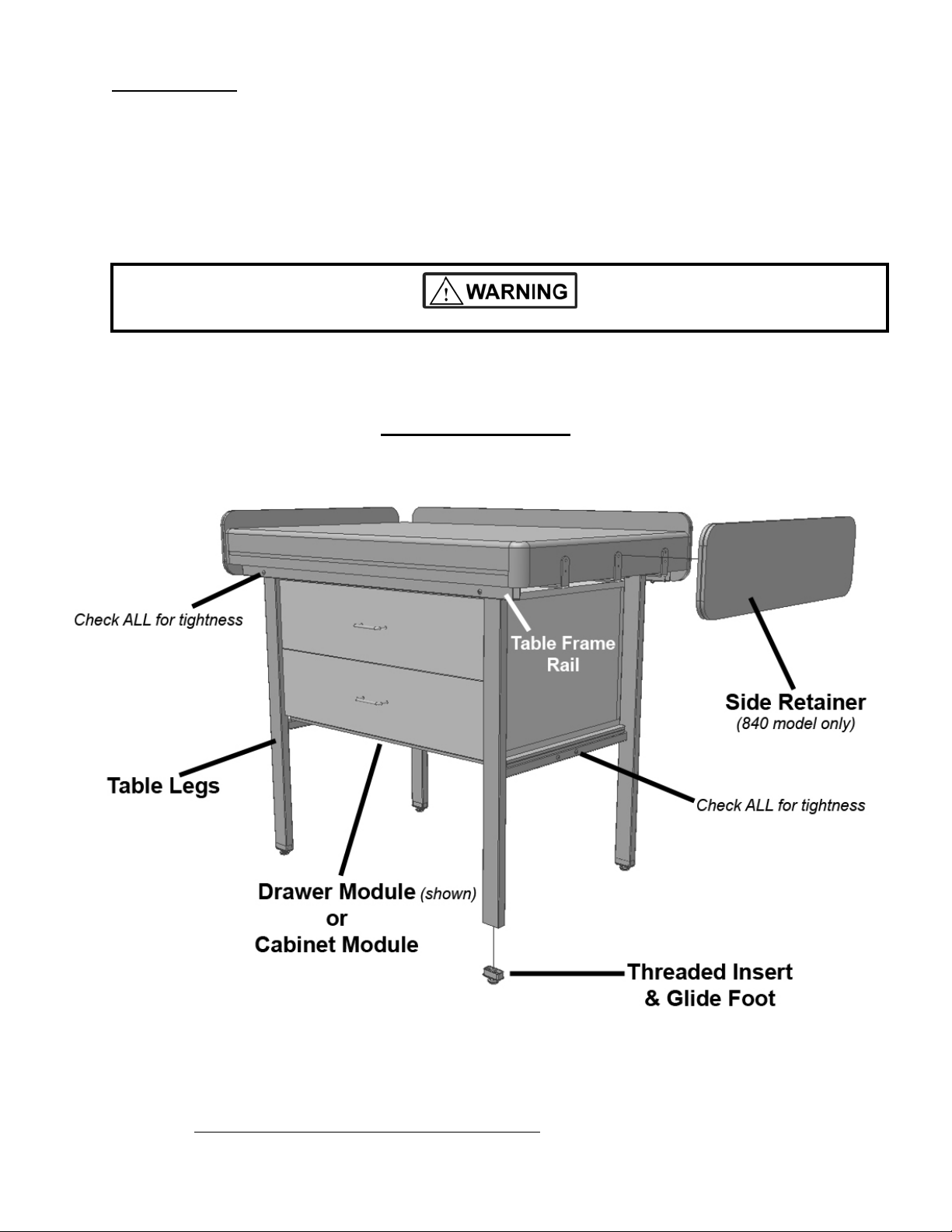
Page 2 of 4
Model 8450 only:
6. Load paper roll onto Paper Holder Rod by removing one of the white plastic caps on the Paper Holder
Rod. Pull rod out of one Paper Rod Clamp and insert through paper roll. Feed rod back into Paper Rod
Clamp and replace white plastic cap.
Vinyl Strap Adjustment – Should the vinyl strap on your Winco table need to be adjusted, unscrew the screw
that currently holds either side of it in place. Pierce another hole in the strap to give desired tension and reinsert screw.
Do not over tighten nuts and bolts. Periodically recheck all fasteners for tightness.
Parts Reference
Visit our website www.wincomfg.com/product-documents/parts-lists for a complete part s list of your table or
call Customer Service @ 1-800-237-3377 to request it by mail.
006150 Revision P Date 06-06-12 JWC
Page 3

Page 3 of 4
Other Quality Winco Medical Furnishings You May Be Interested In:
Visit us online at www.wincomfg.com
006150 Revision P Date 06-06-12 JWC
Page 4

Page 4 of 4
006150 Revision P Date 06-06-12 JWC
