Page 1
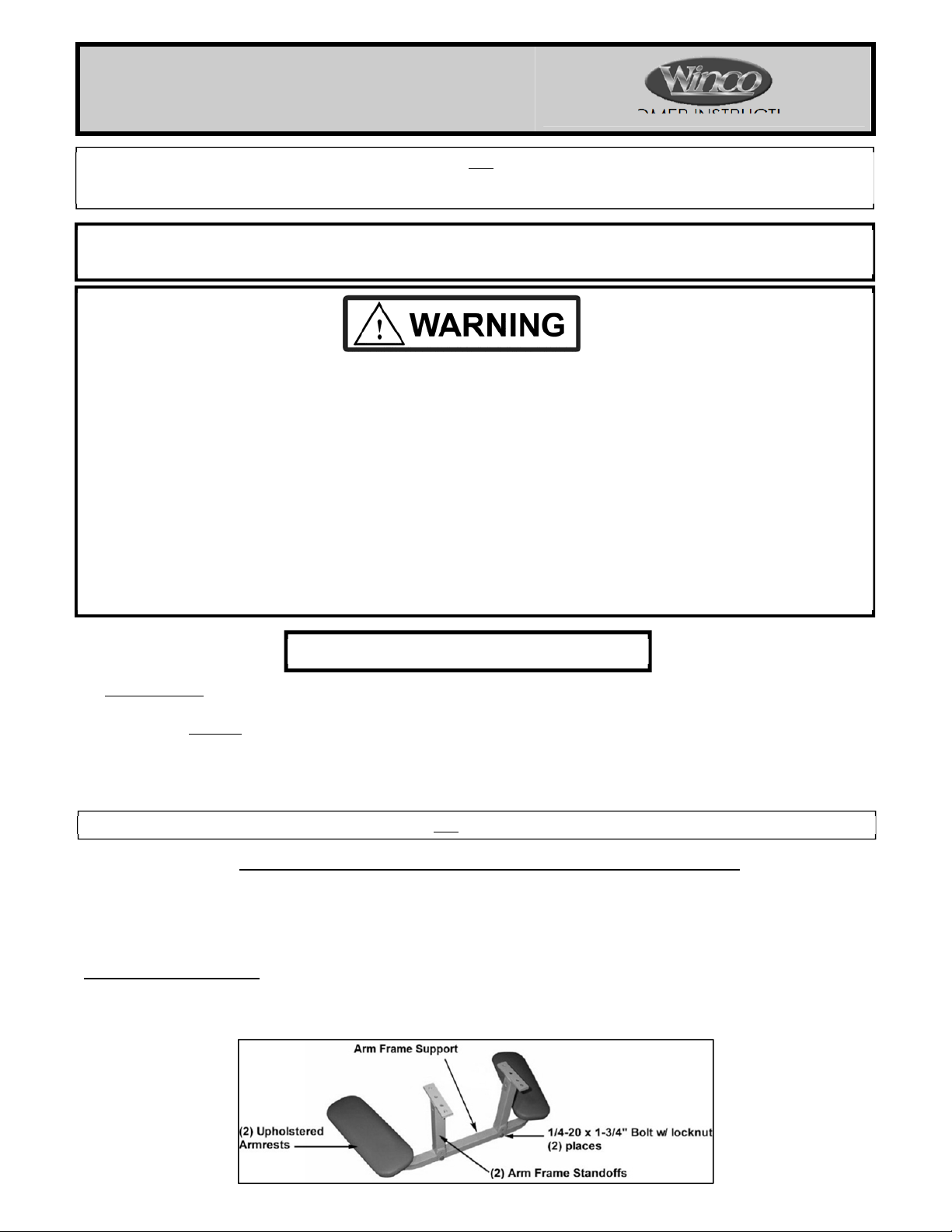
Page 1 of 4
8050 Adjusting Table
with Adjustable Facerest / Armrest
PLEASE READ AND FAMILIARIZE YOURSELF WITH ALL INSTRUCTIONS BEFORE USING THIS PRODUCT.
If you have trouble understanding these instructions contact your dealer or Winco customer support, (800) 237-33 77
before attempting to use this product; otherwise injury may occur.
Winco assumes no responsibility for damage or injury caused by improper assembly,
installation, use, or maintenance of these products.
1. READ AND FOLLOW ALL DIRECTIONS.
2. NEVER stand on table or INJURY MAY OCCUR.
3. NEVER allow user to sleep unattended on table or INJURY MAY OCCUR.
4. NEVER leave an unconscious user unattended on table or INJURY MAY OCCUR.
5. DO NOT use table for transporting user in or with ANY type of vehicle or trailer. Winco tables have not been tested
or approved for use by an occupant in any type of vehicle or trailer.
6. NEVER leave an infant or child unattended on table or INJURY MAY OCCUR.
7. DO NOT allow children to play on or with the table or INJURY MAY OCCUR.
8. MAKE SURE Headrest Adjustment Notched Bar is fully engaged before user lays on table.
9. DO NOT put hands, feet or clothing into any openings when changing positions on table. Attendant MUST confirm
that users hands and feet are safe while changing table positions or INJURY MAY RESULT.
10. Periodically, recheck tightness of all nuts, bolts and screws.
11. USE ONLY WINCO AUTHORIZED REPLACEMENT PARTS.
12. NEVER EXCEED the recommended weight capacity of 400 lbs. (181.4 kg).
13. SAVE THESE INSTRUCTIONS for future reference and training.
8050 Weight Capacity = 400 lbs. (181.4 kg.)
Tools needed:
Phillips-head screwdriver
Two (2) 7/16” wrenches (multiple size wrenches included)
Scissors or box cutter
Cardboard shipping container (stays under table during assembly to protect upholstery)
- If using powered tools always start hardware together by hand first -
PLEASE READ AND FAMILIARIZE YOURSELF WITH ALL INSTRUCTIONS BEFORE PROCEEDING WITH ASSEMBLY
SEE “Parts Reference” (pg. 3) for visual reference during assembly.
1. After checking your product for any shipping damage, table needs to be positioned upside-down on cardboard
or protective surface. Remove all packing material and hardware that was secured for shipping. Cut tape on
corners of box so that cardboard will lay flat while you assemble table.
CUSTOMER INSTRUCTIONS
Arm Frame Assembly
2. Using two (2) 7/16” wrenches; assemble the two Arm Frame Standoffs to the Arm Frame Support using (2)
¼-20 x 1-¾” bolts and locknuts. See picture below.
006045 Rev FF Date 06-05-12 JWC
Page 2
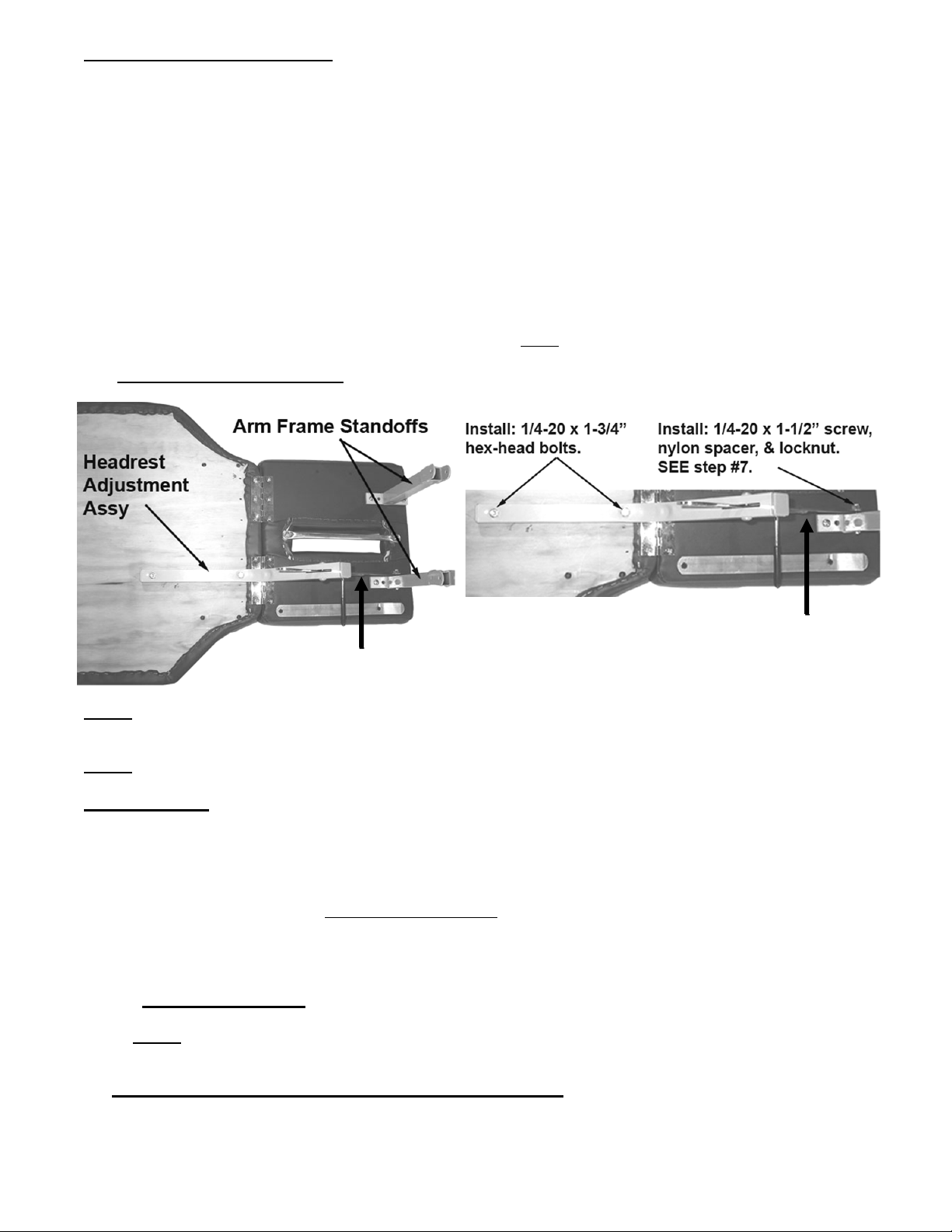
Page 2 of 4
Table Components Installation
3. Position the table upside-down on the cardboard shipping container or carpeted floor to protect upholstery.
4. Install the Face Paper Holder on the bottom of the Upholstered Face Rest using two (2) “pre-installed” 1”
black drywall screws that are located on the bottom of the Upholstered Face Rest (across from the Face
Paper Cutter.)
Holes in the Face Paper Holder will be aligned with drywall screw holes. Do not over-tighten.
5. Install the complete Arm Frame Support Assembly (you previously assembled) onto Uph. Face Rest using
the (4) “pre-installed” ¼-20 x 1” Phillips head screws; located in Face Rest.
See complete table assembly picture.
6. Use a 7/16” wrench and install the Headrest Adjustment A ssembly to the bottom of the Upholstered Top,
using (2) ¼-20 x 1-3/4” hex-head bolts in the (2) sets of threaded holes in the wood of the Upholstered Top.
7. Install the Ratchet Bar (end with hole) to the inside of the LEFT Arm Frame Standoff (Left; as if laying face-
down on table), with (1) ¼-20 x 1-½” screw; (1) 1/16” nylon spacer and (1) ¼-20 locknut.
(SEE PHOTOS BELOW & NOTE)
Ratchet Bar
Ratchet Bar
NOTE: Nylon spacer must go between the Arm Frame Standoff and the Ratchet Bar. Tighten the ¼-20 x 1-½”
screw and locknut to snug, then loosen ¼ turn. The Ratchet Bar must be able to move for headrest adjustment.
NOTE: When adjusting the headrest, be sure to provide support with your hand, or it will drop rapidly.
Leg Installation
8. Use your 7/16” wrench to remove (8) ¼-20 x 3” Hex-head Bolts from the two (2) Table Frame Rails. You will
use these same bolts to install the legs in following steps.
9. Align the (2) Table Angled Legs with holes in Table Frame Rails. Then, insert the (previously removed) (8)
¼-20 x 3” hex head bolts and leave them slightly loose. Table Angled Leg with WINCO decal should go on
“headrest end” of table.
10. Assemble the Cross-brace to the Table Angled Legs (see next NOTE) using (4) ¼-20 x 1-½” screws and (4)
¼-20 “Nylock” lock nuts. Heads of screws should face table ends for a better appearance. Apply lock nuts
and tighten with a wrench.
NOTE: Cross-Brace is only welded on three sides at each end. Position it so that the un-welded side is
facing tabletop. (For a better appearance.)
11. Tighten all of the (8) ¼-20 x 3” hex head bolts with a wrench, that you previously left slightly loose on the
Table Angled Legs.
12. Using at least two people and turn table upright.
13. If table is not level, loosen or tighten Glide Feet (leveling feet) until table is level.
006045 Rev FF Date 06-05-12 JWC
Page 3

Page 3 of 4
p
Optional Shelf Installation
14. If your table has a shelf, double-sided tape has been installed on the cross brace of the Welded Leg
Assemblies.
15. Before removing the paper on the tape, make sure you “test fit” the shelf.
16. Once you are certain where you want to position the shelf, peel off the paper to expose adhe sive.
17. Carefully position shelf in place on adhesive.
Wrinkles in Vinyl – Storage and shipping can cause wrinkles of the vinyl on your Winco table. This is normal.
Please allow 1-2 weeks at room temperature (approx. 70 degrees) to allow for vinyl to expand back to original
appearance.
Use damp sponge to moisten tape to allow shelf to be adjusted during install.
Do not over tighten nuts and bolts. Periodically check all fasteners for tightness.
After peeling paper from adhesive tape:
Once ta
e is dry shelf will stay in place.
Parts Reference
Headrest Adjustment
Assembly - #222650
Ratchet Bar
006045 Rev FF Date 06-05-12 JWC
Page 4

Visit our website www.wincomfg.com/product-documents/parts-lists for a complete part s list of your table or
call Customer Service @ 1-800-237-3377 to request it by mail.
Page 4 of 4
006045 Rev FF Date 06-05-12 JWC
