WILLTRONICS WT 1010 User Manual
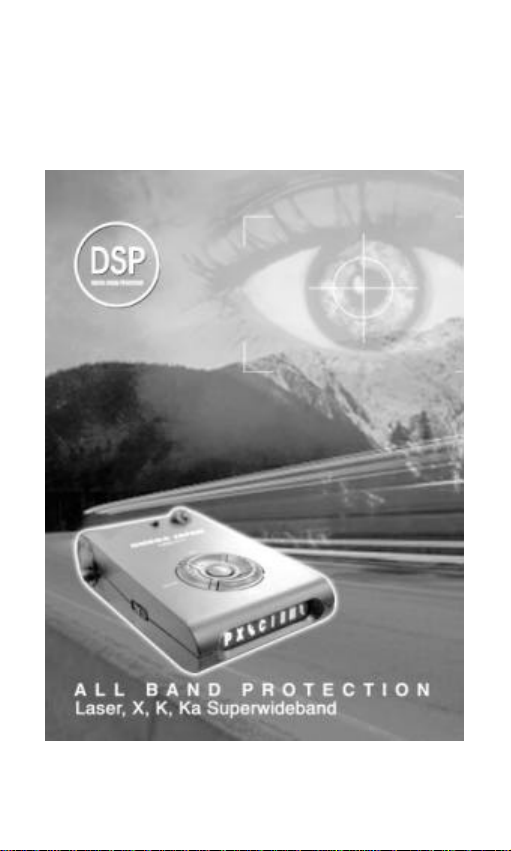
WILLTRONICS
D
etection system
WT1010
OWNER’S MANUAL

FCC Information
Note: This equipment has been tested and found to comply with the limit for a
Class B digital device,pursuant to part 15 of the FCC Rules. These limits are
designed to provide reasonable protection against harmful interference in a
residential Installation. This equipment generates, uses, and can radiate radio
frequency energy and, if not installed and used in accordance with the
instructions. may cause harmful interference to radio communications.
However, there is no guarantee that interference will not occur in a particular
installation. If this equipment does cause harmful interference to radio or
television reception, which can be determined by turning the equi pment off and
on, the user is encourage to try to correct the interference by one or more of
the following measures:
- Reorient or relocate the receiving antenna.
- Increase the separation between the equipment and receiver.
- Connect the equipment into an outlet on a circuit different from that to
which the receiver is connected
- Consult the dealer or an experience radio/TV technician for help
Change or modification not expressly approved by the party responsible for
Compliance could void the user’s authority to operate the equipment

CONTENTS
Ⅰ. MODEL FEATURES AND CONTROLS
Ⅱ. ACCESSORIES INCLUDED WITH RADAR DETECTOR
Owner’s Manual
Power Cord
Mounting kit
Hook & Loop Fasteners
Spare Fuse
Ⅲ. MOUNTING INSTALLATION
Windshield Mounting
Dash Board Mounting
Power connection
Ⅳ. OPERATION GUIDE
Power on & Self-Test
Feature Engaged Confirmation
Mute Mode
City/City1 Modes
Dim/Dark Modes
VG-2 Mode
Tutorial Mode
Memory Retention
Ⅴ. RADAR/ LASER/ VG- 2 ALERTS
Speed Radar Visual /Audio Alerts
Laser Visual /Audio Alerts
VG-2 Visual /Audio Alerts
Instant Visual/Audio Alerts
Safety Radar Visual/Audio Alerts
Ⅵ. TROUBLESHOOTING GUIDE
Factory setting
Ⅶ. SPEED MONITORING DEVICES
Radar speed gun
Laser speed gun
Radar Detector Detectors
Ⅷ. MAINTENANCE
Care and Maintenance
Fuse Replacement
Ⅸ. SPECIFICATIONS

Ⅰ. MODEL FEATURES AND CONTROLS
X, K, Ka Super Wideband Detection
All Laser Detection
360° Laser Detectability
Safety Radar System (SA, SWS) Detection
VG2 (Radar Detector Detector) Detection
VG2 Undetectability
Instant On /Pulsed Radar Alert
Smart ICON Display (Bar LED:8 Cell)
Memory Retention
Bar-graph Signal Strength meter
Visual & Audible Alarms
External Laser Jack (Option)
Power On/Off with Volume Control
Mute Mode
Dim/Dark Modes
City/City1 Modes
VG2 Mode
Tutorial Mode

1. Bracket Lock/Release Button
bracket.
2. Power Jack
3. Speaker
and the VG-2
4. Power/Volume Control
5. High Visibility ICON Display
signals strength, signal band identification and indicates engaged modes
of operation.
Connection for the power cord.
Provides distinct audio alarms for X, K, Ka band radar, laser
Easy lock/release of the mounting
Turns unit on/off and adjusts audio level.
Provides distinct visual confirmation of
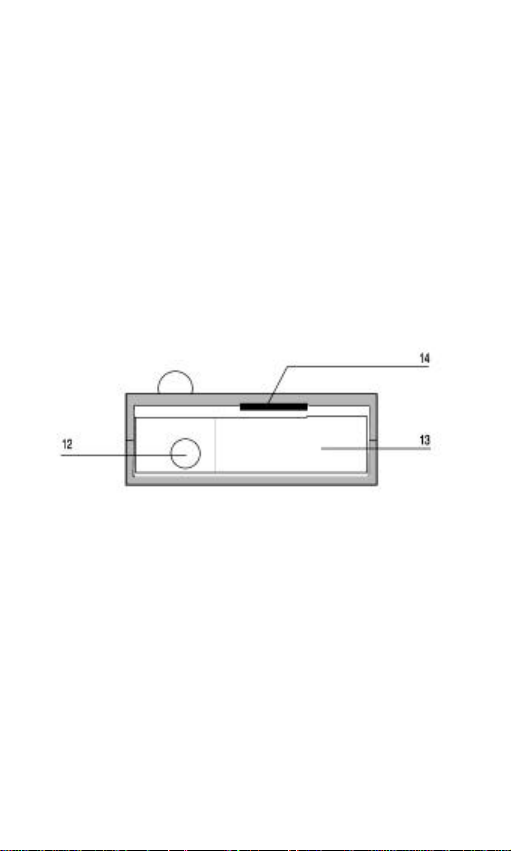
6. MUTE Button
audio alerts.
7. CITY Button
encountered in urban driving areas.
8. DARK Button
settings.
9. VG2 Button
10. T Button
11. Laser Lens (Rear)
detection of laser signals transmitted from behind
Pressing MUTE during a radar/laser encounter silences
Reduces the annoyance of false alerts typically
Reduces illumination of display to “dim” or “dark”
Pressing VG2 to engage or disengage VG-2.
Tutorial mode engage button
An integrated optical waveguide provides superior
12. Laser Lens (Front)
sensitivity and field of view for leading edge laser detection.
13. Radar Antenna
signals.
14. Mounting Bracket Location
15. EXT
Port for external laser connection (Option Laser Module)
High gain optical lens array provides increased
Compact, high-efficiency antenna receives radar
Slot holds mounting bracket firmly.
