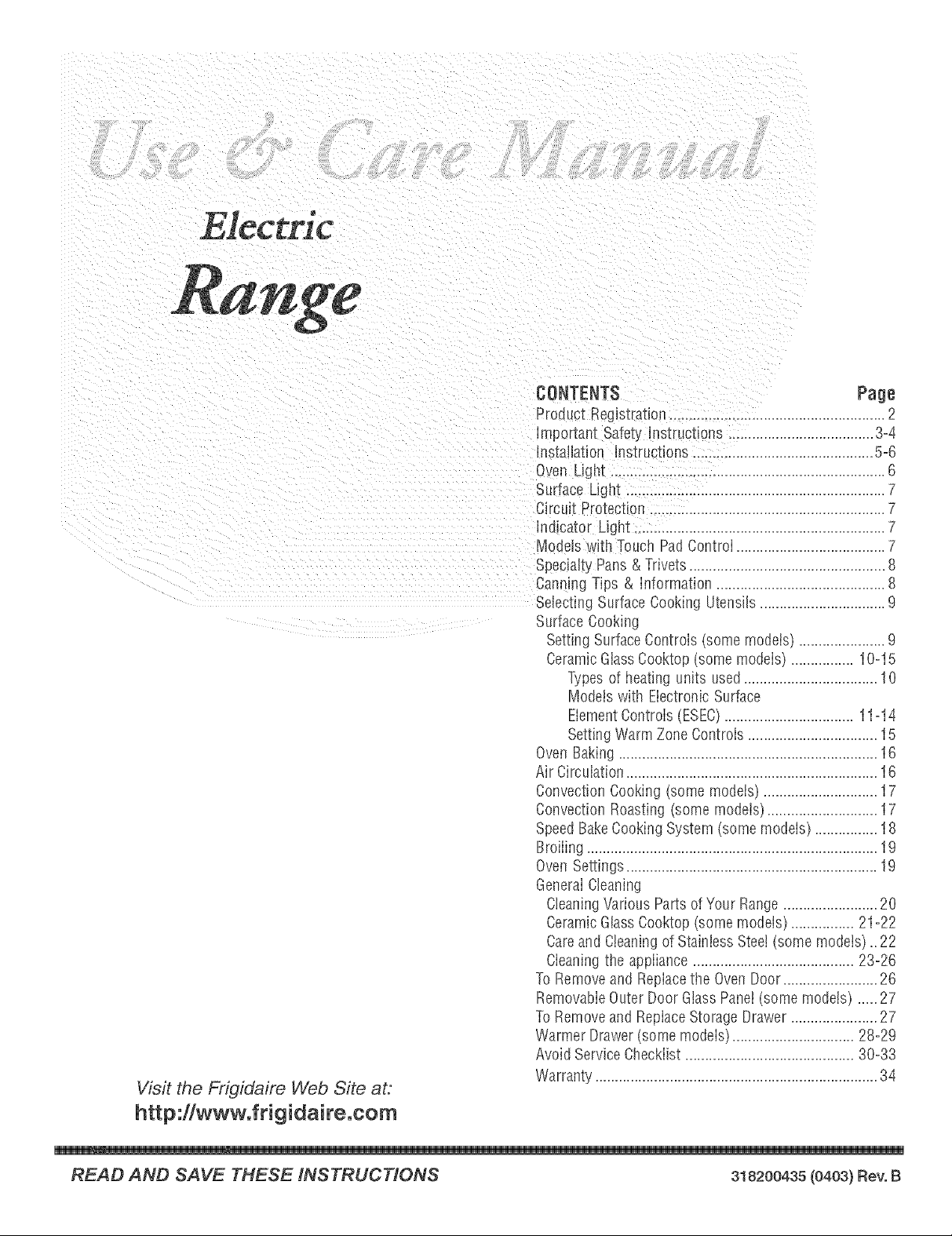
Wsit the Frigidaire Web Site at:
http://www°frigidaire°com
CONTENTS Page
ProdJct Registration .................................................... 2
Importam Safety Instructions .................................... 3-4
In3tallation instructions ..............................................5-6
O_n Light .................................................................. 6
Surface Light ............................................................... 7
Circuit Protection ......................................................... 7
Indicator Ligm ............................................................ 7
Models with Toucl_ PadControl ................................. 7
Specialty Pans & Trivets ..................................................8
CanningTips & Informatior ........................................ 8
Selecting SurfaceCooking Utensils ............................. 9
Surface Cooking
Setting SurfaceControls ,some moaeis ......................9
CeramicGlassCooktop (somemodels) ................ 10-15
Typesof heating units used.................................. 10
Models with Electronic Surface
ElementControls (ESEC}................................. 11=14
SettingWarm ZoneControls ................................. 15
Oven Baking ..................................................................16
Air Circulation................................................................16
Convection Cooking (some models) ............................. 17
Convection Roasting (some models)............................ 17
SpeedBakeCooking System (some models) ................18
Broiling ..........................................................................19
Oven Settings ................................................................19
GeneralCleaning
CteaningVarious Parts of Your Range........................20
CeramicGiassCooktop (somemodels) ................ 21-22
Careand Cteaningof Stainless Steel(some modeis) ..22
Cieaningthe appiiance ......................................... 23-26
ToRemove and Replacethe OvenDoor........................26
RemovableOuter Door Glass Panel(some models) .....27
ToRemove and ReplaceStorage Drawer ......................27
Warmer Drawer (some models)............................... 28-29
Avoid Service Checklist ........................................... 30-33
Warranty........................................................................34
READ AND SAVE THESE INSTRUCTIONS 318200435(0403) Rev.B
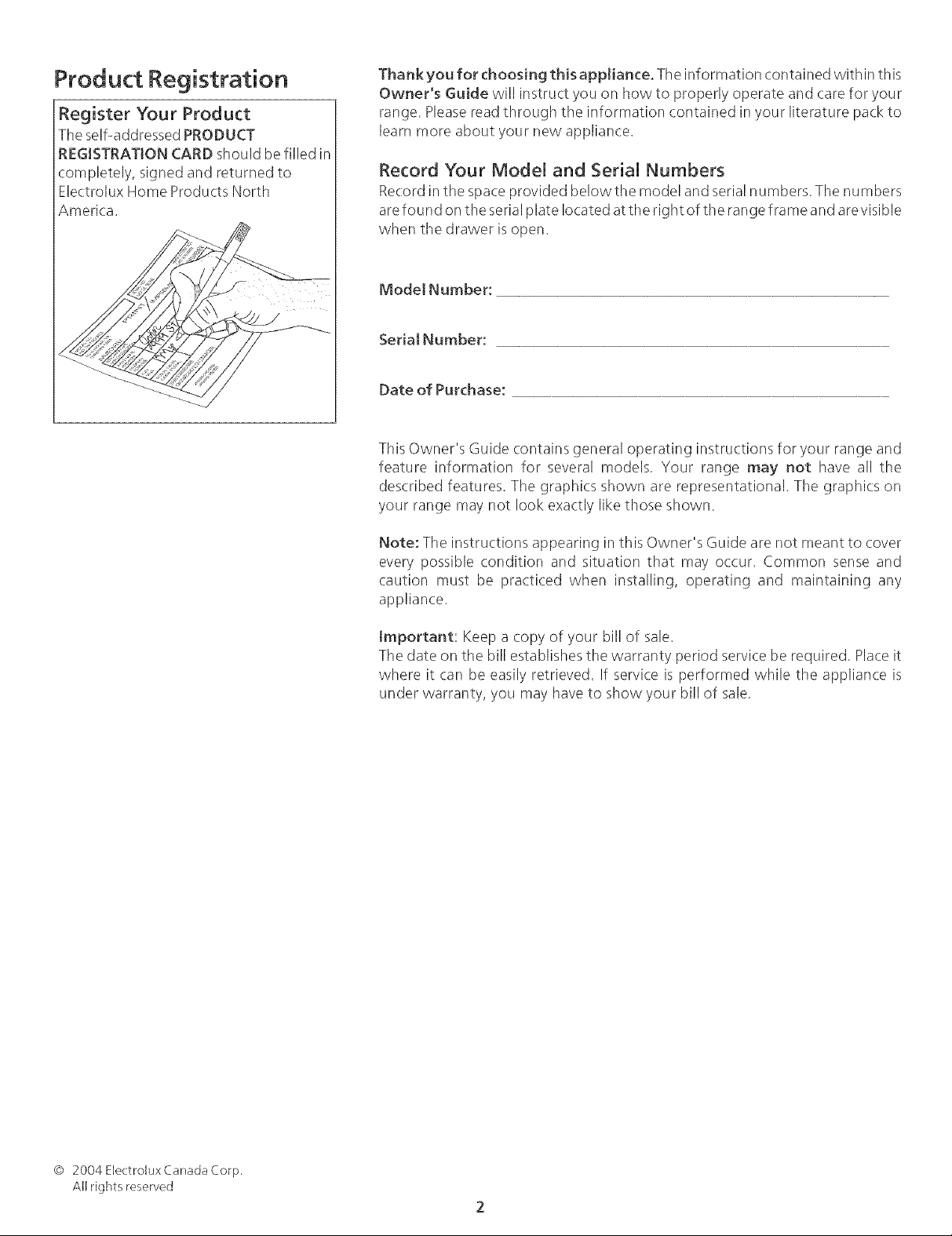
Product Registration
Register Your Product
Theself-addressed PRODUCT
REGISTRATION CARD should be filled in
completely, signed and returned to
Electrolux Home Products North
America.
Thank you for choosing this appliance. Theinformation contained with inthis
Owner's Guide will instruct you on how to properly operate and (:arefor your
range. Pleaseread through the information contained in your literature pack to
learn more about your new appliance.
Record Your Model and Serial Numbers
Record inthe space provided below the model and serial numbers. The numbers
are found on the serial plate located atthe right of the range frame and are visible
when the drawer isopen.
Model Number:
Serial Number:
Date of Purchase:
This Owner's Guide contains general operating instructions for your range and
feature information for several models. Your range may not have all the
described features. The graphics shown are representational. The graphics on
your range may not look exactly like those shown.
Note: The instructions appearing in this Owner's Guide are not meant to cover
every possible condition and situation that may occur. Common sense and
caution must be practiced when installing, operating and maintaining any
appliance.
Important: Keep a copy of your bill of sale.
Tile date on the bill establishes the warranty period service be required. Placeit
where it (:an be easily retrieved. If service is performed while the appliance is
under warranty, you may have to show your bill of sale.
@ 2004 Electrolux Canada Corp
All rights reserved
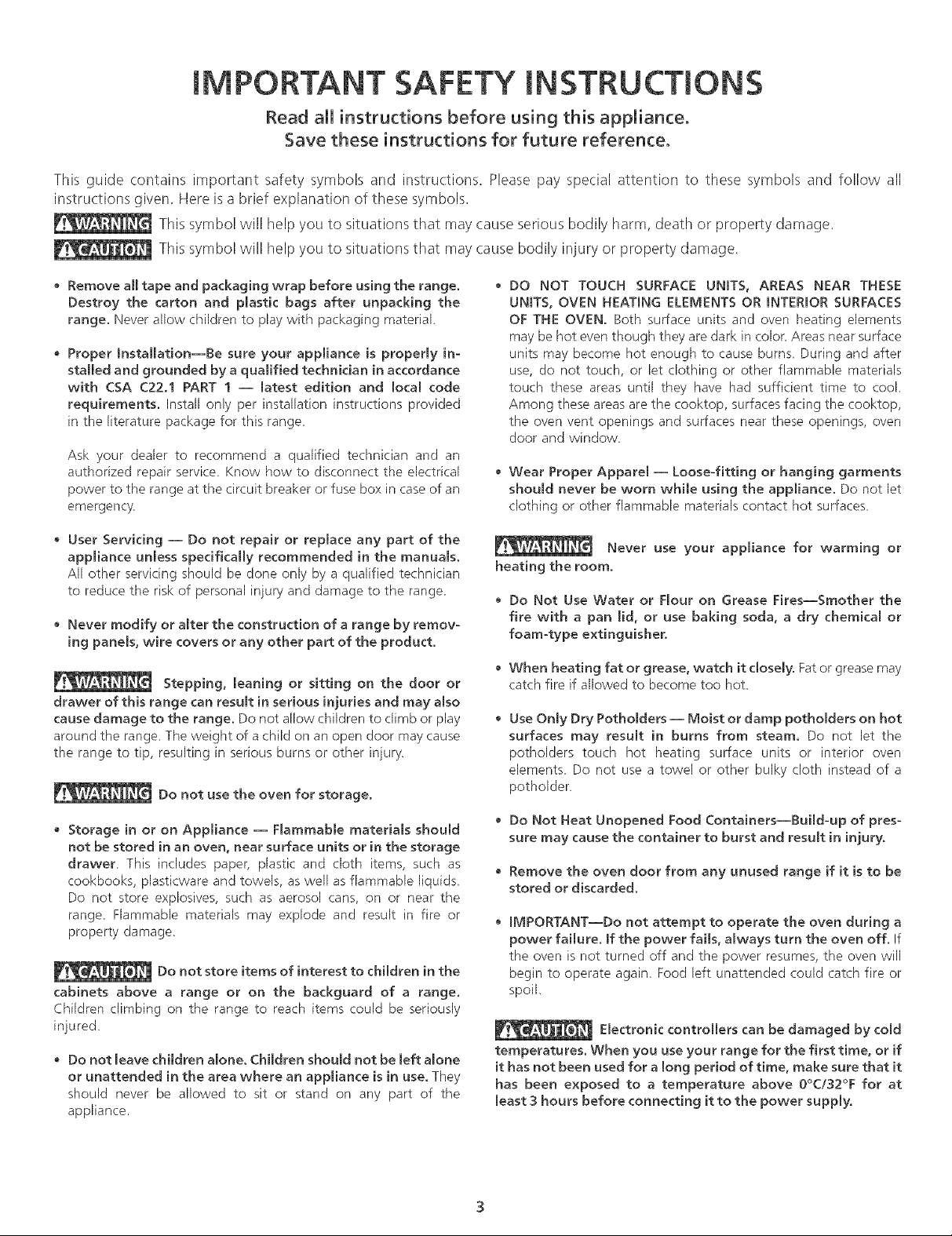
iMPORTANT SAFETY iNSTRUCTiONS
Read aI[ instructions before using this appliance.
Save these instructions for future reference,
This guide contains important safety symbols and instructions. Please pay special attention to these symbols and follow all
instructions given. Here isa brief explanation of these symbols.
This symbol will help you to situations that may cause serious bodily harm, death or property damage.
This symbol will help you to situations that may cause bodily injury or property damage.
Remove all tape and packaging wrap before using the range.
Destroy the carton and plastic bags after unpacking the
range. Never allow children to play with packaging material.
Proper hstaJ[ation--Be sure your appliance is properly in-
stalled and grounded by a qualified technician in accordance
with CSA C22.1 PART 1 -- latest edition and moca[ code
requirements. Install only per installation instructions provided
in the literature package for this range_
Ask your dealer to recommend a qualified technician and an
authorized repair service_ Know how to disconnect the electrical
power to the range at the circuit breaker or fuse box in case of an
emergency
User Servicing -- Do not repair or replace any part of the
appliance unless specifically recommended in the manuals.
All other servicing should be done only by a qualified technician
to reduce the risk of personal injury and damage to the range
Never modify or alter the construction of a range by remov-
ing panels, wire covers or any other part of the product.
Stepping, leaning or sitting on the door or
drawer of this range can result in serious injuries and may also
cause damage to the range. Do not allow children to climb or play
around the range, The weight of a child on an open door maycause
the range to tip, resulting in serious burns or other injury.
Do not use the oven for storage.
Storage in or on Appliance -- Flammable materials should
not be stored in an oven, near surface units or in the storage
drawer This includes paper, plastic and cloth items, such as
cookbooks, p[asticware and towels, as well as flammable [iquids_
Do not store explosives, such as aerosol cans, on or near the
range_ Flammable materials may explode and result in fire or
property damage
Do not store items of interest to children in the
cabinets above a range or on the backguard of a range.
Children climbing on the range to reach items could be seriously
injured,
Do not leave children alone. Children should not be left alone
or unattended in the area where an appliance is in use. They
should never be allowed to sit or stand on any part of the
appliance.
DO NOT TOUCH SURFACE UNmTS, AREAS NEAR THESE
UNmTS, OVEN HEATmNG ELEMENTS OR raNTER[OR SURFACES
OF THE OVEN. Both surface units and oven heating elements
may be hot even though they are dark in color, Areas near surface
units may become hot enough to cause burns, During and after
use, do not touch, or let clothing or other flammable materials
touch these areas until they have had sufficient time to cool,
Among these areas are the cooktop, surfaces facing the cooktop,
the oven vent openings and surfaces near these openings, oven
door and window
Wear Proper Apparel -- Loose-fitting or hanging garments
should never be worn while using the appliance. Do not let
clothing or other flammable materials contact hot surfaces
Never use your appliance for warming or
heating the room.
Do Not Use Water or Flour on Grease Fires--Smother the
fire with a pan lid, or use baking soda, a dry chemical or
foam-type extinguisher.
When heating fat or grease, watch it closely. Fat or greasemay
catch fire if allowed to become too hot,
Use Only Dry Potho[ders -- Moist or damp potho[ders on hot
surfaces may result in burns from steam. Do not let the
potho[ders touch hot heating surface units or interior oven
elements Do not use a towel or other bulky cloth instead of a
potholder
, Do Not Heat Unopened Food Containers--Build-up of pres-
sure may cause the container to burst and result in injury.
Remove the oven door from any unused range if it is to be
stored or discarded.
mMPORTANT--Do not attempt to operate the oven during a
power failure, ff the power fails, always turn the oven off. If
the oven is not turned off and the power resumes, the oven will
begin to operate again, Food left unattended could catch fire or
spoil,
Electronic controllers can be damaged by cold
temperatures. When you use your range for the first time, or if
it has not been used for a long period of time, make sure that it
has been exposed to a temperature above 0°C/32°F for at
[east 3 hours before connecting it to the power supply.

IMPORTANT SAFETY INSTRUCTIONS (continued)
_MPORTANT _NSTRUCT_ONS FOR USING
YOUR COOKTOP
Know which knob controls each surface heating unit.
Use Proper Pan Size -- This appliance is equipped with one or
more surface units of different sizes Select utensils having flat
bottoms large enough to cover the surface unit, The use of
undersized utensils will expose a portion of the surface heating
unit to direct contact and may result in ignition of dothing_ Proper
relationship of utensil to the surface unit wiil also improve
efficiency
Utensil Handles Should Be Turned Inward and Should Not
Extend Over Adjacent Surface Units -- To reduce the risk of
burns, ignition of flammable materials, and spillage due to
unintentional contact with the utensil
Never Leave Surface Units Unattended -- Boilovers cause
smoking and greasy spiiiovers that may ignite, or a pan that has
boiled dry may melt
Protective Liners -- Do not use aluminum foil to line oven
bottom or any other part of the range Only use aluminum foil as
recommended for baking if used as a cover placed on the food_
Any other use of protective liners or aluminum foil may result in a
risk of electric shock or fire or a short circuit,
Glazed Cooking Utensils -- Only certain types of glass, glass/
ceramic, ceramic, earthenware, or other glazed utensils are suit°
able for rangetop service without breaking due to the sudden
change in temperature_ Check the manufacturer's recommenda-
tions for rangetop use_
FOR GLASS COOKTOPS ONLY
Do Not Cook on Broken Cooktop -- If cooktop should break,
cleaning solutions and spiJlovers may penetrate the broken
cooktop and create a risk of electric shock_ Contact a qualified
technician immediately
Clean Cooktop with Caution -- If a wet sponge or cloth is used
to wipe spills on a hot cooking area, be careful to avoid a steam
burn Some cleaners can produce harmful fumes if applied to a
hot surface.
Keep Oven Vent Ducts Unobstructed. The oven is vented
between the cooktop and the backguard_Touchingthe surfaces
in this area when the ovenis operating maycausesevereburns_
Also, do not placeplastic or heat-sensitiveitemson or nearthe
ovenvent Theseitemscould melt or ignite_
Placement of Oven Racks,Alwaysplaceoven racksin desired
location while oven is cook Removeail utensilsfrom the rack
beforeremovingrack_ff rackmustbemovedwhile ovenishot, use
extreme caution_Usepothoiders and grasp the rack with both
handsto reposition_Do not Jetpothoiders contact the hot oven
elementor interior of the oven
Do not use the broiler pan without its insert. The broiler pan
and grid allow dripping fat to drain and be kept away from the
high heat of the broiler
Do not cover the broiler grid with aluminum foil. Exposed fat
and grease could ignite
Do not touch a hot light bulb with a damp cloth. Doing so
could cause the bulb to break Disconnect the range or turn off
the power to the range before removing and replacing light bulb,
IMPORTANT INSTRUCTIONS FOR
CLEANING YOUR RANGE
Clean the range regularly to keep all parts free of grease
that could catch fire. Exhaust fan ventilation hoods and grease
filters should be kept clean. Do not allow grease to accumuJate_
Greasy deposits in the fan could catch fire_ Refer to the hood
manufacturer's instructions for cleaning_
Cleaners/Aerosols -- Always follow the manufacturer's recom-
mended directions for use, Be aware that excess residue from
cleaners and aerosols may ignite causing damage and!or injury
SELF-CLEANING OVENS:
Clean in the self-cleaning cycle only the parts of the oven
listed in this owner's guide. Before self-cleaning the oven,
remove the broiler pan and any utensils stored in the oven,
Do not clean the oven door gasket. Care should be taken not to
rub, damage or move the gasket
IMPORTANT INSTRUCTIONS FOR USING YOUR
OVEN
Use Care When Opening Door -- Stand to the side of the range
when opening the door of a hot oven Let hot air or steam escape
before you remove or replace food in the oven,
SAVE THESE INSTRUCTIONS
Do not use oven cleaners. No oven cleaner or oven liner
protective coating of any kind should be used in or around any
part of the oven
Remove oven racks. Oven racks colour will change if left in the
oven during a self-cleaning cycle
The health of some birds is extremely sensitive
to the fumes given off during the self-cRean cycle of any range.
Move birds to another well ventilated room.
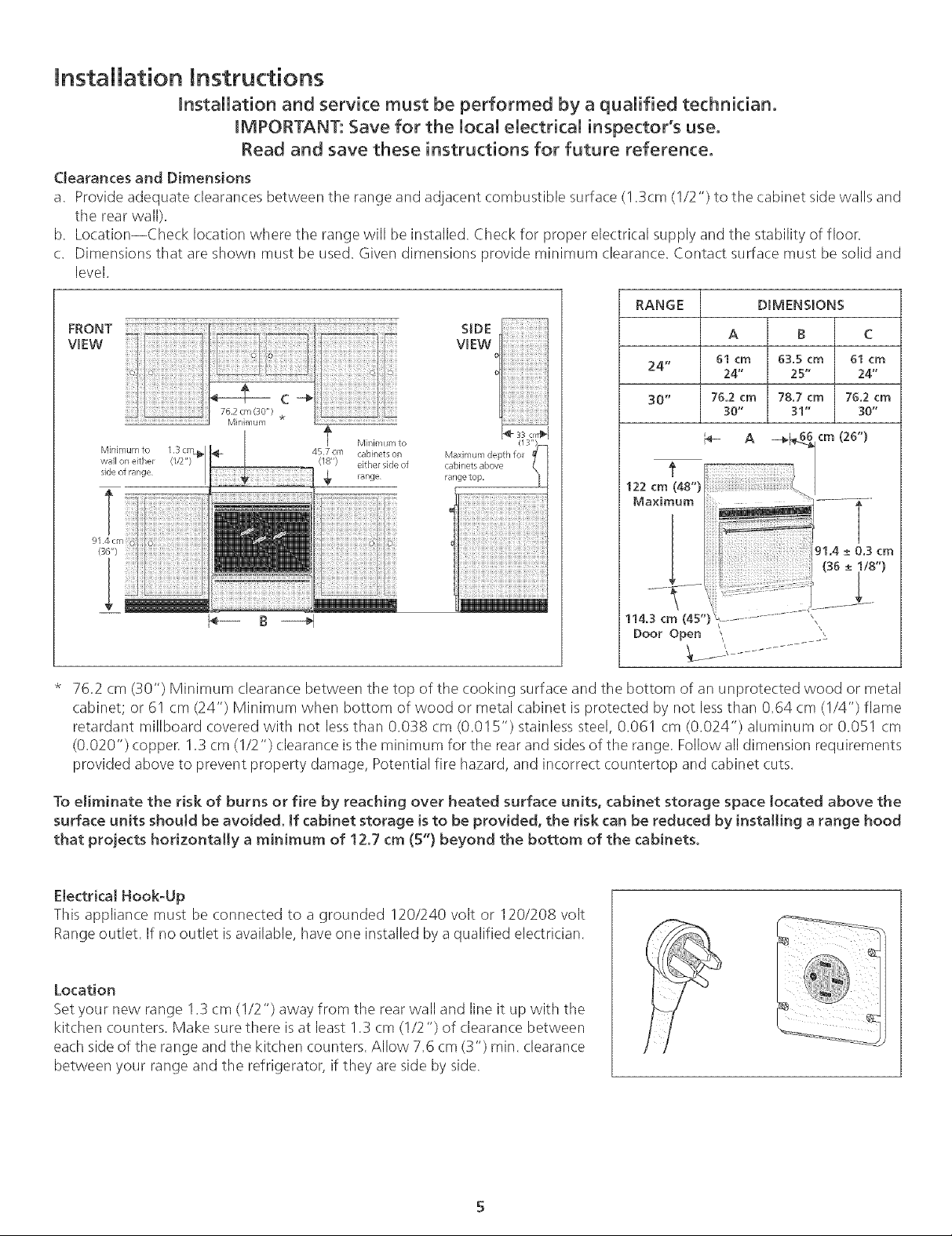
mnstaMMationmnstructions
Installation and service must be performed by a qualified technician,
IMPORTANT." Save for the local electrical inspector's use.
Read and save these instructions for future reference,
Clearances and Dimensions
a. Provide adequate clearances between the range and adjacent combustible surface (! .3cm (1/2") to the cabinet side walls and
the rear wall).
b. Location--Check location where the range will be installed. Check for proper electrical supply and the stability of floor.
c. Dimensions that are shown must be used. Given dimensions provide minimum clearance. Contact surface must be solid and
level.
FRONT
VmEW
Minimum to 13 cm 457 cm cabinets on
wall on either (18") eithe_ side of
side of range lange
Maxknum depth fol
cabinets above
range top.
RANGE
24" 61cm
30" 76.2 cm
(3
_- A
t
122 cm (48")
A
24"
30"
DIMENSIONS
B C
63.5 cm 61 cm
25" 24"
78.7 cm 76.2 cm
31" 30"
___66 cm (26")
1
914cm
(36")
1
76.2 cm (30") Minimum clearance between the top of tile cooking surface and tile bottom of an unprotected wood or metal
cabinet; or 61 cm (24") Minimum when bottom of wood or metal cabinet is protected by not lessthan 0.64 cm (I/4") flame
retardant millboard covered with not lessthan 0.038 cm (0.015") stainless steel, 0.061 cm (0.024") aluminum or 0.05! cm
(0.020") copper. 1.3 cm (1/2") clearance isthe minimum for the rearand sides of the range. Follow all dimension requirements
provided above to prevent property damage, Potential fire hazard, and incorrect countertop and cabinet cuts.
To eliminate the risk of burns or fire by reaching over heated surface units, cabinet storage space located above the
surface units should be avoided, If cabinet storage is to be provided, the risk can be reduced by installing a range hood
that projects horizontally a minimum of 12.7 cm (5") beyond the bottom of the cabinets.
Electrical Hook-Up
This appliance must be connected to a grounded 120/240 volt or 120/208 volt
Range outlet. If no outlet is available, have one installed by a qualified electrician.
Location
Set your new range 1.3 cm (!/2") away from the rear wall and line it up with the
kitchen counters. Make sure there is at least 1.3 cm (!/2 ") of clearance between
each side of tile range and tile kitchen counters. Allow 7.6 cm (3") min. clearance
between your range and the refrigerator, if they are side by side.
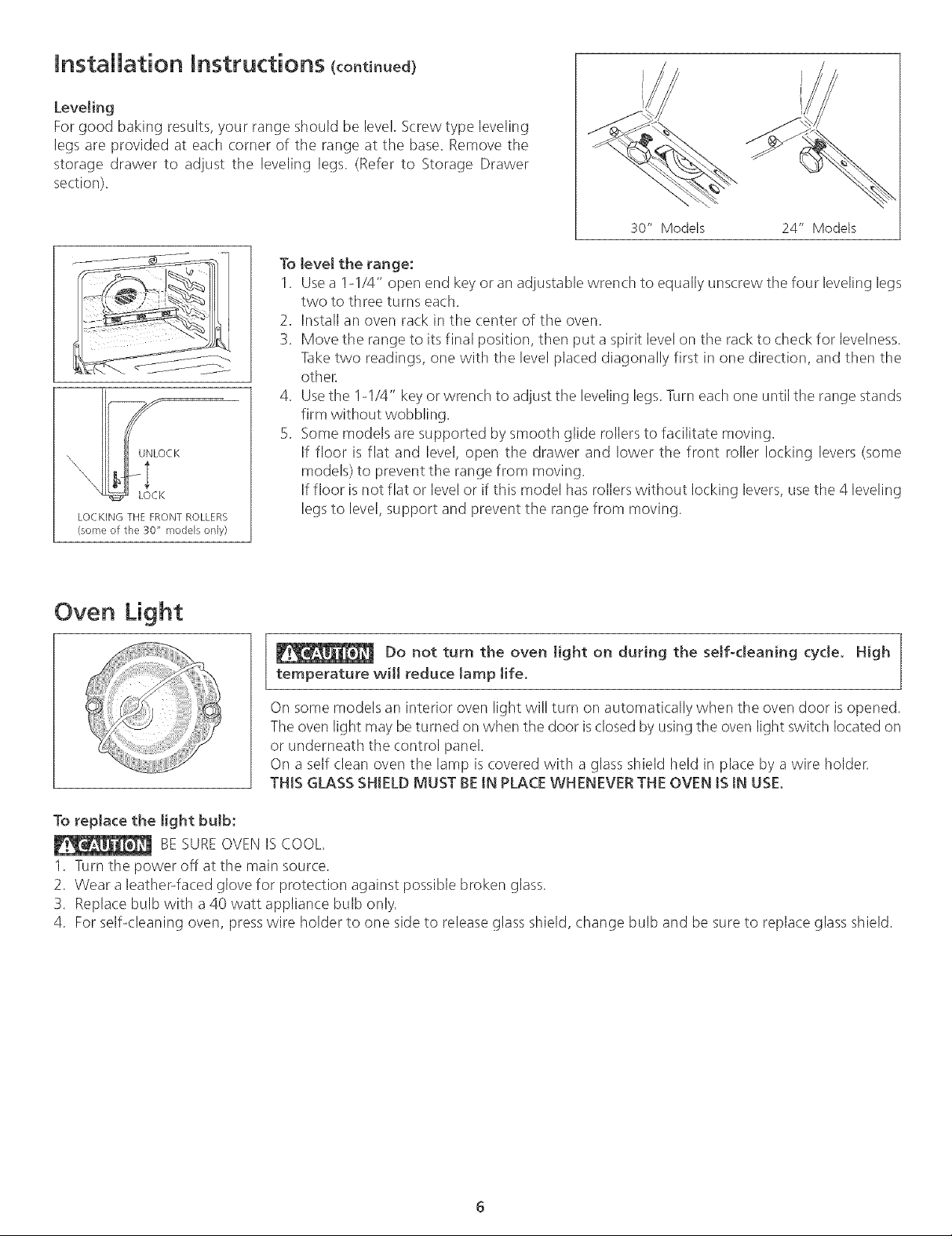
[nstaMMation [nstructions (continued)
Leveling
For good baking results, your range should be level. Screw type leveling
legs are provided at each corner of tile range at the base. Remove the
storage drawer to adjust the leveling legs. (Refer to Storage Drawer
section).
To [eve[ the range:
1. Usea !-I/4" open end key or an adjustable wrench to equally unscrew the four leveling legs
two to three turns each.
2. Install an oven rack in the center of the oven.
3. Move the range to its final position, then put a spirit level on the rack to check for levelness.
Take two readings, one with the level placed diagonally first in one direction, and then the
other.
4. Usethe !-1/4" key or wrench to adjust the leveling legs. Turn each one until the range stands
firm without wobbling.
5. Some models are supported by smooth glide rollers to facilitate moving.
If floor is flat and level, open the drawer and lower the front roller locking levers (some
(K
LOCKING THE FRONT ROLLERS
(some of the 30" models only)
models) to prevent the range from moving.
If floor isnot flat or level or if this model has rollers without locking levers, usethe 4 leveling
legsto level, support and prevent the range from moving.
30" Models 24" Models
Oven Light
Do not turn the oven Hght on during the self-cleaning cydeo High
temperature will reduce [amp [fie,
On some models an interior oven light will turn on automatically when tile oven door isopened.
The oven light may be turned on when tile door isclosed by using the oven light switch located on
or underneath the control panel.
On a self (:lean oven the lamp is covered with a glass shield held in place by a wire holder.
THIS GLASS SHIELD MUST BE [N PLACEWHENEVER THE OVEN tS tN USE.
To replace the light bulb:
BE SUREOVEN IS COOL.
1. Turn tile power off at the main source.
2. Wear a leather-faced glove for protection against possible broken glass.
3. Replacebulb with a40 watt appliance bulb only.
4. Forself-cleaning oven, presswire holder to one side to release glass shield, change bulb and be sure to replace glass shield.
7
[
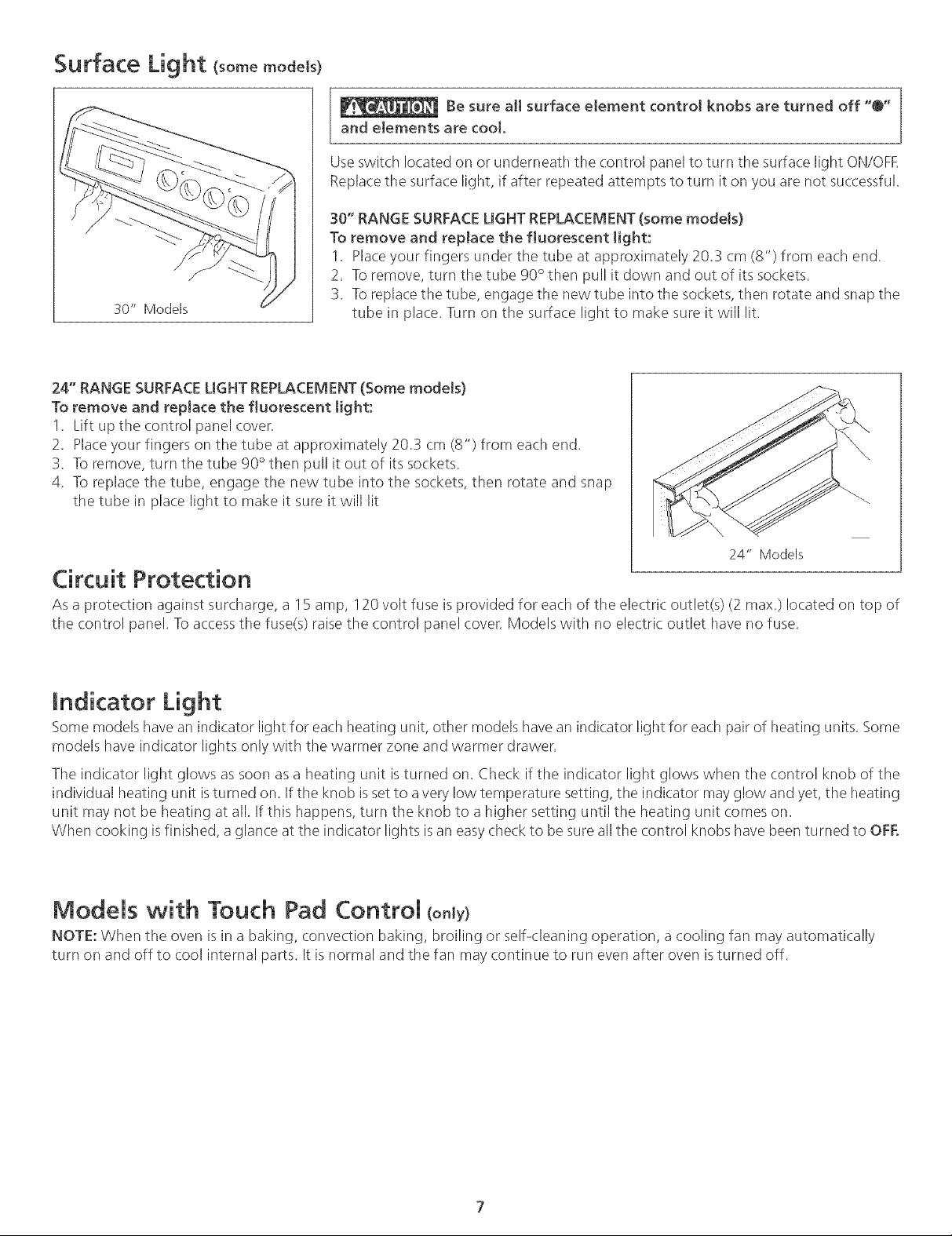
Surface Light (somemode s)
Be sure all surface element control knobs are turned off "0" I
and elements are cool,
Use switch located on or underneath the control panel to turn the surface light ON/OFE
Replace the surface light, if after repeated attempts to turn it on you are not successful.
30" RANGE SURFACE LIGHT REPLACEMENT(some models)
To remove and replace the fluorescent light:
1. Placeyour fingers under the tube at approximately 20.3 cm (8") from each end.
2. Toremove, turn the tube 90° then pull it down and out of its sockets.
30" Models
24" RANGE SURFACELIGHT REPLACEMENT (Some models)
To remove and replace the fluorescent light:
1. Lift up the control panel cover.
2. Placeyour fingers on the tube at approximately 20.3 cm (8") from each end.
3. To remove, turn the tube 90°then pull it out of itssockets.
4. To replace the tube, engage the new tube into the sockets, then rotate and snap
the tube in place light to make it sure it will lit
3. Toreplace the tube, engage tile new tube into the sockets, then rotate and snap the
tube in place. Turn on the surface light to make sure it will lit.
]
24" Models
Circuit Protection
As a protection against surcharge, a 15 amp, 120 volt fuse isprovided for each of the electric outlet(s) (2 max.) located on top of
the control panel. To accessthe fuse(s) raise the control panel cover. Models with no electric outlet have no fuse.
Indicator Light
Some models have an indicator light for each heating unit, other models have an indicator light for each pair of heating units. Some
models have indicator lights only with the warmer zone and warmer drawer.
Tile indicator light glows as soon as a heating unit isturned on. Check if tile indicator light glows when the control knob of the
individual heating unit isturned on. If the knob issetto avery low temperature setting, the indicator may glow and yet, tile heating
unit may not be heating at all. If this happens, turn the knob to a higher setting until the heating unit comes on.
When cooking isfinished, a glance at tile indicator lights isan easy check to be sure all the control knobs have been turned to OFE
Models with Touch Pad Control (onJy)
NOTE: When tile oven is in a baking, convection baking, broiling or self<leaning operation, a cooling fan may automatically
turn on and off to cool internal parts. It is normal and the fan may continue to run even after oven is turned off.
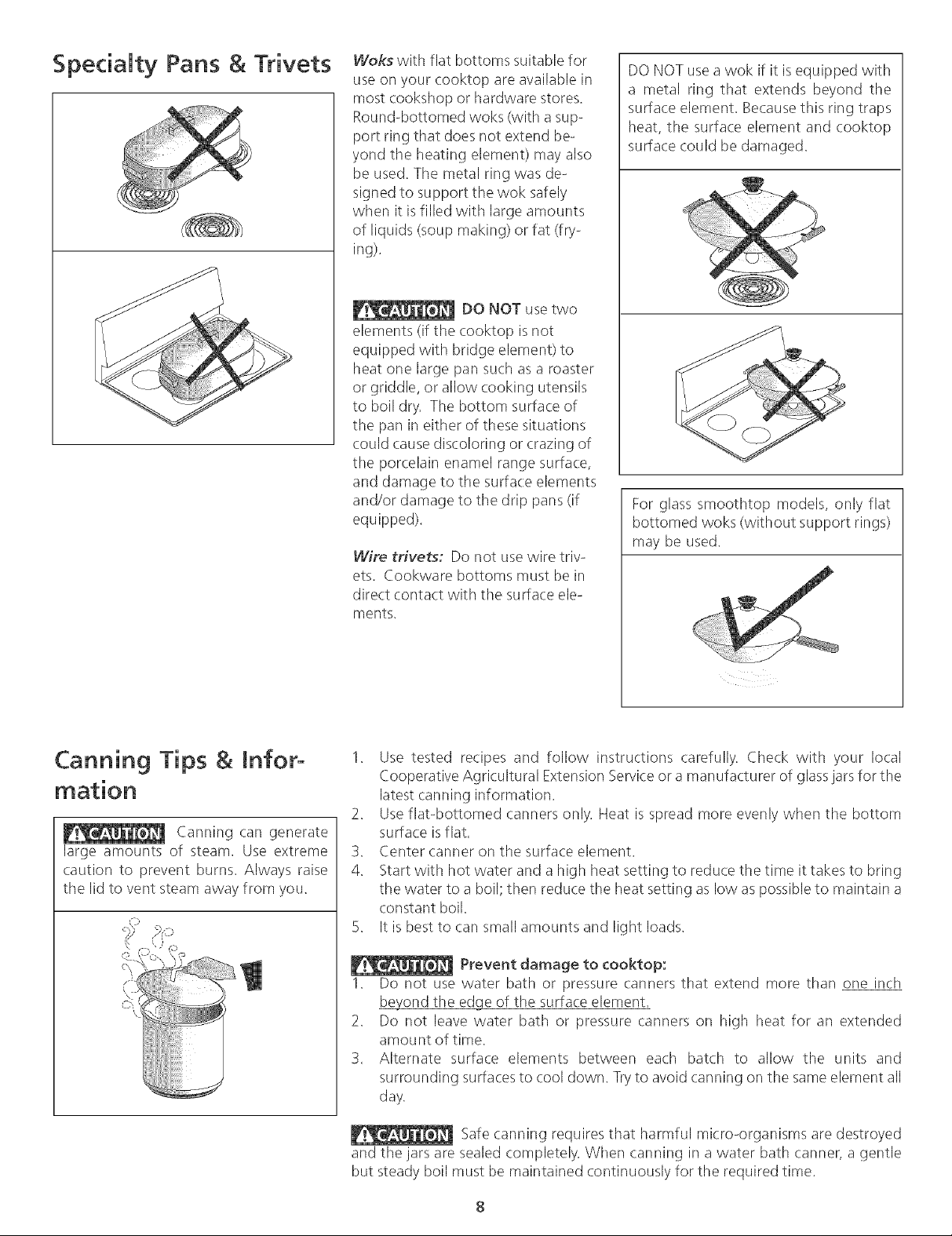
SpedaMty Pans & Trivets
Woks with flat bottoms suitable for
use on your cooktop are available in
most cookshop or hardware stores.
Round-bottomed woks (with a sup-
port ring that does not extend be-
yond the heating element) may also
be used. The metal ring was de-
signed to support the wok safely
when it is filled with large amounts
of liquids (soup making) orfat (fry-
ing).
DO NOT use two
elements (if the cooktop isnot
equipped with bridge element) to
heat one large pan such asa roaster
or griddle, or allow cooking utensils
to boil dry. The bottom surface of
the pan in either of these situations
could cause discoloring or crazing of
tile porcelain enamel range surface,
and damage to the surface elements
and/or damage to the drip pans (if
equipped).
Wire trivets: Do not usewire triv-
ets. Cookware bottoms must be in
direct contact with tile surface ele-
ments.
DO NOT usea wok if it isequipped with
a metal ring that extends beyond the
surface element. Becausethis ring traps
heat, the surface element and cooktop
surface could be damaged.
For glass smoothtop models, only flat
bottomed woks (without support rings)
may be used.
Canning Tips & mnforo
Canning can generate
large amounts of steam. Use extreme
caution to prevent burns. Always raise
the lid to vent steam away from you.
1. Use tested recipes and follow instructions carefully. Check with your local
Cooperative Agricultural ExtensionService or a manufacturer of glassjars for the
latest canning information.
2. Use flat-bottomed canners only. Heat is spread more evenly when tile bottom
surface isflat.
3. Center canner on the surface element.
4. Start with hot water and a high heat setting to reduce the time it takes to bring
the water to a boil; then reduce the heat setting as low aspossible to maintain a
constant boil.
5. It isbest to can small amounts and light loads.
Prevent damage to cooktop:
1. Do not use water bath or pressure canners that extend more than one inch
beyond the edqe of the surface element.
2. Do not leave water bath or pressure canners on high heat for an extended
amount of time.
3. Alternate surface elements between each batch to allow the units and
surrounding surfaces to cool down. Tryto avoid canning on the same element all
day.
Safecanning requires that harmful micro-organisms are destroyed
and the jars are sealed completely. When canning in a water bath canner, a gentle
but steady boil must be maintained continuously for the required time.
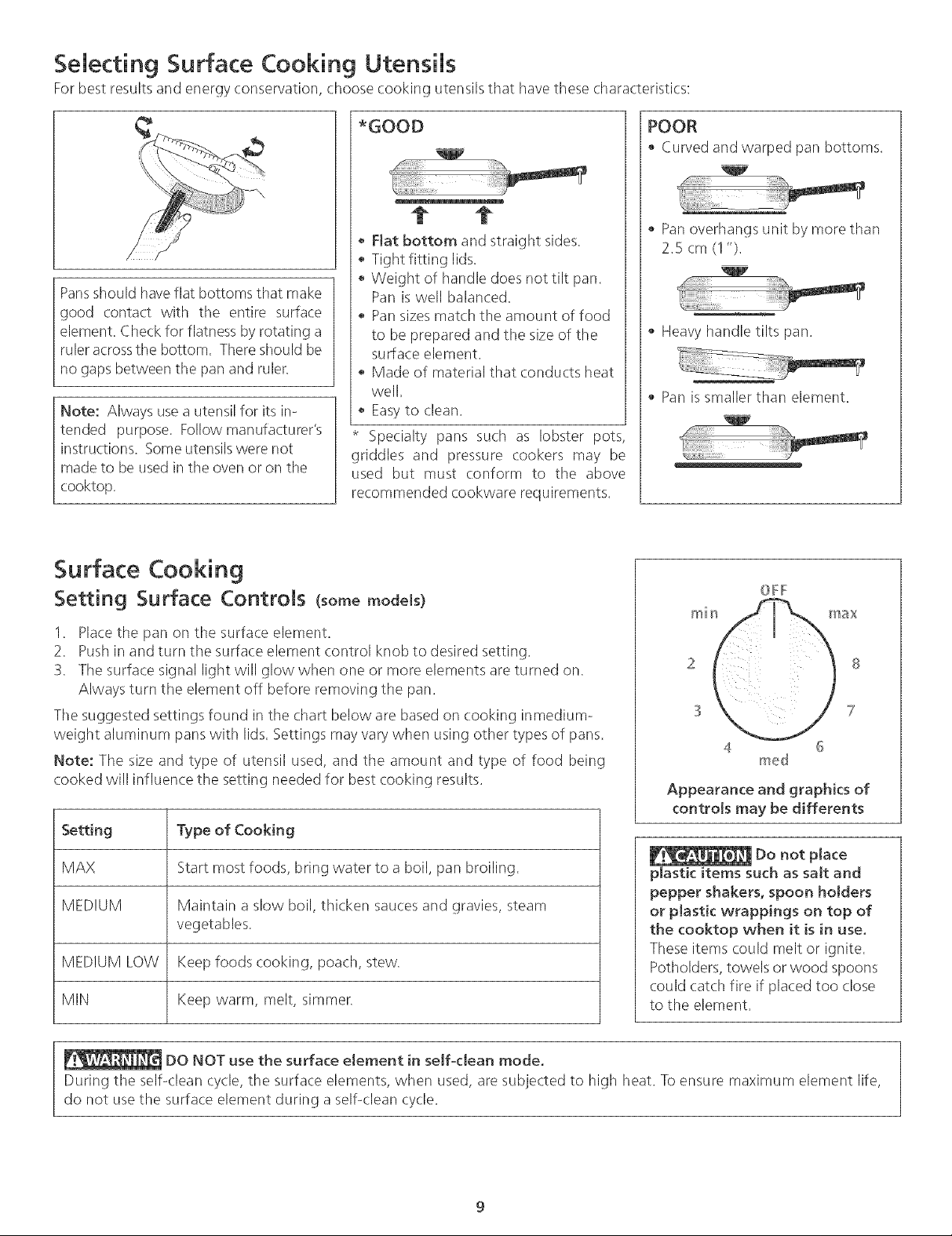
SeMecting Surface Cooking UtensiMs
For best results and energy conservation, choose cooking utensils that have these characteristics:
*GOOD
t t
• Flat bottom and straight sides.
• Tight fitting lids.
Pansshould have flat bottoms that make
good contact with the entire surface
element. Che(k for flatness by rotating a
ruler acrossthe bottom. There should be
no gaps between the pan and ruler.
Note: Always use a utensil for its in-
tended purpose. Follow manufacturer's
instructions. Some utensilswere not
made to be used in the oven or on the
cooktop.
Surface Cooking
Setting Surface Controls (somemodels)
• Weight of handle does not tilt pan.
Pan iswell balanced.
• Pansizes match the amount of food
to be prepared and the size of the
surface element.
• Made of material that conducts heat
well.
• Easyto clean.
Specialty pans such as lobster pots,
griddles and pressure cookers may be
used but must conform to the above
recommended cookware requirements.
POOR
• Curved and warped pan bottoms.
• Pan overhangs unit by rnorethan
2.5 cm (1 ").
W
• Heavy handle tilts pan.
• Pan is smaller than element.
w
,,#iiii i !ii!ii!ii!ii!ii!ii i :illii !iii!iiiii!iii!i!iiiii
iiii
OFF
1. Placethe pan on the surface element.
2. Push in and turn the surface element control knob to desired setting.
3. Tile surface signal light will glow when one or more elements are turned on.
Always turn tile element off before removing the pan.
The suggested settings found inthe chart below are based on cooking inmedium-
weight aluminum pans with lids. Settings may vary when using other types of pans.
Note: The size and type of utensil used, and the amount and type of food being
cooked will influence the setting needed for best cooking results.
Setting Type of Cooking
MAX Start most foods, bring water to a boil, pan broiling.
MEDIUM Maintain a slow boil, thicken sauces and gravies, steam
vegetables.
MEDIUM LOW Keep foods cooking, poach, stew.
MIN Keep warm, melt, simmer.
DO NOT use the surface element in self-dean mode.
During the self-clean cycle, the surface elements, when used, are subjected to high heat. To ensure maximum element life,
do not use the surface element during a self<lean cycle.
2 8
3 7
4 6
reed
Appearance and graphics of
controls may be differents
Do not place
plastic items such as salt and
pepper shakers, spoon holders
or plastic wrappings on top of
the cooktop when it is in use.
These items could melt or ignite.
Potholders, towels or wood spoons
could catch fire if placed too close
to the element.

Surface Cooking (continued)
Ceramic Glass Cooktop (somemodels)
Tile (eramic<glass cooktop has electric heating coils located below the ceramic glass surface. The design of the glass cooktop
outlines the area of the surface heating unit below. Most importantly, make surethe diameter of the pan matches the diameter of
the surface unit. Heat istransferred up through the surface of the cooktop. Only flat-bottomed pans should be used. Tile type and
size of the cookware, number of surface units in use and the settings of the surface units are factors that will affect the amount of
heat that will spread to areas surrounding the units. The areassurrounding the units may become hot enough to causeburns.
The cooktop should not be used as a cutting board or work surface. Dropping heavy or hard objects on the cooktop may crack it.
Panswith rough bottoms may scratch the cooktop surface. Placing foods directly on the smoothtop surface (without cooking
utensils) isnot recommended as difficult cleaning will result and foods may smoke and cause a potential fire hazard. Never use the
griddle or similar cooking sheet on the ceramic glass cooktop.
Types of heating units used (some models)
Depending on model, three types of heating units may be found under the ceramic glass cooktop:
- Regular (single coil) radiant elements of various diameters or shapes.
- Expandable type (double circuits) radiants elements of various diameters or shapes.
- Bridge Expandable type (triple circuits) radiants elements of various diameters or shapes.
OFF
OFF
Regular radiant elements (some models)
The ceramic glass design shows the location of the heating surfaces.
Control knobs are used to set the heat power levels; knobs need first to be pressed in when at
OFFposition, then turned to the desired heat settings.
A glowing red surface unit extending beyond the bottom edge of the cooking utensil indicates
the utensil is too small for the unit. Tile control knob does not have to be set exactly on a
particular mark. Use tile marks as a guide and adjust the control knob as needed. The hot
surface and surface indicator lights will glow.
ExpandaMe radiant elements (some modets}
This heating unit combines the characteristics of a small and a large regular radiant heating unit.
Its principal advantage isto allow small and large utensils to be used on the same heating unit,
therefore increasing the cooktop flexibility.
Heat power levels are adjusted by a special control knob that hasa dual set of graduations; for
small utensils usethe small graduations; the inner surface only will be heating. Forlarger utensils
use the larger graduations; the whole surface will be heating.
The hot surface and surface indicator lights will glow when the heating unit is turned ON.
Bridge Radiant elements (some models}
Its principal advantage is to allow you to create larger cooking zone for larger pan such as
roaster, griddle or some other specialty pans.
Touse the bridge element, turn the control knob on left side, to the bridge element settings.
L_n mir_
Front Bridge
Element Element
graduations graduations
Note: Appearance and
graphics of controls may be
differents
Forfull bridge element operation turn on the rear element.
Touse only the front element, turn the control knob on right side, to the front element settings.
10

Surface Cooking (continued)
Ceramic Glass Cooktop (some models)(continued)
Modems with EJectronic Surface EJement ControJs (ESEC)
Appearance and graphics of cooktops may be differents
Cooktop Appearance Cooktop radiant areasthat heat
About the Ceramic Glass Cooktop
The ceramic cooktop has radiant surface ele-
ments located below the surface of the glass.
The design of the ceramic cooktop outlines
the area of the surface element underneath.
]
Make sure the diameter of the pan matches
the diameter of the element outline on the
cooktop (seefigure 1).
Heat istransferred up through the surface of
the cooktop to the cookware. Only flabbot-
tom cookware should be used. The type and
size of cookware, the number of surface ele-
ments in use and their settings, are all factors
that will affect tile amount of heat that will
spread to areas beyond the surface elements.
The areassurrounding the elements may be-
come hot enough to cause burns.
About the Radiant Surface Ele-
ments
The element temperature rises gradually and
evenly. As the temperature rises, the element
will glow red. To maintain tile selected set-
ring, tile element will cycle on and off. The
heating element retains enough heat to pro-
vide a uniform and consistant heat during the
off cycle. Forefficient cooking, turn off the eP
ement several minutes before cooking is
complete. This will allow residual heat to
complete the cooking process.
Locations of the Radiant Surface
iiil
Figure 2
Elements and Controls
Your appliance isequipped with radiant sur-
face elements with differents wattage ratings.
The ability to heat food quicker and in larger
volumes increasesas the element wattage in-
creases.
The example shown (figure 2) describes a
model with all kind of elements you could
possibly have. We will take this example
aH along this section, but the appearance
and graphics of your cooktop may be dif-
ferent. Figure 2 have a smaller 6 inch radP
ant element located at the right rear position;
a duaJ 6 or 9 inch radiant element located
at the right front position; a Warmer Zone
radiant element at the center rear position;
and two 8 inch radiant elements located at
both the left front and rear positions. Located
between left front and rear elements is a
Bridge radiant element.
The Bridge radiant element is controlled using
the same knob that controls the left front ra-
diant element position.
11

Surface Cooking (continue€
Ceramic Glass Cooktop (somemodels)(continued)
Models with Electronic Surface Element Controls (ESEC)
The Electronic Surface Element Control ("ESEC") feature includes 4 digital
display windows. The ESECfeature provides a numeric digital setting for 4
of tile radiant surface element positions on the cooktop, including shared
settings at the left front knob control position for both the left front radiant
element and the "Bridge" radiant element. Also the right front control
knob position sharessettings for the dual radiant element. These settings
work the sameway as normal knob setting indicators work except the set-
tings are displayed in digital windows (figures 1 thru 4).
ii I',. i i i }_
Figure I Figure 2
The available ESEC Display Settings
Tile ESECcontrol provides various heat levelsfrom Hi (Fig. 2) to Lo (Fig.
4) and OFF(Fig. I). The settings from Hi to S.0 decrease in increments of
.5. The settings from 3.0 to Lo (Simmer settings) decrease in increments
of .2 for more precise settings of lower heat levels.
Use the chart (Fig. 5) to determine the correct setting for the kind of food
you are preparing. The Simmer settings are used to simmer and keep
larger quantities of foods warm such as stews and soups. The lower Sim-
mer settings are ideal for delicate foods and melting chocolate or butter.
Note: The size and type of cookware used will influence the setting
needed for best cooking results.
Surface Cooking Settings
Setting Type of Cooking
MAX Start most foods, bring water to a boil, pan broiling.
MEDIUM Maintain a slow boil, thicken sauces and gravies,
steam vegetables.
MEDIUM LOW Keep foods cooking, poach, stew.
MIN Keep warm, melt, simmer.
Figure 3 Figure4
Radiant surface elements may ap-
pear to have cooled after they have been turned
off. The gtass surface may still be hot and
burns may occur if the glass surface istouched be:
fore it has cooled sufficiently.
Do not ptace plastic items such
as saJtand pepper shakers, spoon hoJders or
plastic wrappings on top of the range when
it is in use. These items could melt or ignite.
Potholders, towels or wooden spoons could catch
fire if placed too close to the surface elements.
NOTE:Pleaseread detailed instructions for ce-
ramic glass cooktop cleaning in the Ceramic
GJasscooktop section and Avoid Service
ChecMist section of this Use and Care Guide.
NOTE: Radiant elements have a limiter that aP
lows the element to cycle on and off, even at
the HI setting. This helps to prevent damage to
the ceramic smooth top. Cycling at the Hi set-
ting isnormal and can occur if tile cookware is
too small for the radiant element or if the cook-
ware bottom is not flat (Refer to Surface Cook-
ing Utensils section on page 9 for using correct
cookware instructions with the cooktop).
Figure 5
ESEC Error indicator Message (Er)
An error message will be displayed (flashing "Er") at power (or after a power failure) if ANY of
tile surface control knobs were left inthe ON positions. If a power failure should occur, be sureto
set all of the 4 surface control knobs to the OFFposition (see figure 6). This will reset the surface
controls.
Be sure to reset the clock. Once the surface controls have been set to the OFFpositions and the
clock hasbeen set with the correct time of day, the surface controls should return to normal op-
eration. If the surface controls do not function and the "Er" message remains in any display after
following these produces, contact an authorized Electrolux servicer.
ESEC Lockout Feature (oo)
The self<:lean feature will not operate whenever a radiant surface element isON. The ESECfea-
ture will not operate during a self<lean cycle or when the Oven Lockout feature isactive. When-
ever the ESEClockout feature isactive, "- -" may appear in any display window (see figure 7). If
any of the surface elements are still hot during active Lockout, "HE" will appear in the window im
stead of tile "- -" message.
12
Figure 6
Figure 7

Surface Cooking (continued)
Ceramic Glass Cooktop (somemodels)(continued)
Models with Electronic Surface Element Controls (ESEC)
Hot Element Indicator Message (HE)
After using any of the single, dual or bridge radiant element positions the cooktop will become very
hot. Even after turning the control knob to OFF,the cooktop will remain hot for some time. The ESEC
control monitors the temperature of tile cooktop and displays the message "HE" (hot element) warn-
ing when tile cooktop isstill too hot to touch (Fig. 1). If the HE message appears in the window, the
control can be turned on again for use.
Operating (ESEC) Single Radiant Surface Elements
The cooktop hassingle radiant surface elements at 2 locations; tile right
rear (Fig. 3) and left rear (Fig. 4) element positions. The BRIDGEelement
position can also be used asa single element.
To Operate the Single Surface Elements:
1. Placecorrectly sizedcookware on tile radiant surface element.
2. Pushin and turn the surface control knob in either direction to the de- Figure 2
sired setting using the ESECdigital display window for the desired set-
ting (Fig. 2). Turn the knob to adjust tile setting if desired. Start most
cooking operations on a higher setting and then turn to a lower setting
to finish cooking. Each surface element provides a constant amount of Appearance and graphics of cooktops
heat at each setting. A glowing red surface heating area extending be- may be differents
Figure 1
},
yondsmalltl/eforttlebOtt°rnsurfaceedgeheating°ftile area.C°°kwareindicates tkle cookware istoo
3. When cooking has completed, turn the surface control knob to OFFbe-tumingfOreremovingtllecontroltl/ecookware.knobto oFFN°te:iftheTtlecooktopHEmessageisstill hotWillandappearwillre-after
main on until heating surface area has cooled sufficiently ....
Figure 3 Figure 4
Operating the ESEC Dual Surface Radiant Elements Right Rear Element Left Rear Element
(some models)
Tile cooktop isequipped with a dual radiant surface element located at
the right front (Fig. 8) position. The size of graduations on control panel
indicate which (:oil of tile dual radiant element will heat. The small ' ...... _..... " _
graduations indicates that only the inner coil will heat (Fig. 5 & 7). The
large graduations indicates that both inner and outer (:oils will heat (Fig. 6
& 8). You may switch from either coil setting at any time during cooking.
To Operate the Dual Surface Elements:
1. Placecorrectly sizedcookware on the radiant surface element. Figure 5
2. Pushin and turn the control knob counterclockwise (Fig. 5) for smaller
cookware and clockwise (Fig. 6) for larger cookware.
3. Usethe ESECdigital display window for tile desired setting. Turn the
knob to adjust the setting if needed. Start most cooking operations on
ahigher setting and then turn to a lower setting to finish cooking. Each
surface element provides a constant amount of heat at each setting. A
glowing red surface heating area extending beyond the bottom edge
of the cookware indicates tile cookware is too small for the surface
heating area.
4. When cooking has completed, turn the surface control knob to OFFbe-
fore removing the cookware. Note: The HE message will appear after
turning the control knob to OFFif the cooktop isstill hot and will re-
main on until the radiant surface area has cooled sufficiently.
Appearence and graphics of cooktops
Figure 7 Figure8
may be differents
Figure 6
Radiant surface elements may appear to have cooled af-
ter they have been turned off. The glass surface may still be hot and
burns may occur if the glass surface is touched before it hascooled suffP
ciently.
13

Surface Cooking (continued)
Ceramic Glass Cooktop (some models)(continued)
Modems with Emectronic Surface Emement Controls (ESEC)
@
Operating the ESEC Bridge Surface Radiant Element (some modems)
Tile cooktop isequipped with a "Bridge" surface element located at the left front and middle posP
tions. The Bridge can be used when cooking with rectangular (like a griddle) or oval shaped cook-
ware. The element will maintain an even temperature setting across both portions of the Bridge. If
needed for normal cookware, the Bridge element can work like a single element without the Bridge.
Bridge element operation symbols are located on the control panel on each side of the Bridge ele-
ment control knob. These symbols indicate the direction to turn the control knob when operating the
Bridge element. The symbol in figure 1 indicates that only the single portion of tile Bridge element
will heat (see figure 3). The symbol in figure 2 indicates that both the single and Bridge portions of
the element will heat together (see figure 4). You may switch from either of these settings at any
time during cooking with the Bridge element.
To Operate the Bridge Surface Elements:
1. Placecorrectly sized cookware on tile radiant surface element.
2. Pushin and turn the surface control knob counterclockwise to heat the portion of the Bridge ele-
ment for normal shaped cookware or clockwise for larger or rectangular shaped cookware.
3. Usethe ESECdigital display window for the desired setting. Turn tile knob to adjust the setting if
needed. Start most cooking operations on a higher setting and then turn to a lower setting to fin-
ish cooking. Each surface element provides a (onstant amount of heat at each setting. A glowing
red surface heating area extending beyond tile bottom edge of tile cookware indicates the cook-
ware istoo small. Please note that not all cookware will fit the Bridge element correctly.
3. When cooking has completed, turn the surface control knob to OFFbefore removing the cook-
ware. Note: The HE message will appear after turning the control knob to OFFif tile cooktop is
still hot and will remain on until heating surface area has cooled sufficiently.
The BRIDGEelement may also be used in combination with the left rear single element (see figure
S}. Becausethese element have 2 different controls, one element can be used to cook while the
other element may be used to keep food warm.
Figure I
Figure2
Appearance and graphics
of cooktops may be
differents
iiii i/
Figure3
Radiant surface elements may appear to have (ooled after they have been turned
off. The gJass surface may stitt be hot and burns may occur if tile glass surface is touched before
it has cooled sufficiently.
Figure 5
14

Surface Cooking (continued)
Ceramic Glass Cooktop (some models)(continued)
Setting Warm Zone Controls (some models)
To Operate the warm zone
Your appliance isequipped with awarm zone. The purpose of the warm zone is to keep hot cooked foods at serving temperature.
Always start with hot food. It is not recommended to heat cold food on the warm zone.
Use the warm zone to keep cooked foods hot such as: vegetables, gravies, casseroles, soups, stews, breads, pastries and
oven-safe dinner
All food placed on the warm zone should be covered with a lid or aluminum foil to maintain quality. For best results, when warming
pastries or breads, tile cover should have an opening to allow moisture to escape. Do not use plastic warp to cover food.
Plastic may melt onto the surface and be very difficult to clean.
Use only dishware, utensils and cookware recommended for oven and cooktop useon the warm zone.
Unlike tile surface elements, the warm zone will not glow red when it ishot. Always use potholders or oven mitts
when removing food from tile warm zone as cookware and plates will not be hot.
104 _ _F_ e
o
Indicator Lights
The Hot Surface indicator light is located above or below the
warm zone control. It turns on when the control is set and will
Warm Zone
continue to glow until tile glass cooktop has cooled down to
moderate level.
To Set the Warm Zone Control
1. Toset the control, push in and turn the knob. The temperatures
are approximate, and are designated by MAX, MED and MIN.
OFF
However, the control can be set at any position between HI and
MIN for different levels of heating.
Appearence and graphics
may be differents
2. When done, turn the control to OFFposition. The warm zone
will remain warm until tile hot surface indicator light goes
off.
WARM & SERVE
ZONE
iiii_
Appearence and
graphics may be
differents
Temperature Selection
Refer to the chart for recommended heating levels. If a particular food is not listed, start with tile medium level, and adjust as
needed. Most food can be kept at serving temperatures by using tile medium level.
Warm Zone Recommended Food Settings Chart
Food Item Food Item
Heating
Level
Breads/Pastries
Casseroles
Dinner Platewith Food
Eggs
Gravies
Meats
MIN
MIN
MIN
MIN
MIN
MED
Sauces MED
Soups (cream) MED
Stews MED
Vegetables MED
Fried Foods MAX
Hot Beverages MAX
Soups (liquid) MAX
15
Heating
Level

Oven Baking
For best cooking results, heat the oven before baking cookies, breads, cakes, pies or pastries, etc... There is no need to preheat tile
oven for roasting meat or baking casseroles.
The cooking times and temperatures needed to bake a product may vary slightly from your previously owned appliance.
Baking Problems and Solutions Chart
Baking Causes Corrections
Problems
Cookies and biscuits
burn on the bottom.
Cakes too dark on
top or bottom.
Cakes not done in the *
center.
Cakes not level, *
Foods not done when
cooking time is up,
Cookies and biscuits put into the
oven before the preheating time is
completed,
o
Oven rack overcrowded
o
Dark pan absorbs heat too fast,
Cakes put into the oven before pre-
heating time is completed
Rack position too high or low
o
Oven too hot
Oven too hot
Incorrect pan size
Pan not centered in oven,
Range not level
o
Pan too close to oven wall or rack
overcrowded
o
Pan warped_
Oven too cool
Oven overcrowded_
Ovendoor opened too frequently
Allow oven to preheat to the selected temperature before
placing food in oven,
Choose pan sizes that will permit 5,1 cm to 102 cm (2" to 4")
of air space on all sides when placed in the oven
Use a medium-weight aluminum baking sheet
Allow oven to preheat to the selected temperature before
placing food in the oven_
Use proper rack position for baking needs_
o
Set oven temperature 25°F/12°C lower than recommended,
Set oven temperature 25°F/12°C lower than recommended,
Use pan size suggested in recipe_
Use proper rack position and place pan so there is 5,1 cm to
10.2 cm (2" to 4") of space on all sides of pan
Place a marked glass measuring cup filled with water on the
center of the oven rack_ If the water level is uneven, refer to
the installation instructions for leveling the range
Be sure to allow 5_1 cm to 102 cm (2" to 4") of clearance on
all sides of each pan in the oven
Do not use pans that are dented or warped_
Set oven temperature 25°F/12°C higher than suggested and
bake for the recommended time_
Besure to remove all pans from the oven except the ones to
be used for baking
o
Open oven door only after shortest recommended baking
time_
Air Circulation in the Oven
For good air circulation in the oven and best
baking results, center pans as much as possible.
Allow 5.1 to 10.2 cm (2" to 4") around the
utensil(s) for proper air circulation and be sure
pans do not touch each other, the door, sides or
back of oven. The hot air must circulate around
the pans for even heat to reach all parts of the
oven.
If using multiple pans, stagger as shown.
If using one pan, place in center of oven.
16

Convection
NOTE: The convection fan automatkalty turns off when the oven door is opened white oven is in a convection ]
mode and resumes when the door is dosed again,
The convection oven uses a fan located in the rear wall of the oven to circulate heated air around the food to be cooked. The
controlled air flow pattern quickly sealsthe food surface retaining the natural juices and flavour. This method of cooking enables
you to obtain the best culinary resultswhen baking, thawing, dehydrating and roasting foods.
Convection notes:
1. Most recipes can be made with temperatures setat 13°C (25%) lower than temperatures required for normal radiant cooking
methods. Refer to the electronic oven control operating instructions included insection "Electronic Oven Control Guide" of this
Use& Care Guide. This can result in considerable reduction of food shrinkage and more tender meats.
2. Batch cooking is more convenient with better results.
3. Defrosting isquicker in convection mode when compared to regular radiant cooking.
4. Remember to use tested recipes with times adjusted for convection baking/roasting when using tile convection mode. Times
may be reduced by as much as 30% when using tile convection feature.
ooKun 9 (somemode s)
[
Convection
When convection roasting, use the broiler pan and grid, and the roasting ra(k. The
broiler pan will catch grease spills and the grid will help prevent grease spatters.
The roasting rack will hold the meat.
,
Placeoven rack on bottom or next-bottom rack position.
2.
Placethe grid in the broiler pan. The roasting rackfits on the grid allowing tile
heated air to circulate under the food for even cooking and helps to increase
browning on the underside. Make sure the roasting rack issecurely seated on
tile grid in the broiler pan. DO NOT use tile broiler pan without the grid or
cover tile grid with aluminum foil.
Roasting (somemodels}
Roasting
Rack
Grid
\
Broiler Pan
17

Speed Bake TM Cooking System (somemode s)
Speed BakeTM Cooking System uses a fan to circulate the oven's heat uniformly and
continuously around the oven. This improved heat distribution allows for fast, even cooking and
browning results. It also gives better baking results when using two racks at the same time.
Heated air flows around the food from all sides, sealing in juices and flavors. Meats cooked with
Speed Bake TM Cooking System arejuicer. Poultry iscrispon the outside while staying tender and
moist on the inside. Breadsand pastry brown more evenly. Most foods baked in a standard oven
can be cooked faster and more evenly with Speed Bake TM Cooking System.
Benefits of Speed Bake TM Cooking System:
Foods cook up to 30% faster, saving time and energy.
]_¢vora(ks can be used with more even cooking and browning.
No special pans or bakeware needed.
_7
General Cooking Instructions:
1. To convert baking times from normal recipes to Speed Bake times, start with a 30%
redu_vtion in time and increase the time until desired aloneness is obtained. Time
reductions will vary depending on the amount and type of food.
2. Preheating is not necessarywhen cooking with Speed Bake, except with items such
as cakes, cookies, biscuits, breads, etc.
3. When using two racks at the same time, place them in positions 1 and 3 for the best
results.
4. When baking cakes with Speed Bake, set temperature 25% (I 3°C) degrees lower
than the recommended setting for best results.
To Set Speed Bake TM Cooking System:
1. Program tile oven asyou normally would for baking. Speed Bakemay be used with Bake, Time Bake
and Delayed Time Bake modes.
2. Turn tile Speed Bake switch to ON position. Tile indicator light will glow and the fan will come on.
The fan stays on when oven door isclosed and shuts off while the oven door isopened. Tile fan will
continue to operate until baking is complete.
3. When using Speed Bake feature along with the Delayed Timed Bake mode, the fan will begin to
operate when the control is set. The oven elements will not begin to operate until tile Delayed Start
Time is reached. This operation isnormal.
4. Tocancel Speed Bake function, push CANCEL on the oven control asyou would to cancel any baking
function.
Indicator Light
L--O
Note: Speed Bake mode will not work during a clean cycle.
Food Item Decrease Cook Time by:
Casseroles 25%
Meats 15% (or 5 mins!pound)
Poultry 30% (or 10 mins!pound)
Frozen Foods 20%
Refrigerator Cookies or Biscuits 25% (or 2 to 5 min.)
Rolls/Breads!Pizza 25% (or 5 min.)
Vegetables 25%
Baked potatoes 25%
Pies/Pastries 30%
18

Broilingisamethodofcookingtendercutsofmeatbydirectheatunderthebroilelementoftheoven.
Preheating
Preheating issuggested when searing rare steaks. (Remove the broiler pan before preheating.
Foods will stick if placed on hot metal.) Topreheat, set the oven control(s) to BROILas instructed
in the Owner's Guide. Wait for the element to become red-hot, usually about 2 minutes.
Preheating isnot necessarywhen broiling meats well-done.
To Broil
to the "Broil Stop"
Open door
position when broiling,
Broil on one side until the food is browned; turn and cook onthe second side. Seasonand serve.
Always pull rack out to the "stop" position before turning or removing food.
Always puII oven rack out
to the "stop" position be-
fore turning or removing
food.
Determining Broiling Times
Broiling times w_ry,so watch the food closely. Time not only depends on the distance from the
element, but on the thickness and aging of meat, fat content and aloneness preferred. The first
side usually requires a few minutes longer than the second. Frozen meats also require additional
time.
Broiling Tips
The broiler pan and its grid allow dripping grease to drain and be kept away from the high heat
of the broiler.
DO NOT use the pan without its grid. DO NOT cover the grid with foil.
Tile exposed grease could ignite.
Should an oven fire occur, close the oven door and turn off the oven. If the fire
continues, throw baking soda on the fire or useafire extinguisher. DO NOT put water or flour on
Broiler Pan
the fire. Flour may be explosive.
Broiler Clean-Up Tips:
Tomake cleaning easier, line the bottom of the broiler panwith aluminum foil. DO NOT cover tile broiler grid with foil.
To prevent grease from baking on, remove the broiler pan from tile oven as soon as cooking is completed. Use hot pads
because the broiler pan isextremely hot. Pour off grease. Soak the pan in HOT, soapy water.
Clean tile broiler pan as soon as possible after each use. If necessary,use soap-filled steel wool pads. Heavy scouring may
scratch the grid.
Oven Settings
Foroven settings, refer to the timer section or tile electronic oven control.
19

Genera[ Cleaning
Cleaning Various Parts of Your Range
Before cleaning any part of the range, be sure all controls are turned OFFand the range iscool. Remove spillovers and heavy soiling
as soon as possible. Regular cleaning will reduce tile effort required for major cleaning later.
Surfaces
Vinyl and
Aluminum (Trim Pieces)
Control Panel
Stainless Steel
Control panel,
Oven door and
Drawer front panel
Oven Racks
How to Clean
Use hot, soapy water and a cloth. Dr},/with a clean cloth.
Before deaning the contro/pane/, turn all controls to OFFand remove the control
knobs. To remove, pull each knob straight off the shaft. Clean using hot, soapywater
and a dishcloth. Be sure to squeeze excess water from the cloth before wiping the
panel; especially when wiping around the controls. Excesswater in or around the
controls may cause damage to the appliance. Toreplace knobs after cleaning, line up
the flat sides of both the knob and the shaft; then push the knob into place.
Cleaners made especially for stainless steel as Stainless Steel Magic, or other similar
cleaners are recommended. Always follow the manufacturer's instructions. Be sure to
rinse the cleaners asbluish stains may occur during heating and cannot be removed.
Remove racks. Use a mild, abrasive cleaner, following manufacturer's instructions.
Rinsewith clean water and dry. After (:leaningthe racks, rub the sides of the racks with
wax paper or a cloth containing a small amount of baby oil or salad oil (this will make
the racks glide easier into the rack positions).
Cooktop, under Cooktop,
Broiler Pan and Insert,
Door Liner, Small Oven
Oven Door
Hand
Clean
Frame
\
Do Hand Do Not Hand
Clean Door Clean Sea[
Gentle scouring with a soapy scouring pad will remove most spots. Rinse with a 1:1
solution of clear water and ammonia. /f necessary, cover difficult spots with an
ammonia-soaked paper towel for 30 to 40 minutes. Rinsewith clean water and a
damp cloth and then scrub with a soap-filled scouring pad. Rinse and wipe dry with a
clean cloth. Remove all cleaners or the porcelain may become damaged during future
heating. DO NOT use spray oven cleaners on the cooktop.
Toclean oven door, wash with hot, soapy water and a clean cloth. DO NOT immerse
the door in water.
DO NOT clean the oven door gasket. The oven door gasket is made of a woven
material which isessential for a good seal. Care should be taken not to rub, damage or
remove the gasket.
\
2O

Genera[ Cleaning
Ceramic Glass Cooktop (some models)
Speda[ Caution for Aluminum Foil and Aluminum Cooking Utensils
1} Aluminum foil
Useof aluminum foil will damage the cooktop. Do not use under any circumstances.
2) Aluminum utensils
The melting point of aluminum being much lower than that of other metals, care must be taken when aluminum pots or pans
are used. If allowed to boil dry, not only will the utensil be ruined, but also permanent damage in the form of breakage, fusing
or marking may affect the ceramic glass surface.
Sliding aluminum or copper clad bottom pans on the cooktop can cause metal markings on the
cooktop surface. These marks should be removed immediately after the cooktop has cooled
using the cooktop cleaning cream. Metal marks can become permanent if not removed prior to
future use.
Cookware (cast iron, metal, ceramic or glass) with rough bottoms can mark or scratch the
cooktop surface. Do not slide anything metal or glass across the cooktop. Do not useyour
cooktop asa cutting board or work surface in the kitchen. Do not cook foods directl on the
cooktop surface without a pan.
Do not drop heavy or hard objects on the glass cooktop, they may cause it to crack.
Appearance and graphics of
cooktops may be differents
Things to Remember
1. AVOID using bleach and don't useammonia to clean tile ceramic surface.
2. Do not put plastic items on warm cooking areas.
3. Never slide oven racks across cooktop surface. They may scratch or metalmark the cooktop.
4. tf cooktop should break, do not use cooktop or attempt to dean it° Call your
authorized service technician immediately.
5. Never use a trivet or metal stand between the cooking utensil and the ceramic cooktop.
The ceramic surface may be scratched, metal marked or etched by such items.
6. Sugaryspillscan cause pitting of your cooktop surface. Therefore, you must begin cleaning
the spills while the cooktop isstill hot. Usecaution when following the steps below.
a) Turn off all surface units and remove all pans immediately.
b) Wearing an oven mitt, use a razor blade scraper to scrape the hot spill out of the
cooking zone to a cooler area on the cooktop.
c) Allow the cooktop to cool.
Use and Care of Glass Surface
Problem Cause To Remove
Fine"brown
lines" (tiny
scratchesor
abrasionswhich
havecollected
soil)
Metal marking
(mark or black
marks)_
Brown streaks
and specks
NOTE:
Due to the high intensity of heat generated by the surface elements, the glass surface will turn green when the element
will be turned off. This phenomenon is normal and the glass will come back to its original white color after it has
completely cooled down. (White glass cooktops only).
Coarse particles (salt,
sand, sugar or grit)
between bottom of
cuokware and cooktop
that are not removed
before cooking_
Using incorrect cleaning
materials
Sliding or scraping
metal utensils or oven
shelves across cooktop
Cleaning with a
sponge or dishcloth
that has been used
for other kitchen tasks
To Prevent
Clean cooktop after
every use_
Daily use of cleaner
cream
Do not slide cookware
across cooktop,
Use cleaner cream
with clean, damp paper
towel
21
Tiny scratches are not removable,
They can be minimized by
continual use of cleaner cream,
Such scratches do not affect
cooking_
Apply cleaner cream
with dampened paper
towel to a cooled surface_
Use a small amount of cleaner
cream with dean, damp paper
towek

Genera[ Cleaning ( o t ued)
Ceramic Glass Cooktop (somemodels)(continued)
Use and Care of Glass Surface (continued)
Cleaning Materials for Ceramk Glass Cooktop
Some cleaning materials may contain an ingredient which carl damage tile cooktop. Userecommended
materials only (see below). Cleaner cream should be used regularly. Priorto using your cooktop for the
first time, apply a cleaner cream to the ceramic surface. A sample of CERAMA BRYTE®cleaner cream is
supplied with your range. More are available in stores if needed.
Use only recommended cleaning products and follow these basic cleaning suggestions.
1. BEFORETHECOOKTOP IS USED.Thoroughly clean and saturate the cooktop with cleaner cream.
a) Dampen (:lean paper towel and clean unit.
b) Wipe off with another clean, damp paper towel; then wipe dry.
2. For normal daily cleaning, apply a dab of cleaner cream in the (:enter of each unit-area to be
cleaned. Start with approximately 1/8 teaspoon. (Apply more if needed). Then, proceed as stated
above in (a and b).
3. Make sure bottom of cookware and cooking area are (:lean and dry.
4. Selectheat settings and cookware large enough for food and liquid. This stops boilovers and spatterings.
5. Wipe up food spills and spatters before they burn into surface.
IMPORTANT Regularly usecleaner cream. If you run out of cleaner cream, use one of the cleansers listed.
Be sure to get a new supply of cleaner cream.
Never mix cleaning products! Mixtures may interact, with damaging or hazardous results.
Do Use on Ceramic Glass Cooktop
1. Baking soda.
2. Nonqmpregnated plastic and nylon pads.
3. For burned on material, scrape with single-edged razor blade, held at a 30° angle.
4. Ceramic glass cleaning cream.
5. CERAMA BRYTE®cleaner cream.
CERAMA BRYTE®
(Cleaner cream for
ceramic cooktops)
Do not Use on Ceramic Glass Cooktop
1. Avoid pads, that can leave marks and scratches.
2. Avoid heavy-duty cleansing powders, these can scratch, depending on their abrasivenessand cleaning pressure applied.
3. Avoid chemical oven cleaners. These can etch the cooktop surface and are caustic.
4. Avoid rust stain removers containing hydrofluoric acid.
5. Avoid using bleach and don't use ammonia.
Special Cleaning Instructions for Mineral Deposits and Discolorations
Problem: A gray brown stain that is not removed when using cleaner cream.
Cause: Condensation, when cooking, often collects and drips from cookware. The minerals found in water supply and foods may
cause a gray or brown film to develop on cooktop. Thisfilm is sothin it cannot befelt and appears to be under cooktop.
To Prevent: Daily and proper use of cleaner cream.
To Remove:
- Wet surface with water and sprinkle on cleaner cream.
- Scrub with (:lean, damp paper towel until stain disappears.
- Clean remaining paste away with damp paper towel.
- Apply dab of cleaner cream and polish with a clean paper towel.
WARNING
- Do not use cleanserson a heated surface. Fumescould be hazardous. Wait for area to cool before cleaning.
- Do not use cleaner cream to clean porcelain, paint or aluminium.
Care and Cleaning of Stainless Steel (somemodels)
Special care and cleaning are required for maintaining the appearance of stainless parts. Please refer to the table at the
begennin gof the Genra[ Cleaning section in this Useand Care Guide.
22

Gerlera[ C[ear_ir_g (continued) Before cleaning any part of the range, make sure all heating 1
Cleaning the Appliance elements are turned to OFF and are cool,
Exterior Cleaning
Clean range after each use to prevent sticky grease built-up and spills from cooking on. Wash with hot, soapy water and a clean
cloth. Wipe with a soft cloth or paper towel.
Do not use abrasives, steel wool, cleaners containing ammonia, acids or commercial oven cleaners on any exterior parts of tile
range, except the porcelain enamel cooktop. If a metal cleaner or polish is used on metal trim, be surethe label specifies that it is
safe for useon chrome and aluminium.
Steel/Aluminum Control Panel
Control knobs (some models)
If the control panel needscleaning turn the control knobs to OFF,then pull knobs straight off the
shafts.
Most cleaning of your steel/aluminum control panel can be done using aclean cloth with warm
soapy water or other mild household cleaners.
Sometimes, applying few drops of a recommended cooktop cleaning/polishing cream (with
silicone) will remove any remaining soil and will leave a protective coating which will keep your
range looking like new.
Cooktop cleaning/polishing cream can be purchased through authorized servicecenters or major
department stores.
Glass Control Panel:
Use a clean cloth or a sponge with warm, soapywater or paper towel and spray glass cleaner to clean the glass panel. Becareful
not to let water/cleaner go behind the glass or near the knob activated controls.
Replace knobs; engage the flat surface inside the knob cavity with the flat on tile shaft. Pushknobs onto tile shafts.
[
Prior to cleaning the coil elements make
sure they are cold and that control knobs
are turned to OFF "@"
Never leave covers on the
coil elements as they could be permanently
damaged if the coil is turned on by accident,
Coil Surface Eiements (some models)
Coil Elements and Drip Bowls
Coil elements clean themselves when they are turned on.
Coil elements and drip bowls are remov-
able and allow to clean tile drip bowls.
To remove a coil element, push against the
front edge and lift element up and out.
To clean by hand, wash the drip bowls in
hot sudsywater. For hard to remove spots,
use a nylon scrubber with soap. Rinse and
dry while still warm.
Never immerse coil elements in water.
SURFACES CLEANING AGENTS INSTRUCTIONS
Porcelain Enamel Mild Cleaners or soap-filled steel Use a damp sponge or dampened soap pad,
(Cooktop, wool pads rinse and dry
Surface under cooktop)
Insert = Control panel Hot, soapy water or cleaner Use a clean, soapy, dampened cloth or paper towel,
cream remove soil and dry Do not use abrasive products
23

Genera[ Cleaning (continued)
Cleaning the Appliance (continued)
DO NOT use a cooktop
cleaner on a hot cooktop. Tile fumes can
be hazardous to your health, and can
chemically damage the cooking surface.
Before Cleaning the
surface cooktop, be sure the controls are
turned to OFFand the cooktop is cool.
DO NOT use commer-
da[ oven cleaners on the exterior
surfaces including rangetop and door
frame.
PorceJa[n Enamel Cooktop Cleaning instructions,
Porcelain Enamel Cooktop Cleaning
Correct and consistent cleaning is essential to maintaining your porcelain enamel
cooktop. If food spills and grease spatters are not removed, they mayburn onto tile
surface of the cooktop and cause permanent discoloration.
DaiJy CJeaning
Fornormal soil:
1. Allow cooktop surface to cool.
2. Wipe off spills and spatters using a clean paper towel or a cleancloth with warm,
soapy water.
3. If needed, use a soapy steel wool pad or other mild household cleaners.
4. Besure to rinse off the cleaners or the porcelain may become damaged during
future heating.
For heavy, burned-on soil:
1. Allow cooktop surface to cool.
2. Use a soap filled s(ouring pad with warm water or cover heavily soiled spots with
a solution of clear water and ammonia. Scour gently. Rinse and wipe dry with a
clean cloth.
3. If any soil remains, apply a few drops of a recommended cooktop cleaning
cream on the spots and rub gently using a clean damp cloth or scouring pad. Buff
with a dry cloth until all soil and cream are removed. Frequent cleaning with the
cooktop cleaning cream leaves a protective coating which helps in preventing
scratches and abrasions.
For sugary spillovers:
Sugary spills can chemically damage yourcooktop surface. Therefore you must
begin cleaning tile spills while the cooktop is still hot. Use caution when following
tile steps below.
1. Turn off all surface units and remove all pans immediately.
2. Wearing an oven mitt, wipe up carefully or move hot spills away from tile
element area with a clean damp cloth.
3. Allow tile cooktop to cool. Follow the instructions above for heavy, burned-on
soil.
COOKTOP CLEANING/POLISHINGCREAM can be purchased through authorized
servicecenters or major department stores.
24

Genera[ Cleaning ( ont n.ed)
Cleaning the Appliance (continued)
Cleaning the Regular Oven (Non serf-dean oven)
Make sure the oven iscool and that all control knobs are at OFF position. Cleaning tile oven is
a lot easier when the door is removed.
1. Removetile oven door; see "To Remove and Replace Oven Door" section in this manual.
2. Empty the oven including tile racks.
3. You can wash the broiler pan, grid and racks in the kitchen sink.
4. Clean oven lining thoroughly with soap and awet cloth and wipe with a dry cloth.
Toremove burned-on fat on oven walls, moisten soiled parts with household ammonia, using a
wet cloth. Follow suggested manufacturer's cleaning method. (Do not remove the oven door
when using ammonia.)
Complete cleaning with a damp cloth and use a fine steel wool or scouring agent if necessary.
Tile lower element can be moved up for cleaning purposes.
5. Replaceracks in the oven. Reinstall oven door.
C[eaning the Se[f-C[ean Oven (some models)
Adhere to the following cleaning precautions:
• AIIowthe oven to cool before (:leaning.
• Wear rubber gloves when cleaning any exterior parts of the oven manually.
During the self-cleaning cycle, the outside of the wall oven can become very hot to the touch. DO NOT leave small
children unattended near the appliance.
The health of some birds is extremely sensitive to tile fumes given off during the self-cleaning cycle of any range.
Move birds to another well ventilated room.
Before (:leaning any part of the oven, be sure the electronic oven control isturned off or else push CANCEL
Wait until tile oven iscool.
DO NOT use commercial oven cleaners or oven protective coatings in or around any part of the self-cleaning oven. DO NOT clean
the oven door gasket. The gasket on tile oven door is essentialfor a good seal. Care should be taken not to rub, damage or move
the gasket. DO NOT use any cleaning materials on the gasket. Doing so could damage it. DO NOT usealuminum foil to line the
oven bottom. This may affect cooking or foil could melt and damage the oven surface.
A self-cleaning oven cleans itself with high temperatures (well above cooking temperatures) which eliminate soil completely or
reduce it to a fine powdered ashyou can whisk away with a damp cloth.
Preparing the Oven for Serf-Cleaning
1. Remove any excess spillovers in the oven cavity before starting the self-cleaning
cycle. Toclean, use hot soapy water and a cloth. Large spillovers can cause heavy
smoke or fire when subjected to high temperatures. DO NOT allow food spills with
a high sugar or acid content (such astomatoes, sauerkraut, fruit juices or pie filling)
to remain on the surface as they may cause a dull spot even after cleaning.
2. Clean any soil from the oven frame and the door liner (seeillustration). These areas
heat sufficiently during a self-clean cycle to burn soil on. Clean with soap and
water.
3. Remove the broiler pan and insert, all utensils and any foil. These items do not
withstand high (:leaning temperatures.
4. Oven racks may be left in the oven or may be removed. Ifthey go through the clean
Do Hand
Clean Door Clean Seal
Do Not Hand
cycle, their colour will turn slightly dull. After the cycle is completed and the oven
has cooled, rub the sides of the racks with wax paper or a cloth containing a small
amount of baby oil or salad oil. This will make the racks glide easier.
pad.
25

Genera[ Cleaning (continued)
Cleaning the Appliance (continued)
DO NOT use the surface element in serf-dean mode, m
During the self-clean cycle, the surface elements, when used, are subjected to high heat. Toensure maximum element life,
do not usethe surface element during a self-clean cycle.
What to Expect During Cleaning
While the oven is in operation, the oven heats to temperatures much higher than those used in normal cooking. Sounds of metal
expansion and contraction are normal. Odor isalso normal asthe food soil isbeing removed. Smoke may appear through the oven
vent, located on the top of the control panel.
If heavy spillovers are not wiped up before cleaning, they may flame and cause more smoke and odor than usual. This is normal
and safe and should not cause alarm. If available, use an exhaust fan during the self-cleaning cycle.
NOTE: A smoke eliminator in the oven vent converts most of the soil into a colourless vapor.
Setting the Controls for a Clean Cycle
For the setting of tile clean cycle, refer to tile section on the timer or Electronic oven control.
Upswept lift cooktop (some modeJs)
On some models, tile cooktop, when equipped with coil elements, can be raised to facilitate
cleaning of the panel.
To raise tile cooktop, grab the sides and lift from the front. Use the two sliding wire supports
located on each side of the cooktop and pull them toward you, to the lock position, inorder to
maintain the cooktop in the raised position while cleaning the panel.
|
1
Lower tile cooktop slowly; be careful not to pinch fingers. Do not let the
cooktop fall freely, asthis may damage the porcelain finish.
To Remove and Replace the Oven Door
1. Open the door fully.
2. Pullup the lock located on both hinge supports and engage them in the hook of the hinge levers. You may have to apply a
little downward pressure on the door to pull tile locks fully over the hooks.
3. Grab the door by the sides, pull the bottom of the door up and toward you to disengage the hinge supports.
Keep pulling the bottom of the door toward you while rotating tile top of the door toward the range to completely disengage
the hinge levers.
4. Proceed in reverse to reinstall the door.
Make sure tile hinge supports are fully engaged before unlocking the hinge levers.
O
Lock engaged
for door removal
26
HINGE SLOT
Door removed from
the range

RemovabMe Outer Door GMassPaneM(somemodels}
Applicable only to models with an external glasspanel not held with aframe. This design allows you to clean the inside face of the
exterior door panel aswell as the hidden face of the door inner glass.There are two different kinds of glass panel; one with a lower
metal trim fixed on the underside of the glass panel and the other one with a lower metal support rail.
To remove the external door glass panel:
1. Pull the door off the range as per instructions under "To Remove and Replace Oven Door" in "Cleaning the Appliance"
section and lay the door flat.
2. Using a screwdriver, remove the screwsfastening the glass lower metal trim or the glass assembly.
3. Grab both sides of the glass panel and slowly pull it out of the door upper moulding. Lay the glass flat.
Handle the glass panel with care. When dropped on a corner the glass panel may shatter in multiple fragments and
you could get hurt.
DO NOT remove the lower metal trim, which is fixed on the underside of tile glass panel.
To replace the external door panel:
1. Grab the sides of the glass panel and carefully insert tile glass into tile door top moulding.
2. Replacethe glass lower trim or the glass assembly using the locking screws.
3. Replacethe door onto the range as per "To Remove and Reptace Oven Door" in "Cleaning the Appliance" section.
To Remove and Replace Storage Drawer
To remove the Drawer:
Push down the lelt latch
and pull up the right latches.
Pull drawer out
of range.
To Remove/Replace the Storage Drawer with Extendable Glides (some models}
Use the storage drawer for storing cooking utensils. Tile drawer can be removed to facilitate
cleaning under the range. Use care when handling the drawer.
To Remove the Drawer:
1. Pull out the empty drawer until it stops.
2. Pushdown the left glide latch and pull up tile right glide latch.
3. Pulldrawer out of tile range.
/
/
RAILS
ROLLER
To Replace the Drawer:
1. Slide the drawer rails over the glides.
2. Pushthe drawer back into the range.
l To
Remove/Replace the Storage Drawer with Rotters (some models)
To Remove the Drawer:
1. Pull the empty drawer out to the roller guide stop.
2. Tilt tile drawer up and pull it out over tile rollers.
To Replace the Drawer:
1. Insert the rear end of the drawer into the opening.
2. Fittile drawer end rollers onto the guide rails.
3. Pushthe drawer in until it stops, then lift to allow tile rollers to clear tile roller guide stop,
and push in.
27

Warmer Drawer (somomodols)
Setting Warmer Drawer Controls
To Operate the Warmer Drawer
Your range is equipped with a warmer drawer. The purpose of the warmer drawer is to keep hot cooked foods at serving
temperature. Always start with hot food. It is not recommended to heat (:old food in the warmer drawer.
All food placed in the warraer drawer should becovered with a lid or aluminum foil to maintain quality. Do not cover crisp foods.
Do not use plastic wrap to cover food. Plastic may melt onto the drawer and be very difficult to clean,
Useonly dishware, utensils and cookware recommended for oven use in the warmer drawer.
Always use potholders or oven mitts when removing food from the warmer drawer as cookware and plates are hot,
Note: Use the warmer drawer to keep hot foods hot such as:vegetables, gravies, meats, casseroles,biscuits and rolls, pastries and
heated dinner plates.
Note: The warmer drawer isequipped with a catch which may require extra force when opening and closing the drawer.
• Indicator Light
The indicator light islocated below the thermostat control. Itturns on when the control is set, and stayson
until the control is turned off. The warmer drawer is inoperable during the self-dean cycle.Tile indicator
light will not come on during the self<lean cycle.
To Set the Thermostat Control
The thermostat control is usedto selectthe temperature of the warmer drawer. It islocated on the control
War n _/$ _£' swe_
Tio_, _(6_ha d
OFF
panel. To set the thermostat, push in and turn the knob to the desired setting. The temperatures are
approximate, and are designated by MAX, MED and MIN. The control can be set to tile three settings, or
anywhere between.
1. Select the temperature setting.
2. For best results, preheat the drawer before adding food. An empty drawer will reach the HI
setting in about 18 minutes, the Med setting in about 15minutes and the MIN setting in about
12 minutes.
WARM & SERVE
DRAWER
@
3. When done, turn the thermostat control to OFFposition.
Appearence and graphics may be differents l
Temperature Selection
Refer to the chart in tile side column for recommended settings. If a particular food
isnot listed, start with tile medium setting. If more crispness isdesired, remove the
lid or aluminum foil.
Most foods can be kept at serving temperatures by using the medium setting.
When a combination of foods are to be kept warm (for instance, a meat with 2
vegetables and rolls), use the high setting.
Refrain from opening the warmer drawer while in useto eliminate lossof heat from
the drawer.
To Warm Serving Bowls and Plates
Heat bowls and plates on the MIN setting. Placeempty dishes on the rack to raise
them off drawer bottom. Tofurther heat dishes or to heat fine china, check with tile
manufacturer for maximum heat tolerance.
IMPORTANT: Thewarmer drawer will be turned off automatically when the oven is
in a self<leaning mode. Tile warmer drawer can be used immediately after the
clean cycle is ended.
Warmer Drawer Recommended
Food Settings Chart
Food Item Setting
Bacon MAX
Biscuits MED
Casseroles MED
Eggs MED
Empty Dinner Plates MIN
Fish, Seafood MED
Fried Foods MAX
Gravies MED
Ham MED
Hamburger Patties MAX
Pancakes,Waffles MAX
Pastries MED
Pies MED
Pizza MAX
Pork Chops MAX
Potatoes (baked) MAX
Potatoes (mashed) MED
Poultry MAX
Roasts(Beef, Pork, Lamb) MED
Rolls, soft MIN
Rolls, hard MED
Vegetables MED
28

Warmer Drawer (somomodo s)
Arranging Warmer Drawer Rack Positions
Set the warmer drawer rack in the vertical position asshown below.
The rack can be used in 2 ways:
Inthe upright position to allow low profile food items to be placed both under and on top of the rack (for example, rolls or
biscuits on top of tile rack and a casserole dish under).
Intile downward position to allow you to place light weight food items and empty dishware (for example, rolls or pastries and
dinner plates).
Upright Position
Warmer Drawer General Cleaning
To Remove and Replace Warmer Drawer
Left Glide Pull up latch
with finger
Downward Position
To remove Warmer Drawer
1. _ Turn power off before removing the warmer drawer.
2. Open the drawer to the fully opened position.
3. Locate the latches on both sidesof tile warmer drawer.
4. Pull up on the left glide latch and push down on the right glide latch.
5. Pull the drawer away from the range.
6. To clean warmer drawer, gently scour with a soapy scouring pad, this will
remove most spots. Rinsewith a 1:1 solution of (:lear water and ammonia.
If necessary,cover difficult spots with an ammonia-soaked paper towel for
30 to 40 minutes. Rinse with (:lean water and a damp cloth. Remove all
cleaners or the porcelain may become damaged during future heating. DO
NOT use spray oven cleaners on the cooktop.
To Replace Warmer Drawer:
1. Align the glide latches on both sidesof the drawer with the slots on the
drawer.
2. Push tile drawer back into tile range.
Push down latch
with finger
Right Glide
Electrical Shock Hazard can occur and re-
sult in serious injury or death. Disconnect appliance from
electric power before cleaning and servicing the warmer
drawer.
29

Avoid Service CheckMist
Before you call for service - read this
You may savethe cost and inconvenience of an unnecessary servicecall by first reviewing this easyto useAvoid-Service Check List
of the most frequently encountered situations that arenot the result of defective workmanship of materials.
You will be charged for a service call while the appliance is in warranty if the problem is not caused by defective product
workmanship or materials.
"four new appliance is a carefully engineered product. Many times, what appears to be a reason to call for service requires nothing
more than a simple adjustment you can easily make in your own home or is normal operating characteristic of appliance under
certain conditions.
This list is applicable to a variety of models; some of the items will not necessarily apply to your appliance.
PROBLEM POSStBLECAUSE/SOLUTION
INSTALLATION
Range is not level. Poor installation. See the suggested levelling instruction in the "General Information"
section of this manual. When oven is level, cooktop may not appear to be level with
countertop if the latter is not level.
Be sure floor is level and can adequately support range. Contact carpenter to correct
sagging or sloping floor.
Kitchen cabinets misalignment may make range appear to be unlevel. Besure cabinets are
square and have sufficient room for range clearance (1.3 cm (I/2") each side).
RANGE DOES NOT OPERATE
Entire range does not operate. House fuse has blown or circuit breaker has tripped. Check and/or replace fuse or reset
circuit breaker.
Cord/plug not plugged into wall outlet. Make sure cord plug isplugged tightly into outlet
(Canada only).
Power outage. Check house lights to be sure.
Oven does not operate. No power to range. Seesteps "Entire range does not operate" above.
Oven selector control knob (some models) set between two positions. Turn selector control
knob to BAKE or BROIL,etc. and make sure surface signal lights turn on.
Make sure the oven temperature control knob is set to the desired temperature.
Oven control beeps and displays -F!-, -F3- or -F%. Electronic control has detected a fault
condition. Pushthe CANCEL pad to (:leartile display and stop the beeping. Reprogram the
oven. If fault recurs, record tile fault number push the CANCEL pad and contact an
authorized servicer.
Oven timer set on "time bake" function. Cancel the time bake function.
3O

Avoid Service ChecMist oo o°od
PROBLEM POSSIBLECAUSE/SOLUTION
RANGE DOES NOT OPERATE
Surface elements do not heat. NOpower to range. Check steps "Entire range does not operate" above.
Control knobs settoo low. At very low heat settings of tile control knobs, the surface signal
light may come on; however, surface unit does not operate. Turn tile control knob to a
slightly higher setting until the elements start heating.
Coil elements not seated properly in terminals. Turn temperature control knobs to 0% Pull
out and lift up coil elements. Straighten terminals on end of coil element if necessary.
Replace elements properly into the element block.
Incorrect surface control knob turned on. Make sure the correct surface control ison for tile
surface unit to be used.
Oven light does not work. Burned-out light bulb. See "Oven Lamp" in the "General Inforraation" section.
Control panel light does not oper_ Lamp loose in sockets or burned-out. SeeFluorescent Lamp in General Information section.
ate (some models).
SURFACEUNITS
Surface elements too hot or too Raiseor lower setting until proper amount of heat is obtained.
cold.
Use only flat bottom, evenly balanced, medium or heavy-weight cookware. Pans having a
flat bottom heat better than warped pans. Cookware material affects heating. Heavy and
medium weight pans heat evenly. Because light-weight pans heat unevenly, foods may
burn easily.
Liquids boil at LOW setting of sur_ Incorrect setting of the control knob. Turn control knob to a lower setting.
face units.
Cooking on right rear element. When the oven is operating, heated air escapesthrough the
oven vent located directly under the right rear end coil element or little behind it. This will
increase the heat input.
CERAMIC GLASS COOKTOP
(some models)
Scratches or abrasions on cooktop See "Ceramic GlassCooktop" section in "General Information" section.
surface.
NOTE: Clean sugary food spills on the heating surfaces assoon as possible, asthese can cause cratering of these surfaces when
hot.
31

Avoid Service ChecMist eoot o od
PROBLEM POSSIBLECAUSE/SOLUTION
Poor BAKING RESULTS
Baked foods too done or not Actual oven temperature and cooking times mayvary from recipe or box instruction. If this
done enough, is a new range, temperatures may differ from your old range. Older ovens may drift in
temperature. You may have to adjust your favorite recipe times and temperatures.
Use the pan size recommended in tile recipe. Except when baking pies or breads, set the
oven temperature control 13°C (25%)lower when using glass pans.
Baked foods not evenlx browned A covered pan should not be used for baking, unless ssecified in the recipe. Foods baked in
and/or raised, covered pans do not brown well.
Use clean, shiny pans. Blackened pans may cause burning of bottora. Useflat bottom pans.
Warped pans may cause uneven baking.
If bottom of foods burns, raisethe rack. If top of foods istoo brown, lower the rack.
Baking time too long. Frequently opening the oven door to check doneness. Oven temperature drops I0°C (I 8%)
or more each time door is opened. Set for shortest baking time and check baking process
only at end of set time. Check baking progress through the window if available.
Placing a very large pan or several smaller pans very close together on one rack does not
allow proper circulation of the oven air around the pans.A cookie sheet or sheet pan should
not (:overtile entire oven rack. Allow at least 5.1 cm (2 in.) of spacefor air circulation on all
sides of baking pan(s) and between pans and sides of the oven. When two racksare used,
stagger pans so one is not directly above the other.
It will take approximately I 0 minutes for the oven to reach the temperature setting. Better
results will be obtained by pre-heating tile oven before placing foods to be baked.
Oven steaming. Moist foods raay cause oven steaming. Cover the dish if appropriate for the food being
cooked.
Fan noise during cooking opera- A cooling fan may automatically turn on and off to cool internal parts. It is normal, and the
tion. fan may continue to run even after oven is turned off.
BROILING
Oven smokes excessively during Open the door to tile broil stop position.
broiling.
Add 3 to 4 cups of water inthe broiler pan to completely coverthe bottom of the pan. Position
food on grid and broil. Tile water catches tile greasefrom the broiling food, cools the grease
and reduces smoking.
Meat too close to the element. Lower the rack.
Remove excessfat from the meat. Slashremaining fat edges to prevent curling; do not cut
into lean.
Always place the grid on the broiler pan with the slots down to allow grease to drip into the
pan.
Grease has built up on oven surfaces. Regular (:leaning is mandatory when broiling
frequently. Old grease or food spatters cause excessivesmoking.
32

Avoid Service ChecMist oo oood
PROBLEM POSSIBLECAUSE/SOLUTION
SELF-CLEANINGOVEN (SOME MODELS)
Self-clean cycle does not work. Follow steps specified in this manual for appropriate settings of controls.
Door was not closed properly. Close door and start appropriate clean cycle again.
Soil not completely removed after Failureto clean the bottom or front top of oven or door area, these surfaces get hot enough
self-cleaning cycle, to burn on residue. Self cleaning of area underneath a closed door is not efficient. Clean
these areasbefore the self-cleaning cycle isstarted. Burned on residue may be cleaned with
a stiff nylon brush and water or nylon scrubber. Be careful not to damage the oven seal.
Clean cycle too short. Put oven through an additional cycle.
Check for temporary lossof power. Resetthe controls and put the oven through another
self-clean cycle.
These are normal; they are caused by the oven door lock mechanism.There's some strange noise at the
beginning of the self-clean cycle.
Avoid Transportation Damage to your Range
If you have to move your range into/out of your residence or when moving to a new home, it is suggested that you take tile
following precautions:
1. Screw in the levelling legs under tile range.
2. Remove the racks and other utensils from the oven, and from the lower drawer.
3. Useadhesive tape to firmly secure the door and the drawer to the side panels. Also attach the electric power cord in the same
manner.
4. Usea two-wheeled dolly with strap and fasten tile range to it. Cover the appliance with a heavy blanket to prevent scratches
and dents.
5. Avoid pulling or pushing tile control panel when moving the appliance.
33

RANGE WARRANTY
Your range is protected by this warranty
WARRANTY THROUGH OUR AUTHORIZED SERVICERS, THE CONSUMER WILL BE RESPONSIBLE FOR:
PERIOD WE WILL:
FULL ONE-YEAR One year from original Pay all costs for reparing or replacing any parts of ths Costs of service calls that are listed under NORMAL
WARRANTY purchase date appliance which prove to be defective in materials or RESPONSIBILITIES OF THE CONSUMER, *
LIMITED 2"%5 TM Second through fifth Provide a replacement for any defective surface heating Diagnostic and any transpoeation and labor costs which are
YEAR WARRANTY years from orig hal element, deteriorated rubberized-silicone seal (upswept required because of service.
(Glass Smoothtop, purchase date models only), or glass smoothtop that cracks due to
Seal & Elements) thermal breakage (not customer abuse).
LIMITED Time periods lisled All of tt_e provisions of the full and limited warranties Costs of the techn dan's travel to the home and any costs for pick
WARRANTY above, above and the exclusions listed below apply, up and delivery of the a_spliance required because of service.
(Applicable to the
State of Alaska)
In the U.S.A., your appliance is warranted by Electrolux Home Products North America, a division of White Consolidated Industries, Inc, We authorize
no person to change or add to any of our obligations under this warranty. Our obligations for service and parts under this warranty must be
performed by us or an authorized Electrolux Home Products North America servicer. In Canada, your appliance is warranted by Electrolux Canada
Corp.
*NORMAL
RESPONSIBILmES
OF THE CONSUMER
This warranty applies only to products in ordinary household use, and the consumer is responsible for the
items listed below:
1. Proper use of the appliance in accordance with instructions provided with the product,
2, Proper installation by an authorized servicer in accordance with instructions provided with the appliance and in
accordance with all local plumbing, electrical and/or gas codes,
3, Proper connection to a grounded power supply of sufficient voltage, replacement ol blown fuses, repair of loose
connections or defects in house wiring.
4, Expenses for making the appliance accessible for servicing, such as removal of trim, cupboards, shelves,etc.,
which are not a part ol the appliance when it was shipped from the factory,
5. Damages to finish after insta%tion,
6, Replacement of light bulbs and/or fluorescent tubes (on models with these features)
EXCLUSIONS
This warranty does not cover the following:
1, CON%QUENTIAL OR INCIDENTAL DAMAGES SUCH AS PROPERTYDAMAGE AND iNCIDENFAL EXPENSES
RESULTINGFROM ANY BREACH OF THIS WRITTEN OR ANY IMPLIED WARRANTY,
NOTE: Some states do not allow the exclusion or limitation of incidental or consequential damages, so this
limitation or exclusion may not apply to you.
2, Service cans which do not involve malfunction or defects in workmanship or material, or for appliances not in
ordinary household use. Tile consumer shah pay for such service calls
3, Damages caused by services performed by servicers other than Electrolux Home Products North America or its
authorized servicers; use of parts other than genuine Electrolux Home Products parts; obtained from persons
other than such servicers; or external causes such as abuse, misuse, inadequate power supply or acts of God.
4, Products with original serial numbers that }lave been removed or altered and cannot be readily determined.
IF YOU NEED
SERVICE
Keep your bill of sale, delivery slip, or some other appropriate payment record The date on tile bill establishes the
warranty period should service be required, if service is performed, it is in your best interest to obtain and keep aH
receipts. This written warranty gives you specific legal rights, You may also have other rights that vary from state to
state, Service under this warranty must be obtained by contacting Electrolux Home Products:
workmanship.
USA
1.800_944_9044
Electrolux Home Products
North America
RO Box 212:_78
Augusta, GA 30917
Canada
1.866o294o9911
Electrolux Home Products
North America
802, boul L'Ange-Gardien
L'Assomption, Qu#,bec
15W 1T6
This warranty only applies in the B0states of the U.S.A., Puerto Rico, arid
Canada. Product features or specifications as described or illustrated
are subject to change without notice. All warranties are made by
Electrolux Home Products North America, a division of White Consolidated
Industries, Inc. In Canada, your appliance is warranted by Electrolux
Canada Corp,
