Whirlpool WOCA7EC0HZ01, WOCA7EC0HZ02, WOCA7EC0HZ00, WOCA7EC0HN01, WOCA7EC0HN00 Owner’s Manual
...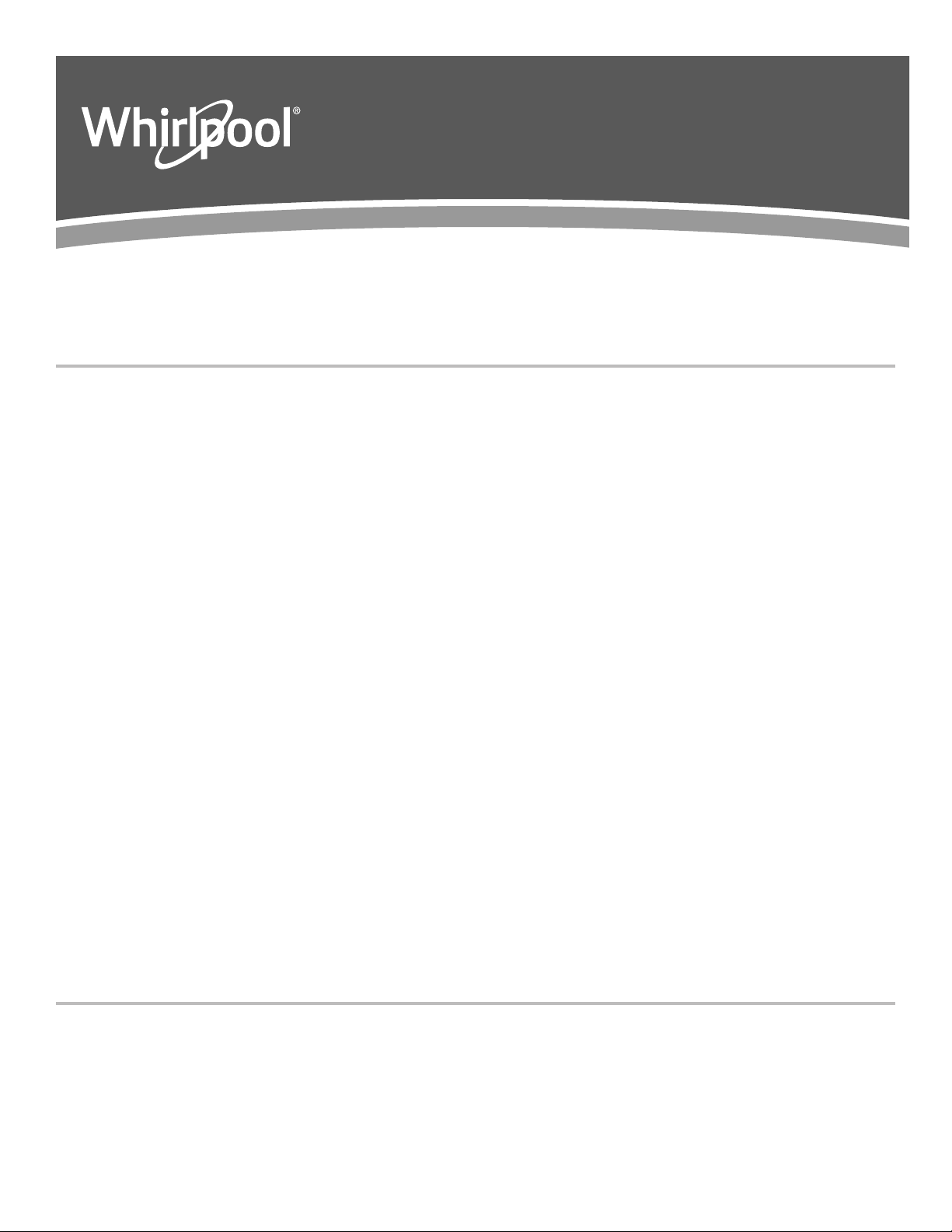
BUILT-IN ELECTRIC
MICROWAVE OVEN USER
INSTRUCTIONS
THANK YOU for purchasing this high-quality product. Register your new oven at www.whirlpool.com. In Canada,
register your oven at www.whirlpool.ca.
For future reference, please make a note of your product model and serial numbers. These can be located on the
right-hand side of the frame inside the microwave door.
Model Number ______________________________________ Serial Number _______________________________________
Table of Contents
MICROWAVE OVEN SAFETY ........................................................2
Electrical Requirements
MICROWAVE OVEN CONTROL
Touch Panel
Display
Display Navigation
Setup and Demo Mode
MICROWAVE OVEN USE
Food Characteristics
Cooking Guidelines
Cookware and Dinnerware...........................................................8
Aluminum Foil and Metal
Microwave Cooking Power
PARTS AND FEATURES
Turntable
Convection Rack
Crisper Pan and Handle
Baking Tray
Steamer Vessel
Cooking Methods
Defrost
Steam Cook
Popcorn
Assisted Cooking
Favorites
Convect Modes
Tools
MICROWAVE OVEN CARE
General Cleaning
TROUBLESHOOTING
ASSISTANCE OR SERVICE
In the U.S.A.
In Canada
Accessories
WARRANTY
..................................................................................6
..........................................................................................6
.....................................................................................10
.................................................................................10
...........................................................................11
........................................................................................13
...............................................................................13
......................................................................................13
.....................................................................................14
..........................................................................14
...........................................................................................15
...............................................................................19
...................................................................................19
................................................................................19
..................................................................................20
...............................................................4
....................................................5
.......................................................................6
................................................................6
...............................................................7
....................................................................7
......................................................................8
.............................................................9
..........................................................9
..............................................................10
........................................................................10
.............................................................10
.......................................................................12
.......................................................................14
..........................................................17
........................................................................17
..................................................................18
.........................................................19
W11108505B
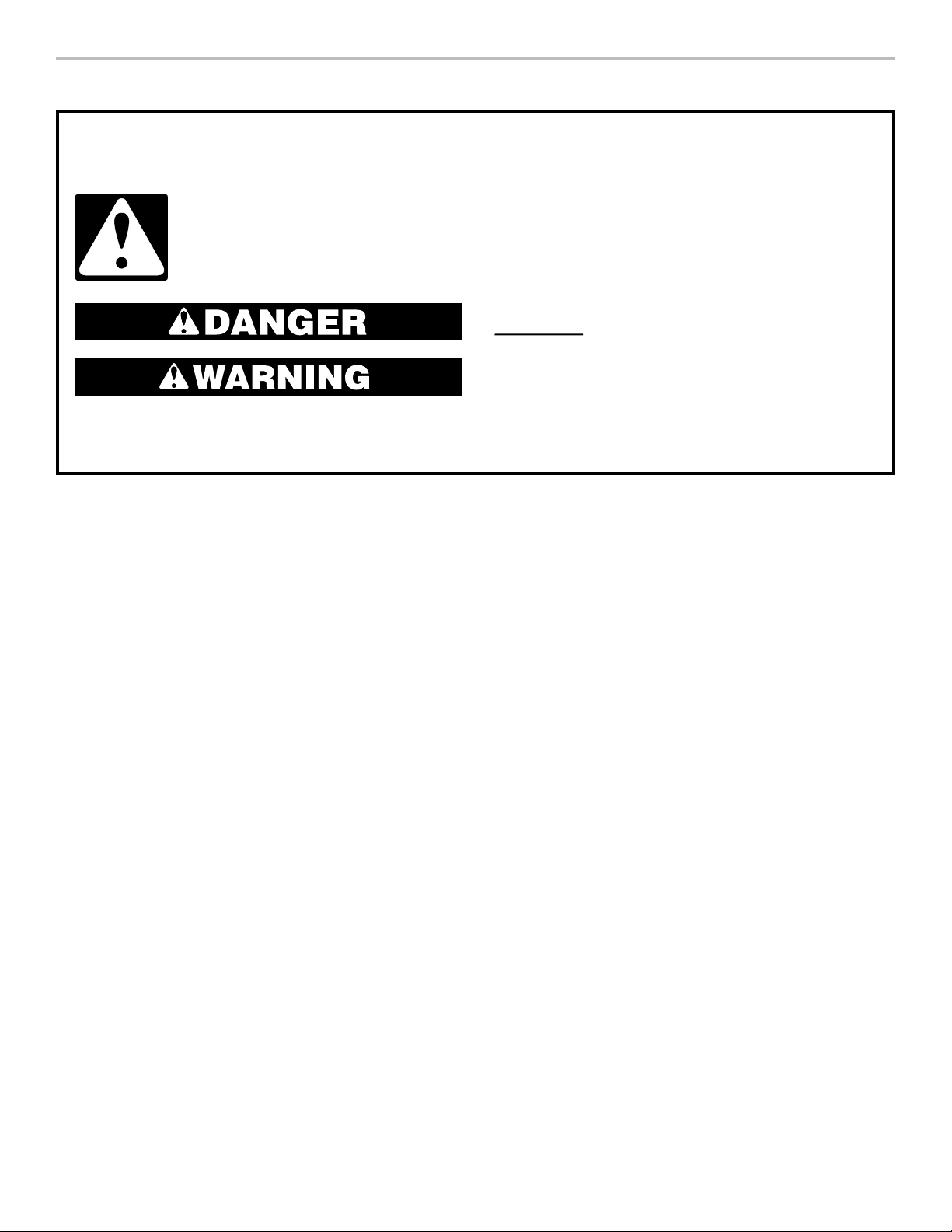
MICROWAVE OVEN SAFETY
Your safety and the safety of others are very important.
We have provided many important safety messages in this manual and on your appliance. Always read and obey all
safety messages.
This is the safety alert symbol.
This symbol alerts you to potential hazards that can kill or hurt you and others.
All safety messages will follow the safety alert symbol and either the word “DANGER” or
“WARNING.” These words mean:
You can be killed or seriously injured if you don't
immediately follow instructions.
You can be killed or seriously injured if you don't
follow instructions.
All safety messages will tell you what the potential hazard is, tell you how to reduce the chance of injury, and tell you
what can
happen if the instructions are not followed.
2
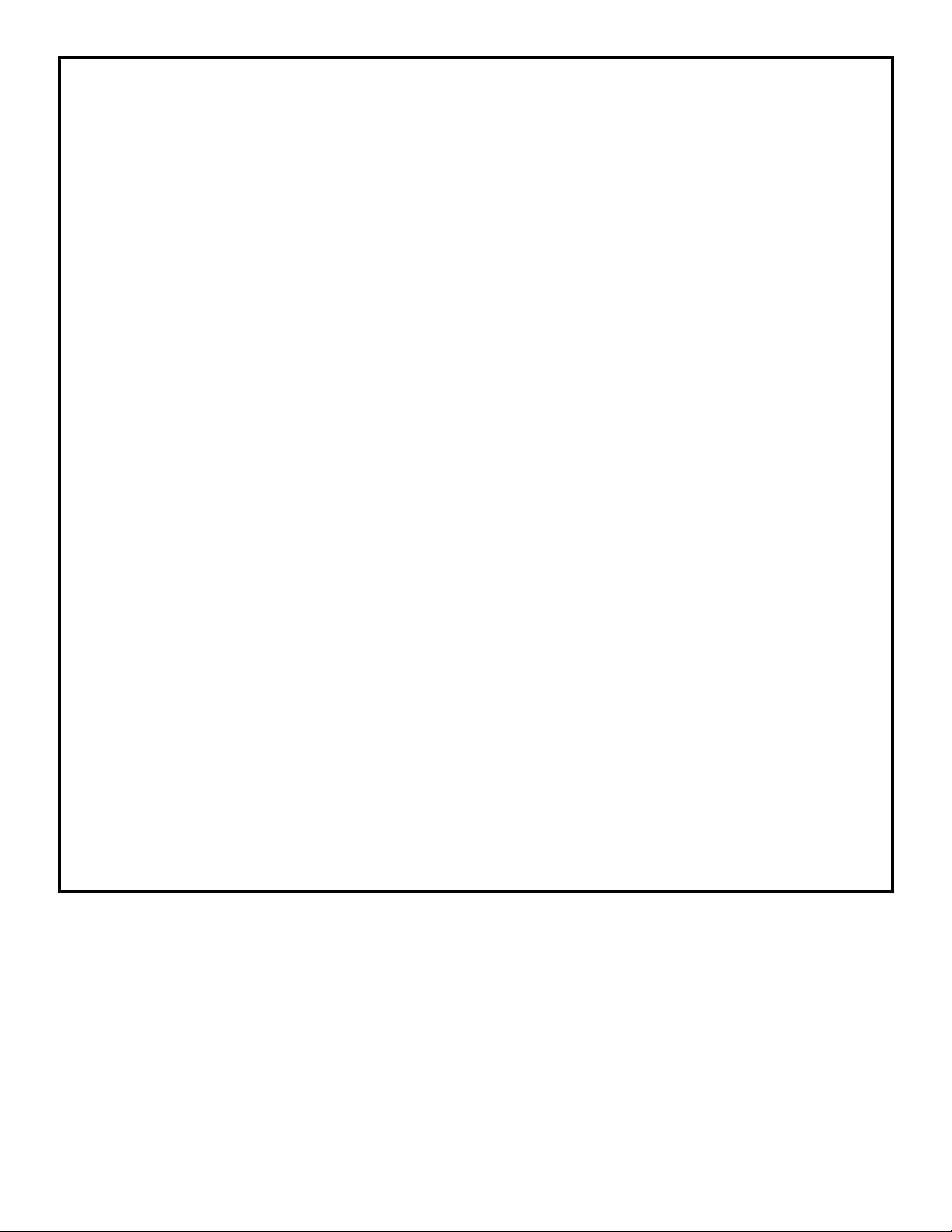
IMPORTANT SAFETY INSTRUCTIONS
When using electrical appliances basic safety precautions should be followed, including the following:
The microwave oven should be serviced only by qualified
WARNING:
To reduce the risk of burns, electric shock,
fire, injury to persons, or exposure to excessive microwave
energy:
■ Read all instructions before using the microwave oven.
■ Read and follow the specific “PRECAUTIONS TO AVOID
POSSIBLE EXPOSURE TO EXCESSIVE MICROWAVE
ENERGY” found in this section.
■ The microwave oven must be grounded. Connect only to
properly grounded outlet. See “GROUNDING
INSTRUCTIONS” found in this section.
■ Install or locate the microwave oven only in accordance
with the provided Installation Instructions.
■ Some products such as whole eggs in the shell and sealed
containers – for example, closed glass jars – may explode
and should not be heated in the microwave oven.
■ Use the microwave oven only for its intended use as
described in this manual. Do not use corrosive chemicals
or vapors in the microwave oven. This type of oven is
specifically designed to heat, cook, or dry food. It is not
designed for industrial or laboratory use.
■ Oversized foods or oversized metal utensils should not be
inserted in the microwave oven as they may create a fire or
risk of electric shock.
Do not clean with metal scouring pads. Pieces can burn off
■
the pad and touch electrical parts involving a risk of electric
shock.
■ Do not store any materials, other than manufacturer's
recommended accessories, in this oven when not in use.
Do not operate the microwave oven if it has a damaged
■
cord or plug, if it is not working properly, or if it has been
damaged or dropped.
Do not deep fry in oven. Microwavable utensils are not
■
suitable and it is difficult to maintain appropriate deep frying
temperatures.
■ Do not use paper products when appliance is operated in
the “PAN BROWN” mode.
■ Do not cover racks or any other part of the oven with metal
foil. This will cause overheating of the oven.
■ As with any appliance, close supervision is necessary
when used by children.
■
service personnel. Contact nearest authorized service
company for examination, repair, or adjustment.
■ Do not cover or block any openings on the microwave
oven.
■ Liquids, such as water, coffee, or tea are able to be
overheated beyond the boiling point without appearing to be
boiling. Visible bubbling or boiling when the container is
removed from the microwave oven is not always present.
THIS COULD RESULT IN VERY HOT LIQUIDS
SUDDENLY BOILING OVER WHEN THE CONTAINER IS
DISTURBED OR A SPOON OR OTHER UTENSIL IS
INSERTED INTO THE LIQUID.
To reduce the risk of injury to persons:
– Do not overheat the liquid.
– Stir the liquid both before and halfway through heating it.
– Do not use straight-sided containers with narrow necks.
– After heating, allow the container to stand in the
microwave oven for a short time before removing the
container.
– Use extreme care when inserting a spoon or other utensil
into the container.
■ Do not store the microwave oven outdoors. Do not use this
product near water - for example, near a kitchen sink, in a
wet basement, or near a swimming pool, and the like.
■ See door surface cleaning instructions in the “Oven Care”
section.
■ To reduce the risk of fire in the oven cavity:
– Do not overcook food. Carefully attend the microwave
oven if paper, plastic, or other combustible materials are
placed inside the oven to facilitate cooking.
– Remove wire twist-ties from paper or plastic bags before
placing bags in oven.
– If materials inside the oven should ignite, keep oven door
closed, turn oven off, and disconnect the power cord, or
shut off power at the fuse or circuit breaker panel.
– Do not use the cavity for storage purposes. Do not leave
paper products, cooking utensils, or food in the cavity
when not in use.
SAVE THESE INSTRUCTIONS
3
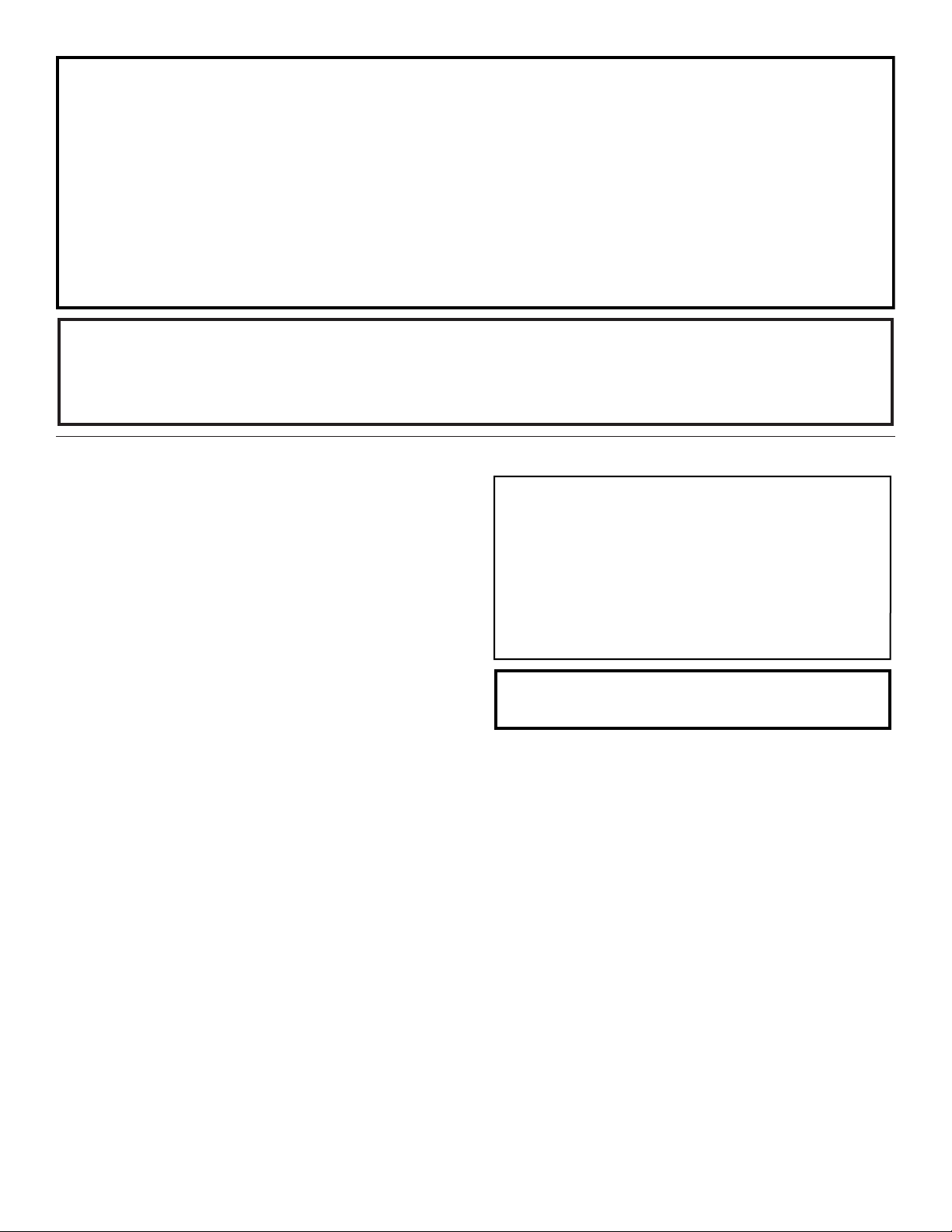
PRECAUTIONS TO AVOID POSSIBLE EXPOSURE TO
EXCESSIVE MICROWAVE ENERGY
(a) Do not attempt to operate this oven with the door open
since open-door operation can result in harmful exposure
to microwave energy. It is important not to defeat or
tamper with the safety interlocks.
(b) Do not place any object between the oven front face and
the door or allow soil or cleaner residue to accumulate on
sealing surfaces.
State of California Proposition 65 Warnings:
WARNING: This product contains one or more chemicals known to the State of California to cause cancer.
WARNING: This product contains one or more chemicals known to the State of California to cause birth defects or other
reproductive harm.
Electrical Requirements
The microwave oven is connected to a 110-volt side of the
240-volt circuit required for the lower oven. If the incoming
voltage to the microwave oven is less than 110 volts, cooking
times may be longer. Have a qualified electrician check your
electrical system.
(c) Do not operate the oven if it is damaged. It is particularly
important that the oven door close properly and that there
is no damage to the:
(1) Door (bent),
(2) Hinges and latches (broken or loosened),
(3) Door seals and sealing surfaces.
(d) The oven should not be adjusted or repaired by anyone
except properly qualified service personnel.
GROUNDING INSTRUCTIONS
For a permanently connected microwave oven:
The microwave oven must be connected to a grounded,
metallic, permanent wiring system, or an equipment
grounding conductor should be run with the circuit
conductors and connected to the equipment grounding
terminal or lead on the microwave oven.
SAVE THESE INSTRUCTIONS
This device complies with Part 18 of the FCC Rules.
This device complies with Industry Canada ICES-001.
4
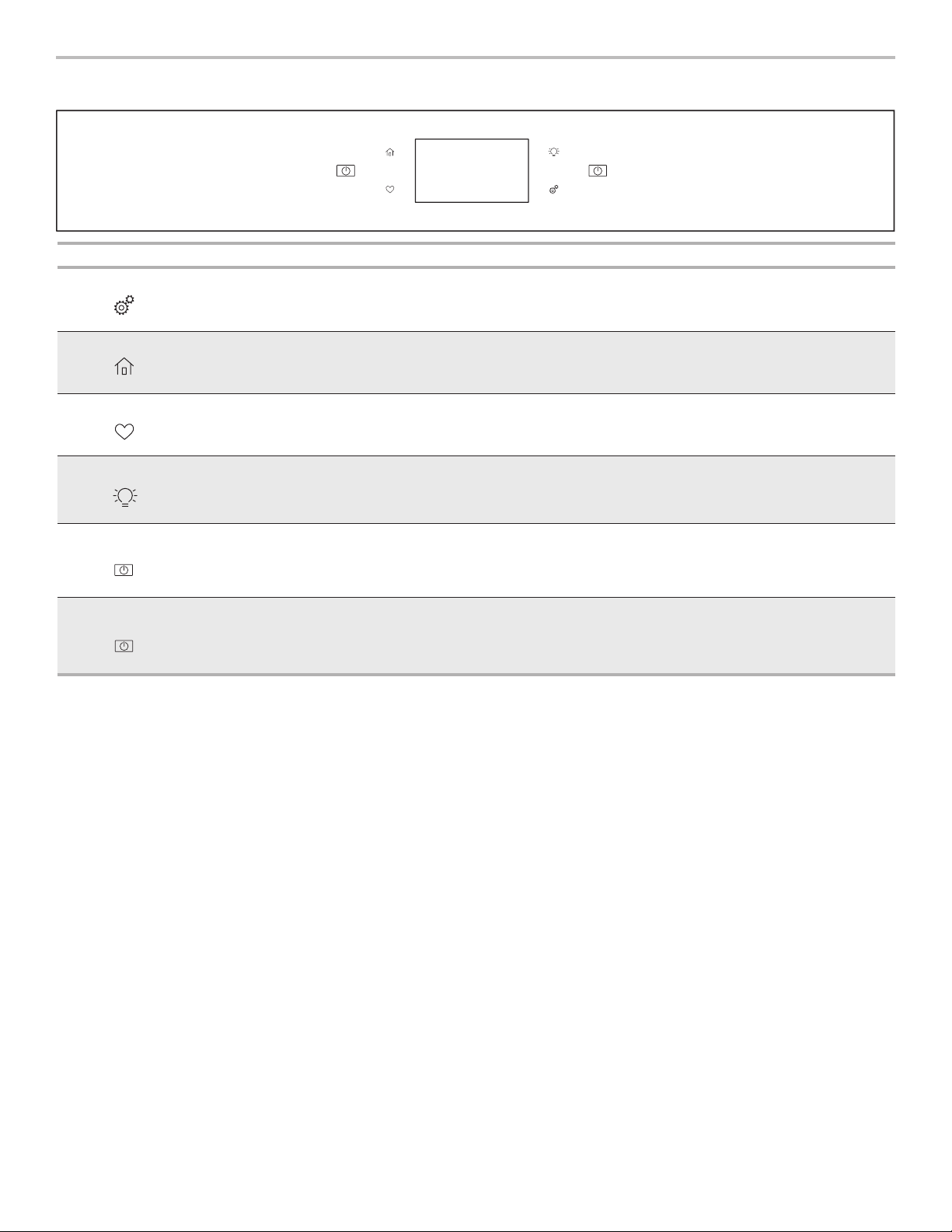
MICROWAVE OVEN CONTROL
MICROWAVE
Keypad Feature Instructions
Tools Microwave Oven
Use Functions
Home Home Screen
Favorites Favorites
Oven Light Oven Cavity
Light
Oven Power/
Cancel
OVEN
Microwave
Power/Cancel
MICROWAVE
Oven Function
Power/Cancel
Microwave
Function
Enables you to personalize the audible tones and microwave oven and oven operation to
suit your needs. See the “Tools” and “More Modes” section.
If pressed once, it enables the user to return to the “Cooking Methods” and “Assisted
Cooking” screen. If pressed twice, the time of day is displayed.
The Favorites keypad allows the user to save the cycles that they use on a frequent basis.
The oven light is controlled by a keypad on the oven control panel. While the oven door
is closed, press the Oven Light keypad to turn the light on and off. When the oven door is
opened, the oven light will automatically turn on.
The Oven Power/Cancel keypad turns the oven on and wakes it from Sleep mode.
If the oven is already on, the Oven Power/Cancel keypad stops any oven function except
the Clock, Timer, and Control Lock.
The Microwave Power/Cancel keypad turns the microwave oven on and wakes it from
Sleep mode. If the microwave oven is already on, the Microwave Power/Cancel keypad
stops any microwave oven function except the Clock, Timer, and Control Lock.
OVEN
5
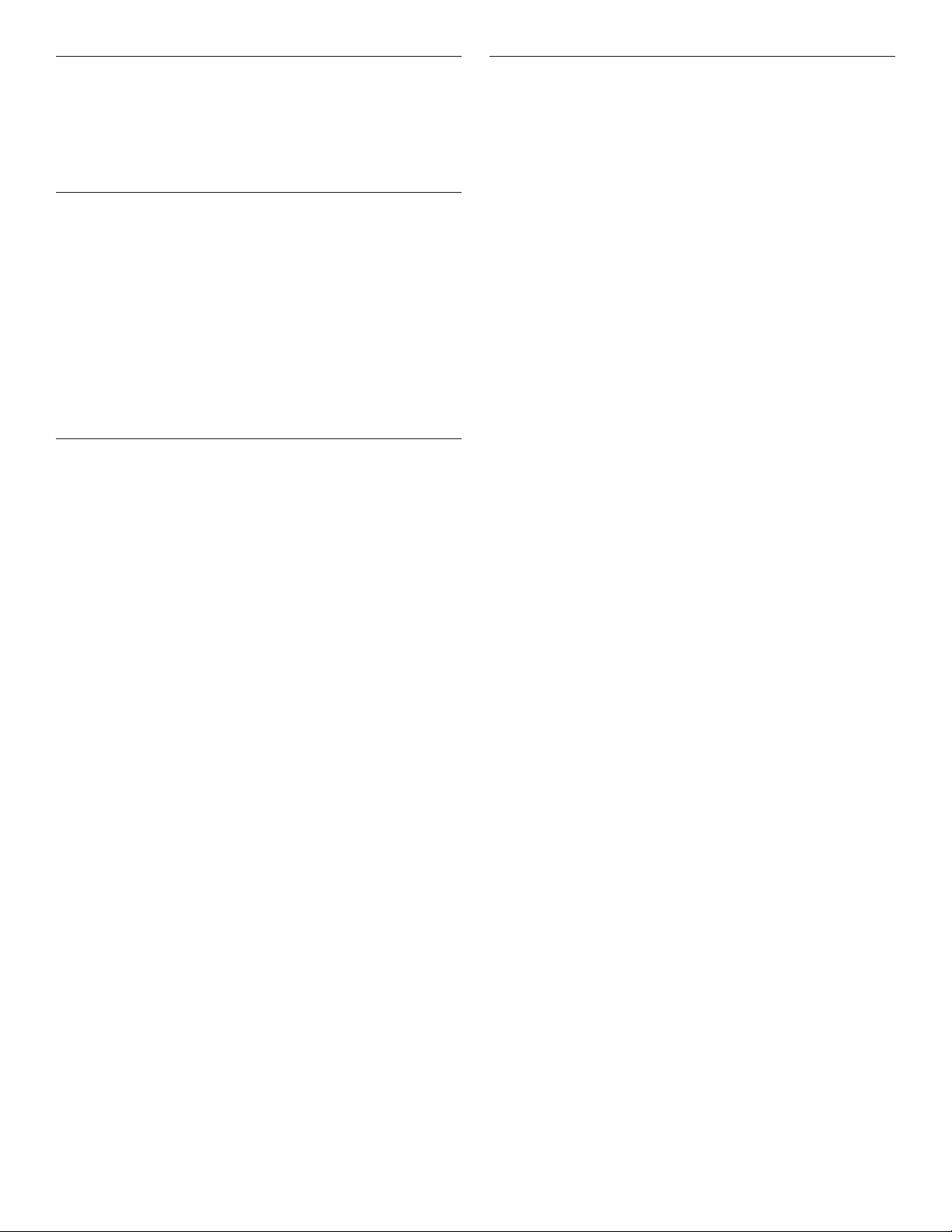
Touch Panel
The touch panel houses the control menu and function controls.
The touch keypads are very sensitive and require only a light
touch to activate. Scroll up, down, left, or right to explore the
different options and features.
For more information about the individual controls, see their
respective sections in this manual.
Display
The display is for both the menu and oven function controls. The
touch panel allows you to scroll through the microwave oven
menus. The display is very sensitive and requires only a light
touch to activate and control.
When a microwave oven is in use, the display will show the
clock, mode, microwave oven temperature, kitchen timer, and
microwave oven timer, if set. If the microwave oven timer is not
set, you can set it from this screen.
After approximately 2 minutes of inactivity, the display will go
into sleep mode and the display will dim. When the oven is in
operation, the display will remain bright.
During use, the display will show menus and the appropriate
selections for the options being chosen.
Display Navigation
If the microwave oven is off, touch the Oven Power or the
Microwave Power keypad for the desired oven to activate the
menu. From this screen, all automatic cooking programs can
be activated, all manual cooking programs can be set, options
can be adjusted, and instructions, preparation, and tips can be
accessed.
Setup and Demo Mode
1. Select STORE DEMO MODE to enter Demo Mode.
OR
1. Select NEXT to enter into product use.
2. Follow the prompts on the display screen to select a
language, set up Wi-Fi/connect to network, accept the terms
of service, and set the time.
NOTE: The display screen will show the time and date (default
screen/standby mode).
3. If you selected Store Demo Mode, select TRY THE
PRODUCT to explore various features and options of the
product.
OPTIONAL: Select VIEW PRODUCT VIDEOS to view a video
about how to navigate and interact with the product and explore
Voice Control.
4. Scroll and Select EXPLORE.
5. Select the Tools keypad (Gear icon).
To exit Demo Mode, see the “Tools” section.
6

MICROWAVE OVEN USE
A magnetron in the microwave oven produces microwaves which
reflect off the metal floor, walls, and ceiling and pass through the
turntable and appropriate cookware to the food. Microwaves are
attracted to and absorbed by fat, sugar, and water molecules
in the food, causing them to move, producing friction and heat,
which cooks the food.
■ To avoid damage to the microwave oven, do not lean on or
allow children to swing on the microwave oven door.
■ To avoid damage to the microwave oven, do not operate
microwave oven when it is empty.
■ Baby bottles and baby food jars should not be heated in
microwave oven.
■ Clothes, flowers, fruit, herbs, wood, gourds, paper, including
brown paper bags and newspaper, should not be dried in
microwave oven.
■ Paraffin wax will not melt in the microwave oven because it
does not absorb microwaves.
■ Use oven mitts or pot holders when removing containers
from microwave oven.
■ Do not overcook potatoes. At the end of the recommended
cook time, potatoes should be slightly firm. Let potatoes
stand for 5 minutes. They will finish cooking while standing.
■ Do not cook or reheat whole eggs inside the shell. Steam
buildup in whole eggs may cause them to burst, requiring
significant cleanup of microwave oven cavity. Cover poached
eggs and allow a standing time.
Food Characteristics
When microwave cooking, the amount, size and shape, starting
temperature, composition, and density of the food affect cooking
results.
Amount of Food
The more food heated at once, the longer the cook time needed.
Check for doneness and add small increments of time if
necessary.
Size and Shape
Smaller pieces of food will cook more quickly than larger pieces,
and uniformly shaped foods cook more evenly than irregularly
shaped food.
Starting Temperature
Room temperature foods will heat faster than refrigerated foods,
and refrigerated foods will heat faster than frozen foods.
Composition and Density
Foods high in fat and sugar will reach a higher temperature, and
will heat faster than other foods. Heavy, dense foods, such as
meat and potatoes, require a longer cook time than the same
size of a light, porous food, such as cake.
7
