Whirlpool WFW5090JW0, WFW3090JW0 Owner’s Manual
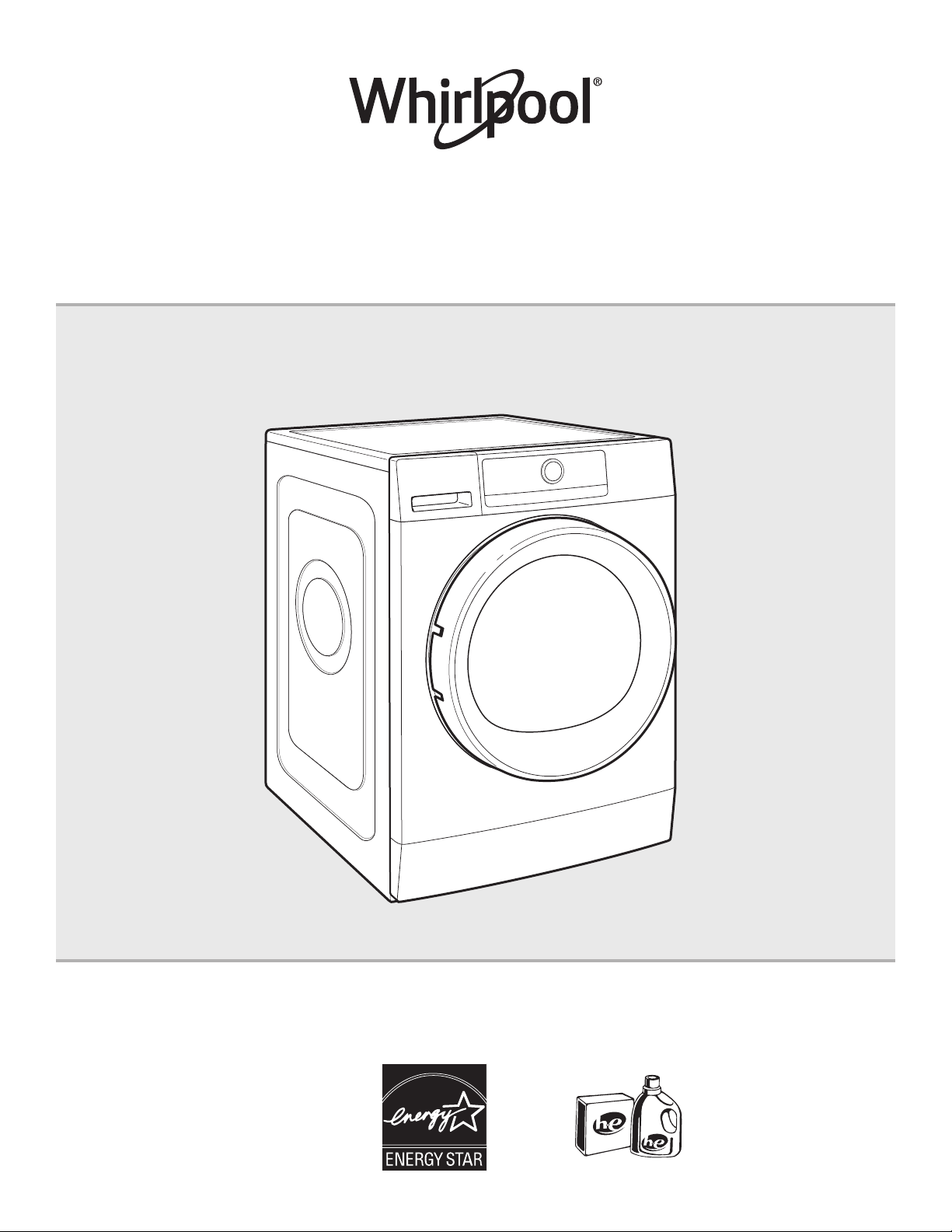
Use & Care Guide
Guide d’utilisation et d’entretien
Front-Loading Automatic Washer
Laveuse automatique à chargement frontal
W11330506B
W11330507B – SP
Para obtener acceso al
Manual de uso y
cuidado en español, o para
obtener información adicional
acerca de su producto, visite:
www.whirlpool.com
If you have any problems or questions, visit us at www.whirlpool.com.
Pour tout problème ou toute question, consulter www.whirlpool.ca.
Designed to use only HE
High Efficiency detergents.
Conçue pour l’utilisation
d’un détergent haute
efficacité seulement.
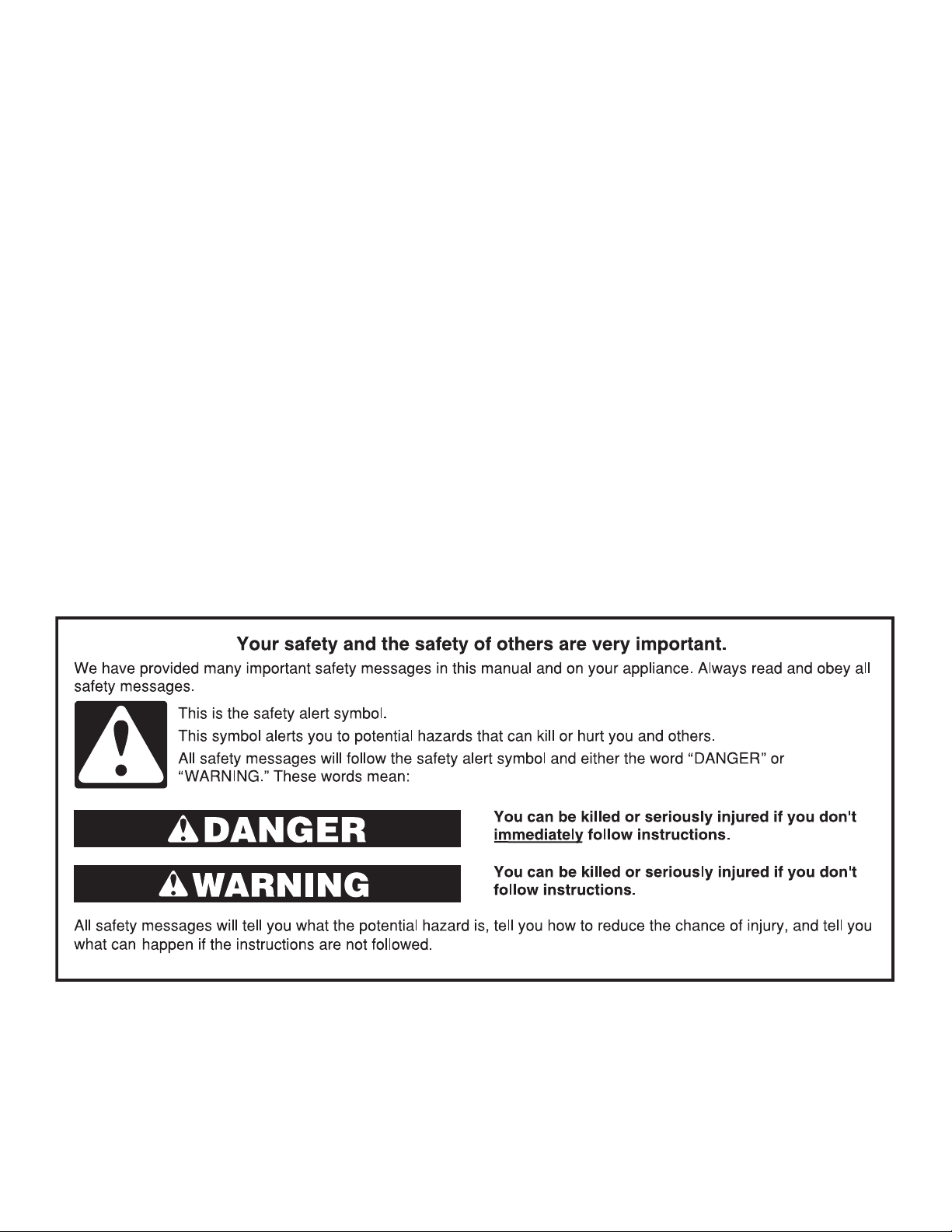
Table of Contents
WASHER SAFETY .................................................................. 2
OPERATING INSTRUCTIONS ............................................... 3
Accessories ..................................................................... 3
Control panel and features .............................................. 4
Program/cycle guide ....................................................... 6
Choosing the right detergent ...........................................8
Using the dispenser drawer .............................................8
Using your washer ............................................................ 9
Washer maintenance ...................................................... 13
INSTALLATION INSTRUCTIONS ......................................... 17
Installation requirements ............................................... 17
Location requirements................................................... 18
Drain system .................................................................. 19
Electrical requirements ................................................... 20
Installation instructions ...................................................20
Route drain hose ............................................................ 21
Connect inlet hose .........................................................22
Level washer. .................................................................23
Complete installation checklist.......................................24
TROUBLESHOOTING ........................................................... 25
WARRANTY ...........................................................................35
ASSISTANCE OR SERVICE ..................................Back Cover
Table des matières
SÉCURITÉ DE LA LAVEUSE ............................................... 36
INSTRUCTIONS D'UTILISATION ........................................ 37
Accessoires ................................................................... 37
Tableau de commande
et caractéristiques ......................................................... 38
Guide de programmes .................................................. 40
Choix du détergent approprié ........................................ 42
Utilisation du tiroir distributeur ....................................... 42
Utilisation de la laveuse .................................................. 43
Entretien de la laveuse ...................................................47
INSTRUCTIONS D’INSTALLATION ..................................... 51
Exigences d’installation ................................................. 51
Exigences d’emplacement ............................................ 52
Système de vidange ...................................................... 53
Spécications électriques ..............................................54
Instructions d’installation ...............................................55
Acheminer le tuyau d’évacuation ................................... 56
Raccorder la tuyau d’arrivée ..........................................56
Réglage de l’aplomb de la laveuse. ...............................57
Liste de vérication pour
installation terminée .......................................................58
DÉPANNAGE .........................................................................59
GARANTIE ............................................................................. 70
ASSISTANCE OU SERVICE ...................... Couverture arrière
WASHER SAFETY
2
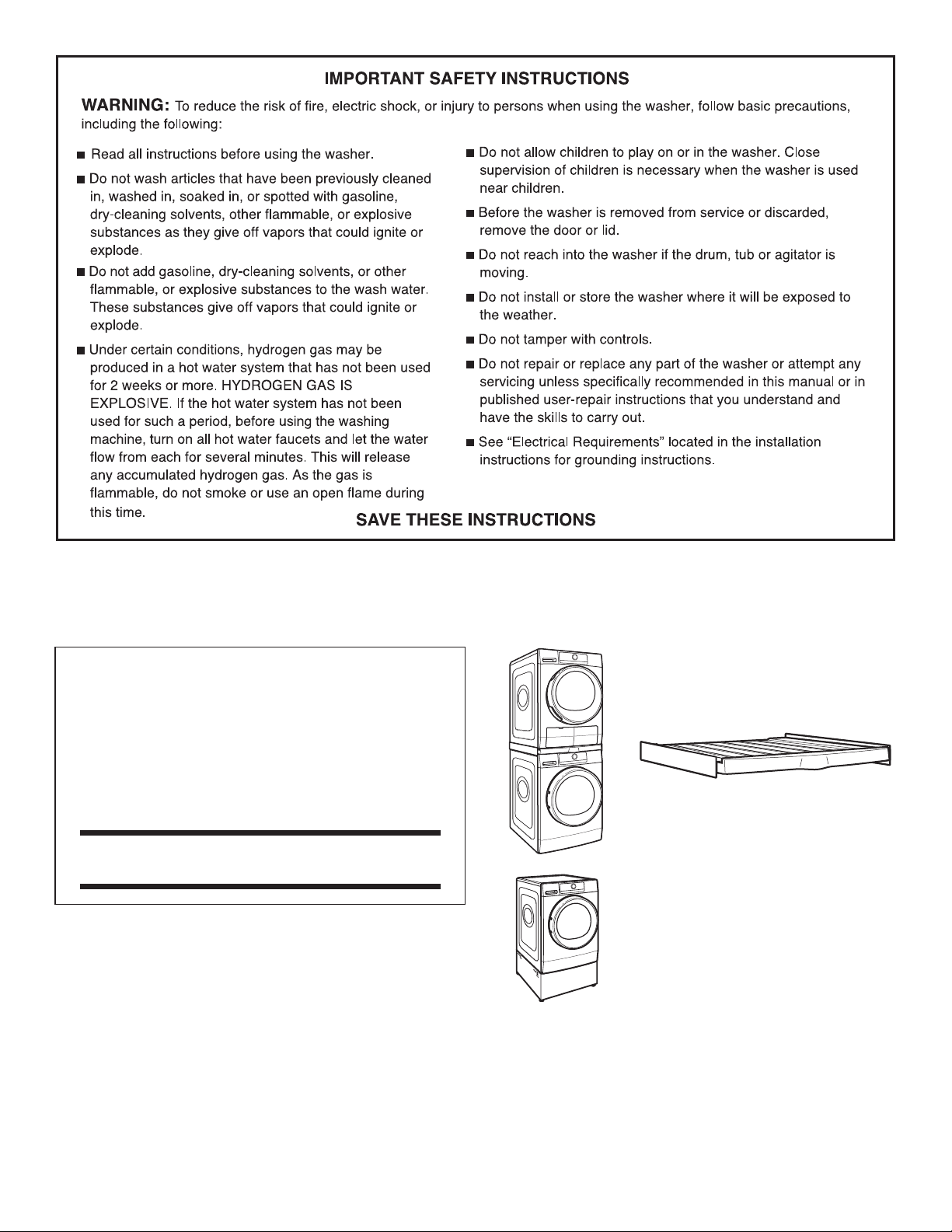
Accessories designed for your appliance:
OPERATING INSTRUCTIONS
Accessories
INSTALLATION & MAINTENANCE
ACCESSORIES
FACTORY CERTIFIED PARTS – these three
words represent quality parts and accessories
designed specically for your appliance.
Time tested engineering that meets
our strict quality specications.
FACTORY CERTIFIED PARTS
Customize your new washer and dryer with the following
genuine Whirlpool accessories. For more information on
options and ordering, call 1-866-698-2538 or visit us at:
www.whirlpool.com/accessories. In Canada, call
1-800-688-2002 or visit us at www.whirlpool.ca.
Stack Kit
If space is at a premium, the stack kit
allows the dryer to be installed on top
of the washer.
12" Pedestal
Color-matched pedestals raise the
washer and dryer to a more comfortable
working height.
3
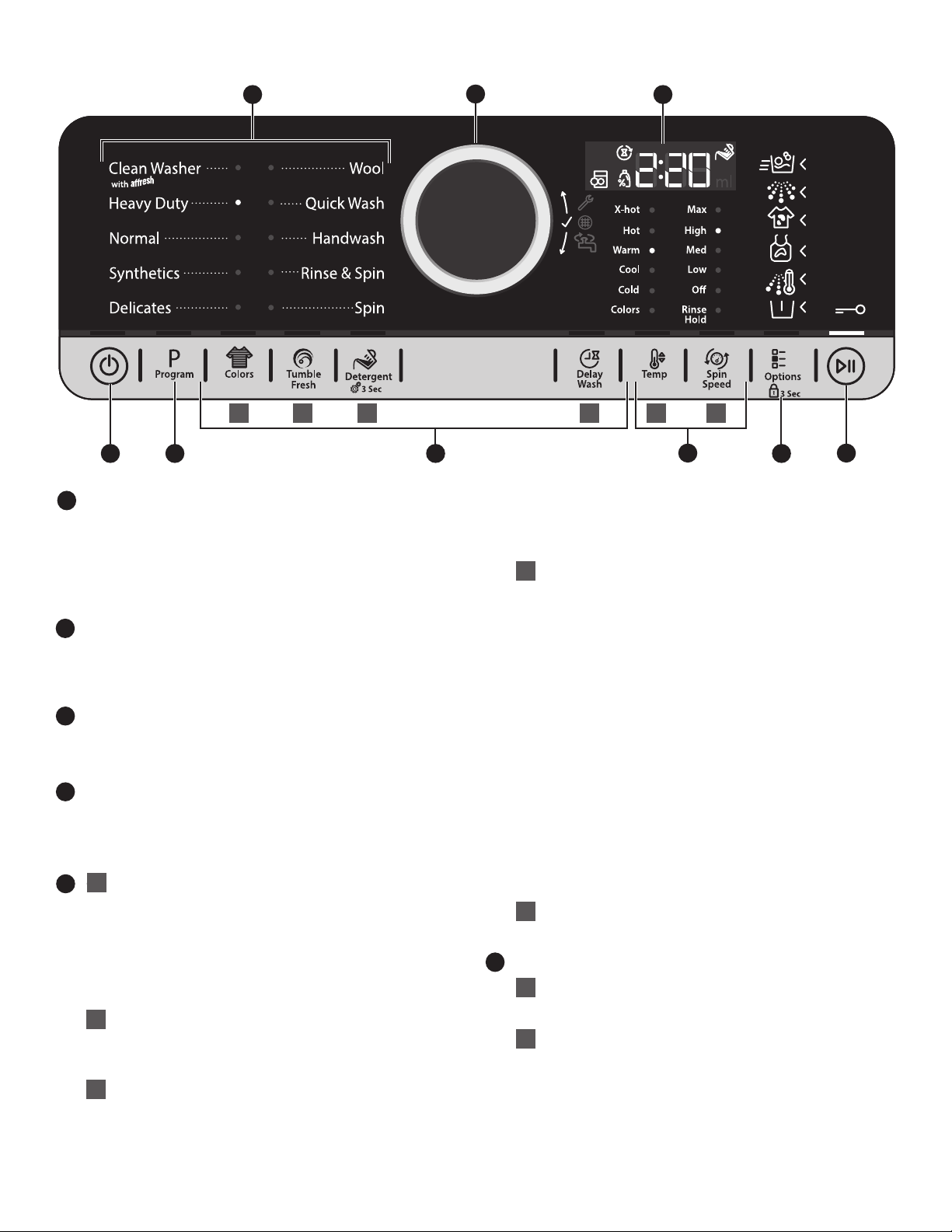
Control Panel and Features
3 9
4
A B C
1 2 5
1
POWER BUTTON
Touch and hold until the indicator above the Program button
lights up. The indicators above all the buttons will scroll from
left to right as the washer turns on. Symbols appear on the
control panel and sounds are played.
Touch and hold POWER to cancel a cycle. “rES” is
displayed when the cycle is cancelled.
2
PROGRAM (cycle)
When you turn on the washer, the light above this button will
turn on. This indicates you can now select your program or
cycle. The program settings which you used last will appear
on the control panel.
PROGRAM/CYCLE AREA
3
An indicator next to each program/cycle lights up as you use
the knob to scroll through the list. Press the knob when the
indicator next to the desired program/cycle lights up.
4
4
CONTROL KNOB
Turn the knob to select a program/cycle for your laundry
load, change program/cycle temperature, adjust spin
speed, set delay start time or dosing values, or select
Other Options. Press the knob to conrm your selection.
5
OPTIONS
Touch to select additional wash options or additional
features on the washer before touching the Start/Pause
button. Additional wash options or additional features
selected after touching the Start/Pause button may
not be activated.
To return to factory default cycle settings, unplug the washer
2
5
for 30 seconds, then plug back in.
Colors
A
A
This option helps to preserve the colors of your laundry
by washing them with cold water 59°F (15°C). Suitable
for lightly soiled colored laundry without stains.
TumbleFresh™ Option
B
The TumbleFresh™ option will periodically tumble the
load after the end of the cycle every 3 minutes for 7
seconds, for up to 6 hours. To turn on the TumbleFresh™
option, touch the TUMBLEFRESH button. If, however,
C
D
6
SETTINGS
A
B
D A
the TumbleFresh™ option is turned on, it will stay on
for all future cycles until turned back off – the washer
remembers the last on/off status set. To turn off the
TumbleFresh™ option, touch the TUMBLEFRESH button.
Detergent Dosing Aid
This option helps to determine the correct amount
of detergent for your laundry load. The concentration
of detergents varies considerably, so adjust the amount
of detergent as needed. Also check if the washer’s
preset water hardness level matches your local water
hardness level and adjust it if needed (see the “Using
Your Washer” section).
When you touch this button, the Detergent Dosing Aid
symbol lights up in the display.
When you touch the Start/Pause button to start the
program/cycle, the drum will rotate to detect the load
size of the laundry. During load detection, the time
display changes from cycle time to a chasing LED
animation. The display will then show the recommended
detergent amount in milliliters (see Concentration
Chart in “About Detergent Concentration”). Use any
standard measuring cup to measure out the right
detergent amount. After adding detergent, close the
detergent dispenser. Touch and hold the START/PAUSE
button to continue the cycle.
Delay Wash
This option starts your program/cycle at a later time,
up to 24 hours.
Temperature
This setting lets you change the temperature of the
program/cycle selected, if desired.
Spin Speed
This setting lets you change the spin speed of the
program/cycle selected, if desired.
Rinse/Hold
This option will stop at the end of the rinse portion
of the cycle and leave the clothes soaking until you
touch the Start/Pause button to continue the drain
and nal spin.
B
6
7
8
4
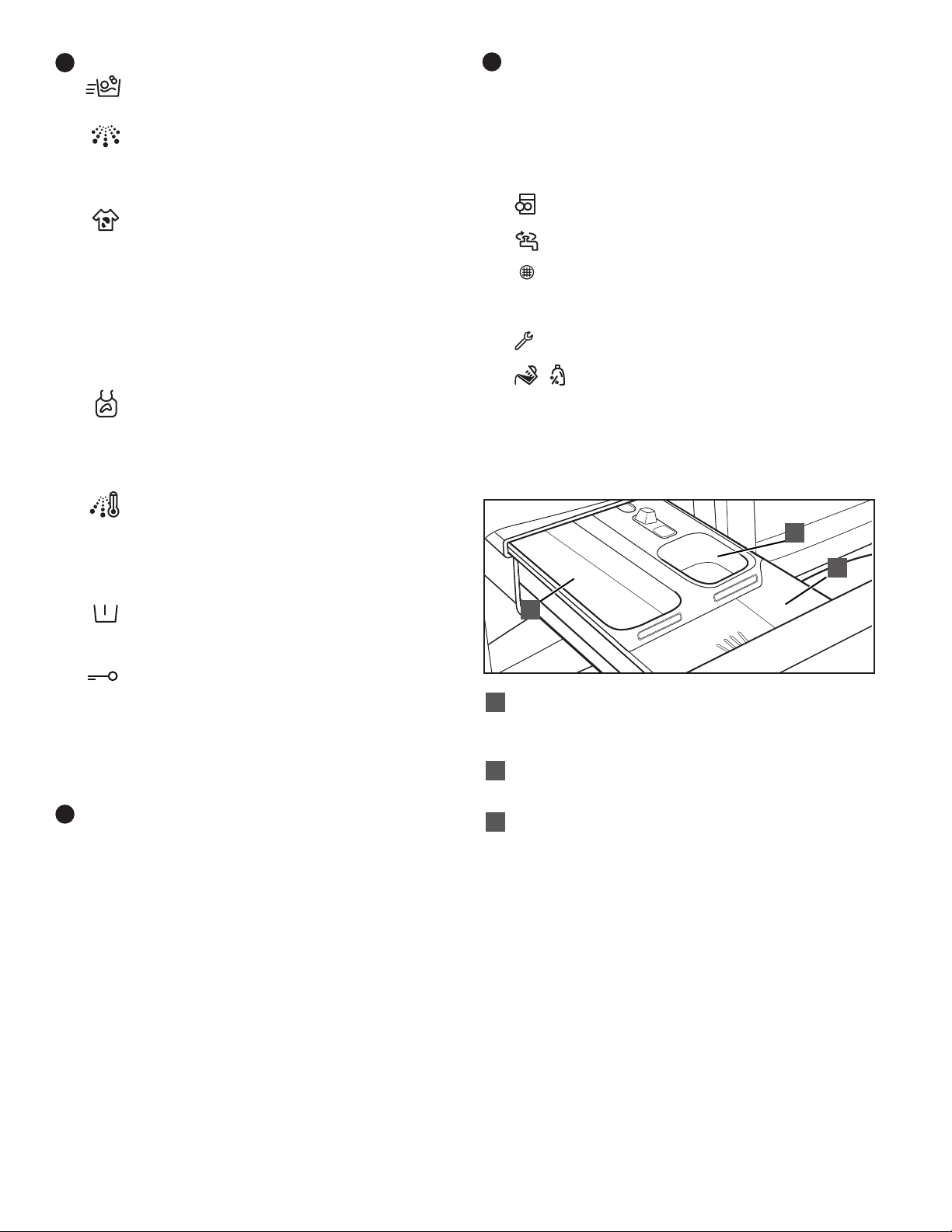
7
OTHER OPTIONS
Save Time
This option enables quicker washing. Only
recommended for lightly soiled laundry.
Extra Rinse
This option helps to avoid detergent residues
in the laundry by extending the rinse time.
Especially suitable for baby laundry, people
with allergies, or areas with soft water.
Heavy Soil
This option optimizes the stain-removal efciency
of additives. Ideal for heavily soiled, stained laundry.
Add an appropriate amount of powder in-wash
additive for stain removal to the main wash
compartment, together with your detergent
(powder only). This may extend the program
by up to 15 minutes. Appropriate for use with
oxygen-based stain removers.
IMPORTANT: Chlorine or perborate bleach agents
must not be used.
Pre-Soak
The Pre-Soak option may be set either on or off.
The Pre-soak option will perform a 30 minute cold
soak at the beginning of the cycle.
NOTE: Pretreatment is recommended for stubborn
stains.
Sanitize
This option eliminates 99.9% of the most common
bacteria found in clothes, sheets, and towels. The
extra hot wash temperature ensures sanitization.
Check recommended wash temperature of your
items. Bacteria tested were K. pneumonia,
P. aureginosa, and S. aureus.
PreWash
This option helps to clean heavily soiled laundry by
adding a 20 minute prewash to the program/cycle
selected.
Control Lock
This option allows you to lock the buttons and knob
to avoid unwanted use by small children or other
unqualied persons. Touch and hold the OPTION
button until the “key” symbol lights up. All controls
will be locked except for the Power button. To cancel
Key Lock, touch and hold the OPTION button until the
key symbol goes off.
START/PAUSE BUTTON
8
Touch to start, or touch and hold to pause, a program/
cycle. When you start a program/cycle, the display shows
an animation of chasing LEDs. This indicates the washer
is estimating dry load size. Once the load size is estimated,
water will be added to start the wash cycle.
LED DISPLAY
9
When you select a program/cycle, its default settings will
light up and the Estimated Time Remaining will be displayed.
Factors such as load size, wash temperature, and water
pressure may affect the time shown in the display. Tightly
packing, unbalanced loads, or excessive suds may cause
the washer to lengthen the program/cycle time, as well.
Symbols
Door can be opened.
Water supply is inadequate.
Water cannot be drained. Drain pump lter, drain hose,
Call for service.
Dosing aid symbols.
Door can be opened.
Water supply is inadequate.
Water cannot be drained. Drain pump lter, drain
or pump may be blocked. Check drain hose for kinks
hose, or pump may be blocked. Check drain hose
or clean the lter as shown in “Washer Maintenance.”
for kinks or clean the lter as shown in “Washer
Maintenance.”
Call for service.
Dosing aid symbols.
Dispenser Drawer
The dispenser drawer gives you the convenience of adding
HE detergent and liquid fabric softener to the wash load at the
proper time. See “Using the Dispenser Drawer” for information
on using the dispenser drawer.
A
C
B
Liquid fabric softener compartment
A
Automatically dilutes and dispenses liquid fabric softener
at the optimum time in the cycle.
■
Use only liquid fabric softener in this dispenser.
Prewash compartment
B
When using the PreWash option, add detergent here or
directly into the drum.
Main wash compartment
C
This compartment holds liquid or powdered HE detergent
for your main wash cycle. If PreWash detergent has been
added to the drum, use powdered detergent in the main
wash compartment; this ensures that the detergent stays
in the detergent dispenser until the start of the main wash
phase.
IMPORTANT: Do not use chlorine bleach in this washer.
5
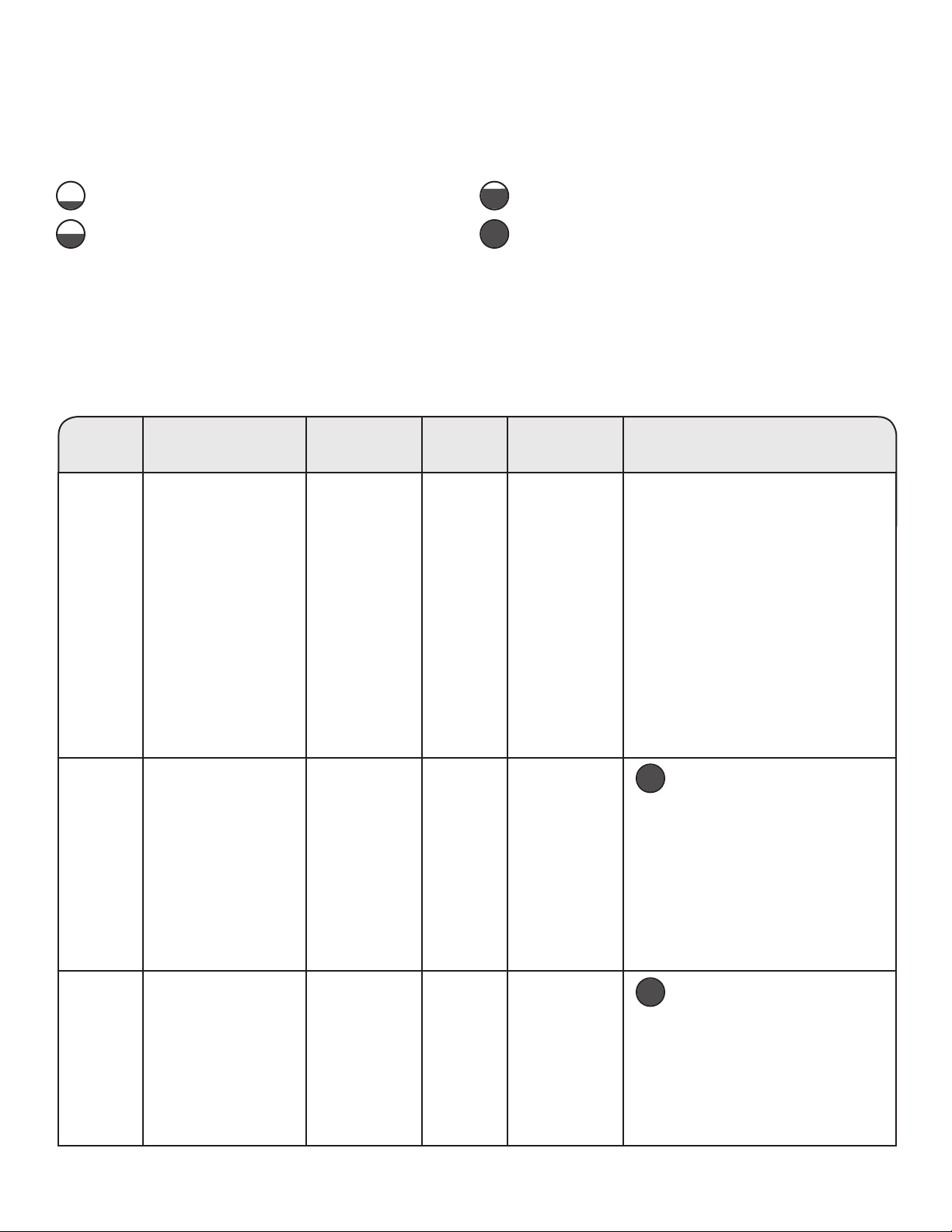
Program/Cycle Guide
Settings and options shown in bold are default settings for that program/cycle. For best fabric care, choose the program/cycle,
options, and settings that best t the load being washed. Not all settings are available with each program/cycle, and some options
cannot be used together.
Load Size Recommendations
For best results, follow the load size recommendations noted for each program/cycle.
Small load: Fill the washer drum with 3–4 items, not more
than 1/4 full.
Medium load: Fill the washer drum up to about 1/2 full.
Rinse Hold Option
This option keeps laundry in the nal rinse water without spinning. Rinse Hold is suitable for delicate laundry and items that require
a lower spin speed, but is not appropriate for silk.
To turn off Rinse Hold and drain the water:
■ Turn the knob to select “0” for spin speed, press the knob to conrm your selection, and touch the START/PAUSE button.
OR
■
Spin the laundry, if desired. Touch the START/PAUSE button to spin at the default speed or turn the knob to select a different spin
speed, press the knob to conrm your selection, and touch the START/PAUSE button.
Program/
Cycle:
Clean
Washer
with
affresh
Heavy Duty Sturdy colorfast fabrics
Normal Normally soiled
*All temperature selections feature a Cold rinse.
**Only available for X-hot setting.
Items to Wash Using
Default Program/
Cycle Settings:
No clothes in washer X-hot
®
and heavily soiled
garments
cottons, linens, sheets,
and mixed-garment
loads
Wash
Temperature:*
X-hot
Hot
Warm
Cool
Cold
Colors
X-hot
Hot
Warm
Cool
Cold
Colors
Spin
Speed:
N/A
Max
High
Medium
Low
Off
Max
Large load: Fill the washer drum up to about 3/4 full.
Extra-large load: Fill the washer drum, but make sure clothes
can tumble freely. For best results, avoid packing tightly.
Available
Options:
Delay Wash
Colors
TumbleFresh
Detergent
Delay Wash
Extra Rinse
Heavy Soil
Pre-Soak
Save Time
Sanitize**
PreWash
Rinse/Hold
Colors
TumbleFresh
Detergent
Delay Wash
Extra Rinse
Pre-Soak
PreWash
Heavy Soil
Rinse/Hold
Program/Cycle Details:
Use this program/cycle every 30 washes
to keep the inside of your washer fresh
and clean. This program/cycle uses a
higher water level. Use with affresh
washer cleaner tablet to thoroughly
clean the inside of your washer. This
program/cycle should not be interrupted.
See “Washer Care.”
IMPORTANT:
■ Do not place garments or other items
in the washer during the Clean Washer
with affresh® program/cycle. Use this
program/cycle with an empty wash
tub. See “Washer Care” in “Washer
Maintenance.”
■ Do not use bleach; however, a
non-chlorinated oxidizing agent can
be used.
Fast-speed tumbling and an
™
™
extra-high-speed nal spin help
provide optimal cleaning and
reduce drying times.
This program/cycle combines
medium-speed tumbling and
an extra-high-speed spin. This
program/cycle is designed
to provide the most energy
efciency.
®
Continued on next page
6
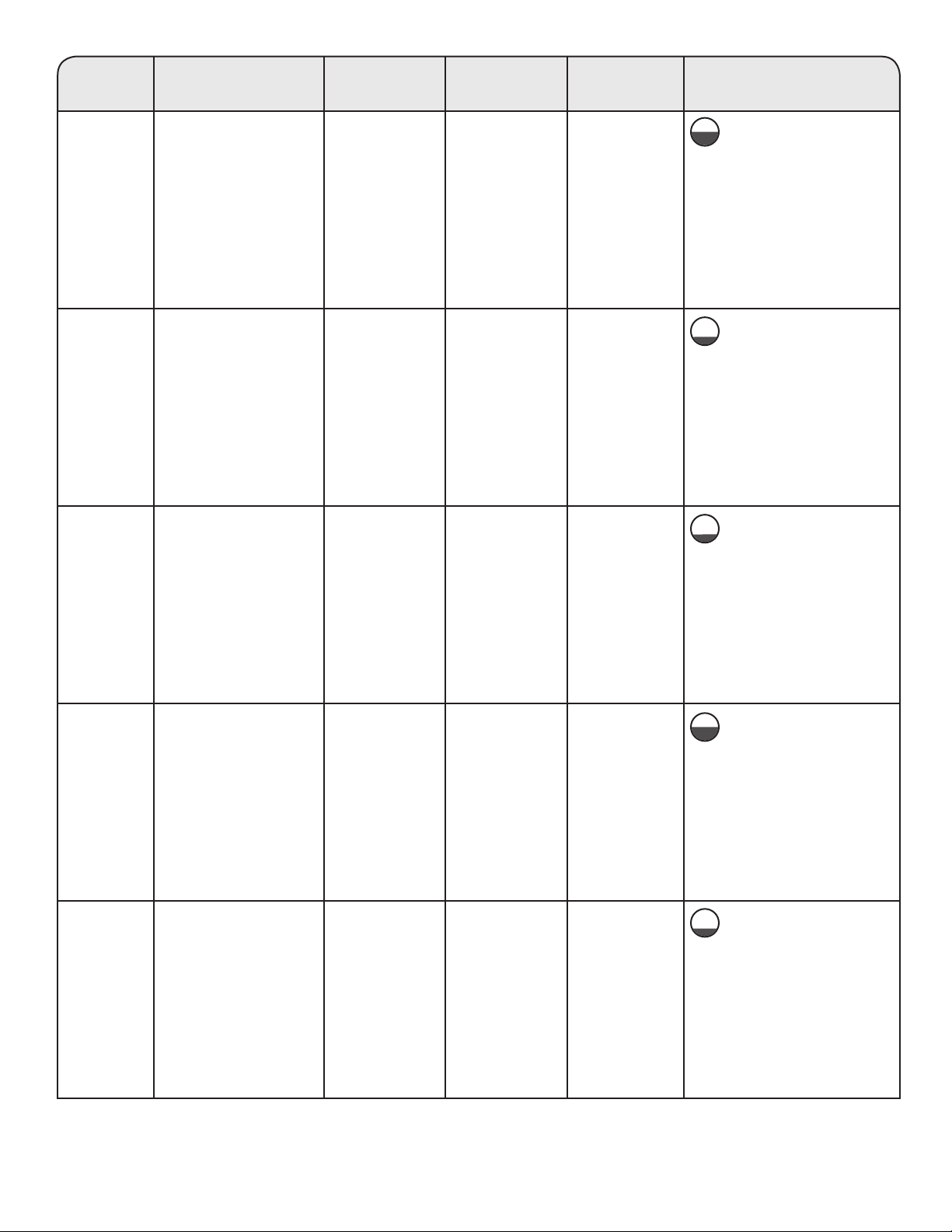
Program/
Cycle:
Items to wash using
default program/
cycle settings:
Synthetics Normally soiled laundry
made of articial bers
or cotton blends
Delicates Sheer fabrics, lingerie,
sweaters, and lightly
soiled shirts, blouses,
trousers, pants, and
skirts
Wool Wool items labelled with
the Woolmark logo and
identied as machine
washable
Quick Wash Small loads of 2–4
lightly soiled garments
Handwash Silk (see care label
recommendations),
cashmere, viscose
marked as machine
washable
*All temperature selections feature a Cold rinse.
Wash
Temperature:*
X-hot
Hot
Warm
Cool
Cold
Colors
Warm
Cool
Cold
Colors
Cool
Cold
Colors
Hot
Warm
Cool
Cold
Colors
Cool
Cold
Colors
Spin
Speed:
Max
High
Medium
Low
Off
Medium
Low
Off
Low
Off
Max
High
Medium
Low
Off
Medium
Low
Off
Available
Options:
Colors
TumbleFresh
Detergent
Delay Wash
Save Time
Extra Rinse
Heavy Soil
Pre-Soak
PreWash
Rinse/Hold
Colors
TumbleFresh
Detergent
Delay Wash
Save Time
PreWash
Rinse/Hold
Extra rinse
Heavy soil
Pre-Soak
Colors
TumbleFresh
Delay Wash
Save Time
Rinse/Hold
Detergent
Extra Rinse
Heavy soil
PreWash
Pre-Soak
Colors
TumbleFresh
Detergent
Delay Wash
Rinse/Hold
Save time
Extra rinse
Heavy Soil
PreWash
Pre-Soak
Colors
TumbleFresh
Delay Wash
Save Time
Rinse/Hold
Detergent
Extra Rinse
Heavy Soil
PreWash
Pre-Soak
Program/Cycle Details:
This cycle uses
™
™
™
™
™
high-speed extraction
spins to remove the
maximum amount of
water. Also utilizes a
high-speed tumbling
(similar to normal and
heavy-duty cycles).
This program/cycle
combines gentle tumble
action and low-speed
spin for gentle fabric care
and reduced wrinkling.
This cycle uses a
reduced/gentle tumble
pattern that allows for
soaking and limited wear
on fabric. Also uses
lower spin speeds.
For small loads
(2–4 items) needed
quickly. This program/
cycle combines
high-speed tumbling, a
shortened wash time,
and an extra-high-speed
spin for reduced drying
times.
Use this cycle for delicate
fabrics. This cycle uses
a reduced/gentle tumble
pattern that allows for
soaking and limited wear
on fabric. Also uses
lower spin speeds.
Continued on next page
7
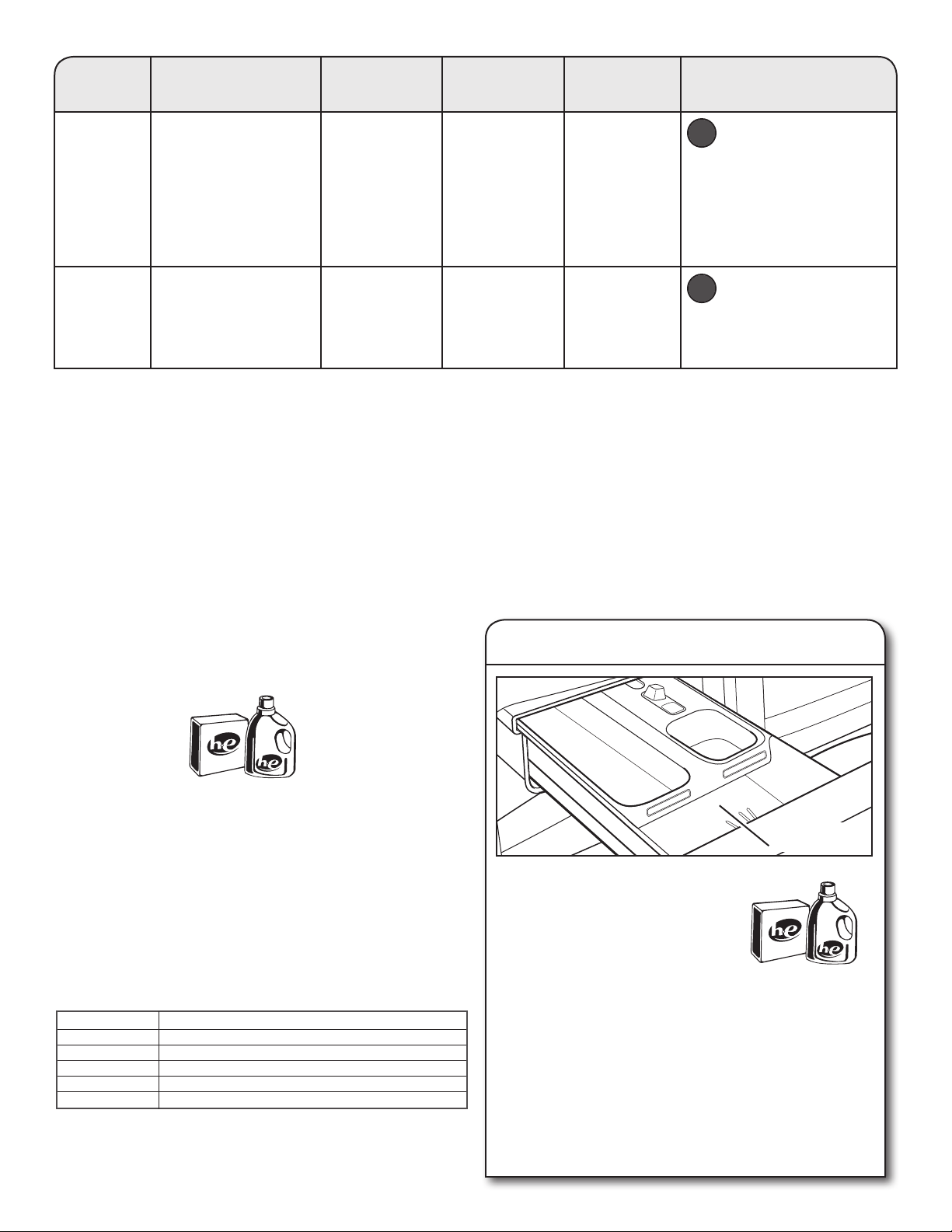
Program/
Cycle:
Rinse &
Spin
Spin Wet load of clothes N/A
*All temperature selections feature a Cold rinse.
Items to wash using
default program/
cycle settings:
All loads N/A
Wash
Temperature:*
Spin
Speed:
Max
High
Medium
Low
Off
Max
High
Medium
Low
Off
Available
Options:
TumbleFresh
Extra Rinse
Rinse/Hold
Delay Wash
TumbleFresh
Delay Wash
Program/Cycle Details:
™
Use this program/cycle
to get a rinse and spin
only. This program/cycle
has high-speed spin.
Rinse & Spin is useful for
loads that need rinsing
only and for adding
fabric softener to a load
using the fabric softener
dispenser.
™
Use Spin to remove
excess water from the
load. Spin speed can be
set to a lower setting.
Choosing the Right Detergent
Use only High Efciency detergents. The package will be marked
“HE” or “High Efciency.” Low-water washing creates excessive
sudsing with a non-HE detergent. Using non-HE detergent
will likely result in longer cycle times and reduced rinsing
performance. It may also result in component malfunction and,
over time, buildup of mold or mildew. HE detergents should be
low-sudsing and quick-dispersing to produce the right amount
of suds for the best performance. They should hold soil in
suspension so it is not redeposited onto clean clothes. Not all
detergents labeled as High Efciency are identical in formulation
and their ability to reduce suds. For example, natural, organic,
or homemade HE detergents may generate a high level of suds.
Always follow the detergent manufacturer’s instructions to
determine the amount of detergent to use.
Use only High Efficiency
(HE) detergent.
About Detergent Concentration
Today’s liquid HE detergents are concentrated. Most brands of
concentrated HE detergent will show the level of concentration
on the bottle.
However, if the detergent bottle does not give the concentration,
it can be easily calculated. Just divide the package size in uid
ounces by the number of loads. Then refer to the chart below
to nd the concentration.
If you do not get your desired cleaning results, try using a lower
concentration number. If you have excess suds, try using a
higher concentration number.
Concentration Number of ounces ÷ number of loads
2X 1.5–2.49 (44.4 ml–73.6 ml)
3X 0.9–1.49 (26.6 ml–44.1 ml)
4X 0.7–0.89 (20.7 ml–26.3 ml)
5X 0.5–0.69 (14.8 ml–20.4 ml)
6X 0.3–0.49 (8.9 ml–14.5 ml)
Using the Dispenser Drawer
1. Open the dispenser drawer.
2. Add laundry products as described in steps 4–6
in the “Using Your Washer” section.
3. Slowly close the dispenser drawer. Make sure it is
completely closed.
NOTE: A small amount of water may remain in the dispensers
from the previous wash cycle. This is normal.
IMPORTANT: Do not use chlorine bleach in this washer.
Adding HE detergent to dispenser
HE detergent
compartment
Pour a measured amount of HE
detergent into detergent compartment.
Do not overll; adding too much
detergent may cause detergent to be
dispensed into the washer too early.
IMPORTANT:
■ Do not add single-dose laundry
packet to dispenser drawer.
■ Use powdered detergent when using the Delay Wash
option. Liquid detergent may seep out before the wash
begins.
Adding the proper amount of detergent
■ Only use detergent manufacturer’s recommended
quantity of detergent (HE liquid or HE powder).
■ If the PreWash option is selected, split the detergent dose
between the Prewash and Main Wash compartments.
Use only High Efficiency
(HE) detergent.
8
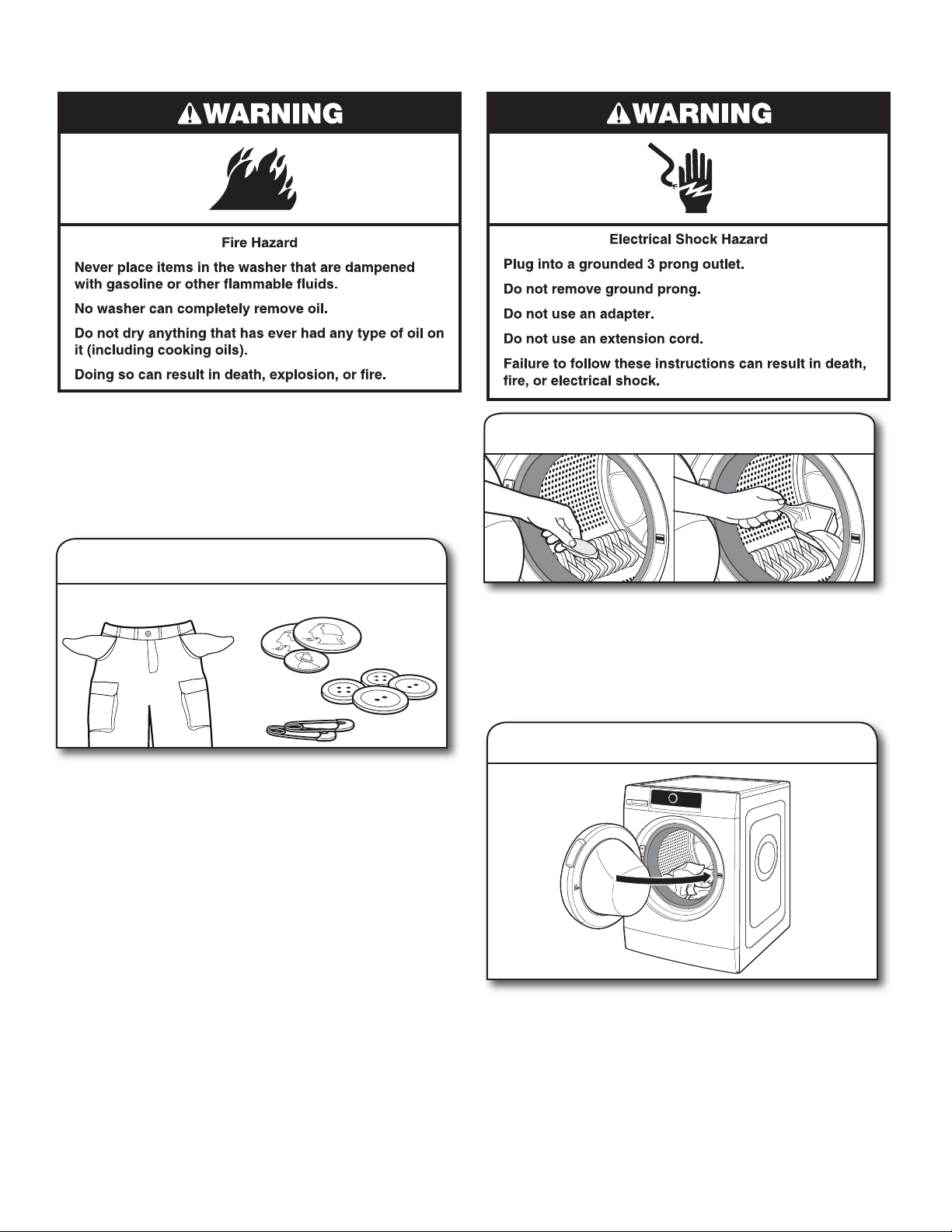
Using Your Washer
First wash cycle without laundry
Before washing clothes for the rst time, add liquid or powdered
HE detergent to the detergent dispenser. Choose the Quick
Wash cycle and run it without clothes. Use only HE detergent.
This initial cycle serves to ensure the interior is clean and the
dispenser drawer is ready for use before washing clothes.
2. Add laundry products (if desired)
1. Sort and prepare your laundry
Sort items by recommended cycle, water temperature,
and colorfastness. Separate heavily soiled items from lightly
soiled. Separate delicate items from sturdy fabrics. Treat
stains promptly and check for colorfastness by testing stain
remover products on an inside seam.
IMPORTANT:
■ Empty pockets. Loose change, buttons, or any small
object can plug pumps and may require a service call.
■ Close zippers, fasten hooks, tie strings and sashes,
and remove non-washable trim and ornaments.
■ Mend rips and tears to avoid further damage to items
during washing.
■ Turn knits inside out to prevent pilling. Separate lint-takers
from lint-givers. Synthetics, knits, and corduroy fabrics will
pick up lint from towels, rugs, and chenille fabrics.
■ Do not dry garments if stains remain after washing,
because heat can set stains into fabric.
■ Always read and follow fabric care labels and laundry
product instructions. Improper usage may cause damage
to your garments.
Single-dose laundry packets, Oxi-type boosters, or fabric
softener crystals can be added to the drum prior to adding
laundry.
NOTES:
■ Always follow manufacturer’s instructions.
■ Do not use chlorine bleach.
3. Load laundry into washer
Place a load of sorted items loosely in the washer. Items need
to move freely for best cleaning and to reduce wrinkling and
tangling. Close the washer door by pushing it rmly until the
latch clicks.
■ Depending on load type and cycle, the washer can be fully
loaded, but not tightly packed. Washer door should close
easily. See “Program/Cycle Guide” for loading suggestions.
■ Mix large and small items and avoid washing single items.
Load evenly.
■ Wash small items in mesh garment bags. For multiple
items, use more than one bag and ll bags equally.
9
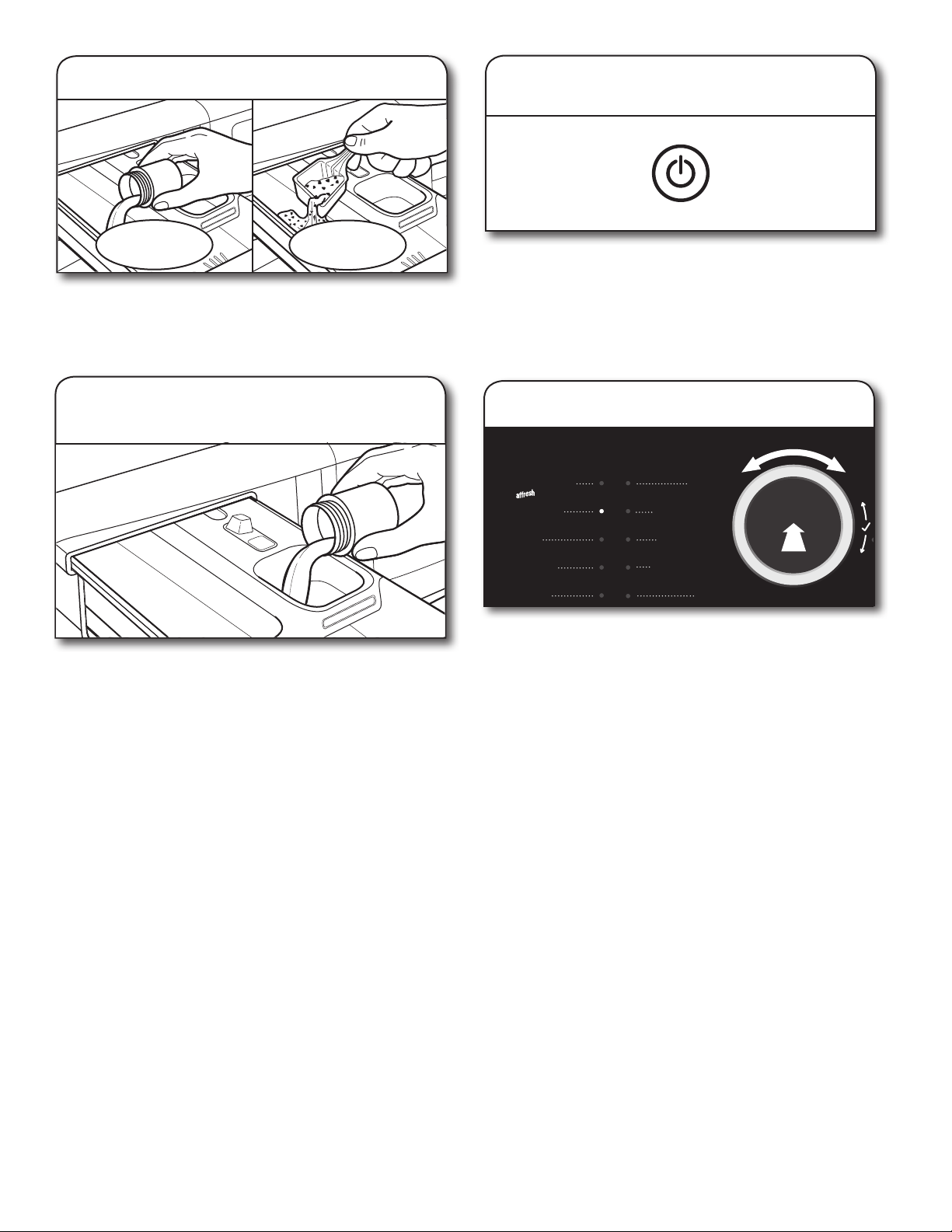
4. Add HE detergent*
6. Touch and hold POWER button to turn
on washer
Liquid
HE detergent
NOTE: Do not add single-dose laundry packets, Oxi-type
boosters, or fabric softener crystals to dispensers. They will
not dispense correctly.
Powdered
HE detergent
5. Add liquid fabric softener
to dispenser (if desired)
Pour a measured amount of liquid fabric softener into liquid
fabric softener compartment. Always follow manufacturer’s
directions for correct amount of fabric softener based on
your load size.
Fabric softener is always dispensed in the last rinse, even
if Extra Rinse is selected.
IMPORTANT: Do not overll, dilute, or use more than
1/4 cup (60 mL) of fabric softener. Do not ll past the MAX
line. Overlling dispenser will cause fabric softener to
immediately dispense into washer.
■
Do not spill or drip any fabric softener onto the clothes.
■
Do not use liquid fabric softener dispenser balls in this
washer. They will not dispense correctly.
Touch and hold until the indicators turn on.
NOTE: To cancel a cycle, touch and hold the POWER button.
“rES” is displayed when the cycle is cancelled.
NOTE: When powering on the washer, the indicator lights
will scroll across the front of the control panel. Do not try
to program the washer until the lights stop scrolling.
7. Select program/cycle
Clean Washer
with
with
Heavy Duty
Normal
Synthetics
Delicates
Turn the knob to select a program/cycle for your laundry load.
As you turn the knob, an indicator light will light up next to
the program/cycle names to the left of the knob. Stop turning
when the indicator next to the desired program/cycle lights
up. Press the knob to conrm your selection.
See “Program/Cycle Guide” for details on program/cycle
features.
Quick Wash
Handwash
Rinse & Spin
†
Wool
Spin
* Detergent can be added after touching the Start/Pause button if the Dosing Aid is
used (see Step 8).
10
† Not all options and settings are available with all program/cycles. See “Program/
Cycle Guide” for available options and settings.

8. Select options, if desired
Hot
Warm
Cool
X-hot
Cold
Colors
High
Med
Low
Max
O
Rinse
Hold
ml
Delay
Wash
ml
P
ml
†
Dosing Aid (Detergent Button):
The Detergent button calculates a recommended amount
of detergent in milliliters. This will be displayed after touching
the Start/Pause button and the load is detected. The Detergent
button also lets you adapt your washer to the dosing amounts
of your detergent and the hardness of your local water.
To set the washer for the detergent dosing amount:
1. Check your detergent dosing amount for medium soil level
and medium water hardness.
NOTE: Do not add more than the dose recommended by the
detergent manufacturer.
2. Touch and hold the DETERGENT button
until the bottle symbol on the display
lights up.
3. Turn the knob to adjust the dosing value to the one shown
on the detergent bottle. Press the knob to conrm your
selection. See the chart in “About Detergent Concentration.”
Wool
Detergent
3 Sec
9. Setting a delayed wash, if desired
†
If you do not want to begin a cycle immediately, you may
choose the Delay Wash option. This will delay the start
of the wash cycle by up to 24 hours.
To set a Delayed Wash:
1. Touch the DELAY WASH button to set the desired delay
time.
2. Turn the knob to the number of hours you want to delay
the start of the wash cycle. The delay time will appear
on the display. Press the knob to conrm your selection.
After touching the Start/Pause button, the door will lock
and the time will count down until the delay time has been
reached. The washer will start and the display will show the
remaining time in the cycle.
Quick Wash
Handwash
Rinse & Spin
Spin
X-hot
Hot
Warm
Cool
Cold
Colors
Max
High
Med
Low
O
Rinse
Hold
To set the washer for local water hardness (washer is
preset for soft water):
1. Check your regional water hardness level by consulting
your local authorities or the Internet.
2. If your water is not soft, touch and hold the PROGRAM and
DETERGENT buttons at the same time. “1” (for soft water)
appears on the display.
Program
Detergent
3 Sec
3. Turn the knob to adjust the water level to either “2”
(Medium) or “3” (Hard). Press the knob to conrm your
selection.
Wool
10. Change temperature or spin speed,
if desired
Touch the TEMP or SPIN SPEED button; then turn the knob to
select the desired temperature or spin speed. As you turn the
knob, an indicator light will light up next to the temperatures
or spin speeds to the right of the knob. Stop turning when
the indicator next to the desired selection lights up. Press
the knob to conrm your selection.
†
Temp Spin
X-hot
Hot
Warm
Cool
Cold
Colors
Speed
Max
High
Med
Low
O
Rinse
Hold
ml
Quick Wash
Handwash
Rinse & Spin
Spin
X-hot
Hot
Warm
Cool
Cold
Colors
Max
High
Med
Low
Rinse
Hold
O
† Not all options and settings are available with all program/cycles.
See “Program/Cycle Guide” for available options and settings.
11
