Whirlpool TA07002F0 Use And Care Manual
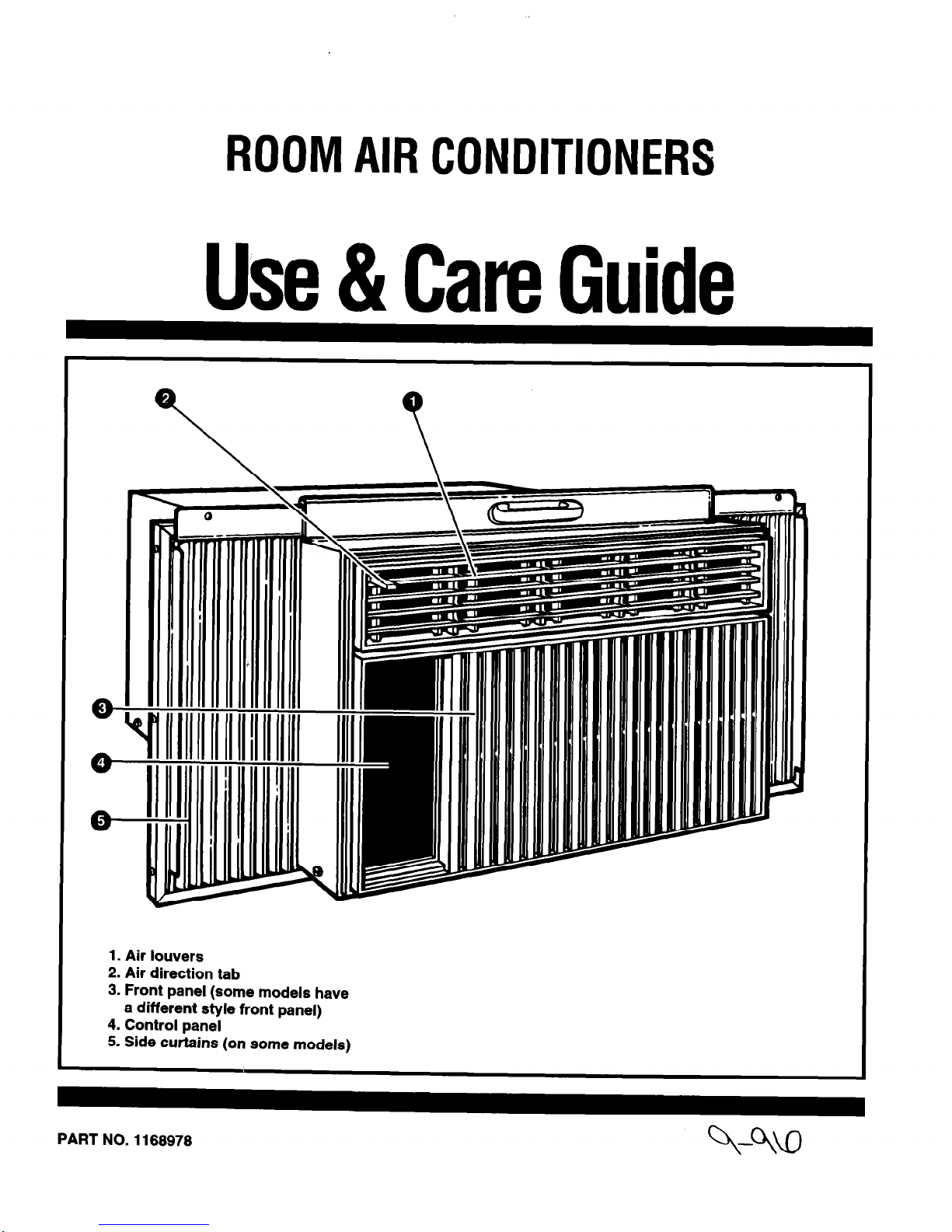
ROOM AIR CONDITIONERS
Use & Care Guide
1. Air louvers
2. Air direction tab
3. Front panel (some models have
a different style front panel)
4. Control panel
5. Side curtains (on some models)
PART NO. 1166976
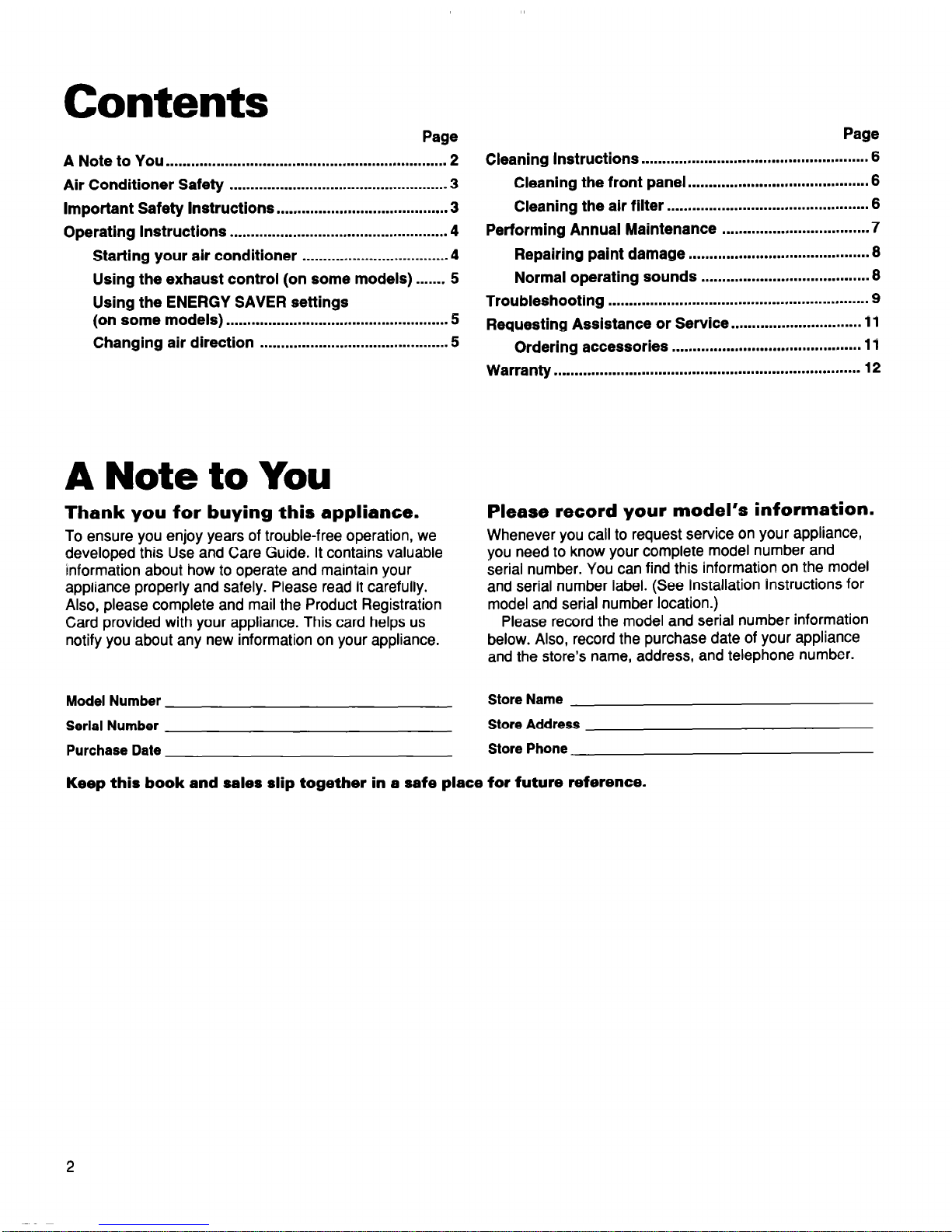
Contents
Page
A Note to You
...................................................................
2
Air Conditioner Safety
....................................................
3
Important Safety Instructions
.........................................
3
Operating Instructions
....................................................
4
Starting your air conditioner
...................................
4
Using the exhaust control (on some models). ...... 5
Using the ENERGY SAVER settings
(on some models)
.....................................................
5
Changing air direction
.............................................
5
A Note to You
Thank you for buying this appliance.
To ensure you enjoy years of trouble-free operation, we
developed this Use and Care Guide. It contains valuable
information about how to operate and maintain your
appliance properly and safely. Please read it carefully.
Also, please complete and mail the Product Registration
Card provided with your appliance. This card helps us
notify you about any new information on your appliance.
Page
Cleaning Instructions
......................................................
6
Cleaning the front panel
...........................................
6
Cleaning the air filter
................................................ 6
Performing Annual Maintenance
...................................
7
Repairing paint damage
...........................................
6
Normal operating sounds
........................................
6
Troubleshooting
..............................................................
9
Requesting Assistance
or Service..
.............................
11
Ordering accessories
.............................................
1-i
Warranty
.........................................................................
12
Please record your model’s information.
Whenever you call to request service on your appliance,
you need to know your complete model number and
serial number. You can find this information on the model
and serial number label. (See fnstallation Instructions for
model and serial number location.)
Please record the model and serial number information
below. Also, record the purchase date of your appliance
and the store’s name, address, and telephone number.
Model Number
Store Name
Serial Number
Store Address
Purchase Date
Store Phone
Keep this book and sales slip together in a safe place for future reference.
2
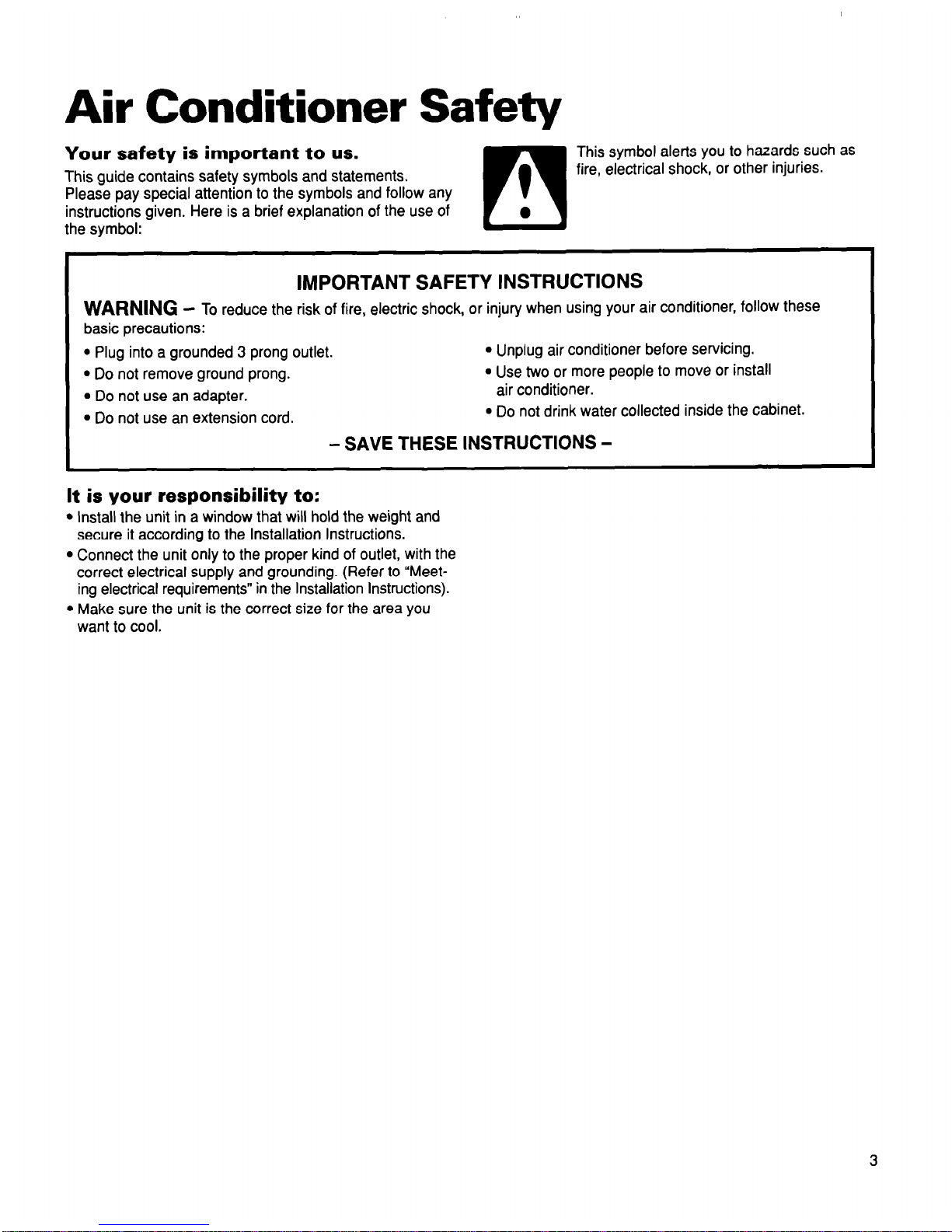
Air Conditioner Safety
Your safety is important to us.
This guide contains safety symbols and statements.
Please pay special attention to the symbols and follow any
instructions given. Here is a brief explanation of the use of
the symbol:
q
This symbol alerts you to hazards such as
f
fire, electrical shock, or other injuries.
0
IMPORTANT SAFETY INSTRUCTIONS
WARNING
- To reduce the risk of fire, electric shock, or injury when using your air conditioner, follow these
basic precautions:
l
Plug into a grounded 3 prong outlet.
l
Unplug air conditioner before servicing.
l
Do not remove ground prong.
l
Use two or more people to move or install
l
Do not use an adapter.
air conditioner.
l
Do not use an extension cord.
l
Do not drink water collected inside the cabinet.
- SAVE THESE INSTRUCTIONS -
It is your responsibility to:
l
Install the unit in a window that will hold the weight and
secure it according to the Installation Instructions.
l
Connect the unit only to the proper kind of outlet, with the
correct electrical supply and grounding. (Refer to “Meeting electrical requirements” in the Installation Instructions).
l
Make sure the unit is the correct size for the area you
want to cool.
3
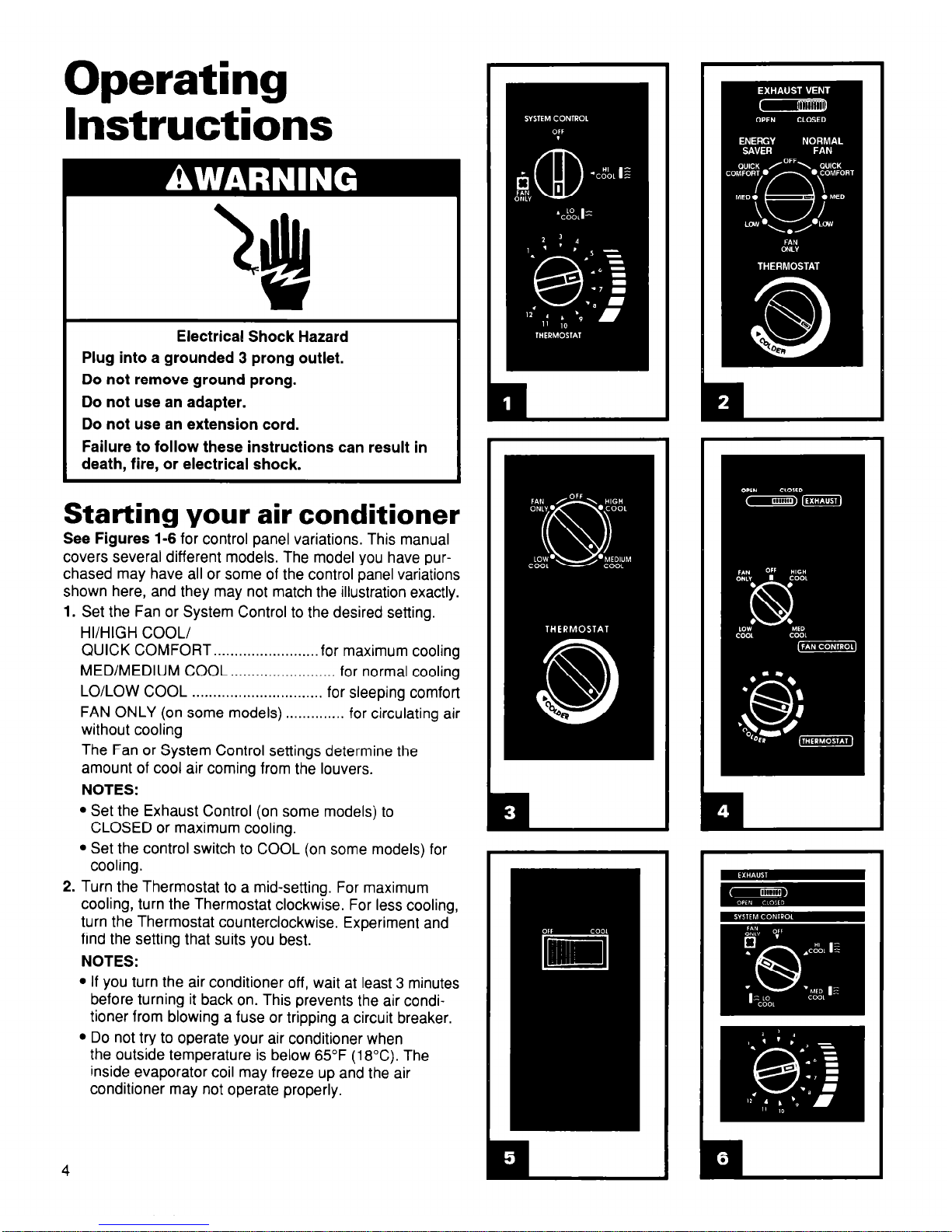
Operating
Instructions
Electrical Shock Hazard
Plug into a grounded 3 prong outlet.
Do not remove ground prong.
Do not use an adapter.
Do not use an extension cord.
Failure to follow these instructions can result in
death, fire, or electrical shock.
Starting your air conditioner
See Figures 1-6
for control panel variations. This manual
covers several different models. The model you have purchased may have all or some of the control panel variations
shown here, and they may not match the illustration exactly.
1.
Set the Fan or System Control to the desired setting.
HI/HIGH COOL/
QUICK COMFORT . . . . . . . . . . . . . . . . . . . . . . . . . for
maximum
cooling
MED/MEDIUM COOL . . . . . . . . . . . . . . . . . . . . . . . . .
for normal cooling
LO/LOW COOL . . . . . . . . . . . . . . . . . . . . . . . . . . . . . . .
for sleeping comfort
FAN ONLY (on some models) . . . . . . . . . . . . . . for circulating air
without cooling
The Fan or System Control settings determine the
amount of cool air coming from the louvers.
NOTES:
l
Set the Exhaust Control (on some models) to
CLOSED or maximum cooling.
l
Set the control switch to COOL (on some models) for
cooling.
2. Turn the Thermostat to a mid-setting. For maximum
cooling, turn the Thermostat clockwise. For less cooling,
turn the Thermostat counterclockwise. Experiment and
find the setting that suits you best.
NOTES:
l
If you turn the air conditioner off, wait at least 3 minutes
before turning it back on. This prevents the air conditioner from blowing a fuse or tripping a circuit breaker.
l
Do not try to operate your air conditioner when
the outside temperature is below 65°F (18%). The
inside evaporator coil may freeze up and the air
conditioner may not operate properly.
4
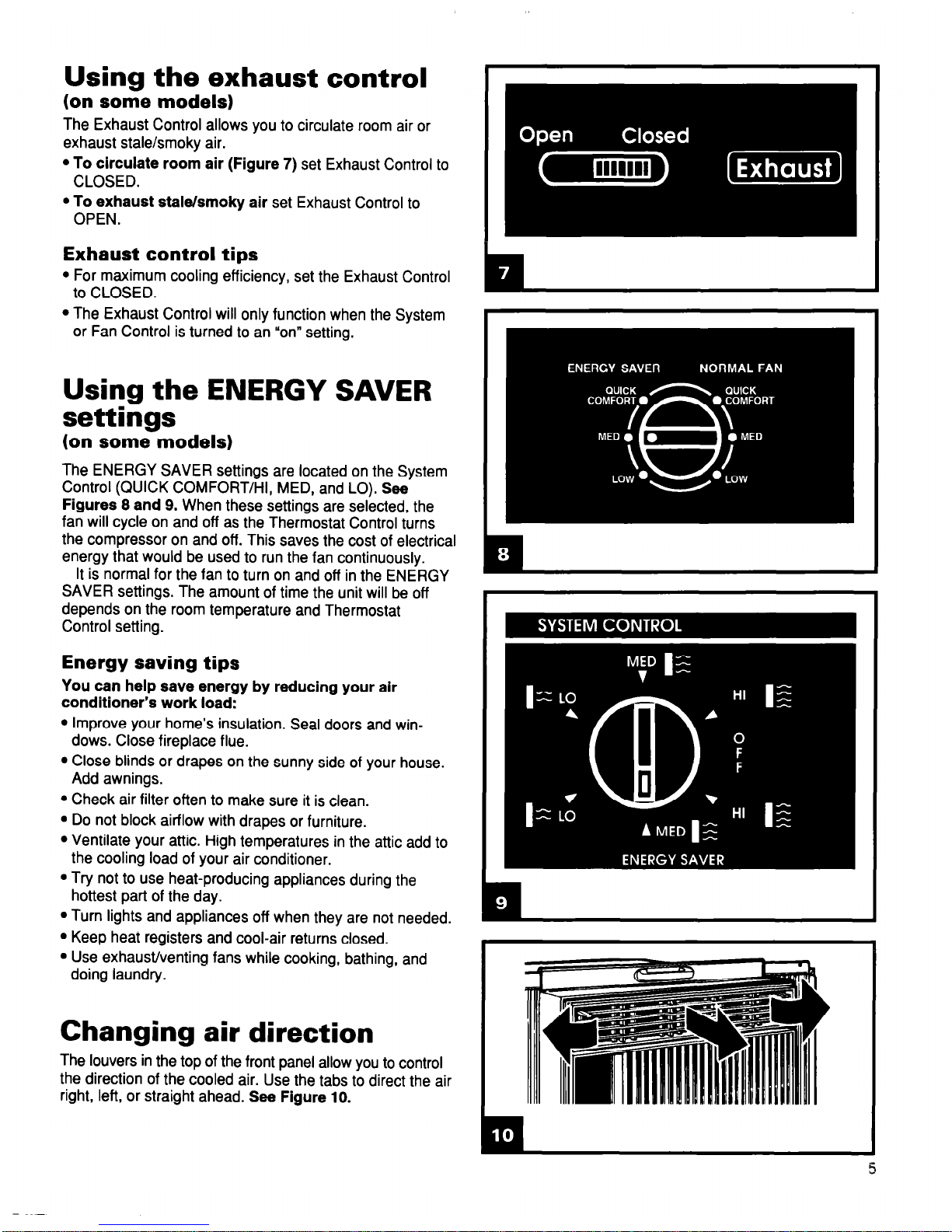
Using the exhaust control
(on some models)
The Exhaust Control allows you to circulate room air or
exhaust stale/smoky air.
l
To circulate room air (Figure
7) set Exhaust Control to
CLOSED.
l
To exhaust stale/smoky air
set Exhaust Control to
OPEN.
Exhaust control tips
l
For maximum cooling efficiency, set the Exhaust Control
to CLOSED.
l
The Exhaust Control will only function when the System
or Fan Control is turned to an “on” setting.
Using the ENERGY SAVER
settings
(on some models)
The ENERGY SAVER settings are located on the System
Control (QUICK COMFORT/HI, MED, and LO). See
Figures 8 and
9. When these settings are selected, the
fan will cycle on and off as the Thermostat Control turns
the compressor on and off. This saves the cost of electrical
energy that would be used to run the fan continuously.
It is normal for the fan to turn on and off in the ENERGY
SAVER settings. The amount of time the unit will be off
depends on the room temperature and Thermostat
Control setting.
Energy saving tips
You can help save energy by reducing your air
conditioner’s work load:
l
Improve your home’s insulation. Seal doors and win-
dows. Close fireplace flue.
l
Close blinds or drapes on the sunny side of your house.
Add awnings.
l
Check air filter often to make sure it is clean.
l
Do not block airflow with drapes or furniture.
l
Ventilate your attic. High temperatures in the attic add to
the cooling load of your air conditioner.
l
Try not to use heat-producing appliances during the
hottest part of the day.
l
Turn lights and appliances off when they are not needed.
l
Keep heat registers and cool-air returns closed.
l
Use exhaust/venting fans while cooking, bathing, and
doing laundry.
Changing air direction
The louvers in the top of the front panel allow you to control
the direction of the cooled air. Use the tabs to direct the air
right, left, or straight ahead.
See Figure 10.
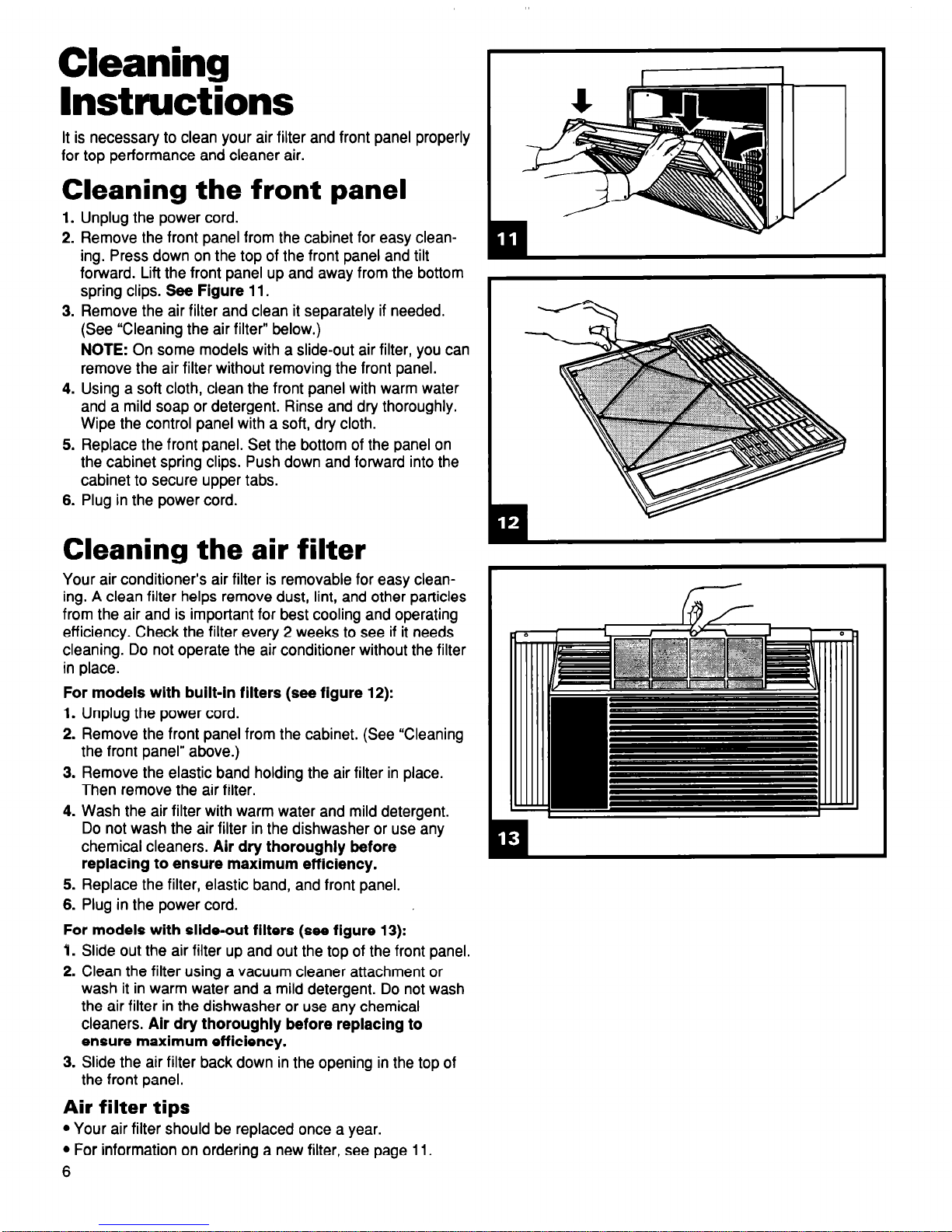
Cleaning
Instructions
It is necessary to clean your air filter and front panel properly
for top performance and cleaner air.
Cleaning the front panel
r
2. Remove the front panel from the cabinet for easy clean-
ing. Press down on the top of the front panel and tilt
forward. Lift the front panel up and away from the bottom
spring clips.
See Figure 11.
1.
Unplug the power cord.
3. Remove the air filter and clean it separately if needed.
(See “Cleaning the air filter” below.)
NOTE:
On some models with a slide-out air filter, you can
remove the air filter without removing the front panel.
4. Using a soft cloth, clean the front panel with warm water
and a mild soap or detergent. Rinse and dry thoroughly.
Wipe the control panel with a soft, dry cloth.
5. Replace the front panel. Set the bottom of the panel on
the cabinet spring clips. Push down and forward into the
cabinet to secure upper tabs.
6. Plug in the power cord.
Cleaning the air filter
Your air conditioner’s air filter is removable for easy clean-
ing. A clean filter helps remove dust, lint, and other particles
from the air and is important for best cooling and operating
efficiencv. Check the filter everv 2 weeks to see if it needs
cleaning: Do not operate the ai; conditioner without the filter
in place.
For models with built-in filters (see figure 12):
1.
Unplug the power cord.
2. Remove the front panel from the cabinet. (See “Cleaning
the front panel” above.)
3. Remove the elastic band holding the air filter in place.
Then remove the air filter.
4. Wash the air filter with warm water and mild detergent.
Do not wash the air filter in the dishwasher or use any
chemical cleaners.
Air dry thoroughly before
replacing to ensure maximum efficiency.
5. Replace the filter, elastic band, and front panel.
6. Plug in the power cord.
For models with slide-out filters (see figure 13):
4. Slide out the air filter up and out the top of the front panel.
2. Clean the filter using a vacuum cleaner attachment or
wash it in warm water and a mild detergent. Do not wash
the air filter in the dishwasher or use any chemical
cleaners.
Air dry thoroughly before replacing to
ensure maximum efficiency.
3. Slide the air filter back down in the opening in the top of
the front panel.
Air filter tips
l
Your air filter should be replaced once a year.
l
For information on ordering a new filter, see page 11.
6
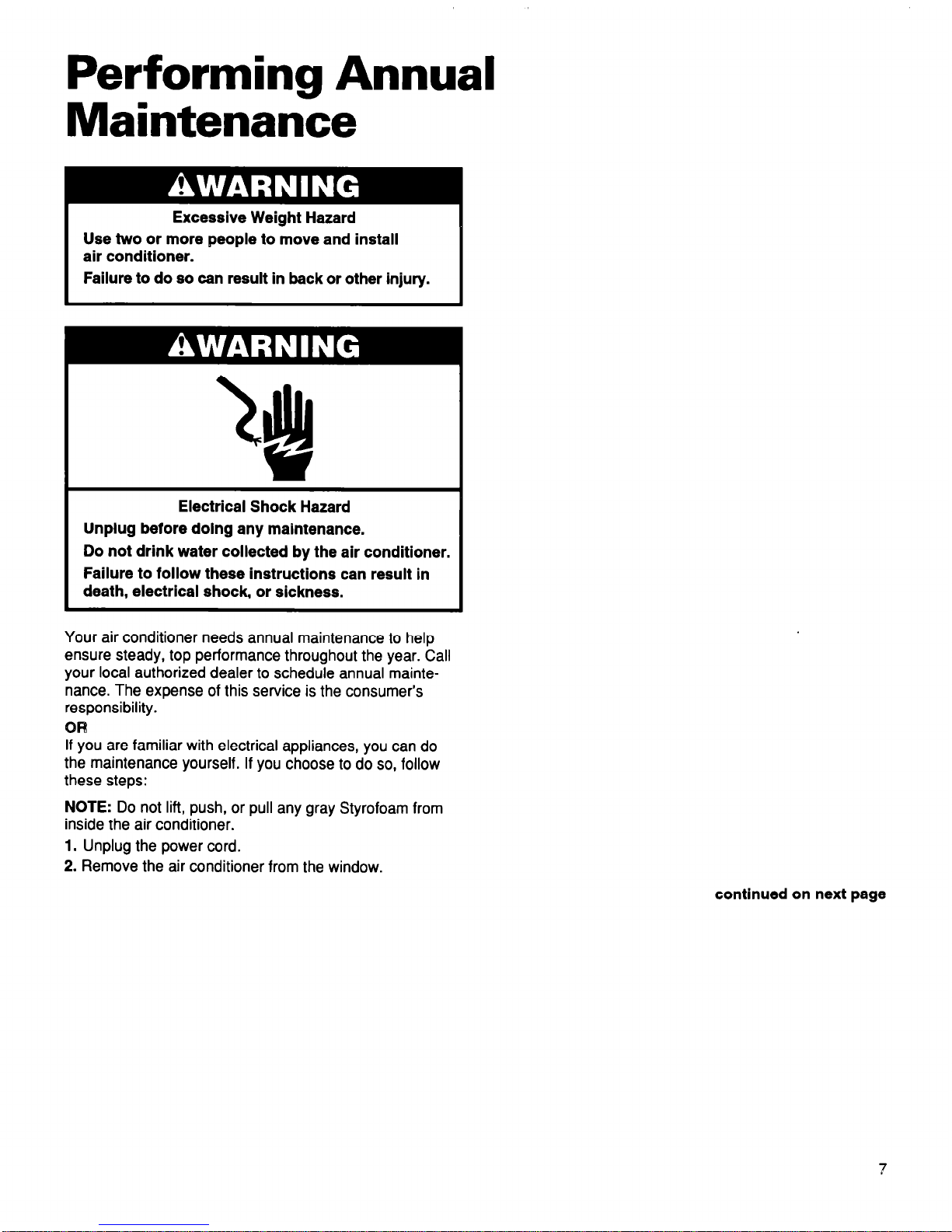
Performina Annual
Maintenanvce
Excessive Weight Hazard
Use two or more people to move and install
air conditioner.
Failure to do so can result in back or other injury.
Electrical Shock Hazard
Unplug before doing any maintenance.
Do not drink water collected by the air conditioner.
Failure to follow these instructions can result in
death, electrical shock, or sickness.
Your air conditioner needs annual maintenance to help
ensure steady, top performance throughout the year. Call
your local authorized dealer to schedule annual mainte-
nance. The expense of this service is the consumer’s
responsibility.
068
If you are familiar with electrical appliances, you can do
the maintenance yourself. If you choose to do so, follow
these steps:
NOTE:
Do not lift, push, or pull any gray Styrofoam from
inside the air conditioner.
1.
Unplug the power cord.
2. Remove the air conditioner from the window.
continued on next page
