Whirlpool SB160PEE User Manual
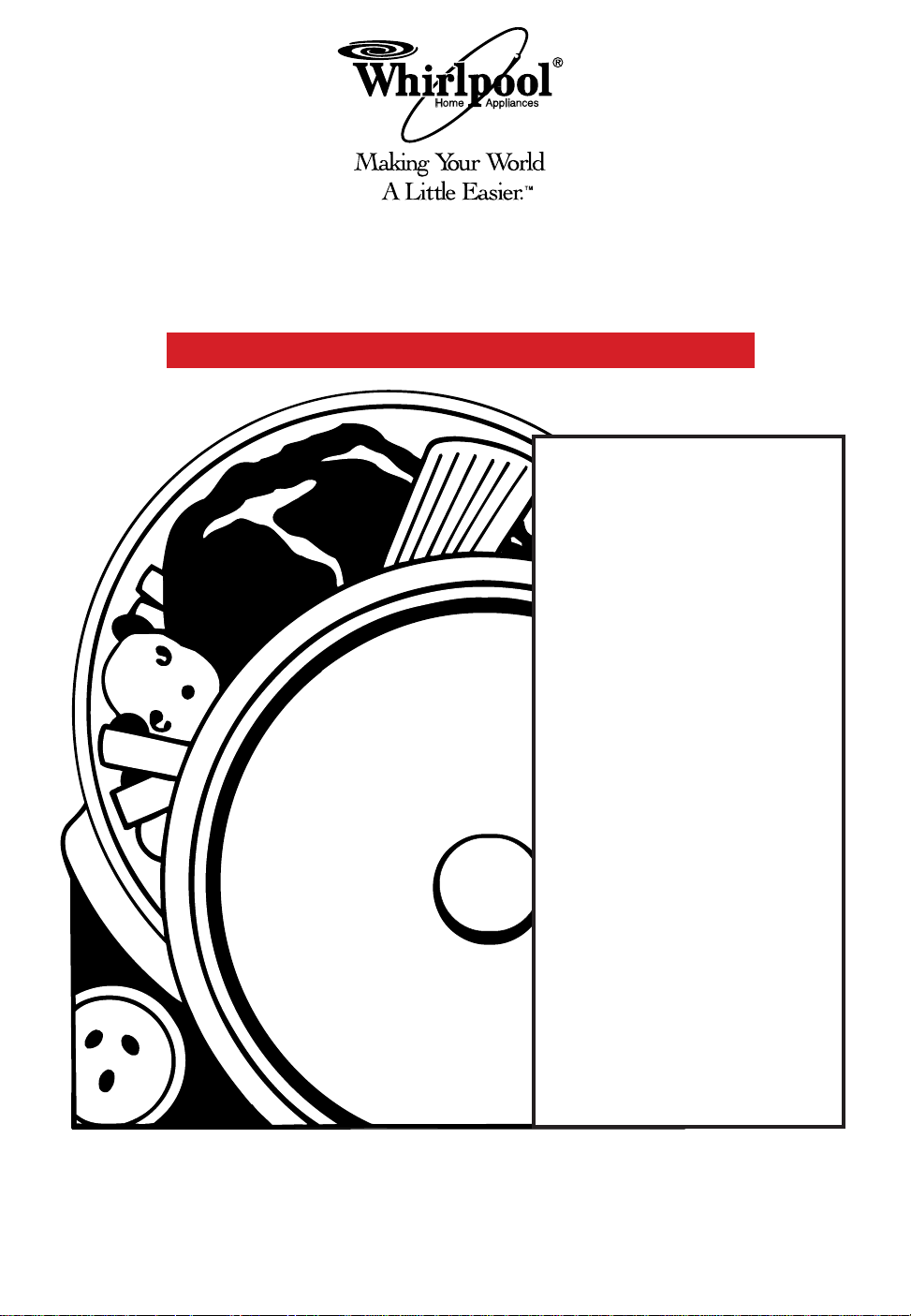
TM
Use And Care
GUIDE
Table of Contents
(complete)................2
A Note to You ...............3
Oven Safety ...............4-6
Getting to Know
Your Oven..................... 7
Using Your Oven.......... 8
Using the Self-
Cleaning Cycle ........... 25
SELF-CLEANING GAS BUILT-IN OVEN
TO THE INSTALLER: PLEASE LEAVE THIS
INSTRUCTION BOOK WITH THE UNIT.
TO THE CONSUMER: PLEASE READ AND
KEEP THIS BOOK FOR FUTURE REFERENCE.
PART NO. 318103502 Rev. A/4372833
Caring for Your
Oven ............................ 30
Troubleshooting.........33
Requesting
Assistance
or Service....................35
Index............................39
Warranty .....................40
1-800-253-1301
Call us with questions or comments.
MODEL SB160PEE

Table of Contents
2
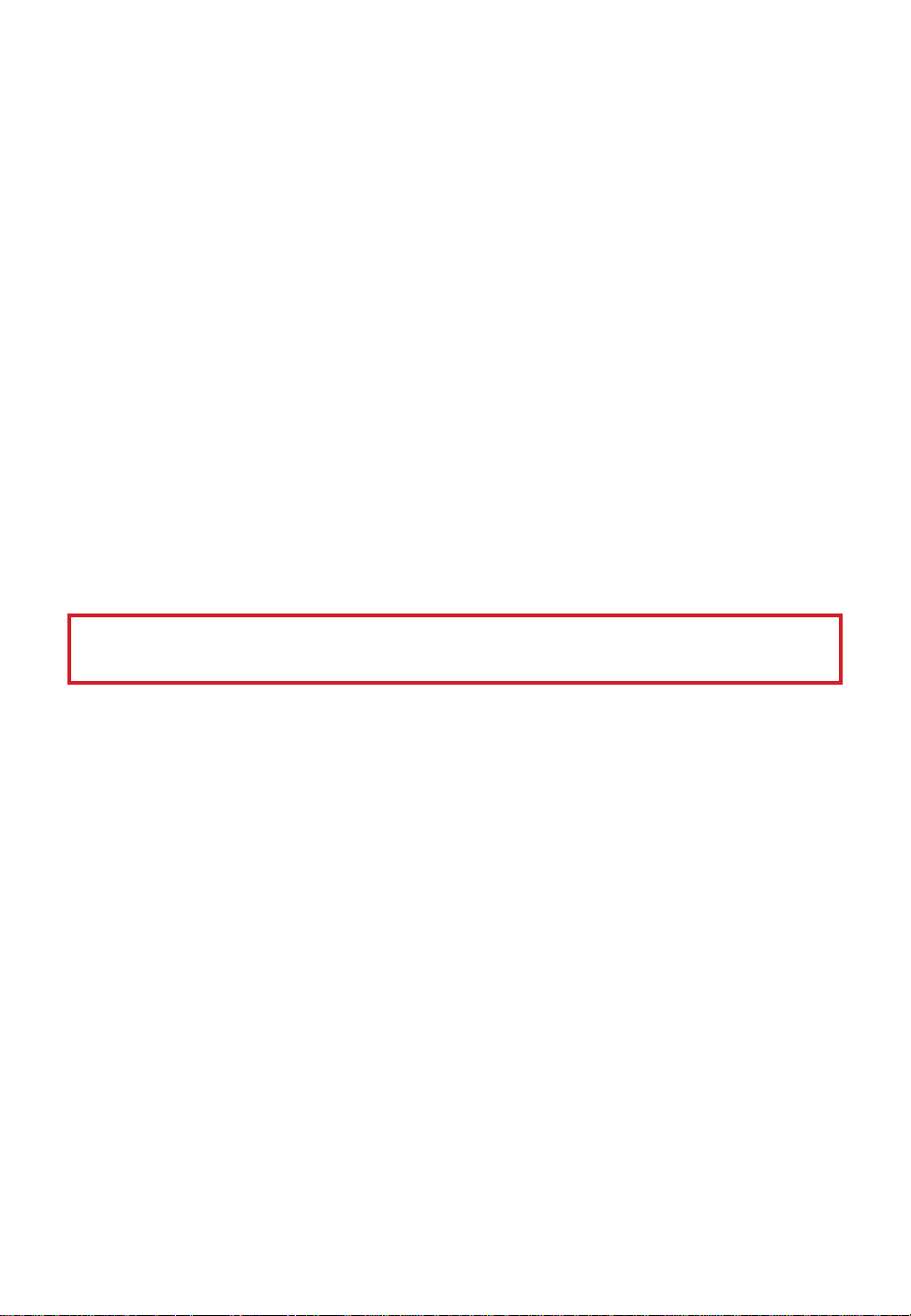
A Note to You
Thank you for buying a WHIRLPOOL® appliance.
Because your life is getting busier and more complicated, WHIRLPOOL ovens are easy to
use, save time, and help you manage your home better. To ensure that you enjoy years of
trouble-free operation, we developed this Use and Care Guide. It is full of valuable information about how to operate and maintain your appliance properly and safely. Please read it
carefully.
Also, please complete and mail in the Ownership Registration Card provided with your
appliance. The card helps us notify you about any new information on your appliance.
Please record your model’s information.
Whenever you call to request service for
your appliance, you need to know your
complete model number and serial number.
You can find this information on the model
and serial number plate (see diagram on
page 7 for location of plate).
Please also record the purchase date of
your appliance and your dealer’s name,
address, and telephone number.
Keep this book and the sales slip together in a safe place for future reference.
Model Number ______________________
Serial Number ______________________
Purchase Date ______________________
Dealer Name _______________________
Dealer Address _____________________
Dealer Phone _______________________
Our Consumer Assistance Center
number is toll-free.
1-800-253-1301
3
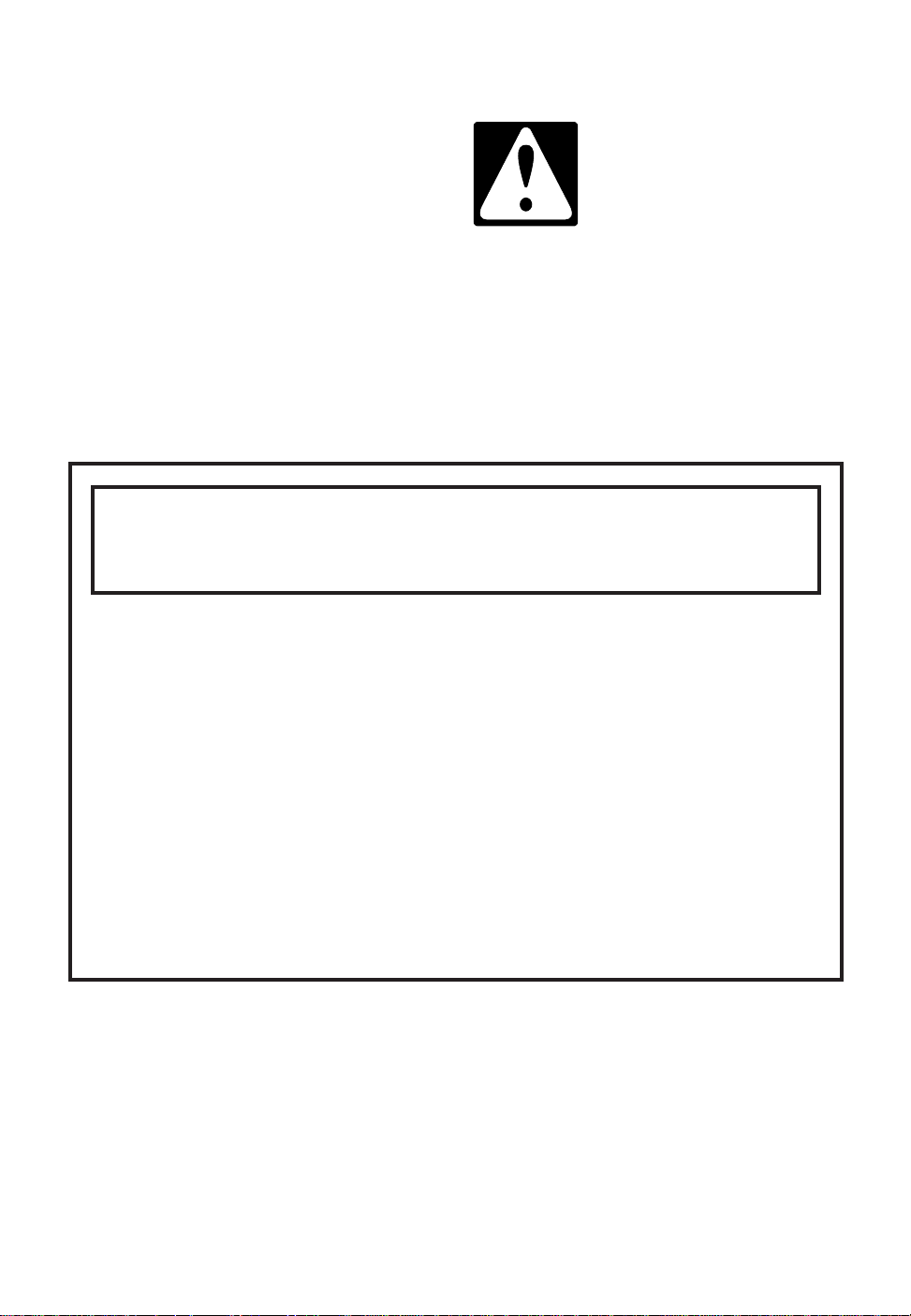
Oven Safety
Your safety is important to us.
This guide contains safety statements under
warning symbols. Please pay special
attention to these symbols and follow any
instructions given. Here is a brief explanation of the use of the symbol.
This symbol alerts you to
hazards such as fire,
electrical shock, or
other injuries.
IMPORTANT SAFETY INSTRUCTIONS
READ AND SAVE THESE INSTRUCTIONS
Gas ovens have been thoroughly tested for safe and efficient operation. However, as with
any appliance, there are specific installation and safety precautions which must be followed to
ensure safe and satisfactory operation.
WARNING: If the information in this manual is not followed
exactly, a fire or explosion may result causing property damage,
personal injury or death.
– Do not store or use gasoline or other flammable vapors and liquids
in the vicinity of this or any other appliance.
– WHAT TO DO IF YOU SMELL GAS:
• Do not try to light any appliance.
• Do not touch any electrical switch; do not use any phone in your
building.
• Immediately call your gas supplier from a neighbor’s phone.
Follow the gas supplier’s instructions.
• If you cannot reach your gas supplier, call the fire department.
– Installation and service must be performed by a qualified installer,
service agency or the gas supplier.
4
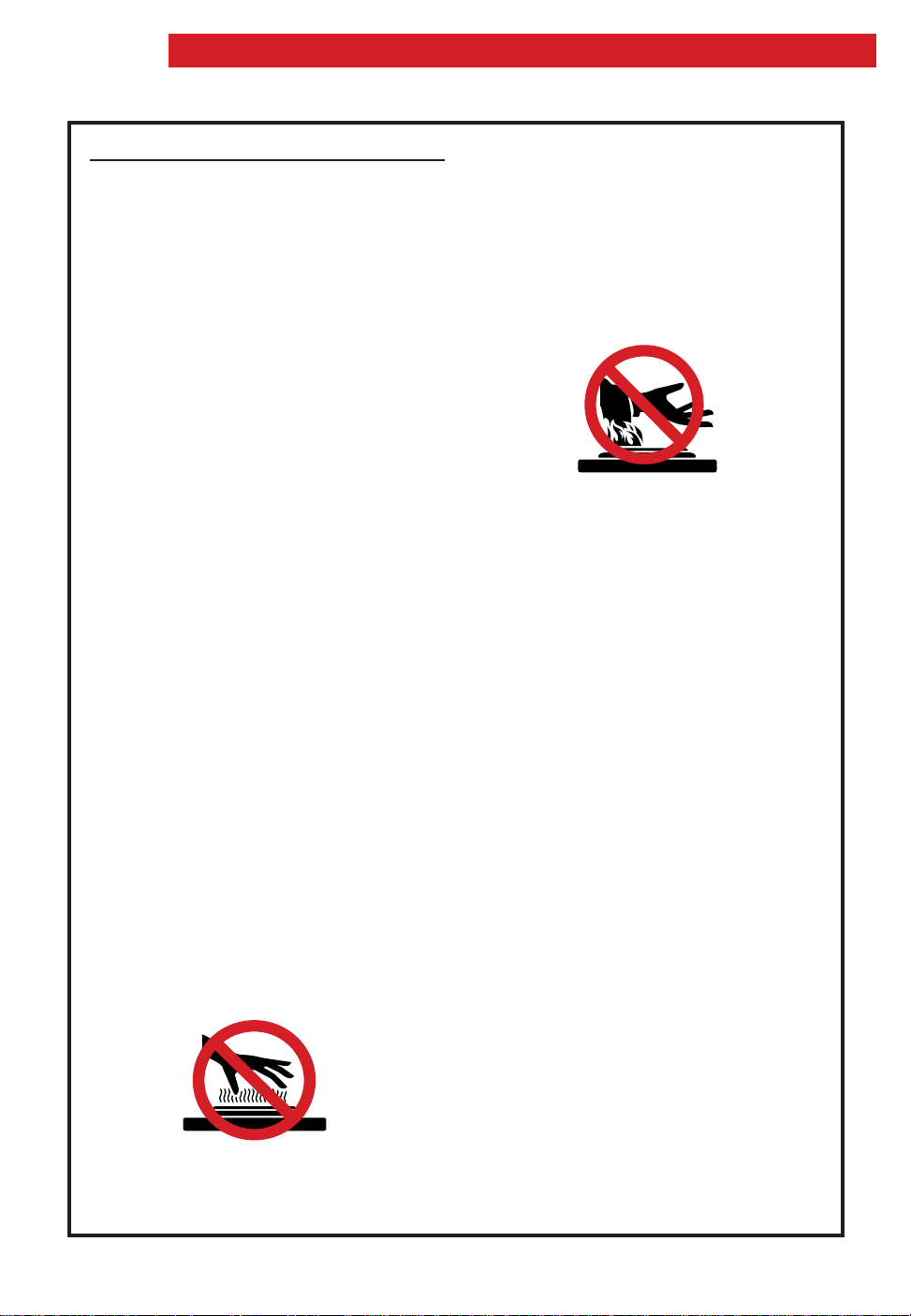
OVEN SAFETY
General
• Install or locate the oven only in accor-
dance with the provided Installation
Instructions. The oven must be installed
by a qualified installer. The oven must be
properly connected to the proper gas
supply and checked for leaks. The oven
must also be properly connected to
electrical supply and grounded.
• Gas fuels and their use in appliances can
cause minor exposures to benzene,
formaldehyde, carbon monoxide, and
soot, primarily from incomplete combustion. Significant exposure to these
substances could cause cancer or
reproductive harm. Properly adjusted
burners with a blue, rather than a yellow,
flame will minimize incomplete combustion. Venting with a hood or an open
window will further minimize exposure.
• Do not store things children might want
above the oven. Children could be
burned or injured while climbing on it.
• Do not leave children alone or unat-
tended in area where the oven is in use.
They should never be allowed to sit or
stand on any part of the oven. They
could be burned or injured.
• Do not operate the oven if it is damaged
or not working properly.
• Do not use the oven for warming or
heating the room. Persons could be
burned or injured, or a fire could start.
• Do not attempt to light the oven burner
during a power failure. Personal injury
could result.
• Use the oven only for its intended use as
described in this manual.
• Do not touch interior surfaces of oven.
Areas near interior surfaces of an oven
become hot enough to cause burns.
During and after use, do not touch, or let
clothing or other flammable materials
contact interior surfaces of oven until
they have had sufficient time to cool.
Other surfaces of the oven, such as the
oven vent opening, the surface near the
vent opening, and the oven door and
window, could also become hot enough
to cause burns.
• Do not wear loose or hanging garments
when using the oven. They could ignite if
they touch a hot surface and you could
be burned.
• Use only dry pot holders. Moist or damp
pot holders on hot surfaces could result
in burns from steam. Do not use a towel
or bulky cloth for a pot holder. It could
catch on fire.
• Keep oven vents unobstructed.
• Do not heat unopened containers. They
could explode. The hot contents could
cause burns and container particles
could cause injury.
• Use only cookware approved for oven
use. Follow cookware manufacturer’s
instructions, especially when using glass
or plastic cookware.
• Do not store flammable materials in or
near the oven or in the storage drawer.
The fumes could create an explosion
and/or fire hazard.
• Do not use the oven for storage.
• Do not use aluminum foil to line oven
bottom, or any other part of the oven.
Use aluminum foil only as recommended
in this manual.
• Never use a match or other flame to
look for a gas leak. Explosion and injury
could result.
• Know where your main gas shutoff valve
is located.
5continued on next page
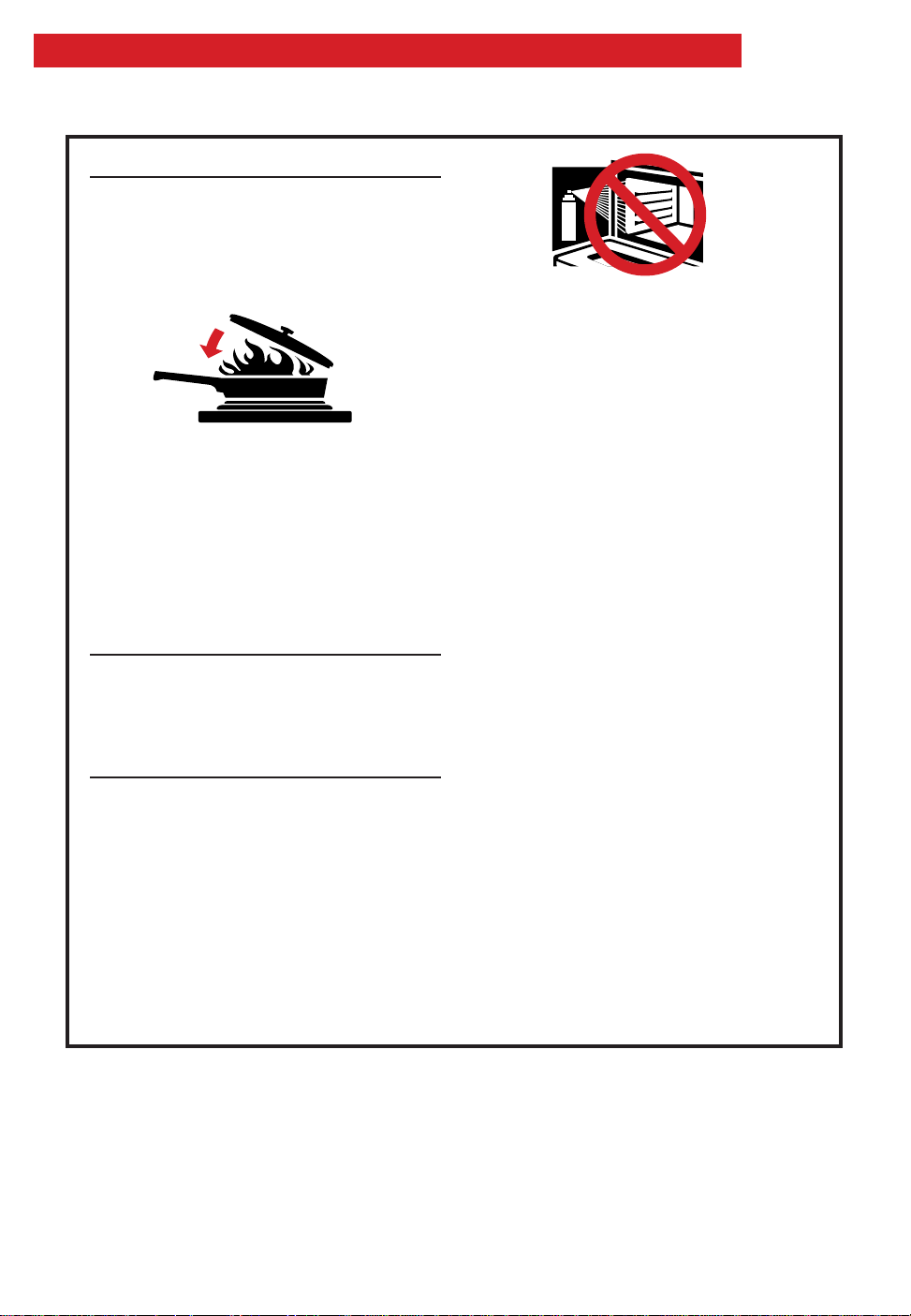
OVEN SAFETY
When using the oven
• Always position the oven rack(s) in
desired location while oven is cool.
• Use care when opening oven door. Let
hot air or steam escape before removing
or replacing food.
• Do not use water on grease fires. Never
pick up a flaming pan. Smother flaming
pan by covering with a well-fitting lid,
cookie sheet, or flat tray. Flaming grease
outside of pan can be extinguished
with baking soda or, if available, a
multipurpose dry chemical or foam-type
extinguisher.
Grease
• Grease is flammable. Do not allow
grease to collect in vents. Wipe
spillovers immediately.
Care and cleaning
• Small amounts of formaldehyde and
carbon monoxide are given off in the
Self-Cleaning cycle from fiberglass
insulation and food decomposition.
Significant exposure to these substances
could cause cancer or reproductive
harm. Exposure can be minimized by
venting with a hood or open window
and wiping out excess food spills prior to
self-cleaning.
• Do not use oven cleaners. No commer-
cial oven cleaner or oven liner protective
coating of any kind should be used in or
around any part of the oven.
• Before self-cleaning the oven, remove
broiler pan, broiler grid, oven racks, and
other cookware. Do not use your oven
to clean miscellaneous parts unless you
are instructed to do so in this Use and
Care Guide.
• Do not clean door heat seal. It is essen-
tial for a good seal. Care should be taken
not to rub, damage, or move the seal.
Clean only parts recommended in this
Use and Care Guide.
• Do not repair or replace any part of the
oven unless specifically recommended in
this manual. All other servicing should be
referred to a qualified technician.
• Any additions, changes, or conversions
required in order for this appliance to
satisfactorily meet the application needs
must be made by a Whirlpool service
company or Qualified Agency.
• Disconnect the electrical supply and the
gas supply at the shutoff valve near the
oven before servicing the oven.
– SAVE THESE INSTRUCTIONS –
6
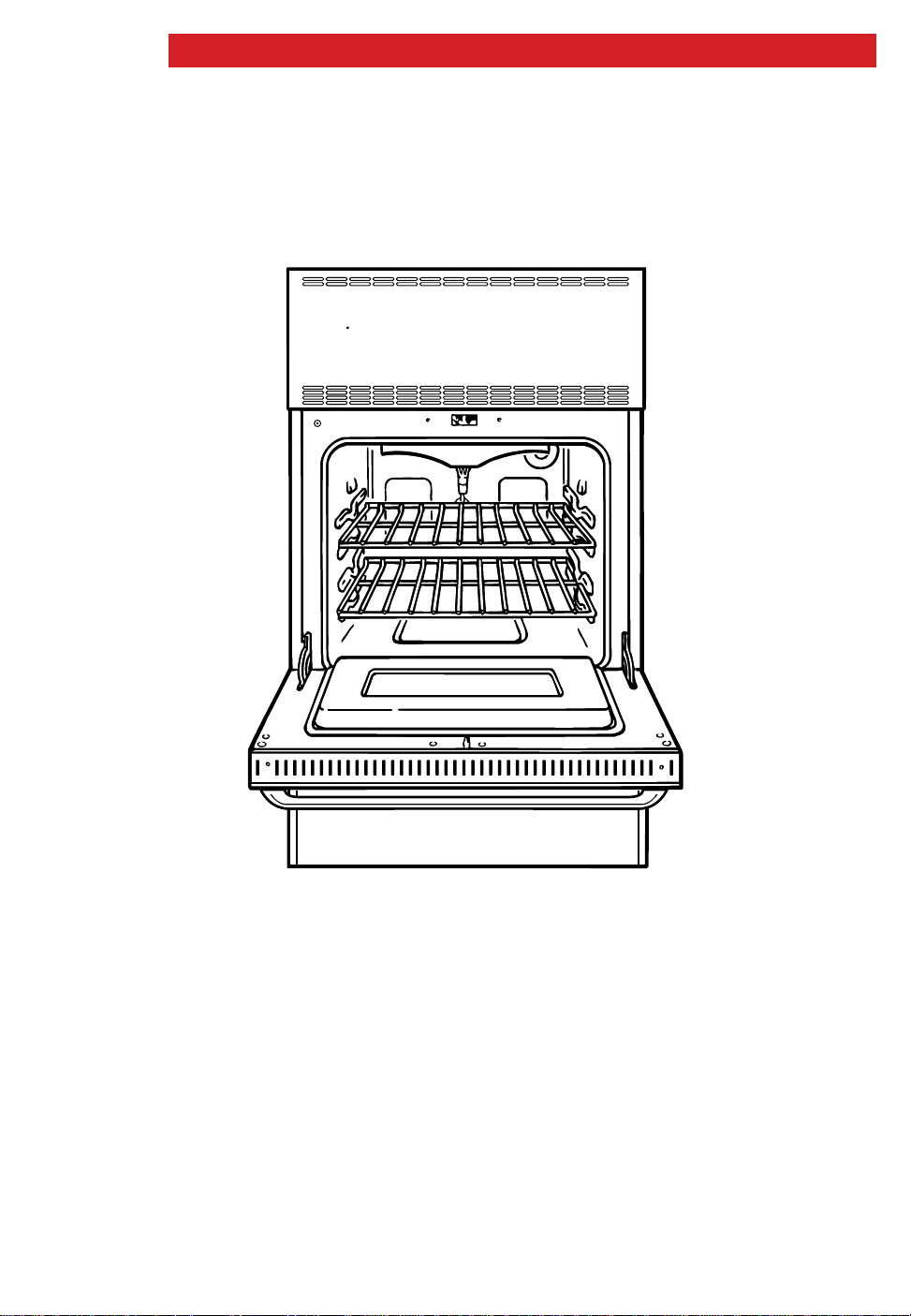
7
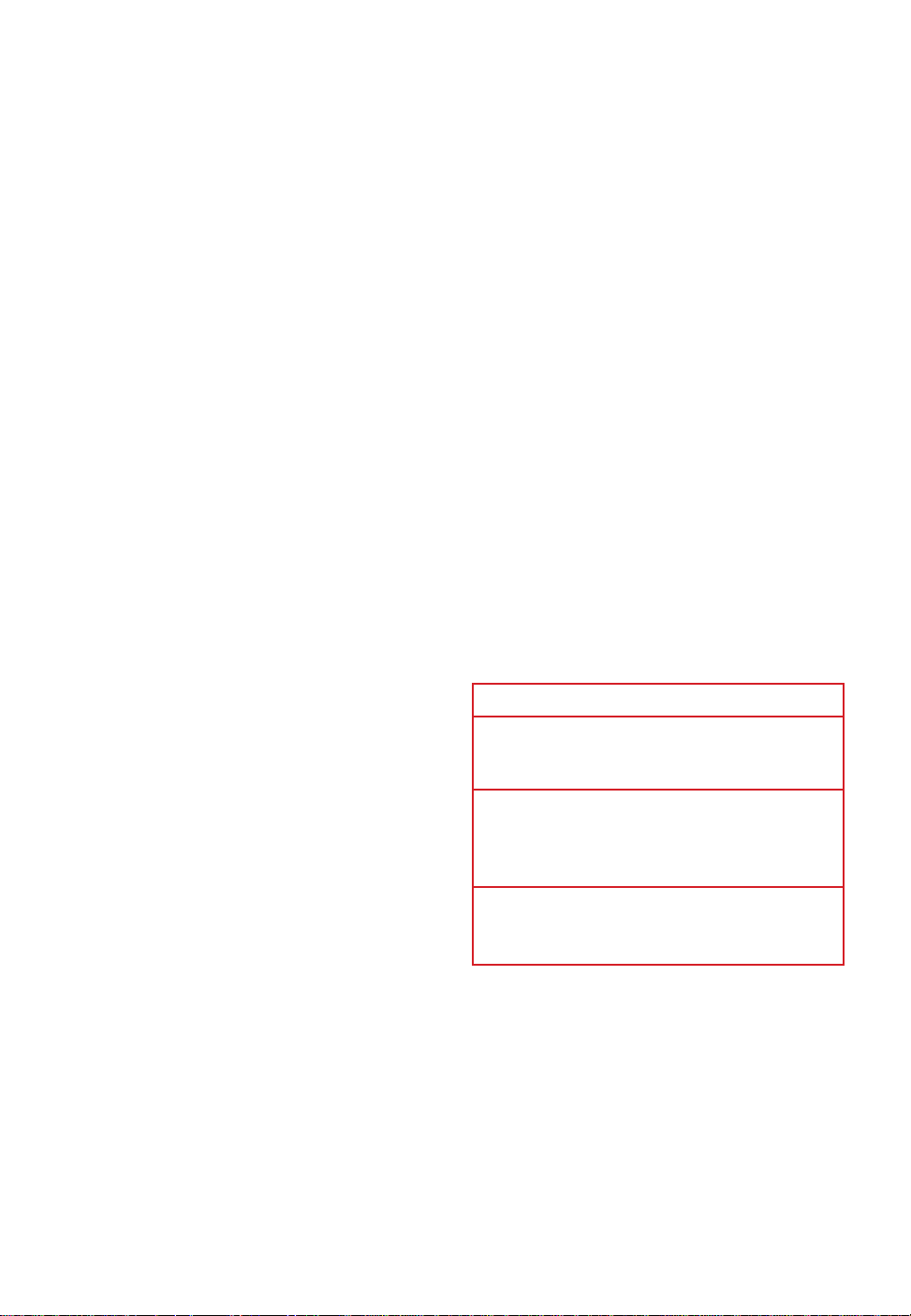
Using Your Oven
To get the best cooking results, you should use your oven the correct way. This section tells
you what you need to know to use your oven safely and efficiently. This oven is equipped
with an electronic ignitor for the oven burner and a second ignitor for the broil burner. The
electronic ignitor automatically lights the oven burner each time it is used. This oven cannot
be used during prolonged power failure.
NOTE: This oven was tested for use with natural gas and is also design approved for use
with Liquified Petroleum Propane gas. Instructions for conversions are in the Installation
Instructions.
Positioning racks and pans
General guidelines
Follow this section carefully to get the best
cooking results.
Before turning on the oven, place oven
•
racks where you need them.
To remove a rack, pull it out to the stop.
•
Lift the front of the rack and slide out. To
replace the rack, fit it onto the guides on
the oven walls. Tilt the front of the rack up
and slide back into place.
Be sure the rack(s) is level.
•
Use pot holders or oven mitts to protect
•
your hands if rack(s) must be moved while
the oven is hot.
When baking/roasting with 1 rack, place
•
the rack so the top of the food will be
centered in the oven.
When baking/roasting on 2 racks, arrange
•
the racks on the 2nd and 4th rack guides
from the bottom.
Do not place items on the oven door when
•
it is open.
Using insulated bakeware,
ovenproof glassware, and dark
metal pans
When baking with insulated cookie sheets
•
or baking pans, place them in the bottom
third of the oven. You may need to increase the recommended baking times, so
test for doneness before removing from
the oven.
When using ovenproof glassware or dark
•
bakeware, reduce the oven temperature
by 25°F but use the same baking time.
Because these pans absorb heat, producing darker bottom browning and crispier
crusts, place the rack in the center of the
oven. When baking pies and bread, you
can use the temperature suggested in
the recipe.
Rack placement for
specific foods:
FOOD
Frozen pies, large
roasts, turkeys, angel
food cakes
Bundt cakes, most
quick breads, yeast
breads, casseroles,
meats
Cookies, biscuits,
muffins, cakes,
nonfrozen pies
NOTE: For information on where to place
your rack when broiling, see “Broiling rack
position chart” on page 19.
RACK POSITION
1st or 2nd rack
guide from bottom
2nd rack guide
from bottom
2nd or 3rd rack
guide from bottom
8
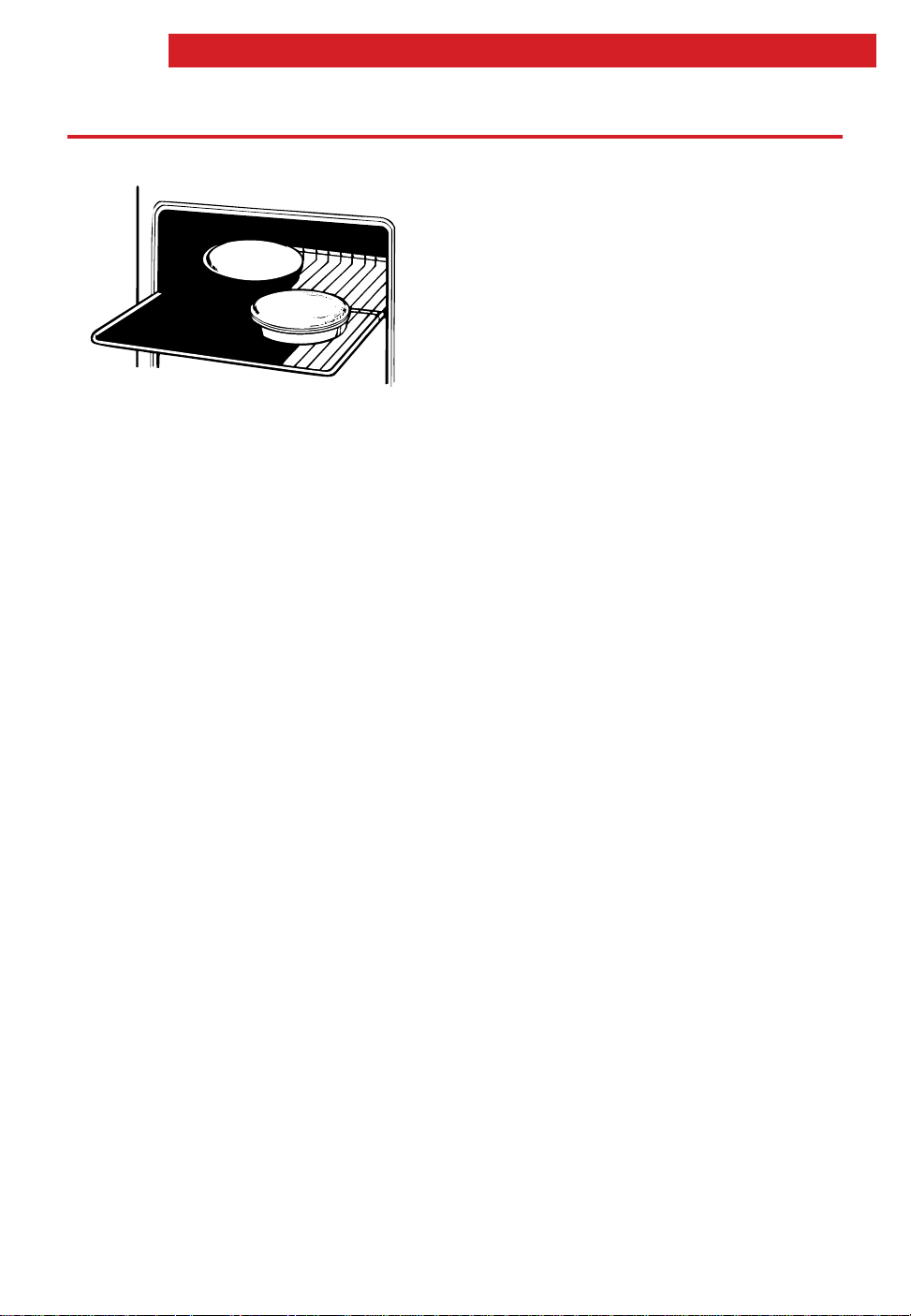
For best air circulation
Hot air must circulate around the pans in the
oven for even heat to reach all parts of the
oven. This results in better baking.
• Place the pans so that one is not directly
over the other.
• For best results, allow 11⁄2-2 inches
of space around each pan and between
pans and oven walls.
• Use only one cookie sheet in the oven at
a time.
USING YOUR OVEN
Use the following as a guide to determine
where to place the pans:
One pan
Place in the center of the oven rack.
Two pans
Place in opposite corners of the oven rack.
Three or four pans
Place in opposite corners on each oven
rack. Stagger pans so no pan is directly over
another.
9
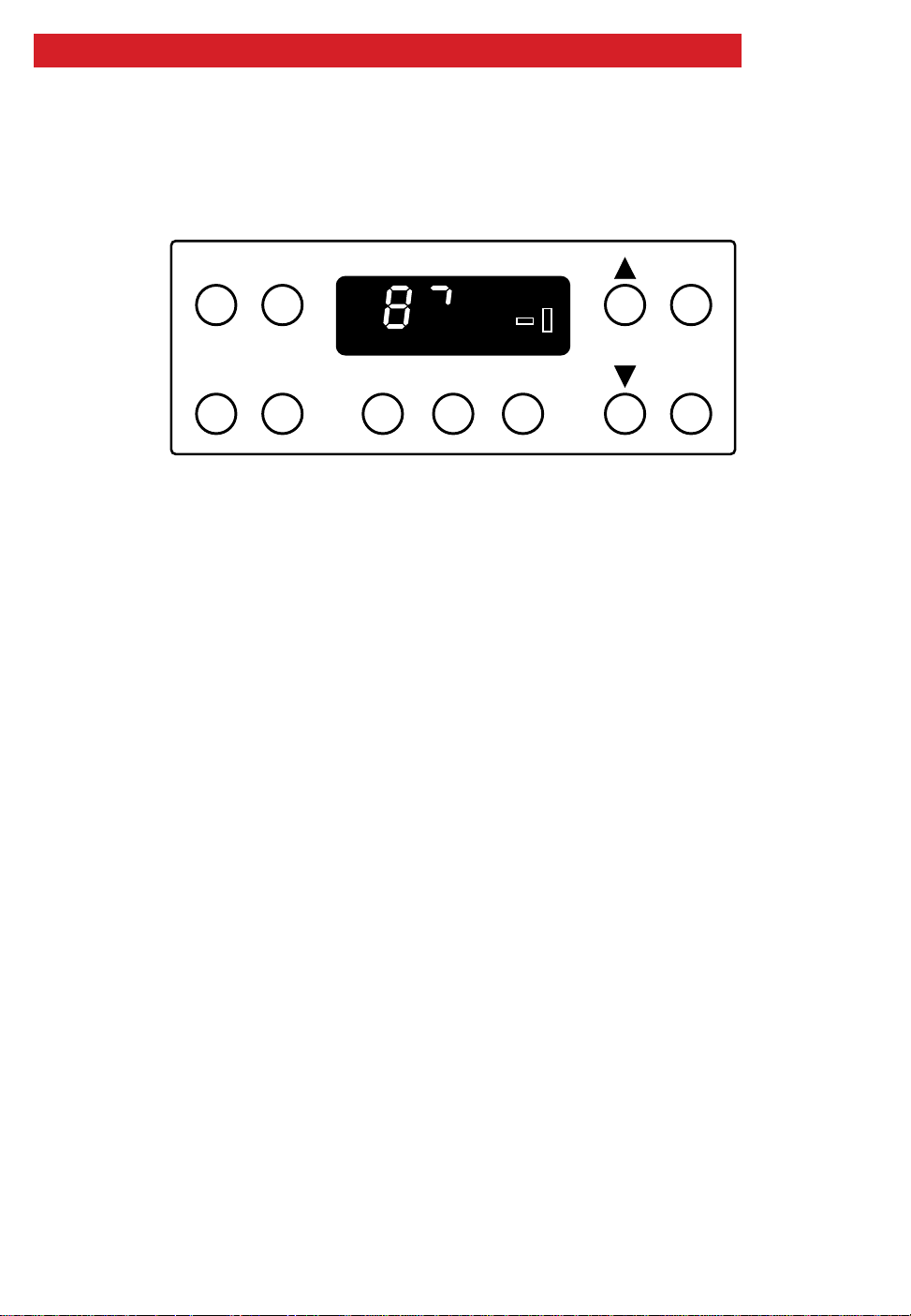
PRE-
HEAT
BAKE
BROILCLEAN
HR
DELAY BAKE CLN STOP TIMER
BAKE
TIME
STOP
TIME
BROIL
DELAY
CLEAN
BAKE
LOCKED
CLOCK
TIMER
ON/OFF
O
N
CANCEL
10
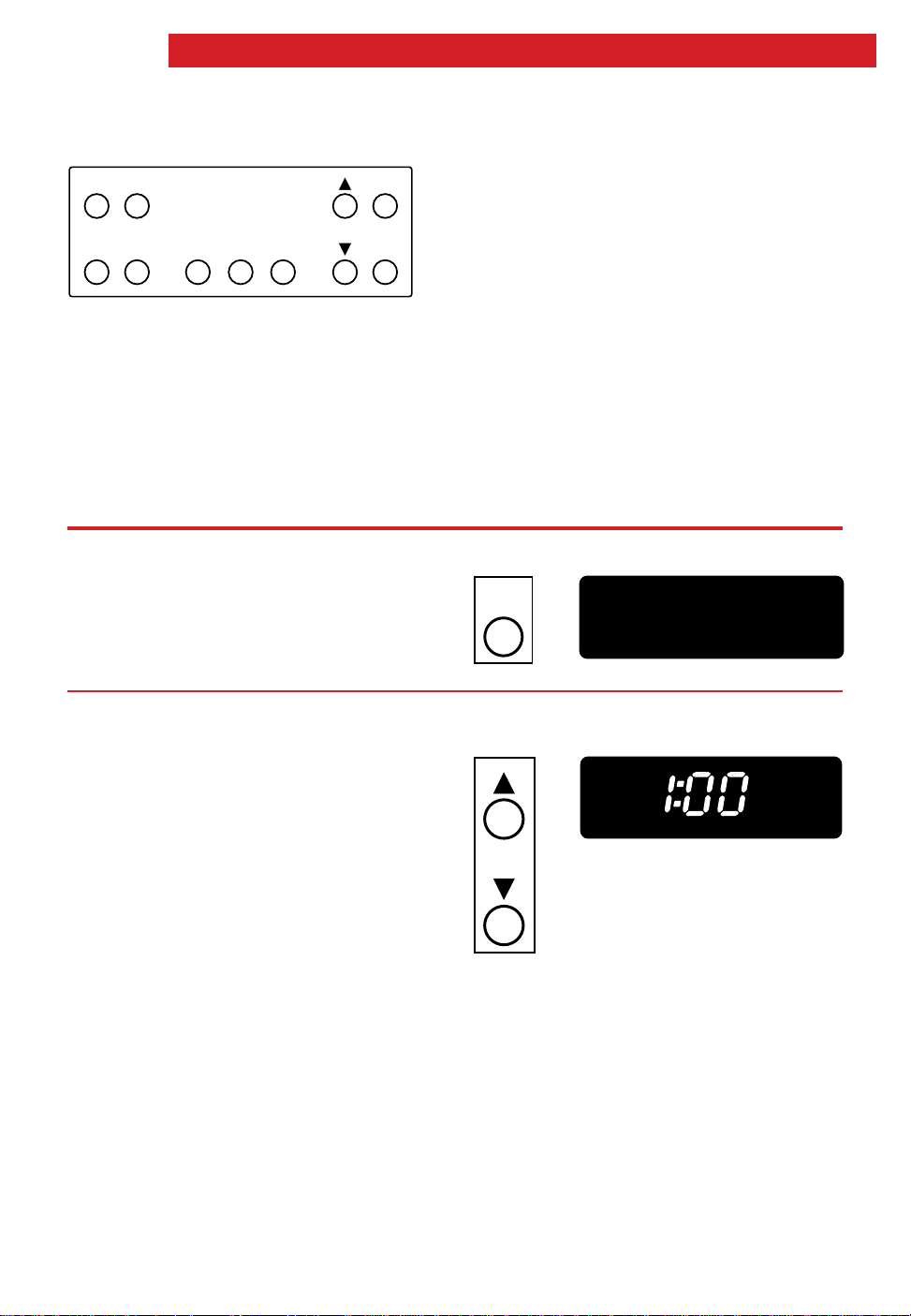
USING YOUR OVEN
Command buttons
PRE-
BAKE
HEAT
BROILCLEAN
HR
DELAY BAKE CLN STOP TIMER
STOP
BAKE
TIME
TIME
BROIL
DELAY
CLEAN
BAKE
LOCKED
CLOCK
O
N
The command buttons tell the oven what to
do and in what order. A few examples:
–Clock tells the oven you are going to set
the clock.
–Cancel tells the oven to turn off.
Each command button (except Cancel) has
its own Indicator Light on the display. The
Indicator Light comes on when you press
the command button.
TIMER
ON/OFF
CANCEL
Setting the clock
1. Press the Clock button.
Silent control panel
You will hear a tone each time you press
a button. To program the oven for silent
operation, press and hold the Stop Time
button for 7 seconds. One tone will sound,
indicating the program is complete. To hear
tones again, press and hold the Stop Time
button for 7 seconds or until you hear
one tone.
PRESS YOU SEE
CLOCK
TIME
2. Press and hold the Up or Down
arrow button until the correct
time shows on the large
display.
PRESS YOU SEE
AND HOLD
TIME
(example shows 1 o’clock)
11
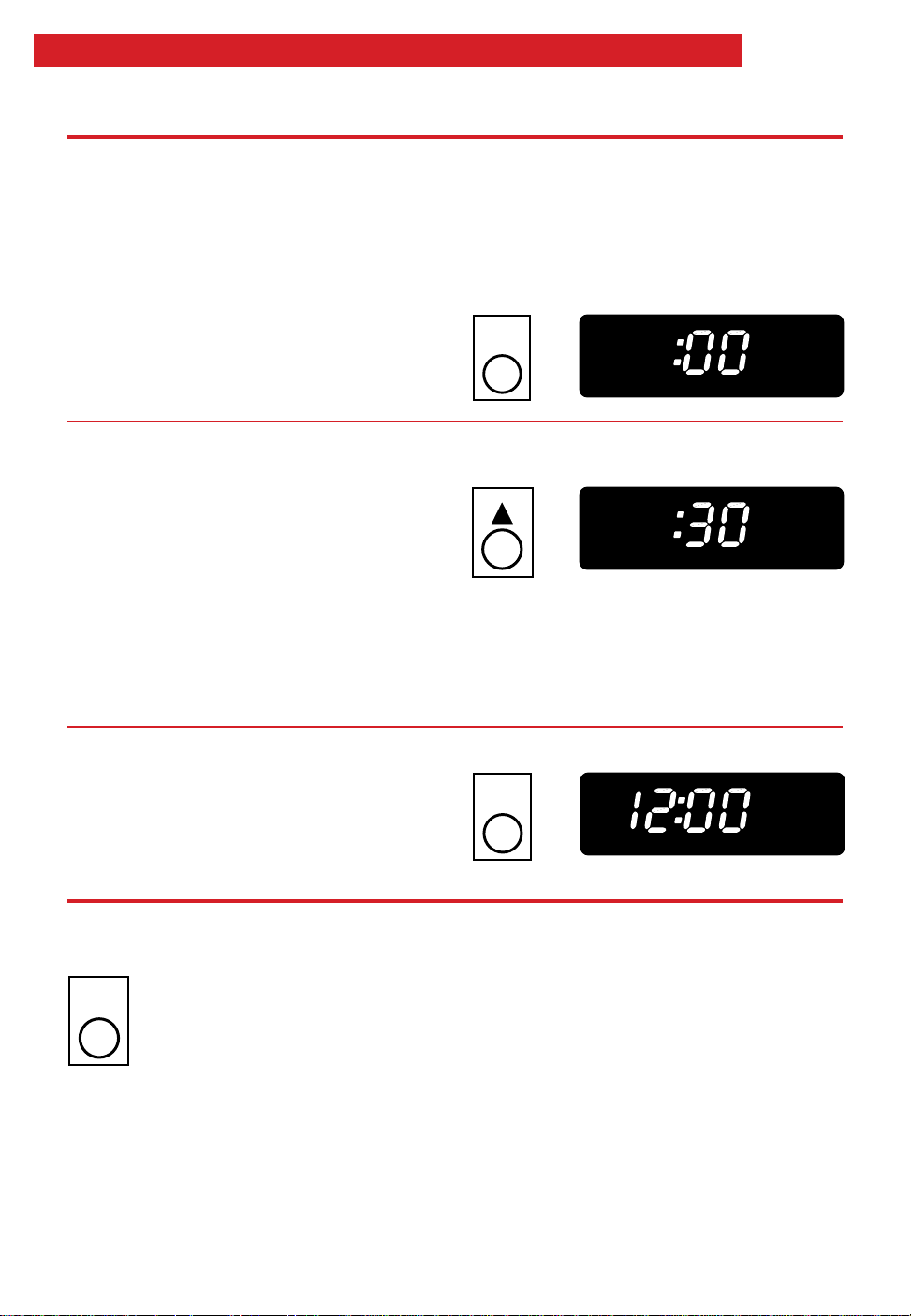
USING YOUR OVEN
Using the electronic Minute Timer
The Minute Timer does not start or stop the
oven. It works like a kitchen timer. It can be
set in minutes and seconds up to 9 hours
and 55 minutes.
1. Press the Timer On/Off button.
2. Press and hold the Up arrow
button until the desired time
shows on the large display.
The Minute Timer will begin counting
down 2 seconds after the time is set.
When time is up, you will hear 3 tones,
then one reminder tone every 10 seconds for 5 minutes until you press the
Timer On/Off button. To change the
Minute Timer while it is in use, press and
hold the Up or Down arrow button to
increase or decrease time.
To cancel the Minute Timer:
Press the Timer On/Off button.
PRESS YOU SEE
TIMER
ON/OFF
PRESS YOU SEE
AND HOLD
(example shows 30 seconds)
PRESS YOU SEE
TIMER
ON/OFF
TIMER
TIMER
Canceling a function
The Cancel button will cancel any function
except for times set with the Timer
CANCEL
time remaining.
12
On/Off button. When the Cancel
button is pressed, the large display
will show the time of day or, if the
Minute Timer is being used, the
(time of day)
