Whirlpool RB2000XK Use & Care Manual
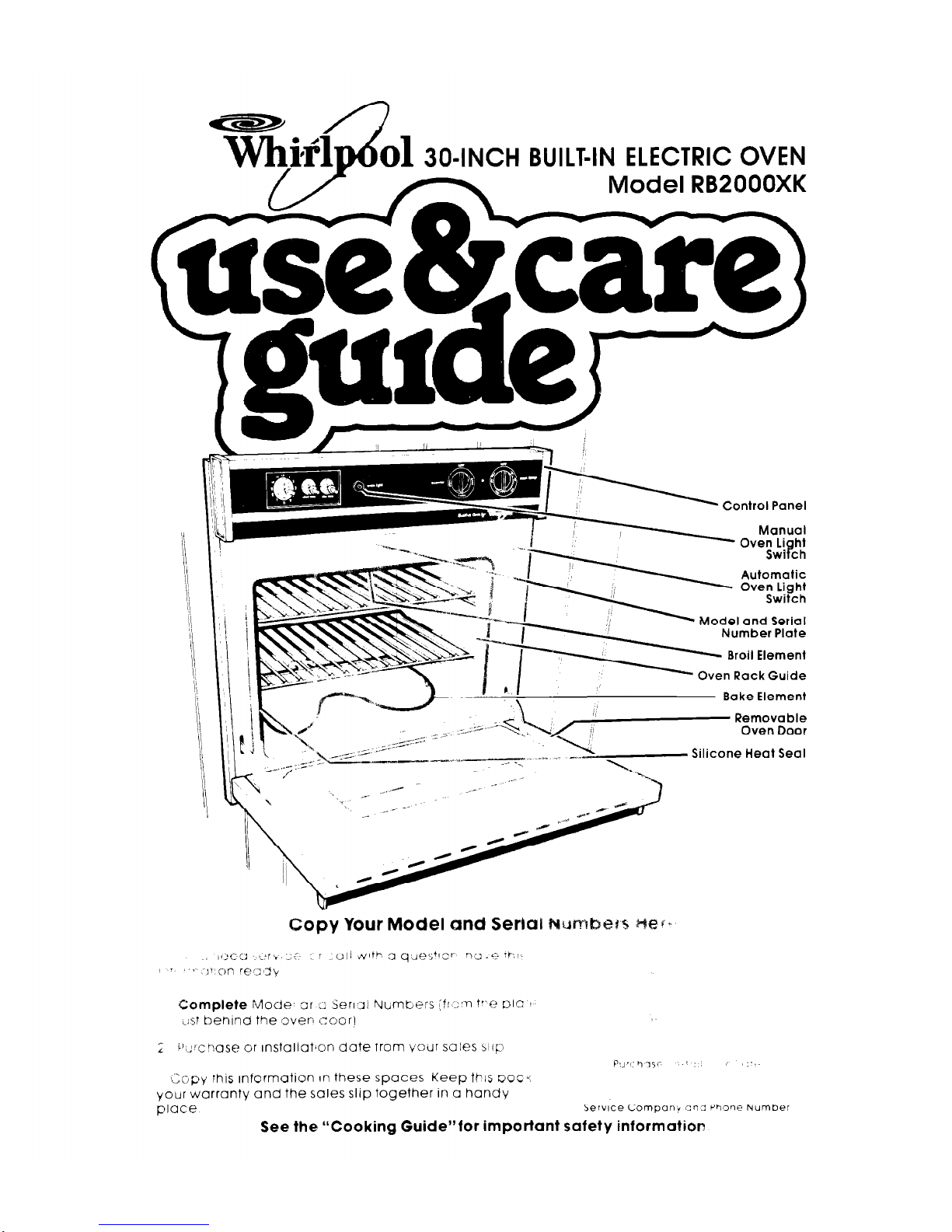
-5L
mIii!l
01 304NCH BUILT-IN ELECTRIC OVEN
Model RB2OOOXK
Control Panel
Manual
Oven Li B ht
Swl ch
Automatic
Oven Light
Switch
eland Serial
Number Plate
Broil Element
Oven Rack Guide
Bake Element
Removable
Oven Door
Silicone Heat Seal
r
L
k,~~ckse or Installaton date trom voclr sales jiirr;
P,.‘? ?jC
‘,,;:jpy !hls Inform&ion In these spaces Keep this ooc-,
your warranty and the sales slip together in a handy
place
Service Compc~n,~ .zn3 phone Number
See the “Cooking Guide”for important safety information

Your responsfb5Wes..
l
Proper installation and safe use of the oven are your personal
responsibilities. Read this’llse and Care Guide”and the “Cooking
Guide”carefully for important use and safety information.
Instalfath
You must be sure your oven is...
a Installed and teveled in a wall or
cabinet that wilt hold the weight;
l
tnstalled in a well-ventilated
area protected from the
weather;
l
properly connected to the correct electric supply and
grounding. (See “Installation
Instructions.“)
Proper use
You must be sure your oven is...
a used only for jobs expected
of home ovens;
9 used only by peopfe who can
operate it properly;
l
properly maintained.
1”
i
~\
/
i,
Contents ”
Resetting the Over ‘+~:_e’ :-?::e Contra
~.:
BroilIric~
.&en Ru:k PosItIon,
Setting the Clock
Minute timer
:,
Sslng the Automat(c ~4tAty8VJltR Clock
Oven Llqqt
c;
?ver V/ei?t
t:
ilptlonci
Rotlsserle
b
Cleaqlng 2nd Caring t .r ::I,, C t.er
/’
Control P=lnel and Kr ‘ICC
4
i)ven Door
0
%ter Oven Wlndovw li‘
I:sing
Foi
1
II
Cleaning Chart
1”
If You Need Service or iissistance
1 2
1 Before Calling for Assistance
12
2 If You Need Assistance 12
3 If You Need Service
12
4 If You Have a Prob!em
12
‘Tmk
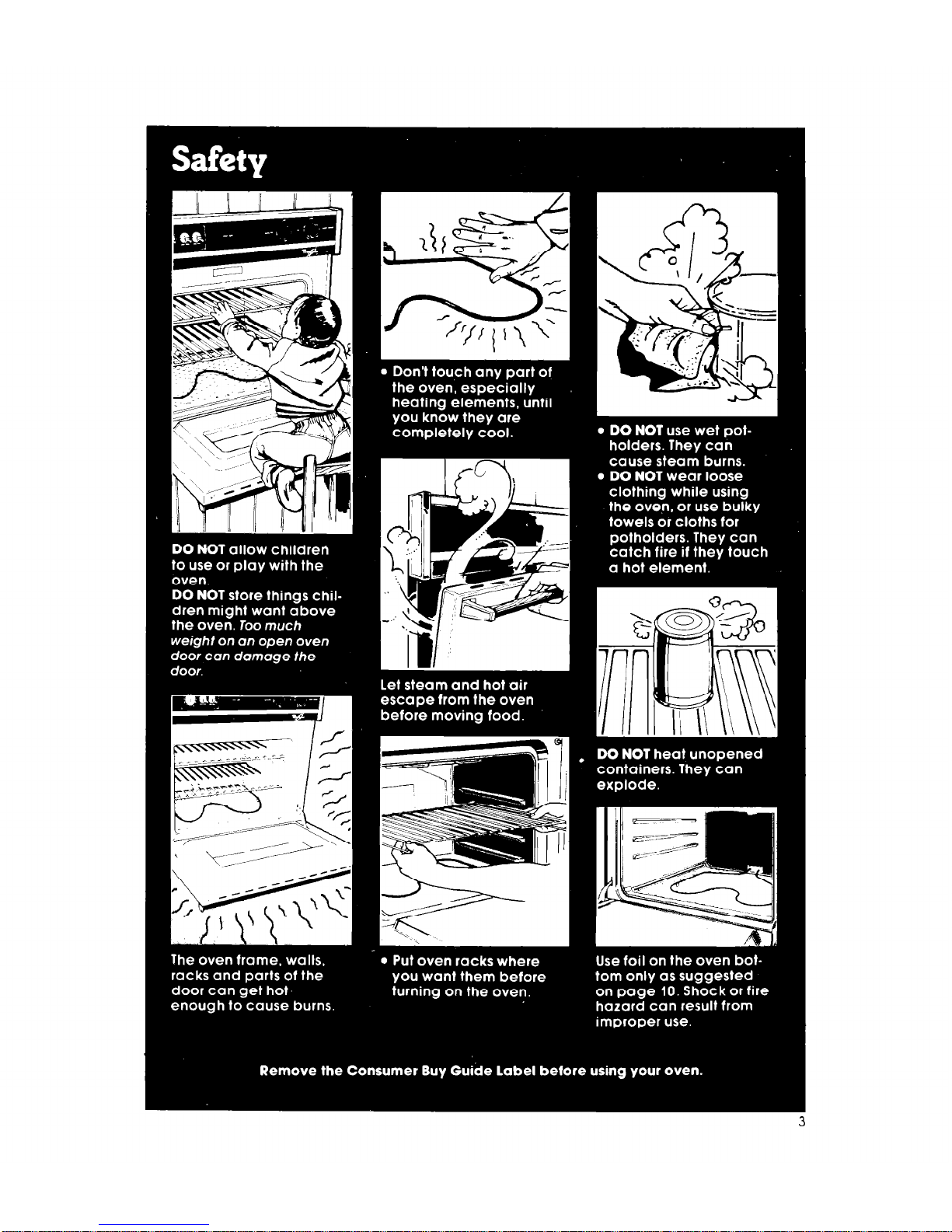
3
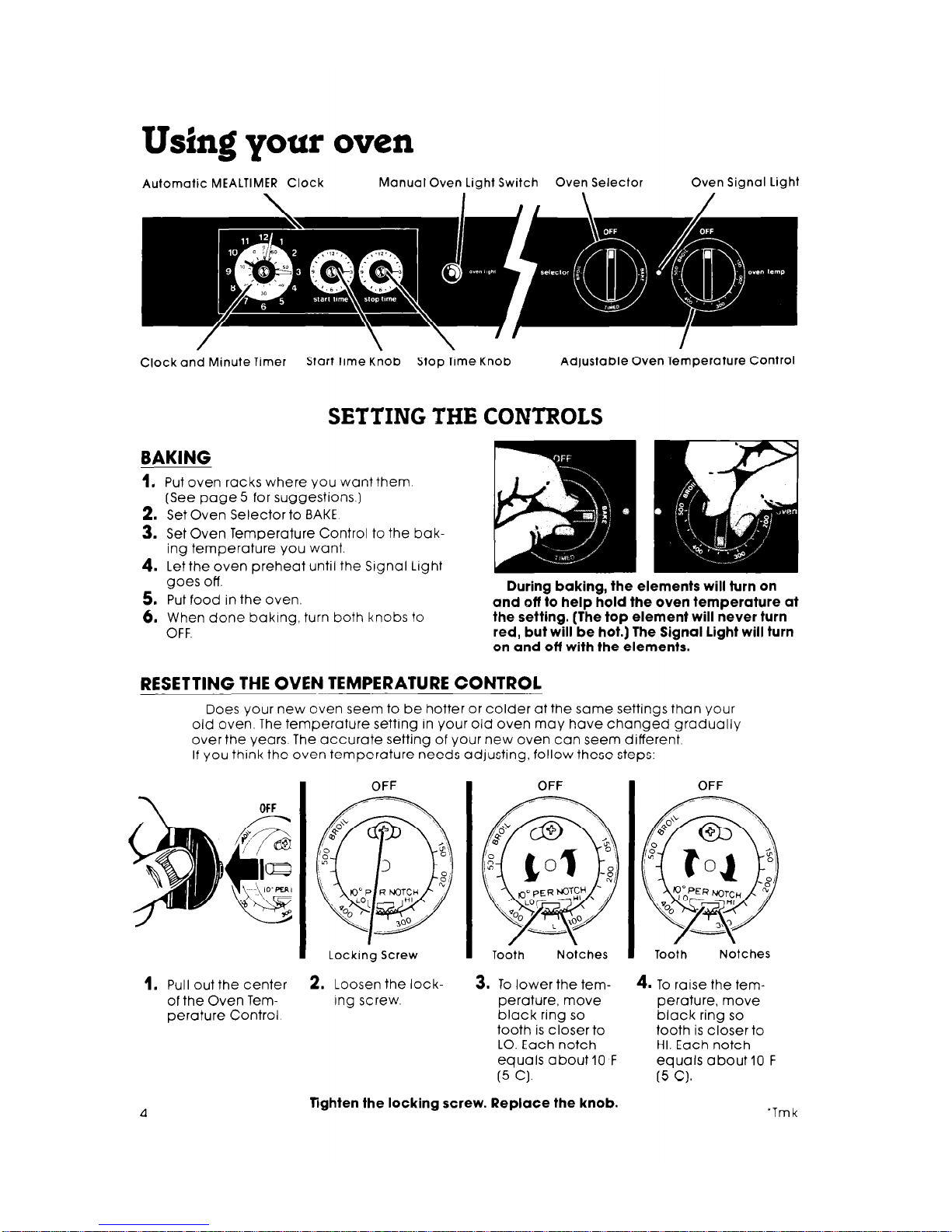
Using your oven
Automatic MEALTIMER Clock
Manual Oven Light Switch Oven Selector
Oven Signal Light
Clock and Minute Timer
Start Time Knob Stop Time Knob
Adjustable Oven Temperature Control
SETTING THE CONTROLS
goes off
5. Put
food in the oven.
6.
When done baking, turn both knobs to
OFF.
During baking, the elements will turn on
and off to help hold the oven temperature at
the setting. (The top element will never turn
red, but will be hot.) The Signal light will turn
on and off with the elements.
RESETTING THE OVEN TEMPERATURE CONTROL
Does your new oven seem to be hotter or colder at the same settings than your
old oven. The temperature setting in your old oven may have changed gradually
over the years. The accurate setting of your new oven can seem different.
If you think the oven temperature needs adjusting, follow these steps:
OFF
OFF
Tooth
Notches
Locking Screw
1.
Pull out the center
2. Loosen the lock-
3.
To lower the tem-
of the Oven Tem-
ing screw.
perature. move
perature Control.
black ring so
tooth is closer to
LO. Each notch
equals about 10 F
(5 Cl.
4
Tighten the locking screw. Replace the knob.
OFF
Tooth
Notches
4. To raise the temperature, move
black ring so
tooth is closer to
HI. Each notch
equals about 10 F
(5 CL
‘Tmk
