Whirlpool RB130PXV User Manual
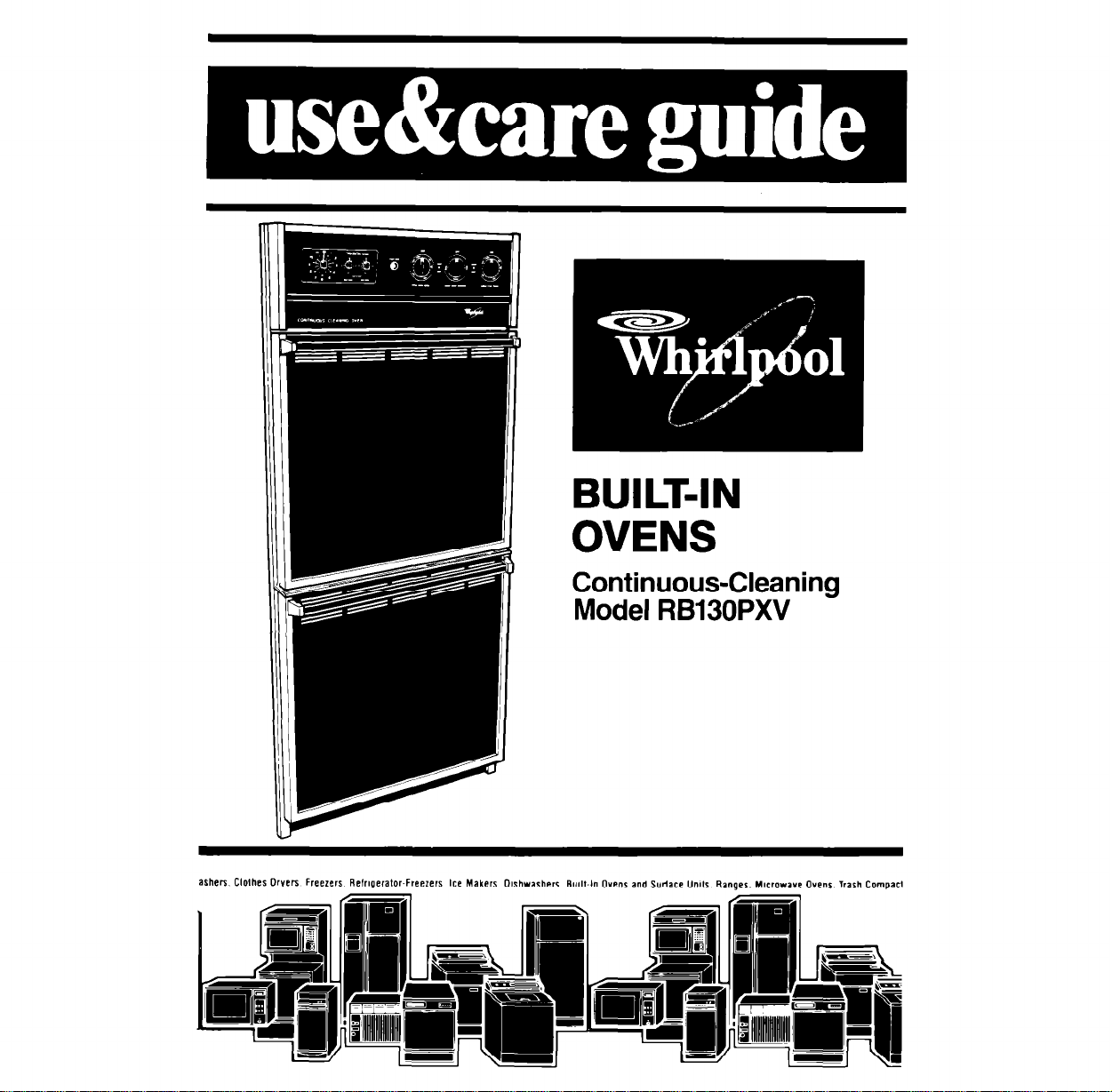
BUILT-IN
OVENS
Continuous-Cleaning
Model RB130PXV
ashers Clolhes Dryers Freezers Relrlgetalor-Freezers Ice Makers Olshwashers Built-In Ovens and Sudace Unlls Ranges Microwave Ovens Trash Compacl

Contents
Page
BEFORE YOU USE YOUR OVEN.. 2
IMPORTANT SAFETY
INSTRUCTIONS. 3
PARTS AND FEATURES 4
USING YOUR OVEN 5
Setting the Clock 5
Using the Minute Timer 6
Using the Oven Controls 6
Baking in the Upper Oven 6
Baking in the Lower Oven 7
Broiling in the Upper Oven 9
Broiling in the Lower Oven 10
Using the Automatic
MEALTIMER’ Clock 10
01988 Whirlpool Corporation
Oven Vent 11
Optional Rotisserie 12
CARING FOR YOUR OVEN.
Control Panel and Knobs 12
Oven Doors 12
Continuous-Cleaning Ovens. 13
Cleaning Chart 15
Oven Lights 16
IF YOU NEED SERVICE OR
ASSISTANCE
WHIRLPOOL OVEN
WARRANTY 20
Page
12
17
‘Tmk.
Before you use your oven
Read and carefully follow the Installation Instructions packed with
your oven.
Read this Use & Care Guide and the Cooking Guide carefully for important use
and safety information. Store this literature in a convenient place for future use.
It Is your personal responsibility and obligation to be sure your oven:
l
Has been installed where it is protected from the elements.
l
Has been installed and leveled in a wall or cabinet that will hold the weight.
l
Has been properly connected to electrical supply and grounded.
(See Installation Instructions.)
l
Is not used by anyone unable to operate it properly.
l
Is properly maintained.
l
Is used only for jobs expected of a home oven.
See Cooklng Guide for important safety and use lnformatfon.
2

IMPORTANT
SAFETY INSTRUCTIONS
l
1.
DO NOT
play with any part of the oven, or
leave them unattended near it.
They could be burned or injured.
2.
DO NOT
might want above the oven. Children could be burned or injured
while climbing on the door and
the door could be damaged.
3. KEEP
oven when it is on. The oven walls,
racks and door can get hot
enough to cause burns.
* Put oven racks where you
want them before turning on
the oven. Heated racks
could cause severe burns.
l
Do not touch any part of the
oven, especially the heating
elements, until you know they
are completely cool. Dark elements can still be hot enough
to cause severe burns.
LIQUIDS IN THE VICINITY OF THIS OR ANY OTHER APPLIANCE. THEY COULD
allow children to use or
store things children
children away from the
l
DO NOT STORE OR USE GASOLINE OR OTHER FLAMMABLE VAPORS AND
IGNITE CAUSING EXPLOSION AND/OR FIRE.
FOR YOUR SAFFW
Let steam and hot air escape
from the oven before removing
food to prevent burns.
4.
DO NOT
room. Persons in the room could
be burned or injured, or a fire
could start.
5.
DO NOT
garments when using the oven.
They could ignite if they touch a
heating element and you could
be burned.
6.
DO NOT
tainers, they could explode. The
hot contents could burn you
and container particles could
cause injury
7. When adding or removing food.
MAKE SURE
door all the way to prevent burns.
use the oven to heat a
wear loose or hanging
heat unopened con-
to open the oven
l
- SAW THESE INSTRUCTIONS -
Thank you for buying a Whlrlpool appliance. Please complete and mall
the Owner Reglstratton Card provlded wlth this product.
the form below Have this information ready if you need service or call with
a question.
l
Copy model and serial numbers
from plate [behind the upper oven
door on the oven frame] and purchase date from sales slip.
l
Keep this book and sales slip to
gether in a handy place.
Model Number
Serial Number
Purchase Date
Service Company Phone Number
Then complete
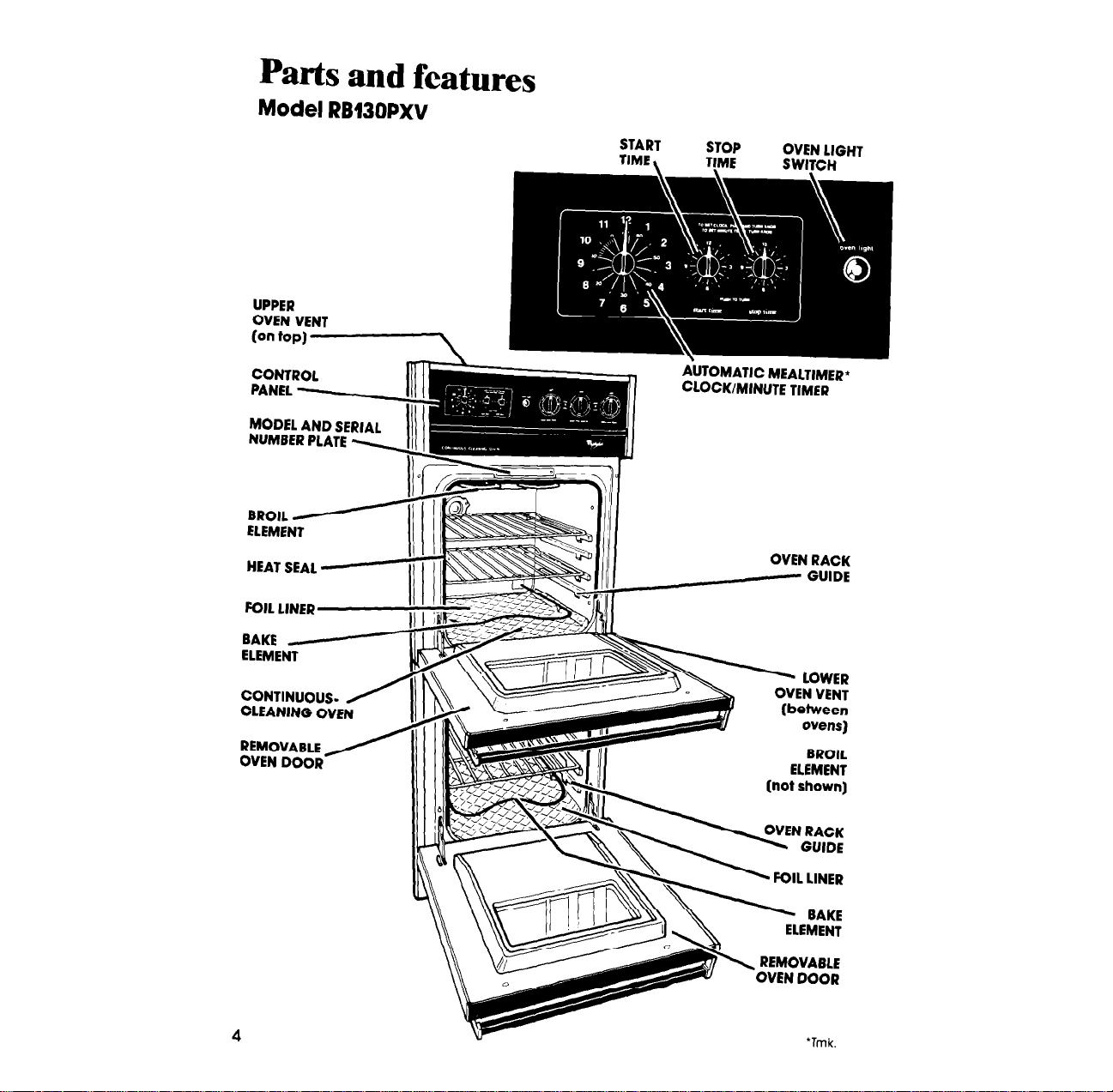
Parts and features
Model RB130PXV
UPPER
OVEN VENT
(on topI-\
PANEL -
NUMBER PLATE
III I
START
TIME \
- GUlDE
STOP
T!ME
OVEN LIGHT
SWITCH
OVEN RACK
(not shown)
OVEN DOOR
‘Tmk

LOWER OVEN
TEMPERATURE
CONTROL /
-_ _. -R&EN
SIGNAL LIGHT
UPPER OVEN
SELECTOR
UPPER OVEN
SIGNAL LIGHT
UPPER OVEN
TEMPERATURE
CONTRPL
I
Using your oven
Setting the Clock
Push in and turn the Minute Timer Knob to set the Clock.
Push In Minute Timer Knob and
turn
clockwlse until clock shows
the right time of day.
let the Minute Timer Knob pop
out. Turn clockwise until Minute
Timer hand points to OFF. The
clock settlng will change it you
push In the knob when turning.
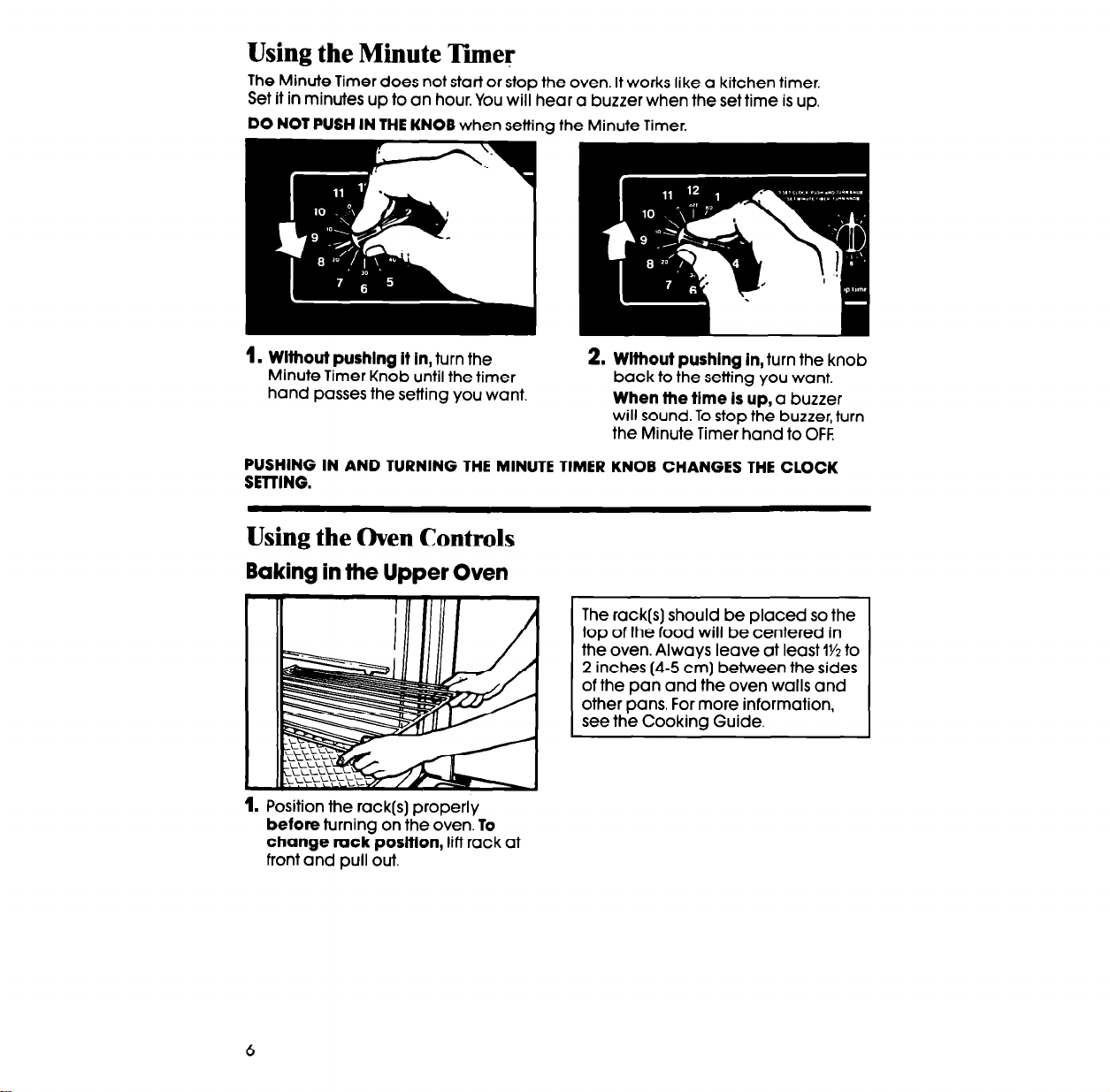
Using the Minute Tiier
The Minute Timer does not start or stop the oven. It works like a kitchen timer.
Set it in minutes up to an hour. You will hear a buzzer when the set time is up.
DO NOT PUSH IN THE KNOB
1.
Wlthout pushing it In,
Minute Timer Knob until the timer
hand passes the setting you want.
when settina the Minute Timer.
turn the
2. Without pushing in,
back to the setting you want.
When the time
will sound. To stop the buzzer, turn
the Minute Timer hand to OFF.
turn the knob
is
up,
a buzzer
PUSHING IN AND TURNING THE MINUTE TIMER KNOB CHANGES THE CLOCK
SETTING.
Using the Oven Controls
Baking in the Upper Oven
1. Position the rack(s) properly
before
change rack position,
front and pull out.
turning on the oven.
lift rack at
To
I
The rack(s) should be placed so the
top of the food will be centered in
the oven. Always leave at least lY2 to
2 inches (4-5 cm] between the sides
of the pan and the oven walls and
other pans. For more information
see the Cooking Guide.
,
