Whirlpool EM8GK User Manual
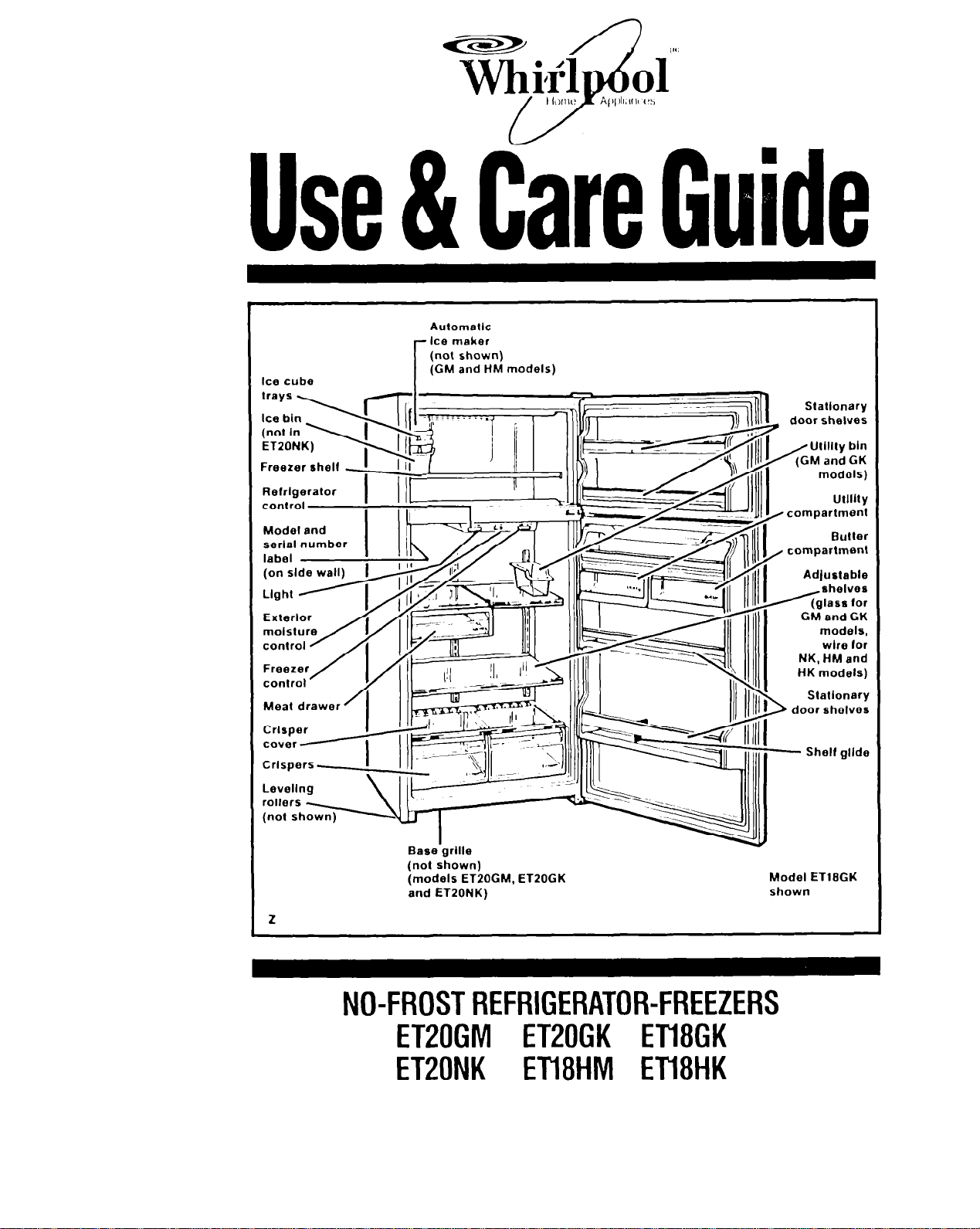
Ice cube
‘rays \ FK
Ice bln _
Aulomellc
Ice maker
(not shown)
(GM and HM models)
fr
_ ~~__-
-~--
3
, compartment
, compartment
dglass for
Stallonarv
(GM and GK
modols)
utlllly
Butler
Adjustable
shelves
GM and GK
models,
wire for
NK, HM and
HK models)
llonary
---. dholvos
Shelf glide
Elase’grllle
(not shown)
(models ETSOGM, ETZOGK
and ETZONK)
Model ETlfJGK
shown
NO-FROST REFRIGERATOR-FREEZERS
ETZOGM ET20GK EM8GK
ET20NK ETl8HM ETi8HK

Contents
Important Safety Instructions.
Befare tJ$tg-yrorii Refrlger.ator. ;
Using Your Refrigerator ..............
Control settings lor ET20GM. ET20GK
and ET20NK .......................... 6
Control settings for ETl8GK, ET1 8HM
and ET1 8HK ..........................
Exterior moisture control ................
Adjusting the refrigeralor shelves.
Removing the freezer shelf
Moving the meal drawer and cover
Removing the crispers. .................
Removing the crisper cover
Changing the light bulbs
Removing the base grille. ...............
Reversing the door swing ...............
Ice cube trays ..........................
Automatic ice maker. ...................
Sounds you may hear ..................
Energy saving lips .....................
Cleaning Your Refrigerator.
Food Storage Guide. ...................
Storing fresh food ......................
Storing frozen food. ....................
Carlng For Your Refrigerator
Vacation and moving care ........
Power interruptions ....................
If You Need Service Or Assistance.
Whlrlpool Refrigerator Warranty
01991 Whirlpool Corporation
................
.......... 3
. ..‘. : ;:..; .. ..:4
i
.. .6
........ 8
.............. 8
.... , .. 8
.............. 9
............ 13
........... 17
, ...... 17
..... 18
....... 20
Page
10
IO
IO
IO
11
12
12
15
15
15
17
Thank you Ior buying a Whirlpool appliance.
Ple~&e compMe:en~.mall the, Qwpe.r.Regls-
-tiL&tloir Card proiided ‘with’ this-pioduct.
Then complete the form below. Have this informalion ready if you need service or call with a
queslion.
7
8
9
l
Copy model and serial numbers from label
(see diagram on front cover) and purchase date
from sales slip.
l
Keep lhis book and sales slip together in a handy
place.
Model Number
Serial Number
Purchase Dale
Service Company Phone Numtxw
Remove the consumer Buy Guide Label, tape
and any inside labels (except the model and
serial number label) before using refrigeralor.
To remove any remalnlng glue:
l
Rub briskly with thumb lo make a ball, then
remove.
OR
l
Soak area with liquid hand dishwashing
detergent before removing glue as described
above. Do not use sharp instruments, rubbing
alcohol, flammable fluids or abrasive cleaners.
These can damage the material. See “Important
Safely Instructions” on page 3.
NOTE: Do nol remove any permanent inslruclion
labels inside your refrigerator. Do not remove the
Tech Sheet fastened under the relrigerator al
the front.
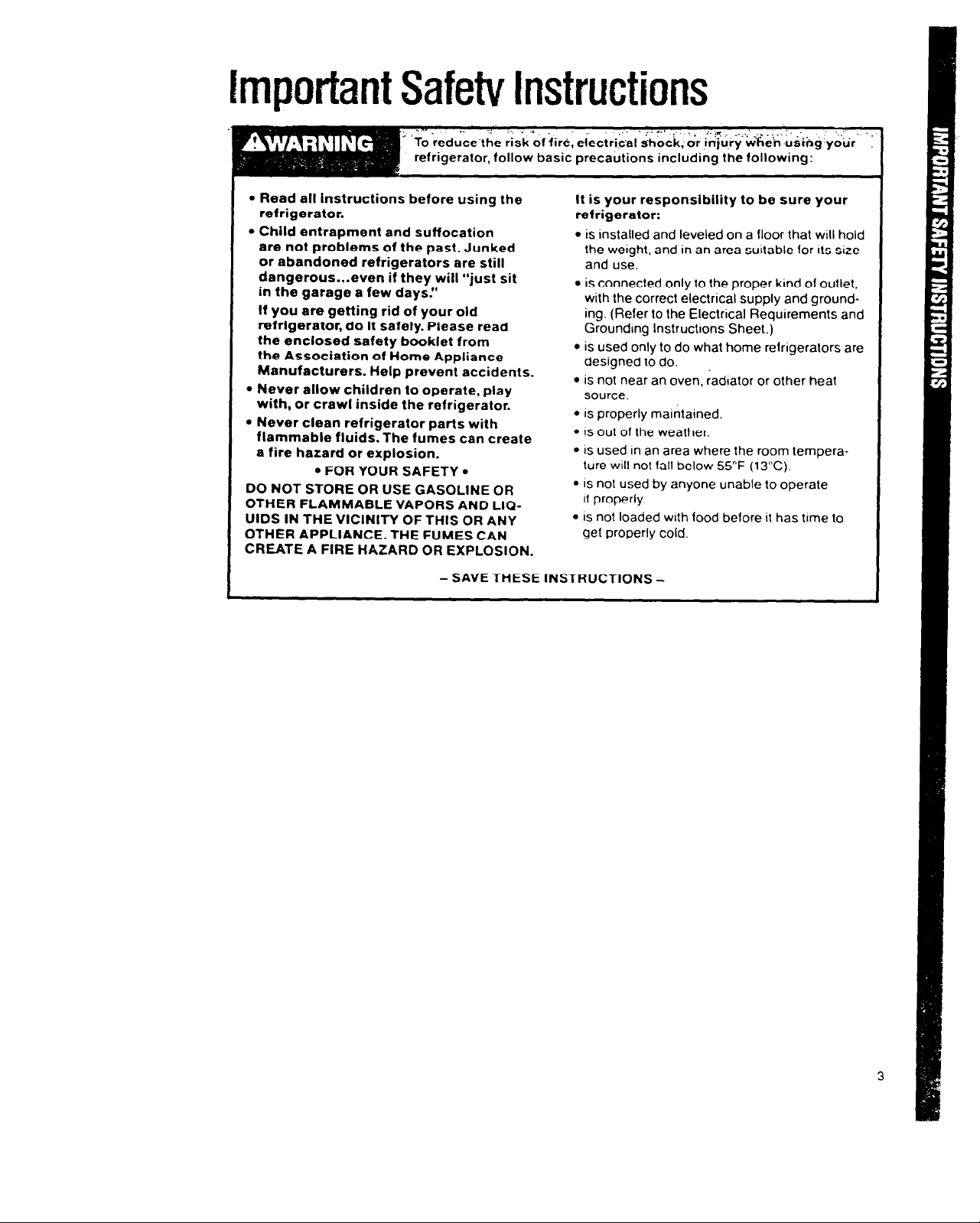
Important Safetv Instructions
l
Read all instructions before using the
refrigerator.
l
Child entrapment and suffocation
are not problems of the past. Junked
or abandoned refrigerators are still
dangerous...even if they will “just sit
in the garage a few days.”
If you are getting rid of your old
refrigerator, do It safely. Please read
the enclosed safety booklet from
the Association of Home Appliance
Manufacturers. Help prevent accidents.
l
Never allow children to operate, play
with, or crawl inside the refrigerator.
l
Never clean refrigerator parts with
flammable fluids. The fumes can create
a fire hazard or explosion.
. FOR YOUR SAFETY
l
DO NOT STORE OR USE GASOLINE OR
OTHER FLAMMABLE VAPORS AND LIQ-
UIDS IN THE VICINITY OF THIS OR ANY
OTHER APPLIANCE. THE FUMES CAN
CREATE A FIRE HAZARD OR EXPLOSION.
- SAVE THESE INSTRUCTIONS -
It is your responsibility to be sure your
refrigerator:
l
is installed and leveled on a floor that will hold
the weight and in an area suitable for its size
and use.
l
is connected only to the proper kind of outlet,
with the correct electrical supply and grounding. (Refer to the Electrical Requrrements and
Grounding lnstructrons Sheet.)
l
is used only to do what home refrigerators are
designed to do.
l
is not near an oven, radiator or other heat
source.
l
is properly maintained.
l
is out of the weather.
l
is used in an area where the room tempera-
ture will not fall below 55°F (13°C).
l
is not used by anyone unable to operate
it properly.
l
IS
not loaded with food before it has time to
get properly cold.
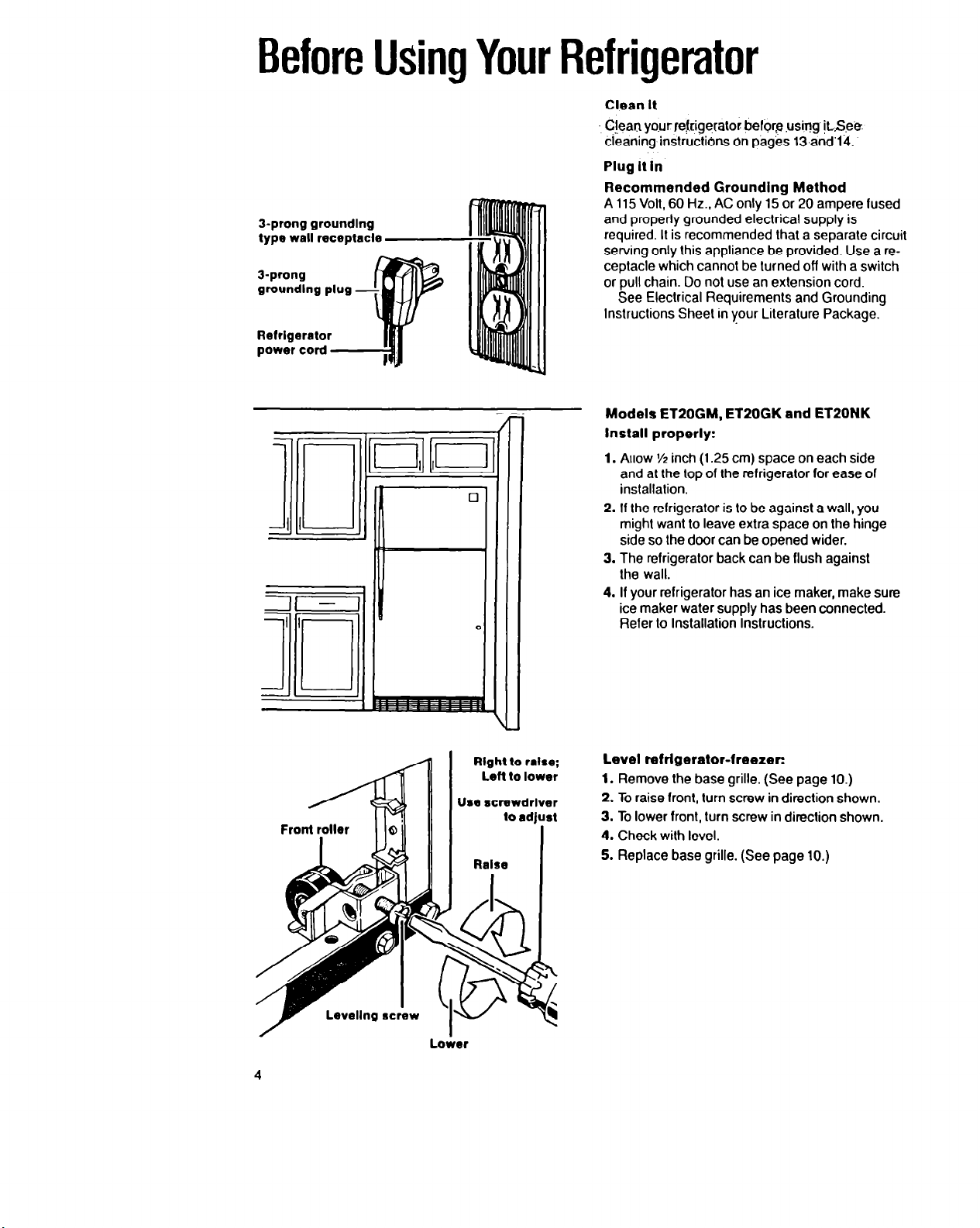
Before
a-prong groundlng
type wall receptacle
Using
Your Refrigerator
Clean It
Cj,ean yo.ur re&igeralor beforce using jtS.ee
cleaning inslrucli6ns on pag’es 13,and’l4.
Plug It In
Recommended Grounding Method
A 115 Volt, 60 Hz.. AC only 15 or 20 ampere fused
and properly grounded electrical supply is
required. II is recommended lhal a separate circuit
serving only this appliance be provided. Use a receptacle which cannot be turned off with a switch
or pull chain. Do not use an extension cord.
See Electrical Requirements and Grounding
Instructions Sheer in your Literature Package.
Models ET2OGM, ETPOGK and ETSONK
Install properly:
1. AIIOW % inch (1.25 cm) space on each side
and al the lop of the refrigerator for ease of
installation.
2. If the refrigerator is to be against a wall, you
might want lo leave extra space on the hinge
side so the door can be opened wider.
3. The refrigerator back can be flush against
the wall.
4. If your refrigerator has an ice maker, make sure
ice maker water supply has been connected.
Refer lo Installation Instructions.
Right to raise;
Left to lower
Level refrtgerator-freezer
1. Remove the base grille. (See page 10.)
2. To raise front, turn screw in direction shown.
3. To lower front, turn screw in direction shown.
4. Check with level.
5. Replace base grille. (See page 10.)
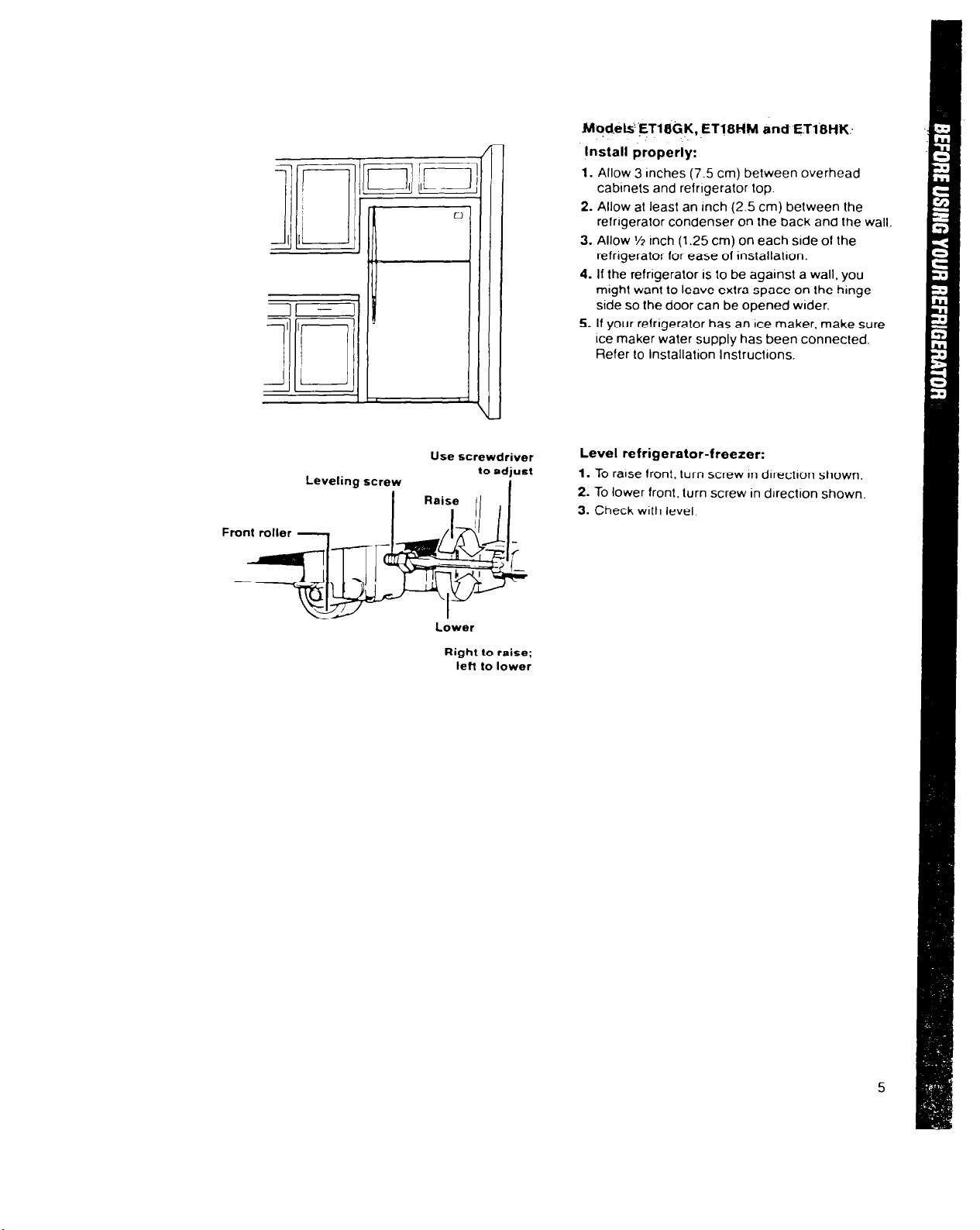
Mqd.elsiETlB~K, ET18kfM and .ETlBHK.
Install properly:
1. Allow 3 Inches (7.5 cm) between overhead
cabinets and refrigerator lop.
2.
Allow at least an Inch (2.5 cm) between Ihe
refrigerator condenser on the back and Ihe wall
3. Allow % inch
refrigerator for
(1.25
cm) on each side of the
ease
of installallon.
4. If the refrigerator is to be against a wall, you
might want to leave extra space on Ihe hinge
side so the door can be opened wider.
5. If your refngeralor has an Ice maker. make sure
Ice maker waler supply has been connected.
Refer lo lnslallation Instructions.
Leveling screw
Use screwdriver
to adjust
Right lo raise;
tell to lower
Level refrigerator-freezer:
I
1. To raise front, lurn screw In dIrectIon shown.
2. To lower front. lurn screw in dIrectIon shown
3.
Check with level
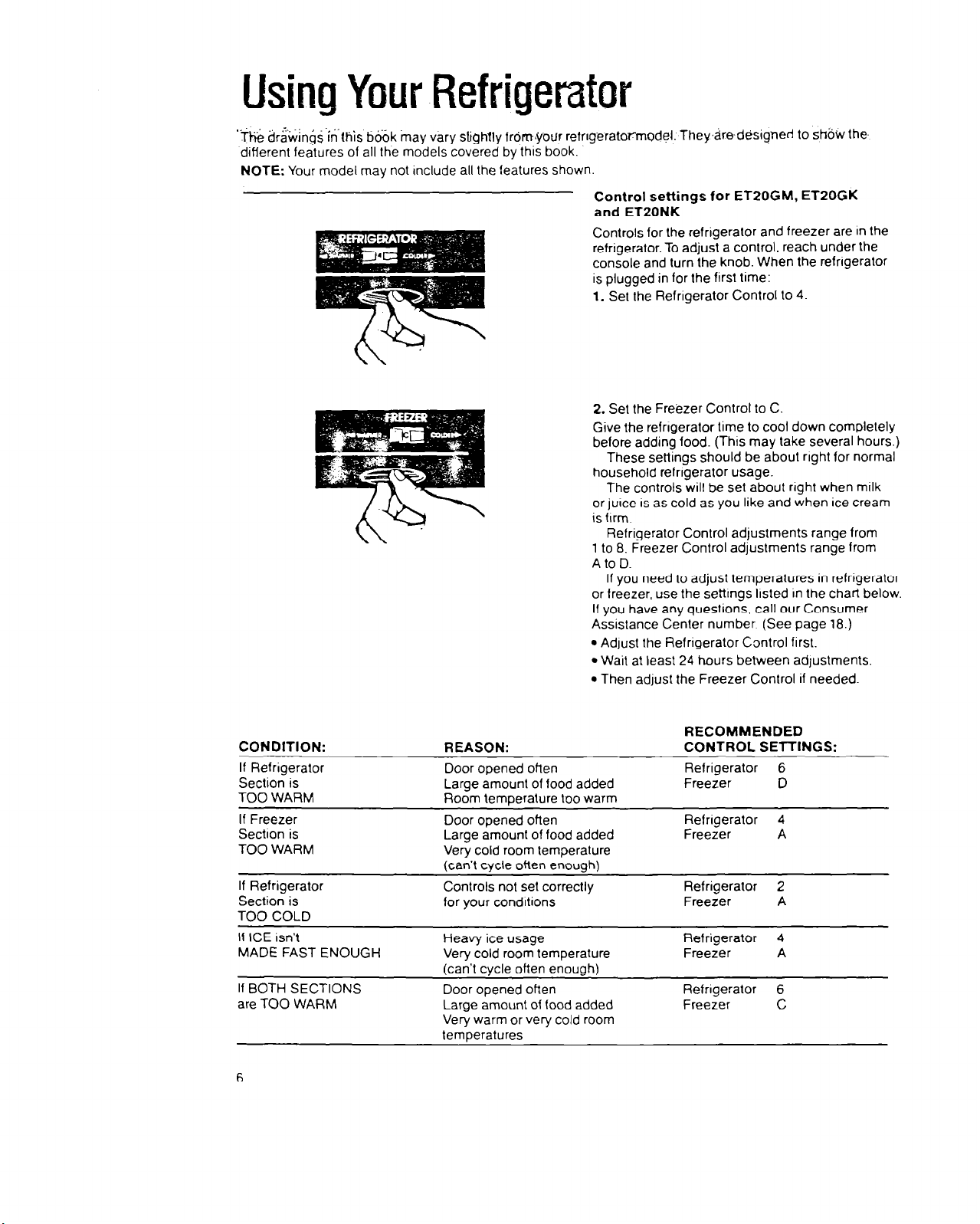
Using Your Refrigerator
‘The dr&k-~gs~in~fhis book may vary stighlly fromyour refrigeratormodel. They,&e-designed
different features of all the models covered by this book.
NOTE: Your model may not include all the teatures shown.
Control settings for ET20GM, ETPOGK
and ETZONK
Controls for the refrigerator and freezer are in the
refrigerator. To adjust a conlrol. reach under the
console and turn the knob. When the refngerator
is plugged in for the first time:
1. Set the Refrigerator Control to 4.
2. Set the Freezer Control to C.
Give the refngerator time to cool down completely
before adding food. (This may take several hours.)
These settings should be about right for normal
household refrigerator usage.
The controls will be set about right when milk
or jurce
is firm.
1 to 8. Freezer Control adjustments range from
A to D.
or freezer, use the setttngs listed in the chart below.
If you have any questions, call our Consumer
Assistance Center number (See page 16.)
l
l
l
IS
as cold as you like and when ice cream
Refrigerator Control adjustments range from
If you need to adjust temperatures in refrigerator
Adjust the Refrigerator Control first
Wait at least 24 hours between adjustments
Then adjust the Freezer Control if needed
to
show the,
CONDITION:
If Refrigerator
Section is
TOO WARM
If Freezer
Section is
TOO WARM
If Refrigerator
Section is
TOO COLD
If ICE isn’t
MADE FAST ENOUGH
If BOTH SECTIONS
are TOO WARM
6
REASON:
Door opened often
Large amount of food added
Room temperature IDO warm
Door opened often
Large amount of food added
Very cold room temperalure
(can’t cycle often enough)
Controls not set correctly
for your conditions
Heavy ice usage
Very cold room temperature
(can’t cycle often enough)
Door opened often
Large amount of food added
Very warm or very cold room
temoeratures
RECOMMENDED
CONTROL SETTINGS:
Refrigerator 6
Freezer
Refrigerator 4
Freezer A
Refrigerator 2
Freezer A
Refrigerator 4
Freezer A
Refngerator 6
Freezer
0
C
