Whirlpool ADG 9994/1 PROGRAM CHART
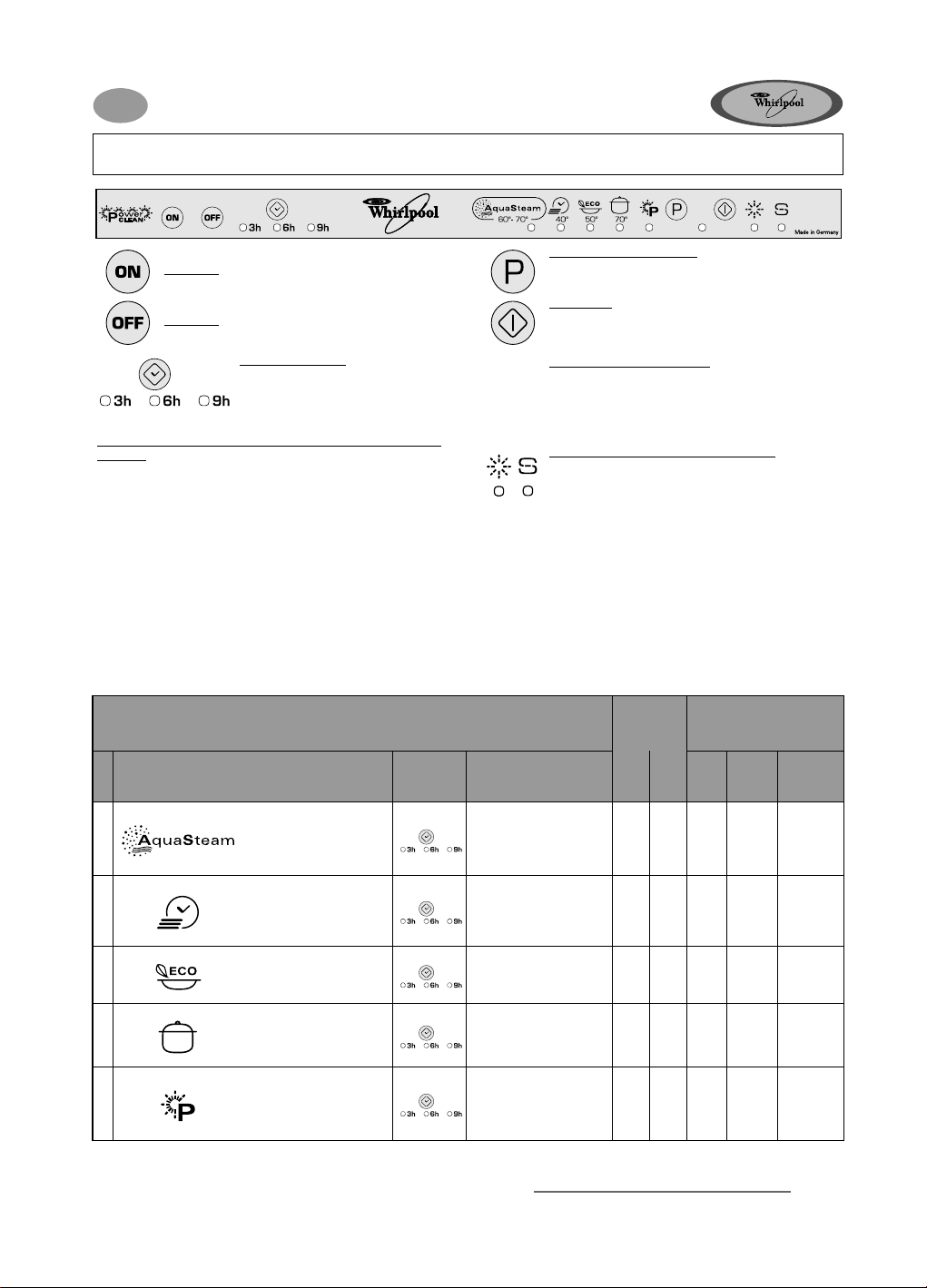
Before using the dishwasher, read the
installation and maintenance instructions carefully!
ADG 9994
GB
1. OVERVIEW
On button
Off button
Delayed start button
Press the button repeatedly to delay the
start of the programme by 3, 6 or 9 hours.
Then press the START button. The
dishwasher will start at the set time.
Detergent setting upon initial use and when using a different type of
detergent
1. Select the third programme in the relative table.
2. Press the START button for approx. 7 sec. to change the display.
3. Using the START button, select the desired detergent:
“3h” = 2in1, “6h” = 3in1, “9h” = other combined action detergents
(in this way , the rinse aid and/or salt indicator is deactivated). All 3
LEDs light up = Powder detergent (factory setting).
4. Switch the appliance off and then switch it on again. The selected
detergent type will be indicated on the display by the
corresponding LEDs for approx. 3 seconds.
Programme selection button
Press the button repeatedly until the desired programme
indicator lights up.
Start button
Switches “on” when the dishwasher is operating.
Flashes when a fault occurs. Switches off at the end of
the programme.
START button RESET function:
Press this button for at least 2 seconds; the selected
programme and options are cancelled. Main failure
displays (repeated flashing of the START indicator lamp)
can be cancelled by RESETTING. Detailed instructions
are given in chapter 5 “What to do if...”.
Rinse aid level indicator and salt level indicator
These indicator lamps light up when rinse aid or salt
need to be added. Add just before starting a wash
programme.
Table 1.1.
Programme chart
P
1
2
3
4
5
1) Programme data obtained in conformity with European standard EN 50242. Values may vary i n relation to usage, e.g. different
loads, options, different sensor settings (only with sensor programmes), different water supply temperatures, as well as water
hardness and power supply voltage.
2) Reference programme for energy label in compliance with EN 50242. - Important information for Test Laboratories:
detailed information on the EN/Standard loading comparison test and other tests, contact the following address:
“nk_customer@whirlpool.com”.
Whirlpool is a registered trademark of Whirlpool USA
Programmes
Sensor Intensive 60-70°C
Quickwash 40°C
2)
Eco
Intensive 70°C
Power Clean 70°C
50°C
Available
options
Loading instructions large small Litres kWh Minutes
Automatic programme
recommended for heavily
soiled crockery with dried-on
or burnt food, for example
pans and saucepans.
Lightly soiled crockery, with no
dried-on food.
Normally soiled crockery. X X 12.0 1.05 165 ±
Recommended programme for
heavily soiled crockery,
especially suitable for pans and
saucepans.
Recommended programme for
heavily soiled crockery, especially
suitable for pans and saucepans.
Intensive wash with additional
water jets.
Detergent
dispenser
X X 13-20 1.10-2.00 100-150 ±
X — 10.0 0.65 30 ±
X X 14.0 1.55 155 ±
X X 16.0 1.80 220 ±
Consumption
5019 396 01117
1)
1)
1)
1)
1)
for
1)
1
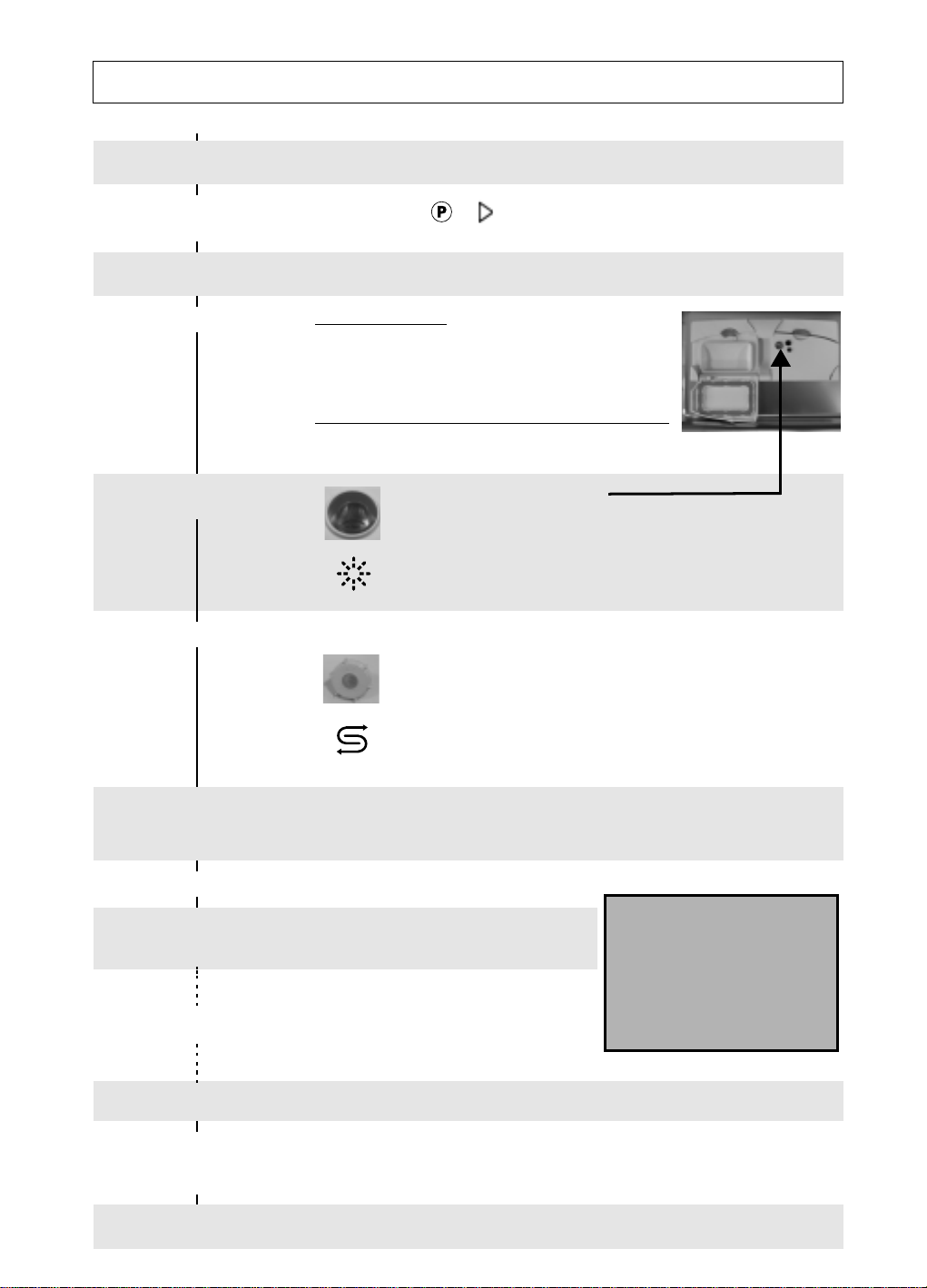
2. QUICK REFERENCE GUIDE
Detailed instructions are given in the following pages, see also chapter “5. What to do if...”
1. Switch on the
appliance
2. Select a programme
3. Select the type of
detergent
4. Fill in the detergent
5. Check the rinse aid
level
6. Check the salt level
Open the dishwasher door.
Press the ON button.
Press the button or to bring up the desired programme on the display.
Select options, if available.
The detergent selection procedure varies depending on the dishwasher model.
Chapter “1. Overview” provides instructions for selecting detergent type.
4a. Powder/gel/tabs
Fill the detergent dispenser compartments in
accordance with the wash programme selected.
Large compartment A for every wash cycle, additional
small compartment B for programmes with pre-wash
(see table 1.1.).
4b. Combined action detergents (2 in 1/3 in 1/... etc.)
Place the detergent in compartment A or in the cutlery
basket, as per the manufacturer's recommendations.
Visual indicator in dispenser
dark
clear
The indicator lamp on the control panel lights up when rinse aid
needs to be added. Not all models are equipped with such an
indicator.
Depending on the model:
window in salt reservoir cap on bottom of appliance inside
orange
clear
The indicator lamp on the control panel lights up when salt needs
to be added. Even once salt has been added, the indicator lamp
only switches off after several wash cycles!
➯
➯
➯
➯
sufficient rinse aid present,
add rinse aid (approx. 100 ml).
when sufficient salt is present,
when salt needs to be added.
C
ACB
7. Load the racks
8. Start the appliance
9. Turn on the water
tap and close the
dishwasher door
Wash cycle
10.End of programme
11.Open the door,
switch off the
appliance
12. Turn off the water
tap, unload the racks
2
Make sure that the spray arms can turn freely and are not impeded by crockery
or cutlery in the racks.
Detailed instructions on loading the racks are given in chapter “3. How to use
the appliance”, under “How to load the racks”.
Press the START button.
Change the programme in progress:
When the door is closed the dishwasher
starts automatically.
If the appliance is switched off during a
wash cycle, when switched on again it will
resume the cycle from where it was
interrupted. Care must be taken when
opening the door, as steam will escape!
At the end of the programme an acoustic signal will sound.
The START indicator lamp switches off.
Press the
Unload the appliance, starting from the lower rack in order to avoid any
residual drips of water falling onto crockery below.
button. All the indicator lamps switch off.
OFF
- Press the START button for
about 2 sec., until the START
indicator lamp switches off.
- Close the door.
- (Water drains for up to 60 seco nds).
- Open the door.
- Select a new programme.
- Press the START button.
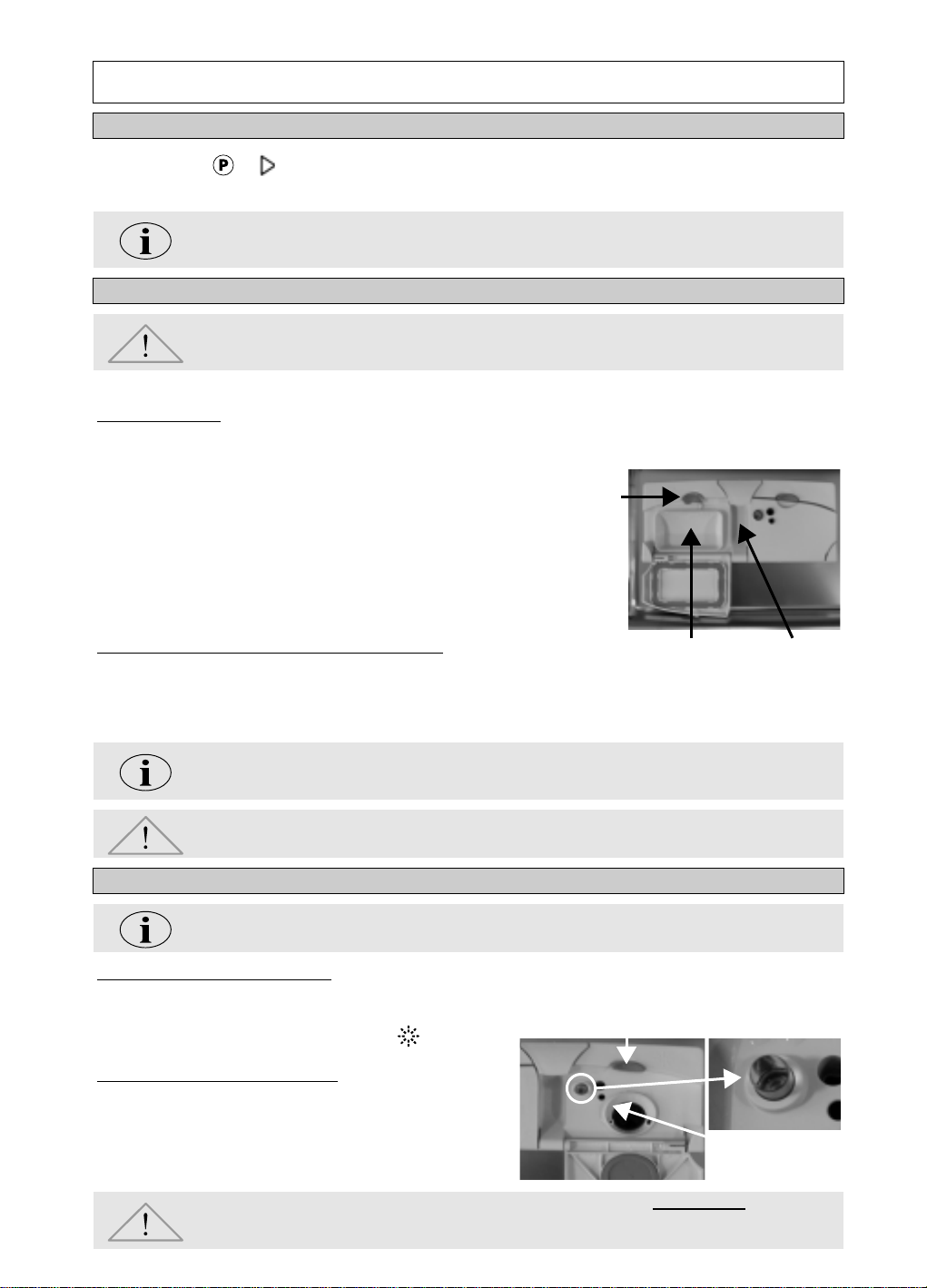
3. HOW TO USE THE APPLIANCE
PROGRAMME SELECTION
Press the button or to bring up the desired programme on the display. The appliance must be switched
on. If required, select options (if supplied). The corresponding indicator lamp switches on. Appropriate
programmes and relative available options are detailed in table 1.1 on page 1.
Programme times stated in the table were obtained under normal conditions and may vary
depending on conditions. Differences of up to 20 minutes are possible with sensor programmes
as a result of the appliance's automatic calibration system.
HOW TO FILL THE DETERGENT DISPENSER
Only fill the detergent dispenser prior to starting a wash programme.
specially recommended for dishwashers, observing the manufacturer's recommended dosage.
Observe the manufacturer's safety warnings!
Open the detergent dispenser compartments by pushing the left lever (lever 1) of the dispenser.
a. Powder/gel/tabs
Fill the detergent dispenser compartments in accordance with the wash programme selected (table 1.1).
Programmes without pre-wash:
pour the entire recommended dosage into compartment A.
Programmes with pre-wash:
pour 2/3 of the recommended dosage into the large compartment
and 1/3 into the small compartment B.
A
Dishwasher tabs should be placed, according to the
manufacturer's recommendations, in compartment A or in the
cutlery basket.
If the “Half load” option is selected, detergent dosage should be
reduced by approximately 1/3.
b. Combined action detergents (2 in 1/3 in 1/... etc.)
Combined action detergents should be placed, according to the
manufacturer's recommendations, in compartment A or in the
cutlery basket.
Firmly press the detergent compartment lid shut after filling.
Detergents with rinse aid incorporated may be effective only with longer programmes. In the
case of shorter programmes, detergent residue may be a problem (if necessary, use powder
detergent). Detergents with rinse aid incorporated tend to form excess suds.
The guarantee is not applicable if faults are caused by the use of these products.
Lever
1
compartment
use detergents
Only
Large
compartment
A
Small
B
HOW TO CHECK/FILL/ADJUST RINSE AID
Not necessary when using a combined action detergent.
a. How to check the rinse aid level
Check the visual indicator C on the rinse aid dispenser: dark = sufficient rinse aid, clear = add rinse aid.
In the case of appliances with an electric indicator on the
control panel, the rinse aid indicator lamp lights up red
when rinse aid needs to be added.
b. How to fill the rinse aid dispenser
Open the rinse aid dispenser by pressing the right lever
(lever 2) of the dispenser.
Fill the dispenser with rinse aid up to the “max” line
(approx. 100 ml).
Shut the lid again.
Only use rinse aids recommended for use in domestic dishwashers.
any rinse aid spilt accidentally. This prevents the formation of excess suds which can cause a fault
function of the appliance.
Lever
2
Immediately
Indicator
max
wipe away
C
3
