Whirlpool 8700 SERIES Owner's Manual
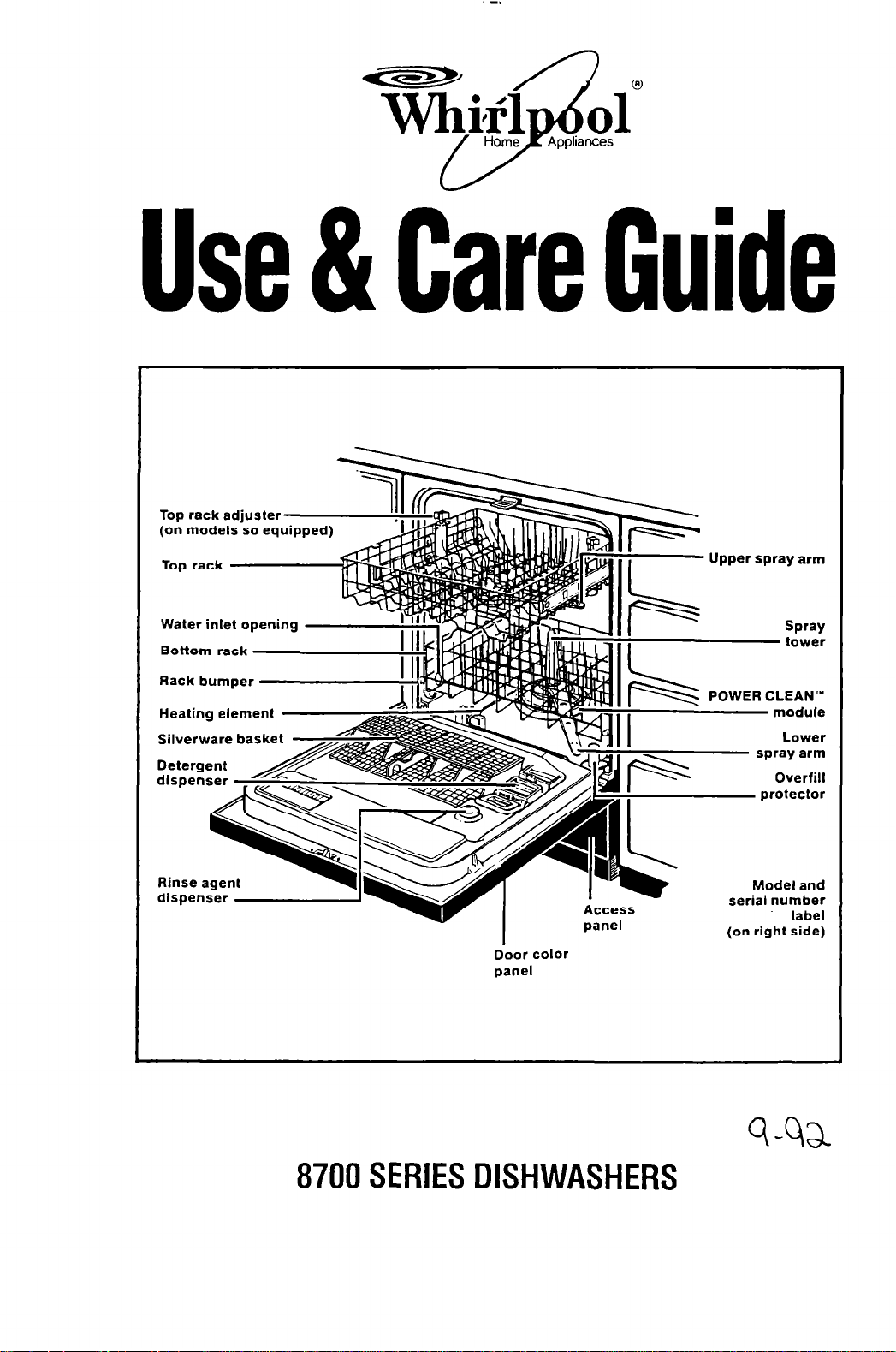
Homef Appliances
/
Use & Care Guide
Top rack adjuster
(on models so eq
Top rack
Upper spray arm
Water inlet 0
Bottom rack
Rack bumper
Heating element
Silverware b
Detergent
Rinse aaent
dispenser -I
Door color
panel
‘\
P
I
Spray
tower
POWER CLEAN’”
module
Lower
spray arm
Overfill
protector
Model and
serial number
label
(on right side)
8700 SERIES DISHWASHERS
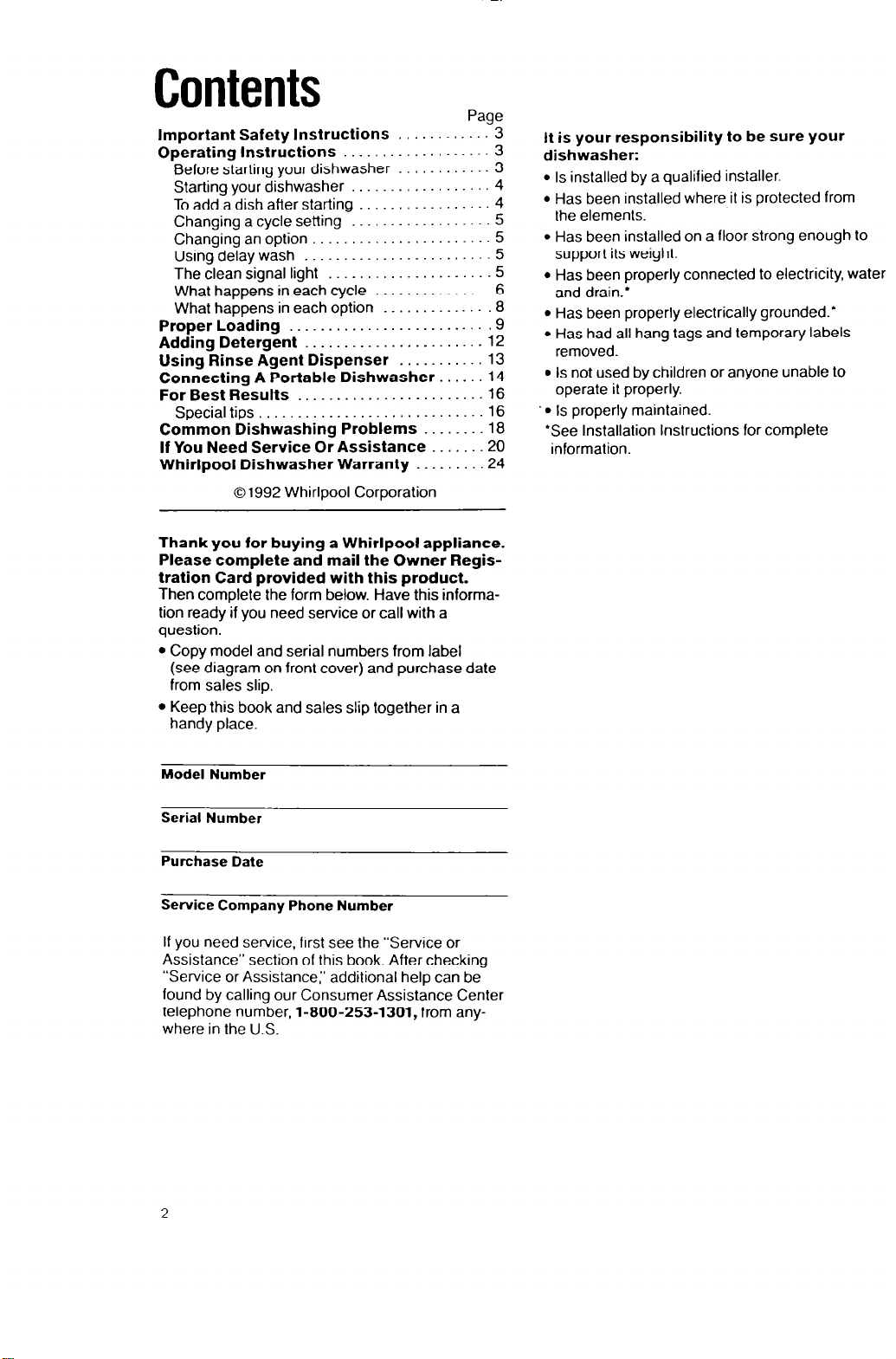
Contents
Page
Important Safety Instructions
Operating Instructions
Before starting your dishwasher
Starting your dishwasher
To add a dish after starting
Changing a cycle setting
Changing an option .
Using delay wash
The clean signal light .
What happens in each cycle .
What happens in each option
.
Proper Loading . . . . . . .
Adding Detergent . . . . . . _
. 12
Using Rinse Agent Dispenser . . .
Connecting A Portable Dishwasher
For Best Results . . . .
. 16
Special tips.
Common Dishwashing Problems
If You Need Service Or Assistance
Whirlpool Dishwasher Warranty
01992 Whirlpool Corporation
Thank you for buying a Whirlpool appliance.
Please complete and mail the Owner Regis-
tration Card provided with this product.
Then complete the form below. Have this information ready if you need service or call with a
question.
l
Copy model and serial numbers from label
(see diagram on front cover) and purchase date
from sales slip.
l
Keep this book and sales slip together in a
handy place.
3
3
3
4
4
5
5
5
5
6
8
9
13
14
16
18
20
24
It is your responsibility to be sure your
dishwasher:
l
Is installed by a qualified installer.
l
Has been installed where it is protected from
the elements.
l
Has been installed on a floor strong enough to
support its weight.
l
Has been properly connected to electnclty, water
and drain.’
l
Has been properly electrically grounded.’
l
Has had all hang tags and temporary labels
removed.
l
Is not used by children or anyone unable to
operate it properly.
l
Is properly maintained.
*See Installation Instructions for complete
information.
Model Number
Serial
Number
Purchase
Service Company Phone Number
Date
If you need service, first see the “Service or
Assistance” section of this book. After checking
“Service or Assistance,” additional help can be
found by calling our Consumer Assistance Center
telephone number, l-800-253-1301, from any-
where in the U.S.
2
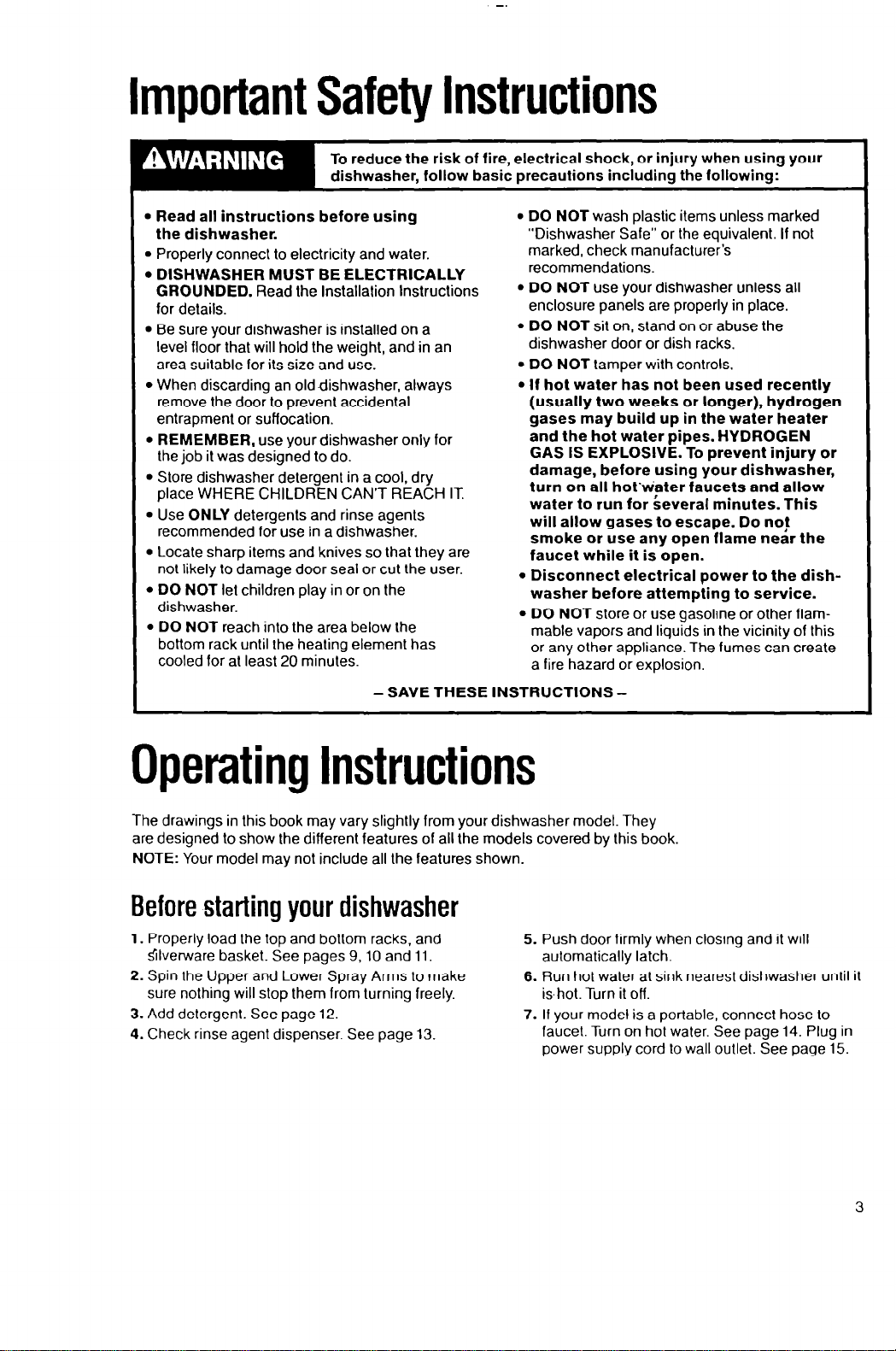
-.
Important Safety Instructions
To reduce the risk of fire, electrical shock, or injury when using your
dishwasher, follow basic precautions including the following:
l
l
Read all instructions before using
the dishwasher.
. Properly connect to electricity and water.
. DISHWASHER MUST BE ELECTRICALLY
GROUNDED. Read the Installation instructions
for details.
l
Be sure your dishwasher is installed on a
level floor that will hold the weight, and in an
area suitable for its size and use.
l
When discarding an old -dishwasher, always
remove the door to prevent accidental (usually two weeks or longer), hydrogen
entrapment or suffocation.
l
REMEMBER, use your dishwasher only for
the job it was designed to do.
l
Slore dishwasher detergent in a cool, dry
place WHERE CHILDREN CAN’T REACH IT
l
Use ONLY detergenls and rinse agents
recommended for use in a dishwasher.
l
Locate sharp items and knives so that they are
not likely to damage door seal or cut the user.
* DO NOT let children play in or on the
dishwasher.
l
DO NOT reach into the area below the
bottom rack unlil the heating element has
cooled for al least 20 minules.
- SAVE THESE INSTRUCTIONS -
DO NOT wash plastic items unless marked
“Dishwasher Safe” or the equivalent. If not
marked, check manufacturer’s
recommendations.
l
DO NOT use your dishwasher unless all
enclosure panels are properly in place.
l
DO NOT sit on, stand on or abuse the
dishwasher door or dish racks.
l
DO NOT tamper with controls.
l
If hot water has not been used recently
gases may build up in the water heater
and the hot water pipes. HYDROGEN
GAS IS EXPLOSIVE. To prevent injury or
damage, before using your dishwasher,
turn on all hot‘water faucets and allow
water to run for keveral minutes. This
will allow gases to escape. Do not
smoke or use any open flame near the
faucet while it is open.
l
Disconnect electrical power to the dish-
washer before attempting to service.
l
DO NOT store or use gasoline or other flammable vapors and liquids in the vicinity of this
or any other appliance. The fumes can create
a fire hazard or explosion.
Operating Instructions
The drawings in this book may vary slightly from your dishwasher model. They
are designed to show the different features of all the models covered by this book.
NOTE: Your model may not include all the features shown.
Before starting your dishwasher
1. Properly load the top and bottom racks, and
silverware basket. See pages 9,10 and 11.
2. Spin the Upper and Lower Spray Arms to make
sure nothing will slop them from turning freely.
3. Add detergent. See page 12.
4. Check rinse agent dispenser. See page 13.
5. Push door firmly when closing and it will
automatically latch.
6. Run hot water at sink nearest dishwasher until it
ishot. Turn it off.
7. If your model is a portable, connect hose to
faucet. Turn on hot water. See page 14. Plug in
power supply cord to wall outlet. See page 15.
3
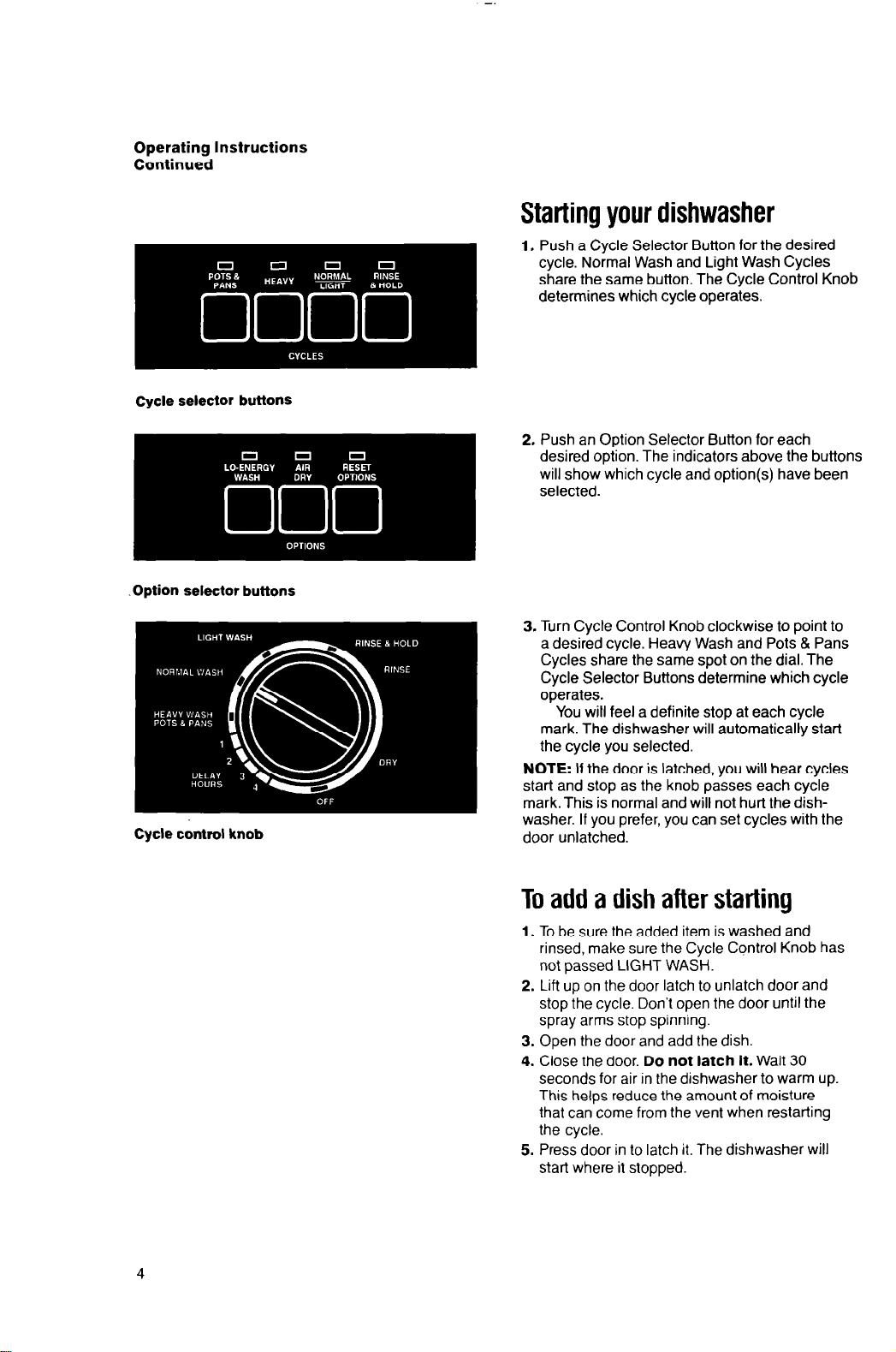
-.
Operating Instructions
Continued
Option selector buttons
Cycle control knob
Starting your dishwasher
1. Push a Cycle Selector Button for the desired
cycle. Normal Wash and Light Wash Cycles
share the same button. The Cycle Control Knob
determines which cycle operates.
2. Push an Option Selector Button for each
desired option. The indicators above the buttons
will show which cycle and option(s) have been
selected.
3. Turn Cycle Control Knob clockwise to point to
a desired cycle. Heavy Wash and Pots 8 Pans
Cycles share the same spot on the dial. The
Cycle Selector Buttons determine which cycle
operates.
You will feel a definite stop at each cycle
mark. The dishwasher will automatically start
the cycle you selected.
NOTE: If the door is latched, you will hear cycles
start and stop as the knob passes each cycle
mark. This is normal and will not hurt the dishwasher. If you prefer, you can set cycles with the
door unlatched.
To add a dish after starting
1. To be sure the added item is washed and
rinsed, make sure the Cycle Control Knob has
not passed LIGHT WASH.
2. Lift up on the door latch to unlatch door and
stop the cycle. Don’t open the door until the
spray arms stop spinning.
3. Open the door and add the dish.
4. Close the door. Do not latch it. Wait 30
seconds for air in the dishwasher to warm up.
This helps reduce the amount of moisture
that can come from the vent when restarting
the cycle.
5. Press door in to latch it. The dishwasher will
start where it stopped.
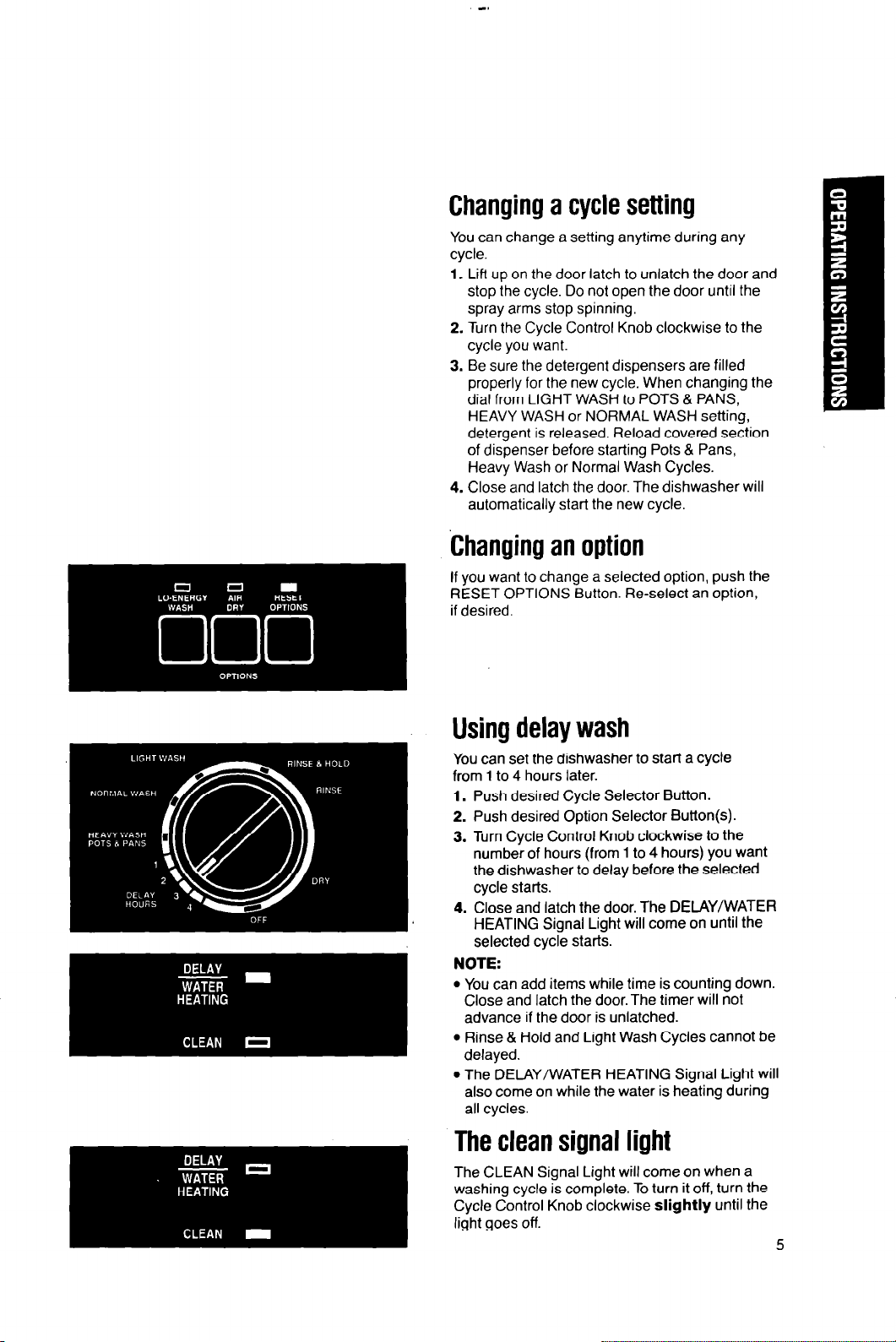
Changing a cycle setting
You can change a setting anytime during any
cycle.
1. Lift up on the door latch to unlatch the door and
stop the cycle. Do not open the door until the
spray arms stop spinning.
2. Turn the Cycle Control Knob clockwise to the
cycle you want.
3. Be sure the detergent dispensers are filled
properly for the new cycle. When changing the
dial from LIGHT WASH to POTS&PANS,
HEAVY WASH or NORMAL WASH setting,
detergent is released. Reload covered section
of dispenser before starting Pots & Pans,
Heavy Wash or Normal Wash Cycles.
4. Close and latch the door. The dishwasher will
automatically start the new cycle.
selected cycle starts.
l
The DELAY/WATER HEATING Signal Light will
also come on while the water is heating during
all cycles.
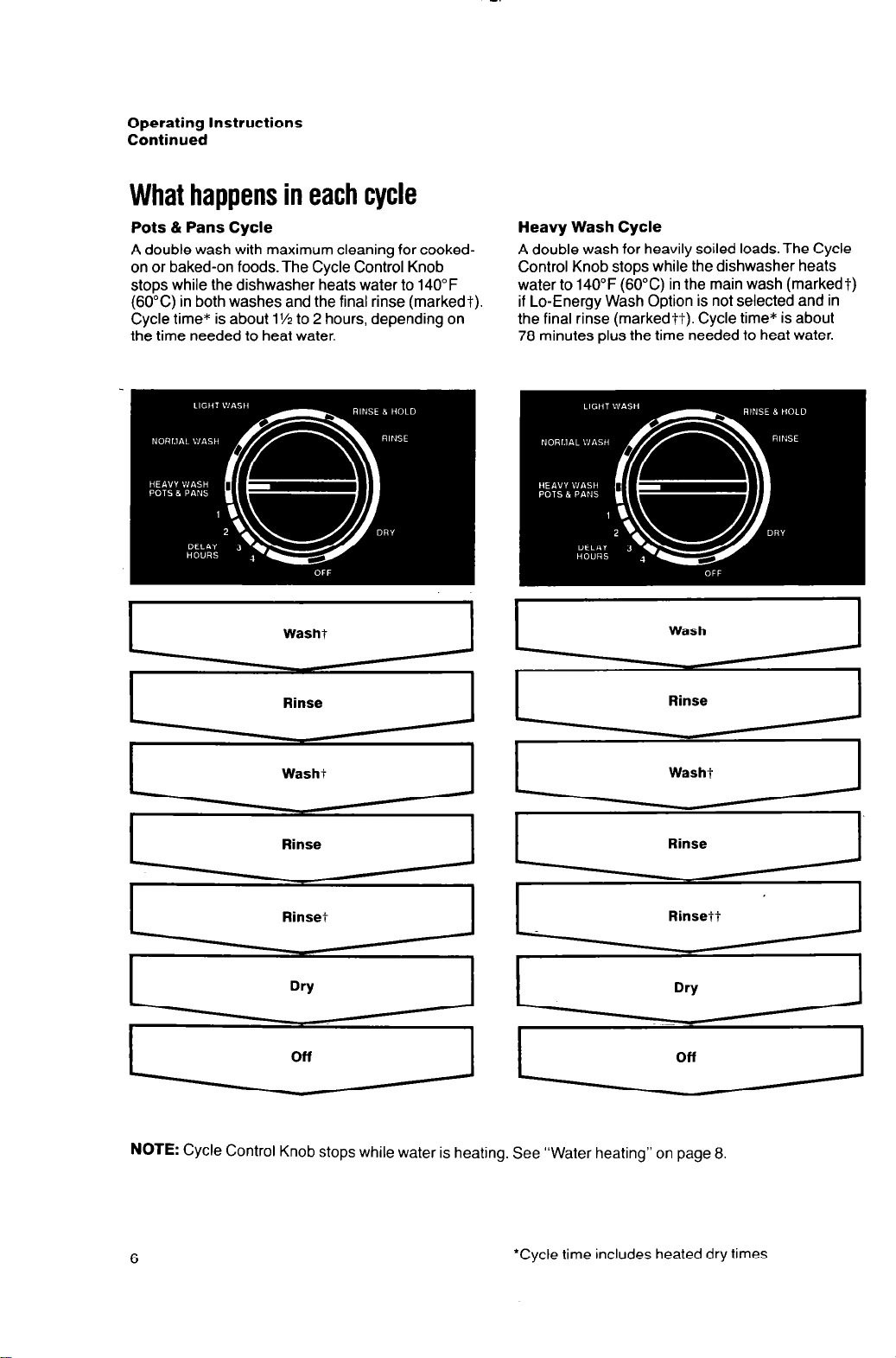
Operating Instructions
Continued
What happens in each cycle
Pots & Pans Cycle Heavy Wash Cycle
A double wash with maximum cleaning for cooked- A double wash for heavily soiled loads. The Cycle
on or baked-on foods. The Cycle Control Knob Control Knob stops while the dishwasher heats
stops while the dishwasher heats water to 140°F water to 140°F (60%) in the main wash (markedt)
(60%) in both washes and the final rinse (markedt). if Lo-Energy Wash Option is not selected and in
Cycle time* is about 1% to 2 hours, depending on the final rinse (marked tt). Cycle time* is about
the time needed to heat water.
78 minutes plus the time needed to heat water.
Washt
Rinse
Washt
Rinset
Wash
Rinse
I
-
cIiz=l
Rinse
NOTE: Cycle Control Knob stops while water is heating. See “Water heating” on page 8
6
‘Cycle time includes heated dry times.
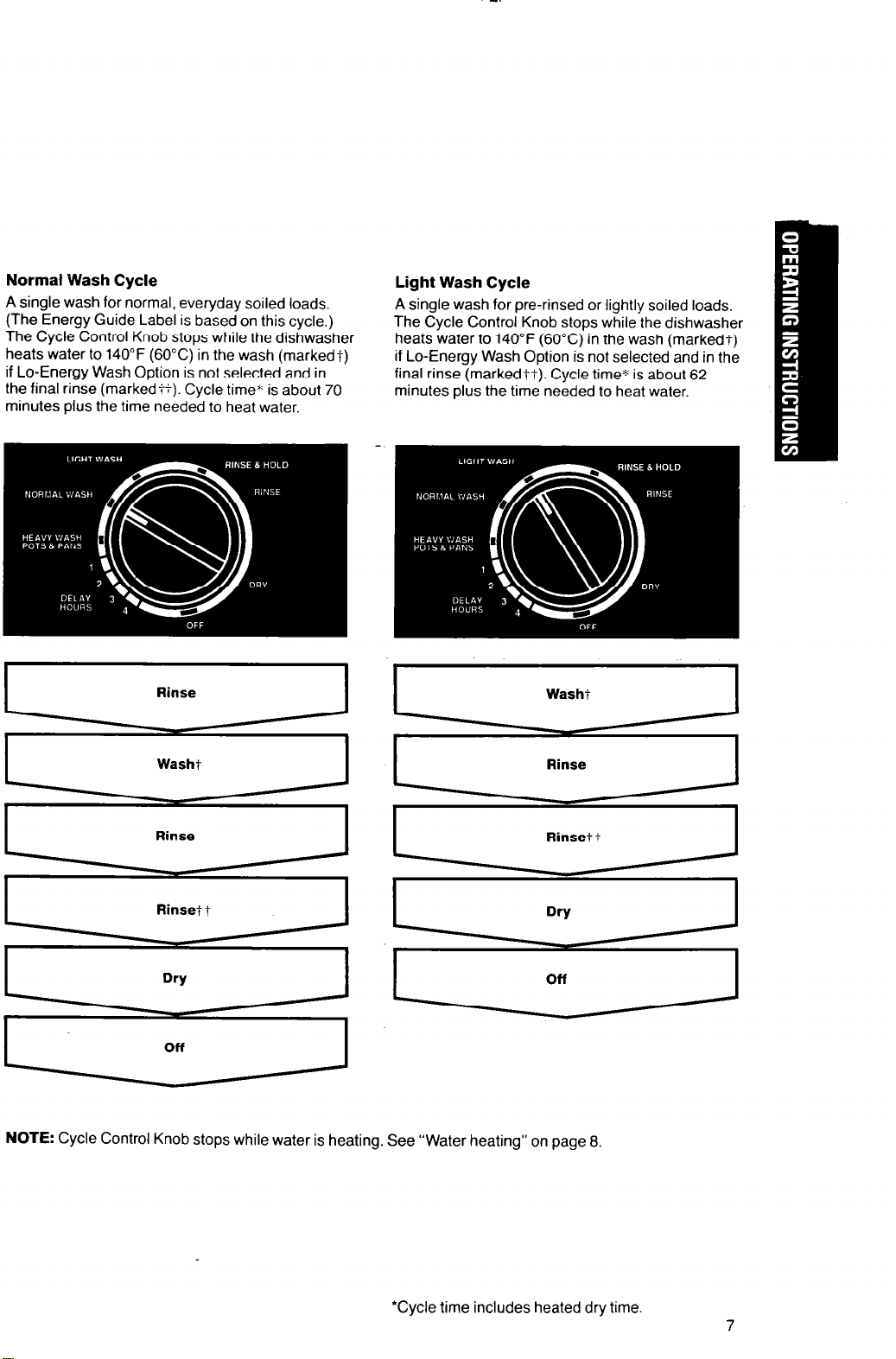
Normal Wash Cycle
A single wash for normal, everyday soiled loads.
(The Energy Guide Label is based on this cycle.)
The Cycle Control Knob stops while the dishwasher
heats water to 140°F (60°C) in the wash (marked+)
if Lo-Energy Wash Option is not selected and in
the final rinse (marked??). Cycle time* is about 70
minutes plus the time needed to heat water.
Rinse
Light Wash Cycle
A single wash for pre-rinsed or lightly soiled loads.
The Cycle Control Knob stops while the dishwasher
heats water to 140°F (60%) in the wash (markedt)
if Lo-Energy Wash Option is not selected and in the
final rinse (marked tt). Cycle time* is about 62
minutes plus the time needed to heat water.
Rinse
I
L
Rinset
I
I
NOTE: Cycle Control Knob stops while water is heating. See “Water heating” on page 8.
*Cycle time includes heated dry time.
t
I
I
I
I
7
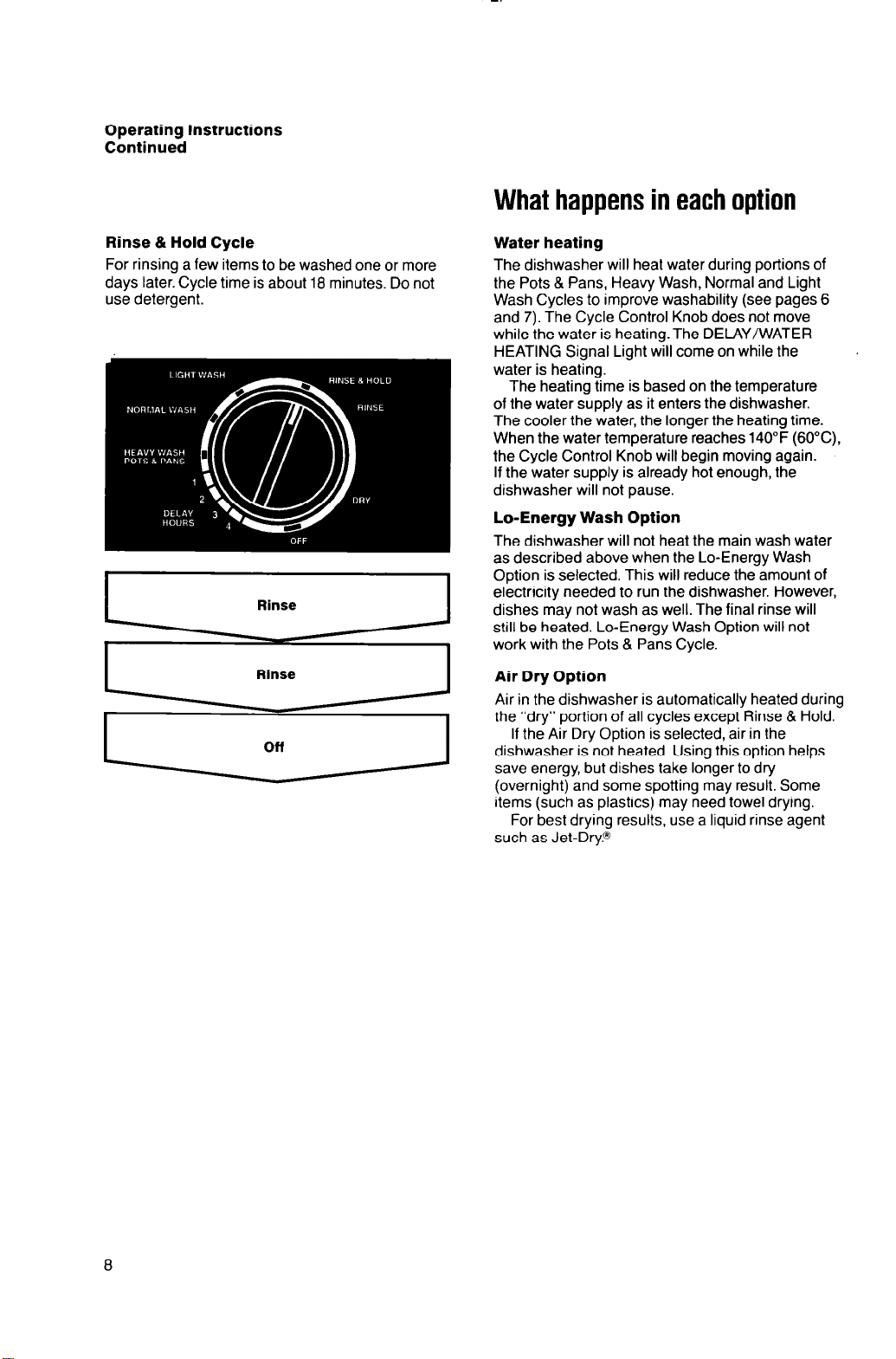
Operating Instructions
Continued
What happens in each option
Rinse 8 Hold Cycle
For rinsing a few items to be washed one or more
days later. Cycle time is about 18 minutes. Do not
use detergent.
Rinse
Rinse
Water heating
The dishwasher will heat water during portions of
the Pots & Pans, Heavy Wash, Normal and Light
Wash Cycles to improve washability (see pages 6
and 7). The Cycle Control Knob does not move
while the water is heating.The DELAY/WATER
HEATING Signal Light will come on while the
water is heating.
The heating time is based on the temperature
of the water supply as it enters the dishwasher.
The cooler the water, the longer the heating time.
When the water temperature reaches 140°F (SO%),
the Cycle Control Knob will begin moving again.
If the water supply is already hot enough, the
dishwasher will not pause.
Lo-Energy Wash Option
The dishwasher will not heat the main wash water
as described above when the Lo-Energy Wash
Option is selected. This will reduce the amount of
electricity needed to run the dishwasher. However,
dishes may not wash as well. The final rinse will
still be heated. Lo-Energy Wash Option will not
work with the Pots 8 Pans Cycle.
Air Dry Option
I
Air in the dishwasher is automatically heated during
the “dry” portion of all cycles except Rinse 8 Hold.
If the Air Dry Option is selected, air in the
dishwasher is not heated. Using this option helps
save energy, but dishes take longer to dry
(overnight) and some spotting may result. Some
items (such as plastics) may need towel drying.
For best drying results, use a liquid rinse agent
such as Jet-Dry.@
