Whirlpool 6GD25DCXHS06, 5VGS9SHGKT00, 5VGS9SHGKQ01, 5VGS7SHGKT01, 5VGS3SHGKQ01 User Manual
...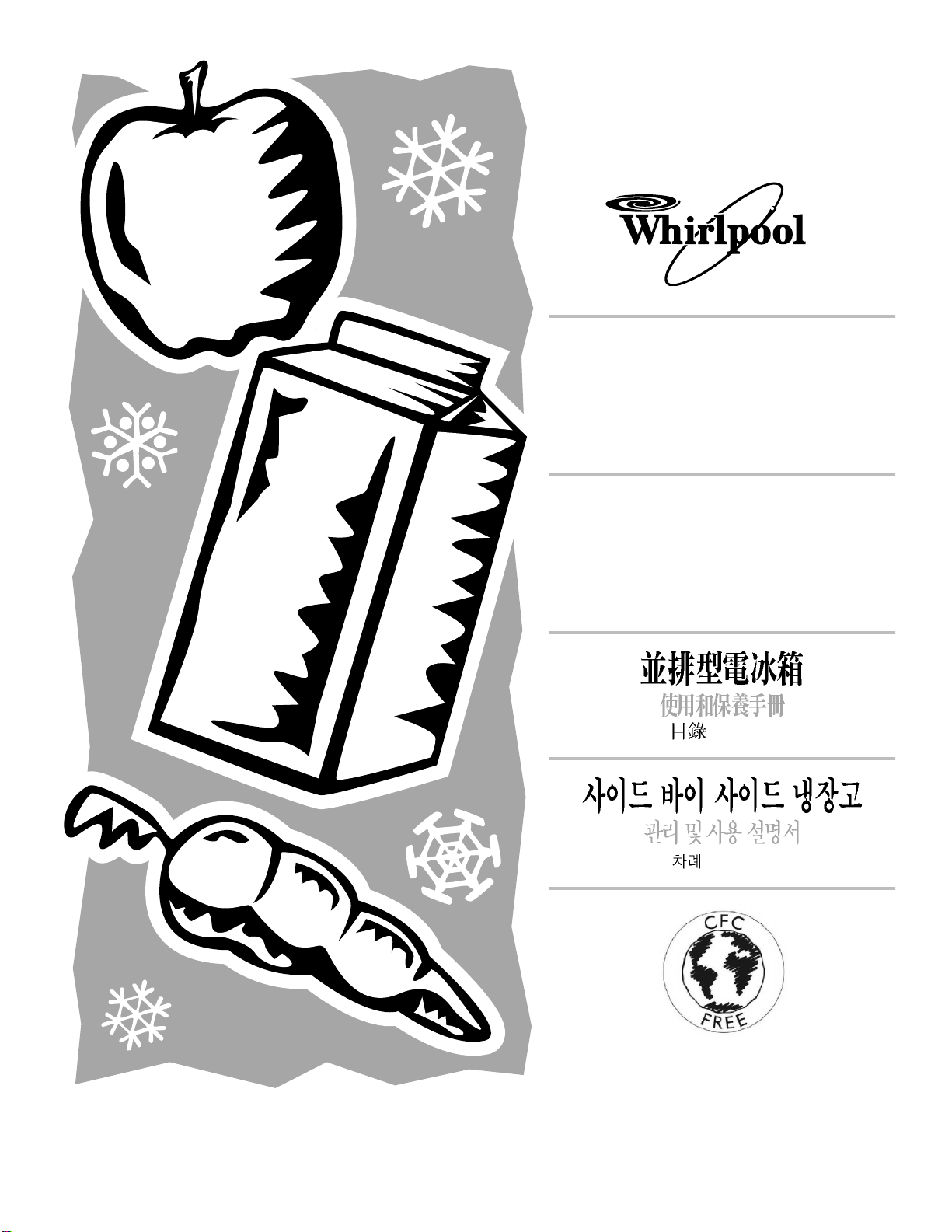
®
SIDE BY SIDE
REFRIGERATOR
Use & Care Guide
Table of Contents .......... 2
FRIGORÍFICO CON
CONGELADOR VERTICAL
Manual de uso y cuidado
Índice .......... 23
2308181
.......... 46
.......... 67
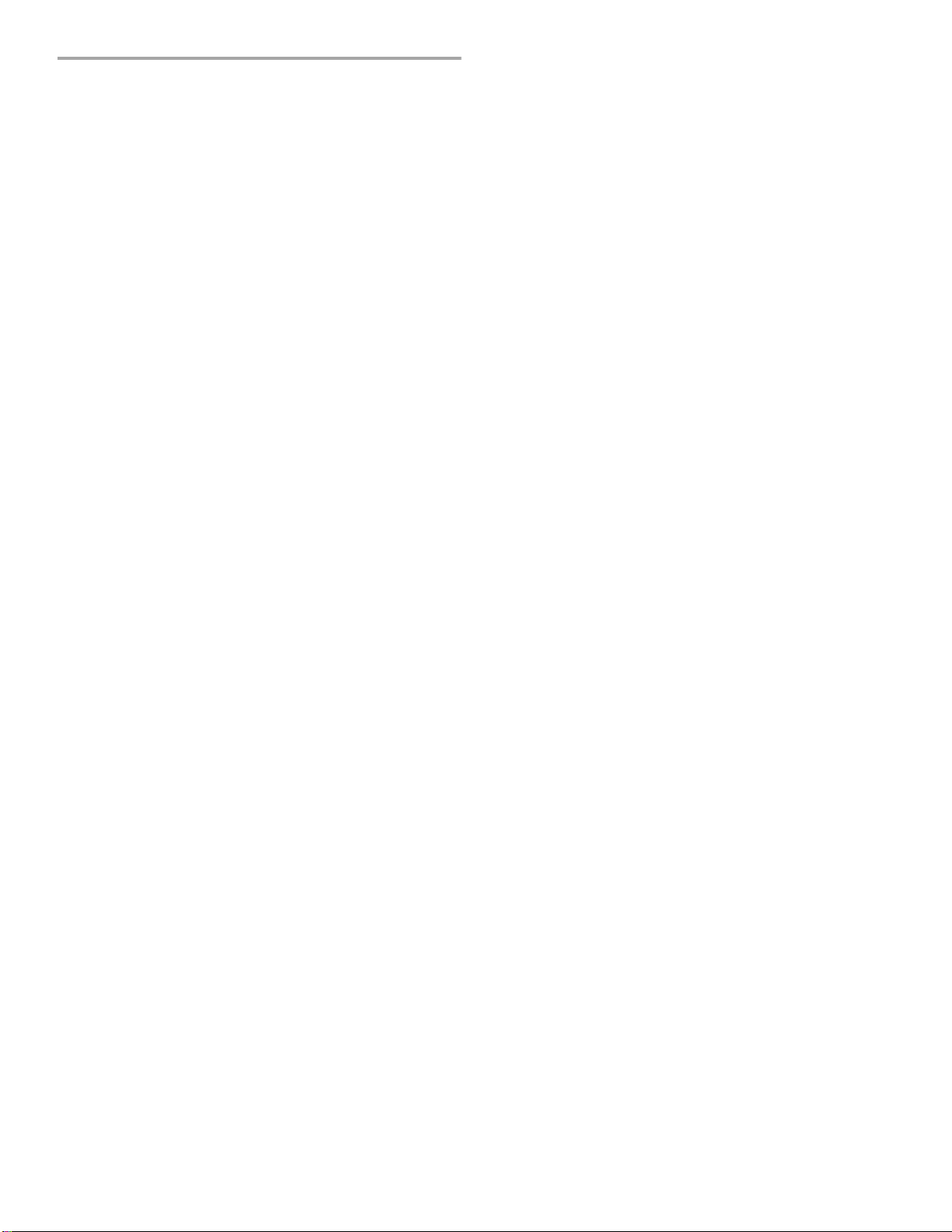
TABLE OF CONTENTS
REFRIGERATOR SAFETY ............................................................. 3
Proper Disposal of Your Old Refrigerator ....................................3
REFRIGERATOR INSTALLATION .................................................4
Unpacking ....................................................................................4
Location Requirements ................................................................4
Electrical Requirements ...............................................................5
Base Grille ....................................................................................5
Door Removal...............................................................................6
Door Closing................................................................................. 7
Water Supply Connection ............................................................8
Water System Preparation ...........................................................8
Normal Sounds ............................................................................8
REFRIGERATOR USE ....................................................................9
Ensuring Proper Air Circulation....................................................9
Using the Controls ....................................................................... 9
Adjusting Control Settings ......................................................... 10
Water and Ice Dispensers ..........................................................10
Interior Water Filtration System .................................................11
Water Filtration System..............................................................12
Ice Maker and Storage Bin/Bucket............................................ 13
REFRIGERATOR FEATURES ......................................................14
Refrigerator Shelves...................................................................14
Flip-up Shelf ............................................................................... 14
Adjustable Flip-up Shelf .............................................................14
Deli Drawer .................................................................................14
Convertible Vegetable/Meat Drawer, Crisper and Covers ........15
Convertible Vegetable/Meat Drawer Temperature Control .......15
Crisper Humidity Control ........................................................... 15
Wine or Can/Bottle Rack ...........................................................15
Utility Bin ....................................................................................15
FREEZER FEATURES ..................................................................16
Freezer Shelf ..............................................................................16
Freezer Basket or Bin.................................................................16
DOOR FEATURES ........................................................................16
Door Rails ...................................................................................16
Can Racks and Door Bins .......................................................... 16
REFRIGERATOR CARE ...............................................................17
Cleaning......................................................................................17
Changing the Light Bulbs...........................................................17
Power Interruptions.................................................................... 18
Holiday and Moving Care ..........................................................18
TROUBLESHOOTING ..................................................................19
ASSISTANCE OR SERVICE .........................................................21
Accessories ................................................................................21
WARRANTY ..................................................................................22
2
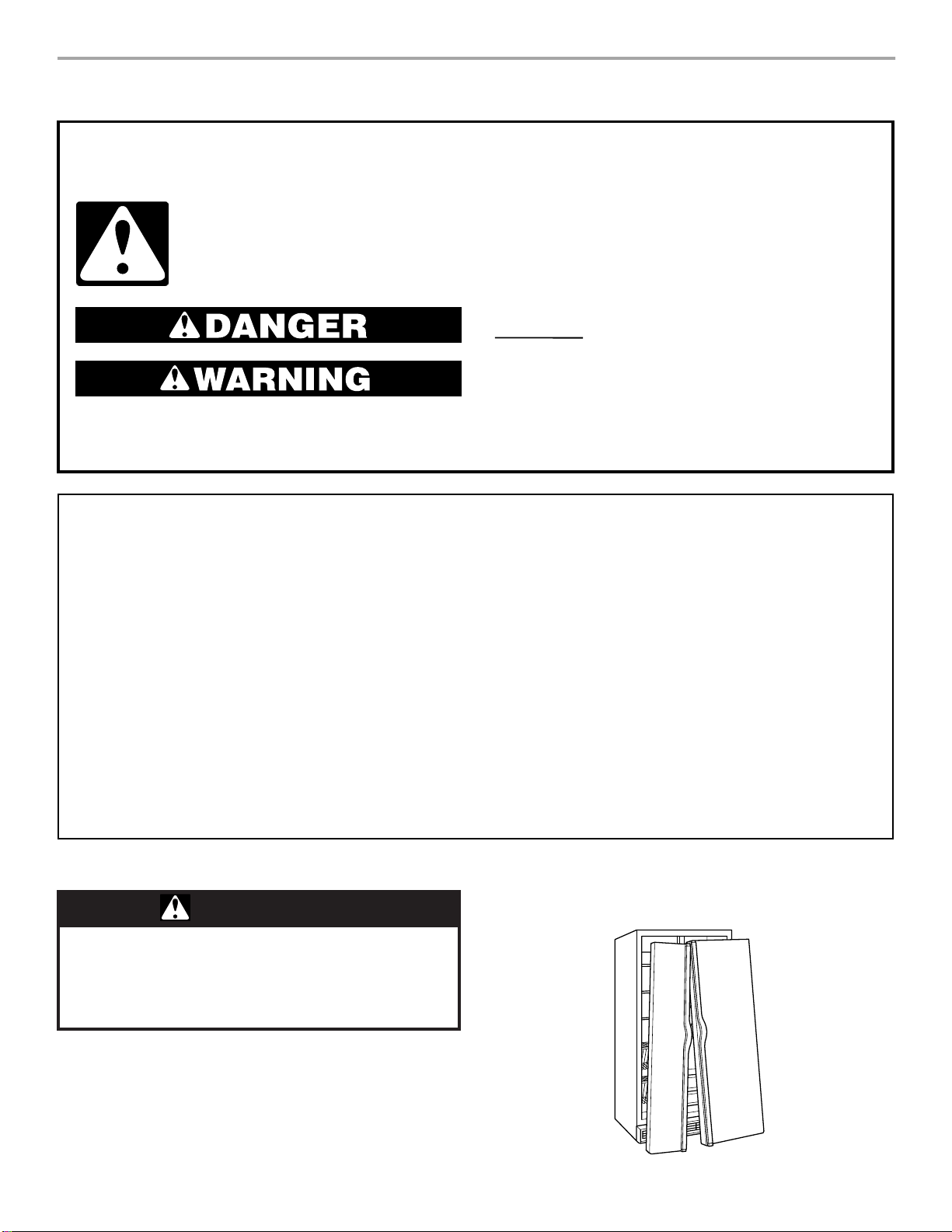
REFRIGERATOR SAFETY
Your safety and the safety of others are very important.
We have provided many important safety messages in this manual and on your appliance. Always read and obey all
safety messages.
This is the safety alert symbol.
This symbol alerts you to potential hazards that can kill or hurt you and others.
All safety messages will follow the safety alert symbol and either the word “DANGER” or
“WARNING.” These words mean:
You can be killed or seriously injured if you don't
immediately follow instructions.
can be killed or seriously injured if you don't
You
follow instructions.
All safety messages will tell you what the potential hazard is, tell you how to reduce the chance of injury, and tell you
what can
WARNING: To reduce the risk of fire, electric shock, or injury when using your refrigerator, follow these basic
precautions:
■ Plug into a grounded (earthed) outlet.
■ Do not remove ground prong.
■ Do not use an adapter.
■ Do not use an extension cord.
■ Disconnect power before servicing.
■ Replace all panels before operating.
■ Remove doors from your old refrigerator.
■ Use nonflammable cleaner.
■ Keep flammable materials and vapors, such as
gasoline, away from refrigerator.
■ Use two or more people to move and install
refrigerator.
happen if the instructions are not followed.
IMPORTANT SAFETY INSTRUCTIONS
SAVE THESE INSTRUCTIONS
■ Disconnect power before installing ice maker (on
ice maker kit ready models only).
■
Use a sturdy glass when dispensing ice or water
(on some models).
■ The appliance is not intended for use by young
children or infirm persons without supervision.
■
Young children should be supervised to ensure that
they do not play with the appliance.
■
If the power supply cord is damaged, it must be
replaced by the manufacturer or its service agent or
a similarly qualified person in order to avoid a hazard.
Proper Disposal of Your Old Refrigerator
WARNING
Suffocation Hazard
Remove doors from your old refrigerator.
Failure to do so can result in death or
brain damage.
IMPORTANT: Child entrapment and suffocation are not problems
of the past. Junked or abandoned refrigerators are still dangerous
– even if they will sit for “just a few days.” If you are getting rid of
your old refrigerator, please follow these instructions to help
prevent accidents.
Before you throw away your old refrigerator or freezer:
Take off the doors.
■
Leave the shelves in place so that children may not easily
■
climb inside.
3
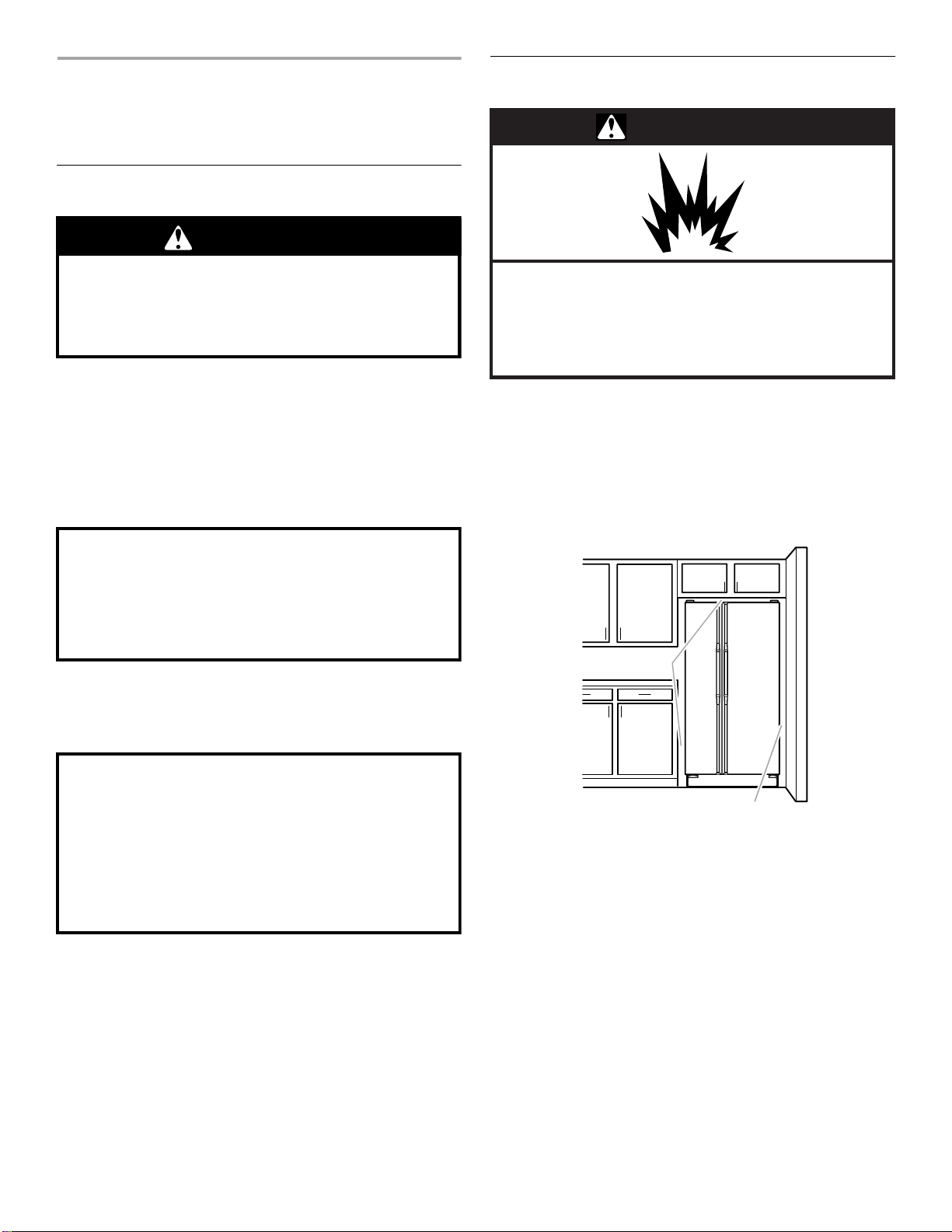
REFRIGERATOR
Location Requirements
INSTALLATION
Unpacking
WARNING
Excessive Weight Hazard
Use two or more people to move and install
refrigerator.
Failure to do so can result in back or other injury.
Removing packaging materials
Remove tape and glue residue from surfaces before turning
■
on the refrigerator. Rub a small amount of liquid dish soap
over the adhesive with your fingers. Wipe with warm water
and dry.
Do not use sharp instruments, rubbing alcohol, flammable
■
fluids, or abrasive cleaners to remove tape or glue. These
products can damage the surface of your refrigerator. For
more information, see the “Refrigerator Safety” section.
When Moving Your Refrigerator:
Your refrigerator is heavy. When moving the refrigerator
for cleaning or service, be sure to protect the floor.
Always pull the refrigerator straight out when moving it.
Do not wiggle or “walk” the refrigerator when trying to move
it, as floor damage could occur.
Cleaning before use
After you remove all of the packaging materials, clean the inside
of your refrigerator before using it. See the cleaning instructions
in the “Refrigerator Care” section.
WARNING
Explosion Hazard
Keep flammable materials and vapors, such as
gasoline, away from refrigerator.
Failure to do so can result in death, explosion,
or fire.
To ensure proper ventilation for your refrigerator, allow for ¹⁄₂ in.
(1.25 cm) space on each side and at the top. When installing your
refrigerator next to a fixed wall, leave 2 in. (5.08 cm) minimum on
each side (depending on your model) to allow for the door to
swing open. If your refrigerator has an ice maker, allow extra
space at the back for the water line connections.
Do not install the refrigerator near an oven, radiator, or
NOTE:
other heat source, nor in a location where the temperature will fall
below 55°F (13°C).
1
/
2
" (1.25 cm)
Important information to know about glass shelves
and covers:
Do not clean glass shelves or covers with warm water when
they are cold. Shelves and covers may break if exposed to
sudden temperature changes or impact, such as bumping.
For your protection, tempered glass is designed to shatter
into many small, pebble-size pieces. This is normal. Glass
shelves and covers are heavy. Use special care when removing them to avoid impact from dropping.
4
2" (5.08 cm)
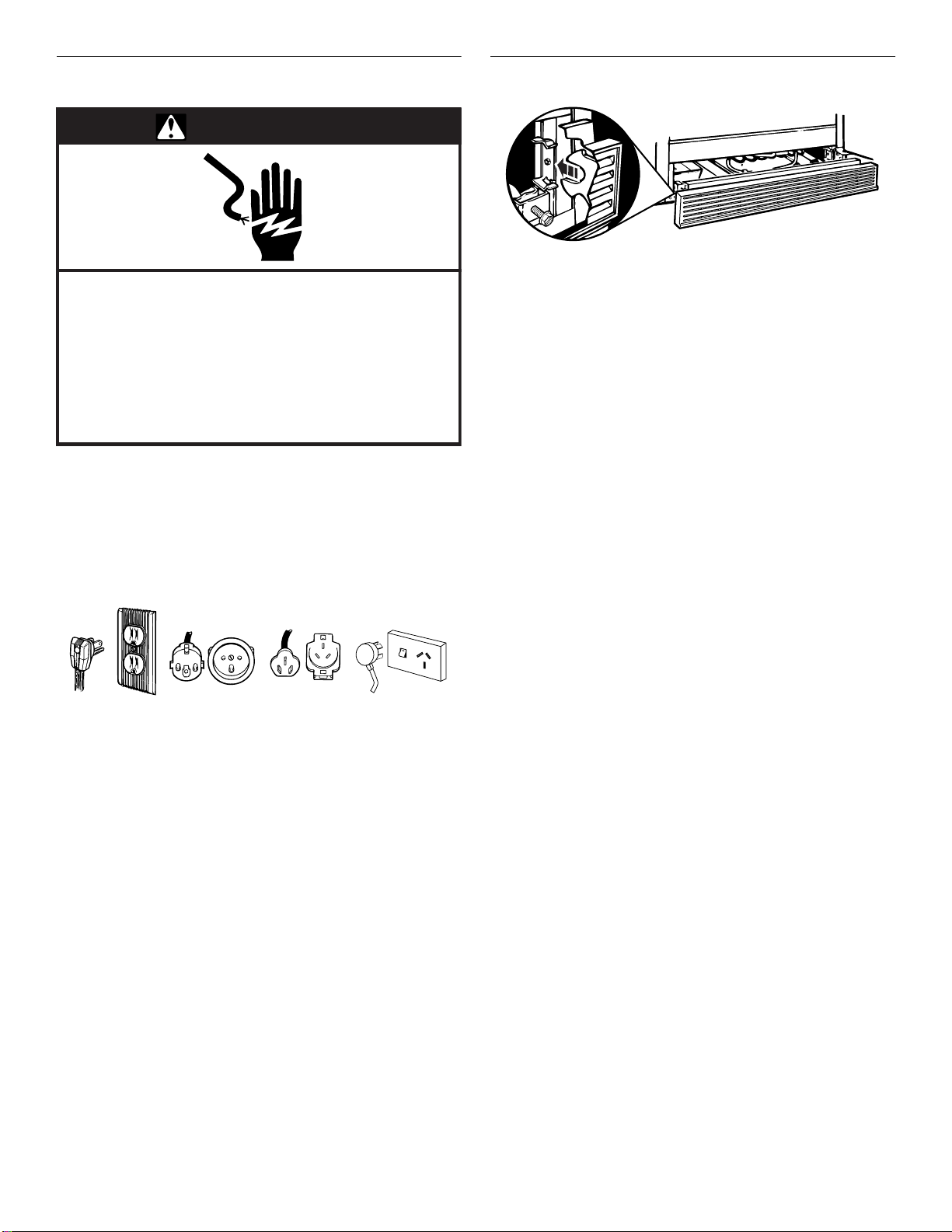
Electrical Requirements
WARNING
Electrical Shock Hazard
Plug into a grounded (earthed) outlet.
Do not remove ground prong.
Do not use an adapter.
Do not use an extension cord.
Failure to follow these instructions can result in
death, fire, or electrical shock.
Before you move your refrigerator into its final location, it is
important to make sure you have the proper electrical
connection:
Recommended Grounding Method
A 115 Volt, 60 Hz. (Plug 1), 220/240 Volt/50 Hz (Plugs 2 or 3), or
220 Volt/60Hz (Plug 3) AC only 10 ampere fused and grounded
(earthed) electrical supply is required.
Base Grille
To remove the base grille:
Open both refrigerator doors.
1.
Place hands along the ends of the grille, with your thumbs
2.
along the top. Push in with your thumbs and pull up on the
bottom.
NOTE:
after cleaning.
To replace the base grille:
1.
2.
3.
Be sure to refasten the Tech Sheet behind the base grille
Open the doors.
Line up the grille support tabs with the metal clips.
Push the grille firmly to snap it into place.
Plug 1
It is recommended that a separate circuit serving only your
refrigerator be provided. Use an outlet that cannot be turned off
by a switch or pull chain. Do not use an extension cord.
Before performing any type of installation, cleaning, or
NOTE:
removing a light bulb, turn the control, (Thermostat, Refrigerator
or Freezer Control depending on the model) to OFF and then
disconnect the refrigerator from the electrical source. When you
are finished, reconnect the refrigerator to the electrical source
and reset the control (Thermostat, Refrigerator or Freezer Control
depending on the model) to the desired setting.
For Australia and New Zealand:
Your new appliance has been especially manufactured to meet all
Australian Standards and Conditions.
Some notations in the installation instructions may refer to
electrical requirements in other countries, so we draw your
particular attention to these specific notes.
Your appliance needs to be plugged into a 230/240 Volt 50 Hz 10
amp (Plug 4) AC onl y earthed outle t.
Plug 2
Plug 3
Plug 4
5
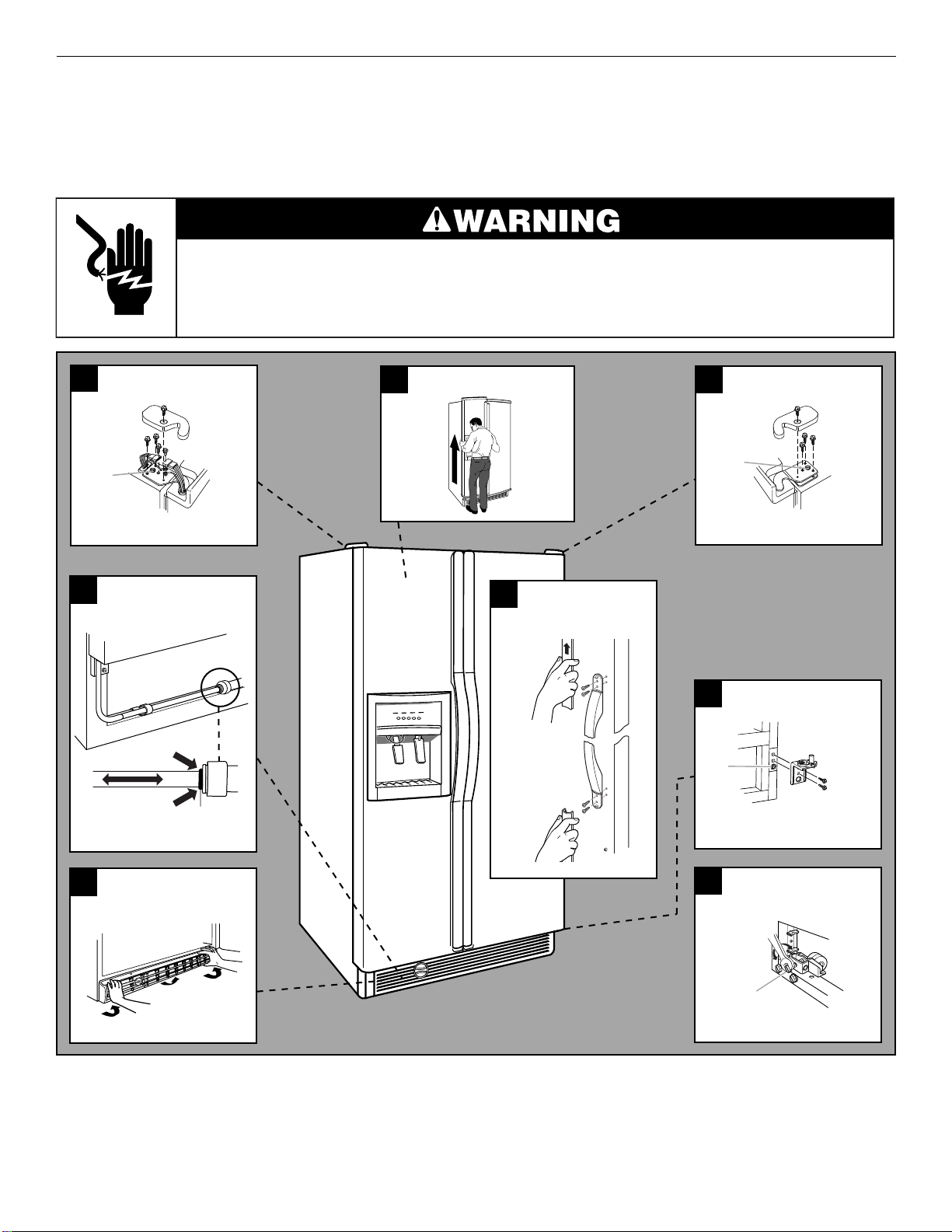
Door Removal
TOOLS NEEDED:
IMPORTANT: Before you begin, turn the refrigerator control OFF, unplug refrigerator or disconnect power. Remove food and any
adjustable door or utility bins from doors.
NOTE: It may only be necessary to remove either the door handle or the doors to get your product through the doorway of your home.
Measure the door opening to see if you need to remove the refrigerator handles or the doors.
¹⁄₄
in. hex-head socket wrench,
Disconnect power before removing doors.
Reconnect both ground wires before operating.
Failure to do so can result in death or electrical shock.
4
Top Left Hinge
⁵⁄₁₆
in. hex-head socket wrench and a flat-head screwdriver.
Electrical Shock Hazard
5
Door Removal
6
Top Right Hinge
1
1. Do Not Remove Screw
3
Water Dispenser
Tubing Connection
1
1. Red Outer Ring
2
Base Grille
1
Handle Removal
(Optional)
1
1. Do Not Remove Screw
7
Bottom Hinge
1
1. Do Not Remove Screw
8
Door Alignment
1
1. Leveling Screw
6
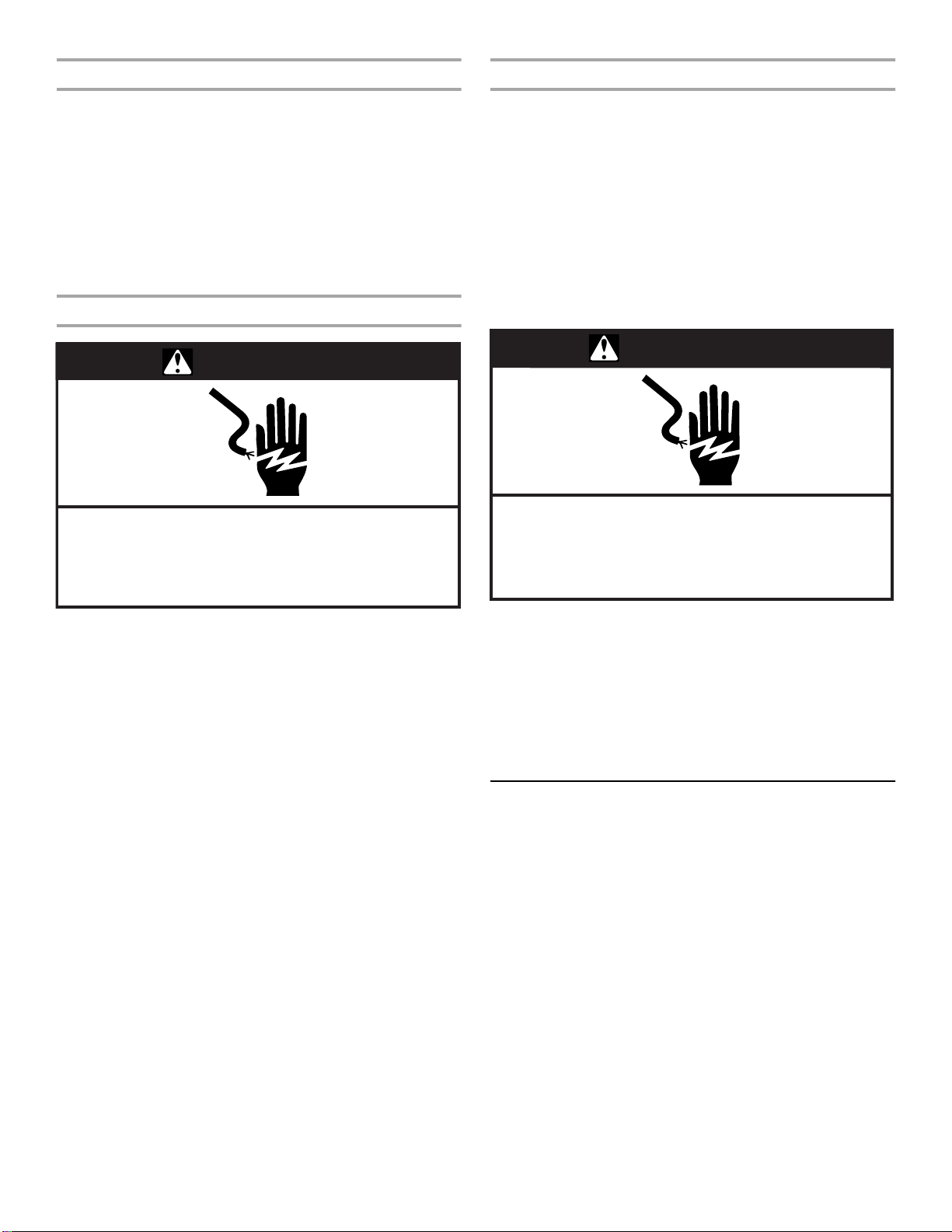
Handle Removal (optional)
Door and Hinge Replacement
Apply firm pressure with your hand on the face of trim. Slide
1.
top trim up and bottom trim down away from handle. Lift trim
pieces off shoulder screws (see Graphic 1).
Some models include accent pieces between the handle
NOTE:
and the handle trim. If your model includes the accents, you will
need to carefully remove them with a flat-head screwdriver before
removing the handle screws. The accent pieces are optional and
can be reinstalled or left off of the handle assembly.
Remove handle screws and handles. (See Graphic 1)
2.
Move refrigerator into place. Replace handles as shown (see
3.
Graphic 1).
Door Removal
WARNING
Electrical Shock Hazard
Disconnect power before removing doors.
Failure to do so can result in death or
electrical shock.
Unplug refrigerator or disconnect power.
1.
Open both refrigerator doors. Remove the base grille by
2.
pulling up on the bottom outside corners (see Graphic 2).
Close both doors and keep them closed until you are ready to
3.
lift them free from the cabinet.
If you have a dispenser (ice or water), disconnect the water
4.
dispenser tubing located behind the base grille on the freezer
door side (see Graphic 3).
Press the red outer ring against the face of fitting and pull
■
the dispenser tubing free.
On some models, remove tubing from hose clip.
■
Remove top left hinge cover and screws as shown (see
5.
Graphic 4). Do not remove screw 1.
Disconnect wiring plug and both ground wires (see
6.
Graphic 4).
Carefully lift freezer door straight up off bottom hinge (see
7.
Graphic 5). The water dispenser tubing remains attached to
the freezer door and pulls through the bottom left hinge.
Make sure you protect the dispenser tubing from damage.
Remove top right hinge cover and screws as shown (see
8.
Graphic 6). Do not remove screw 1.
Lift the refrigerator door straight up off bottom hinge.
9.
It may not be necessary to remove the bottom hinge to move
10.
the refrigerator through a doorway. Both bottom hinges have
similar construction.
Disassemble the hinges as shown (see Graphic 7). Do not
■
remove screw 1.
Replace both bottom hinges, if removed. Tighten screws.
1.
Assistance may be needed to feed the water dispenser
2.
tubing through the bottom hinge while reinstalling the freezer
door. Carefully feed the dispenser tubing through the bottom
left hinge before replacing the door on the hinge.
NOTE:
hinges are being replaced. Do not depend on the door magnets
to hold the doors in place while you are working.
3.
4.
Provide additional support for the doors while the top
Reconnect water dispenser tubing by pushing tubing into
fitting until it stops and black mark touches face of fitting (see
Graphic 3). On some models, replace tubing in hose clip.
Align and replace the top left hinge as shown (see Graphic 4).
Tighten screws.
WARNING
Electrical Shock Hazard
Reconnect both ground wires.
Failure to do so can result in death or
electrical shock.
Reconnect both ground wires.
5.
Reconnect wiring plug.
6.
Replace left hinge cover and screws.
7.
Replace the refrigerator door by carefully lifting the door onto
8.
the bottom right hinge.
Align and replace the top right hinge as shown (see
9.
Graphic 6). Tighten screws.
Replace hinge cover and screws. Tighten screws.
10.
Plug into a grounded (earthed) outlet.
11.
Door Closing
Your refrigerator has two front adjustable rollers — one on the
right and one on the left. If your refrigerator seems unsteady or if
you want the doors to close more easily, adjust the refrigerator's
tilt using the instructions below:
Move the refrigerator into its final position.
1.
The two leveling screws are part of the front roller assemblies
2.
which are at the base of the refrigerator on either side (see
Graphic 8).
Use a screwdriver to adjust the leveling screws. Turn the
3.
leveling screw to the right to raise that side of the refrigerator
or turn the leveling screw to the left to lower that side. It may
take several turns of the leveling screws to adjust the tilt of
the refrigerator (see Graphic 8).
Having someone push against the top of the
NOTE:
refrigerator takes some weight off the leveling screws and
rollers. This makes it easier to adjust the screws.
7
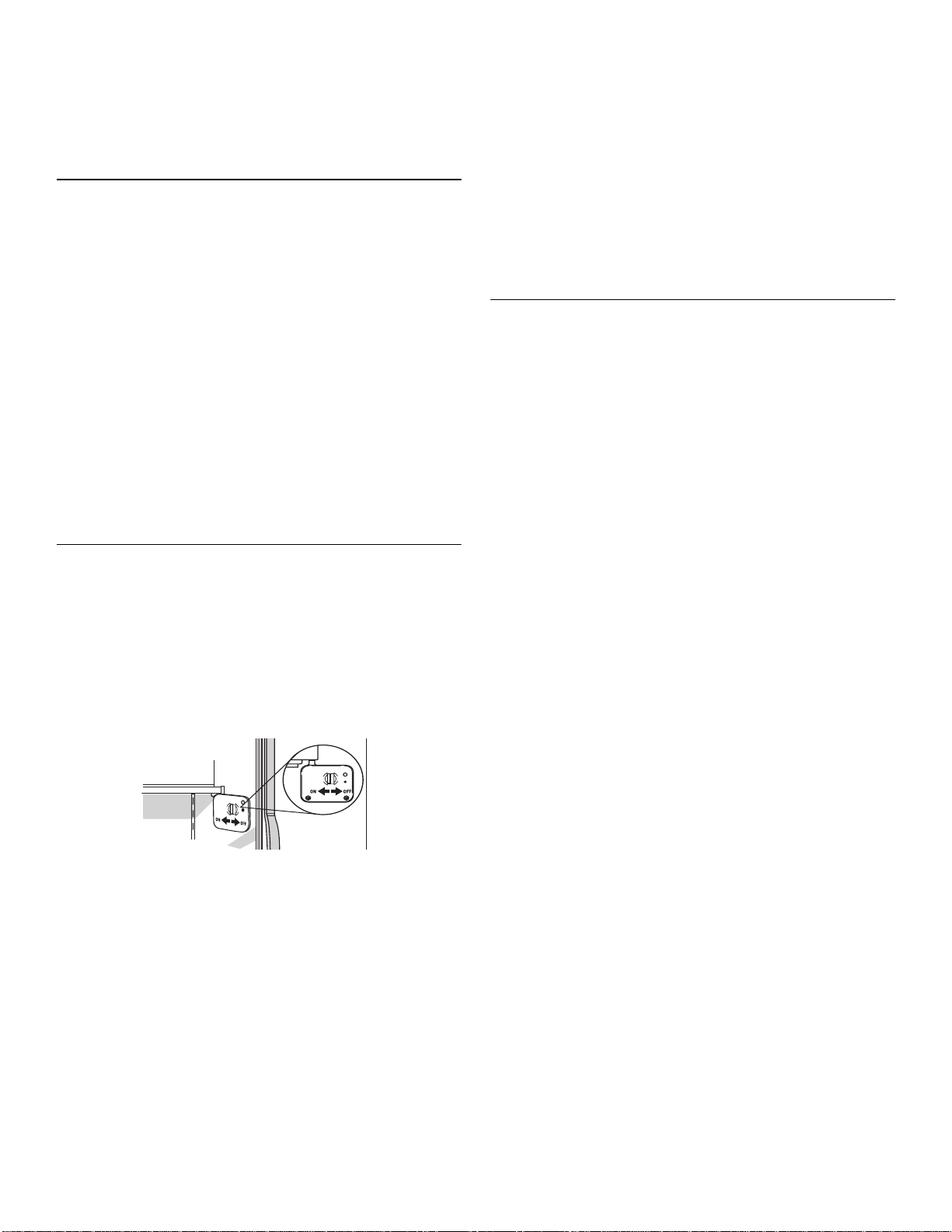
4. Open both doors again and check to make sure that they
close as easily as you like. If not, tilt the refrigerator slightly
more to the rear by turning both leveling screws to the right. It
may take several more turns, and you should turn both
leveling screws the same amount.
5. Replace the base grille.
NOTE: Be sure to refasten the Tech Sheet behind the base grille.
Water Supply Connection
(on some models)
Read all directions carefully before you begin.
IMPORTANT:
■ All installations must be in accordance with local plumbing
code requirements.
■ Contact your dealer or Whirlpool designated service
company for proper installation and parts.
Connect to potable water only.
■
Water pressure: 30 to 150 psi (207 KPa - max. 1030 KPa).
■
Install ice maker tubing in areas where temperatures are
■
above freezing.
■ If operating the refrigerator before installing the water
connection, turn ice maker to the OFF position to prevent
operation without water (see “Water System Preparation”).
It may take up to 24 hours for your ice maker to begin
■
producing ice.
Water System Preparation
(on some models)
Please read before using the water system.
Immediately after installation, follow the steps below to make
sure that the water system is properly cleaned.
1. Open the freezer door and turn off the ice maker. Move the
switch to the OFF (right) setting as shown. The ON/OFF
switch is located on the top right side of the freezer
compartment.
NOTES:
If your model has a base grille filter system, make sure the
■
base grille filter is properly installed and the cap is in the
horizontal position.
Do not use with water that is microbiologically unsafe or
■■■■
of unknown quality without adequate disinfection before
or after the system.
2. Use a sturdy container to depress the water dispenser bar
until the water begins to flow. Flush the water system by
dispensing and discarding 2 to 3 gal. (8 to 12 L) of water.
Cleaning the system will take approximately 6 to 7 minutes
and will help clear air from the line. Additional flushing may be
required in some households.
NOTE: As air is cleared from the system, water may spurt out
of the dispenser.
3. Open the freezer door and turn on the ice maker by moving
the switch to the ON (left) setting. Please refer to the “Ice
Maker and Storage Bin/Bucket” section for further
instructions on the operation of your ice maker.
Allow 24 hours to produce the first batch of ice. Discard the
first three batches of ice produced.
Normal Sounds
Your new refrigerator may make sounds that your old one didn’t
make. Because the sounds are new to you, you might be
concerned about them. Most of the new sounds are normal. Hard
surfaces, such as the floor, walls, and cabinets, can make the
sounds seem louder. The following describes the kinds of sounds
and what may be making them.
■ If your product is equipped with an ice maker, you will hear a
buzzing sound when the water valve opens to fill the ice
maker for each cycle.
■ Your refrigerator is designed to run more efficiently to keep
your food items at the desired temperatures and to minimize
energy usage. The high efficiency compressor and fans may
cause your refrigerator to run longer than your old one. You
may also hear a pulsating or high-pitched sound from the
compressor or fans adjusting to optimize performance.
You may hear the evaporator fan motor circulating air through
■
the refrigerator and freezer compartments. The fan speed
may increase as you open the doors or add warm food.
Rattling noises may come from the flow of refrigerant, the
■
water line, or items stored on top of the refrigerator.
Water dripping on the defrost heater during a defrost cycle
■
may cause a sizzling sound.
As each cycle ends, you may hear a gurgling sound due to
■
the refrigerant flowing in your refrigerator.
Contraction and expansion of the inside walls may cause a
■
popping noise.
You may hear air being forced over the condenser by the
■
condenser fan.
You may hear water running into the drain pan during the
■
defrost cycle.
8
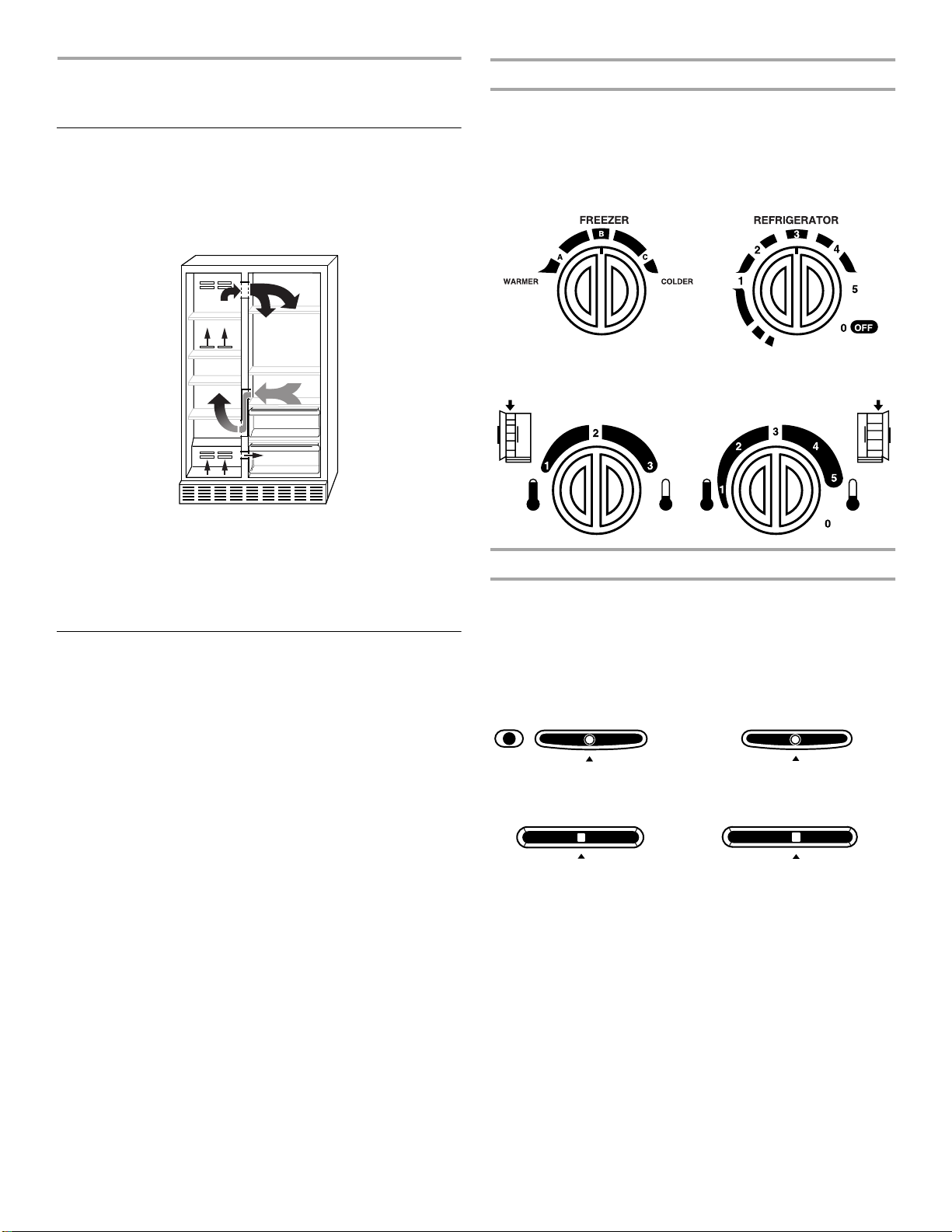
REFRIGERATOR USE
Ensuring Proper Air Circulation
In order to ensure proper temperatures, you need to permit air to
flow between the two sections. Cold air enters the bottom of the
freezer section and moves up. It then enters the refrigerator
section through the top vent. Air then returns to the freezer as
shown.
Do not block any of these vents with food such as soda, cereal,
bread, etc. If the vents are blocked, airflow will be prevented and
the temperature controls will not function properly.
IMPORTANT: Because air circulates between both sections, any
odors formed in one section will transfer to the other. You must
thoroughly clean both sections to eliminate odors. To prevent
odor transfer from food, wrap or cover foods tightly.
Using the Controls
For your convenience, your refrigerator controls are preset at the
factory. When you first install your refrigerator, make sure that the
controls are still preset. The Refrigerator Control and the Freezer
Control should both be at the “mid-settings” as shown in the
illustrations below.
IMPORTANT: If you add food before the refrigerator has cooled
completely, your food may spoil. Turning the Refrigerator and
Freezer Controls to a higher (colder) than recommended setting
will not cool the compartments any faster.
NOTE:
Your product will not cool when the Refrigerator Control is
■
set to “0” (OFF).
The Automatic Exterior Moisture control continuously
■
guards against moisture buildup on the outside of your
refrigerator cabinet. This control does not have to be set
or adjusted.
Setting the dial controls (on some models):
The Refrigerator Control adjusts the refrigerator compartment
temperature, and the Freezer Control adjusts the freezer
compartment temperature. Settings to the left of the mid-setting
make the temperature less cold. Settings to the right of the midsetting make the temperature colder.
Style 1
Style 2
Setting the slide controls (on some models):
The Refrigerator Control adjusts the refrigerator compartment
temperature, and the Freezer Control adjusts the freezer
compartment temperature. Settings to the left of the mid-setting
make the temperature less cold. Settings to the right of the midsetting make the temperature colder.
Style 1
Off
Freezer
1
2
4
3
Colder
Cold
Refrigerator
1
3
2
4
Colder
Style 2
cold
Freezer
234
1
colder
off
Refrigerator
234
1
colder
9
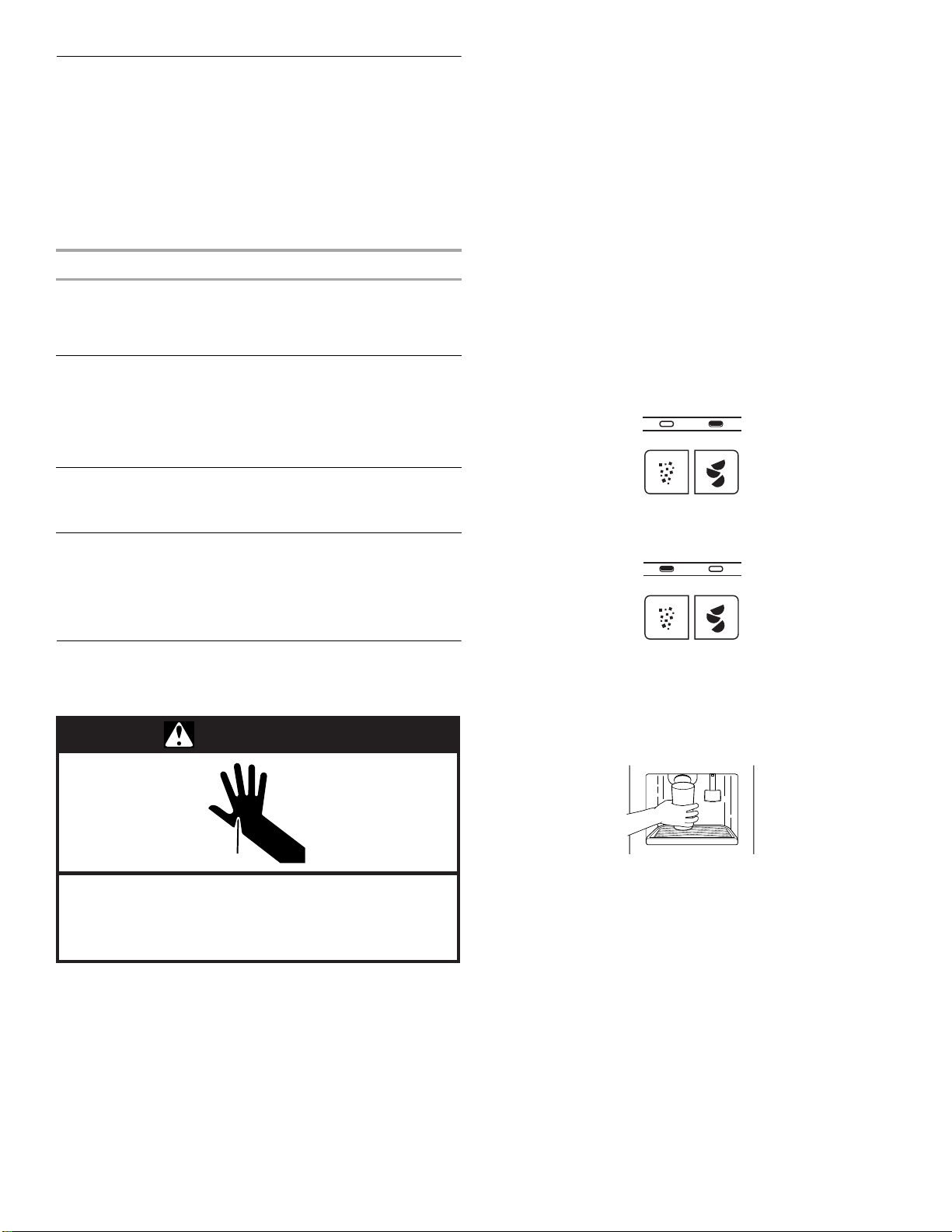
Adjusting Control Settings
Give the refrigerator time to cool down completely before adding
food. It is best to wait 24 hours before you put food into the
refrigerator. The settings indicated in the previous section should
be correct for normal household refrigerator usage. The controls
are set correctly when milk or juice is as cold as you like and
when ice cream is firm.
If you need to adjust temperatures in the refrigerator or freezer,
use the settings listed in the chart below as a guide. Wait at least
24 hours between adjustments.
CONDITION/REASON: ADJUSTMENT:
REFRIGERATOR too cold
Controls not set correctly for your
conditions
REFRIGERATOR too warm
Door opened often, large amount of
food added or room temperature very
warm
Air vent blocked by items
Adjust
REFRIGERATOR
Control one setting
lower
Adjust
REFRIGERATOR
Control one setting
higher
Move packages out
of airstream
The ice dispenser
Ice dispenses from the ice maker storage bin in the freezer. When
the dispenser lever is pressed:
A trap door opens in a chute between the dispenser and the
■
ice bin.
■ Ice moves from the bin and falls through the chute.
■ When you release the dispenser lever, the trap door closes
and the ice dispensing stops. The dispensing system will not
operate when the freezer door is open.
For crushed ice, cubes are crushed before being dispensed.
■
This may cause a slight delay when dispensing crushed ice.
Noise from the ice crusher is normal, and pieces of ice may
vary in size. When changing from CRUSH to CUBE, a few
ounces of crushed ice will be dispensed along with the first
cubes.
Some models dispense both cubed and crushed ice. Before
dispensing ice, select which type of ice you prefer. The button
controls are designed for easy use and cleaning.
■ For cubed ice, press the CUBE button until the red indicator
appears in the window above the CUBE button.
FREEZER too cold
Controls not set correctly for your
conditions
FREEZER too warm/too little ice
Door opened often, or large amount
of food added or very cold room
temperature (can’t cycle often
enough) or heavy ice usage
Adjust FREEZER
Control one setting
lower
Adjust FREEZER
Control one setting
higher
Water and Ice Dispensers
(on some models)
WARNING
Cut Hazard
Use a sturdy glass when dispensing ice or water.
Failure to do so can result in cuts.
Depending on your model, you may have one or more of the
following options: the ability to select either crushed or cubed
ice, a special light that turns on when you use the dispenser, or a
lock option to avoid accidental dispensing.
■ For crushed ice, press the CRUSH button until the red
indicator appears in the window above the CRUSH button.
To dispense ice:
Press button for the desired type of ice.
1.
Press a sturdy glass against the ice dispenser lever. Hold the
2.
glass close to the dispenser opening so ice does not fall
outside of the glass.
IMPORTANT:
the lever in order to activate the ice dispenser. Pressing hard
will not make the ice dispense faster or in greater quantities.
Remove the glass to stop dispensing.
3.
The first few batches of ice may have an off-flavor from
NOTE:
new plumbing and parts. Throw the ice away. Also, take large
amounts of ice from the ice bin, not through the dispenser.
You do not need to apply a lot of pressure to
10
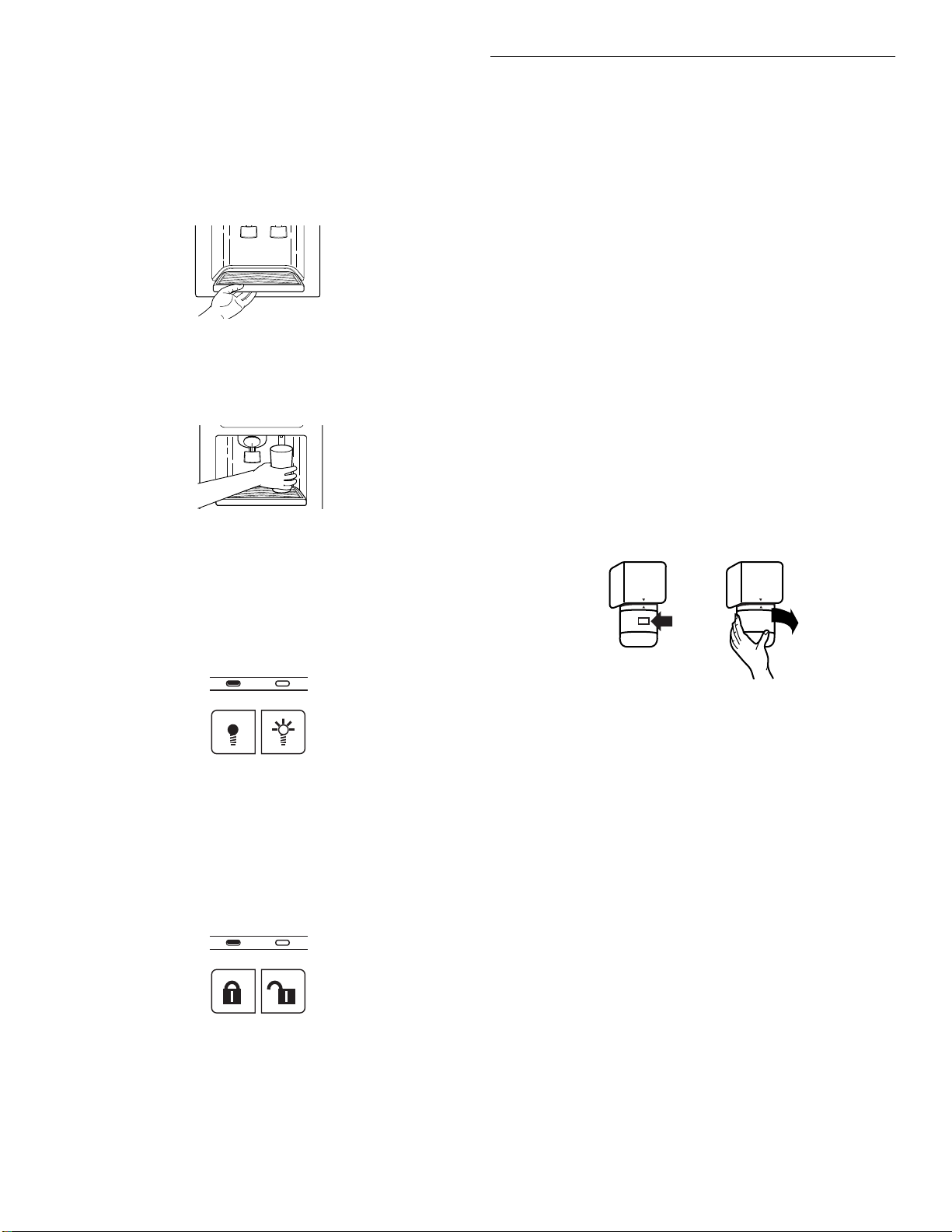
The water dispenser
If you did not flush the water system when the refrigerator was
first installed, please do so before using the water dispenser. To
flush the water system, please see the section “Water System
Preparation.”
IMPORTANT:
tray at the bottom of the dispenser is designed to catch small
spills and allow for easy cleaning. There is no drain in the tray.
The tray can be removed from the dispenser and carried to the
sink to be emptied or cleaned.
To dispense water:
Press a glass against the water dispenser lever.
1.
Remove the glass to stop dispensing.
2.
NOTE:
supply.
Depending on your model, the small removable
Dispense enough water every week to maintain a fresh
The dispenser light (on some models)
The dispenser area has a light. It can be turned on manually by
pressing the ON button at the right hand side of the control panel.
The red indicator above the ON button will appear.
On some models: Whenever you use the dispenser the lever will
automatically turn the light on.
On models without crushed ice, the light switch is a rocker-style
type. Push the switch to turn the light on, and push again to turn
the light off.
Interior Water Filtration System
(on some models)
The interior water filter cartridge is located in the upper corner of
the fresh food compartment of the refrigerator. The interior water
filter cartridge should be replaced every six months or earlier if
the flow of water to your water dispenser or ice maker decreases
noticeably.
Replacing the interior water filter cartridge
Twist the interior water filter cartridge ¹⁄₄ turn to the left. The
1.
INSTALL mark will be lined up with the indicator line located
on the filter mounting bracket cover.
Gently pull down on the cartridge to remove it from the filter
2.
mounting bracket assembly. To prevent water from spilling
inside the refrigerator, DO NOT TIP the cartridge. Dispose of
the cartridge.
Install the new interior water filter cartridge. You can run the
3.
dispenser without a water filter cartridge, but your water will
not be filtered.
NOTE: Do not use with water that is microbiologically
unsafe or of unknown quality without adequate
disinfection before or after the system.
■ Carefully remove the interior water filter cartridge from its
packaging. Remove the red cap from the cartridge.
■ Apply the appropriate month sticker to the cartridge as a
reminder to replace the cartridge within six months. Then
apply the “Water Filter Replacement Reminder” sticker to
your calendar as a reminder to replace the cartridge in six
months.
See the “Changing the Light Bulbs” section for
NOTE:
information on changing the dispenser light bulb.
The dispenser lock (on some models)
Your dispenser can be turned off for easy cleaning or to prevent
accidental dispensing by small children and pets. To turn off the
dispenser, press the LOCK button. The indicator will appear
above the LOCK button and the ice and water dispensers will not
work. To unlock the dispenser, press the UNLOCK button until
the indicator appears. Then continue to dispense ice or water as
usual.
The lock feature does not shut off power to the product,
NOTE:
to the ice maker, or to the dispenser light. It simply deactivates
the dispenser levers.
Line up the INSTALL mark on the water filter label with the
4.
indicator line that is molded into the filter mounting bracket
cover. Push the cartridge into the filter mounting bracket.
Twist the cartridge ¹⁄₄ turn to the right to lock it into place. The
REMOVE mark should be lined up with the indicator line
located on the front cover.
Use a sturdy container to depress the water dispenser bar
5.
until the water begins to flow. Flush the water system by
dispensing and discarding 2 to 3 gal. (8 to 12 L) of water.
Cleaning the system will take approximately 6 to 7 minutes
and will help clear air from the line. Additional flushing may be
required in some households.
As air is cleared from the system, water may spurt out
NOTE:
of the dispenser.
Inspect the filter system for water leaks. If you see water
6.
leaks, see the “Troubleshooting” section.
11
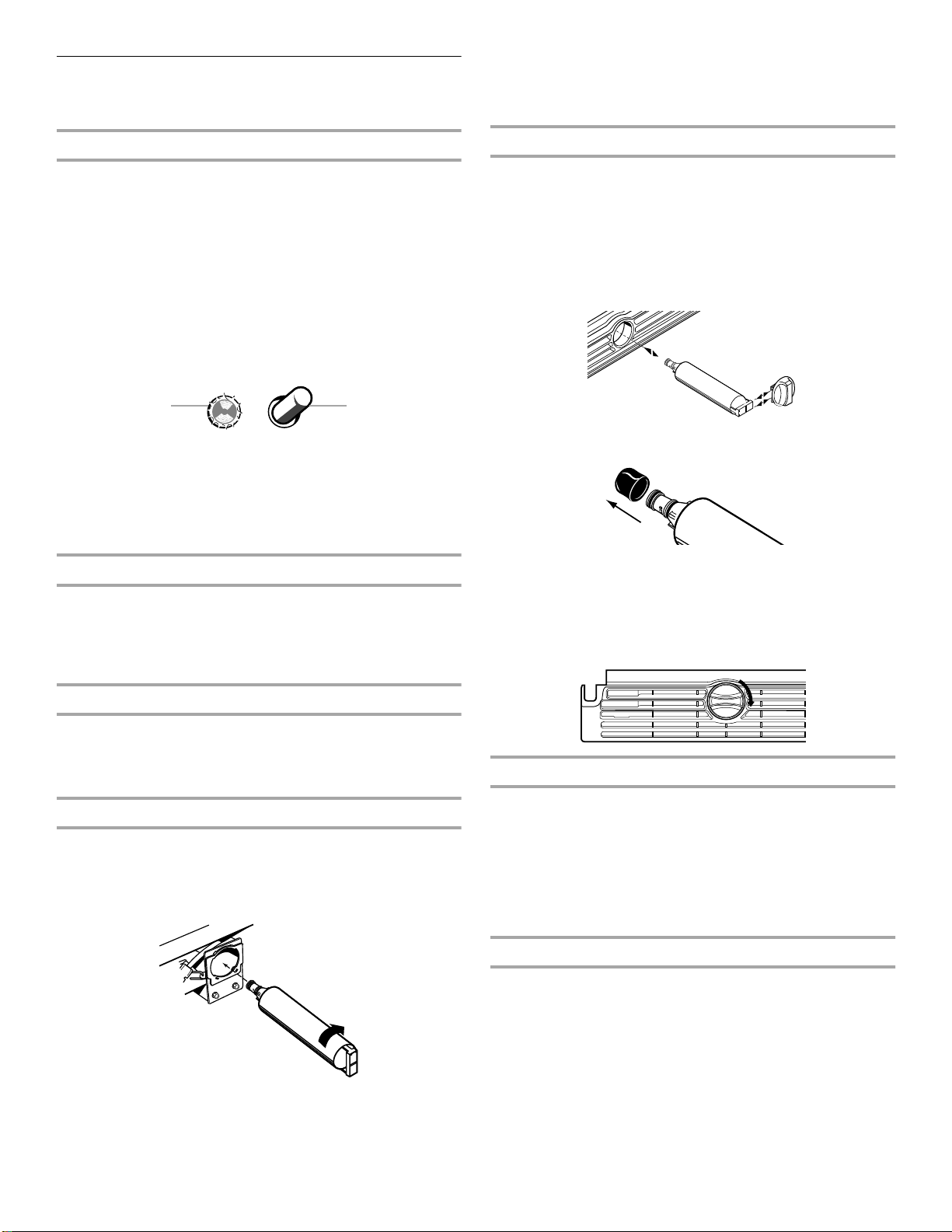
Water Filtration System
2
(on some models)
Push the new filter cartridge into the base until it stops.
3.
Rotate the cartridge clockwise to a horizontal position. Flush
the water system (see “Flushing the Water System After
Replacing Filter” later in this section).
The base grille water filter status light (on some models)
The water filter status light will help you know when to change
your water filter cartridge. The light is located at the top of the
refrigerator compartment. The light will change from green to
yellow. This tells you that it is almost time to change the water
filter cartridge (90% of the filter life has been used). It is
recommended that you replace the base grille water filter
cartridge when the water filter indicator light changes to red OR
water flow to your water dispenser or ice maker decreases
noticeably. (See “Changing a base grille water filter cartridge”
later in this section.)
NOTE: Do not use with water that is microbiologically unsafe
or of unknown quality without adequate disinfection before
or after the system.
1
1. Status Light
2. Light Switch
After changing the water filter cartridge, reset the water filter
status light by pressing the light switch 5 times within 10
seconds. The status light will change from red to green when the
system is reset.
Non-indicator water filter (on some models)
If your refrigerator does not have the water filter status light, you
should change the water filter cartridge every 6 to 9 months
depending upon your usage. If the water flow to the water
dispenser or ice maker decreases noticeably before 6 months
have passed, replace the water filter cartridge more often.
Style 2: Through the base grille filter
Locate the water filter cartridge cap in the front base grille.
1.
Rotate the cap counterclockwise to a vertical position and
pull the cap and filter cartridge out through the base grille.
There will be water in the cartridge. Some spilling may
NOTE:
occur.
Remove the cartridge cap by sliding it off the end of the old
2.
cartridge. The cap will slide to the left or right. DO NOT
DISCARD THE CAP.
Take the new cartridge out of its packaging and remove
3.
protective cover from o-rings.
Slide the cartridge cap onto the new cartridge. See
4.
illustration in Step 2.
With cartridge cap in the vertical position, push the new filter
5.
cartridge into the base grille until it stops. Rotate the cartridge
cap clockwise to a horizontal position. Flush the water
system (see “Flushing the water system after replacing filter”
later in this section).
Changing a base grille water filter cartridge
The base grille water filter is located below the freezer
compartment door. Depending on your model, you may have a
filter that is installed behind the base grille (
is installed through the base grille (
Style 2
).
Style 1
) or a filter that
Style 1: Behind the base grille filter
Remove the base grille (see “Removing the base grille”
1.
section). Rotate the cartridge counterclockwise to a vertical
position and pull the filter cartridge out.
There will be water in the cartridge. Some spilling may
NOTE:
occur.
Take the new cartridge out of its packaging and remove
2.
protective cover from o-rings.
Flushing the water system after replacing filter
Use a sturdy container to depress the water dispenser bar until
the water begins to flow. Flush the water system by dispensing
and discarding 2 to 3 gal. (8 to 12 L) of water. Cleaning the
system will take approximately 6 to 7 minutes and will help clear
air from the line. Additional flushing may be required in some
households.
NOTE:
the dispenser.
As air is cleared from the system, water may spurt out of
Using the dispenser without the water filter
You can run the dispenser without a water filter cartridge. Your
water will not be filtered.
Remove the base grille water filter cartridge. For
1.
replace the base grille after removing the filter.
Style 1
,
12
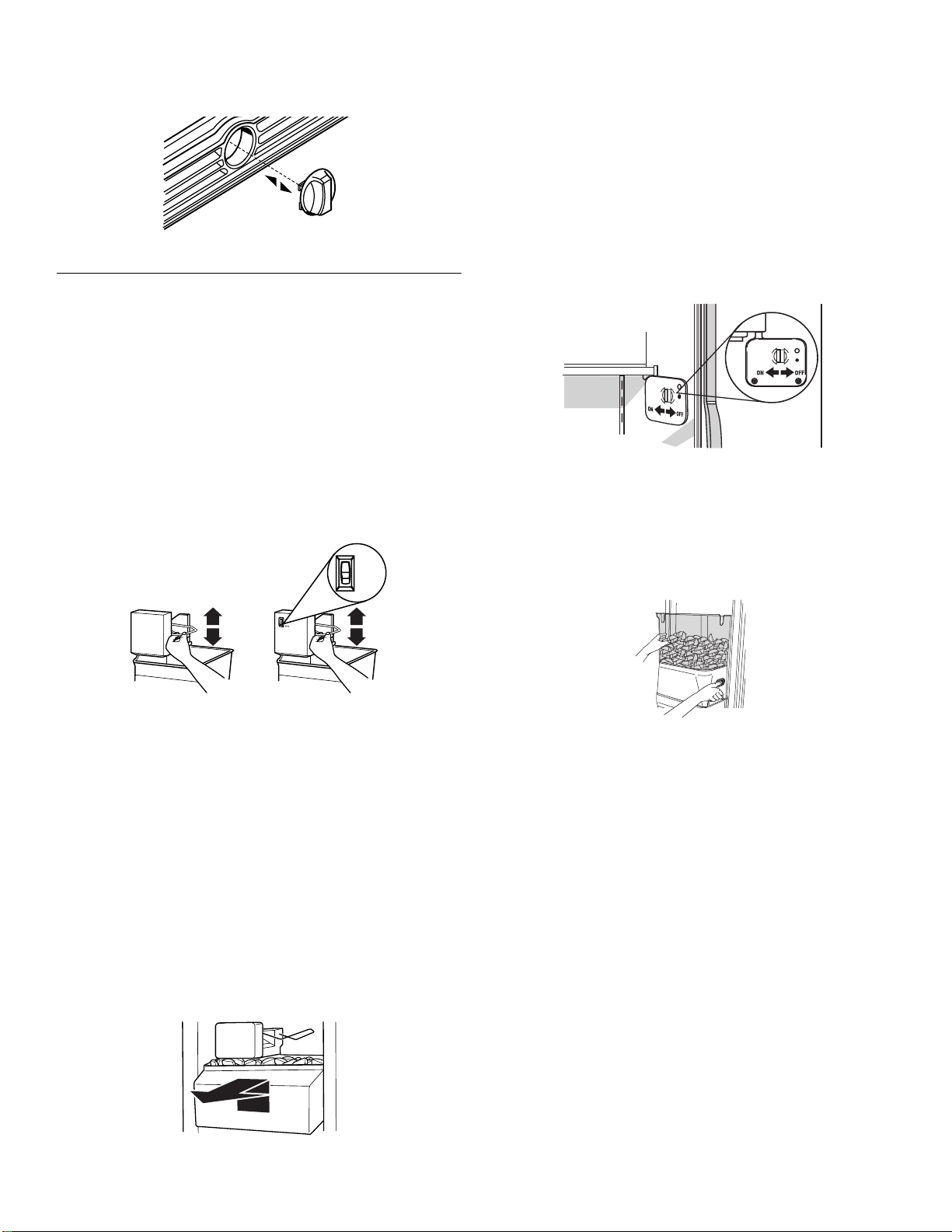
2. For Style 2, slide the cartridge cap off the end of the filter
cartridge. DO NOT DISCARD THE CAP. With the cartridge
cap in the vertical position, insert the cap into the base grille
until it stops.
3. Rotate the cartridge cap to a horizontal position. The
cartridge cap might not be even with the base grille.
Ice Maker and Storage Bin/Bucket
(on some models - Accessory)
To turn the ice maker on/off (Style 1):
The on/off switch for the ice maker is a wire shutoff arm located
on the side of the ice maker.
1. To turn the ice maker on, simply lower the wire shutoff arm.
NOTE: Your ice maker has an automatic shutoff. As ice is
made, the ice cubes will fill the ice storage bin and the ice
cubes will raise the wire shutoff arm to the OFF (arm up)
position.
2. To manually turn the ice maker off, lift the wire shutoff arm to
the OFF (arm up) position and listen for the click to make sure
the ice maker will not continue to operate.
MAX
NORMAL
4. Replace the bin by pushing it in all the way or the dispenser
will not work. Push the wire shutoff arm down to the ON
position to restart ice production. Make sure the door is
closed tightly.
To turn the ice maker on/off (Style 2):
The ON/OFF switch is located on the top right side of the freezer
compartment.
1. To turn the ice maker on, slide the control to the ON (left)
position.
NOTE: Your ice maker has an automatic shutoff. The ice
maker sensors will automatically stop ice production, but the
control will remain in the ON (left) position.
2. To manually turn the ice maker off, slide the control to the
OFF (right) position.
To remove and replace freezer door ice bucket (Style 2):
1. Place four fingers in bucket base opening and rest thumb on
the release button.
2. Holding the base of the bucket with both hands, depress the
release button and lift the bucket up and out. It is not
necessary to turn the ice maker control to the OFF (right)
position. The ice maker will not produce ice without the
bucket in the door.
To increase ice production rate:
Normal Ice Production: In normal ice production mode, the
■
ice maker should produce approximately 7 to 9 batches of ice
in a 24-hour period. If ice is not being made fast enough, turn
the Freezer Control toward a higher (colder) number in half
number steps. (For example, if the control is at 3, move it to
between 3 and 4.) Wait 24 hours between each increase.
Maximum Ice Production (on some models): In maximum ice
■
production, the ice maker should produce approximately 10
to 14 batches of ice in a 24-hour period. If your refrigerator
has the maximum ice production feature, push the switch to
MAX.
To remove and replace freezer shelf ice bin (Style 1):
1. Pull the covering panel out from the bottom and then slide it
back toward the rear.
2. Lift the wire shutoff arm so it clicks into the OFF (up) position.
Ice can still be dispensed, but no more can be made.
3. Lift up the front of the storage bin and pull it out.
To care for ice storage bin or bucket:
1. Empty the ice container. Use warm water to melt the ice if
necessary.
NOTE: Never use anything sharp to break up the ice in the
bin or bucket. This can cause damage to the ice container
and the dispenser mechanism.
2. Wash ice bin or bucket with a mild detergent, rinse well and
dry thoroughly. Do not use harsh or abrasive cleaners or
solvents.
REMEMBER:
Allow 24 hours to produce the first batch of ice.
■
Discard the first three batches of ice produced to avoid
■
impurities that may be flushed out of the system.
The quality of your ice will be only as good as the quality of
■
the water supplied to your ice maker.
Avoid connecting the ice maker to a softened water supply.
■
Water softener chemicals (such as salt) can damage parts of
the ice maker and lead to poor quality ice. If a softened water
supply cannot be avoided, make sure the water softener is
operating properly and is well maintained.
It is normal for the ice cubes to be attached at the corners.
■
They will break apart easily.
13
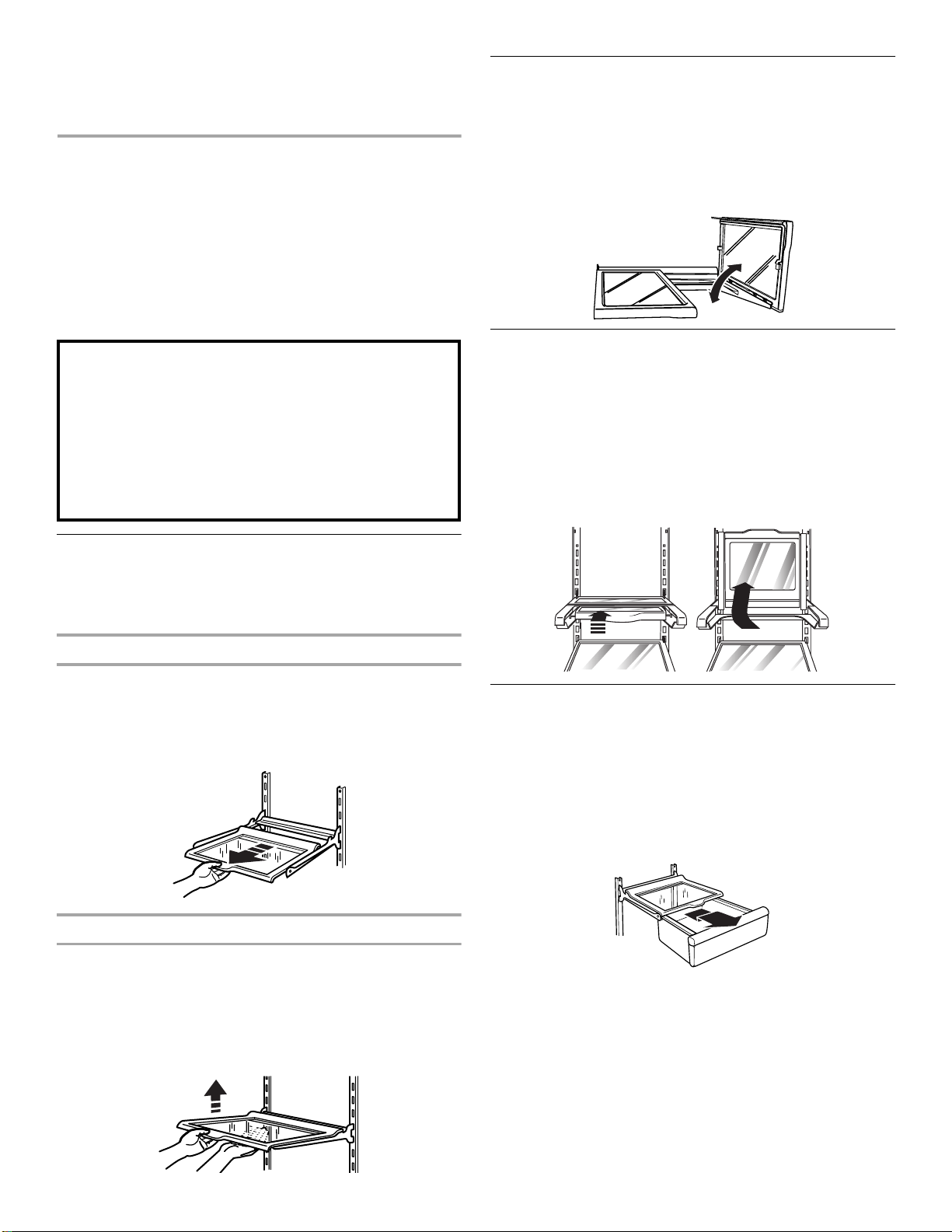
■ For Style 1 ice maker, do not force the wire shutoff arm up or
down.
■ Do not store anything on top of or in the ice maker or ice bin
or bucket.
REFRIGERATOR
FEATURES
Your model may have some or all of these features. Features that
can be purchased separately as product accessories are labeled
with the word “Accessory.” Not all accessories will fit all models.
If you are interested in purchasing one of the accessories, please
call the toll-free number on the cover or in the “Accessories”
section.
Flip-up Shelf
(on some models)
To raise or lower the shelf:
1. Raise the shelf by pulling forward on the lever located at the
bottom front of the shelf and lift until the shelf locks into the
vertical position.
2. Lower the shelf until it is latched securely in place.
Important information to know about glass shelves
and covers:
Do not clean glass shelves or covers with warm water when
they are cold. Shelves and covers may break if exposed to
sudden temperature changes or impact, such as bumping.
For your protection, tempered glass is designed to shatter
into many small, pebble-size pieces. This is normal. Glass
shelves and covers are heavy. Use special care when removing them to avoid impact from dropping.
Refrigerator Shelves
Your model may have glass or wire shelves. Store similar foods
together and adjust the shelves to fit different heights. This
reduces the time the refrigerator door is open and saves energy.
Slide-out Shelves (on some models)
To remove and replace a shelf in a metal frame:
1. Pull the shelf forward to the stop. Tilt the front of the shelf up
and lift it slightly as you pull the shelf from the frame.
2. Replace the shelf by guiding it back into the slots on the
frame and pushing the shelf in past the stop.
Adjustable Flip-up Shelf
(on some models)
To raise or lower the shelf:
1. Raise the shelf by first sliding it back and down to make it
half-width. (You can use the shelf in this position to allow
taller items to be stored on the shelf below.)
2. Lift the front of the shelf until it fits securely in place against
the back wall. Lower the shelf securely back into position.
3. Pull the front of the shelf forward until it fits into place.
Deli Drawer
(on some models)
The deli drawer stores raisins, nuts, spreads, and other small
items at normal refrigerator temperatures.
To remove and replace the deli drawer:
1. Remove the deli drawer by sliding it straight out to the stop.
Lift the front and slide the drawer out the rest of the way.
2. Replace the deli drawer by sliding it back past the stop.
Shelves and Shelf Frames
To remove and replace a shelf/frame:
1. Remove the shelf/frame by tilting it up at the front and lifting it
out of the shelf supports.
2. Replace the shelf/frame by guiding the rear shelf hooks into
the shelf supports. Tilt the front of the shelf up until rear shelf
hooks drop into the shelf supports. Check to make sure that
the shelf is securely in position.
14
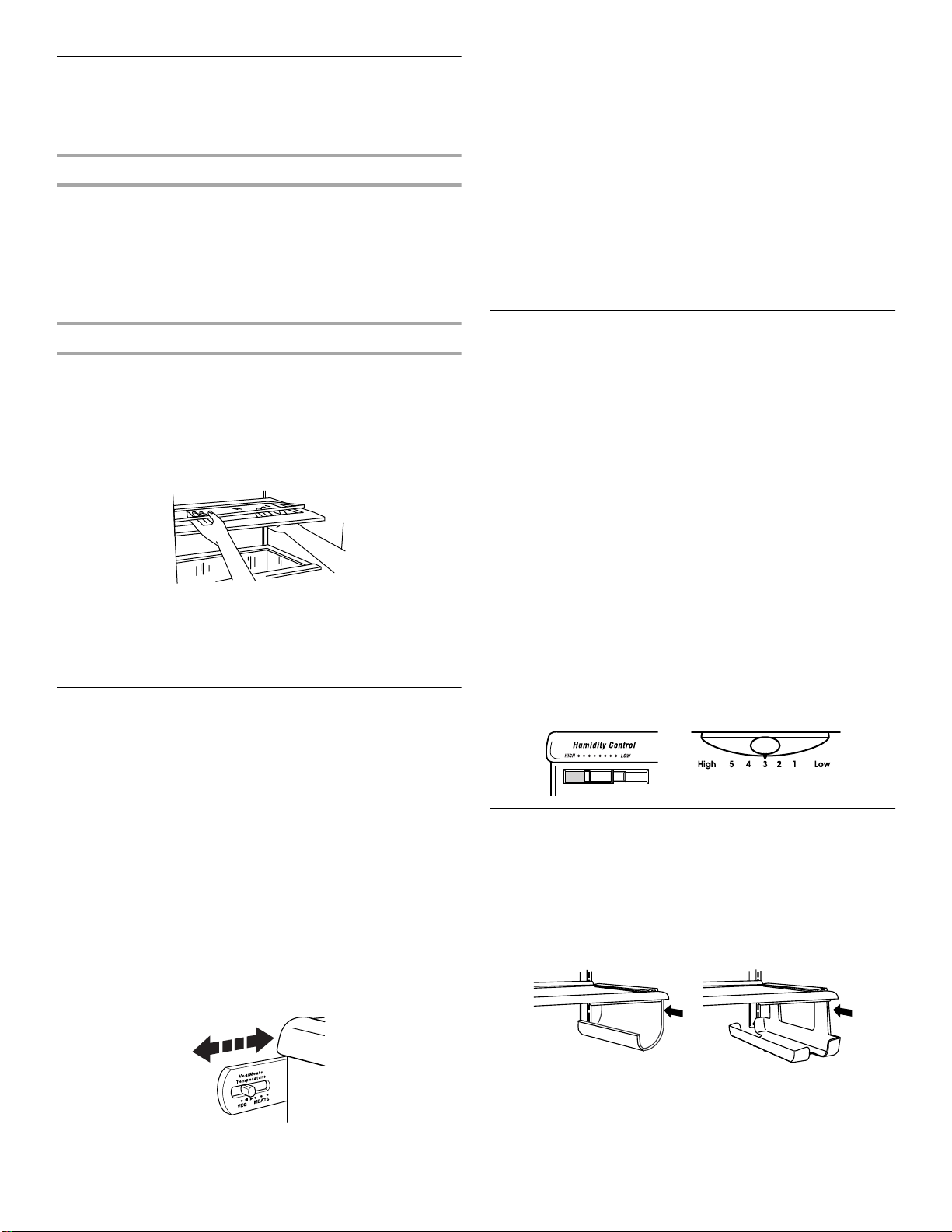
Convertible Vegetable/Meat Drawer, Crisper
and Covers
(on some models)
Crisper and Convertible Vegetable Meat Drawers
To remove and replace drawers:
Slide crisper or meat drawer straight out to the stop. Lift the
1.
front of drawer with one hand while supporting the bottom of
drawer with other hand and slide the drawer out the rest of
the way.
Replace the crisper or meat drawer by sliding it back in fully
2.
past the drawer stop.
IMPORTANT:
(less cold). Remember to wait 24 hours between adjustments.
Doing so gives the temperature of the food time to change.
If food starts to freeze, move the control to the left
Meat storage guide
Store most meat in original wrapping as long as it is airtight and
moisture-proof. Rewrap if necessary. See the following chart for
storage times. When storing meat longer than the times given,
freeze the meat.
Fresh fish or shellfish......................... use same day as purchased
Chicken, ground beef, variety meat (liver, etc.) ................1-2 days
Cold cuts, steaks/roasts .................................................. 3-5 days
Cured meats................................................................... 7-10 days
Leftovers - Cover leftovers with plastic wrap, aluminum foil, or
plastic containers with tight lids.
Crisper or Vegetable/Meat Drawer Covers
To remove and replace covers:
Remove the crisper and meat drawer. Press up in center of
1.
crisper glass insert until it rises above the plastic frame.
Holding the crisper glass firmly, carefully slide the glass insert
forward to remove.
Lift crisper cover frame and remove. Repeat steps to remove
2.
the meat drawer cover.
Replace back of meat drawer cover frame into supports or
3.
slides on side walls of the refrigerator and lower or slide the
front of the cover frame into place.
Slide rear of glass insert into cover frame and lower front into
4.
place. Repeat steps to replace the crisper cover.
Convertible Vegetable/Meat Drawer
Temperature Control
The convertible vegetable/meat drawer can be adjusted to
properly chill meats or vegetables. The air inside the pan is
cooled to prevent “spot” freezing and can be set to keep meats
at the National Livestock and Meat Board recommended storage
temperatures of 28°- 32°F (-2°- 0°C).
IMPORTANT:
moisture-proof materials before storing. Always store meat as
recommended.
Adjusting the control
The convertible control comes preset at the lowest meat setting.
To change a control setting:
(colder) or to the left (less cold) as desired.
To store vegetables:
left) to store vegetables at their optimal storage temperatures
(which need to be warmer than those for meat).
To extend freshness, wrap meats in airtight,
Move the control to the right
Set the control to VEG (all the way to the
Crisper Humidity Control
(on some models)
You can control the amount of humidity in the moisture-sealed
crisper. Adjust the control to any setting between LOW and
HIGH.
LOW (open) lets moist air out of the crisper for best storage of
fruits and vegetables with skins.
Fruit: Wash, let dry and store in refrigerator in plastic bag or
■
crisper. Do not wash or hull berries until they are ready to use.
Sort and keep berries in original container in crisper, or store
in a loosely closed paper bag on a refrigerator shelf.
Vegetables with skins: Place in plastic bag or plastic
■
container and store in crisper.
HIGH (closed) keeps moist air in the crisper for best storage of
fresh, leafy vegetables.
Leafy vegetables: Wash in cold water, drain and trim or tear
■
off bruised and discolored areas. Place in plastic bag or
plastic container and store in crisper.
Humidity control location:
Humidity Control on crisper drawer (
■
Humidity Control on crisper cover (
■
Style 2
Style 1
- on left)
- on right)
Wine or Can/Bottle Rack
(on some models - Accessory)
To remove and replace the wine rack (left) or can/bottle
rack (right):
Remove the rack by pulling it straight out from the shelf.
1.
Replace the rack by sliding it in between the shelf and the
2.
wall of the refrigerator.
Utility Bin
(on some models - Accessory)
NOTE:
or in their original carton on an interior shelf.
For long-term storage, place eggs in a covered container
15
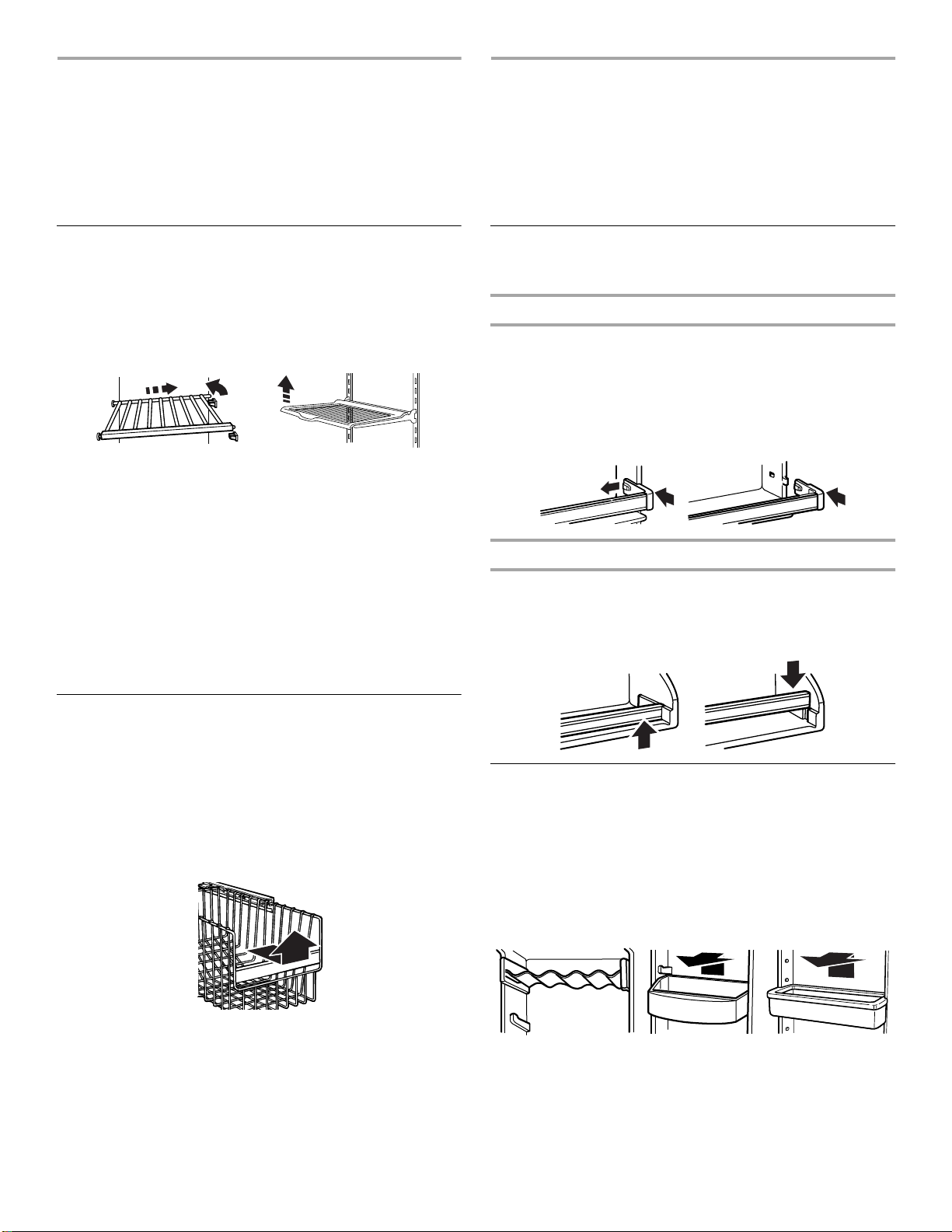
FREEZER FEATURES
DOOR FEATURES
Your model may have some or all of these features. Features that
can be purchased separately as product accessories are labeled
with the word “Accessory.” Not all accessories will fit all models.
If you are interested in purchasing one of the accessories, please
call the toll-free number on the cover or in the “Accessories”
section.
Freezer Shelf
(number of shelves varies with model)
To remove and replace the shelf:
Lift the shelf off of the supports.
1.
Slide it out of the shelf support holes.
2.
Replace shelf in the reverse order.
3.
Frozen food storage guide
Storage times will vary according to the quality and type of food,
the type of packaging or wrap used (should be airtight and
moisture-proof), and the storage temperature. Ice crystals inside
a sealed package are normal. This simply means that moisture in
the food and air inside the package have condensed, creating ice
crystals.
Put no more unfrozen food into the freezer than will freeze within
24 hours (no more than 2 to 3 lbs. of food per cubic foot
[907-1,350 g per L] of freezer space). Leave enough space in the
freezer for air to circulate around packages. Be careful to leave
enough room for the door to close tightly.
For more information on preparing food for freezing, check a
freezer guide or reliable cookbook.
Your model may have some or all of these features. Features that
can be purchased separately as product accessories are labeled
with the word “Accessory.” Not all accessories will fit all models.
If you are interested in purchasing one of the accessories, please
call the toll-free number on the cover or in the “Accessories”
section.
Door Rails
The door rails may be removed for easier cleaning.
Snap-on Door Rails
To remove and replace the rails:
Remove the rails by pushing in slightly on the front of the
1.
bracket while pulling out on the inside tab. Repeat these
steps for the other end of the rail.
Replace the rails by aligning the ends of the brackets with the
2.
buttons on the sides of the door liner. Firmly snap bracket
and rail assembly onto the tabs above the shelf as shown.
Drop-in Door Rails
To remove and replace the rails:
Remove the rails by pulling straight up on each end of the rail.
1.
Replace the rails by sliding the shelf rail into the slots on the
2.
door and pushing the rail straight down until it stops.
Freezer Basket or Bin
(plastic bin on some models)
The freezer basket or bin can be used to store bags of frozen
fruits and vegetables that may slide off freezer shelves.
To remove and replace the freezer basket or bin:
Remove basket or bin by sliding it out to the stop.
1.
Lift the front of the basket or bin and slide it out the rest of the
2.
way.
Replace the basket or bin by positioning it on the side wall
3.
guide rails. Lift the basket or bin front slightly while pushing it
past the guide rail stops and slide basket or bin in the rest of
the way.
Can Racks and Door Bins
(on some models)
NOTE:
models.
To remove and replace the racks/bins:
1.
2.
Can racks may be purchased as an Accessory for some
Remove the rack/bin by lifting it and pulling it straight out.
Replace the rack/bin by sliding it in above the desired
support and pushing it down until it stops.
16
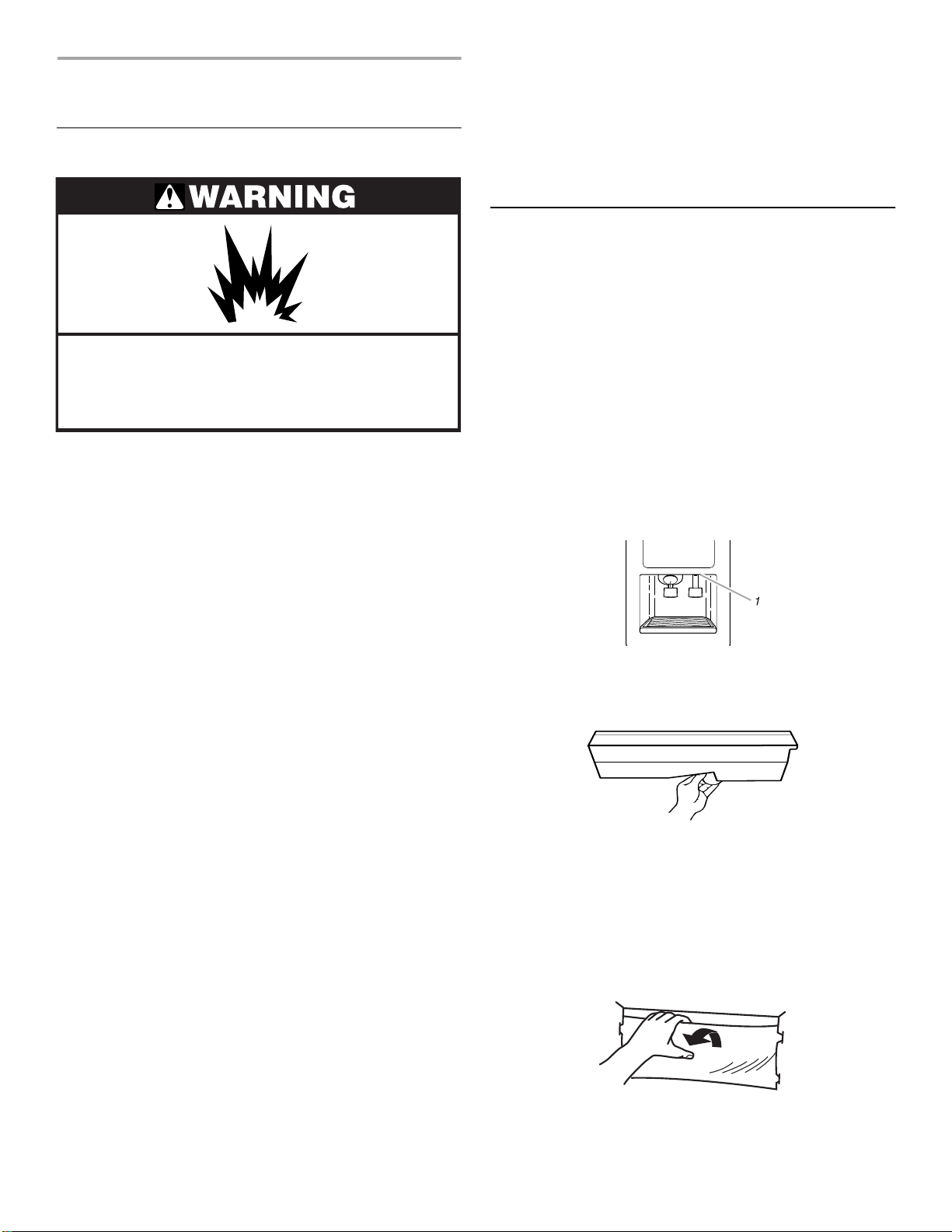
REFRIGERATOR CARE
Cleaning
Explosion Hazard
Use nonflammable cleaner.
Failure to do so can result in death, explosion,
or fire.
Both the refrigerator and freezer sections defrost automatically.
However, clean both sections about once a month to prevent
odors from building up. Wipe up spills immediately.
Cleaning your refrigerator
Unplug refrigerator or disconnect power.
1.
Remove all removable parts from inside, such as shelves,
2.
crispers, etc.
Hand wash, rinse, and dry removable parts and interior
3.
surfaces thoroughly. Use a clean sponge or soft cloth and a
mild detergent in warm water.
Do not use abrasive or harsh cleaners such as window
■
sprays, scouring cleansers, flammable fluids, cleaning
waxes, concentrated detergents, bleaches or cleansers
containing petroleum products on plastic parts, interior
and door liners or gaskets. Do not use paper towels,
scouring pads, or other harsh cleaning tools. These can
scratch or damage materials.
■ To help remove odors, you can wash interior walls with a
mixture of warm water and baking soda (2 tbs. to 1 qt.
[26 g to .95 L] of water).
Wash stainless steel and painted metal exteriors with a clean
4.
sponge or soft cloth and a mild detergent in warm water. Do
not use abrasive or harsh cleaners. Dry thoroughly with a soft
cloth. For additional protection against damage to painted
metal exteriors, apply appliance wax (or auto paste wax) with
a clean, soft cloth. Do not wax plastic parts.
To keep your Stainless Steel refrigerator looking like
NOTE:
new and to remove minor scuffs or marks, it is suggested that
you use the manufacturer’s approved Stainless Steel Cleaner
& Polish.
IMPORTANT:
Do not allow the Stainless Steel Cleaner & Polish to come into
contact with any plastic parts such as the trim pieces,
dispenser covers or door gaskets. If accidental contact does
occur, clean plastic part with a sponge and mild detergent in
warm water. Dry thoroughly with a soft cloth. To order the
cleaner, see the “Accessories” section.
There is no need for routine condenser cleaning in normal
5.
home operating environments. If the environment is
particularly greasy or dusty, or there is significant pet traffic in
the home, the condenser should be cleaned every two to
three months to ensure maximum efficiency.
This cleaner is for Stainless Steel parts only!
If you need to clean the condenser:
■ Remove the base grille (see “Base Grille” or “Door
Removal” section).
Use a vacuum with a soft brush to clean the grille, the
■
open areas behind the grille and the front surface area of
the condenser.
■ Replace the base grille when finished.
Plug in refrigerator or reconnect power.
6.
Changing the Light Bulbs
Not all appliance bulbs will fit your refrigerator. Be sure to
NOTE:
replace the bulb with one of the same size and shape. The
dispenser light requires a heavy duty 10-watt bulb. All other lights
require a 40-watt appliance bulb. Replacement bulbs are
available from your dealer.
Unplug refrigerator or disconnect power.
1.
Remove light shield when applicable as shown.
2.
To clean the light shield, wash it with warm water and
NOTE:
liquid detergent. Rinse and dry the shield well.
Remove light bulb and replace with one of the same size,
3.
shape and wattage.
Replace light shield when applicable as shown.
4.
Plug in refrigerator or reconnect power.
5.
Dispenser Light (on some models)
Reach through the dispenser area to remove and replace
light bulb.
1. Dispenser Light
Refrigerator Control Panel Light
Reach behind the refrigerator control panel to remove and
replace light bulb.
Refrigerator Crisper Light or Upper Freezer Light (on some
models)
Remove light shield by grasping the top center of the shield
■
and pulling forward while turning it slightly to one side. If
necessary, remove top crisper drawer to access crisper light
shield.
Replace the light shield by inserting the tabs on one end into
■
the slotted holes in the refrigerator or freezer liner. Then,
carefully bend the shield at the center to insert the tabs on the
other end.
17
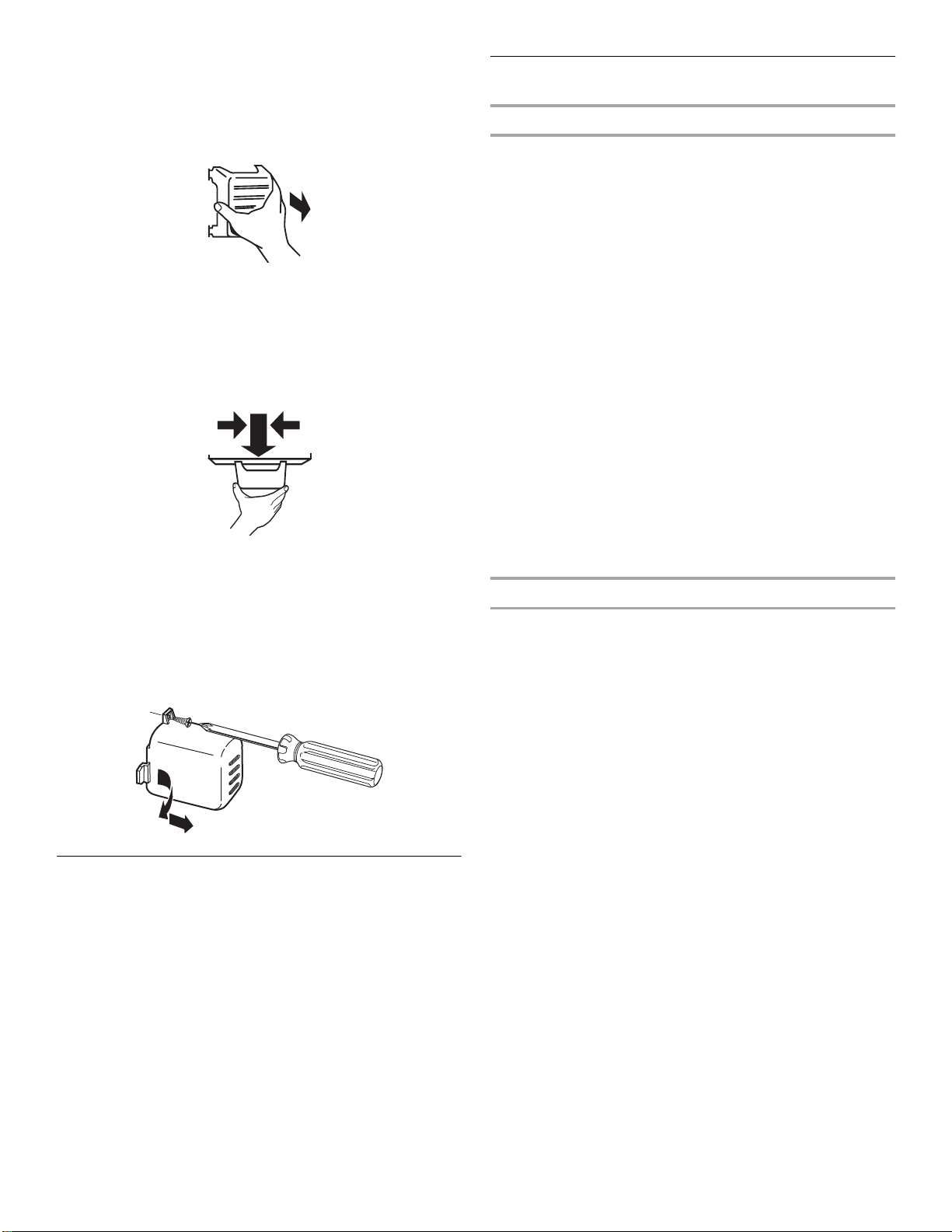
Upper Freezer Light (on some models)
Remove the light shield by grasping the sides and squeezing
■
in toward the center and while pulling forward the shield.
Replace the light shield by fitting the tabs into the slotted
■
holes in the freezer liner. Push in the shield until it snaps into
place.
Lower Freezer Light Beneath Ice Bin (on some models)
Remove the light shield by grasping the sides and squeezing
■
in toward the center. Once the side hooks of shield are free
from the freezer lining, pull down the shield.
Replace the light shield by squeezing the sides toward the
■
center and inserting the side hooks into the slotted holes.
Once the side hooks are in place, snap the front tab into the
slotted hole.
Lower Freezer Light Behind Top Freezer Basket (on some
models)
■ Depending on your model, remove the top freezer basket or
top freezer basket shelf. Remove light shield by removing the
Phillips screw on the top of the shield. Carefully, rotate the
shield until the left tab can be gently pulled from the freezer
wall.
Replace the light shield by inserting the left tab into the
■
freezer wall. Align top tab with screw hole and replace screw.
Power Interruptions
If the power will be out for 24 hours or less, keep both refrigerator
doors closed to help food stay cold and frozen.
If the power will be out for more than 24 hours, do one of the
following:
Remove all frozen food and store it in a frozen food locker.
■
Place 2 lbs. (907 g) of dry ice in the freezer for every cubic
■
foot (28 L) of freezer space. This will keep the food frozen for
two to four days.
If neither a food locker nor dry ice is available, consume or
■
can perishable food at once.
REMEMBER: A full freezer stays cold longer than a partially filled
one. A freezer full of meat stays cold longer than a freezer full of
baked goods. If you see that food contains ice crystals, it may be
refrozen, although the quality and flavor may be affected. If the
condition of the food is poor, dispose of it.
Holiday and Moving Care
Holidays
If you choose to leave the refrigerator on while you’re away, use
these steps to prepare your refrigerator before you leave.
1. Use up any perishables and freeze other items.
2. If your refrigerator has an automatic ice maker:
■ Raise wire shutoff arm to OFF (up) position.
■ Shut off water supply to the ice maker.
3. Empty the ice bin.
If you choose to turn the refrigerator off before you leave, follow
these steps.
1. Remove all food from the refrigerator.
2. If your refrigerator has an automatic ice maker:
■ Turn off the water supply to the ice maker at least one day
ahead of time.
■ When the last load of ice drops, raise the wire shutoff arm
to the OFF (up) position.
3. Depending on your model, turn the Thermostat Control (or
Refrigerator Control, depending on the model) to OFF. See
the “Setting or Using the Controls” section.
4. Clean refrigerator, wipe it, and dry well.
5. Tape rubber or wood blocks to the tops of both doors to prop
them open far enough for air to get in. This stops odor and
mold from building up. Take care not to damage the door seal
with the blocks.
Moving
When you are moving your refrigerator to a new home, follow
these steps to prepare it for the move.
1. If your refrigerator has an automatic ice maker:
■ Turn off the water supply to the ice maker at least one day
ahead of time.
Disconnect the water line from the back of the
■
refrigerator.
When the last load of ice drops, raise the wire shutoff arm
■
to the OFF (up) position.
2. Remove all food from the refrigerator and pack all frozen food
in dry ice.
3. Depending on your model, turn the Thermostat Control (or
Refrigerator Control, depending on the model) to OFF. See
the “Setting or Using the Controls” section.
4. Unplug the refrigerator.
5. Empty water from the defrost pan located behind the base
grille.
6. Clean, wipe, and dry thoroughly.
7. Take out all removable parts, wrap them well, and tape them
together so they don’t shift and rattle during the move.
8. Depending on the model, raise the front of the refrigerator so
it rolls more easily OR screw in the leveling legs so they don't
scrape the floor. See the “Door Closing” section.
9. Tape the doors shut and the power cord to the refrigerator
cabinet.
When you get to your new home, put everything back
and refer to the "Refrigerator Installation" section for preparation
instructions. Also, if your refrigerator has an automatic ice maker,
remember to reconnect the water supply to the refrigerator.
18
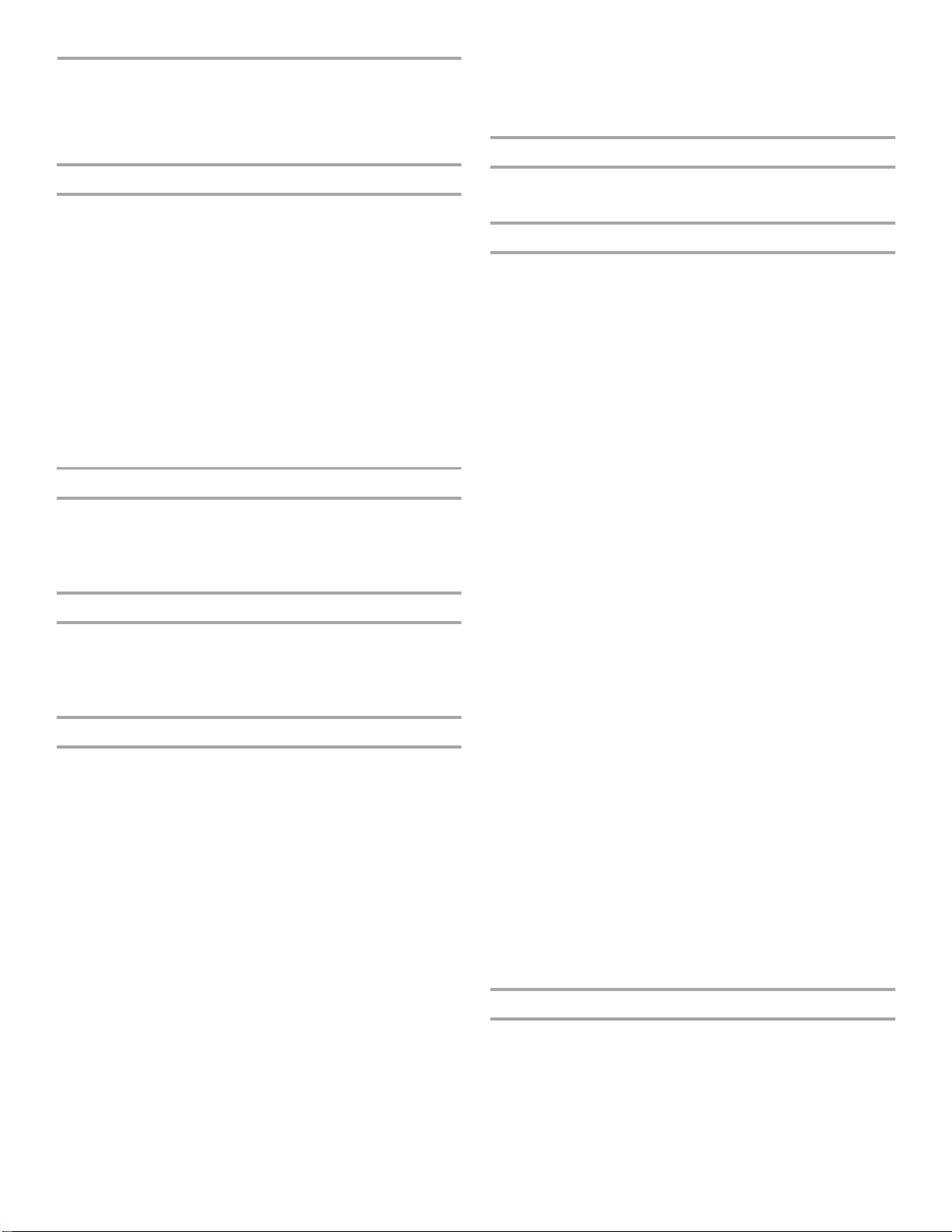
TROUBLESHOOTING
Try the solutions suggested here first in order to avoid the
cost of an unnecessary service call.
■
Are the door gaskets not sealed all the way around?
Contact a technician or other qualified person.
Your new refrigerator will run longer than your old one
NOTE:
due to its high-efficiency motor.
The refrigerator seems to make too much noise
Your refrigerator will not operate
■
Is the power supply cord unplugged?
(earthed) outlet.
■
Has a household fuse or circuit breaker tripped?
the fuse or reset the circuit breaker.
■
Is the refrigerator or freezer control turned to the OFF
position?
Refer to the “Setting or Using the Controls”
section.
■
Is the refrigerator defrosting?
Recheck to see if the
refrigerator is operating in 30 minutes. Your refrigerator will
regularly run an automatic defrost cycle.
■
Is the refrigerator not cooling?
controls, turn the unit OFF then ON again to reset. See the
“Setting or Using the Controls” section. If this does not
correct the problem, call for service.
Plug into a grounded
Replace
For models with digital
The lights do not work
■
Is the power supply cord unplugged?
(earthed) outlet.
■
Is a light bulb loose in the socket or burned out?
“Changing the Light Bulb(s)” section.
Plug into a grounded
See the
There is water in the defrost drain pan
■
Is the refrigerator defrosting?
normal for water to drip into the defrost pan.
■
Is it more humid than normal?
the water in the defrost pan will take longer to evaporate.
The water will evaporate. It is
When it is humid, expect that
The motor seems to run too much
■
Is the room temperature hotter than normal?
will run longer under warm conditions. At normal room
temperatures, expect your motor to run about 40% to 80% of
the time. Under warmer conditions, it will run even more.
■
Has a large amount of food just been added to the
refrigerator?
Adding a large amount of food warms the
refrigerator. The motor normally will run longer to cool the
refrigerator back down.
■
Are the doors opened often?
The motor will run longer
when this occurs. Conserve energy by getting all items out at
one time, keeping food organized, and closing the door as
soon as possible.
■
Are the controls not set correctly for the surrounding
conditions?
Refer to the “Setting or Using the Controls”
section.
■
Are the doors not closed completely?
firmly. If they do not close completely, see “The doors will not
close completely” later in this section.
■
Are the condenser coils dirty?
This prevents air transfer and
makes the motor work harder. Clean the condenser coils.
Refer to the “Cleaning” section.
The motor
Close the doors
The sounds may be normal for your refrigerator. See the
■
“Normal Sounds” section.
The ice maker is not producing ice or not enough ice
■
Has the ice maker just been installed?
ice production to begin. Once your refrigerator is cooled, the
ice maker should produce 70 to 120 cubes every 24 hours.
■
Is the freezer temperature cold enough to produce ice?
Wait 24 hours after ice maker hook-up for ice production. See
the “Setting or Using the Controls” section.
■
Is the ice maker wire shutoff arm in the OFF (arm up)
position (on some models)?
Lower the wire shutoff arm to
the ON (arm down) position. See the “Ice Maker and Storage
Bin/Bucket” section.
■
Is the ice maker switch in the OFF (right) position (on
some models)?
Move ice maker switch to the ON (left)
position. See the “Ice Maker and Storage Bin/Bucket”
section.
■
Is the water line shutoff valve to the refrigerator turned
Turn on the water valve. See the “Water Supply
on?
Connection” section.
■
Does the ice maker mold have water in it or has no ice
been produced?
Make sure your refrigerator has been
connected to a water supply and the supply shutoff valve is
turned on. See the “Water Supply Connection” section.
■
Is an ice cube jammed in the ice maker ejector arm?
For models with an interior ice bin, remove the ice from the
ejector arm with a plastic utensil. For models with an ice
bucket located on the freezer door, access the ice maker by
depressing the ice sensor door on the upper left side of the
freezer interior. While depressing the sensor door, lift the ice
maker service door and remove the ice from the ejector with
a plastic utensil. See the “Ice Maker and Storage Bin/Bucket”
section.
■
Has a large amount of ice just been removed?
hours for ice maker to produce more ice.
■
Are the controls set correctly?
See the “Setting or Using
the Controls” section.
■
Is there a water filter installed on the refrigerator?
filter may be clogged or installed incorrectly. Check the filter
installation instructions to ensure that the filter was installed
correctly and is not clogged. If installation or clogging is not a
problem, call a technician or other qualified person.
If not due to any of the above, there may be a problem
NOTE:
with the water line. Call for service.
Wait 72 hours for full
Allow 24
Off-taste, odor or gray color in the ice
■
Are the plumbing connections new, causing discolored or
off-flavored ice?
■
Have the ice cubes been stored too long?
away and make a new supply.
■
Does the freezer and ice bin or bucket need to be
cleaned?
See the “Cleaning” or “Ice Maker and Storage Bin/
Bucket” section.
Discard the first few batches of ice.
Throw old ice
The
19
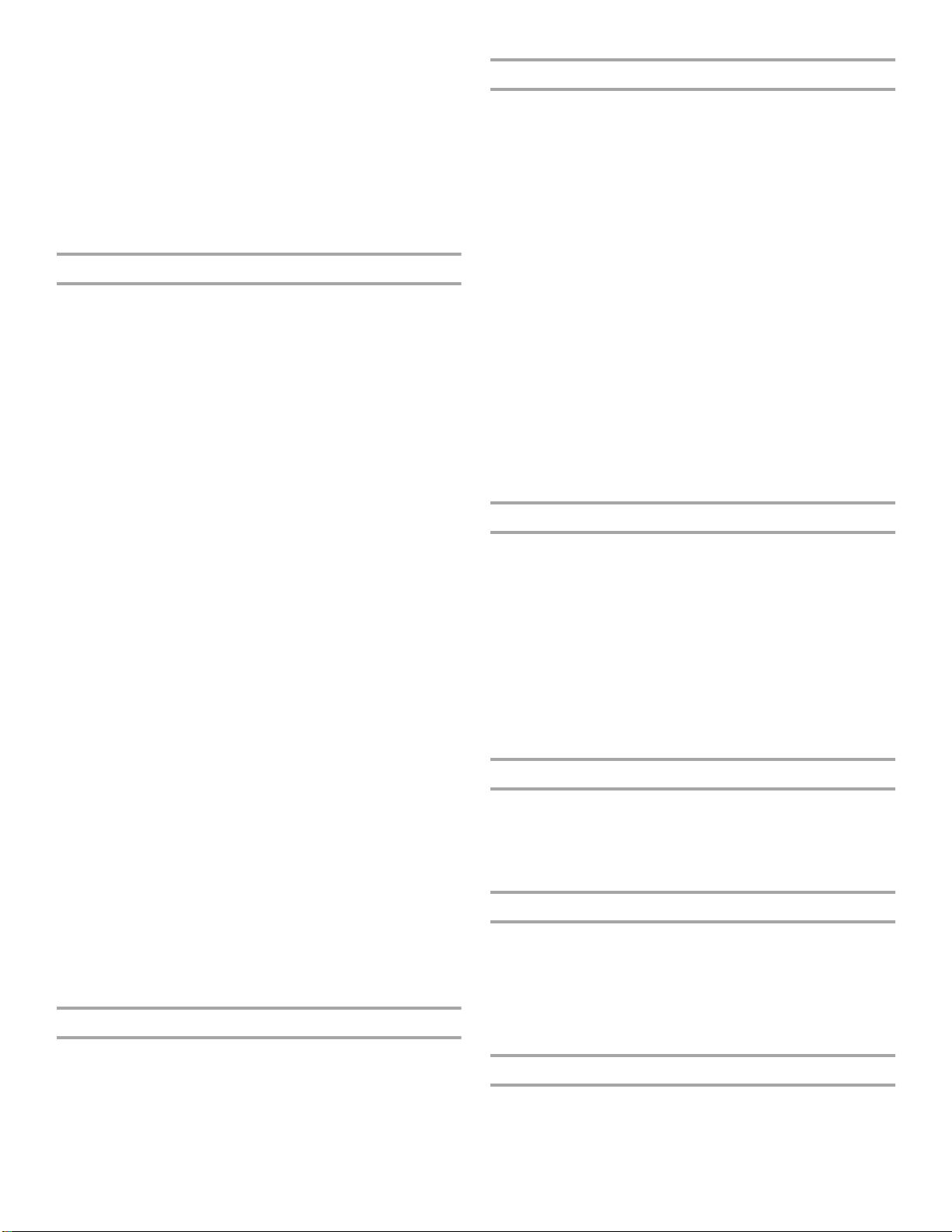
■ Has food in the freezer or refrigerator been wrapped
properly? Use airtight, moisture-proof packaging to help
prevent odor transfer to stored food.
Does the water contain minerals (such as sulfur)? A filter
■
may need to be installed to remove the minerals.
■ Is there a water filter installed on the refrigerator? Gray or
dark discoloration in ice indicates that the water filtration
system needs additional flushing. Run additional water
through the water dispenser to flush the water filtration
system more thoroughly (at least 2 to 3 gal. [8 to 12 L] or 6 to
7 minutes initially). Discard discolored ice.
The ice dispenser will not operate properly
■ Is the freezer door closed completely? Push the door firmly
shut. If it will not shut all the way, see “The doors will not
close completely” later in this section.
■ Is the ice bin or bucket installed correctly? For models
with an interior ice bin, push the ice bin in all the way. If the
ice bin does not go in all the way, it may not be put in straight.
Pull it out and try again. For models with an ice bucket
located on the freezer door, the bucket should sit level. To
remove the bucket, press the release button on the right side
of the bucket and lift straight up. Replace the bucket in the
door making sure it is properly aligned and snapped securely
into place. Refer to the “Ice Maker and Storage Bin/Bucket”
section.
■ Has the wrong ice been added to the bin or bucket? Use
only cubes produced by the current ice maker. If other cubes
have been added, remove all cubes and check to see that
none have become stuck in the delivery chute.
Has the ice frozen in the ice bin or bucket? Shake the ice
■
bin or bucket to separate cubes. If cubes do not separate,
empty bin or bucket and wait 24 hours for ice to restock.
■ Has the ice melted around the auger (metal spiral) in the
ice bucket? Dump the ice cubes and clean the ice bucket
completely. Allow 24 hours for the ice maker to restock. Do
not try to remove the melted ice with a sharp object. You
could damage the ice bucket.
Is ice stuck in the delivery chute? Clear the ice from the
■
delivery chute with a plastic utensil. Do not use anything
sharp to remove the ice. You could cause damage.
Is the ice dispenser stalling while dispensing “crushed”
■
ice? Stop dispensing ice. Change the ice button from
“crushed” to “cubed.” Depress the ice dispenser arm using a
sturdy glass. If cubed ice dispenses correctly, depress the
button for “crushed” ice and begin dispensing again. Refer to
the “Water and Ice Dispensers” section.
Is there ice in the bucket? See “The ice maker is not
■
producing ice” earlier in this section.
Has the dispenser arm been held in too long? Release
■
dispenser arm. Ice will stop dispensing when the arm is held
in too long. Wait three minutes for dispenser motor to reset
before using again. It is best to take large amounts of ice
directly from the ice bin or bucket, not through the dispenser.
Ice bucket difficult to remove
Is the ice bucket difficult to remove (on some models)?
■
For models with an ice bucket located on the freezer door,
select “cubed” ice. Using a sturdy glass, quickly depress and
release the ice dispenser arm. Open the freezer door, depress
the release button on the ice bucket and lift upward. Refer to
the “Ice Maker and Storage Bin/Bucket” section.
The water dispenser will not operate properly
■ Has the water system not filled? The water system needs
to be filled the first time it is used. Use a sturdy container to
depress the water dispenser bar until the water begins to
flow. Flush the water system by dispensing and discarding
2 to 3 gal. (8 to 12 L) of water. Cleaning the system will take
approximately 6 to 7 minutes and will help clear air from the
line. Additional flushing may be required in some households.
See the “Water and Ice Dispensers” section.
■ Is the water shutoff valve not turned on or the water line
connected at the source? Make sure the water shutoff valve
is turned on and the water source is connected to the
refrigerator. See the “Water Supply Connection” section.
■ Is the water shutoff valve clogged or incorrectly installed?
See the “Water Supply Connection” section. If clogging or
installation is not a problem, call for service or contact a
plumber.
■ Is there a kink in the home water source line? If you find or
suspect a kink in the water line, call for service.
Is there a water filter installed on the refrigerator? The
■
filter may be clogged or incorrectly installed. First, check the
filter installation instructions to ensure that the filter was
installed correctly and is not clogged. If installation or
clogging is not a problem, call for service.
Water or ice is leaking from the dispenser
■ Is the glass not being held under the ice dispenser long
enough, causing the ice to spill? Hold the container under
the ice chute for two to three seconds after releasing the
dispenser lever. Water or ice may continue to dispense during
this time.
Is an ice cube stuck in the chute and holding the trap
■
door open? Remove the cube.
Is there a water filter installed on the refrigerator? The
■
water filtration system may have air in the lines, causing water
to drip. Additional flushing may help clear air from the lines.
Normal dispenser use should flush air from the lines within 24
to 72 hours.
Water flow from the dispenser decreases noticeably
Is there a water filter installed on the refrigerator?
■
The filter may be full or incorrectly installed. Remove the
water filter cartridge (see the “Water Filtration System”
section). Operate the dispenser. If the water flow increases
noticeably, replace the filter.
The dispenser water is not cool enough
Has the refrigerator been newly installed? Allow 24 hours
■
for the refrigerator to cool completely.
Has a large amount of water been recently dispensed?
■
Allow 24 hours for the water to cool completely.
Has water not been recently dispensed? The first glass of
■
water may not be cool. Discard the first glass of water.
The divider between the two compartments is warm
The warmth is probably due to normal operation of the
automatic exterior moisture control. If still concerned, call for
service.
20
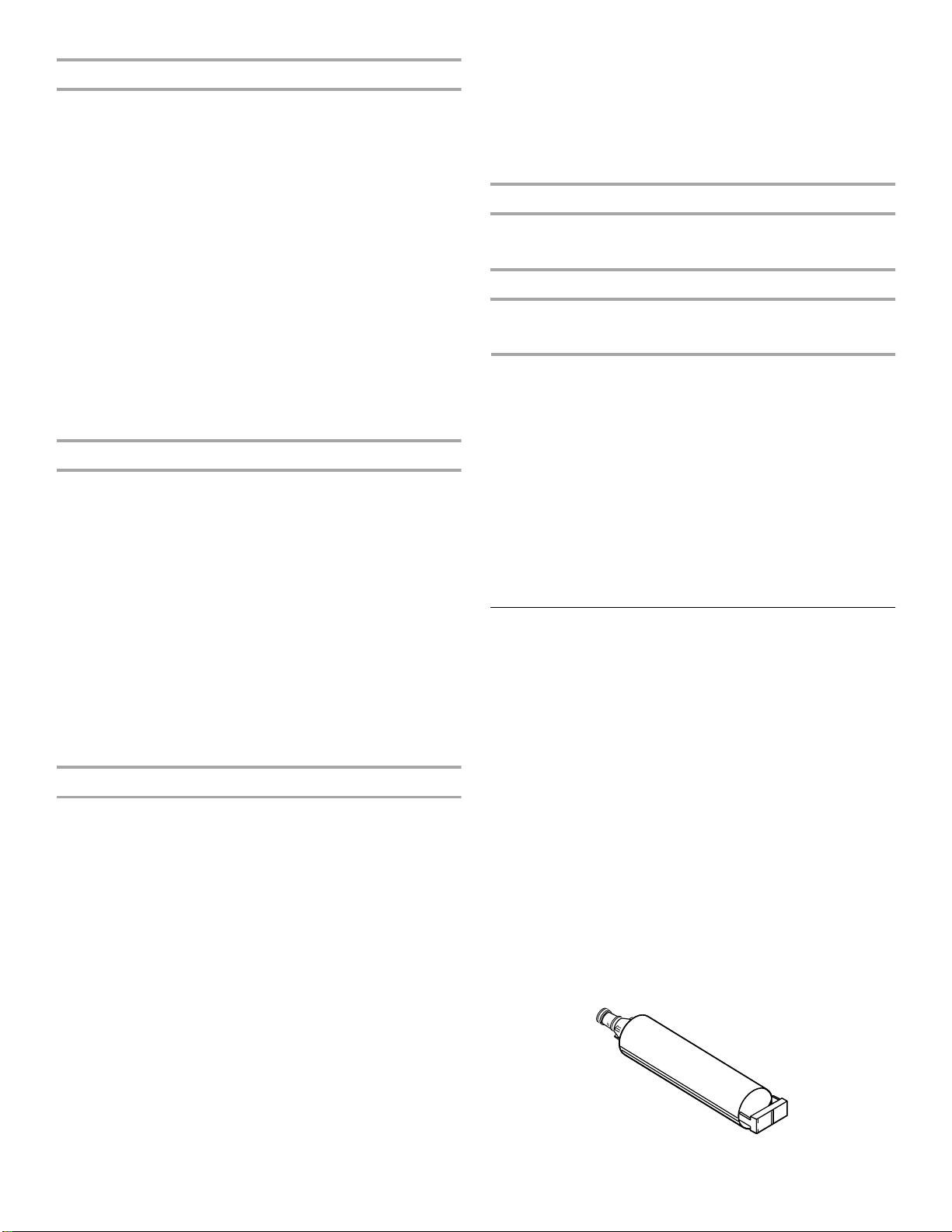
Temperature is too warm
■
Are the air vents blocked in either compartment?
prevents the movement of cold air from the freezer to the
refrigerator. Remove any objects from in front of the air vents.
See the “Ensuring Proper Air Circulation” section for the
location of air vents.
■
Are the door(s) opened often?
The refrigerator will warm
when this occurs. Keep the refrigerator cool by getting all
items out at one time, keeping food organized, and closing
the door as soon as possible.
■
Has a large amount of food just been added to the
refrigerator or freezer?
Adding a large amount of food
warms the refrigerator. It can take several hours for the
refrigerator to return to the normal temperature.
■
Are the controls set correctly for the surrounding
conditions?
■
Is the refrigerator not cooling?
See the “Setting or Using the Controls” section.
For models with digital
controls, turn the unit OFF then ON again to reset. See the
“Setting or Using the Controls” section. If this does not
correct the problem, call for service.
There is interior moisture buildup
■
Are the air vents blocked in the refrigerator?
objects from in front of the air vents. See the “Ensuring
Proper Air Circulation” section for the location of air vents.
■
Are the door(s) opened often?
Avoid humidity buildup by
getting all items out at one time, keeping food organized, and
closing the door as soon as possible.
■
Is the room humid?
It is normal for moisture to build up
inside the refrigerator when the room air is humid.
■
Is the food packaged correctly?
Check that all food is
securely wrapped. Wipe off damp food containers before
placing in the refrigerator.
■
Are the controls set correctly for the surrounding
conditions?
■
Was a self-defrost cycle completed?
See the “Setting or Using the Controls” section.
It is normal for
droplets to form after the refrigerator self-defrosts.
Remove any
The doors will not close completely
■
Are food packages blocking the door open?
containers so that they fit more tightly and take up less
space.
■
Is the ice bin or ice bucket out of position?
with an interior ice bin, push the ice bin in all the way. If the
ice bin does not go in all the way, it may not be put in straight.
Pull it out and try again. For models with an ice bucket
located on the freezer door, the bucket should sit level. To
remove the bucket, press the release button on the right side
of the bucket and lift straight up. Replace the bucket in the
door making sure it is properly aligned and snapped securely
into place. See the “Ice Maker and Storage Bin/Bucket”
section.
■
Are the pans, shelves, bins, or baskets out of position?
Put the crisper cover and all pans, shelves, bins, and baskets
back into their correct positions. See the “Crisper and Crisper
Covers” section for more information.
■
Are the gaskets sticking?
Clean gaskets according to the
directions in the “Cleaning” section.
Rearrange
For models
This
■
Does the refrigerator wobble or seem unstable?
Level the
refrigerator. See the “Door Closing” or “Leveling Refrigerator”
section, depending on your model.
■
Were the doors removed during product installation and
not properly replaced?
Remove and replace the doors
according to the “Door Removal” section on some models, or
call a qualified service technician.
The doors are difficult to open
■
Are the gaskets dirty or sticky?
the directions in the “Cleaning” section.
Clean gaskets according to
Computer Troubleshooting (on some models)
See the “Computer and Software User Guide” for information
regarding your computer system.
ASSISTANCE OR SERVICE
Before calling for assistance or service, please check
“Troubleshooting.” It may save you the cost of a service call. If
you still need help, follow the instructions below.
When calling, please know the purchase date and the complete
model and serial number of your appliance. This information will
help us to better respond to your request.
If you need replacement parts
If you need to order replacement parts, contact the dealer from
whom you purchased the unit or a Whirlpool designated service
company.
Accessories
Replacement filters
To order accessories, contact your authorized Whirlpool dealer
and ask for the appropriate part number listed below.
Stainless Steel Cleaner & Polish
Order Part #4396095
Cabinet Side Trim kits:
Part #2208187S - Stainless Trim Kit
Part #2208187W - White Trim Kit
Part #2208187B - Black Trim Kit
Part #2208187T - Biscuit Trim Kit
Decorative Door Panel kits:
Part #4378123 - White Cabinet Color
Part #4378124 - Black Cabinet Color
Part #4378125 - Biscuit Cabinet Color
Base grille water filter cartridges:
NOTE: Do not use with water that is microbiologically unsafe
or of unknown quality without adequate disinfection before
or after the system.
Standard Cartridge:
Order Part #4392857 (NL300 and L500)
21
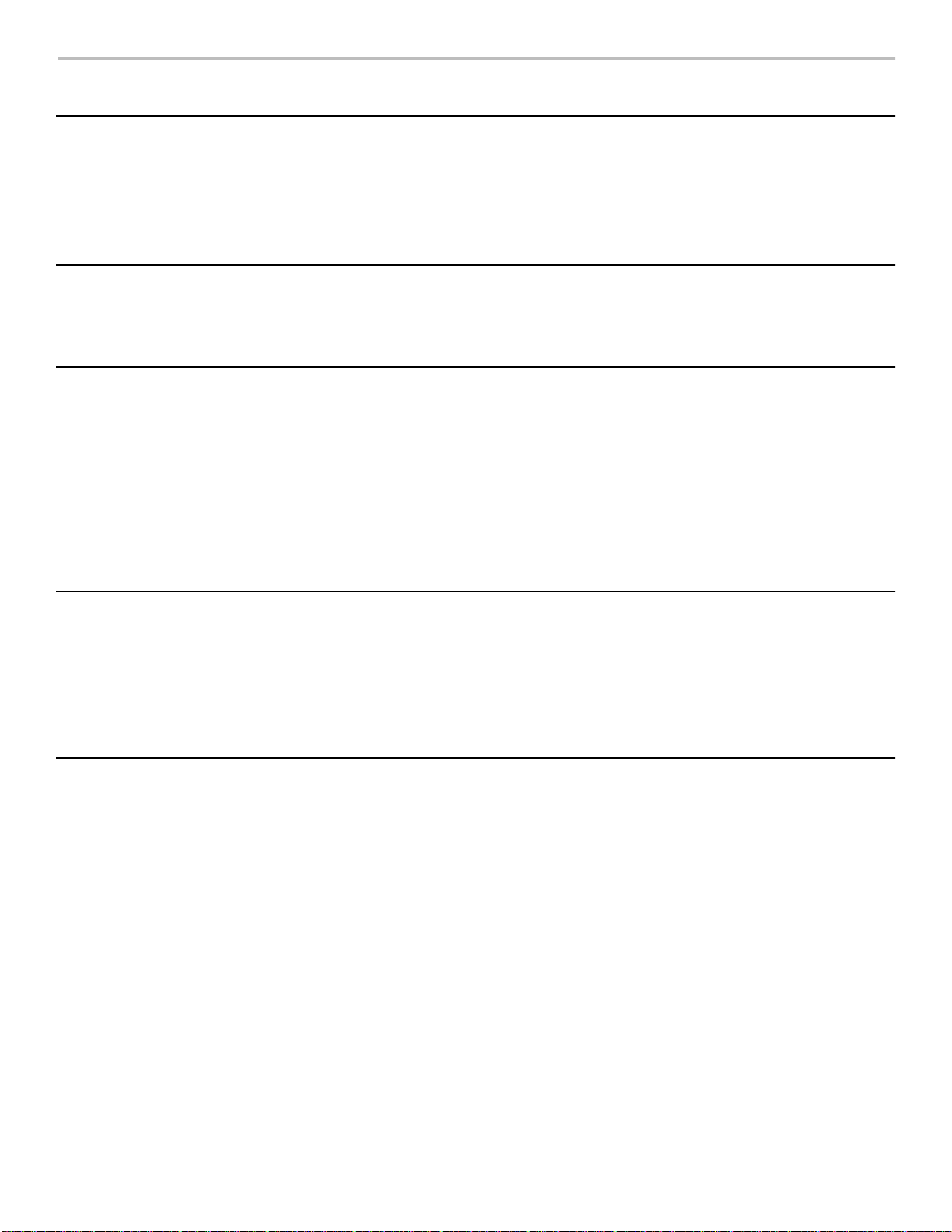
2.
3.
4.
5.
6.
7.
8.
WHIRLPOOL
ONE-YEAR FULL WARRANTY ON REFRIGERATOR
For one year from the date of purchase, when this refrigerator (excluding the water filter) is operated and maintained according to
instructions attached to or furnished with the product, Whirlpool Corporation will pay for Factory Specified Parts
repair labor costs to correct defects in materials or workmanship. Service must be provided by a Whirlpool designated service
company.
On models with a water filter: 30 day limited warranty on water filter. For 30 days from the date of purchase, when this filter is operated
and maintained according to instructions attached to or furnished with the product, Whirlpool Corporation will pay for replacement
parts to correct defects in materials and workmanship.
FIVE-YEAR FULL WARRANTY ON SEALED REFRIGERATION SYSTEM AS PARTS LISTED
For five years from the date of purchase, when this refrigerator is operated and maintained according to instructions attached to or
furnished with the product, Whirlpool Corporation will pay for Factory Specified Parts
correct defects in materials or workmanship in the sealed refrigeration system. These parts are: compressor, evaporator, condenser,
dryer, and connecting tubing. Service must be provided by a Whirlpool designated service company.
Whirlpool Corporation will not pay for:
1. Service calls to correct the installation of your refrigerator, to instruct you how to use your refrigerator, to replace house fuses or
correct house wiring or plumbing, to replace light bulbs, or replacement water filters other than as noted above.
Repairs when your refrigerator is used in other than normal, single-family household use.
Pickup and delivery. Your refrigerator is designed to be repaired in the home.
Damage resulting from accident, alteration, misuse, abuse, fire, flood, improper installation, acts of God, or use of products not
approved by Whirlpool Corporation.
Any food loss due to product failure.
Repairs to parts or systems resulting from unauthorized modifications made to the appliance.
Replacement parts or repair labor costs for units operated outside the United States or Canada.
In Canada, travel or transportation expenses for customers who reside in remote areas.
REFRIGERATOR WARRANTY
replacement parts and
replacement parts and repair labor costs to
®
WHIRLPOOL CORPORATION AND WHIRLPOOL CANADA SHALL NOT BE LIABLE FOR
INCIDENTAL OR CONSEQUENTIAL DAMAGES
Some states or provinces do not allow the exclusion or limitation of incidental or consequential damages, so this exclusion or limitation
may not apply to you. This warranty gives you specific legal rights, and you may also have other rights which vary from state to state or
province to province.
Outside the 50 United States and Canada, this warranty does not apply. Contact your authorized Whirlpool dealer to determine
if another warranty applies.
If you need service, first see the “Troubleshooting” section of this book. After checking “T r oubleshooting,” additional help can be found
by checking the “Assistance or Service” section.
Keep this book and your sales slip together for future
reference. You must provide proof of purchase or installation
date for in-warranty service.
Write down the following information about your refrigerator to
better help you obtain assistance or service if you ever need it.
You will need to know your complete model number and serial
number. You can find this information on the model and serial
number label located on the inside wall of the refrigerator
compartment.
7/01
Dealer name____________________________________________________
Address ________________________________________________________
Phone number__________________________________________________
Model number __________________________________________________
Serial number___________________________________________________
Purchase date __________________________________________________
22

ÍNDICE
SEGURIDAD DEL FRIGORÍFICO................................................24
Cómo deshacerse correctamente de su viejo frigorífico ..........24
INSTALACIÓN DEL FRIGORÍFICO.............................................25
Cómo desembalarlo...................................................................25
Requisitos de colocación...........................................................25
Requisitos eléctricos..................................................................26
Rejilla de la base ........................................................................26
Desmontaje de la puerta............................................................27
Cierre de la puerta......................................................................28
Conexión del suministro de agua..............................................29
Preparación del sistema de agua..............................................29
Sonidos normales ......................................................................29
UTILIZACIÓN DEL FRIGORÍFICO...............................................30
Cómo asegurar una adecuada circulación de aire....................30
Uso de los controles..................................................................30
Cómo ajustar los controles........................................................30
Distribuidores de agua y hielo ..................................................31
Sistema de filtración de agua interior........................................32
Sistema de filtración del agua....................................................33
Máquina de hacer hielo y recipiente/cubitera \de
almacenamiento.........................................................................34
CARACTERÍSTICAS DEL FRIGORÍFICO ...................................35
Estantes del frigorífico................................................................35
Estante abatible..........................................................................35
Estante abatible regulable .........................................................35
Compartimiento para embutidos y frutos secos.......................35
Compartimientos convertibles para verduras/carne,
fresquera y tapas .......................................................................36
Control de temperatura del compartimiento convertible para
verduras/carne...........................................................................36
Control de humedad de la fresquera.........................................36
Portavinos o portabotellas/latas................................................37
Compartimiento utilitario............................................................37
CARACTERÍSTICAS DEL CONGELADOR.................................37
Estante del congelador..............................................................37
Cesta o recipiente del congelador.............................................37
CARACTERÍSTICAS DE LA PUERTA.........................................37
Rieles de la puerta......................................................................37
Portalatas y recipientes de la puerta.........................................38
MANTENIMIENTO DEL FRIGORÍFICO ......................................38
Limpieza.....................................................................................38
Cómo cambiar las bombillas.....................................................39
Cortes de corriente ....................................................................40
Cuidado durante las vacaciones y mudanzas...........................40
IDENTIFICACIÓN Y REPARACIÓN DE AVERÍAS .....................40
ASISTENCIA O SERVICIO...........................................................44
Accesorios..................................................................................44
GARANTÍA ....................................................................................45
23
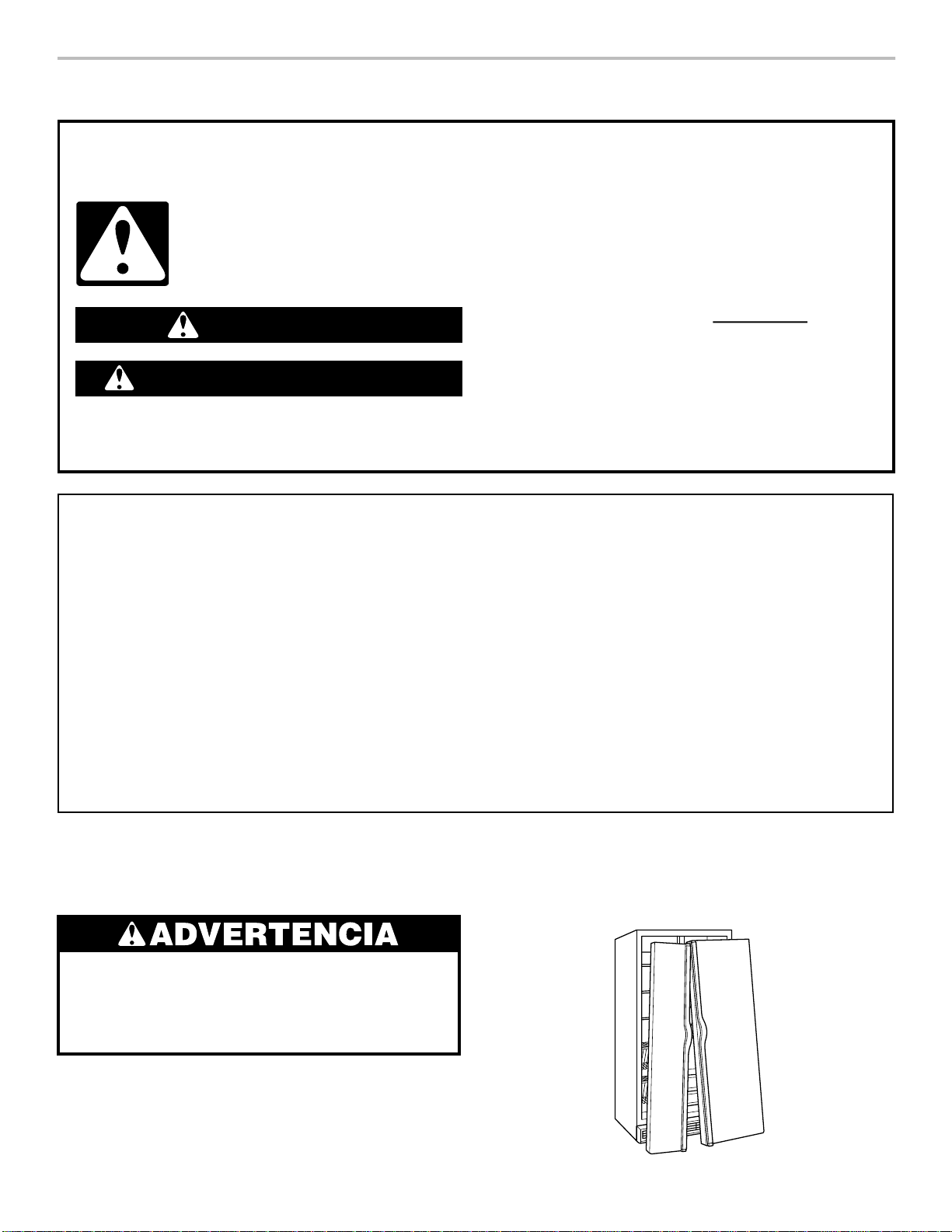
SEGURIDAD DEL FRIGORÍFICO
Su seguridad y la de los demás es muy importante.
Tanto en este manual como en su electrodoméstico, hemos incluido muchas advertencias de seguridad que resultan
de la mayor importancia. Consulte y siga dichas advertencias de seguridad en todo momento.
Este símbolo le advierte que tenga cuidado.
Este símbolo le advierte de peligros que pueden ocasionar la muerte o daños a usted o a los demás.
Todos los mensajes de seguridad irán precedidos del símbolo de advertencia de cuidado y la palabra
"PELIGRO"o "ADVERTENCIA". Estas palabras significan:
Si no sigue las instrucciones de inmediato, sufrirá
PELIGRO
ADVERTENCIA
Cada mensaje de seguridad le advertirá de un peligro en particular y le informará de los pasos a seguir para reducir
las posibilidades de sufrir daños y lo que podría pasar de no seguir las instrucciones.
heridas graves e incluso la muerte.
Si no sigue las instrucciones, puede sufrir heridas
graves e incluso la muerte.
INSTRUCCIONES IMPORTANTES DE SEGURIDAD
ADVERTENCIA: Para reducir el riesgo de incendio, descarga eléctrica o lesiones personales al utilizar
el frigorífico, siga estas instrucciones básicas:
■ Conecte en una salida de puesta a tierra.
■ No quite el terminal de puesta a tierra.
■ No use un adaptador.
■ No use un cable eléctrico de extensión.
■ Desconecte el suministro de energía antes de llevar
a cabo reparaciones.
■ Vuelva a colocar todos los paneles en su lugar antes
de ponerlo a funcionar.
■ Quite las puertas de su frigorífico viejo.
■ Use un limpiador no inflamable.
■ Mantenga materiales inflamables y vapores, tales
como gasolina, alejados del frigorífico.
■ Use dos o más personas para mover e instalar
el frigorífico.
CONSERVE ESTAS INSTRUCCIONES
Cómo deshacerse correctamente de su viejo
frigorífico
■ Desconecte el suministro de energía antes de la
instalación de la máquina de hacer hielo (en modelos
con juego listo para la máquina de hacer hielo solamente).
■ Use un vaso resistente para recibir hielo o agua del
distribuidor (en algunos modelos).
■
El aparato no ha sido fabricado para ser usado sin
supervisión por niños pequeños o personas enfermas.
■ Los niños pequeños deben ser supervisados para
asegurarse de que ellos no jueguen con el aparato.
■
Para evitar riesgos, si el cable de suministro eléctrico
está averiado, deberá ser reemplazado por el fabricante
o por su agente de servicio, u otra persona similarmente
cualificada.
Antes de tirar su viejo frigorífico o congelador:
■
Quite las puertas.
■
Deje los estantes en su lugar para impedir que los niños se
metan dentro del frigorífico con facilidad.
Peligro de asfixia
Quite las puertas de su frigorífico viejo.
El no hacerlo pudiera ocasionarle la muerte
o daño al cerebro.
IMPORTANTE: El que los niños se queden encerrados y mueran
por asfixia no es un problema del pasado. Los frigoríficos tirados
y abandonados son un verdadero peligro - incluso si sólo se van
a quedar ahí "por unos pocos días". Si va a deshacerse de su
viejo frigorífico, siga por favor estas instrucciones para prevenir
accidentes.
24
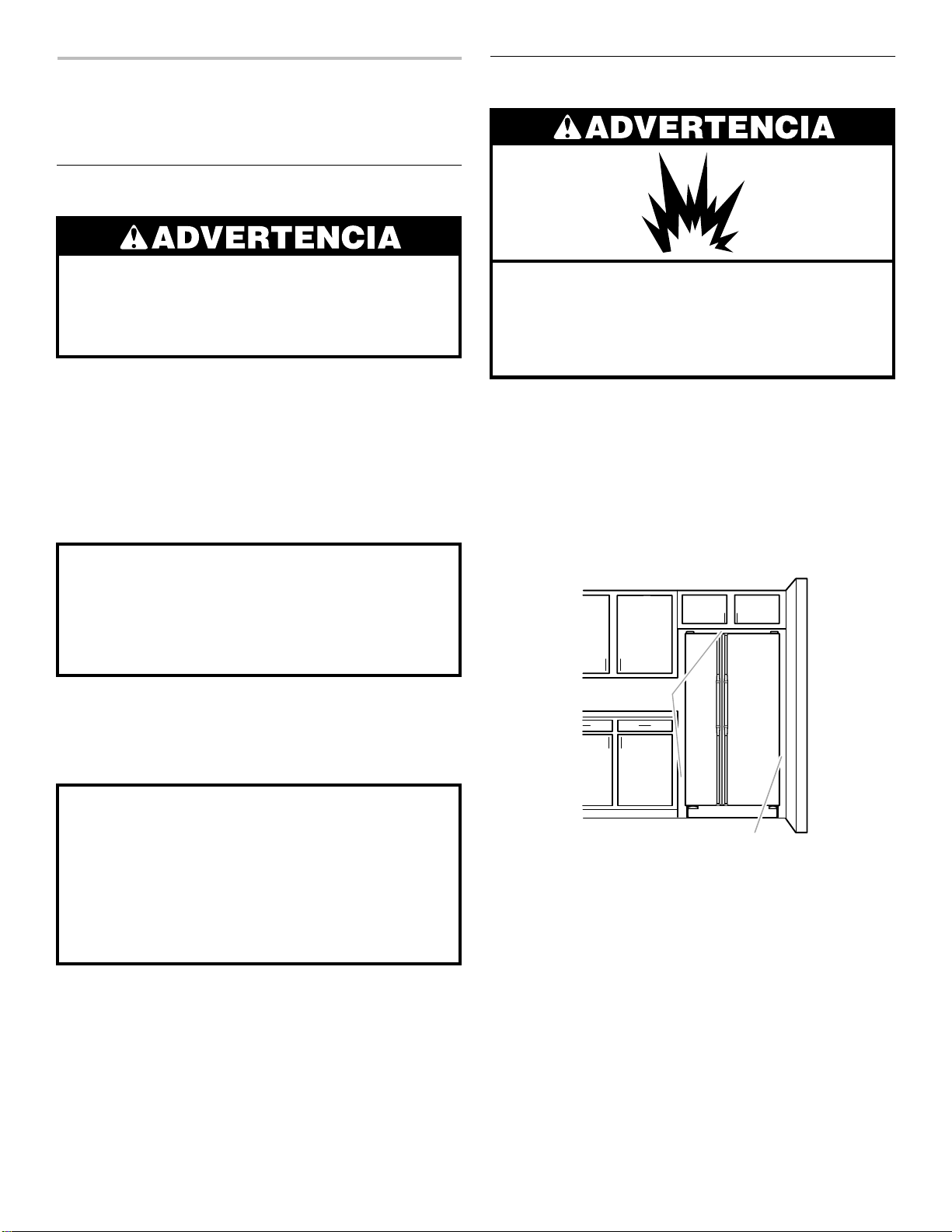
INSTALACIÓN DEL
FRIGORÍFICO
Cómo desembalarlo
Peligro de peso excesivo
Use dos o más personas para mover e instalar
el frigorífico.
El no hacerlo pudiera ocasionarle daño a la espalda
u otras partes del cuerpo.
Cómo quitar los materiales de embalado
■
Quite las cintas adhesivas y goma de su frigorífico antes de
usarlo. Frote una pequeña cantidad de jabón líquido para
vajilla sobre el adhesivo con los dedos. Enjuague con agua
tibia y seque.
■
No use instrumentos afilados, alcohol, líquidos inflamables o
productos de limpieza abrasivos para eliminar la cinta o
goma. Dichos productos podrían dañar la superficie del
frigorífico. Para mayor información, vea el apartado
“Seguridad del frigorífico”.
Cuando mueva su frigorífico:
Su frigorífico pesa mucho. Cuando mueva su frigorífico para
limpiarlo o darle mantenimiento, cerciórese de proteger el
piso. Siempre tire del frigorífico directamente hacia fuera
cuando lo mueva. No incline el frigorífico de lado a lado ni lo
haga "caminar" cuando lo intente mover ya que esto podría
causar daño al piso.
Requisitos de colocación
Peligro de Explosión
Mantenga materiales inflamables y vapores, tales
como gasolina, alejados del frigorífico.
El no hacerlo pudiera ocasionarle la muerte,
explosión o incendio.
Para asegurar que el frigorífico disponga de una buena
ventilación, deje un espacio de
electrodoméstico y en la parte superior. Cuando instale su
frigorífico junto a la pared, deje como mínimo 2 pulg. (5,08 cm) a
cada lado (dependiendo de su modelo) para permitir que la
puerta abra bien. Si su frigorífico dispone de una máquina de
hacer hielo, asegúrese de que haya espacio adicional detrás para
las conexiones al suministro de agua.
NOTA:
No instale el frigorífico cerca de un horno, radiador u otra
fuente de calor, ni en un lugar donde la temperatura pueda llegar
a ser inferior a los 55˚ F (13˚ C).
¹⁄₂
pulg. (1,25 cm) a cada lado del
Limpieza antes del uso
Después de quitar todos los materiales de embalaje, limpie el
interior de su frigorífico antes de usarlo. Consulte las
instrucciones de limpieza en la sección “Mantenimiento del
frigorífico”.
Información importante sobre los estantes y tapas
de vidrio:
No limpie los estantes ni las tapas de vidrio con agua caliente
cuando estén fríos. Los estantes y las tapas se podrían
romper debido al brusco cambio de temperatura o por el
impacto, como sería un golpe brusco. Para su seguridad,
el vidrio templado se rompe en pequeños fragmentos.
Esto es normal. Los estantes y las tapas de vidrio pesan
mucho. Manéjelos con cuidado cuando los retire para evitar
que se caigan y se rompan.
1
/
2
" (1,25 cm)
2" (5,08 cm)
25
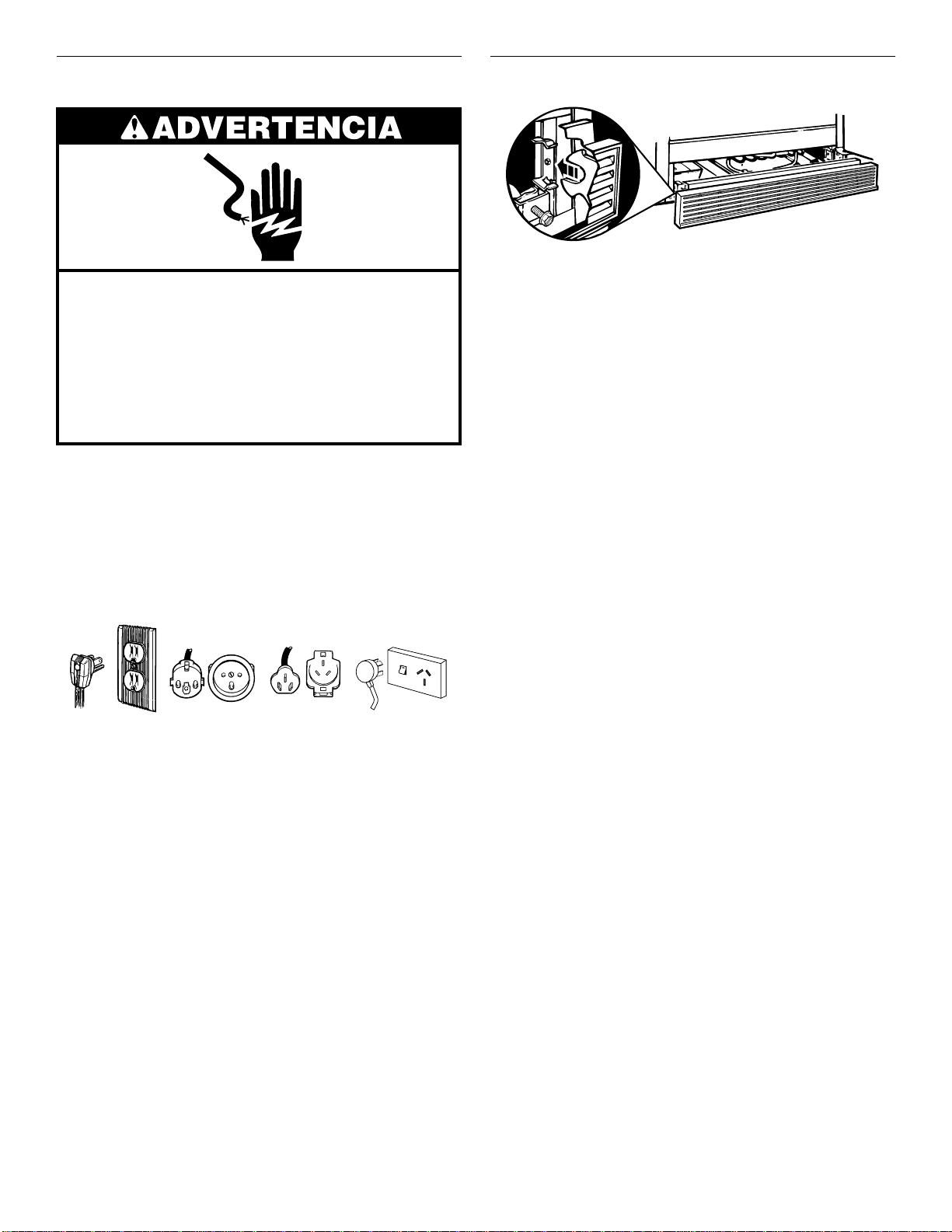
1.
2.
1.
2.
3.
Requisitos eléctricos
Peligro de Choque Eléctrico
Conecte a una salida de puesta a tierra.
No quite el terminal de puesta a tierra.
No use un adaptador.
No use un cable eléctrico de extensión.
No seguir estas instrucciones puede ocasionar
la muerte, incendio o choque eléctrico.
Antes de colocar el frigorífico en su lugar definitivo, conviene
asegurarse de que se dispone de la adecuada conexión
eléctrica:
Método recomendado de conexión a tierra
Se necesita un suministro eléctrico puesto a tierra, de 115
voltios, 60 Hz (Enchufe 1), de 220/240 voltios/50Hz. (Enchufes 2
ó 3), o de 220 voltios/60 Hz. (Enchufe 3) CA solamente y con
fusibles de 10 amperios.
Rejilla de la base
Para quitar la rejilla de la base:
Abra ambas puertas del frigorífico.
Sujete con las manos ambas extremidades de la rejilla,
colocando los pulgares en la parte superior de la rejilla.
Empújela con los pulgares y tire de la parte inferior hacia
arriba.
NOTA: Asegúrese de volver a fijar la ficha técnica a la parte
posterior de la rejilla de la base luego de la limpieza.
Para volver a colocar la rejilla de la base:
Abra las puertas.
Alinee las lengüetas de soporte de la rejilla con los ganchos
de metal.
Empuje la rejilla con firmeza para que encaje en su lugar.
Enchufe 1
Se recomienda el empleo de un circuito separado exclusivo para
el frigorífico. Use un enchufe que no se pueda apagar con un
interruptor o con conmutador de cadena. No emplee un cable
eléctrico de extensión.
NOTA:
Antes de realizar cualquier tipo de instalación, limpieza o
de cambiar una bombilla, ponga el control (del termostato,
nevera o congelador, dependiendo del modelo) en la posición
OFF (apagado) y luego desconecte el frigorífico de la fuente de
energía. Cuando termine, vuelva a enchufar el frigorífico y vuelva
a poner el control (del termostato, nevera o congelador,
dependiendo del modelo) en la posición deseada.
Para Australia y Nueva Zelandia:
Su nuevo artefacto ha sido fabricado especialmente para
satisfacer todas las Normas y Requisitos Australianos.
Algunas anotaciones en las instrucciones para la instalación
podrán hacer mención de los requisitos eléctricos en otros
países, de manera que llamamos su atención a estas notas
específicas.
Su electrodoméstico deberá conectarse en una salida con
puesta a tierra de 230/240 voltios, 50 Hz., 10 amperios (Enchufe
4) CA solamente.
Enchufe 2
Enchufe 3
Enchufe 4
26
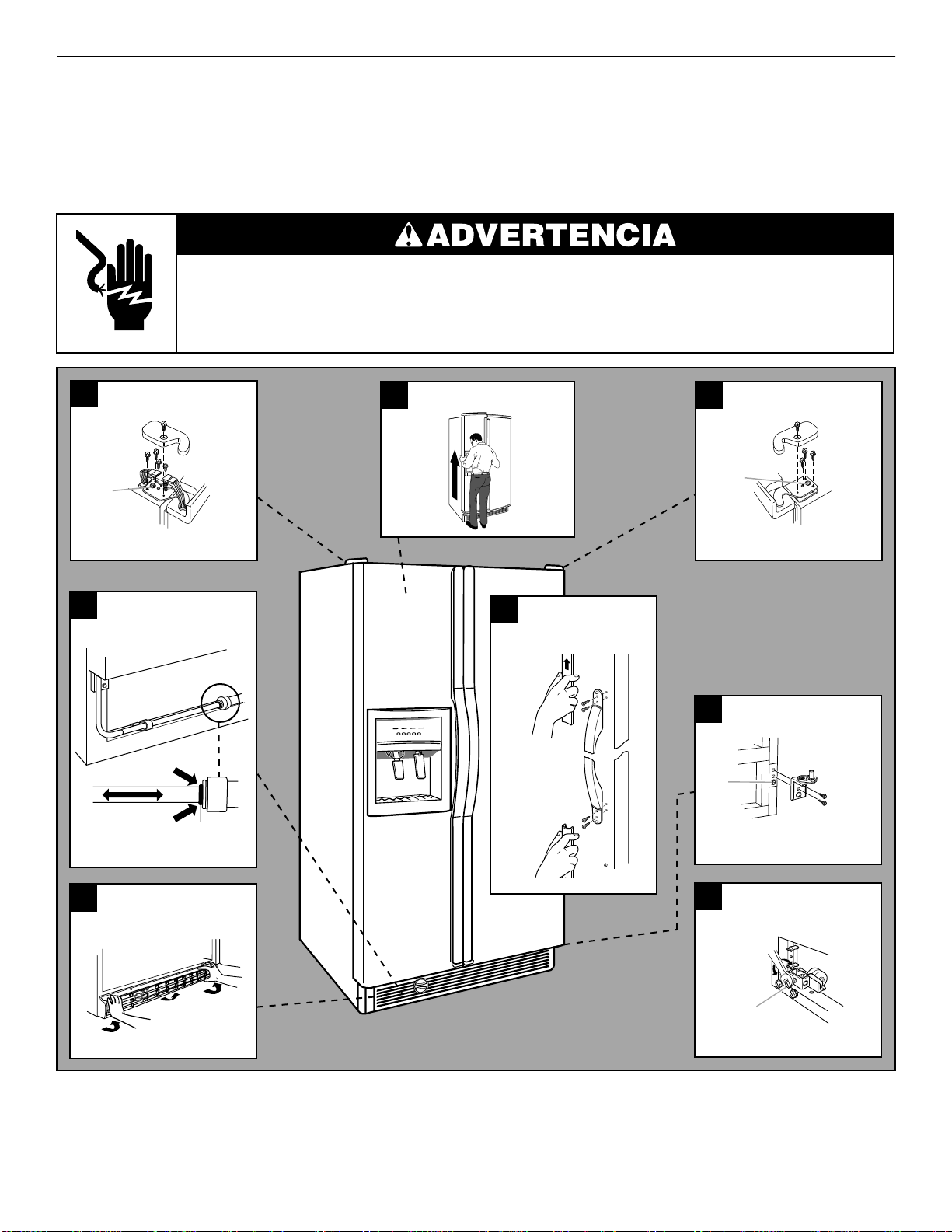
Desmontaje de la puerta
HERRAMIENTAS NECESARIAS: Llave de cubo de cabeza hexagonal de
pulgada y destornillador de cabeza plana.
IMPORTANTE: Antes de empezar , gir e el contr ol del frigorífico a la posición OFF (apagado), desenchufe el refrigerador o desconecte el
suministro eléctrico. Retire los alimentos que se encuentran en cualquier puerta ajustable o recipiente de las puertas.
NOTA: Tal vez sea necesario solamente quitar el tirador de la puerta o las puertas para que el producto pueda pasar por la entrada de
su residencia. Mida la abertura de la puerta para determinar si debe quitar los tiradores o las puertas.
Peligro de choque eléctrico
Desconecte el suministro de energía antes de sacar las puertas.
Reconecte las dos conexiones a tierra antes del funcionamiento.
No seguir estas instrucciones puede ocasionar la muerte o choque eléctrico.
4
Bisagra superior
5
Cómo quitar la puerta
izquierda
de pulgada, llave de cubo de cabeza hexagonal de
¹⁄₄
6
Bisagra superior
derecha
⁵⁄₁₆
de
1
1. No quite el tornillo
3
Conexión de la tubería
del distribuidor de agua
1
1. Anillo rojo exterior
2
Rejilla de la base
1
Desmontaje
de tiradores
(Opcional)
1
1. No quite el tornillo
7
Bisagra inferior
1
1. No quite el tornillo
8
Alineación de las
puertas
1
1. Tornillo nivelador
27
