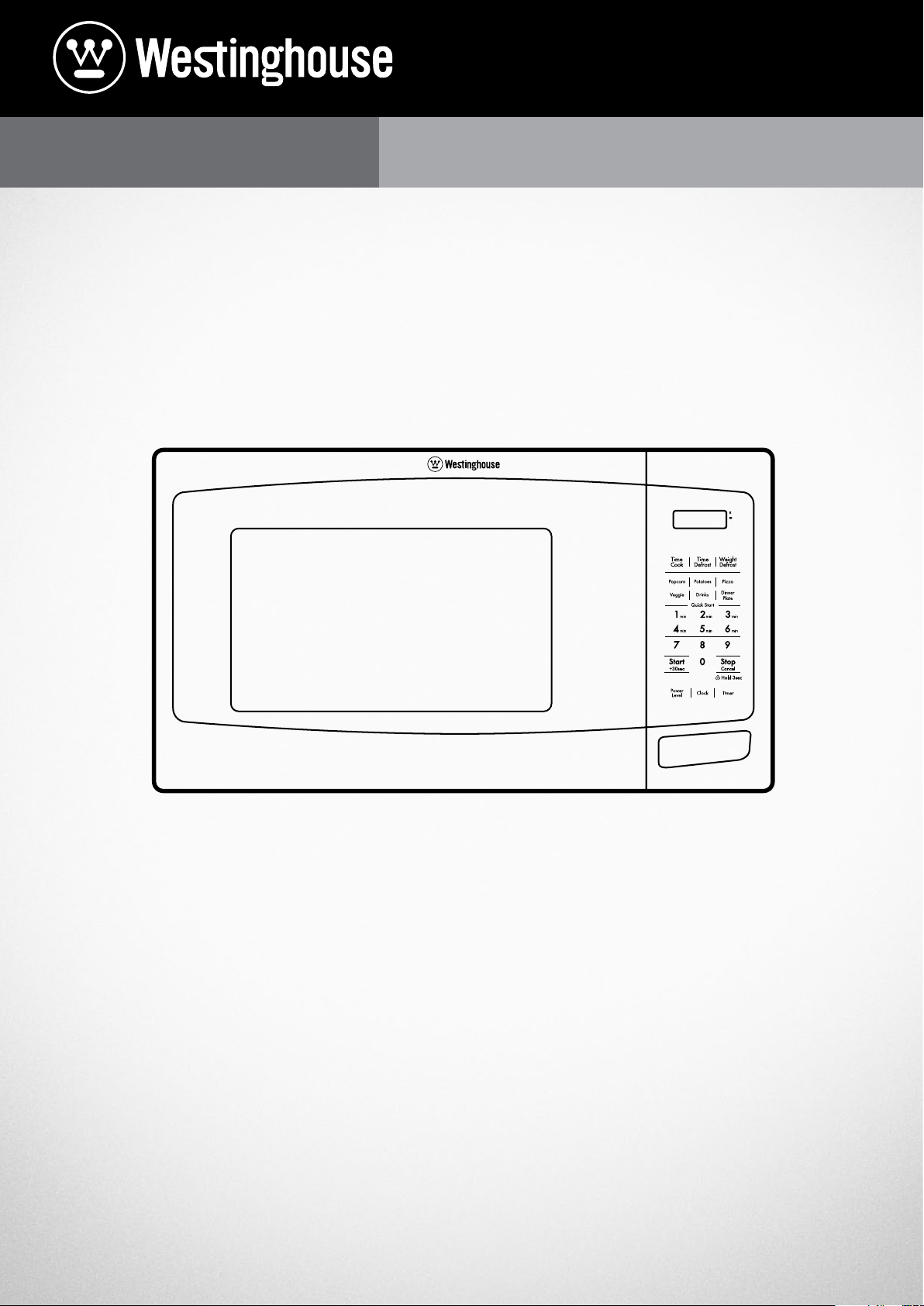
USER MANUAL
FREESTANDING MICROWAVE
WMF2302SA, WMF2302WA
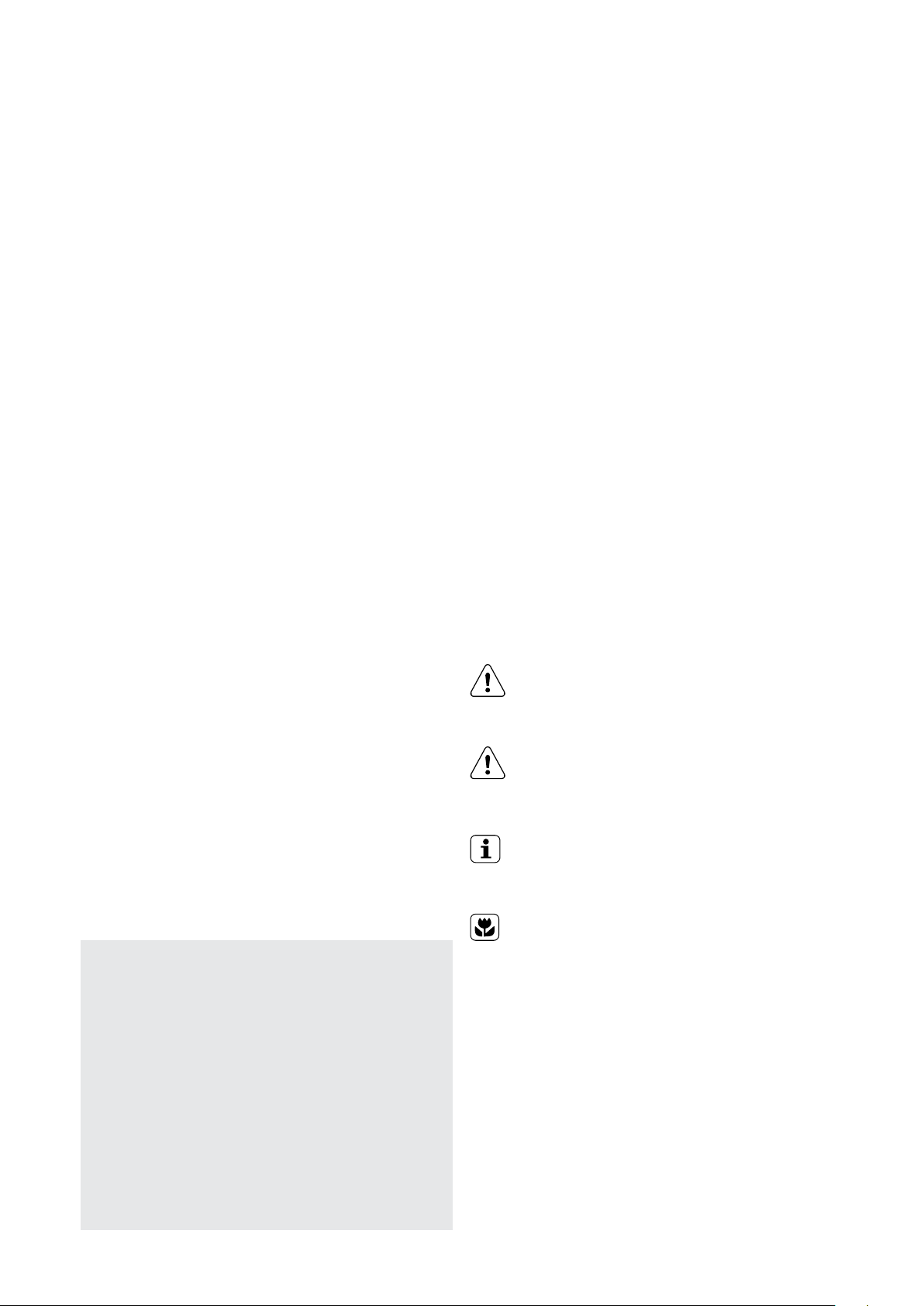
2
CONTENTSCONGRATULATIONS
Dear Customer,
Congratulations and thank you for choosing our
microwave. We are sure you will find it a pleasure to use.
Before you use the microwave, we recommend that you
read through the relevant sections of this manual, which
provides a description of your appliance and its functions.
To avoid the risks that are always present when you use
an appliance, it is important that the appliance is installed
correctly and that you read the safety instructions
carefully to avoid misuse and hazards.
We recommend that you keep this instruction booklet
for future reference and pass it on to any future owners.
After unpacking the appliance, please check it is not
damaged. If in doubt, do not use the appliance but
contact your local customer care centre.
Conditions of use
This appliance is intended to be used in household and
similar applications such as:
• Staff kitchen areas in shops, offices and working
environments
• Farm houses
• By clients in hotels, motels and other residential type
environments
• Bed and breakfast type environments
• Catering and similar non-retail applications
Please ensure you read the instruction manual fully
before you call for service, or a full service fee could
be applicable.
Record model and serial number here:
Model number:........................................................................................
General warnings.................................................................................3
Important safety instructions ....................................................... 4
Before first use .................................................................................... 6
Radio interference ............................................................................. 6
Grounding instructions .................................................................... 6
Microwave cooking principles .......................................................7
Before you call for service ..............................................................7
Utensils guide........................................................................................7
Product description .......................................................................... 8
Control panel ........................................................................................ 8
Daily Use ................................................................................................. 9
Operation ............................................................................................... 11
Using the accessories .....................................................................13
Helpful hints and tips ......................................................................14
Care and cleaning .............................................................................14
Troubleshooting .................................................................................15
Installation ............................................................................................16
Installation ............................................................................................18
Warranty ................................................................................................19
Please read the user manual carefully and store in a handy
place for later reference.
The symbols you will see in this booklet have
these meanings:
WARNING
This symbol indicates information concerning your
personal safety.
CAUTION
This symbol indicates information on how to avoid
damaging the appliance.
Serial number: .........................................................................................
PNC: .............................................................................................................
IMPORTANT INFORMATION THAT
MAY IMPACT YOUR MANUFACTURER’S
WARRANTY
Adherence to the directions for use in this manual
is extremely important for health and safety. Failure
to strictly adhere to the requirements in this manual
may result in personal injury, property damage
and affect your ability to make a claim under the
Westinghouse manufacturer’s warranty provided
with your product. Products must be used, installed
and operated in accordance with this manual.
You may not be able to claim on the Westinghouse
manufacturer’s warranty in the event that your
product fault is due to failure to adhere this manual.
IMPORTANT
This symbol indicates tips and information about use
of the appliance.
ENVIRONMENT
This symbol indicates tips and information about
economical and ecological use of the appliance.
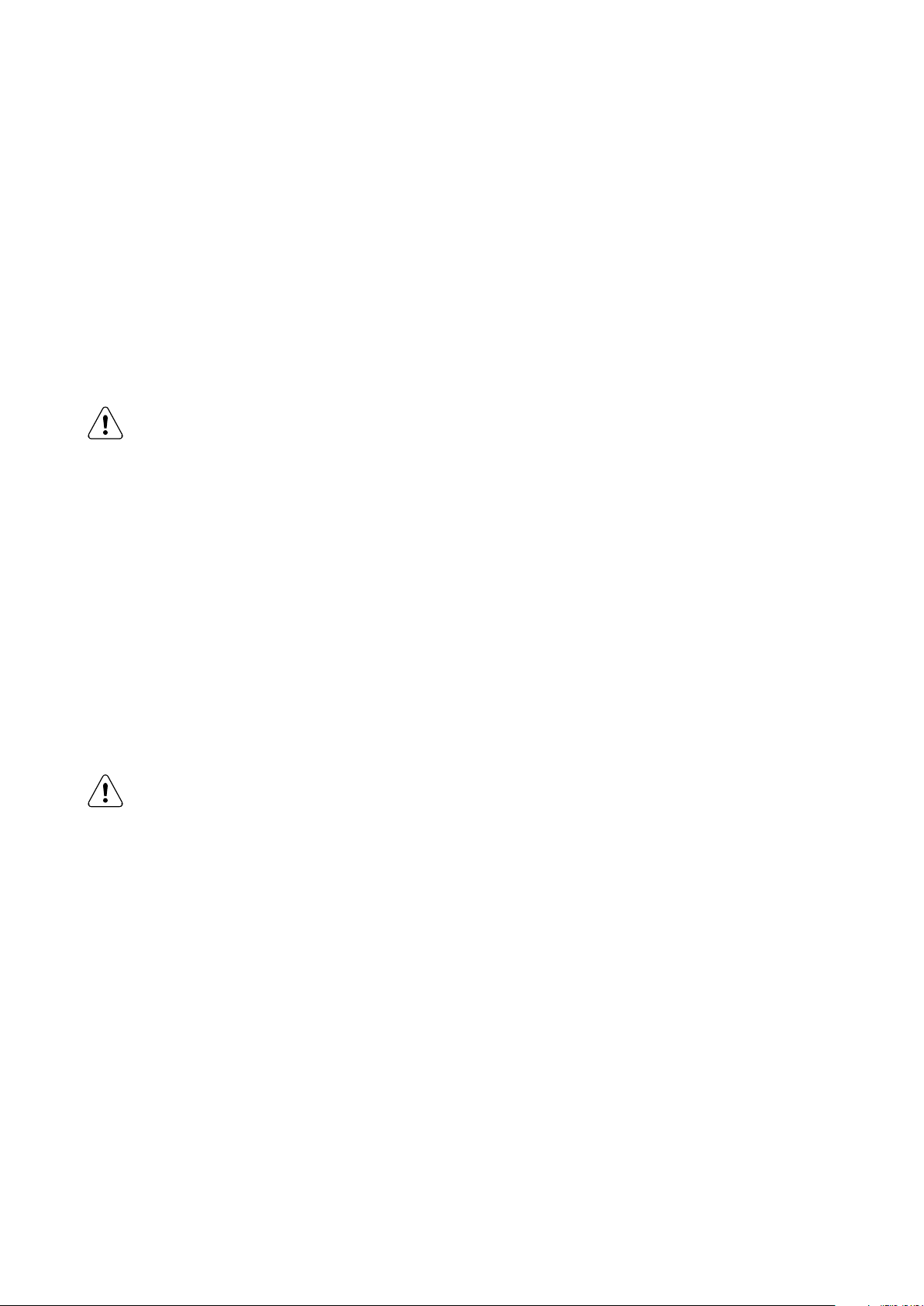
GENERAL WARNINGS
3
Please read the user manual carefully and store in a handy
place for later reference. Pass the user manual on to
possible new owners of the appliance.
Read the following carefully to avoid damage or injury.
NOTE: You must read these warnings carefully
before installing or using the appliance. If you need
assistance, contact your Customer Care Department.
The manufacturer will not accept liability, should these
instructions or any other safety instructions incorporated
in this book be ignored.
Children and vulnerable people safety.
WARNING
Risk of suffocation, injury or permanent disability.
• This appliance is not intended for use by persons
(including children) with reduced physical, sensory
or mental capabilities, or lack of experience
and knowledge, unless they have been given
supervision or instruction concerning use of the
appliance by a person responsible for their safety.
• Children should be supervised to ensure that they
do not play with the appliance.
• WARNING: Accessible parts may become hot
during use. Young children should be kept away.
• Keep all packaging away from children.
• Keep children and pets away from the appliance
when it operates or when it cools down. Accessible
parts are hot.
• If the appliance has a child safety device, we
recommend that you activate it.
CAUTION
It is important to use your appliance safely. Check these
safety points before using your appliance.
General safety
• During use the appliance becomes hot. Care should
be taken to avoid touching heating elements inside
the oven.
• Do not use a steam cleaner to clean the appliance.
• Before maintenance isolate the power supply.
• If the door or door seals are damaged, the
appliance must not be operated until it has been
repaired by a competent person.
• The appliance is not intended to be operated by
means of an external timer or separate remotecontrol system.
• Only a competent person can carry out any service
or repair operation that involves the removal of a
cover which gives protection against exposure to
microwave energy.
• Do not heat liquids and other foods in sealed
containers. They are liable to explode.
• Only use utensils that are suitable for use in
microwaves.
• When heating food in plastic or paper containers,
keep an eye on the appliance due to the possibility
of ignition.
• The appliance is intended for heating food and
beverages. Drying of food or clothing and heating
of warming pads, slippers, sponges, damp cloth
and similar may lead to risk of injury, ignition or fire.
• If smoke is emitted, switch off or unplug the
appliance and keep the door closed in order to
stifle any flames.
• Microwave heating of beverages can result in
delayed eruptive boiling. Care must be taken when
handling the container.
• The contents of feeding bottles and baby
food jars should be stirred or shaken and the
temperature checked before consumption,
in order to avoid burns.
• Eggs in their shell and whole hard-boiled eggs
should not be heated in the appliance since
they may explode, even after microwave heating
has ended.
• The appliance should be cleaned regularly and any
food deposits removed.
• Failure to maintain the appliance in a clean
condition could lead to deterioration of the surface
that could adversely affect the life of the appliance
and possibly result in a hazardous situation.
• The temperature of accessible surfaces may be
high when the appliance is operating.
• Pay attention to the minimum dimensions of the
cabinet. Refer to the installation chapter.
• This appliance is not suitable for building in and
must not be installed in a cupboard or behind a
decorative door, the ventilation requirements in this
manual must be followed.
• Do not use harsh abrasive cleaners or sharp metal
scrapers to clean the glass door since they can
scratch the surface, which may result in shattering
of the glass.
• If the supply cord is damaged, it must be replaced
by the manufacturer, an authorised Service or
similarly qualified persons in order to avoid a hazard.
• Caution: In order to avoid a hazard due to
inadvertent resetting of the thermal cut-out, this
appliance must not be supplied through an external
switching device, such as a timer, or connected to
a circuit that is regularly switched on and off by the
utility.
• WARNING: Ensure that the appliance is switched
off before replacing the lamp to avoid the
possibility of electric shock
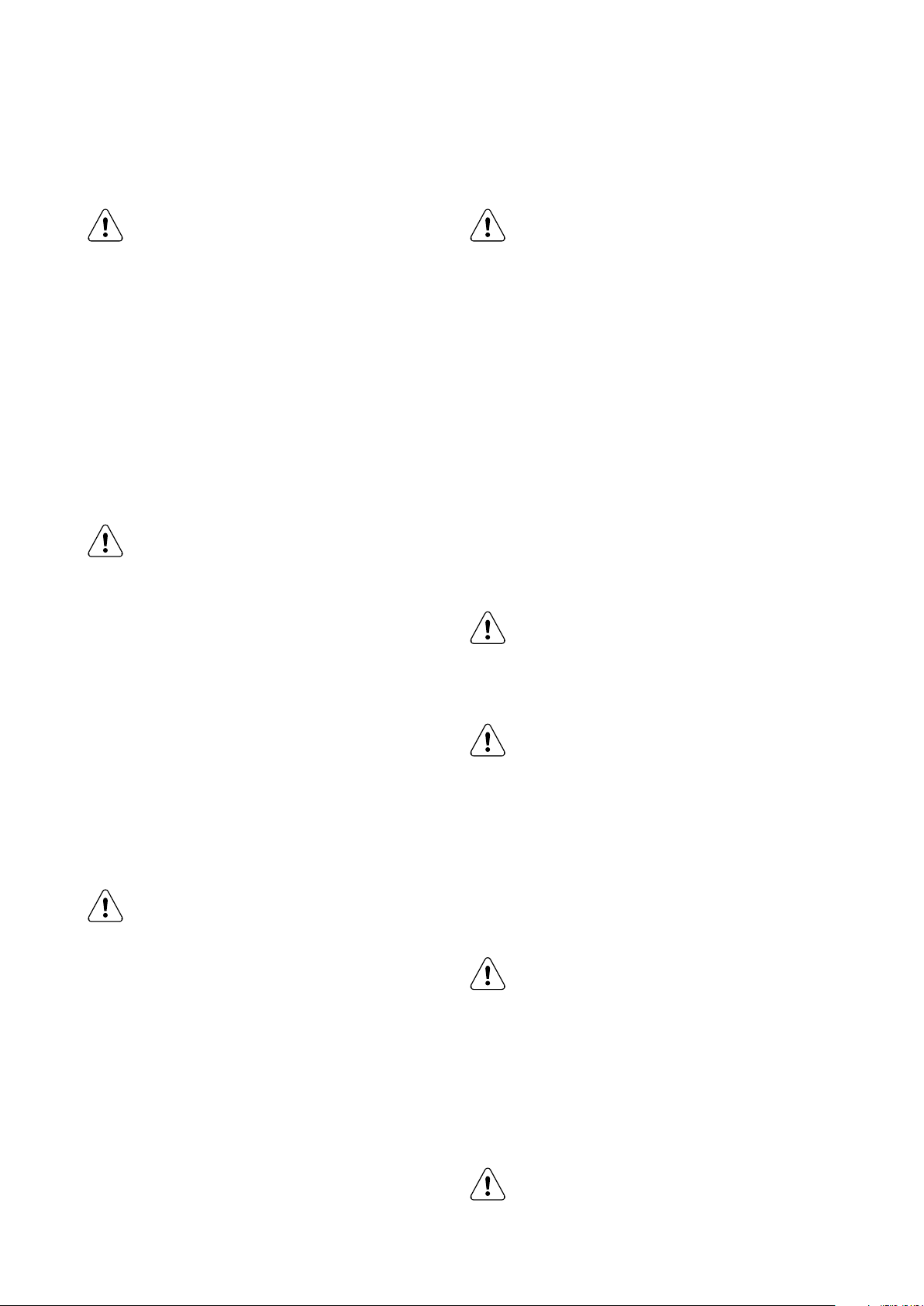
4
IMPORTANT SAFETY INSTRUCTIONS
Installation
WARNING
Only a qualified person must install this appliance.
• Remove all the packaging.
• Do not install or use a damaged appliance.
• Obey the installation instructions supplied with
the appliance.
• Always be careful when you move the appliance
because it is heavy. Always wear safety gloves.
• Keep the minimum distance from the other
appliances and units.
• The sides of the appliance must stay adjacent to
appliances or to units with the same height.
Electrical connection
WARNING
Risk of fire and electrical shock.
• All electrical connections should be made by a
qualified electrician.
• The appliance must be earthed.
• Make sure that the electrical information on the rating
plate agrees with the power supply. If not, contact
an electrician.
• Connect the mains plug to the mains socket only at
the end of the installation. Make sure that there is
access to the mains plug after the installation.
• Make sure not to cause damage to the mains plug
and to the mains cable. Contact the Service Centre or
an electrician to change a damaged mains cable.
• Do not pull the mains cable to disconnect the
appliance. Always pull the mains plug.
Use
WARNING
Risk of injury, burns or electric shock or explosion.
• Use this appliance in a household environment.
• Do not change the specification of this appliance.
• Make sure that the ventilation openings are not
blocked.
• Do not let the appliance stay unattended during
operation.
• Do not apply pressure on the open door.
• Do not use the appliance as a work surface and do
not use the cavity for storage purposes.
Care and cleaning
WARNING
Risk of injury, fire or damage to the appliance.
• Before maintenance, deactivate the appliance and
disconnect the mains plug from the mains socket.
• Regularly clean the appliance to prevent the
deterioration of the surface material.
• Do not allow food spills or cleaner residue to
accumulate on door sealing surfaces.
• Remaining fat or food in the appliance can cause
smoke/fire, particularly on the grill element.
• Remaining fat or food in the appliance can cause
smoke/fire, particularly on the grill element.
• Clean the appliance with a moist soft cloth. Only use
neutral detergents. Do not use abrasive products,
abrasive cleaning pads, solvents or metal objects.
• If you use an oven spray, obey the safety instructions
on the packaging.
Disposal
WARNING
Risk of injury or suffocation.
• Disconnect the appliance from the mains supply.
• Cut off the mains cable and discard it.
WARNING
If the door or door seals are damaged, the microwave
must not be operated until it has been repaired by a
competent person.
• The microwave is for household use only and not for
commercial use.
• Never remove the distance holder in the back or on
the sides, as it ensures a minimum distance from the
wall for air circulation.
• Please secure the turn table before you move the
appliance to avoid damages.
CAUTION
It is dangerous to repair or maintain the appliance
by no other than a specialist because under these
circumstances the cover have to be removed which
assures protection against microwave radiation.This
applies to changing the power cord or thelighting as well.
Send the appliance in these cases to our service centre.
• The microwave is intended for defrosting, cooking
and steaming of food only.
• Use gloves if you remove any heated food.
CAUTION
Steam will escape, when opening lids or wrapping foil.
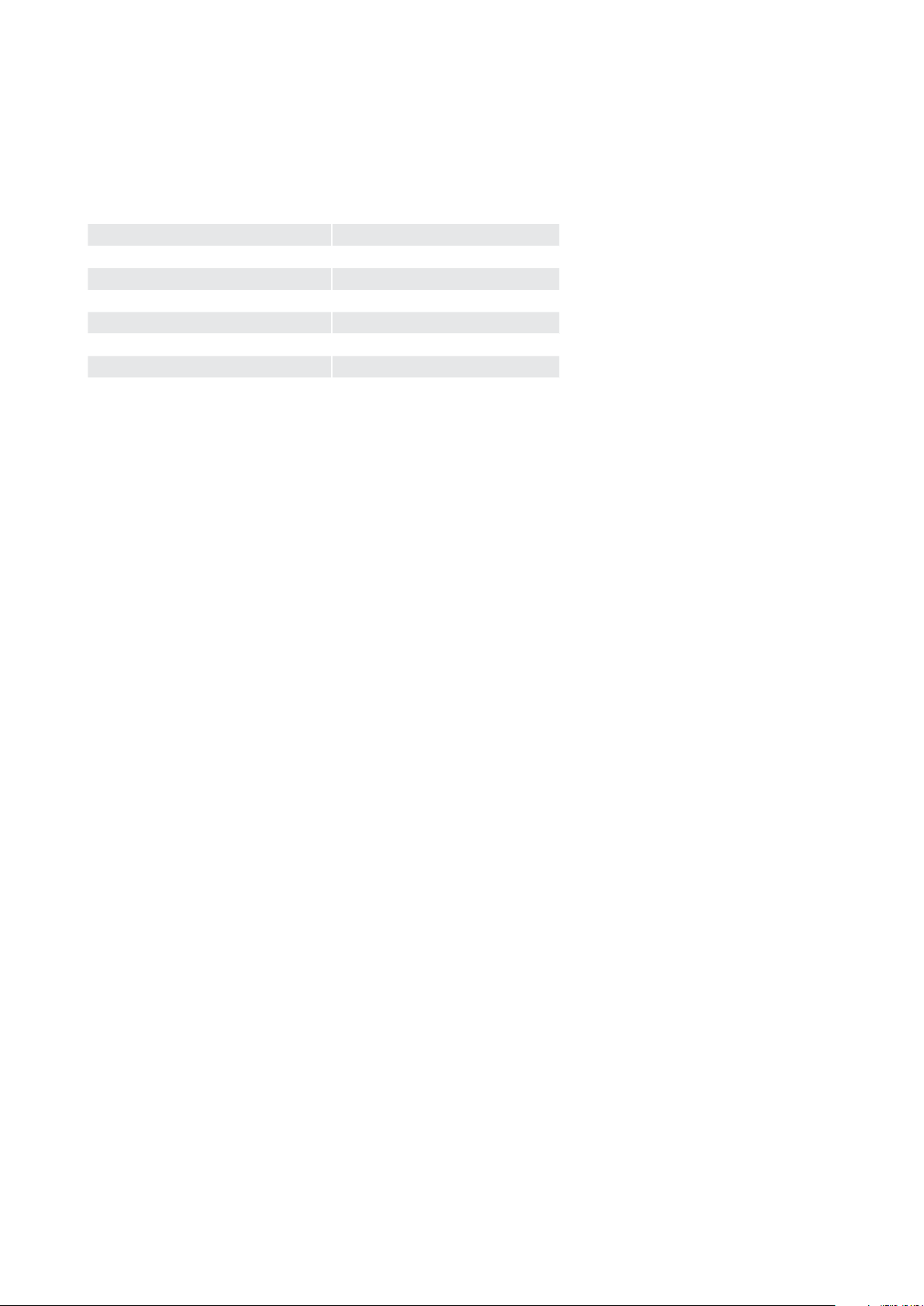
Specifications
Model: WMF2302SA / WMF2302WA
Rated Voltage: 230-240V~ 50Hz
Rated Input Power (Microwave): 1200-1250W
Rated Output Power (Microwave): 750-800W
Oven Capacity: 23L
Turntable Diameter: 270mm
External Dimensions: 485x375x293 mm
Net Weight: Approx. 13 kg
5
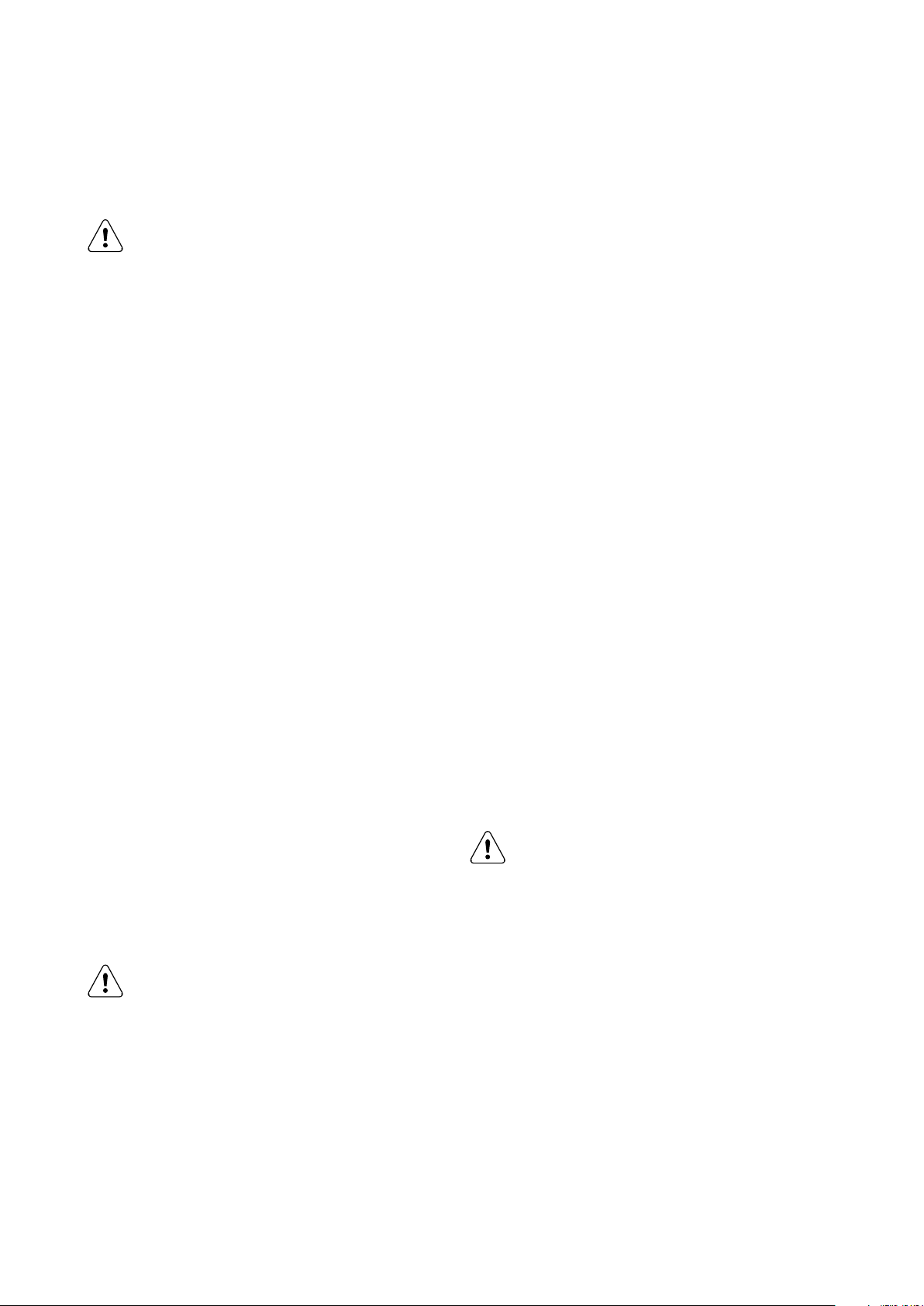
6
BEFORE FIRST USE
Make sure that all the packing materials are removed
from the inside of the door.
WARNING
Check the microwave for any damage, such as
misaligned or bent door, damaged door seals and sealing
surface, broken or loose door hinges and latches and
dents inside the cavity or on the door. If there is any
damage, do not operate the microwave and contact
qualified service personnel.
• This microwave must be placed on a flat, stable
surface to hold its weight and the heaviest food likely
to be cooked in the microwave.
• Do not place the microwave where heat, moisture,
or high humidity are generated, or near combustible
materials.
• Do not operate the microwave without glass tray,
roller support, and shaft in their proper positions.
• Make sure that the power supply cord is undamaged
and does not run under the microwave or over any
hot or sharp surface.
• The socket must be readily accessible so that it can
be easily unplugged in an emergency.
• Do not use the microwave outdoors.
Radio Interference
Operation of the microwave can cause interference to
your radio, TV or similar equipment.
When there is interference, it may be reduced or
eliminated by taking the following measures:
• Clean door and sealing surface of the microwave.
• Reorient the receiving antenna of radio or television.
• Relocate the microwave with respect to
the receiver.
• Move the microwave away from the receiver.
• Plug the microwave into a different outlet so that
microwave and receiver are on different branch
circuits.
Make sure that all the packing materials are removed
from the inside of the door.
WARNING
Check the microwave for any damage, such as
misaligned or bent door, damaged door seals and sealing
surface, broken or loose door hinges and latches and
dents inside the cavity or on the door. If there is any
damage, do not operate the microwave and contact
qualified service personnel.
• This microwave must be placed on a flat, stable
surface to hold its weight and the heaviest food likely
to be cooked in the microwave.
• Do not place the microwave where heat, moisture,
or high humidity are generated, or near combustible
materials.
• Do not operate the microwave without glass tray,
roller support, and shaft in their proper positions.
• Make sure that the power supply cord is undamaged
and does not run under the microwave or over any
hot or sharp surface.
• The socket must be readily accessible so that it can
be easily unplugged in an emergency.
• Do not use the microwave outdoors.
Radio Interference
Operation of the microwave can cause interference to
your radio, TV or similar equipment.
When there is interference, it may be reduced or
eliminated by taking the following measures:
• Clean door and sealing surface of the microwave.
• Reorient the receiving antenna of radio or television.
• Relocate the microwave with respect to
the receiver.
• Move the microwave away from the receiver.
• Plug the microwave into a different outlet so that
microwave and receiver are on different branch
circuits.
Grounding Instructions
This appliance must be grounded. This microwave is
equipped with a cord having a grounding wire with a
grounding plug. It must be plugged into a wall receptacle
that is properly installed and grounded. In the event of an
electrical short circuit, grounding reduces risk of electric
shock by providing an escape wire for the electric
current. It is recommended that a separate circuit serving
only the microwave be provided. Using a high voltage
is dangerous and may result in a fire or other accident
causing microwave damage.
WARNING
Improper use of the grounding plug can result in a risk
of electric shock.
NOTE:
• If you have any questions about the grounding or
electrical instructions, consult a qualified electrician
or service person.
• Neither the manufacturer nor the dealer can accept
any liability for damage to the microwave or personal
injury resulting from failure to observe the electrical
connection procedures.
The wires in this mains cable are colored in accordance
with the following code:
Green and Yellow = EARTH
Blue = NEUTRAL
Brown = LIVE

7
Microwave cooking principles
• Arrange food carefully. Place thickest areas towards
outside of dish.
• Watch cooking time. Cook for the shortest amount
of time indicated and add more as needed. Food
severely overcooked can smoke or ignite.
• Cover foods while cooking. Covers prevent
spattering and help foods to cook evenly.
• Turn foods over once during microwaving to speed
cooking of such foods as chicken and hamburgers.
Large items like roasts must be turned over at
least once.
• Rearrange foods such as meatballs halfway through
cooking both from top to bottom and from the
center of the dish to the outside.
Before you call for service
If the microwave fails to operate:
• Check to ensure that the microwave is plugged in
securely. If it is not, remove the plug from the outlet,
wait 10 seconds and plug it in again securely.
• Check for a blown circuit fuse or a tripped main
circuit breaker. If these seem to be operating
properly, test the outlet with another appliance.
• Check to ensure that the control panel is
programmed correctly and the timer is set.
• Check to ensure that the door is securely closed
engaging the door safety lock system. Otherwise,
the microwave energy will not flow into the
microwave.
If none of the above rectifies the situation, then contact
a qualified technician. Do not try to adjust or repair the
microwave yourself.
Utensils guide
• Only use utensils that are suitable for use in
microwave ovens.
• Microwave can not penetrate metal, so metal utensils
or dishes with metallic trim should not be used.
• Do not use recycled paper products when
microwave cooking, as they may contain small metal
fragments which may cause sparks and/or fires.
• Round/oval dishes rather than square/oblong
ones are recommend, as food in corners tends to
overcook.
• Narrow strips of aluminum foil may be used to
prevent overcooking of exposed areas. But be
careful don’t use too much and keep a distance of 1
inch (2.54cm) between foil and cavity.
COOKWARE MICROWAVE
Heat–resistant glass Yes
Non heat–resistant glass No
Heat–resistant ceramics Yes
Microwave–safe plastic dish Yes
Kitchen paper Yes
Metal tray No
Metal rack No
Aluminum foil & foil containers No
WARNING
Refer to the safety chapters
Initial cleaning
• Remove all parts from the appliance.
• Clean the appliance before first use.
WARNING
Refer to chapter “Care and cleaning”.
Setting the time
IMPORTANT
When you connect the appliance to the electrical
supply or after a power cut, the display shows 0:00.
Setting the clock
When the microwave oven is plugged into an outlet,
“0:00” will display.
1. Press
The first figure will flash; “:” and “0” will be
illuminated.
2. Press the number pads and enter the current
clock time. For example, if the time is now 10:12,
press “ 1, 0, 1, 2 “ in order.
3. Press
the numbers will appear as a clock time in the
display.
NOTE: 1. If the numbers entered are not within the
2. In the process of setting clock, if
, “00:00” will appear in the display.
to finish clock setting, “:” will flash and
range between 1:00 to 12:59, the setting
will not be accepted until valid numbers are
entered.
pressed or if there is no operation within 1
minute, the display will automatically return
to the previous clock setting.
is

8
PRODUCT DESCRIPTION
56 4 3 27
1
Control panel
2
Turntable shaft
3
Turntable ring
4
Glass tray
5
Observation window
6
Oven door
7
Safety interlock system
CONTROL PANEL
1
Model
WMF2302SA, WMF2302WA
1
10
9
8
7
2
3
4
5
Accessories
Turntable set
Glass cooking tray and roller guide.
IMPORTANT
Always use the turntable set to prepare food in
the appliance.
6
1
Display window
2
Time/ Weight Defrost
3
Quick touch presets
4
STOP: Cancel Hold 3 seconds: Before cooking
starts,press to clear all previous settings. During
cooking,press once to stop oven; press twice to stop
oven and clear all settings. Hold for 3 seconds to lock
the appliance.
5
Timer
6
Clock
7
Power Level
8
Start + 30 SEC
9
Number Pad
10
Time Cook

DAILY USE
WARNING
Refer to the safety chapters.
CAUTION
Do not let the appliance operate when there is no
food in it.
General information about using the appliance
• After you deactivate the appliance, let the food stand
for some minutes.
• Remove the aluminium foil packaging, metal
containers, etc before you prepare the food.
9
Defrosting butter or similar
• Do not fully defrost the food in the appliance, but
let it defrost at room temperature. This gives a more
even result. Fully remove all metal or aluminium
packaging before defrosting.
Defrosting fruit, vegetables
• Do not fully defrost fruit and vegetables, which are to
be further prepared while raw, in the appliance. Let
them defrost at room temperature.
• You can use a higher microwave power to cook fruit
and vegetables without defrosting them first.
Ready meals
Cooking
• If possible, cook food covered with material suitable
for use in the microwave. Only cook food without a
cover if you want to keep it crusty.
• Do not overcook the dishes by setting the power and
time too high. The food can dry out, burn or catch fire
in some places.
• Do not use the appliance to cook eggs or snails in
their shells, because they can explode. With fried
eggs, pierce the yolks first.
• Prick food with “skin” or “peel”, such as potatoes,
tomatoes, sausages, with a fork several times before
cooking so that the food does not explode.
• For chilled or frozen food, set a longer cooking time.
• Dishes which contain sauce must be stirred from
time to time.
• Vegetables that have a firm structure, such as carrots,
peas or cauliflower, must be cooked in water.
• Turn larger pieces after half of the cooking time.
• If possible, cut vegetables into similar sized pieces.
• Use flat, wide dishes.
• Do not use cookware made of porcelain, ceramic
or earthenware with small holes, e.g. on handles or
unglazed bottoms. Moisture going into the holes can
cause the cookware to crack when it is heated.
• The glass cooking tray is a work space for heating
food or liquids. It is necessary for the operation of
the microwave.
• You can prepare ready meals in the appliance only if
their packaging is suitable for microwave use.
• You must follow the manufacturer’s instructions
printed on the packaging (e.g. remove the metal
cover and pierce the plastic film).
Defrosting meat, poultry, fish
• Put the frozen, unwrapped food on a small upturned
plate with a container below it so that the defrosting
liquid collects in the container.
• Turn the food after half of the defrosting time. If
possible, divide and then remove the pieces that
started to defrost.

10
DAILY USE (CONTINUED)
Suitable cookware and materials
COOKWARE / MATERIAL
MICROWAVE
DEFROSTING HEATING COOKING
Ovenproof glass and porcelain (with no
metal components, e.g. Pyrex, heatproof glass)
Non-ovenproof glass and porcelain
1)
-- --
Glass and glass ceramic made of
ovenproof / frost-proof material
(e.g. Arcoflam), grill shelf
Ceramic 2), earthenware
Heat-resistant plastic up to 200°C
2)
3)
Cardboard, paper -- --
Plastic wrap
Roasting film with microwave safe
closure
3)
Roasting dishes made of metal,
e.g. enamel, cast iron
-- -- --
-- --
Baking tins, black lacquer or silicon
coated
3)
-- -- --
Baking tray -- -- --
Browning cookware, e.g. Crisp pan
or Crunch plate
Ready meals in packaging
3)
--
1) With no silver, gold, platinum or metal plating / decorations.
2) Without quartz or metal components, or glazes which contain metals.
3) You must follow the manufacturer’s instructions about the maximum temperatures.
suitable
-- not suitable

OPERATION
Power level
• 11 power levels are available. The default power level
is 10 ( 100%). Prior to or during cooking, press Power
Level pad or a number pad to select a different
power level.
LEVEL 10 9 8 7 6 5 4 3 2 1 0
POWER 100% 90% 80% 70% 60% 50% 40% 30% 20% 10% 0%
DISPLAY PL 10 PL 9 PL 8 PL 7 PL 6 PL 5 PL 4 PL 3 PL 2 PL 1 PL 0
Clock setting
11
1. Press , “00:00” will display.
2. Press the number pads and enter the current clock
time. For example, if the time is now 1 2: 1 0, press” 1,
2, 1, 0” in order.
3. Press
numbers will appear as a clock time in the display.
Note: If the numbers entered ore not within the range
between 1 :00 to 12:59, the setting will not be accepted
until valid numbers are entered.
In the process of setting clock, if the
pressed or if there is no operation within 1 minute, the
display will automatically return to the previous clock
setting.
to finish clock setting.”:’’ will flash and the
button is
Kitchen timer
1. Press
2. Press the number pods to enter the time amount.
The maximum amount of time that can be entered is
99 minutes, 99 seconds. Example, press “1, 0, 0, 0” in
order for 10 minutes on the Kitchen Timer.
3. Press
4. When the time amount elapses, the oven will beep 5
times, and the clock time will return to the display.
Note: The kitchen Timer setting is different from the Clock
setting, it is simply a timer.
During the Timer function, no cooking function can be set
into operation.
, “00:00” will display.
to confirm setting.
Microwave cook
1. Press
2. Press number pads to input the cooking time;
3. Press Power Level; PL 10 will display. This is the
4. Press
Example: To cook the food with 50% microwave power
for 15 minutes.
the maximum cooking time is 99 minutes and 99
seconds.
default power level of 100%. Press pads O through
9 to select a different power level if desired. See the
Power Level table above.
, “00:00” will display.
to start cooking.
1. Press , “00:00” will display.
2. Press “1, 5, 0, 0” in order for 15:00 to appear in the
display.
3. Press
microwave power.
4. Press
Note: In the process of setting, if the
pressed or if there is no operation within 1 minute, the
oven will automatically return to display the clock.
If PL 0 is selected, the oven will run for the time selected
with no cooking power.
During microwave cooking,
change the power you need. After pressing ,
the current power displays for 3 seconds; during this time
press desired number pad to change the power. The oven
will run with the selected power for the remaining time.
then press “5” to select 50%
to start cooking.
button is
can be pressed to
Speed cooking
1. Instant cooking at 100% power level and 1 to 6
minutes cooking time can be started by pressing
number pads 1 to 6. Press to increase the
cooking time by 30 seconds with each press.
The maximum cooking time is 99 minutes,
99 seconds.
2. Instant cooking at 100% power level and 30 seconds
cooking time con be started by pressing
Each repeated press will increase cooking time by
30 seconds. The maximum cooking time is 99
minutes and 99 seconds.
Note: Time can also be added in 30 second increments
during Microwave Cooking and Time Defrost operation by
pressing the
pad.
.

12
OPERATION (CONTINUED)
Weight defrost function
1. Press , “dEF1” will display.
2. Press number pads to input weight to be defrosted.
Input the weight range between 100 to 2000g.
3. If the weight input is not between 100 to 2000g, the
input will be invalid. A beep will sound and the unit
will not work until valid numbers are entered.
4. Press
remaining will be displayed.
to start defrosting and the cooking time
Time defrost function
1. Press , “dEF2” will display.
2. Press number pads to input defrosting time. The time
range is between 00:01 and 99:99.
3. The default microwave power is power level 3. If you
want to change the power level, press
once, and PL 3 will display; then press the number
pad for the desired power level.
4. Press
time will be displayed.
to start defrosting. The remaining cooking
Popcorn
1. Press , repeatedly until the number you wish
appears in the display, “50”, “100”g will display in
order. For example, press
2. Press
times when cooking is finished.
to cook, oven beeps once. Oven beeps 5
once, “50” appears.
Potatoes
1. Press repeatedly until the number you wish
appears in the display, “1”, “2”, “3” will display in order.
Press once: 1 potato (approx. 200g)
Press twice: 2 potatoes ( approx. 400g)
Press three times: 3 potatoes ( approx. 600g)
2. Press
times when cooking is finished.
to cook, oven beeps once. Oven beeps 5
Frozen vegetable
1. Press , repeatedly until the number you wish
appears in the display, “150”, “350”, “500” will display
in order.
2. Press
times when cooking is finished.
to cook, oven beeps once. Oven beeps 5
Dinner plate
1. Press repeatedly until the number you
wish appears in the display, “250”, “350”, “500”g. will
display in order.
2. Press
times when cooking is finished.
to cook, oven beeps once. Oven beeps 5
Pizza
1. Press repeatedly until the number you wish
appears in the display, “100”, “200”, “400”g will
display in order.
2. Press
times when cooking is finished.
to cook, oven beeps once. Oven beeps 5
Memory Function
1. Press “0” to choose the memory 1-3 procedure.
The screen will display 1, 2, 3.
2. If a procedure has been set to memory, press
to use it. If not, continue to set the procedure. Only
procedures with one or two stages can be set.
3. After finishing the setting, press
procedure and return to the waiting state. If is
pressed again, cooking will start.
Example: Setting the following procedure as the second
memory item, that is ‘Memory 2’. The procedure: to cook
the food with 80% microwave power for 3 minutes and
20 seconds.
The steps are as follows:
1. In waiting states, press “0” twice, stop pressing when
the screen displays “2”.
2. Press
3. Press
microwave power.
4. Press
then it returns to waiting state. If you press twice
after Step 3, the procedure will be saved as ‘Memory
2’ and operated.
5. If the electricity is not cut off, the procedure will
always be saved. If the electricity is cut off, the
procedure will be reset.
6. If you want to run the saved procedure in waiting
states, press “0” twice, until the screen display is “2”,
then press
once, then press “3, 2, 0” in order.
then press “8” to select 80%
to save the setting. A buzzer sounds once,
to run.
once to save the
Drinks
1. Press repeatedly until the number you wish
appears in the display, “1”, “2”, “3” cup will display in
order. One cup is about 4.0 oz.
2. Press
times when cooking is finished.
to cook, oven beeps once. Oven beeps 5

Multi stage cooking function
At most, 2 stages can be set for cooking. In multi-stage
cooking, if one stage is defrosting, then defrosting will
occur first automatically.
Note: Auto cooking cannot work in the multi-stage
cooking function.
Example: if you want to cook with 80% microwave power
for 5 minutes + 60% microwave power for 10 minutes, the
cooking steps are as follows:
1. Press
cooking time.
2. Press
microwave power.
3. Press
cooking time;
4. Press
microwave power.
5. Press
once, then press “5, 0, 0” to set the
then press “8” to select 80%
once, then press “1, 0, 0, 0” to set the
then press “6” to select 60%
to start cooking.
13
USING THE ACCESSORIES
WARNING
Refer to the safety chapters.
CAUTION
Do not cook food without the turntable set. Use only
the turntable set provided with the appliance.
IMPORTANT
Never cook food directly on the glass cooking tray.
Inserting the turntable set
Inquiring function
1. When oven is cooking, press for the time of day
to appear for three seconds in the display.
2. When oven is in Microwave Cooking, press
pad for cooking power to appear for three seconds in
the display.
Lock function
To lock the microwave so that it cannot be operated by
children or other unintended users, press
3 seconds. You will hear a long beep and a lock icon will
appear on the display.
To unlock, press
beep and the lock icon will disappear from the display.
for 3 seconds. You will hear a long
pad for
Cooking end reminder function
The oven will beep five times to alert the user that
cooking time has ended.
Other specifications
1. When setting the cooking function, the function
abbreviation appears in the display.
2. When the microwave oven is cooking or paused
(door opened) in the midst of cooking time, the
remaining cooking time appears in the display.
1. Place the roller guide around the turntable shaft.
2. Before first use remove the tape from the centre of
the turntable shaft.
3. Place the glass cooking tray on the roller guide.

14
HELPFUL HINTS AND TIPS
Power setting table
PROBLEM REMEDY
You cannot find details for the amount of food prepared. Look for a similar food. Increase or shorten the length of
the cooking times according to the following rule:
Double the amount = almost double the time
Half the amount = half the time
The food got too dry. Set shorter cooking time or select lower microwave power.
The food is not defrosted, hot or cooked after the time
came to an end.
After the cooking time comes to an end, the food is
overheated at the edge but is still not ready in the
middle.
To get better results for rice use a flat, wide dish.
Defrosting
Always defrost roast with the fat side down. Do not
defrost covered meat because this may cause cooking
instead of defrosting. Always defrost whole poultry
breast side down.
Cooking
Always remove chilled meat and poultry from the
refrigerator at least 30 minutes before cooking. Let
the meat, poultry, fish and vegetables stay covered
after cooking.
Brush a little oil or melted butter over the fish. Add 3045ml of cold water for every 250g of vegetables. Cut the
fresh vegetables into even size pieces before cooking.
Cook all vegetables with a cover on the container.
Reheating
When you reheat packed ready meals always follow the
instructions written on the packaging.
Set longer cooking time or set higher power. Note that
large dishes need longer time.
Next time set a lower power and a longer time. Stir liquids
halfway through, e.g. soup.
CARE AND CLEANING
WARNING
Refer to the safety chapters.
Notes on cleaning:
• To clean front panel fingerprint-resistant stainless
steel simply wipe with a soft cloth using warm water
and a mild detergent. DO NOT use stainless steel
cleaners, abrasive cleaners or harsh solvents.
• Clean the appliance interior after each use. Then you
can remove dirt more easily and it does not burn on.
• Clean stubborn dirt with a special cleaner.
• Clean all accessories regularly and let them dry. Use a
soft cloth with warm water and a cleaning agent.
• To soften hard to remove remains, boil a glass of
water at full microwave power for 2 to 3 minutes.
• To remove odours, mix a glass of water with 2 tsp of
lemon juice and boil at full microwave power for
5 minutes.

TROUBLESHOOTING
WARNING
Refer to the safety chapters.
PROBLEM POSSIBLE CAUSE REMEDY
Oven will not start
Electrical cord for oven is not
plugged in.
Door is open. Close the door and try again.
Wrong operation is set. Check instructions.
Plug into the outlet.
15
Arcing or sparking
Unevenly cooked foods
Overcooked foods
Undercooked foods
Improper defrosting
Materials to be avoided in microwave
oven were used.
The oven is operated when empty. Do not operate with oven empty.
Spilled food remains in the cavity. Clean cavity with wet towel.
Materials to be avoided in microwave
oven were used.
Food is not defrosted completely. Completely defrost food.
Cooking time, power level is not
suitable.
Food is not turned or stirred. Turn or stir food.
Cooking time, power level is not
suitable.
Materials to be avoided in microwave
oven were used.
Food is not defrosted completely. Completely defrost food.
Oven ventilation ports are restricted. Check to see that oven ventilation ports
Cooking time, power level is not
suitable.
Materials to be avoided in microwave
oven were used.
Use microwave-safe cookware only.
Use microwave-safe cookware only.
Use correct cooking time, power level.
Use correct cooking time, power level.
Use microwave-safe cookware only.
are not restricted.
Use correct cooking time, power level.
Use microwave-safe cookware only.
Cooking time, power level is not
suitable.
Food is not turned or stirred. Turn or stir food.
Sensor cooked foods not
properly cooked
If you cannot find a solution to the problem yourself,
contact your dealer or the customer service centre.
The necessary data for the customer service centre is on
the rating plate on the appliance.
Cover or lid on food not vented. Cover or lid over food must contain vent
Door opened before sensor-detected
cooking time appears in display.
Use correct cooking time, power level.
hole for escaping steam.
Do not open door to stir or turn food
before sensor-detected cooking time
appears in display.
We recommend that you write the details of your
product here:
Model (M) ........................................................................................................
Product number (PNC) ............................................................................
Serial number (S.N.) ...................................................................................

16
INSTALLATION
CAUTION
Do not block the air vents. If you do that, the appliance
can overheat.
CAUTION
Do not connect the appliance to adapters or extension
leads. This can cause overloading and risk of fire.
• Put the appliance far away from steam, hot air and
water splashes.
• If the appliance is stored/ transported at sub-zero
temperatures, do not activate it immediately after
installation. Allow at least two hours for it to be
brought up to room temperature before turning on
the unit.
Installation
• Remove all packing material and any promotional
material from the microwave oven.
• Examine the oven for any damage such as dents or
a broken door. Do not install if the oven is damaged.
Call the service centre.
• Remove the protective film on the oven cabinet
surface. Do not remove the light brown Mica cover
that is attached to the right-hand side of the oven
cavity to protect the magnatron.
• Do not leave the packing material so that small
children can play with it. This can be hazardous.
• Select a flat, level surface that provides enough
open space for the intake and outlet vents and that
is strong enough to bear the weight of the oven. A
minimum clearance of 7.5cm is required between
the oven and any adjacent walls. Leave a minimum
clearance 30cm above the oven.
7.5cm
30cm
7.5cm
Blocking the intake or outlet vents can damage the oven.
If air vents are blocked during operation, the oven may
overheat, and this may lead to malfunctioning. Hot air
escapes from the vents, so be sure not to obstruct it or let
curtains come between the oven and the rear wall.
NOTE: It is recommended to have greater than 7.5cm
clearance on at least one of the sides to improve product
performance and operation.
• The oven should be placed in a stable position to
avoid the possibility of causing vibration or noise.
• Do not remove the legs from the bottom of the oven.
• This oven should only be installed freestanding; not
built-in or in a cabinet.
• Keep the oven away from heat and water. Exposure
to heat and water can lower the efficiency and lead to
malfunctioning.
• Place the oven as far away from radios and TV
as possible. Operation of the oven may cause
interference to your radio or TV reception.
• When there is interference, it may be reduced or
eliminated by taking the following measures:
- Clean door and sealing surface of the
microwave oven.
- Reorient the receiving antenna of the radio
and/or television.
- Move the microwave oven away from the
receiver.
- Plug the microwave oven into a different outlet
so that microwave oven and receiver are on
different branch circuits.

Electrical installation
WARNING
Only a qualified person must do the electrical installation.
IMPORTANT
The manufacturer is not responsible if you do not follow
the safety precautions from the chapter
“Safety Instructions”.
This appliance is supplied with a main cable and
main plug.
WARNING
The microwave oven is fitted with a plug and must be
only connected to a properly installed, earthed socket. In
accordance with the appropriate regulations, the socket
must only be installed and the connecting cable must
only be replaced by a qualified electrician. If the plug
is no longer accessible following installation an all-pole
isolating switch must be present on the installation side
with a contact gap of at least 3mm.
17

18
NOTES

Warranty
FOR SALES IN AUSTRALIA AND NEW ZEALAND
APPLIANCE: WESTINGHOUSE MICROWAVES
This document sets out the terms and conditions of the product
warranties for Westinghouse Appliances. It is an important
document. Please keep it with your proof of purchase documents
in a safe place for future reference should there be a manufacturing
defect in your Appliance. This warranty is in addition to other rights
you may have under the Australian Consumer Law.
1. In this warranty:
(a) ‘ACL’ or ‘Australian Consumer Law’ means Schedule 2 to the
Competition and Consumer Act 2010;
(b) ‘Appliance’ means any Electrolux product purchased by you and
accompanied by this document;
(c) ‘ASC’ means Electrolux’s authorised serviced centres;
(d) ‘Westinghouse ’ is the brand controlled by Electrolux Home Products
Pty Ltd of 163 O’Riordan Street, Mascot NSW 2020, ABN 51 004
762 341 in respect of Appliances purchased in Australia and Electrolux
(NZ) Limited (collectively “Electrolux”) of 3-5 Niall Burgess Road, Mount
Wellington, in respect of Appliances purchased in New Zealand;
(e) ‘WarrantyPeriod’meanstheperiodspeciedinclause3ofthis
warranty;
(f) ‘you’ means the purchaser of the Appliance not having purchased
the Appliance for re-sale, and ‘your’ has a corresponding meaning.
2. Application: This warranty only applies to new Appliances, purchased
and used in Australia or New Zealand and is in addition to (and does not
exclude, restrict, or modify in any way) other rights and remedies under
a law to which the Appliances or services relate, including any nonexcludable statutory guarantees in Australia and New Zealand.
3. Warranty Period: Subject to these terms and conditions, this warranty
continues for in Australia for a period of 12 months and in New Zealand
for a period of 12 months, following the date of original purchase of the
Appliance.
4. Repair or replace warranty: During the Warranty Period Electrolux or
its ASC will not service the Appliance. If the Appliance is defective, you
should return the Appliance to the place of purchase for a replacement.
You agree that any replaced Appliances or parts become the property of
Electrolux.
5. Travel and transportation costs: Subject to clause 7, Electrolux will
bear the reasonable cost of transportation, travel and delivery of the
Appliance to and from Electrolux or its ASC. Travel and transportation will
be arranged by Electrolux as part of any valid warranty claim.
6. Proof of purchase is required before you can make a claim under this
warranty.
7. Exclusions: You may not make a claim under this warranty unless the
defect claimed is due to faulty or defective parts or workmanship. This
warranty does not cover:
(a) lightglobes,batteries,ltersorsimilarperishableparts;
(b) parts and Appliances not supplied by Electrolux;
(c) cosmeticdamagewhichdoesnotaecttheoperationofthe
Appliance;
(d) damage to the Appliance caused by:
(i) negligence or accident;
19
(ii) misuse or abuse, including failure to properly maintain or service;
(iii) improper, negligent or faulty servicing or repair works done by
anyone other than an Electrolux authorised repairer or ASC;
(iv) normal wear and tear;
(v) power surges, electrical storm damage or incorrect power supply;
(vi) incomplete or improper installation;
(vii) incorrect, improper or inappropriate operation;
(viii) insect or vermin infestation;
(ix) failure to comply with any additional instructions supplied with
the Appliance;
In addition, Electrolux is not liable under this warranty if:
(a) the Appliance has been, or Electrolux reasonably believes that the
Appliance has been, used for purposes other than those for which
the Appliance was intended, including where the Appliance has
been used for any non-domestic purpose;
(b) theApplianceismodiedwithoutauthorityfromElectroluxinwriting;
(c) the Appliance’s serial number or warranty seal has been removed
or defaced.
8. How to claim under this warranty: To enquire about claiming under
this warranty, please follow these steps:
(a) carefully check the operating instructions, user manual and the
terms of this warranty;
(b) have the model and serial number of the Appliance available;
(c) have the proof of purchase (e.g. an invoice) available;
(d) telephone the numbers shown below.
9. Australia: For Appliances and services provided by Electrolux in
Australia: Electrolux goods come with guarantees that cannot be
excluded under the Australian Consumer Law. You are entitled to a
replacement or refund for a major failure and for compensation for any
other reasonably foreseeable loss or damage. You are also entitled to
have the Appliance repaired or replaced if the Appliance fails to be of
acceptable quality and the failure does not amount to a major failure.
‘Acceptable quality’ and ‘major failure’ have the same meaning as
referred to in the ACL.
10. New Zealand: For Appliances and services provided by Electrolux
in New Zealand, the Appliances come with a guarantee by Electrolux
pursuant to the provisions of the Consumer Guarantees Act, the Sale
of Goods Act and the Fair Trading Act. Where the Appliance was
purchased in New Zealand for commercial purposes the Consumer
Guarantee Act does not apply.
11.Condentiality: You accept that if you make a warranty claim, Electrolux
and its agents including ASC may exchange information in relation to you
to enable Electrolux to meet its obligations under this warranty.
Before calling for service, please ensure that the steps listed in clause 8 above have been followed.
FOR SERVICE
ortondtheaddressofyournearest
authorised service centre in Australia
PLEASE CALL 13 13 49
For the cost of a local call (Australia only)
FOR SERVICE
ortondtheaddressofyournearest
authorised service centre in New Zealand
PLEASE CALL 0800 10 66 10
(New Zealand only)
W_MWaves_Warr_Jul17
Important Notice
AUSTRALIA
ELECTROLUX HOME PRODUCTS
163 O’Riordan Street, Mascot NSW 2020
electrolux.com.au
NEW ZEALAND
ELECTROLUX (NZ) Limited
3-5 Niall Burgess Road, Mount Wellington
electrolux.co.nz
FOR SPARE PARTS
ortondtheaddressofyournearest
spare parts centre in Australia
PLEASE 13 13 50
For the cost of a local call (Australia only)
FOR SPARE PARTS
ortondtheaddressofyournearest
spare parts centre in New Zealand
PLEASE 0800 10 66 20
(New Zealand only)

For more information on all Westinghouse
appliances, or for dimension and installation
information, call into your retailer, phone or email
our customer care team or visit our website:
AUSTRALIA
phone: 1300 363 640
fax: 1800 350 067
email: customercare@electrolux.com.au
web: westinghouse.com.au
NEW ZEALAND
phone: 0800 436 245
fax: 0800 225 088
email: customercare@electrolux.co.nz
web: westinghouse.co.nz
TOP SERVICE
Top Service encompasses the after sales service
provided by The Electrolux Group to consumers
including delivery, home service and spare parts.
and WESTINGHOUSE are trademarks of Westinghouse Electric Corporation.
Used under license by Electrolux Home Products Pty Ltd. All Rights Reserved.
© 2018 Electrolux Home Products Pty Ltd.
ABN 51 004 762 341
WMAN_FS_23L_MICRO_Oct18
