Page 1
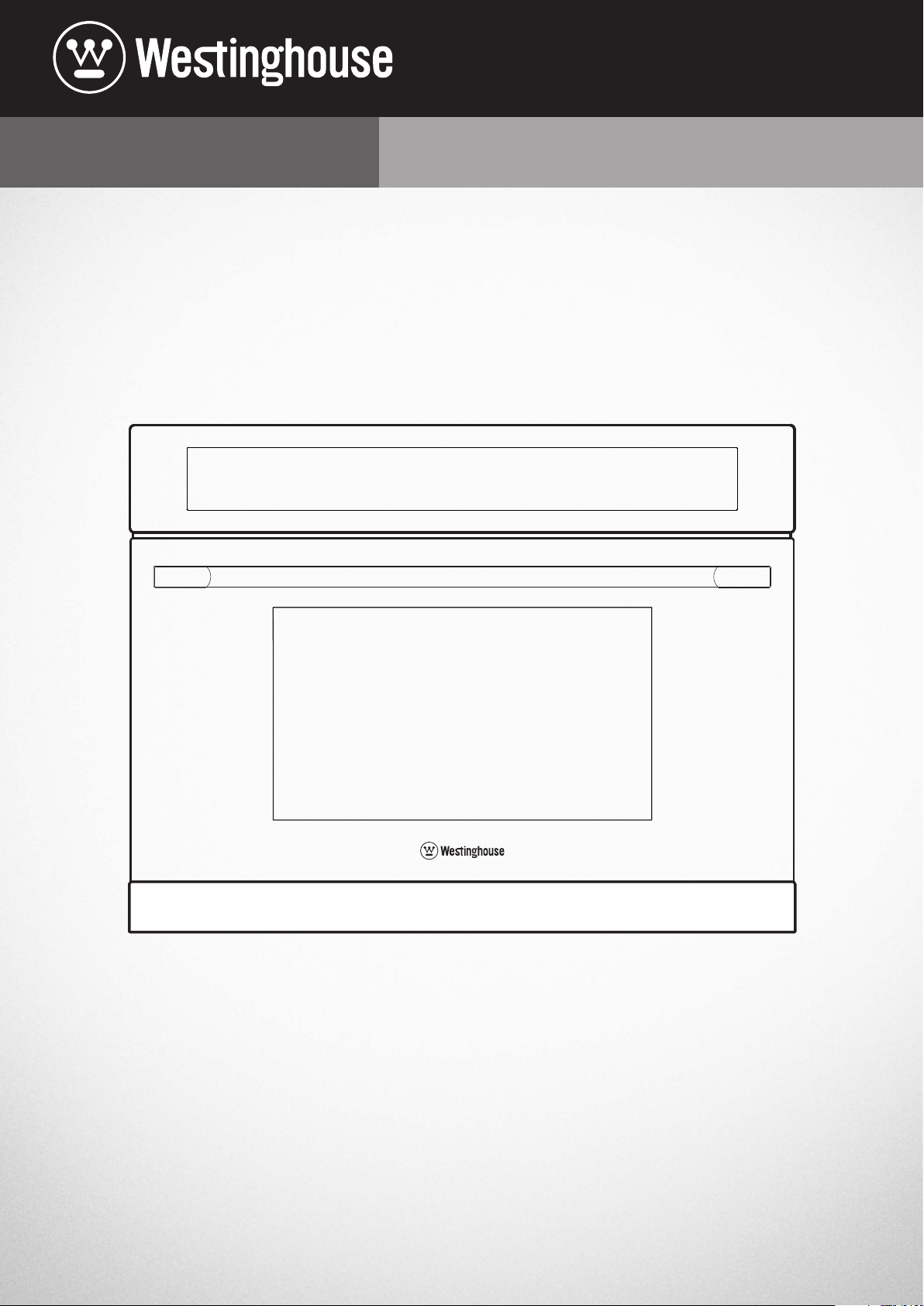
USER MANUAL
MICROWAVE OVEN
WMB4425SC, WMB4425DSC
Page 2
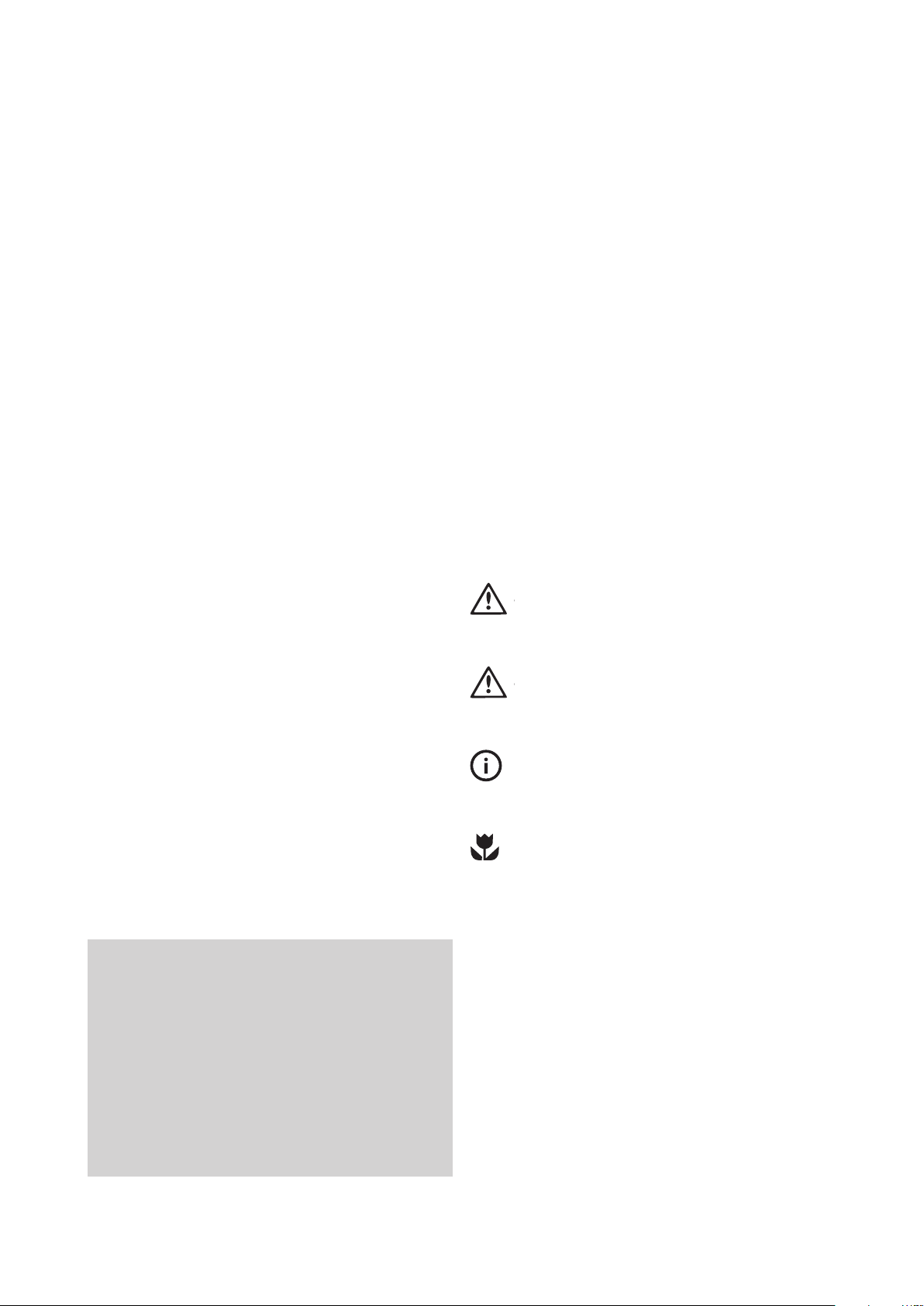
WARNING
WARNING
TIPS & INFORMATION
ENVIRONMENTAL TIPS
CONGRATULATIONS
CONTENTS
Dear customer,
Congratulations on the purchase of your new microwave.
Before you use the microwave, we recommend that you
read through the whole user manual which provides the
description of the microwave and its functions.
To avoid the risks that are always present when you use
an electrical appliance, it is important that the microwave
is installed correctly and that you read the safety
instructions carefully to avoid misuse and hazards.
We recommend that you keep this instruction booklet
for future reference and pass it on to any future owners.
After unpacking the appliance, please check it is not
damaged. If in doubt, do not use the appliance but
contact your local Customer Care Centre.
For contact details, refer to the last page of this user
manual.
Conditions of use
This appliance is intended to be used in household
and similar applications such as:
• Staff kitchen areas in shops, offices and other
working environments
• Farm houses
• By clients in hotels, motels and other residential
type environments
• Bed and breakfast type environments
Please ensure you read the instruction manual fully
before you call for service, or a full service fee could
be applicable.
Record model and serial number here:
Model number:........................................................................................
Serial number: .........................................................................................
PNC: .............................................................................................................
General warnings.................................................................................3
Important safety instructions ....................................................... 4
Product description ...........................................................................5
Control panel .........................................................................................5
Before using your appliance for the first time ..................... 6
Daily use ..................................................................................................7
Automatic programmes .................................................................10
Using the accessories .....................................................................12
Additional functions ........................................................................12
Helpful hints and tips ...................................................................... 13
Care and cleaning ............................................................................. 13
Troubleshooting .................................................................................14
Installation ............................................................................................15
Electrical Installation .......................................................................18
Warranty ................................................................................................19
Please read the user manual carefully and store in a handy
place for later reference.
The symbols you will see in this booklet have
these meanings:
WARNING
This symbol indicates information concerning your
personal safety.
CAUTION
This symbol indicates information on how to avoid
damaging the appliance.
IMPORTANT
This symbol indicates tips and information about use
of the appliance.
ENVIRONMENT
This symbol indicates tips and information about
economical and ecological use of the appliance.
IMPORTANT INFORMATION THAT MAY IMPACT
YOUR MANUFACTURER’S WARRANTY
Adherence to the directions for use in this manual is
extremely important for health and safety. Failure to
strictly adhere to the requirements in this manual may
result in personal injury, property damage and affect
your ability to make a claim under the Westinghouse
manufacturer’s warranty provided with your product.
Products must be used, installed and operated in
accordance with this manual. You may not be able to
claim on the Westinghouse manufacturer’s warranty in
the event that your product fault is due to failure
to adhere to this manual.
2 CONTENTS
Page 3
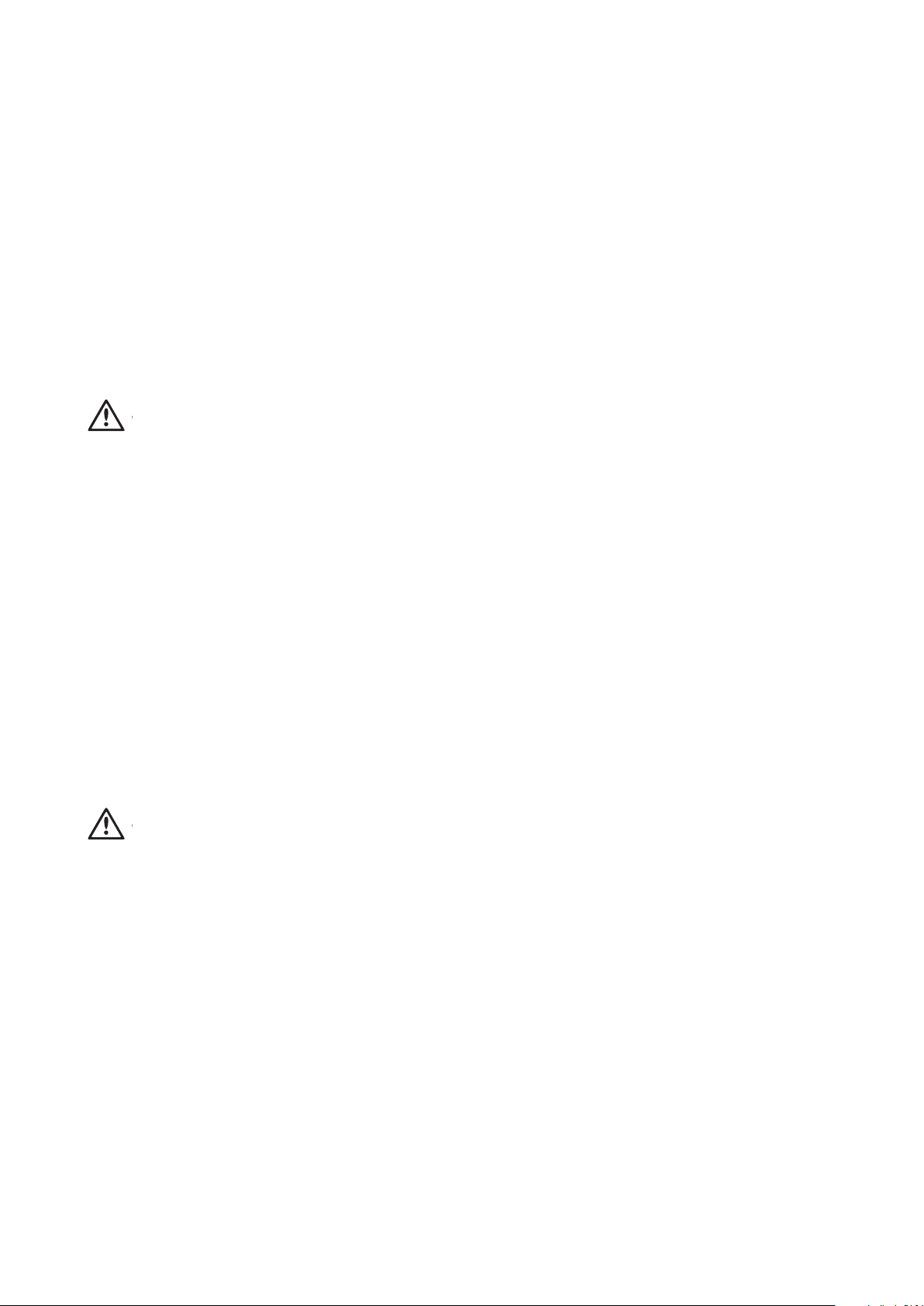
WARNING
WARNING
GENERAL WARNINGS
Please read the user manual carefully and store in a handy
place for later reference. Pass the user manual on to
possible new owners of the appliance.
Read the following carefully to avoid damage or injury.
NOTE: You must read these warnings carefully
before installing or using the appliance. If you need
assistance, contact your Customer Care Department.
The manufacturer will not accept liability, should these
instructions or any other safety instructions incorporated
in this book be ignored.
Children and vulnerable people safety.
WARNING
Risk of suffocation, injury or permanent disability.
• This appliance can be used by children aged from 8
years and above and persons with reduced physical,
sensory or mental capabilities or lack of experience
and knowledge if they are supervised by an adult or
a person who is responsible for their safety.
• Do not let children play with the appliance. Children
under 3 years must not be left unsupervised in the
vicinity of the appliance.
• Keep all packaging away from children.
• Keep children and pets away from the appliance
when it operates or when it cools down. Accessible
parts are hot.
• If the appliance has a child safety device, we
recommend that you activate it.
• Cleaning and user maintenance shall not be made
by children without supervision.
• Keep the appliance and its cord out of reach of
children less than 8 years.
CAUTION
It is important to use your appliance safely. Check these
safety points before using your appliance.
General safety
• Internally the appliance becomes hot when in
operation. Do not touch the heating elements that
are in the appliance. Always use oven gloves to
remove or put in accessories or ovenware.
• Do not use a steam cleaner to clean the appliance.
• Before maintenance isolate the power supply.
• If the door or door seals are damaged, the appliance
must not be operated until it has been repaired by
a competent person.
• The appliance is not intended to be operated by
means of an external timer or separate remotecontrol system..
• Only a competent person can carry out any service
or repair operation that involves the removal of a
cover which gives protection against exposure to
microwave energy.
• Do not heat liquids and other foods in sealed
containers. They are liable to explode.
• Only use utensils that are suitable for use in
microwave ovens.
• When heating food in plastic or paper containers,
keep an eye on the appliance due to the possibility
of ignition.
• The appliance is intended for heating food and
beverages. Drying of food or clothing and heating
of warming pads, slippers, sponges, damp cloth and
similar may lead to risk of injury, ignition or fire.
• If smoke is emitted, switch off or unplug the
appliance and keep the door closed in order to stifle
any flames.
• Microwave heating of beverages can result in delayed
eruptive boiling. Care must be taken when handling
the container.
• The contents of feeding bottles and baby food jars
should be stirred or shaken and the temperature
checked before consumption, in order to avoid burns.
• Eggs in their shell and whole hard-boiled eggs
should not be heated in the appliance since they may
explode, even after microwave heating has ended.
• The appliance should be cleaned regularly and any
food deposits removed.
• Failure to maintain the appliance in a clean condition
could lead to deterioration of the surface that could
adversely affect the life of the appliance and possibly
result in a hazardous situation.
• The temperature of accessible surfaces may be high
when the appliance is operating.
• Pay attention to the minimum dimensions of the
cabinet (if applicable). Refer to the installation
chapter.
• The appliance must be operated with any decorative
kitchen cabinet door open (if applicable).
• Do not use harsh abrasive cleaners or sharp metal
scrapers to clean the glass door since they can
scratch the surface, which may result in shattering
of the glass.
• If the supply cord is damaged, it must be replaced by
the manufacturer, an authorised Service or similarly
qualified persons in order to avoid a hazard.
3GENERAL WARNINGS
Page 4
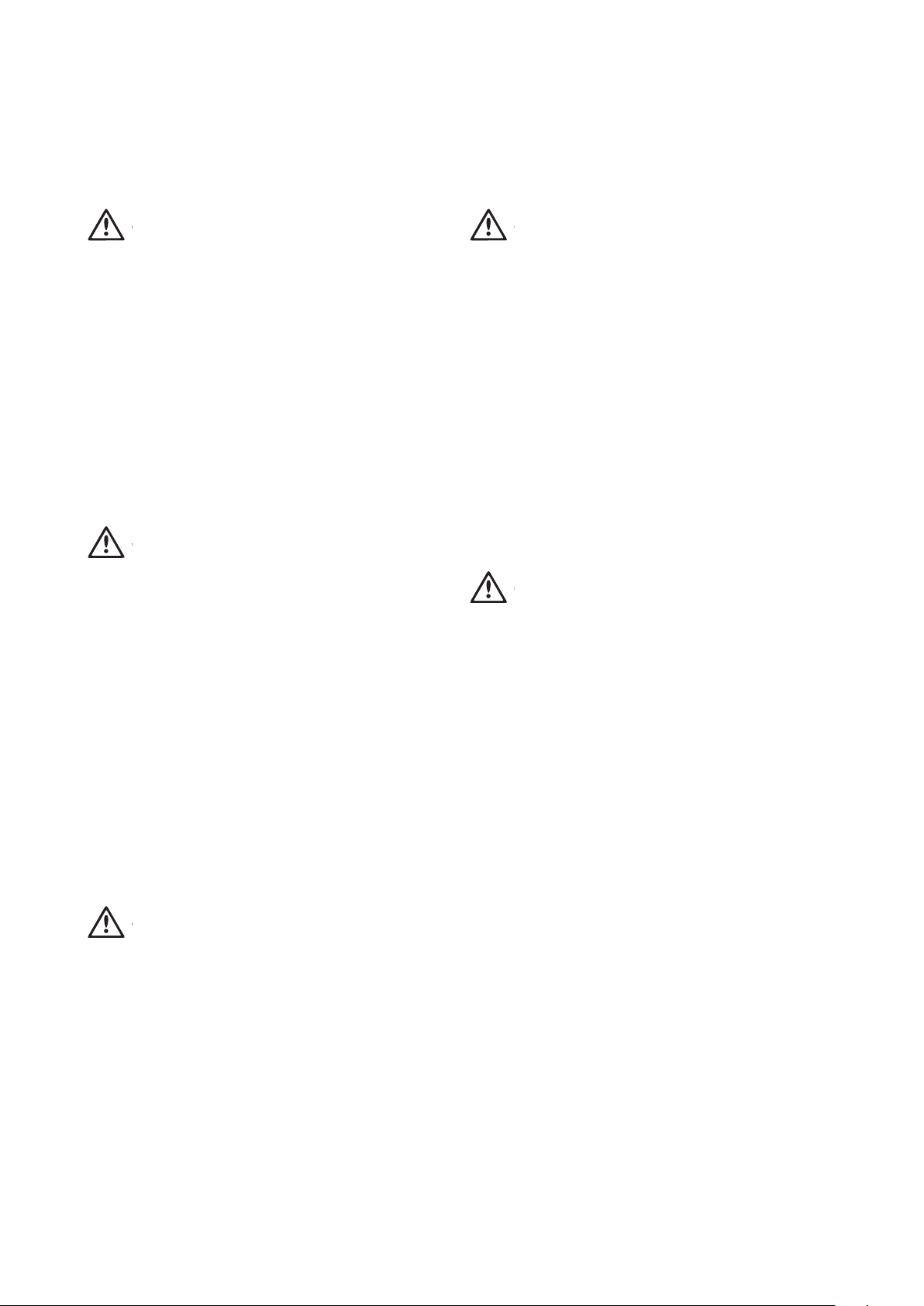
SAFETY INSTRUCTIONS
WARNING
WARNING
WARNING
WARNING
WARNING
Installation
WARNING
Only a qualified person must install this appliance.
• Remove all the packaging.
• Do not install or use a damaged appliance.
• Obey the installation instructions supplied with
the appliance.
• Always be careful when you move the appliance
because it is heavy. Always wear safety gloves.
• Keep the minimum distance from the other
appliances and units.
• Make sure that the appliance is installed below
and adjacent safe structures.
Electrical connection
WARNING
Risk of fire and electrical shock.
• All electrical connections should be made by a
qualified electrician.
• The appliance must be earthed.
• Make sure that the electrical information on the
rating plate agrees with the power supply. If not,
contact an electrician.
• Connect the mains plug to the mains socket only
at the end of the installation. Make sure that there
is access to the mains plug after the installation.
• Make sure not to cause damage to the mains cable.
Contact the Service Centre or an electrician to
change a damaged mains cable.
• Do not pull the mains cable to disconnect the
appliance. Always pull the mains plug.
Care and cleaning
WARNING
Risk of injury, fire or damage to the appliance.
• Before maintenance, deactivate the appliance and
disconnect the mains plug from the mains socket.
• Regularly clean the appliance to prevent the
deterioration of the surface material.
• Do not allow food spills or cleaner residue to
accumulate on door sealing surfaces.
• Remaining fat or food in the appliance can cause
smoke/fire, particularly on the grill element.
• Clean the appliance with a moist soft cloth. Only use
neutral detergents. Do not use abrasive products,
abrasive cleaning pads, solvents or metal objects.
• If you use an oven spray, obey the safety instructions
on the packaging.
Disposal
WARNING
Risk of injury or suffocation through misuse of packaging
and/or discarded product.
• Disconnect the appliance from the mains supply.
• Cut off the mains cable and discard it.
Use
WARNING
Risk of injury, burns or electric shock or explosion.
• Use this appliance in a household environment.
• Do not change the specification of this appliance.
• Make sure that the ventilation openings are not
blocked.
• Do not let the appliance stay unattended during
operation.
• Do not apply pressure on the open door.
• Do not use the appliance as a work surface and
do not use the cavity for storage purposes.
4 SAFETY INSTRUCTIONS
Page 5
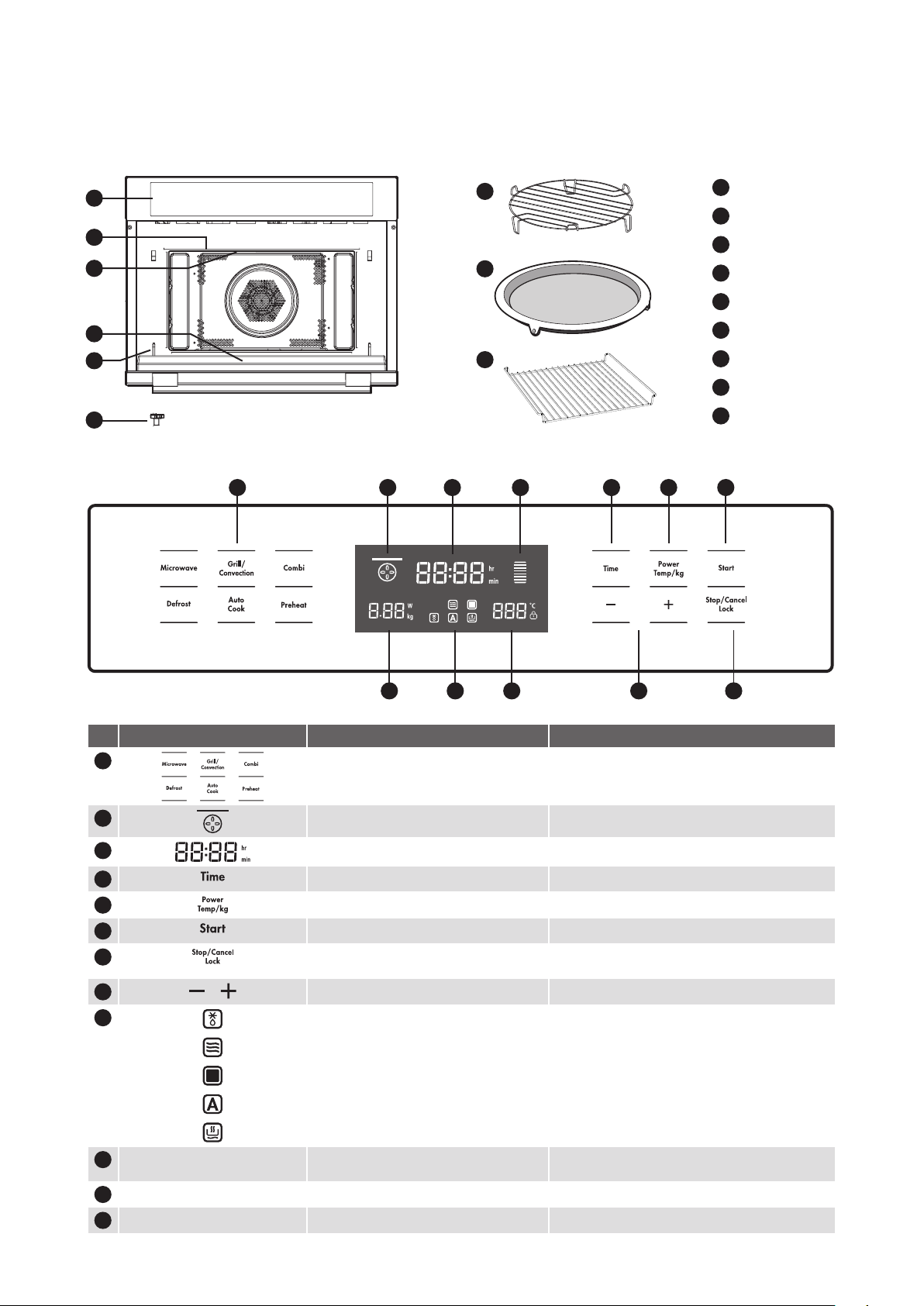
PRODUCT DESCRIPTION
1
2
3
4
5
6
1
7
8
9
Control panel
2
Grill element
3
Light
4
Door glass
5
Hinge
6
Turntable shaft
7
Grill Rack
8
Grill Pan
9
Grill Shelf
Control panel
SYMBOL FUNCTION DESCRIPTION
1
2
3
4
5
6
7
1 2 3 12 4 5 6
10 9 11 8 7
Function pads To set various cooking functions
Function display Displays cooking function active
Time display Displays cooking time or clock function
Time To set clock or cooking time
Function pad To adjust power/ temperature or weight
Start To start or resume a cooking cycle
Stop/Cancel/Lock To stop or reset a cooking function and
activate child lock
8
9
Setting pads To adjust settings
Function display Shows defrost function active
Function display Shows microwave function is active
Function display Shows a heating function is active
Function display Shows auto function active
Function display Shows preheat function active
10
11
12
Weight OR microwave power
display
Set temperature display
Heat up display
Weight OR microwave power display
5PRODUCT DESCRIPTION
Page 6
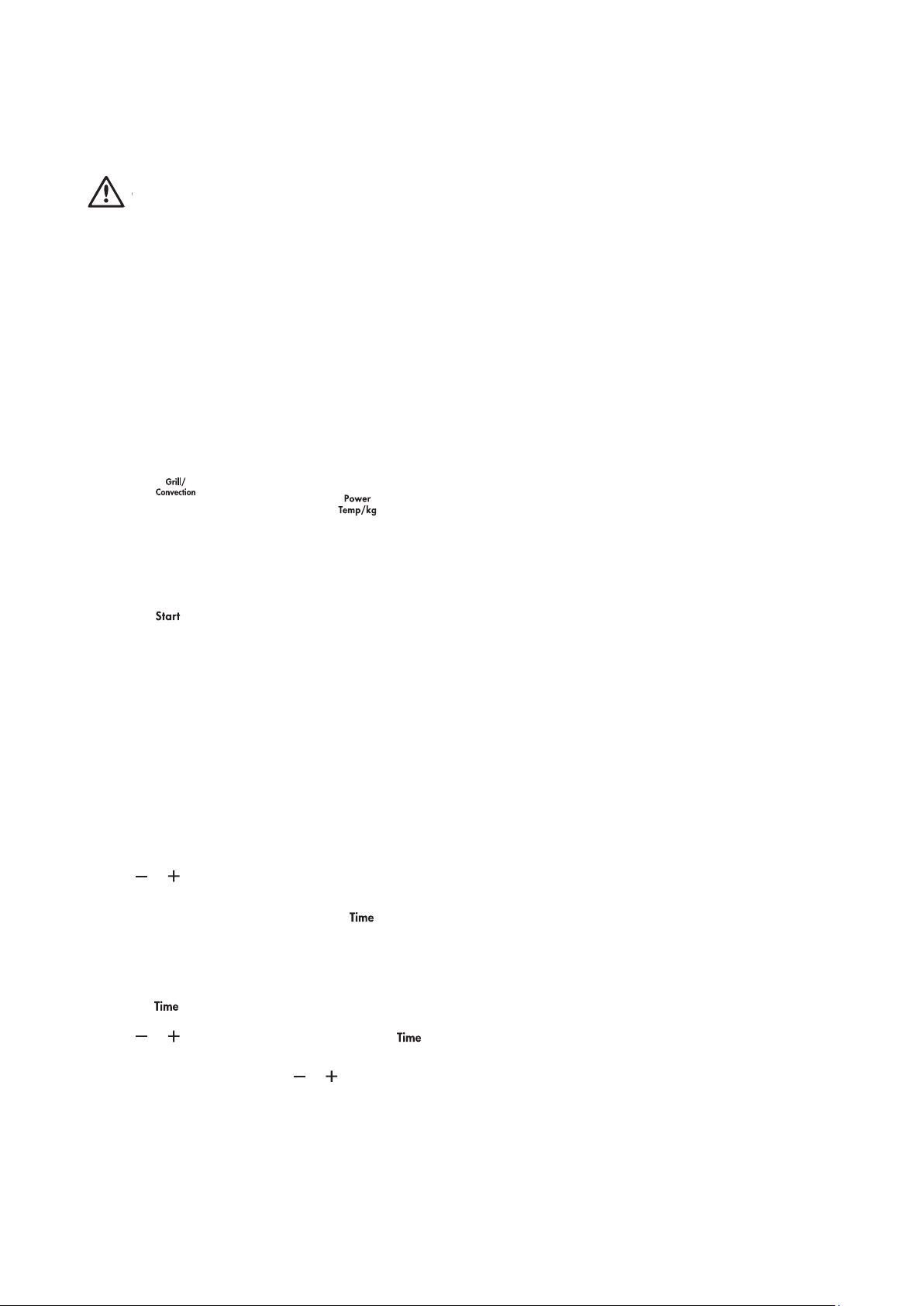
BEFORE FIRST USE
WARNING
WARNING
Refer to the safety chapters.
Initial cleaning and heating
Removing the microwave oven all of the protection foil on
the front. For more information see the chapter “CARE
AND CLEANING”.
Before the first use of the appliance,
• Before any functions can be activated the
clock needs to be set. Refer clock setting
instructions below.
• Before heating wipe the microwave oven interior
with a damp cloth to remove any residual packing
material.
• Touch
Default temperature is 180°C. Press
temperature flashes, then use + to increase
the temperature.
• Raise the temperature to 230°C (maximum
temperature). This can be achieved by using beside
proximity keys or the numeric keypad.
• Touch
empty oven for at least an hour.
When you do this, make sure that the room is well
ventilated. Close the door to any other rooms to
avoid odor spreading through the house.
• Let the appliance cool down to room temperature.
Use a solution of neutral detergent mixed with hot
water to clean inside the microwave oven, then wipe
dry with a clean soft cloth. Keep the door open until
the inside of the oven is completely dry.
to choose the convection function.
symbol next to the sensor keys. Heat the
so that
Clock Setting
When the microwave oven is turned on, “00:00” will blink,
buzzer will ring once.
or
1. Press
and 23:59.)
2. After you have set the right time, press
has been set.
Changing the time
1. If you want to change the time, you have to press and
hold the
disappears and then the time will blink in the display.
Press
button to confirm the setting.
2. When you set the clock, press
10MIN, short press time (each time you adjust 1MIN).
to set the right time (between 00:00
button for 3 seconds. The actual time
or
to set the new time and press the
6 BEFORE FIRST USE
or
when adjusting
. The clock
Page 7

DAILY USE
WARNING
WARNING
WARNING
Refer to the safety chapters.
CAUTION
Do not let the appliance operate when there is
nothing inside.
General information about using the appliance
General:
• After you deactivate the appliance, let the food
stand for some minutes.
• Remove the aluminium foil packaging, metal
containers, etc before you prepare the food.
Cooling fan:
When the appliance operates, the cooling fan activates
automatically to keep the surfaces of the appliance
cool. If you deactivate the appliance, the cooling fan
can continue to operate until the appliance cools down.
Resuming cooking after opening door:
The “start” button must be pressed to continue cooking if
the oven door has been opened during cooking process.
Cooking:
Defrosting meat, poultry, fish:
• Put the frozen, unwrapped food on a small upturned
plate with a container below it so that the defrosting
liquid collects in the container.
• Turn the food after half of the defrosting time.
If possible, divide and then remove the pieces
that started to defrost.
Defrosting butter, portions of gateau, soft cheeses:
• Do not fully defrost the food in the appliance, but
let it defrost at room temperature. This gives a more
even result. Fully remove all metal or aluminium
packaging before defrosting.
Defrosting fruit, vegetables:
• Do not fully defrost fruit and vegetables, which are
to be further prepared while raw, in the appliance.
Let them defrost at room temperature.
• You can use a higher microwave power to cook fruit
and vegetables without defrosting them first.
Ready meals:
• You can prepare ready meals in the appliance only
if their packaging is suitable for microwave use.
• You must follow the manufacturer’s instructions
printed on the packaging (e.g. remove the metal
cover and pierce the plastic film).
• If possible, cook food covered with material suitable
for use in the microwave. Only cook food without a
cover if you want to keep it crusty.
• Do not overcook the dishes by setting the power and
time too high. The food can dry out, burn or catch fire
in some places.
• Do not use the appliance to cook eggs or snails in
their shells, because they can explode. With fried
eggs, pierce the yolks first.
• Prick food with “skin” or “peel”, such as potatoes,
tomatoes, sausages, with a fork several times before
cooking so that the food does not explode.
• For chilled or frozen food, set a longer cooking time.
• Dishes which contain sauce must be stirred from
time to time.
• Vegetables that have a firm structure, such as carrots,
peas or cauliflower, must be cooked in water.
• Turn larger pieces after half of the cooking time.
• If possible, cut vegetables into similar sized pieces.
• Use flat, wide dishes.
• Do not use cookware made of porcelain, ceramic
or earthenware with small holes, e.g. on handles or
unglazed bottoms. Moisture going into the holes can
cause the cookware to crack when it is heated.
• The glass cooking tray must be used for heating
food or liquids. It is necessary for the operation of
the microwave.
7DAILY USE
Page 8

DAILY USE (CONTINUED)
Suitable cookware and materials
COOKWARE / MATERIAL
Ovenproof glass and porcelain
(with no metal components,
e.g. Pyrex, heat-proof glass)
Non-ovenproof glass and
porcelain
Glass and glass ceramic made
of ovenproof / frost-proof
material (e.g. Arcoflam), grill
shelf
Ceramic 2, earthenware
Heat-resistant plastic up to
200°C
Cardboard, paper
Clingfilm
Roasting film with microwave
safe closure
1
2
3
3
MICROWAVE
DEFROSTING HEATING COOKING
P P P P
P
-- -- --
P P P P
P P P
P P P
P
P
-- -- --
-- -- --
P P P
GRILLING/
CONVECTION
--
--
--
Roasting dishes made of metal,
e.g. enamel, cast iron
Baking tins, black lacquer or
silicon coated
Baking tray -- -- --
Browning cookware, e.g. Crisp
pan or Crunch plate
Ready meals in packaging
1. With no silver, gold, platinum or metal plating / decorations.
2. Without quartz or metal components, or glazes which contain metals.
3. You must follow the manufacturer’s instructions about the maximum temperatures.
3
3
-- -- --
-- -- --
--
P P
P P P P
P
P
P
--
8 DAILY USE
Page 9

DAILY USE (CONTINUED)
Cooking guide
FOOD COOKING FUNCTION TEMP (ºC)
Scones Fan Bake 210 N/A 10
Cup Cakes Fan Bake 180 N/A 17
Sponge cake Fan Bake 170 N/A 30
Soup Microwave N/A N/A 5 min on 450W then 5 min on 900W
Rice Microwave N/A N/A 5 min on 900W, stir then 5 min on 900W
Pasta Microwave N/A N/A 5 min on 900W, stir then 5 min on 900W
Pizza Fan Bake 210 N /A 18
Potato Bake Combi, microwave +
Fan Grill
Stuffed
zucchini
Chicken wings Combi, microwave +
Roast chicken Combi, microwave +
Roast potato P03 P03 N/A P03
Sausages P04 P04 N/A P04
Microwave + fan grill 180 N/A 10
Fan Grill
Fan bake
180 700 15
180 30 30 (turned every 10)
180 700 20
MICROWAVE
POWER (W)
TIME (MIN)
Power setting table
FUNCTION MODE
Microwave Microwave Use the microwave function to cook and reheat vegetables,
potatoes, rice, fish and meat.
Heating Hot Air With hot air you can prepare meals in the same way as you
do with a conventional oven. The microwave is not activated.
You are advised to preheat the oven before putting the meal
in the oven.
Top Grill +
Hot Air
Use this function to roast meals evenly and at the same time
give the meal a brown crust.
Top Grill The grill is ideal to prepare thin pieces of meat and fish.
Bottom Grill +
Hot Air
Combination Microwave +
Hot Air
Microwave +
Top Grill +
Hot Air
Microwave +
Top Grill
Microwave +
Bottom Grill +
Hot Air
Autoprograms
Defrost d01 + d02 Defrost
P01 - P10 Automatic cooking programs
Bottom grill with fan.
Use this function to roast meals quickly.
Microwave and grill with fan.
Use this function to cook meals quickly and at the same time
give the meal a brown crust (also au gratin). The microwave
and the grill are activated at the same time. The microwave
is cooking and the grill is roasting.
Microwave and grill with fan.
9DAILY USE
Page 10

WARNING
WARNING
WARNING
AUTOMATIC FUNCTIONS
Microwave Cooking
1. Press the button to activate the microwave
function. Microwave power, blinks in the display and
the microwave icon appears. If no operation in 10
seconds, the current power will be
confirmed automatically.
2. To adjust the microwave power (between 100W and
900W) use the
3. Press
time depends on the power that has been set. When
the power is 900W, the MAX. time is 30 minutes and
other powers are 90 minutes.
4. Press
to set the cooking time. The max. cooking
button to start cooking.
or buttons.
WARNING
Internally the appliance becomes hot when in use.
Take care not to touch the grill element when putting
in and removing food.
Traditional Cooking functions (without microwave)
1. Press
2. Press or or to select the desired
cooking mode.
3. Adjust power/temperature setting as required
- Grilling: default grill power is 3. Press then
or to adjust from 3 (Max) to 1 (Min) power.
- Convection: default temperature is 180°C.
Press then or to adjust from 50 to 230°C.
NOTE: setting a function below 70°C should be used
for plate warming only, not cooking food.
- Grill with fan: default temperature is 180°C Press
then or to adjust from 100 to 230°C.
4. Press
10 min for grilling and convection).
Max time Grilling is 90 minutes.
Max time convection is 5 hours.
Max time Grill with Fan is 5 hours.
5. Press
then or to adjust the time (default is
to start cooking.
WARNING
Internally the appliance becomes hot when in use.
Take care not to touch the grill element when putting
in and removing food.
Microwave + Grill Cooking
1. Press button to activate the microwave function.
2. Press
the display.
3. Press
4. Press
( and icon will light). Press
until the indicator for grill function is on
to enter to the grill power level selection.
or to select the power.
5. To adjust the microwave power press
until the default microwave power of 300W flashes.
6. Press
and 100W.
7. Press
default time is 10 minutes.
8. Press or
time is 90 minutes.
9. Press
or to select 700W, 450W, 300W
to select the time setting mode. The
or to select the cooking time. The max.
button to start cooking.
again
Microwave + Convection Cooking
1. Press to select combination modes. Convection
mode is default. The default temperature is 180°C,
2. Press
3. Press
to 230°C.
4. To adjust the microwave power press
until the default microwave power of 300W flashes.
5. Press
and 100W.
6. Press
default time is 10 minutes.
7. Press
max. time is 90 minutes.
8. Press
to enter to the temperature selection.
or to select the temperature between 50
again
or to select 700W, 450W, 300W
to select the time setting mode. The
or to select the cooking time of grill. The
button to start cooking.
Microwave + Grill Fan Cooking
WARNING
Internally the appliance becomes hot when in use. Take
care not to touch the grill element when putting in and
removing food.
1. Press
2. Press
and will light.
3. Press
The default temperature is 180°C.
4. Press
5. Press
to 230°C.
6. Press
is 300W.
7. Press
and 100W.
8. Press
default time is 10 minutes.
9. Press
The max. time is 90 minutes.
10. Press
button to activate the microwave function.
or or to select the combination mode.
or or to select grill with fan mode.
lights.
to enter to the temperature selection.
or to select the temperature between 100
to select the power. The default power
or to select 700W, 450W, 300W
to select the time setting mode. The
or to select the cooking time of grill.
button to start cooking.
10 AUTOMATIC FUNCTIONS
Page 11

AUTOMATIC FUNCTIONS (CONTINUED)
Auto Cook
There are 12 automatic cooking programs. You only have
to choose the program and set the weight. The power,
the time and the temperature are already set.
1. Press
microwave program.
2. Press
“D02” from defrost, “P01”- “P010” from Auto Cook)
4. Press
5. Press
6. Press
PROGRAM CATEGORY ITEM
d01
defrost)**
d02
(defrost)**
P01** Vegetables Fresh vegetables
P02** Side dishes Potatoes - peeled/cooked
P03* Side dishes Potatoes - roasted If you
P04 Poultry/Fish Chicken pieces/ Fish
or button to activate the desired
or to select the desired program (“D01” or
button.
or to select weight of the menu.
button to start cooking.
Meat, poultry
and fish
Bread, cake
and fruit
If you hear a beep, the
combi microwave oven
stops. Turn the food and
press the start/pause
button to continue the
defrosting program.
hear a beep, turn the food.
The combi microwave
oven starts the next phase
automatically.
pieces If you hear a beep,
turn the food. The combi
microwave oven starts the
next phase automatically.
Preheating Function
The preheating function can be activated after you
have chosen the functions: Convection, Grill fan,
MW-convection, MW-Grill fan.
1. Press
the display.
2. Press
on the right hand side of the time display indicate
that the function is operating. If the door is opened
the preheating functions stops and the horizontal
bars turn off.
NOTE: To recommence a preheating cycle after the door
is opened the cooking function and preheating will need
to be reprogrammed. Pressing
commence the cooking function selected. You can also
stop the preheating by pressing the button.
NOTE: The preheating function only works if you
have already chosen one of the modes above. During
preheating, the microwave function is switched off.
button. The preheat icon appears in
button to start preheating. Horizontal bars
will immediately
Display Specification
1. After selecting an option it will be confirmed
automatically after three seconds.
2. When the oven is in setting or paused state it
will revert to off state after 5 min if no operation
is selected
3. The oven light will stay on if the door is left open
or the oven is paused
4. The
cooking if the oven door is opened during the
cooking process
button must be pressed to continue
P05* Baking Cake
P06* Baking Apple pie
P07* Baking Quiche
P08 Reheat Drink/soup
P09 Reheat Plated meal
P10 Reheat Sauce/stew/dish
P11 Frozen Pizza
P12 Frozen Oven chips
P13 Frozen Lasagne
• The programmes with a * are preheated. During
preheating, the cooking time pauses and the
preheating symbol is on. After preheating, you will
hear an alarm and the preheating symbol will blink.
The oven is now ready. After putting what you want
to cook in the oven press
• The programmes with ** only use the
microwave function.
to activate the timer.
11AUTOMATIC FUNCTIONS
Page 12

USING THE ACCESSORIES ADDITIONAL FUNCTIONS
WARNING
WARNING
TIPS & INFORMATION
Turntable tray
Hub (underside)
Lock-out Function for Children
WARNING
Refer to the safety chapter.
CAUTION
Do not cook food without the turntable set. Only
use the turntable set provided with the appliance.
Lock:
In waiting state, press
long “beep” denoting entering into the children-lock state
and
indicator will light.
Unlock:
for 3 seconds, there will be a
IMPORTANT
Never cook food directly on the cooking tray.
Turntable installation
• Never place the enamel tray upside down. The
enamel tray should never be restricted.
• The enamel tray must always be used during cooking.
• All food and containers of food should always be
placed on the enamel tray for cooking.
• If the enamel tray cracks or breaks, contact your
nearest authorised service centre.
In locked state, press
a long “beep” denoting that the lock is released, and
indicator will disappear.
for 3 seconds, there will be
Turntable shaft
Inserting the grill rack
Place the grill rack on the turntable set.
12 USING THE ACCESSORIES
Page 13

HELPFUL HINTS AND TIPS
WARNING
Power setting table
PROBLEM REMEDY
You cannot find details for the amount of food prepared. Look for a similar food. Increase or shorten the length
of the cooking times according to the following rule:
Double the amount = almost double the time,
Half the amount = half the time
The food got too dry. Set shorter cooking time or select lower microwave
power.
The food is not defrosted, hot or cooked after the time
came to an end.
After the cooking time comes to an end, the food is
overheated at the edge but is still not ready in the middle.
To get better results for rice use a flat, wide dish.
Defrosting
Always defrost roast with the fat side down. Do not
defrost covered meat because this may cause cooking
instead of defrosting. Always defrost whole poultry breast
side down.
Cooking
Always remove chilled meat and poultry from the
refrigerator at least 30 minutes before cooking. Let
the meat, poultry, fish and vegetables stay covered
after cooking.
Brush a little oil or melted butter over the fish. Add 3045ml of cold water for every 250g of vegetables. Cut the
fresh vegetables into even size pieces before cooking.
Cook all vegetables with a cover on the container.
Reheating
When you reheat packed ready meals always follow the
instructions written on the packaging.
Grilling
Grill flat food items in the middle of the grill rack. Turn
the food over halfway through the set time and continue
grilling.
Set longer cooking time or set higher power. Note that
large dishes need longer time.
Next time set a lower power and a longer time.
Stir liquids halfway through, eg. soup.
CARE AND CLEANING
WARNING
Refer to the safety chapters.
Notes on cleaning:
• To clean the fingerprint-resistant stainless steel front
panel, simply wipe with a soft cloth using warm water
and a mild detergent. DO NOT use stainless steel
cleaners, abrasive cleaners or harsh solvents.
• Clean the appliance interior after each use. You will
be able to remove dirt more easily and it will not
burn on.
• Clean stubborn dirt with a special cleaner.
• Clean all accessories regularly and let them air
dry. Use a soft cloth with warm water and a
cleaning agent.
• Boil a glass of water at full microwave power for 2
to 3 minutes to soften and remove dried on remains.
• To remove odours, mix a glass of water with 2 tsp
of lemon juice and boil at full microwave power for
5 minutes.
Convection Cooking
You can cook food as in a traditional oven. No microwaves
are used.
Combi Cooking
Use the Combi Cooking to keep the crispness of certain
foods. At the half of the cooking time, turn over the foods
then continue. Each mode combines the microwave, grill
and convection functions at different time periods and
power levels.
13HELPFUL HINTS
Page 14

TROUBLESHOOTING
WARNING
WARNING
Refer to the safety chapters.
PROBLEM POSSIBLE CAUSE REMEDY
The appliance does not operate. • The appliance is deactivated. • Activate the appliance.
• The appliance is not plugged in. • Plug in the appliance.
• The fuse in the fuse box is blown. • Check the fuse. If the fuse blows
more than one time, contact a
qualified electrician.
• The door is not closed properly. • Make sure that nothing blocks
the door.
The light does not operate. • The light is defective. • The light bulb has to be replaced.
Contact the customer service
centre.
The display shows. • The Child Safety Lock is active. • Deactivate the Child Safety
Lock. Hold the Cancel button
for 3 seconds.
There is sparking in the cavity. • There are metal dishes or dishes with
metal trim inside.
• There are metal skewers or aluminium
foil touching the interior walls.
The turntable set makes
scratching or grinding noise or
does not rotate smoothly.
The appliance stops operating
without a clear reason.
Microwave runs cooking cycle but
food does not heat up.
• There is an object or dirt below the
glass cooking tray.
• There is a malfunction. • Check ventilation of the unit is not
• Internal self-resetting thermostat has
activated. The microwave is fitted
with a thermostat to protect internal
components from overheating.
• Remove the dish from
the appliance.
• Make sure that the skewers and foil
does not touch the interior walls.
• Clean the area below the glass
cooking tray including rollers.
Check turntable roller assembly
and glass are installed correctly.
obstructed. If this situation repeats
with correct installation, call the
customer service centre.
• Once the thermostat’s temperature
has reduced the unit should
function normally. Wait 5 minutes
then try the appliance again.
Steam accumulating on
microwave oven door or leaking
from vents.
Smoke during cooking process. • Fat accumulated on cavity
Cooling fan stays on after cooking
function finishes
If you cannot find a solution to the problem yourself,
contact your dealer or the customer service centre.
The necessary data for the customer service centre
is on the rating plate on the appliance.
We recommend that you write the data at the front
of this manual.
14 TROUBLESHOOTING
• Cooking foods with a high moisture
content will always produce steam.
grill element.
• Activates to keep surfaces of the
appliance cool
• This is a normal part of the
cooking process.
• Ensure inside of unit is cleaned
regularly.
• No remedy - normal operation
of the appliance
Page 15

WARNING
WARNING
Side view
from front trim to
avoid obstruction
INSTALLATION
CAUTION
Do not block the air vents. If you do that, the appliance
can overheat.
CAUTION
Do not connect the appliance to adapters or extension
leads. This can cause overloading and risk of fire.
• Model WMB4425DSC is for built-in use only.
• The fitted cabinet must not have a back wall behind
the appliance.
• Put the appliance far away from steam, hot air and
water splashes.
If the appliance is stored/ transported at sub-zero
•
temperatures, do not activate it immediately after
installation. Allow at least two hours for it to be brought
up to room temperature before turning on the unit.
Installation - Built-in model WMB4425DSC
For the best integration within a kitchen, install this
appliance in a standard 600mm wide cupboard that gives
a flush fit with the surrounding cupboard fronts. A recess
of 20mm is ideal.
The built-in cabinet must not have a rear wall behind
the appliance. Do not cover ventilation slots and air
intake points.
NOTE: Your appliance must be mounted on a flat surface
for the full width and depth of the product.
A 45mm ventilation gap must be left between the built-in
cabinetry and wall with no back panelling on the cabinet
housing the microwave oven. A minimum ventilation gap
of 3.5mm must be left between the bottom of the front
trim and adjacent shelf/cupboard.
Failure to accommodate for this gap in the installation
can cause product malfunctions which are not covered
under warranty
45mm
External face
of cabinet
and/or door
20mm
Min 3.5mm
ventilation
gap below
trim
Min airflow gap
at front 50mm
microwave
oven
3
6mm packer
Please note
packer must be
set back 20mm
of front vent.
Packer must be
secured to base
of cabinet.
Built-in furniture – flush fit
600mm
Min airflow gap
at front 50mm
3
Min.
570mm
466mm
(+6)
45mm
Flush fit top view
infill panel
350mm max. length
20mm
Cupboard
door
600mm
Infill panels are recessed 20mm from the external cabinet
door to accommodate flush fit.
Cupboard
door
15INSTALLATION
Page 16

Min airflow gap
at front 50mm
Side view
INSTALLATION (CONTINUED)
Built-in furniture – proud fit
The built-in cabinet must not have a rear wall behind the
appliance and must have a minimum installation height
of 850mm. Do not cover ventilation slots and air intake
points.
NOTE: Your appliance must be mounted on a flat surface
for the full width and depth of the product.
600mm
min. 550mm
(+6)
456mm
45mm
45mm
Microwave
oven
3
Min airflow
gap at front
3
50mm
A 45mm ventilation gap must be left between the built-in
cabinetry and wall with no back panelling on the cabinet
housing the microwave oven.
Proud fit top view
Cupboard
door
565mm
infill panel max. length
350mm (not recessed back
from front of cabinet)
20mm
600mm
Cupboard
door
16 INSTALLATION
Page 17

WARNING
CAUTION
WARNING
WARNING
WARNING
Do not hold or carry the appliance by the door handle.
The door handle is not designed to hold the weight of
the appliance and can be damaged.
1. Fully insert the appliance and center it in the
cabinetry. Do not kink the connecting cable.
2. Screw the appliance into place.
3. The gap between the worktop and the appliance
must not be closed by additional battens.
CAUTION
Do not block the air vents. If you do, the appliance
can overheat.
CAUTION
Do not connect the appliance to adapters or extension
leads. This can cause overloading and risk of fire.
This appliance comes with a supply cord but no plug.
Electrical connection must be made by a qualified
electrician.
As stated in the local municipal building codes and other
relevant statutory regulations.
• Wiring connections must be in accordance with
AS/NZS 3000 Wiring Rules and any particular
conditions of the local authority.
• Refer to data plate for rating information and circuit
diagram. The data plate is positioned behind the
bottom of the oven door. The circuit diagram is
positioned on the top panel of the appliance.
• For appliances with open cooking surfaces, an all pole
disconnect functional switch should be provided near
the appliance in an accessible position. Refer to
AS/NZS 3000 clause 4.7.1.
• Wiring should be protected against mechanical
failure. Refer to AS/NZS3000 clauses 3.3.2.6, 3.9, 3.10.
• A means of disconnection with a contact separation
of at least 3mm must be supplied in the fixed wiring.
WARNING
This appliance must be properly earthed.
Specifications
Model: WMB4425DSC
Rated Voltage 240V~50Hz
Rated Input Power (Microwave) 1650W
Rated Output Power (Microwave) 900W
Rated Input Power (Grill) 1750W
Rated Input Power (Convection) 1750W
Rated Input Power (Combination) 3350W
Turntable Diameter 360mm
External Dimensions (HxWxD) 454 x 595 x 568mm
Net Weight Approx. 36 kg
• Do not lift the appliance by the door handle.
• Prepare the cupboard opening to match your
appliance measurements. (See diagrams).
• Slide appliance into the cupboard, ensuring that the
supply cable (where fitted) does not kink.
• To prevent tipping, use the screws supplied to secure
your oven into the cupboard. Use just 2 screws for
single cavity ovens.
• If the supply cord is damaged, it must be replaced
by the manufacturer or its service agent or similarly
qualified person in order to avoid a hazard. The plug
must be accessible after installation.
• Where the appliance is built into a cabinet, the
cabinet material must be capable of withstanding
70°C. Installation into low temperature tolerant
cabinetry (eg. vinyl coated) may result in
deterioration of the coating by discolouring or
bubbling.
• If the appliance is installed adjacent to vinyl-wrapped
surfaces, use an installation kit available from the vinyl
wrap supplier.
17INSTALLATION
Page 18

INSTALLATION (CONTINUED)
WARNING
WARNING
WARNING
TIPS & INFORMATION
WARNING
• Electrolux Home Products cannot accept
responsibility for damage caused by installation
into low temperature tolerant cabinets.
• After installation, test and ensure that the appliance
operates correctly before handing it over to the
customer.
To avoid any potential hazard, you must follow our
instructions when you install your appliance. Failure
to install the appliance correctly could invalidate any
warranty or liability claims and lead to prosecution.
• Put the appliance far away from steam, hot air
and water splashes.
• If the appliance is stored/ transported at sub-zero
temperatures, do not activate it immediately after
installation. Allow at least two hours for it to be
brought up to room temperature before turning on
the unit.
Blocking the intake or outlet vents can damage the oven.
If air vents are blocked during operation, the oven may
overheat, and this may lead to malfunctioning. Hot air
escapes from the vents, so be sure not to obstruct it or
let curtains come between the oven and the rear wall.
• Place the oven as far away from radios and TV
as possible. Operation of the oven may cause
interference to your radio or TV reception.
• When there is interference, it may be reduced or
eliminated by taking the following measures:
- Clean door and sealing surface of the
microwave oven.
- Reorient the receiving antenna of the radio
and/or television.
- Move the microwave oven away from the
receiver.
- Plug the microwave oven into a different outlet
so that microwave oven and receiver are on
different branch circuits.
• Be sure the voltage and frequency where you
connect the microwave oven is the same as specified
on the rating plate on the microwave oven. If the
microwave oven is connected to the socket via an
extension cord, make sure the cord is earthed.
ELECTRICAL INSTALLATION
WARNING
Only a qualified person must do the electrical installation.
IMPORTANT
The manufacturer is not responsible if you do not follow
the safety precautions from the chapter “Safety
Instructions”.
This appliance is supplied with a supply cable only.
WARNING
The electrical installation must have an isolation device
which lets you disconnect the appliance from the mains
at all poles. The isolation device must have a contact
opening width of minimum 3mm.
WARNING
This microwave oven must not be used on a non-earth
protected power supply. Contact an electrician if you are
uncertain regarding electrical connection of the oven or
provision of earth protection of the supply.
WARNING
If the power cord is damaged, it must be replaced by
the manufacturer, its service agent or similarly qualified
persons in order to avoid a hazard.
18 INSTALLATION
Page 19

Warranty
FOR SALES IN AUSTRALIA AND NEW ZEALAND
APPLIANCE: WESTINGHOUSE CONVECTION MICROWAVES
This document sets out the terms and conditions of the product
warranties for Westinghouse Appliances. It is an important
document. Please keep it with your proof of purchase documents
in a safe place for future reference should there be a manufacturing
defect in your Appliance. This warranty is in addition to other rights
you may have under the Australian Consumer Law.
1. In this warranty:
(a) ‘ACL’ or ‘Australian Consumer Law’ means Schedule 2 to the
Competition and Consumer Act 2010;
(b) ‘Appliance’ means any Electrolux product purchased by you and
accompanied by this document;
(c) ‘ASC’ means Electrolux’s authorised serviced centres;
(d) ‘Westinghouse ’ is the brand controlled by Electrolux Home Products
Pty Ltd of 163 O’Riordan Street, Mascot NSW 2020, ABN 51 004
762 341 in respect of Appliances purchased in Australia and Electrolux
(NZ) Limited (collectively “Electrolux”) of 3-5 Niall Burgess Road, Mount
Wellington, in respect of Appliances purchased in New Zealand;
(e) ‘WarrantyPeriod’meanstheperiodspeciedinclause3ofthis
warranty;
(f) ‘you’ means the purchaser of the Appliance not having purchased
the Appliance for re-sale, and ‘your’ has a corresponding meaning.
2. Application: This warranty only applies to new Appliances, purchased
and used in Australia or New Zealand and is in addition to (and does not
exclude, restrict, or modify in any way) other rights and remedies under
a law to which the Appliances or services relate, including any nonexcludable statutory guarantees in Australia and New Zealand.
3. Warranty Period: Subject to these terms and conditions, this warranty
continues for in Australia for a period of 24 months and in New Zealand
for a period of 24 months, following the date of original purchase of the
Appliance.
4. Repair or replace warranty: Repair or replace warranty: During the
Warranty Period, Electrolux or its ASC will, at no extra charge if your
Appliance is readily accessible for service, without special equipment
and subject to these terms and conditions, repair or replace any parts
which it considers to be defective. Electrolux may, in its absolute
discretion,choosewhethertheremedyoeredforavalidwarrantyclaim
is repair or replacement. Electrolux or its ASC may use refurbished parts
to repair your Appliance. You agree that any replaced Appliances or
parts become the property of Electrolux.
5. Travel and transportation costs: Subject to clause 7, Electrolux will
bear the reasonable cost of transportation, travel and delivery of the
Appliance to and from Electrolux or its ASC. Travel and transportation
will be arranged by Electrolux as part of any valid warranty claim.
6. Proof of purchase is required before you can make a claim under this
warranty.
7. Exclusions: You may not make a claim under this warranty unless the
defect claimed is due to faulty or defective parts or workmanship. This
warranty does not cover:
(a) lightglobes,batteries,ltersorsimilarperishableparts;
(b) parts and Appliances not supplied by Electrolux;
(c) cosmeticdamagewhichdoesnotaecttheoperationofthe
Appliance;
(d) damage to the Appliance caused by:
(i) negligence or accident;
(ii) misuse or abuse, including failure to properly maintain or service;
(iii) improper, negligent or faulty servicing or repair works done by
anyone other than an Electrolux authorised repairer or ASC;
(iv) normal wear and tear;
(v) power surges, electrical storm damage or incorrect power supply;
(vi) incomplete or improper installation;
(vii) incorrect, improper or inappropriate operation;
(viii) insect or vermin infestation;
(ix) failure to comply with any additional instructions supplied with
the Appliance;
In addition, Electrolux is not liable under this warranty if:
(a) the Appliance has been, or Electrolux reasonably believes that the
Appliance has been, used for purposes other than those for which
the Appliance was intended, including where the Appliance has
been used for any non-domestic purpose;
(b) theApplianceismodiedwithoutauthorityfromElectroluxinwriting;
(c) the Appliance’s serial number or warranty seal has been removed
or defaced.
8. How to claim under this warranty: To enquire about claiming under
this warranty, please follow these steps:
(a) carefully check the operating instructions, user manual and the
terms of this warranty;
(b) have the model and serial number of the Appliance available;
(c) have the proof of purchase (e.g. an invoice) available;
(d) telephone the numbers shown below.
9. Australia: For Appliances and services provided by Electrolux in
Australia: Electrolux goods come with guarantees that cannot be
excluded under the Australian Consumer Law. You are entitled to a
replacement or refund for a major failure and for compensation for any
other reasonably foreseeable loss or damage. You are also entitled to
have the Appliance repaired or replaced if the Appliance fails to be of
acceptable quality and the failure does not amount to a major failure.
‘Acceptable quality’ and ‘major failure’ have the same meaning as
referred to in the ACL.
10. New Zealand: For Appliances and services provided by Electrolux
in New Zealand, the Appliances come with a guarantee by Electrolux
pursuant to the provisions of the Consumer Guarantees Act, the Sale
of Goods Act and the Fair Trading Act. Where the Appliance was
purchased in New Zealand for commercial purposes the Consumer
Guarantee Act does not apply.
11.Condentiality: You accept that if you make a warranty claim, Electrolux
and its agents including ASC may exchange information in relation to you
to enable Electrolux to meet its obligations under this warranty.
Before calling for service, please ensure that the steps listed in clause 8 above have been followed.
AUSTRALIA
NEW ZEALAND
WCMWaves_Warr_Jul19
Important Notice
FOR SERVICE
ortondtheaddressofyournearest
authorised service centre in Australia
PLEASE CALL 13 13 49
For the cost of a local call
FOR SERVICE
ortondtheaddressofyournearest
authorised service centre in New Zealand
PLEASE CALL 0800 10 66 10
FOR SPARE PARTS
ortondtheaddressofyournearest
spare parts centre in Australia
PLEASE CALL 13 13 50
For the cost of a local call
FOR SPARE PARTS
ortondtheaddressofyournearest
spare parts centre in New Zealand
PLEASE CALL 0800 10 66 20
19WARRANTY
Page 20

For more information on all Westinghouse
appliances, or for dimension and installation
information, call into your retailer, phone or email
our customer care team or visit our website:
AUSTRALIA
phone: 13 13 49
email: customercare@electrolux.com.au
web: westinghouse.com.au
NEW ZEALAND
phone: 0800 10 66 10
email: customercare@electrolux.co.nz
web: westinghouse.co.nz
Westinghouse. We are part of the Electrolux family.
Share more of our thinking at electrolux.com
and WESTINGHOUSE are trademarks of Westinghouse Electric Corporation.
Used under license. All Rights Reserved.
© 2019 Electrolux Home Products Pty Ltd.
ABN 51 004 762 341
WMAN_Microwave_WMB4425DSC_Oct19
