Page 1

USER MANUAL
600mm Upright Cooker
WLE620WA, WLE622WA,
WLE624WA, WLE625WA,
WLE626WA,WLE644WA,
WLE645WA, WLE646WA
Page 2
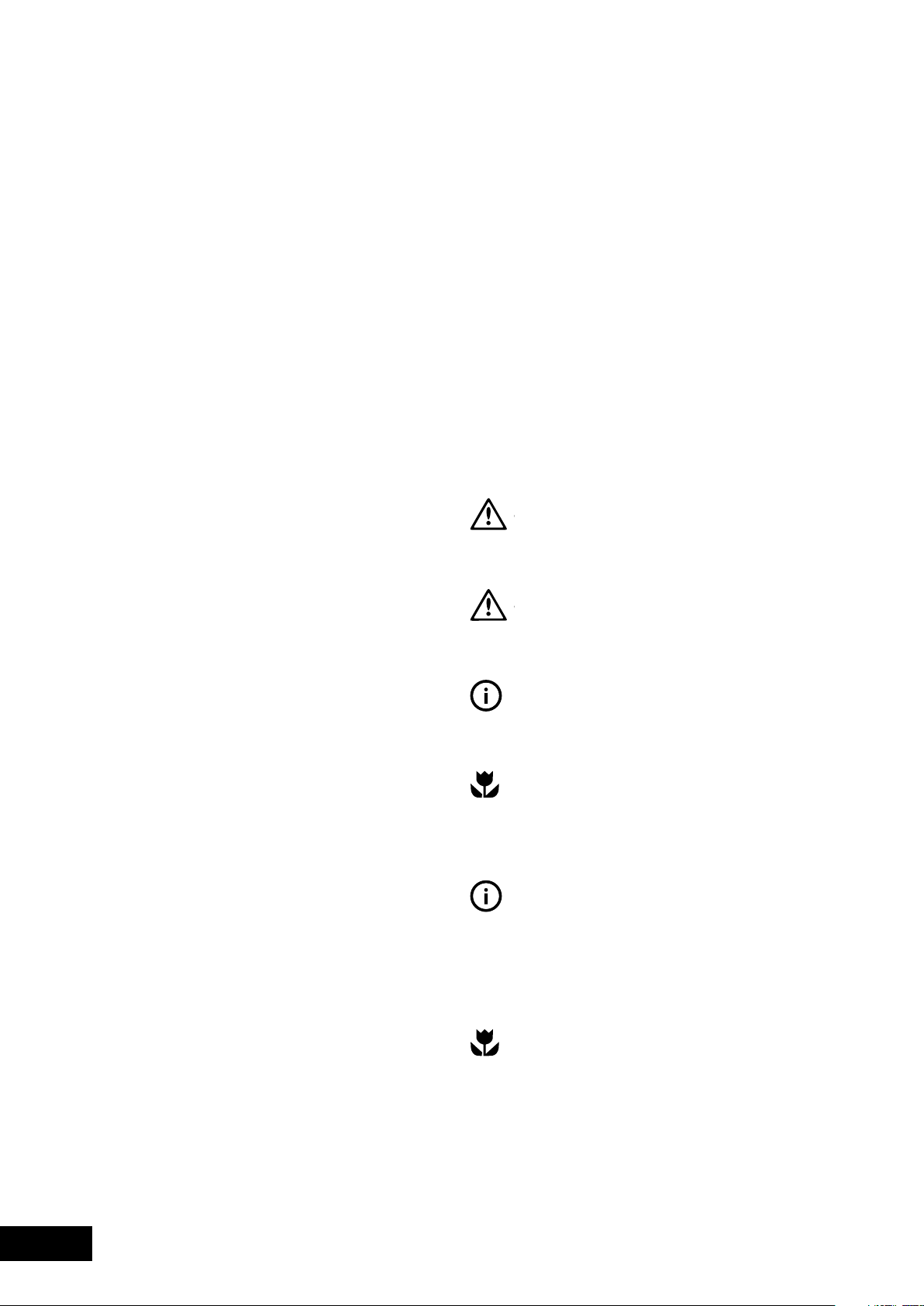
WARNING
WARNING
TIPS & INFORMATION
ENVIRONMENTAL TIPS
TIPS & INFORMATION
ENVIRONMENTAL TIPS
CONTENTSCONGRATULATIONS
Congratulations and thank you for choosing our cooker.
We are sure you will find your new appliance a pleasure
to use. Before you use the appliance, we recommend that
you read through the entire user manual, which provides
the description of the appliance and its functions.
To avoid the risks that are always present when you use
an electrical appliance, it is important that the appliance is
installed correctly and that you read the safety instructions
carefully to avoid misuse and hazards.
We recommend that you keep this instruction booklet
for future reference and pass it on to any future owners.
After unpacking the appliance, please check that it is not
damaged. If in doubt, do not use the appliance but
contact your local customer care centre.
Conditions of use
This appliance is intended to be used in household and
similar applications such as:
• Staff kitchen areas in shops, offices and
other working environments
• Farm houses
• By clients in hotels, motels and other residential
type environments
• Bed and breakfast type environments
• Catering and similar non-retail applications
Please ensure you read the instruction manual fully
before you call for service, or a full service fee could
be applicable.
Important safety instructions ........................................ 3
Installation ............................................................... 4
Controls .................................................................. 8
Understanding the cooker ........................................ 12
Using the hotplates ................................................. 14
Understanding the functions ...................................... 15
Cooking guide for ovens ......................................... 17
Get to know your oven ............................................ 19
Handling baking & grilling problems .......................... 20
Clocks .................................................................. 21
Cleaning and caring for the cooker ........................... 23
Cleaning and caring for the oven .............................. 24
Installation ............................................................. 24
Solving problems .................................................... 27
Warranty .............................................................. 30
The symbols you will see in this booklet have these meanings:
WARNING
This symbol indicates information concerning your
personal safety.
CAUTION
This symbol indicates information on how to avoid
damaging the appliance.
IMPORTANT
This symbol indicates tips and information about use
appliance.
of the
Record model and serial number here:
Model number: ....................................................
Serial number: .....................................................
ENVIRONMENT
This symbol indicates tips and information about
economical and ecological use of the
appliance.
IMPORTANT
Check for any damage or marks
If you find the appliance is damaged or marked, you must
report it within 7 days if you wish to claim for damage/
marks under the manufacturer’s warranty. This does not
affect your statutory rights.
ENVIRONMENT
Information on disposal for users
• Most of the packing materials are recyclable.
Please dispose of those materials by contacting
your local authorities and ask for the correct method
of disposal.
CONTENTS
2
Page 3
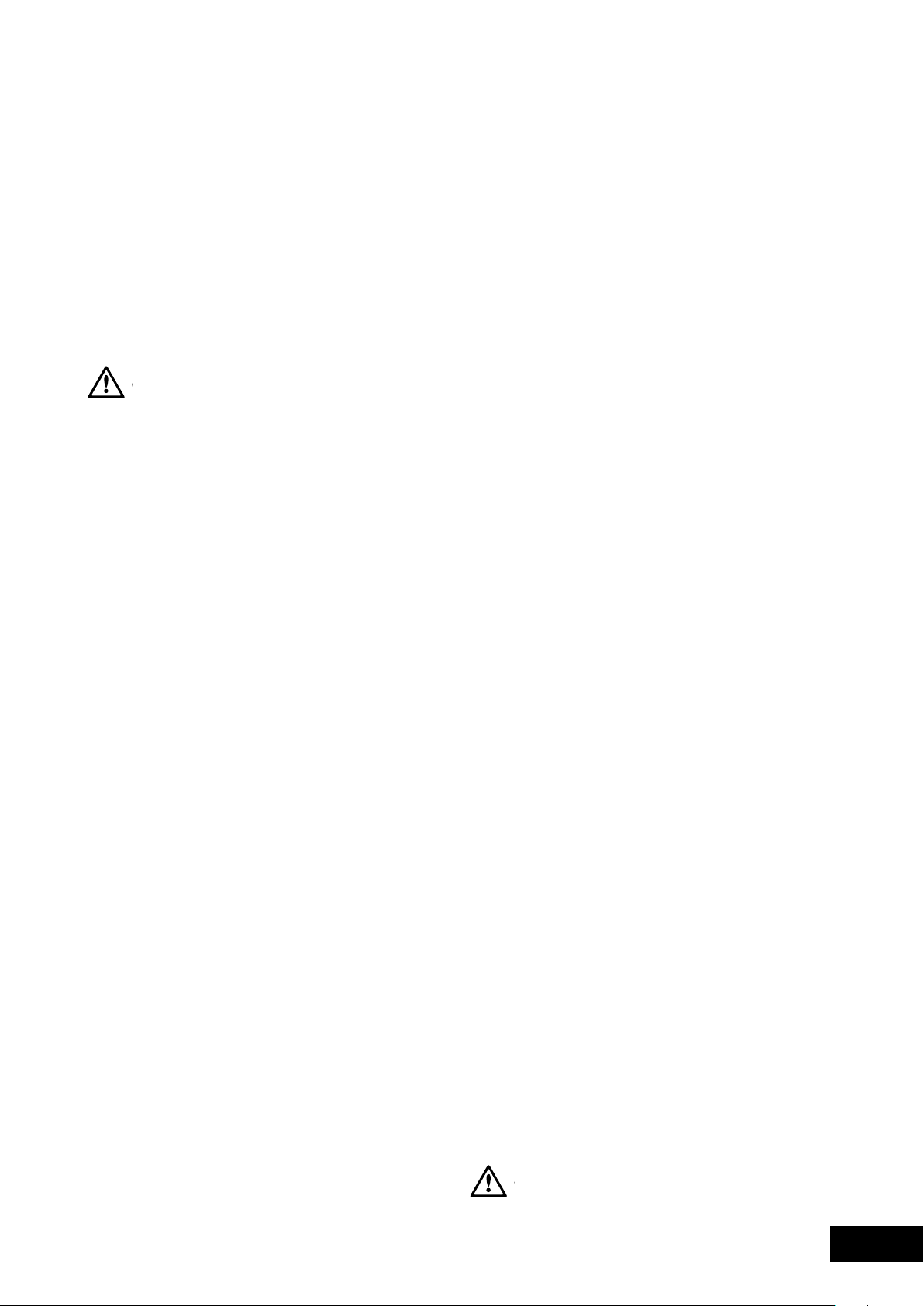
IMPORTANT SAFETY INSTRUCTIONS
WARNING
WARNING
Before you use the appliance, we recommend that you
read through the relevant sections of this manual, which
provides the description of your appliance and its functions.
To avoid the risks that are always present when you use
an appliance, it is important that the appliance is installed
correctly and that you read the safety instructions carefully
to avoid misuse and hazards.
This appliance complies with the requirements of
Australian/New Zealand Standard AS/NZS 60335.2.6
WARNING
• Cooker is designed to be placed on the floor.
It should not be placed on a base.
• This appliance is not suitable for use by young children
or infirm persons, without supervision.
• Young children should be supervised to ensure they
do not play with this appliance.
• During use, this appliance becomes hot. Care should
be taken to avoid touching hot surfaces.
• This appliance must not be used as a space heater.
• Keep vents clear of obstructions.
• In order to avoid a fire, the appliance must be kept
clean and vents kept unobstructed.
• Do not spray aerosols in the vicinity of the appliance
when it is in operation.
• Do not store flammable materials in or under the
appliance, e.g. aerosols.
• Accessible parts will become hot when in use. To avoid
burns and scalds children should be kept away.
• If the supply cord is damaged it must be replaced by a
suitably qualified person in order to avoid a hazard.
• Oven gloves should be worn when accessing hot
internal parts.
• The warming drawer must not be used to warm, heat
or preheat food due to health regulations.
Grill
• Always turn the grill off immediately after use as fat
left there may catch fire.
• Do not cover the insert with foil, as fat left there may
catch fire.
• Always keep the grill dish clean as any fat left may
catch fire.
• Do not leave the grill on unattended.
• To avoid a fire, ensure that grill trays and fittings are
always inserted into the appliance in accordance with
the instructions.
• Do not place thick portions of food under the grill.
Foods may curl, catch and ignite.
• Do not store flammable materials in the grill.
Oven
• During use the appliance becomes hot. Care should be
taken to avoid touching hot surfaces inside the oven.
• Switch the appliance off before removing the oven light
glass for globe replacement.
• To avoid an accident, ensure that oven shelves and
fittings are always inserted into the appliance in
accordance with the instructions.
• Do not use the oven door as a shelf.
• Do not push down on the open oven door.
Hotplates (Generally)
• Do not allow pots to boil dry, as damage to both pan
and hotplate may result.
• Do not operate the hotplates for an extended period
of time without a utensil on the hotplate.
• Do not allow large cookware to overhang the hob
onto the adjacent benchtop. This will cause scorching
to the benchtop surface.
• Do not allow cooking utensils to intrude into the
area which is close to the controls.
Ceramic Glass
• If the ceramic glass is accidentally cracked switch off
the appliance to avoid the possibility of electric shock.
• Do not place heat resistant mats, wire mats or
aluminium foil under pots or pans.
• Do not cook food directly on the ceramic glass surface.
• Do not use round bottom woks or similar utensils which
could lead to over heating of hotplates and possible
damage to the cooking surface.
• Do not use the ceramic cooktop as extra bench space
or as a cutting board.
Installation, Cleaning and Servicing
• An authorised person must install this appliance.
(Certificate of Compliance to be retained).
• Before using the appliance, ensure that all packing
materials are removed from the appliance.
• In order to avoid any potential hazard, the enclosed
installation instructions must be followed.
• Ensure that all specified vents, openings and airspaces
are not blocked.
• In order to avoid accidental tipping of the appliance
(for example, by a child climbing onto the open
oven door), the anti-tilt bracket must be installed.
• Where the appliance is built into a cabinet, the cabinet
material must be capable of withstanding 85˚C.
• Only authorised personnel should carry out servicing.
(Certificate of Compliance to be retained).
• Always ensure the appliance is switched off before
cleaning or replacing parts.
• This appliance contains aluminium fittings. Do not
use caustic based cleaners.
• Do not use steam cleaners, as this may cause
moisture build up.
• Always clean the appliance immediately after any
food spillage.
• Do not use harsh abrasive cleaners or sharp metal
scrapers to clean the oven door glass since they can
scratch the surface, which may result in shattering of
the glass.
• To maintain safe operation, it is recommended that
the product be inspected every five years by an
authorised service person.
• This appliance must be earthed.
CAUTION
• Separate grill model - grill with door open.
• Grill in oven model - grill with door closed.
3
SAFETY
Page 4
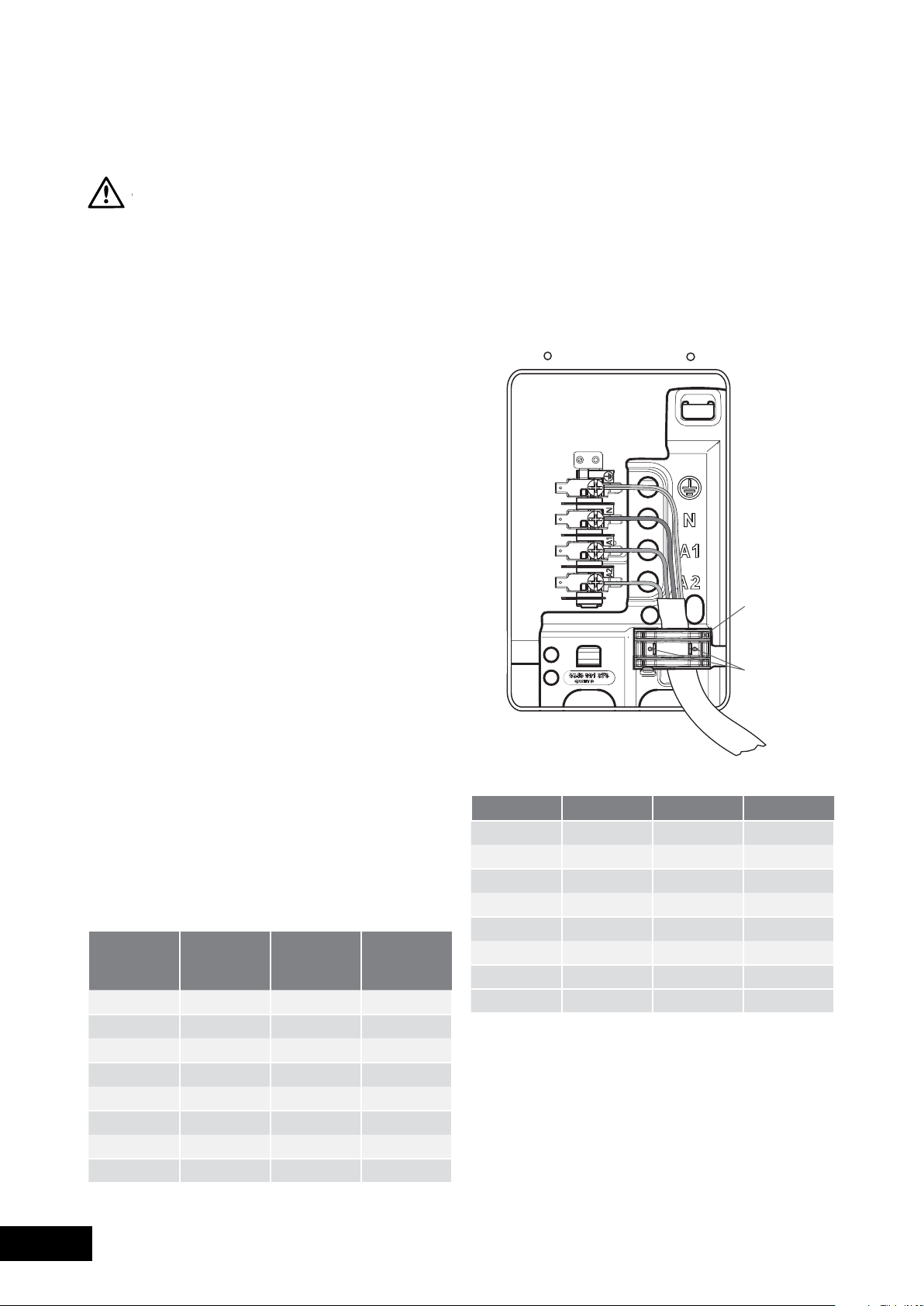
INSTALLATION
WARNING
WARNING
This appliance must be installed by an authorised person in
compliance with local municipal building codes and any
other relevant statutory regulation.
Wiring connections must be made in accordance with:
New Zealand & Australian requirements, including
AS/NZS 3000 WIRING RULES.
Refer to data plate for rating information. The data plate is
positioned on the bottom of the oven front, viewable with
the oven door open.
• Electrical connection is 230–240 volts AC 50 Hz.
• To gain access to the mains connection terminals, remove
the rear cover by unscrewing the two assembly screws.
• The cooker requires a means of all pole disconnection
incorporated into the fixed wiring. This MUST have a
disconnection gap of 3mm.
• The cooker MUST be earthed. Any damage caused by
failure to earth will not be covered by warranty.
• This range must be connected with cable of 75°C
rating minimum.
• This product has passed the insulation resistance test
after manufacture. If the resistance reading is low at
installation, it is probably caused by moisture from the
atmosphere being absorbed by the elements after the
range has been produced. (Pass at 0.01MΩ AS/NZS
3000 Wiring Rules Clause 8.3.6.2).
Hard wiring detail
1. Remove terminal cover plate from rear panel
of appliance.
2. Fit wires through hole in cover plate and make
connections to terminals.
3. Engage wires into plastic clip. Secure plastic clip with
two long silver screws (supplied in separate bag).
4. Replace cover plate onto rear panel.
Plastic clip
Plastic clip
securing points
NOTE: Where connection is made to a multi-phase
220/240V supply, the bridge piece must be removed from
between the active connections on the main terminal block.
Fuse (for New Zealand only)
Should the fuse need servicing it is accessible through the
fuse opening located in the back cover. The Cooking range
must be connected to the supply by a supply cord fitted
with the appropriately rated plug with the socket-outlet fitted
to the final sub-circut in the fixed wiring that is intended to
supply this cooking range. See table below.
Supply cord specifications
MODEL CURRENT
RATING
(AMPS)
WLE620WA
WLE622WA
WLE624WA
WLE625WA
WLE626WA
WLE644WA
WLE645WA
WLE646WA
25 2.5 75
32 4.0 75
32 4.0 75
32 4.0 75
32 4.0 75
32 4.0 75
32 4.0 75
32 4.0 75
WIRE
SECTION
(MM2)
MINIMUM
TEMP
RATING (°C)
Rated Power Input
MODEL TOTAL kW A1 kW A2 kW
WLE620
WLE622
WLE624
WLE625
WLE626
WLE644
WLE645
WLE646
9.7 3.1 6.6
11. 7 5.1 6.6
12.1 5.5 6.6
10.7 4.1 6.6
12.1 5.5 6.6
11. 4 5.0 6.4
10.5 4.1 6.4
11. 8 5.4 6.4
INSTALLATION
4
Page 5
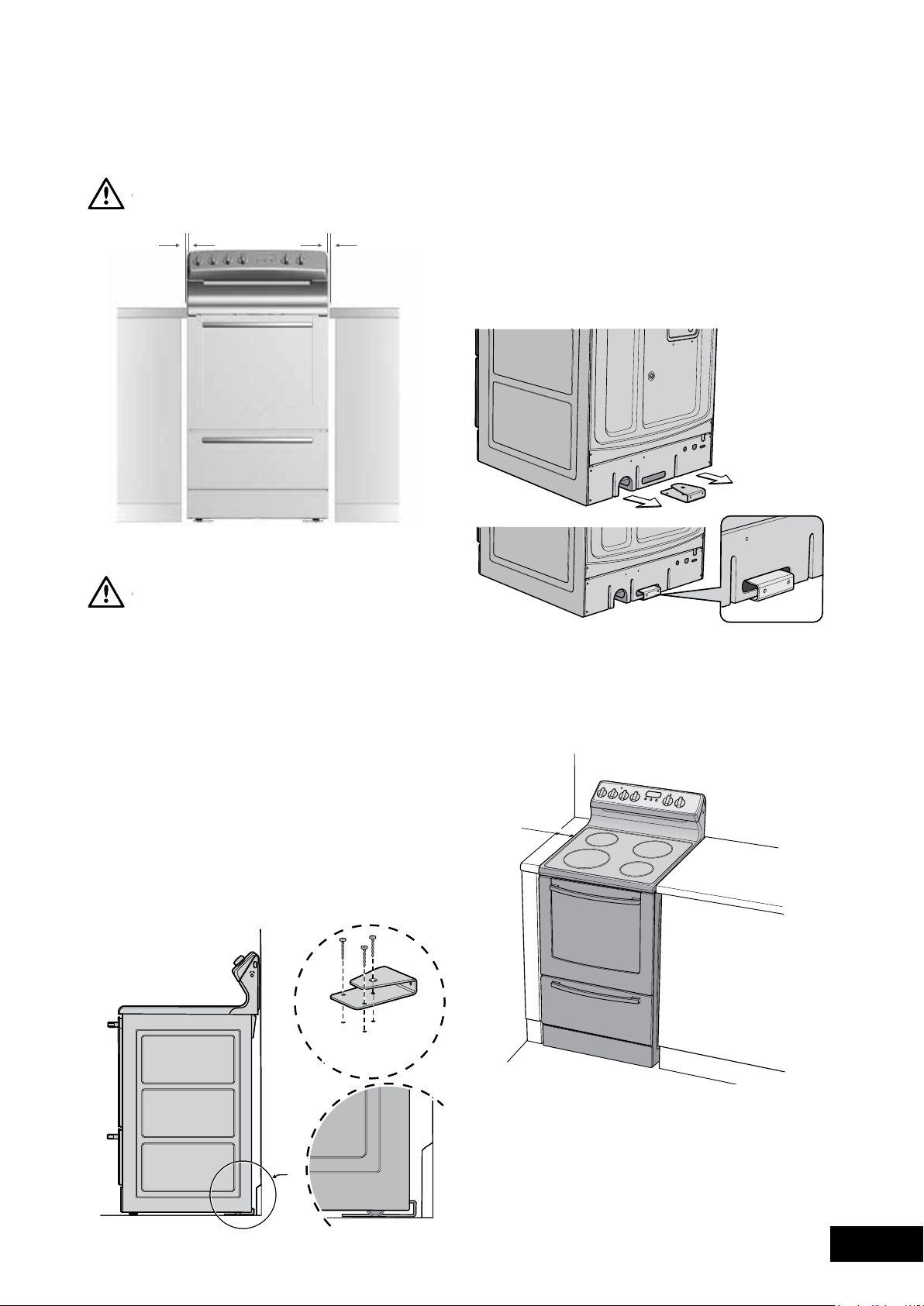
INSTALLATION
WARNING
WARNING
CAUTION
5mm Clearance min. 596mm
Installation dimensions
5mm Clearance min.
WARNING
Installers responsibility
In ALL cases the anti-tilt bracket MUST be securely anchored
to the floor with suitable fasteners, and the stability bolt fixed.
Step 2: Fixing anti-tilt bracket
Position the anti-tilt bracket so that it will fully engage into
the slot at the rear of the cooker. The bracket is mounted
centrally at the rear of the cooker. Anchor the bracket into
position using appropriate fasteners.
The anti-tilt bracket is a mandatory safety restraint.
In order to prevent accidental tipping of the appliance;
for example by a child climbing onto the open door,
the anti-tilt bracket supplied with the cooker MUST be
installed. ALWAYS ensure that the cooker is located so
that the anti-tilt bracket is engaged into the cooker.
Step 1: Positioning
Choose the most practical bracket mounting option for your
cooker. The anti-tilt bracket can be floor mounted or floor
and skirting mounted depending on the location of the
range plug/socket/connection.
3 fasteners
3 Fasteners
Minimum
The appliance must not be installed in a corner. It must be
installed at least 100mm from the side wall.
Minimum
100
AA
detail A
Detail A
5
INSTALLATION
Page 6
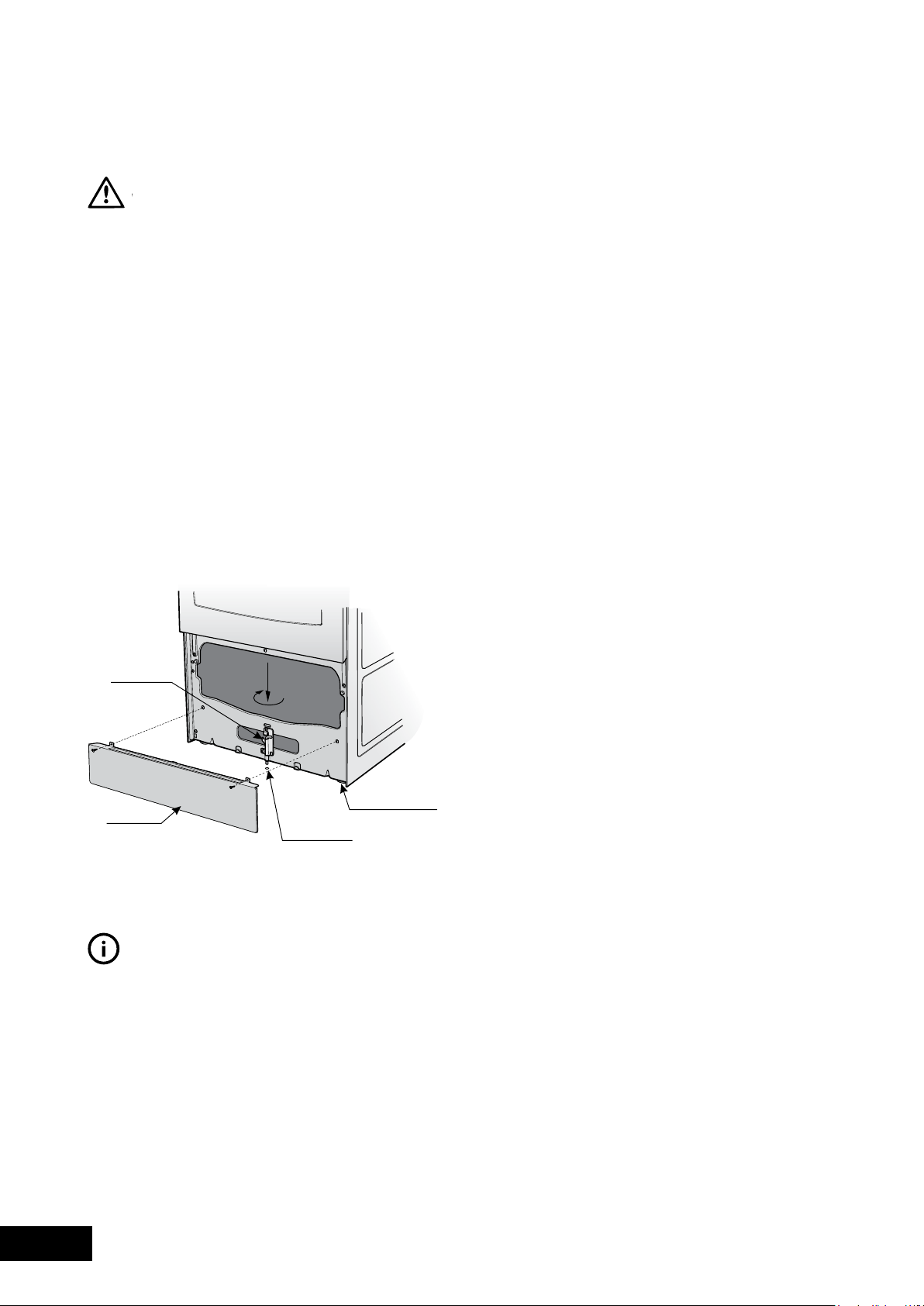
INSTALLATION
WARNING
TIPS & INFORMATION
WARNING
Step 3: Stability bolt
1. Remove oven door – to be done by qualified personnel
only. (Refer to procedure).
2. Remove screws from kick panel. To remove kick panel
lift kick panel upwards to release the two Location Tabs
from the holes in the bottom of the panel.
3. Position the cooker into the anti-tilt bracket.
4. Remove the tape from the stability bolt.
5. Rotate the stability bolt 180˚ clockwise until it is
pointing to the left like the picture below.
6. The stability bolt should now be able to drop to
the floor.
7. Mark the position for the stability bolt on the floor.
8. Pull the cooker out and drill the bolt hole, using a
6.5mm masonry or wood drill. Minimum 30mm deep
for concrete.
9. Reposition the cooker back into place, then fit the
stability bolt into the drilled hole.
Stability bolt
Front adjustable feet
Kick panel
ø6.5mm drilled
location hole
IMPORTANT
Setting the time
If you have purchased a model fitted with an electronic
or programmable clock, you MUST set the time of day
before you can operate your appliance.
INSTALLATION
6
Page 7
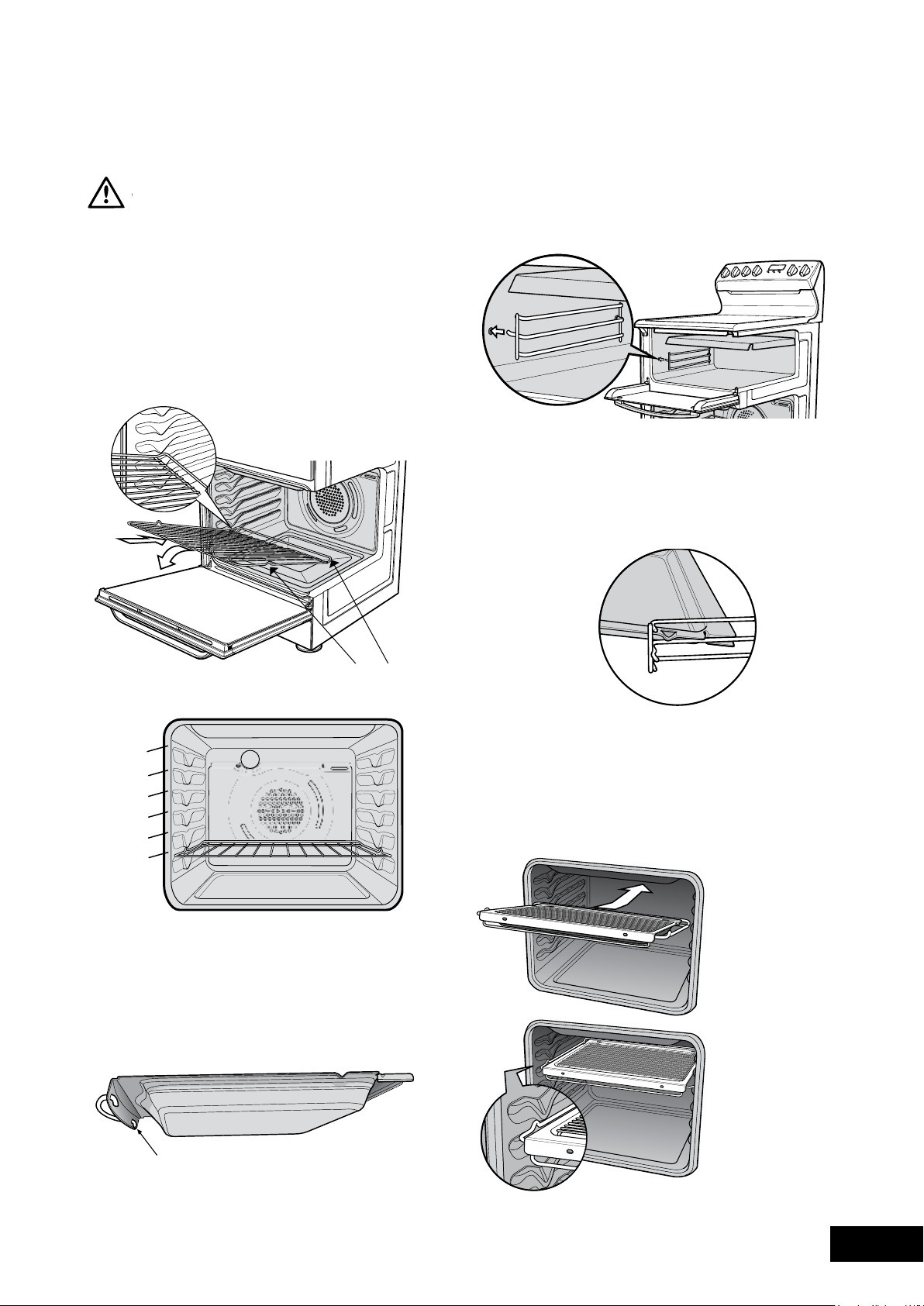
INSTALLATION
WARNING
WARNING
Fitting oven shelves
1. Ensure shelf orientation is correct
(refer to diagram below).
2. Slide oven shelves onto oven supports (side runners) at
an angle until raised back of shelf is past the stop on
oven supports (side runners).
3. Lower front of shelf and push in until stop is reached.
4. To remove oven shelves, withdraw to the stop and raise
the front of shelf to clear the stop.
Fitting the grill dish supports
• Insert the rear hook into the rear hole.
• Align the front peg to the front hole and push in firmly.
Fitting the grill dish
Separate grill
Ensure rear of the dish is engaged with the side support
before sliding backwards. To remove, simply pull forwards
and upwards.
Note the orientation of the
side and rear features
Not a shelf
position
5
4
3
2
1
5 shelf positions
NOTE: The top ledge is not a shelf position.
There are no stops for shelf withdrawal.
Assemble grill tray handle
Engagement of
rear dish
Grill in oven
(Refer to Fitting Oven Shelves)
The grill dish with wire insert can be used in any of the
two upper height positions (shelf positions 4 and 5)
between the runners.
NOTE: You must remove the grill dish when baking in the oven.
Grill dish
insertion
Assemble grill tray handle as shown
Grill dish
final position
7
INSTALLATION
Page 8
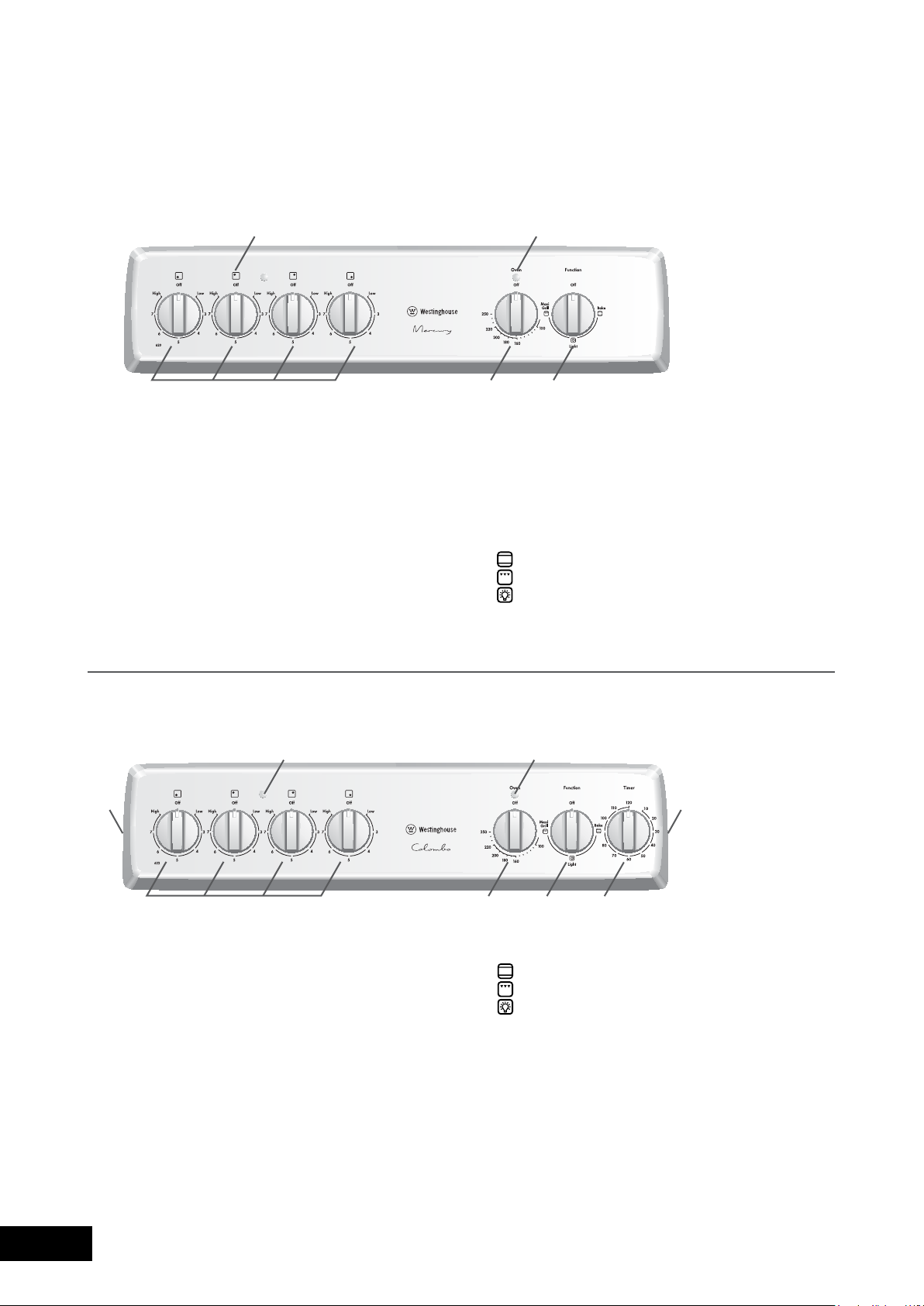
CONTROLS
WLE620WA – Mercury
2
1
1. Hotplate Control Knobs
• Adjusts temperature of hotplate.
Can be rotated in either direction.
2. Hotplate Indicator Lamp
• Comes on when you turn a hotplate on.
3. Temperature Control Knob
• Sets temperature for baking.
4
3
5
4. Oven Indicator Lamp
• Comes on when you operate
the oven temperature control
knob. Cycles on and off
automatically when you are
cooking/baking.
5. Function Switch
• Sets oven functions.
Bake - with light
Grill - with light
Light - light only
WLE622WA – Columbo
2
7
1
1. Hotplate Control Knobs
• Adjusts temperature of hotplate.
Can be rotated in either direction.
2. Hotplate Indicator Lamp
• Comes on when you turn a hotplate on.
3. Temperature Control Knob
• Sets temperature for baking.
4. Oven Indicator Lamp
• Comes on when you operate the oven temperature
control knob. Cycles on and off automatically
when you are cooking/baking.
4
3
5 6
5. Function Switch
• Sets oven functions.
Bake - with light
Grill - with light
Light - light only
6. Timer
• Sets reminder time.
7. General Purpose Outlet Switch
7
CONTROLS
8
Page 9
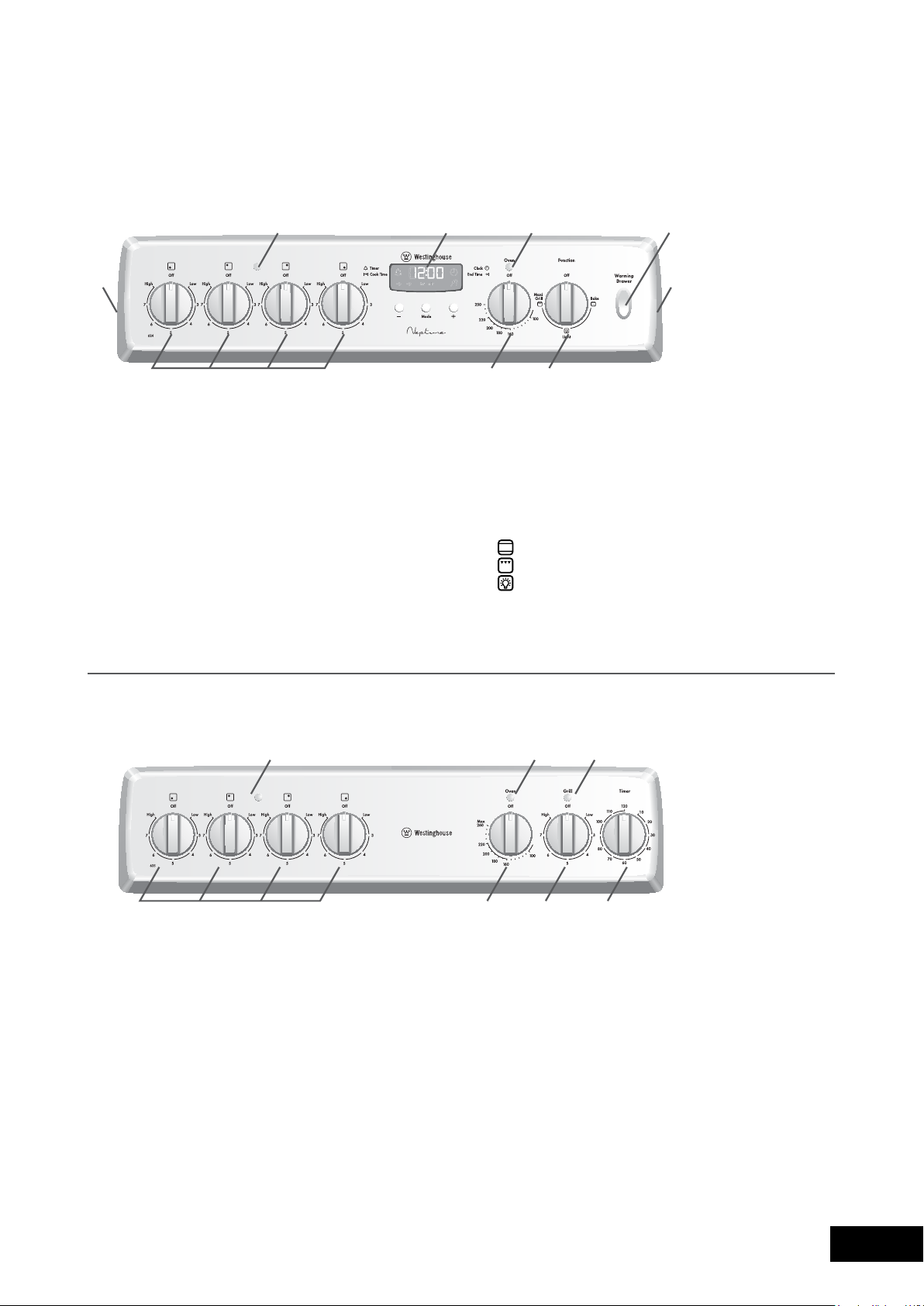
CONTROLS
WLE624WA – Neptune
7532
8
1 4 6
1. Hotplate Control Knobs
• Adjusts temperature of hotplate.
Can be rotated in either direction.
2. Hotplate Indicator Lamp
• Comes on when you turn a hotplate on.
3. Programmable Clock
• Sets baking/grilling reminder times.
• Sets automatic cooking duration and stop time.
NOTE: Clock time must be set before oven
can operate.
4. Temperature Control Knob
• Sets temperature for baking.
WLE625WA
2 4 6
8
5. Oven Indicator Lamp
• Comes on when you operate
the oven temperature control
knob. Cycles on and off
automatically when you are
cooking/baking.
6. Function Switch
• Sets oven functions.
Bake - with light
Grill - with light
Light - light only
7. Warming Drawer Switch
• Turns warming drawer on/off.
8. General Purpose Outlet Switch
1 3 5 7
1. Hotplate Control Knobs
• Adjusts temperature of hotplate.
Can be rotated in either direction.
2. Hotplate Indicator Lamp
• Comes on when you turn a hotplate on.
3. Temperature Control Knob
• Sets temperature for baking.
4. Oven Indicator Lamp
• Comes on when you operate the oven temperature
control knob. Cycles on and off automatically
when you are cooking/baking.
5. Grill Temperature
Control Knob
• Sets grilling temperature for
separate grill. Can be rotated
in either direction.
6. Grill Indicator Lamp
• Comes on when you are grilling.
7. Timer
• Sets reminder time.
9
CONTROLS
Page 10
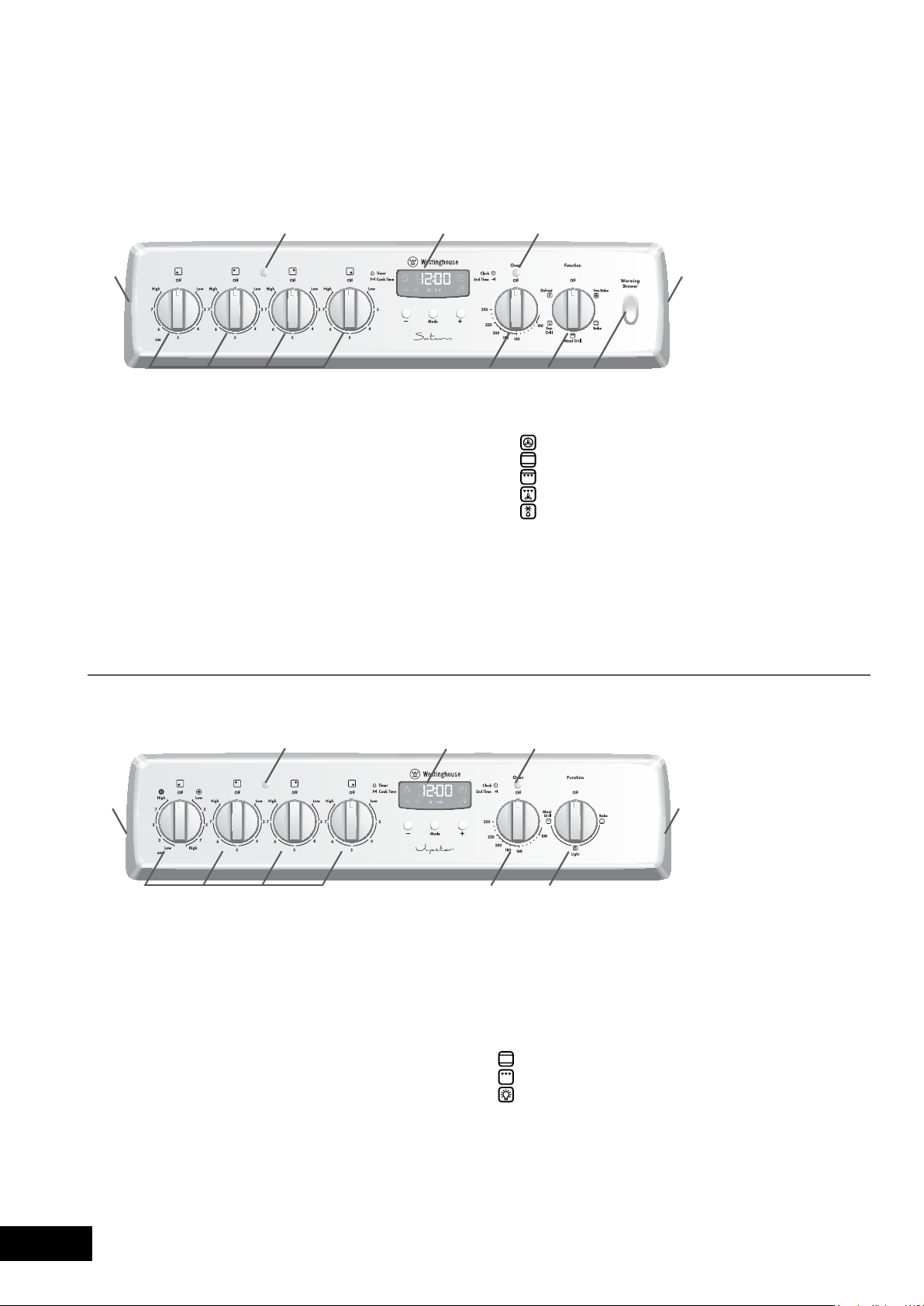
CONTROLS
WLE626WA – Saturn
532
8
1 64 7
1. Hotplate Control Knobs
• Adjusts temperature of hotplate.
Can be rotated in either direction.
2. Hotplate Indicator Lamp
• Comes on when you turn a hotplate on.
3. Programmable Clock
• Sets baking/grilling reminder times.
• Sets automatic cooking duration and stop time.
NOTE: Clock time must be set before oven can operate.
4. Temperature Control Knob
• Sets temperature for baking.
5. Oven Indicator Lamp
• Comes on when you operate the oven temperature
control knob. Cycles on and off automatically when
you are cooking/baking
WLE644WA – Jupiter
2
8
6. Function Switch
• Sets oven functions (all functions include oven light)
Fan Bake
Bake
Maxi Grill
Fan Grill
Defrost
7. Warming Drawer Switch
• Turns warming drawer on/off.
8. General Purpose Outlet Switch
53
CONTROLS
7
1 4 6
1. Hotplate Control Knobs
• Adjusts temperature of hotplate.
Can be rotated in either direction.
2. Hotplate Indicator Lamp
• Comes on when you turn a hotplate on.
3. Programmable Clock
Sets baking/grilling reminder times.
• Sets automatic cooking duration and stop time.
NOTE: Clock time must be set before oven
can operate.
4. Temperature Control Knob
• Sets temperature for baking.
10
7
5. Oven Indicator Lamp
• Comes on when you operate
the oven temperature control
knob. Cycles on and off
automatically when you are
cooking/baking.
6. Function Switch
• Sets oven functions.
Bake - with light
Grill - with light
Light - light only
7. General Purpose Outlet Switch
Page 11

CONTROLS
WLE645WA
2 4 6
1 3 5 7
1. Hotplate Control Knobs
• Adjusts temperature of hotplate.
Can be rotated in either direction.
2. Hotplate Indicator Lamp
• Comes on when you turn a hotplate on.
3. Temperature Control Knob
• Sets temperature for baking.
4. Oven Indicator Lamp
• Comes on when you operate the oven temperature
control knob. Cycles on and off automatically
when you are cooking/baking.
WLE646WA – Apollo
2 3 5
5. Grill Temperature Control Knob
• Sets grilling temperature for
separate grill. Can be rotated
in either direction.
6. Grill Indicator Lamp
• Comes on when you are grilling.
7. Timer
• Sets reminder time.
88
1. Hotplate Control Knobs
• Adjusts temperature of hotplate.
Can be rotated in either direction.
2. Hotplate Indicator Lamp
• Comes on when you turn a hotplate on.
3. Programmable Clock
• Sets baking/grilling reminder times.
• Sets automatic cooking duration and stop time
NOTE: Clock time must be set before oven
can operate.
4. Temperature Control Knob
• Sets temperature for baking.
5. Oven Indicator Lamp
• Comes on when you operate the oven
temperature control knob. Cycles on and off
automatically when you are cooking/baking.
7641
6. Function Switch
Sets oven functions (all functions include oven light)
Rapid Heat
Fan Bake
Bake/Pizza
Base Heat
Defrost
Fan Grill
Grill
Maxi Grill
7. Warming Drawer Switch
• Turns warming drawer on/off.
8. General Purpose Outlet Switch
11
CONTROLS
Page 12

UNDERSTANDING THE COOKER
Separate grill models
Grill dish and grill
rack with removable
side support racks
(where fitted)
Control
panel
Hotplate
Grill element
Grill door
Removable
shelves
Oven door
Removable inner glass
Fan (Fan forced
models only)
Kick panel
UNDERSTANDING
THE COOKER
12
Page 13

UNDERSTANDING THE COOKER
Grill in oven models
Control panel
Hotplate
Grill dish and rack
GPO
Fan (Fan forced
models only)
Oven door
Removable inner glass
Removable shelves
Storage or warmer drawer
Kick panel
13
UNDERSTANDING
THE COOKER
Page 14

USING THE HOTPLATES
BAD
(moisture on hotplate)
BAD
(oversize)
BAD
(no utensil)
WARNING
Hotplate indicator lamp
Hot Surface Warning Light
Radiant Hotplates
The high-speed radiant coil hotplates heat rapidly
from a cold start to give you economic use of power.
Radiant hotplate models have a bowl under each element
for collecting spillage.
The radiant elements are removable to aid in cleaning the
hob and spillage bowls. The spillage bowl can be removed
by first removing the element and then removing the
spillage bowl.
Ceramic Hotplates
The ceramic cooktop is made from ceramic glass, a tough
durable material that withstands heating and cooling
without breaking. However it must be remembered that it is
glass, it may break. Treat it accordingly!
Should you have any questions about the glass in your
appliance, please contact the Customer Care Centre
by calling:
GOOD
BAD
(oversize)
BAD
(recessed base)
(moisture on hotplate)
BAD
BAD
(convex base)
(undersize)
BAD
(no utensil)
BAD
Cooking Do’s and Don’ts
• Do use the stored heat in the hotplate by turning the
control to “0“ before the final few minutes of cooking.
• Do not place heat resistant mats, wire mats or
aluminium foil under pots and pans.
• Do not allow pots and pans to boil dry, as damage to
both pan and hotplate may result.
• Do not use round bottom woks or similar utensils
which could lead to overheating of the hotplates and
possible damage to the cooking surface.
• Do not use the cooktop as extra bench space or as
a cutting board.
• Do not allow children on or near the cooktop at
any time.
USING THE
HOTPLATES
1300 363 640 (Australia)
0800 436 245 (New Zealand)
WARNING
If the ceramic glass is cracked, switch off the appliance to
avoid the possibility of electric shock.
Utensils
• Use pans with flat bottoms. Uneven or thin bottoms
will waste energy and result in slow cooking.
• Use pans slightly larger than the hotplates. Small pans
will waste energy.
• Do not use oversize pans. More than 50mm overhang
can overheat cooktop components and can cause fine
cracks in the enamel hob which will trap dirt.
• Use only dry utensils. Do not place wet or steamy
parts (eg. lids) on the hotplates.
• Do not use pots and pans that are unsteady and likely
to rock or over balance.
• Do not operate the cooktop for an extended time
without a utensil on the hotplate.
14
Page 15

UNDERSTANDING THE FUNCTIONS
WARNING
CAUTION
Do not line the bottom of the oven with foil or place anything
on bottom surface of oven liner as trapped heat will crack or
craze oven liner.
ALWAYS remove unnecessary trays or dishes from oven when
baking or roasting.
Preheating Oven
1. For best results when baking preheat your appliance for
30 minutes.
2. When the oven indicator light goes out, put your food in
the oven and close the door. Once your food is placed in
the oven adjust the temperature back to the required setting.
Base Heat
Heat comes from the element below the food.
The element is controlled by the thermostat and will turn
on and off to maintain the set temperature. You can use the
“Base Heat” function for single trays of biscuits, cakes,
slices, pies, pizzas and quiches, anything that requires more
cooking on the bottom. Cook in the lower half of your oven
when you are using only one shelf.
Fan Bake
Heat comes from the element surrounding the fan. This fan
circulates the hot air around the oven cavity so that you can
put your food in different places in the oven and still cook
them at the same time.
You can use the function for multi shelf cooking, reheating
cooked foods, pastries and complete oven meals. Fan Bake
may cook at a lower temperature and be faster than the
“bake” or “base heat“ option. Please note that some variation
in browning is normal.
Rapid Heat
“Rapid Heat” allows you to preheat your oven quickly
before cooking. With “Rapid Heat” the fan, fan element and
the top bake elements turn on to heat the oven to the required
temperature. “Rapid Heat” can also be used to quickly cook
convenience meals and provide browning.
Bake
Heat comes from two elements, one above and one below
the food. The bottom element is a clean heat element and
is below the floor of the oven. Both elements are controlled
by the thermostat and will turn on and off to maintain the
set temperature.
You can use the “Bake” function for single trays of biscuits,
scones, muffins, cakes, slices, casseroles, baked puddings,
roasts, delicate egg dishes, anything that requires
delicate baking.
Defrosting
The “Defrost” function uses ambient temperature air that is
circulated by the fan. You can defrost (thaw) your food before
you cook it. You can also use “Defrost” to raise your yeast
dough and to dry fruit, vegetables and herbs.
15
UNDERSTANDING
THE FUNCTIONS
Page 16

UNDERSTANDING THE FUNCTIONS
WARNING
WARNING
WARNING
Always turn your grill off immediately after use, as fat left
there may catch fire.
Do not cover the grill rack with foil. The cooker is supplied
with a grill tray that fits into the meat dish. When grilling,
use one of the top two side runner positions. (Position will
depend on the thickness of food being grilled).
WARNING
Accessible parts may become hot when the grill is in use.
Children should be kept away.
Fan Grilling
“Fan grill” offers you the benefits of both “Bake” and
traditional “Grill” functions. The grill element turns on and
off to maintain the set temperature while the fan circulates
the heated air. The oven door remains closed for fan grill.
In this mode it is recommended that the thermostat is set
to 180°C.
You can use “Fan grill” for large cuts of meat, which gives
you a result that is similar to “Rotisserie” cooked meat.
The cooker is supplied with a grill tray that fits into the meat
dish. When fan grilling, position tray in lower section
of the oven. (Position will depend on thickness of food
being grilled).
Grilling (Separate)
The “Grill” works by directing radiant heat which comes
from the powerful upper element onto the food. The grill
function is suitable for tender cuts of meat, steak, chops,
sausages, fish, cheese toasties and other quick cooking
foods.
Best results are obtained after 3 minutes preheat. This will
help seal in the natural juices of steak, chops etc. for a
better flavour.
Grilling - Maxi Grill (In Oven)
The “Maxi Grill” directs radiant heat from the powerful
upper grill element and the upper bake element onto
the food.
You can use the “Maxi Grill” function for tender cuts of
meat, steak, chops, sausages, fish, cheese toasties and
other quick cooking foods.
Preheat your grill for 3 minutes to get the best results.
This will help seal in the natural juices of steak, chops etc.
for a better flavour. Grill with the door open to the first
stop position.
UNDERSTANDING
THE FUNCTIONS
Grilling (In Oven)
The “Grill” directs radiant heat from the powerful upper
element onto the food. You can use the “Grill” function for
tender cuts of meat, steak, chops, sausages, fish, cheese
toasties and other quick cooking foods. Preheat your grill
for 3 minutes to get the best results. This will help seal in
the natural juices of steak, chops etc. for a better flavour.
Grill with the door open to the first stop position.
16
Page 17

COOKING GUIDE FOR OVENS
FOOD
Baked Products
Single trays R R A A
3 trays R A
2 trays R
Scones/small cakes R R R R
Muffins R R R
Slices R R A R
Cakes R A A
Fruit Cakes R R A
Egg Recipes
Baked Custards R R
Pavlova A A
Meringues A R
Pies & Pastry
Fish
Meats
Beef Roast A A R
BAKE FAN BAKE BASE HEAT GRILL FAN GRILL MAXI GRILL
R A A
R R
RAPID
HEAT
Beef Steaks A R R
Beef Patties A R R
Lamb Roast A A R R
Lamb Chops A R
Pork Roast A A A R
Pork Chops R R
Pork Fillets R R A R R
Sausages
Poultry
Chicken Whole A A A R R
Chicken Pieces R R A A A R
Turkey A A A A R
Casseroles
Complete Oven Meals
R Recommended Method
A Alternative Method
A R R A R
R A R R A R R
A A R
17
COOKING GUIDE
FOR OVENS
Page 18

WARNING
UNDERSTANDING THE FUNCTIONS
General Purpose Socket Outlets (If fitted)
The socket outlet may be used for general applications.
A 15A fuse mounted in the rear of the appliance protects
the socket outlet.
Switch
GPO
Warming Drawer
The warming drawer may be used to warm crockery
prior to use.
Recommend warming times 30 minutes, refer to
general warnings.
WARNING
DO NOT use the drawer for heating food.
DO NOT place flammable material in the drawer.
DO NOT store aerosols or cleaning products in
the drawer.
DO NOT store plastic items in the drawer.
DO NOT place more than the maximum weight of
10kg in the drawer.
UNDERSTANDING
THE FUNCTIONS
18
Page 19

GET TO KNOW YOUR OVEN
Get to know your new oven with this
‘Simple Test Cake’
Although we strive for a perfect performing oven, it’s
possible that there will be some variation in colour when
baking. Therefore, we suggest this simple, easy and
delicious to make Simple Test Cake, it can help you
understand your new oven.
All ovens do sometimes have hot or cold spots, therefore
it is important to judge with your eye as you may require
to rotate during baking.
‘Simple Test Cake’
125g butter, softened to room temperature
1 cup caster sugar
1 teaspoon pure vanilla essence
4 large eggs
2 cups self-raising flour
Pinch of salt
4 tablespoons (80mL) full-cream milk
Method:
1. Butter base and sides of two, 20cm straight-sided
round or square cake pans. Then line the base with
grease proof or baking paper.
2. Preheat oven to moderate ‘180ºC’ (170ºC fan forced)
and ensure oven shelf is in the centre position of oven.
3. Cream softened butter and sugar until light in colour.
4. Add vanilla essence.
5. Then eggs one at a time, beating well after each
addition.
6. Sift flour and salt into the mixture and beat until well
combined.
7. Add milk and beat or stir to combine.
8. Spoon mixture equally between prepared cake pans.
9. Bake in preheated oven, middle shelf for about 25 to
35 minutes or until when tested with a fine cake skewer
it comes out clean or the edges of the cakes have
come away slightly from the sides of the cake pans.
10. Remove from oven to wire cake rack and rest for
5 minutes before removing from cake pans. Cool
completely.
To serve: Sandwich together with your favourite jam or
conserve, and dust top with pure icing sugar.
NOTE: If desired, substitute butter for either
margarine or olive oil spread.
Recipe is based on the Australian standard metric 250mL
cup and 20mL tablespoon sets.
19
GET TO KNOW
YOUR OVEN
Page 20

HANDLING BAKING & GRILLING PROBLEMS
PROBLEM CAUSES REMEDIES
Uneven cooking
Baked products too brown on top
Baked products too brown on bottom
Cakes have a cracked, thick crust
Baked products are pale, flat and
under-cooked
Cakes fallen in the centre
Roast meat & potatoes not browning
in fan oven
Juices running out of meat
Grilled meats overcooked on
outside & raw in the centre
Grilled chops & steaks buckling
• Incorrect shelf position. - Select shelf that puts food in the centre of
• Oven tray too large. - Experiment with other trays or dishes.
• Trays not centralised. - Centre trays.
• Food has not been rotated. - Rotate food during cooking.
• Oven not preheated. - Preheat until the oven indicator lamp
• Aluminium foil in oven. - Remove foil.
• Baking tins too large for the recipe. - Use correct size tins.
• Baking tins not evenly spaced. - Stagger baking tins at least 3cm
• Products not evenly sized or
spaced on trays.
• Baking temperature too high. - Lower the temperature.
• Food too high in oven. - Cook on shelf lower.
• Baking tins too large for the recipe. - Use correct size tins.
• Baking tins are dark metal or glass. - Change to shiny, light tins or lower the
• Food too low in the oven. - Cook one shelf higher.
• Oven door opened too frequently
during baking.
• Baking temperature too high. - Lower the temperature.
• Baking temperature too high. - Lower the temperature.
• Food too high in oven. - Cook one shelf lower.
• Cake batter over mixed. - Mix just long enough to combine
• Pan too deep. - Check size of pan and use
• Baking pans dark. - Change to shiny pans.
• Baking temperature too high. - Lower the temperature.
• Food too low in the oven. - Cook one shelf higher.
• Baking time too short. - Increase cooking time.
• Incorrect tin size. - Use correct size tin.
• Baking temperature too high. - Lower the temperature.
• Baking time too short. - Increase cooking time.
• Proportions of ingredients incorrect
in the recipe.
• Opening door too early in baking. - Do not open the door until the last
• Poor hot air circulation. - Elevate food onto a rack to allow air
the oven.
goes off.
between tins and the oven walls.
- Make into same size and shape,
and spread evenly over trays.
o
temperature by 10
C.
- Don’t open the oven door until at least half
the cooking time has passed.
ingredients.
recommended size.
- Check recipe.
quarter of cooking time.
circulation.
- Do not pierce meat with fork.
- Turn with tongs.
- Grill at lower shelf position.
- Cut fat with knife towards the meat.
BAKING & GRILLING
PROBLEMS
20
Page 21

OPERATING THE 3 BUTTON PROGRAMMABLE CLOCK
TIPS & INFORMATION
(Where supplied)
IMPORTANT
Setting the time
If you have purchased a model fitted with an electronic
or programmable clock, you MUST set the time of day
before you can operate your appliance.
Your oven is equipped with a 3 button timer that has the
following features:
• Timer
when the set time has elapsed.
• Cook time
will count down the preset cooking time, beep when
the time has elapsed and turn the appliance off.
• End time
you can set a cooking finish time. When the finish
time has been reached the timer will beep and turn the
appliance off.
• Delayed start cooking time - you can combine the
cooking time and end cooking time to switch oven on
and off at a specific time during the day.
- you can set a countdown time that will beep
- you can set cooking duration. A timer
- instead of setting a cooking duration
Setting the cooking duration
• Select the desired oven function and temperature.
• The oven indicator light will glow and the heating
source will come on.
• Press the MODE button until the cook time
‘indicator’ begins flashing.
• Set the cooking duration you want by using the
buttons. Five seconds after the last change the cook
time ‘indicator’ will stop flashing, and the time of day
will be displayed.
• To stop beeper, press any button.
NOTE: Remember to add pre-heating time if necessary.
and
Selecting the timer
• Press the MODE button until the timer ‘indicator’
begins flashing.
• Set the countdown time you want by using the
buttons. 5 seconds after the last change the timer
‘indicator’ will stop flashing and the countdown will
start in minutes.
• To stop the beeper, press any button.
• Maximum Countdown Time is 2 hours 30 minutes.
and
Setting the cooking end time
• Check that the clock displays the correct time of day.
• Select the desired oven function and temperature.
The oven indicator light will glow and the heating
source will come on.
• Press MODE button until the end time
begins flashing.
• Enter the time of day you want to finish cooking by
pressing
change, the end time ‘indicator’ will stop flashing and
the current time of day will be displayed.
• To stop beeper, press any button.
Setting the delayed start cooking time
• Set the cook time
in the previous sections.
• Once both the cook time and end time have been set,
the cook time and the end time ‘indicators’ will stop
flashing and the current time of day will be displayed.
• To stop beeper, press any button.
or buttons. Five seconds after the last
and end time as described
‘indicator’
21
CLOCKS
Page 22

OPERATING THE 120 MINUTE MECHANICAL RINGER TIMER
(Where supplied)
To check or cancel settings
• To check your settings, press the MODE button until the
indicator you want is flashing.
• To cancel “delayed start” press the mode button until
a light flashes next to “end time”
button until the clock no longer reverses (you
the
will hear a beep). If you have left the temperature and
function knobs at a setting the oven will start once the
“end time”
• To cancel “auto shut off” press the mode button until a
light flashes next to “cook time”
the button until the clock no longer reverses (at 0:00
you will hear a beep). This automatically cancels
“delayed start”. If you have left the temperature and
function knobs at a setting, the oven will start once the
“cook time”
cancelled “auto off” the oven will continue to heat until
you manually turn it off.
On completion of cooking
• The heat source will turn off, the timer will beep and
the end time and/or cook time ‘indicators’ will flash.
• Even though the heating element turns off the oven will
still retain substantial heat. This will continue to cook the
food until it is removed or the oven cools down. If you
do not plan on being present when the oven turns off,
you should take this extra heating time into account.
• Turn the function and temperature controls to the
off position.
• Press any button to stop the timer beeping.
light stops flashing.
light stops flashing. Because you have
. Press and hold
. Press and hold
Operating your 120 minute ringer timer
To set the timer, simply turn the knob clockwise to the
required number of minutes.
NOTE: For any time below ten minutes, turn the knob past
the thirty minute mark, then turn it back to the required
number of minutes.
Adjusting the clock
• Press the MODE button until the clock ‘indicator’
begins flashing.
• Press the
5 seconds after the last change, the clock ‘indicator’
will disappear, confirming the time has been adjusted.
or buttons to change the time of day.
CLOCKS
22
Page 23

CLEANING AND CARING FOR THE COOKER
WARNING
WARNING
WARNING
Always make sure that the appliance is turned off before
you clean it.
All surfaces should be kept clean to reduce the risk of
damage or fire.
Cleaning Enamel and Glass Door Panels
Keep it clean by wiping it regularly with a soft cloth dipped
in warm soapy water. Rub persistent stains vigorously with a
creamed powder cleanser.
Note: You can also use household oven enamel cleaners follow the manufacturer’s instructions carefully. Do not use
harsh abrasive cleaners, nylon scourers, powder cleaners,
steel wool, steam cleaners or wax polishes. Always check
manufacturer’s recommendations before using their product.
When cleaning glass door panels harsh abrasive cleaners
and sharp metal scrapers should not be used, as they can
scratch the surface and result in premature failure.
Cleaning your Control Panel
• Make sure control knobs are in the OFF position.
• Clean control panel with a soft damp cloth dipped in
warm soapy water.
Do not use excess water when cleaning control panel.
Cleaning your Hotplates
Radiant Hotplates
These hotplates are self-cleaning, so any boil over material
will burn to ash and may be wiped away when the
hotplate is cold.
The elements are removable so the spillage bowls can be
removed for cleaning.
Ceramic Hotplates
1. Remove all spilt food and fat with the supplied razor
blade scraper, while the ceramic glass is still warm but
not hot. Wipe clean with dishwashing detergent on a
damp cloth.
2. If aluminium foil, plastic items or high sugar content
liquids/foods are allowed to melt on the ceramic glass,
these should be removed immediately with the supplied
razor blade scraper before the surface has cooled
down, otherwise pitting of the surface can occur.
NOTE: Items with high sugar content not only include jam
and fruit, but also vegetables such as peas, tomatoes and
carrots. When the ceramic glass is cool wipe clean with
dishwashing detergent on a damp cloth.
3. Do not use abrasive sponges or scourers, as they may
scratch the cooktop.
4. Do not use oven sprays or stain removers as these
products may also damage the surface.
WARNING
Always make sure that the appliance is turned off before
removing the hotplates.
Ensure elements are cold to touch.
• Lift front of element to clear spillage bowl and pull
towards you.
• Remove spillage bowl.
• Wash spillage bowl in hot soapy water.
Element
Spill bowl
Radiant Hotplate
Ceramic Hotplate
23
CLEANING AND
CARING
Page 24

CLEANING AND CARING FOR THE OVEN
WARNING
WARNING
WARNING
WARNING
WARNING
Removing the Oven Shelves
Slide the oven shelves towards you until they reach the
front stop. Tilt them up at the front and lift them clear. Wash
the shelves in hot soapy water. For heavy baked-on-stains
soaking of the shelves may be required. To install the oven
shelves, fit the guide between the two side rack rails. This
will ensure the shelves remain stable.
Cleaning
WARNING
The cooker can be disengaged and engaged from the
anti-tilt bracket for cleaning access. At all other times
the cooker MUST be engaged onto the anti-tilt bracket.
WARNING
The door glass on this appliance is made from tough
durable material that withstands heating and cooling
without breaking. However it must be remembered
that it is glass, it may break. Treat it accordingly!
Should you have any questions about the glass in
your appliance, please contact the Customer Care
Centre by calling 1300 363 640 (Australia) or
0800 436 245 (New Zealand). Do not use harsh cleaners
or sharp metal scrapers to clean the oven door since
they can scratch the surface, which may result in the
shattering of the glass.
Grill Tray and Grill Pan
Wash the Scone Tray and Grill Dish in hot soapy water.
Replacing the oven light
WARNING
Ensure the appliance is switched off at power supply (not
just the control knobs) before replacing the light globe to
avoid possibility of electric shock.
Turn light anti-clockwise
to remove it for globe
WARNING
Always keep the grill pan clean as any fat left in it may
catch fire.
Grill Compartment
Clean the grill compartment with hot soapy water.
If stronger action is needed use a non-abrasive oven
cleaner applied with a nylon scourer.
Warming Drawer
WARNING
This compartment will become hot when in use. Do not
store flammable components such as aerosols or plastic
components in this compartment.
Clean the Warming Drawer compartment with hot
soapy water.
CLEANING AND
CARING
Globe Specifications:
25W 9maximum)/230 – 240V
Temperature rating 300˚C
Edison screw, small (E14)
24
Page 25

CLEANING AND CARING FOR THE COOKER
WARNING
Cleaning the oven door
Cool air circulates through the door to lower the surface
temperature on the outside of the oven door.
CAUTION
• Do not remove the outer oven door. This product has a
removable inner glass insert for ease of cleaning.
To remove the inner door glass for cleaning
• Open the door fully to access the hinges then rotate the
“stirrups” on both hinges fully towards the door.
• To remove the top trim, press the ribbed release clips at
each end and lift top trim away from the door.
Stirrup
• Slowly close the door until it stops against the ‘stirrups’.
45˚
• Using both hands, gently remove the inner glass by
sliding out and lifting away from the door.
Top trim
Inner glass
The circle to be
located on the
lower right hand
corner where
applicable
• Hand wash only with a soft cloth and warm soapy
water. When dry, polish with a soft cloth and ensure
the glass is dry before re-assembly.
• Wipe inner and outer glass gently with detergent and
warm water.
• Wipe clean and dry thoroughly.
25
CLEANING AND
CARING
Page 26

CLEANING AND CARING FOR THE OVEN
WARNING
WARNING
WARNING
Re-assembling the oven door inner glass
• When replacing the door inner glass, make sure the
circle is positioned as shown in the image (where
applicable).
• Replace the top trim ensuring the clips snap back into
position.
• Fully open the door, rotate the stirrups back to their
original position and close the door.
WARNING
• DO NOT use the oven without the inner glass fitted.
• DO NOT use harsh abrasives on glass as this may
damage the glass.
• DO NOT place glass in dishwasher.
Safety warnings about cleaning
WARNING
• ALWAYS make sure that the cooker is turned off before
cleaning.
CAUTION
• ALWAYS clean cooker immediately after use.
• DO NOT use steam cleaners. These may cause
moisture build-up, especially in the glass door.
• DO NOT use caustic based cleaners or harsh
abrasives, these will damage your oven.
Door glass
• DO NOT use harsh abrasive cleaners or sharp metal
scrapers to clean glass since they can scratch the
surface, which may result in shattering of the glass.
CLEANING AND
CARING
26
Page 27

INSTALLATION
Removing the oven door
(To be done by qualified personnel only)
1. With door fully open, rotate the two stirrups
to its rest position.
Stirrup
2. Close the door until it stops against the stirrups.
4. Lift the door slightly and evenly while continuing to
slowly close the door.
5. Remove the door by lowering gently and pull away
from the frame of the oven. Care should be taken not to
damage kick panel and other parts of the cooker.
3. Close the door further.
27
INSTALLATION
Page 28

INSTALLATION
personnel only)
Procedure to assemble the door (to be done by qualified personnel only).
Frame slot
Hinge
Notch
4. Open door fully and rotate stirrups away from
you back to their original position.
personnel only)
Procedure to assemble the door (to be done by qualified personnel only).
Frame slot
Hinge
Notch
4. Open door fully and rotate stirrups away from
you back to their original position.
4. Open door fully and rotate stirrups away from
WARNING
Replacing the oven door
(To be done by qualified personnel only)
1. Hold door with both hands.
2. Locate both hinges into the frame slots
at the same time.
4. Open door fully and rotate stirrups away from you, and
back to their original position.
5. Close the door fully.
3. Ensure that the location notch drops into frame slot.
Care should be taken not to damage other parts of
the cooker.
Frame slot
Hinge
Notch
Service fuse location – models with powerpoint only
This product is fitted with a power outlet at each end of the
control panel. The outlets are protected by a replaceable
high breaking capacity 15 amp fuse located at the rear of
the product.
WARNING
Before servicing the fuse, ensure that all power to product is
switched off.
To access fuse, unscrew fuse housing and remove from
appliance. (See diagram).
Fuse
Fuse housing
INSTALLATION
28
Page 29

SOLVING PROBLEMS
Faults
If you have a problem with your oven and/or grill, please:
• Check the points listed below before calling for service.
You may be able to avoid a service call by fixing the
problem yourself - and so continue cooking.
NOTE: We may charge you for service even in the
guarantee period if your problem is due to the causes
listed below.
Data Plate
When you need information, service or replacement
parts please:
• Quote the:1 Model; 2 Model Number & 3 Serial Number.
You can find these on the data plate which is at the bottom
of the oven front. The data plate is visible when the door
is open.
If you need more information, please contact the
Customer Care Centre on 1300 363 640
(Australia – Centre is open 8.00am – 5.00pm Monday
to Friday Eastern Standard Time)
or 0800 436 245 (New Zealand – Centre is open
8.00am – 5.00pm Monday to Friday).
If you have a warranty or spare parts enquiry, you should
call the number listed on the back page.
PROBLEM POSSIBLE CAUSES
Oven or grill not working
Oven light not working
Oven not heating enough
Electronic clock has not been set.
Power not turned on.
Controls or clock are incorrectly set.
Household fuse has blown or power supply is off.
NOTE: If the household fuse continues to blow, call the
Service Centre.
Lamp blown or loose in socket.
Household fuse has blown or power supply is off.
NOTE: If the household fuse continues to blow, call the
Service Centre.
Foil or trays on bottom of oven. REMOVE IMMEDIATELY.
Oven not working
Timer flashing on display
Unit smoking when first used
Condensation building up
Odours on first use of oven
Power points not working
NOTE: Only authorised service centres should carry out servicing.
Otherwise warranty may be void.
Electronic clock has not been set.
Clock is in Auto mode. (Refer to operating instructions).
Household fuse has blown or power supply is off.
NOTE: If the household fuse continues to blow, call the
Service Centre.
Electronic clock has not been set.
Power failure or interruption.
Household fuse has blown or power supply is off.
NOTE: If the household fuse continues to blow, call the
Service Centre.
Protective oils being removed. This is normal conditioning
of the oven on first use.
Reduce the amount of water used in cooking.
This is normal conditioning of the oven insulation for the first
30 minutes.
Fuse at rear has blown.
29
SOLVING
PROBLEMS
Page 30

Warranty
FOR SALES IN AUSTRALIA AND NEW ZEALAND
APPLIANCE: BUILT-IN OVEN, COOKTOP
AND FREESTANDING COOKERS
This document sets out the terms and conditions of the product
warranties for Electrolux Appliances. It is an important document.
Please keep it with your proof of purchase documents in a safe place
for future reference should you require service for your Appliance.
1. In this warranty:
(a) ‘acceptable quality’ as referred to in clause 10 of this warranty has
the same meaning referred to in the ACL;
(b) ‘ACL’ means Schedule 2 to the Competition and Consumer Act 2010;
(c) ‘Appliance’ means any Electrolux product purchased by you and
accompanied by this document;
(d) ‘ASC’ means Electrolux authorised service centres;
(e) ‘Electrolux’ means Electrolux Home Products Pty Ltd of 163
O’Riordan Street, Mascot NSW 2020, ABN 51 004 762 341 in
respect of Appliances purchased in Australia and Electrolux (NZ)
Limited (collectively ‘Electrolux’) of 3-5 Niall Burgess Road, Mount
Wellington, in respect of Appliances purchased in New Zealand;
(f) ‘major failure’ as referred to in clause 10 of this warranty has the
same meaning referred to in the ACL and includes a situation when
an Appliance cannot be repaired or it is uneconomic for Electrolux, at
its discretion, to repair an Appliance during the Warranty Period;
(g) ‘Warranty Period’ means the Appliance is warranted against
manufacturing defects in Australia for 24 months and in New Zealand
for 24 months, following the date of original purchase of the Appliance;
(h) ‘you’ means the purchaser of the Appliance not having purchased
the Appliance for re-sale, and ‘your’ has a corresponding meaning.
2. This warranty only applies to Appliances purchased and used in Australia
or New Zealand and used in normal domestic applications and is in
addition to (and does not exclude, restrict, or modify in any way) any
non-excludable statutory warranties in Australia or New Zealand.
3. During the Warranty Period Electrolux or its ASC will, at no extra charge
if your Appliance is readily accessible for service, without special
equipment and subject to these terms and conditions, repair or replace
any parts which it considers to be defective. Electrolux or its ASC may
use remanufactured parts to repair your Appliance. You agree that
any replaced Appliances or parts become the property of Electrolux.
This warranty does not apply to light globes, batteries, lters or similar
perishable parts.
4. Parts and Appliances not supplied by Electrolux are not covered by
this warranty.
5. To the extent permitted by law, you will bear the cost of transportation,
travel and delivery of the Appliance to and from Electrolux or its ASC. If
you reside outside of the service area, you will bear the cost of:
(a) travel of an authorised representative;
(b) transportation and delivery of the Appliance to and from Electrolux or
its ASC.
In all instances, unless the Appliance is transported by Electrolux or an
Electrolux authorised representative, the Appliance is transported at the
owner’s cost and risk while in transit to and from Electrolux or its ASC.
6. Proof of purchase is required before you can make a claim under
this warranty.
7. You may not make a claim under this warranty unless the defect claimed
is due to faulty or defective parts or workmanship. Electrolux is not liable
in the following situations (which are not exhaustive):
(a) the Appliance is damaged by:
(i) accident
(ii) misuse or abuse, including failure to properly maintain or service
(iii) normal wear and tear
(iv) power surges, electrical storm damage or incorrect power supply
(v) incomplete or improper installation
(vi) incorrect, improper or inappropriate operation
(vii) insect or vermin infestation
(viii) failure to comply with any additional instructions supplied with
the Appliance;
(b) the Appliance is modied without authority from Electrolux in writing;
(c) the Appliance’s serial number or warranty seal has been removed
or defaced;
(d) the Appliance was serviced or repaired by anyone other than
Electrolux, an authorised repairer or ASC.
8. This warranty, the contract to which it relates and the relationship
between you and Electrolux are governed by the law applicable where
the Appliance was purchased. Where the Appliance was purchased in
New Zealand for commercial purposes the Consumer Guarantee Act
does not apply.
9. To the extent permitted by law and subject to your non-excludable
statutory rights and warranties, Electrolux excludes all warranties and
liabilities (other than as contained in this document) including liability for
any loss or damage whether direct or indirect arising from your purchase,
use or non use of the Appliance.
10. For Appliances and services provided by Electrolux in Australia,
the Appliances come with a guarantee by Electrolux that cannot be
excluded under the ACL. You are entitled to a replacement or refund
for a major failure and for compensation for any other reasonably
foreseeable loss or damage. You are also entitled to have the Appliance
repaired or replaced if the Appliance fails to be of acceptable quality and
the failure does not amount to a major failure.
The benets to you given by this warranty are in addition to your other
rights and remedies under a law in relation to the Appliances or services
to which the warranty relates.
11. At all times during the Warranty Period, Electrolux shall, at its discretion,
determine whether repair, replacement or refund will apply if an
Appliance has a valid warranty claim applicable to it.
12. For Appliances and services provided by Electrolux in New Zealand,
the Appliances come with a guarantee by Electrolux pursuant to the
provisions of the Consumer Guarantees Act, the Sale of Goods Act and
the Fair Trading Act.
13. To enquire about claiming under this warranty, please follow these steps:
(a) carefully check the operating instructions, user manual and the terms
of this warranty;
(b) have the model and serial number of the Appliance available;
(c) have the proof of purchase (e.g. an invoice) available;
(d) telephone the numbers shown below.
14. You accept that if you make a warranty claim, Electrolux and its ASC
may exchange information in relation to you to enable Electrolux to meet
its obligations under this warranty.
Before calling for service, please ensure that the steps listed in clause 13 above have been followed.
FOR SERVICE
or to nd the address of your nearest
state service centre in Australia
PLEASE CALL 13 13 49
For the cost of a local call (Australia only)
FOR SERVICE
or to nd the address of your nearest
authorised service centre in New Zealand
FREE CALL 0800 10 66 10
(New Zealand only)
GOV_Warr_Aug13
Important Notice
SERVICE AUSTRALIA
ELECTROLUX HOME PRODUCTS
electrolux.com.au
SERVICE NEW ZEALAND
ELECTROLUX (NZ) Limited
electrolux.co.nz
FOR SPARE PARTS
or to nd the address of your nearest
state spare parts centre in Australia
PLEASE CALL 13 13 50
For the cost of a local call (Australia only)
FOR SPARE PARTS
or to nd the address of your nearest
state spare parts centre in New Zealand
FREE CALL 0800 10 66 20
(New Zealand only)
Page 31

NOTES
31
NOTES
Page 32

For more information on all Westinghouse appliances,
or for dimension and installation information, call into your retailer,
phone or email our customer care team or visit our website:
AUSTRALIA
phone: 1300 363 640
fax: 1800 350 067
email: customercare@electrolux.com.au
web: westinghouse.com.au
NEW ZEALAND
phone: 0800 436 245
fax: 0800 363 600
email: customercare@electrolux.co.nz
web: westinghouse.co.nz
TOP SERVICE
Top Service encompasses the after sales service
provided by The Electrolux Group to consumers
including delivery, home service and spare parts.
Westinghouse. We are part of the Electrolux family.
Share more of our thinking at electrolux.com
Part No. 0342 001 617 Rev 003 ECN no. : 048408D
© 2015 Electrolux Home Products Pty Ltd. ABN 51 004 762 341
WMAN_ECOOK_Jul15
