
CORDLESS VACUUM CLEANER
INSTRUCTION MANUAL
29.6V
300W
WHVCSV04SB
300W

CONTENTS
SAFETY INFORMATION
Important Safety Instructions . . . . . . . . . . . . . . . . . . . . . . . . . 1 - 2
SETUP AND USE
Parts and Features . . . . . . . . . . . . . . . . . . . . . . . . . . . . . . . . . . . . . 3
Damage Prevention & Warnings . . . . . . . . . . . . . . . . . . . . . . . . . . 4
Preparing the Vacuum Cleaner . . . . . . . . . . . . . . . . . . . . . . . . . . . 5
Install and Charge of Battery pack . . . . . . . . . . . . . . . . . . . . . . . 5
Assembling the Vacuum Cleaner . . . . . . . . . . . . . . . . . . . . . . . . . 6
Operation . . . . . . . . . . . . . . . . . . . . . . . .. . . . . . . . . . . . . . . . 7
. . .. . .
CLEANING AND CARE . . . . . . . . . . . . . . . . . . . . . . . . . . . 8 - 9
TROUBLESHOOTING . . . . . . . . . . . . . . . . . . . . . . . . . . . . . 10
WARRANTY . . . . . . . . . . . . . . . . . . . . . . . . . . . . . . . . . . . 11 - 12
Figures and illustrations in this User Manual are provided for
reference only and may differ from actual product appearance.
Product design and specifications may be changed without notice.

IMPORTANT SAFETY INSTRUCTIONS
***WARNING***
Read all instructions before using this appliance.
1. This vacuum cleaner is specifically designed for household purposes. Please
do not use for commercial or industrial purposes.
2. Always turn the power off at the power outlet before you remove or insert the
power plug. Remove by grasping the plug - do not pull on the cord.
3. To reduce the risk of electric shock, do not use outdoors or on wet surfaces.
4. Do not operate the vacuum cleaner if:
i) the cord or plug is split, melted or damaged.
ii) the vacuum cleaner has malfunctioned.
iii) the vacuum cleaner has been damaged in any manner.
iiii) the vacuum cleaner has
If any of the above incidents occur, return your vacuum cleaner to the nearest
authorised service center for examination, repair or adjustment.
5. Do not handle the A/C plug or vacuum cleaner with wet hands.
6. Do not place any objects into vents or openings in the vacuum cleaner. Do not
use with vents or openings blocked. Keep free of dust, lint, hair and anything
that may reduce the airflow to the vacuum cleaner.
7. Keep hair
and moving parts.
8. Turn all controls off before unplugging.
9. Use extra care when cleaning stairs.
10. This appliance is deemed for use indoors only.
11. Do not use to pick up flammable or combustible liquids, such as detergent,
chlorine, bleach, kerosene, gasoline, glass waste, needles, cigarette ash,
moisturised dust, sewage, matches, drain cleaner and similar articles or use
in areas where they may be present.
12. Do not use the vacuum cleaner to suck cement, gypsum powder, plaster
powder and similar small particles, or toy paper fillers and other larger
objects, which can cause vacuum cleaner clogging, motor burnout and
additional faults.
13. Do not use the vacuum cleaner near fire sources or other high temperature
environments.
14. Do not under any circumstances immerse the
cle
15. Ensure filters and turbo brush are cleaned regularly. Please check before each
use to avoid blockages which may cause motor damage. Cleaning of filters
and turbo brush regularly will ensure optimum operation and lon
cleaning recommended.
, loose clothing, fingers and all parts of body away from openings
aner body in water or any other liquid.
been exposed to water or left outdoors.
power cord, mains plug or vacuum
gevity. Monthly
© 2021 RVM Australia Pty Ltd. All Rights Reserved
1

IMPORTANT SAFETY INSTRUCTIONS
16. This appliance is not intended for use by persons (including children) with
reduced physical, sensory or mental capabilities, or lack of experience and
knowledge, unless they have been given supervision or instruction by a
responsible person concerning use of the appliance to ensure that they can
use it safely
17. Children should be supervised to ensure that they do not play with the
appliance.
18. Keep the vacuum cleaner out of the reach of children under 12 years of age.
19. Do not splash or vacuum up water or other liquids into the machine to avoid
short-circuit and burn-out.
20. After washing the filters, ensure the filters are completely dry before reinserting
and operating the vacuum cleaner to avoid short circuit and possible damage.
21. Always charge this appliance with a power outlet of the voltage (AC only),
marked on the rating label of the vacuum cleaner.
22 . Do not use the vacuum cleaner for any purpose other than its intended use.
23. Do not use the vacuum cleaner without filters in place.
24. Cleaning and user maintenance should not be made by children without
supervision.
25. Use the original provided battery with the appliance only.
26.
Always empty the dust bin and clean the filters after vacuuming carpets,
fresheners, powders and fine dust. These products can clog the filters, reduce
airflow and can untimately cause damage to the vacuum cleaner. Failure to do
so could cause permanent damage to the Vacuum cleaner.
27.
Neither Westinghouse nor the retailer can accept any liability for damage
to the product or personal injury resulting due to failure to observe the
warnings and procedures included in this instruction manual.
28.
This appliance includes Li-ion batteries, do not incinerate or expose them to
high temperature, as they may explode.
29.
Leaks from the battery or battery cells can occur under extreme conditions.
Do not touch any liquid that leaks from the battery. If the liquid makes contact
with skin, wash immediately with soap and water. If the liquid gets into the eyes,
flush them immediately with clean water for a minimum of 10 minutes and seek
medical attention. Wear gloves to handle the battery and dispose of immediately
in accordance with local regulations.
30.
When a new battery is used for the first time or charged after long-term storage,
fully charge the battery. When the device is stored and not used for long periods
of time, ensure that the battery pack is fully charged. Ensure that the battery is
charged and discharged at least once every three months.
31.
Avoid contact between the battery and small metallic objects such as paper clips,
coins, keys, nails or screws.
32.
Never immerse the vacuum cleaner body or accessories in water or any other
liquid. (Filter assembly and fine particle filter excluded. Refer Cleaning and Care
on page 8)
2

PARTS AND FEATURES
1. Power brush
2. Power brush release button
3. Conductive metal tube
4. Accessory holder
5. Wall-mounted storage unit
6.
Conductive tube release button
7.
Screws & wall plugs
8. Battery capacity indicator
9. Speed control button
10. ON/OFF button
11. Battery release button
12. Dust container release button
13. Dust cover release button
14. Battery
15. Battery charger
16. Upholstery nozzle
17. Crevice nozzle
NOTE: Although suitable for light use on carpets, cordless vacuum
cleaners perform best when used on hard floors.
© 2021 RVM Australia Pty Ltd. All Rights Reserved
3

DAMAGE PREVENTION & WARNINGS
NOTE: Switch off the vacuum cleaner immediately if the air intake, the floor
brush or the telescope tube becomes blocked. Before switching the vacuum
cleaner on again, remove the substance causing the blockage.
1
. Never use the vacuum cleaner in the
immediate vicinity of hot bodies and
do not vacuum hot objects such as
cigarette ends or ashes.
2. Ensure your hands are dry before
handling the power cable, vacuum
cleaner or plugging into a mains
socket.
3. Remove large or sharp objects from
the floor before using the vacuum
cleaner to avoid any potential
damage or blocking of the appliance.
4. When unplugging from the mains
power supply, pull by the plug only.
Do not pull on the power cord.
4

PREPARING THE VACUUM CLEANER
1. Carefully unpack your cordless vacuum cleaner.
2. Remove packaging around the vacuum cleaner, power cord and AC plug.
Do not remove warning labels.
3. Lay all components out on the floor ready for assembly.
INSTALL & CHARGE OF BATTERY PACK
Battery capacity indicator
When the vacuum cleaner power is insufficient or
the vacuum cleaner is being charged for the first
time, please fully charge the vacuum cleaner battery.
The battery can be charged in 2 different ways. It can
be charged directly through the handheld vacuum
cleaner (the battery capacity indicator will indicate the
state of the battery) or the battery can be removed and
charged separately. Please remember to charge the battery
after each cleaning session or when the battery is low.
1. Charging the battery separately:
Plug the charger cable into the power inlet located on
the back of the battery and the charger plug into the
power socket. When charging, the energy indicator
light will illuminate RED. Once fully charged this
indicator light will change to BLUE. Once fully
charged, turn the charger cable plug off at the
power socket and remove the charger cable from
the battery. Slide the battery into the vacuum
cleaner body. The vacuum cleaner is now ready for use.
OR
1. Charging the battery through the vacuum cleaner:
Slide the battery into the vacuum cleaner body. Plug
the charger cable into the power inlet located on the
back of the battery and the charger plug into the
power socket. When there is little or no battery power,
the three battery capacity indicator lights will emit a
flickering light. Whilst charging, the number of lights
will illuminate one by one indicating the charge level.
Two lights illuminated indicates the battery is 50%
charged and three lights indicates 100% charged.
Once fully charged, turn the charger cable plug off
at the power socket and remove the charger cable
from the battery. The vacuum cleaner is now ready
for use.
Note: The total charging time is about 4-5hours.
© 2021 RVM Australia Pty Ltd. All Rights Reserved
5

ASSEMBLING THE VACUUM CLEANER
1. Before assembling the vacuum cleaner, mount
the included wall-mounted storage unit to the
wall. Ensure it is mounted high enough to
allow the vacuum cleaner to rest on the wallmount at full height.
Place the mount against the wall and using the
wall unit mounting holes as a guide, mark the
wall where the wall plugs (brick only) will be
drilled and inserted. Drill holes into the wall
and insert the wall plugs. Line up the wall-mount
unit holes with the drilled inserted plugs and
insert the screws into the wall plugs. Tighten
using a Philips head screw driver. (Drywall fixings
not supplied)
2. Once fully charged, slide the battery into the
vacuum cleaner body. When successfully installed,
the battery will "click" into place.
3. Insert the power brush into the base of the
conductive metal tube by clicking it into place.
Then insert the conductive metal tube into the
vacuum cleaner body. When successfully
installed, the parts will "click" into place.
4. If using the power brush without the conductive
metal tube, simply attach it to the vacuum
cleaner body. When successfully installed, the
parts will "click" into place.
5. When attaching accessories, refer steps 1-4 above
and substitute the reference to the power brush
with the accessory in question. Use the upholstery
nozzle to vacuum fabric furnishings such as sofas,
armchairs and curtains. Use the crevice nozzle to
vacuum narrow spaces such as corners and hard
to reach areas.
6
Conductive tube

OPERATION
1.
2.
3.
4.
and
to the desired
.
NOTE: Although suitable for light use on carpets, cordless vacuum cleaners
perform best when used on hard floors.
NOTE: To ensure maximum performance is maintained, regular cleaning of
ush are
NOTE: Running times are up to 20 minutes on MAX mode and up to 40
minutes on ECO mode.
© 2021 V ustralia ty Ltd. ll i hts eserved
7

CLEANING & CARE
1.
2.
3. D
W
ARNING: Do not under any circumstances immerse the power cord,
mains plug or vacuum cleaner body in water or any other liquid.
WARNING: Do not attempt to clean the unit whilst it is still plugged into
the electrical power outlet. Always unplug the unit before cleaning.
o not use harsh or abrasive cleaning agents. The outside surface may be
wiped clean with a soft, damp cloth and dried thoroughly. If necessary, a mild
dishwashing detergent may be applied to the cloth but not directly applied to
t
he vacuum cleaner or accessories. Do not place any accessories or vacuum
cleaner body into a dishwasher.
Emptying the dust container
1. Disconnect the conductive metal tube and or accessories
from the vacuum cleaner body.
2. Over a waste bin, press the dust cover release button
to open the dust cover and disperse contents into
a waste bin. Wipe clean only. Do not submerge the
the dust container or any other part in water or any liquids.
When emptied, close the dust cover by pressing the cover
back onto the dust cannister. When successfully installed,
the dust cover will "click" into place.
Disassembly and cleaning of the dust container and filters
1. Disconnect the tube or accessories from the vacuum
cleaner body.
Dust container
release button.
2. Press the dust container release button and rotate the
container clockwise to release. Remove the dust container.
Wipe clean only. Do not submerge the dust container in
water or any liquids.
3. Once the dust container has been removed, rotate the filter
assembly clockwise to release. Remove the filter assembly.
Dust
container.
Filter
assembly.
4. Once the filter assembly has been removed, remove the fine
particle filter. The filter assembly and fine particle filter can be
submersed and thoroughly rinsed. Do not scrub with abrasive
products as this may damage the fine particle filter.
Allow to dry thoroughly before reassembly.
8
Fine particle
filter.

CLEANING & CARE (CONTINUED)
Cleaning power brush head and roller
After extended periods of use, the power brush head and roller will require cleaning
to remove hair and other foreign objects that have become tangled or stuck,
preventing the vacuum cleaner from operating effectively. Regular cleaning is
recommended and described in the steps below.
1 . Pull downwards on the brush roller locking clip (A) and lift the locking lever
(B) in an upwards motion.
C
D
B
A
(1) (2)
2. Lift the brush roller (C) from the power brush head housing.
3. Wipe the power brush head (D) down with a damp cloth to remove debris and
dirt particles. Do not expose or immerse the power brush head (D) in water or
any other liquid as the electronic components inside will be damaged.
4. Clean and remove any hairs and fibers from the brush roller (C) then rinse
under running water. Do not use harsh cleaning agents. Allow to completely
dry before reassembly.
5. To reassemble, place the brush roller (C) back into the power brush head
housing (D). Pull downwards on the brush roller locking clip (A) and lower the
locking lever (B). Once the locking lever (B) has been lowered, release the
locking clip (A) to secure.
© 2021 RVM Australia Pty Ltd. All Rights Reserved
9

TROUBLESHOOTING
BEFORE CALLING FOR SERVICE
If the appliance fails to operate:
1. Check to ensure the battery is fully charged.
2. Check for a blown or tripped circuit breaker in your home. If these seem to be
working correctly, test another appliance in the same outlet to ensure the outlet
is working correctly.
IF NONE OF THE ABOVE SOLVES THE PROBLEM, DO NOT TRY TO ADJUST OR
REPAIR THE APPLIANCE YOURSELF.
CUSTOMER SERVICE
In the event you b
sales receipt to the place of purchase for resolution.
For any enquiries, please call our service center on: Tel: 1300 883 109
TROUBLESHOOTING
Troubleshoot your problem by using the chart below. If the unit still does not
operate correctly, it may be defective.
TROUBLE POSSIBLE CAUSE POSSIBLE REMEDY
elieve your device to be defective, please return it along with your
10
The motor does not
operate.
Suction power level is
very low.
The running time is not
sufficient after charging.
No battery or no charge.
Metal tube, power brush,
battery pack or vacuum
cleaner body not
assembled correctly.
Dust bin is full.
Filters dirty or blocked.
Air inlet of tube or power
brush is blocked.
The battery has not been
fully charged.
The battery has reached
the end of it’s working
cycle life.
Insert battery & charge
the vacuum cleaner.
Check components are
assembled correctly.
Empty the dust bin.
Clean or replace the filter.
Clean dirt and debris
that may be blocking
airflow inside the tube
and power brush.
Fully charge the battery
as directed in the battery
charging section.
Replace the battery.
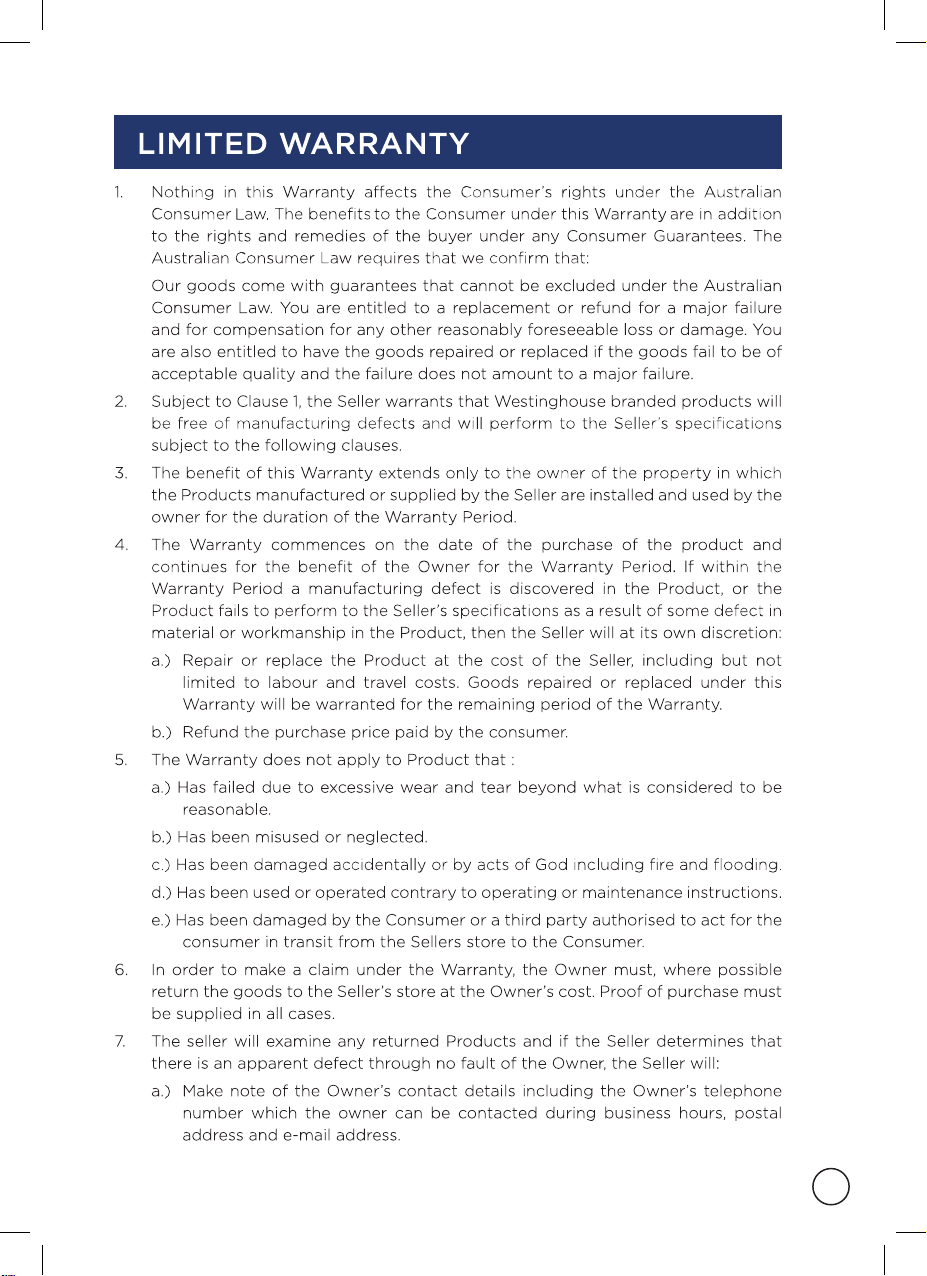
© 2021 RVM Australia Pty Ltd. All Rights Reserved
11

LIMITED WARRANTY
12
vii

www.westinghousesmallappliances.com.au
CUSTOMER SERVICE - AU: 1300 883 109
info@westinghousesmallappliances.com.au
CUSTOMER SERVICE - NZ: 0508 776 546
info@westinghousesmallappliances.co.nz
IMPORTED AND DISTRIBUTED BY RVM AUSTRALIA PTY LTD.
11 Tamara Drive, Cockburn Central, WA 6164
© 2021 RVM AUSTRALIA PTY LTD. ALL RIGHTS RESERVED.
, WESTINGHOUSE, and INNOVATION YOU CAN BE SURE OF
are trademarks of Westinghouse Electric Corporation.
Used under license by RVM AUSTRALIA PTY LTD. ALL RIGHTS RESERVED.
MADE IN CHINA
