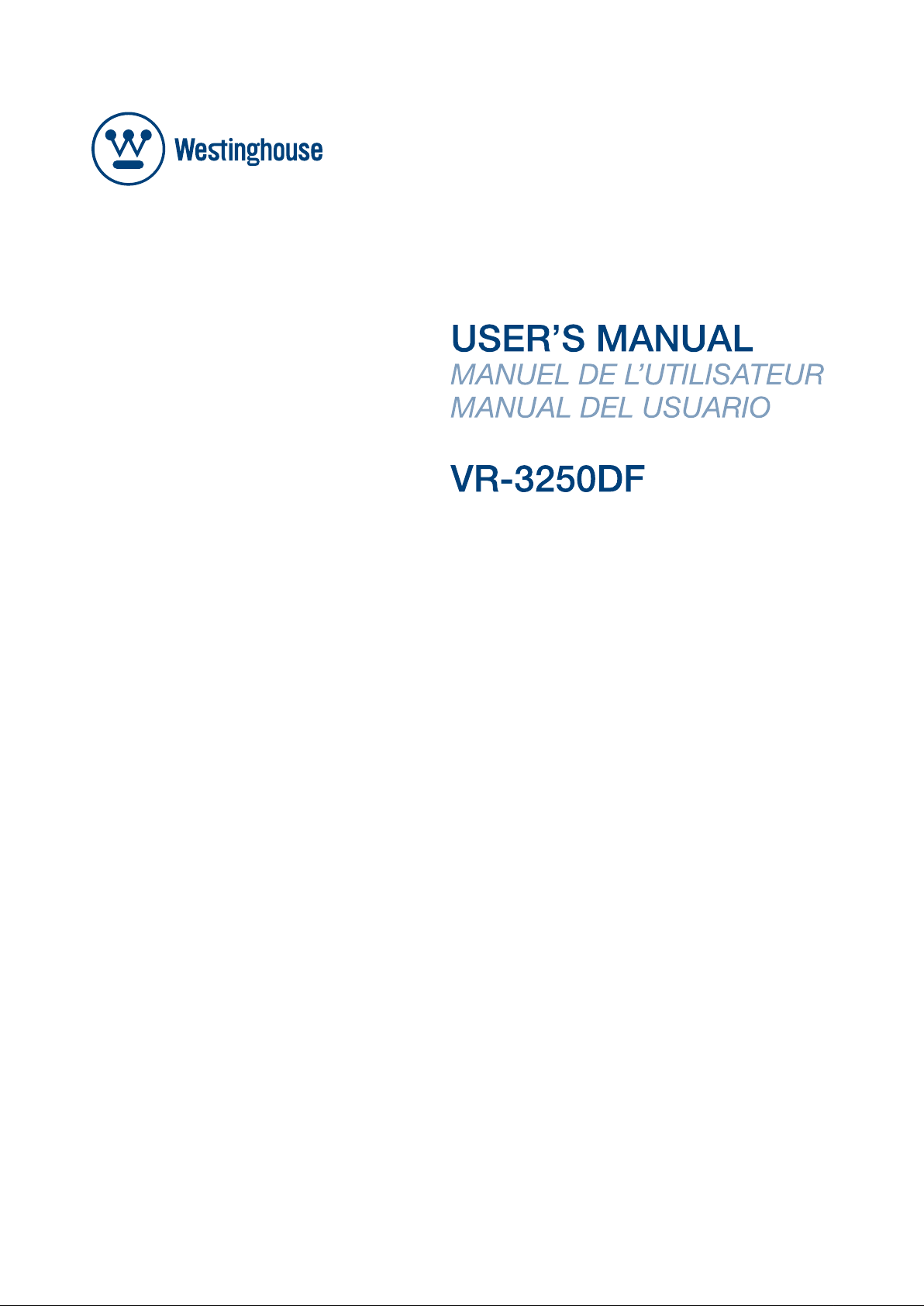

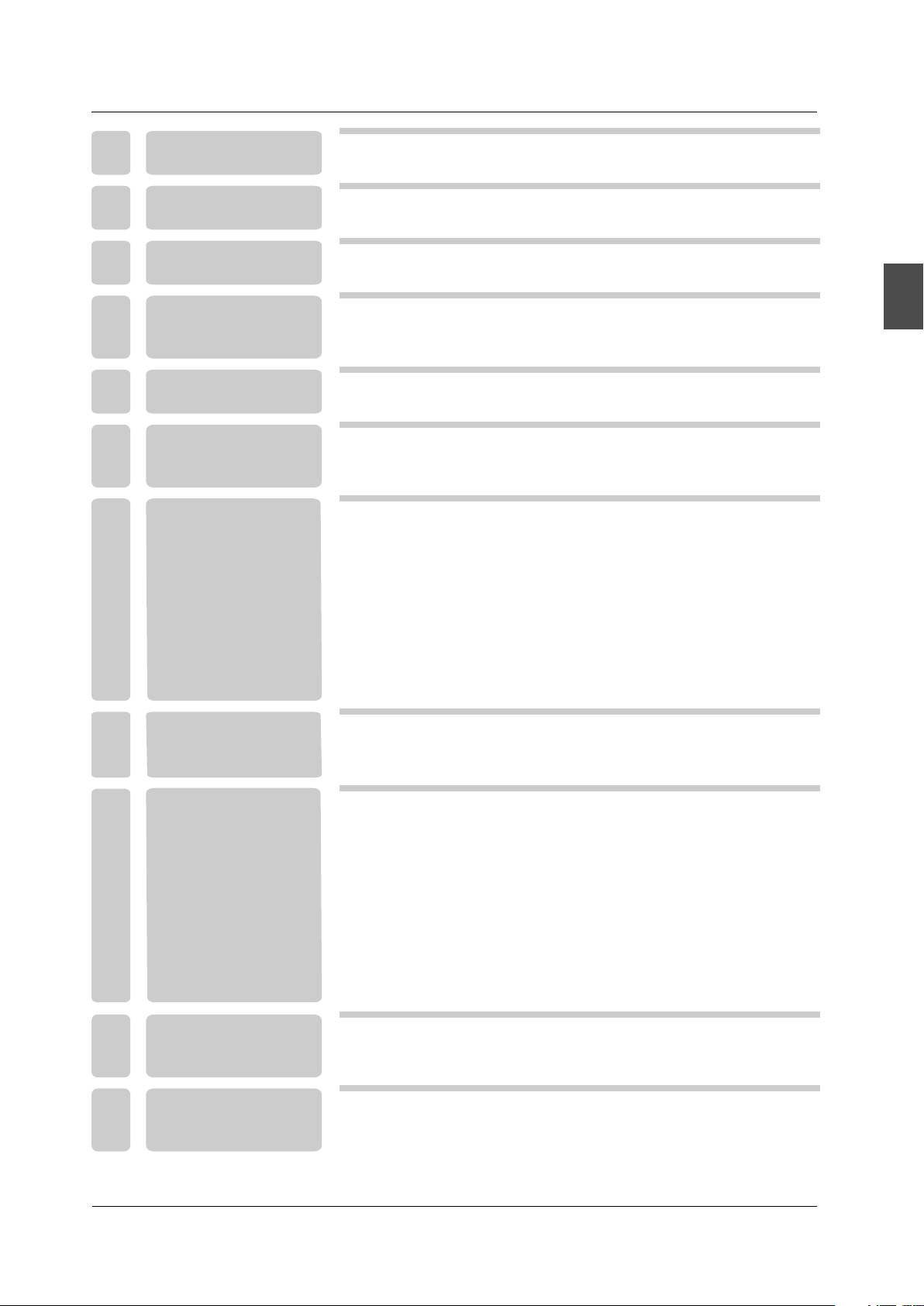
TABLE O F CONTE NTS
1
2
3
4
5
6
7
I M P O R T A N T
INFORMATION
HOW TO INSTALL
THE STAND
PREFACE
SAFETY
PRECAUTIONS
CONTENTS
FRONT/BACK
CONNECTIONS
OF LCD TV
TV INSTALLA TI ON
Power Cord Connection
Antenna Connection
AV Connection
YPbPr(component) Connection
VGA(PC) Connection
Service Port Function
HDMI Connection
2
4
5
5
7
8
9
9
10
10
11
11
12
English
8
9
10
11
REMOTE CONTROL
MENU OPERATION
TROUBLESHOOTING
SPECIFICATIO NS
Remote control instructions in TV mode
Remote control setup
SETUP WIZARD
Operating the Menu
PICTURE Menu
AUDIO Menu
TIME Menu
SETUP Menu
LOCK Menu
CHANNEL Menu
13
14
15
17
18
19
19
20
22
24
26
27
1
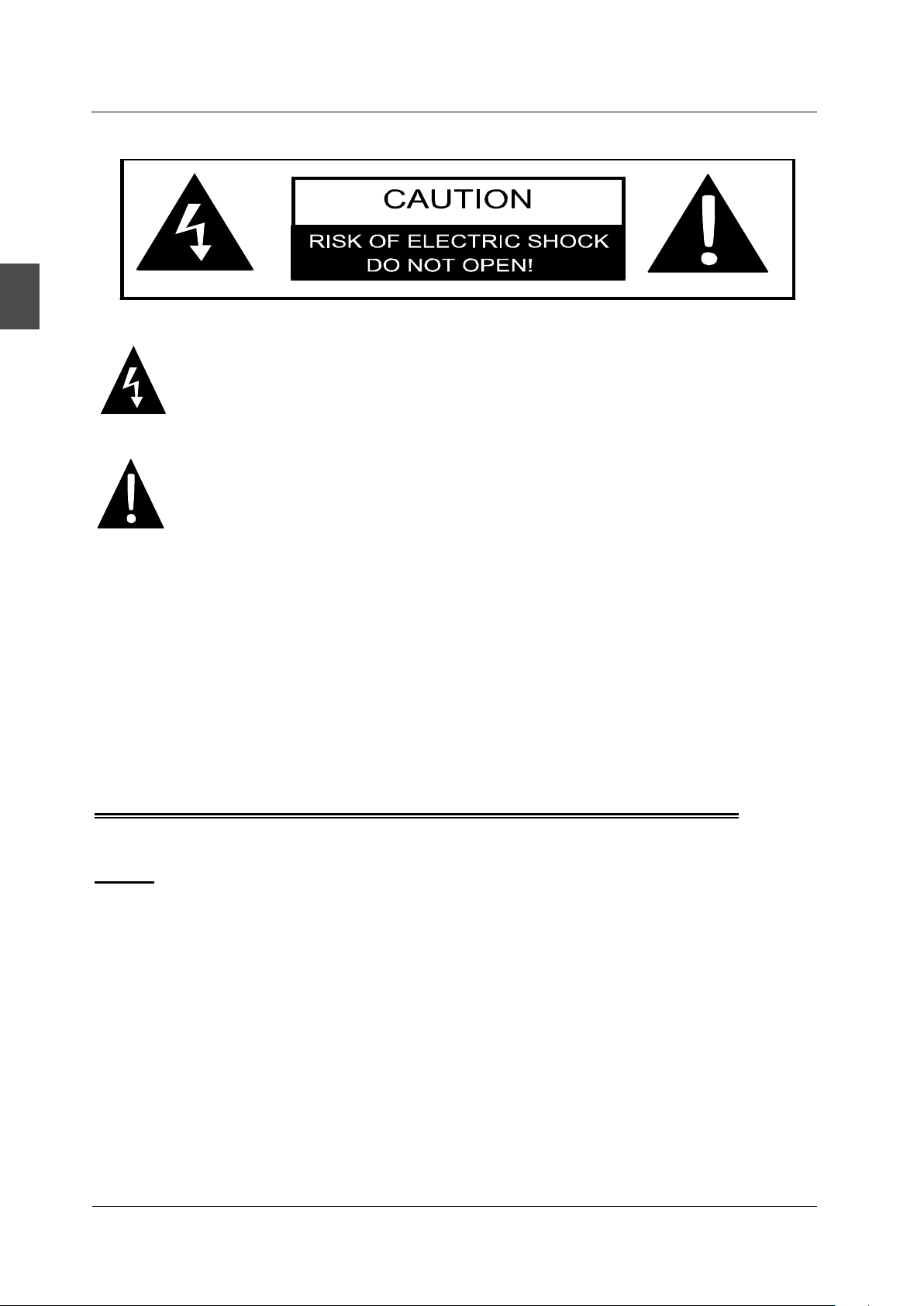
IM PORTANT INFO RMATION
English
The lightning flash with arrowhead symbol, within an equilateral triangle, is intended to
alert the user to the presence of un-insulated dangerous voltage within the products
enclosure that may be of sufficient magnitude to constitute a risk of electric to persons.
The exclamation point within an equilateral triangle is interded to aler the user to the
presence of important operating and maintenance (servicing) instruction the literature
accompanying the appliance.
CAUTION: USE OF ANY CONTROLS, ADJUSTMENTS, OR PROCEDURES OTHER THAN
THOSE SPECIFIED HEREIN MAY RESULT IN HAZARDOUS RADIATION EXPOSURE.
CAUTION: These servicing instructions are for use by qualified service personnel only. To reduce
the risk of electric shock, do not perform any servicing other than that contained in the operating
instructions unless you are qualified to do so.
Refer to service manual for servicing instructions.
Important Safety Instructions
Note:
1.Read these instructions.
2.Keep these instructions.
3.Heed all warnings.
4.Follow all instructions.
5.Do not use near water.
6.Clean only with dry cloth.
7.Do not block any ventilation openings. Install in accordance with the manufacturer's instructions.
8.Do not install near any heat sources such as radiators, heat registers, stoves, or other apparatus
(including amplifiers) that produce heat.
9.Do not defeat the safety purpose of the polarized or grounding-type plug. A polarized plug has
two blades with one wider than the other. A grounding type plug has two blades and a third
grounding prong. The wide blade or the third prong are provided for your safety. If the provided
plug does not fit into your outlet, consult an electrician for replacement of the obsolete outlet.
2

IM PORTANT INFO RMATION
10.Pr otect t he powe r cord fr om bein g walke d on or pin ched particu larly at plugs, conve nience receptacles, and th e point
where t hey exi t from th e appar atus.
11.Only u se atta chmen ts / acce ssori es spec ified b y the man ufact urer.
12.Use only with the cart, stan d, trip od, bra cket, o r table s pecif ied by th e manuf actur er, or sol d with th e appar atus.
When a ca rt is use d, use ca ution w hen mov ing the c art / app aratu s combi natio n to avoi d injur y from ti p-ove r.
13.Unplug this apparatus during lightning storms or when unused for long periods of time.
14.Refer all servicing to qualified service personnel. Servicing is required when the apparatus has been damaged in any
way, suc h as powe r-sup ply cor d or plug i s damag ed, liq uid has b een spi lled or o bject s have fa llen in to the ap parat us,
the app aratu s has bee n expos ed to rai n or mois ture, d oes not o perat e norma lly, or ha s been dr opped .
15.App aratu s shall not be exposed to dripping or splashing and that no objects filled with liquids, suchas vases, shall be
place d on the ap parat us.
16.WARNI NG:To red uce the r isk of fi re or ele ctric s hock, d o not exp ose thi s appar atus to r ain or mo istur e.
17.Ma ins plug or appliance coupler is used as the disconnect device, shall be readily operable.
18.Th e apparatus sh all be connected to a MAI NS sock et outl et with a p rotec tive ea rthin g conne ction .
English
3
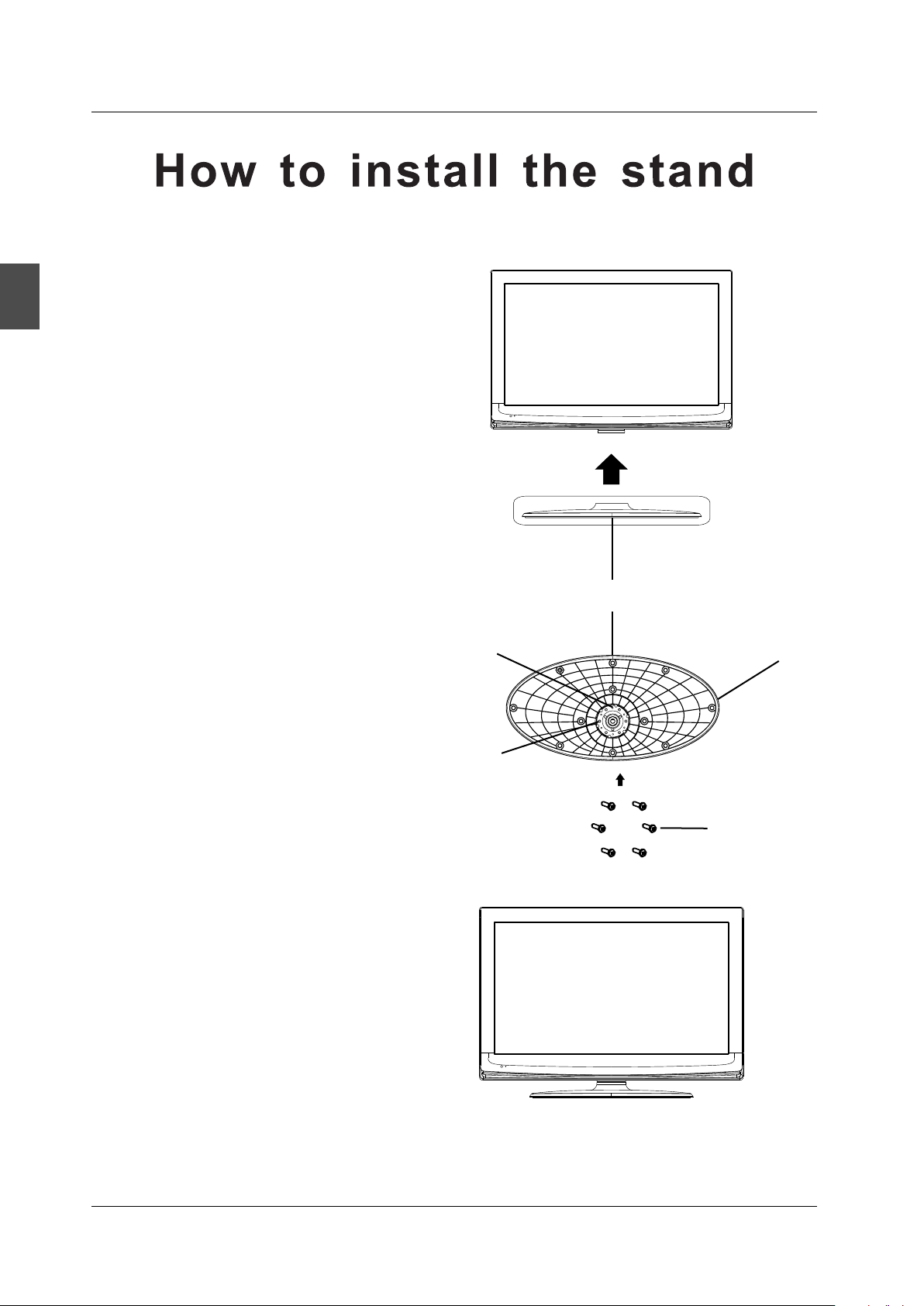
HOW TO I NSTALL THE S TAN D
English
1. Attach the base cover to the fixed-ring base ;
image 1
2. Screw the base cover to fixed-ring base;
image 2
image 3
Limit
Screw holes
Front
Base cover
Screws
4
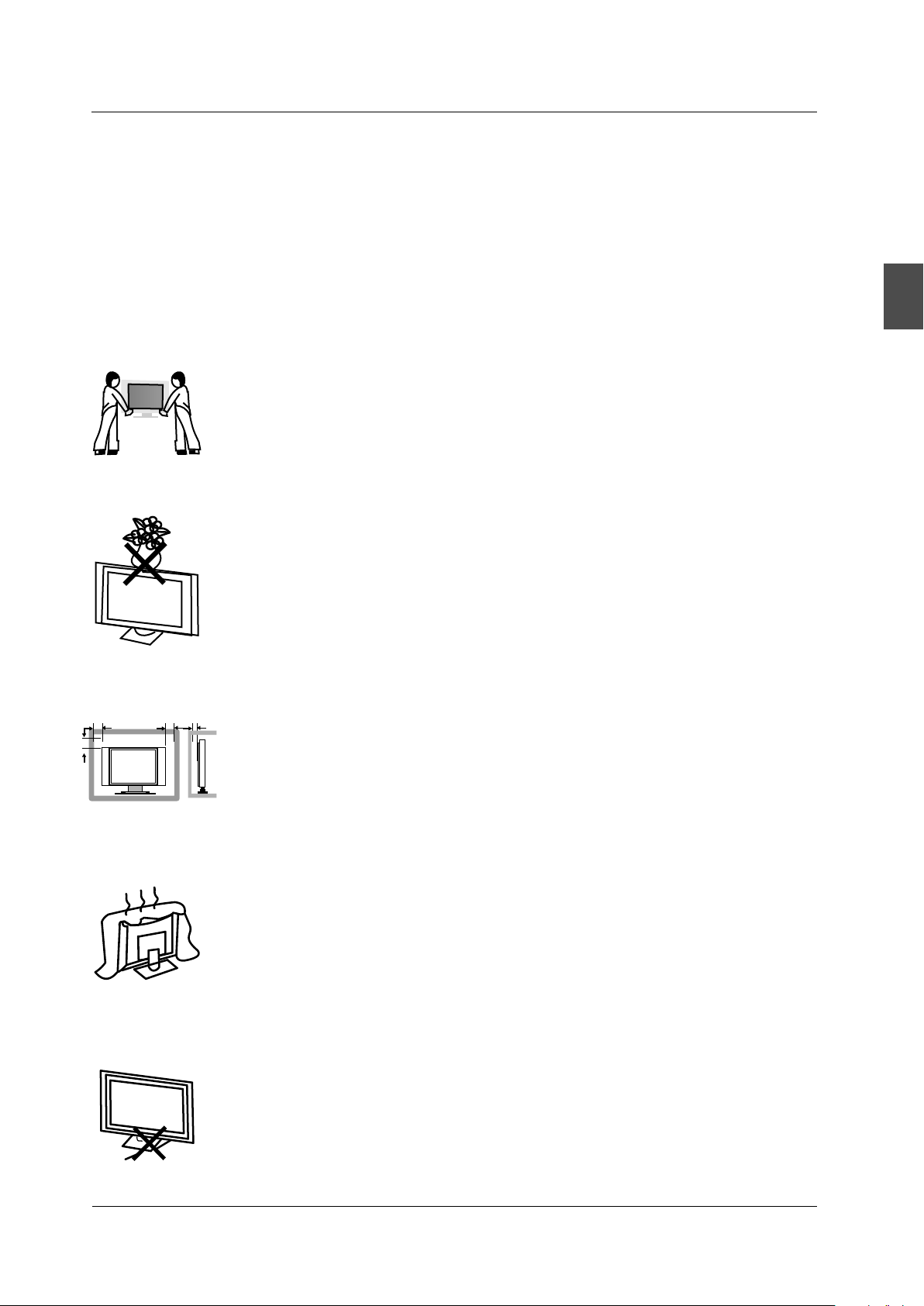
3. PREFACE
PR EFACE
Thank you for buying this Please read this manual thoroughly before operating the TV.
TV!
Make sure the TV was not damaged in transit. Should the TV be damaged, do not install it and
contact your dealer. Check that you have all the accessories according to the model.
4. SAFETY PRECAUTIONS
Put the TV on a stable surface.
Do not place any material on the TV.
English
Min imum dis tance s
10c m
20c m
10c m 5cm
Do not use the TV with fixtures other than those provide d or
suggested by the manufacturer.
Do not block or cover the ventilation openings on the TV.
If you have a wall mount, check that it is steady.
Power cord and cables must be properly routed and protec te d to p re ve nt
people from stepping on them and causing the TV to fall.
5
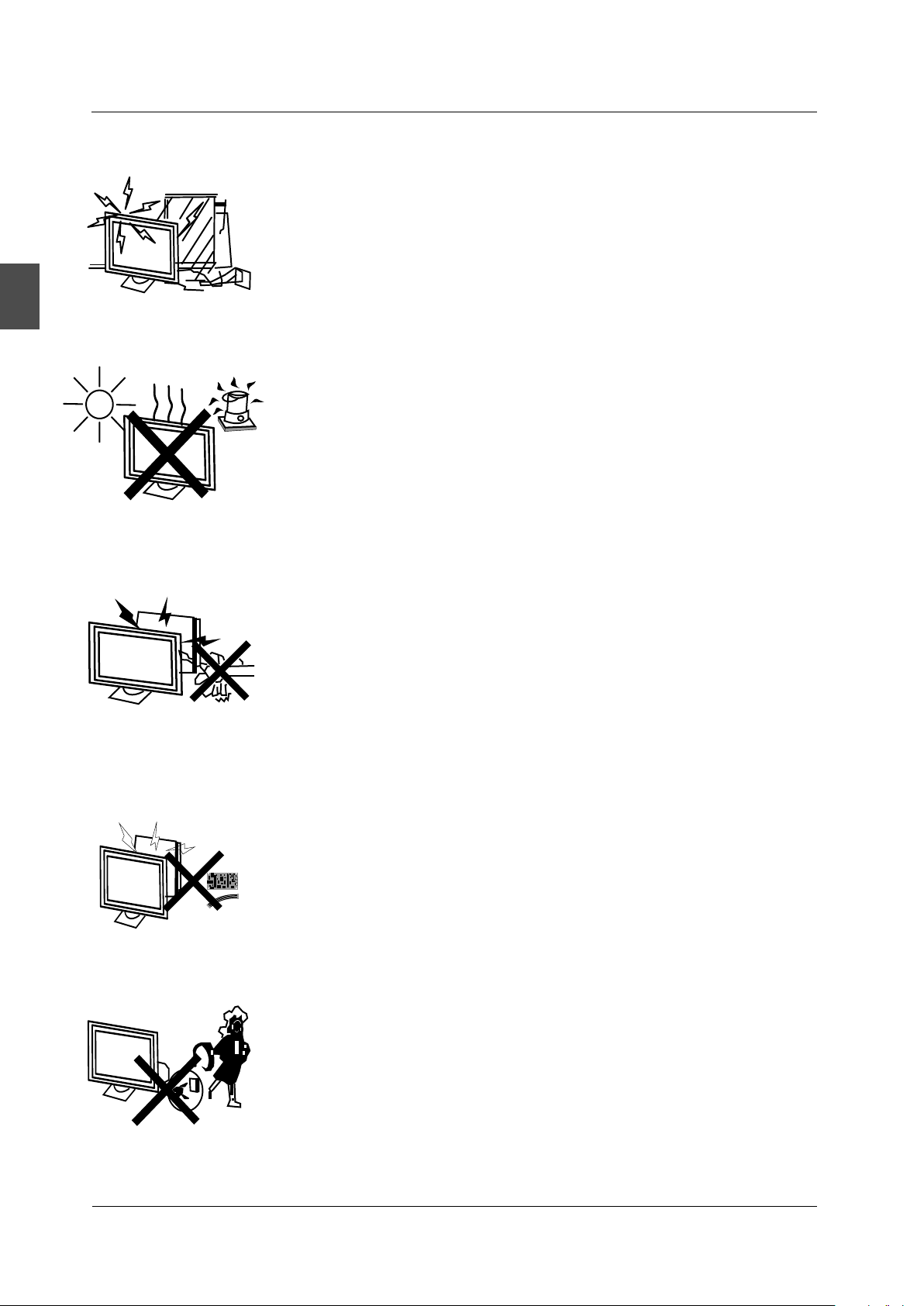
SA FETY PREC AUTIO NS
English
Keep the TV dry and away from humidity.
Keep the TV away from heat sources.
Unplug the TV before cleaning it. Do not use solvent or liquid to clean
the TV.
Only clean the TV with a soft and dry cloth.
In case of troubleshooting, do not use spare parts other than those
suggested by the manufacturer. Using inad eq ua te s pa re p ar ts c an
lead to electric shocks, short-circuits, fire or other inc id en ts .
Unplug the TV during lightning storms or when unused for long periods
of time.
6
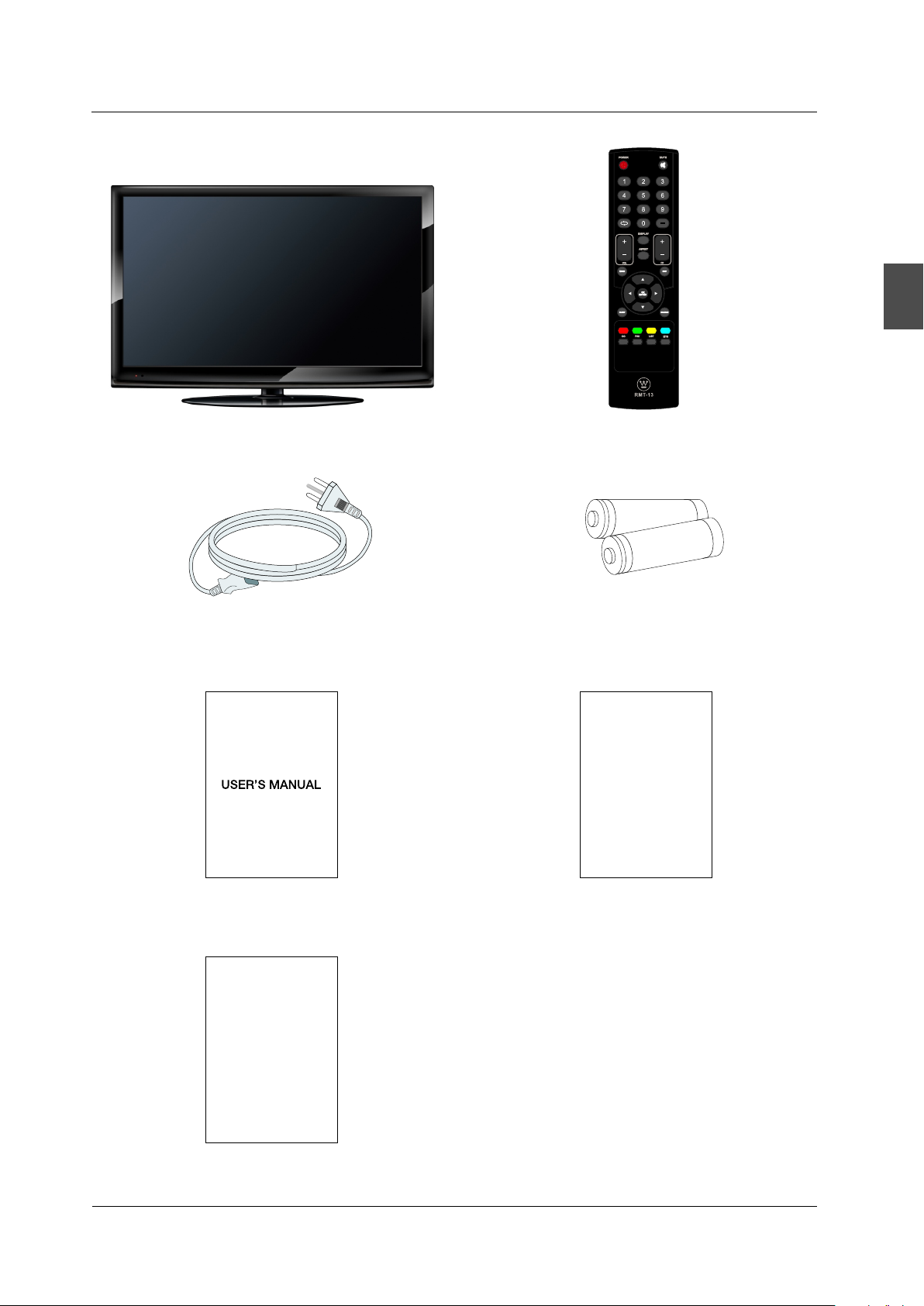
5. CONTENTS
CO NTENT S
English
LCD TV SET
Power Cable
Remote Control
1.5V
V
.5
1
AAA Batteries
Qui ck Co nne ct Gui de
USER'S MANUAL
War ranty C ard
Warranty Card
Quick Connect Guide
7
