Page 1
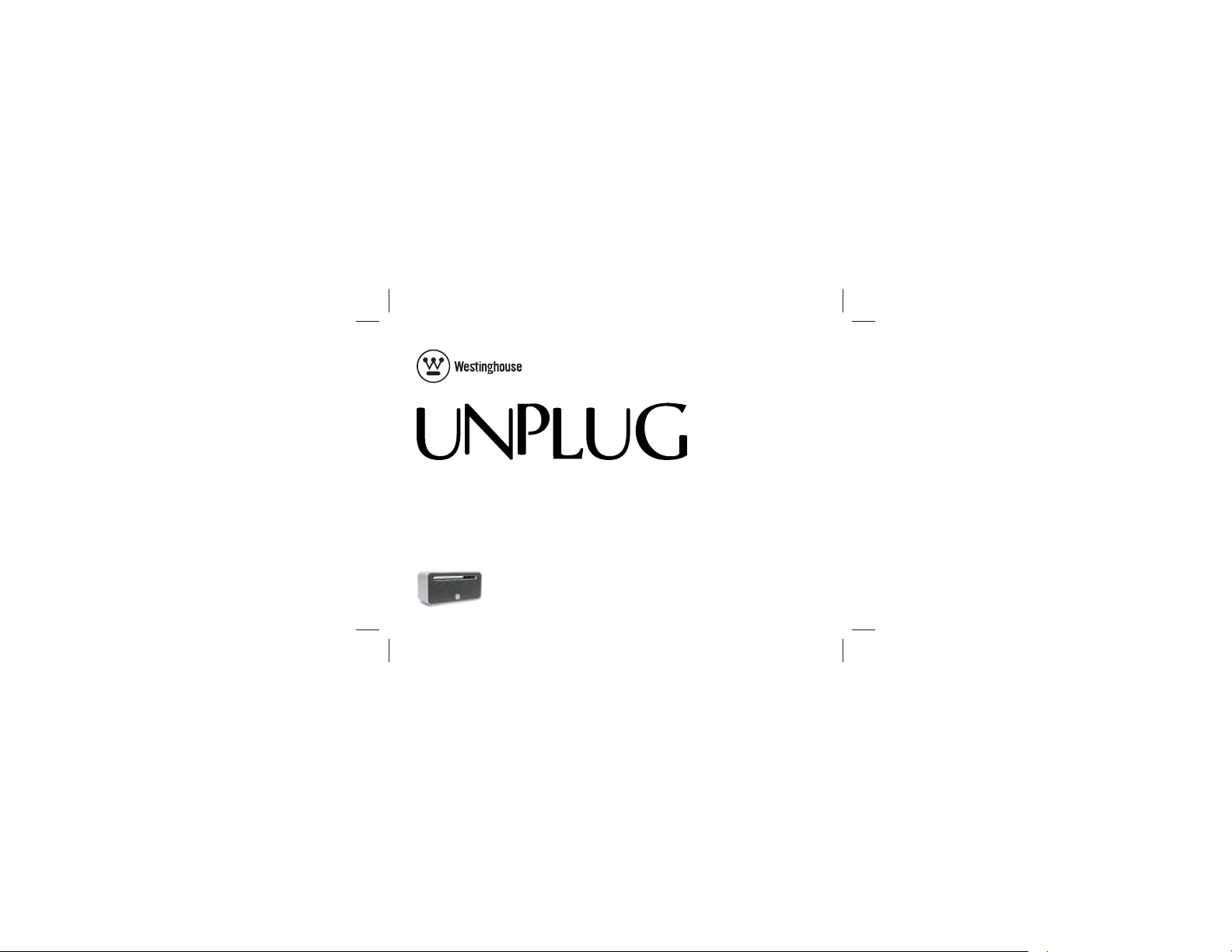
Wireless Bluetooth® Sound System
User Guide
UM100WH / UM100BK / UM100RD / UM100GY
Page 2

What's Included:
·unplu g- 100 Wir el ess Blu et ooth So un d Syste m
·Trave l Po uch(O pt ion)
·USB Cha rg ing Cab le
·USB Pow er A dapto r
·3.5mm H ea dphon e Mi ni Jack C ab le
General Specifications
·Bluet oo th v2.1 i nc ludes p ro files : A2D P, AVRC P, HFP, HSP
·Advan ce d Audio Di st ribut io n Profi le ( A2DP) f or w irele ss m usic st re aming
·Audio V ideo Re mo te Cont ro l Profi le ( AVRC P) f or wire le ss audi o
and vid eo p layba ck c ontro l
·Hands -f ree Audi o (H F) and He ad set Pro fi les(H SP )for ha nd s-fre e
calli ng c apabi li ty with e ch o and noi se c ancel la tion te ch nolog y
·Range u p to 3 3FT (10 M)
1
Page 3

Feature s and Benefit s
·Bluet oot h 2.1 wit h Wes tin ghous e audio digi tal sig nal p roces sing
Techn olo gy for cl ean , best- in- cl ass w irele ss st ereo so und reprod uctio n
·Built -in m ic with a dva nced no ise -c anc ellat ion ena ble s clear w ire less
han ds-fr ee call ing a nd conf ere ncing
·Two 40 mm full r ang e drive rs de liver s uperb m usi c fidel ity
·Ultra Bass B ooste r Pas sive Ra dia tor Sub woofe r
·Conve nie nt char ging with in clude d mic ro USB ch arg ing cab le
·Recha rge able Li thium lon ba ttery f or up t o 10 ho urs of pl ayt ime
·Conne cts t o iPod or any de vice with a 3. 5mm h eadph one por t usi ng
a min i jack ca ble
·Auto- sea rch and a uto -reco nnect w ith c ompat ible devic e
2
Page 4
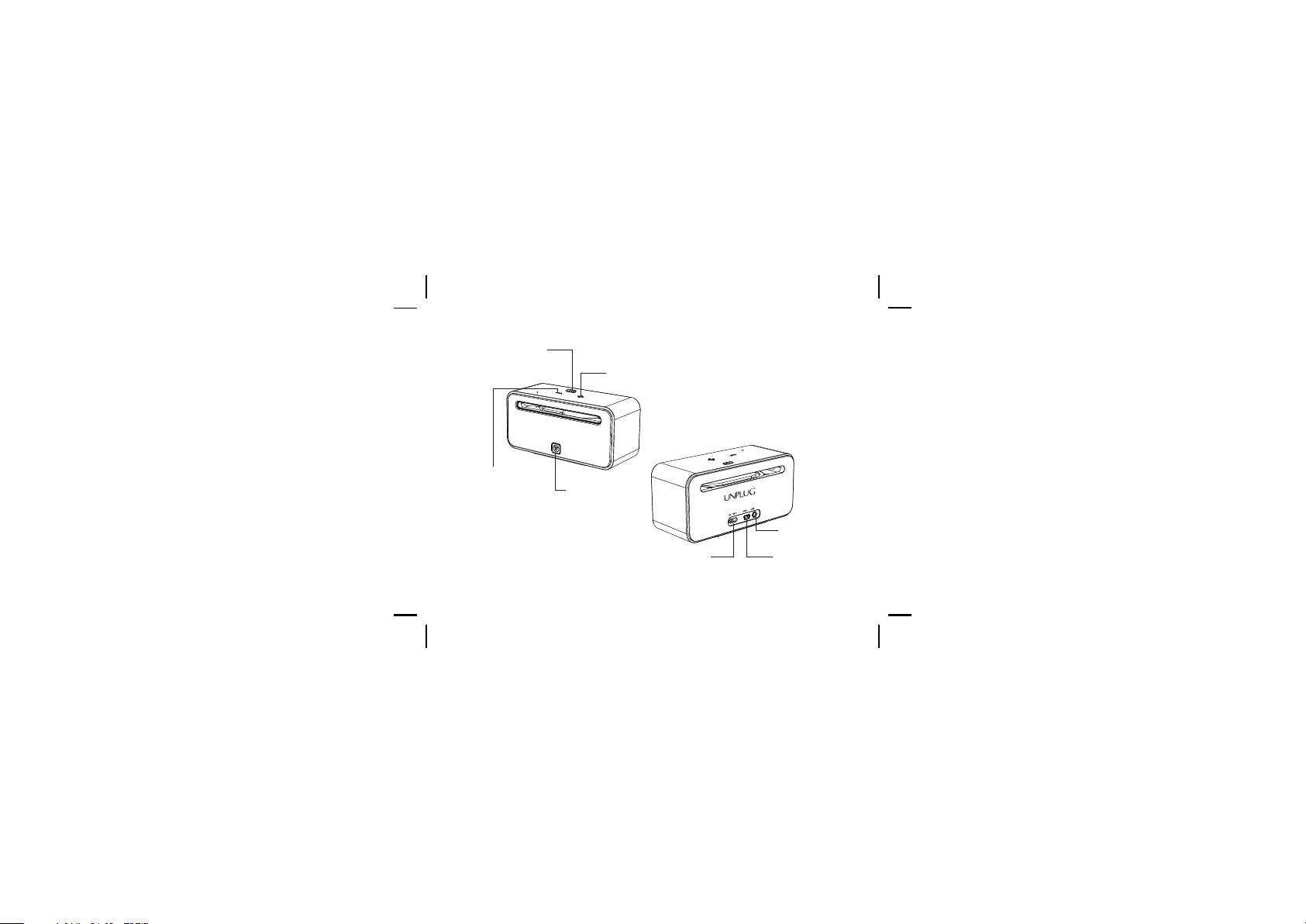
Hands -fr ee Call ing
Answe r / End B utton
Play / Pa use / P airin g
Volume D own
3
Volume U p
LED Ind ica tor
Main Po wer
Switc h
3.5 mm Au dio
In Po rt
Micro U SB
Charg ing I nput
Page 5

Compati bi lity
Wir eless : Devic es wi th Blue too th 2.0 or a bov e (See Ge ner al Spec ifica tio ns
for profil es), Bl uet ooth eq uippe d PCs a nd most Blue tooth e qui pped
smart phon es or com put ers.
Wir ed: Dev ices with a st and ard 3.5 mm he ad pho ne outp ut po rt via 3. 5mm
mini jack ca ble.
WAR NI NG
1. Do n ot leav e the p roduc t exp osed to a heat s ource o r hig h tempe rat ures.
2. Do n ot remo ve or a ttemp t to re move th e non -user -repl ace able ba ttery.
Whe n dispo sing of the pr odu ct, tak e it to a w aste el ect ronic s ser vice.
4
Page 6

LED Indic ator and Tone Sound
There is an LE D lig ht in the m idd le of the fron t Bluet oot h Sound S yst em.
Below are wh at th e LED's v ariou s dis plays i ndi cate an d Tone Sound .
LED OFF - Powe r OFF / S leep mode (1 0 min ut es if n o mus ic inpu t fro m
BLUE - Power O N (Bl uetoo th not paire d / con necto r)
Flash ing B LUE / RED - Pair ing m ode
Quick Flas hing Re d wit h Tone Sou nd - Lo w Batte ry Le vel
Flash ing R ED - Wh en Char ging
Flash ing B LUE - Device P aired (OF F after 3 m ins f or powe r sav ing
Touch any ke y to wa ke up the Blue l igh t)
BLUE alway O N - AUX IN
BLUE OFF aft er 10 m ins - Pow er Sa ving mo de, Touch an y key t o wake up .
Bluet oot h devic e) / Fu ll char ge
Set - UP and Pairi ng via Blueto ot h For Music P layback
and Hands - free Calli ng
5
Page 7
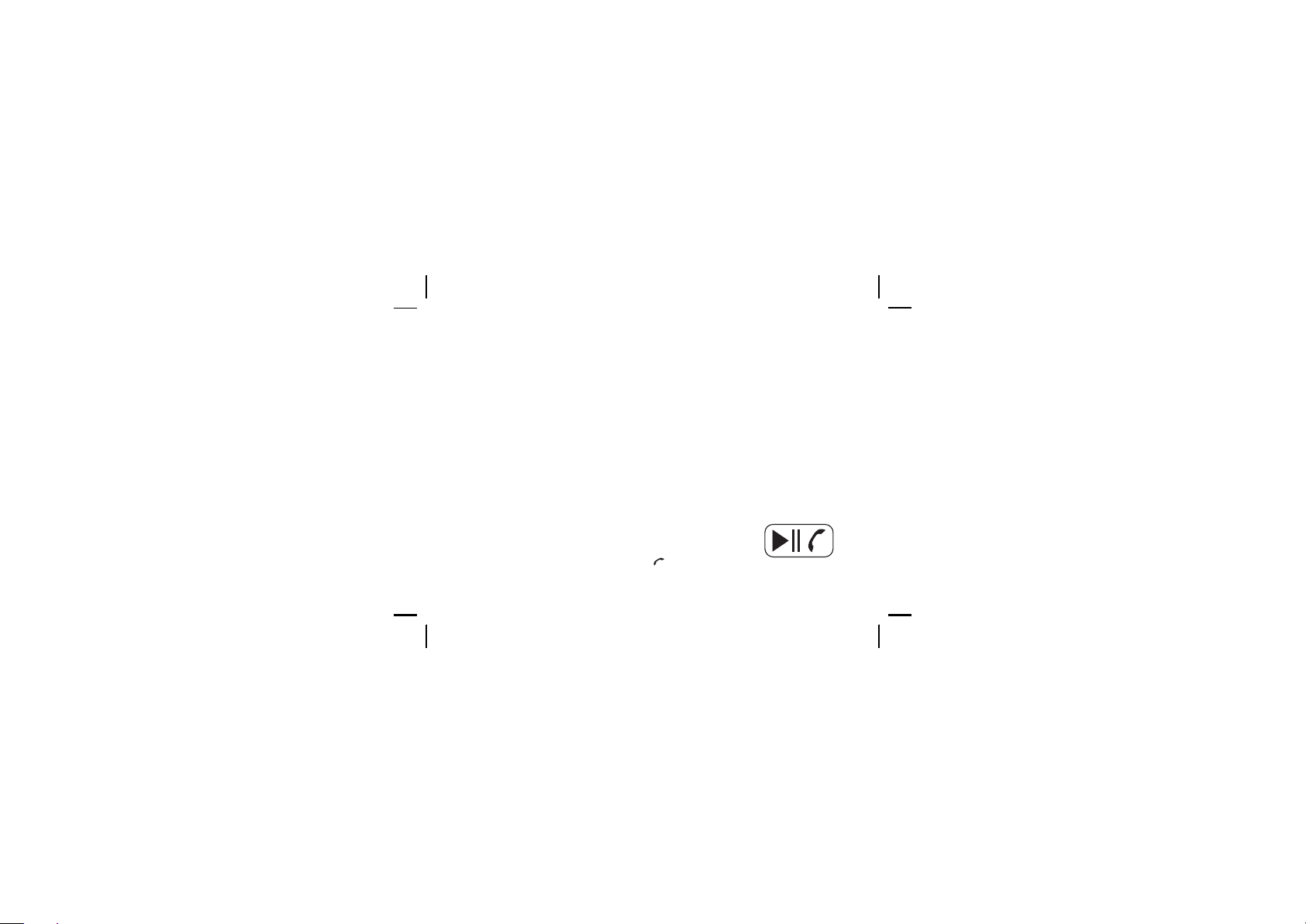
NOTE: unpl ug-10 0 Wir eless B lueto oth S ound Sy ste m can pai r wit h most
Bluet oot h 2.0 dev ice s. Pair ing may vary b y dev ice.
Consu lt yo ur Blue too th devi ce's ma nua l for pai rin g instr uct io ns.
Pairing w ith Bluetoo th devices
Pairi ng oc curs wh en tw o Bludt oot h devic es comm uni cate wi th ea ch othe r
and establ ish a con nec tion. A record o f inf ormat ion abo ut th is conn ect ion
is th en stor ed in t he memo ry of e ach dev ice . Once yo u pai r a devic e wit h
the unplug -100 sp eak er, you sh oul d not hav e to pa ir it again.
The unplug -100 sp eak er can pa ir wi th up to si x Blu etoot h dev ices.
Howev er, it c an on ly conn ect to, and pl ay au dio fro m one d evice a t a tim e.
To beg in pairing wi th a Blueto ot h device
1. Wi th the Bl uet oo th de vice an d the u nplug -10 0 speak er
bot h turne d on, Touch an d hol d the but ton ( Fig.1 )
(Fig. 1)
6
Page 8

on the sp eaker for four seconds to make the speaker discov erable. The LED
indi cator on the un plug-10 0 spea ker LED indicato r Flas hing Red and Bl ue.
appr oximate ly once every second to show that th e spea ker is discovera ble.
" "
2. Set yo ur Blu etooth dev ice to discover the un plug-10 0 speaker ,
then locat e the Blu etooth Device list.
3. Fro m the Bluetooth device list ,select the dev ice na med " unpl ug-100" .
4. If your device ask s for a pas skey, enter digits 0000 (four zeros) an d pres s
OK. Some devices Also ask you to accept the connec tion.
Your Bluetoot h device indicat es whe n pairing is co mplete. Th e unplug-1 00
spea ker in dicates pa iring is com plete when the LED in dicator tu rn fla shing
Blue with tone soun d.
To connect a dev ice
To connec t a previously paired device ,touch the Blu etooth button on the
unplug- 100 sp eake r . The Bluetoo th ind icat or on the speaker flashing Blue
and Re d unti l the dev ice co nnects.
7
Page 9

Then the blu e indic ato r start f las hing an d Tone Sound , Whe n the spe aker
and device h ave suc ces sfull y con ne cte d.
To pai r additiona l devices
With the Blu etoot h dev ice and t he un plug- 100 speake r both tu rne d on ,
touch the bu tton on the sp eaker for fo ur se conds t o mak e the spe aker
disco ver able ag ain . Then f ollow s tep s 2-4 on pa ge 7.
The unplug -100 me mor y can hol d up to s ix pa ir ed de vices .
You can pai r mor e than si x dev ices, b ut th e memor y wil l never c ont ain mor e
than six. Wh en th e memor y is fu ll with s ix de vices a nd an a dditi onal devic e is
paire d, th e least r ece ntly us ed is d elete d fro m memor y and r eplac ed th e
newly pair ed devi ce.
Clearin g memory
To clea r the unplug -100 Sp eak er memo ry of a ll devi ces,
touch and ho ld both -Vol . Up an d Vol. Dow n (fi g.2) bu tto n
(fig. 2)
8
Page 10

on th e speak er (a bo ut 5 se conds ) unt il LED in dic ator fl ash in g Red a nd Bl ue
to Pa iring m ode (s tar t Pairi ng fo r new dev ice ) .The un plu g-100 s peake r cle ars
all Blueto oth dev ice s from it s mem ory and t hen b ecome s dis cover able.
Reconne ct ion in Even t of Bluetoot h Disconnec ti on
If by a ny reas on yo ur devi ce an d unplu g-100 W ire less Bl uet ooth So und Sys tem
are discon necte d, su ch as out c onn ectio n dista nce o r power ing o ff,
they can be re -co nn ect ed by:
Selec t "u nplug -10 0 " fro m your de vice for rec onnec tio n.
NOTE : After p air in g, un plug- 100 W irele ss Blue too th Soun d Sys tem
will also " aut o-con nect" with c ompat ibl e devic es th at auto -sear ch
and re-con nect wi th th e last co nne cting d evice if dis conne cti on shou ld oc cur.
Pairi ng wi th Blue too th Equi ppe d PC(Wi ndo ws 7)
You can pai r unp lug-1 00 Wi reles s Bluet oot h Sound S yst em with m ost
9
Page 11

Bluet oot h equip ped PCs to mus ic or f or use as a spea ker phone wi th Sk ype
and other on line vi deo /voic e cha t clien ts.
NOTE: Not al l PCs s uppor t all Blueto oth pro fil es need ed fo r full fu nct io nal ity
with unplu g-100 W ire less Bl uetoo th So und Sys tem . Your PC m ay need
addit ion al Blue tooth driv ers or pr ofi les ins tal le d. Pl ease co nsu lt your o wne r's
manua l. If y our PC does no t sup port ne eded Bl uet ooth pr ofi les, yo u can
conne ct wi th a 3. 5m m to 3. 5mm minija ck cabl e and l isten t o mus ic thro ugh
unplu g-1 00 Wire less Bluet ooth So und S ystem .
See sectio n Conne cti ng to a dev ice v ia 3.5m m "A UX IN " input .
1. Pu t unplu g-100 Wire less Bl uet ooth So und System i nto pai rin g mode.
2. On y ou PC, click " St art" th en cl ick "C ont rol Pan el".
3. Un der "H ard ware an d Sou nd" cli ck " Add a device ".
4. The Add a Devic e Wizar d wil l pop up. You sh ou ld se e an ic on for
"u nplug -10 0 " Click on if an d the n click " Ne xt".
10
Page 12

5. Wi ndows 7 w ill g uide yo u thr ough se t-up. If Pro mpted , the P ass cod e
is 00 00.
6. Be s ure you r PC' s audio o utp ut and Mi c inp ut are se t to un plug- 100 M usic
the n click " Co ntinu e" .
Your PC is now rea dy to u se unpl ug-10 0 Wir eless B lue tooth S ound Syste m
to pl ay musi c and f or hand s-fre e onl ine cha t.
If yo u have a Bl uet ooth eq uippe d Mac , pleas e con sult yo ur ow ner's m anu al
for p airin g ins tr uct ions.
NOTE: Some a udio de lay m ay occu r whe n watch ing v ideo pl ayb ack, ca using
audio on vid eo to be" ou t of sy nc" whe n con necte d via B lueto oth.
Use a 3.5mm mi ni ja ck cabl e for o ptima l per fo rma nce wit h vid eo play back.
See sectio n Conne cti ng to dev ice v ia 3.5m m" AUX" inp ut.
NOTE: Alwa ys be sur e to sw itch unplu g-100 W ire less Bl uetoo th So und Sys tem
to th e “OFF” p osi ti on wh en not in use to s ave b atter y cha rge.
11
Page 13

Taking Calls on a Mobile Phone Connected to
unplug- 100 Wireless Bluet ooth Sound Syst em
Whe n you recei ve an incoming call , ring tone will sound from
Wir ele ss Bluetooth Soun d System. If you are lis ten ing t o music thr oug h your
Mob ile Phone the mu sic will au tom ati cal ly pause.
To acce pt a cal l: You can accept a cal l as you u sua lly do, usi ng yo ur
Mob ile Phone cont rol s or touch th e on the top of unplug-1 00 Wi rel ess
Blu eto oth Sound Syst em. Speak normall y. Your call will come th rou gh th e
spe ake rs and you vo ice picked up th rough the buil t-i n mic.
To end a call: Us e you Mo bil e Pho ne controls or touch the bu tto n.
To reje ct a cal l: Us e your mobi le Ph one controls o r touch and h old the but ton .
To use call wai tin g: Us e you Mo bil e Phone contro ls or touch and re lea se
the button twi ce in succe ssi on to put the f irst call on hold and an swe r the
inc omi ng call. Re pea t to switch back to the fi rst call.
unp lug -10 0
12
Page 14

Control li ng iPod or Bl uetooth PC or music phon e' s music
Playbac k on unplug-1 00 Wireless B luetooth So und System
In Add ition t o usi ng the pl ayb ack con trol on your i Pod or Bluet ooth
equip ped P C or musi c pho ne as you norm ally wo uld , you can cont rol mus ic
playb ack f rom unp lug -100 Wi reles s Blu etoot h Sou nd Syst em us in g the t ouch
butto ns.
NOTE : Your devi ce must supp ort AVR CP (A udi o Vid eo Remo te Co nt rol
Profi le) t o contr ol yo ur devi ce' s from un plug- 100 W irele ss Bl uetoo th Soun d
Syste m. Pl ease ch eck y our dev ice 's owne r's man ual . At thi s time,
Apple devi ces equ ipp ed with B lue to oth , like iP hon e, iPad a nd Ma cs,
do no t suppo rt AVRC P.
Play / Pause : Touch and re lease the bu tton to play /paus e.
13
Page 15

Volu me co ntrol : Touch th e(+) to incr ease volum e and the (-) bu tton
to de creas e volum e.
NOTE : When co nne ct ed to a M obi le Phon e, if y ou touc h the ,
the first tr ack in your mu sic librar y will begin t o play. Thi s funct ion i s
disab led d uring a n inc oming c all.
Connect in g to a Device v ia 3.5mm AUX IN Input
You can use unpl ug-10 0 Wir eless B lueto th So und Syt ste m for mus ic
" "
playb ack w ith and d evi ce that h as 3. 5mm hea dph one por t.
You will ne ed a 3. 5mm to 3.5mm m ini jack cab le.
Simpl y plu g one end of the c abl e into yo ur de vice, a s you w ould to a pair
of he adpho nes. Pl ug th e other e nd of t he ca bl e int o the 3.5mm po rt
marke d "A UX" o n the bac k of un plug- 100 W irele ss Blue too th Soun d Sys tem
Play music .
14
Page 16
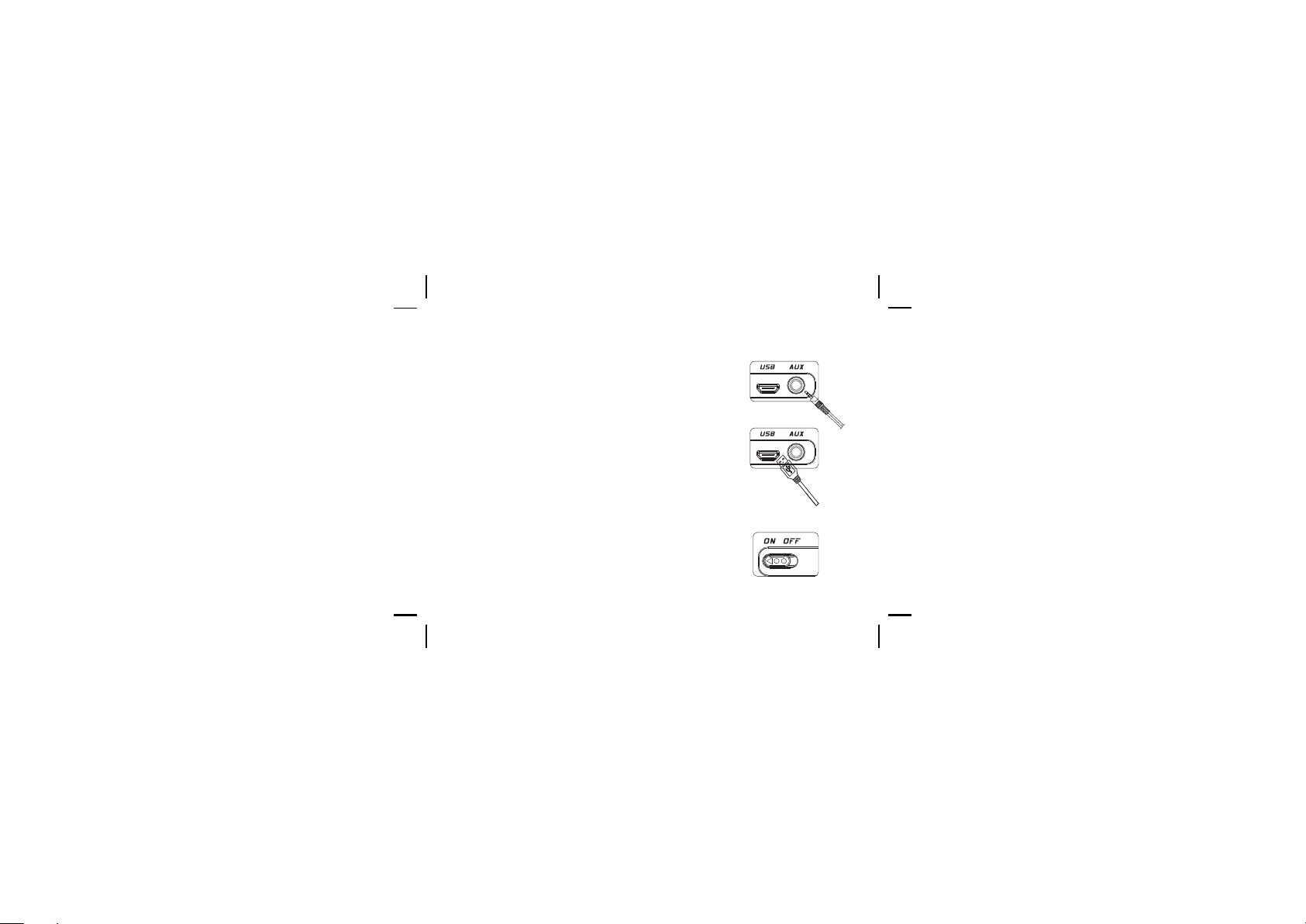
Controlling Volume When Connected via 3.5mm AUX Input:
" "
NOTE: Volume cannot be controlled with the volume control
on unplug-100 Wireless Bluetooth Sound System when
connected via the 3.5mm "AUDIO IN" input.
Use the volume control on you device as you normally would.
Recharging Battery
Make sure the power switch is set to "ON". Plug the
Micro USB end of the included USB cable into USB mini port,
Marked "USB " on the back of unplug-100 Wireless Bluetooth
Sound System. Plug the other end into a USB port on your computer
or Power adaptor. Charge time is 4hrs from an empty battery.
NOTE: Always be sure to switch unplug-100 Wireless
Bluetooth Sound System Speaker to the "OFF" position
when not in to use to save battery charge.
15
Page 17

Trouble Shooting
Sound i s ve ry low
or no sou nd
·Pleas e ch eck
Wirel es s Bluet oo th Soun d Sy stem
or Blue to oth dev ic e Volume L ev el
·If usin g 3. 5mm por t, b e sure th e
mini ja ck c able is s ec urely i ns erted
unplu g- 100 Wir el ess Blu et ooth
into
Sound S ys tem
unplu g- 100
and you r de vice
Music i s pl aying o n a de vice
but isn 't t ransf er ring to
unplu g- 100 Wir el ess
Bluet oo th Soun d Sy stem
·Make su re y our Blu et ooth de vi ce
has A2DP (c heck yo ur d evice 's
owner 's m anual )
·Be sure t he d evice i s pa ired
·If usin g 3. 5mm por t, b e sure th e
mini ja ck c able is s ec urely i ns erted
into
unplu g- 100 Wir el ess Blu et ooth
Sound S ys tem
and you d ev ice
16
Page 18

Trouble Shooting
LED lig ht n ot ON ·Make su re u nplug -1 00
Bluet oo th Soun d Sy stem
switc h is O N
·Make su re u nplug -1 00
Bluet oo th Soun d Sy stem
charg ed
·Batte ry a lread y fu ll char ge d
Wirel es s
main
Wirel es s
is
Hands -f ree cal li ng is not
worki ng w ith iPo d or
mobil e ph one
17
·Make su re y our mob il e devic e
has HSP / H FP
·Be sure y ou r mobil e ph one
is pair ed
·Check v ol ume on un pl ug-10 0
Wirel es s Bluet oo th Soun d Sy stem
Page 19

Page 20

www.westinghousedigital.com
Westinghouse Digital, LLC
Orange, CA
SE-UM-0201-1201
