Page 1
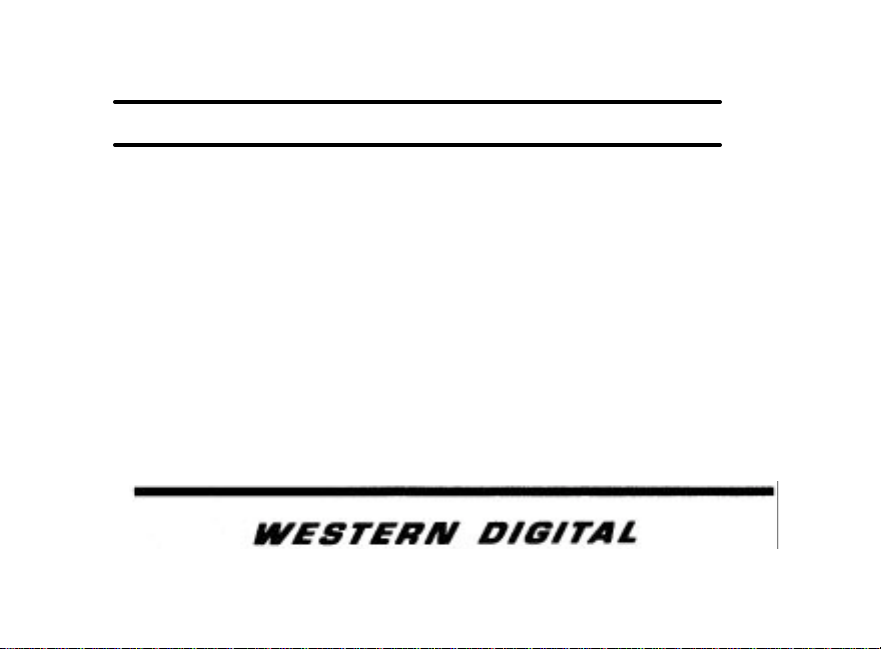
READ THIS FIRST
INSTALLATION GUIDE
WD1004A-WXl
Winchester Disk Controller Board
FEBRUARY 1989
Page 2

IDENTIFY DRIVE
The WD1004A-WX1 board works with any hard disk drive that has the ST506/412
drive interface and no more than 1024 cylinders and 16 heads. The Seagate 225
hard disk drive unit is such a drive.
Look in your drive manual to verify that you have an ST506/412 MFM drive or
check with your dealer.
Then check the drive manual for the drive parameters, such as those listed in Table
1-1. You'll need this information for the low level format.
Table 1-1 WD1004A-WX1 Default Drive Parameters
Formatted
Capacity
21MB 4 615 307/none 75µsec
This board does not work with RLL drives. If you have an RLL drive you need
either the WD1004A-27X or WD1004-27X board.
Number of
Heads
Number of
Cylinders
1-2
Pre–Comp
RWC
Step
Rate
Page 3

IDENTIFY BOARD
Figure 1-1 shows the connector locations (J1, J2, J3, J4, and J5) on the WD1004AWXl board and the location of the jumpers (W17 to W22, R23, and W25 to W28).
The (J4) drive power connector is on the WD1004A-WXl board to connect power
to FileCard® drives.
BIOS ROM Incompatibility
BIOS is an acronym for Basic Input Output System. ROM is a n acronym for Read
Only Memory. The BIOS ROM is a program on a computer chip that tells your
computer how to operate devices attached to your computer.
Some XT compatible computers do not operate with the Western Digital BIOS
ROM because of an incompatibility. Most of these computers are listed in Appendix A. Check Table A-1 on page A-11 to see if you have one of these computers.
1-3
Page 4

FIGURE 1-1 WD1004A-WXl CONNECTOR AND JUMPER LOCATIONS
1-4
Page 5

FIGURE 2-1. DAISY CHAIN CABLE CONNECTIONS
2–5
Page 6

B
JUMPERS
The WD1004A-WXl board has a row of jumper posts at Wl7 to W22 and W25 to W28.
Adding a jumper shorting plug or bar at any of these locations, selects a hardware
configurations that is different from the default value selected by Western Digital.
Thus you can change these jumper settings to match your special hardware configuration.
Jumper Functions (W17 to W22, R23, and W25 to W28)
The following list explains the jumper functions.
· Wl7 & W18 selects factory drive tables for the first hard disk
· W19 & W20 selects factory drive tables for the second hard disk
· W21 and W22 select the controller and BIOS address ranges
· R23 enables or disables the Western Digital BIOS ROM on the WD1004A board
· W25 and W26 always OUT
· W27 sets the hardware interrupt (IRQ) value for the hard disk drive
· W28 allows the controller to operate with an XT computer when the jumper is
OUT
B–1
Page 7

Default Values
Tables B-1 through B-4 list the jumper settings. Default factory settings are
marked with a “†” symbol.
Table B-1. Pre-selected Drive Tables
Table
Number
0 in in in in 21MB 4 612
1 out in out in 10MB 4 306
2 in out in out 10MB 2 615
†
3
Table B-2. Select Controller and BIOS Ranges
W21 W22 Controller BIOS
†
out
in out 324-327 CA000-CBFFF
out in 328-32B CC000-CDFFF
in in 32C-32F CE000-CFFFF
First Drive
W17 W18
Second Drive
W19 W20
Capacity Heads Cylinders
out out out out 21MB 4 615
†
out
320-323 C8000-C9FFF
B–2
Page 8

Table B-3. Select BIOS ROM
R23 Select BIOS
in disable Western Digital BIOS (allows external BIOS selection)
†
out
enable Western Digital BIOS (selects internal BIOS)
Table B-4. Select Hardware Interrupt (IRQ)
W27 Select IRQ
in selects IRQ2
†
out
selects IRQ5
B–3
