Page 1

MODEL DEC1001 ELECTROSTATIC DISSIPATIVE SOLDERING STATION
The DEC1001 Soldering Station offers the ultimate in
controlled temperature hand soldering tools for
production and repair facilities at the lowest possible
cost. The DEC1001 combines two complete and
separate control units in one housing to minimize
required bench space. The user has the option of using
EC1201A or EC1503A 40 watt tools, EC1302A 20 watt
tools, EC1204AP or EC1504AP 54 watt tools, or any two
of the five. These tools are all designed to be used
interchangeably without adversely affecting the tip
temperature calibration; and a wide variety of tip styles
are available for each tool. See insert for available tip
styles.
Tip temperature is electronically controlled throughout the temperature range of 350°F to 850°F (175°C to 455°C). The units
are calibrated to within ±10°F (±6°C) and tip temperature control is maintained within specification over line voltage
variations of ±10% and an ambient temperature range of 60°F to 110°F 16°C to 43°C).
Dynamic response to soldering load variation is insured by the use of a rapid response platinum sensor and full proportional
heater control. The sensor is positioned deep inside the solid copper, iron plated tip to insure quick response.
WARNING: This product, when used for soldering and similar applications, produces chemicals known to the
State of California to cause cancer and birth defects or other reproductive harm.
The electronic circuitry features a custom integrated circuit to give precise tip temperature control. The heater power is
controlled by a zero voltage circuit in the IC, which drives a thyristor to ensure that no switching transients are present on
the tip. In addition, the power unit is isolated from the AC line by a transformer and only 24VAC is used to drive the heating
element. The soldering tip is grounded through the power units three wire line cord. These features combine with the
calibrated temperature control to give the ultimate in safety for sensitive hand soldering.
The Weller® ESD soldering stations carry the science of hand soldering one level higher. These stations also have complete
freedom from stored static charges. The blue plastic used in this product meets the requirements for ELECTROSTATIC
PROTECTIVE MATERIALS as required in MIL-B-81705. The blue plastic material passes STATIC DECAY test per Federal
Test Method Standard Number 101, and SURFACE RESISTIVITY tests per ASTM-D257. The station housing and hand
piece are grounded with a separate conductor that terminates at the third pin on the power cord. All Weller® ESD tools
comply with DOD-HDBK-263.
The Weller® DEC1001 units are UL listed and meet DOD-STD-2000, MIL-S-2000, MIL-S-45743, W-S-6536, W-S-570 and
DOD-STD-1686.
DEC1001 OPERATING INSTRUCTIONS
Unpack unit carefully. Select appropriate spring and funnel for tool to be used and place in slot in top of tool stand. Attach
tool stands to either side of power unit, if desired. Fill reservoir with water and wet sponge, distilled water is recommended.
Insert tool in holder and connect tool plug to receptacle on power unit; rotate plug housing to lock plug into receptacle.
Insert line cord plug into properly grounded AC receptacle and turn unit on. Set temperature control knob to desired tip
temperature (approach desired temperature by turning CCW). Wait 30 seconds. Remove tool from holder and tin tip with
solder. Unit is now ready for use.
Page 2
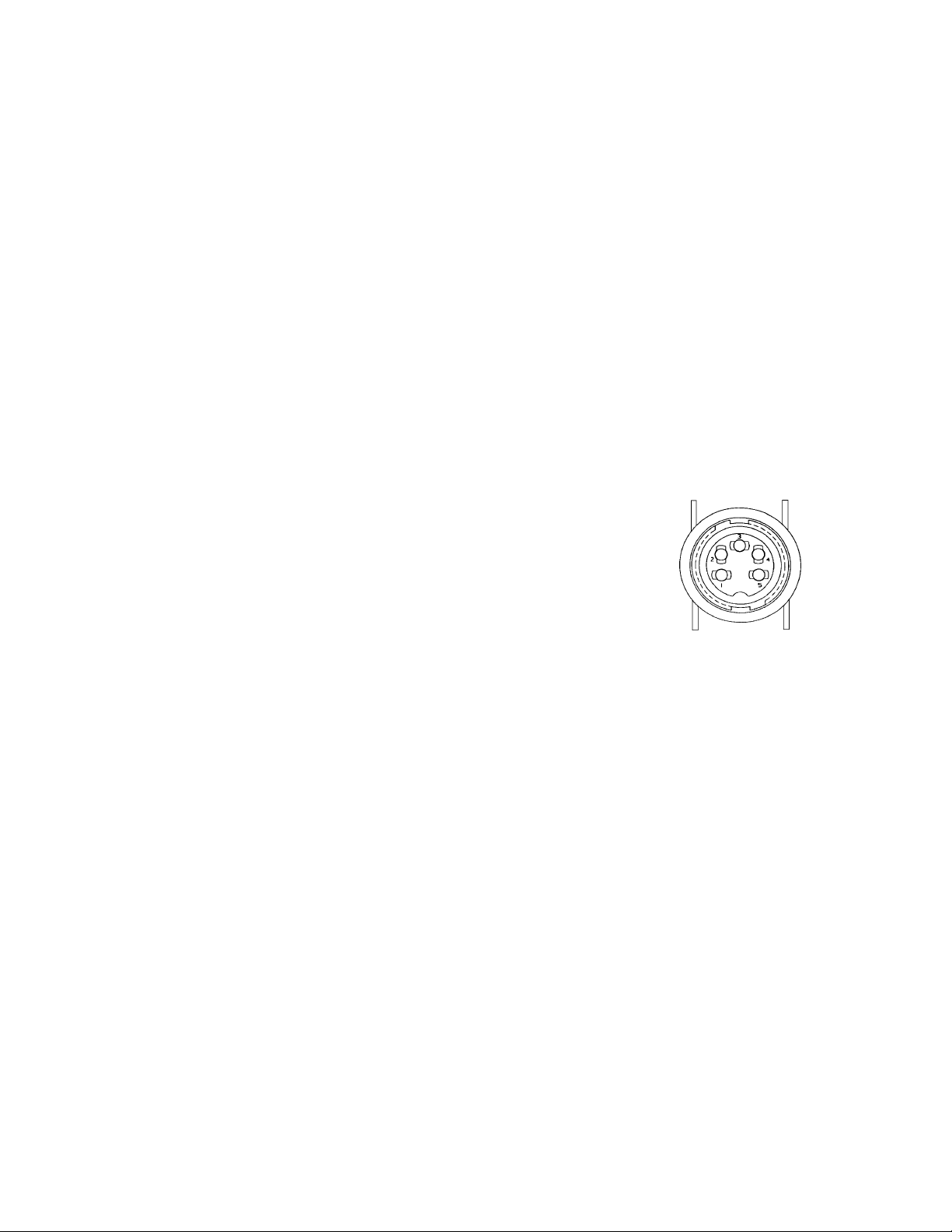
Always use the lowest temperature that will handle the load you are soldering. The Weller® electronic control provides
maximum power to the heated load even when set to the lowest temperature; therefore, there is no need to use high
temperature to handle heavy soldering loads. By using lower temperatures and properly selecting tip styles, sensitive
components will be protected from heat damage.
WARNING: Do not remove ground prong from line cord plug. Removal may cause tip temperature control
to be erratic.
SPECIFICATIONS
1. Power input: 120VAC, 60hz (240VAC ±10%, 50/60hz), 120 watts.
2. Power unit output voltage: isolated 24 VAC @ 3.4 amperes.
3. Size: 4.5" x 5.875" x 3.625".
4. Line Cord: 3 wire, U.L. recognized.
5. Tip temperature control range: 350°F to 850°F (175°C to 455°C
6. Control setting resolution: 10°F (5°C).
7. Control Accuracy: ±10°F (±6°C) of setting at idling temperature. No load and 30 minute warm-up.
8. Ambient temperature range: 60°F to 110°F (16°C to 44°C).
9. Line Voltage: 120VAC ±10% (240VAC ±10%).
MATERIALS NEEDED FOR CALIBRATION CHECK
The DEC1001 Soldering Station uses a high precision temperature sensor;
therefore, the soldering tools are interchangeable and cannot be calibrated.
The power unit is factory calibrated, but the calibration may be easily
checked using the following procedure. Two precision resistors, resistor A
(36.4 ±0.1 ohm, resistor B (51.4 ±0.1 ohm), and a 13 ohm 40 watt load with
indicator lamp are required. The 13 ohm, 40 watt load may be a resistor
with a 24 volt lamp connected in parallel across it. Alternatively, a soldering
tool may be used in place of the 13 ohm resistor by using short jumper
leads from pins 1 and 2 of the receptacle to pins 1 and 2 of the tool plug.
Attach resistors and lamp to .057 dia. pins (do not use long wire). A
WC1000 calibration reference unit is available as an alternative.
CAUTION: Momentary contact with receptacle pins other than those indicated may damage the electronic
components. To prevent this, turn unit off when removing or inserting resistors or indicators. Momentary shorts when connecting to test points will cause permanent damage to circuit components. If the
soldering tool is used as the load, then the power unit should not be turned above 400°F (205°C) for
more than 1 minute to prevent damaging the heating element.
DEC1001 CALIBRATION CHECK
1. Disconnect soldering tool plug and insert resistor B in socket pins 3 and 4 and indicator lamp and load in pins 1
and 2; or use WC1000 Calibration Reference Unit.
2. Rotate temperature set knob fully CCW and turn unit on. Indicator lamp should be out. Allow 30 minute warmup
before continuing.
3. Rotate temperature set knob fully CW, indicator lamp should be on. Rotate temperature set knob CCW until
indicator lamp stops flashing. Temperature set should = 730°F ±10° (390°C ±6°).
4. Replace resistor B with resistor A. Rotate temperature set knob CCW until indicator lamp stops flashing. Temperature set should = 375°F ±10° (190°C ±6°).
NOTE: If unit does not pass above checks, refer to troubleshooting guide.
Page 3

DEC1001 POWER UNIT TROUBLESHOOTING GUIDE
WARNING: AC line voltage is present inside power unit even when power switch is off. Refer service to qualified
personnel.
NOTE: Access to internal parts may be gained by removing four rubber feet, four bottom screws and top case.
1. Tool does not heat.
1.1 Neither heater on indicator LED illuminates.
1.1.1 Check power line for correct voltage.
1.1.2 Check for 12-15 ohms at line cord blades.
Fuse open - replace. Fuseholder located under base. Use 1.6 Amp Fuse (1 Amp 5x20mm fuse on 240VAC).
Line cord open - replace
Transformer defective - replace.
1.2 Either heater on indicator illuminates.
1.2.1 Troubleshoot soldering tool.
1.2.2 Check switch for side that is inoperative.
1.2.3 Check continuity from receptacle pins to control board. Repair as required.
1.2.4 Replace control board.
2. Tool overheating.
2.1 Troubleshoot soldering tool.
2.2 Replace control board.
3. Tool does not pass calibration check or tip temperature testing shows errors in tip temperature greater than ±10°F
(±6°C).
3.1 Tip temperature testing errors.
3.1.1 Tip temperature testing must be done using 30 gauge thermocouple wire resistance welded to the center of
the wetted area on the tip, tinning should be removed before welding. Other methods or heavier gauge
thermocouple wire will cause errors.
3.1.2 Replace soldering tool with different tool and recheck tip temperature. If this corrects the readings, the
sensor in the original soldering tool should be replaced.
3.2 Calibration errors.
The following assumes use of a WC1000 Calibration Reference Unit or precision resistors and 13 ohm 40 watt load
with lamp.
3.2.1 Unit out of calibration equal amount on both A and B resistors.
Loosen setscrew on temperature set knob and rotate knob to align with correct temperature.
3.2.2 Replace control board.
4. High tip voltage or indication of circuit component damage.
4.1 Check for 2 ohms maximum from tip to ground prong on line cord plug, repair as required.
Page 4

REPLACEMENT PARTS FOR THE DEC1001
(Please state product Model Number when ordering these parts from your original suppliers)
KEY NUMBER PART NUMBER DESCRIPTION
1 REC3 Receptacle
2 DEC1001 Power unit only, 120VAC, °F dial markings
2 DEC1001D Power unit only, 240VAC, °C dial markings
3 SW110 Switch
Not Shown PH1201ESD Iron stand
Not Shown IHF225EC Spring and Funnel for EC1302A
Not Shown EC254 Spring and Funnel for EC1201A and EC1503A
Not Shown TC205 Sponge
Not Shown EC277 Control Board Complete
Not Shown TR232 Power Transformer, 120VAC
OPTIONAL PARTS FOR THE DEC1001
PART NUMBER DESCRIPTION
WPB1 Weller® Polishing Bar
EC1201A Soldering Tool w/ETA Tip, 40 Watt
EC1302A Soldering Tool w/EPH10 Tip, 20 Watt
EC1503A Soldering Tool w/EMA Tip, 40 Watt
SF60 Tool Funnel For SMT Tips
SMTA Surface Mount Tip Adapter for EC1201A Tool
SMTAEM Surface Mount Tip Adapter for EC1503A Tool
WC1000 Calibration Reference Unit
WA2000 Soldering Tool Analyzer
WTTK1 Temperature Test Kit for EC1201A Tool
WTTK2 Temperature Test Kit for EC1302A Tool
CUSTOMER SERVICES
Should your DEC1001 require repair or adjustment it may be sent to the following address:
Cooper Tools - Weller Division
1000 Lufkin Road
Apex, NC 27539
ATTN: Repair Department
Inc.
S749B
REV. 8/98
Rev. 8/99
