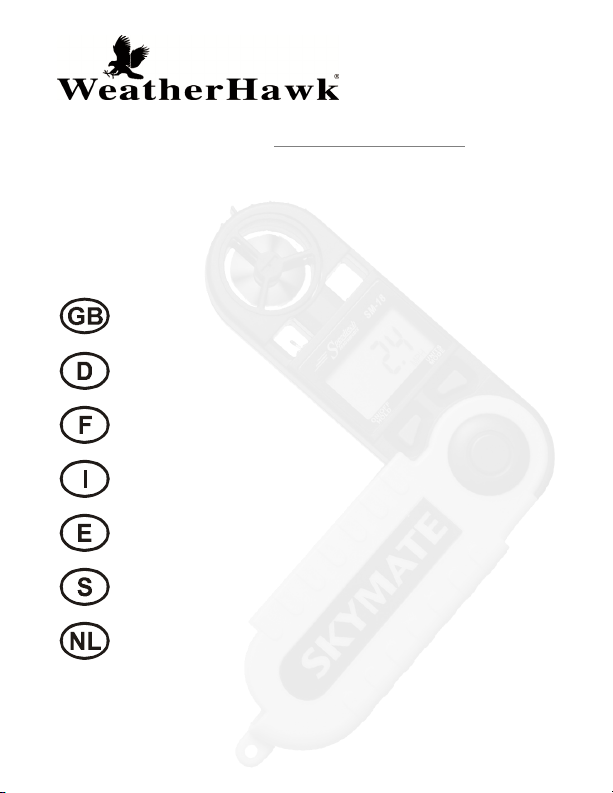
815 W 1800 N (435) 750-1840
Logan, UT 84321 USA www.weatherhawk.com
SM-18 SKYMATE Manual Version 4.05
English
German
French
Italian
Spanish
Swedish
Dutch
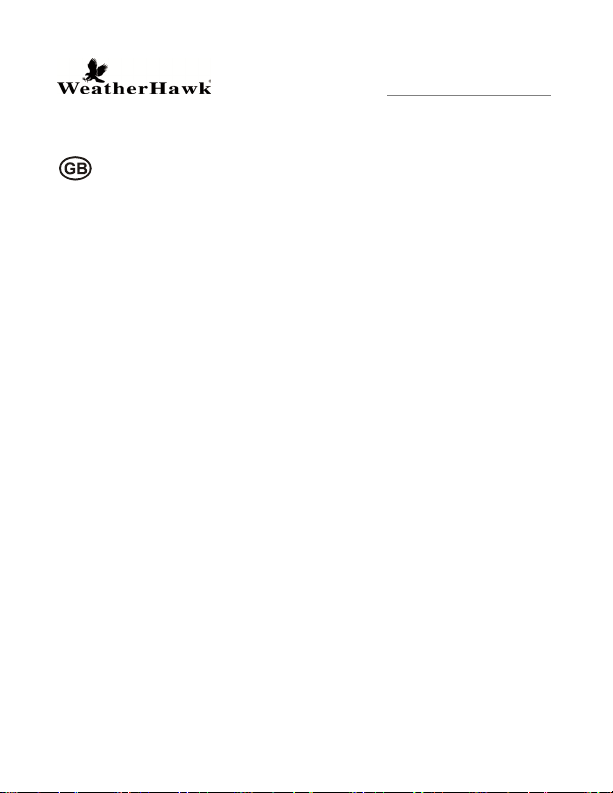
815 W 1800 N (435) 750-1840
Logan, UT 84321 USA www.weatherhawk.com
SKYMATE MANUAL Version 4.05
Open the case and click into the fully opened position OR, if
using a tri/unipod, click to 90-degree position and attach,
using the threaded fitting in the bottom of the case.
POWER ON by pressing the ON/OFF button momentarily.
POWER OFF by pressing and holding the ON/OFF button for
approx. 3 seconds.
AUTO POWER OFF: if the meter is inactive for approx. 5
minutes, it will automatically shut down to preserve the
battery.
OPERATING MODES:Turn the unit on using the ON/OFF
button on the left. Use the MODE button on the right to
scroll to the desired function. To turn off the unit, press and
hold the ON/OFF button for 3 seconds, until the display is
blank, then release.
CHANGING UNITS OF MEASURE: With the Skymate on,
change the units of measure by selecting the mode you wish
to change (Windspeed or Temperature). Next, press and
hold the ON/OFF button and, while holding, press the MODE
button to change the units of measure. When changing the
mode for windspeed, you will need to press the MODE key
repeatedly to scroll through options (MS, FPM, KNT, KMH,
MPH, BF (Beaufort). Release the ON/OFF and MODE buttons
when the desired unit is displayed.
NOTE: When you restart your Skymate, it will default to the
last mode and unit used.

TAKING MEASUREMENTS: Hold or place the meter so
airflow enters the vane (impeller) from the rear of the unit.
When holding the meter, hold it at arm’s length, away from
your body. CAUTION: The Skymate is very accurate at low
and mid-range air speeds. Consistent use at very high
speeds, ie. from the window of a fast-moving car, will
damage the impeller’s bearing and reduce accuracy. See
below for impeller replacement.
WINDSPEED AVERAGE MODE: You may select average
readings over 5 (AV5), 10 (AV10) or 13 (AV13) seconds.
Press MODE repeatedly to select desired average.
Example: Select AV5 then press ON/OFF key to start the
display. Reading will appear and freeze after 5 secs. Press
ON/OFF to restart. Same applies to AV10, AV13. To exit,
press the MODE button until the icons at the top disappear.
MAXIMUM WINDSPEED HOLD: Press the MODE button
repeatedly until the MAX icon appears. After a measurement
session, the LCD will show the highest windspeed measured
since selecting the MAX icon. Press the MODE button
repeatedly to return to current windspeed or other options.
DISABLE AUTO-OFF FEATURE: Turn OFF the unit by
holding the ON/OFF button for approx. 3 seconds. Then hold
down the ON/OFF button until the display shows “n,” then
release the ON/OFF button. The AUTO-OFF feature is now
invalid. To reactivate, repeat the process until the “n”
disappears.
LOW BATTERY: When you see the battery icon in the upper
R corner, the battery is low and should be changed as soon
as possible, or accuracy will become an issue. Skymate uses
a Lithium CR2032 battery, available almost anywhere. To
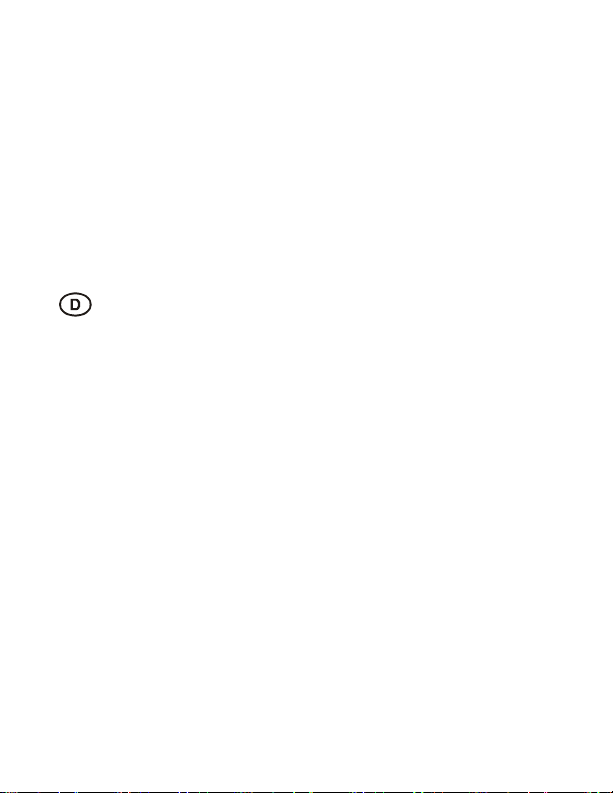
change the battery, open the slotted cover on the back by
turning clockwise. When installed, the battery should have
the positive side facing you.
WIND IMPELLER REPLACEMENT: If the impeller is
damaged or the unit appears inaccurate, the impeller can be
replaced. Loosen the set-screw found on the back. Remove
the impeller by twisting the impeller assembly clockwise (if
you are facing the back of the windmeter) to the “O” position
marked on the rear of the meter. Install the new impeller by
reversing these instructions.
Die Schutzbox öffnen und den Skymate vollständig
aufklappen oder bei Verwendung eines Stativs, in die 90°
Position bringen und den Windmesser befestigen.
MESSUNGEN VORNEHMEN: Den Skymate so in den Wind
halten, dass die Luft von hinten durch den Propeller tritt.
Halten Sie ihn auf Armdistanz von sich. ACHTUNG: der
Skymate misst niedere und mittlere Windgeschwindigkeiten
sehr genau. Stetiger Gebrauch bei sehr hohen
Geschwindigkeiten, wie z.B. beim Halten aus einem
Autofenster bei hoher Geschwindigkeit, beschädigt die Achse
des Windrades und verringert so die Messgenauigkeit.
FUNKTION / AUSWAHL DER EINHEITEN
-Drücken Sie auf den ON/OFF-Knopf um das Gerät
einzuschalten. Drücken Sie die MODE-Taste, um sich durch
die verschiedenen Messfunktionen Temperatur, Windchill
(WCI) und Windgeschwindigkeit durchzuscrollen. Wenn Sie
die gewünschte Funktion gefunden haben, lassen Sie die

MODE Taste los. Sie können jetzt die Einheiten der jeweiligen
Funktion auswählen.
-Temperatur / Windgeschwindigkeitsmodus: Wenn die
Temperatur / aktuelle Windgeschwindigkeit angezeigt wird,
halten Sie die ON/OFF-Taste gedrückt und drücken
mehrmals auf die MODE-Taste um die Maßeinheiten
auszuwählen: F, C / MS, FPM, KNT, KMH, MPF, BF. Lassen
Sie die ON/OFF- und MODE-Taste los, wenn die gewünschte
Einheit gefunden wurde. Bemerkung: Wenn das Gerät neu
eingeschaltet wird, zeigt es automatisch die vorher gewählte
Maßeinheit an.
-Durchschnittsgeschwindigkeitsmodus: Drücken Sie die
MODE-Taste bis die gewünschte Messdauer 5 (AV5), 10
(AV10) oder 13 (AV13) Sekunden angezeigt wird. Um diesen
Modus zu verlassen drücken Sie auf die MODE-Taste bis das
Piktogramm auf dem Display verschwindet.
-Maximale Windgeschwindigkeit: Drücken Sie die MODETaste mehrere Male bis das MAX-Piktogramm erscheint. Auf
dem Display wird die Maximalgeschwindigkeit angegeben,
seit das MAX-Piktogramm ausgewählt wurde. Die MODETaste mehrere Male drücken um zur aktuellen
Windgeschwindigkeit oder anderen Funktionen
zurückzukehren.
GERÄT AUSSCHALTEN: Die ON/OFF-Taste während 3
Sekunden gedrückt halten. Wenn der Windmesser während
ca. 5 Minuten nicht verwendet wird, stellt er sich
automatisch aus, um die Batterien zu schonen. Wenn Sie
diese Funktion nicht verwenden möchten, halten Sie die
ON/OFF-Taste während 3 Sekunden gedrückt und halten die
gleiche Taste nochmals gedrückt bis „n“ auf dem Display
erscheint und danach lassen Sie die Taste los. Die
automatische Ausschaltfunktion ist jetzt nicht mehr aktiv.

Um die Funktion wieder zu aktivieren, den gleichen Vorgang
wiederholen.
BATTERIE SCHWACH: Wenn die Display-Anzeige schwach
und schlecht lesbar ist und im Display oben rechts das
Batteriesymbol erscheint, muss die Batterie (Lithium
CR2032) ausgetauscht werden. Um das Batteriefach zu
öffnen, den Deckel des Batteriefachs eine Vierteldrehung im
Uhrzeigersinn drehen. Die neue Batterie wird in genau der
gleichen Position eingesetzt, wie die alte Batterie.
WINDRAD AUSTAUSCHEN: Um das Windrad
auszutauschen, mit einem kleinen Schraubenzieher die
Schraube an der Rückseite des Windmessgerätes lösen. Das
Windrad wird entfernt, indem man die Windradeinheit im
Uhrzeigersinn (von der Rückseite des Windmessers aus
gesehen) bis zur "O" Position dreht. Diese “O” Position
befindet sich auf der Rückseite des Windmessers. Ein neues
Windrad wird in umgekehrter Reihenfolge eingebaut.
Sortez l'anémomètre de son boîtier jusqu'au déclic
d'ouverture OU si vous utilisez un trépied jusqu'à ce que
l'anémomètre forme un angle de 90°.
MISE EN MARCHE: Appuyez sur la touche ON/OFF.
ARRET: Maintenez la touche ON/OFF appuyée pendant 3
secondes environ.
ARRET AUTOMATIQUE: Si vous oubliez de l'éteindre, le
Skymate s'arrêtera automatiquement au bout de 5 minutes
environ dans un souci d’économie d’énergie.
SUSPENDRE L’ARRET AUTOMATIQUE: Maintenez la
touche ON/OFF appuyée pendant 3 secondes environ puis

maintenez la touche ON/OFF jusqu’à l’affichage d’un « n »,
puis relâcher. La fonction d’arrêt auto est désormais inactive.
Pour la réactiver, répétez la manipulation jusqu’à la
disparition du « n ».
PRISE DE MESURE: Présentez l’anémomètre au vent de
façon à ce que l’air entre dans la roue à aubes par l’arrière.
Maintenez l’appareil à bout de bras loin du corps. Attention:
Le Skymate est très précis à des vitesses d’air peu ou
moyennement élevées. Un usage répété à de grandes
vitesses, de la vitre d’une voiture qui roule par exemple,
risque d’endommager l’axe de la roue à aubes et de réduire
la précision. Voir ci-dessous pour le remplacement de la roue.
FONCTIONNEMENT: Appuyez sur la touche ON/OFF pour
allumer l’appareil. Appuyez sur la touche MODE pour faire
défiler la température, le windchill (ressenti au vent) ou la
vitesse du vent. Relâchez la touche lorsque vous atteignez le
mode désiré. La sélection des unités est possible lorsque le
mode approprié est affiché.
SELECTION DES UNITES DE MESURE: Quand la
température s’affiche, maintenez la touche ON/OFF, puis
appuyez sur la touche MODE pour passer de F à C. Relâchez
les touches ON/OFF et MODE quand l’unité désirée s’affiche.
-Quand la vitesse continue du vent s’affiche, maintenez la
touche ON/OFF, puis appuyez sur la touche MODE de façon
répétée pour faire défiler les unités (MS, FPM, KNT, KMH,
MPH, BF (Beaufort)). Relâchez les touches ON/OFF et MODE
quand l’unité désirée s’affiche. Note: quand vous rallumez
votre Skymate, il se remet par défaut sur les mode et unité
sélectionnés en dernier.
-Mode vitesse moyenne: vous pouvez sélectionner les
vitesses moyennes sur 5 (AV5), 10 (AV10) ou 13 (AV13)

secondes. Appuyez sur la touche MODE de façon répétée
pour sélectionner la période désirée. Pour sortir, appuyez sur
la touche MODE jusqu’à ce que les icônes du haut
disparaissent.
-Mode vitesse maximum: Appuyez sur la touche MODE de
façon répétée jusqu’à ce que l’icône s’affiche. Après une
session de mesure, l’écran affiche la vitesse la plus élevée
mesurée depuis la sélection du mode MAX. Appuyez sur la
touche MODE de façon répétée pour revenir à la vitesse
continue ou à d’autres modes.
PILES FAIBLES: Lorsque l’indicateur de piles apparaît en
haut dans le coin droit, cela signifie que la pile est faible et
doit être remplacée rapidement sous risque d’un manque de
précision. Le Skymate utilise une pile Lithium CR2032,
disponible partout. Pour changer la pile, ouvrez le couvercle
avec une fente à l’arrière (1/4 de tour dans le sens des
aiguilles d’une montre). Une fois la pile installée, la face
positive doit être visible.
REMPLACEMENT DE LA ROUE A AUBES: Si la roue est
endommagée ou l’appareil semble imprécis, remplacez la
roue. Dévissez la vis à l’arrière. Retirez la roue en la
tournant dans le sens des aiguilles d’une montre jusqu’ la
position O indiquée sur l’arrière. Installer la nouvelle roue en
suivant à l’inverse ces instructions.
Aprire la confezione fino alla posizione di apertura completa,
o se si usa un cavalletto, fino alla posizione a 90°.
MISURAZIONE: indirizzate l’anemometro verso il vento in
modo che l’aria entri nell’elica da dietro. Tenetelo a braccia

distese, lontano dal corpo. Attenzione: un uso continuativo
a velocità molto elevate, come dai finestrini delle
autovetture, può danneggiare l’elica sensore e ridurne la
precisione.
FUNZIONAMENTO/SCELTA DELLE UNITA’ DI MISURA:
Premere sul tasto ON/OFF per accendere lo strumento.
Premere il tasto MODE per fare scorrere le modalità
temperatura, temperatura dell’aria o la velocità del vento.
Rilasciate il tasto sulla modalità desiderata. La selezione delle
unità di misura è possibile nel momento in cui è visualizzata
la modalità corretta.
-Temperatura/Velocità del vento: quando si visualizza
temperatura/ velocità del vento, premete il tasto ON/OFF,
poi premete MODE ripetutamente per far scorrere le unità di
KNT (nodi), BF Beaufort, FPM ( piedi/minuto), MPH (miglia
orarie), MS (metri/secondo), KPH (kilometri orari), gradi
Fahrenheit o Centigradi. Lasciate i tasti ON/OFF e MODE
quando si visualizza l’unità di misura desiderata.
Nota: quando riaccendete il vostro Skymate, questo si
posiziona sull’unità di misura selezionata per ultima.
-Modalità velocità media: potete selezionare le velocità
medie su 5 ( media di 5 secondi), 10 o 13 secondi.
Premete il tasto MODE ripetutamente per scegliere il periodo
desiderato. Per uscire, premete il tasto MODE fino a quando
le icone in alto non scompaiono.
-Modalità velocità massima: premete il tasto MODE
ripetutamente fino a visualizzare l’icona. Terminata una
sessione di misurazione, lo schermo mostra la velocità
massima misurata, selezionando la modalità MAX. Premete
il tasto MODE ripetutamenteper ritornare alla velocità
continua o ad altre modalità.

SPEGNIMENTO: tenete premuto il tasto ON/OFF per circa 3
secondi. Se dimenticate di spegnerlo, lo Skymate si spegnerà
automaticamente dopo circa 5 minuti, senza sprechi di
energia.
Se desiderate sospendere lo spegnimento automatico, tenete
premuto il tasto ON/OFF per circa 3 secondi, finchè non
appare una “n”, poi rilasciate. La funzione di spegnimento
automatico adesso è disattivata. Per riattivarla, ripetete la
procedura fino alla scomparsa di “n”.
BATTERIE DEBOLI : quando vedete l’indicatore delle
batterie nell’angolo in alto a destra, significa che la batteria (
lithio CR2032) è debole e deve essere sostituita
rapidamente. Aprite il coperchio sul retro con una moneta
(1/4 di giro in senso orario). Una volta installata, il lato
deve essere visibile.
scritto
SOSTITUZIONE DELL’ELICA: se l’elica è danneggiata o
l’indicazione non è precisa, è necessario sostituirla. Svitate la
vite sul retro. Rimuovete l’elica girandola in senso orario fino
alla posizione “O” indicata sul retro. Installare la nuova elica
seguendo queste istruzioni al contrario.
Abrir la caja completamente o bien si se usa un trípode, abrir
hasta un ángulo de 90º.
TOMA DE MEDICIONES: Posicionar el anemómetro frente
al viento de tal manera que el aire entre en las aspas por
detrás. Mantenerlo apartado del cuerpo. Cuidado: Un uso
repetitivo a grandes velocidades como por ejemplo por la
ventana de un coche puede dañar el eje de las aspas y
reducir la precisión del anemómetro.

FUNCIONAMINETO / SELECCION DE LAS UNIDADES DE
MEDICION: Pulsar sobre la tecla ON/OFF para encender el
aparato. Pulsar la tecla MODE para hacer desfilar: la
temperatura, el windchill o la velocidad del viento. Soltar la
tecla hasta que llegue al modo deseado. La selección de las
unidades es posible cuando el modo apropiado aparece en
pantalla.
-Temperatura / Velocidad del viento: Cuando la temperatura
/ velocidad del viento esta indicada, mantener la tecla
ON/OFF, y pulsar sobre la tecla MODE de manera repetitiva
para hacer desfilar las unidades (de F, C / MS, FPM, KNT,
KMH, MPH, BF). Soltar las teclas ON/OFF y MODE cuando la
unidad deseada aparece en pantalla. Nota: cuando volverá a
arrancar vuestro Skymate, elegirá la ultima unidad
seleccionada.
-Modo velocidad media: puede seleccionar las velocidades
medias sobre 5 (AV5), 10 (AV10) o 13 (AV13) segundos.
Pulsar sobre la tecla MODE de manera sucesiva para
seleccionar el periodo deseado. Para salir, pulsar sobre la
tecla MODE hasta que los iconos de arriba desaparezcan.
-Modo velocidad Máxima: Pulsar sobre la tecla MODE de
manera repetitiva hasta que el icono aparezca en pantalla.
Después de una toma de medición, la pantalla indica la
velocidad la mas elevada después de la selección del modo
MAX. Pulsar sobre la tecla MODE de manera repetitiva y
volver a la velocidad continua o a otros modos.
PARO: Mantener la tecla ON/OFF pulsada durante 3
segundos. Si se olvido de apagar el anemómetro, el Skymate
se parara automáticamente a cabo de 5 minutos. Si desea
anular el paro automático, mantener la tecla ON/OFF pulsada
durante 3 segundos y mantener la tecla ON/OFF pulsada
hasta que aparezca una « n », y soltar. La función de paro

auto es a partir de ahora inactiva. Para reactivarla, repetir la
manipulación hasta que desaparezca la « n ».
NIVEL DE PILAS BAJO: Cuando aparece el indicador de
pilas en pantalla, esto significa que la pila de (litio CR2032)
es baja y que deberá cambiarse rápidamente. Abrir la tapa
trasera (1/4 de vuelta en el sentido de las agujas del reloj).
Una vez instalada, la cara impresa de la pila deberá ser
visible.
CAMBIO DE LAS ASPAS: Si las aspas están dañadas o el si
anemómetro parece impreciso, reemplazar las aspas.
Desenroscar el tornillo de atrás. Quitar las aspas girándolas
en el sentido de las agujas del reloj hasta la posición O
indicada sobre la parte trasera. Instalar las nuevas aspas.
Öppna den helt och lås den i öppet läge, eller, om ni
använder universal fäst öppna den till 90-graders läge och
montera dit fästet i botten av instrumentet.
HANDHAVANDE: Håll eller placera anemometern så att
luftflödet blåser på impellern från baksidan av enheten. Håll
den på arm längds avstånd från er kropp. OBS: Om man
använder den vid väldigt höga styrkor som tex genom rutan
på en bil i högfart kan impellern och dess lagring ta skada.
INSTÄLLNINGAR: Tryck på ON/OFF knappen för att starta
enheten. Tryck på MODE Knappen för att bläddra genom
Temp, Köldeffektl (WCI), eller Vindhastighet. Släpp MODE
Knappen när rätt funktion visas på displayen.
-Temperatur /aktuell vindhastighet läget visas i displayen,
tryck och håll inne ON/OFF knappen, tryck därefter på MODE

knappen upprepade gånger för att bläddra igenom de olika
enheterna (F eller C / MS, FPM, KNT, KMH, MPH eller BF).
Släpp ON/OFF och MODE knappen när rätt enhet visas i
displayen. OBS: När enheten har varit avstängd kommer
den att visa enligt de senaste inställningarna vid återstart.
-Medelvinds läge: Tryck på MODE upprepade gånger för att
välja tids interval 5 (AV5), 10 (AV10) eller 13 (AV13)
sekunder. För att avsluta, tryck på MODE knappen tilldess
att ikonen i överkant försvinner.
-Högsta vindhastighet: Tryck på MODE upprepade gånger
tilldess att MAX ikonen visas. Efter en stund kommer högsta
vindhastighet att visas på displayen. Tryck på MODE
knappen upprepade gånger för att återgå till aktuell
vindhastighet eller annan funktion.
STÄNGA AV: genom att trycka och hålla inne ON/OFF
knappen i cirka 3 sekunder stänger man av anemometern.
Om anemometern inte används under en period av 5
minuter, kommer den att stänga av sig automatiskt för att
spara batterier. Om ni vill stänga av automatik funktionen,
stänga av enheten genom att hålla inne ON/OFF knappen i
cirka 3 sekunder. Där efter tryck in ON/OFF knappen tilldess
att “n,” visas i displayen då släpper ni ON/OFF knappen.
Automatisk avstängningen är nu satt ur funktion, för att
aktivera igen upprepa momentet och “n” kommer att
försvinna.
DÅLIGT BATTERI: När ni ser en batteri ikon i det övre
högra hörnet av displayen är det dags att byta batteri (litium
CR2032) . Öppna batteri luckan genom att vrida batterilocket
ett kvarts varv medsols, observera hör batteriet ligger, byt
batteri stäng locket vrid ett kvarts varv motsols.

BYTE AV VIND IMPELLER: Om impellern är trasig, byt
impeller genom att lossa den lilla skruven bak på
instrumentet. Ta bort impeller genom att vrida den medsols
(sett bakifrån) till ”O” läge. Montera dit en ny i omvänd
ordning.
Klap de Skymate open totdat deze in geheel geopende stand
klikt OF indien gebruik op een statief: Klik tot 90-graden
stand en draai de Skymate met de schroefdraad op het
statief vast.
METINGEN NEMEN: Houdt de Skymate zo dat de
luchtstroom vanaf de achterzijde de wind-impeller in komt.
Houdt de Skymate omhoog op armlengte. Opgelet:
Herhaaldelijk gebruik bij hoge snelheden, uit het raam van
een rijdende auto bijvoorbeeld, zal de impellerlagering
beschadigen en de nauwkeurigheid verminderen.
WERKING/INSTELLEN VAN DE METINGSEENHEDEN:
Zet het apparaat aan met de ON/OFF toets. Druk op de
MODE toets om een keuze te maken uit de temperatuur,
windchill of de windsnelheid. Laat de toets MODE toets los,
wanneer u de gewenste optie heeft gevonden. De selectie
van eenheden is mogelijk indien de geschikte optie is
afgebeeld.
- Temperatuur/Windsnelheid: Als de
temperatuur/windsnelheid wordt getoond, houdt de ON/OFF
toets ingedrukt, druk vervolgens herhaaldelijk op de MODE
toets om door de opties F, C/MS, FPM, KNT, KMH, MPH en BF
te bladeren. Laat de ON/OFF- en MODE toets los, wanneer u
de gewenste eenheid heeft geselecteerd. Nota: Als u uw

Skymate weer aanzet, behoudt het de laatst geselecteerde
instellingen.
- Optie gemiddelde snelheid: Druk op de MODE toets om de
gemiddelde snelheid te selecteren over de laatste 5 (AV5),
10 (AV10) of 13 (AV13) seconden. Om uit het menu te
treden, druk op de MODE toets totdat de iconen bovenin de
display verdwijnen.
- Optie maximum snelheid: Druk herhaaldelijk op de MODE
toets totdat de icoon wordt afgebeeld. Na de meting, toont
de display de hoogst gemeten snelheid sinds de selectie van
de MAX optie.
Druk herhaaldelijk op de MODE toets om terug te keren naar
de huidige snelheid of andere opties.
UITZETTEN: Houdt de ON/OFF toets gedurende ongeveer 3
seconden ingedrukt. Als u het vergeet uit te zetten, schakelt
de Skymate zichzelf automatisch uit na ongeveer 5 minuten.
Voor het (de-)activeren van deze functie zet u de Skymate
uit. Houdt vervolgens de on/off toets ingedrukt tot de “n” in
het display zichtbaar wordt. De automatische uitschakeling is
nu uitgeschakeld. (om in te schakelen, de procedure
nogmaals uitvoeren).
BATTERIJ VERVANGEN: Indien in de rechterbovenhoek het
batterij-icoontje zichtbaar wordt, is het tijd de batterij
(lithium CR2032) te vervangen.
Open het gegleufde batterijcompartiment aan de achterzijde
(een ¼ slag met de klok mee te draaien). Plaatsen met de
plus-zijde aan de bovenzijde.
WIND-IMPELLER VERVANGEN: Als de impeller beschadigd
is of het apparaat onnauwkeurig lijkt te zijn, vervang dan de
impeller door het borgschroefje aan de achterzijde los te
draaien. Verwijder de impeller door deze met de klok mee te

draaien tot de "O" positie. Plaats de nieuwe impeller door de
ACCURACY:
OPTIONAL
UNITS:
OPERATING
POWER:
instructies in omgekeerde volgorde te volgen.
WINDSPEED TEMPERATURE
+/- 3% when aligned with the wind's
axis
RANGE .5 - 89 MPH 5 - 122° F
+/- 2° F
Knots, MPH, KPH, M/Sec, Ft/Min,
Beaufort Scale
Current Windspeed, Average over 2
seconds, Average Wind - 5,10, or 13 sec,
MODES:
Max Wind - 2 sec gust since power on
CR2032 Lithium battery
F or C
Current
temperature,
Windchill
This product is warranted against manufacturing defects for
two years from date of purchase.
815 W 1800 N (435) 750-1840
Logan, UT 84321 USA www.weatherhawk.com
