Page 1
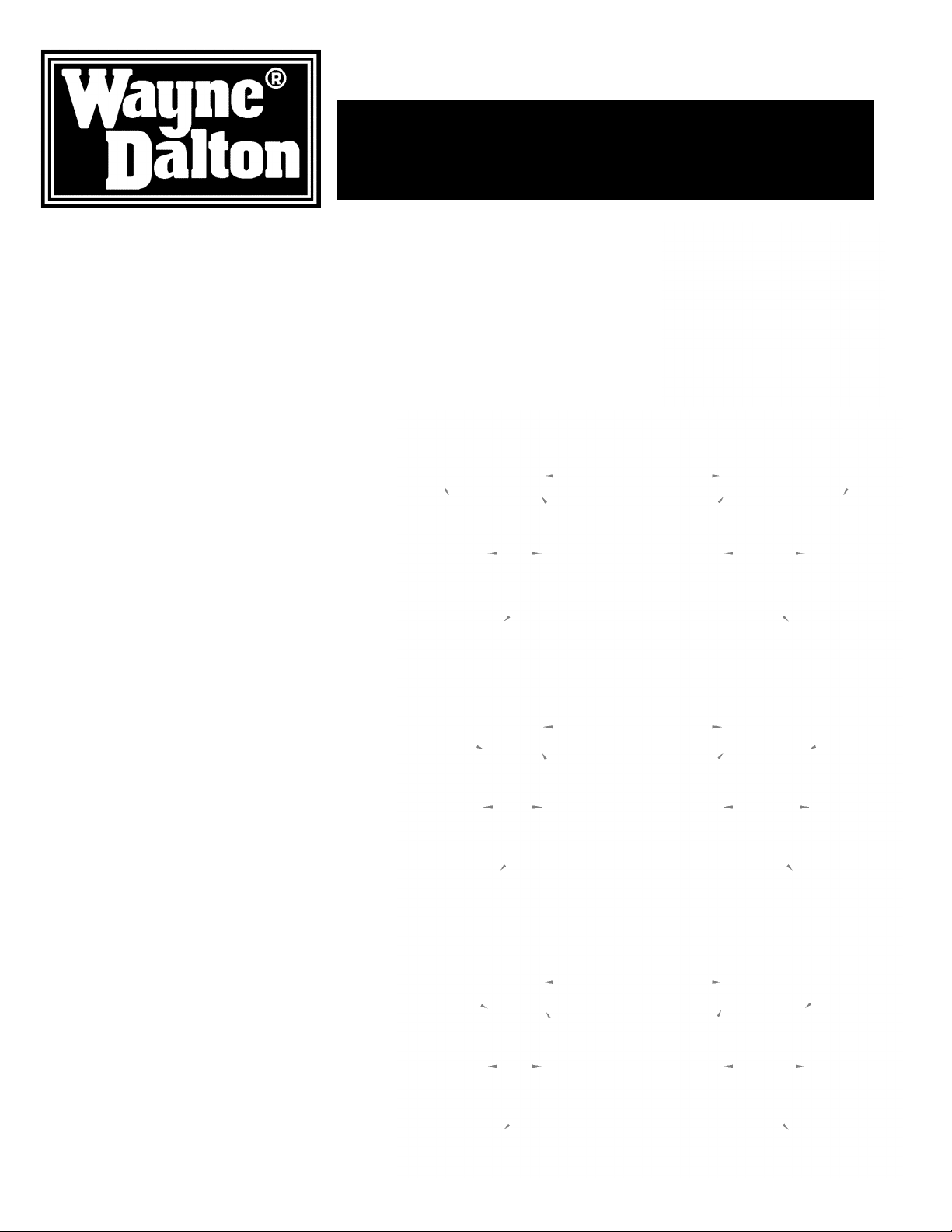
NOTICE OF CHANGES TO
INSTALLATION
DS-200 & DS-350 ROLLUP STEEL DOORS
The following change affects the installation of DS-200
and DS-350 rollup steel doors with the Steel Mounting
Plate Option:
This insert is intended to be used in combination with the Installation
Instructions provided with the door. Reference to original installation
manual must be made to ensure proper installation.
New Steel Mounting Plate Design and Installation:
The Mounting Plates provided depend
upon the method of operation. Check
door packing list for type of operation.
For manually operated doors, two Non-
Operator Side mounting plates are
supplied. For doors with hoist, electric
operator, electric operator kit, or prep for
operator, one Non-Operator Side and
one Operator Side mounting plate are
supplied.
Mounting plates provide a bracket
mounting location when field conditions
do not have adequate structure to
anchor the brackets. The figures shown
are for a right hand operated door.
See installation instructions to determine
the required side location (A). Determine
the appropriate orientation of the
mounting plate and fasten the bracket so
that dimension A will be held. For DS200 doors, avoid the Wrap in Front of
Jambs scenario when possible to
prevent installing mounting plate behind
the door guides.
See installation instructions to determine
the required bracket height location (C).
Raise the bracket and mounting plate to
hold dimension C and clamp in place.
Fasten the mounting plate to the jamb as
required.
©Copyright 2005 Wayne-Dalton Corp.
Doc #101-0133 Rev 00
