Page 1

WAVES
L1 Ultramaximizer
User Guide
Page 2

!
!L1!UltraMaximizer!/!User!Guide!
2!
Waves L1+UltraMaximizer
User Guide
Welcome......................................................................................................................................... 3!
Chapter 1 Introduction ................................................................................................................... 3!
L1 Components ................................................................................................................................................................. 5!
Interface Options ............................................................................................................................................................... 6!
Chapter 2 Using the L1+UltraMaximizer ....................................................................................... 8!
Using the Peak Limiter ...................................................................................................................................................... 8!
Using the IDR Section ..................................................................................................................................................... 10!
Dither ............................................................................................................................................................................... 11!
Noise-Shaping ................................................................................................................................................................. 14!
Chapter 3 L1 Controls and Values .............................................................................................. 16!
Peak Limiter Section ....................................................................................................................................................... 16!
IDR Section ..................................................................................................................................................................... 18!
Quantize ........................................................................................................................................................................................ 18!
Dither ............................................................................................................................................................................................. 19!
Shaping ......................................................................................................................................................................................... 19!
Domain .......................................................................................................................................................................................... 20!
Chapter 4 Additional Useful Material ........................................................................................... 21!
L1’s Position in the Signal Flow ...................................................................................................................................... 21!
The Process of IDR Mastering ........................................................................................................................................ 21!
Suggested Mastering Settings ...................................................................................................................................................... 25!
IDR Factory Presets ...................................................................................................................................................................... 26!
Essentials of Digital Audio ............................................................................................................................................... 27!
About Maximum Level ................................................................................................................................................................... 27!
About maximum resolution ............................................................................................................................................................ 27!
Dithering and noise shaping .......................................................................................................................................................... 28!
Digital Clipping .............................................................................................................................................................................. 28!
Peak-Normalized Signals .............................................................................................................................................................. 29!
Page 3

!
!L1!UltraMaximizer!/!User!Guide!
3!
Welcome
Thank you for choosing Waves! In order to get the most out of your Waves plugin, please take some time to read through
this user guide. We also suggest that you become familiar with Waves Support at www.waves.com/support. There you
will find an extensive answer base, the latest tech specs, detailed installation guides, new software updates, and current
information on licensing and registration.
Sign up at the support site and you will receive personalized information about your registered products, reminders when
updates are available, and information on your authorization status.
Chapter 1 Introduction
About L1+UltraMaximizer
The Waves L1-Ultramaximizer is a sophisticated audio-processing toolkit that combines an advanced peak limiter, a level
maximizer, and a high-performance re-quantizer that’s based on Michael Gerzon’s IDR (Increased Digital Resolution)
noise-shaped re-dithering process.1 UltraMaximizer maximizes both the level of the digital signal and the resolution of the
final file, working on “both ends” of the digital word output.
1
IDR™ techno lo g y was designed by Michael Gerzon, in collaboration with Waves. Gerzon was a Gold-Medal AES fellow and a
world authority in psychoacoustics. He invented the SoundField microphone, and was the major contributor to Ambisonics™. The
design of IDR is a result of his long-term researches, dating ba c k to 1982, with man y o f th e other leading experts in digital
resolution enhancement tec h nologies.
Page 4

!
!L1!UltraMaximizer!/!User!Guide!
4!
The L1 offers superb re-quantization for all bit depths, including 24-bit, 20-bit, 16-bit, 12-bit, and 8-bit outputs. Its look-
ahead peak limiter enables the mastering engineer to increase sound file resolution and production master levels with
precise control and dithering options.
The Waves IDR™ process brings more choices, greater control, and unmatched compatibility to the mastering
environment, whether for high-resolution CD or low-resolution multimedia. The limiter section of the L1-UltraMaximizer is
capable of a very fast, overshoot-free response. Because a typical music signal contains many high-intensity, short-
duration peaks, simple normalization of the file may result in a low average signal level. The L1-UltraMaximizer can
significantly increase the average signal level of an audio file without introducing audible side effects.
UltraMaximizer is designed for mastering, digital editing, multimedia, and any application that requires limiting and/or re-
quantization of the digital signal with the highest quality. In order to ensure the maximum possible resolution of a
processed signal, it is very highly recommended that the L1 is placed at the end of the processing chain. Failure to
observe this will not prevent L1 from working, but you should be aware that the absolute brickwall limiting AND the
benefits of IDR re-quantization will be compromised and will need re-limiting to maintain the original level.
Page 5

!
!L1!UltraMaximizer!/!User!Guide!
5!
What’s New
This 25th Anniversary edition of L1+UltraMaximizer gives you the same quality sound and flexibility that has set the
standard for years. To that we’ve added a few new features.
• A none quantization switch in the IDR section. This turns the quantization process on or off.
• A new Domain setting, True Peak, that eliminates inter-sample clipping.
• Automatic Release Control (ARC), that automatically adjusts release time to suit program material.
!!
L1 Components
On most host applications and platforms, you can select just the audio processing you need and use only the power
necessary to do the job. There are two L1 components:
L1 limiter: mono or stereo wideband limiter without IDR.
L1 Limiter mono component
L1 Limiter stereo component
Page 6

!
!L1!UltraMaximizer!/!User!Guide!
6!
L1+UltraMaximizer (stereo only): the "full" mastering plug-in with limiter and all IDR options.
Interface Options
The 25th Anniversary L1 edition provides a new, modern, easy-to-use interface. Its look and functionality are in keeping
with other current Waves plugins. We like this new look, but if you prefer you may continue to work with the classic
interface. To switch between these two L1 views, click on the Modern/Legacy button on the WaveSystem Toolbar.
L1+UltraMaximer stereo component
Switch between interface views
L1+UltraMaximizer Modern interface
Page 7

!
!L1!UltraMaximizer!/!User!Guide!
7!
Both interfaces offer the same sound quality and workflow.
L1+ Legacy interface
Page 8

!
!L1!UltraMaximizer!/!User!Guide!
8!
Chapter 2 Using the L1+UltraMaximizer
L1+UltraMaximizer addresses both level and resolution. As peak limiter, the L1 component is used to increase level. It
does not quantize, so it can be placed anywhere in the processing chain. But the L1+UltraMaximizer component
quantizes the signal, so it’s particularly important that it is the last process in the path. Depending on which quantization,
dither, shaping, and domain choices were made, subsequent processing can cause unwanted artifacts.
Using the Peak Limiter
The Peak Limiter section of the L1 limiter and the L1+UltraMaximizer is the same, except that the L1+ has input faders.
Follow these steps to learn the basics of using the L1 Peak Limiter section:
1. Pass audio through the L1 and listen to its output. Set the threshold of the limiter by lowering the Threshold fader.
Leave the Out Ceiling setting at its maximum value of 0.0 dB. When using the L1+UltraMaximizer component, you
can set the input level using the Input fader. When using the L1, adjust input level in the host DAW.
2. When the input signal passes above threshold, gain reduction is indicated on the meter on the right side. Set the
threshold to about 4 dB to 6 dB lower than the peaks in the input meters. You will see 4 dB to 6 dB gain reduction
on the gain reduction meter.
3. As you reduce the threshold, the output level goes up. Leave the Out Ceiling setting at the maximum value of 0.0
Page 9

!
!L1!UltraMaximizer!/!User!Guide!
9!
dB. This is your maximum peak output.
4. Notice that you have significantly increased the output level. If your threshold is at -12 dB, then you have pushed
the signal up 12 dB (we don’t recommend this!). With moderate gain reduction, the maximum level of a sound file
can be significantly increased with minimal audible effect.
5. Only the signal above the threshold is limited; all signal below the threshold has a constant gain change that is
controlled by the difference between the Threshold and the Out Ceiling. It is this function of the L1 that allows you
to maximize the level with the amount of headroom desired.
6. Adjust the Release time to suit the application. For most sources, leave the Release time set to 1.0 ms. For
mastering set it to between 3 ms and 7 ms. The release time controls how fast the L1 recovers to the constant
gain level after a peak is encountered.
7. You can select Automatic Release Control, which varies the release based on current content. When Auto
Release is On, the release time is adjusted automatically within the range set by the Release setting.
Note: The L1 peak limiter section provides brickwall look-ahead limiting. This, combined with IDR output control, allows
for accurate peak control with few audible artifacts. Even though look-ahead processing and True Peak domain settings
will effectively prevent inter-sample peaks, we recommend an Output Ceiling setting of between -0.5 dBFS and -0.3
dBFS to leave some headroom for IDR processing and to prevent overshoot.
Page 10

!
!L1!UltraMaximizer!/!User!Guide!
10!
Using the IDR Section
Increased Digital Resolution dither technology (IDR) is a Waves proprietary noise-
shaping dither system developed by Michael Gerzon and Waves. It preserves and
actually increases the resolution of the digital signal being processed.
You can use IDR throughout subsequent processes, or once at the end of a high-
resolution chain. This ensures that the final signal has the maximum resolution
possible. IDR is of particular benefit when data is deliberately re-quantized.
L1 features double-precision resolution for more precise calculations.
By combining L1’s peak limiting with IDR processing, optimum results may be
achieved during final file preparation, mastering and quantization, or re-quantization.
Therefore, L1 can maximize the audio level, then increase the perceived resolution of
the resulting file.
There are three sets of controls in this section:
Quantizing Set bit depth for the output signal
IDR Select the type of dither and noise shaping
Domain Choose a means of controlling the output based on the its intended use
Note: Using IDR is by no means a one size fits all process. It all depends on what you start with, what the intended use
of the sound file is, and what how the sound will move from digital to analogue. The following steps are a good place to
start. Additional Useful Material, the last chapter of this user guide, provides extensive background notes that relate to
the IDR process and the essentials of quantization, dither and noise shaping, and analogue reproduction of digital audio.
We strongly suggest that you refer to this section as you begin to work with IDR.
Page 11

!
!L1!UltraMaximizer!/!User!Guide!
11!
Basic control of IDR
Under most conditions, work in the sequence described below.
1. You should maximize—or at the very least normalize—before you begin dithering and noise shaping a file. This is
why the L1 includes both advanced peak controlling and IDR together: one step maximizes both.
2. Select Quantize level for the desired output (24-bit, 20-bit, 16-bit, 12-bit, 8- bit, or no IDR).
3. Select Dither (Type1, Type2, none).
4. Select the Type of noise shaping (None, Moderate, Normal, Ultra).
Note: At each step, listen carefully. The differences may be small. To understand how each of these processed work, it’s
important to read the following sections: Dither, Noise Shaping, and Domain.
Dither
Dither is a low-level noise applied to a digital audio signal, used to randomize quantization error. Dither smooths the
least significant bits of a digital audio word. Dither, or re-dither is applied only at the end of a mastering process, before
the sound file is transferred to its distribution medium.
In the L1 there are two types of Increased Digital Resolution dither technology: Type1 and Type2.
Type1 gives no nonlinear distortion.
Type2 exhibits lower dither level.
Dither markedly reduces low-level distortion, but it is (by definition) noise. IDR uses several different processes to obtain
good results from dithering while maintaining an acceptable noise floor. The combination of Dither and Shaping settings
determine how quantization error and noise will be managed.
Page 12

!
!L1!UltraMaximizer!/!User!Guide!
12!
Type 1
This is the “purist” technology. It’s designed for zero nonlinear distortion or modulation noise at low levels. It combines
optimal dither noise with psychoacoustic noise shaping.
When signals are subjected to several stages of higher-resolution processing and re-quantizing back to lower bit depths,
the design of resolution enhancement must satisfy different requirements than a technology designed for one-stage use.
If applied several times in succession, a digital resolution enhancement technology optimized for one-stage CD
mastering can produce unwanted side-effects.
Waves Type1 technology, however, is optimized for use at every processing stage, allowing for the effects of cascading
and subsequent signal processing. Type 1 is also optimized to cause minimal side effects when used with stereo signals.
Type 1 is the recommended choice for use with 20- and 16-bit file processing and other high-quality mastering
applications. By combining level maximization (peak controlling) and IDR processing, 16-bit files created from 20-bit or
24-bit masters this manner can have an apparent resolution of 19 bits—an 18 dB improvement.
Type 2
Type 2 uses dither with a similar noise-shaping curve. But the dither is of a unique kind, designed to minimize the
amount of noise added. This gives a lower noise level than the IDR Type1 process, but at the expense of some low-level
distortion. Type 2 does have some advantages for high quality mastering as well. It may be used for multimedia
applications of all 8-bit/44.1 kHz files and many 8-bit/22 kHz files, depending on source material. Type 2 is "black" with
no input signal. That is, there is no dither signal if there is no input. See the 8-bit multimedia mastering chapter for more
information.
Bottom line
Type 1 has zero nonlinear distortion with somewhat greater dither noise.
Type 2 is quieter than Type 1, but may exhibit some low-level distortion.
Page 13

!
!L1!UltraMaximizer!/!User!Guide!
13!
Quantization Error
It’s a good idea to train your ear to know what quantization error sounds like. This way you can understand just what
dither actually does. Here’s a simple, exaggerated, test that will illustrate what it sounds like and how Waves IDR and
noise-shaping works.
1. Use a 16 bit, 44.1kHz sound file and select a region to process. Select the +L1 plug-in in your application and set
your system so that you can monitor the L1 output.
2. Set Dither Type to None, and Shaping to None. Set Quantize to 8-bit so that will be easy to hear the quantization
distortion.
3. Listen to the output of the L1 (preview or real time, depending on your host application).
4. To more easily hear the quantization error, reduce the input level at least -30dB, until you hear the sound
becoming distorted in a “fuzzy” way. If necessary (depending on the input level), pull the Out Ceiling level down to
about -15 dB. Leave the Threshold at 0.0 dB. This quantization distortion that you are hearing is present to
varying degrees in all digital signals at the 1-bit level.
Attention! You will have to raise your monitor levels quite a bit to hear the distortion noise, so do not select BYPASS
until you reduce your monitor level.
5. Select Normal Shaping. You will hear the music cleanly (the nonlinear distortions are gone), and that a steady hiss
in the background is now present. Of course, since you have reduced the input level, this hiss will be much more
prominent than in actual work and is exaggerated just like the distortion. You can cycle through the Shaping
options to listen to the quantization error-removing effects of IDR’s different noise-shaping filters.
6. For our example, leave Dither set to None. Audition the noise-shaping settings to familiarize yourself with the
distortion-removing properties of IDR. For 16-bit work, the flexibility of the IDR implementation of L1 gives you the
choice of dither and noise shaping. Please read the following sections on Type1, Type2, and Noise Shaping. For
specific applications, see the appropriate chapter (8-bit, ³16-bit, etc.).
Page 14

!
!L1!UltraMaximizer!/!User!Guide!
14!
Moderate
Ultra
Normal
None
Ultra
Normal
None
None
Ultra
None
Noise-Shaping
Another way to decrease the perceived amount of noise and increase perceived resolution is to “shape” the frequency
content of the noise so it accommodates the sensitivity curves of human hearing. In basic terms, noise-shaping shifts the
energy of the noise to the frequency ranges where we hear it least.
The three options for noise shaping provided in the L1 IDR section push more of the noise energy to higher frequencies
(above 15 kHz) where our hearing is least sensitive. This reduces the noise energy of lower frequencies. The three
noise-shaping options differ in the amount of this shifting action.
Moderate is provided for 8–12 bit files, but also is completely usable for 16-bit files.
Normal is the recommended option for use under most conditions for all bit depths.
Ultra is a very high-quality setting, suitable only for use at the very last stage of mastering high-resolution files (16-bit
and higher) targeted for high-quality digital media. It is theoretically possible that the relatively high amount of high
frequency energy could cause undesirable side effects if the signal is going to be processed or digitally edited again.
Therefore, it is best that Ultra is used in the last stage of file preparation. These theoretical side effects might cause
clicks at later edit points if Ultra noise shaping had been used, and if played back on poorly designed D/A converters.
However, state-of-the-art designs rarely have these troubles. Of course, the effect of noise-shaping is even greater when
used with Type1 or Type2 dithering, since noise shaping reduces the audibility of the added dither noise.
None applies no noise shaping. Dither produced by Type 1 or Type 2 is unchanged.
Page 15
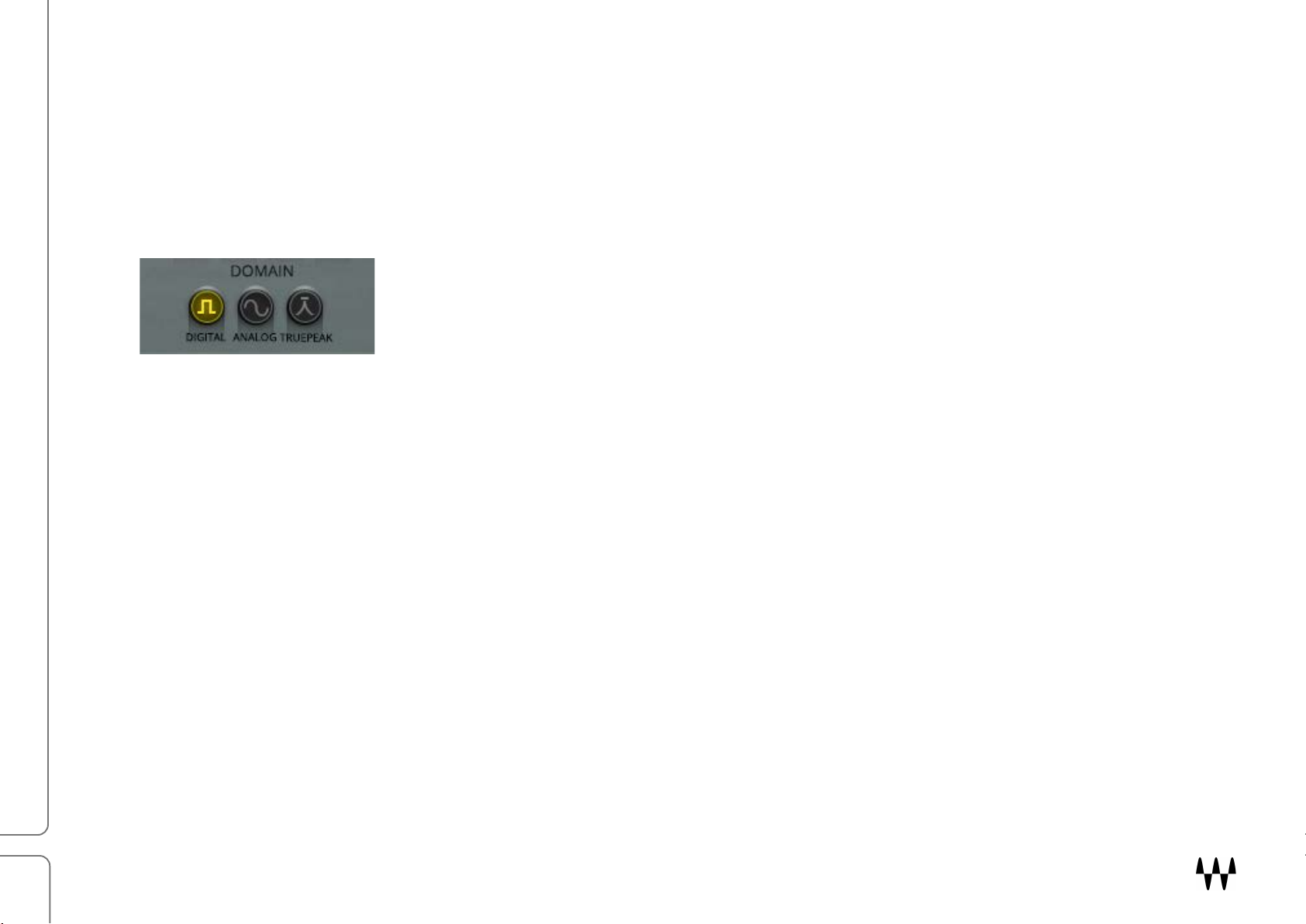
!
!L1!UltraMaximizer!/!User!Guide!
15!
Explore the full effects of IDR technology by listening to the same material with both IDR Types and different styles of
noise shaping. The most obvious places to examine are notes or reverb during the end of the sound—the “tail.” It is
during this time that quantization error is most audible, although it is present on all low-level signals (such as elements
that are soft in a mix, etc.). Since the entire issue of dithering is a very subtle one, we recommend you listen to a rather
long piece of audio (2–3 minutes) of high quality (20-bits if possible), with a good dynamic range. Jazz and classical
recordings are ideal.
If you don’t feel you fully understand the trade-offs between IDR and Noise Shaping
settings, the option that will generally work well for CD mastering is Type 1 with Normal
noise shaping. For minimum noise with 16-bit and greater files, use Type 2 Ultra. For
maximum resolution, use Type 1 Ultra.
Domain Options
The Domain section is used to control the maximum output peak levels, based on how the digital audio will be converted
to and reproduced in the analog world. L1 offers three Domain options.
Digital Peak-limited or normalized signals will not exceed 0 dBFS output. However, it is possible that during digital-to-
analog conversion or reproduction the signal will be raise further, which may result in distortion.
Analog Provides a certain amount of inaudible rounding between peaks so that output levels do not distort when
transferred to or played on analog systems.
True Peak Enables peak limiting on a sub-sample scale. It detects and correspondingly corrects peaks that fall
between sampling points.
Page 16

!
!L1!UltraMaximizer!/!User!Guide!
16!
Chapter 3 L1 Controls and Values
Peak Limiter Section
∞
Input Fader
Controls input level of plugin. Linked or unlinked faders.
Range: -infinity – 0 dBFS
Default: 0 dBFS
Input Meters
Independent L/R (stereo component) peak meters
Range: -infinity – 0 dBFS
Page 17

!
!L1!UltraMaximizer!/!User!Guide!
17!
Link Button
The Link Button intermittently links the left and right faders of the stereo input. Click+hold on the Link button and slide up
or down to move the faders together. Established offsets between the left and right sides will be maintained when the
linked faders are moved.
Output Ceiling
Sets the maximum output peak level.
Range: -infinity – 0dBFS
Default: 0 dBFS
Release
Sets the limiter release time. Release Time value is shown on the knob.
Range: 0.01ms – 1000 ms
Default: 100 ms
Auto Release
Auto Release dynamically chooses the optimal release value for a wide-ranging input. It reacts much the way that human
hearing expects, and can produce increased RMS level with greater clarity. RMS and peak transients are analyzed and
reacted to differently. When Auto Release is On, the release time is adjusted automatically within the range set by the
Release setting.
Range: On or Off
Default: Off
Gain Reduction Meter
Range: -30 dB – 0 dB
Page 18

!
!L1!UltraMaximizer!/!User!Guide!
18!
IDR Section
Quantize
This controls the final bit depth (none, 8-bit, 12-bit, 16-bit, 20-bit, 24-bit) of the L1 output. It is not related to the input bit
depth.
16-bit
If you are saving the final output to DAT or CD recorder, then set the Quantize to 16 bit; Waves plugins work at an
internal resolution of 24 bits or higher during all processing. The Quantize setting “captures” the best data possible
for the selected bit depth.
8-bit and 12-bit
If you are saving the final output for low-resolution multimedia sound file work, you should set the output to the
appropriate bit depth (8-bit or 12-bit). The file should be sample-rate converted PRIOR TO level maximization and
dithering.
Page 19

!
!L1!UltraMaximizer!/!User!Guide!
19!
20-bit
If you are saving the final output to a 20-bit storage medium, set the Quantize to 20-bit.
24-bit
The L1 works at 48-bit resolution and is dithered back to 24-bit when this option is chosen. This is ideal if you
have a 24-bit archival medium or intend to have a 24-bit file bounce for later work. In previous versions, the signal
was not dithered with this selection. In very old versions of L1, the selection actually indicated "no IDR."
Dither
This controls the Type of dithering process (Type1, Type2, none).
IDR dither Type1 yields lower distortion (greater linearity)
IDR dither Type2 yields lower dither level.
Shaping
Select from Moderate, Normal, Ultra, or none. Normal and Ultra are recommended for optimal result with Type1;
Moderate and Normal are recommended for optimal result with Type2.
Noise shaping may be used without IDR being engaged, although it’s not taking full advantage of the technology. To
learn more about IDR processing, read Chapter 4.
Page 20

!
!L1!UltraMaximizer!/!User!Guide!
20!
Domain
The three Domain options allow you to set the output digital signal based on the subsequent D/A process.
Digital When in the Digital Domain position, absolutely no samples will be over the Out Ceiling value. However, during
analog conversion, it is possible to have peaks higher than in the digital domain. This is due to very complex digital audio
issues involving peaks “between the samples.” Almost all quality-made digital-to-analog converters have at least 3 dB
headroom to allow for these peaks; many have at least 12dB headroom.
Analog
Use the Analog Domain position when you want absolute control over any peak that occurs in both the analog and digital
domains. Some examples (as mentioned previously in this manual) include when:
you wish to accommodate poorly designed DACs.
the file will undergo further modification, such as ADPCM data reduction.
you wish to have a signal that can be broadcast without further peak controlling.
In these cases, brickwall limiting is desired in both domains, and you should put L1 in the Analog Domain mode.
True Peak
The True Peak level is a measure of inter-sample peaks that do not register in the sample data but may occur during
reproduction of the digital signal. Now a standard in the broadcasting industry, True Peak limiting oversamples the signal
in order to interpolate additional measurement points. With this information, it can provide limiting based on what will
actually happen during D-to-A conversion or when converting to a lossy codec.
True Peak limiting adds 16 samples of latency to the processing chain.
Page 21

!
!L1!UltraMaximizer!/!User!Guide!
21!
Chapter 4 Additional Useful Material
L1’s Position in the Signal Flow
We recommend that you use the L1 as the final process, after all dynamic and EQ adjustments have been made.
Only after these processes are completed should the question of peak level be addressed. Instinctively, it might seem
appropriate to normalize the file once all other processing has taken place. But in practice, it may be better to set the
peak levels to around 1 dB below clipping using L1.
The choice of IDR setting depends on the final use to which the file will be put. Type 1 or 2 with Normal noise shaping is
recommended for most work. Type 1 or 2 with Ultra noise shaping is considered best for final mass production of 16-bit
and greater masters, and for producing a complete disc master that will undergo no further edits. An example of this
would be a production master DAT run off from a hard disk editing system in a single pass, and where no further editing
is anticipated (all timing is finalized). However, if the sound file will be subject to editing after mastering, it is
recommended to use Normal noise shaping with either Dither Type 1 or Type 2.
If you must process or EQ a file that’s previously been processed with L1, you will need to create headroom by lowering
the input on later processes, then probably re-limit to restore the average level.
The Process of IDR Mastering
Waves L1 provides users with three dither options:
• No Dither (none) This is normal truncation and gives a high degree of nonlinear distortion at low levels. This is
what most signal processors do.
• IDR Type1 Dither This dither adds a certain amount of noise, causing a 5 dB increase in background noise
compared to no dither, but completely eliminates all low-level distortion and signal-dependent modulation effects.
The result is a very transparent and clean low-level sound, with very high resolution.
• DR Type 2 Dither This dither adds virtually no audible noise and so is 5 dB quieter than Type 1. It still gives
some low-level distortion, however, this distortion is generally much lower than with no dither at all.
Page 22

!
!L1!UltraMaximizer!/!User!Guide!
22!
There are four noise-shaping options
• None No noise shaping. This results in high audible hiss levels and high distortion levels when used
without dither.
• Moderate This typically reduces perceived noise by around 6 dB, and slightly reduces audible
distortion when no dither is used.
• Normal This typically reduces perceived noise by around 8.5 dB, and somewhat reduces
audible distortion when no dither is used.
• Ultra This gives the greatest perceived noise reduction—typically 10.5 dB.
The noise-shaping options of Waves IDR differ from those in most commercial noise shapers by avoiding shapes of
noise that sound “colored” to the ear. While this gives less perceived noise reduction than in some of the most
“extreme” shapers on the market, the resulting sound is more pleasant and less colored. The sound file also tolerates
several generations of processing.
The noise-reduction figures given here apply to sampling rates of 44.1 or 48 kHz. At the lower sampling rates of
22 or 32 kHz, the noise-shaping options are re-optimized for best results at the lower sampling rates and give
smaller, but still useful, reductions of perceived noise.
If audibility of noise were the only factor, the choice would almost always be to use Ultra noise shaping. In some
situations, however, the Ultra noise-shaping mode may can have disadvantages, and the alternate settings—Normal
or Moderate—may prove better.
As mentioned previously, it is theoretically possible for any extreme noise shaper to cause trouble with inexpensive
DA converters. Therefore, we want to include these small notes below.
Page 23

!
!L1!UltraMaximizer!/!User!Guide!
23!
When to avoid Ultra noise shaping
• Subsequent digital editing. At the edit points, an extreme noise shaping might cause audible clicks. Avoid
using Ultra shaping when creating a CD collection of production music or sound effects. These cues would
certainly be subject to further digital editing. Use Normal for optimum compatibility.
• Poor Error Correction. When a signal is destined for a carrier medium with poor error correction, or when
errors that are not properly corrected occur, the Ultra setting (like all forms of heavy noise shaping and other
resolution enhancement technologies) might cause audible background crackles. While these effects generally
don’t occur on CD players, they may be noticeable on very cheap products. The amount of such crackles on
poor pressings is greatly reduced by Normal noise shaping.
• If high-gain treble boost is subsequently employed. This can cause the strongly-boosted higher frequencies
used by Ultra noise shaping to become so high in level that they turn out to be unpleasantly, or to feed
excessive noise energy into loudspeakers. Therefore, Ultra shaping is best avoided in situations where
subsequent heavy equalization may be used. A much lower boost of high-frequencies is used with the Normal
and Moderate noise shapers. Ultra will not affect Dolby or broadcast encoders.
Page 24

!
!L1!UltraMaximizer!/!User!Guide!
24!
16-bit and Higher Mastering
Here are the basic steps for using L1 in a 16-bit, 44.1 kHz /48 kHz application. These steps also apply to 24-bit and 20-
bit mastering.
1. All processing, EQ, sample rate conversion, dynamic changes, etc. MUST be done before L1 processing. The
L1+UltraMaximizer should be the last processing of the file. Ideally, dithering occurs only once.
2. If the left and right channels need to be balanced, adjust the Input levels (separately or together) by using the
input faders.
3. Using a 16-bit or higher input file, set the Threshold for desired peak limiting. For suggestions on how much
limiting to apply for certain applications, see the Specific Applications chapter. In general, set Threshold to about 4
dB – 6 dB of Gain Reduction in the Attenuation meter.
4. Adjust the Output Ceiling up to the maximum peak output you desire. You can take this Output all the way to 0.0
dB without any clipping. For CDs, a recommended setting is -0.3 dB.
5. Begin with a Release time of 3–7 ms.
6. Set Quantize output for 16-bit (or 24-bit for higher archival or mastering medium if your hardware supports the
transfer of 16+ bits).
7. Set Dither Type (Type 1 or Type 2). IDR Type 1 is recommended for most high-resolution applications.
8. Set Shaping (Moderate, Normal, Ultra, non). Ultra and Normal are recommended for most high-resolution
applications.
9. Select Digital or Analog Domain mode. Analog domain is recommended for all final production masters, as it gives
a little more protection from clipping in poorly-designed DA converters without compromising any L1 processes.
For more information see Digital/Analog Domain paragraph in the IDR Controls chapter.
Page 25

!
!L1!UltraMaximizer!/!User!Guide!
25!
Suggested Mastering Settings
Here are a few guidelines for using L1. Of course, your preferences will be based on your experiences; the settings here
are suggested just for quick reference or as beginning points for your session. The Important IDR Info section contains
critical information for you concerning all of the choices in the use of IDR technology. Sample rates would include pull-
down, pull-up, and other rates close to those mentioned here.
High-resolution mastering (no further digital editing)
Setting: Dither Type 1, Ultra, 4 dB to 6 dB gain reduction, default release time.
Bit depth: 16-bit, 20-bit, 24-bit
Sample rates: 48 kHz, 44.1 kHz, 32 kHz.
Multimedia and low-resolution mastering
Setting: Dither Type none, Moderate/Normal shaping for music, shaping set to none for voice-only; up to 15 dB gain
reduction, (this heavy gain reduction may need longer release times, such as 20 ms – 40 ms). Low peak/rms ratio
sounds such as synthesizers) should not have very heavy gain reduction with short release times..
Bit depth: 8-bit and 12-bit.
Sample rates: 22 kHz, 32 kHz and similar rates.
For 11 kHz and below
Set Dither to none and set Shaping to none. Use only the peak limiter with 8-bit Quantize setting.
Page 26

!
!L1!UltraMaximizer!/!User!Guide!
26!
IDR Factory Presets
The Factory Presets (in the Load menu) are relatively self-explanatory. Keep in mind that any combination of dither and
noise shaper can be used, but the following settings are particularly recommended for different applications and bit
depths:
• General Purpose high-quality use, including material liable to be edited and equalized: Type 1-Normal [24, 20,
16, 12]
• Lowest Noise (CD): Type 2–Ultra [24, 20, 16, 12]
• Low Noise/Highest quality: Type 1–Ultra [24, 20, 16, 12]
• Low Noise while allowing editing/EQ: Type 2–Normal [24, 20, 16, 12, 8; excellent for 8/44.1 files]
• High Quality with lowest risk of spurious noises on edits or cheap CD players: Type 1–Moderate [24, 20, 16, 12,
8; excellent for 8/44.1 files]
• Low Noise with lowest risk of spurious noises on edits or cheap CD players: Type 2–Moderate [24, 20, 16, 12, 8;
excellent for 8/22kHz files]
• Lowest Noise for Multimedia (ideal for voice): none–none [8; excellent for 8/22 or 8/11 files]
• Lowest Distortion for Multimedia music (good for music or continuous sound): none–Normal [excellent for 8/
22 files; not for use with 8/11]
Page 27

!
!L1!UltraMaximizer!/!User!Guide!
27!
Essentials of Digital Audio
In order to make the best use of the L1+UltraMaximizer, it’s important that we explain some of the less obvious
implications of digital audio. Once these have been explained, you will understand why Waves thought a product such as
L1 was necessary and you will be a in a better position to make use of its powerful features. The operation of the L1
breaks down into two main areas:
• Maximum level of the digital signal through proprietary peak control
• Maximum resolution of the signal through dithering and noise shaping
About Maximum Level
The maximum level of a digital signal is governed by the highest peak in the file. Simple normalization finds the highest
peak, and then raises the entire signal so that this peak is at the maximum value. However, many of these peaks may be
of very short duration and can usually be reduced in level by several dBs with minimal audible side effects. Many DAWs,
in fact, have tools for redrawing some troublesome peaks by hand. By transparently controlling these peaks, the entire
level of the file can be raised several decibels more than by simple normalization. This results in a higher average signal
level.
All limiters require a finite time before full limiting is achieved, so some early transients may not be limited. This is called
“overshoot.” The L1+UltraMaximizer avoids overshoot by using a look-ahead technique that allows the system to
anticipate and reshape signal peaks with very few audible artifacts. Because there is no possibility of overshoot, L1 can
be used with absolute confidence in situations where brickwall limiting is important.
About maximum resolution
Digital signal processing that alters the original digital data (such as mixing, gain changes, EQ, dynamic processing, etc.)
generally increases the number of bits required to represent the signal. Even when processing 16-bit signals, it’s normal
to process with 24-bit resolution or more. However, as soon as the resolution is reduced to 16 bits by rounding or
Page 28

!
!L1!UltraMaximizer!/!User!Guide!
28!
truncation (i.e. by removing the bottom eight bits), the resulting rounding error produces an audible distortion at low
signal levels, and a permanent loss of digital resolution. If the audio signal is repeatedly processed and truncated back to
16 bits, losses will accumulate, causing a significant loss of fidelity. This is most evident as a loss of the tonal subtleties
of low-level sounds within a mix. Human hearing uses this low-level information to construct a mental image of the stereo
soundstage, so any compromise in this area manifests itself as a loss of spaciousness and transparency. The Waves
IDR prevents this loss of critical low-level detail.
The solution is to properly dither and noise shape a signal each time the word length is increased and then reduced
(such as nearly every digital signal process requires).
Dithering and noise shaping
Before the re-quantization (i.e. reduction of the word length), a precisely-controlled amount of noise, called “dither,” is
added to the signal. This can convert the low-level nonlinear distortion caused by truncation into a simple steady hiss,
thereby removing all traces of low-level non-linearity. The cost of this increased resolution is a slight increase in
background noise. Obviously, increased noise levels are not ideal in high-quality audio applications, but fortunately, the
perceived level of this dither noise can be greatly reduced by “shaping” the noise in such a way that it falls into an area of
the audio spectrum where the human ear is least sensitive.
The main point of maximum resolution is simple: to capture the best possible sound quality into a shorter word length
(smaller bit depth) from a longer word length (higher resolution).
Digital Clipping
The digital words representing an audio signal have—at each moment—a maximum possible positive value and a
minimum possible negative value defined by the bit depth of the file format. Any attempt to force an audio signal beyond
these values (by applying excessive gain for example), will result in clipping the audio signal. Clipping distortion generally
sounds quite unpleasant and is to be avoided. However, there are other ways in which a signal can become clipped,
some of which are far from obvious.
Page 29

!
!L1!UltraMaximizer!/!User!Guide!
29!
Peak-Normalized Signals
A Normalize process adjusts the peak level of a of a file so that its peak level reaches but does not exceed digital zero
(also called the “clipping point”). This is obviously desirable, as it means that the file is as loud as is possible without the
occurrence of clipping. This provides the best signal-to-noise ratio, especially at low bit word lengths.
In situations where a higher average sound level is required, L1’s peak limiter allows the typical level of signals to be
even further increased by gently pulling down the gain of waveform peaks, without audible nonlinear distortion. L1 can
simultaneously rescale the audio data so that the limited peak signals approach—or just reach—digital zero.
However, by storing sound files at the maximum possible level, there is a risk that any subsequent processing may take
these peak levels too high, resulting in clipping distortion. Peak limiting to 0dB, by whatever means, leaves no margin for
any subsequent increase in peak level.
Intuitively, you might think that simple gain reduction could be applied without incurring the risk of clipping, and equally
that any increase in gain would be sure to cause clipping. This is true. You might also think that applying an EQ boost at
any frequency might result in clipping, depending on the peak energy level within the band being equalized. Again, this is
true.
What is far less obvious is that applying an EQ cut also runs the risk of causing clipping. To prove this would take a lot of
math, but the following description should help get the point across.
At any instant, the peak level of a signal may be the result of several components at different frequencies and at different
phases relative to each other. Some components will add while others will subtract. But what happens if you filter a
frequency that would otherwise be subtracting from the peak level by virtue of its phase? The peak is now higher than it
was.
For most audio material, this effect will be relatively small—typically increasing peak levels of the order of 0.3 dB. But it is
possible that under unfavorable circumstances or with atypical signals, the peak level could increase significantly more
than this.
An effective peak limiter (like the L1) forces the signal to skim the peak level quite often, so the likelihood of clipping in
this way is further increased. In practice, filters attenuating mid- or high-frequency components tend to cause the kind of
Page 30

!
!L1!UltraMaximizer!/!User!Guide!
30!
increase in peak level described, but high-pass filters that attenuate the bass can sometimes cause much larger
increases of peaks (on the order of several dBs for heavily limited signals). The phase response of certain high- or low-
pass filter types can also increase peak levels by up to 4 dB or thereabouts.
Bearing this in mind, it might seem logical to keep the signal peaking a few dBs below digital zero until all processing has
been carried out. After that, you can safely normalize the signal. Or can you?
A related problem with peak clipping can arise when a normalized sound file or signal is converted to a new sampling
rate. The reason is related to the sample-rate conversion process itself. During sample rate reduction, the signal is
effectively being filtered and the available audio frequency range is smaller at lower sampling rates. Such filtering can
increase peak sound levels in exactly the same way as attenuating equalizers can.
Even when increasing sampling rate, an increase in peak level can occur. This is because the continuous time audio
waveform is represented in the digital domain only by its values at the sampling instants. It is perfectly possible for the
peak value of the continuous time audio waveform to occur at points lying between two sampling instants. Therefore, it is
possible for such peak values to be higher than those at any of the sampling instants.
When changing the sampling rate, new sampling instants are chosen for the continuous time audio waveform. These
new sampling instants may coincide with an increased peak lying between the original sampling instants. This is
particularly likely to occur in signals with a lot of high frequencies, since such signal waveforms change more rapidly
between the sampling instants.
Though artificially contrived signals can be created to really demonstrate this problem, in real life, an attenuation of at
least 0.3 dB prior to conversion should provide adequate protection against clipping. You might expect designers of
sample-rate converters to consider these possibilities by building in a small amount of attenuation; the cheap ones
generally do not.
But can you safely normalize a file that you know is at the final sample rate? Unfortunately, not, because many compact
disc players (and some other digital consumer equipment) use oversampling digital-to-analog converters (DACs) to
produce the analog signal fed to the amplifier. Such oversampling converters involve a sampling rate conversion process
which can (and does!) cause audible peak clipping. Once again, some designers appear to have overlooked this
problem, although not as widely as they did in earlier DAC designs.
