Page 1
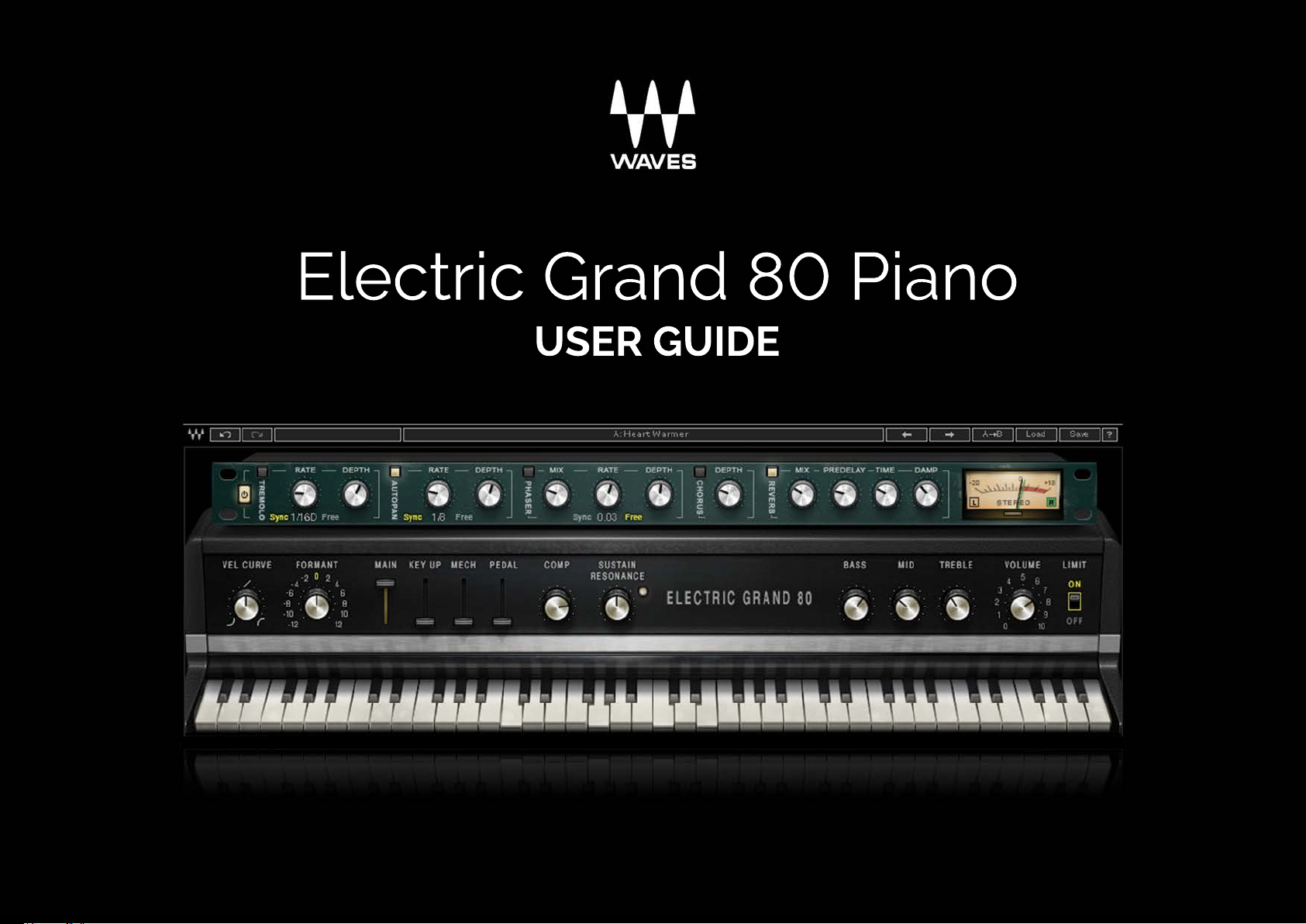
Electric Grand 80 Piano
Electric Grand Piano
USER GUIDE
Page 2

Electric Grand 80 Piano
CHAPTER 1 INTRODUCTION ..........................................................................................................................................................3
WELCOME .............................................................................................................................................................................................................................. 3
ACKNOWLEDGEMENT ....................................................................................................................................................................................................... 3
1.1 PRODUCT OVERVIEW .................................................................................................................................................................................................. 4
1.2 CONCEPTS AND TERMINOLOGY ............................................................................................................................................................................. 5
1.3 COMPONENTS ............................................................................................................................................................................................................... 6
1.4 FUNCTIONAL BLOCK/FLOW DIAGRAM ................................................................................................................................................................ 6
CHAPTER 2 QUICK START GUIDE ................................................................................................................................................7
CHAPTER 3 INTERFACE AND CONTROLS .................................................................................................................................8
3.1 INTERFACE ...................................................................................................................................................................................................................... 8
3.2 CONTROLS ...................................................................................................................................................................................................................... 8
TABLE OF CONTENTS
3.2.1 Keyboard Control .................................................................................................................................................................................................. 8
3.2.2 Piano Module .......................................................................................................................................................................................................... 9
3.2.3 Eects Module ....................................................................................................................................................................................................... 14
CHAPTER 4 ELECTRIC GRAND 80 PIANO STANDALONE APPLICATION .................................................................. 21
Page 3
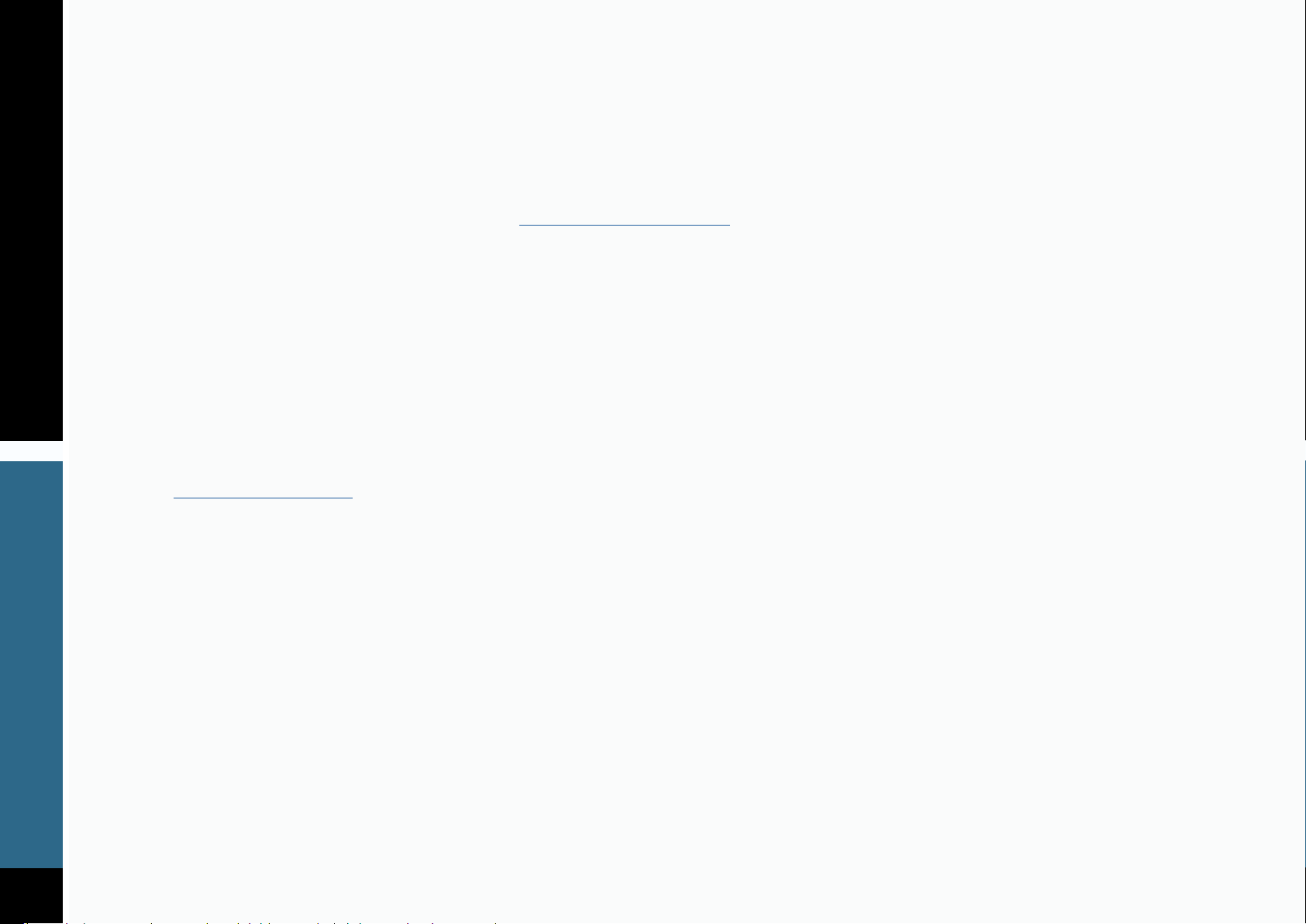
Electric Grand 80 Piano
CHAPTER 1: INTRODUCTION
Welcome
Thank you for choosing Waves! In order to get the most out of your Waves processor, please take the time to read through this manual.
We also suggest that you become familiar with www.waves.com/support. There you will nd an extensive answer base, the latest tech
specs, detailed installation guides, new software updates, and current information on licensing and registration.
Sign up at the support site and you’ll receive personalized information about your registered products, reminders when updates are
available, and information on your authorization status.
Acknowledgement
The Electric Grand 80 Piano samples library was recorded and produced by Yoad Nevo at Nevo Sound Studios in London, UK.
Visit www.yoadnevo.com/.
3
Page 4

Electric Grand 80 Piano
1.1 Product Overview
An electric grand piano is a keyboard instrument that uses hammers to strike strings, which then vibrate as in an acoustic piano.
This vibration is then converted to an electrical signal by pickups, just like in an electric guitar. The combination of acoustic piano
mechanics and electric guitar-style pickups creates a unique sound that is immediately recognizable.
The electric grand piano was conceived in the late 1920s, when the German piano manufacturer, Bechstein, teamed up with
the electronics giant, Siemens, to make an acoustic-sounding piano that was smaller and more portable. In the late 1930s, RCA
introduced the rst commercially-available electric grand piano, the Storytone. Many variations followed, but most used tuning
forks or metal reeds rather than strings. The true electric grand was revived in the 1970s by the Yamaha Corporation, with the CP70
Electric Grand Piano, followed by the CP80. The signature sound of the electric grand piano is identied with many great artists,
including Hall and Oats, Toto, Rainbow, Roxy Music, U2, Billy Joel, and many more.
4
Waves Electric Grand 80 Piano is based on a library sampled from a CP80. It produces a full array of velocity and alternative samples
for each key. Waves also developed a method to recreate the ethereal sound produced by sympathetic resonance introduced by idle
strings when the sustain pedal is pressed and the string dampers lift to release the string. The played strings are accompanied by the
light resonance of the undamped strings through acoustic excitation and resonance correlated to the sympathetic strings. This adds
nuance and realism.
There are controls for velocity curve and formant. Beyond this, Waves added studio-grade eects: a compressor, EQ, a quality digital
reverb, chorus, phaser, autopanner, and tremolo. These are adjustable and can be turned on or o with a single click.
Page 5

Electric Grand 80 Piano
1.2 Concepts and Terminology
The term “grand piano” refers to a piano whose strings are horizontal, that is, parallel to the oor. Its essential parts consist of:
An action, which transfers energy from the keys to the hammers that strike strings. The action includes pedals that dampen or
A frame and soundboard
A case that forms an acoustic chamber
A bridge for the strings
And about 200 strings
The mechanics and form of an electric grand piano are quite similar to those of an acoustic grand piano, except that the acoustic
chamber is replaced by electronic pickups.
Waves Electric Grand 80 Piano is powered by WSE, the Waves Sampler Engine, a state-of-the-art multi-sample engine designed to
deliver solid, high-quality performance.
sustain string vibrations.
5
Page 6
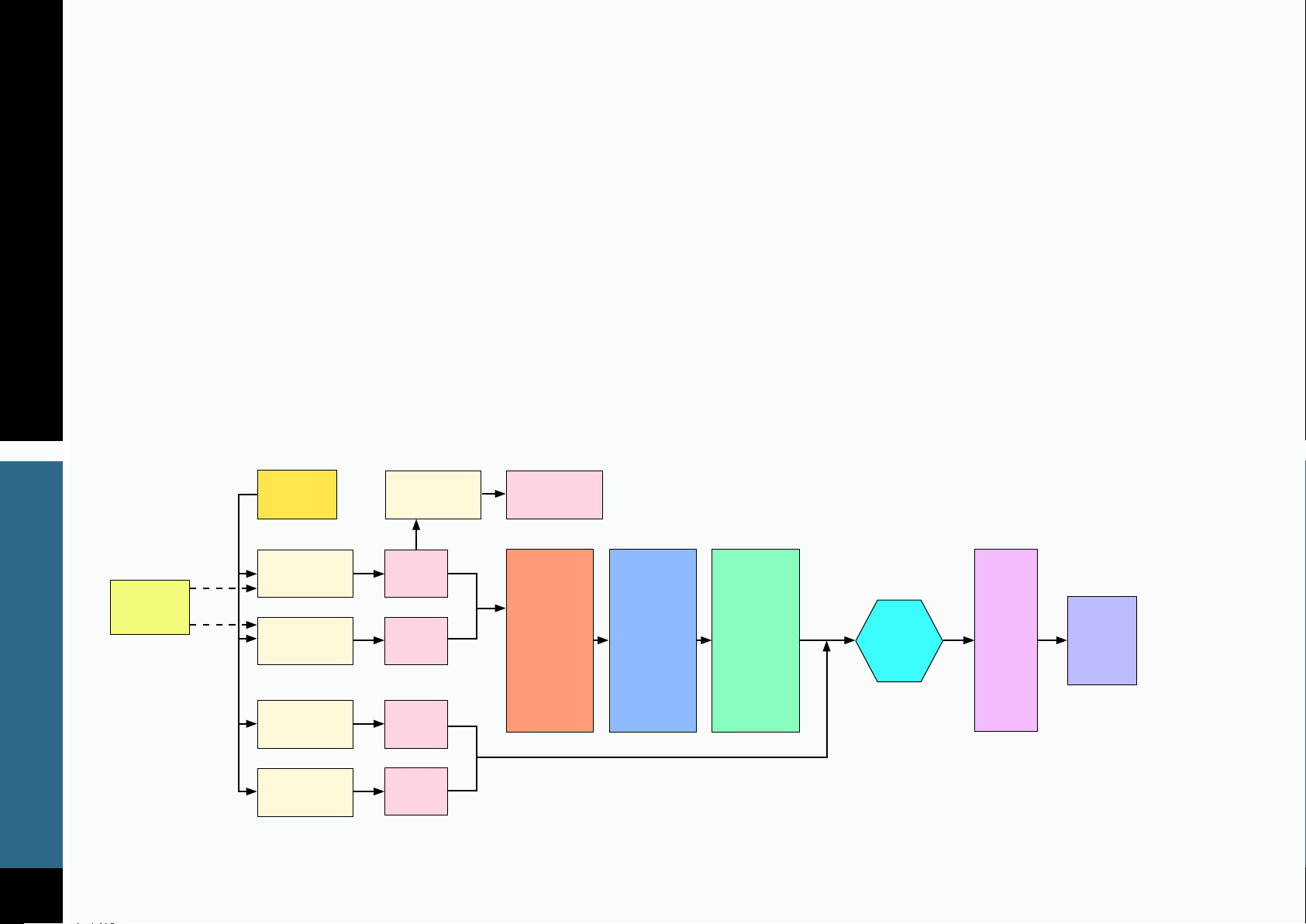
Electric Grand 80 Piano
1.3 Components
The Waves Electric Grand 80 Piano has one component:
• Electric Grand 80 Piano Stereo
Electric Grand 80 Piano is a virtual instrument plugin and will appear under the related selection menus for virtual instruments
under all supported DAW host applications.
Waves Electric Grand 80 Piano also has a standalone application. It uses ASIO (Windows) or Core Audio (Mac) drivers to play through
your audio device of choice. Electric Grand 80 Piano receives MIDI data to trigger notes and control changes.
1.4 Functional Block/Flow Diagram
6
Formant
Velo city Cur ve
Sampler Engine 1
Main Keys
Sampler Engine 2
Key Up Keys
Sampler Engine 3
Mechanics Keys
Sampler Engine 4
Pedal Samples
Sustain
Resonance
Simulation
Main
Volume
Key Up
Volume
Mechanics
Volume
Pedal
Volume
Sustain
Resonance
Volume
Vintage
Compressor
Control Tone
Controls
Bass, Mid,
Tre ble
FX
Tremolo,
Autopan,
Phaser,
Chorus
Reverb
Master
Volume
Brickwall
Limiter
Page 7

Electric Grand 80 Piano
CHAPTER 2: QUICK START GUIDE
Insert the Electric Grand 80 Piano plugin on an instrument track in your DAW, or launch the standalone application. There are two
modules with which to control the behavior and sound of the instrument.
Use the top module to create and control eects such as tremolo, phasing, stereo imaging, chorus, and reverb.
Use the bottom module to control the characteristics of the keyboard and the amplier.
7
Start to play and you will quickly understand how to get the sound you want.
Navigating the presets
Electric Grand 80 Piano presets are managed with the WaveSystem Toolbar at the top of the window.
Use the Next/Previous preset arrow controls on the toolbar to scroll through presets. Click the Load button to reveal all presets.
Refer to the WaveSystem Toolbar User Guide for more information: http://www.waves.com/downloads/manuals.
Page 8

Electric Grand 80 Piano
CHAPTER 3: INTERFACE AND CONTROLS
3 .1 I n t e r f a c e
The Electric Grand 80 Piano interface is arranged in two sections.
8
Bottom: The Piano module includes tone controls and a vintage-style compressor.
Top: The Multi Effects Processor provides modulation effects and reverb.
3.2 Controls
3.2.1 Keyboard Control
At the bottom is a virtual keyboard that enables you to preview the sound of a note when a keyboard controller is not available. Use a
mouse or similar input device to play a note. This control cannot be automated, but it will follow any MIDI input device.
Page 9

Electric Grand 80 Piano
3.2.2 Piano Module
Keys Section
Vel Curve
This control changes the curve of the velocity response from logarithmic to exponential.
When the control is set to 0, the curve is linear.
Range: -50% to +50%
Initial Value: 0
Reset Value: 0
Continuous control
9
Formant
The Formant control changes the sound character but not the pitch. Each step equals a half-tone. That means that when set
to -12, the piano sound character will be lower by 1 octave, but the pitch will not change.
Range: -12 to +12
Initial Value: 0
Reset Value: 0
Discrete control, 25 steps.
Page 10

Electric Grand 80 Piano
Mix Section
Main
The Main control is the sampled sound of the E.Piano, without the mechanics and the release keys sounds. It controls the Main
samples level in the overall mix.
Range: 0–100 %
Initial Value: 100%
Reset Value: 100%
Continuous control
Key Up
Key Up is the sound of the keys while releasing.
It controls the Key Up samples level in the overall mix.
Range: 0–100%
Initial Value: 25%
10
Reset Value: 0
Continuous control
Mechanics
The Mechanics control is the sampled sound of the E.Piano mechanics without the Main and the Key Up sounds. It controls the
Mechanics (thump) samples level in the overall mix.
Range: 0–100% Continuous control
Initial Value: 25%
Reset Value: 0
Page 11

Electric Grand 80 Piano
Pedal
Pedal is the sampled sound of the mechanical sustain pedal press and depress. It controls the Pedal samples level in the overall mix.
Range: 0–100 %
Initial Value: 35%
Reset Value: 0
Continuous control
Comp
The Comp control inuences the mix of the internal compressor. Turning the knob clockwise increases the level.
Range: 0–100%
Initial Value: 50%
Reset Value: 0
Continuous control
11
Sustain Resonance
Sustain Resonance is a simulation of the sympathetic resonances of un-played strings that are undamped when the sustain
pedal is pressed. The Sustain Resonance control adjusts the level of sympathetic resonance simulation in the overall mix.
Note: Sustain Resonance is heard only while the sustain pedal is pressed. Next to the control is an activity LED that lights when
resonance has been activated by the sustain pedal.
Range: 0–100 %
Initial Value: 35%
Reset Value: 0
Continuous control
Page 12

Electric Grand 80 Piano
Tone Section
Bass
The Bass control is a low-shelf lter at 203Hz, which can be decreased or increased by +/-18dB.
Range: -50 to +50
Initial Value: 0
Reset Value: 0
Continuous control
Mid
The Mid control is a bell lter at 900Hz, which can be decreased or increased by +/-18dB.
Range: -50 to +50
Initial Value: 0
Reset Value: 0
Continuous control
12
Treble
The Treble control is a high-shelf lter at 1.875KHz, which can be decreased or increased by +/-18dB.
Range: -50 to +50
Initial Value: 0
Reset Value: 0
Continuous control
Page 13

Electric Grand 80 Piano
Output Section
Volume
Controls the output gain level after plugin processing.
Range: 0 – 10
Initial Value: 7
Reset Value: 7
Continuous control
Limit
Turns the output brickwall limiter On or O.
13
Page 14

Electric Grand 80 Piano
3.2.3 Effects Module
FX In/Out
The FX IN/Out switch toggles all eects module sections on and o. When the FX module is again turned on, each section will
return to its previous state.
Tremolo Section
Tremolo On/O
The Tremolo button turns the Tremolo section on or o.
Range: O, On
Initial Value: On
14
Switch On/O
No Reset Value: Alt+click does not aect the current mode of this switch.
Tremolo Rate
Tremolo Rate provides control over Sync rates (such as ¼) or Free rates (in Hz), using the same knob.
The middle position,12 o’clock, is the slowest Free value. Turning the knob clockwise from this position increases the rate from
0.25Hz to 28Hz.
When the knob setting is less than 12 o’clock, values are dened with respect to the host. Turning the knob counterclockwise
increases the Tremolo rate through music note duration values related to the host’s BPM: 1/32T, 1/32, 1/32D, 1/16T, 1/16, 1/16D,
1/8T, 1/8, 1/8D, 1/4T, 1/4, 1/4D, 1/2, 1/2D, 1, 2/1.
Page 15

Electric Grand 80 Piano
2/1 equals one cycle in 2 bars.
Scaling: Custom.
Range: Sync 1/32T-2/1; Free 0.25Hz-28Hz
Initial Value: 1/16D sync rate
Reset Value: 1/16D sync rate
Continuous control
Tremolo Depth
The Depth control increases or decreases the amplitude level.
Range: 0–100
Initial Value: 60
15
Reset Value: 0
Continuous control
AutoPan Section
AutoPan On/O
The AutoPan button turns the Autopan section On or O.
Range: O, On
Initial Value: On
Switch On/O
No Reset Value: Alt+click does not aect the current mode of this switch.
Page 16

Electric Grand 80 Piano
Autopan Rate
Autopan Rate provides control over Sync rates that relate to the host (such as ¼), or Free rates (in Hz) that can be set
independent of the host BPM, using the same knob.
The middle position,12 o’clock, is the slowest Free value. Turning the knob clockwise from this position increases the rate from
0.25Hz–28Hz.
When the knob setting is less than 12 o’clock, values are dened with respect to the host. Turning the knob counterclockwise
increases the Autopan rate through music note duration values related to the host’s BPM: 1/32T, 1/32, 1/32D, 1/16T, 1/16, 1/16D,
1/8T, 1/8, 1/8D, 1/4T, 1/4, 1/4D, 1/2, 1/2D, 1, 2/1.
2/1 equals one cycle in 2 bars.
Scaling: Custom.
Range: Sync 1/32T-2/1; Free 0.25Hz-28Hz
Initial Value: 1/2 sync rate
16
Reset Value: 1/2 sync rate
Continuous control
Pan Depth
Controls how far the panning extends from the center.
Range: 0–100
Initial Value: 33
Reset Value: 0
Continuous control
Page 17

Electric Grand 80 Piano
Phaser Section
Phaser On/O
The Phaser button turns the Phaser section on or o.
Range: O; On
Initial Value: On
No Reset Value: Alt+click does not aect the current mode of this switch.
Phaser Mix
Controls the level of the Phaser eect.
Range: 0 – 100%
Initial Value: 25%
Reset Value: 0
Continuous control
17
Phaser Rate
Phaser Rate provides control over Sync rates that relate to the host (such as ¼), or Free rates (in Hz) that can be set independent
of the host BPM, using the same knob. The middle position, 12 o’clock, is the slowest Free value. Turning the knob clockwise from
this position increases the rate from 0.01Hz-22Hz.
When the knob setting is less than 12 o’clock, values are dened with respect to the host. Turning the knob counterclockwise
increases the Phaser Rate through music note duration values related to the host’s BPM: 1/32T, 1/32, 1/32D, 1/16T, 1/16, 1/16D,
1/8T, 1/8, 1/8D, 1/4T, 1/4, 1/4D, 1/2, 1/2D, 1, 2/1.
2/1 equals one cycle in 2 bars.
Scaling – Custom.
Page 18

Electric Grand 80 Piano
Range: Sync 1/32T-2/1 / Free 0.01Hz-22Hz
Initial Value: 0.03 Hz free rate
Reset Value: 0.07 Hz free rate
Continuous control
Phaser Depth
The Depth control controls the Phaser feedback.
Range: 0–100
Initial Value: 53.5
Reset Value: 0
Continuous control
18
Chorus Section
Chorus On/O
The Chorus button turns the Chorus section On or O.
Range: O, On
No reset value: Alt+click does not aect the current mode of this switch.
Depth
The Depth control inuences the dry/wet mix of the signal into the chorus and determines how much the module oscillator will
inuence the delay. The chorus engine contains four delays and four oscillators.
Range: 0–100
Initial Value: 25
Page 19

Electric Grand 80 Piano
Reset Value: 0
Continuous control
Reverb Section
Reverb Mix
C
ontrols the balance between the dry and wet signal, and also controls the amount of reverb added.
Range: 0% (dry) to 100% (wet)
Default: 30%
Reset Value: 0 (dry)
Continuous control
Reverb Predelay
Controls the amount of the delay between the dry and wet signals.
Range: 20 ms–180 ms (milliseconds)
19
Initial Value: 55 ms
Reset Value: 55 ms
Continuous control
Reverb Time
Controls the reverb time, up to 6 seconds.
Range: 0.4sec–6 sec
Default: 2 sec
Reset Value: 2 sec
Continuous control
Page 20

Electric Grand 80 Piano
everb Damp
R
D
ecreases the level of the high frequencies during the decay as a factor of the reverb
time. Range 0.1 – 2.0
Default: 0.8
Reset Value: 0.8
Continuous control
Meters
Meter Scale
Peak meter: -30 dB–0 dB, showing a VU meter scale calibrated for 18 dB of headroom (0 dBVU = -18 dBFS
Split Meters
Separate left and right meter indicators.
20
Black: Left
Green: Right
Page 21

Electric Grand 80 Piano
CHAPTER 4: ELECTRIC 200 PIANO STANDALONE APPLICATION
The Electric Grand 80 Piano application can be used as a standalone instrument. It requires ASIO drivers for Windows or Core Audio for
Mac OS X. Opening Electric Grand 80 .exe (Win) or Electric Grand 80 .app (MAC) loads the ELECTRIC Grand 80 Piano instrument and
conguration preferences dialogs.
The standalone application’s menu le contains three items:
• All Notes O Sends an All-Notes-O MIDI command to the ELECTRIC Grand 80 Piano
synthesizer. Useful in cases of “stuck” sustaining notes.
• Preferences Displays the preferences dialog for Audio, MIDI, and User Choices
congurations.
• Exit Quits the application.
21
Page 22

Electric Grand 80 Piano
The Preferences Dialog
The preferences dialog allows conguration of Audio, MIDI, and User Choices.
Audio provides control over these parameters:
Device displays the audio devices available on the system.
Output Channels allows selection of audio outputs from the selected device.
Sample Rate is used to select sample rate.
Control Panel (Windows) launches the selected ASIO device’s control panel for selection of buer size and latency.
Buer Size (Mac) is used to select buer size, which determines latency.
MIDI controls over the following parameters:
MIDI Input device displays a list of available MIDI input devices on the current system. Select the MIDI device for receiving MIDI data.
22
Input Channel Electric Grand 80 Piano standalone is ready to receive MIDI in OMNI mode from all channels. The MIDI channel control
allows the selected MIDI device to receive MIDI input only from certain channels, as selected in the checkboxes.
User > Load Previous Settings
When checked, the Electric Grand 80 Piano application loads with the last settings used.
Unchecked, Default settings load.
