Page 1
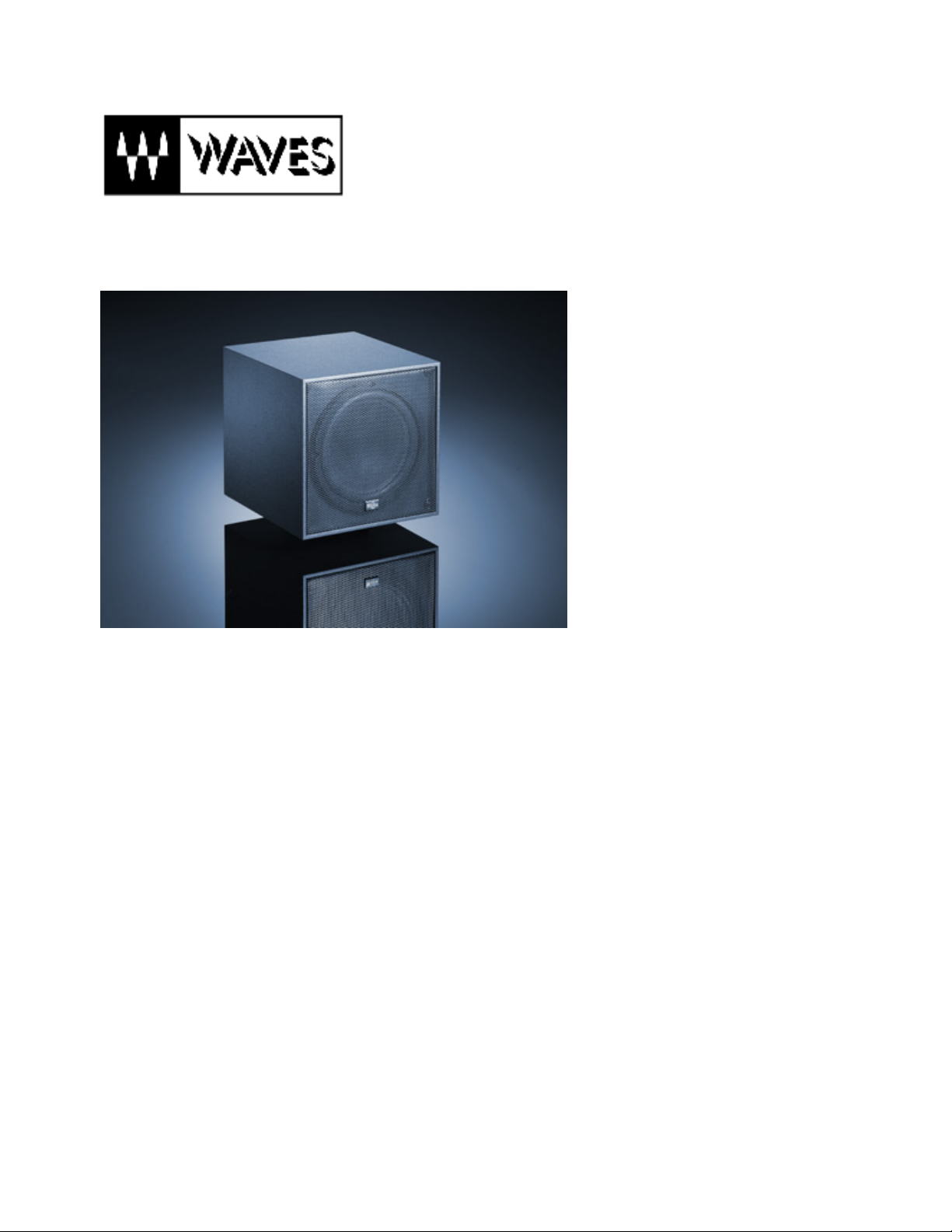
Home MiniWoofer 1 www.MiniWoofer.com
Home MiniWoofer
TM
User’s Guide
The Home MiniWoofer is an
accessory subwoofer system
for stereo televisions and shelf
systems. It provides a high
quality subwoofer solution for
smaller rooms in apartments,
bedrooms and offices where a
complete home theater system
is inconvenient. The Home
MiniWoofer is easier to install,
can easily be set up
unobtrusively on a shelf, and
requires no additional user controls after set-up.
The Home MiniWoofer lets you hear deep, natural and undistorted bass response to about
40Hz similar to large home theater subwoofers. It is against the Laws of Physics to create
40Hz bass from such a small, light weight and low power product, but the Home
MiniWoofer lets you hear bass frequencies down to 40Hz by using an acoustic illusion
based on the psychoacoustic Phenomenon of the Missing Fundamental. This is
conceptually similar to perceiving a full color spectrum from only red, green and blue pixels
on your television display,
Waves, the world leader is signal processing tools to audio professionals has extensively
researched how to optimize this process and patented its MaxxBass® psychoacoustic
bass extension. This technology has been used in top music recordings for many years
and now it available in consumer electronics.
Page 2
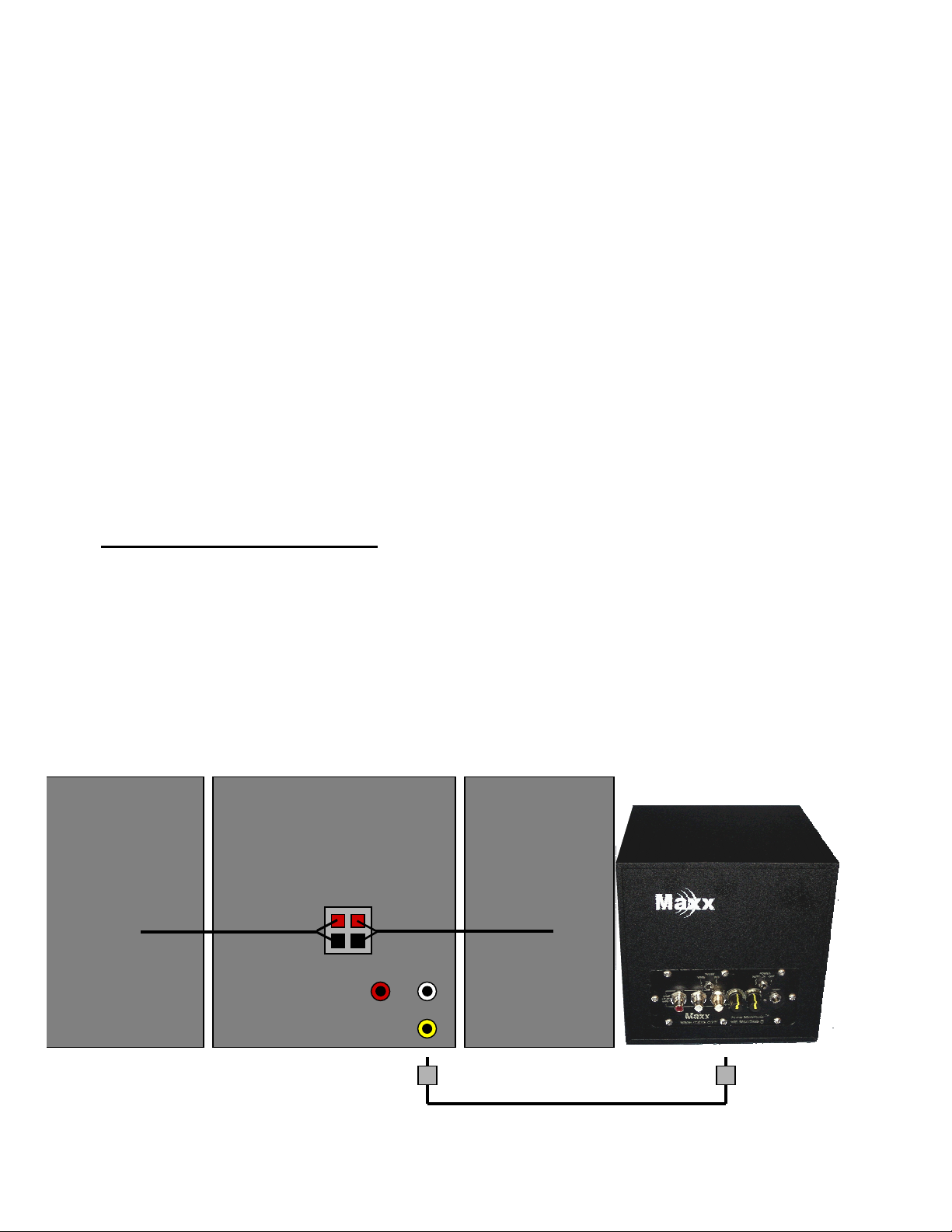
Home MiniWoofer 2 www.MiniWoofer.com
The Home MiniWoofer is designed to be an accessory subwoofer for existing stereo audio
systems in televisions and shelf systems. It is easy to install with one or two RCA cables.
Once set up, you do not need to change any settings or have additional remote controls. It
automatically turns on and off when an audio signal is detected.
The Home MiniWoofer product is less sensitive to room modes than a traditional
subwoofer. Subwoofers are generally recommended to be placed on the floor in the
corner of a room, and ideally it should be positioned to minimized room modes.
Since the Home MiniWoofer uses psychoacoustic bass, it can be positioned similar to a
traditional speaker. It is generally recommended to be placed on a shelf near the TV or
shelf system. It is not recommended to place the Home MiniWoofer directly on top of CRT
TVs since the power speaker magnet is not shielded.
Home MiniWoofer Connection Options
The Home MiniWoofer can be used in several different configurations.
1) Subwoofer Input Connection
The Home MiniWoofer includes a Subwoofer input on a single line-level RCA connector.
This is the simpliest connection method for the Home MiniWoofer and generally the best
performing since the output volume will scale more consistently with the volume control of
the existing satellite speakers in the television or shelf system.
Connect a single cable from the subwoofer output of your existing system to the sub input
of the Home MiniWoofer. This is shown in the diagram below for a typical shelf audio
system.
Subwoofer Input Connection Diagram
Shelf System
CD, radio, cassette,
amps & 2 speakers
Right
Speaker
Left
Speaker
Aux Inputs Right Left
Subwoofer Output
One RCA cable subwoofer Output to MiniWoofer subwoofer In
Page 3
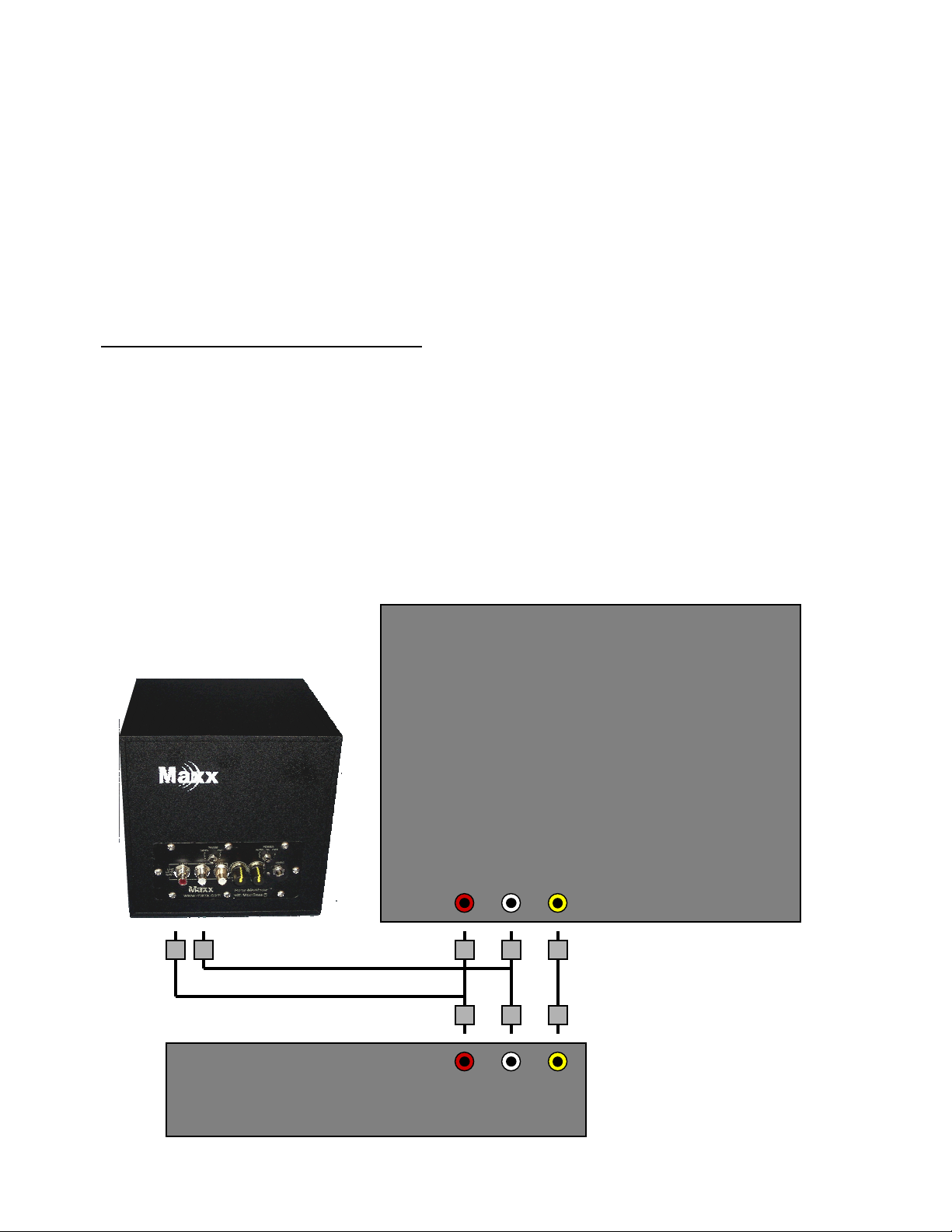
Home MiniWoofer 3 www.MiniWoofer.com
The Sub input is a direct subwoofer input without any low pass filtering. Use this input if
your television or shelf audio system has a subwoofer output, which provides this
functionality.
Plug in the external power supply to an AC outlet and to the rear of the MiniWoofer labeled
15VDC. Proceed to the Settings section for one time set-up of controls on the rear of the
system.
2) Left and Right Input Connections
The Left/Right Input Connections should be used with stereo televisions that do not
provide line-level subwoofer outputs.
The Home MiniWoofer provides Left and Right RCA connectors for line-level (2Vrms)
input, which are common on DVDs, VCRs and cable/satellite set-tops boxes. Simply
connect both Left and Right line-level outputs from these audio source components using
two RCA “Y” cables (not provided) connected to the both the Home MiniWoofer and your
television.
Left/Right Input Connections with Stereo Television
Audio Source
- DVD or VCR
- Cable or satellite set-top
Stereo
Television
Right Left Video
Right Left Video
Two “Y” RCA cables
Left and Right inputs
Page 4

Home MiniWoofer 4 www.MiniWoofer.com
The Left and Right line-level inputs include a 100Hz Low Pass Filter, so that the Home
MiniWoofer only reproduces the audio content at 100Hz and below, which is not normally
heard on most televisions with built-in speakers.
Connect external power supply to AC outlet and 15VDC connection on the rear of the
system. Proceed to Settings sections for adjusting rear controls.
3) Multiple Home MiniWoofers
The Home MiniWoofer provides sufficient bass sound to fill a moderated sized room such
as in an apartment, bedroom or office; however, if you want even more bass performance,
it is simple to connect more than one Home MiniWoofer into an audio system. This is best
to do with the Sub Input connection.
The user will need to purchase additional RCA Y connectors to connect all the Sub Inputs
to a single Subwoofer line-level output.
.
Home MiniWoofer Settings
After the input and power cables have been connected, set the Intensity and Level controls
to mid-point so that both yellow lines point up. It is best to use music with strong bass
content to adjust the controls.
For proper performance, it is important to set or tune the settings on the Home MiniWoofer.
This section recommends initial settings, after which you can adjust these settings further
for optimal listening.
1) POWER switch
Turn the power switch to AUTO. The power LED will be green when the Home
MiniWoofer is active. The LED will turn red if the Home MiniWoofer goes into power-down
mode. This occurs if no audio signal has been received for several minutes. The system
will activate automatically from power-down once a signal is received, so there is no
reason to turn off the Home MiniWoofer manually.
2) LEVEL control
This control is a signal attenuator for input as well as an output volume/level control. Turn
up the music or movie to the volume at which you normally listen. Set the LEVEL control
to an appropriate level so that the subwoofer level matches the main speaker outputs.
Note:
The Home MiniWoofer can also accept low-level signals (1Vrms) from PCs and portable
CD/DVD players. Most home audio equipment provides 2Vrms output, so that the
Page 5

Home MiniWoofer 5 www.MiniWoofer.com
maximum LEVEL setting with home audio equipment may create clipping. If the sound is
distorted, reduce the LEVEL setting.
3) INTENSITY control
The INTENSITY control provides an input to the patented MaxxBass algorithm on the level
of the effect. Increase the INTENSITY control until you obtain the desired level of bass
effect. When the INTENSITY control is set at the minimum position, the MaxxBass
function is bypassed.
4) PHASE control
The PHASE control allows the subwoofer waveform to be inverted. You can set it in either
position for optimal listening.
Page 6

Home MiniWoofer 6 www.MiniWoofer.com
Why use MaxxBass?
MaxxBass allows a small, low-power subwoofer to provide similar acoustic performance of
larger, more expensive subwoofer systems. With the Home MiniWoofer, you can add
subwoofer performance to any television or stereo system to dramatically improve the
emotional impact of music, movies and games. It is easy to set up and use and provides a
home theater experience without the cost and complexity of a large home theater system.
Why is MaxxBass Better?
MaxxBass is NOT a traditional bass boost technology. Bass boost technologies try to
compensate for lack of bass frequency range by equalizing or increasing the relative
volume of the frequencies near the speaker limit. This increases amplifier and speaker
excursion limits, which can damage the system at high levels and destroys the intended
frequency balance of music.
MaxxBass uses proven psychoacoustics effects on how you perceive sound to allow you
to hear more bass without having the audio system physically generate it.
• It provides up to 1.5 octaves of increased bass range.
• It does not change the frequency balance of the music, and sounds more
natural than large bass boosts.
• It does not require more amplifier power and speaker excursion.
• It has been used for many years in professional audio recording.
What is MaxxBass?
MaxxBass is a patented audio technology that is dramatically changing consumer audio
products by allowing “more bass from less space.” It extends the bass frequency range by
allowing listeners to perceive bass frequencies more than an octave below the physical
limitations of speaker systems. In the Home MiniWoofer, the physical low frequency rolloff is 90Hz, but with MaxxBass, you can hear bass frequencies below 40Hz.
This is accomplished using the science of psychoacoustics. By building audio systems
optimized for how you perceive sound, performance is improved significantly. This is
analogous to televisions which only display red, green and blue dots. When you view
these displays, your visual perception combines these dots to make a full color spectrum
without needing to reproduce all the necessary color frequencies.
Unlike other bass technologies, MaxxBass delivers more perceived bass while
simultaneously reducing the likelihood of damaging speakers and amplifiers. MaxxBass
also delivers this extended bass without any perceived distortion. MaxxBass technology
has been used for years by professionals who mix and master the world’s most popular
music.
Page 7

Home MiniWoofer 7 www.MiniWoofer.com
How does MaxxBass work?
MaxxBass utilizes a psychoacoustic phenomenon called the Missing Fundamental effect,
which takes advantage of how your hearing works in perceiving sound. MaxxBass
generates a precise harmonic content so your ear believes it is hearing lower frequency
sounds than are physically present.
MaxxBass first implements a crossover at the MaxxBass Frequency. The Home
MiniWoofer uses a MaxxBass Frequency of 63Hz. The low pass filter (LPF) output of the
crossover provides the bass signal, which is below the bass frequency response of the
system. This is the signal to be reproduced psychoacoustically, and only this signal
receives the MaxxBass processing. Unlike bass boosts, MaxxBass does not add or
change the processing of higher frequencies that can be reproduced by the system.
MaxxBass does not change the artist’s sound mix.
MaxxBass uses a patented digital signal-processing algorithm to calculate precise
harmonic content information, which is added back into the LPF signal. The combined
LPF and harmonics output is high pass filtered, removing the original bass signal. The
signal is then added back into the original HPF signal, and the final output provides a
signal that sounds like the original, but no longer has unreproducible low frequencies.
MaxxBass Signal Flow
Cross-
Over
63Hz
Input
HPF
MaxxBass
Harmonics
LPF
HPF
63Hz
Output
Input Signal Example
MaxxBass Harmonics
LPF +
Harmonics
Page 8

Home MiniWoofer 8 www.MiniWoofer.com
Home MiniWoofer Features
• Similar acoustic performance to moderate home theater subwoofers
• Small size and light weight allow convenient positioning
• Simple connections to existing TV and stereo systems
• No need for additional remote controls
• Automatic power up and power down
Home MiniWoofer Specifications
Physical Low Frequency Response 90 Hz
Perceived Low Frequency Response <40Hz
Loudness (SPL C-weighted) >100 dB
Dimensions (speaker only) 8 x 8 x 8 inches
Weight (with external supply) < 10 lbs
Peak Power 57 Watts
MaxxBass is a patented technology of Waves Ltd.
MaxxBass® and Maxx® logo are registered trademarks of Waves Audio Ltd.
MiniWoofer and More Bass. Less Space are trademarks of Waves Audio Ltd.
Page 9

Home MiniWoofer 9 www.MiniWoofer.com
