Page 1

USER GUIDE
North & South America
Azrieli Center 3,
Triangle Tower 32nd floor
Tel-Aviv 67023 Israel
Tel: +972 3 608 4000
Fax: +972 3 608 4056
Rest of the world
306 W. Depot Ave.,
Suite 100
Knoxville, TN 37917
Tel: 1 865 909 9200
Fax: 1 865 909 9245
www.waves.com
Page 2
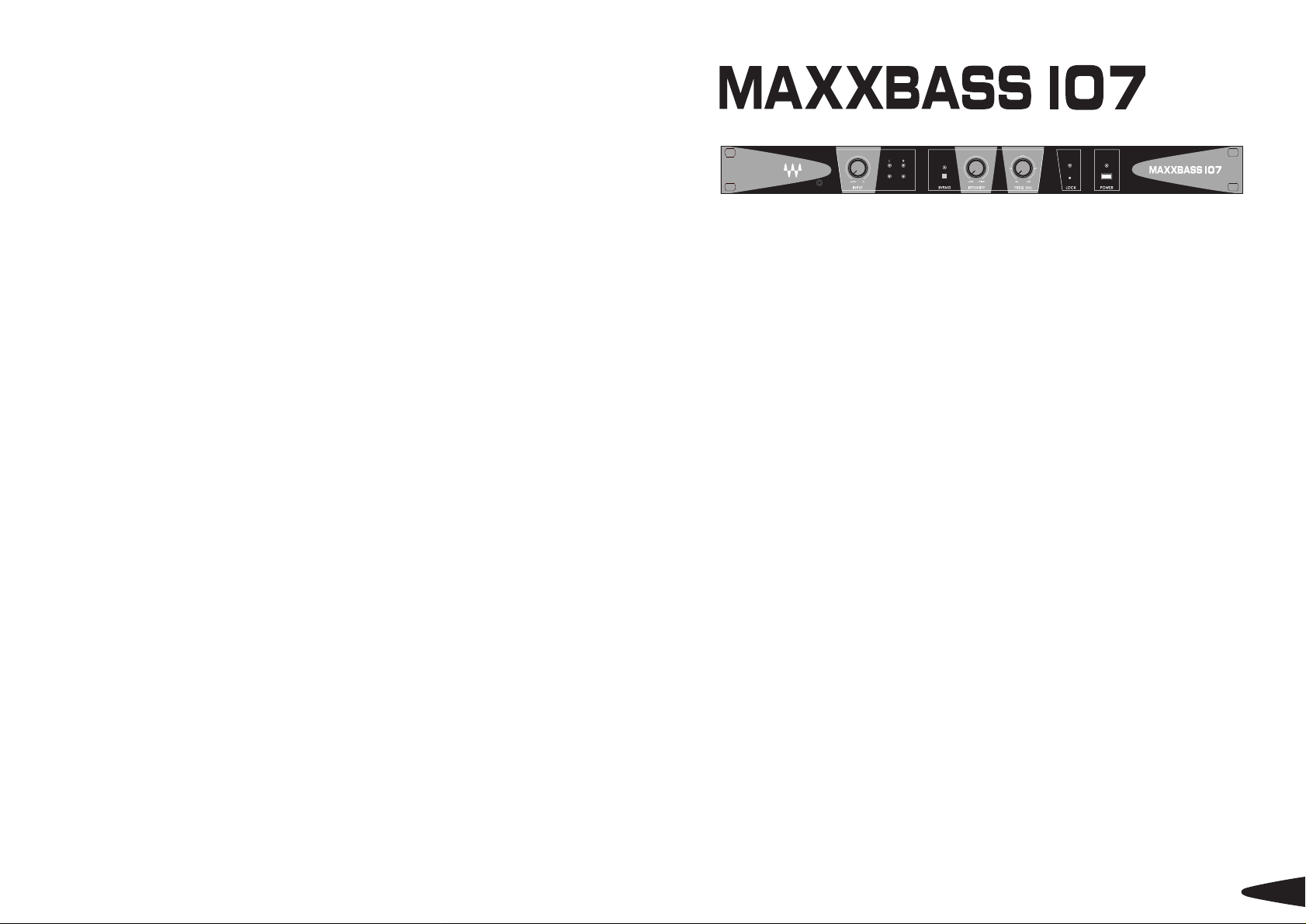
MaxxBass 107 is a bass-enhancement hardware tool that utilizes
W
aves’ award-winning psycho-acoustic technology to extend perceived
bass frequency response by up to 1½ octaves.
Overview
The MaxxBass 107 system is a two-channel unit and includes an external 16V AC
power supply.
The front panel features controls for Input Trim, MaxxBass Frequency, and MaxxBass
Intensity. Front panel LEDs provide indication of signal presence, independently for
left and right channels, as well as Bypass, Lock, and Power.
The rear panel features a Lock button which disables the Frequency and Intensity
front panel functions while locking in the current settings. This reduces the possibility
of accidental changes to your settings. To change the parameters after setting, simply
release the lock button to re-enable the front panel controls.
A Bypass button switches OFF the bass enhancement system. Each input features
a terminal block connector, balanced or unbalanced (in 2 hot), at +4dBu sensitivity.
Each output features terminal block connectors, balanced or unbalanced (in 2 hot),
at +4dBu sensitivity.
1
Page 3

Operating Instructions
The MaxxBass 107 is easily integrated into professional sound in
address installations, as shown in Figure 1. It includes balanced and unbalanced
stereo analog inputs and outputs for easy installation in commercial sound systems.
stallation and public
Figure 1
Audio Source
MaxxBass 107
Amplifier
Speakers
Front Panel Figure 2
From Left to Right
1. Input trim knob ranges from minus infinity up to unity gain
2. Lef
3. Bypass button deactivates the MaxxBass effect (with LED indicator)
4. Intensity knob controls the amount of MaxxBass added to the signal
5. Frequency knob selects the frequency range for MaxxBass to effect
6. Lock button locks the front panel parameters and disables the
7. Power button (with LED indicator)
t/right LEDs indicate Input signal presence
Frequency and Intensity control knobs (with LED indicator)
Use the MaxxBass Frequency control to determine your frequency crossover point
(from 50 Hz to 170 Hz). The Intensity knob controls the amount of MaxxBass effect
(Low to High). Depressing the Bypass button bypasses the MaxxBass effect processing.
2
Page 4

Block Diagram
Rear Panel Figure 3
From Left to Right
1. 16V AC Input
2. Output
+4 balanced terminal block (Ground, +, -)
Right-Left ¼” TRS Jack connectors
Right-Left XLR +4 balanced outputs
3. Input
+4 balanced terminal block (Ground, +, -)
Right-Left ¼” TRS Jack connectors
Right-Left XLR +4 balanced input connectors
How MaxxBass Works
MaxxBass is a p
the psycho-acoustics of human perception to improve bass response.
The technology behind MaxxBass goes back hundreds of years, when makers of pipe
organs heard low deep tones coming from short pipes. They soon discovered that the
short pipes were producing the harmonics of much lower tones. People heard the
lower tones…even though they weren’t actually there. That’s the effect of the missing
fundamental.
Today, MaxxBass uses this same missing fundamental to improve your sound. Here’s
how it works:
First, MaxxBass determines the frequency crossover point. Then, it separates the low
bass frequencies which can’t be reproduced by the speaker. The low frequencies are
analyzed to create a complex set of harmonics which can be reproduced by the
speaker. These harmonics are added back to the rest of the audio, replacing the
3
original low frequency energy.
atented psycho-acoustic bass enhancement technology which uses
3
Page 5

Crossover@
MaxxBass
Frequency
Low Pass Out
Frequencies below the
speaker can reproduce
High Pass Out
Frequencies the speaker can reproduce
DSP
Harmonics
Generation
MaxxBass
Frequency
HPF@
Specification
OutputInput
Inputs:
Connector Type
Impedance
Max Level
Input trim
LR – Active Balanced:
Pin 2 hot Wire
Terminal – Active
Balanced 1/4" TRS – Active balanced/unbalanced
10 k
+22 dBU
-inf – 1:1 ratio
Creates perceptual
Bass using Missing
Fundamental
harmonics
Removes Frequencies
below the speaker can
reproduce
Power Saver
T
ypical speakers may have a low frequency cutoff of 100 Hz. Better speakers may
go down to 60 Hz. Yet even these can’t reproduce certain sounds accurately. Kick
Drums, Bass Guitars, and Pianos all have fundamental tones lower than 60 Hz. The
speakers simply can’t reproduce those frequencies. It wastes the energy from those
tones, turning them into heat.
MaxxBass transforms this energy into higher frequency harmonics that the speakers
can handle. The result is a richer, deeper bass sound, without excessive power
consumption.
Outputs:
Connector
Impedance
Max Level
Frequency Response
Type
THD+Noise:
Effect enabled
Effect bypassed
Signal-to-Noise Ratio
Effect enabled
Effect bypassed
CrossTalk@1KHz
Size
Weight
XLR – Active Balanced: Pin 2 hot Wire Terminal – Active
Balanced 1/4" TRS – Active balanced/unbalanced
600
+22 dBU
10Hz - 40KHz ± 0.3dB
-84 dBAw
-96 dBAw
88 dBAw
100 dBAw
-92 dB
19 x 9.5 x 1.5
2.5
4
9
Page 6

Computer
Lecture Hall System
VCR Cassette Tape
Installation
MaxxBass 107 occupies one U rack sp
supply. The power supply and all signal connectors are on the rear of the unit as shown
in Figure 3.
ace, and comes with an external 16V AC power
Computer
Mixer
MaxxBass 107
Power Amp
Stereo System
Speakers
Boardroom System
VCR Cassette Tape
Mixer
Board Table Mics
Resource
Mixer
Setting input levels
Once you have a signal going through the MaxxBass 107, use the Input Trim to adjust
gain level. When the Signal LED is blinking, this means you have achieved a satisfactory
input signal level.
Setting MaxxBass Frequency
To set your Frequency Crossover point, tune it to the approximate cutoff frequency
of your loudspeaker. Typical speaker cutoff frequencies and perceived bass generated
by MaxxBass for several types of speakers are listed below.
Speaker Type Speaker Cutoff Freq Virtual Cutoff Freq
Compact subwoofers 50 Hz 20 Hz
Mini/shelf systems 75 Hz 25 Hz
Televisions 100 Hz 33 Hz
PC multimedia 120 Hz 40 Hz
Flat panel 160 Hz 53 Hz
Setting Intensity
Set the Intensity knob set to Low and gradually turn it up. You will slowly hear your
audio signal becoming fuller and deeper as more MaxxBass effect is added to your
signal.
MaxxBass 107 MaxxBass 107
Power AmpPower Amp
Stereo System
Speakers
8
Speech System
Speakers
5
Page 7

Application
Public Address System
MaxxBass 107 is ideal for a variety of systems, spaces, and purposes.
Below are several typical 107 set-ups.
Club System
CD Player
Phono 1
Mixer
Mic
Equalizer
Crossover
MaxxBass 107
Amplifier
Booth
Speakers
Use MaxxBass 107 between the crossover and the subwoofer. If your system
doesn’t use a crossover unit, install MaxxBass 107 between the equalizer and
the main speakers.
MaxxBass 107
Amplifier
Sub Woofer
Amplifier
Main
Speakers
House of Worship System
Cassette Tape
Mixer
Information Desk
MaxxBass 107 MaxxBass 107
Power Amp Power Amp
Area One
Speakers
Area Two
Speakers
For restaurants, stores and public events, position MaxxBass 107
between the mixer and amplifier
.
Multimedia Kiosk System
Computer
Public Lectem ChoirCassette Tape
MaxxBass 107
Mixer
MaxxBass 107 MaxxBass 107
Power Amp Power Amp
main Hous
Speakers
6
Under Balcony
Speakers
*Connect the computer's audio output to MaxxBass 107's inputs and the
MaxxBass 107 output
Power Amp
System
Speakers
s to the kiosk's amplifier.
7
