Page 1

B360 Ambisonics Encoder
User!Guide!
Page 2

!
B360!Ambisonics!Processor!/!User!Guide!
2!
Waves B360 Ambisonics Encoder
User Guide
Welcome!..........................................................................................................................!3!
Chapter 1 Introduction.!.................................................................................................!3!
What%is%Ambisonics?%.........................................................................................................................................%4!
Chapter!2!!Getting!Started!................................................................................................!5!
Chapter!3!!Components!....................................................................................................!7!
Ambisonics%Formats:%FuMa%and%AmbiX%.............................................................................................................%8!
Chapter!4!!Signal!Flow!Examples!.....................................................................................!10!
Chapter!5!!Controls!and!Displays!....................................................................................!12!
Controls%...........................................................................................................................................................%13!
Displays%...........................................................................................................................................................%15!
Page 3

!
B360!Ambisonics!Processor!/!User!Guide!
3!
Welcome
Thank you for choosing Waves! In order to get the most out of your B360 Ambisonics Processor, please take some time
to read this user guide. We also suggest that you become familiar with Waves Support at www.waves.com/support.
There you will find an extensive answer base, the latest tech specs, detailed installation guides, new software updates,
and current information on licensing and registration.
Sign up at the support site and you will receive personalized information about your registered products, reminders when
updates are available, and information on your authorization status.
Chapter 1 Introduction.
Full-immersion 3D surround sound is here to stay; it’s long past the “gee whiz” stage. 360 Video on social media,
installations, and VR game engines have become 360-degree surround sound dependent. Therefore, there’s a need for
surround content. There are several ways to create a 3-D surround soundscape. Some solutions are direction-
dependent: their surround image is solid when facing in a specified direction, but falls apart when facing other directions.
Other solutions rely on bussing discrete signals to loudspeakers within the listening space, which is interesting but
limited.
This is why content creators are turning more and more to a standard that is not dependent on the number of output
channels or loudspeaker placement and is solid in all directions. This standard is called Ambisonics: a four-channel
encoded signal that contains all the information needed to reproduce a complete sphere of sound. Since an ambisonic
signal is encoded, it cannot be monitored directly. It must be decoded with the Nx Ambisonics Virtual Mix room or other
Ambisonics decoder.
Waves B360 converts standard audio tracks to B-format Ambisonics. This lets you mix with standard audio formats (from
mono to 7.1) and convert the mix to a four-channel Ambisonics format. You can also mix ambisonic tracks with regular
mix elements, which opens more sound design possibilities. B360 offers precise panning in up to seven image sources.
The mix can be monitored via Nx with fully integrated head tracking, which helps you create very accurate, point-of-view
reproduction of the sound sphere.
Page 4

!
B360!Ambisonics!Processor!/!User!Guide!
4!
What is Ambisonics?
Ambisonics is a long-established standard for recording, mixing, distributing, and playing 360-degree sound audio. The
entire sound image of a space (360-degrees left and right, up and down) can be captured and encoded as a four-channel
stream.
Ambisonics differs from classic surround sound technologies such as Quad, Dolby Digital, SDDS, DTS, and others since
these formats create a surround image by sending specific mixes to specific loudspeakers. They can provide good
imaging when static, but as the sound field rotates, the sound tends to “jump” from one speaker to another. Also,
dedicated speaker systems are usually “front biased”: information from the side or rear speakers is not as focused as the
sound from the front. Ambisonics instead treats a soundscape as an uninterrupted sphere of sound around a center
point. This center point is where the microphone is placed while recording and where the listener’s sweet spot is located
while playing back. Ambisonic channels cannot be fed directly to speakers; they must be decoded for playback.
Ambisonics captures a full spherical sound image with four microphone capsules in a tetrahedral array. The raw signal
from these microphones is encoded to the four-channel “Ambisonics B-format,” which is the format used while mixing
and monitoring.
There are two conventions within the B-format Ambisonics standard: FuMa and AmbiX. They are quite similar, but not
interchangeable. Waves Ambisonics plugins use the AmbiX format. Ambisonic files that are FuMa B-format can be converted
with the enclosed format-changing plugins, which are described in Chapter 3. Below is the B-format AmbiX channel
sequence.
1!
W!
Omnidirectional polar pattern. It contains all sounds in the sphere, from all directions at equal gain
and phase.!
2!
Y!
Figure-of-8 bi-directional polar pattern pointing to the left!
3!
Z!
Figure-of-8 bi-directional polar pattern pointing up!
4!
X!
Figure-of-8 bi-directional polar pattern pointing forward!
Each of the three figure-of-8 microphones has a positive side and a negative (invert phase) side. Phase differences
between the four channels as well as gain differences, provide the sound information necessary to completely describe
the spherical sound space. Therefore, it’s very important that all B-format channels are processed together.
Page 5
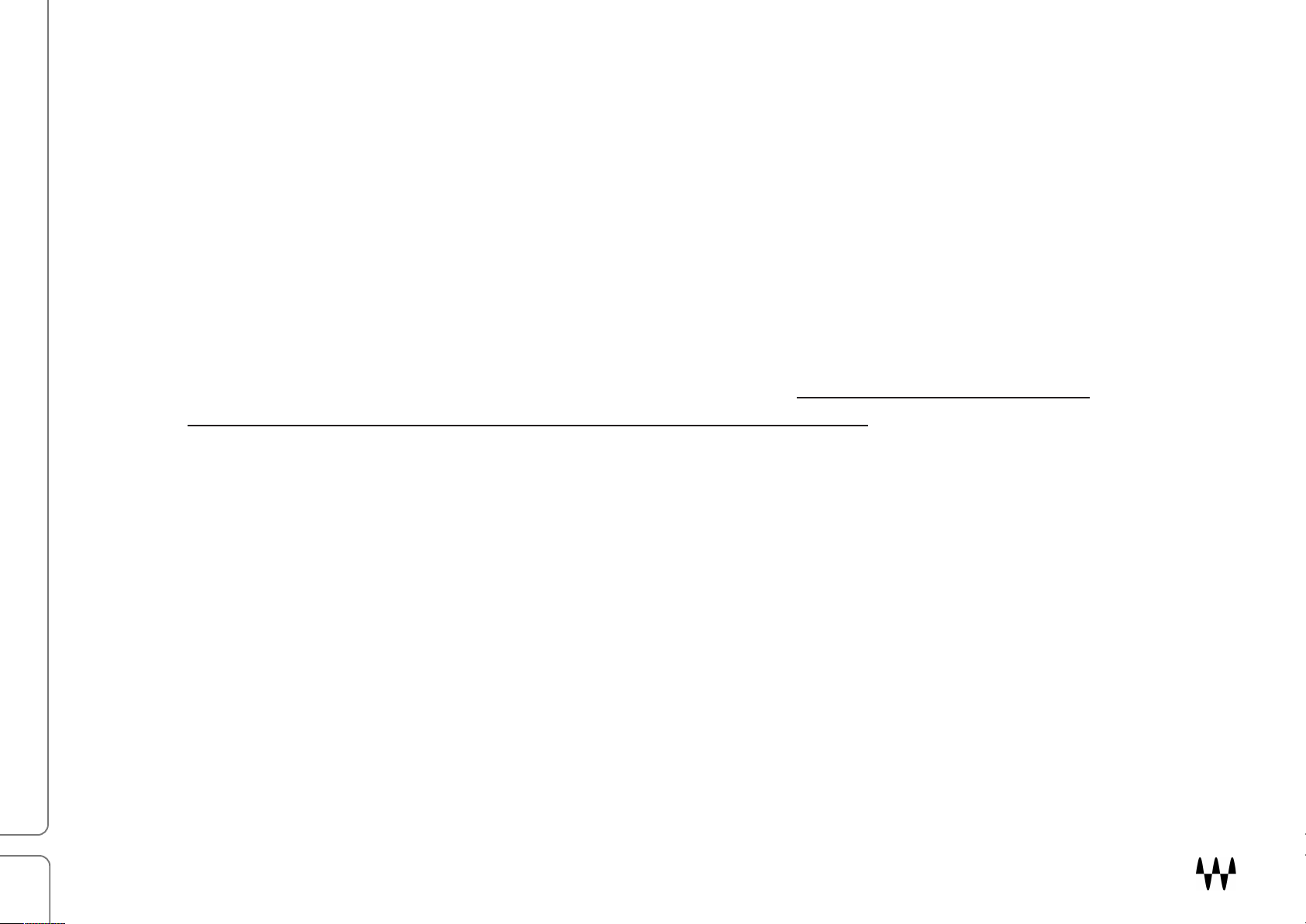
!
B360!Ambisonics!Processor!/!User!Guide!
5!
Chapter 2 Getting Started
The B360 plugin is used to transform standard formats into a four-channel Ambisonics B-format audio stream. You will
use it primarily to create ambisonic mixes while monitoring through the Nx Ambisonics headphones, with or without head
tracking.
Scenario 1: Setting up a session for Mixing Ambisonics and Monitoring (with Nx Ambisonics)
For the most part, mixing for Ambisonics is the same as conventional mixing; only controlling imaging and monitoring are
different.
1. Insert B360 on each playback track of your session. The B360 will open the correct component based on the
channel type (mono, stereo, 7.1, etc.). Note: when working with Cubase or Nuendo, you must create a track of
four channels or larger, even when the source material is mono or stereo. The B360 must be the last insert on
each playback track. You cannot perform any processing downstream of the B360.
2. Add plugins to tracks as you like. EQ, dynamic, and noise reduction plugins will not interfere with the Ambisonics
process, as long as they are placed before B360 in the processing chain. Do not use panners or imaging
processors at this time.
3. Create a Quad track. This can be the mix master or a monitor buss. Route each of the playback tracks to this
buss. This is your ambisonic mix track.
4. Insert an Nx Ambisonics plugin on this track. This enables Ambisonics monitoring, along with head tracking.
Adjust Nx to suit your listening preferences. You can use the Nx plugin without head tracking, although the
spherical sound experience is more satisfying with head tracking. Please refer to the Nx Virtual Mix Room user
guide for details. You are now ready to monitor the mix.
5. Mix your project as you normally do. Use as many plugins as needed. Control the track’s width, rotation, and
elevation with the B360 images tools. Remember, B360 must be the last insert in each playback track.
Ambisonics B-format files require specialized tools for processing. Since phase is a critical component, the four channels
must remain precisely time- and gain-aligned during processing.
Page 6

!
B360!Ambisonics!Processor!/!User!Guide!
6!
Scenario 2: Adding new mix elements to an existing ambisonic mix
You can add new, non-ambisonic elements to one (or more) existing ambisonic mixes. The mixing setup is the same as
described above, except that the original ambisonic track now becomes a playback element. The new sounds are mixed
against this track. Route the existing ambisonic track and the new added mix elements to the same four-channel master
buss.
This technique is useful for creating a customized or localized version of a project, or for addling new details to a
previously mixed ambisonic soundscape. For example, imagine you are creating a local language version of a VR game.
The atmosphere and detail SFX are already in place in the ambisonic mix. Record, edit, and process the voices as you
like and then place them in the mix using the B360 imagers. The new voice elements will fall precisely where you want
them to be and they will sit in the mix quite comfortably.
Page 7

!
B360!Ambisonics!Processor!/!User!Guide!
7!
Chapter 3 Components
There are five B360 components. The format (number of channels) of the source track determines which component will
be loaded. This sets the number and type of imaging controls.
5.0-to-Ambisonic!
5.1-to-Ambisonic!
Mono-to-Ambisonic!
Stereo-to-Ambisonic!
Page 8

!
B360!Ambisonics!Processor!/!User!Guide!
8!
Ambisonics Formats: FuMa and AmbiX
There are two utility plugins that convert between AmbiX and FuMa Ambisonics formats. These plugins are for
conversion only; there are no controls.
7.1-to-Ambisonics!
Ambisonics!AmbiX-toFuMa!converter!
Ambisonics!FuMa-to-AmbiX!converter!
Page 9

!
B360!Ambisonics!Processor!/!User!Guide!
9!
Why two B-format standards?
Ambisonics was developed in the 1960s by mathematicians and physicists. It was not created by industry or
standardized by committees. It was born of devotees of math and music who set out to make a better way to reproduce
multi-dimensional surround sound. They succeeded, but as is often the case, great solutions are not guaranteed
commercial success. For many years, Ambisonics remained a favorite of a niche market, but was largely unnoticed by
the larger market. Now, it’s gaining traction as a viable format for fully immersive surround sound.
Since Ambisonics has never been a standard per se, the rules of how to use it were never completely established. The
math is the math, but the definition of the B-format stream was not formalized. There are now two commercially used
Ambisonics definitions: FuMa and AmbiX. The two are essentially the same—only track sequence and levels differ. B360
uses the AmbiX. So if you begin with an AmbiX format and you will distribute in AmbiX, then you don’t need to make any
conversions on either end of the process. But if you need to convert between FuMa and AmbiX, you must use the
appropriate conversion tool (as shown above).
!
Page 10

!
B360!Ambisonics!Processor!/!User!Guide!
10!
Chapter 4 Signal Flow Examples
1. Use B360 as an Ambisonics panner on individual tracks. Monitor with Nx Ambisonics.
!
!
! !
!
!
!
!
!
! !
Page 11

!
B360!Ambisonics!Processor!/!User!Guide!
11!
2. Use B360 as an Ambisonics encoder on an entire 5.1 or 7.1 mix buss. Monitor with Nx Ambisonics.
!
!
! !
! !
Page 12

!
B360!Ambisonics!Processor!/!User!Guide!
12!
Chapter 5 Controls and Displays
The B360 user interface is scaled. The number of controls is determined by the format of the playback track and the logic
of each control remains the same no matter the size of the component.
!
Page 13

!
B360!Ambisonics!Processor!/!User!Guide!
13!
Controls
Input Fader
Controls input level to the plugin. Ambisonics processing may increase the signal level. If the output meter indicates
clipping as you pan the signal, reduce the input level.
Range: -24 dB – +12 dB
Reset: 0 dB
Rotation
Rotates the elements of the track together. Width and elevation settings are maintained while rotating.
Range: ±180°, continuous
Default and Reset: 0°
Elevation
Moves all of the elements up or down on the sound sphere.
Range: ±90°
Default and Reset: 0°
Width L-R
Controls the separation between the L and R channels.
Range: 0–180°
Default and Reset: 60°
Width Lsr-Rsr (7.1 component)
Controls the width of the rear surround channel.
Range: 0°–180°
Default and Reset: 60°
!
Page 14

!
B360!Ambisonics!Processor!/!User!Guide!
14!
Width Ls-Rs (mono, stereo, 5.0 and 5.1 components)
Controls the width of the surround channels.
Range: 0°–180°
Default and Reset: 60°
Width Lss-Rss (7.1 only)
Controls the width of the side surround channel.
Range: 0°–360°
Default and Reset: 180°
Alt/Opt+Click on any control to reset it.
Page 15

!
B360!Ambisonics!Processor!/!User!Guide!
15!
Displays
There are three display sections:
Input Meters
Displays the level of each channel of the input signal. The name of each channel is displayed below.
Range: Full scale, -infinity to 0 dBFS
Output Meters
Output display of the output B-format ambisonic stream.
Channels: W, X, Y, Z
Range: Full scale, -infinity to 0 dBFS
Peak indicator (beneath the output meters): Indicates the peak level of the loudest signal
Click on the indicator to clear the value.
Clipping indicator: Turns red when an output channel exceeds 0 dBFS.
Click on a clip light to clear it.
Sound Sphere
This display represents the channel’s imaging within the spherical Ambisonics soundscape as experienced from the
listening position. Small, color-coded globes indicate control settings.
